Page 1
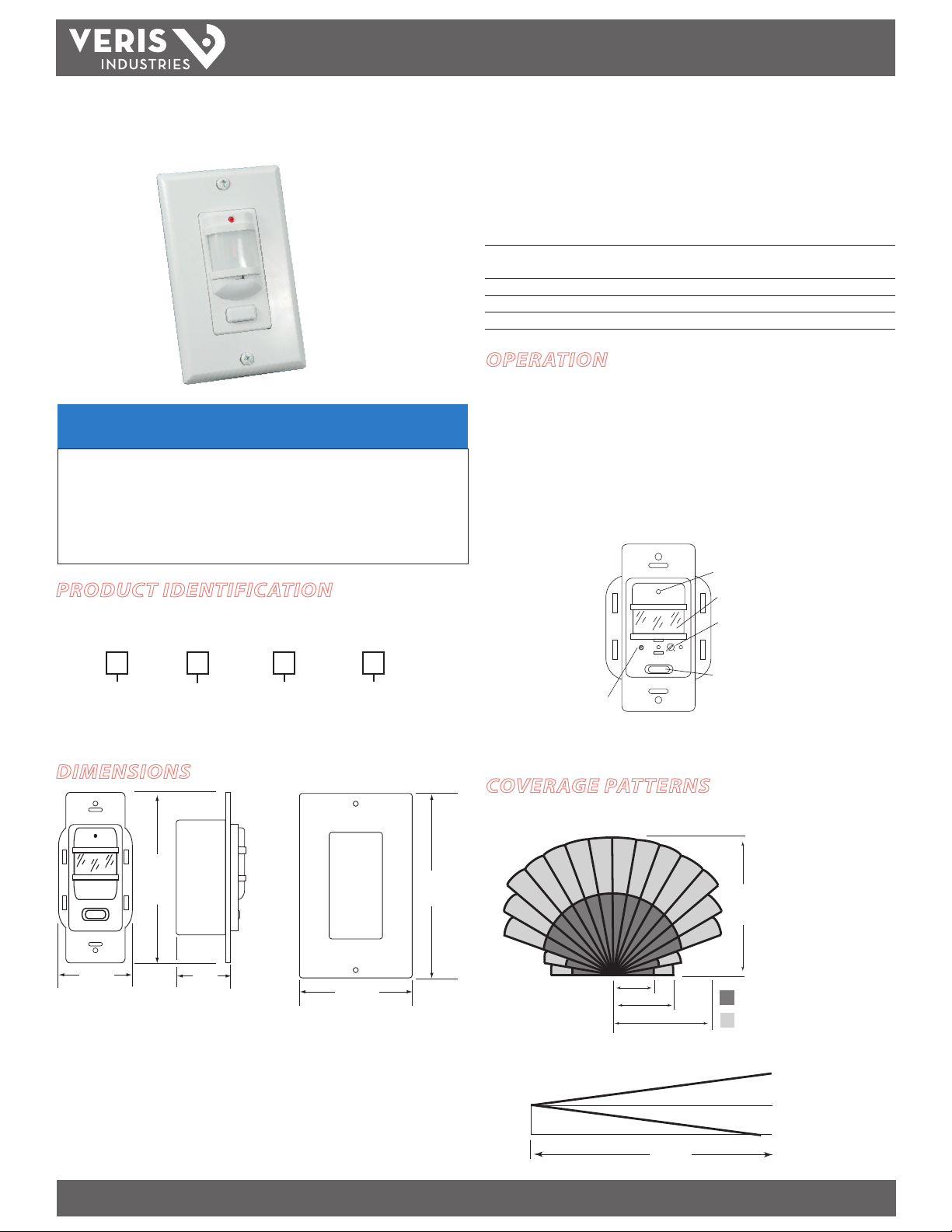
TM
MSBPM1x MSBPM1x
NOTICE
• This product is not intended for life or safety applications.
• Do not install this product in hazardous or classified locations.
• Read and understand the instructions before installing
this product.
• Turn off all power supplying equipment before working on it.
• The installer is responsible for conformance to all applicable codes.
PRODUCT IDENTIFICATION
Sensing
OCCUPANCY SENSORS
Technology
MSB P
= Passive Infrared
(PIR)
M
= Manual
1
ColorTurn On # of circuits
W = White
V = Ivory
INSTALLATION GUIDE
Wall Switch Replacement Occupancy Sensors
Installer’s Specifications
Input 120 or 277VAC ±10% 60 Hz
Output 120 VAC, 1000 W max. tungsten incandescent load; 1000 VA max. ballast load;
¼ hp max. motor load; 277 VAC; 1800 VA max. ballas t load
Temperature 0° to 50°C (32° to 122°F)
Humidity Max. 90% RH non-condensing
Agency Approvals UL and cUL Listed; FCC part 15 for Home and Oce Use (Class B)
OPERATION
MSBPM1x wall switch occupancy sensors use passive infrared technology (PIR)
to combine occupancy detection and voltage switching in a single package. The
MSBPM1x replaces existing standard light switches in home or oce environments,
providing major motion detection up to 1000 sq. ft., and minor motion detection up
to 400 sq. ft., over a 180° range. The sensor is equipped with an manual on/o button
to switch between the on and o position, while a bypass button provides “always
on” capability. The time delay before the switch deactivates is user adjustable from
15 seconds to 30 minutes.
LED
PIR Motion Sensor Lens
Time-delay Setting:
15 sec. min. (fully CCW)
30 min. max. (fully CW)
Manual On/O Button
Bypass
button
(In = Always ON,
Out = Normal Operation)
(Push On, Push O)
DIMENSIONS
COVERAGE PATTERNS
Top View
4.2”
(107 mm)
1.8”
(46 mm)
1.3”
(33 mm)
2.8”
(69 mm)
ZL0 031-0B PAGE 1 ©2012 Veris Industries USA 800.354.8556 or +1.503.598.4564 / support@veris.com 02121
Alta Labs, Enercep t, Enspector, Hawkeye, Trustat, Veris, and the Veris ‘ V’ logo are trademark s or registered tradema rks of Veris Industries, L.L .C. in the USA and /or other count ries.
4.5”
(114 mm)
4 ft
(1.2m)
10 ft (3.1m)
15 ft (4.6m)
25 ft (7.6m)
35 ft
(10.7m)
Minor Motion
Major Motion
Side View
35 ft
(10.7m)
Page 2
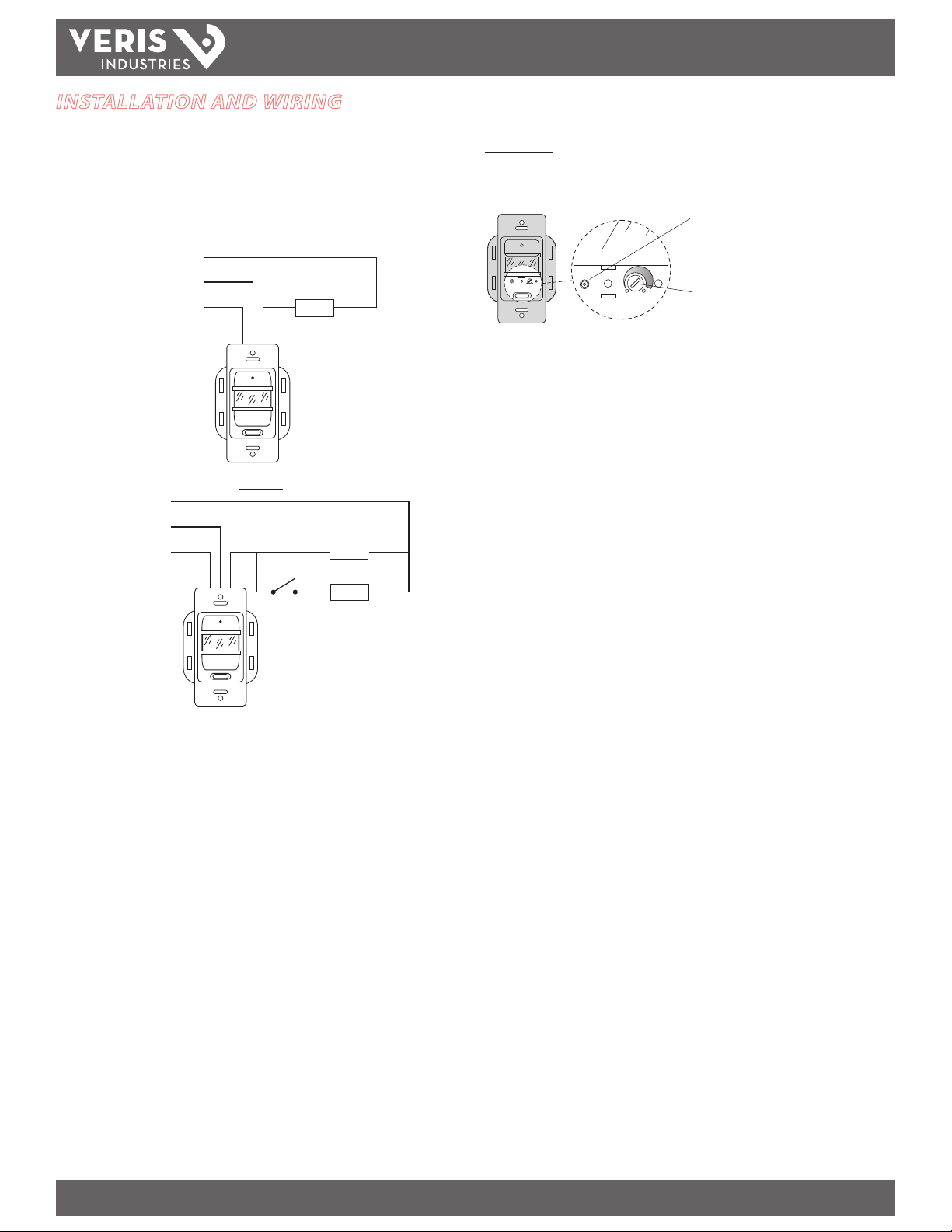
TM
INSTALLATION AND WIRING
MSBPM1x
INSTALLATION GUIDE
1. Turn o power at the circuit breaker. Use a properly rated voltage sensing device to
conrm power is o.
2. Remove existing wall switch, if applicable.
3. Wire the sensor according to the applicable wiring diagram below.
Single Level
Neutral (WHT)
Ground (GRN)
Hot (BLK)
LOAD
(RED)
Bi-Level
Neutral (WHT)
Ground (GRN)
Hot (BLK)
(RED)
LOAD
Adjustment:
1. Remove the adjustment access cover (located between the sensor lens and Auto/
O button) by gently prying it o with a small, athead screwdriver.
Bypass button
(In = Always ON,
Out = Normal
Operation)
Adjustment
Dial
2. Time Delay: The Time Delay determines how long the lights will stay on when
motion is no longer detected. Turn the adjustment dial to the desired setting:
from 15 sec. (fully counter-clockwise) to 30 min. (fully clockwise).
3. Bypass: A latching bypass button is provided on the wall plate. In = Always On,
Out = Normal Operation.
4. Masking (optional): To reduce unwanted motion sensing, such as people moving
in adjacent areas, partially mask the sensor lens with opaque adhesive tape (not
inc luded).
5. Replace the adjustment access cover by gently snapping it in place.
LOAD
4. Mount sensor in electrical box and secure with two captive screws. Ensure that
sensor has an unobstructed view of the entire coverage area.
5. Attach wall plate (included) with two screws provided.
6. Turn on power at the circuit breaker.
7. Press the On/O button to turn on the switch. The lights will not turn on
automatically. When motion is detected, the red LED at the top of the sensor will
ash on for approximately 0.5 seconds, and the lights will remain on.
Note: when rst installed, the sensor may have to warm up for a few minutes
before it is fully operational.
8. Vacate the room until the lights turn o.
9. Re-enter the room. Lights should turn on immediately. If not, check the wiring and
ground connection and toggle the Auto/O button.
ZL0 031-0B PAGE 2 ©2012 Veris Industries USA 800.354.8556 or +1.503.598.4564 / support@veris.com 02121
Alta Labs, Enercep t, Enspector, Hawkeye, Trustat, Veris, and the Veris ‘ V’ logo are trademark s or registered tradema rks of Veris Industries, L.L .C. in the USA and /or other count ries.
