Page 1
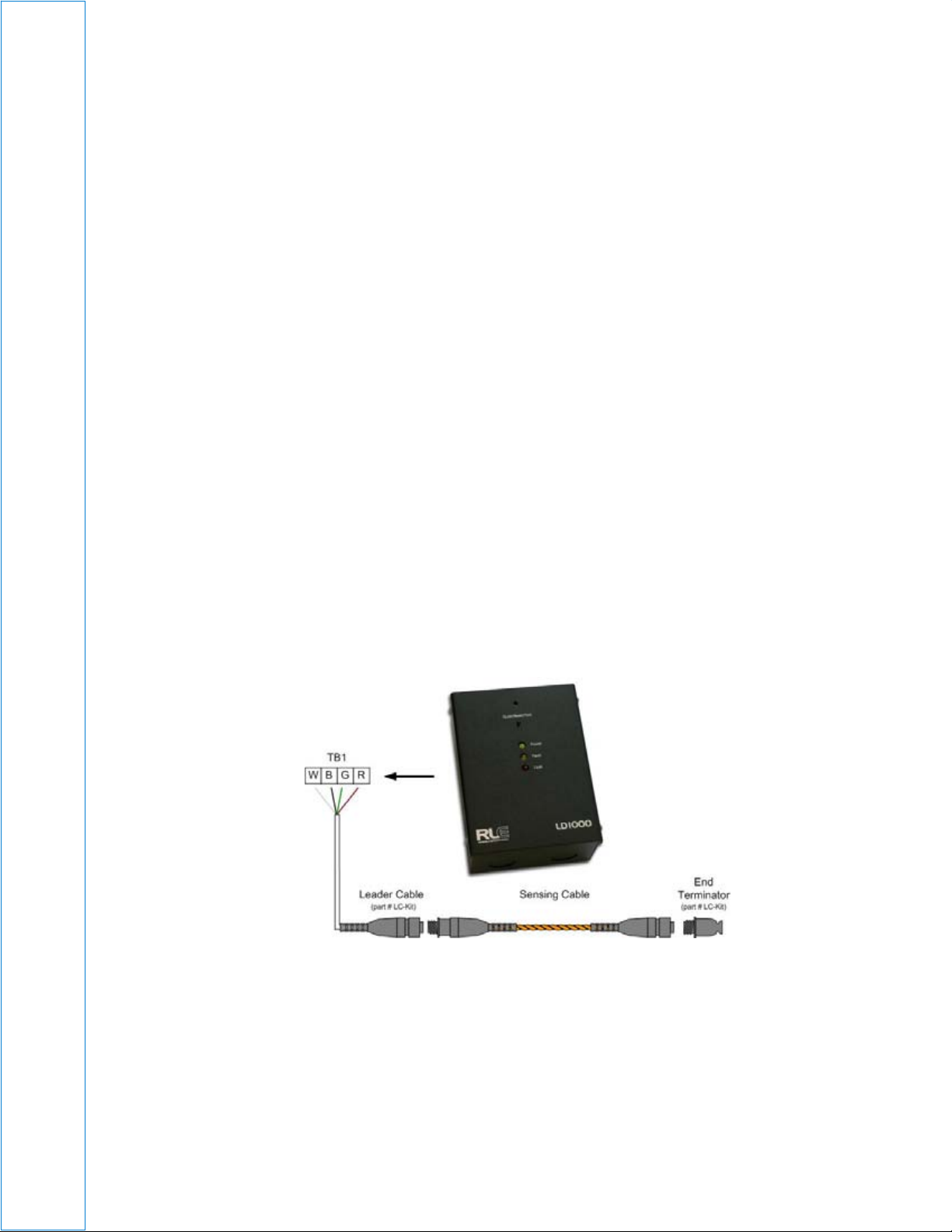
USER GUIDE
1. LD1000 Installation
The LD1000 is a wall mounted device, and mounting hardware is supplied with every unit. Select a location for the
LD1000 and place the two screw anchors in the wall 4.25 inches (107.9mm) apart. Screw both screws into the wall
anchors so that approximately 1/8 inch (3.18mm) of each screw is showing. (It may be necessary to adjust the
screws – in or out – so that the unit fits snugly to the wall.) Remove the front cover from the LD1000 and hang the
rear of the unit on the screws. Pull the unit toward the ground, so the screws nestle in the top of each keyhole and
securely fasten the unit to the wall. Before reattaching the front of the unit, make all wiring connections and set all
switches to the desired setting (see below for configurations).
2. Power Connections
The LD1000 requires 24VAC or 24VDC. Make sure to wire the appropriate power to the appropriate terminal blocks
on the LD1000 to avoid damage or injury (ie DC power must only be wired to the terminal blocks labeled “DC IN”
and AC power must only be wired to the terminal blocks labeled “AC IN”). If using DC power, the power supply
must be an isolated power supply (part #WA-DC-24-ST).
3. Cable Installation
The LD1000 requires a separate leader cable (part #LC-KIT) that connects the sense cable to the unit and
terminates the line of sensing cable properly. Connect the stripped end of the 15 foot (4.57m) leader cable to the
terminal block labeled TB1 on the main board of the LD1000. From left to right, with the screws of the terminal
block connector facing up, the leader cable wires should be connected white, black, green, and red. Once the
leader cable is plugged into the terminal blocks, it is ready to be connected to the leak detection cable. To do this,
unscrew the end terminator from the end of the leader cable. Attach the first length of water leak detection cable to
the leader cable. Route the water leak detection cable according to a cable layout diagram, if provided. Secure the
end terminator on the unoccupied end of the leak detection cable.
4. Leak Sensitivity
Adjust R25 (see diagram below) to set the desired leak sensitivity. By default, it is set to the mid-sensitivity setting
(150uA) and may be adjusted to the low (300uA) or high (25uA) sensitivity setting by turning the dial.
Dipswitch Settings
SW1-1: Configures the output relays as supervised or non-supervised. If the relays are supervised, the relays will
remain on until either power is disabled or an alarm is detected (relay will turn off). If the relays are non-supervised,
the relays will turn on upon an alarm being detected.
L D 1 0 0 0
Off – Non-supervised (Factory Default) On – Supervised
LD1000
Page 2
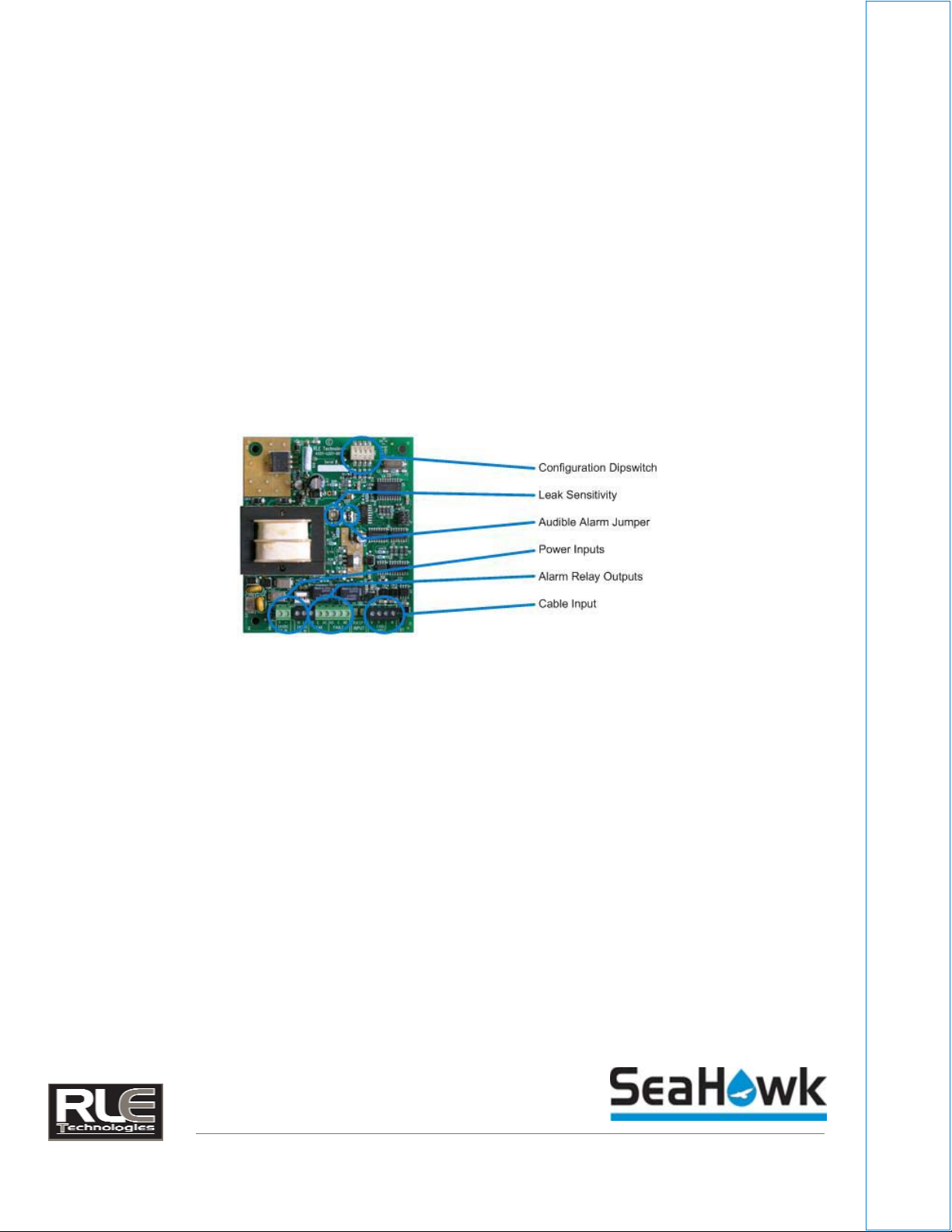
A
SW1-2: Configures the relays as latching or non-latching. If the relays are latching, then the relay will remain in
alarm state (depending on SW1-1, supervisory setting) upon alarm until the Quiet/Reset/Test switch is pressed. If
the relays are non-latching, then the relay will remain in an alarm state upon alarm until the Quiet/Reset/Test switch
is pressed or the condition that caused the alarm returns to normal.
SW1-3: Configures the two output relays as a summary alarm or as two separate leak and fault alarms.
On – Relay One is a Summary Alarm and Relay Two is unused
SW1-4: Configures the Alarm Delay setting. This is the response time it takes for the unit to report an alarm
condition (Leak or Fault) once detected. The alarm must be present during this entire period.
5. Audible Alarm Setting
The audible alarm may be disabled for the LD1000. Remove the jumper cap from JMP2 to disable. This jumper
cap is required if audible alarms are desired.
Off – Non-latching (Factory Default) On – Latching
Off – Relay One is a Leak Alarm and Relay Two is a Fault Alarm (Factory Default)
Off – 10 Seconds (Factory Default) On – 2 Minutes
L D 1 0 0 0
Specifications
Power 24VAC/VDC (±10%) @ 300mA max.; requires power supply: WA-DC-24-ST (not included)
Inputs
Water Leak Detection Cable
Cable Input
Maximum Length
Detection Response Time
Outputs
Relay
Alarm Notification
Audible Alarm
Front Panel Interface
LED Indicators
Push Buttons
Operating Environment
Temperature
Humidity
Altitude
Storage Environment -4° to 158°F (-20° to 70°C)
Dimensions 4.125"W x 5.5"H x 2.25"D (105mmW x 140mmH x 58mmD)
Weight 27.0 oz. (765.4g)
Mounting Vertical wall mount
Certifications CE; UL508A / CUL508A; FCC Part 15; RoHS compliant
Compatible with SeaHawk SC Cable (not included)
Requires SeaHawk LC-KIT: 15ft (4.57m) leader cable and EOL (LC-KIT not included)
1,000ft (305m)
Configurable for 10sec or 2min, ±10%
1 Form C Leak Relay, 1 Form C Cable Fault Relay, configurable to 2 Summary Alarm Relays; 1A @ 24VDC, 0.5A resistive @
120VAC; configurable for supervised or non-supervised, latched or non-latched
85DBA @ 2ft (0.6m); Selectable
Power: 1 green (on/off); Cable Fault: 1 amber; Leak Detected: 1 red
Quiet: 1; Reset: 1; Test: 1
32° to 122°F (0° to 50°C)
5% to 95% RH, non-condensing
15,000ft (4,572m) max.
FORT COLLINS CO
970 484-6510
970 484-6650 FAX
WWW.RLETECH.COM
©2008 RLE Technologies 110048 Rev 1.0 (07/2008)
lthough the information contained in this document is believed to be accurate and correct, RLE Technologies assumes no responsibility, and disclaims
all liability, for any damages resulting from the use of this information or any error or omission in this document. RLE Technologies does not warrant,
guarantee, or make any representations as to the performance, fitness for use, safety, or reliability of any existing or future wiring, equipment, additions
or modifications to equipment, or any other component of the original or modified system.
