Verint Nextive S5503 User Manual
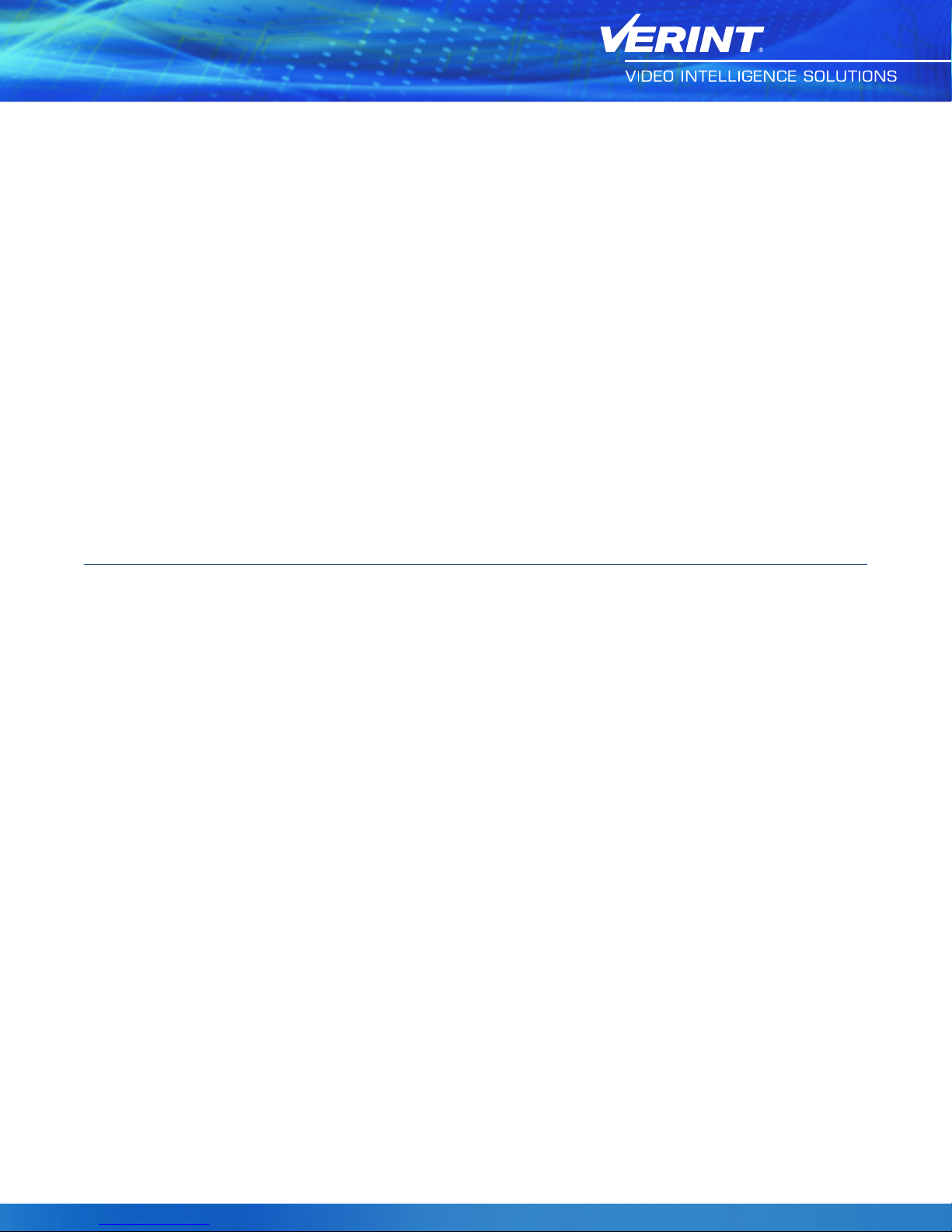
Nextiva S5503 PTZCameras
User Guide
February 06, 2013

Cop yrigh t Notice
© 2013 Verint SystemsInc. AllRights Reserved Worldwide.
Confidential and Proprietary Information of Verint Systems Inc.
Allmaterials(regardless of form and including, without limitation, softwar e applications, documentation, and any other information relating to Verint Systems,
its products or services) are the exclusive property of Verint Systems Inc. Only expressly authorized individualsunder obligations of confidentialityare
permitted to review materialsin thisdocument. By reviewing these materials, you agree to not disclose these materialsto any third party unlessexpressly
authorized by Ver int Systems, and to protect the materialsas confidential and trade secret information. Any unauthorized review, retransmission,
dissemination or other use of these materials is strictly prohibited. If you are not authorized to review these materials, please return these materials (and any
copies) from where they were obtained. All materials found herein are provided “AS IS” and without warranty of any kind.
The Verint Systems Inc. products are protected by one or more of the following U.S., European or International Patents: USPN 5,659,768; USPN 5,790,798;
USPN 6,278,978; USPN 6,370,574; USPN 6,404,857; USPN 6,510,220; USPN 6,724,887; USPN 6,751,297; USPN 6,757,361; USPN 6,782,093; USPN
6,952,732; USPN 6,959,078; USPN 6,959,405; USPN 7,047,296; USPN 7,149,788; USPN 7,155,399; USPN 7,203,285; USPN 7,216,162; USPN 7,219,
138; USPN 7,254,546; USPN 7,281,173; USPN 7,284,049; USPN 7,325,190; USPN 7,376,735; USPN 7,424,715; USPN 7,424,718; USPN 7,466,816;
USPN 7,478,051; USPN 7,558,322; USPN 7,570,755; USPN 7,574,000; USPN 7,587,041; USPN 7,613,290; USPN 7,633,930; USPN 7,634,422; USPN
7,650,293; USPN 7,660,307; USPN 7,660,406; USPN 7,660,407; USPN D606,983; USPN RE40,634; AU 2003214926; CA 2,474,735; CA 2,563,960; CA
2,564,127; CA 2,564,760; CA 2,567,232; CA 2,623,178; CA 2,627,060; EP 1096382; EP 1248449; EP 1284077; DE 1284077; FR 1284077; DE 833489;
FR 833489; GB 833489; GB 2374249; IE 84821; IL 13532400; NZ 534642; and other provisional rights from one or more of the following Published U.S.
Patent Applications: US 10/061,491; US 10/467,899; US 10/525,260; US 10/633,357; US 10/771,315; US 10/771,409; US 11/037,604; US 11/090,638; US
11/129,811; US 11/166,630; US 11/345,587; US 11/359,195; US 11/359,319; US 11/359,356; US 11/359,357; US 11/359,358; US 11/359,532; US 11/361,
208; US 11/388,944; US 11/394,408; US 11/394,410; US 11/394,496; US 11/394,794; US 11/395,759; US 11/395,992; US 11/396,062; US 11/410,004;
US 11/428,222; US 11/428,239; US 11/475,683; US 11/477,124; US 11/478,714; US 11/479,056; US 11/479,267; US 11/479,506; US 11/479,841; US
11/479,899; US 11/479,925; US 11/479,926; US 11/509,549; US 11/509,550; US 11/509,551; US 11/509,554; US 11/528,267; US 11/529,132; US 11/529,
942; US 11/529,946; US 11/529,947; US 11/540,107; US 11/540,171; US 11/540,185; US 11/540,281; US 11/540,320; US 11/540,322; US 11/540,353;
US 11/540,736; US 11/540,739; US 11/540,785; US 11/540,900; US 11/540,902; US 11/540,904; US 11/541,313; US 11/565,946; US 11/567,808; US
11/567,852; US 11/583,381; US 11/608,340; US 11/608,350; US 11/608,358; US 11/608,438; US 11/608,440; US 11/608,894; US 11/616,490; US 11/621,
134; US 11/676,818; US 11/691,530; US 11/692,983; US 11/693,828; US 11/693,899; US 11/693,923; US 11/693,933; US 11/712,933; US 11/723,010;
US 11/729,185; US 11/742,733; US 11/752,458; US 11/771,499; US 11/772,440; US 11/776,659; US 11/804,748; US 11/824,980; US 11/831,250; US
11/831,257; US 11/831,260; US 11/831,634; US 11/844,759; US 11/868,656; US 11/872,575; US 11/924,201; US 11/937,553; US 11/959,650; US 11/968,
428; US 12/014,155; US 12/015,375; US 12/015,621; US 12/053,788; US 12/055,102; US 12/057,442; US 12/057,476; US 12/107,976; US 12/118,781;
US 12/118,789; US 12/118,792; US 12/164,480; US 12/245,781; US 12/326,205; US 12/351,370; US 12/416,906; US 12/464,694; US 12/466,673; US
12/483,075; US 12/497,793; US 12/497,799; US 12/504,492; US 12/539,640; US 12/608,474; US 12/628,089; US 12/684,027; US 12/686,213; US 12/708,
558; and other U.S. and International Patents and Patents Pending.
VERINT, the VERINT logo, ACTIONABLE INTELLIGENCE, POWERING ACT IONABLE INTELLIGENCE, INTELLIGENCE IN ACTION, ACTIONABLE
INTELLIGENCE FOR A SMARTER WORKFORCE, VERINT VERIFIED, WITNESS ACTIONABLE SOLUTIONS, STAR-GATE, RELIANT, VANTAGE, XTRACT, NEXTIVA, EDGEVR, ULTRA, AUDIOLOG, WITNESS, the WITNESS logo, IMPACT 360, the IMPACT 360 logo, IMPROVE EVERYTHING,
EQUALITY, CONTACTSTORE, and CLICK2STAFF are trademarks or registered trademarks of Verint Systems Inc. or its subsidiaries. Other trademarks
mentioned are the property of their respective owners.
Please visit our website at www.verint.com/intellectualpropertynotice for updated information on Verint Intellectual Property.
Device Compliance
For compliance information, visit https://online.verint.com and refer to the device declaration of conformity.
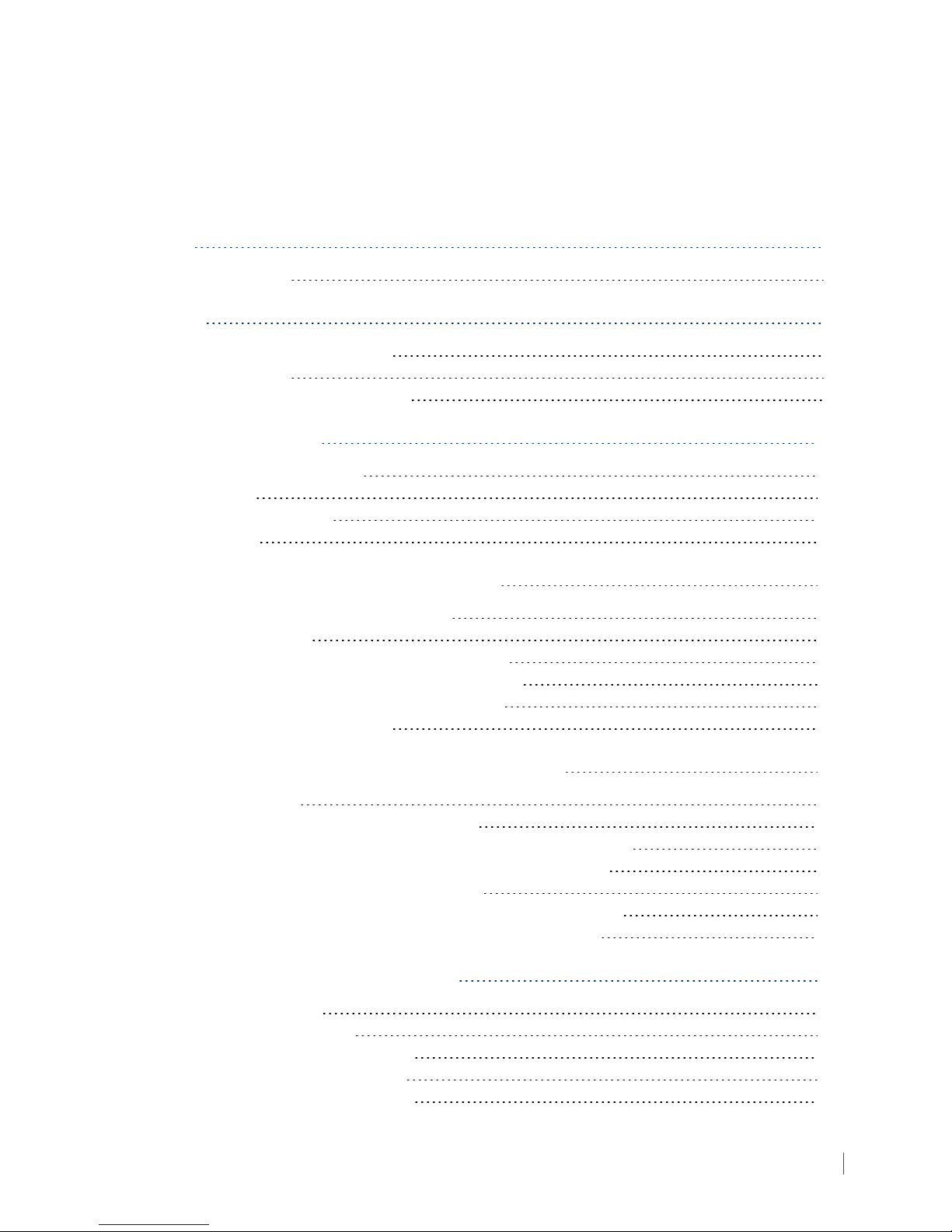
Contents
Safety 6
Read Before Use 7
Preface 8
Documentation and Firmware 8
Contacting Verint 8
Contacting Service and Support 9
Summary of Changes 10
Revision 2 - October 2011 10
Updates 10
Revision 1 - May 2011 10
Features 10
Chapter 1: Nextiva S5500 Series Overview 12
Nextiva S5500 PTZ Series Overview 13
Hardware Overview 13
Nextiva S5503 PTZ Indoor IP Cameras 14
Nextiva S5503 PTZ Outdoor IP Cameras 15
Nextiva S5500 PTZ series Connectors 16
Frame Rate and Performance 18
Chapter 2: Installing the Nextiva S5500 PTZ series 19
Package Contents 20
Installing the Nextiva S5500 PTZ Series 21
Installing the Nextiva S5500 PTZ Outdoor IP Cameras 21
Installing the Nextiva S5500 PTZ Indoor IP Camera 32
Powering the Nextiva S5500 PTZ Series 35
Connecting the Nextiva S5500 PTZ Series to the Network 35
Connecting the Nextiva S5500 PTZ Series to a Monitor 36
Chapter 3: Configuring the IP Settings 37
Device Configuration 38
IP Address Configuration 39
Setting a DHCPIP Address 40
Setting a Static IP Address 41
Setting a DHCPIP Address 42
© 2013 Video Systems Inc. 3
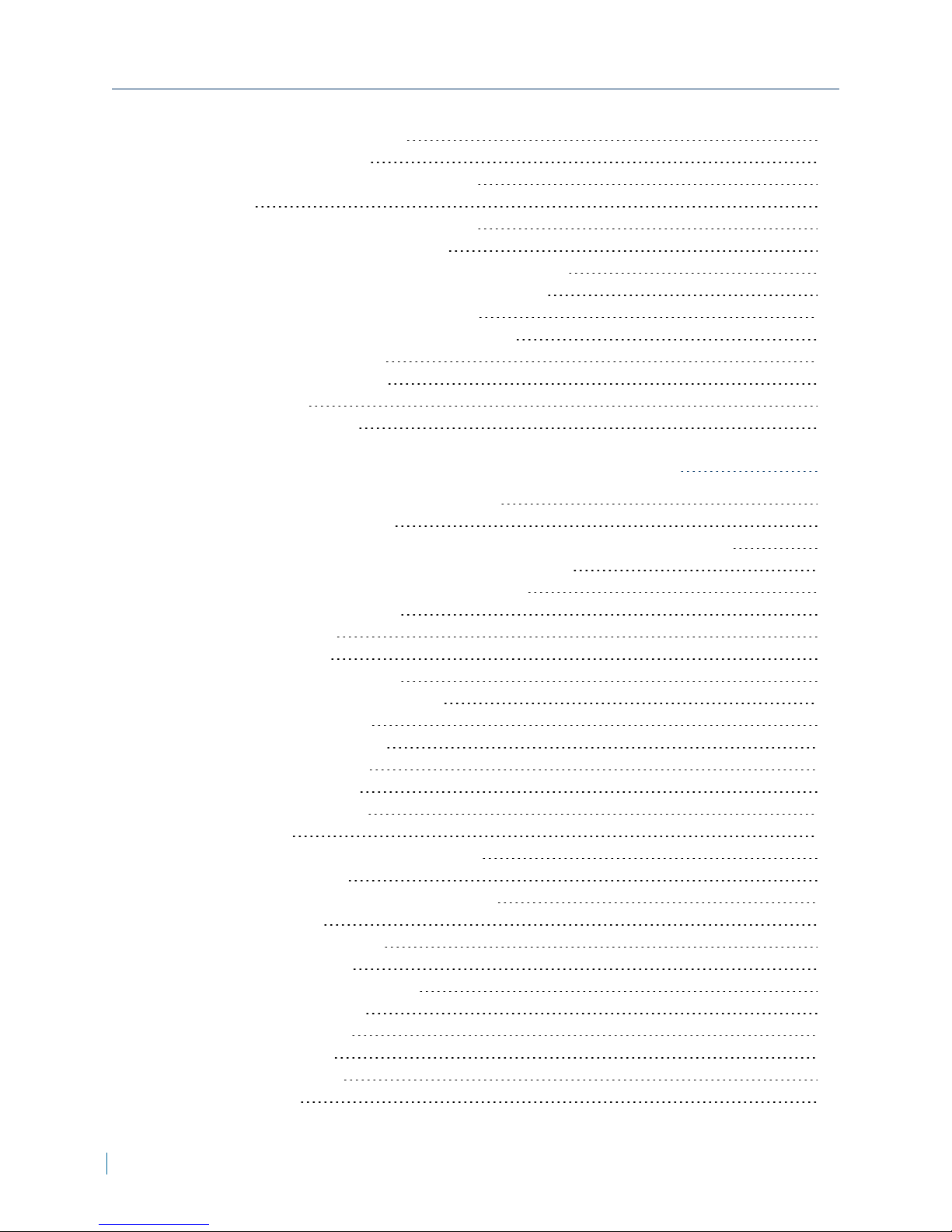
Contents
Setting a Static IP Address 44
Setting the Video Standard 46
Configuring the Encoder Properties 47
Video Profile 50
Configuring the Encoder Properties 50
Configuring the Input Properties 53
Configuring the Camera Tampering Properties 54
Configuring the Motion Detection Properties 55
Configuring the Decoder Properties 56
Configuring the Video Output Properties 57
Setting the SNMP Properties 58
Viewing MIB Information 60
Viewing Live Video 61
Configuring PTZ Address 64
Chapter 4: Configuring the Nextiva S5500 PTZ Series Properties 65
Configuring the Nextiva S5500 PTZ Series 66
Activating the OSD Menu 66
Using Nextiva Review to Configure the Nextiva S5500 PTZ Series 67
Using the Nextiva S5500 PTZ Series Menu Options 69
Using the Horizontal Pan and Vertical Tilt 74
Using the Scanning Mode 74
Setting Up the Camera 76
Setting the Focus 76
Setting the White Balance 77
Setting the Auto Exposure (AE) 77
Setting the Zoom Limit 78
Setting the Zoom Speed 79
Setting the Sharpness 79
Setting the Line Lock 79
Setting Privacy Zones 80
Alarm Action 81
When using the infrared projector 82
Motion Detection 82
Setting Up Horizontal Pan and Vertical Tilt 83
Setting Auto Flip 83
Setting Proportional P/T 83
Setting Scan Range 84
Setting Manual Scan Range 84
Setting Recover Time 85
Setting Scan Speed 85
Setting Stop Time 86
Setting Max Speed 86
Setting Group 87
4 © 2013 Verint Video Systems Inc.
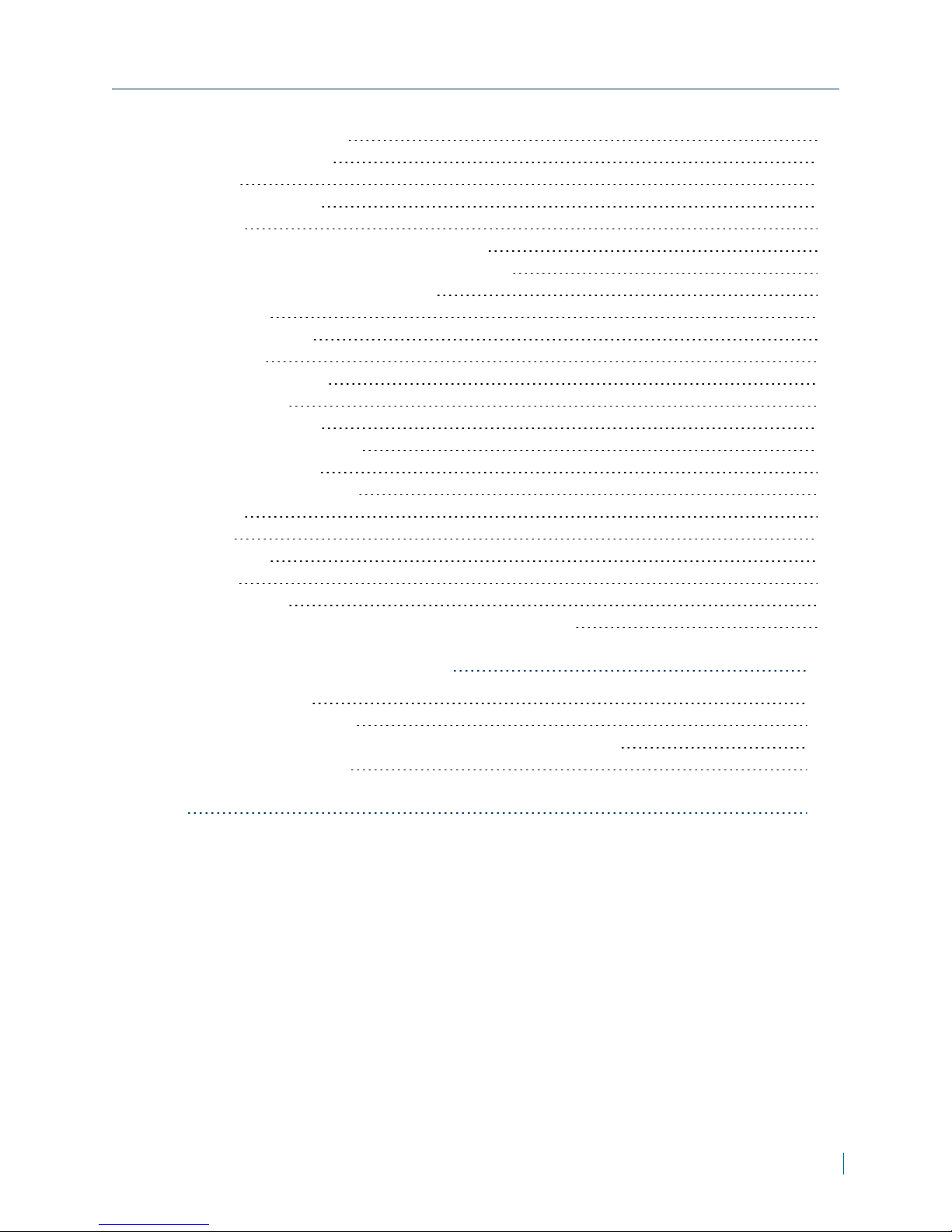
Setting the Camera Title 87
Setting Up the Presets 88
Auto Patrol 88
Preset Speed 88
Title 89
Preset WD (For WDR model only) 89
Preset Motion (For WDR model only) 90
Setting up the Additional Functions 91
Freeze Activity 91
Scan Tilt Angle 91
Schedule 92
Setting up the System 93
Setting the Week 93
Setting the Time 93
Setting the Password 93
Power Up Mode 94
Load Factory Default 95
E-FLIP 95
Mirror 96
Language 96
Action 96
Pattern Tour 97
Using the Nextiva S5500 IP PTZ Preset Commands 98
Appendix 5: Technical Specifications 101
DIP Switch Settings 103
SW1 PTZ Address Setup 104
Communication protocol / Baud rate / Terminal resistance 108
Technical Specifications 108
Index 114
© 2013 Verint Video Systems Inc. 5
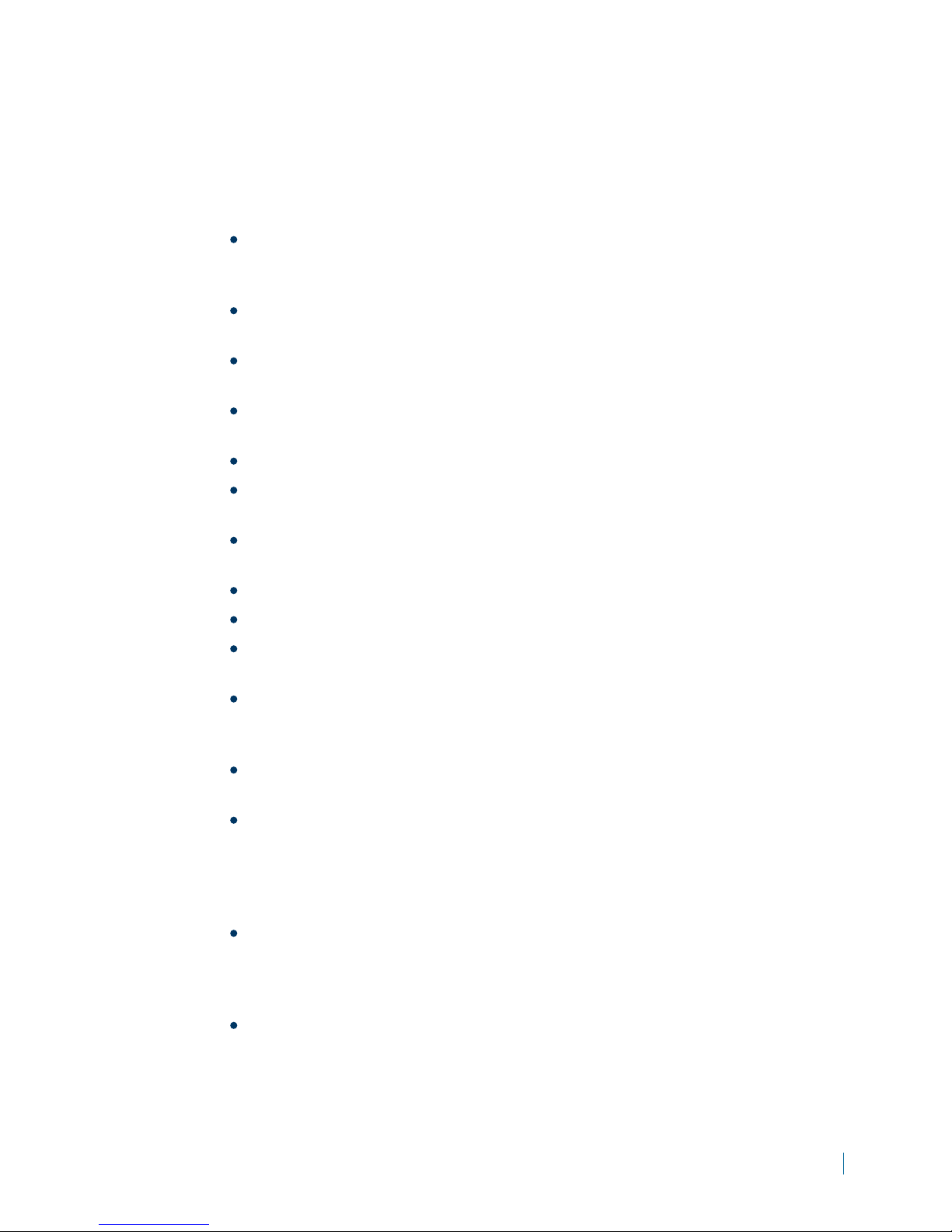
Safety
Always observe the following precautions to reduce the risk of injury and
equipment damage:
Do not touch the Nextiva S5500 PTZ series during a lighting storm. During
prolonged inactivity, please unplug the power cable and the video cable to
avoid damage from lightning strike and power surges.
Only use the recommended power cable for powering the Nextiva S5500
PTZ series.
Turn off the Nextiva S5500 PTZ series as soon as smoke or unusual odors
are detected.
Keep the Nextiva S5503PTZ-18ID models away from water. If it become
wet, turn off immediately.
Do not place the Nextiva S5500 PTZ series near a heat source.
Do not place the Nextiva S5503PTZ-18ID models in a high humidity
environment.
Keep the Nextiva S5503PTZ-18ID PTZ IP cameras away from direct
sunlight.
Do not disassemble the Nextiva S5500 PTZ series.
Do not drop the Nextiva S5500 PTZ series.
Do not insert sharp or tiny objects or spill liquids into the Nextiva S5500 PTZ
series to avoid short circuits.
The operating temperature for the Nextiva S5503PTZ-28DW and S5503PTZ36DW models: -40°F to 122°F (-40°C to 50°C), with maximum humidity at
90% relative, non-condensing.
The operating temperature for the Nextiva S5503PTZ-18ID models: 14°F to
122°F (-10°C to 50°C).
Do not place the Nextiva S5500 PTZ series on an unstable cart, tripod, or on
a tabletop as personal injury and damage to the unit may occur due to a fall.
Please use officially certified support, frames, and accessories included with
the product. Follow the instructions in this Instruction Manual during
installation to ensure the quality and maintain safety.
Please follow the labelled specifications on the Nextiva S5500 PTZ series
and supply with the correct power. If unsure of the actual power
requirements, please contact the distributor and do not connect the power at
will.
The power cable must be properly secured as improper connections may
cause a short
© 2013 Verint Video Systems Inc. 6

Read Before Use
Read Before Use
The use of surveillance devices may be prohibited by law in your country. The
Network Camera is not only a high-performance web-ready camera but can
also be part of a flexible surveillance system. It is the user’s responsibility to
ensure that the operation of such devices is legal before installing this unit for
its intended use.
It is important to first verify that all contents received are complete according
to the Package Contents. Carefully read and follow the instructions in the
Installation chapter to avoid damage due to faulty assembly and installation.
This also ensures the product is used properly as intended.
These devices are only meant to be installed by licensed technical experts in
the area of surveillance and network installation. Installation of this equipment
by untrained or unqualified personnel may violate the product warranty and
may be illegal in some jurisdictions.
7 © 2013 Verint Video Systems Inc.
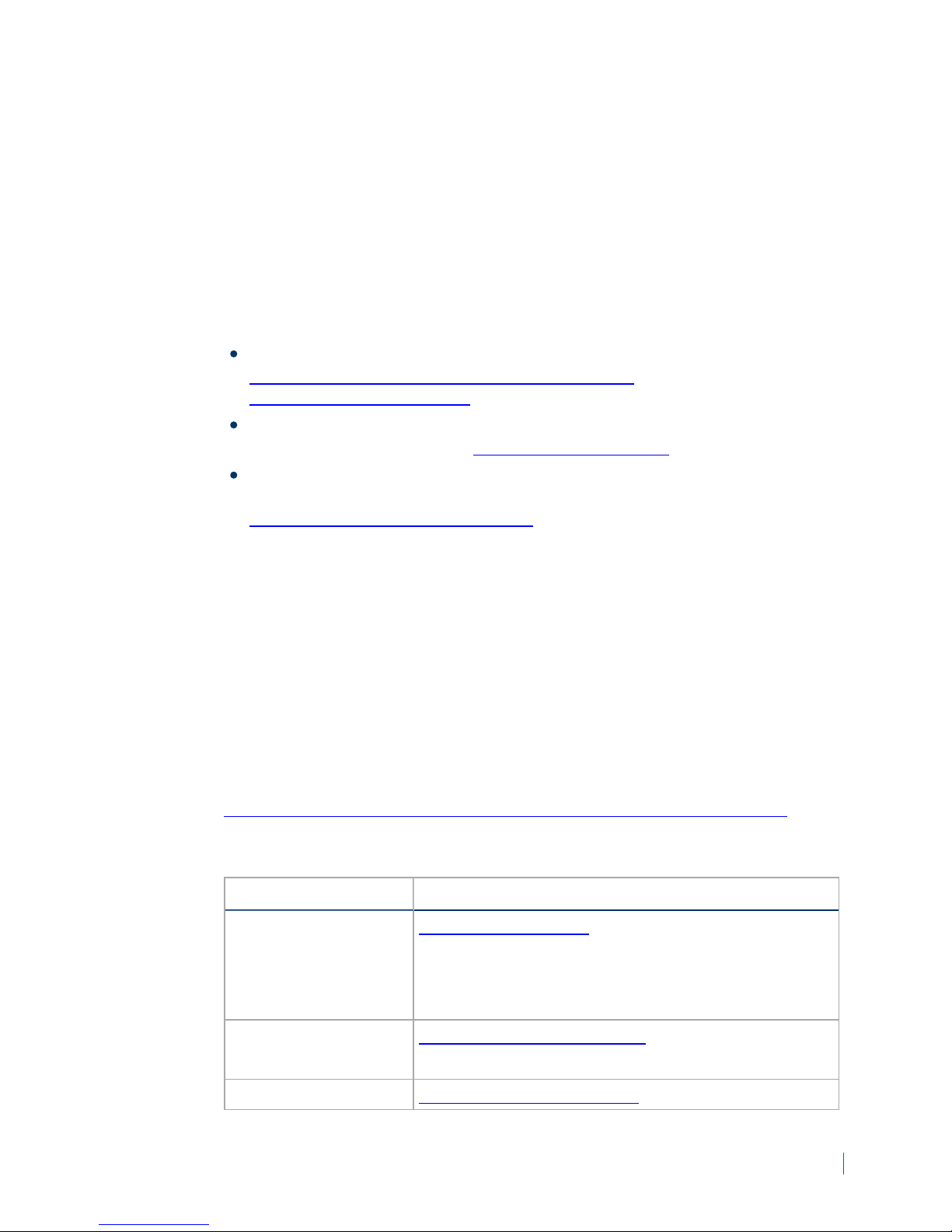
Preface
The Nextiva® S5500 PTZ Series User Guide presents information and
procedures on installing, configuring, and using the indoor and outdoor PTZ IP
cameras.
Documentation and Firmware
Download the documentation of Nextiva IP cameras and encoders from:
http://www.verint.com/solutions/video-situationintelligence/resources/index
Download the documentation of the Nextiva VMS software and the latest
firmware from the extranet: https://online.verint.com.
Send your questions or comments on the current document, or any other
Nextiva user documentation, to our documentation feedback team at
documentationfeedback@verint.com
Contacting Verint
Verint®Systems is a leading provider of Actionable Intelligence®solutions for
enterprise workforce optimization and security intelligence. Our solutions help
governments and enterprises make sense of the vast information they collect in
order to achieve their performance and security goals. Today our solutions are
used by more than 10,000 organizations in 150 countries. Verint is
headquartered in Melville, New York, with offices worldwide and 2500
dedicated professionals around the globe. You can read about Verint Video
Solutions and get marketing material and product information at
http://www.verint.com/solutions/video-situation-intelligence/index.html.
To contact us for sales, pricing and general inquiries, refer to the coordinates
below:
Location Contact Information
Americas videoinfo@verint.com
+1 866-639-8482 for Nextiva VMS and Nextiva
Intelligent Edge Devices
+1-800-638-5969 for Nextiva Intelligent DVRs
Europe, Middle East,
and Africa
marketing.emea@verint.com
+44 (0) 1932 839500
Asia/Pacific marketing.apac@verint.com
© 2013 Verint Video Systems Inc. 8
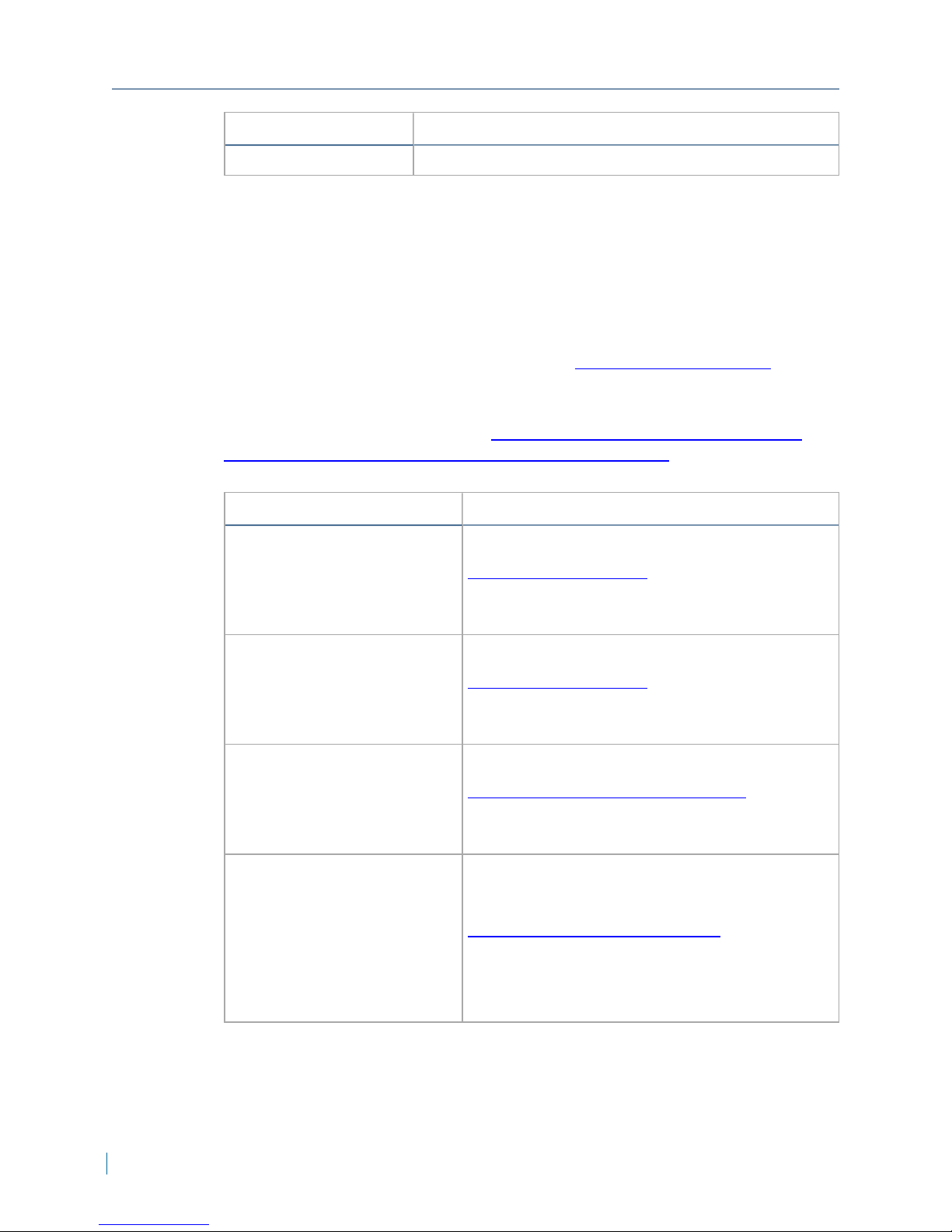
Contacting Service and Support
Location Contact Information
+ 852 2797 5678
Contacting Service and Support
To request the latest versions of firmware and software or to download other
product-related documents, you need access to the Verint Video Intelligence
Solutions partner extranet. To register, go to https://online.verint.com.
If you encounter any type of problem after reading this guide, contact your
local distributor or Verint representative. For the main service and support
page on the Verint web page, visit http://www.verint.com/solutions/video-
situation-intelligence/Nextiva-Service-and-Support/index. For assistance,
contact the customer service team:
Location Contact Information
USA and Canada +1-888-747-6246
vissupport@verint.com
Open 9:00 am to 5:00 pm (EST) Monday to
Friday
Central and Latin America +1-303-254-7005
vissupport@verint.com
Open 9:00 am to 5:00 pm (EST) Monday to
Friday
Europe, Middle East, and
Africa
Asia/Pacific Hong Kong: +852 2797 5678
+44 (0) 845-843-7333
customersupport.emea@verint.com
Open 8:30 am to 5:30 pm (GMT) Monday to
Friday
Singapore: +65-68266099
APAC_VIS_Services@verint.com
Open 9:00 am to 6:30 pm (Monday to
Thursday)
9 © 2013 Verint Video Systems Inc.
9:00 am to 5:30 pm (Friday)
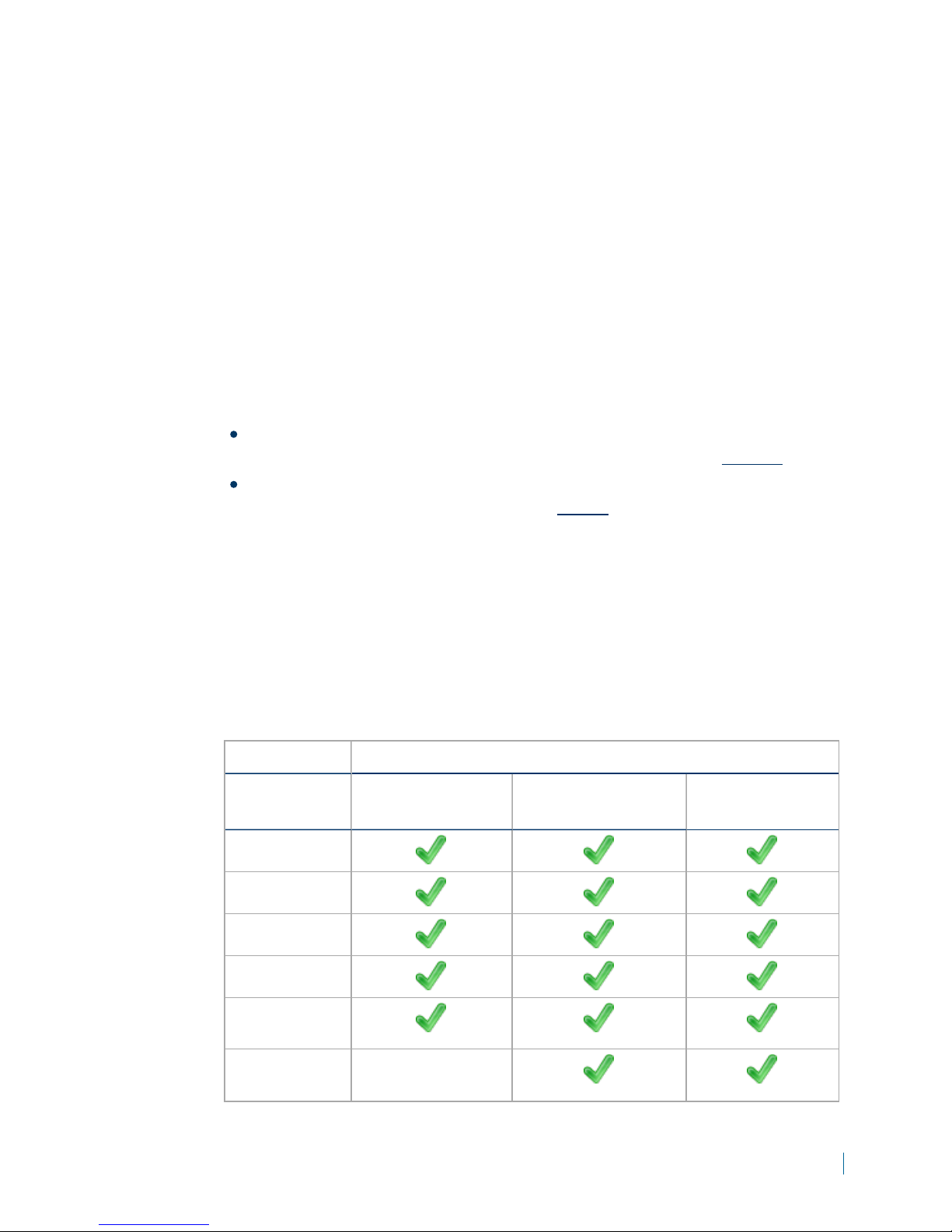
Summary of Changes
This section lists technical updates and new material added to the Nextiva
User Guide.
Revision 2 - October 2011
This is the second edition of the Nextiva S5500 PTZ Series User Guide.
Updates
Added new procedure for installing the outdoor model using a pendent pipe.
See "Installing the Nextiva S5500 PTZ Outdoor IP Cameras" (page 21).
Added a procedure for configuring the IP address using SConfigurator. See
"Obtaining and Setting the IP Address" (page 1).
Revision 1 - May 2011
This is the first edition of the Nextiva S5500 PTZ Series User Guide. The Nextiva
S5500 PTZ Series are compatible with Nextiva VMS 6.2 and higher.
Features
Nextiva S5500 PTZ Series
S5503PTZ-18ID S5503PTZ-28DW
H.264
4CIF
D1
24V AC
Quad-stream
H.264, MJPEG
Weatherproof
Dome
S5503PTZ36DW
© 2013 Verint Video Systems Inc. 10
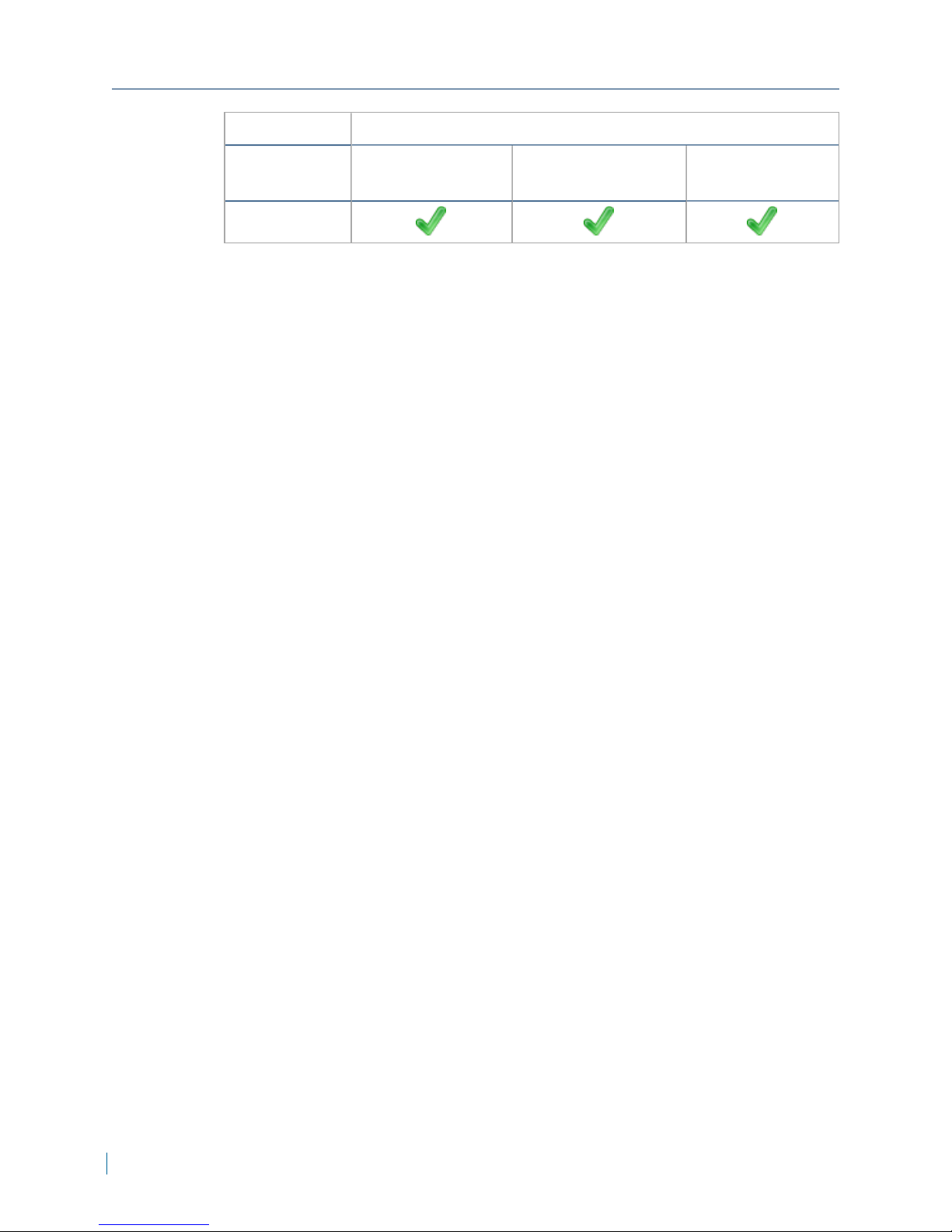
Features
Nextiva S5500 PTZ Series
Dome
S5503PTZ-18ID S5503PTZ-28DW
S5503PTZ36DW
11 © 2013 Verint Video Systems Inc.
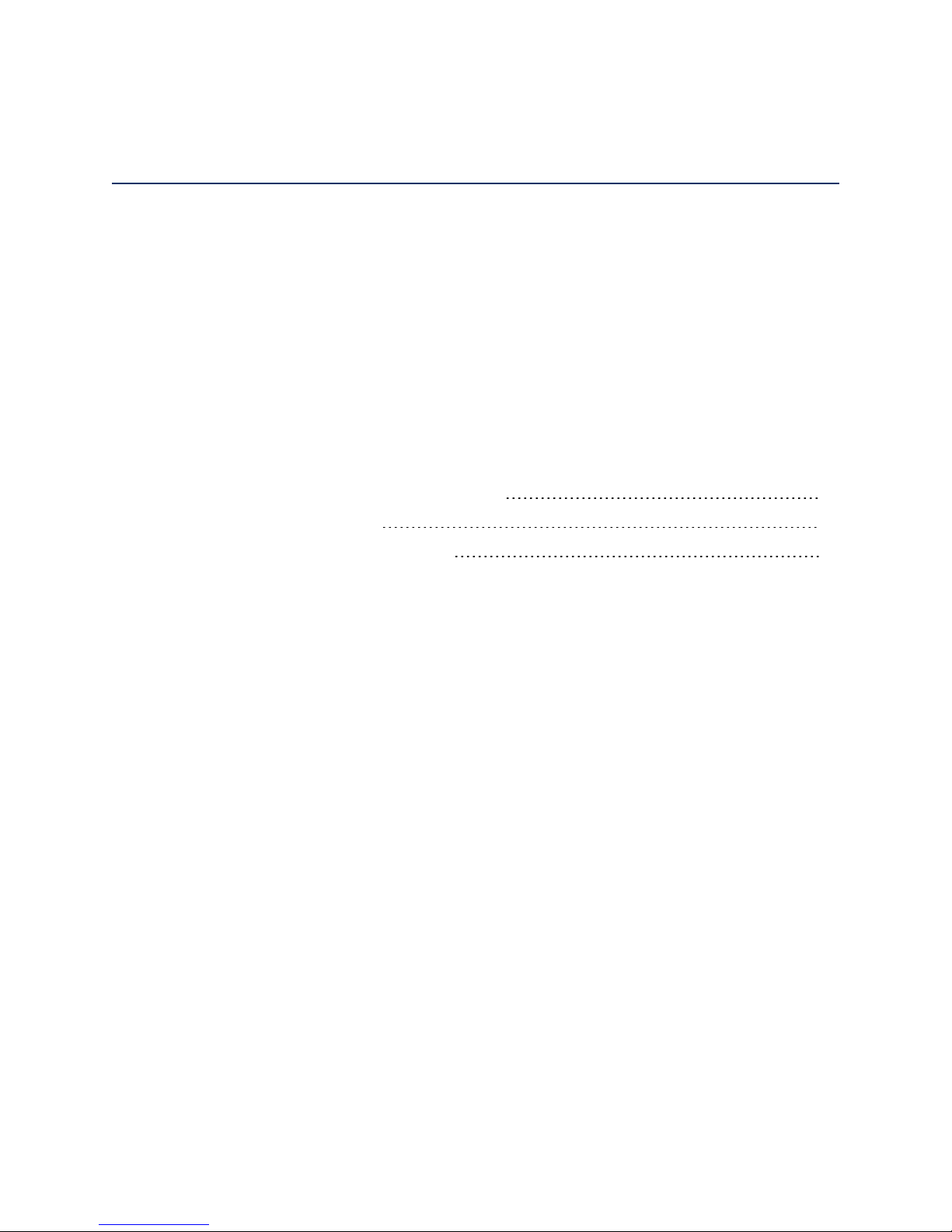
Chapter
The Nextiva S5500 Series series incorporates advanced Verint H.264 encoding
technology with a high- performance PTZ platform. The results are ultraefficient IP PTZ cameras with superior imagery, lower network bandwidth
utilization, and full integration with the Nextiva video management portfolio.
The following topics are discussed:
Nextiva S5500 PTZ Series Overview 13
Hardware Overview 13
Frame Rate and Performance 18
1
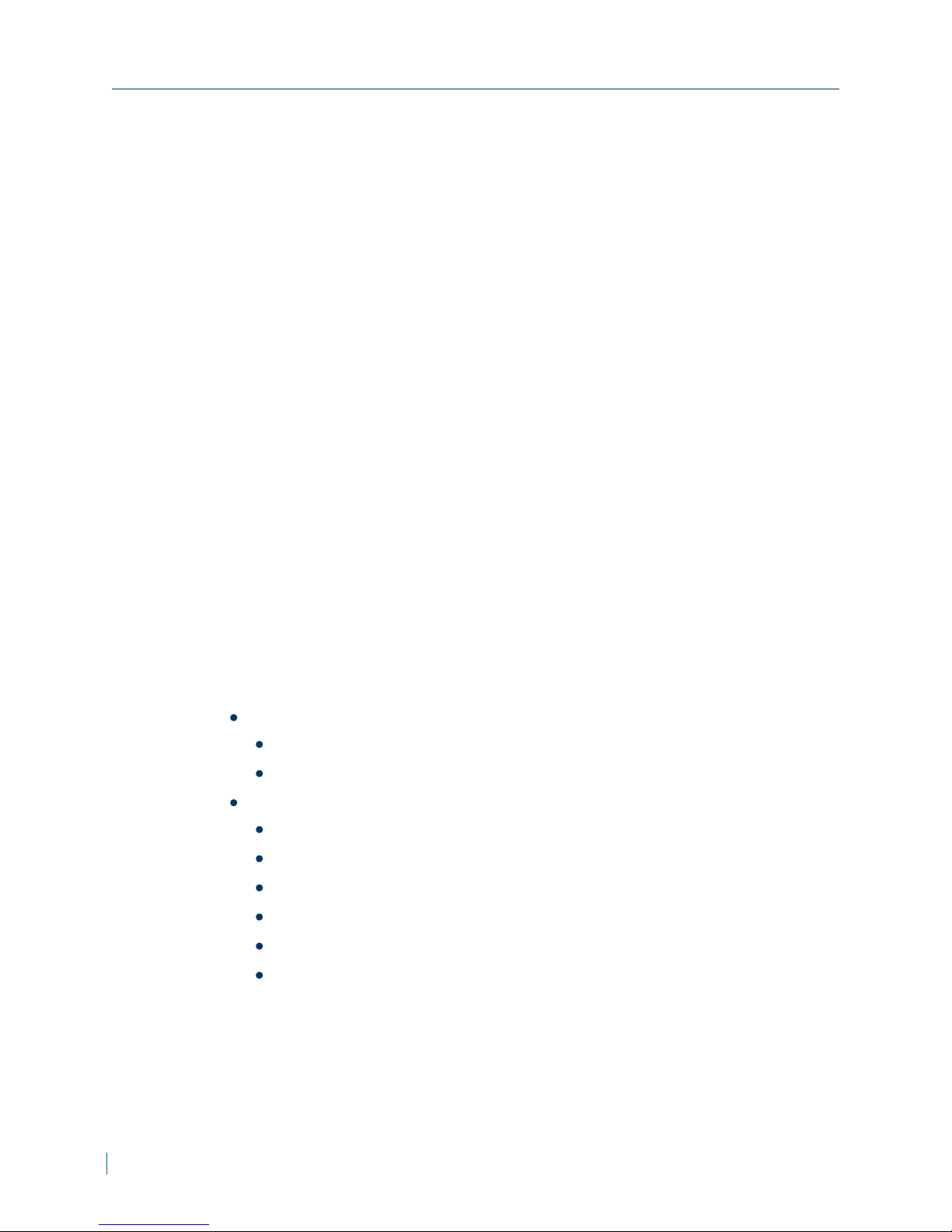
Nextiva S5500 PTZ Series Overview
Nextiva S5500 PTZ Series Overview
The feature-rich Nextiva S5500 PTZ series includes 18x, 28x and 36x optical
zoom lens models for a variety of applications, as well as superior low light,
day/night performance, and excellent dynamic range for challenging lighting
conditions. Verint encoding technology delivers H.264 compression at up to D1
resolution at 30 fps. The S5500 PTZ series also features full simultaneous
analog video out and control, for live recording and seamless operation as a
retrofit or in a blended analog/IP configuration. This allows security personnel
to operate the camera with zero control lag on-site, or to remotely control the
PTZ with Nextiva Video Management Software or the Nextiva EdgeVR®
network video recorder.
Hardware Overview
The Nextiva S5500 PTZ series features programmable tilting, auto pan and
alarm inputs. The Nextiva S5500 PTZ series feature 360° continuous pan and
can burst pan at 430°/sec for programmable stops. The cameras have an
impressive 184° tilt range for viewing areas above their horizon. With up to 24
three-dimensional programmable privacy masks, the Nextiva S5500 PTZ series
combine high-performance with the recognition that not all areas the camera
can see should be seen by the operator – making the Nextiva S5500 PTZ series
the perfect urban or
city-center devices.
The Nextiva S5500 PTZ series are available in the following models:
Nextiva S5500 PTZ Indoor IP Cameras
S5503PTZ-18ID-P-S (Smoke bubble, PAL)
S5503PTZ-18ID-N-S (Smoke bubble, NTSC)
Nextiva S5500 PTZ Outdoor IP Cameras
S5503PTZ-28DW-P-C (Clear bubble, PAL)
S5503PTZ-28DW-N-C (Clear bubble, NTSC)
S5503PTZ-28DW-P-S (Smoke bubble, PAL)
S5503PTZ-28DW-N-S (Smoke bubble, NTSC)
S5503PTZ-36DW-P-S (Smoke bubble, PAL)
S5503PTZ-36DW-N-S (Smoke bubble, NTSC)
13 © 2013 Verint Video Systems Inc.
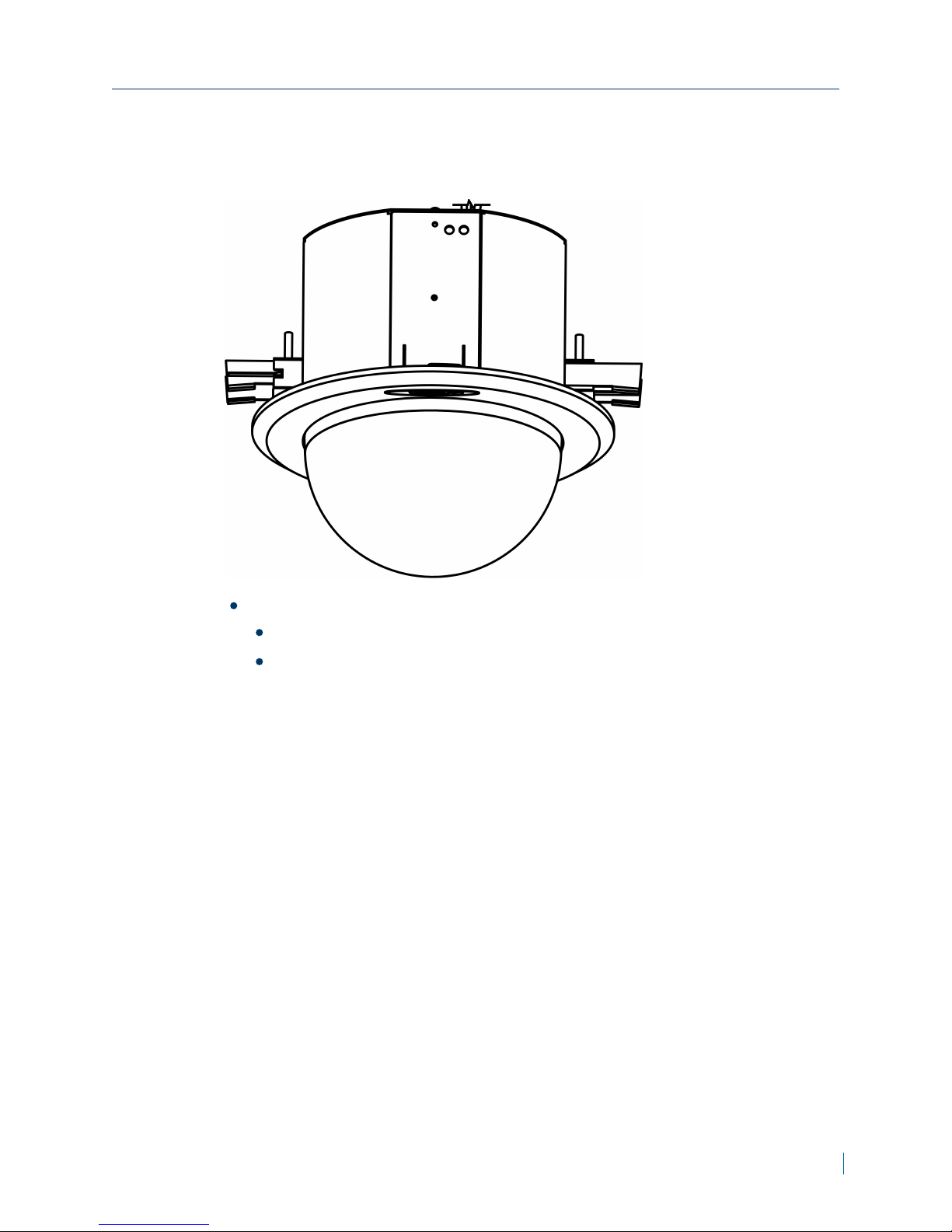
Chapter 1: Nextiva S5500 Series Overview
Nextiva S5503 PTZ Indoor IP Cameras
The Nextiva S5503 PTZ indoor IP Camera is available in two models.
18X Optical Zoom Lens
S5503PTZ-18ID-P-S (Smoke bubble, PAL)
S5503PTZ-18ID-N-S (Smoke bubble, NTSC)
© 2013 Verint Video Systems Inc. 14
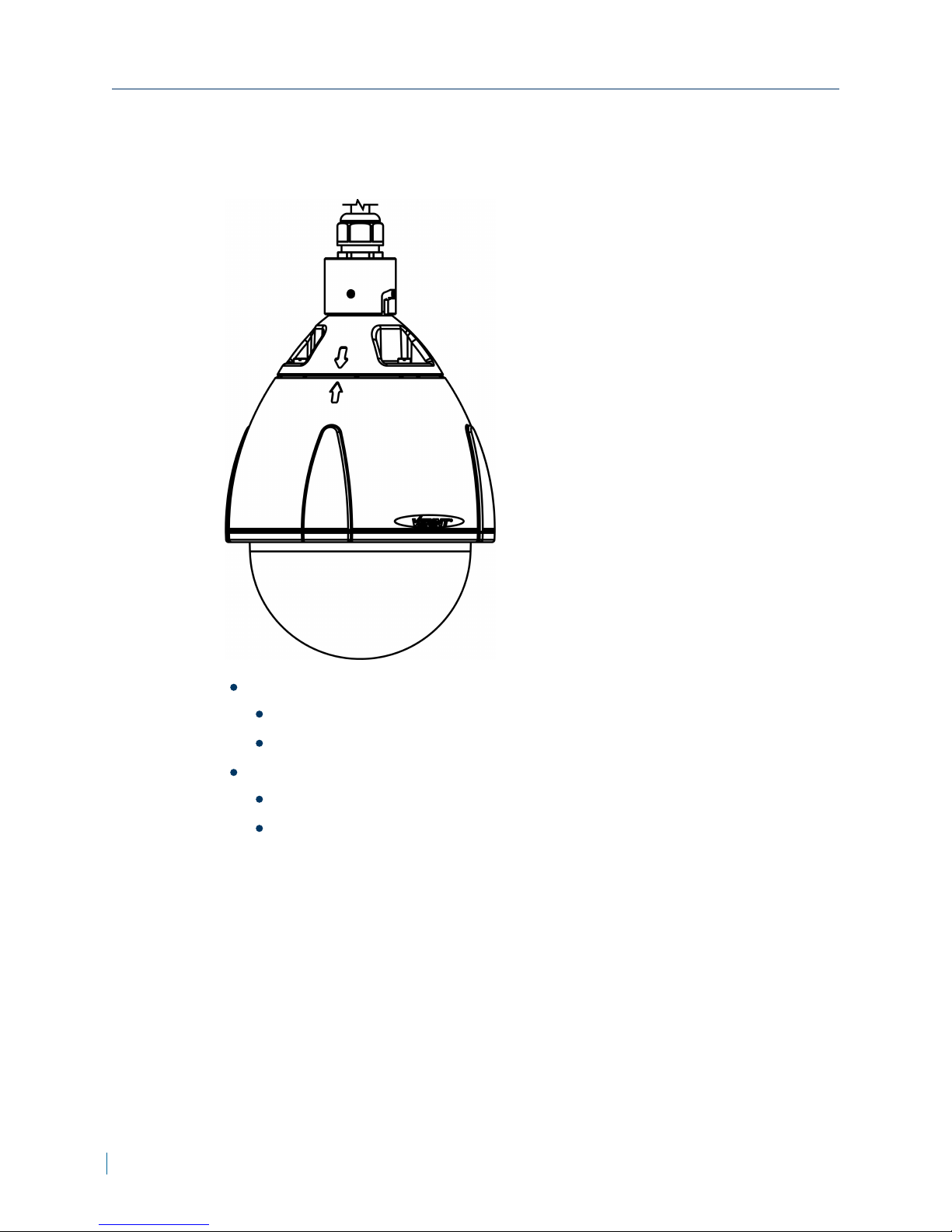
Nextiva S5503 PTZ Outdoor IP Cameras
Nextiva S5503 PTZ Outdoor IP Cameras
The Nextiva S5503 PTZ Outdoor IP Camera is available in four models.
28X Optical Zoom Lens
S5503PTZ-28DW-P-S (Smoke bubble, PAL)
S5503PTZ-28DW-N-S (Smoke bubble, NTSC)
36X Optical Zoom Lens
S5503PTZ-36DW-P-S (Smoke bubble, PAL)
S5503PTZ-36DW-N-S (Smoke bubble, NTSC)
15 © 2013 Verint Video Systems Inc.
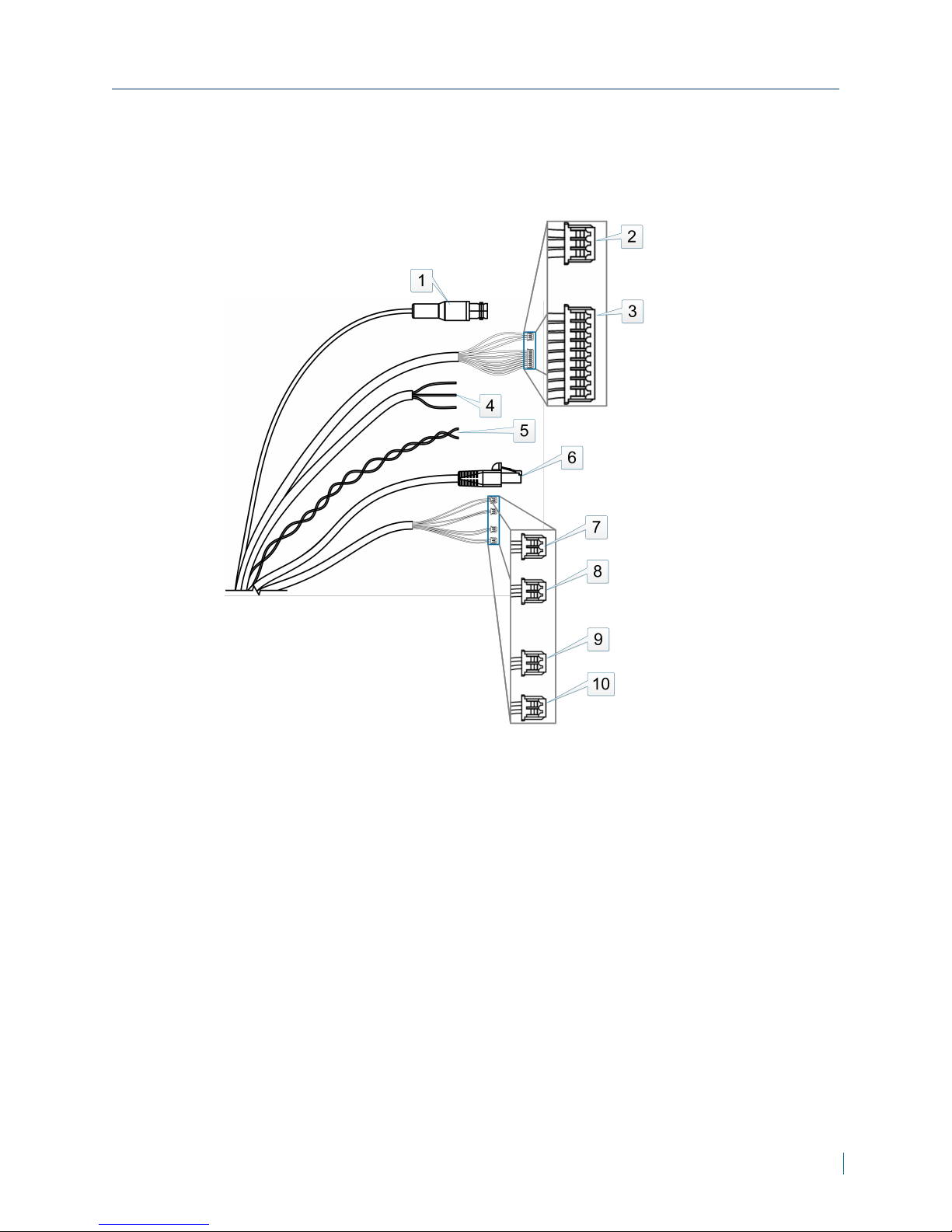
Chapter 1: Nextiva S5500 Series Overview
Nextiva S5500 PTZ series Connectors
The following diagram outlines the different connectors available on the
Nextiva S5500 PTZ series.
Description
© 2013 Verint Video Systems Inc. 16
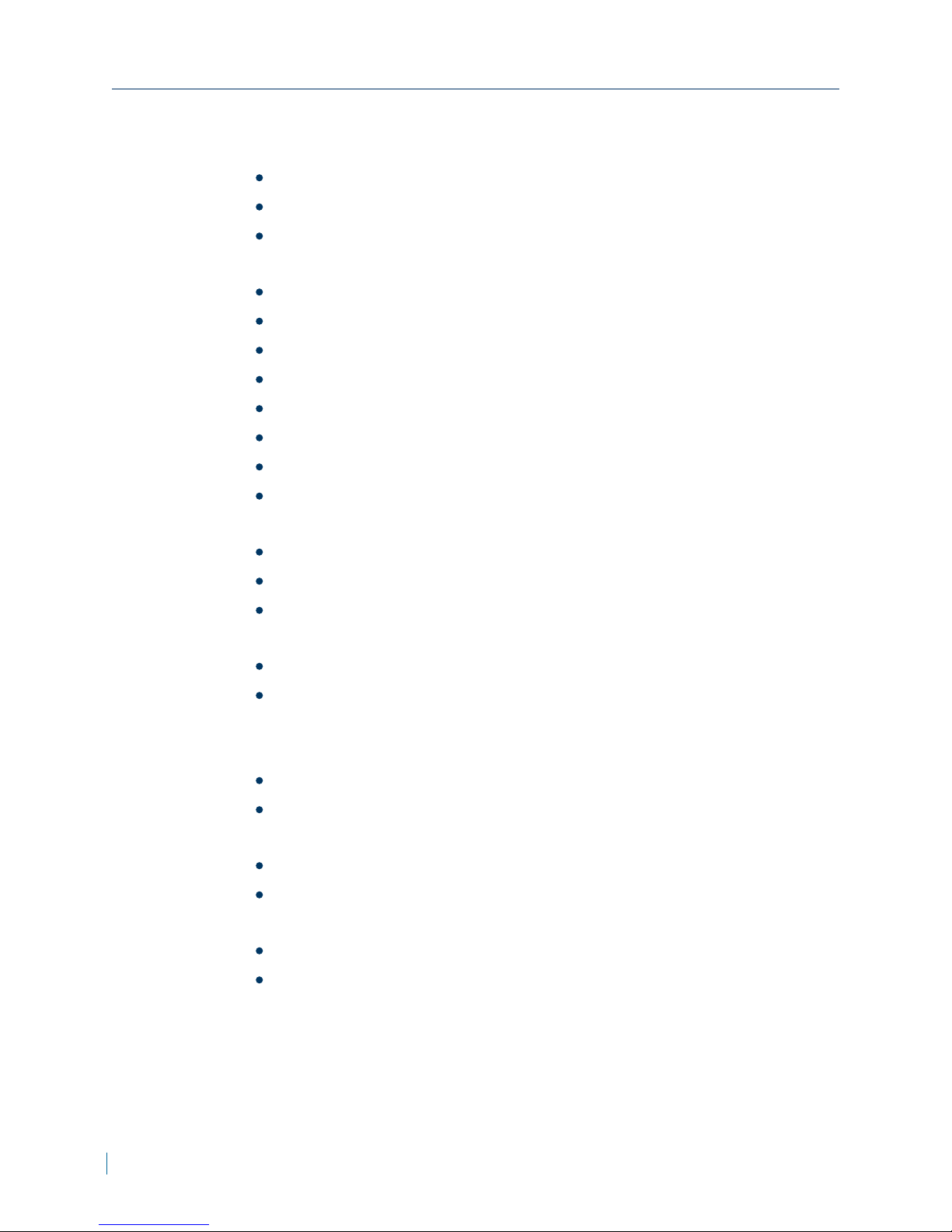
Nextiva S5500 PTZ series Connectors
1. BNCConnector (Video Out)
2. Preset Alarm Out:
Open (White)
Com (Light Blue)
Close (Pink)
3. Preset Alarm In:
In 1 (Brown)
In 2 (Red)
In 3 (Orange)
In 4 (Yellow)
In 5 (Green)
In 6 (Blue)
GND (Purple)
GND (Grey)
4. Power:
AC 24V (Black)
AC 24V (White)
GND (Green)
5. RS485:
+ (Orange)
- (White)
6. RJ-45 Connector
7. IPAlarm
In 1 (Green)
GND (Red)
8. IPAlarm
In 2 (Blue)
GND (Red)
9. IPAlarm Out
Out A (Yellow)
Out B (Brown)
10. IPReset (Purple and Grey)
17 © 2013 Verint Video Systems Inc.

Chapter 1: Nextiva S5500 Series Overview
Frame Rate and Performance
The Nextiva S5500 PTZ series support H.264 and MJPEG. Video decoding is
supported at up to D1 at 30fps on four independent streams (3 × H.264 and 1 ×
MJPEG). In general, the performance for displaying video on monitors varies
depending on the tile layout, screen resolution, compression mode, and bitrate.
The following settings can be supported simultaneously on the two encoders
when streaming in H264 format. The Nextiva S5500 PTZ series can also stream
in MJPEG. Do not assume any improvements if those codec are used since the
Nextiva S5500 PTZ series are optimized to stream H264 as well as MJPEG.
Resolution NTSC PAL
CIF 352 × 240 352 × 288
2CIF 704 × 240 704 × 288
4CIF 704 × 480 704 × 576
D1 720 × 480 720 × 576
© 2013 Verint Video Systems Inc. 18

Chapter
PTZ series
From the indoor in-ceiling model, to the pendant-mount weatherproof outdoor
model, the Nextiva S5500 PTZ series come in a wide selection of types, housing
and mounting options to meet an array of installation and operational
requirements. The section describes the package contents of the Nextiva S5500
PTZ series and how to install the outdoor and indoor models.
The following topics are discussed:
Package Contents 20
Installing the Nextiva S5500 PTZ Series 21
Powering the Nextiva S5500 PTZ Series 35
2
Connecting the Nextiva S5500 PTZ Series to the Network 35
Connecting the Nextiva S5500 PTZ Series to a Monitor 36
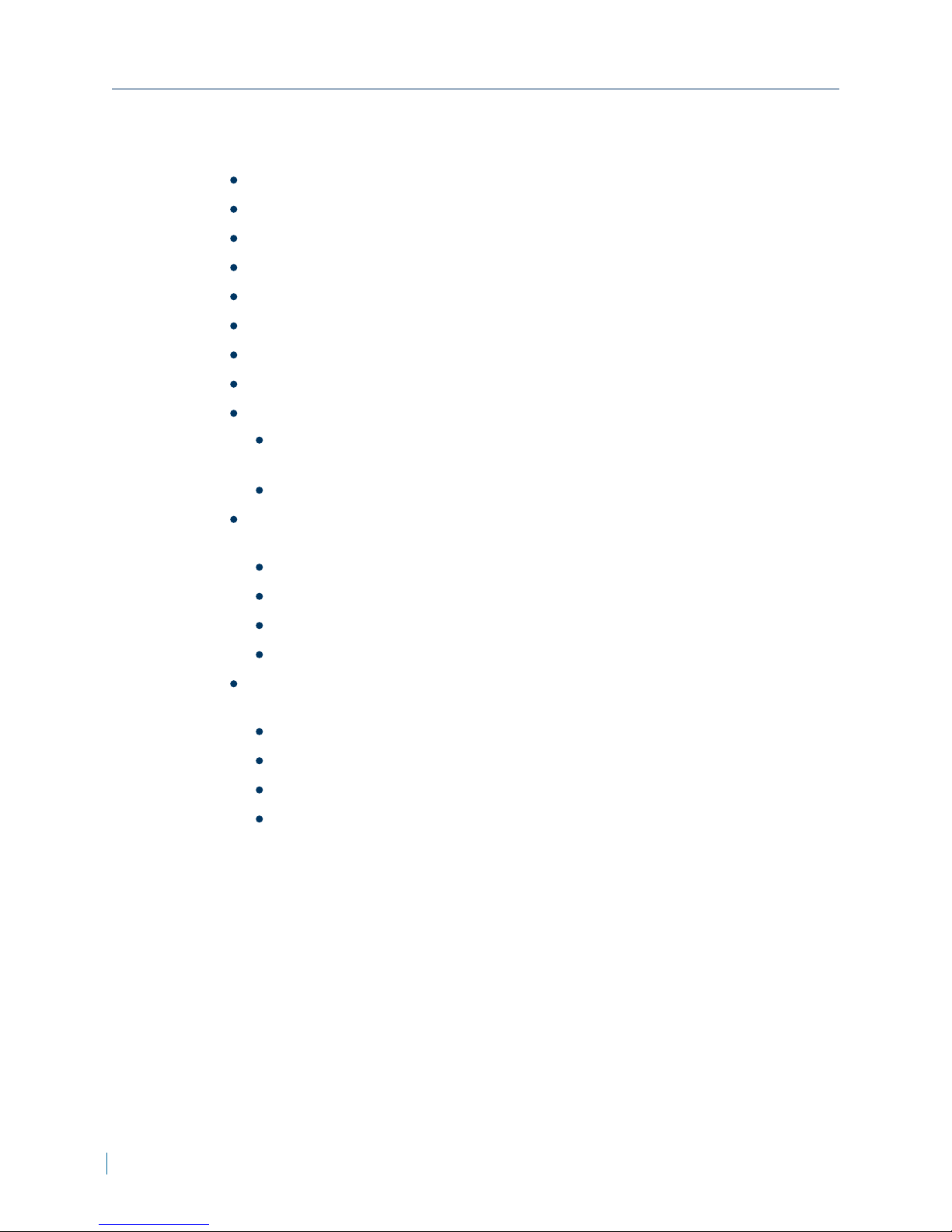
Package Contents
Package Contents
One Preset Alarm In
One Preset Alarm Out
One IP Alarm In_1
One IP Alarm In_2
One IP Alarm Out
One IP Reset
One Power In (24VAC) Terminal
One LAN RJ-45 Adapter Female to Female
S5503PTZ-18ID
One S5503PTZ-18ID camera (S5503PTZ-18ID-P-S (Smoke bubble, PAL)
or S5503PTZ-18ID-N-S (Smoke bubble, NTSC))
Nextiva S5500 PTZ Series Indoor Quick Installation Guide
S5503PTZ-28DW camera (S5503PTZ-28DW-P-S (Smoke bubble, PAL) or
S5503PTZ-28DW-N-S (Smoke bubble, NTSC))
One Torx Key
One Hex (Allen) Key
One Set screw
Nextiva S5500 PTZ Series Outdoor Quick Installation Guide
S5503PTZ-36DW (S5503PTZ-36DW-P-S (Smoke bubble, PAL) or S5503PTZ36DW-N-S (Smoke bubble, NTSC))
One Torx Key
One Hex (Allen) Key
One Set screw
Nextiva S5500 PTZ Series Outdoor Quick Installation Guide
20 © 2013 Verint Video Systems Inc.

Chapter 2: Installing the Nextiva S5500 PTZ series
Installing the Nextiva S5500 PTZ Series
This section explains how to mount the Nextiva S5500 PTZ series on a wall,
pole or ceiling.
Tip
Before installing the camera, look for a shooting area that best suits your
needs.
Installing the Nextiva S5500 PTZ Outdoor IP
Cameras
This section explains how to install the Nextiva S5503PTZ-28DW or S5503PTZ36DW models.
Note
The mounting hardware must be ordered separately.
► To install the Nextiva S5500 PTZ Outdoor IP Cameras on the wall:
1. Remove the dome cover from the PTZ camera using the supplied
screwdriver.
2. Remove the lens cover and the foam protector.
3. Drill four pilot holes on the wall matching the mount holes on the plate.
4. Secure the plate to the wall.
5. Remove the connector ring from the PTZ camera and replace with the
connector ring that comes with the support.
© 2013 Verint Video Systems Inc. 21
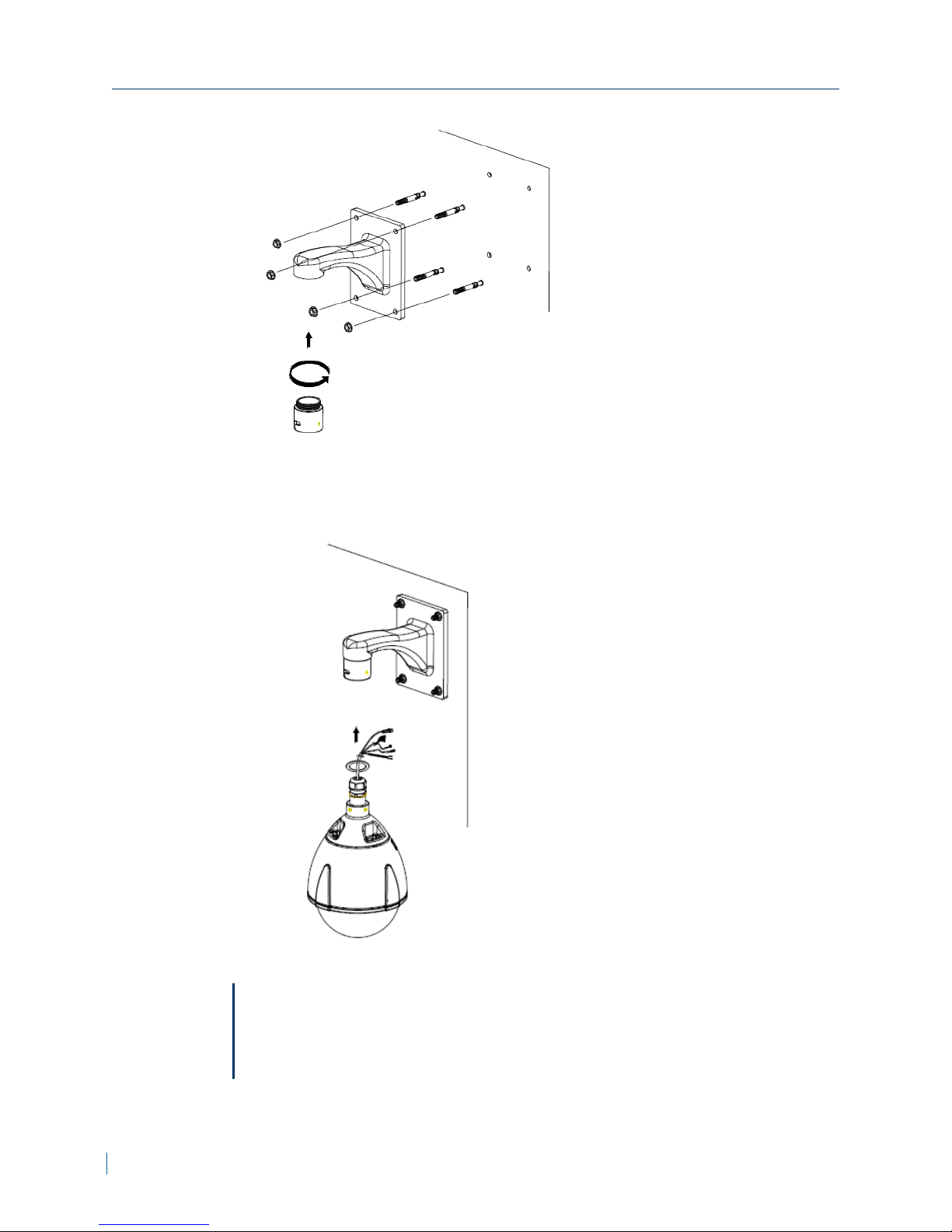
Installing the Nextiva S5500 PTZ Outdoor IP Cameras
6. Fasten the connector ring to the wall hang support in the clockwise
direction.
Note
If you are using a water sealant, you must cover the entire portion of the
spiral tooth of the connector ring with the sealant. This will prevent rain
water leaking through the connection.
22 © 2013 Verint Video Systems Inc.
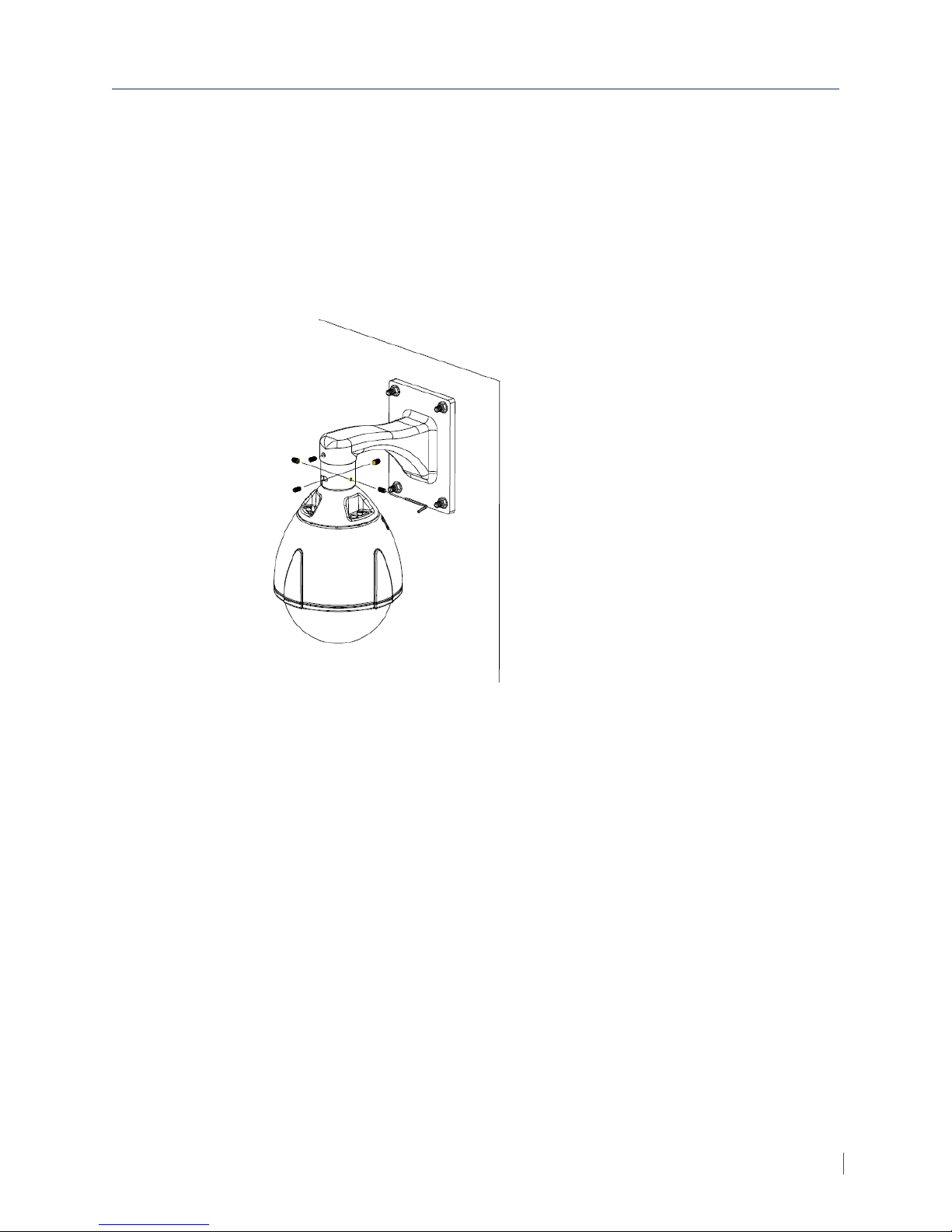
Chapter 2: Installing the Nextiva S5500 PTZ series
7. Thread the cabling of the main unit through the short aluminum tube and the
wall hang support.
8. Push the cables out from the bottom of the support.
9. Pull out the cables and connect the main unit to the connector ring in the
clockwise direction.
10. Use a hex driver to secure the stop screw to the connector ring and fasten
the safety cable to the wall.
11. Attach the dome cover to the camera.
► To install the Nextiva S5500 PTZ Outdoor IP Cameras on a pendant pipe:
1. Remove the dome cover from the PTZ camera using the supplied
screwdriver.
2. Remove the lens cover and the foam protector.
3. Remove the connector ring (Female pipe thread G1-1/2) from the PTZ
© 2013 Verint Video Systems Inc. 23
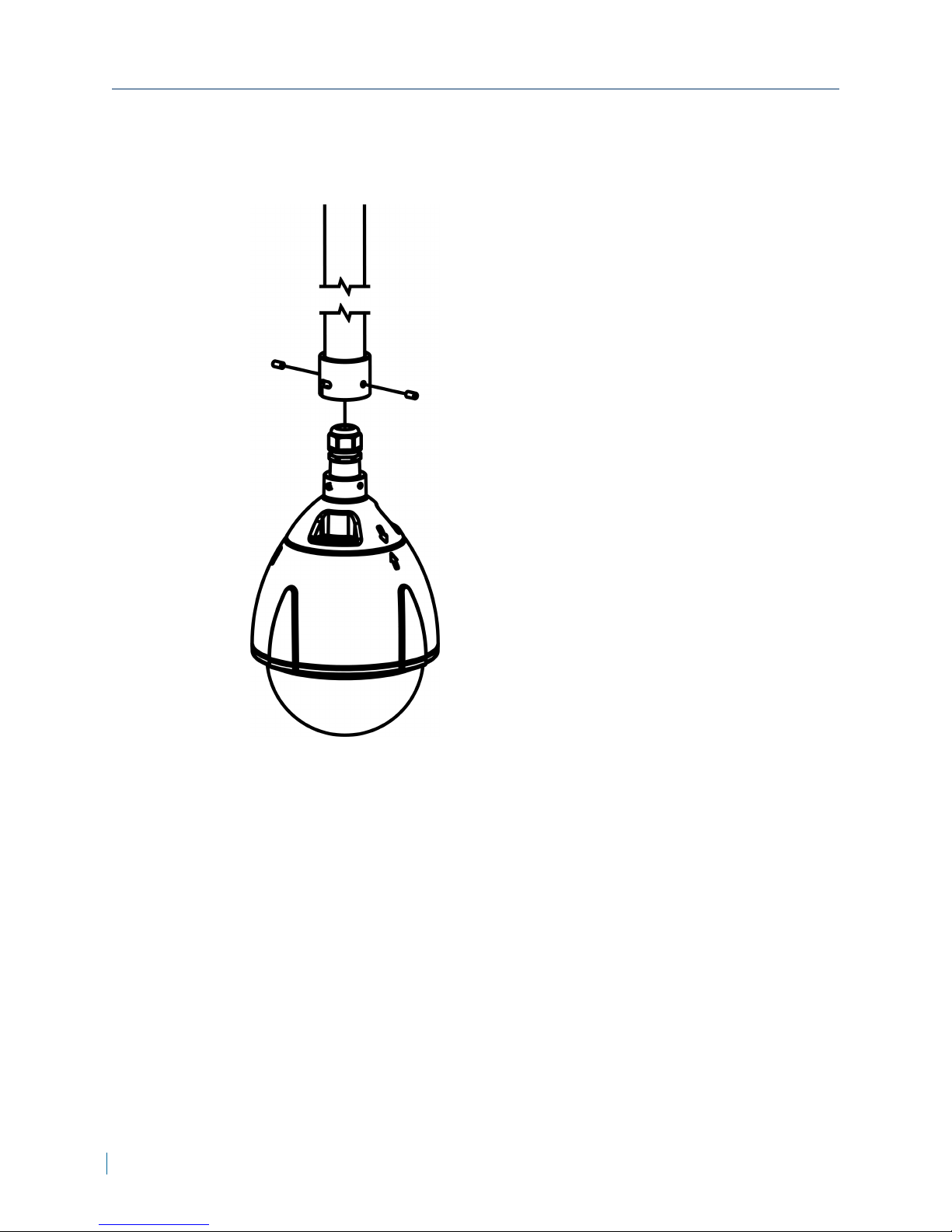
Installing the Nextiva S5500 PTZ Outdoor IP Cameras
camera and fasten it to the pipe in a clockwise direction.
4. Route the cables through the connector ring and the pipe.
5. Connect the main unit to the connector ring in a clockwise direction.
6. Attach the dome cover to the camera.
24 © 2013 Verint Video Systems Inc.
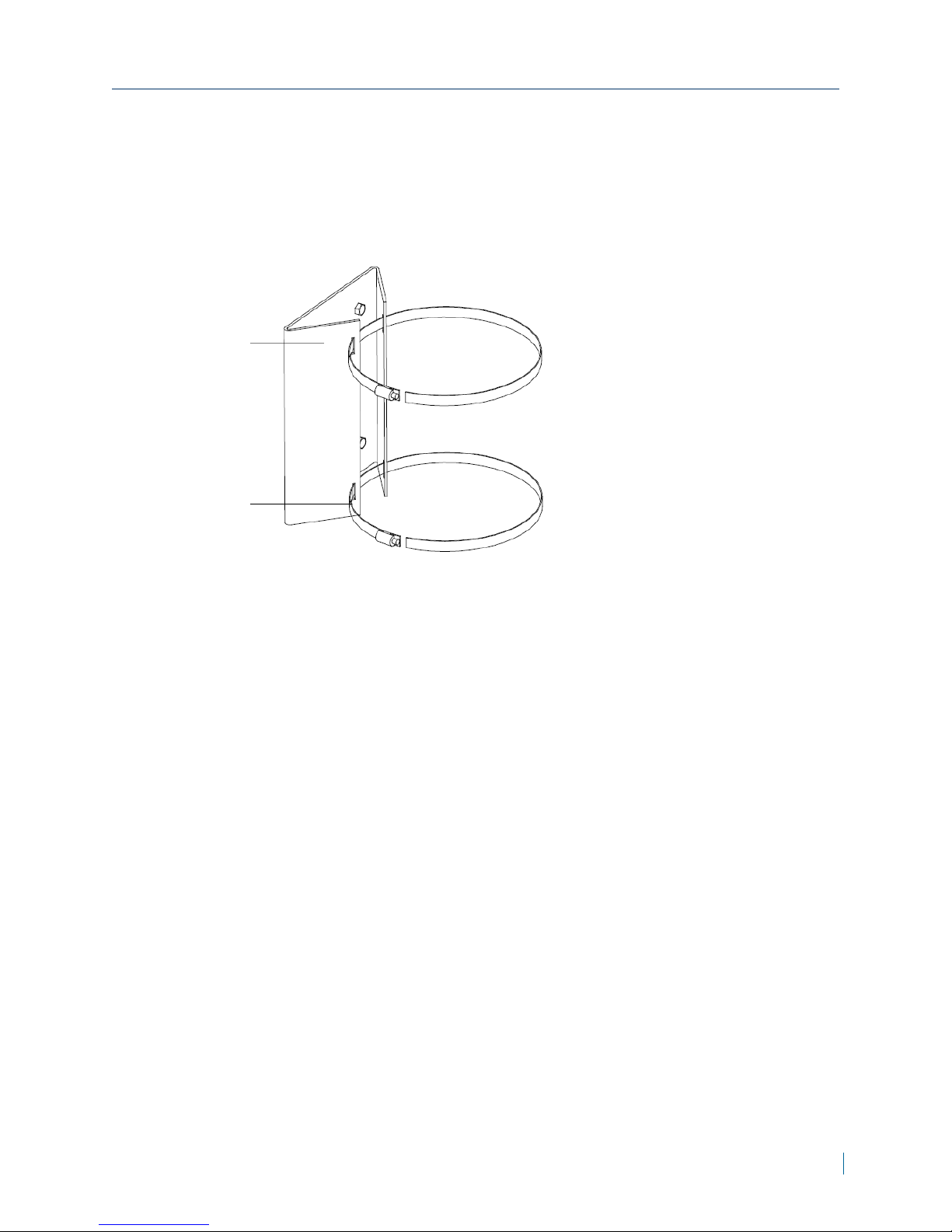
Chapter 2: Installing the Nextiva S5500 PTZ series
► To install the Nextiva S5500 PTZ Outdoor IP Cameras on a pole:
1. Remove the dome cover from the PTZ camera using the supplied
screwdriver.
2. Remove the lens cover and the foam protector.
3. Thread the metal strap through the rectangular holes on the corner support.
4. Use a Philips screwdriver to tighten the metal strap, and then line up the
holes on the wall mount box to the holes on the support.
5. Secure the wall mount to the metal plate.
6. Remove the connector ring from the PTZ camera and replace with the
connector ring that comes with the support.
7. Fasten the connector ring to the wall hang support in the clockwise
direction.
© 2013 Verint Video Systems Inc. 25
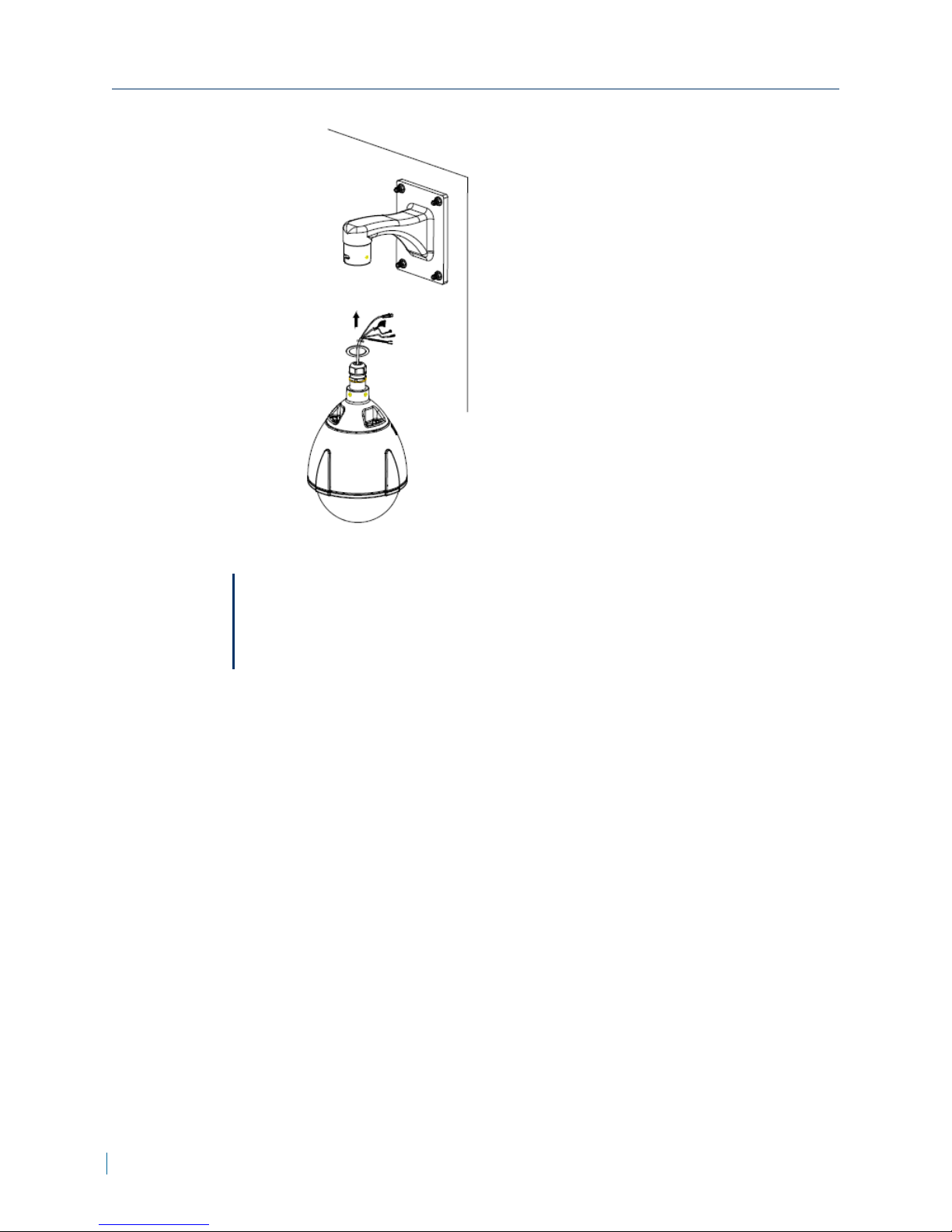
Installing the Nextiva S5500 PTZ Outdoor IP Cameras
Note
If you are using a water sealant, you must cover the entire portion of the
spiral tooth of the connector ring with the sealant. This will prevent rain
water leaking through the connection.
8. Thread the cabling of the main unit through the short aluminum tube and the
wall hang support.
9. Push the cables out from the bottom of the support.
10. Pull out the cables and connect the main unit to the connector ring in the
clockwise direction.
11. Use a hex driver to secure the stop screw to the connector ring and fasten
the safety cable to the wall.
26 © 2013 Verint Video Systems Inc.

Chapter 2: Installing the Nextiva S5500 PTZ series
12. Attach the dome cover to the camera.
► To install the Nextiva S5500 PTZ Outdoor IP Cameras in a corner:
1. Remove the dome cover from the PTZ camera using the supplied
screwdriver.
2. Remove the lens cover and the foam protector.
3. Drill four holes on the wall.
4. Secure the corner mount to the wall and secure the wall mount to the corner
mount.
© 2013 Verint Video Systems Inc. 27
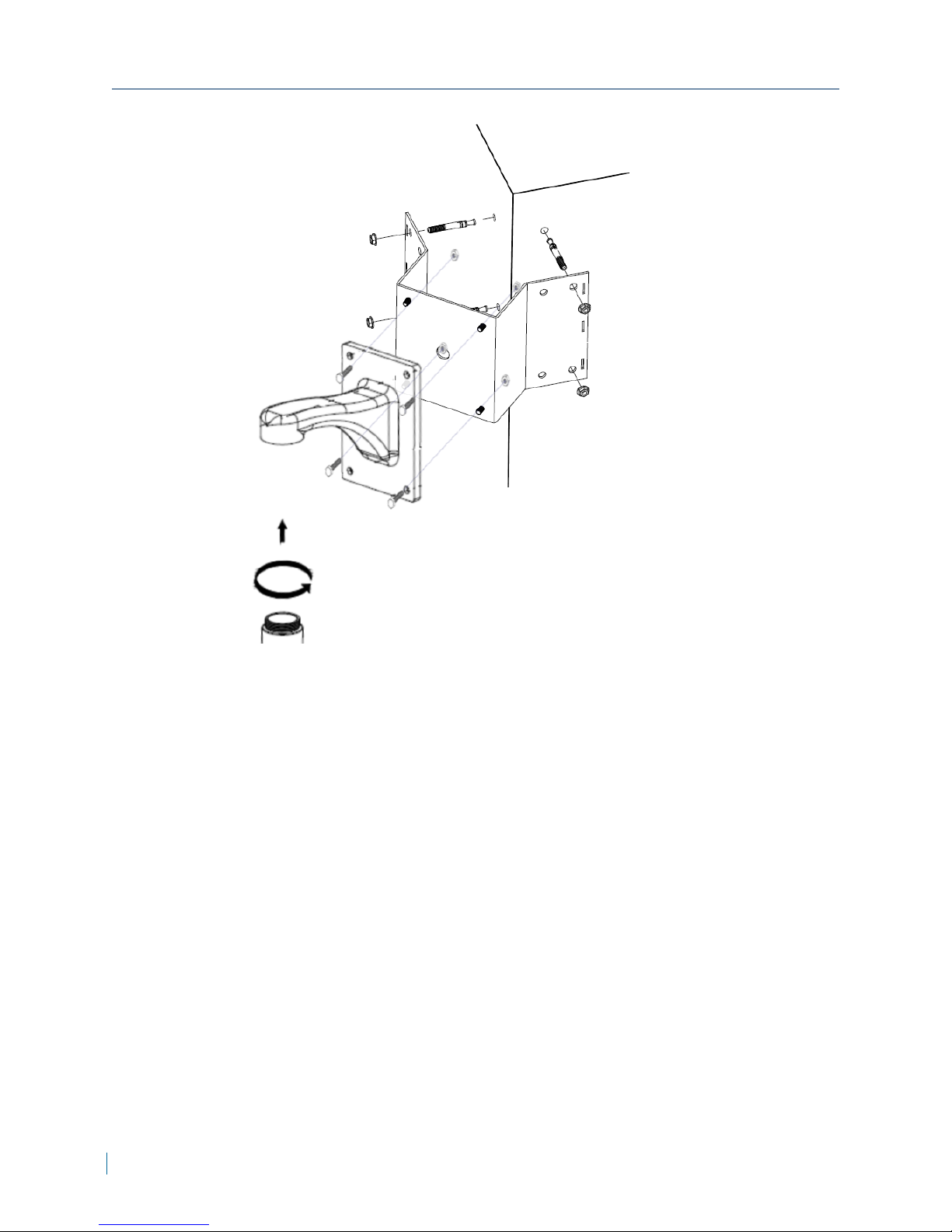
Installing the Nextiva S5500 PTZ Outdoor IP Cameras
5. Remove the connector ring from the PTZ camera and replace with the
connector ring that comes with the support.
6. Fasten the connector ring to the wall hang support in the clockwise
direction.
28 © 2013 Verint Video Systems Inc.
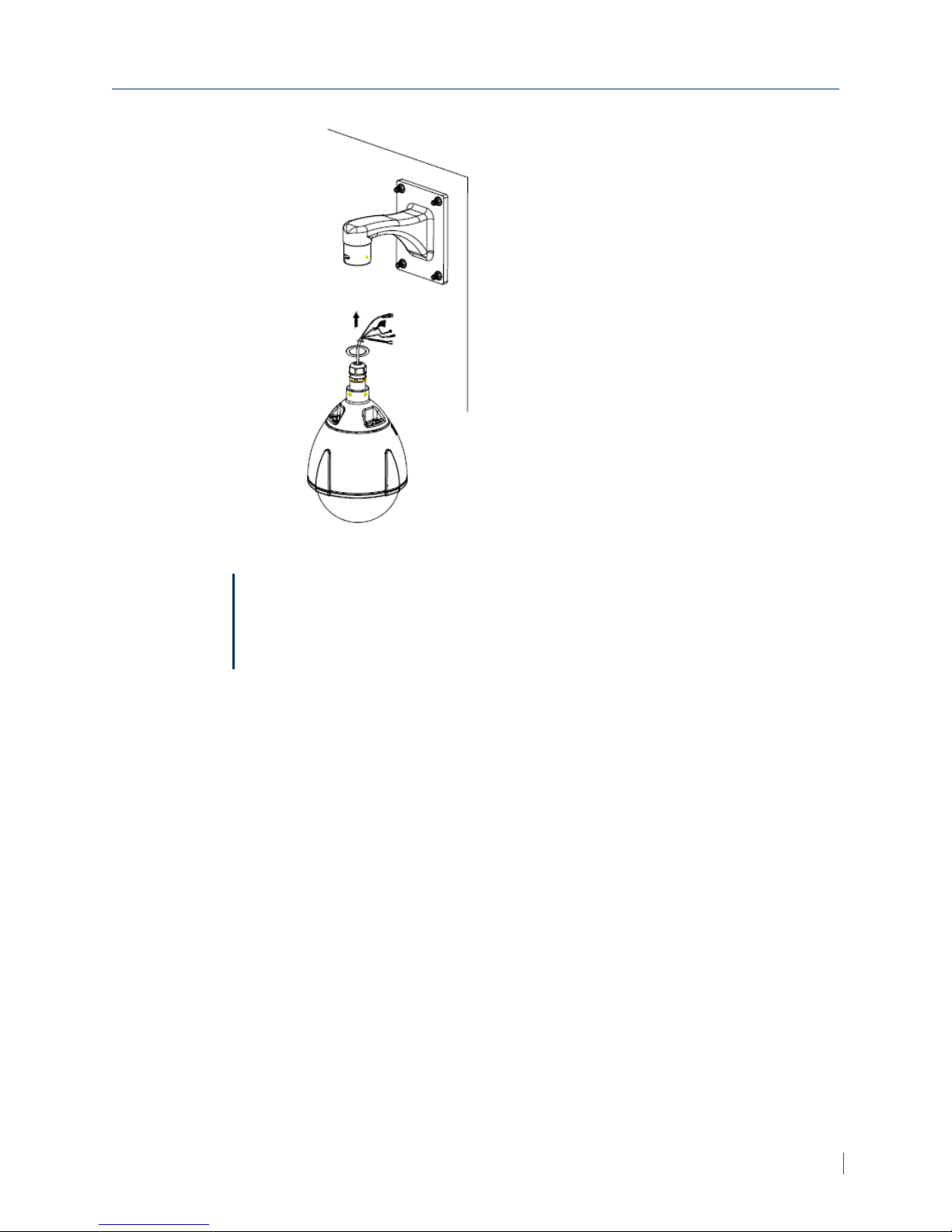
Chapter 2: Installing the Nextiva S5500 PTZ series
Note
If you are using a water sealant, you must cover the entire portion of the
spiral tooth of the connector ring with the sealant. This will prevent rain
water leaking through the connection.
7. Thread the cabling of the main unit through the short aluminum tube and the
wall hang support.
8. Push the cables out from the bottom of the support.
9. Pull out the cables and connect the main unit to the connector ring in the
clockwise direction.
10. Use a hex driver to secure the stop screw to the connector ring and fasten
the safety cable to the wall.
© 2013 Verint Video Systems Inc. 29

Installing the Nextiva S5500 PTZ Outdoor IP Cameras
11. Attach the dome cover to the camera.
30 © 2013 Verint Video Systems Inc.
