Verint Nextiva S1700e Series Installation Manual

Nextiva S1700e Series
Installation Guide


Nextiva S1700e Series

© 2005 Verint Systems Inc. All rights reserved.
By providing this document, Verint Systems Inc. is not making any
representations regarding the correctness or completeness of its
contents and reserves the right to alter this document at any time
without notice.
Verint, Actionable Intelligence, BehaviorTrack, Dellis, HealthCheck,
I-Rooms, Lanex, Loronix, Loronix Video Manager, MotionTrack,
microDVR, nDVR, netDVR, Nextiva, Powering Actionable Intelligence,
RP Security, Safe on the Move, SmartSight, Video Manager, and

Contents
Preface ...................................................................................... v

Contents
Index ....................................................................................... 25
Edge Device Description Form .................................................. 27


Preface
Who Should Read this Guide
This guide is intended for engineers and technicians who will install the
S1700e series edge devices. It provides basic information on how to
configure and install the devices.
This guide assumes that you are familiar with:
Installation and manipulation of electronic equipment
General use of computers

Nextiva S1700e Series Installation Guide
In addition to this guide, the following documentation is also available:
Nextiva S1700e Series User Guide
SConfigurator User Guide
Release Notes
All these documents are contained on the SmartSight Utilities CD
shipped with the device.
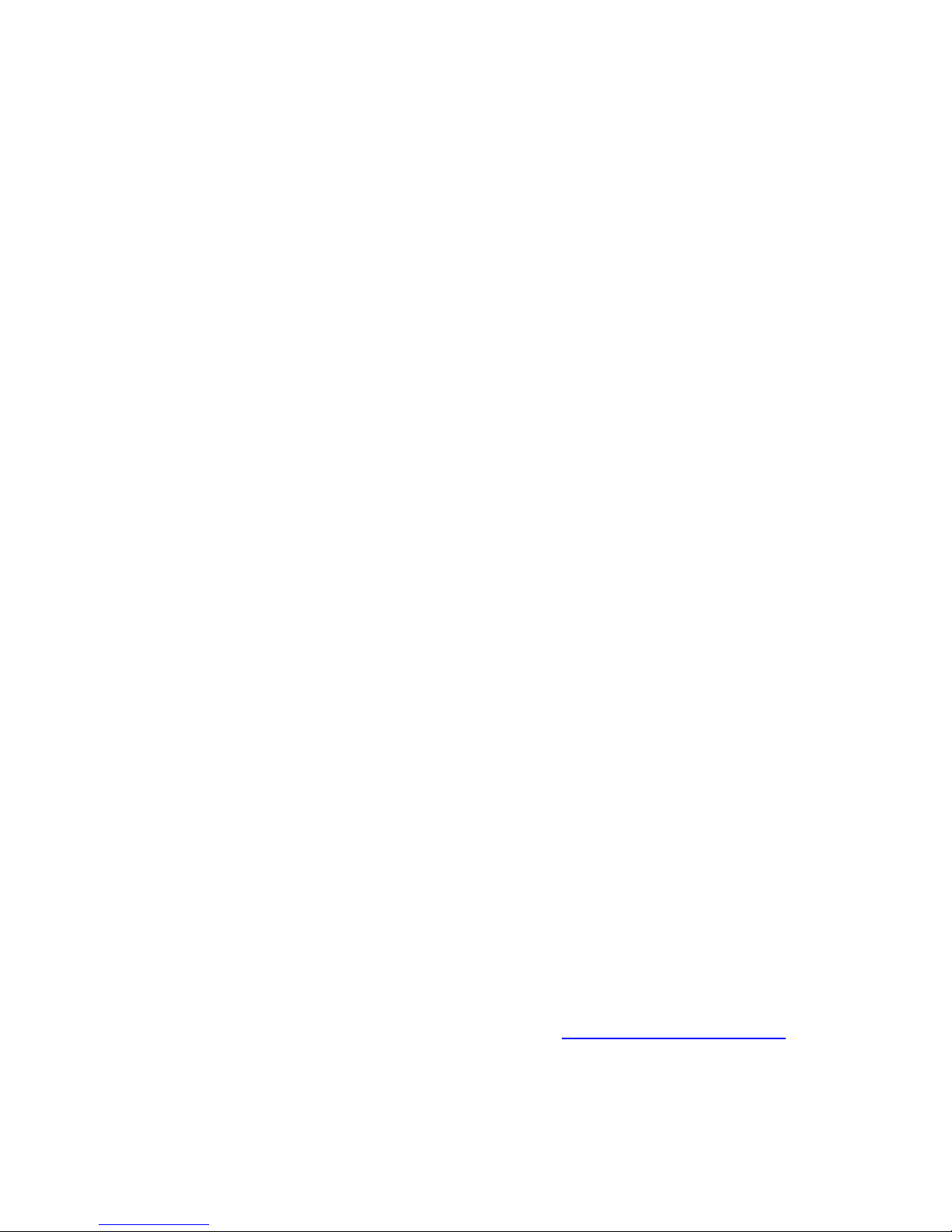
Preface
To request the latest versions of firmware and software or to download
other product-related documents, you need access to the Verint Video
Solutions partner extranet. To register, go to http://vvs.verint.com
.
Support
If you encounter any type of problem after reading this guide, contact
your local distributor or Verint Video Solutions representative. You can
also use the following sections on the Verint Video Solutions partner
extranet to find the answers to your questions:

1

1: Overview
About the S1700e Series
The S1700e series devices are for indoor use only.
Each device is configured to interface, right out of the box, with the most
popular camera data port configuration (4800 baud, 8 data bits, no
parity, 1 stop bit).
The S1700e series currently holds a single transmitter, the S1700e-T. It
offers the following features:
