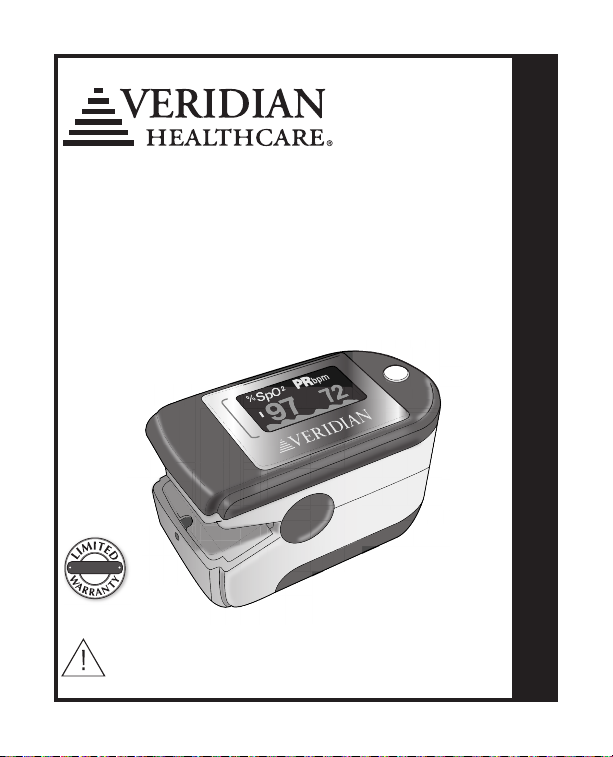
Pulse Ox Fit
2-YEAR
Deluxe Pulse Oximeter
for Sports and Aviation Enthusiasts
Model 11-50D
READ THIS INSTRUCTION MANUAL
CAREFULLY BEFORE USE
INSTRUCTION MANUAL • ENGLISH & ESPAÑOL
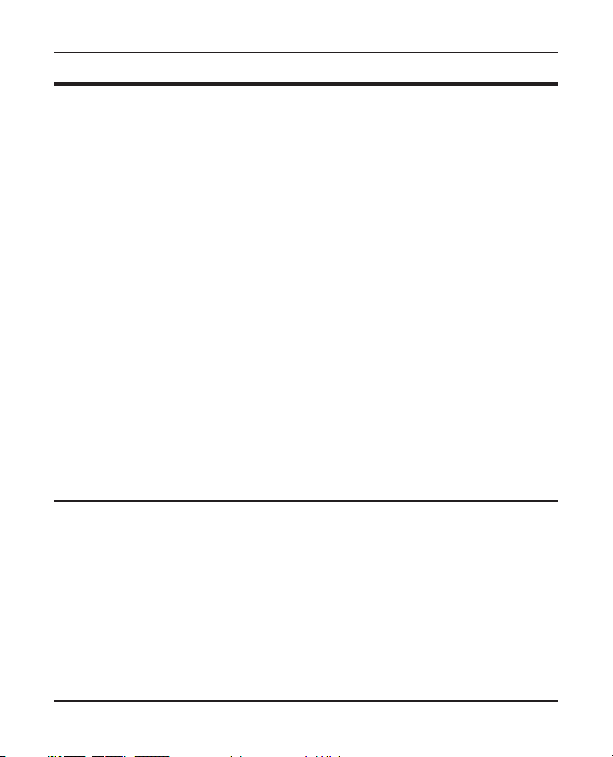
INDEX
Introduction . . . . . . . . . . . . . . . . . . . . . . . . . . . . . . . . . . . . . . . . . . . . . . . . . . . . . . . . . . . . . . . .3
Important Safeguards - Care and Safety Information . . . . . . . . . . . . . . . . . . . . . . . . .4-5
Features of Your Device . . . . . . . . . . . . . . . . . . . . . . . . . . . . . . . . . . . . . . . . . . . . . . . . . . . . . . .6
How Pulse Oximeters Work . . . . . . . . . . . . . . . . . . . . . . . . . . . . . . . . . . . . . . . . . . . . . . . . . . .6
Display Modes . . . . . . . . . . . . . . . . . . . . . . . . . . . . . . . . . . . . . . . . . . . . . . . . . . . . . . . . . . . . . . .7
Using Your Pulse Oximeter . . . . . . . . . . . . . . . . . . . . . . . . . . . . . . . . . . . . . . . . . . . . . . . . . .8-9
Quick-Release Lanyard . . . . . . . . . . . . . . . . . . . . . . . . . . . . . . . . . . . . . . . . . . . . . . . . . . . . . .10
Battery Installation and Replacement . . . . . . . . . . . . . . . . . . . . . . . . . . . . . . . . . . . . . . . .10
Care and Maintenance . . . . . . . . . . . . . . . . . . . . . . . . . . . . . . . . . . . . . . . . . . . . . . . . . . . . . .11
Troubleshooting . . . . . . . . . . . . . . . . . . . . . . . . . . . . . . . . . . . . . . . . . . . . . . . . . . . . . . . . . . . .11
Specications . . . . . . . . . . . . . . . . . . . . . . . . . . . . . . . . . . . . . . . . . . . . . . . . . . . . . . . . . . . . . .12
Warranty . . . . . . . . . . . . . . . . . . . . . . . . . . . . . . . . . . . . . . . . . . . . . . . . . . . . . . . . . . . . . . . . . . .13
Instrucciones en Español . . . . . . . . . . . . . . . . . . . . . . . . . . . . . . . . . . . . . . . . . . . . . . . . .15-28
Toll-Free Customer Care Help Line: 1-866-326-1313
Monday – Friday 8:30 a.m. – 4:30 p.m. CST
Distributed by:
Veridian Healthcare
1175 Lakeside Drive
Gurnee, IL 60031
www.veridianhealthcare.com
Made in China
#93-1094 08/12
©2012 Veridian Healthcare, LLC
2 • ENGLI SH
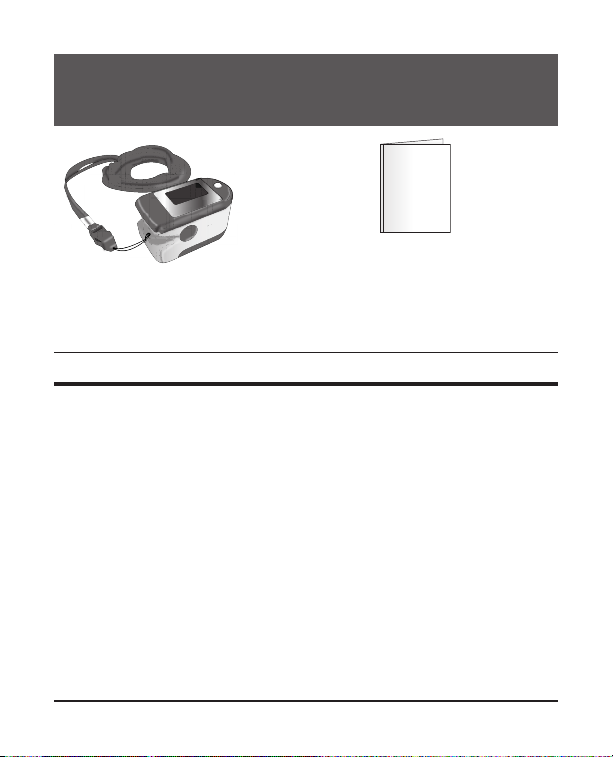
STOP!
PLEASE ENSURE YOU HAVE ALL OF THE FOLLOWING PIECES
BEFORE USE
Unit with
Quick-Release
Lanyard
Instruction Manual
IF YOU ARE MISSING ANY PAR TS, INCLUDING INSERTS OR INSTRUCTI ON
MANUAL S, DO NOT RETUR N TO PLACE OF PU RCHASE. CONTACT CU STOMER CARE
AT 8663261313.
INTRODUCTION
Please read all instructions carefully prior to rst use.
Thank you for purchasing a Pulse Ox Fit Deluxe Pulse Oximeter. With proper care
and use, your Pulse Ox Fit will provide you with many years of reliable service. The
Deluxe Pulse Oximeter measures user blood oxygen saturation (SpO2) and pulse
rate information for sports and aviation activities in a small, portable, easy-to-use
device.
The Pulse Ox Fit is intended for use for persons engaging in sporting and aviation
activities. Persons who need SpO2 and pulse rate measurements because of a
medical condition should not use the Pulse Ox Fit and should consult with their
physician.
ENGLISH • 3

IMPORTANT SAFEGUARDS
CARE AND SAFETY INFORMATION
PLEASE READ ALL INSTRUCTIONS CAREFULLY BEFORE USE.
FAILURE TO READ AND OBSERVE ALL PRECAUTIONS COULD
RESULT IN PERSONAL INJURY OR EQUIPMENT DAMAGE.
GENER AL CAUTIONS AND WARNINGS
• Keep unit and lanyard out of reach of children as the included lanyard may present
an entanglement or choking hazard to small children. Adult supervision required;
never leave children unattended with unit or lanyard.
• To avoid electrical shock keep the unit away from water; never immerse the unit in
liquid as this will damage the unit
• Do not handle the unit with wet hands
• Do not use the unit if it has been submersed in water or dropped
• If any abnormality in product function occurs, discontinue use until the unit has
been examined; discontinue use and return to the manufacturer for review and
replacement under the terms of the two-year warranty
• Do not shake the unit when in operation
• Do not disassemble the unit or attempt to repair it
4 • ENGLI SH
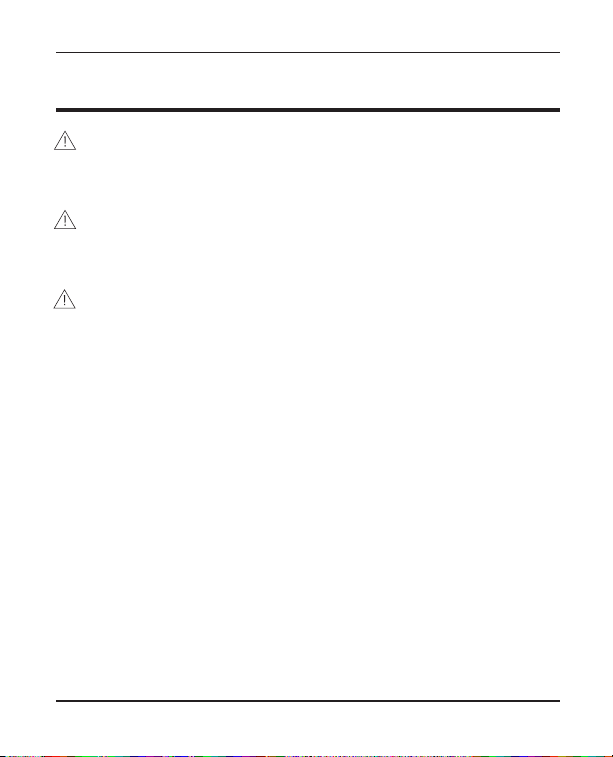
IMPORTANT SAFEGUARDS
CARE AND SAFETY INFORMATION
OPERATING CAUTIONS AND WARNINGS
• Never tie or tape Pulse Ox Fit to your nger
• Explosion hazard: Do not use the product in an explosive atmosphere
STORAGE CAUTIONS AND WARNINGS
• Never the Pulse Ox Fit the unit in direct sunlight, high temperature or humidity
• Keep the unit out of reach of small children
CLEANING CAUTIONS AND WARNINGS
• Never immerse the Pulse Ox Fit in water to clean as it may be damaged
• Follow the included instructions for cleaning the unit after each use; if the unit has
not been used for an extended period, the device should be cleaned prior to use
ENGLISH • 5
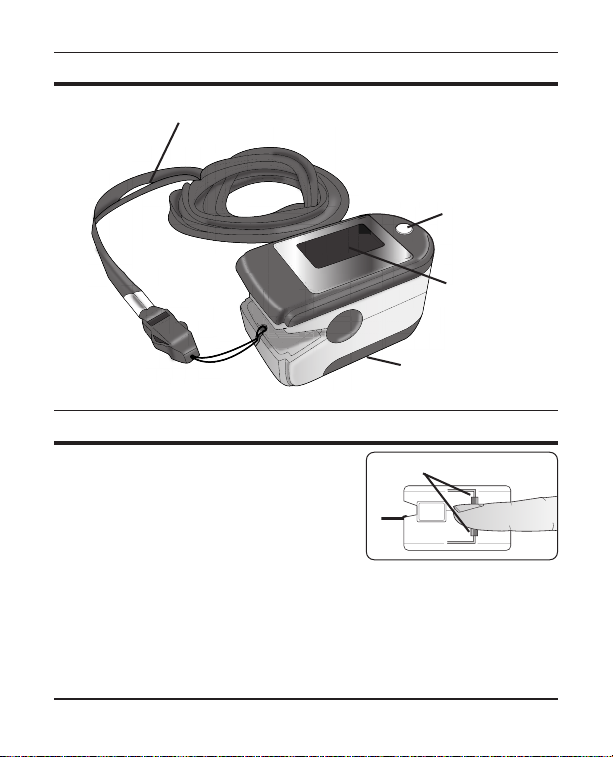
FEATURES OF YOUR DEVICE
Quick-Release Lanyard
HOW THE PULSE OX FIT WORKS
Power Button
Digital Display
Battery Compartment
(underside)
The Pulse Ox Fit works by shining two light beams
into the small vessels or capillaries of the nger to
determine the user’s the blood oxygen saturation
percentage and pulse rate that is then displayed
on the Pulse Ox Fit’s screen. The unit uses the
phrase “SpO2” to identify the oxygen saturation
level and displays it as a percentage of full
capacity (100%). Pulse rate is identied by the
phrase “PR bpm” and is displayed as beats per
minute.
6 • ENGLI SH
Light beam sensors
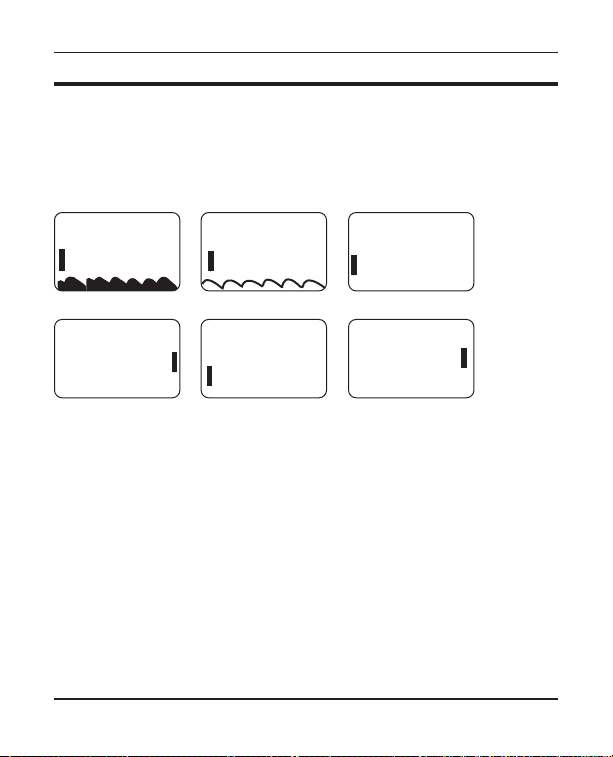
DISPLAY MODES
%
Sp02
95
84
PR bpm
97
74
%
Sp02 PR bpm
98
77
%
Sp02 PR bpm
97
77
%
Sp02 PR bpm
97
74
%
Sp02 PR bpm
%
Sp02 PR bpm
97
77
SCREEN DISPLAY ORIENTATION
The Pulse Ox Fit display can be adjusted to allow for easy viewing from any angle.
To change the screen’s orientation, turn the unit on by pressing and releasing the
power button. While the unit is ON, continue to press and release the power
button until the desired screen orientation is on the display.
1. 2.
4. 5. 6.
DISPL AY SCREEN BRIGHTNESS
There are ve levels of screen brightness on this unit; the default is level is the
brightest level.
When the unit is ON, press and hold the power button. The screen will slowly cycle
through 5 brightness levels; release the power button when the desired
brightness is reached.
The unit will default to the brightest screen again at the next use.
3.
ENGLISH • 7
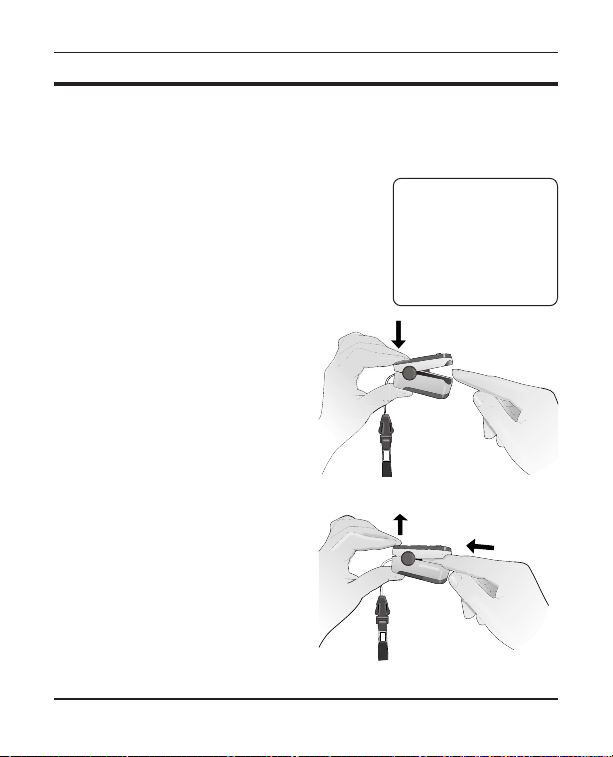
USING YOUR PULSE OX FIT
The Deluxe Pulse Oximeter may be used while the user is seated, standing or lying
down. The user should not be walking or running during measurements and
should take care not to excessively move the arm or hand where the oximeter is
attached.
PRIOR TO USE
Keeping the sensors clean will help ensure accurate
readings. Before and after each use, carefully swab
inside the unit with a soft cloth or cotton swab with
rubbing alcohol. Do not pour the alcohol directly on
or in the unit.
Dirty hands or nail polish (especially dark
shades) can also affect reading accuracy.
Washing your hands and/or removing any
nail polish prior to use to help ensure
accurate readings.
USING YOUR PULSE OX FIT
1. Squeeze the hinged end of the unit to
open the measurement side of the unit.
2. Insert your nger nail side up into the
unit until resistance is felt. The unit
should gently close below the rst
knuckle of the nger, and the sensors
inside the unit should align with the
nger nail and pad at the tip of the
nger.
Suitable for use on
any nger (excluding
the thumb). In our
experience, the index
or middle nger work
best.
8 • ENGLI SH
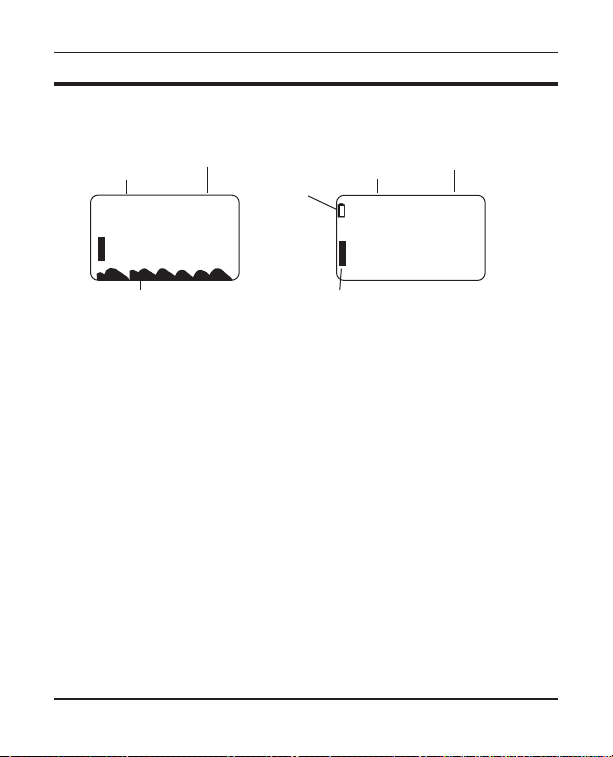
USING YOUR PULSE OX FIT
%
Sp02
95
84
PR bpm
98
77
%
Sp02 PR bpm
3. Press the power button to turn the unit on. The screen will briey ash a test
display, and then begin the measurement.
Oxygen
Saturation
SpO2% Waveform
4. Solid dashes (–––) will appear on the display for a few seconds, then the
display will begin to show the oxygen saturation (SpO2) and pulse rate (PR
bpm) measurements.
Take care to not move excessively during monitoring. These are active readings
and may uctuate slightly as you observe the display, responding to your heart
rate (bps) and other factors.
5. The Pulse Ox Fit should only be used for spot-checking blood oxygen
saturation and pulse rate and should not remain on the nger for more than a
few minutes at a time.
6. Remove the unit from the nger. The unit will automatically turn off after 5
seconds.
7. Clean the unit as directed before storage.
Pulse Rate
Low
Battery
Symbol
Oxygen
Saturation
Pulse Bar Graph
Pulse Rate
ENGLISH • 9

QUICKRELEASE LANYARD
The lanyard features a quick-release clip for easy
release while in use.
CHOKING HAZARD-The included lanyard may
present an entanglement or choking hazard to
small children. Adult supervision required; never
leave children unattended with unit or lanyard.
BATTERY INSTALLATION AND REPLACEMENT
This unit comes complete with 2 AAA batteries.
It is necessary to replace the batteries when the Low Battery symbol
appears on the display or when the display does not turn on after the red power
button is pressed.
1. Slide off the battery cover.
2. Insert or replace 2 AAA batteries into the
battery compartment, ensuring to match
the indicated polarity symbols. Always
use new batteries.
3. Replace the battery cover.
4. It is recommended to remove the
batteries if the unit will not be used for
an extended period of time.
Please dispose of expired batteries according to local recycling regulations.
10 • ENGLI SH

CARE AND MAINTENANCE
Before and after each use, carefully swab inside
the unit with a soft cloth or cotton swab with
rubbing alcohol. Do not pour the alcohol
directly on or into the unit.
The unit should be stored in a dry environment,
within the ideal temperature range of
-40°F–140°F(-40°C–60°C).
TROUBLESHOOTING
SpO2or PR is not displaying a reading though the power is on
• Reinsert the nger, remain still
SpO2or PR display readout is unstable and uctuating highly
• Finger may not inserted deep enough
• Finger may be trembling, try to remain still
The unit will not turn on
• Ensure the batteries have been properly installed
• Replace the batteries
• If the unit will not turn on after changing batteries, consult Customer Care
Display screen goes blank
• The unit will automatically shut-off after 5 seconds if no nger is inserted
• Check the batteries and replace if needed
ENGLISH • 11

SPECIFICATIONS
NAME Pulse Ox Fit Deluxe Pulse Oximeter
MODEL NUMBER 11-50D
DISPL AY SYST EM Digital display/OLED
POWER S OURCE 2 “AAA” batteries
SpO2MEASURING RANGE 0-100%
SpO2ACCURACY 70-100%, ±2%; ≤69% no definition
PULSE RATE
PULSE RATE
AUTOMATIC SHUT -OFF After 5 seconds of no indication on the sensors
OPERATION ENVIRONMENT Temperature 50
STORAGE E NVIRONMENT Temperature -40
UNIT DIMENSI ONS 2-1/4” x 1-1/4” x 1-1/4”
UNIT WEIGHT 1.7 oz. (with batteries); 0.9 oz. (without batteries)
Specifications are subject to change without notice
MEASURING RANGE 30-250 bpm
ACCURACY 30-250 bpm, ±2 %
Humidity 30% – 75%
Atmospheric Pressure: 700hPa ~1060hPa
Humidity 5% – 95%
Atmospheric Pressure: 500hPa ~1060hPa
o
F – 104oF (10oC – 40oC);
o
F – 140oF (-40oC – 60oC);
12 • ENGLI SH

TWOYEAR LIMITED WARRANTY
Congratulations on your purchase of a Veridian Healthcare Pulse Ox Fit Deluxe Pulse Oximeter. Your Pulse Ox Fit Deluxe
Pulse Oximeter. is covered by the following limited warranty commencing upon the date of purchase for a period of
two years, and subject to the following terms and conditions:
Veridian Healthcare warrants that its Pulse Ox Fit Deluxe Pulse Oximeter will be free from defects in materials and
workmanship under normal consumer usage for as long as the original purchaser owns the product.
Periodic maintenance, repair and replacement of parts due to normal wear and tear are excluded from coverage.
Defects or damage that result from: (a) improper operation, storage, misuse or abuse, accident or neglect, such as
physical damage (cracks, scratches, etc.) to the surface of the product resulting from misuse; (b) contact with liquid,
water, rain, extreme humidity or heavy perspiration, sand, dirt or the like, extreme heat, or food; (c) use of the Pulse
Ox Fit Deluxe Pulse Oximeter for commercial purposes or subjecting the Pulse Ox Fit Deluxe Pulse Oximeter to
abnormal usage or conditions; or (d) other acts which are not the fault of Veridian, are excluded from coverage. This
warranty does not cover batteries or other power sources that may be provided with, or used with the Pulse Ox Fit
Deluxe Pulse Oximeter.
If the Pulse Ox Fit Deluxe Pulse Oximeter fails to conform to this limited warranty, return the Pulse Ox Fit Deluxe Pulse
Oximeter postage prepaid along with $5.00 for return shipping, handling and insurance to: Veridian Healthcare, Attn:
Repair Department, 1175 Lakeside Drive, Gurnee, IL, 60031. When returning a product, please also include: (i) a copy
of your receipt, bill of sale or other comparable proof of purchase; (ii) a written description of the problem; and (iii)
your name, address and telephone number. Carefully package the product to avoid any damage that may occur while
in transit; shipping insurance with returned receipt is recommended. At our option, Veridian Healthcare will repair or
replace the unit found to be defective in materials or workmanship under normal consumer usage. The purchaser will
be notied of any additional repairs required prior to completing the repair, and will be responsible for parts charges,
if any, and repair charges not covered by this limited warranty.
EXCEPT AS PROVIDED FOR IN THIS LIMITED WARRANT Y, ALL EXPRESS AND IMPLIED WARRANTIES AND CONDITIONS ARE
DISCLAIMED, INCLUDING WITHOUT LIMITATION THE IMPLIED WARRANTIES OF MERCHANTABILITY AND FITNESS FOR A
PARTICULAR PURPOSE. THE REPAIR OR REPLACEMENT AS PROVIDED UNDER THIS LIMITED WARRANTY IS THE EXCLUSIVE
REMEDY OF THE CONSUMER, AND IS PROVIDED IN LIEU OF ALL OTHER WARRANTIES, EXPRESS OR IMPLIED. IN NO EVENT
SHALL VERIDIAN HEALTHCARE BE LIABLE, WHETHER IN CONTRACT OR TORT (INCLUDING NEGLIGENCE) FOR DAMAGES IN
EXCESS OF THE PURCHASE PRICE OF THE PRODUCT, OR FOR ANY INDIRECT, INCIDENTAL, SPECIAL OR CONSEQUENTIAL
DAMAGES OF ANY KIND, OR FOR DAMAGES TO, OR LOSS OF, OTHER PROPERTY OR EQUIPMENT OR PERSONAL INJURIES TO
THE FULL EXTENT THESE DAMAGES MAY BE DISCLAIMED BY LAW.
Some states and jurisdictions do not allow the limitation or exclusion of incidental or consequential
damages, or limitation on the length of an implied warranty, so the above limitations or exclusions may
not apply to you. This warranty gives you specic legal rights, and you may also have other rights that
vary from state to state or from one jurisdiction to another.
ENGLISH • 13

14 • ENGLI SH

Pulse Ox Fit
2-YEAR
Deluxe Pulse Oximeter
Oxímetro de pulso de lujo para amantes del
deporte y el acondicionamiento físico
Modelo 11-50D
LEA ATENTAMENTE ESTE MANUAL DE
INSTRUCCIONES ANTES DEL USO
MANUAL DE INSTRUCCIONES • ESPAÑOL

CONTENIDO
Introducción . . . . . . . . . . . . . . . . . . . . . . . . . . . . . . . . . . . . . . . . . . . . . . . . . . . . . . . . . . . . . .17
Precauciones importantes — Información de cuidado y seguridad . . . . . . . . .18-19
Funciones de su Pulse Ox Fit . . . . . . . . . . . . . . . . . . . . . . . . . . . . . . . . . . . . . . . . . . . . . . . .20
Cómo funciona el Pulse Ox Fit . . . . . . . . . . . . . . . . . . . . . . . . . . . . . . . . . . . . . . . . . . . . . . .20
Modos de pantalla . . . . . . . . . . . . . . . . . . . . . . . . . . . . . . . . . . . . . . . . . . . . . . . . . . . . . . . . .21
Uso de su Pulse Ox Fit . . . . . . . . . . . . . . . . . . . . . . . . . . . . . . . . . . . . . . . . . . . . . . . . . . .22-23
Cordón de seguridad de liberación rápida . . . . . . . . . . . . . . . . . . . . . . . . . . . . . . . . . . .24
Instalación y cambio de la batería . . . . . . . . . . . . . . . . . . . . . . . . . . . . . . . . . . . . . . . . . . .24
Cuidado y mantenimiento . . . . . . . . . . . . . . . . . . . . . . . . . . . . . . . . . . . . . . . . . . . . . . . . . . .25
Detección y solución de problemas . . . . . . . . . . . . . . . . . . . . . . . . . . . . . . . . . . . . . . . . . .25
Especicaciones . . . . . . . . . . . . . . . . . . . . . . . . . . . . . . . . . . . . . . . . . . . . . . . . . . . . . . . . . . . .26
Garantía . . . . . . . . . . . . . . . . . . . . . . . . . . . . . . . . . . . . . . . . . . . . . . . . . . . . . . . . . . . . . . . . . . .27
Línea de ayuda gratuita de asistencia al cliente: 1-866-326-1313
De lunes a viernes de 8:30 a 16:30 (hora central del Este)
Distributed by:
Veridian Healthcare
1175 Lakeside Drive
Gurnee, IL 60031
www.veridianhealthcare.com
Made in China
#93-1094 08/12
©2012 Veridian Healthcare, LLC
16 • ESPAÑOL

ALTO!
ASEGÚRESE DE TENER LA TOTALIDAD DE LOS SIGUIENTES
COMPONENTES ANTES DE USAR
Pulse Ox Fit con
liberación rápida
Manual de Instrucciones
SI FALTA ALGUNO DE LOS E LEMENTOS, IN CLUIDOS LOS IN SERTOS O LOS
MANUAL ES DE INSTRU CCIONES, NO H AGA LA DEVOLUC IÓN EN EL LUGA R DONDE
EFECT UÓ LA COMPR A. COMUNÍQUES E CON ATENCIÓN AL CLIENTE AL TE LÉFONO
8663261313.
INTRODUCCIÓN
Por favor, lea atentamente todas las instrucciones antes de usar.
Gracias por haber adquirido un oxímetro de pulso Pulse Ox Fit Deluxe. Con el
cuidado y uso adecuados, su Pulse Ox Fit le brindará muchos años de servicio
conable. El oxímetro de pulso Deluxe mide la saturación de oxígeno en la sangre
del usuario (SpO2) y ofrece información sobre la frecuencia de su pulso en
actividades deportivas y aeronáuticas con un pequeño dispositivo portátil y fácil
de usar.
El Pulse Ox Fit está diseñado para el uso de personas que se dedican a actividades
deportivas y aeronáuticas. Las personas que necesitan mediciones de SpO2 y de la
frecuencia del pulso debido a una situación médica no deben usar Pulse Ox Fit y
deben consultar con su médico.
ESPAÑOL • 17

PROTECCIÓN IMPORTANTE
INFORMACIÓN DE CUIDADO Y SEGURIDAD
POR FAVOR, LEA ATENTAMENTE TODAS LAS INSTRUCCIONES
ANTES DEL USO. NO LEER Y RESPETAR TODAS LAS PRECAU
CIONES PODRÍA PROVOCAR LESIONES PERSONALES O DAÑOS
AL EQUIPO.
PRECAUCIONES GENERALES Y ADVERTENCIAS
• Mantenga la unidad y el cordón de seguridad fuera del alcance de los niños, ya que
el cordón incluido puede presentar un peligro de enredo o de asxia a niños
pequeños. Se requiere de supervisión adulta; nunca pierda de vista a los niños cerca
de la unidad o del cordón.
• Para evitar un choque eléctrico aleje la unidad del agua; nunca la sumerja en
líquidos, ya que esto la dañaría.
• No manipule la unidad con las manos húmedas
• No utilice la unidad si se ha sumergido en agua o se ha caído
• Si ocurre alguna anormalidad en el funcionamiento del producto, suspenda su uso y
devuélvalo al fabricante para su revisión y sustitución de acuerdo con los términos
de la garantía de dos años
• No sacuda la unidad cuando esté en funcionamiento
• No desarme la unidad ni intente repararla
18 • ESPAÑOL

PROTECCIÓN IMPORTANTE
INFORMACIÓN DE CUIDADO Y SEGURIDAD
PRECAUCIONES DE OPERACIÓN Y ADVE RTENCIAS
• Nunca se ate o se adhiera con cinta el Pulse Ox Fit al dedo.
• Riesgo de explosión: No use el producto en una atmósfera explosiva.
PRECAUCIONES DE ALMACENAMIENTO Y ADVERTENCIAS
• Nunca guarde el Pulse Ox Fit a la luz directa del sol, a altas temperaturas o en
presencia de humedad
• Mantenga la unidad lejos del alcance de los niños pequeños
PRECAUCIONES DE LIMPIEZA Y ADVERTENCIAS
• Nunca sumerja el Pulse Ox Fit en agua para limpiarlo, ya que puede dañarse
• Siga las instrucciones que se incluyen para la limpieza de la unidad después de cada
uso; si la unidad no se ha utilizado durante un período prolongado, debe limpiarse
antes de su uso
ESPAÑOL • 19

CARACTERÍSTICAS DE SU PULSE OX FIT
Cordón de
liberación rápida
POWER Botón de
encendido
(encendido/
apagado- on/off )
Visor Digital
Compartimiento de
las baterías
(superficie inferior)
CÓMO FUNCIONA EL PULSE OX FIT
El Pulse Ox Fit funciona emitiendo dos haces de luz
en los pequeños vasos o capilares del dedo para
determinar el porcentaje de saturación de oxígeno
en la sangre y la frecuencia del pulso del usuario,
que después se muestran en la pantalla del Pulse Ox
Fit. La unidad utiliza la frase "SpO2" para identicar
el nivel de saturación de oxígeno y mostrarlo como
un porcentaje de la capacidad total (100%). La
frecuencia del pulso se identica con la frase
"PRbpm" y se muestra como latidos por minuto.
Sensores de haz de luz
20 • ESPAÑOL

MODOS DE VISUALIZACIÓN
%
Sp02
95
84
PR bpm
97
74
%
Sp02 PR bpm
98
77
%
Sp02 PR bpm
97
77
%
Sp02 PR bpm
97
74
%
Sp02 PR bpm
%
Sp02 PR bpm
97
77
ORIENTACIÓN DE L A PANTALLA DEL VISOR
La pantalla del Pulse Ox Fit puede ajustarse para permitir una fácil visualización
desde cualquier ángulo. Para cambiar la orientación de la pantalla, encienda la
unidad oprimiendo y soltando el botón de encendido. Mientras la unidad está
encendida, continúe presionando y soltando el botón de encendido hasta que se
muestre la orientación de la pantalla deseada.
1. 2.
4. 5. 6.
BRILLO DE LA PANTALLA DEL VISOR
Hay cinco niveles de brillantez de pantalla en esta unidad; el nivel por omisión es
el nivel más brillante.
Cuando la unidad esté ENCENDIDA, pulse y sostenga el botón de encendido. La
pantalla completará un ciclo lentamente a través de 5 niveles del brillo; lance el
botón de la energía cuando se alcanza el brillo deseado.
La unidad regresará al nivel más brillante por omisión la próxima vez que la use.
3.
ESPAÑOL • 21

USO DE SU PULSE OX FIT
El Pulse Ox Fit puede utilizarse mientras el usuario está sentado, de pie o
recostado. El usuario no debe caminar o correr durante las mediciones y deberá
cuidarse de no mover excesivamente el brazo o la mano donde está sujeto el
aparato.
ANTES DE USAR
Mantener limpios los sensores le ayudará a asegurar
lecturas precisas. Antes y después de cada uso, limpie
cuidadosamente el interior de la unidad con un paño
suave o hisopo de algodón embebido en alcohol para
frotar. No vierta el alcohol directamente sobre la
unidad o dentro de ella.
Las manos sucias o el esmalte de uñas
(sobre todo los tonos oscuros) también
pueden afectar la precisión de la lectura.
Lavarse las manos y/o retirar cualquier
esmalte de uñas antes de su uso le ayudará
a obtener lecturas precisas.
USO DE SU PULSE OX FIT
1. Apriete el extremo articulado de la
unidad para abrir la parte de medición
del oxímetro.
2. Inserte la uña del dedo hacia arriba en
la unidad hasta sentir resistencia. La
unidad debe cerrarse suavemente por
debajo del primer nudillo del dedo y los
sensores dentro de la unidad deben
alinearse con la uña del dedo y la almohadilla del dedo.
22 • ESPAÑOL
Puede usarse en casi
cualquier dedo
(excluyendo el
pulgar). Es preferible
usar el índice o dedo
medio o cordial.

USO DE SU PULSE OX FIT
%
Sp02
95
84
PR bpm
98
77
%
Sp02 PR bpm
3. Pulse el botón de encendido para encender la unidad. La pantalla parpadeará
brevemente como prueba y después comenzará la medición.
Saturación
de oxígeno
SpO2% Forma de
4. Aparecerán guiones sólidos (– – –) en la pantalla durante unos cuantos
segundos, entonces la pantalla comenzará a mostrar las mediciones de SpO2
(saturación de oxígeno) y las pulsaciones por minuto (PR bpm).
Cuídese de no moverse excesivamente durante el monitoreo. Estas son
lecturas activas y pueden uctuar ligeramente mientras usted observa la
pantalla, respondiendo a su frecuencia cardíaca y otros factores.
5. El Pulse Ox Fit sólo debe utilizarse para la vericación de la saturación de
oxígeno en la sangre in situ y la frecuencia del pulso y no debe permanecer en
el dedo durante más de unos minutos a la vez.
6. Retire la unidad del dedo. La unidad se apagará automáticamente después de
5 segundos.
7. Limpie la unidad de acuerdo con las instrucciones antes de guardarla.
onda
Ritmo
cardÍaco
Símbolo
de batería
baja
Saturación
de oxígeno
Gráfico de barra del
pulso
Ritmo
cardÍaco
ESPAÑOL • 23

CORDÓN DE LIBERACIÓN RÁPIDA
El cordón cuenta con un broche de liberación
rápida para soltarse con facilidad mientras se usa.
RIESGO DE ASFIXIA -Los niños pequeños pueden
enredarse o asxiarse con el cordón que se incluye.
Se requiere de supervisión adulta; nunca pierda de
vista a los niños cerca de la unidad o del cordón.
COLOCACIÓN DE LA BATERÍA
Esta unidad viene completa con 2 baterías tipo AAA.
Será necesario cambiar las baterías cuando se presente el símbolo de Batería
en el visor, o cuando no se encienda el visor después de haber pulsado el botón
roja de encendido (POWER).
1. Presione hacia abajo para levantar la tapa
2. Inserte o cambie 2 baterías tipo AAA en
el compartimento de baterías; asegúrese
de que coincidan los símbolos de
polaridad indicados. Use siempre
baterías nuevas.
3. Vuelva a colocar la tapa.
4. Se recomienda quitar las baterías si la
unidad no se va a usar por un período de tiempo prolongado.
Deshágase adecuadamente de las baterías vencidas, siguiendo las normas locales
sobre reciclaje.
24 • ESPAÑOL

CUIDADO Y MANTENIMIENTO
Antes y después de cada uso, limpie la unidad
con cuidado con un paño suave o hisopo de
algodón con alcohol para frotar. No vierta el
alcohol directamente sobre o dentro de la
unidad.
El oxímetro debe almacenarse en un ambiente
seco, dentro del rango de temperatura ideal de
-40°F–140°F(-40°C–60°C).
DETECCIÓN Y SOLUCIÓN DE PROBLEMAS
SpO2 o PR no están mostrando una lectura aunque el aparato esté encendido
• Reinserte el dedo, permanezca quieto
La lectura del visor de SpO2 o PR es inestable y tiene grandes uctuaciones
• El dedo puede no estar insertado con la suciente profundidad
• El dedo puede estar tembloroso, trate de no moverse
No se puede encender el oxímetro
• Revise la polaridad de las baterías o sustituya las baterías
• Si la unidad no se enciende después de sustituir las baterías, consulte a Atención a Clientes
La pantalla del visor se apaga
• La unidad se apagará automáticamente después de 8 segundos si no hay un dedo
insertado
• Revise las baterías y sustitúyalas si es necesario
ESPAÑOL • 25

ESPECIFICACIONES DEL PRODUCTO
NOMBRE Pulse Ox Fit Deluxe Pulse Oximeter
NÚMERO DE MODELO 11-50D
SISTEMA DE VISUALIZACIÓ N Visor digital/visor de cristal líquido
FUENTE DE ENE RGÍA 2 baterías tipo AAA
SpO2GAMA DE MEDIC IÓN 0-100%
SpO2PRECISIÓN 70-100%, ±2%; ≤69% no definition
PULSO
GAMA DE MEDIC IÓN 30-250 bpm
PULSO
PRECISIÓN 30-250 bpm, ±2 %
CIERRE AUTOMÁTICO Después de 8 segundos de ninguna indicación
ENTORNO OPERATIVO Temperatura 50
Humedad 30% – 75%
Presión atmosférica: 700hPa ~1060hPa
ENTORNO DE ALMACENAMIENTO Temperatura -40
Humedad 5% – 95%
Presión atmosférica: 500hPa ~1060hPa
DIMENSIONES DEL MONITOR 2-1/4” x 1-1/4” x 1-1/4”
PESO DEL MONI TOR 1.7 oz. (con baterías); 0.9 oz. (sin baterías)
Las especificaciones están conforme a cambio sin el aviso
o
F – 104oF (10oC – 40oC);
o
F – 140oF (-40oC – 60oC);
26 • ESPAÑOL

GARANTÍA LIMITADA DE DOS AÑOS
Felicitaciones por su compra de un Oxímetro de Pulso Deluxe. Su Oxímetro de Pulso Deluxe está cubierto por la
siguiente garantía limitada a partir de la fecha de compra y está sujeto a los siguientes términos y condiciones para
dos años:
Veridian Healthcare garantiza que su Oxímetro de Pulso Deluxe estará libre de defectos en materiales y mano de obra
bajo el uso normal del consumidor por dos años que el comprador original sea propietario del producto.
Se excluyen de la cobertura el mantenimiento periódico, las reparaciones y el reemplazo de partes debidos al desgaste
normal. Los defectos o daños que resulten de: (a) la operación incorrecta, el almacenamiento incorrecto, el uso
inadecuado o abuso, accidente o negligencia, como el daño físico (grietas, raspones, etc.) en la supercie del producto
resultado del uso inadecuado; (b) el contacto con líquidos, agua, lluvia, humedad extrema o transpiración abundante,
arena, polvo o suciedad en general, calor extremo, o alimentos; (c) el uso del Oxímetro de Pulso Deluxe con propósitos
comerciales o someter al Oxímetro de Pulso Deluxe a un uso o condiciones anormales; u (d) otros actos que no son
culpa de Veridian, se excluyen de la cobertura. Esta garantía no cubre baterías ni otras fuentes de energía que se
puedan suministrar o usar con el Producto.
Si el Producto no cumple con esta garantía limitada, devuelva el Oxímetro de Pulso Deluxe con franqueo prepagado
junto con $5.00 para su envío de regreso, manejo y seguro a: Veridian Healthcare, Attn: Repair Department, 1175
Lakeside Drive, Gurnee, IL, 60031. Cuando devuelva un producto, por favor incluya además: (i) una copia de su recibo,
factura u otro comprobante de compra; (ii) una descripción por escrito del problema; y (iii) su nombre, dirección y
número telefónico. Embale cuidadosamente el producto para evitar daños mientras está en tránsito; se recomienda
contratar un seguro de envío con acuse de recibo. Según lo que elija, Veridian Healthcare reparará o reemplazará la
unidad que se considere defectuosa en materiales o mano de obra bajo el uso normal del consumidor. Al comprador se
le noticará cualquier reparación adicional requerida antes de completar la reparación, y será responsable de pagar el
cargo por las piezas, si lo hubiese, y los cargos de reparación que no estén cubiertos por esta garantía limitada.
EXCEPTO COMO LO DISPONE ESTA GARANTÍA LIMITADA, NO SE ACEPTA RESPONSABILIDAD ALGUNA POR TODAS LAS
GARANTÍAS Y CONDICIONES EXPRESAS E IMPLÍCITAS, INCLUIDAS EN FORMA NO RESTRICTIVA, LAS GARANTÍAS
IMPLÍCITAS DE COMERCIABILIDAD Y APTITUD PARA UN PROPÓSITO EN PARTICULAR. LA REPARACIÓN O REEMPLAZO,
COMO SE ESTIPULA EN ESTA GARANTÍA LIMITADA, ES EL ÚNICO RECURSO EXCLUSIVO DEL CONSUMIDOR Y SE
PROPORCIONA EN LUGAR DE TODAS LAS DEMÁS GARANTÍAS, EXPRESAS O IMPLÍCITAS. EN NINGÚN CASO VERIDIAN
HEALTHCARE SERÁ RESPONSABLE, CON BASE EN OBLIGACIONES CONTRACTUALES O CULPA EXTRACONTRACTUAL
(INCLUIDA LA NEGLIGENCIA), POR DAÑOS Y PERJUICIOS QUE SUPEREN EL PRECIO DE COMPRA DEL PRODUCTO, O POR
CUALQUIER DAÑO INDIRECTO, INCIDENTAL, ESPECIAL O CONSECUENTE DE CUALQUIER TIPO, O POR DAÑOS A OTRA
PROPIEDAD O EQUIPO, O PÉRDIDA DE PROPIEDAD O EQUIPO O LESIONES PERSONALES, EN LAS MÁS AMPLIAS
EXTENSIÓN EN QUE LA LEY PERMITA EL DESCARGO DE LA RESPONSABILIDAD POR DICHOS DAÑOS.
Algunos estados y jurisdicciones no permiten la limitación o exclusión de daños incidentales o consecuentes, o la
limitación en la duración de una garantía implícita, de modo tal que las limitaciones o exclusiones podrían no
aplicarse a usted. Esta garantía le otorga derechos legales especícos y usted también puede tener otros derechos,
que varían dependiendo del estado o de una jurisdicción a otra.
ESPAÑOL • 27

SAVE THESE INSTRUCTIONS
PLEASE FILLIN INFORMATION FOR FUTURE
REFERENCE AND ATTACH YOUR RECEIPT BELOW.
This information is necessary should you need to contact
Customer Care in the future.
COMPLETE TODA LA INFORMACIÓN PARA REFERE NCIA
FUTUR A Y ADJUNTE ABAJO SU COMPROBANTE.
Esta información es necesaria para el caso que en el futuro usted necesite
comunicarse con Atención al Cliente.
Model / Modelo: 11-50D
Name / Nombre: Pulse Ox Fit Deluxe Pulse Oximeter
Date Purchased / La Fecha Compró:
Store Name / Nombre del Almacén:
Lot No. (located on the bottom of the monitor)/
Lot No. (localizado en la parte inferior del monitor)
RE
ATTACH RECEIPT HE
ADJUNTE AQUÍ EL RECIBO
REFERENCE PAGE / PÁGINA DE REFERENCIA
