Veridian 09-348 Instruction Manual
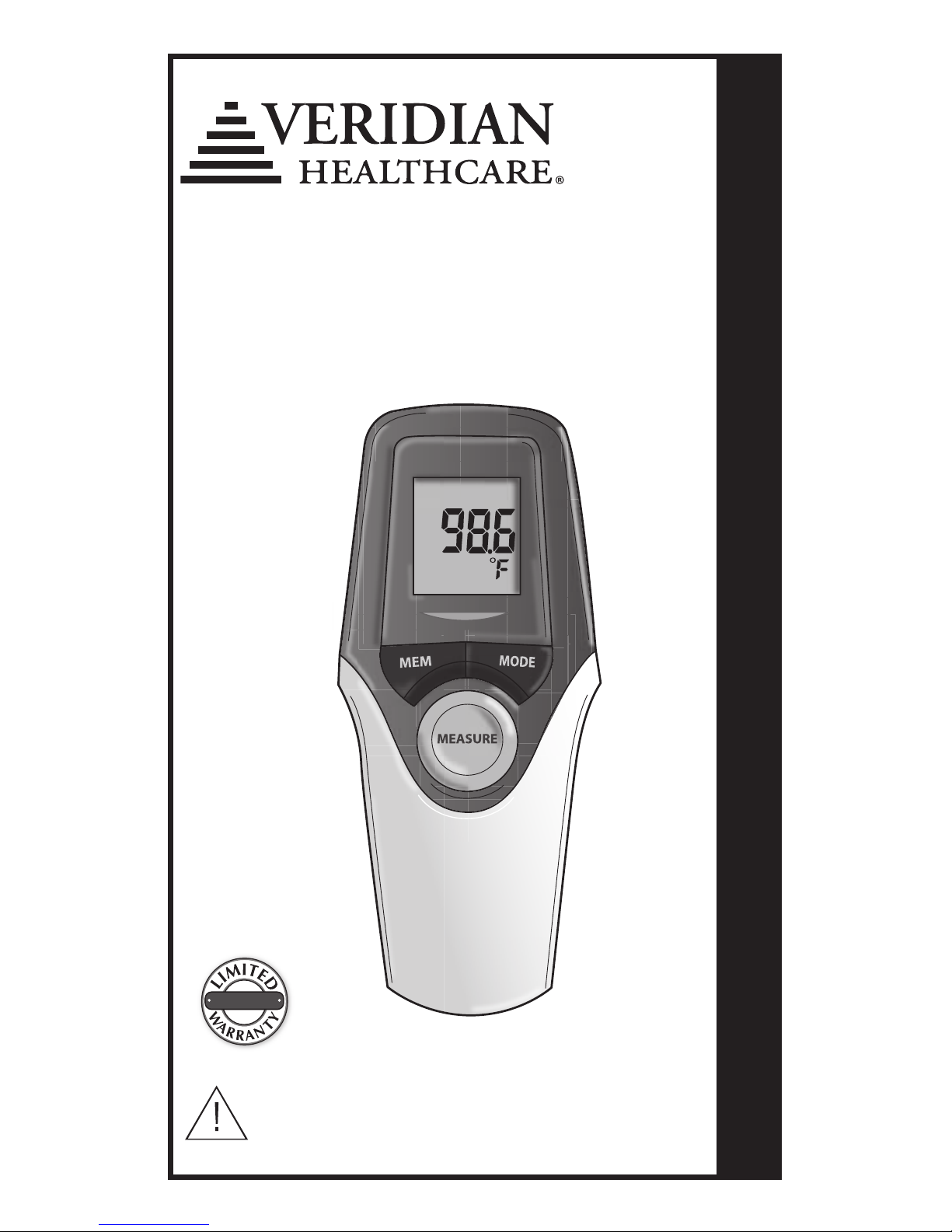
Touch-Free
Infrared Thermometer
Model 09-348
3-YEAR
INSTRUCTION MANUAL • ENGLISH & ESPA
Ñ
OL
READ THIS INSTRUCTION MANUAL
CAREFULLY BEFORE USE
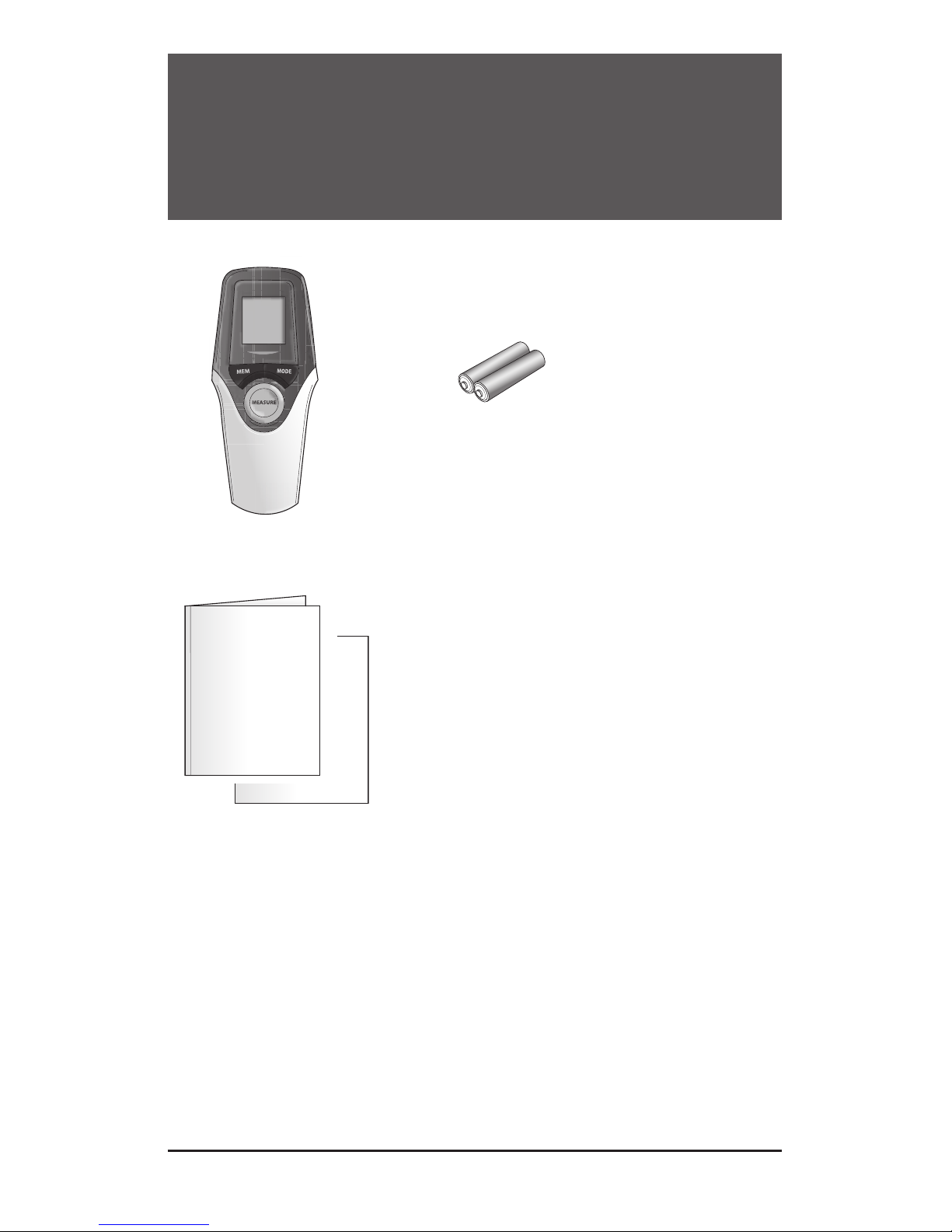
2 • ENGLISH
STOP!
PLEASE ENSURE YOU HAVE ALL OF THE
FOLLOWING COMPONENTS BEFORE USING
YOUR INFRARED DIGITAL THERMOMETER
IF YOU ARE MISSING ANY PARTS, INCLUDING
INSERTS OR INSTRUCTION MANUALS, DO NOT
RETURN TO PLACE OF PURCHASE. CONTACT
CUSTOMER CARE AT 8663261313.
Thermometer 2 AAA Batteries
Instruction Manual
Quick Start Guide

ENGLISH • 3
INDEX
Introduction................................................................................4
Body Temperature and Fever .................................................5
Tips for Measuring Body Temperature.................................5
Display Symbols.........................................................................6
Product Features........................................................................7
Measurement Modes-Denition & Use ...............................8
Measuring Body Temperature................................................9
Measuring Object/Liquid Temperature.............................10
Setting Night/Sleeping Mode..............................................11
Switching Between Fahrenheit and Celsius.....................11
Recalling and Clearing Measurements..............................12
Replacing the Battery ............................................................13
Care and Safety Information ................................................14
Cleaning and Storage ............................................................15
Troubleshooting......................................................................16
Product Specications...........................................................17
Warranty....................................................................................18
Instrucionnes en Espanol................................................21-38
Toll-Free Customer Care Help Line: 1-866-326-1313
Monday – Friday 8:30 a.m. – 4:30 p.m. CST
Distributed by
Veridian Healthcare
1175 Lakeside Drive
Gurnee, IL 60031
www.veridianhealthcare.com
Made in China
#93-1149 05/15
©2015 Veridian Healthcare, LLC

INTRODUCTION
4 • ENGLISH
Thank you for purchasing this Veridian Touch-Free Infrared
Thermometer. Please read this instruction manual completely before
using your unit to ensure safe use, accurate results and long life of the
thermometer.
This product is intended for household use; this product is not
intended to diagnose or treat any health problem or disease and
should not be used as a substitute for the consultation and advice of a
physician or other medical professional. Thermometers should only be
used under the supervision of an adult.
The infrared technology used in this thermometer takes the
temperature of people and objects without any physical contact
between the thermometer and the person or object. The thermometer
measures body temperature from approximately 0.5” – 1” from the
forehead, making it less invasive and threatening than other
thermometers, as well as more sanitary. It can even be used when the
patient is sleeping. This thermometer also measures the temperature
of objects and liquids, making it useful for determining if a baby’s milk
or bathwater is ready.
All people and objects emit infrared energy. Veridian’s Touch-Free
Infrared Thermometer measures that energy, taking 512 readings in
one second and converting those data to a single peak temperature,
which appears on the display. With proper care, your new
thermometer will provide your entire family with many years of safe,
accurate and comfortable temperature readings.

ENGLISH • 5
BODY TEMPERATURE AND FEVER
Body temperature can vary from 97°F(36.1°C) and 99°F(37.2°C) and
still be considered normal. The medically accepted ‘normal’ body
temperature is 98.6°F(37°C). Body temperature is commonly lower
upon waking than at any point during the rest of an individual’s active
hours.
A fever is dened as a body temperature that is elevated above the
normal for that person. It is important to determine what is normal for
an individual before determining if a fever is present. Tracking an
individual’s temperature on a consistent basis, at the same body site
and at the same time every day will help determine an individual’s
normal temperature.
TIPS FOR MEASURING BODY
TEMPERATURE
• Wait at least one minute between consecutive readings, to ensure
accuracy.
• Attempting to take temperature readings from sites on the body
other than the forehead may produce inaccurate results.
• The patient should remain still while the reading is being taken.
• If “Lo,” “Hi,” “Err,” or another error message appears, see the
Troubleshooting section of this manual for instructions on how to
resolve the problem.
• Infrared forehead temperature readings are equivalent to oral
temperature readings.
• Readings taken while asleep should not be compared directly to
readings taken while awake, as body temperature while asleep is
typically lower.
• Do not take body temperature readings within 30 minutes of being
outdoors, exercising or bathing.
• Level of activity, time of day, and other factors may affect body
temperature. Keep records of your individual body temperature to
use as a reference when judging a fever.
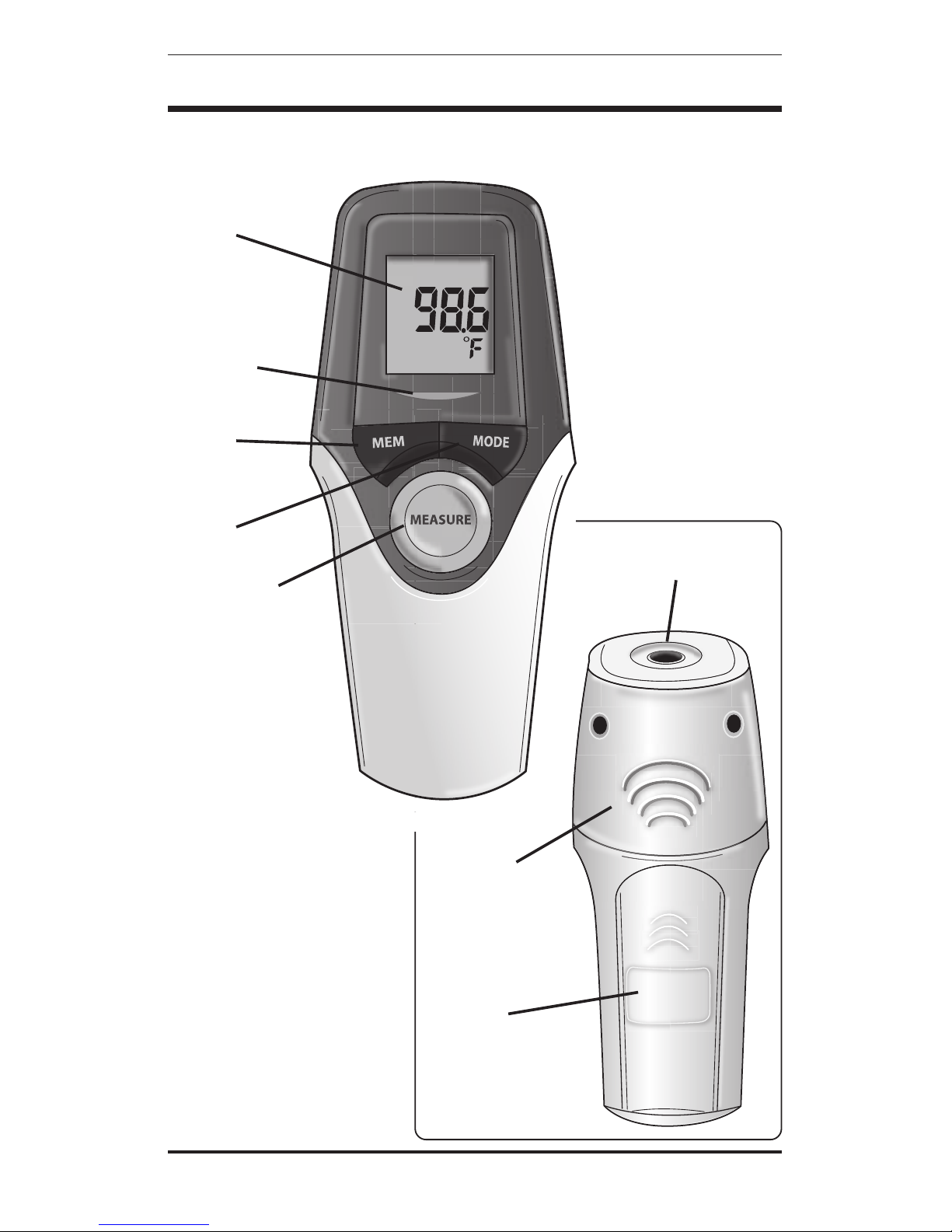
PRODUCT FEATURES
6 • ENGLISH
Memory
Button
Speaker
LCD
Display
Infrared Lens
Battery
Cover
SCAN / Power
Button
Mode
Button
LED Fever
Alert Signal
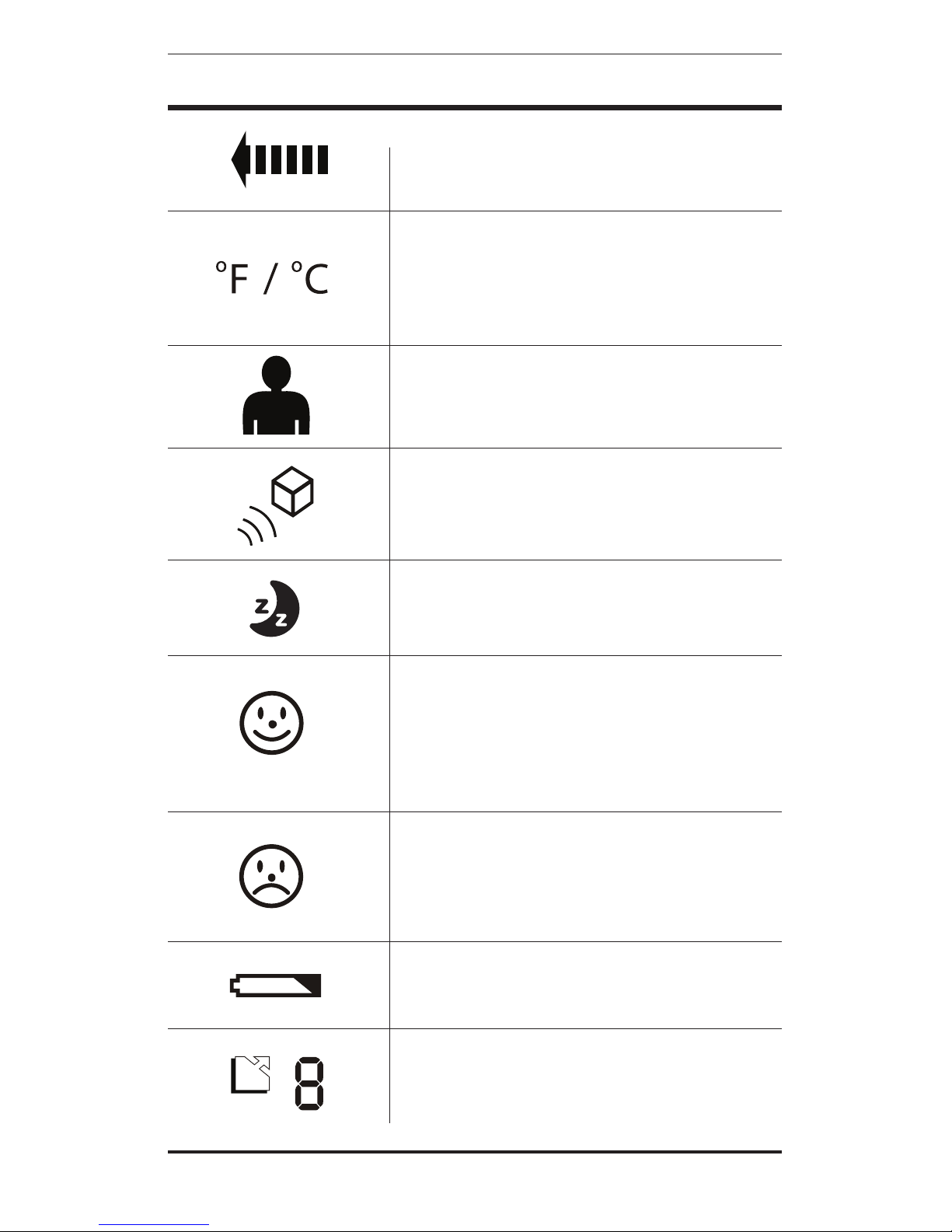
ENGLISH • 7
Measurement in progress
Degrees Fahrenheit
Degrees Celsius
Person measurement mode
Object measurement mode
Night measurement mode
Temperature normal; below
100.4° F (38.0° C); person mode
only
Fever alert; temperature
above 100.4° F (38.0° C); person
mode only
Low battery
Memory recall
DISPLAY SYMBOLS
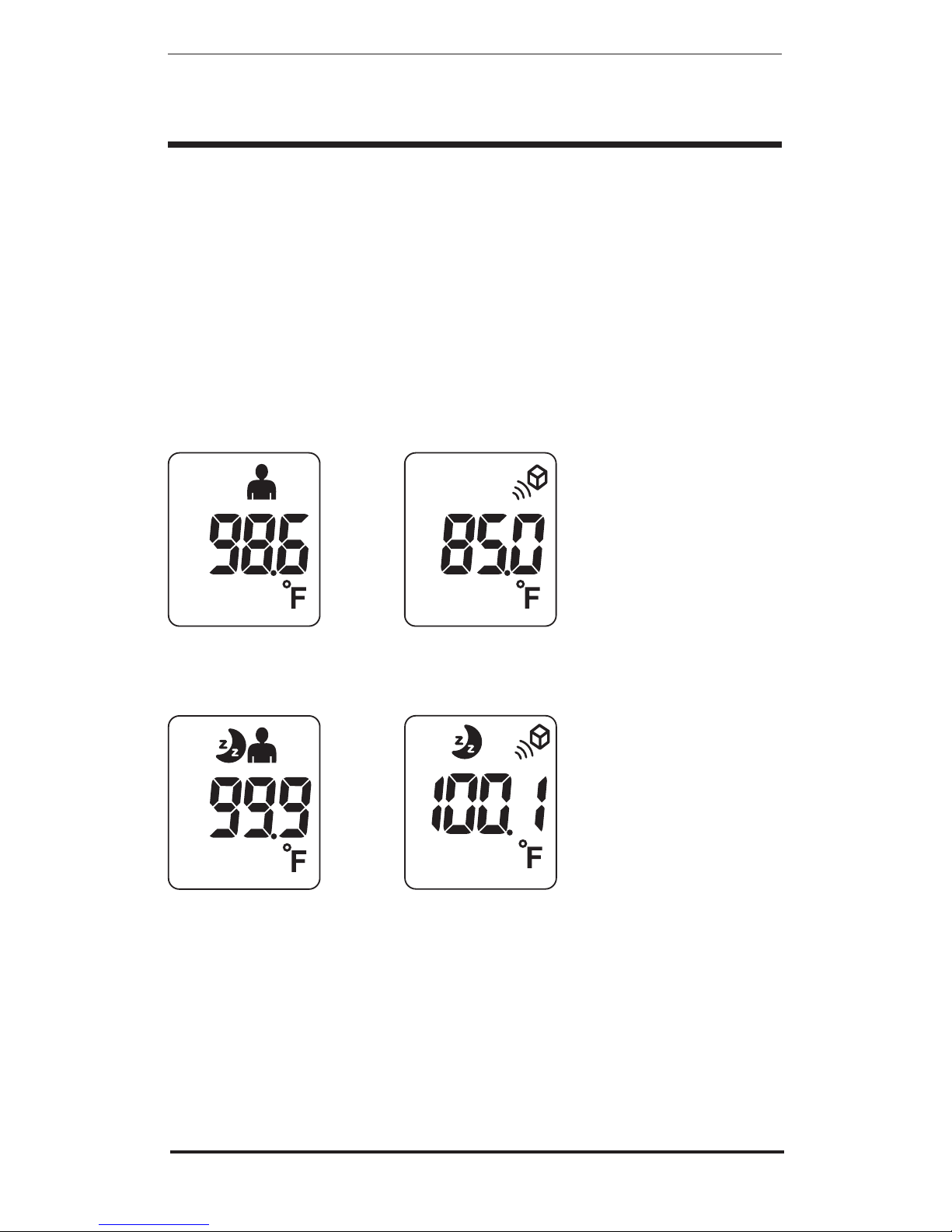
The Touch-Free Infrared Thermometer offers a selection of settings for
use in the day or night and for person or object measurements.
To toggle between modes:
1. Press the MEASURE button to turn the thermometer on. The device
will default the last mode used.
2. Press and release the MODE button to toggle through the four
measurement options.
MEASUREMENT MODES
DEFINITION & USE
8 • ENGLISH
Person Mode Object Mode
Person Mode/
Night Mode
Object Mode/
Night Mode
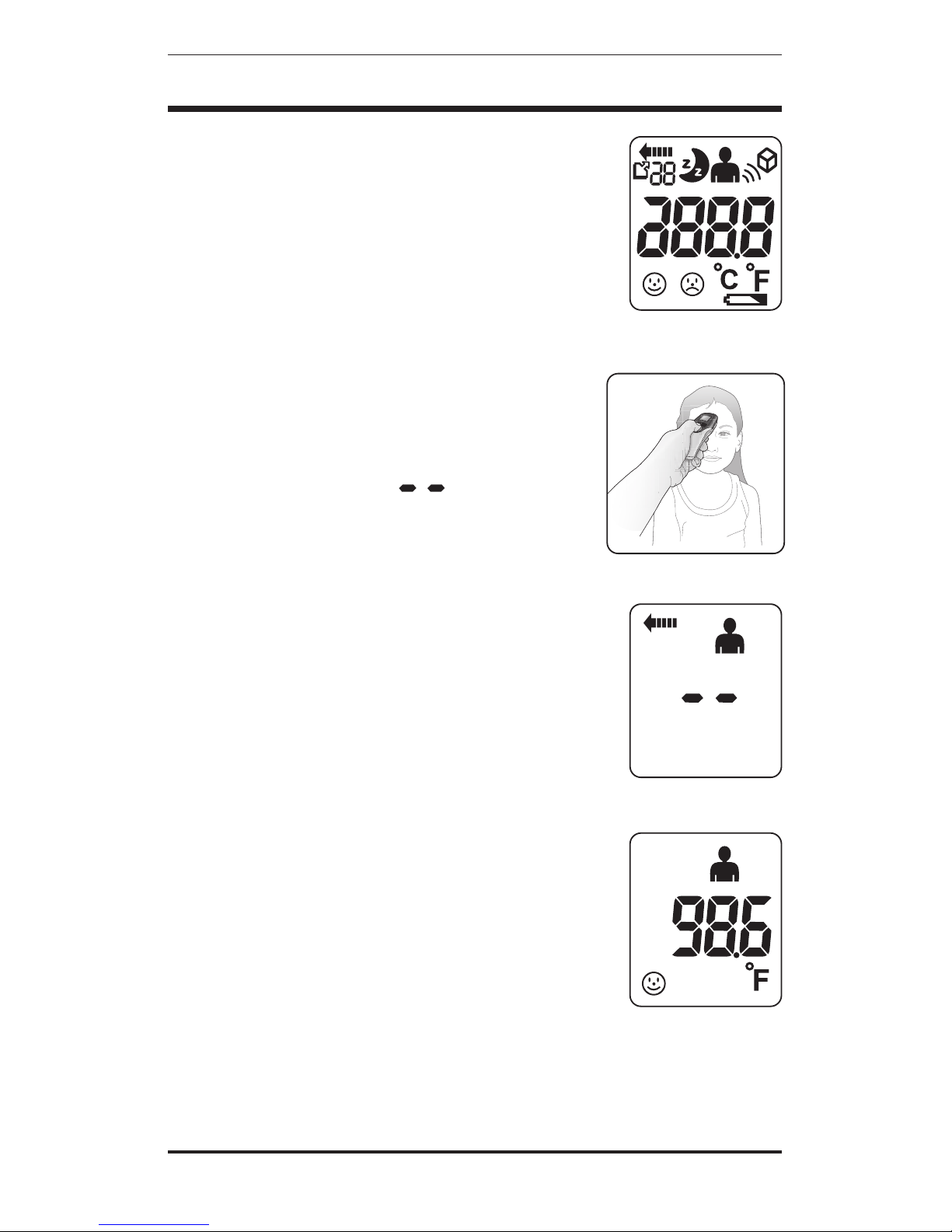
Fig. 1
MEASURING BODY TEMPERATURE
ENGLISH • 9
To measure body temperature using your TouchFree Infrared Thermometer, follow the below
steps.
NOTE: See page 8 of this manual for more
information on the Denition and Use of the
Measurement Modes.
1. Press and release the MEASURE button to turn
the thermometer on. The unit will run a selftest and all symbols on the display will
momentarily appear, Fig. 1.
2. The unit will beep
twice and the display will show two solid
dashes .
3. Aim the infrared lens at the individual’s
forehead, holding the thermometer
approximately 0.5” – 1.0” away, Fig. 2.
4. Press and hold the MEASURE button. The
display will briey show the mode, two dashes
and a left facing arrow, Fig. 3.
The thermometer will emit a single beep and
the temperature reading will be displayed, Fig.
4.
5. If the temperature measurement is below
100.4° F, a happy face will be appear next to
the reading. If the reading is 100.4° F or above,
a sad face will be displayed and the red light
will illuminate just below the display.
6. After 30-seconds of non-use, the thermometer
will automatically beep and shut off.
Fig. 3
Fig. 2
Fig. 4
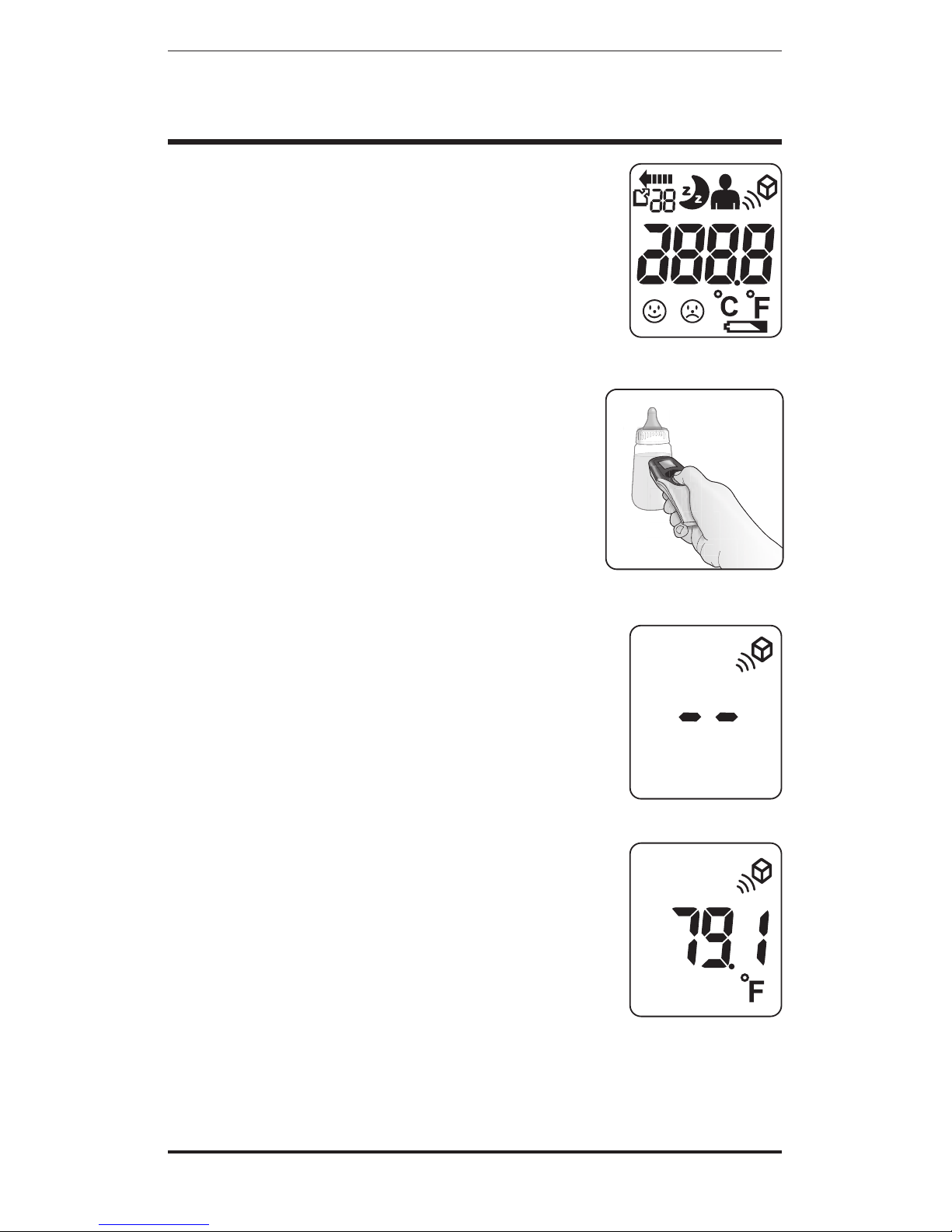
10 • ENGLISH
MEASURING OBJECT/LIQUID
TEMPERATURE
Fig. 1
The Touch-Free Infrared Thermometer can measure objects and liquids from 32°F to 212°F (0°C 100°C). To measure the temperature of an object
or liquid using your Touch-Free Infrared Thermometer, follow these steps:
NOTE: See page 8 of this manual for more
information on the Denition and Use of the
Measurement Modes.
1. Press the MEASURE button to turn the
thermometer on. The unit will run a self-test
and all symbols on the display will
momentarily appear, Fig. 1.
2. The unit will beep twice and the display will
show two solid dashes .
3. Aim the infrared lens at the object being
measured, holding the thermometer
approximately 0.5” – 1.0” away, Fig. 2.
4. Press and hold the MEASURE button. The
display will briey show the mode, two dashes
and a left facing arrow, Fig. 3.
The thermometer will emit a single beep and
the temperature reading will be displayed, Fig.
4.
5. After 30-seconds of non-use, the thermometer
will automatically beep and shut off.
Fig. 2
Fig. 4
Fig. 3
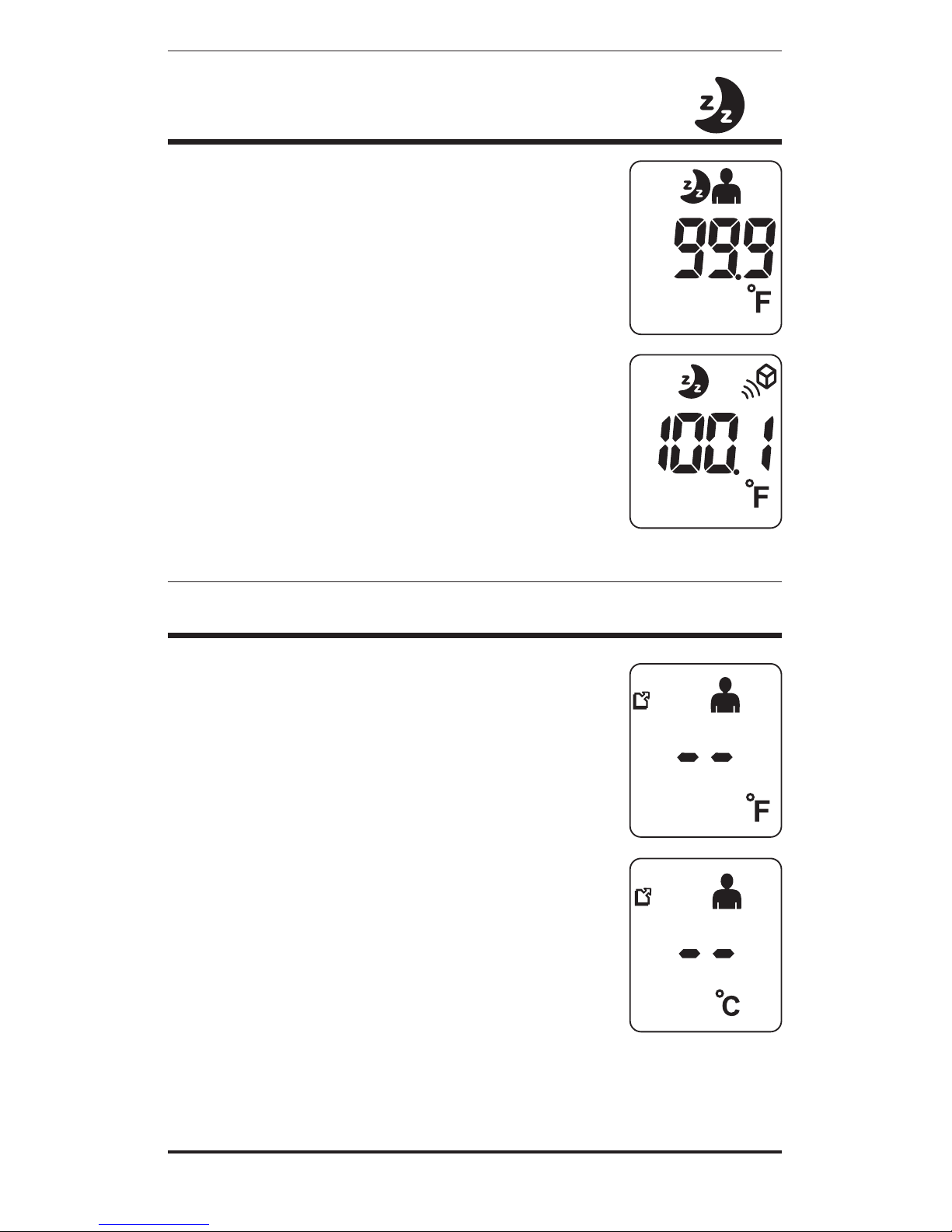
ENGLISH • 11
Night Mode is a convenient way to conduct
measurements without an audible beep
indicating the thermometer has powered on or a
measurement is complete.
To toggle between modes:
1. Press the MEASURE button to turn the
thermometer on. The device will default to the
last mode used.
2. Press and release the MODE button to toggle
through the four measurement options.
SWITCHING BETWEEN ºF / ºC
Your thermometer can display results in either
degrees Fahrenheit (°F) or degrees Celsius (°C).
To switch between Fahrenheit and Celsius, while
the unit is on press and hold both the MEM and
the MODE buttons until the °F icon on the display
switches to the °C icon, or vise versa, at which
time the mode has been changed and you may
release the buttons.
SETTING NIGHT/SLEEPING
MODE NO AUDIO BEEPING
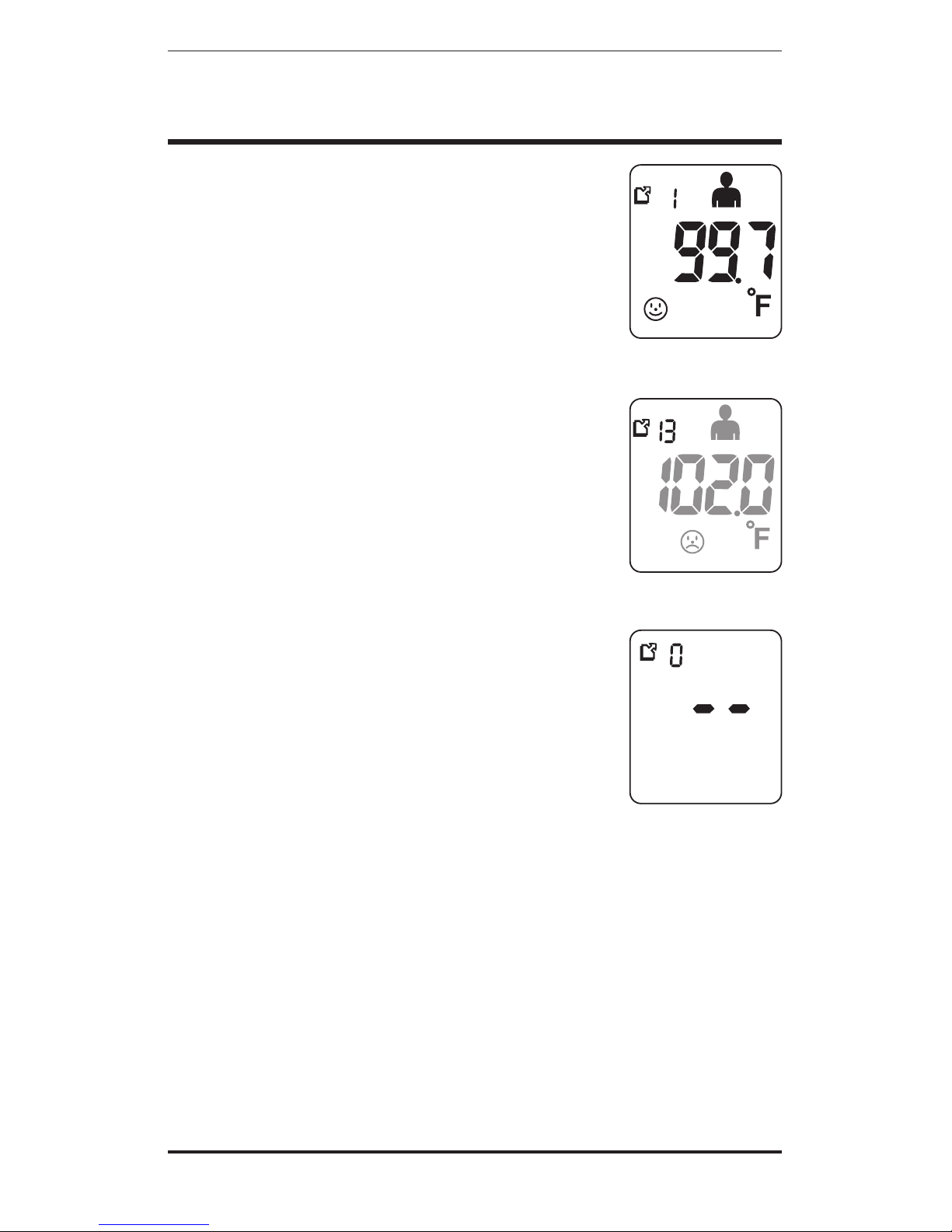
12 • ENGLISH
Your Touch-Free Digital Infrared Thermometer
automatically stores the last 30 readings taken.
To view the readings stored in memory, follow
these steps:
1. Press the MEASURE button to turn the
thermometer on.
2. Press the Memory button (marked, “MEM”) to
recall the most recent measurement, Fig. 1.
The unit will beep each time the MEM button
is pushed as the measurements are reviewed.
If the device is in ‘Night’ mode, the unit will not
emit a beep.
3. Press and release the MEM button scroll
through the readings from newest to oldest.
The index number in the upper left of the
display indicates the sequential number of the
stored reading on the screen, Fig. 2.
After 30 measurements have been stored in the
memory, the oldest reading will be automatically
deleted.
To clear all records from the memory, hold the
MEM button down until you hear a beep and two
dashes appear on the display, Fig 3.
RECALLING AND CLEARING
READINGS
Fig. 1
Fig. 2
Fig. 3
