Veridian 09-340 Instruction Manual
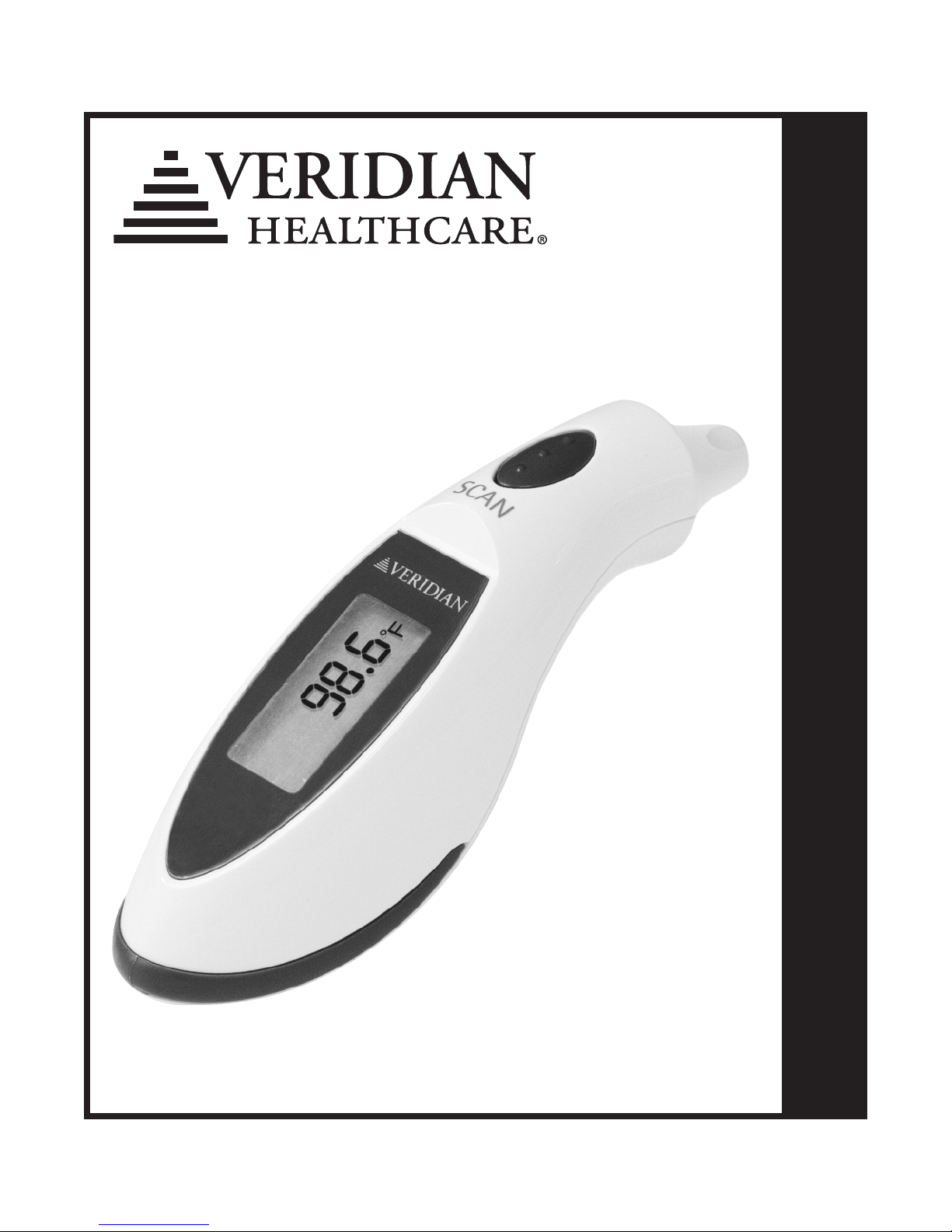
INSTRUCTION MANUAL • ENGLISH & ESPAÑOL
Please read these instructions completely before
using your Instant Ear Thermometer
Instant Ear
Thermometer
Model 09-340
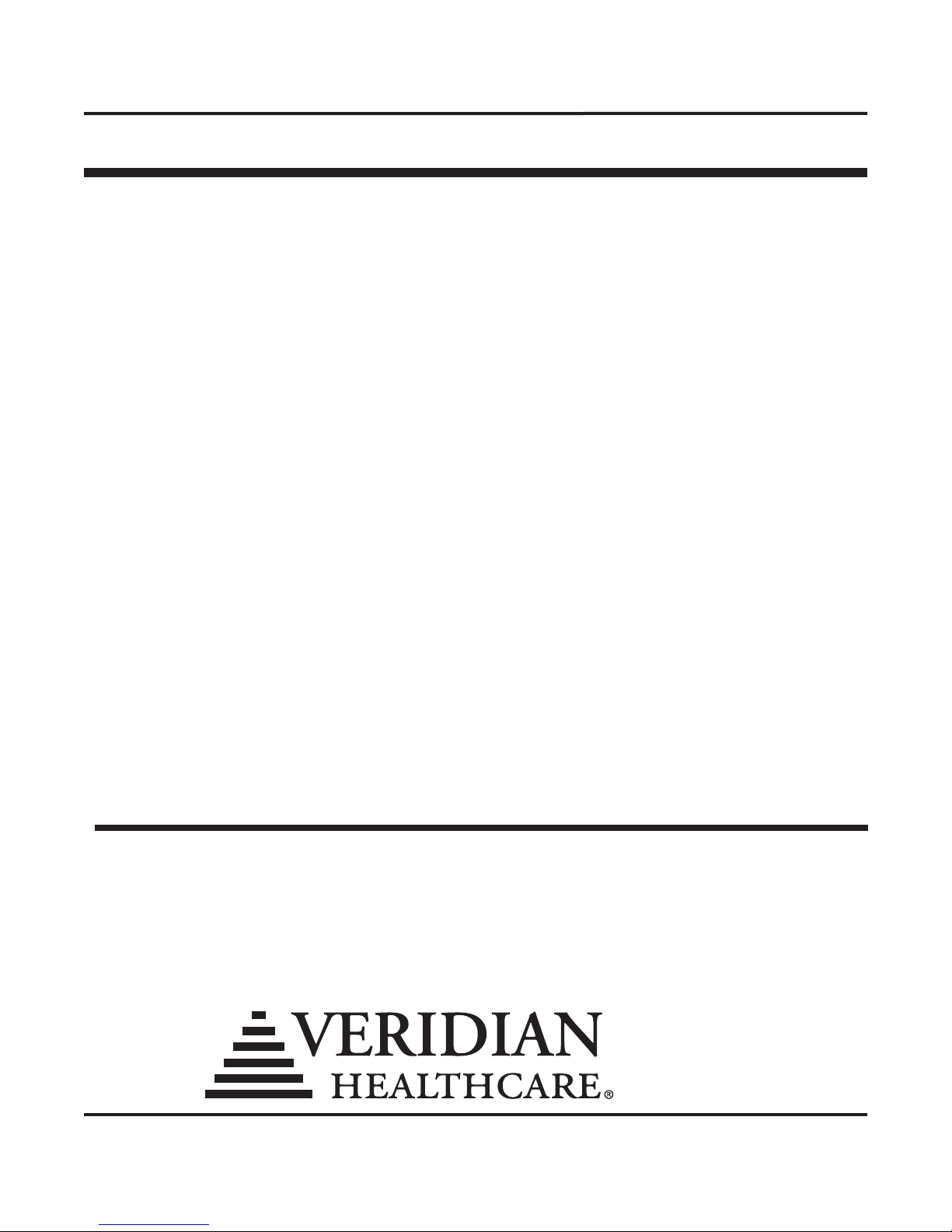
2 - English
TABLE OF CONTENTS
Introduction ............................................................................................3
Quick Tips.................................................................................................4
Product Features ....................................................................................5
Symbols....................................................................................................5
Care and Safety Information ...............................................................8
Cleaning and Storage ...........................................................................9
Taking a Reading....................................................................................6
Changing Modes....................................................................................7
Recalling Readings in Memory...........................................................7
Replacing the Battery ...........................................................................7
Troubleshooting...................................................................................10
Product Specications........................................................................11
Warranty Information.........................................................................12
Español.............................................................................................13-24
Toll-Free Customer Care Help Line: 1-866-326-1313
Monday – Friday 8:30 a.m. – 4:30 p.m. CST
Distributed by
Veridian Healthcare
1175 Lakeside
Gurnee, IL 60031
www.veridianhealthcare.com
Made in China
#93-1041 12/12
©2012 Veridian Healthcare, LLC
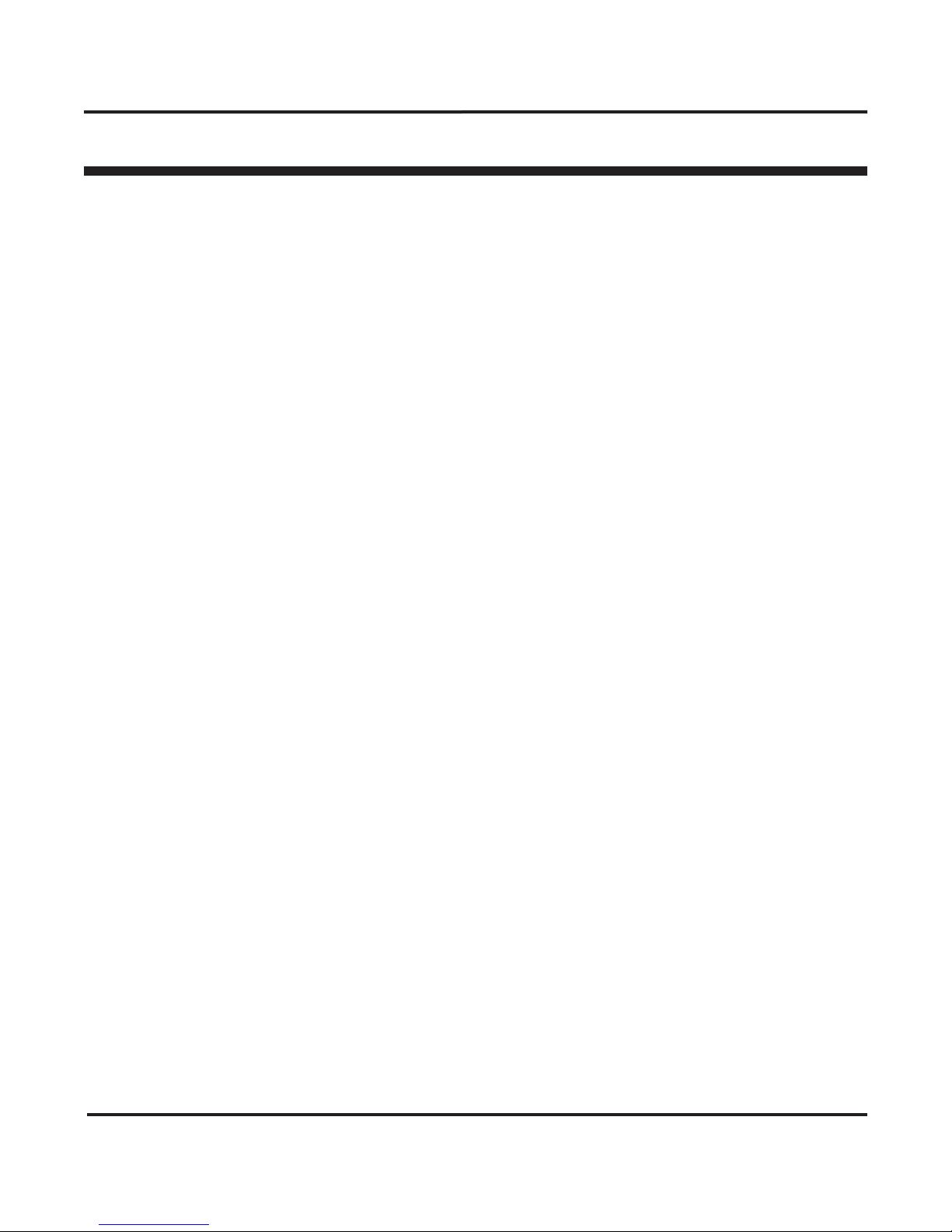
English - 3
Thank you for purchasing a Veridian Healthcare Instant Ear Thermometer. Please
read this instruction manual completely before using your unit, to ensure safe
use, accurate results and long life of the thermometer.
Ear thermometers (also known as tympanic or aural thermometers), are a great
alternative to oral, rectal and underarm thermometers. The ear is an excellent
site for measuring temperature, as the part of the brain that regulates body
temperature shares a blood supply with the eardrum. This thermometer
provides results several times faster than the fastest oral thermometer, making it
ideal for infants and dgety children. It can even be used while the patient is
sleeping. Unlike readings from oral thermometers, factors such as smoking,
drinking, or speaking do not affect the measurements taken by ear
thermometers.
The Instant Ear Thermometer takes 512 readings in one second, then converts
those data to a single peak temperature, which appears on the display. With
proper care, your new thermometer will provide your entire family with many
years of safe, accurate and comfortable temperature readings.
INTRODUCTION
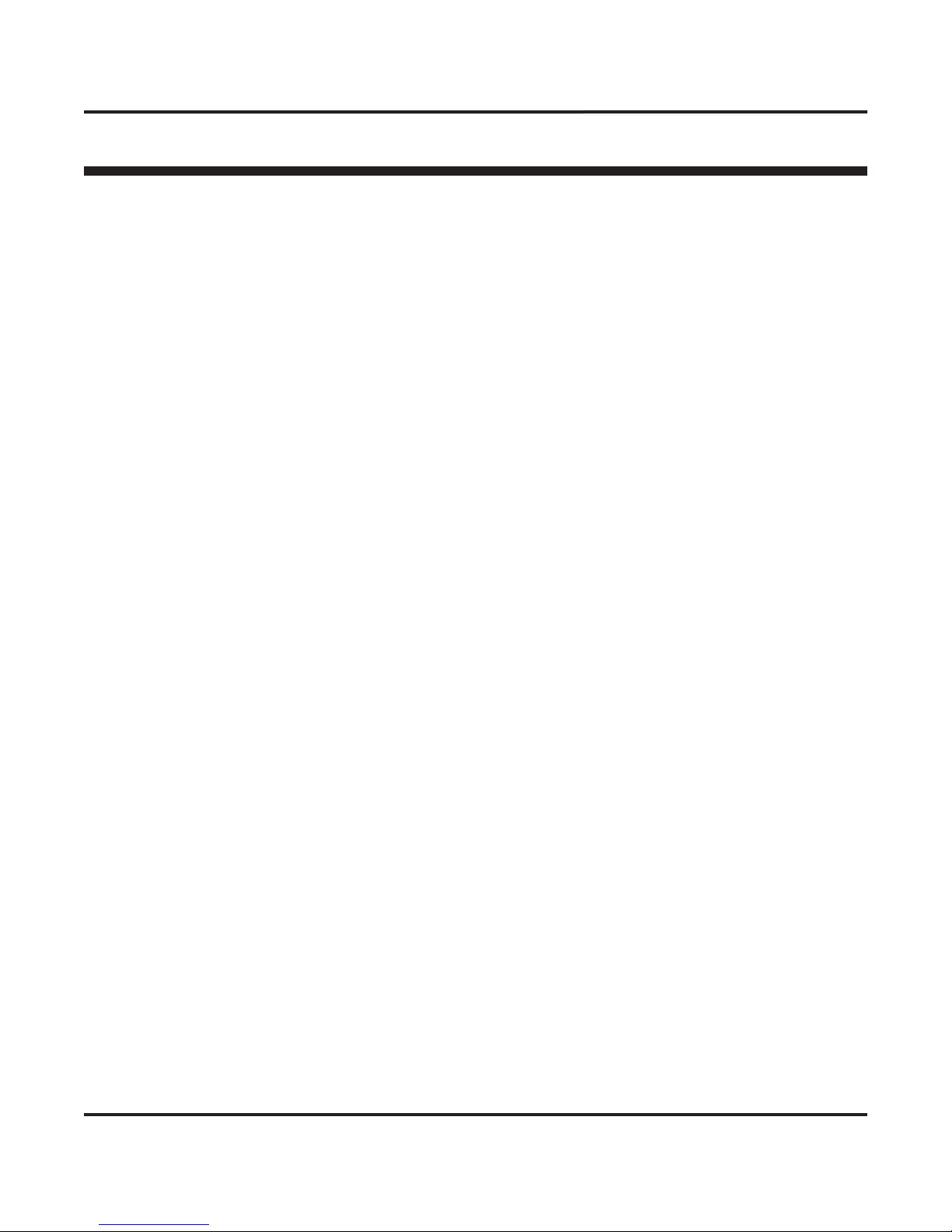
4 - English
QUICK TIPS
• Ear temperature readings are equivalent to oral temperature readings.
• Readings taken while asleep should not be compared directly to readings
taken while awake, as body temperature while asleep is typically lower.
• Always take temperature readings from the same ear, as ears may differ in
temperature.
• Wait at least 20 minutes after bathing before taking a temperature reading to
ensure the most accurate results.
• The best position for infants when taking a reading is lying at, with the head
to the side so the ear being used faces the ceiling.
• For adults and children, a standing position is best. The person taking the
reading should stand behind and slightly to the side.
• For certain people, it is best to take three consecutive readings (waiting at
least 10 seconds between each), using the highest temperature as the
reading. These populations include:
- Infants less than 100 days old
- Children under three years with compromised immune systems, or in cases
where the monitoring of temperature is important
- New users of the Instant Ear Thermometer, who are unfamiliar with the
technique
• Normal temperature readings can vary from 97.0° F to 99.0° F (36.1°C to 37.2°
C). Level of activity, time of day, and other factors may affect body
temperature.
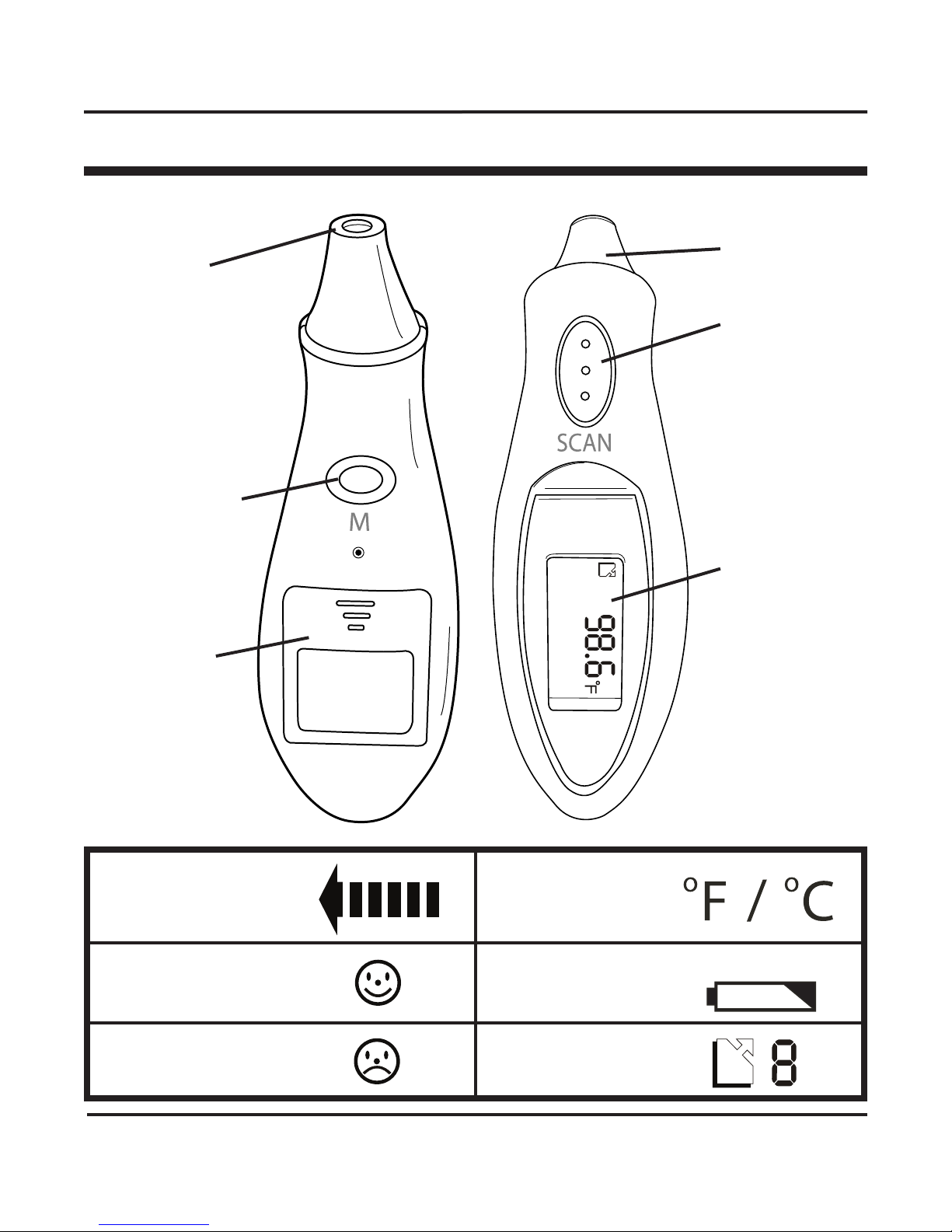
English - 5
PRODUCT FEATURES AND SYMBOLS
Scan in progress
Temperature below
100.4° F
Temperature
100.4° F or higher
Fahrenheit/Celsius
Low battery
Recalled
memory reading
Lens
MEMORY
Button
Battery
Cover
Probe
SCAN
Button
Display
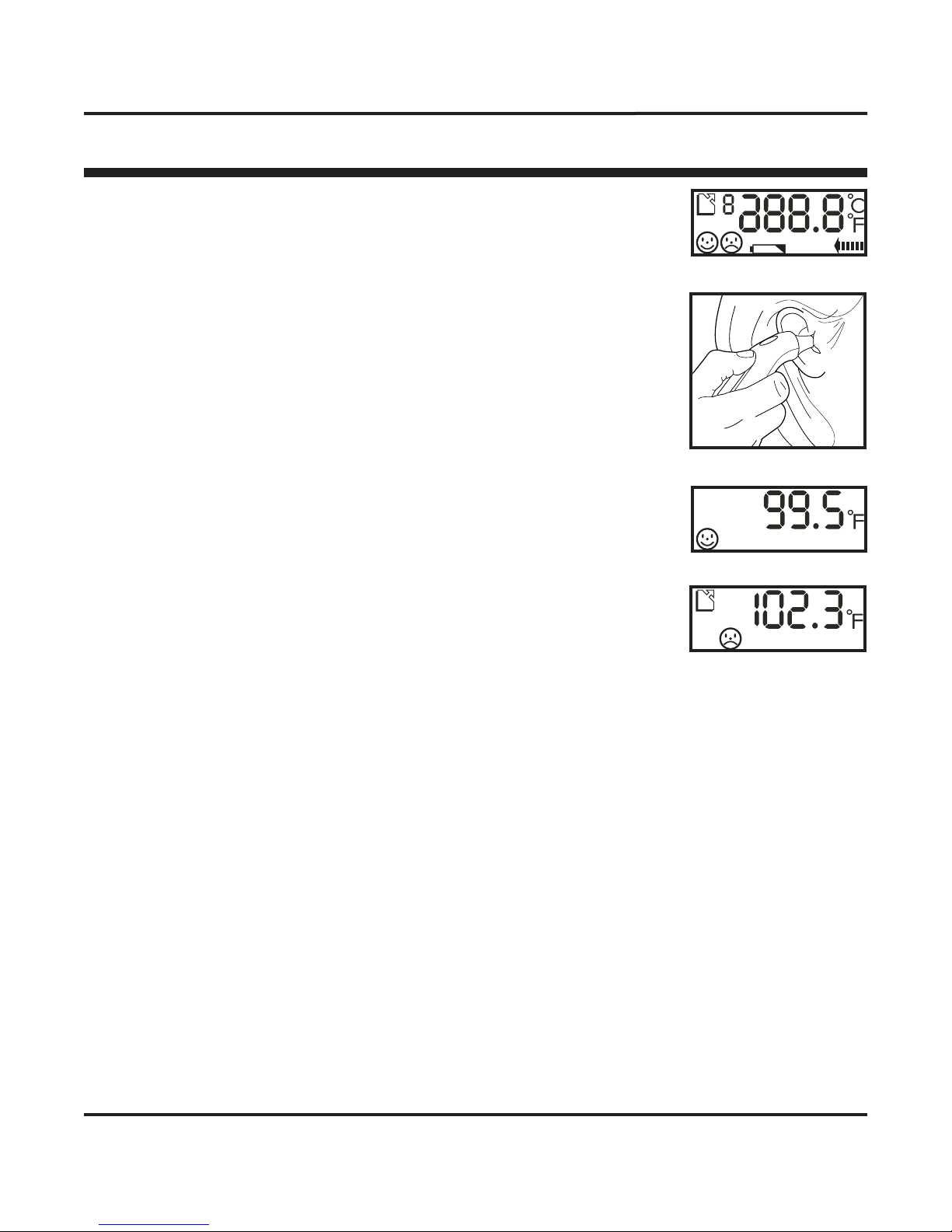
1. Clean the lens at the tip of the thermometer, using alcohol and
a soft cotton swab. Cleaning the lens before each use ensures
the most accurate reading and prevents cross-contamination,
see page 9 for complete cleaning and care instructions.
2. Press and release the red “SCAN” button. The thermometer will
perform a brief self-test, during which all indicators on the
display will be shown, Fig. 1, followed by the last reading taken.
3. The thermometer will beep, indicating that the unit is ready for
measurement. Gently insert the probe into the ear canal until a
slight resistance is felt, Fig. 2.
4. Press and release the SCAN button again, while keeping the
probe in place. A beep will sound when the measurement is
complete.
5. The temperature reading will be shown on the display.
6. If the temperature measurement is below 100.4° F, the beep
indicating the reading is complete will be a single, short beep.
A happy face will be displayed next to the reading, Fig. 3.
7. If the reading is 100.4° F or above, the unit will sound a long
beep, followed by two short beeps. A sad face will be displayed, Fig. 4.
8. After about one minute after use, the thermometer will automatically beep and shut
off.
9. Clean the thermometer lens again after use. Wait at least 10 seconds between
consecutive readings, to ensure accuracy.
NOTE:The backlit display will remain lit for approximately 5 seconds each time the SCAN
button is pressed, after each reading is completed, and each time the Memory (M)
button is pressed to recall a previous reading.
6 - English
TAKING A READING
Fig. 2
Fig. 1
Fig. 4
Fig. 3
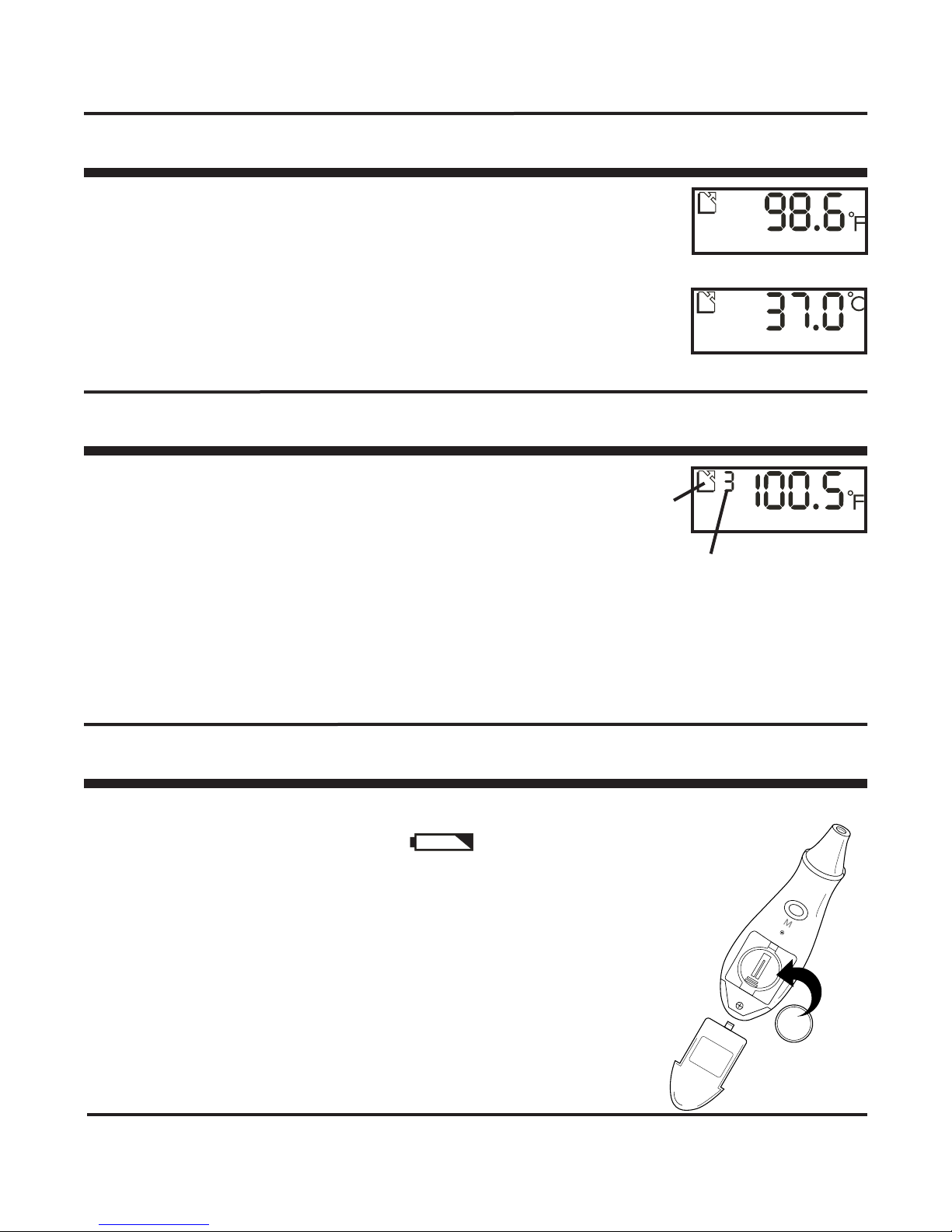
Your Instant Ear Thermometer automatically stores the
last 10 readings taken. To view the readings stored in
memory, press the SCAN button to turn the
thermometer on and wait for the beep. You may then
press the Memory button to recall the most recent measurement. Press the Memory
button multiple times to view previous readings (the unit will beep each time you
switch readings). The index number to the left of the temperature reading indicates
the sequential number of the stored reading you are currently viewing, Fig. 1.
English - 7
CHANGING MODES
Your thermometer can display results in either degrees
Fahrenheit (°F) or degrees Celsius (°C). To switch between
Fahrenheit and Celsius, press and hold the SCAN button.
While holding the SCAN button, press the Memory (M) button
to toggle between modes. Figs 1, 2.
Fig. 2
Fig. 1
RECALLING READINGS IN MEMORY
Fig. 1
Memory
Symbol
Index
REPLACING THE BATTERY
Your thermometer came with one lithium battery (type CR2032) installed. When
the low battery symbol appears, the battery needs to be replaced.
Replacing the battery, Fig. 1:
1. Slide the battery cover off
2. Carefully remove the old battery. Do not use a metal-pointed tool.
3. Insert the new battery with the positive (+) side facing up.
4. Replace the battery cover
5. Dispose of the old battery properly at an appropriate
facility. Keep the battery away from children,
sunlight and heat.
Fig. 1
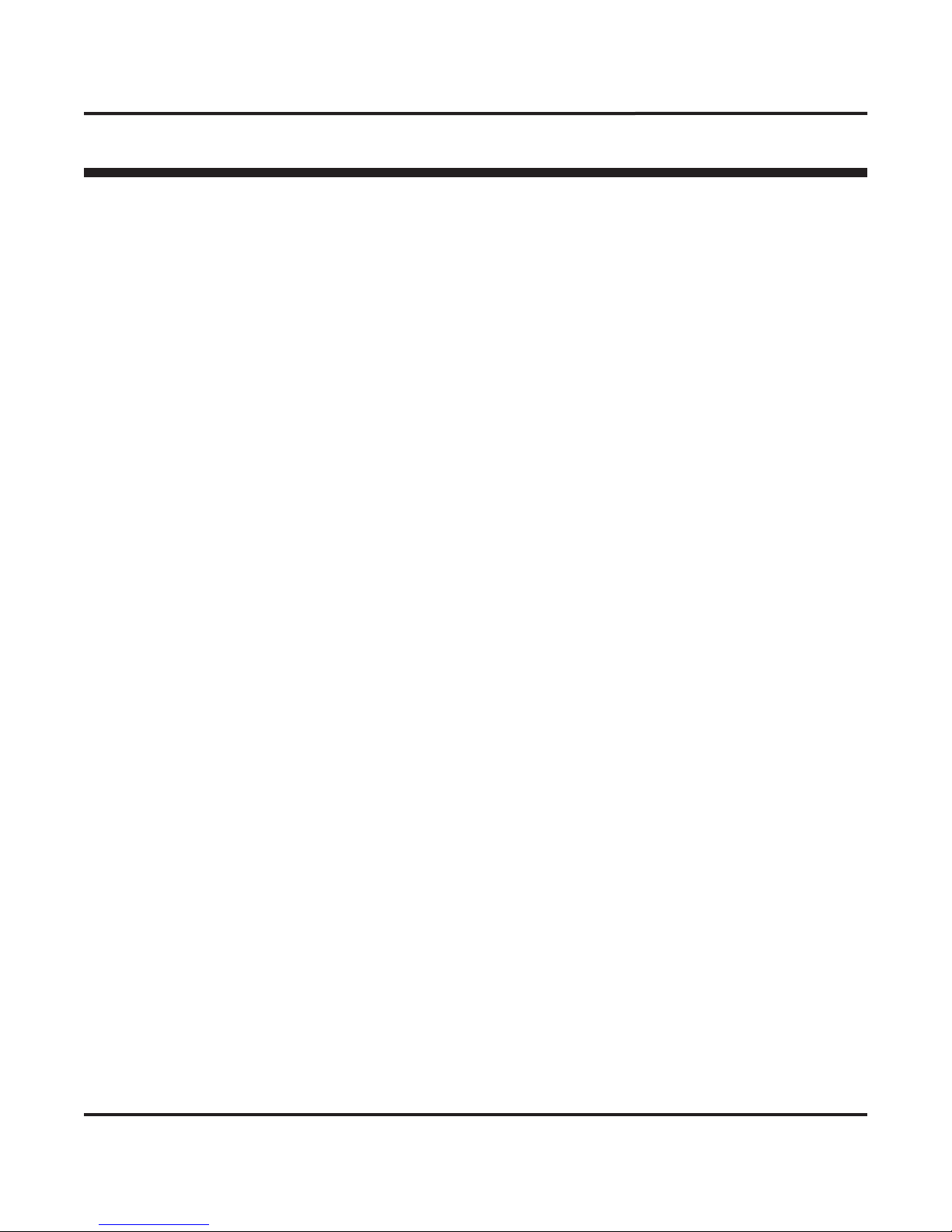
8 - English
CARE AND SAFETY INFORMATION
Improper care or use of your thermometer may result in damage to the unit or
inaccurate readings, which can lead to a misdiagnosed fever. Following these
instructions will ensure the thermometer’s accuracy and long life.
• Never allow the thermometer to be used without adult supervision.
• Do not use excessive force to insert the probe into the ear; proper use should
not cause pain or discomfort.
• The ear should be clean before using this thermometer; earwax in the ear
canal may cause an incorrect reading. For proper ear cleaning techniques,
consult a healthcare professional.
• Do not use the thermometer if the ear is infected or the ear canal is wet.
• The patient should remain still and avoid talking while the thermometer is in
use.
• Clean the lens before and after each use.
• Do not touch the lens with ngers.
• Store the thermometer in the storage case when not in use.
• Do not store the thermometer in direct sunlight, dusty or humid
environments, or extreme temperatures. Exact gures for appropriate use and
storage can be found in the Product Specications section of this manual.
• If the patient’s temperature is below the ambient air temperature, an
inaccurate reading may result.
• Dropping the thermometer or causing other heavy impact may damage it.
• Do not disassemble the thermometer or attempt to repair it (other than
replacing the battery).
• If a reading cannot be taken, and the troubleshooting steps do not x the
problem, the thermometer must be replaced.
