Veridian 09-332 Instruction Manual
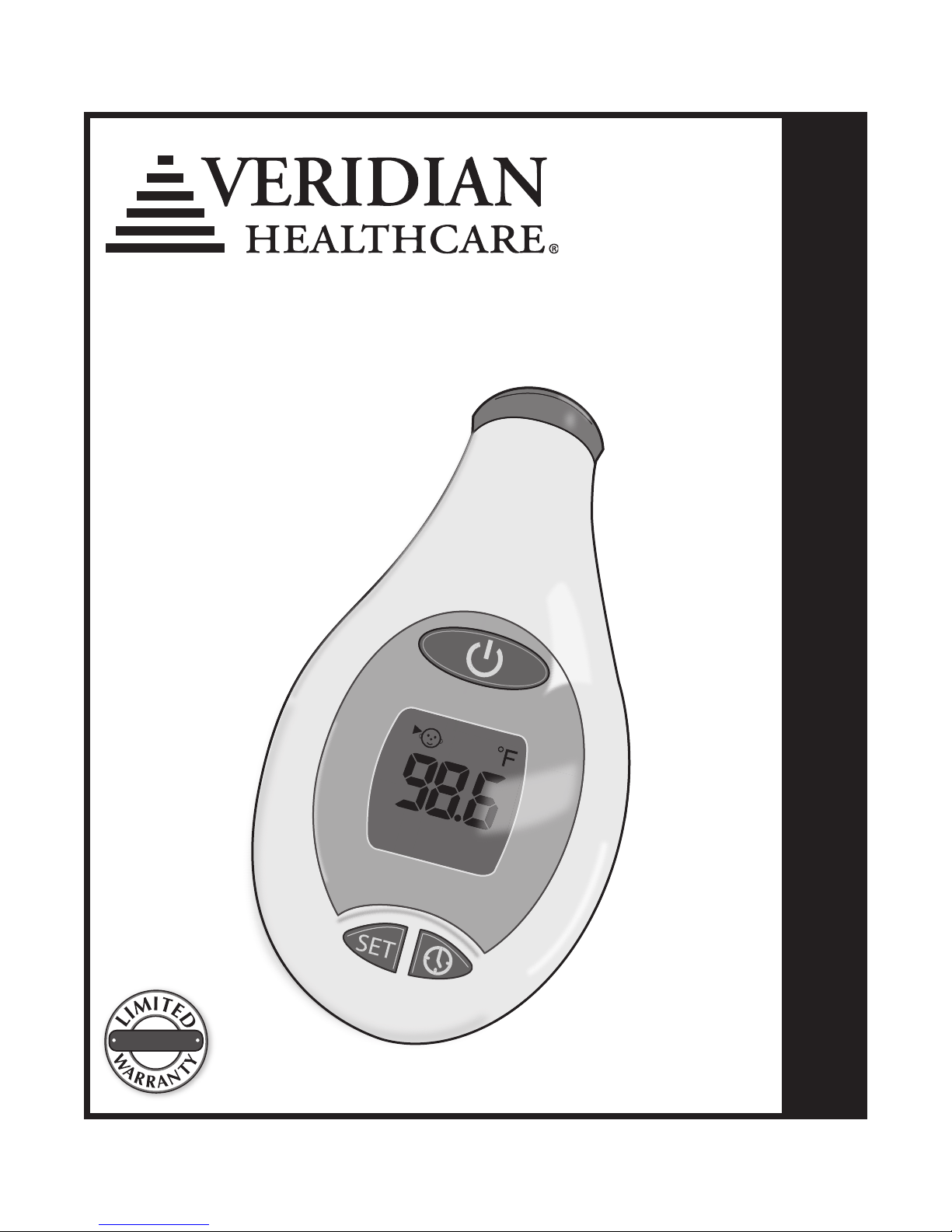
Temple Touch Premium
Thermometer
INSTRUCTION MANUAL • ENGLISH & ESPA
Ñ
OL
Model 09-332
1-YEAR
1-YEAR
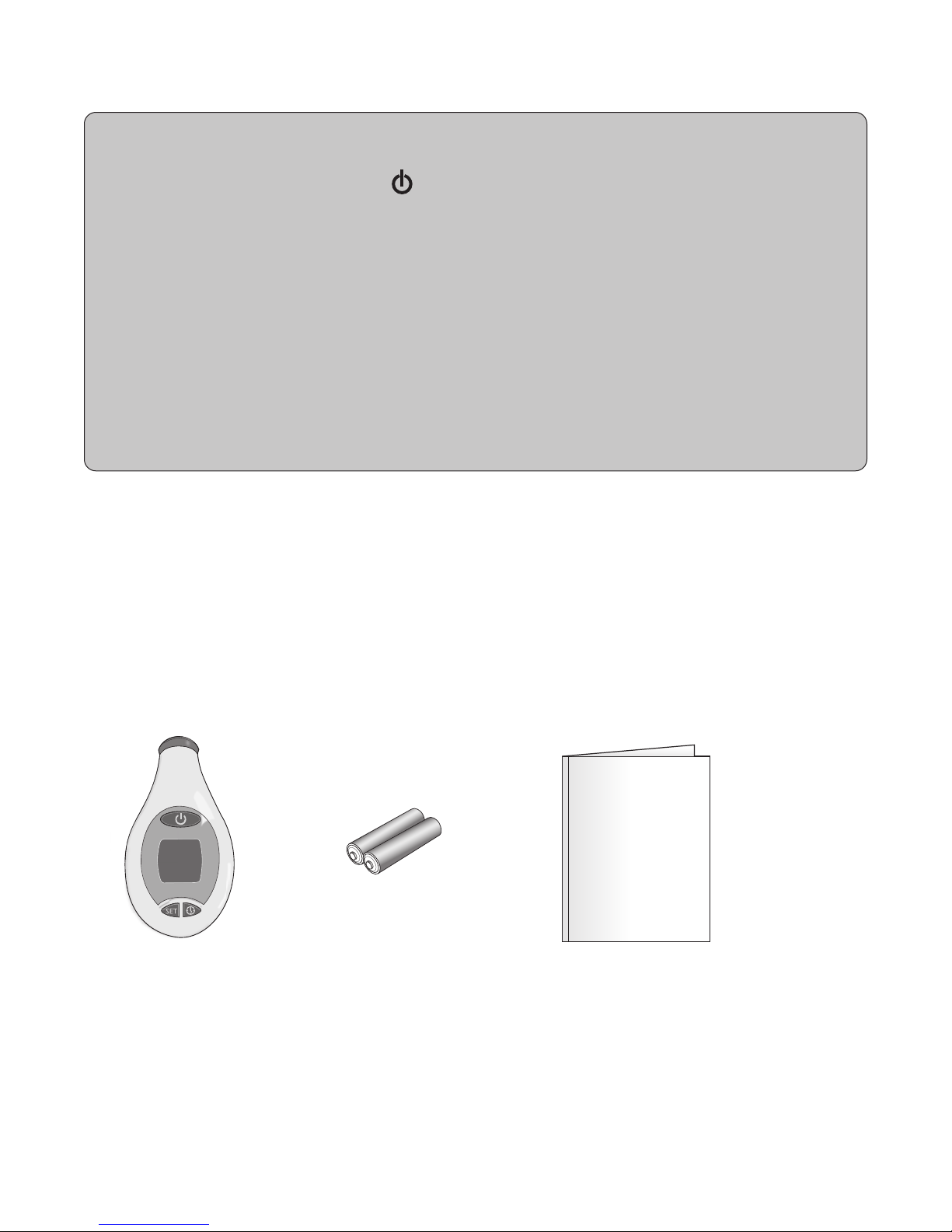
STOP!
PLEASE ENSURE YOU HAVE ALL OF THE FOLLOWING
COMPONENTS BEFORE USING YOUR TEMPLE TOUCH
PREMIUM THERMOMETER
IF YOU ARE MISSING ANY PARTS, INCLUDING INSERTS OR
INSTRUCTION MANUALS, DO NOT RETURN TO PLACE OF
PURCHASE. CONTACT CUSTOMER CARE AT 866-326-1313.
Thermometer
2 AAA Batteries
Instruction Manual
QUICK START TIPS
1. Press and release the POWER button.
2. Wait 2 seconds.
3. Verify temple or underarm mode; press the SET button to
change modes.
4. Hold unit rmly to measurement site until a long single beep
is heard. Results will be displayed on the screen.
5. Before reuse, wait at least 1 minute.
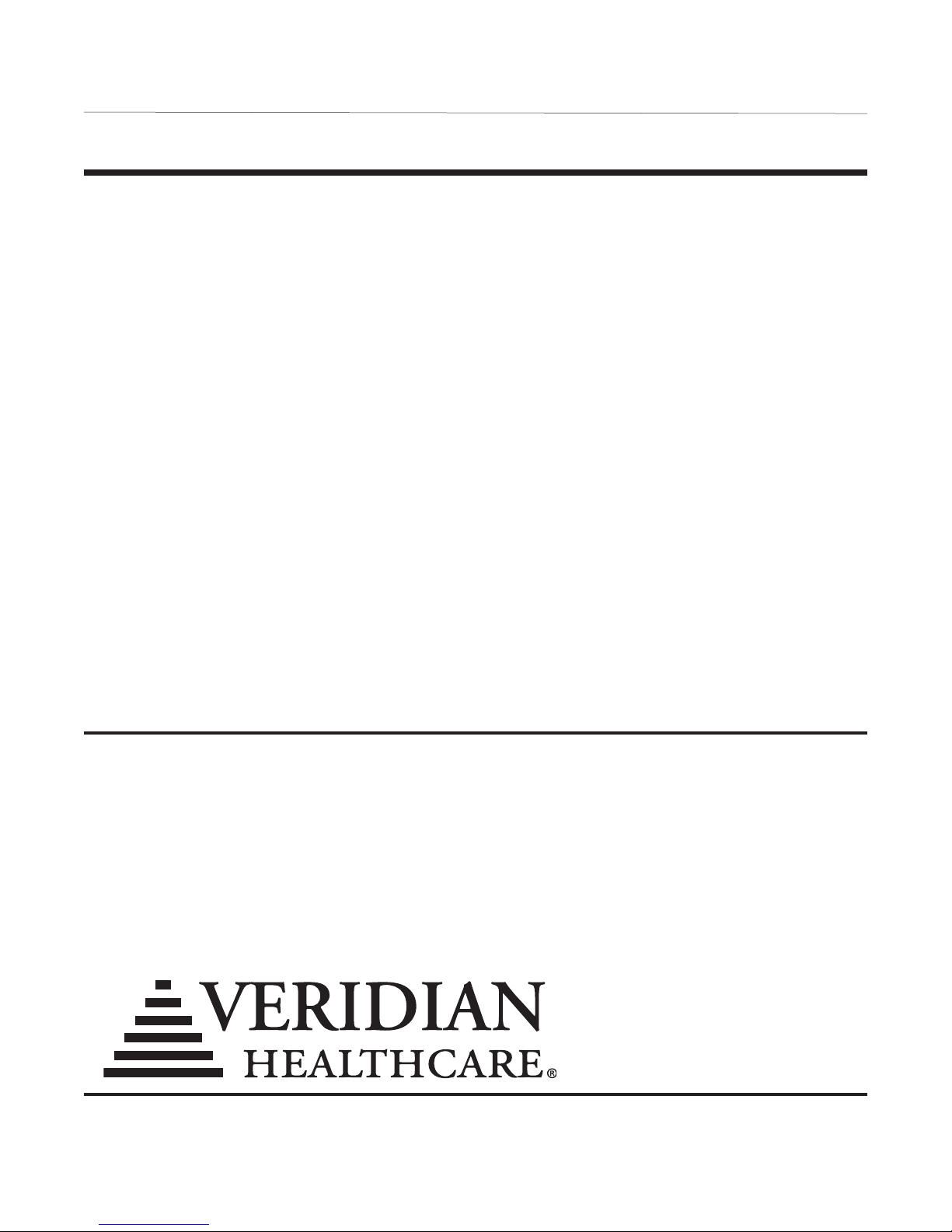
ENGLISH •
3
INDEX
Introduction . . . . . . . . . . . . . . . . . . . . . . . . . . . . . . . . . . . . . . . . . . . . . . . . . . . . . . . . . . . . .4
Getting Started . . . . . . . . . . . . . . . . . . . . . . . . . . . . . . . . . . . . . . . . . . . . . . . . . . . . . . . . . . .4
Normal Body Temperature and Fever . . . . . . . . . . . . . . . . . . . . . . . . . . . . . . . . . . . . . .5
How Temple Thermometers Work . . . . . . . . . . . . . . . . . . . . . . . . . . . . . . . . . . . . . . . . .5
Temple Touch Thermometer Features . . . . . . . . . . . . . . . . . . . . . . . . . . . . . . . . . . . . . .6
Guidelines for Temple Thermometers . . . . . . . . . . . . . . . . . . . . . . . . . . . . . . . . . . . . . .7
Taking Your Measurement . . . . . . . . . . . . . . . . . . . . . . . . . . . . . . . . . . . . . . . . . . . . . . .8-9
Changing Modes - °F or °C Operation . . . . . . . . . . . . . . . . . . . . . . . . . . . . . . . . . . . . .10
Ambient Temperature Display . . . . . . . . . . . . . . . . . . . . . . . . . . . . . . . . . . . . . . . . . . . .11
Overdose Protection Timer . . . . . . . . . . . . . . . . . . . . . . . . . . . . . . . . . . . . . . . . . . .12-13
Replacing Batteries . . . . . . . . . . . . . . . . . . . . . . . . . . . . . . . . . . . . . . . . . . . . . . . . . . . . . .14
Care and Cleaning Instructions . . . . . . . . . . . . . . . . . . . . . . . . . . . . . . . . . . . . . . . . . . .15
Troubleshooting and Display Symbols . . . . . . . . . . . . . . . . . . . . . . . . . . . . . . . . . . . .16
Specications . . . . . . . . . . . . . . . . . . . . . . . . . . . . . . . . . . . . . . . . . . . . . . . . . . . . . . . . . . .17
Warranty . . . . . . . . . . . . . . . . . . . . . . . . . . . . . . . . . . . . . . . . . . . . . . . . . . . . . . . . . . . . . . .18
Instrucciones en Español . . . . . . . . . . . . . . . . . . . . . . . . . . . . . . . . . . . . . . . . . . . . .19-36
Toll-Free Customer Care Help Line: 1-866-326-1313
Monday – Friday 8:30 a.m. – 4:30 p.m. CST
Manufactured by Medisim Ltd
Distributed by:
Veridian Healthcare
1175 Lakeside Drive
Gurnee, IL 60031
www.veridianhealthcare.com
Made in China
#93-1080 10/15
©2015 Veridian Healthcare, LLC
Protected by US patents
# 6,280,397 B1 and # 7,597,668 B2
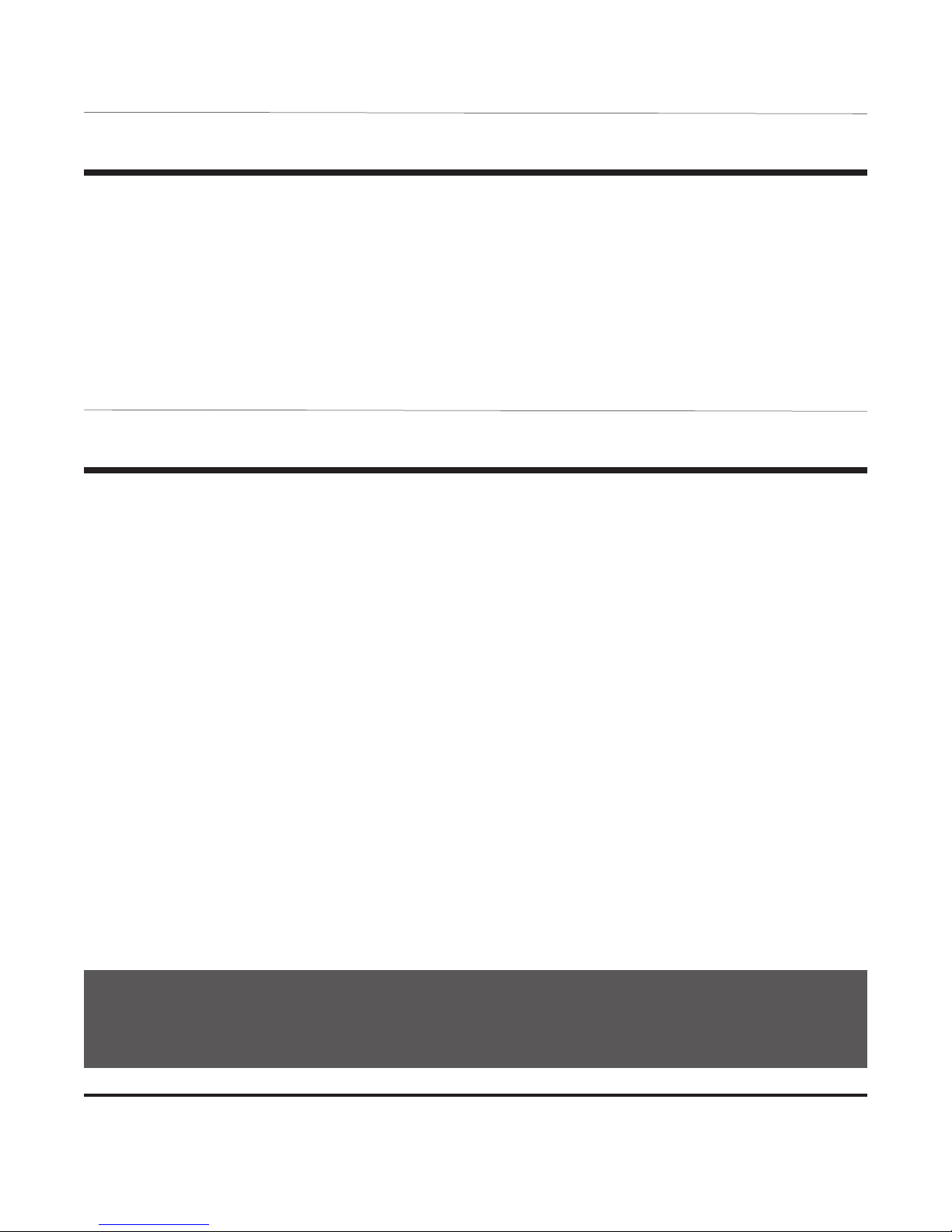
4
• ENGLISH
INTRODUCTION
• This product is not intended to diagnose or treat any health problem or
disease and should not be used as a substitute for the consultation and advice
of a physician or other medical professional.
• Thermometers should only be used under the supervision of an adult.
• Before use, it is recommended that the patient avoid eating, drinking, smoking
or exercising for at least twenty minutes prior to taking a measurement. Never
walk, run or talk during a measurement.
GETTING STARTED
Thank you for purchasing a Veridian Healthcare Temple Touch Premium
Thermometer. Please read these instructions carefully to ensure proper use
and safe operation of your thermometer.
PLEASE READ THIS INSTRUCTION MANUAL
COMPLETELY BEFORE OPERATING THIS UNIT.
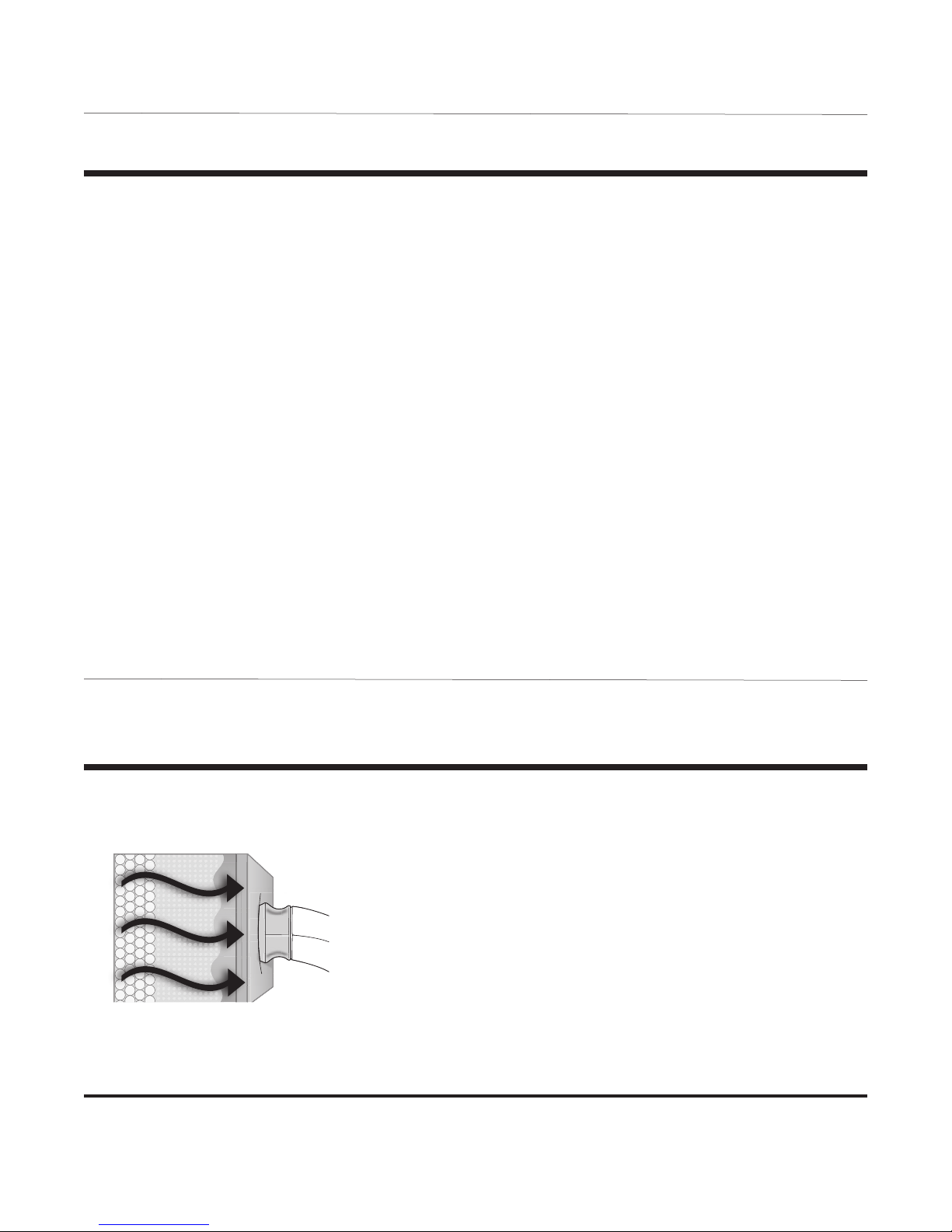
ENGLISH •
5
NORMAL BODY TEMPERATURE & FEVER
Body temperature can vary from 97°F and 100.4°F and still be considered normal.
The medically accepted ‘normal’ body temperature is 98.6°F. Body temperature is
commonly lower in the morning than at any point during the rest of an
individual’s waking hours.
Temperature readings will vary based on the body location point of the reading.
Average ‘normal’ temperature ranges by measurement location site:
Forehead 97.0°F–100.0°F (36.1°C–37.8°C) Oral 97.0°F–100.0°F (36.1°C–37.8°C)
Rectal 97.3°F–100.4°F (36.3°C–38.0°C) Axillary 95.4°F–99.0°F (35.2°C–37.2°C)
A fever is dened as a body temperature that is elevated above the normal for that
person. It is important to determine what is normal for an individual before
determining if a fever is present. Tracking an individual’s temperature on a
consistent basis, at the same body site and at the same time everyday when the
person is well or healthy, will help determine an individual’s normal temperature.
HOW THE TEMPLE TOUCH
THERMOMETER WORKS
Patented R.A.T.E.™ technology utilizes a
unique sensor which rapidly samples the heat
owing from the blood vessels to the skin’s
surface. The measurements are then
converted to a comparable body temperature.
B
lood Vessels
Heat
/En
ergy Flow
Skin
HOW TEMPLE THERMOMETERS WORK
RAPID ACCURATE TEMPERATURE ESTABLISHMENT R.A.T.E.™
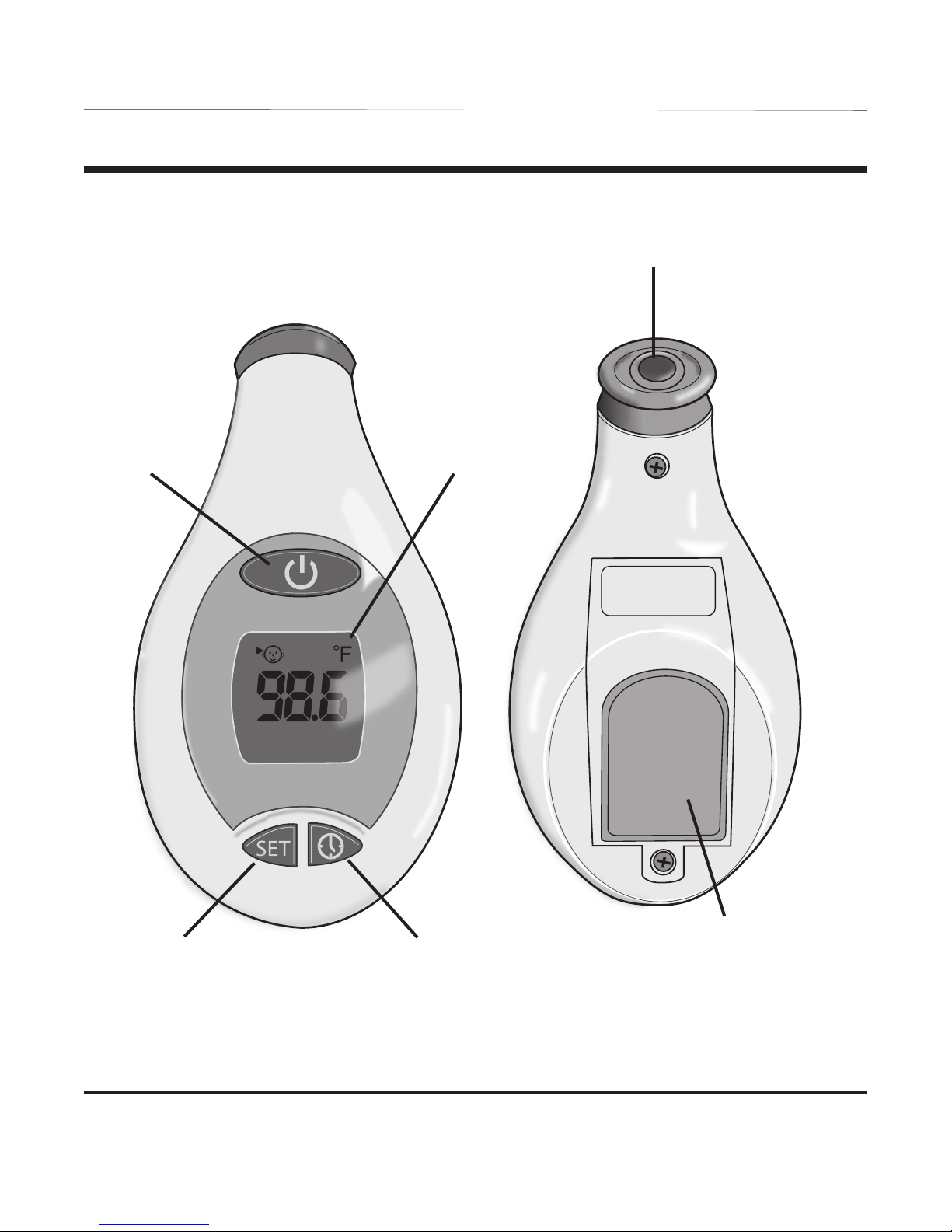
6
• ENGLISH
TEMPLE TOUCH THERMOMETER FEATURES
PROBE SENSOR
BATTERY
COMPARTMENT
POWER
BUTTON
DIGITAL
DISPLAY
SET BUTTON
TIMER BUTTON
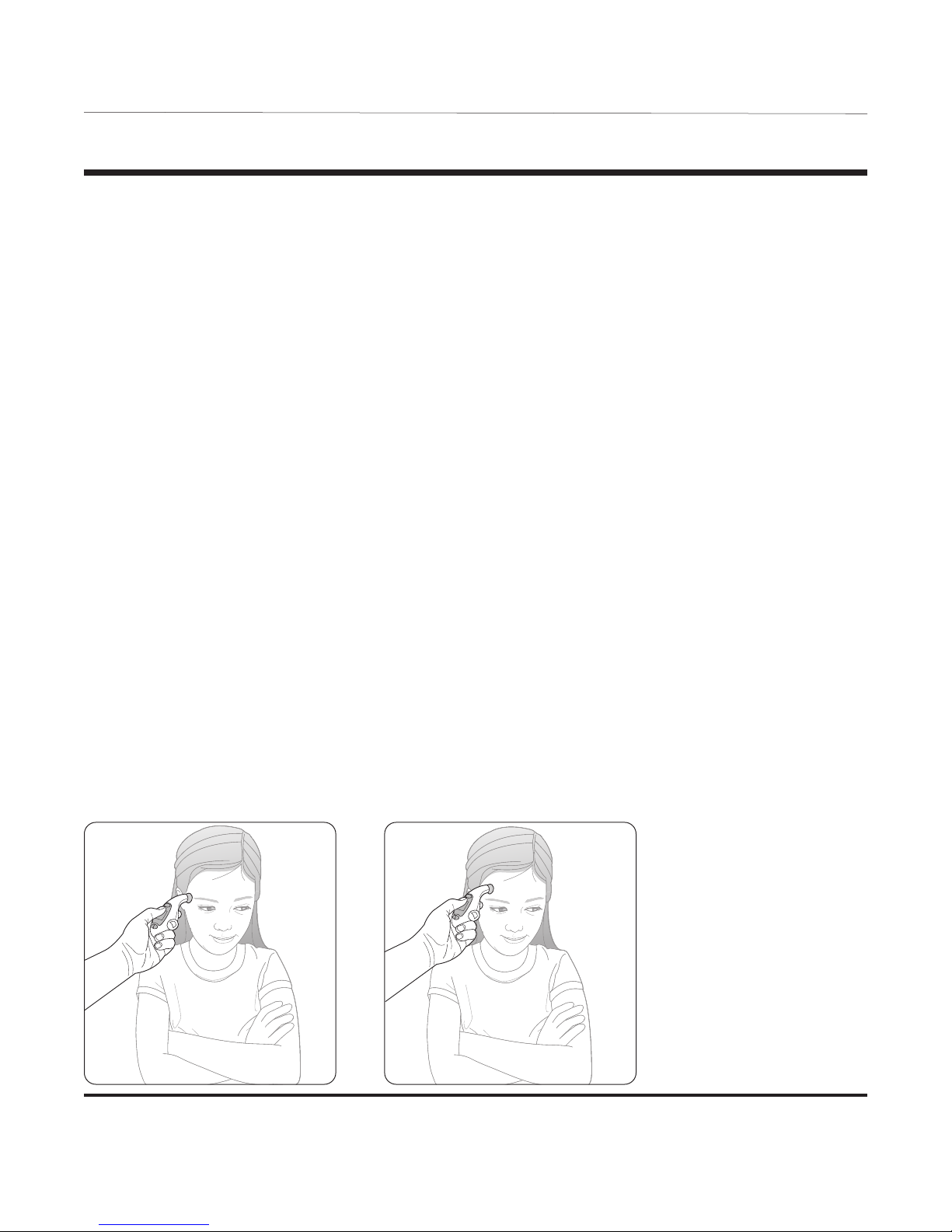
ENGLISH •
7
GUIDELINES FOR TEMPLE THERMOMETERS
This thermometer is designed to measure the temperature at the forehead, in
proximity to the temple area between the end of the eyebrow and the hairline.
This model is also suitable for underarm measurements. Consult the ‘TAKING YOUR
MEASUREMENT’ section of this manual for detail instructions for each
measurement site.
• Do not place the thermometer on scar tissue, skin disorder, open sores or
abrasions or patients in trauma.
• Consult your physician when using drug therapies that may elevate skin
temperature in the forehead.
• Do not use skin exposed to direct sunlight, replace heat, air conditioner or
fan air ow, or hot/cold compress therapies.
• WAIT A LEAST TWO MINUTES BETWEEN MEASUREMENTS TO ALLOW
THE UNIT SENSOR TO READJUST TO ROOM TEMPERATURE.
• If the thermometer has been stored in an excessively cold or warm
environment, allow the thermometer to adjust to the ambient room
temperature before use. Performance and operation of this unit may be
compromised if operated outside of the specied temperature and humidity
operating ranges.
Correct Placement
Incorrect Placement
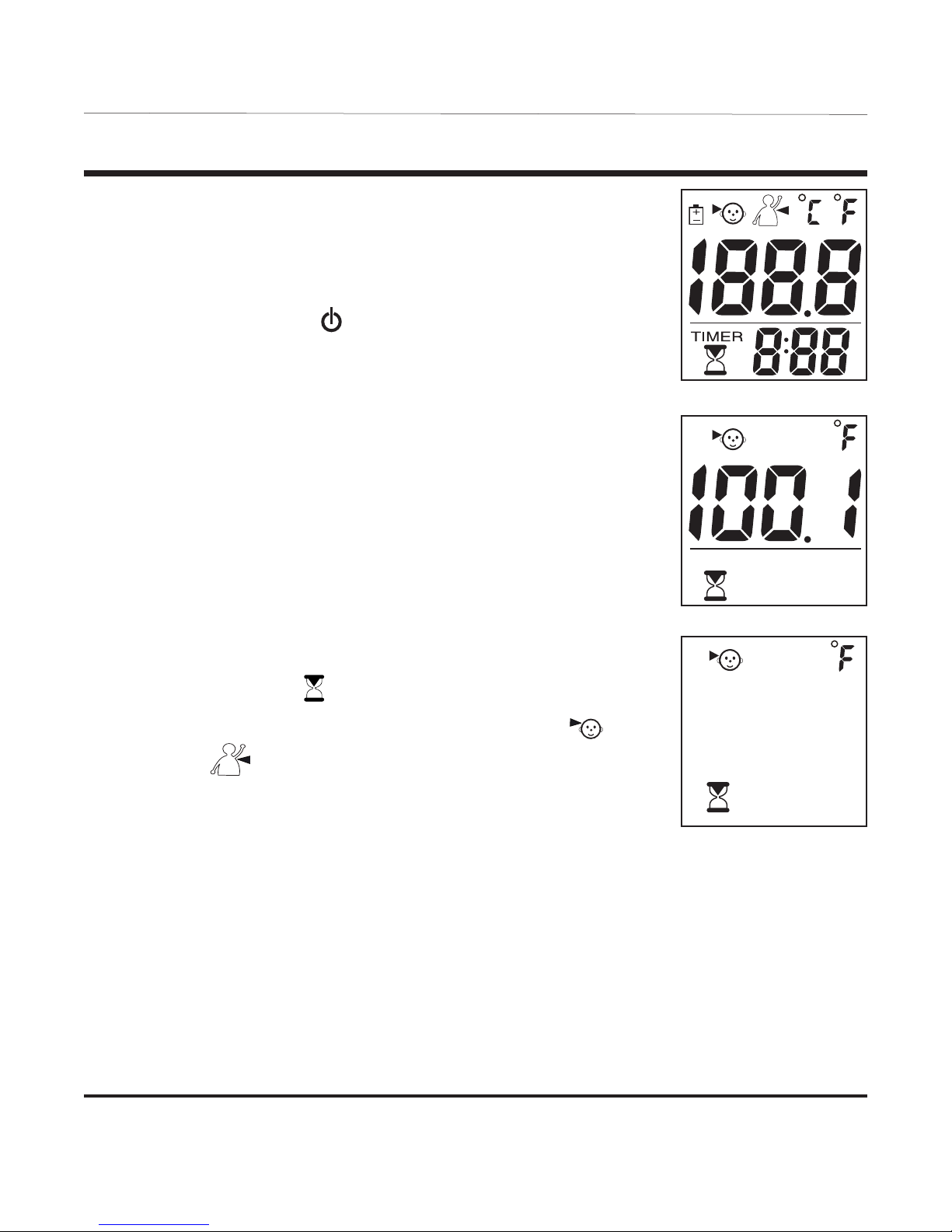
8
• ENGLISH
TAKING YOUR MEASUREMENT
Fig 1
Please read the GUIDELINES FOR TEMPLE
THERMOMETERS section prior to attempting your reading
to help ensure accurate and reliable measurement results.
1. Press and release the POWER button to activate the
thermometer.
2. The unit will beep, the backlight will illuminate and the
thermometer will perform a self-test, showing all of the
symbols on the display, Fig 1.
3. The last measurement taken will show on the display
for approximately 2 seconds, Fig 2.
4. When the hourglass icon disappears from the display
screen, the unit is ready for measurement, Fig 3. DO
NOT ATTEMPT TO PLACE THE THERMOMETER AT
THE TEMPLE OR TAKE THE MEASUREMENT UNTIL
THE HOURGLASS DISAPPEARS.
5. Conrm the desired measurement site – temple or
underarm . To change modes, press the SET button
to toggle between modes.
Fig 2
Fig 3
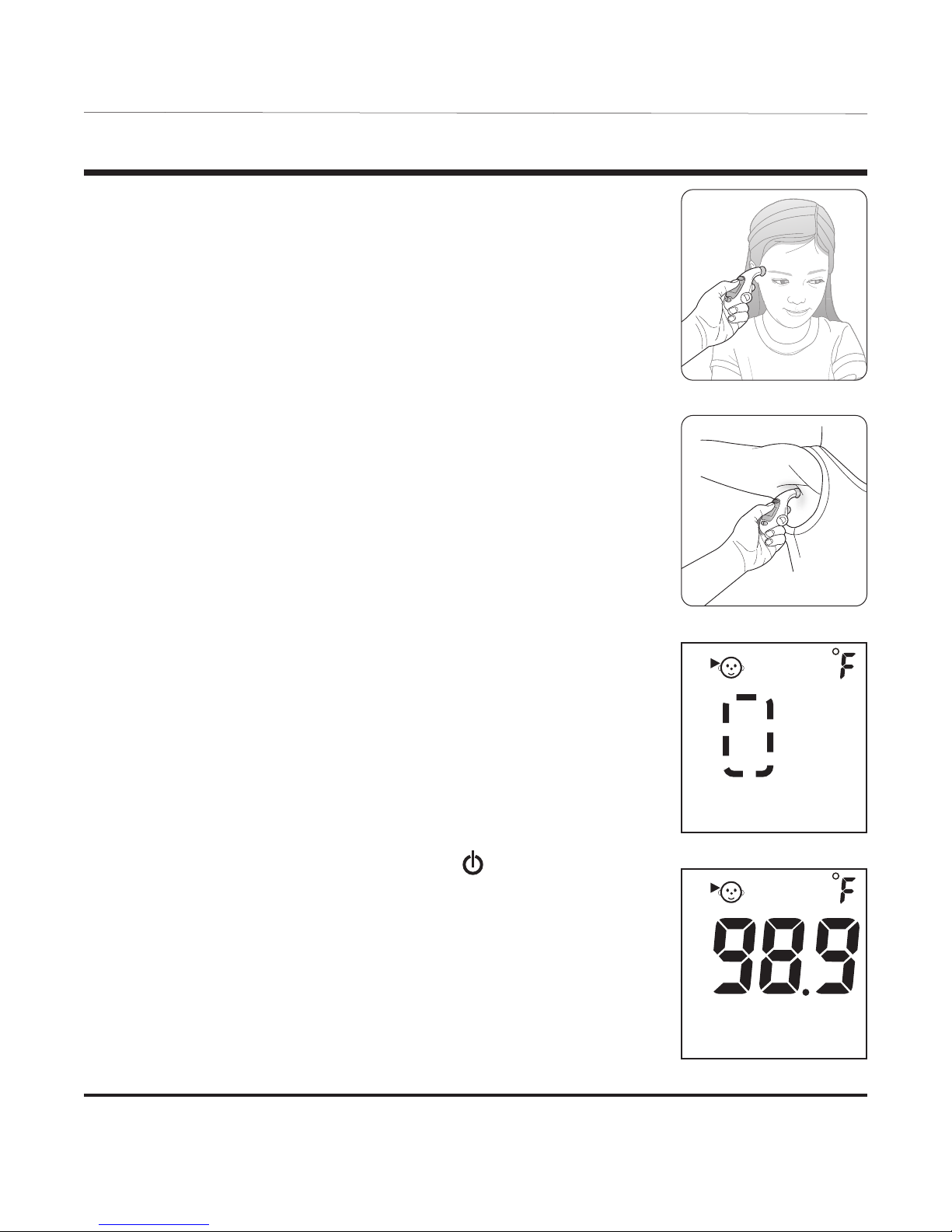
ENGLISH •
9
TAKING YOUR MEASUREMENT
6. For temple measurements, gently place the probe in
the center of the temple area between the end of the
eyebrow and the hairline. Maintain rm contact with
the skin, hold the thermometer in place during the
reading and do not move the thermometer to ensure
reliable results, Fig 4.
For underarm measurements, place the thermometer
probe in the center of the armpit, Fig 5. Press the probe
in an upward motion into the armpit. Leave the
patient’s arm raised until the measurement is
complete.
7. The measurement will start automatically once the
probe is in place and will take approximately 4 seconds.
A running circle will appear on the display indicating
the reading is in progress, Fig 6.
8. The unit will sound one long beep when the
measurement is complete and the reading will appear
on the display, Fig 7.
If the measurement is 100.4°F(38°C) or higher, the unit
will emit 11 beeps, indicating a fever is present.
9. To turn the unit off, simply press the POWER button.
The unit will automatically shut-off after approximately
one minute.
Fig 4
Fig 5
Fig 6
Fig 7
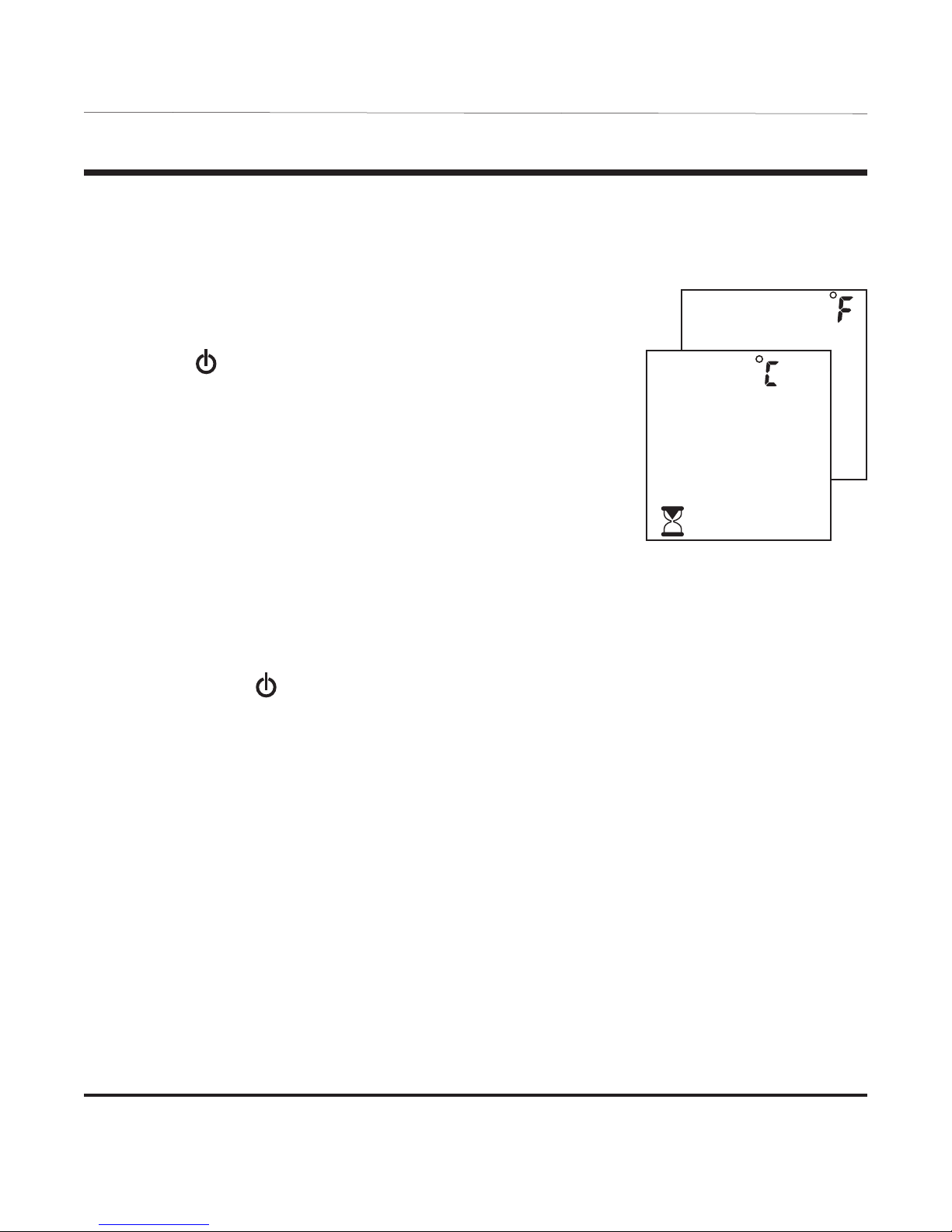
10
• ENGLISH
CHANGING MODES °F OR °C OPERATION
This thermometer defaults to a Fahrenheit measurement.
To change modes:
1. While OFF, press and hold the SET button.
2. Continue pressing the SET button, then press the
POWER button.
3. Continue pressing both buttons until the scale changes
and then release.
4. Measure temperature
NOTE: After the mode has changed, the display will selftest, show the last measurement in memory and then
prepare for a new measurement. If you do not desire to
take a measurement immediately after changing modes,
press the POWER button to turn the unit off.
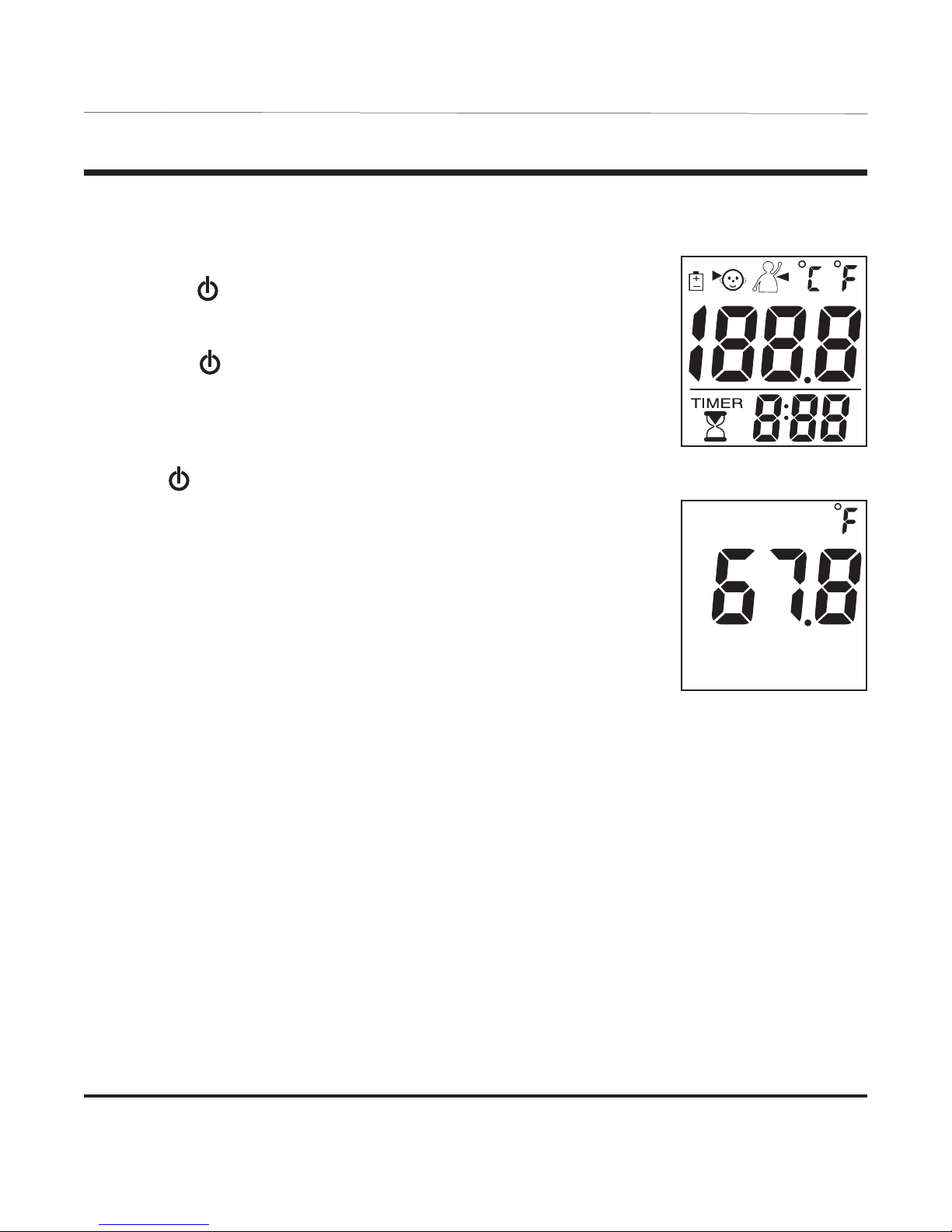
ENGLISH •
11
AMBIENT TEMPERATURE DISPLAY
Fig 1
This thermometer displays the ambient room temperature.
1. When the thermometer is OFF, continuously press the
POWER button, Fig. 1.
2. The room temperature will be displayed; release the
POWER button, Fig 2.
The room temperature will be on the display until the
POWER button is pressed to turn the device off.
Fig 2
