Verco Oblique Adapt Assembly And Operating Instructions Manual
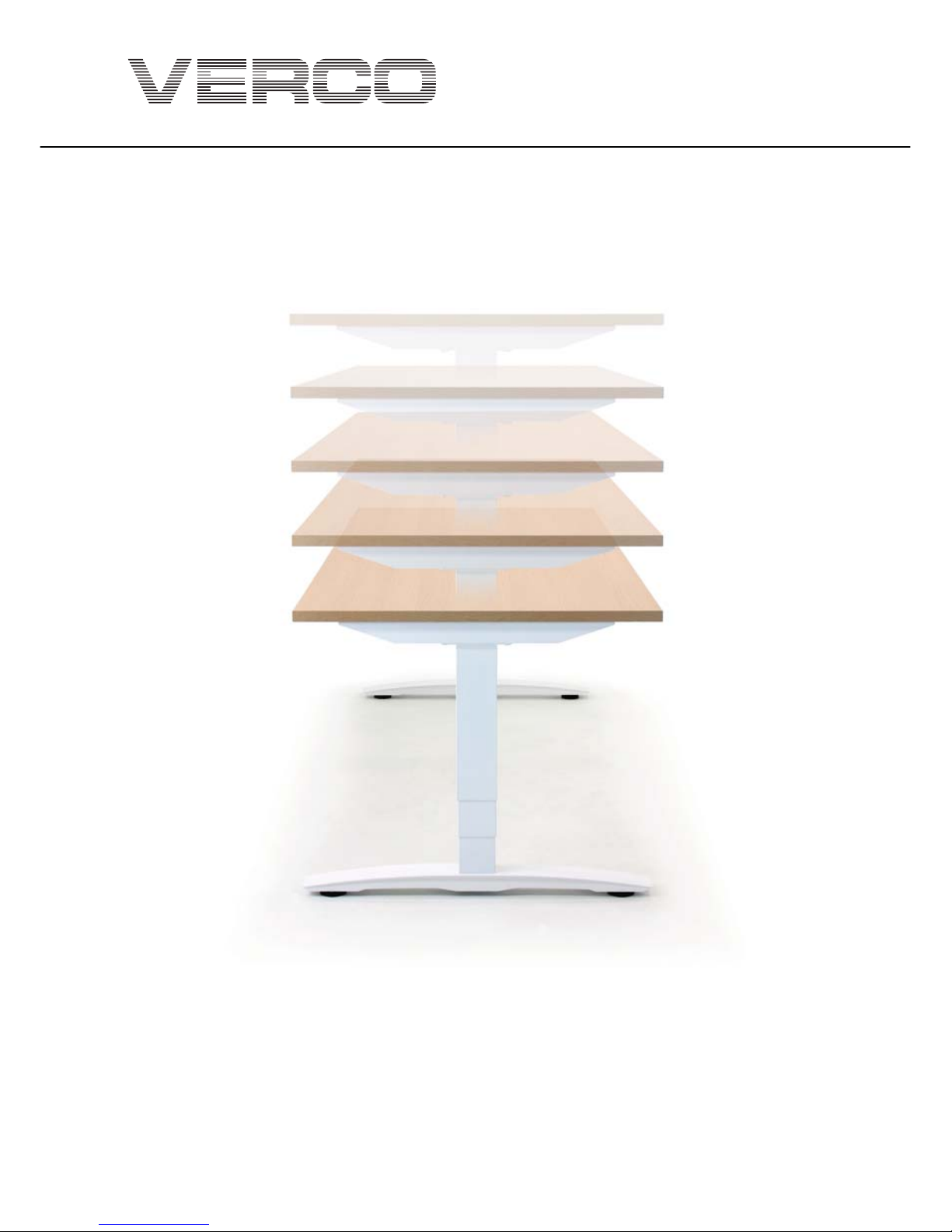
Oblique Adapt
Assembly and Operating Instructions
June 2013
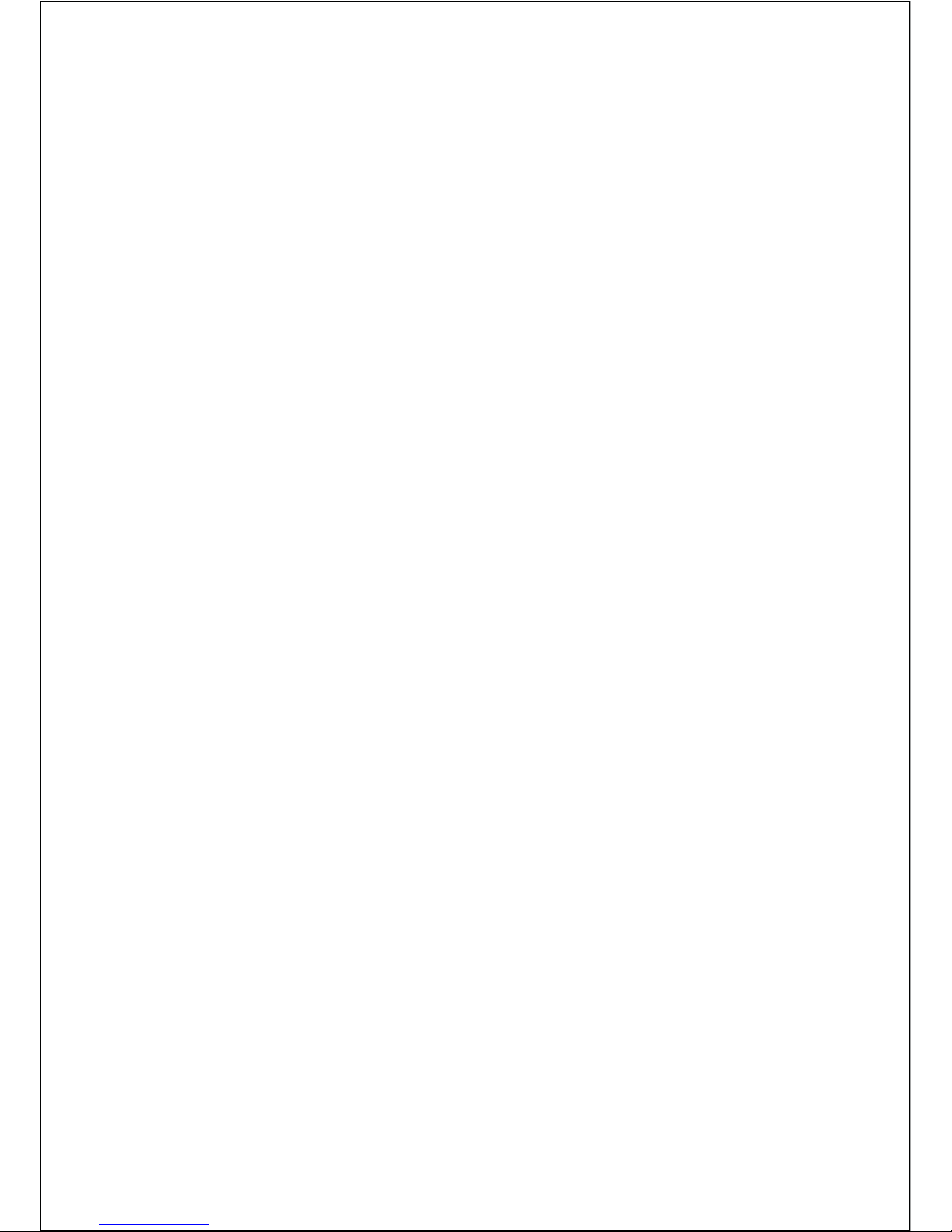
2
Index
Foreword .................................................................................................................. 3
Safety Information .................................................................................................... 4
Before installing, uninstalling, or troubleshooting ............................................... 5
Before the operation ........................................................................................... 5
During the operation ........................................................................................... 5
Repairs .................................................................................................................... 6
Warranty .................................................................................................................. 6
Maintenance / Cleaning ........................................................................................... 6
Assembly ................................................................................................................. 7
Reset ..................................................................................................................... 11
Operation ............................................................................................................... 11
with HDU Unit .................................................................................................. 12
Troubleshooting ..................................................................................................... 15
Error Code in the display of the handset (optional) ................................................. 16
Technical Data ........................................................................................................ 18
Tests and Certification
s .......................................................................................... 19
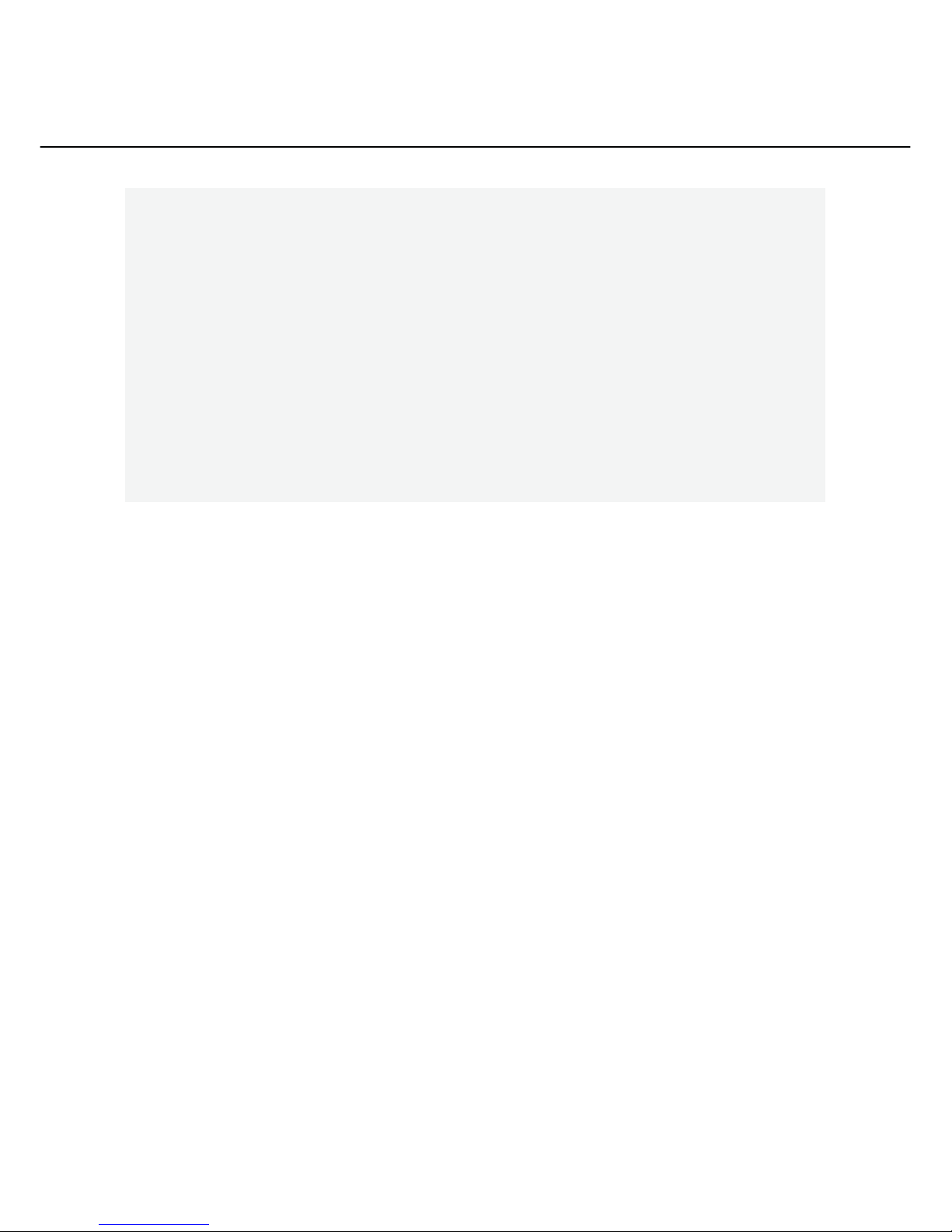
3
Foreword
Dear Customer,
We are pleased that you chose our product. This manual explains how this sit-stand
desk is assembled, used and maintained. All sit-stand tables are subjected to
functional and quality tests before leaving our factory. If you still have problems with
your table base, you can always contact our service department.
The assembly of the table frame must be made in accordance with this manual.
Changes to the table frame or improper use may affect the safety, function and life!
This manual is for all OBLIQUE Adapt sit-stand tables with HDU provided.
Due to different models or types pictures can be different.
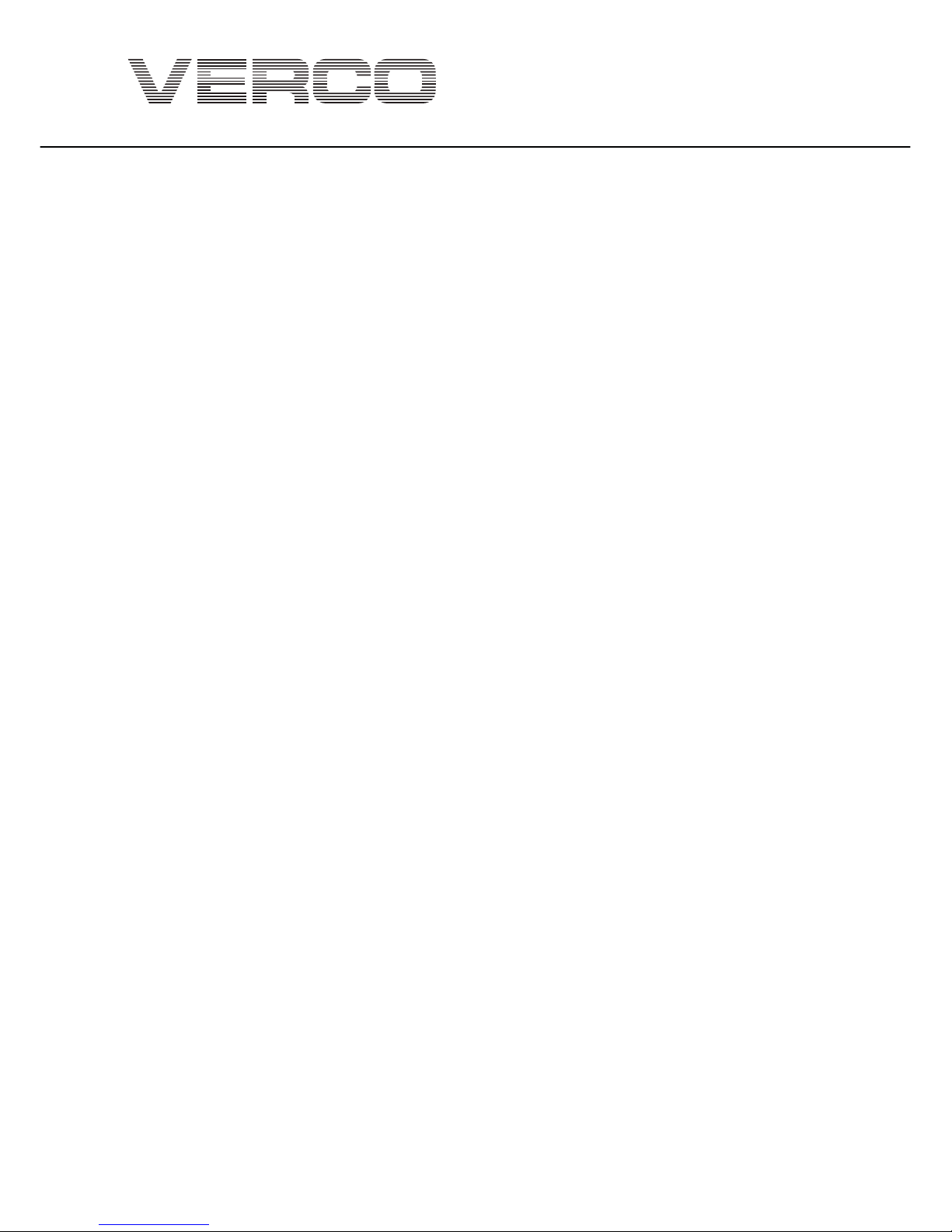
4
Safety Information
ర
Safe use of the sit-stand table is only possible if the instructions are read and
are strictly observed.
Failure to observe instructions could result in significant damage or injuries.
ర
Anyone who has assembled this sit-stand desk or is a user of the desk must
have access to these instructions.
ర
If the product is obviously damaged, it must not be installed or continue to be
used.
ర
This table frame is not intended for use by persons (including children) with
reduced physical, sensory or mental abilities or lack of experience and / or
knowledge. Children should be supervised to ensure that they do not play with
the table.
ర

5
ర
Before installing, uninstalling, or troubleshooting
t
Stop the sit-stand table.
t
Turn the power off and unplug the power cord.
t
Unload the sit-stand table of any weight.
t
The opening and exchange of electrical equipment may only be performed by
qualified electricians.
t
The table must not to be used in wet areas, e.g. Pools.
t
The table must not to be used in hazardous environments.
Before the operation
t
Make sure that the table has been installed in accordance with this manual.
t
Check the operating voltage of the table of the local power supply. (see label on
the control, EU-Standard = 230V)
t
Set the plug connections from the Handset and the Columns to the control unit.
t
Connect the power cable to the controller.
During the operation
t
If the drives or the control unit during operation may cause unusual noises or
smells, disconnect the power supply.
t
Make sure that the cables are not damaged.
t
During operation of the sit-stand table, make sure that no objects or body parts
can be pinched.
All moving parts of the table frame to have a distance of min. 25 mm to adjacent
components.
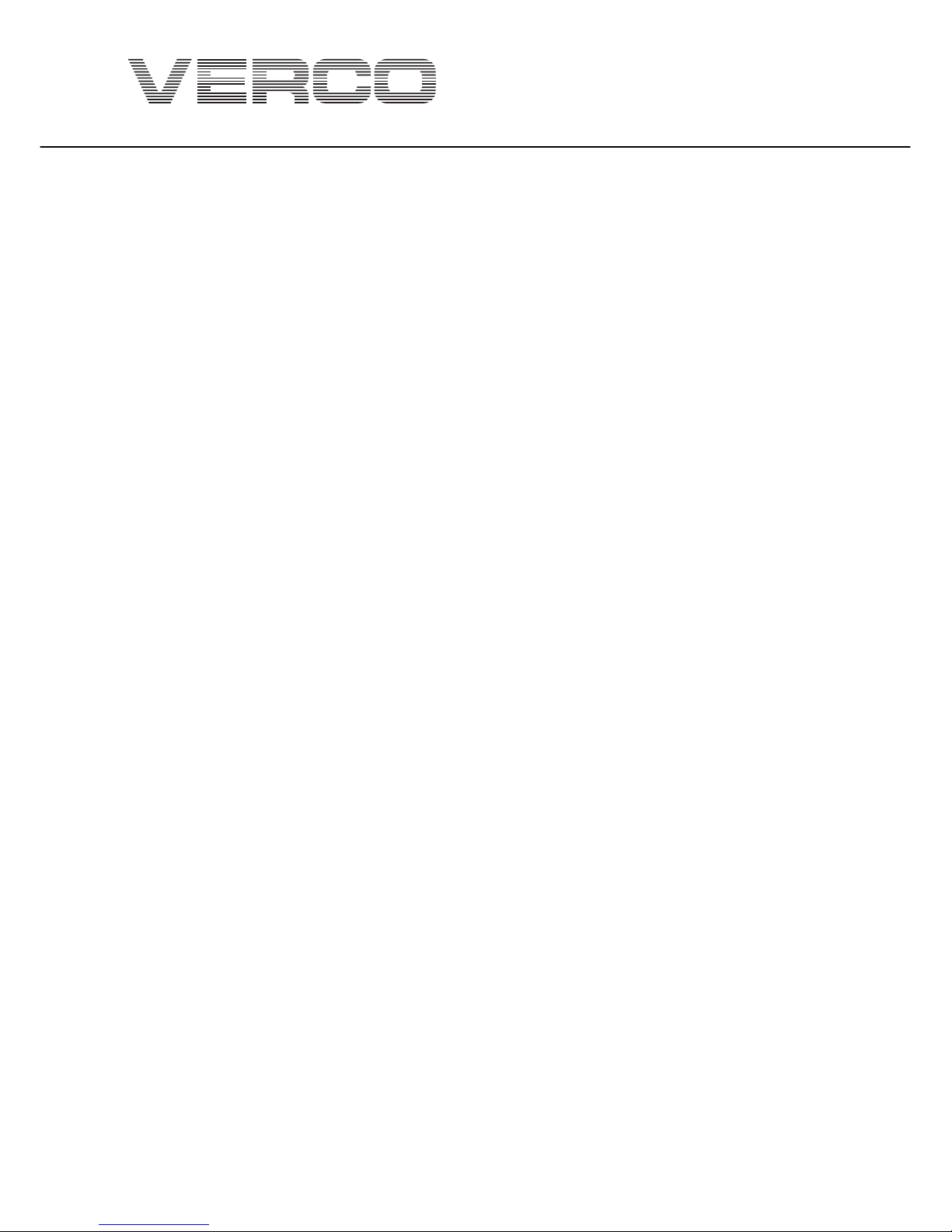
6
Repairs
To avoid malfunction, all repairs done by authorized service personnel.
ర
WARNING! Should the user attempt to repair or open any part of the desk
system then warranty is null and void. In such a case VERCO are not liable for
any failures sustained.
Warranty
These table bases are warranted for a period of 5 years. The warranty covers all
defects in material and manufacturing faults calculated from the production date
(see label). The warranty is valid only on condition that the table frames within the
de
scribed parameters are properly and professionally assembled and used. In
addition all maintenance and repair must be performed only by authorized service
personnel.
The sit-stand table must not be handled or used improperly and no changes made
to the table frame are allowed or this will invalidate the warranty. For more
information, please refer to our Terms and Conditions.
Maintenance / Cleaning
Remove dust and dirt on a regular basis from the table frame, especially from the
guide tubes and make sure that no damage or cracks are present.
Check that all mounting screws and all connections, cables and connectors are
tight.
The control unit, the handset and the table frame may be cleaned with a dry or
slightly damp cloth.
Aggressive cleaning agents may cause damage or discoloration to the product. It is
therefore recommended that only an agent with a pH of 6-8 is used
.
Make sure that no liquid enters the system (control unit, handset, cables and table
frame).
