Veon VN3278LCD-FHD, VN4278LCD-FHD, VN4778LCD-FHD Instruction Manual
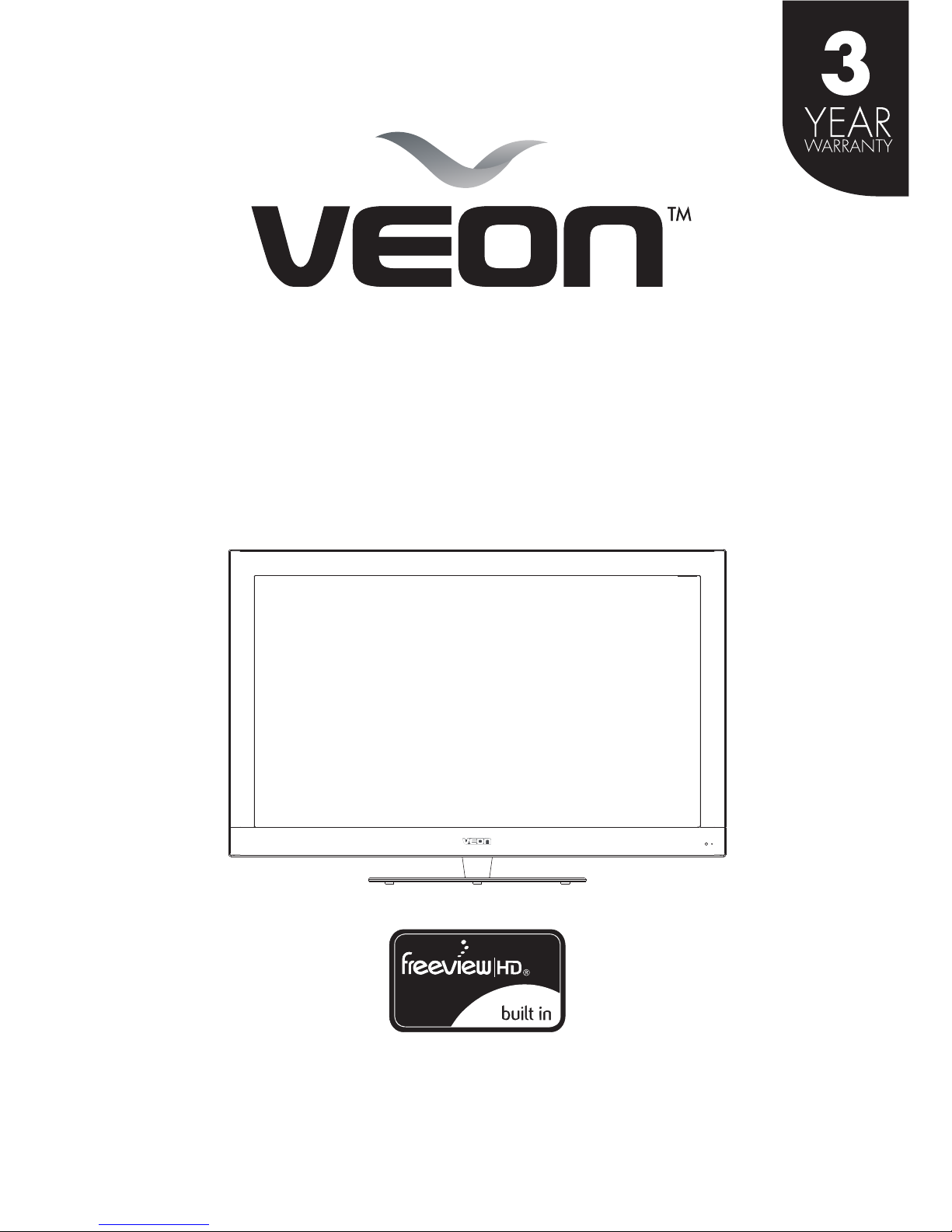
32”42”47”LCD TELEVISION
Instruction Manual
VN3278LCD-FHD
VN4278LCD-FHD
VN4778LCD-FHD
MODEL :

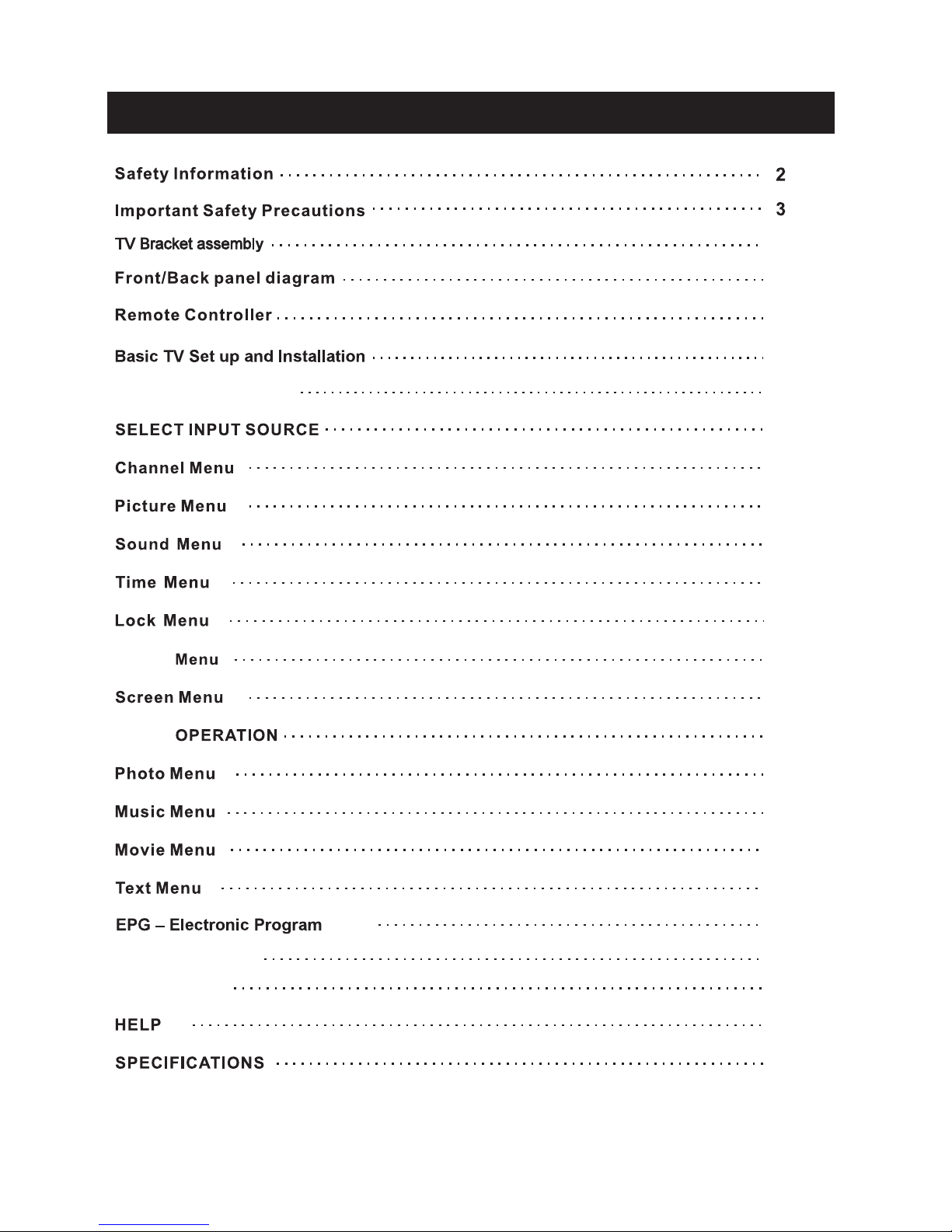
Table of Contents
1
6-7
8
12
12-14
15
16
17
18
5
34
35
19-20
21
22
22-23
23-24
25
26
SETUP
MEDIA
RESOLUTION
33
4
Systems Connection
9-11
USB FUNCTIONS
32
26-31
guide
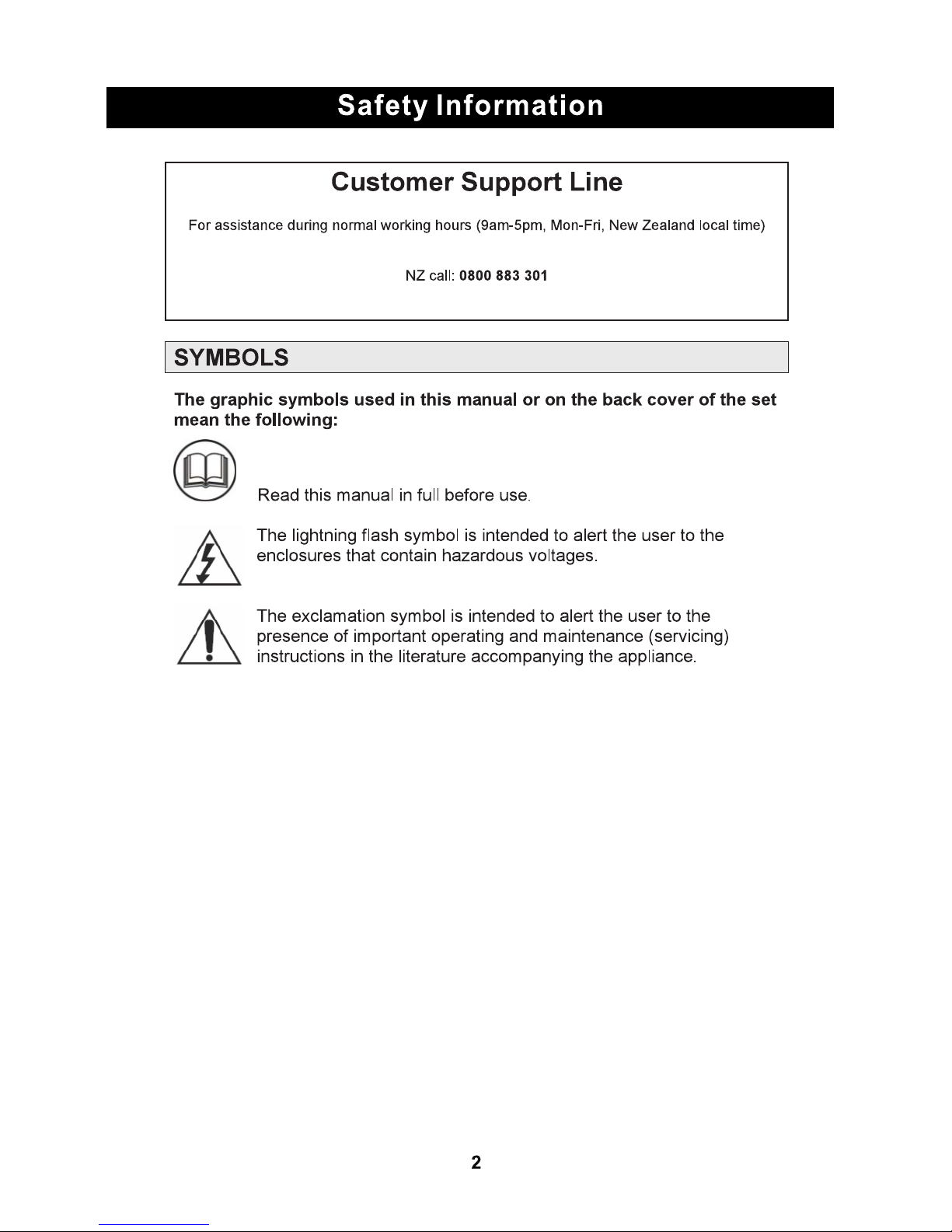
Important Safety Instructions
When using any electrical apparatus always observe safety
regulations and use basic safety precautions to reduce the
risk of fire, electric shock and personal injury, including the
following.
1. Read, Keep and Follow these instructions, heeding all Warnings.
2. Keep out of reach of young children. This apparatus is not suitable for use by
young children or infirm persons without supervision. Young children must be
supervised to ensure that they do not play with the apparatus.
3. WARNING. Do not insert any objects into any openings of an electrical
apparatus.
4. WARNING. Do not touch any moving parts of any electrical apparatus.
5. WARNING! Where the mains plug or an appliance coupler is used as the
disconnect device, the disconnect device shall remain readily operable
6. WARNING. Do not use this apparatus near water. To avoid the risk of fire or
electric shock, do not expose this apparatus to rain or moisture.
The apparatus shall not be exposed to dripping or splashes.
7. WARNING. No objects filled with liquid, such as vases, shall be placed on any
electrical apparatus.
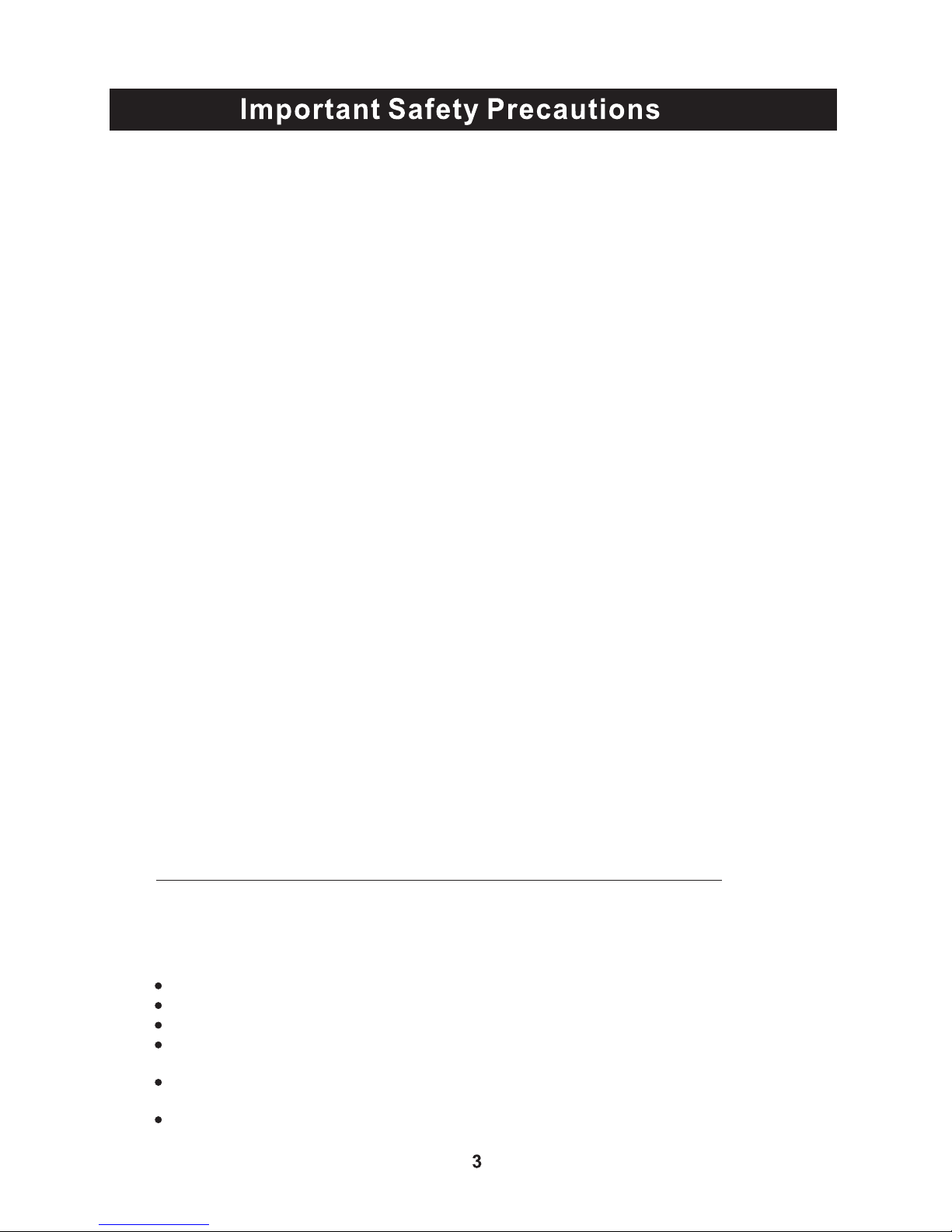
8. Do not immerse in any liquid whilst in use or in cleaning. Clean only with a damp
cloth, dry with a dry towel. Do not use harsh abrasives as these may damage
plastic parts.
9. DO NOT block any ventilation openings. Keep away from curtains, newspapers and
restricted areas. Install in accordance with any specific manufacturer's instructions.
Always allow a sufficient gap around the apparatus to avoid overheating.
10.DO NOT install near any heat sources such as radiators, gas heaters, stoves or
other apparatus (including amplifiers) that produce heat. Do not leave in direct
sunlight.
11.WARNING. Do not place any naked flame source, such as lighted candles on any
electrical apparatus.
12.WARNING! Connect to a suitable 230-240V~ 50Hz power supply only. If a class 1
product it must be connected to a suitably earthed mains socket.
13.Always unplug from the power source when any electrical apparatus is not in use.
14.Do not abuse or damage a power cord. If any power cord is damaged, it must be
replaced by the manufacturer, its service agent or a similarly qualified person in
order to avoid a hazard. A replaceable cord must be replaced with an authorised
replacement from an authorised service agent only.
15.Only use attachments/accessories specified by the manufacturer.
16.Unplug this apparatus during lightening storms or when unused for long periods
of time.
17.Attention is drawn to the environmental aspects of disposing of any battery.
18.Refer all servicing to qualified personnel. Servicing is required when the
apparatus has been damaged in any way, such as when the power supply cord or
plug is damaged, liquid has been spilled or objects have fallen into the apparatus,
the apparatus has been exposed to rain or moisture, does not operate normally,
or has been dropped.
19.Do not attempt to service any double insulated apparatus. Double insulated
apparatus requires specialist servicing and knowledge to retain the safety of
the apparatus.
20.WARNING. Do not use any electrical apparatus outdoors. If any electrical
apparatus is to be used outdoors, use a suitable Isolating transformer or Electrical
Safety Switch (RCD).
21.For household use only, this apparatus is not intended for commercial use.
22.If this apparatus is to be used by a third party, please supply these instructions
with it.
23.No liability will be accepted for any personal injury or damage caused by failure
to follow these instructions.
IMPORTANT INFORMATION – TELEVISION DISPLAY EQUIPMENT
If a television is not positioned in a sufficiently stable location, it can be
potentially hazardous due to falling. Many injuries, particularly to children,
can be avoided by taking simple precautions such as:
Using cabinets or stands recommended by the manufacturer of the television.
Only using furniture that can safely support the television.
Ensuring the television is not overhanging the edge of the supporting furniture.
Not placing the television on tall furniture (for example, cupboards or book cases)
without anchoring both the furniture and the television to a suitable support.
Not standing the television on a cloth or other materials placed between the
television and supporting furniture.
Educating children about the dangers of climbing on furniture to reach the
television or its controls.
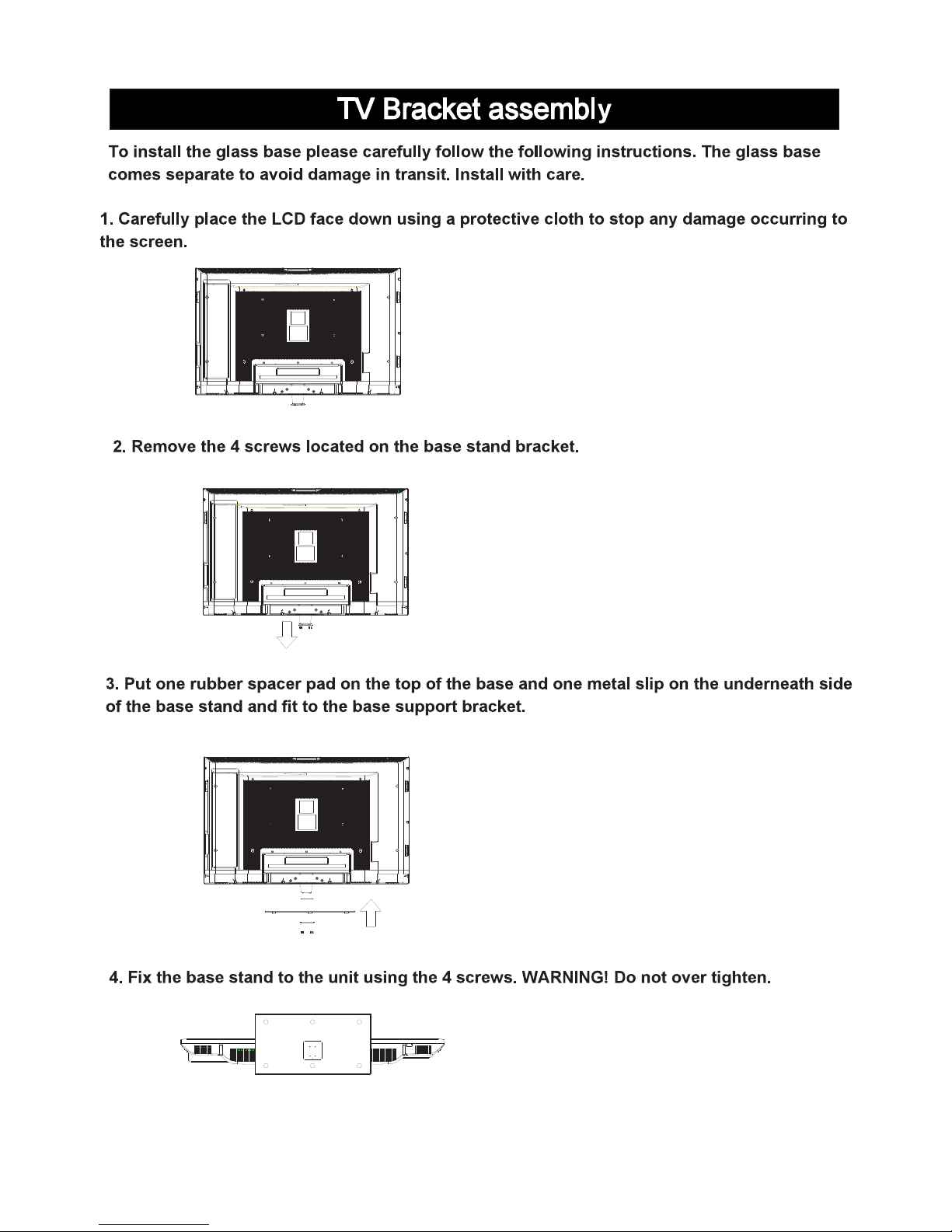
4
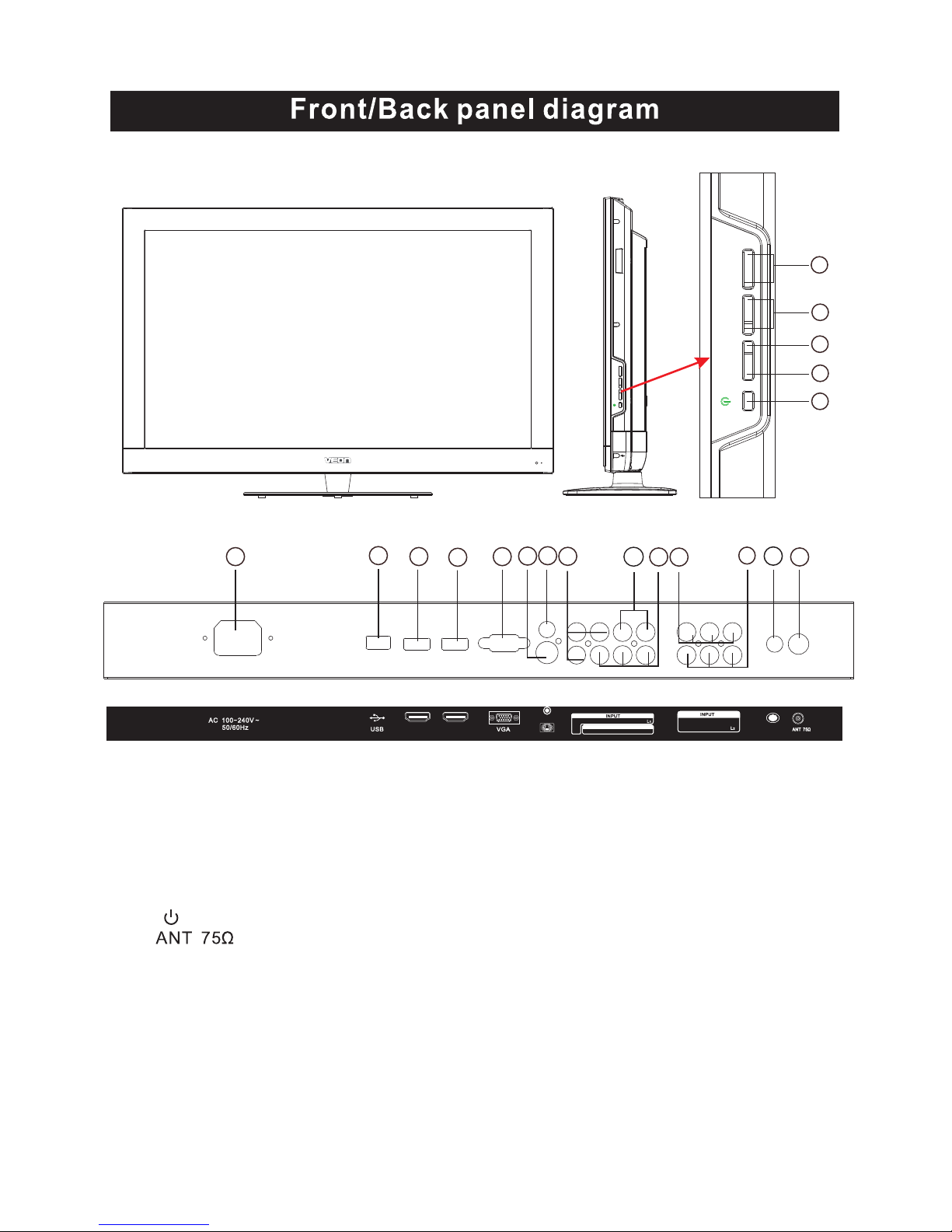
5
17
1
2
4
5
3
1.SOURCE Source select
2.MENU Into or exit from menu
Use CH+/- button select item,
VOL+/- button adjust item
3.CH+/- Select channel
4.VOL+/- Adjust Volume
5. Turn on/off TV .
6. .
7.HDMI 1 Input:Digital signal input
from HDMI video connector.
8.HDMI 2 Input.
10 .VGA Input.
11.AC power input socket.
12.S-VIDEO Input:Color and brightness
difference components input.
13.Y1 Pb/Cb1 Pr/Cr1:Color difference
components input and relevant
video input .
14.AV1 Input:External AV signal input and
relevant right/left sound channel inputs.
15. AV2 Input:External AV signal input and
relevant right/left sound channel inputs.
16.VGA Audio Input.
18.USB Input.
19.Y2 Pb/Cb2 Pr/Cr2:Color difference
components input and relevant
video input .
COAXI AL
HDMI 1
HDMI 2
Y1
Pb1
Pr1
R1
R LVIDEO
OUTPUT
Pb2
Y2
R2
Y1
Pb1
Pr1
R1
R1 L1VIDEO 1
INPUT
Pr2
VIDEO 2
PC AUDIO
S-VID EO
11
18
8
7
10
16
12
13
14
15
19
6
9 . YUV Audio Input.
17.COAXIAL Output.
9
-
CH+ CH
SOURCE
MENU
-
VOLVOL+
-
CH+ CH
SOURCE
MENU
-
VOLVOL+
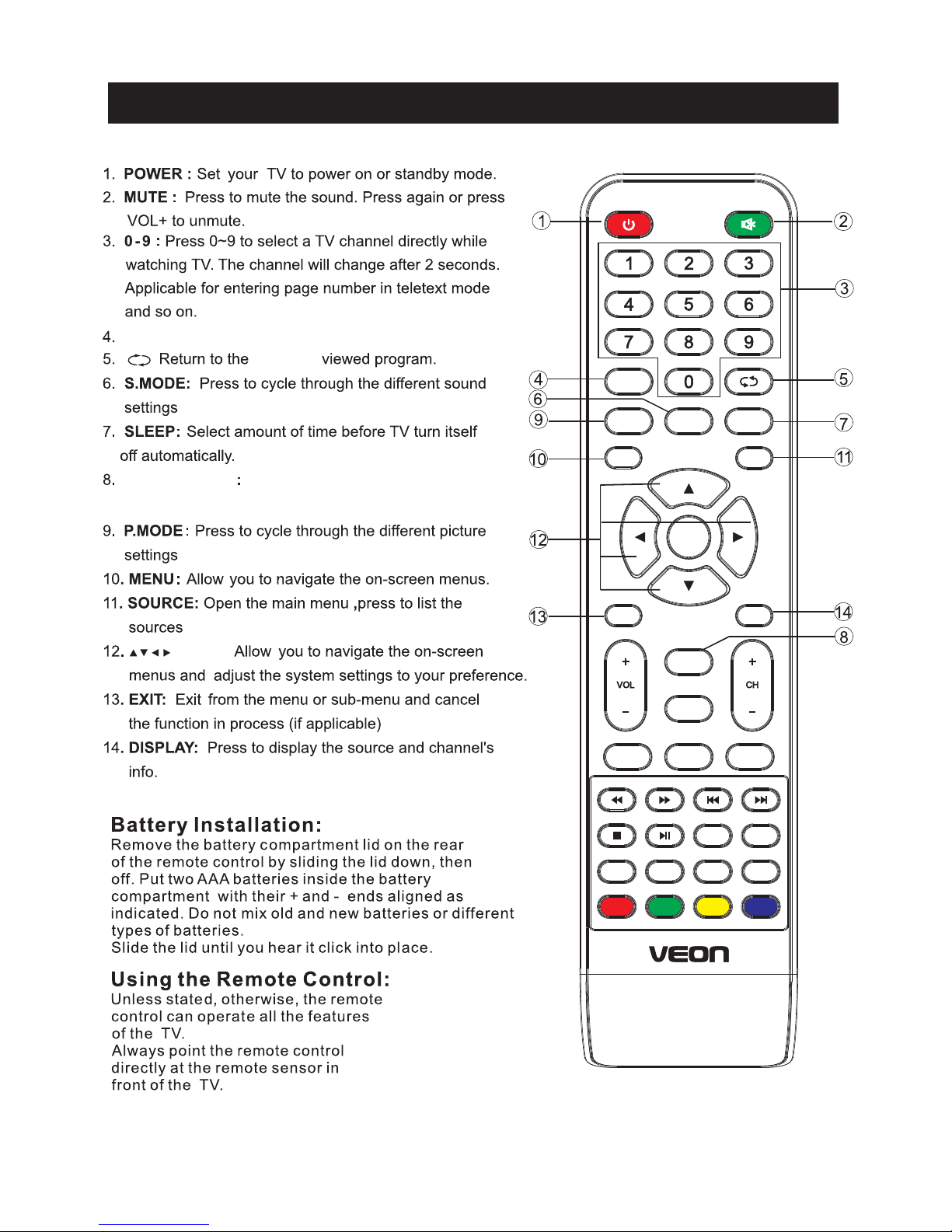
Remote Controller
6
previous
ENTER:
DTV/ATV: Switch between Ana log and Digital TV
MEN U
SOU RCE
ENT ER
EXI T
SLE EP
P.MOD E S.MOD E
DISPLAY
INDEX
REVEAL SIZE
TIMESHIFT
RECLIST
TEXT
EPG ASPECT CANCEL
FREEZE
HOLD
TV/RADIO
SUBTITLE
FAV/LIST
REC
RED GREEN
YELLOW
CYAN
SUB.PG
DTV /ATV
LANG/AUDIO
Press to search NICAM mode or
language option.
LANG/AUDIO
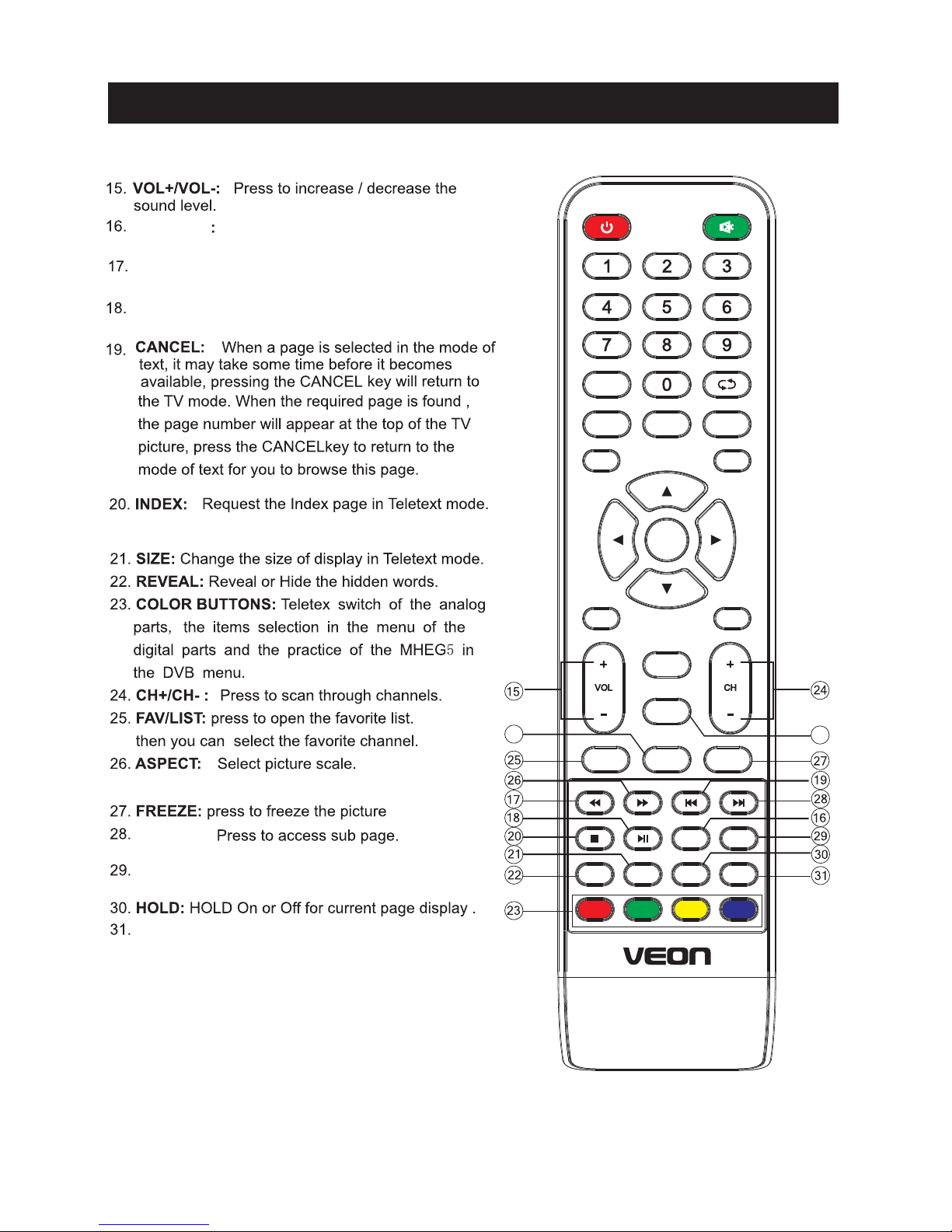
TV/RADI O
When watc hing channel, allows you
to switch b etween TV and Radi o modes
TIME SHIF T: 1.DTV channel tim e shift Function .
2.play on P VR or Media Player m ode.
1.
2.
Previou s chapter in PVR or Me dia Player mode
1.
2.Exit th e playing functi on in PVR or Media Pla yer
mode.
1.
2.fast fo rward in PVR or Medi a Player mode.
1.
2. Next chapte r in PVR or Media Play er mode.
SUB. PG
SUBTITL E:To show and set th e language of
current D TV.
Switch th e teletext on and off.
TEXT:
REC LIST: Sho w the recorded lis t.
32.
REC: Reco rd begin in PVR mode .
33.
Remote Controller
7
33
32
MEN U
SOU RCE
ENT ER
EXI T
SLE EP
P.MOD E S.MOD E
DISPLAY
INDEX
REVEAL SIZE
TIMESHIFT
RECLIST
TEXT
EPG ASPECT CANCEL
FREEZE
HOLD
TV/RADIO
SUBTITLE
FAV/LIST
REC
RED GREEN
YELLOW
CYAN
SUB.PG
DTV /ATV
EPG:1. Launches the EPG (Electronic Program Guide)
2. Fast reverse in PVR or Media Player mode.
LANG/AUDIO
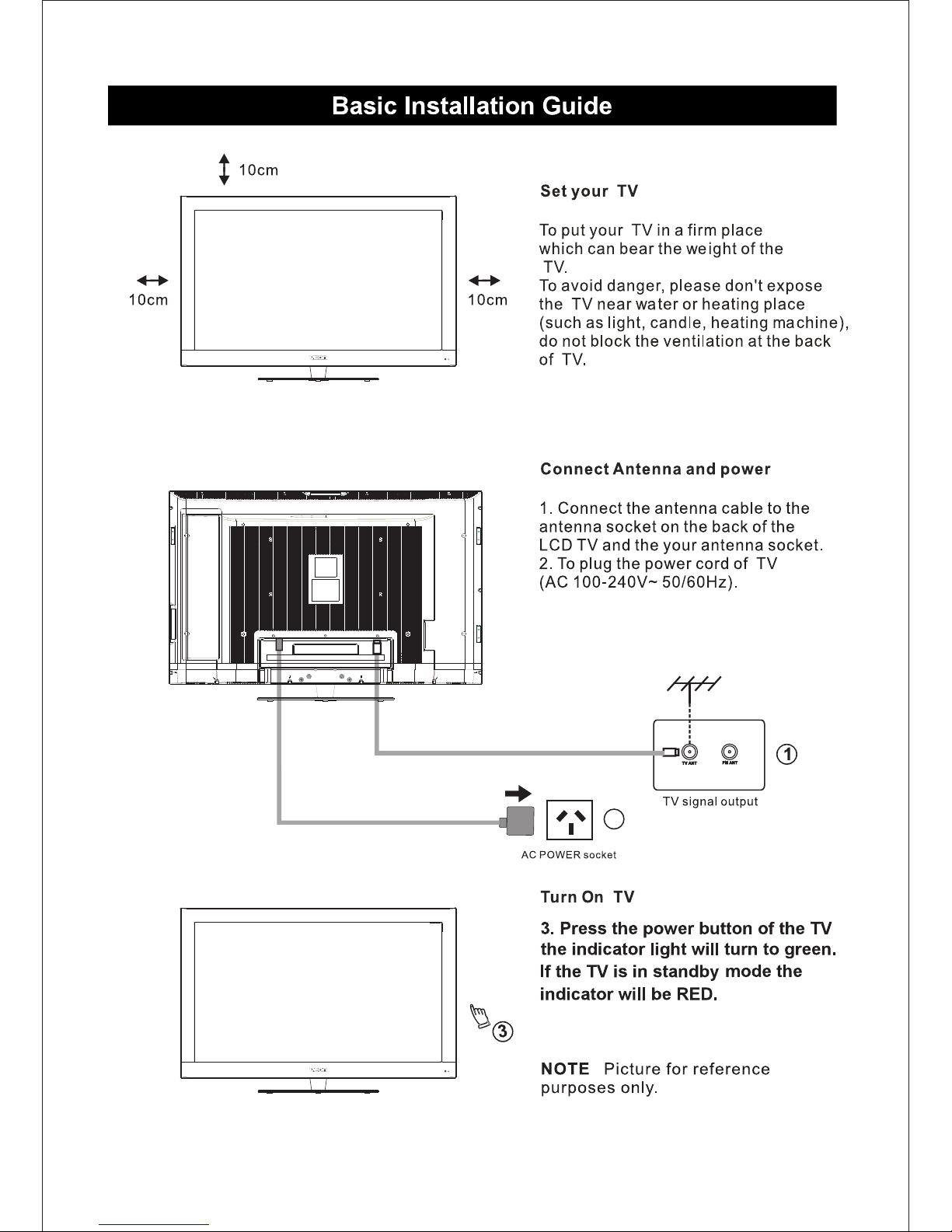
8
2
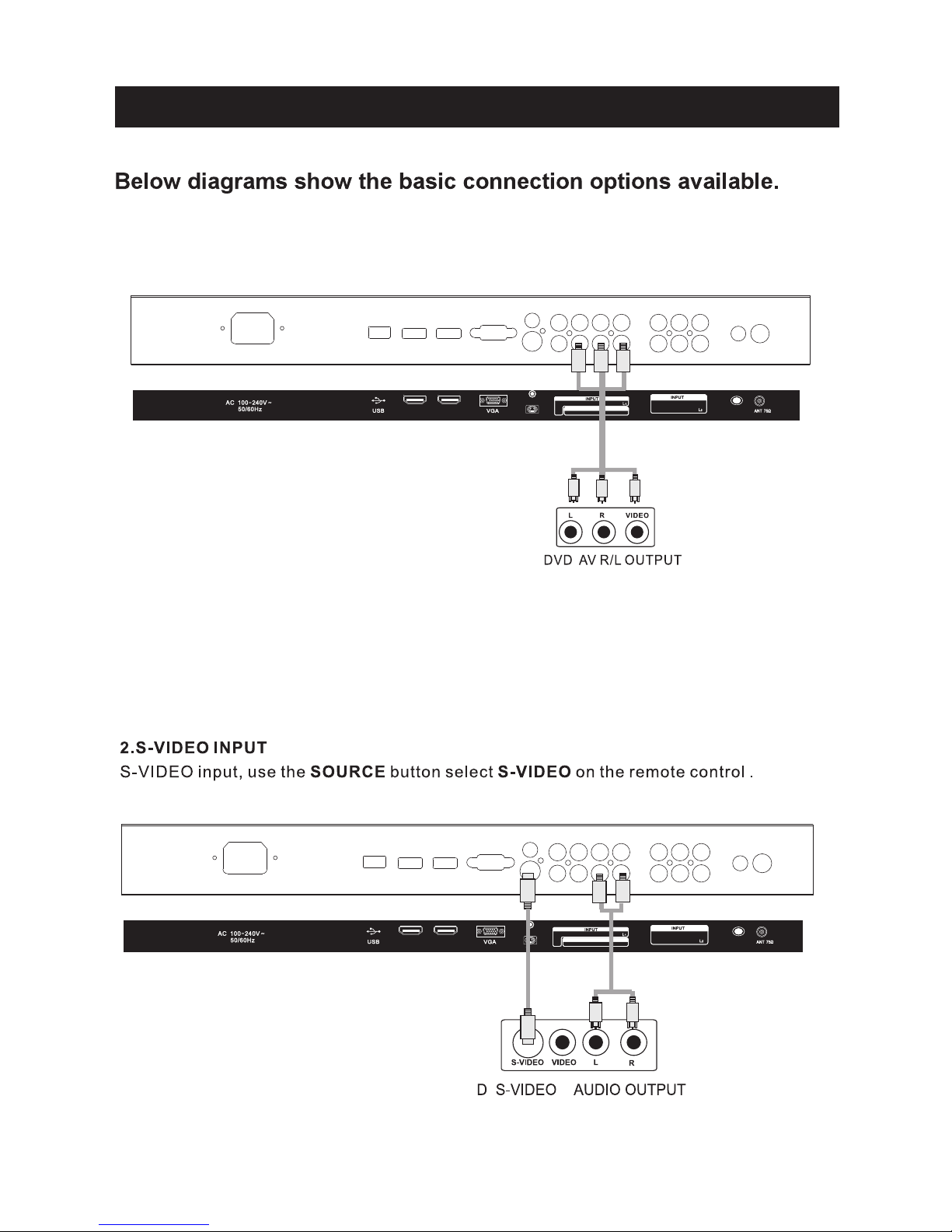
COAXIA L
HDMI 1
HDMI 2
Y1
Pb1
Pr1
R1
R LVIDEO
OUTPUT
Pb2
Y2
R2
Y1
Pb1
Pr1
R1
R1 L1VIDEO 1
INPUT
Pr2
VIDEO 2
PC AUDIO
S-VID EO
COAXIA L
HDMI 1
HDMI 2
Y1
Pb1
Pr1
R1
R LVID EO
OUTPUT
Pb2
Y2
R2
Y1
Pb1
Pr1
R1
R1 L1VI DEO1
INTPUT
Pr2
VIDEO 2
PC AUDIO
S-VID EO
Systems Connection
1.AV INPUT
Video / Audio input, use the SOURCE button select AV on the remote control ,
9
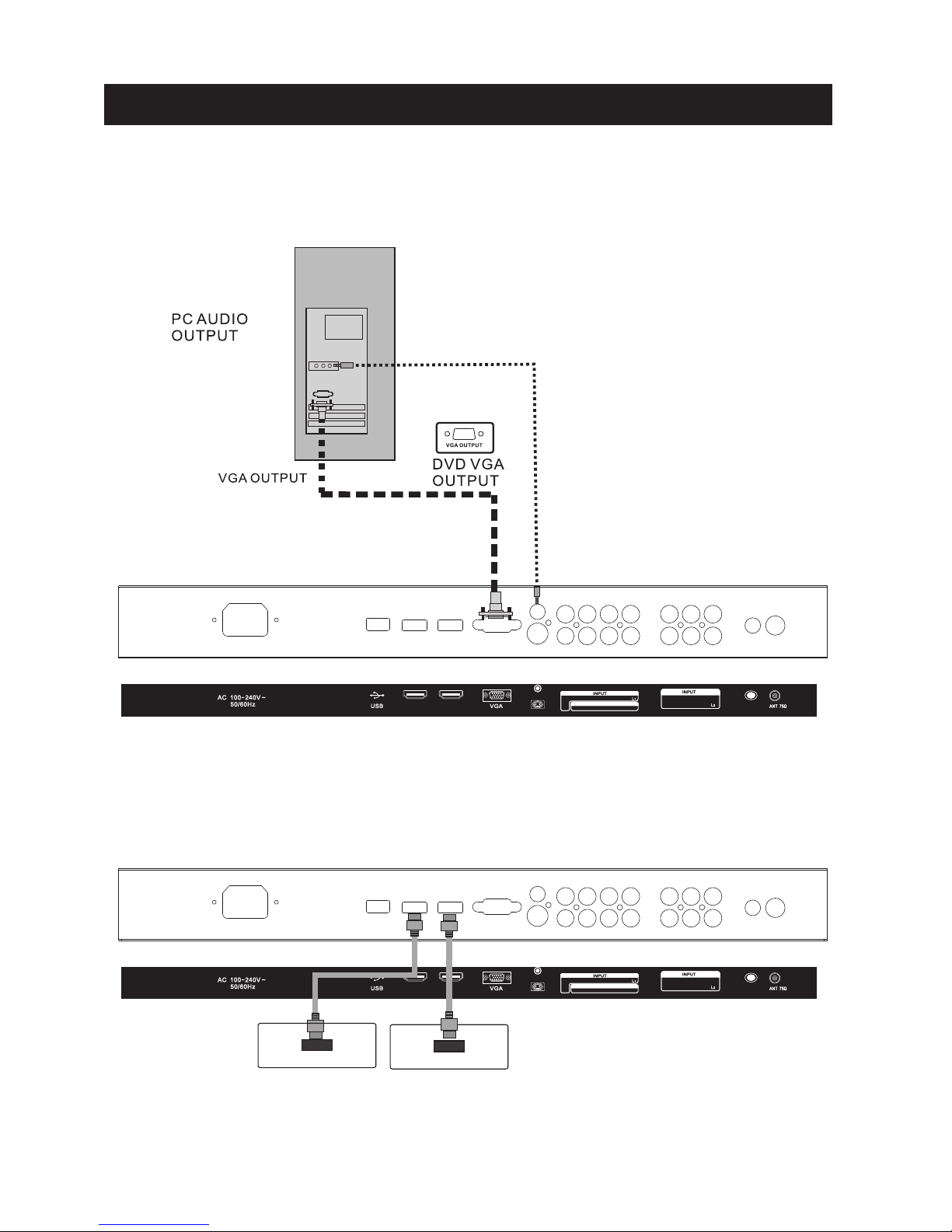
COAXI AL
HDMI 1
HDMI 2
Y1
Pb1
Pr1
R1
R LVIDEO
OUTPUT
Pb2
Y2
R2
Y1
Pb1
Pr1
R1
R1 L 1VID EO1
INPUT
Pr2
VIDEO 2
PC AUDIO
S-VID EO
Systems Connection
3.PC INPUT
PC (VGA) input, use the SOURCE button select PC on the remote control .
4.HDMI INPUT
HDMI input, use the SOURCE button select HDMI on the remote control .
10
HDMI 2 OUTPUT
HDMI 1 OUTPUT
COAXI AL
HDMI 1
HDMI 2
Y1
Pb1
Pr1
R1
R LVIDEO
OUTPUT
Pb2
Y2
R2
Y1
Pb1
Pr1
R1
R1 L 1VID EO1
INPUT
Pr2
VIDEO 2
PC AUDIO
S-VID EO
