Venturi mini User Manual

User Guide
User GuideUser Guide
User Guide
Mode D’Emploi
Mode D’EmploiMode D’Emploi
Mode D’Emploi
www.myventuri.com

Page 2
13
14
15
16
2
10
1
3
4
5
6
7
9
8
10
11
VENTURI
12
2
Venturi Mini Functions and Features
1
Phone Mode Key
9
Music Play & Pause Key
2
Settings Mode/OFF Key
10
FM Set Up Mode Key
3
Multi Function Display
11
Music Mode Key
4
Multi Function Scroller
12
Ambient Light Sensor
5
Hands-Free Microphone
13
Audio In
6
Music Stop Key
14
Audio Out
7
Exit Key/Menu Up Key
15
Locking Ring
8
Confirm Key
16
Charger Connector
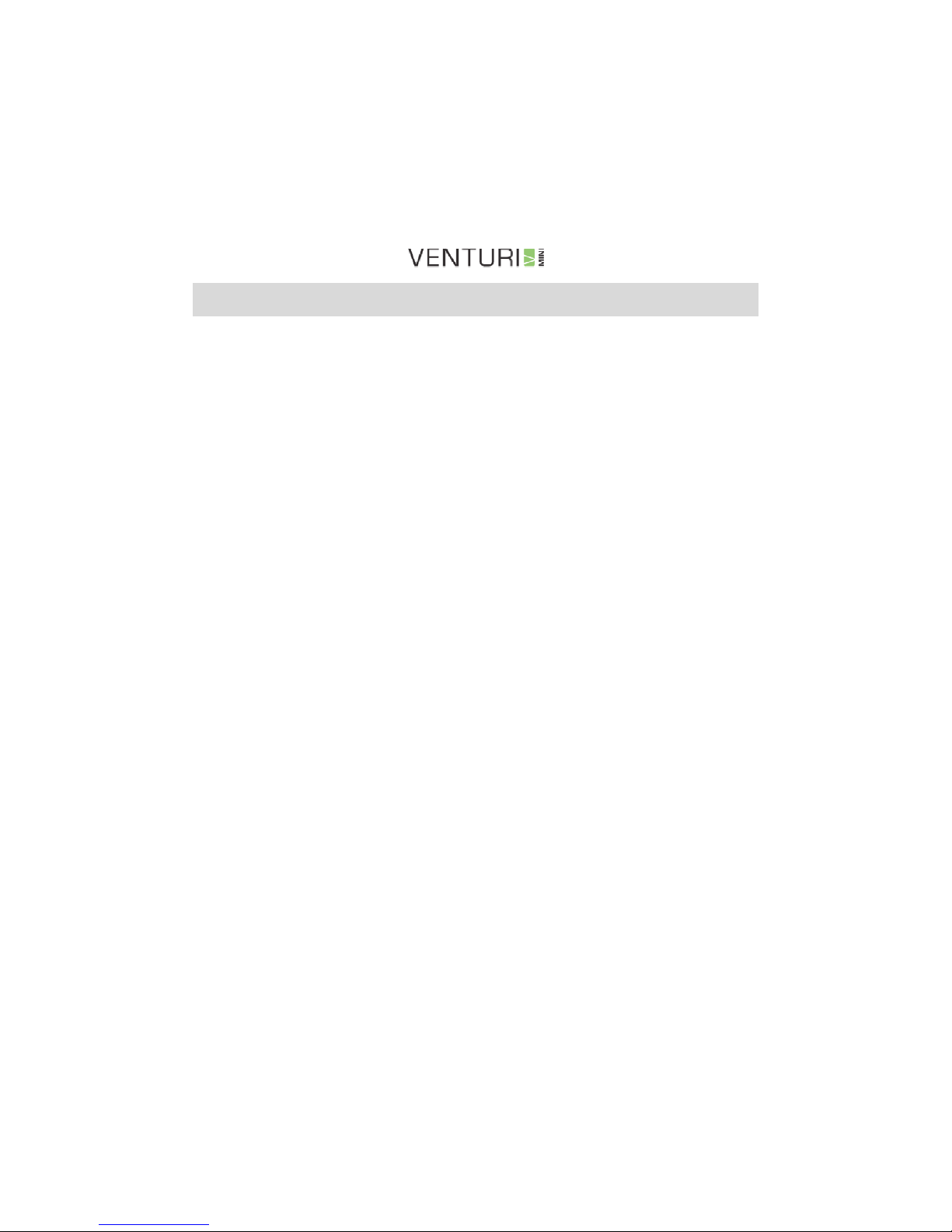
Page 3
Contents
The Venturi Mini 4
Venturi Mini Menu Structure 6
Out of the Box 7
Installation 9
In Vehicle Set-Up 10
Auto Phone Connection after Power-Up 13
Music Playback from a Phone or Portable Music Player 14
Making a Hands-Free Phone Call 16
Additional Venturi Mini Features 20
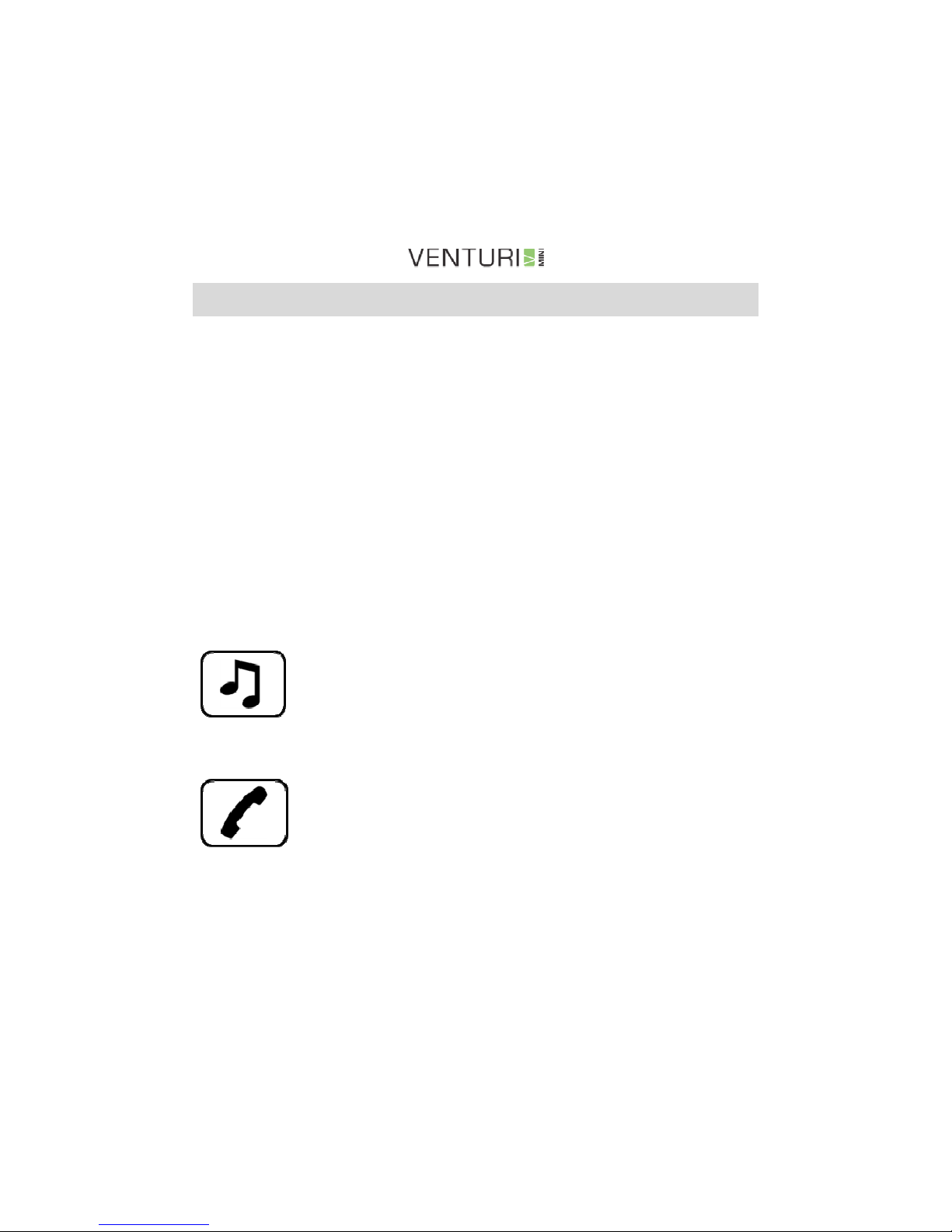
Page 4
The Venturi Mini
Congratulations on your purchase of the new Venturi Mini, the
Congratulations on your purchase of the new Venturi Mini, the Congratulations on your purchase of the new Venturi Mini, the
Congratulations on your purchase of the new Venturi Mini, the
world
worldworld
world’’’’s first plug and play
s first plug and plays first plug and play
s first plug and play hhhhands
andsands
ands----free and
free and free and
free and BBBBlue
luelue
luettttooth®
ooth®ooth®
ooth® music
music music
music
streaming product.
streaming product.streaming product.
streaming product.
The Venturi Mini is a new and unique product combining Bluetooth®
music streaming with hands-free and USB style charging. The
integrated FM RDS Transmitter streams stereo audio through the invehicle sound system for music playback and hands-free. The Venturi
Mini requires ZERO INSTALL and simply pushes into the cigarette
lighter socket, making it easily transportable. The high brightness
OLED graphical display shows all the user information. A high
performance microphone enables crystal clear hands-free
conversation with the received audio coming through the in-vehicle hifi speakers. The Venturi Mini has the following features:
Music
Music Music
Music streaming
streamingstreaming
streaming whereby music can be streamed
from a mobile phone using the Bluetooth A2DP profile
(where supported by the mobile phone) or a portable
music player can be connected directly through the
audio-in stereo jack.
Hands
HandsHands
Hands----ffffree B
ree Bree B
ree Bluetooth
luetoothluetooth
luetooth Audio & Phonebook
Audio & PhonebookAudio & Phonebook
Audio & Phonebook providing
high quality audio via the built-in microphone as well as
remote control of your phonebook (where supported by
the mobile phone) with dialling activation from the
smart interface on the Venturi Mini.
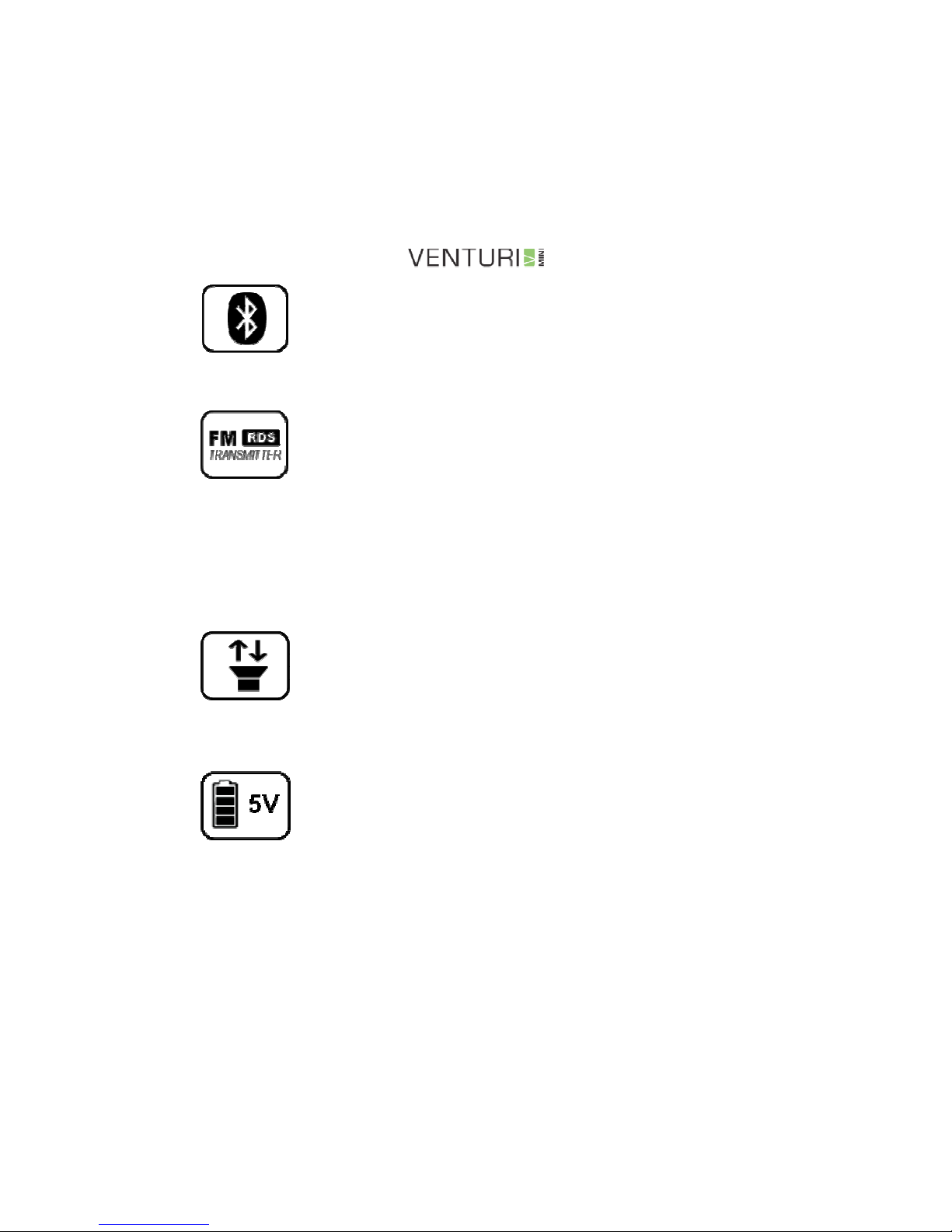
Page 5
The l
The lThe l
The latest Bluetooth 2.0 wireless technology
atest Bluetooth 2.0 wireless technology atest Bluetooth 2.0 wireless technology
atest Bluetooth 2.0 wireless technology
supporting new features such as Advanced Audio
Distribution Profile (A2DP), Audio Video Remote
Control profile (AVRCP) and Hands-Free profile
amongst others.
A new generation of digital FM transmitter
A new generation of digital FM transmitter A new generation of digital FM transmitter
A new generation of digital FM transmitter
technology
technology technology
technology using Radio Data Services (RDS, RBDS for
the USA) to show information on the in-vehicle radio
display, including phonebook contacts, device menus
and calling party identification.
Note:
Note:Note:
Note: The Venturi Mini is designed to provide many features using
The Venturi Mini is designed to provide many features using The Venturi Mini is designed to provide many features using
The Venturi Mini is designed to provide many features using FM RDS
FM RDS FM RDS
FM RDS
transmission to your
transmission to your transmission to your
transmission to your in
inin
in----vehicle
vehiclevehicle
vehicle radio. It is advisable to read the operating
radio. It is advisable to read the operating radio. It is advisable to read the operating
radio. It is advisable to read the operating
instructions for the specific
instructions for the specific instructions for the specific
instructions for the specific radio fitted in your
radio fitted in your radio fitted in your
radio fitted in your vehicle
vehiclevehicle
vehicle to get the best user
to get the best user to get the best user
to get the best user
experience.
experience.experience.
experience.
Audio
AudioAudio
Audio----In and Audio
In and AudioIn and Audio
In and Audio----Out
OutOut
Out are provided to allow external
devices with line audio or headset audio to be
connected to the Venturi Mini and stream/transfer
content to the in-vehicle audio system. The audio-out
connection can also connect hands-free and A2DP
audio to the in-vehicle audio system.
A 5V charger
A 5V chargerA 5V charger
A 5V charger is built in to the Venturi Mini using a
USB style connector to charge devices such as
mobile phones, MP3 players or similar. The charging
performance is subject to the make and model of the
device.
See www.myventuri.com
www.myventuri.comwww.myventuri.com
www.myventuri.com for more information.
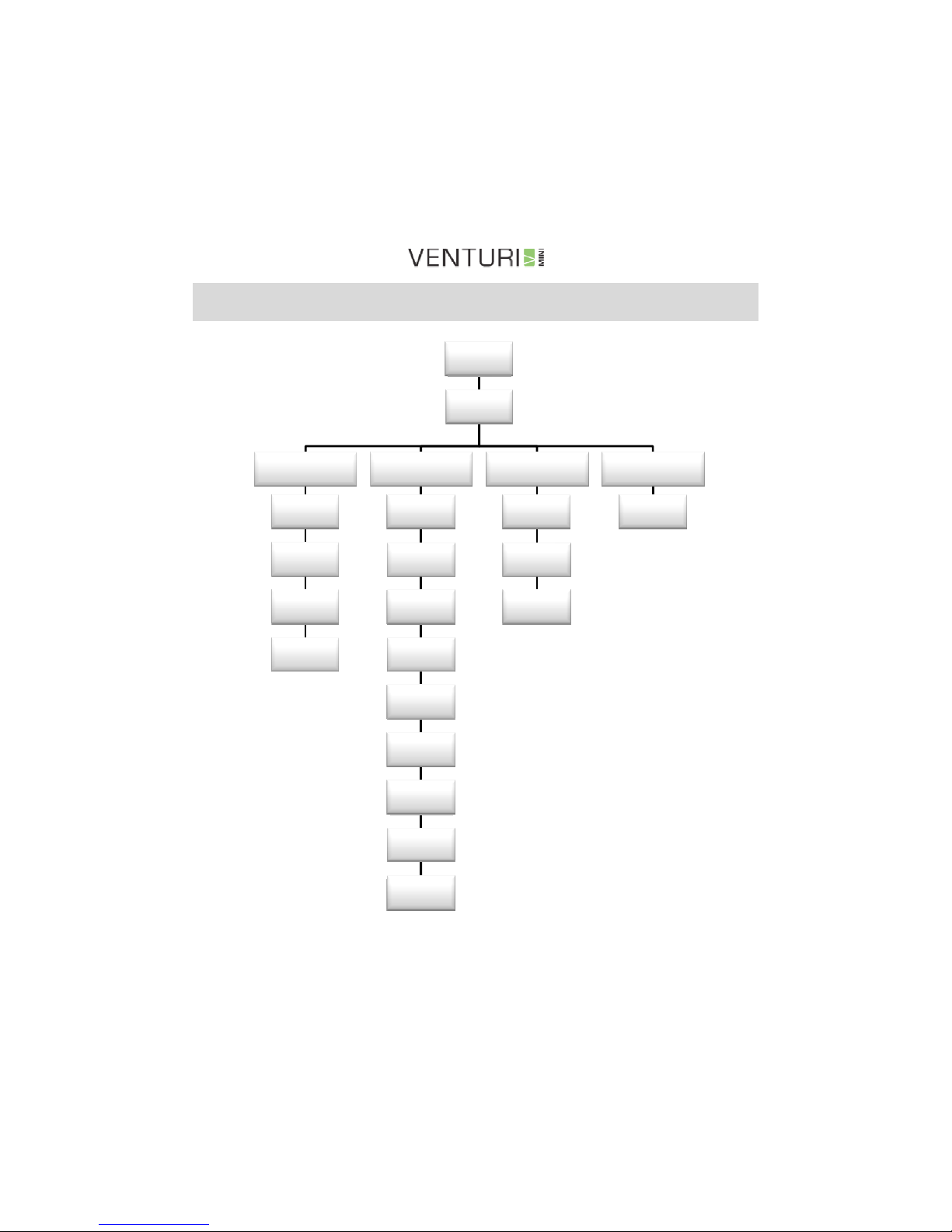
Page 6
Venturi Mini Menu Structure
First Time
Power Up
Auto SetUp Mode
FM Mode
Set FM F1
Set FM F2
Set FM F3
Set FM F4
Settings Mode
Connect BT
Device
Pair BT
Device
Phone book
Download
Delete
Device
FM On-Off
Select FM
Region
Language
Selection
Privacy
Mode
Audio In
Phone Mode
Redial Last
Number
Last 15
Calls
Contacts
Music Mode
BT Music
Note: When the Venturi
Note: When the Venturi Note: When the Venturi
Note: When the Venturi
Mini is connected to the
Mini is connected to theMini is connected to the
Mini is connected to the
vehicle for the first time,
vehicle for the first time, vehicle for the first time,
vehicle for the first time,
the device will automatically
the device will automatically the device will automatically
the device will automatically
guide the user through the
guide the user through the guide the user through the
guide the user through the
Set
SetSet
Set----UUUUp process including
p process including p process including
p process including
Language Selection, FM
Language Selection, FM Language Selection, FM
Language Selection, FM
region, FM frequency and
region, FM frequency and region, FM frequency and
region, FM frequency and
Bluetooth pairing to the
Bluetooth pairing to the Bluetooth pairing to the
Bluetooth pairing to the
phone.
phone.phone.
phone.
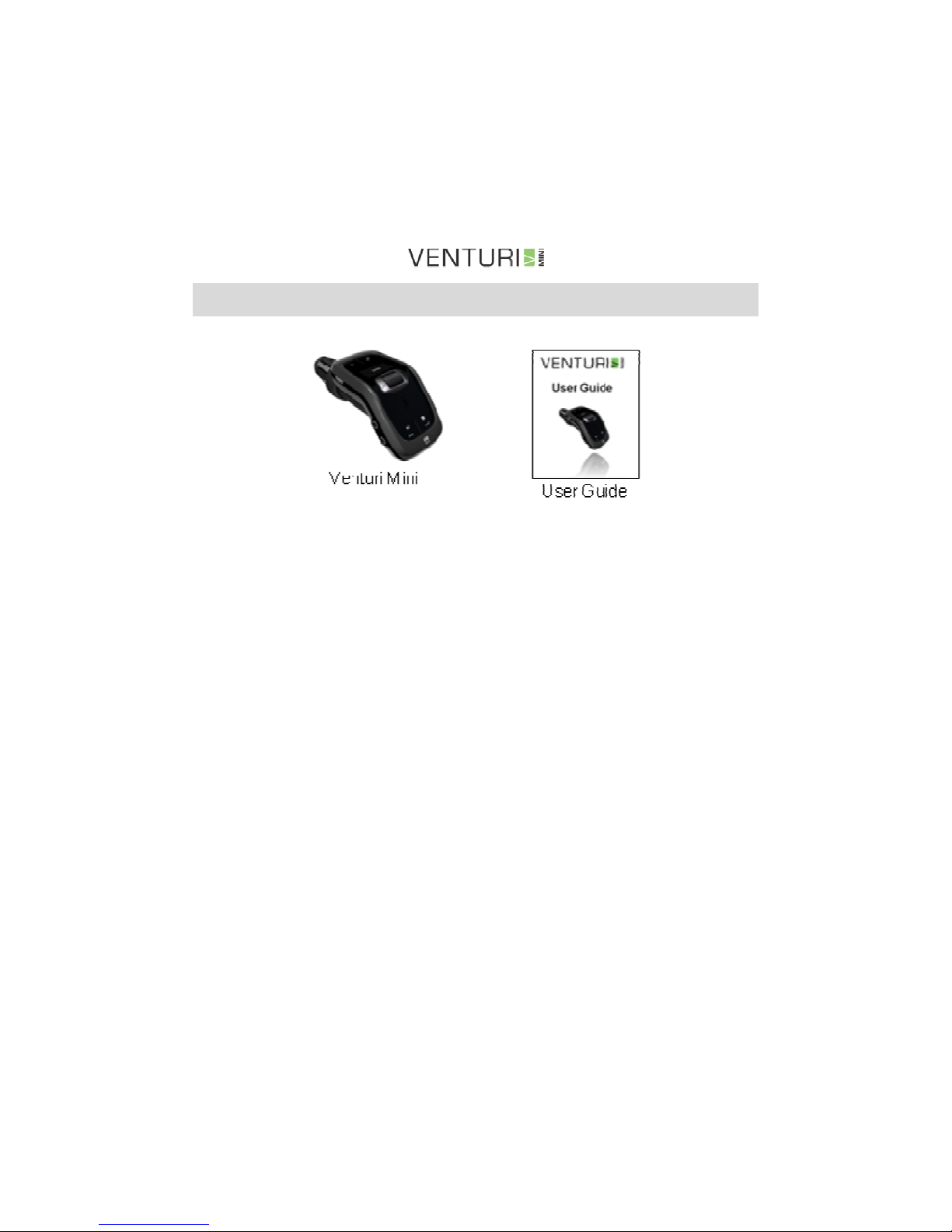
Page 7
Out of the Box
Safety & General Information
Safety & General InformationSafety & General Information
Safety & General Information
• Do not operate any function on the Venturi Mini that takes your
attention away from safely driving your vehicle. Always stop the
vehicle in a safe location before performing functions that might
take prolonged attention. Failure to do so may result in an
accident.
• Whilst driving keep the volume setting at a level where outside
noise can still be heard. Failure to do so may result in an accident.
• Do not disassemble, make changes or modify the Venturi Mini in
any way. Modifications or changes that are not expressly approved
by the party responsible for compliance could void the user’s
authority to operate the equipment and will void any
manufacturer’s and/or supplier’s warranty.
• Use this product only in vehicles with a 12 volt charging point (e.g.
the cigarette lighter socket). Failure to do so may result in
permanent product malfunction and/or electronic failure of the
vehicle.
