
Bluetooth Stereo Headset
The Bluetooth Stereo Headset is a Bluetooth device developed with the latest
bluetooth technology, which can connect to other bluetooth devices such as
mobile phone, desktop or notebook computer, PDA which supported HSP or
HFP( for voice) or A2DP(for music) profile.
Package Content and Picture
- Bluetooth Headset
- AC Adapter or USB cable
- Earpiece
- Quick Guide
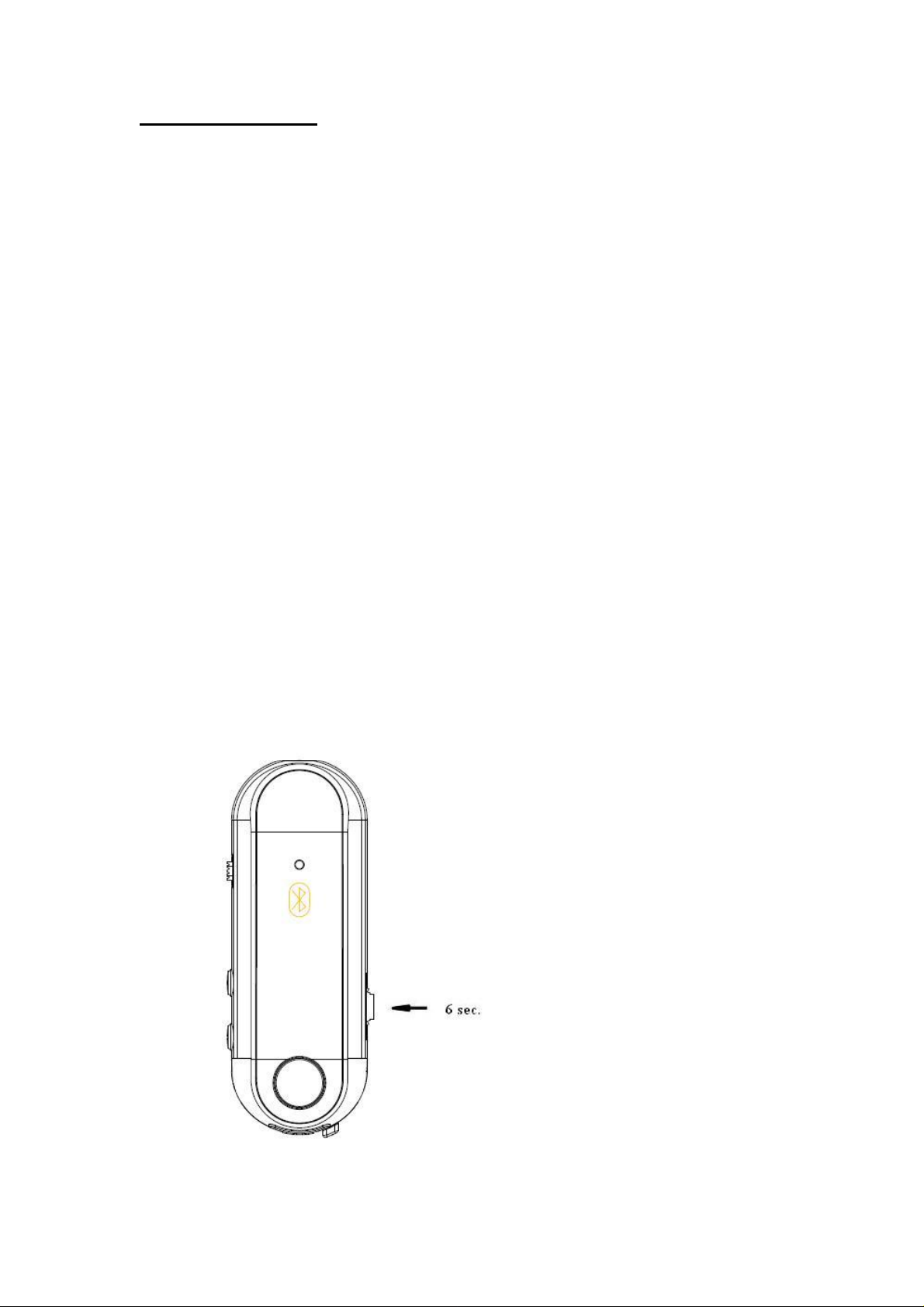
Getting Started
1. Charging Battery
The Headset comes with a rechargeable battery included. The battery is not fully
charged when it is new. For first time use, it takes 3 hours to fully charge the battery.
Afterwards, it will take about 2.5 hours to fully charge the battery.
Plug the adapter into an AC outlet. The RED indicator on the headset will light on.(If the
headset is power ON state, the RED LED will flash alternative with BLUE LED)
When the battery is full, the RED indicator will turn off.
2. Turning the Headset On or Off
- To turn the Headset on
Turn the ON/OFF switch to ON position, then the blue indicator of the Headset
flashes. The Headset is now turned on.
- To turn the Headset off
Turn the ON/OFF switch to OFF position, and then the Headset will turn off.
3. Pairing the Headset
You are required to pair the Headset with your Bluetooth mobile phone/audio
device/PC/PDA before using the Headset.
Step 1 : Turn ON the headset. Hold and keep pressing the Pairing button for 6 seconds
until the blue and the red indicators are flashing alternatively. The headset is
now ready for pairing.
1

Step 2 : Initiate pairing process on your Bluetooth mobile phone/Audio
Device/PC/PDA to pair with the Headset. After search, you can find the
device name “VS-1000”
Step 3 : When asked the Passkey by the mobile phone, enter 1234 and confirm it.
(Note: The 1234 is a Default pin-code pre-stored in the Headset.)
When pairing is successful, the red indicator will turn off and the blue indicator will
flash.
Note:
(1) If the Headset is not in pairing mode, your Bluetooth Device won't find the Headset.
Please set the Headset into pairing mode
search for the Headset.
(2) If pairing can not finish in a period of time (approx. 2 minutes), the Headset will
return to standby mode. You may need to repeat steps 1 to 3 until pairing succeeds.
before letting your Bluetooth Device
4. Listening to Music
If the Bluetooth Device supported Bluetooth stereo audio (A2DP profile), you can listen
music by the headset. And adjust the Headset volume by press the Volume Up and
Volume Down button.
If the Bluetooth Device supported AVRCP profile also, you can control music playback by
headset button PLAY/PAUSE/FWD/REV/STOP.
2

5. Making Calls
Using the phone keys to make call
Dial the number on the mobile phone as you normally do. Once the call has been set up,
the sound will be transmitted to your Headset automatically.
6. Answering Calls and Ending Call
When the Headset is powered on, and there is an incoming call, you will hear a ring
tone.
(1) When the Headset rings, press the Answer button to answer.
(2) Adjust the Headset volume by press the Volume Up and Volume Down button.
(3) End calls by pressing End button or don’t press any button.
7. Making Bluetooth Connection from Headset
By press the PLAY/PAUSE/Answer/End button, the headset can connect with the paired
stereo audio device (A2DP profile), like PC or MP3 player, automatically.
By long press the PLAY/PAUSE/Answer/End button for 3 seconds, the headset can
connect with the paired mono audio device (HSP/HFP profile), like mobile phone,
automatically.
Low Battery
When the RED indicator starts to flash and heard alert at headset, it indicates that the
Headset is running low on battery.
Charge the Headset until the RED indicator turns off.
3

RF Emissions Information
CE
This device has bee tested and found to comply with the requirements set up in the council
directive on the approximation of the law of member states relating to EMC Directive
89/336/EEC, Low Voltage Directive 73/23/EEC and R&TTE Directive 99/5/EC.
FCC
This equipment has been tested and found to comply with the limits for a Class B digital
device, pursuant to Part 15 of the FCC R ules. These limits are designed to provide reason able
protection against harmful interference in a residential installation. This equipment
generates, uses, and can radiate radio frequency energy and, if not installed and used in
accordance with the instructions, may cause harmful interference to radio communications.
However, there is no guarantee that interference will not occur in a particular installation. If
this equipment does cause harmful interference to radio or television reception, which can
be determined by turning the equipment off and on, the user is encouraged to try to correct
the interference by one or more of the following measures:
- Reorient or relocate the receiving antenna.
- Increase the separation between the equipment and receiver.
- Connect the equipment into an outlet on a circuit different from that to which the
receiver is connected.
- Consult your local dealer or an experienced radio/TV technician for help.
You are cautioned that changes or modifications not expressly approved by the party
responsible for compliance could void your authority to operate the equipme n t.
This device complies with Part 15 of the FCC Rules. Operation is subject to the following two
conditions: (1) This device may not cause harmful interference, and (2) This device must
accept any interference received, including interference that may cause undesired
operation.
All trademarks and trade names are the properties of the respective owners
4
