Velp Scientifica UDK 139 Operating Manual
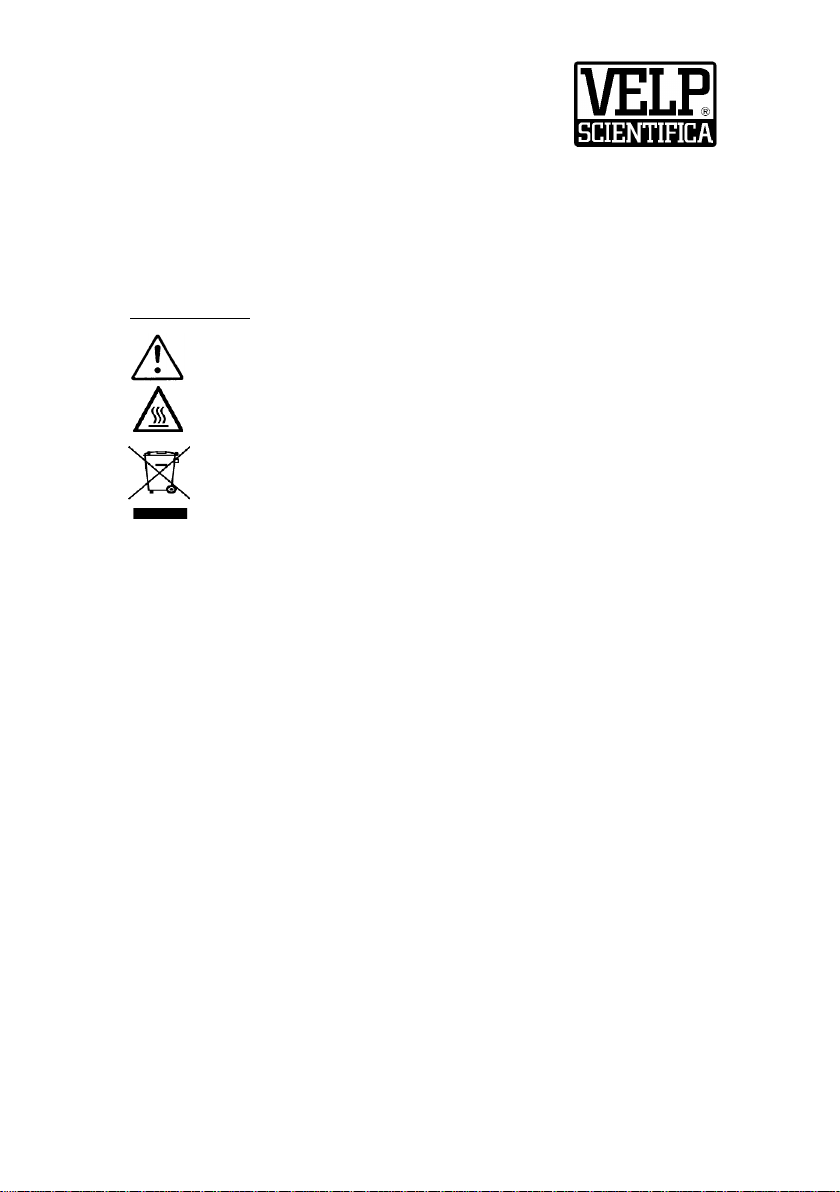
1
UDK 139
188
Semi-automatic Distillation Unit
Operating manual
Velp Scientifica thanks you for choosing the UDK 139 Semi-automatic Distillation Unit. The
UDK 139 is designed to perform nitrogen and protein content determination according to the
Kjeldahl Method (TKN) in the Food & Feed industry and has several other applications in
environmental control (nitrogen in water, soil and lubricants) and in the chemical and
pharmaceutical industry according to official AOAC, EPA, DIN e ISO procedures.
Safety warnings:
Do not dispose of this equipment as urban waste
This unit must be used for laboratory applications only.
The manufacturer declines all responsibility for any use of the unit that does not comply with
the instructions.
SAFETY PRECAUTIONS
In order to prevent the risk of electric shock, fire and personal injury when the unit is in use,
basic safety measures must always be taken including:
Ensure that liquids do not come into contact with the electric power cable or with the
Check that the power supply corresponds to the rating plate on the rear of the unit.
When replacing the power cable, make sure that the new cable has the same
Do not use the unit if it is not working correctly. In case of malfunctioning, contact your
The personal protective equipment must be compatible with the possible risks posed by
The test tube reaches a temperature of 100°C during distillation and also during the
The vessels and the products used during the work-cycle must be compatible with the
For further information on the handling of the reagents see Chapter 2 “Chemicals”.
Leave the transparent guard in place when the unit is running.
Follow the cleaning instructions described in this manual
The safety of the instrument is no longer guaranteed in the case of improper use or if the
instructions in this manual are not followed.
Before using the unit, please read the operating manual supplied with the apparatus
carefully.
Warning! Hot surface!
electrical parts of the instrument.
characteristics as the original and that it is earthed.
nearest service centre.
the material being processed and the glass of the containers.
cooling phase. Use the pincer supplied to remove the test-tube at the end of distilling.
temperatures reached by the unit (approx. 100°C).
10004762/B5

Velp Scientifica – UDK139 Operating Manual
2
189
RÈGLES DE SÉCURITÉ
Pour éviter tout risque de choc électrique, incendie ou blessure corporelle pendant l'utilisation
de l'appareil, toujours appliquer les mesures de sécurité de base, y compris les
recommandations suivantes :
S'assurer que les liquides n'entrent pas en contact avec le cordon d'alimentation ou avec
toute autre pièce électrique à l'intérieur de l'appareil.
Vérifier que le cordon d'alimentation est inséré dans une prise électrique (dans une
position facilement accessible) correspondant aux valeurs décrites sur la plaque de
l'appareil.
Utiliser uniquement des cordons d'alimentation à trois bornes, c'est-à-dire avec cordon de
mise à la terre.
Ne pas utiliser l'appareil en cas de dysfonctionnement. Si cela se produit, contacter le
Service Après-Vente le plus proche.
Les équipements de protection individuelle doivent être compatibles avec les risques
encourus pour les matériaux à traiter et le verre des récipients.
Le tube à essai atteint une température de 100°C pendant la phase de distillation, mais
également pendant la phase de refroidissement. Utiliser les pinces fournies pour retirer le
tube à la fin de la distillation.
Les récipients et les produits utilisés pendant les analyses doivent être compatibles avec la
température réglée sur l'appareil (environ 100°C).
Pour toute autre information sur l'utilisation des réactifs utilisés, voir Chapitre 2 “Produits
chimiques”.
S'assurer que la protection transparente est en place lorsque l'appareil fonctionne.
Respecter les instructions d'entretien de l'appareil décrites dans ce manuel.
Le fabricant décline toute responsabilité pour toute utilisation de l'appareil non conforme à ces
instructions.
This unit has been designed and produced in compliance with the following standards:
Safety requirements for electrical apparatus for
measurement and control and for laboratory use IEC/EN 61010-1
IEC/EN 61010-2-010
IEC/EN 61010-2-081
UL Std. 61010-1 2
CAN/CSA 61010-1-04 2
nd
Ed.
nd
Ed.
CAN/CSA 61010-2-010-04
CAN/CSA 61010-2-081
Electrical equipment for measurement, control
and laboratory use - EMC requirements IEC/EN 61326-1 (2006)
FCC CFR 47 Part 15 Sub part B
Restrictions of the use of certain hazardous substances
in electrical and electronic equipment 2011/65/EU (RoHS)
On waste electrical and electronic equipment (WEEE) 2002/96/EC (WEEE)
The manufacturer is committed to constantly improving the quality of the products and reserves
the right to modify the characteristics without prior notice.
10004762/B5

3
190
CONTENTS
1.1. Parts included .......................................................................................................... 6
1.2. Instrument description ................................................................ ............................. 7
2. Chemicals ................................................................ .............................................. 10
2.1. Products used ....................................................................................................... 10
2.2. Substances generated by digestion and distillation ................................................ 11
3. Assembly and installation ....................................................................................... 12
3.1. Hydraulic connections ........................................................................................... 13
3.2. Connection to the electric power supply ................................................................. 14
3.3. Connection to external devices .............................................................................. 15
3.4. Printer 15
3.4.1. Mouse .......................................................................................................... 16
3.5. Preliminary operations ........................................................................................... 16
4. Using the menus ................................................................ .................................... 17
4.1. Quick Guide .......................................................................................................... 17
4.2. Main menu ............................................................................................................ 19
4.3. Analysis 21
4.3.1. Wash-down .................................................................................................. 21
4.3.2. Distillation .................................................................................................... 23
4.4. Methods 26
4.5. Set-up 28
4.6. System 31
4.6.1. Check-up ..................................................................................................... 31
4.6.2. Calibration .................................................................................................... 38
4.6.3. Maintenance ................................................................................................ 39
4.6.4. Service ......................................................................................................... 40
5. Operating Controls ................................................................................................. 42
5.1. Safety devices, signals and warnings .................................................................... 42
5.1.1. Safety devices .............................................................................................. 42
5.1.2. Reserves and overfilling ............................................................................... 43
5.1.3. Warning signals and messages .................................................................... 44
5.1.4. Black-out ...................................................................................................... 45
5.2. Graph of steam production .................................................................................... 45
5.3. Graph of tap water consumption related to the water flow rate and temperature .... 46
6. Work cycle ................................................................................................ ............. 47
6.1. Analysis 47
6.2. Devarda’s analysis ................................................................................................ 47
7. End-of-work operations .......................................................................................... 48
8. Maintenance .......................................................................................................... 49
8.1. Routine maintenance ............................................................................................. 49
8.2. Extraordinary maintenance .................................................................................... 50
8.2.1. Periodic maintenance ................................................................................... 50
8.2.2. Operations to be performed only when necessary ........................................ 52
8.3. Expedients for transport......................................................................................... 53
9. Disposing of the unit ............................................................................................... 54
10. Accessories ........................................................................................................... 54
11. Spare parts ............................................................................................................ 55
12. Technical features .................................................................................................. 56
13. Wiring diagram ....................................................................................................... 58
14. Hydraulic scheme .................................................................................................. 60
15. Warranty 62
16. Suggestions ........................................................................................................... 62
17. General description of Kjeldahl's method for the measurement of organic Nitrogen 63
18. AOAC, method 960.52, Microchemical determination of nitrogen- Micro-Kjeldahl
method .............................................................................................................. 68
19. Analytical procedure Typical analytical scheme for organic Nitrogen ...................... 70
10004762/B5
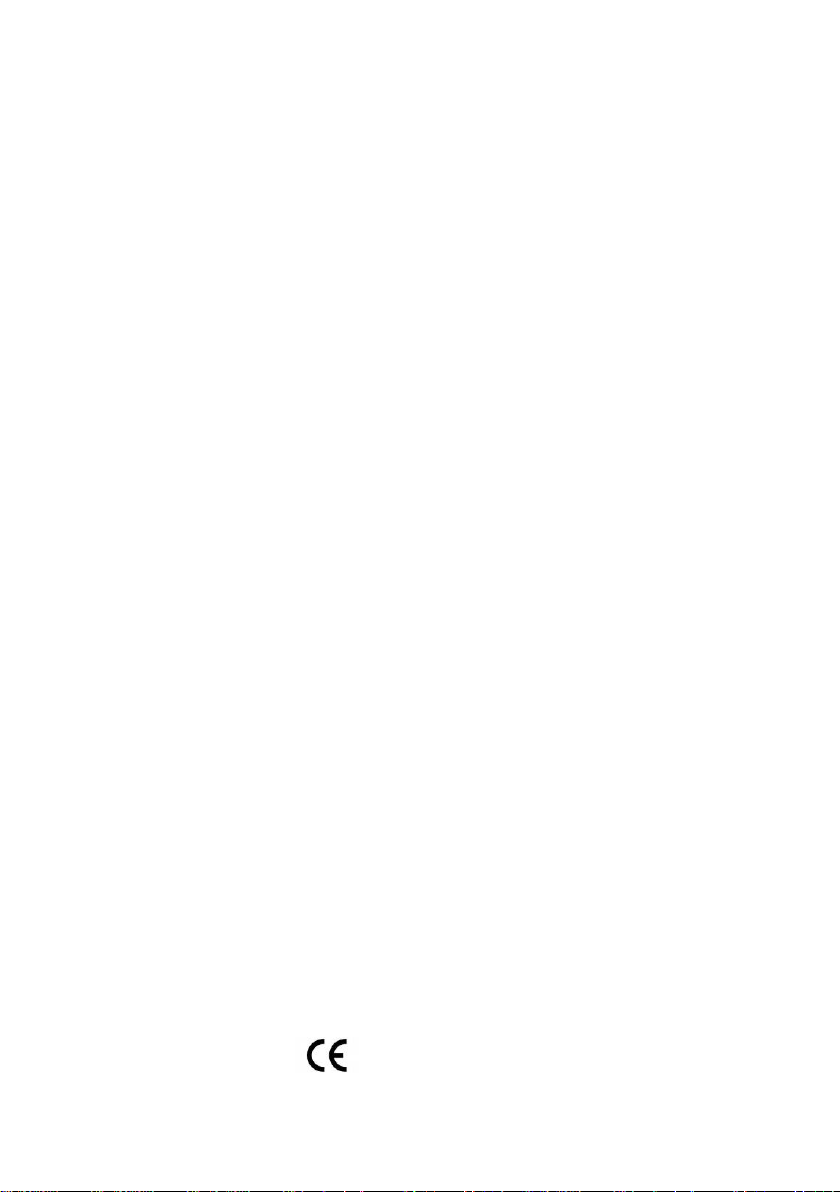
Velp Scientifica – UDK139 Operating Manual
4
191
20. Analytical Methods ................................................................................................. 71
1 - Kjeldahl method to determine the protein content on milk and derived products ...... 71
2 - Kjeldahl method to determine the protein content on almonds, nuts, hazelnuts ....... 72
3 - Kjeldahl method to determine the protein content on coconuts ................................ 73
4 - Kjeldahl method to determine the protein content on peanuts and Brazil nuts ......... 74
5 - Kjeldahl method to determine the protein content on beer ....................................... 75
6 – Kjeldahl method to determine the protein content on barley malt ............................ 76
7 - Kjeldahl method to determine the protein content on cereals and feed .................... 77
8 - Kjeldahl method to determine the protein content on wheat .................................... 78
9 - Kjeldahl method to determine the protein content on oats, barley, corn, rice, rye .... 79
10 - Kjeldahl method to determine the protein content on soya beans and lupins ......... 80
11 - Kjeldahl method to determine the protein content on canned cat/dog food ............ 81
12 - Kjeldahl method to determine the protein content on forage and straw .................. 82
13 - Kjeldahl method to determine the protein content on bacon, ham, hot dog, salami,
sausage ............................................................................................................... 83
14 - Kjeldahl method to determine the protein content on meat and derived products .. 84
15 - Kjeldahl method to determine the protein content on bread and baked products ... 85
16 - Kjeldahl method to determine the protein content on compressed and granular
yeast ............................................................................................................... 86
17 - Kjeldahl method to determine the protein content on liver patè ............................. 87
18 - Kjeldahl method to determine the protein content on sugar, syrup, molasses ........ 88
19 - Kjeldahl method to determine the protein content on wheat spaghetti and macaroni,
egg pasta ............................................................................................................... 89
20 - Kjeldahl method to determine the protein content on grain spaghetti, macaroni .... 90
21 - Kjeldahl method to determine the protein content on plants (vegetable) ................ 91
22 - Kjeldahl method to determine the protein content on mushrooms ......................... 92
23 - Kjeldahl method to determine total nitrogen on crude oil and fuels (ISO n. 333) .... 93
24 - Kjeldahl method to determine total nitrogen on ABS, SAN, rubber ........................ 94
25 - Kjeldahl method to determine total nitrogen in urea ............................................... 95
26 - Kjeldahl method to determine total nitrogen on water ............................................ 96
27 - Kjeldahl method to determine total nitrogen on soil ............................................... 97
28 - Kjeldahl method to determine gelatin on paper ..................................................... 98
29 - Kjeldahl method to determine casein on paper ...................................................... 99
30 - Kjeldahl method to determine total nitrogen on sludges from wastewater treatment
plants ............................................................................................................. 100
31 - Method to determine the alcohol strength on wines, musts and spirits by steam
distillation and volume ................................................................................................ 101
32 - Method to determine the residual urease activity in soya beans .......................... 103
33 - Method to determine urea nitrogen in feed and roughages.................................. 104
34 - Determination of the volatile acidity of tomato paste ............................................ 105
35 - Method to determine the volatile acidity of wines ................................................. 107
36 - Kjeldahl’s method to determine total nitrogen in crude oil, lubricants and fuel oils
(ASTM, D3228-96) ..................................................................................................... 110
37 - Method to determine nitric nitrogen on water after reduction to ammonia nitrogen
(Devarda’s alloy method) ........................................................................................... 112
38 - Method to separate ammonia in water from interfering substances ..................... 113
39 - Determination of phenols in drinking water and in industrial wastes .................... 114
40 - Separation of hydrocyanic acid from wastewaters ............................................... 116
41 - Method to control the efficiency of an anaerobic digester by determination of volatile
acids content in digesting sludge................................................................................ 118
42 - Determination of ammonia nitrogen in organic fertilizers according to the Kjeldahl
method ............................................................................................................. 120
43 - Determination of the total volatile basic nitrogen (TVBN) in fresh and frozen fish 121
21. Declaration of conformity ....................................................................... 122
10004762/B5
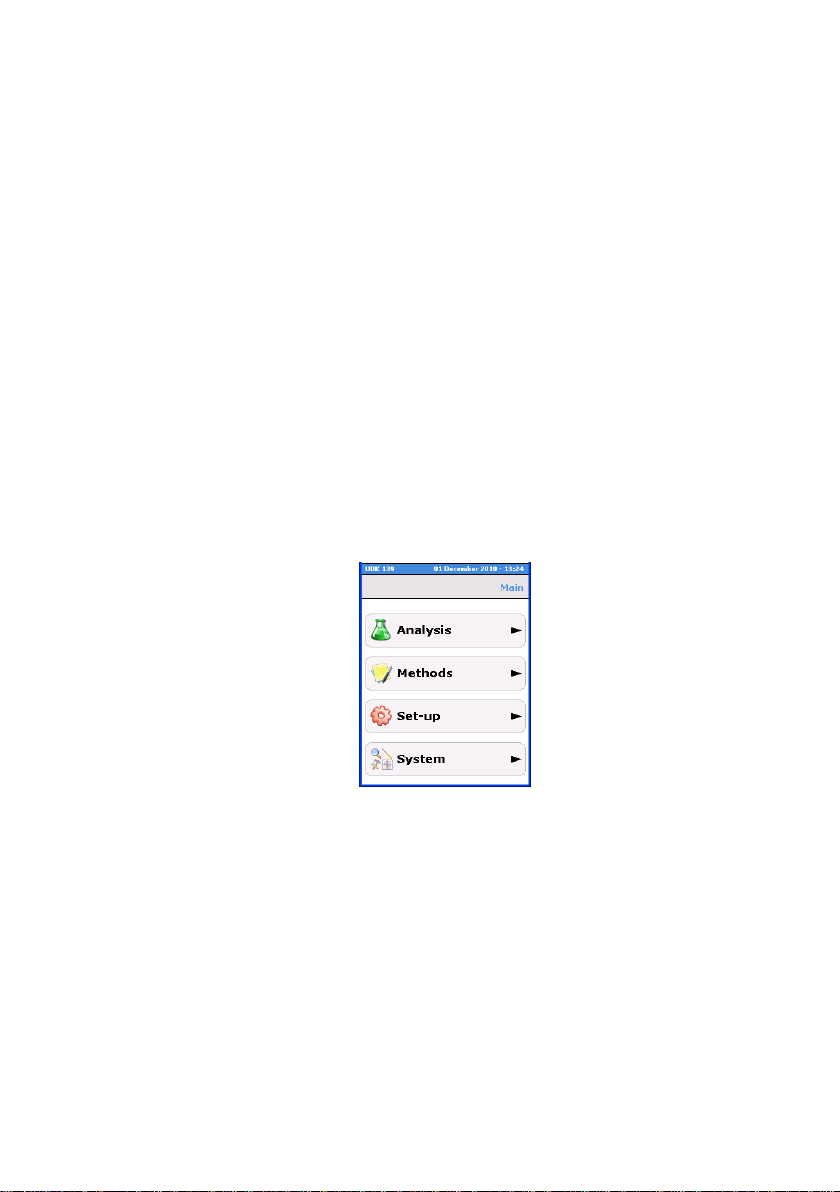
Velp Scientifica – UDK139 Operating Manual
5
3
4
192
Introduction
Steam distillation is applied in the laboratory for the fractionation of water insoluble
liquids or solids according to Dalton's law of partial pressures in a gas mixture.
It is also used for stripping chemicals from mixtures or solutions after displacement of
the ionic equilibrium by adding acids or bases, as in the well known Kjeldahl's
method for total Nitrogen determination.
The Kjeldahl method remains the most used method for determining Nitrogen and
protein contents in foods and feeds (official methods).
This is simply due to its precision and reproducibility.
Since its initial design, many improvements have been introduced aimed at reducing
energy consumption, space requirements and sample quantities.
The UDK 139 Semi-automatic Distillation Unit has a color touch-screen with
electronic control for simple and user-friendly programming of parameters such as
distillation time, the volume of reagents such as sodium hydroxide, water and the
regulation of steam production from 10 to 100% in order to carry out Semi-automatic
distillation.
By modifying the distillation time and steam output it is possible to carry out fast or
slow distillation according to the product being analyzed. For example, the distillation
time for the determination of the protein content according to the Kjeldahl method
can be reduced to three minutes. In other cases (e.g. volatile acids in food products),
the distillation time can be increased to 30 minutes or more.
Analysis times are reduced thanks to the optimization of the applications:
10 programs that can be customized directly by the user.
NOTE: the software can be browsed directly from the touch-screen. Select the option
by hand, using a stylus or a mouse.
10004762/B5
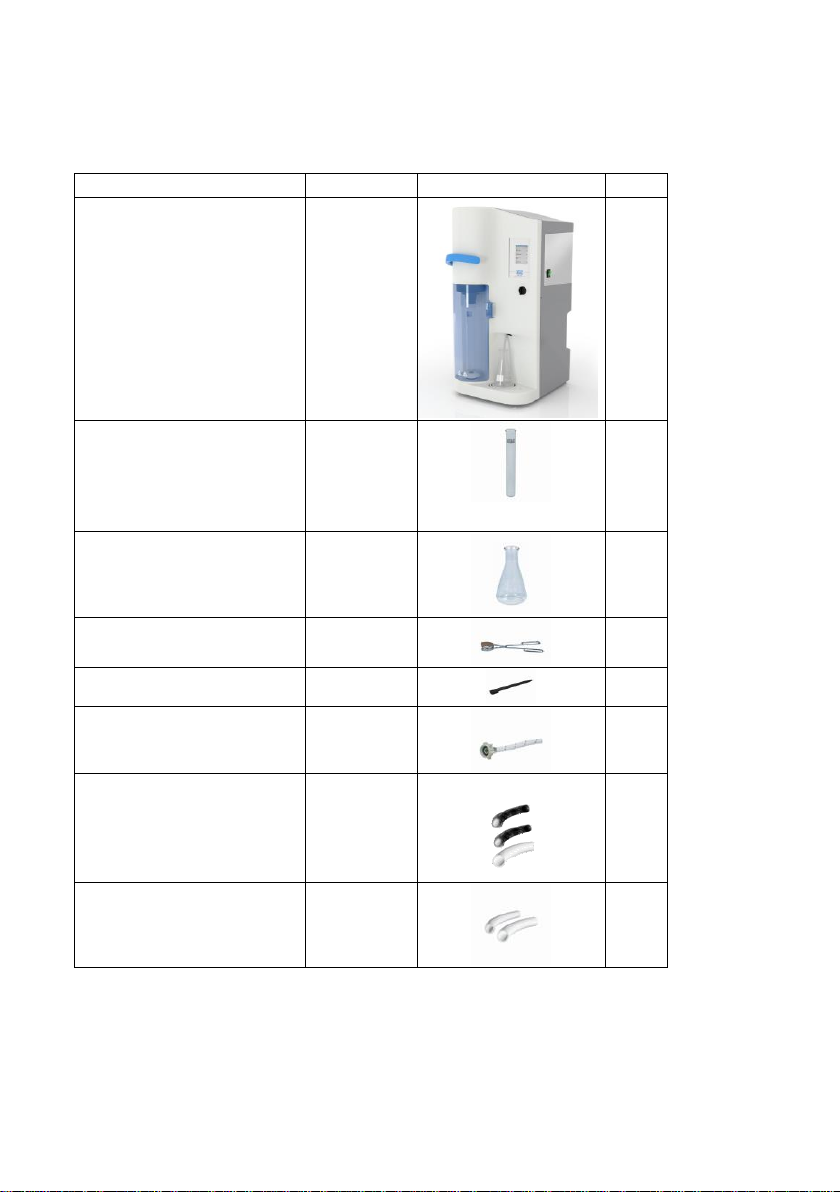
Velp Scientifica – UDK139 Operating Manual
6
Description
Code
Q.ty
UDK 139 Semi-automatic
Distillation Unit 1
F30200130
1
Test tube Ø 42 x 300 mm 2
A00001080
1
Collecting flask 250 ml
(used only without titration)
10001106
1
Pincer for test tube
10000247
1
Touch pen
10004936
1
Inlet tube
10000280
1
Tubes with sensors:
Inlet tube for H2O
Inlet tube for NaOH
Outlet tube for distillation
residues
40000153
40001023
40000387
3
PVC tube Ø10x14
10000020
10001087
2
193
1.1. Parts included
Check that the unit is complete after unpacking.
The table below shows the parts included:
The operating manual is inside the distillation unit1 box .
The test tube2 is not sold separately (see chap. 10 Accessories).
The protective film for touch screen (code 40001798) is already placed on the
display.
NOTE: Keep the special shock-resistant packing material for future use.
10004762/B5
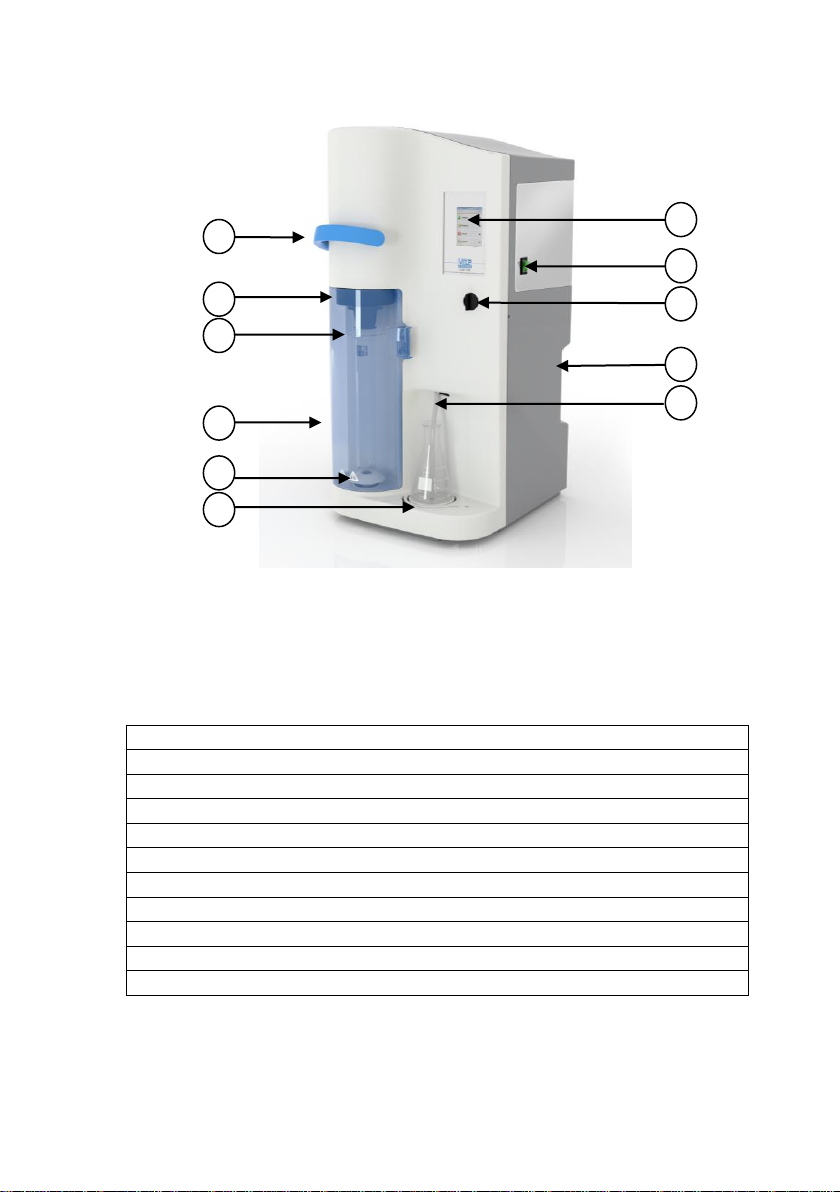
Velp Scientifica – UDK139 Operating Manual
7
1 Color Touch Screen with protective film
2 On/Off switch
3 Service door catch
4 Flask stand
5 Safety guard
6 Lever for insertion of test tube
7 Test tube press
8 Test tube connection
9 Plastic guard for test tube connection
10 Socket panel
11 Distillate outlet tube
2 5 6 3 1
7 8 4
9
11
10
194
1.2. Instrument description
The UDK 139 Semi-automatic Distillation Unit uses innovative technology and
advanced electronics for the automation of the various stages and the highest
standards of reliability and safety.
The UDK 139 carries out all the stages of the distillation process such as the addition
of single reagents and the removal of distillation residues automatically.
Main components of the distillation unit:
The Semi-automatic distillation unit UDK139 is fitted with innovative devices and is
manufactured using innovative materials and advanced technology:
The instrument has a polymer structure that ensures greater resistance
against chemical reagents used during analysis and a high durability.
10004762/B5

Velp Scientifica – UDK139 Operating Manual
8
195
The patented Velp Scientifica steam generator uses deionised or distilled water
and produces a constant and stable quantity of steam ensuring the
reproducibility of the analysis without requiring any routine maintenance. The
steam flow is controlled by a software which enables the user to choose
between rapid or slow distillations according to the product to be analyzed.
The innovative titanium condenser achieves outstanding heat exchange,
reduces water consumption, offers higher resistance than glass and is easily
and thoroughly cleaned. The display shows the water consumption during each
analysis.
The new technopolymer splash head assures optimal resistance to the high
temperatures and corrosive chemicals involved during the distillation process.
The graphic touch screen with its simple and user-friendly interface, enables
the user to program all the automatic distillation / titration parameters. The
protective film on the touch screen safeguards against wear and against the
majority of laboratory agents.
Choose from 6 different languages to communicate with the instrument.
The distillation unit can be connected to a printer via USB in order to print all the
information pertaining to the tests performed in accordance with GLP (Good
Laboratory Practice).
The UDK 139 ensures the highest safety standards: it signals the absence of
the test tube, test tube exchange at the end of analysis, safety guard open, the
absence of reagents and the absence of cooling water. The use of an innovative
system enables the operator to position the test tube in complete safety and
means that test tubes of various sizes can be used.
In a world where respect for the environment is increasingly important, the
distillation unit UDK 139 makes a significant contribution to this cause. The
cooling water supply shuts-off automatically during pauses considerably
reducing water consumption and the technopolymer housing is 100%
recyclable.
10004762/B5
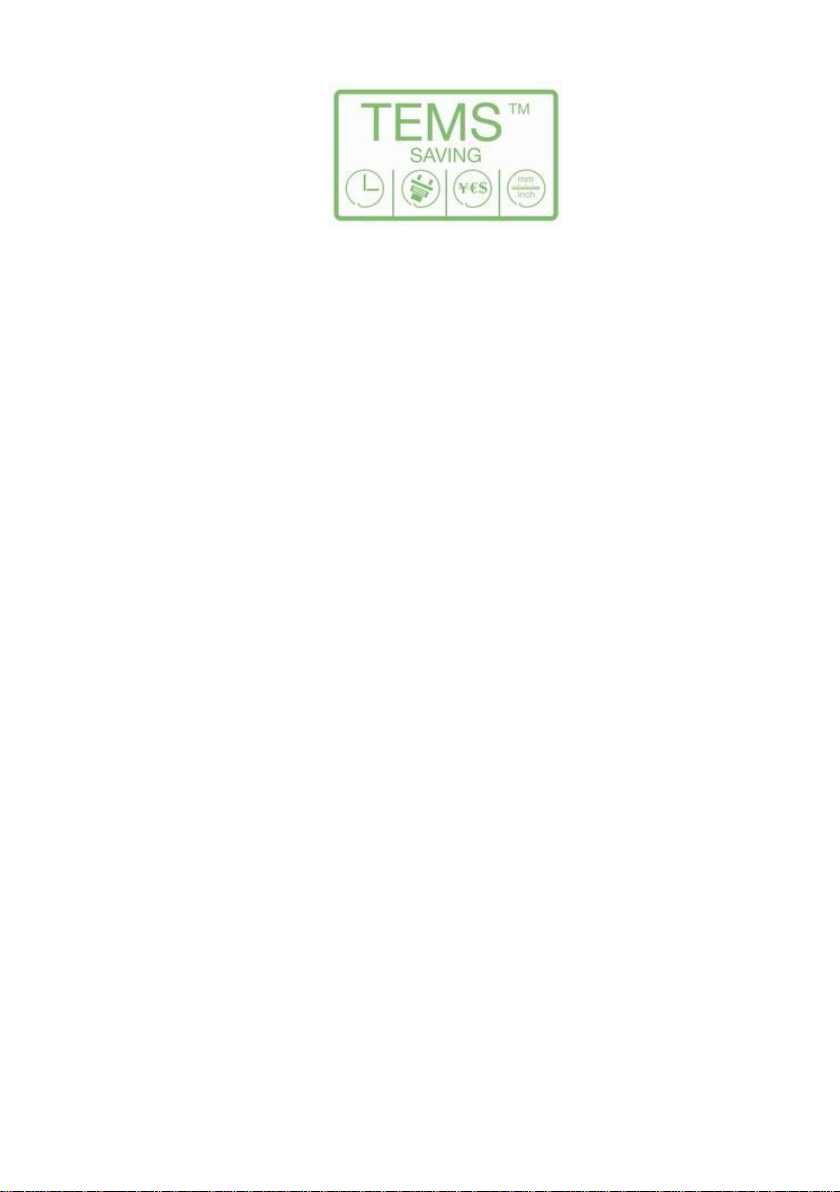
Velp Scientifica – UDK139 Operating Manual
9
196
The UDK series guarantees unmatched savings whist ensuring an extremely high
level of reliability.
The UDK139 is exceptional in providing savings, by using TEMSTM technology:
Time: Fast and frequent analyses; no heating delay between runs.
Energy: Cooling water consumption starting from only 0.5 l/min; excellent insulation
of internal parts.
Money: Cost reduction is substantial, in line with reduced power consumption.
Space: The extremely compact footprint saves useful laboratory bench space.
10004762/B5

Velp Scientifica – UDK139 Operating Manual
10
197
2. Chemicals
2.1. Products used
The chemicals used for distillation and titration are potentially dangerous and must
be handled with care and with personal protective equipment: gloves, goggles and
pincer removal of the reaction hot test-tubes.
1) Boric acid (H3BO3): 4% solution. The low concentration is due to the fact that
boric acid crystallizes at low temperatures and this can cause problems in the
hydraulic circuits of the instrument. Ingestion or absorption may cause nausea,
vomiting and diarrhea. Diluted solutions are used as an antisceptic.
2) Sodium hydroxide (NaOH): Velp recommends a 30-35% w/v solution of sodium
hydroxide in order to avoid violent reactions in the test-tube. Corrosive to all body
tissues. Can cause severe burns. Protect the skin and the eyes. If the solution is
prepared using flakes or pellets, add these to water and not vice versa. Ingestion can
cause vomiting, prostration, collapse. Constrictive scarring can occur.
Caution: in case of ingestion DO NOT attempt to evacuate the stomach.
Chemicals used during the digestion phase:
3) Sulphuric Acid (H2SO4): concentrated (96-98%). Corrosive to all body tissues.
Skin contact can produce necrosis. Protect the skin and the eyes. When diluting, the
acid must be added to the diluent to prevent the generation of excessive heat and
the danger of splashes. Neutralize spills with dry sodium bicarbonate or calcium
carbonate powder.
4) Hydrogen peroxide (H2O2): 30% w/w. Can cause severe burns. Wear goggles
and rubber gloves. Avoid contact with combustible materials: drying of concentrated
solutions on paper, clothing and so on, can cause combustion. Heavy metals and
their salts, dust, irregular surfaces, can cause rapid decomposition resulting in the
production of oxygen and increased pressure. Stored hydrogen peroxide solutions
decompose slowly but nevertheless bottles must be fitted with vent caps. Empty
bottles must be rinsed with clean water. In case of contact, rinse immediately with
plenty of water.
10004762/B5

Velp Scientifica – UDK139 Operating Manual
11
198
2.2. Substances generated by digestion and
distillation
1) Sulphur dioxide and sulphur trioxide-containing fumes. During digestion with
sulphuric acid the development of fumes occurs which contain mostly sulphur dioxide
plus smaller amounts of sulphur trioxide. Both these gases are intensely irritating to
eyes and respiratory tract, causing coughing and discomfort. The fumes generated
must be removed using efficient devices (i.e. Recirculating Water Pump model JP
code F30620198) and preferably neutralized before being released into the
atmosphere (i.e. Scrubber model SMS code F307C0199).
2) Distillation residues containing toxic catalysts. The use of toxic metals such as
mercury, selenium or copper as catalysts for digestion means that these substances
are present in the distillation residues. These residues should be collected in a
suitable vessel and disposed of in an environmentally friendly way.
10004762/B5
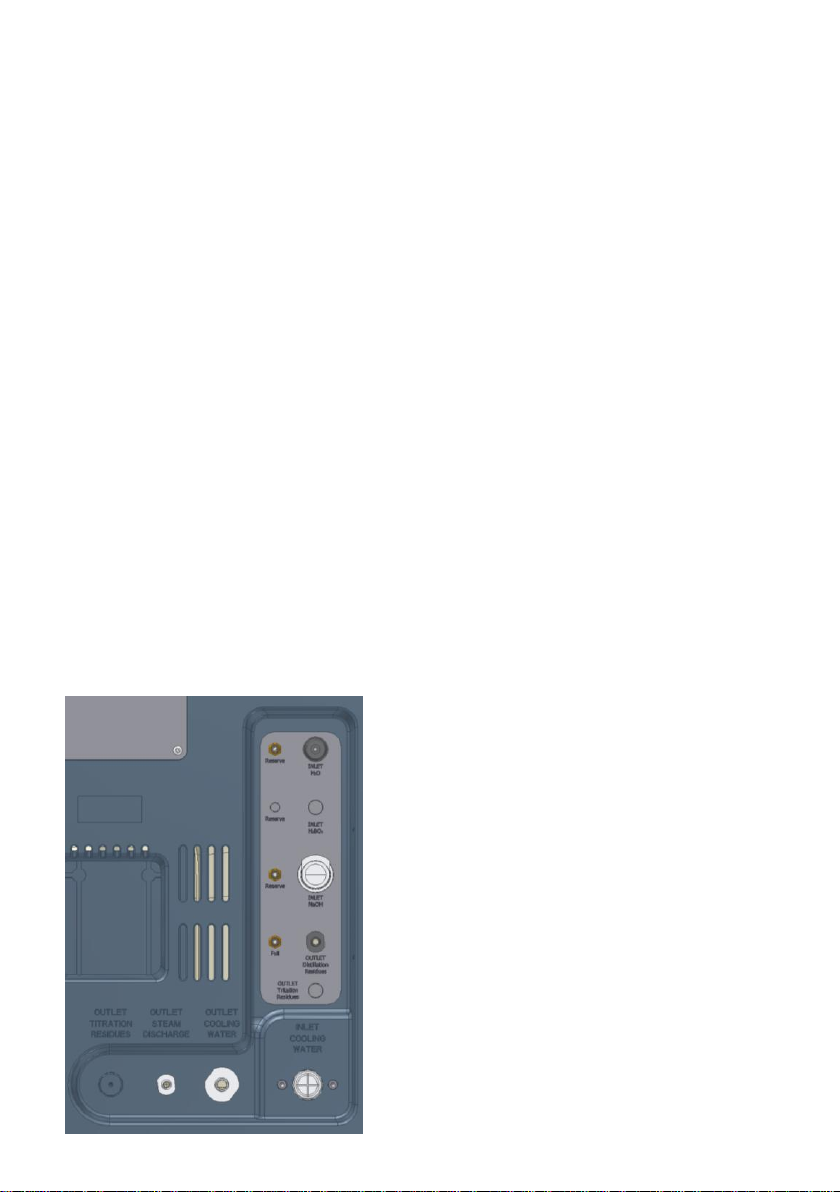
Velp Scientifica – UDK139 Operating Manual
12
199
3. Assembly and installation
After unpacking the instrument position it on a laboratory bench or on a nonflammable surface at a distance of at least 30 cm from the walls so as not obstruct
the air vents on the rear.
NOTE:
The instrument weighs 31kg. If you need to move the instrument suitable
lifting devices should be used.
Do not remove the protective film from the touch screen.
Position the instrument near the socket power supply because it is
The instrument must be placed near a water tap (necessary for cooling the distillate)
with a maximum pressure of 5 bar, and sink in order to discharge the waste water.
The instrument requires a tap water flow rate (depending on the temperature of the
tap water) of approximately:
- 0.5 l/minute at a temperature of 15°C
- 1 l/minute at a temperature of 30°C
Water is required during the distilling phase only and is interrupted automatically
during the other phases.
Position the tanks for NaOH and H2O solutions and for collecting distillation residues
below or behind the unit. The tanks are not supplied with the instrument because
their volume is chosen according to specific requirements. Usually polythene carboys
of 5, 10 or 20l are used.
considered a means of disconnecting the device
The hydraulic tubes are supplied with the
instrument and the hydraulic connections
are clearing identified on the rear of the
instrument.
10004762/B5
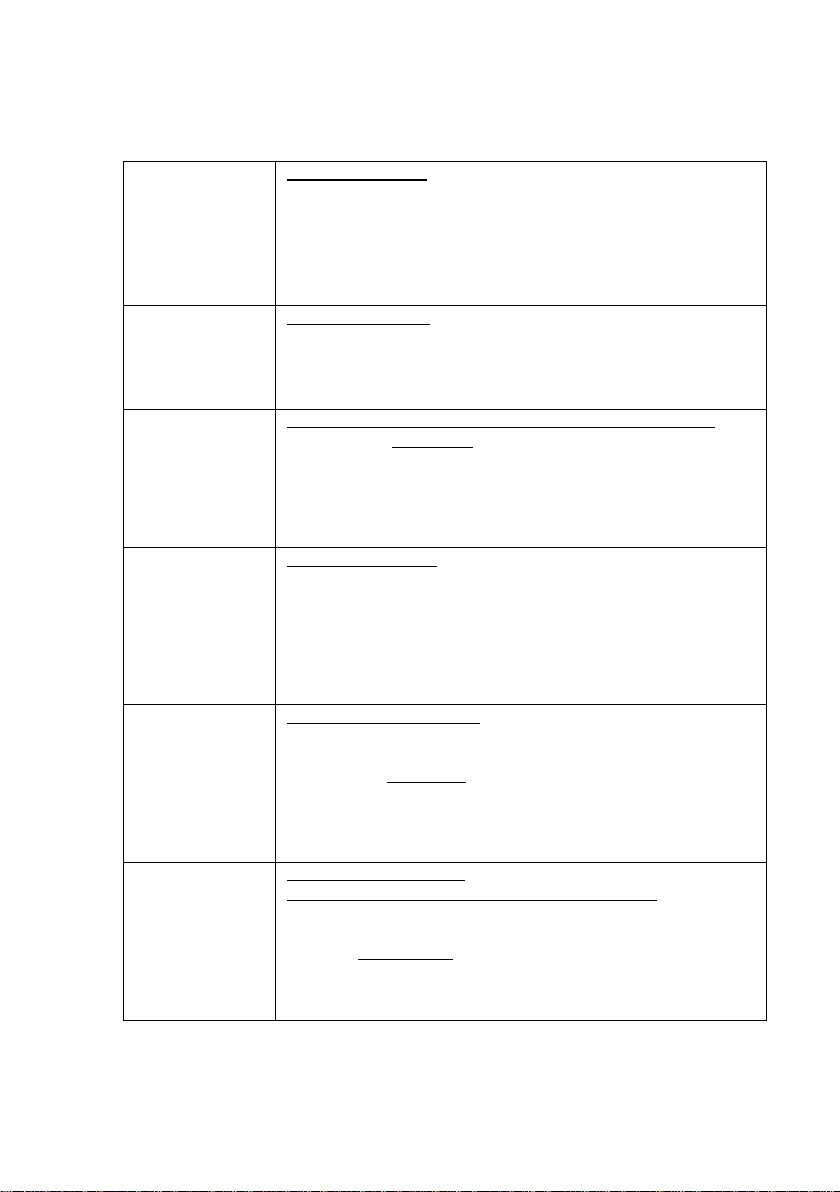
Velp Scientifica – UDK139 Operating Manual
13
INLET
Cooling Water
Cooling water inlet (tap water).
Connect the unit to the tap water supply using the red and
white tube with ¾” GAS threaded connections.
Open the tap water in order to obtain a tap water flow rate
sufficient to cool the distillate (see chapter 5.3). Tap water is
used during the distilling phase only for a considerable
reduction in consumption.
INLET
H2O
Distilled water inlet (or deionized, ammonia free) for supplying
the steam generator and diluting the sample.
Connect the black tube and the relative reserve connector
using the rapid connection and push the other end of the tube
with level sensor right to the bottom of the carboy.
INLET
NaOH
Sodium hydroxide inlet (32-35%w/v for Kjeldahl analysis)
Connect the white tube and the relative reserve connector
using the rapid connection. The rapid connection is different
from the other two (H2O and H3BO3) in order to avoid errors
and possible damage to tubes and internal components.
Push the end of the tube with level sensor to the bottom of the
corresponding carboy.
OUTLET
Cooling Water
Cooling water outlet.
Push the PVC tube supplied (diameter 10x14 mm) onto the
corresponding tube holder by hand and place the other end of
the tube in a sink/drain
Check the flow rate of the cooling water discharged from the
condenser during the distillation/titration - the minimum flow
rate using tap water at a temperature of about 15°C should be
0.5 l/min. (see chapter 5.3).
OUTLET
Distillation
Residues
Distillation residues outlet
Distillation residues are discharged from the test tube at the
end of distillation (if selected in the work program).
Connect the black tube and the relative full connector. Place
the end of the tube with level sensor in the collecting carboy
and regulate the height of the sensor according to the type of
vessel used.
Caution: high temperature solution.
OUTLET
Steam
Discharge
Steam discharge outlet.
Discharge of hot water from the steam generator.
At the end of each distillation the steam generator discharges
the excess hot water to the distilled water tank for re-use.
Push the silicone tube supplied (diameter 6x9 mm) onto the
corresponding tube holder by hand and place the other end of
the tube in the distilled water tank.
200
3.1. Hydraulic connections
Connect the tubes supplied to the tube holders located on the rear panel following
the instructions below:
10004762/B5

Velp Scientifica – UDK139 Operating Manual
14
201
IMPORTANT
Place the carboys for the H2O and NaOH solutions on the floor and not at the
same level as the unit on the bench in order to avoid air locks in the suction
tubes.
The sodium hydroxide tubes must be kept full or, alternatively, the tubes can be
emptied and washed at the end of the work cycle. This precaution will avoid the
formation of crystals when the solution comes into contact with air which may
block the tube and prevent the instrument from working correctly.
If the level sensors and full sensors are not plugged-in the instrument will
operate normally but the reserve and full indicators will not be functional.
3.2. Connection to the electric power supply
Before connecting the instrument to the power supply, make sure that the mains
switch is turned off and that the values on the labels correspond to those of the
power supply. Make sure the electrical network is earthed. Connect the instrument to
the power supply using the cable and plug supplied.
The instrument requires a 220-240V power supply and a frequency of 50 or 60 Hz.
The instrument is delivered already programmed for 230V/50Hz. If the power supply
is 230V/60Hz, the correct values must be selected in the menu Set up/Frequency
menu (see chapter 4.5).
NOTE: the mains switch can be used to disconnect the instrument from the power
supply when not in use in order to reduce energy consumption.
NOTE: When the service door is opened the power supply cuts-off automatically.
10004762/B5

Velp Scientifica – UDK139 Operating Manual
15
202
3.3. Connection to external devices
The UDK 139 Semi-automatic distillation unit can be
connected to various external devices useful for
optimizing operator productivity, using the sockets
on the rear:
Printer
Mouse
3.4. Printer
Connect the printer (item code A00001009) to one of the two USB ports in order to
obtain automatic print-outs at the end of analysis.
The serial port configuration of the printer should be:
Baud rate 4800
Data length 8
Parity None
Bit of Stop 1
Handshaking None Xon/ Xoff
For printer connection a USB/RS232 serial converter cable is required (item code
A00000195). Connect the RS232 converter plug to the printer and the USB plug to
the USB port on the instrument.
10004762/B5

Velp Scientifica – UDK139 Operating Manual
16
203
3.4.1. Mouse
A mouse with USB plug can be connected to one of the two USB ports to navigate
the menus. Connect the mouse with the instrument turned on in order to activate the
pointer.
3.5. Preliminary operations
At the end of installation proceed as follows:
Open the safety guard;
Position the test tube;
NOTA: to position the test tube hold the blue handle down, slide the test tube into
place making sure that the Teflon tube remains inside the test tube and that the test
tube itself rests on the press test tube. Release the blue handle.
Close the safety guard;
Turn on the tap water;
Check that the distillate tube is in place in the flask.
Turn the instrument on by pressing the mains switch POWER (led on) on the right of
the instrument. The instrument automatically carries out the following steps
simultaneously:
Preheating (this takes 3 minutes. A yellow strip at the top of the display
reading “preheating” indicates that preheating is in progress, the
countdown indicates the time left);
Tap water check to ensure the presence of cooling water;
NOTA: During pre-heating the instrument menus can be accessed with the exception
of work cycles requiring the production of steam.
An acoustic signal indicates that pre-heating is complete, the strip at the top of the
display is blue and reads “UDK139”.
IMPORTANT: before beginning analysis enter the CHECK-UP menu in order to
fill the tubes (see chapter 4.6.1).
10004762/B5
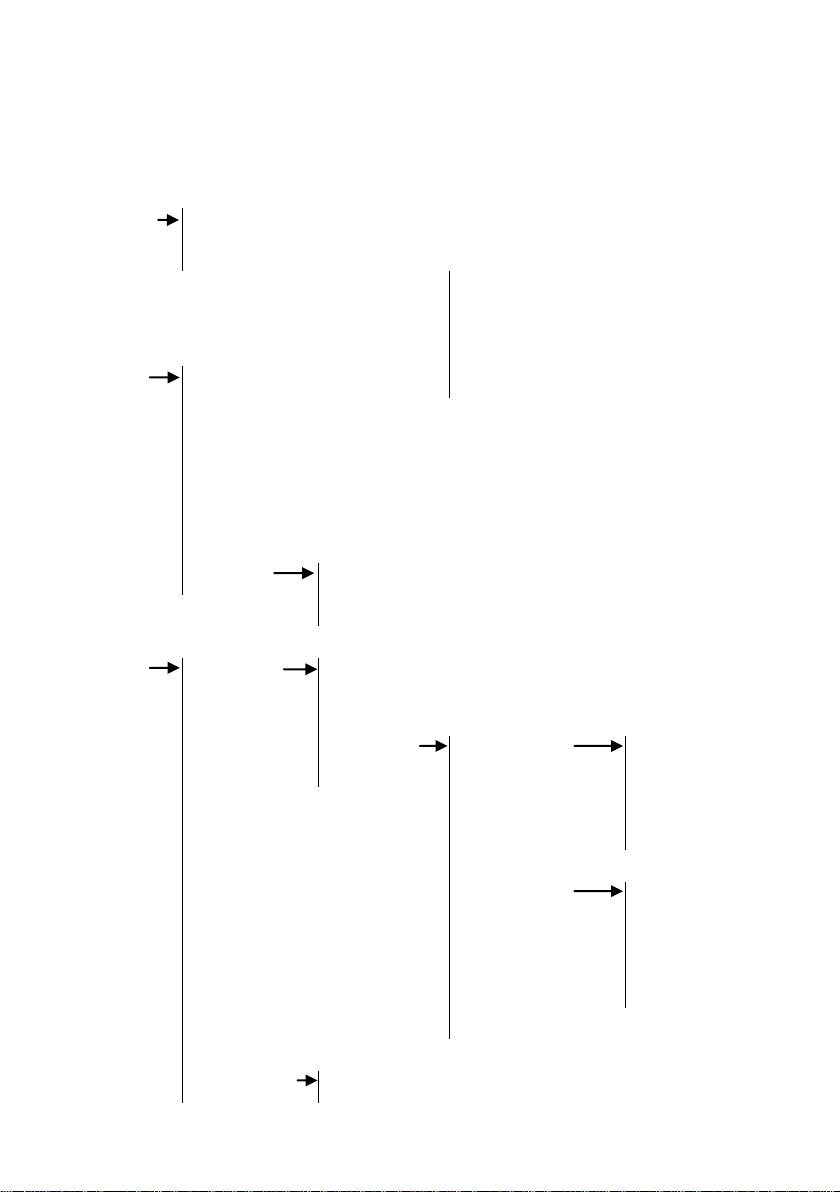
Velp Scientifica – UDK139 Operating Manual
17
Analysis
● Wash-down
● Distillation
Methods
Set-up
● Date
● Time
● Language
● Frequency
● Keyboard
sounds
● Lab. name
● Print
● Type
● Automatic
System
● Check-up
● Manual
check-up
● Automatic
check-up
● Diagnosis
● Check safety
device
● Safety guard
● Safety test tube
● Safety lever
● Check inlet
tubes
● Inlet tube for H2O
● Inlet tube for NaOH
● Residues tube
● Cooling H2O
● Calibration
● Cal. H2O pump
204
4. Using the menus
4.1. Quick Guide
This page shows the instrument software. The purpose is to help the user identify the
different possibilities offered by the instrument and how to reach them easily.
10004762/B5
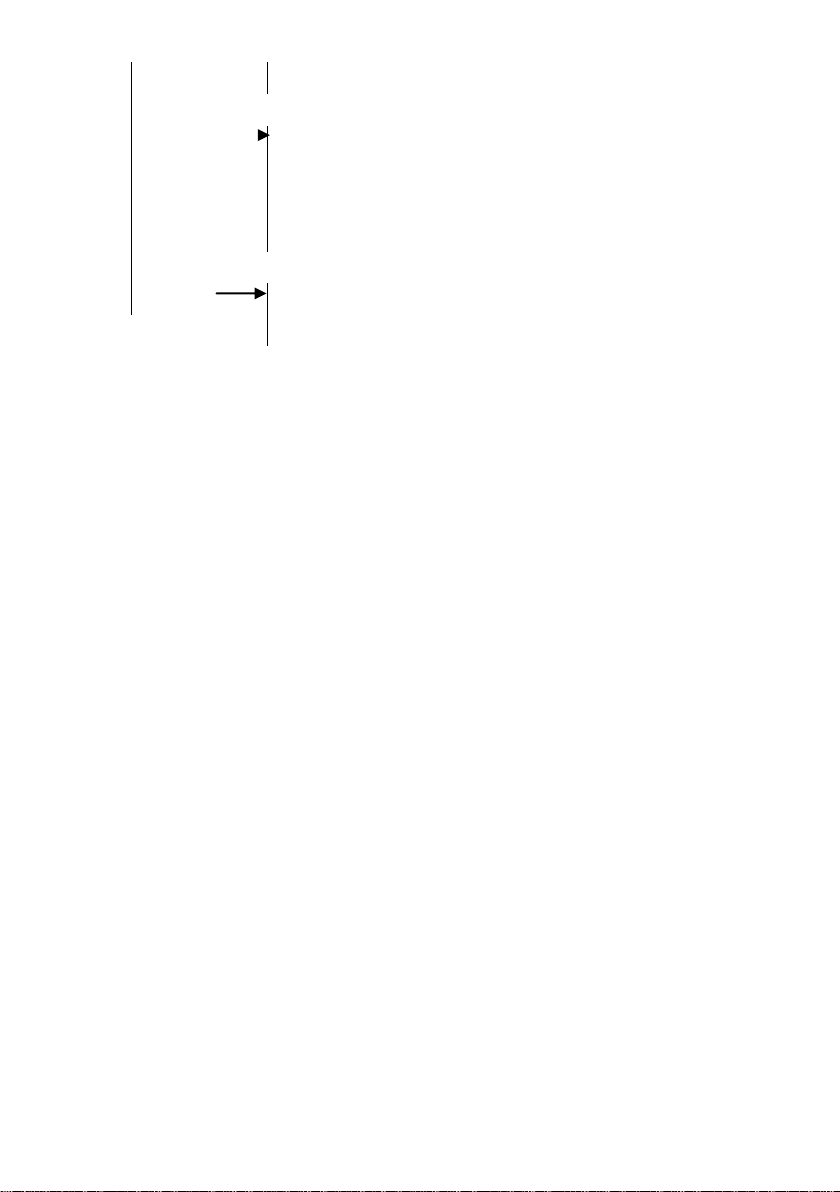
Velp Scientifica – UDK139 Operating Manual
18
● Cal. NaOH pump
● Maintenance
● Clean NaOH circuit
● Clean filters
● Test tube connection
● N° analyses
● Service
● Upload software
● Advanced settings
205
10004762/B5
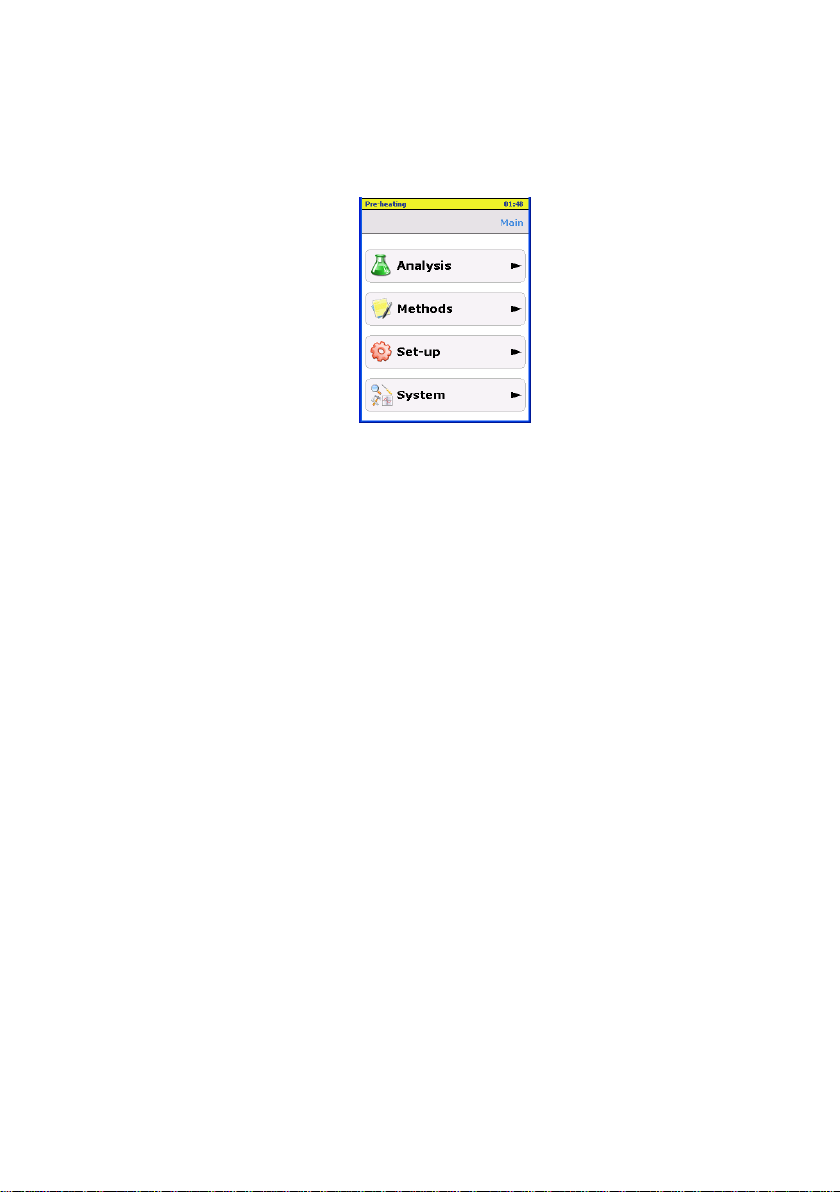
Velp Scientifica – UDK139 Operating Manual
19
206
4.2. Main menu
When the instrument is turned on, the display shows the name of the instrument and
the software version for a few seconds.
The main menu then appears:
The yellow strip at the top of the display (present on every page of the software)
indicates that preheating is in progress and shows the time left. During this phase it
is possible to navigate all the menus and submenus with the exception of work
processes that require steam production. An acoustic signal informs the operator that
preheating is complete. The band at the top of the display is now blue and reads
“UDK139” as well as giving the current date and time.
The second line gives the name of the menu viewed.
The main menu consists of 8 submenus that can be selected using the touch screen
or the pointer of the mouse (where present).
The "Main Menu" consists of the following submenus:
1. Analysis
1. Wash-down
2. Distillation
2. Methods
3. Set-up
1. Date
2. Time
3. Language
4. Frequency
5. Keyboard Sounds
6. Lab. name
7. Print
4. System
1. Check-up
2. Calibration
3. Maintenance
4. Service
10004762/B5
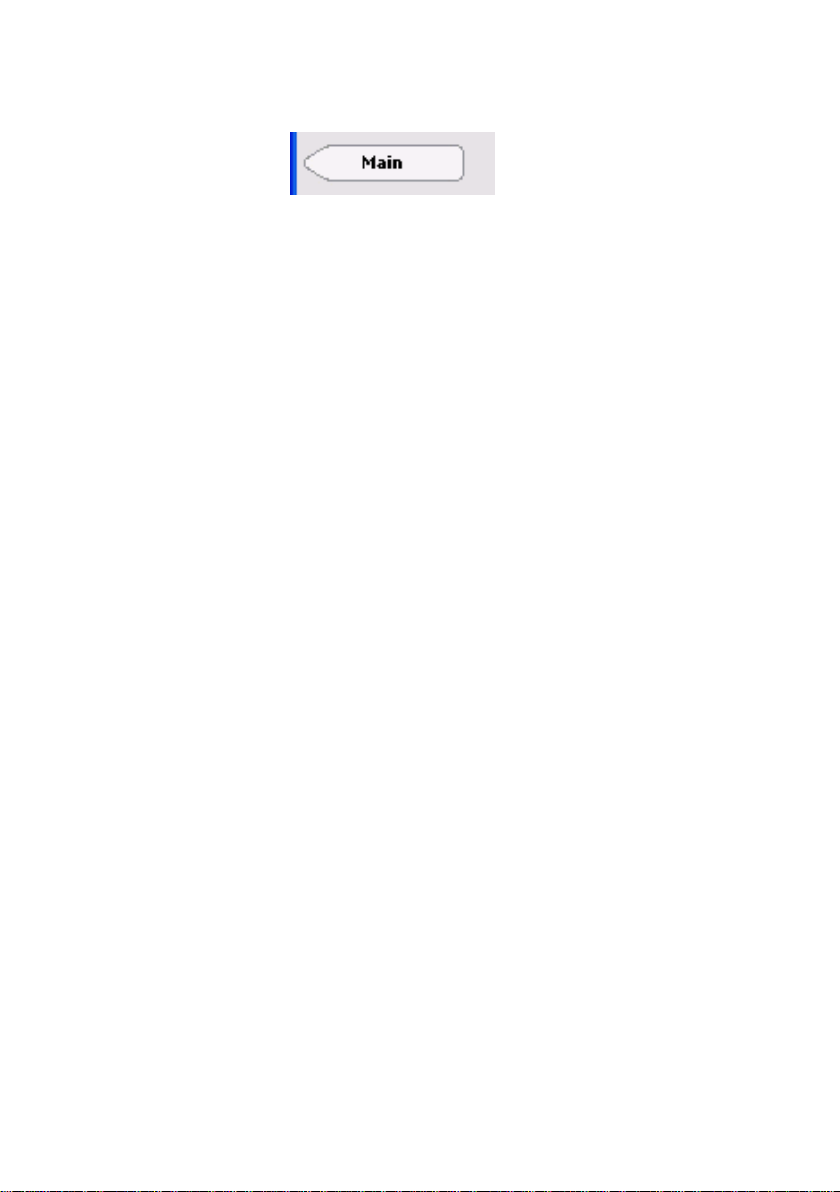
Velp Scientifica – UDK139 Operating Manual
20
207
In each sub-menu the arrow in the upper left corner allows you to return to the
previous screen.
10004762/B5
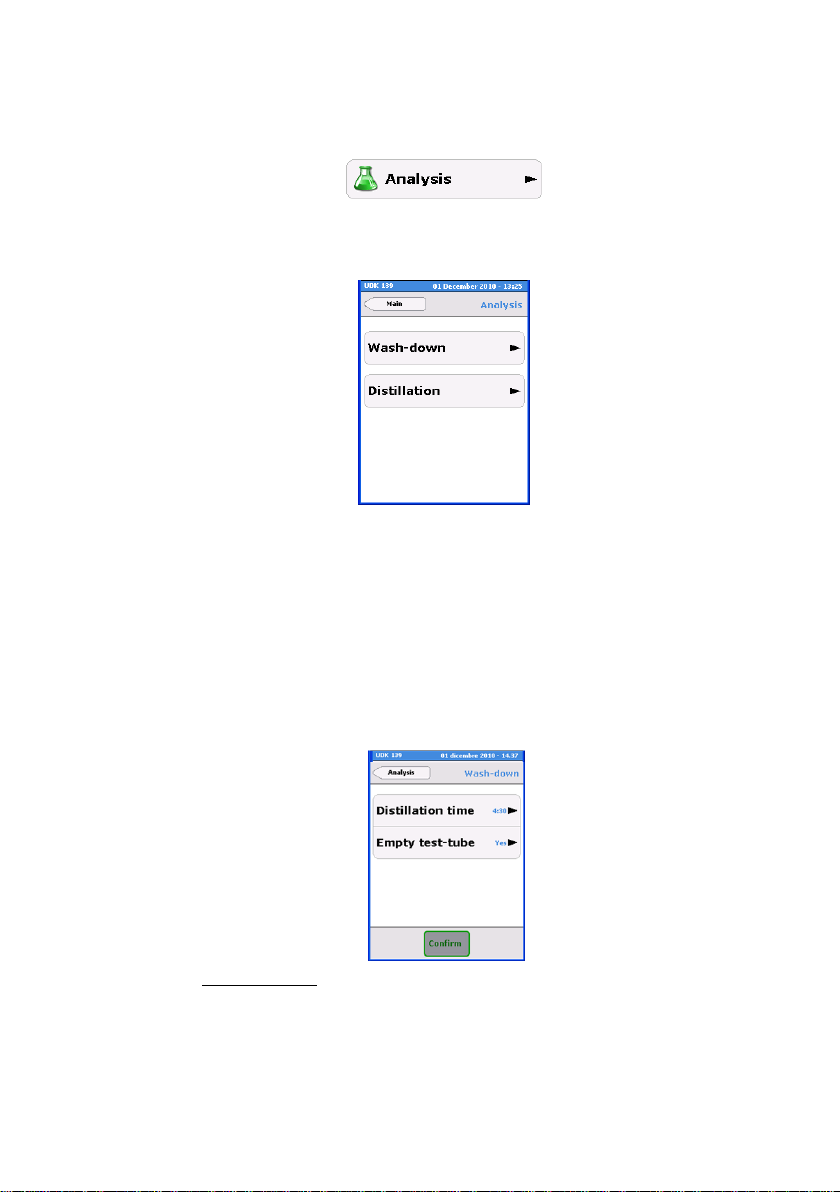
Velp Scientifica – UDK139 Operating Manual
21
208
4.3. Analysis
Select "Analysis" from the main menu:
The sub-menus are shown below:
To return to the main menu press the arrow in the upper left corner.
4.3.1. Wash-down
During wash-down distillation is carried out using distilled water as a reagent in order
to “wash” the internal parts of the splash head and condenser. Wash-downs can be
carried out at any time.
Use the touch-screen to select "Wash-down", the following window appears:
Pressing “Distillation time”, the alphanumeric keypad appears. Use it to set the wash
down time: min 2:00 – max 7:30.
10004762/B5
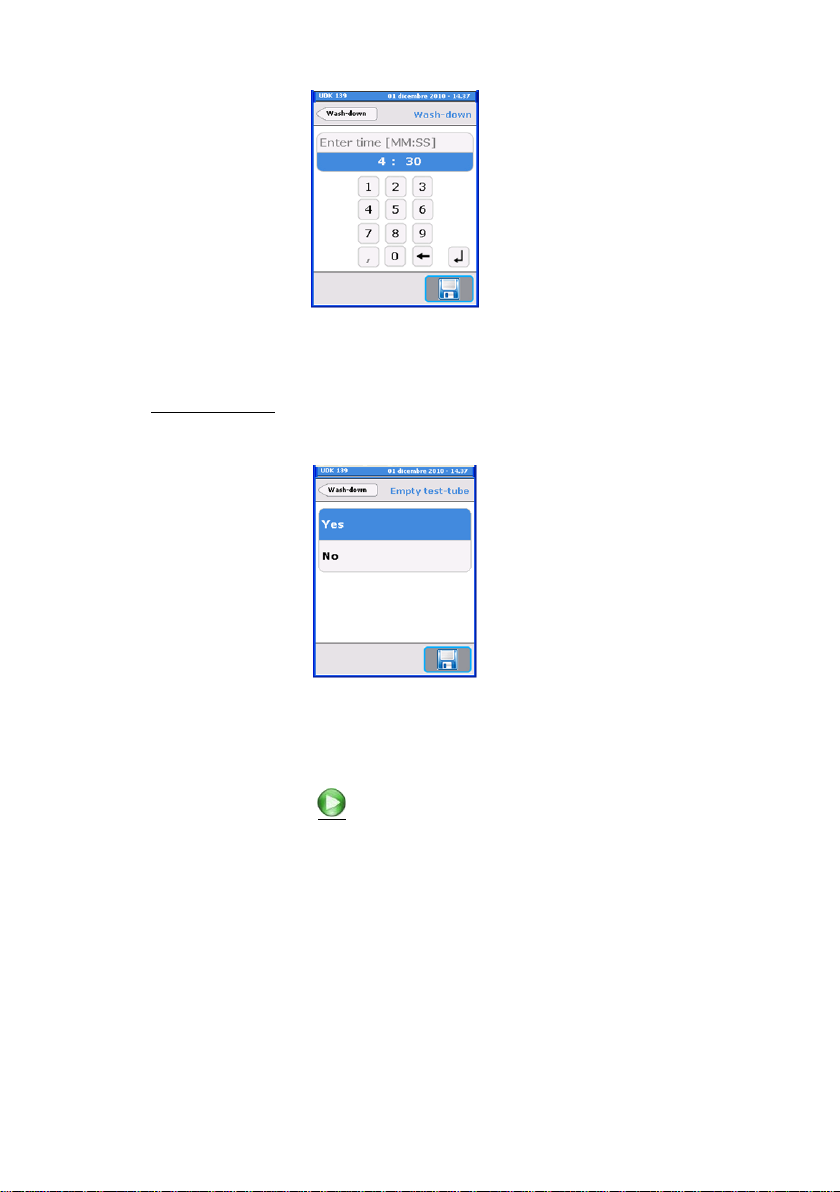
Velp Scientifica – UDK139 Operating Manual
22
209
To return to the “Wash down” menu press the arrow in the upper left corner.
Pressing “Empty test tube”, it is possible to select or not the residues removing at the
end of wash down, with “Yes” or “No”.
To return to the “Wash down” menu press the arrow in the upper left corner.
To return to the “Analysis” menu press the arrow in the upper left corner.
To carry out a wash cycle press .
During the wash-down cycle the following three phases are carried out:
- Add H2O
- Washing
- Empty
10004762/B5
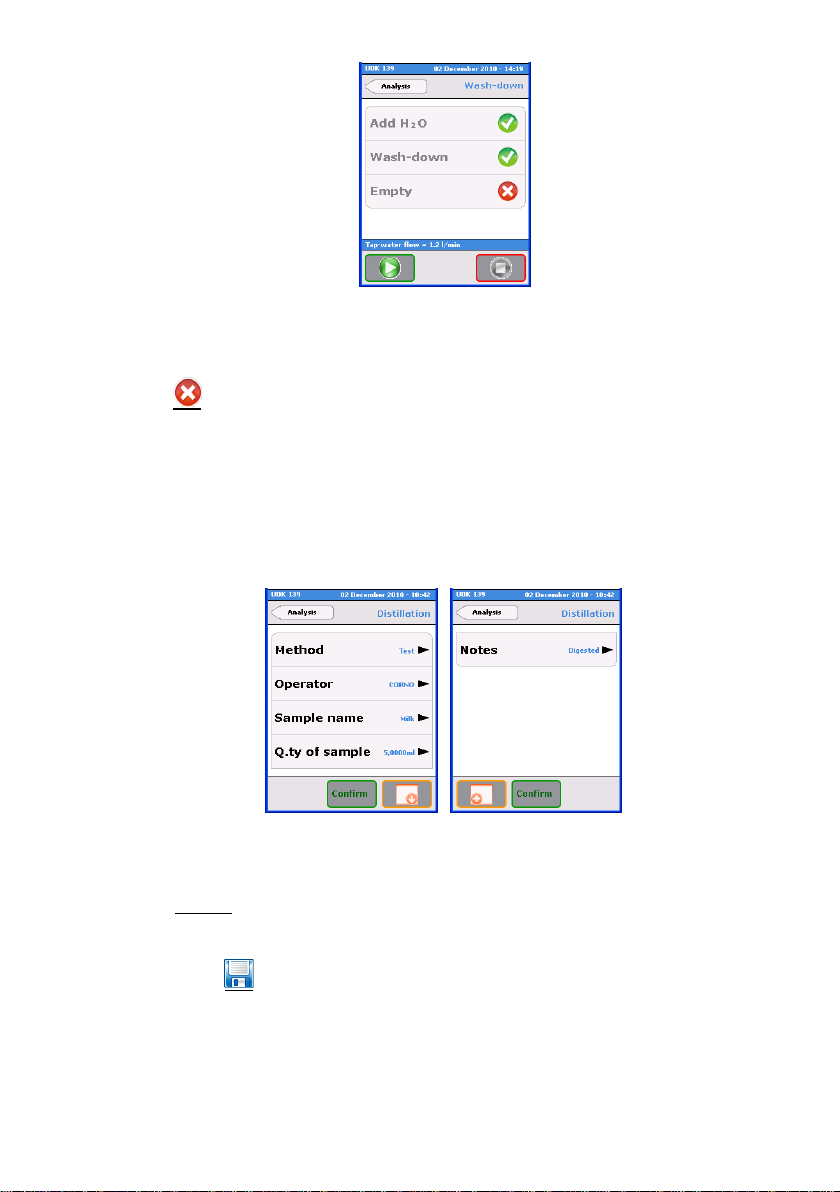
Velp Scientifica – UDK139 Operating Manual
23
210
The green flag on the right indicates that the phase was carried out correctly, a red X
indicates that the phase did not terminate correctly. The blue line at the bottom of the
display indicates the cooling water flow rate (e.g. Tap-water flow = 1.2 l/min).
Press to stop the process at any time.
NOTE: Velp recommends that a wash-down is carried out every day before starting
sample analysis and at the end of the daily work-session.
4.3.2. Distillation
Select "Distillation” from the "Analysis" menu. The following window appears:
To return to the “Analysis” menu press the arrow in the upper left corner.
Select the various fields and enter the required analysis parameters.
Press Method to access the "Methods" menu (see Chapter 4.4 Methods). Choose
the method of interest.
Press Operator and use the alphanumeric keypad to enter or modify the operator
name. Press to confirm.
10004762/B5
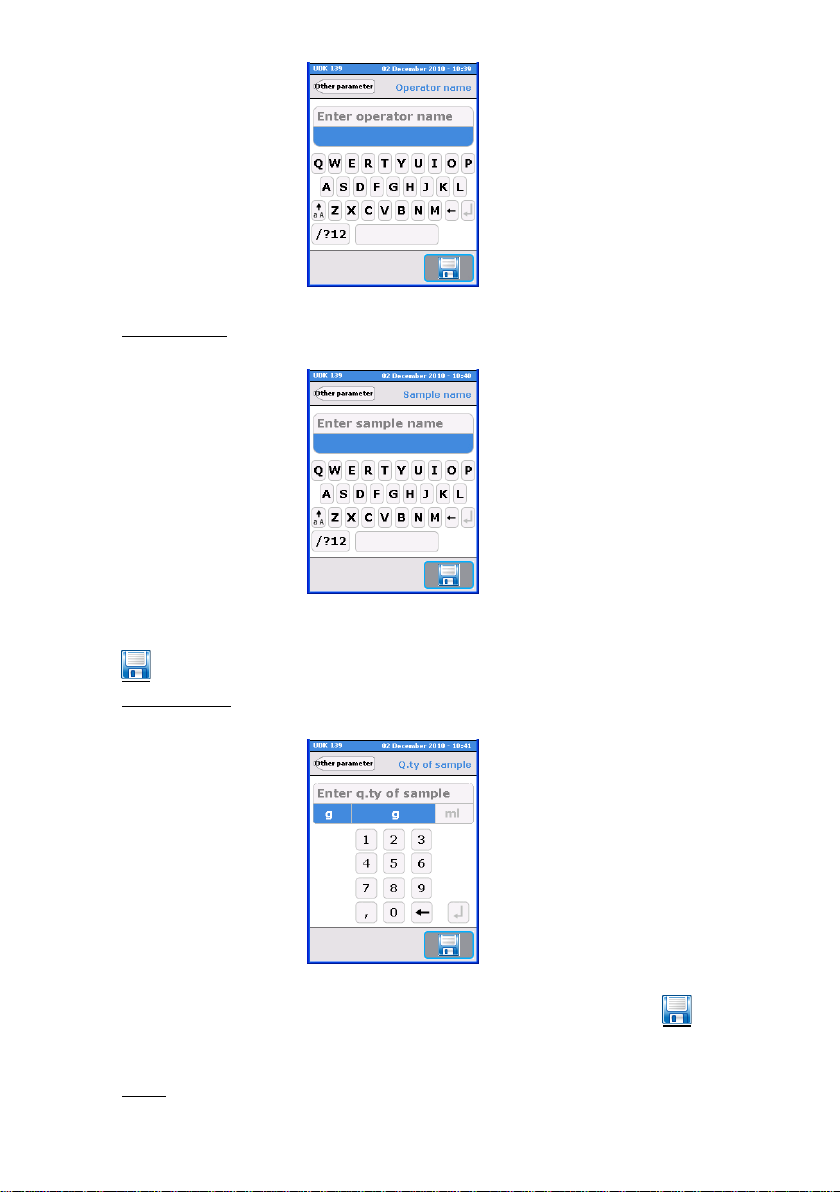
Velp Scientifica – UDK139 Operating Manual
24
211
Press Sample name. The following window appears:
Enter the sample name (max. 13 characters) using the alphanumeric keypad.
Press to confirm.
Press Q.ty of sample and enter the sample quantity using the alphanumeric keypad:
Use the touch-screen to select the unit of measure required and press to
confirm.
Press Notes. The following window appears:
10004762/B5
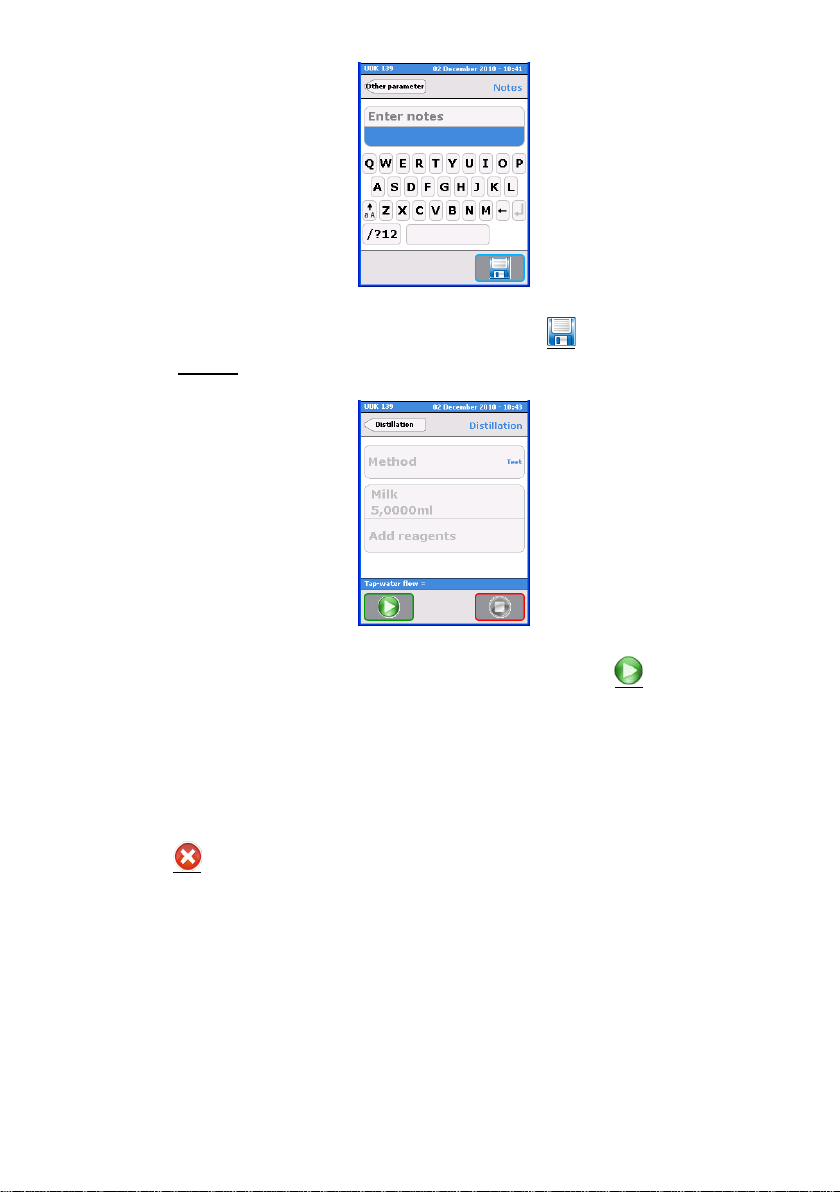
Velp Scientifica – UDK139 Operating Manual
25
212
Use the alphanumeric keypad to enter notes and press to confirm.
Press Confirm to confirm the parameter settings of the analysis. The following
window appears:
Position the test tube containing the sample in its seat and press .
During the distillation the following three phases are carried out in sequence:
- Add reagents
- Analysis
- Residues removal (only if previously selected)
The green flag on the right indicates that the analysis was carried out correctly, a red
X indicates that the phase did not terminate correctly.
Press to interrupt the process at any time.
The distillation time countdown is shown on the display during analysis.
The name and quantity of the sample selected in “Distillation" are also displayed.
At the end of distillation the display shows the following window:
10004762/B5
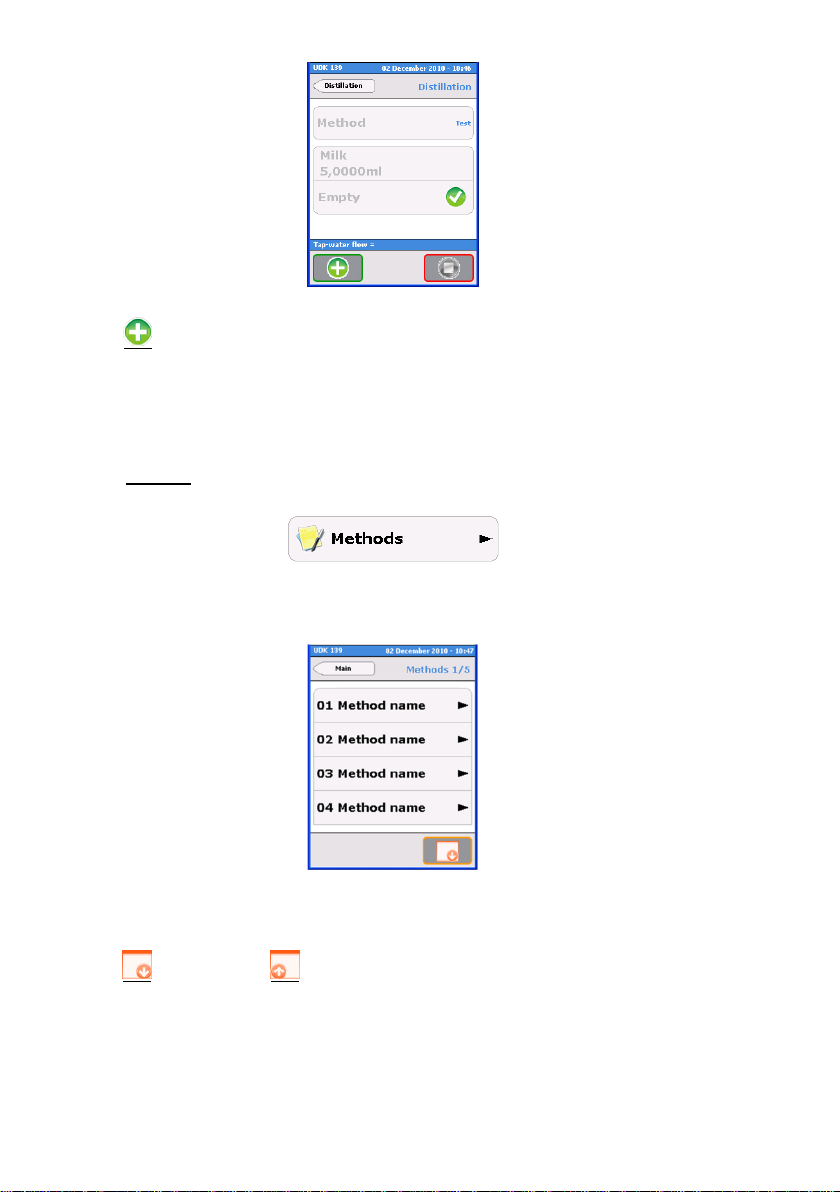
Velp Scientifica – UDK139 Operating Manual
26
213
Press or the "Distillation" arrow top left to print the analysis data (if automatic
print-out has been selected) and return to the "Distillation" menu in order to with a
new analysis.
4.4. Methods
Select Methods from the "Main" menu.
The following window appears:
To return to the “Main” menu press the arrow in the upper left corner.
Press (next page) or (previous page) to scroll through the 20 customizable
methods listed.
Use the touch-screen to select the method required.
10004762/B5
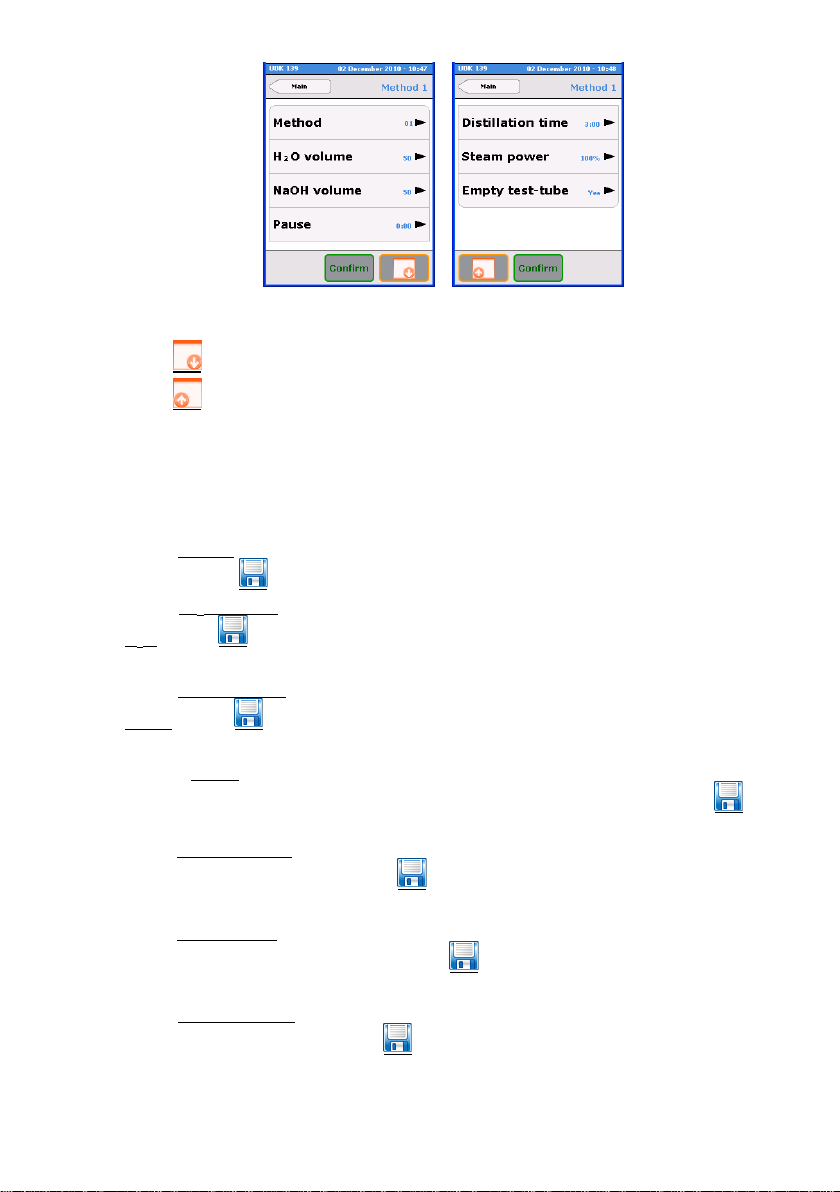
Velp Scientifica – UDK139 Operating Manual
27
214
Press button to move to the next window.
Press button to return to the previous window.
NOTE: upon receipt of the instrument all customizable methods include default
parameters entered by Velp.
Use the touch-screen to select each parameter and modify the value.
Select Method and use the alphanumeric keypad to enter or modify the name of the
method. Press to confirm.
Select H2O volume and use the numeric keypad to enter or modify the volume of
H2O . Press to confirm.
Select NaOH volume and use the numeric keypad to enter or modify the volume of
NaOH . Press to confirm.
Select Pause and use the numeric keypad to enter or modify the time lapse
between the entry of reagents and the beginning of steam production. Press to
confirm.
Select Distillation time and use the numeric keypad to enter or modify the distillation
time (steam production time). Press to confirm.
Select Steam power and use the numeric keypad to enter or modify the steam power
during distillation (from 10 to 100%). Press to confirm.
Select Empty test-tube and choose from the two options available. Select automatic
residues aspiration if needed. Press to confirm.
10004762/B5
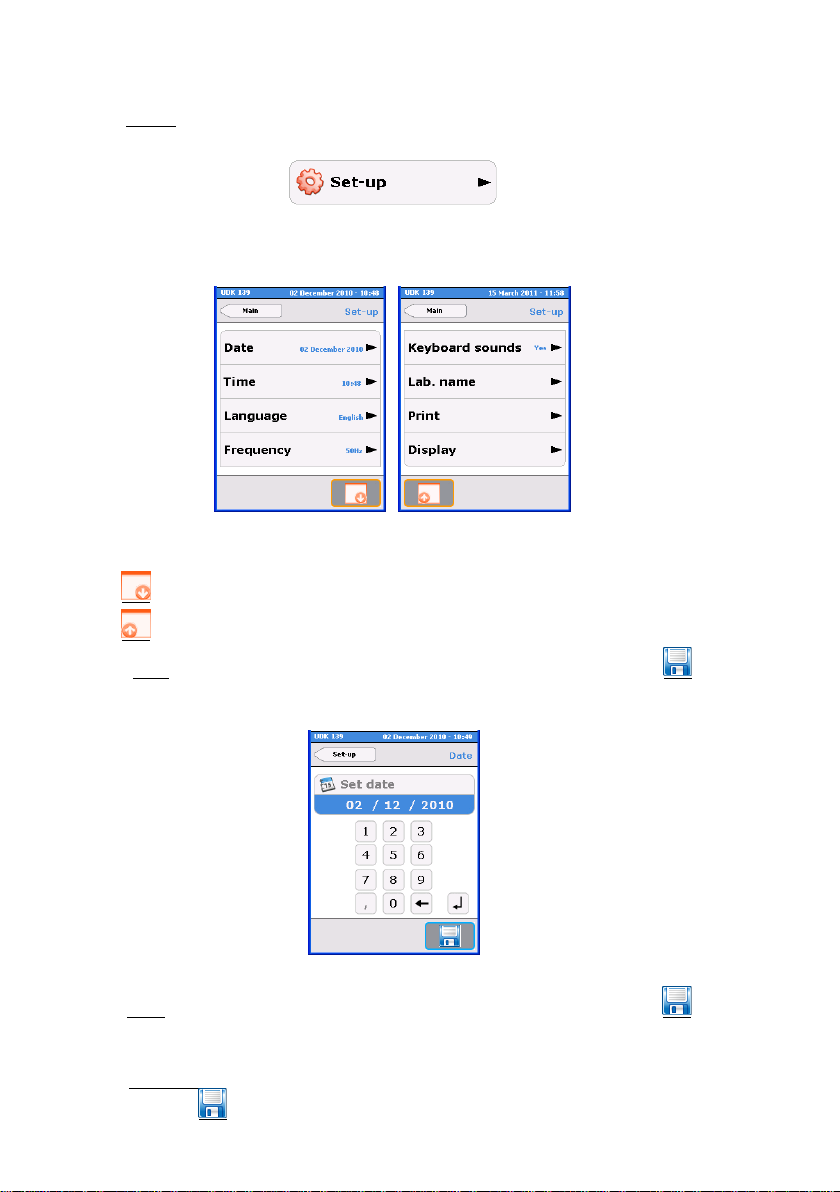
Velp Scientifica – UDK139 Operating Manual
28
215
4.5. Set-up
Select Set-up from the "Main" menu.
The following submenus are listed:
To return to the "Main" menu press the arrow top left.
Press to move to the next window.
Press to return to the previous window.
Select Date and use the numeric keypad to enter or modify the date. Press to
confirm.
Select Time and use the numeric keypad to enter or modify the time. Press to
confirm.
Select Language and use the touch-screen to choose from the list of languages
available. Press to confirm..
10004762/B5

Velp Scientifica – UDK139 Operating Manual
29
216
Select Frequency and use the touch-screen to select the frequency of the power
supply at the place of installation . Press to confirm.
Select Keyboard sounds and use the touch-screen to select YES/NO to
enable/disable the acoustic signal when touch-screen keys are pressed. Press
to confirm.
Select Laboratory name and use the alphanumeric keypad to enter or modify the
name of the laboratory. Press to confirm.
The name of the laboratory will be printed on the report.
Select Print. The display shows:
Select Type and choose from the options available: Standard / Compressed. Press
to confirm.
10004762/B5
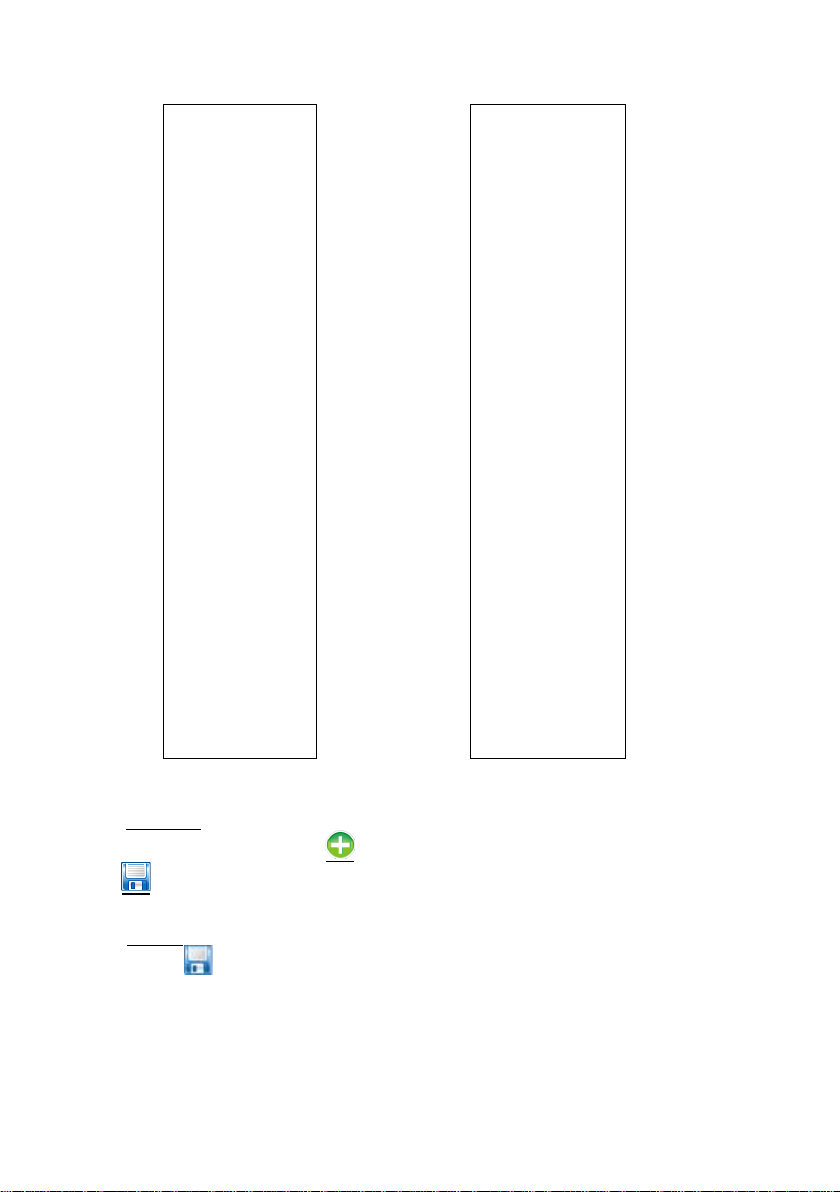
30
Standard
Compressed
VELP SCIENTIFICA
Distillator: UDK139
Software Version: 1.0.0
______________________
Date:
20/09/2010
Time:
14.49
Laboratory name:
Velp Scientifica
Operator:
Paolo
ID:
4
Sample:
Milk
Q.ty sample:
5,0000ml
Method:
Test
H2O:
50ml
NaOH:
20ml
Pause:
00:00
Distill. Time:
03:00
Steam:
100%
Empty test tube:
Yes
Notes:
______________________
VELP SCIENTIFICA
Distillator: UDK139
Software Version: 1.0.0
______________________
Date:
20/09/2010
Time:
15.00
ID:
5
Sample:
Milk
Q.ty sample:
5,0000ml
Notes:
______________________
217
Select Automatic and choose YES/NO to enable/disable automatic print-out
at the end of each analysis when or the back arrow is pressed.
Press to confirm.
Select Display. Use the two sliding bars to adjust the contrast and brightness of the
display. Press to confirm.
Velp Scientifica – UDK139 Operating Manual
10004762/B5
