Page 1

USER’S MANUAL
Remote Controlled Home
Theater Subwoofers
EQ-Max8
EQ-Max10
EQ-Max12
EQ-Max15
SERIES
Page 2

Enjoy.
Thank you for choosing a Velodyne. Our passion for high
performance, low-distortion bass is the driving force behind
our worldwide reputation in audio and technical innovation.
We are pleased to bring the Velodyne sound experience
to your home.
Page 3
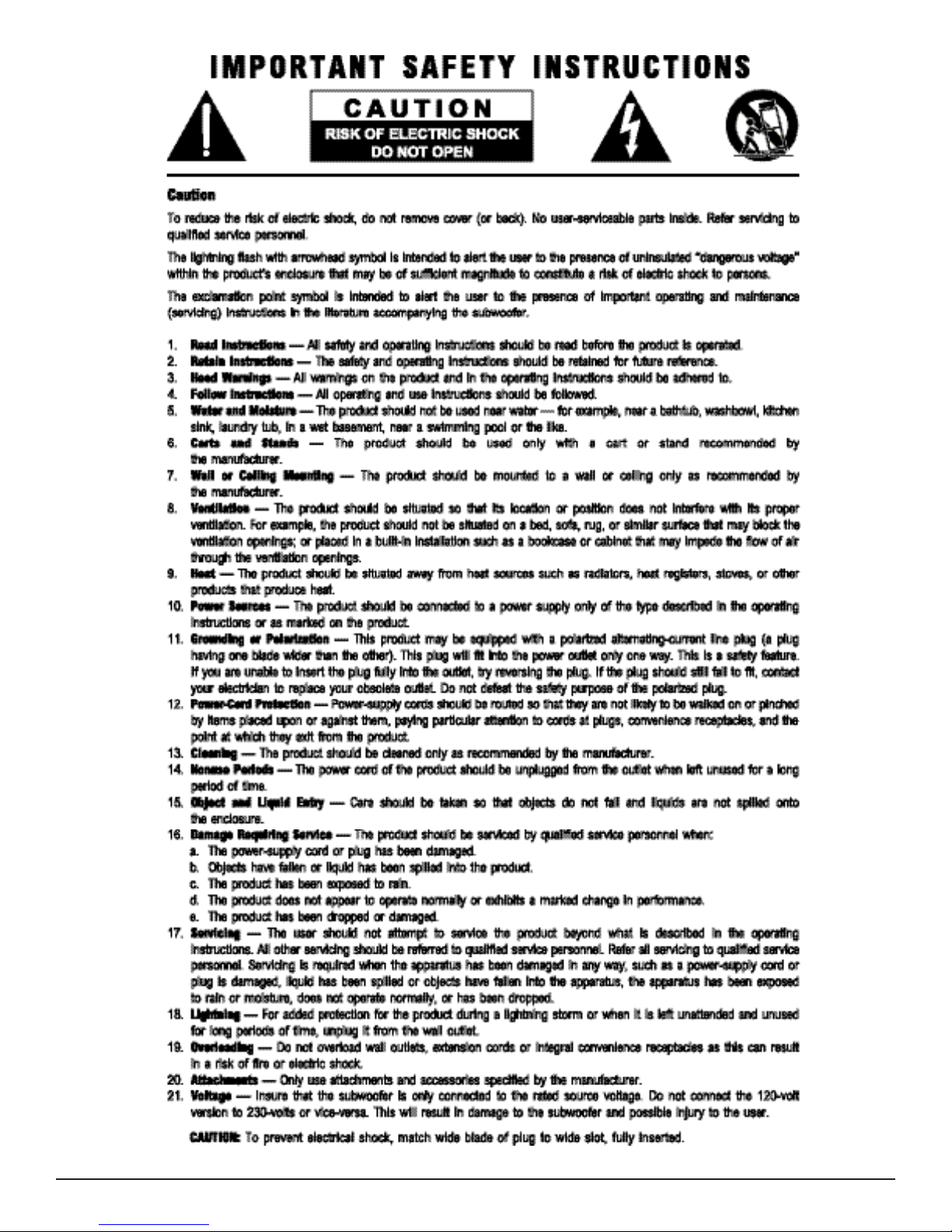
WWW.VELODYNE.COM
EQ-Max Series User’s Manual - i
Page 4

Page 5

TABLE OF CONTENTS
Congratulations ........................................................ 1
Installation ............................................................2
Front Panel ...........................................................5
Rear Panel Connections ................................................. 6
Crossovers ............................................................9
Interconnect Cables ...................................................12
Usage ..............................................................12
Maintain ............................................................. 15
Restoring Defaults ....................................................15
Clean ...............................................................15
Service ..............................................................15
Troubleshoot .........................................................16
Packaging ...........................................................16
Listen Responsibly ....................................................17
Trademarks ..........................................................17
Specications ........................................................18
Warranty ............................................................19
WWW.VELODYNE.COM
EQ-Max Series User’s Manual - ii
Page 6

Page 7

CONGRATULATIONS
Congratulations on your purchase of a Velodyne EQ-Max subwoofer. This system represents the state-of-theart in low frequency reproduction. Read and follow the instructions below to ensure safe and proper system
operation.
Note: Do not leave unit in direct sunlight or use in high humidity environments!!!
Warning!
To prevent re or shock hazard, do not expose this product to rain or moisture. To avoid electrical shock, do not
open the speaker enclosure or amp chassis cover. Please observe all warnings on the equipment itself. There
are no user serviceable parts inside. Please refer all service questions to your authorized Velodyne dealer.
Prior to Installation:
Please unpack the system carefully. Use caution when lifting or moving to avoid injury. Please save the carton
and all packaging materials for future use. Record the serial number in the space provided on page 19 for future
reference.
Product Features
• DSP-controlled
• Front mounted 7-segment leD display
• One-touch, 5-band graphic equalizer with microphone included
• 4 Selectable presets for customized listening mode
• Night-mode setting
• Mute control
• Built-in 180 watt (RMS) power amplier (eq-Max8)
• Built-in 195 watt (RMS) power amplier (eq-Max10)
• Built-in 225 watt (RMS) power amplier (eq-Max12)
• Built-in 750 watt (RMS) power amplier (eq-Max15)
• Adjustable (40 to 135 Hz) low-pass crossover with Subwoofer Direct setting
• Speaker-level inputs
• Line-level inputs
• Signal sensing auto turn on/o with bypass option
• Variable volume control with digital leD readout
• Selectable phase control (0, 90, 180, or 270 degrees)
• Dual staggered low-pass crossover; 12 db/octave initial, 24 db/octave ultimate
• Anti-clipping circuit
• Over excursion protection
• Downward-ring port design
WWW.VELODYNE.COM
EQ-Max Series User’s Manual - 1
Page 8
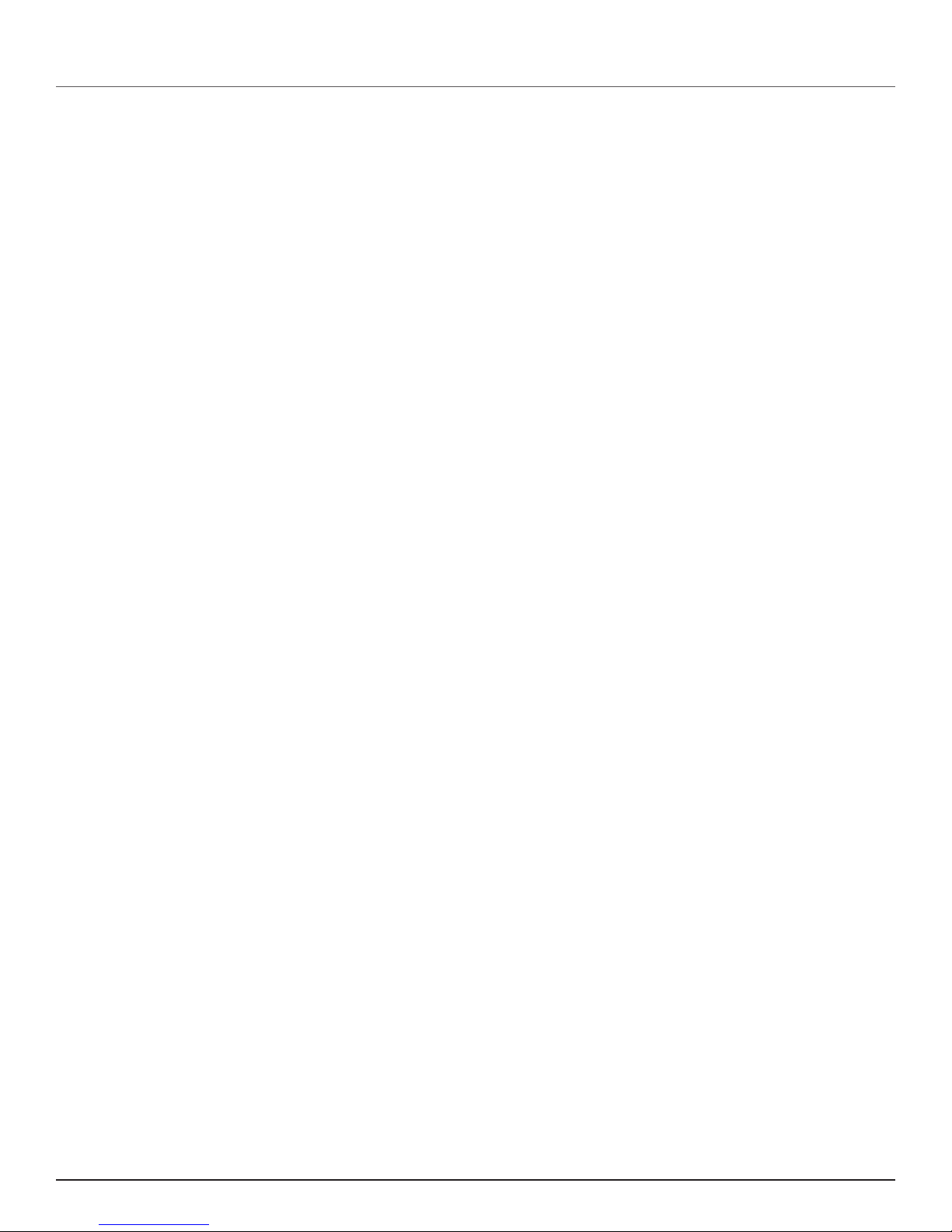
PREPARE FOR INSTALLATION
your new Velodyne subwoofer provides for a number of installation options. Read all of the installation
information below in order to deter mine which installation option is best for your system. Remember to perform
all installation procedures with system power turned o to prevent possible damage.
Placement
The rst step in installing your new eq-Max sub is to determine where it will be placed in the room. Unpack the
system carefully and use the following guidelines in order to nd the best room placement option.
True subwoofers operate at extremely low frequencies which are primarily omni-directional. Keep in mind that
frequency response and output level can be drastically inuenced by placement, depending on the acoustic
properties of the listening room. To obtain optimum output from your subwoofer, try placing it within a foot of a
corner. This location will oer the greatest output levels and optimum low frequency extension. If at all possible,
your subwoofer should be placed along a wall. The worst location for a subwoofer is typically far away from any
walls and close to the center of your room, or close to a doorway or opening into another room. Avoid these
locations when possible. When using a pair of Velodyne subwoofers in stereo, it is preferable to feed each
subwoofer with one channel and place each subwoofer near the satellite of the same channel.
Depending on the size and type of furnishings in the room, perfect placement may not be possible. Finding the
best location within your environment will likely require some experimentation. We suggest you experiment with
the location during setup to nd what sounds best to you when seated in your typical listening position.
For more information on placement, please refer to Velodyne’s Subwoofer Placement Recommendations Guide.
Regardless of where you install your Velodyne subwoofer, it must remain in an upright position (woofer facing
forward). Using, shipping or storing the subwoofer in any other position for an extended period of time may
result in damage to the unit not covered by warranty.
Caution!
This subwoofer has electronics built into the cabinet. Do not place the cabinet next to sources of heat
such as furnace registers, radiators, etc. Do not place the unit near sources of excessive moisture such
as evaporative coolers, humidiers, etc. The power cord should be routed in such a way that it will not
be walked on, pinched or compressed in any way that could result in damage to the insulation or wire.
your Velodyne eq-Max subwoofer is NoT magnetically shielded. Should you nd it necessary to use it with an
older CRT monitor or TV, keep it at least two feet from the monitor. experiment for correct distance by minimizing
distortion of the picture and colors.
2 - EQ-Max Series User’s Manual
WWW.VELODYNE.COM
Page 9

Inputs
Your new subwoofer is equipped with speaker-level and line-level inputs. Use the lINe leVel jacks when
connecting your subwoofer to a pre-amp, signal processor (such as lFe out or sub out), line-level crossover, or
receiver with pre-amp level outputs. When using the line level jacks, some receivers may not provide enough
signal to have the unit’s auto-on feature operate properly. Additionally, this lack of signal may also cause the
subwoofer to produce less output than it is capable of.
To alleviate this condition, we recommend the following steps:
1) If using line level jacks, boTH THe leFT AND RIGHT INPUT SHoUlD AlWAyS be USeD – never use just
the left or just the right input. If using line level connections from a preamp or signal processor, use both
left and Right inputs from your preprocessor or preamp and connect them to the left and Right inputs on
your subwoofer. (See gure 4 on page 11.)
2) If using a receiver with lFe out, be sure the lFe channel is sending adequate signal to the subwoofer. The
subwoofer’s default volume setting is 30 on a 1-80 scale (roughly 1/3 volume). Adjust the lFe channel on
your receiver or processor to achieve the desired bassoutput. See your receiver or processor’s owner’s
manual for more information. (See gure 5 on page 12.)
Volume Control
This control allows you to balance the output from the subwoofer to the main speakers in your system. This
control should be set to achieve similar output levels from both the main speakers and subwoofer when listening
to music. The default volume setting is 30 on a 1-80 scale.
Warning:
Some manufacturers preset their receivers with the Sub-out channel signal at a minimum level. It is very important
to verify that your receiver Sub-out channel is set to the same output level as your front right and left channels.
Refer to your receiver manual for the individual channel level adjustment procedure. If your receiver Sub-out
channel is set too low, the subwoofer may appear to have a weak output, it may sound noisy or distorted, and
the Auto on/off feature may not operate properly.
Low-pass Crossover - 40 to 120 Hz
All inputs sum the left and right channels together, with the resulting signal passing through an adjustable
low-pass crossover before being amplied. The crossover control allows you to adjust the upper limit of the
subwoofer’s frequency response from 40 to 135 Hz. The subwoofer’s response will begin rolling o above the
frequency you set this control to. you should set the crossover frequency to obtain a smooth and seamless
transition from the subwoofer to the main speakers in your system. If your main speakers are smaller with
limited low frequency output, you may wish to choose a higher frequency (such as 100 - 120 Hz) than you would
with larger speakers which have greater low frequency output. The default crossover setting is 80 Hz. With
larger speakers, you may want to set this even lower, for example 70 Hz.
Phase Adjustment - 0°/90°/180°/270°
This control allows you to change the phase of the subwoofer’s output signal to correct for any possible mismatch
and resulting cancellation between the subwoofer and your main speakers/amplier. To adjust, simply listen to
the system with music playing, then depress the various phase switches on the remote control and listen for a
change in mid-bass frequency output. The correct position will have a greater amount of overall bass energy at
all frequencies. If the settings sound similar, we recommend the “0” position. See the remote control section for
more information.for more information.
WWW.VELODYNE.COM
EQ-Max Series User’s Manual - 3
Page 10

Auto Turn on Function
The subwoofer will turn itself on automatically when an audio signal is present. If no signal is present for
approximately eight minutes, the unit will switch to standby mode (blank leD). While in standby mode, your
subwoofer will draw very minimal power. your sub is shipped in the “Always on” position. In order to activate
the circuit, change the switch to “Stand-by”.
Warning:
If the Sub-out channel signal level from your receiver is too weak, this feature will not operate properly
and shut the subwoofer off while you are listening to it. To correct this, see the VOLUME CONTROL
section above.
4 - EQ-Max Series User’s Manual
WWW.VELODYNE.COM
Page 11

FRONT PANEL
Figure 1. EQ-MAX Front Panel
Following are brief descriptions of the controls and connections described in Figure 1.
(1) REMOTE CONTROL SENSOR
IR sensor window receives a signal from the included remote control.
(2) LED READOUT
2.5 digit, eight segment LED readout displays volume, phase and Auto-EQ.
(3) MIC JACK
Connector for the supplied microphone to use during the Auto-EQ process.
WWW.VELODYNE.COM
EQ-Max Series User’s Manual - 5
Page 12

REAR PANEL CONNECTIONS
Figure 2. EQ-MAX8, EQ-MAX10 and EQ-MAX12 rear Panel Connections.
6 - EQ-Max Series User’s Manual
WWW.VELODYNE.COM
Page 13

Figure 3. EQ-MAX15 Rear Panel Connections.
WWW.VELODYNE.COM
EQ-Max Series User’s Manual - 7
Page 14

Following are brief descriptions of the controls and connections described in Figures 2 and 4 and 5. More detail
of these connections can be found below:
(1) SPEAKER LEVEL INPUT Terminals
Connect these input terminals to the speaker output terminals of your amplier or receiver. If you use
this method of connection, when you go to the receiver speaker set up menu, make sure you select
the large speaker option.
(2) SPEAKER LEVEL OUTPUT Terminals
Sends a crossed-over speaker-level signal to the front speakers. See below for a more detailed
explanation of this crossover.
(3) IR INPUT
This is a connection that allows the utilization of a third party infrared remote sensor, such as Elan or
Xantech, or an extended cable for placement closer to your other remote controlled equipment. This
keeps you from awkward control angles using the infrared remote control.
(4) LINE OUTPUT
Connect these jacks to the LINE IN preamp input to use theEQ-MAX’s internal high pass crossover.
The signal fed from these connectors is rolled o below 120 Hz.
LINE INPUT/LFE
Connect these jacks to the LINE OUT preamp output, LFE output, or subwoofer output jacks of your
receiver/processor. If using the LFE output from your receiver or processor, plug the single cable into
the “L” – LFE input or, for more signal, usea “Y” connector (not included) and feed the signal into both
“R” and “L” inputs.
(5) AUTO ON/OFF Switch
Use this switch to select between “stand-by” mode (woofer shuts o after eight minutes) and “always
on” operation.
(6) VOLUME Control
This control allows you to balance the output from the subwoofer to the main speakers in your system.
This control should be set to achieve similar volume level from between both the main speakers
and subwoofer. When pressing volume up or down, set the level while watching the LED display for
reference.
Note: Volume is also controllable by using the supplied remote. When defaults are restored, the default is 30
out of 80.
(7) LOW-PASS CROSSOVER
Use this knob to select the frequency above which you wish to cut o the signal to the subwoofer.
When the knob is turned all the way to the left, the Subwoofer Direct feature is invoked and the
subwoofer plays all frequencies up to 135 Hz.
8 - EQ-Max Series User’s Manual
WWW.VELODYNE.COM
Page 15

Rear Panel Connections — Detailed Explanation
Your new subwoofer is equipped with both speaker-level and line-level inputs. Use the RCA/Phono type “INPUT”
jacks when connecting your subwoofer to a pre-amp, signal processor, or line-level crossover. The “SPEAKER
LEVEL INPUT” jacks connect directly to the speaker outputs of an integrated amplier or receiver. Your amplier
section will notice no additional loading eects when you use these inputs because of their high impedance.
Note: Do not use both the RCA/Phono “INPUT” connections and “SPEAKER LEVEL INPUT” connections
simultaneously.
CROSSOVERS
Low-Pass Crossover
Both sets of inputs sum the left and right channels together and the resulting signal is passed through an
adjustable low-pass crossover before being amplied. The crossover control allows you to adjust the upper
limit of the subwoofer’s frequency response from 40 to 120 Hz. The subwoofer’s response will begin rolling o
above the frequency you set this control to.
You should set the crossover frequency to obtain a smooth and seamless transition from the subwoofer to the
main speakers in your system. If your main speakers are smaller units with limited low frequency output, you
may wish to choose a higher frequency (such as 100-120 Hz) than you would with larger speakers which have
greater low frequency output. With larger speakers, you might start with this control set lower, such as 70 Hz.
Subwoofer Direct
Subwoofer Direct is a setting on the low-pass crossover knob and will allow frequencies up to 135 Hz into the
subwoofer. See below for a more detailed explanation of this feature.
Receiver/Processor Subwoofer Outputs
your Velodyne subwoofer is designed to operate using the full range audio signal for input when using our
built-in crossover. Many home theater processors/receivers (Dolby Digital™, DTS™, THX™) have a “subwoofer
out” jack (sometimes labeled “lFe”) that is internally ltered, settable at the receiver/processor, and designed
to be used with a powered subwoofer. In some installations, it may be benecial to use boTH the Velodyne
crossover and the receiver/processor crossover, resulting in a steeper ultimate crossover slope. In some rare
cases, combining both an external crossover and the one internal to the subwoofer may result in low output and
increased noise. In these installations you may need to bypass the crossover in either the processor or your eq-
Max subwoofer, or simply setting one crossover to a higher frequency (such as 120 Hz) will restore maximum
performance.
(Refer to Figure 4 Line-Level Subwoofer Connection Diagram and Figure 5 Speaker-Level Subwoofer Connection
Diagram, pages 10 and 11 for connection diagrams.)
WWW.VELODYNE.COM
EQ-Max Series User’s Manual - 9
Page 16

Figure 4. Line-Level Subwoofer Connection Diagram
10 - EQ-Max Series User’s Manual
WWW.VELODYNE.COM
Page 17

Figure 5. Line-Level Subwoofer Connection Diagram
WWW.VELODYNE.COM
EQ-Max Series User’s Manual - 11
Page 18

INTERCONNECT CABLES
When installing your new Velodyne subwoofer using the line level connections, you should always use shielded
phono cables. There are many high quality cables available today. It is recommended that you keep the length
of cable as short as possible to avoid any potential noise problems.
When using speaker level connections, use a high quality speaker cable that mates well with the connectors.
Be very careful to avoid any loose strands or frayed wires that may result in a short, which may damage
your equipment. Cables of extremely large size are not required due to the low current draw of this type of
connection. Extremely large gauge wire may not properly t in the terminals, resulting in a poor connection and
possible short circuits.
USAGE
This section addresses usage of your EQ-MAX subwoofer.
Remote Control
The features of the EQ-MAX remote control are listed below.
NOTE: The EQ-MAX remote can be attached magnetically to the back of the
subwoofer in the upper left hand corner.
• POWER — This button forces your EQ-MAX subwoofer unit into standby
mode. The woofer will not play and the LED will turn o. The unit will
remain in this mode until the POWER button is pressed again. To fully
deactivate (i.e. power down) the unit, turn o the power switch on the
back panel.
Figure 6: EQ-MAX Remote.
• MUTE — This button mutes the subwoofer’s output. The LED on the sub will show 00 if the unit is
muted. To unmute the subwoofer, press the MUTE button again and the original volume setting shows
on the LED.
• EQ — This button automatically equalizes the subwoofer’s output so that it sounds best for its position
in the room. To use this feature, remove the grille and plug the supplied microphone into the Mic-In jack
on the front bae of the sub and place the mic in your preferred listening position. Then press EQ on the
remote for about 2-3 seconds. The subwoofer emits 12 “sweep tones” that span the frequencies between
20 and 150 Hz. The LED displays “AU” during the Auto-EQ process. After the sweeps are complete, the
unit saves its EQ settings and returns to normal operation. To prevent accidental invocation of the EQ
feature, you must hold down the EQ button for 2-3 seconds before the EQ sweeps begin. If the mic is
not plugged in, the subwoofer sweeps twice then reverts back to normal functioning without changing
any EQ settings.
• PHASE — These buttons allow you to optimize the subwoofer’s bass performance relative to the
speakers and your listening position. Play some bass heavy music. While listening, push one of the four
phase buttons, listen for a few moments, and then press the next phase button. In most installations,
one of the four button positions will oer an audibly better blend of subwoofer and speakers. The LED
will show the phase selected by showing “PH” followed by the phase number: 0, 90, 180 or 270.
12 - EQ-Max Series User’s Manual
WWW.VELODYNE.COM
Page 19

• LIGHT — If you wish, you can deactivate the numeric LED on your EQ-MAX subwoofer by pressing the
LIGHT button on your remote. To reactivate the LED, press the LIGHT button again. When the display
has been deactivated, it will light only when you make adjustments to the subwoofer controls and then
turn o again.
• NIGHT — Night mode limits the maximum dynamic output of the subwoofer for late night listening or to
be more considerate of close neighbors. Press the night button to turn the night mode feature on or o.
Activation of night mode causes “n” to appear briey on the display. When night mode is deactivated,
the display shows “n o” and then returns to normal function.
• VOLUME CONTROL — This control allows you to balance the output from the subwoofer to the main
speakers in your system. This control should be set to achieve similar volume level of both the main
speakers and subwoofer. When pressing volume up or down, the volume level is shown on the numeric
LED on the front panel.
WARNING: Some manufacturers preset their receivers with the Sub-Out channel signal at a minimum level. It
is very important to verify that your receiver Sub-Out channel is set to the same output level as your front right
and left channels. Refer to your receiver manual for the individual channel level adjustment procedure. If your
receiver Sub-Out channel is set too low, the subwoofer may appear to have a weak output, it may sound noisy
or distorted, and the Auto On/Off feature may not operate properly.
Note: The volume can also be adjusted via the buttons on the back panel of the subwoofer. These buttons have
the same eect as pressing the up and down volume buttons on your remote. The unit comes preset from the
factory with the volume set at 30 out of 80.
• PRESETS — There are four listening presets, consisting of Movies, R&B – Rock, Jazz – Classical, and Games.
The presets provide the following characteristics for bass reproduction:
Movies: Maximum output and impact for explosions and other action adventure movie content.
R&B – Rock: Provides the driving bass found in today’s rock music.
Jazz – Classical: The tightest, cleanest, lowest distortion bass. The attest frequency response of the
four presets.
Games: Maximum loudness available for the impact of video games.
WWW.VELODYNE.COM
EQ-Max Series User’s Manual - 13
Page 20

The following table indicates musical style and which preset is recommended for it.
Musical Style Suggested Preset
Action Adventure Movies Movies
Country – Rock R&B – Rock
Country – Soft Jazz – Classical
Folk Jazz – Classical
Indie Music R&B – Rock
Pop R&B – Rock
Rock R&B – Rock
Alternative Rock Jazz – Classical
Blues Jazz – Classical
Broadway and Vocalists Jazz – Classical
Children’s Music Jazz – Classical
Christian and Gospel Jazz – Classical
Classic Rock R&B – Rock
Classical Jazz – Classical
Dance and DJ R&B – Rock
Hard Rock/Heavy Metal R&B – Rock
Latin Music R&B – Rock
Miscellaneous Jazz – Classical
Movies – Non-Action Adventure Jazz – Classical
New Age Jazz – Classical
Opera and Vocal Jazz – Classical
R&B R&B – Rock
Rap and Hip-Hop R&B – Rock
Soundtracks R&B – Rock or Jazz – Classical
Video Games Games
Each preset has its own characteristics with respect to subsonic lter, volume dierential and a equalization
(EQ) in order to optimize the listening mode for the preset.
The following table shows the settings for the various presets:
Subsonic Filter
Preset
Movies 25 Hz 37 Hz +3 dB +5 dB
R&B - Rock 28 Hz 50 Hz +3 dB +1 dB
Jazz - Classical (Reference) 15 Hz N/A N/A N/A
Games 34 Hz 60 +3 dB +4 dB
:
14 - EQ-Max Series User’s Manual
Frequency
EQ
Frequency
EQ
Level
Volume
Dierential
WWW.VELODYNE.COM
Page 21

MAINTAIN
RESTORING DEFAULTS
There is a feature that allows you to restore default settings for your CHT-Q subwoofer. By pressing presets in
EXACTLY the following order on the remote, the unit will restore its default settings.
Preset 1: Movies
Preset 2: R&B – Rock
Preset 3: Jazz – Classical
Preset 4: Games
Preset 4: Games
Preset 3: Jazz – Classical
Preset 2: R&B – Rock
Preset 1: Movies
When you press the presets in the above order, the front LED will display “P3” indicating that you have restored
defaults. The unit’s volume is reset to level 30 out of 80.
PROTECT YOUR SUBWOOFER FROM DAMAGE
DO NOT PUT HEAVY OBJECTS ON TOP of the subwoofer cabinet that could scratch or dent the cabinet or
case.
DO NOT ALLOW OBJECTS TO FALL INTO OR LIQUIDS TO SPILL ON THE SUBWOOFER ENCLOSURE.
DO NOT EXPOSE SUBWOOFER TO DRIPPING OR SPLASHING FROM LIQUIDS.
DO NOT PLACE LIQUID-FILLED OBJECTS ON OR NEAR THE SUBWOOFER. Examples of liquid-lled objects
include ower vases, beverages and liquid-fueled lamps.
DO NOT PUSH OBJECTS OF ANY KIND into the subwoofer.
DO NOT PLACE BURNING CANDLES, INCENSE, OR SMOKING PRODUCTS ON TOP OF OR NEAR THE
SUBWOOFER.
DO NOT PLACE A LAPTOP COMPUTER ON TOP OF THE SUBWOOFER. Damage could occur to either the
laptop hardware or the subwoofer nish.
CLEAN
USE A CLEAN, SOFT DAMP CLOTH to remove dust or ngerprints from the subwoofer cabinet. Unplug the
subwoofer power cord from the power outlet before cleaning to prevent static electricity from damaging the
subwoofer during cleaning.
DO NOT CLEAN THE SUBWOOFER CABINET with detergents, soaps, abrasives, aerosol sprays, chemical
solvents, alcohol, or other cleaning solutions.
SERVICE
DO NOT ATTEMPT TO SERVICE THE SUBWOOFER beyond what is described in this owner’s manual.
ONLY USE QUALIFIED SERVICE TECHNICIANS TO REPAIR DAMAGED PARTS. Service the subwoofer or
transmitter using qualied service technicians when:
• A power cord or plug is damaged
• The power socket on the subwoofer is damaged
• Objects have fallen into the subwoofer or liquid has spilled into the subwoofer
• The subwoofer was rained on or has become partially or fully submerged in water
• The subwoofer does not operate normally or exhibits a marked change in performance
WWW.VELODYNE.COM
EQ-Max Series User’s Manual - 15
Page 22

• The cabinet has been dropped or is damaged
• The subwoofer driver’s cone and/or suspension is physically damaged
TROUBLESHOOT
Before seeking service for your amplier or subwoofer, please re-check all systems. Following is a simple
troubleshooting guide to assist you.
1. Verify that the unit is plugged in and power outlet used is active.
2. Is the power switch on?
3. Is the unit receiving an input signal from your source?
4. Have all controls (volume, crossover, phase, etc.) been properly set?
5. If the unit has been running at high levels, one of the protection circuits may be engaged. Has the
amplier overheated?
6. Has the power button been depressed on the remote?
7. Make sure binding posts are tightened.
8. Is the remote non-responsive? We recommend replacing the batteries in the remote.
If the protection circuitry is active, the unit may cycle on and o until operating parameters return to normal.
Under more serious conditions, the unit may shut o completely. Normal operation should return upon cooling,
but you may be required to turn the power o and then on again to reset the unit.
IF THE BASS DOESN’T SOUND LOUD ENOUGH TO YOU:
1. Increase the subwoofer’s VolUMe level.
2. Increase the receiver’s lFe or SUb oUT volume level, if it is adjustable.
3. Put the subwoofer closer to a corner of your room.
IF THE SUBWOOFER OUTPUT IS DISTORTED, INTERMITTENT OR STOPS: The subwoofer may have shut
down due to the protection circuitry.
1. Reduce the volume setting; or
2. Shut the subwoofer o until normal operating conditions return.
PACKAGING
Save the carton and packing materials for future use. Using other packaging for this unit may result in severe
damage when shipping or moving. you can use this packaging should you ever move or need to return the
subwoofer to Velodyne for service. To save storage space, you can atten the box and put the other packing
material in a plastic bag.
Protection Circuitry
The subwoofer is equipped with protection circuitry to provide maximum performance with greatest reliability.
The subwoofer is protected against:
• overdriving the speaker
• overdriving the amplier
• overheating the amplier
• excessive drop in power line voltage
The overdrive protection circuitry operates constantly without being audible under most situations.
16 - EQ-Max Series User’s Manual
WWW.VELODYNE.COM
Page 23

If the subwoofer should shut down, reduce the volume setting and shut the subwoofer o until it cools down.
The time the subwoofer takes to cool down depends on the ambient room temperature, but typically at least 10
minutes are required for the subwoofer to cool down and recover from the thermal shutdown.
Also, plug the unit into a dierent wall socket. overloaded sockets or damaged home wiring circuits can cause
power voltage drops while the subwoofer is drawing high power levels. This condition can result in the subwoofer
shutting down intermittently.
LISTEN RESPONSIBLY
REFRAIN FROM LISTENING TO MUSIC AT HIGH VOLUMES for long periods of time to protect you from
permanent hearing damage. The United States occupational Health and Safety Administration (oSHA) standards
recommend not listening to sound levels of 85 db for more than 8 hours and to wear hearing protection if sound
levels exceed 85 db. Refer to the oSHA website for more information and updated recommendations about
sound levels and hearing damage: www.osha.gov/dts/osta/otm/noise/standards_more.html Legal Notice
subwoofer recycling These products should not be treated as household waste. Instead, the subwoofer and
transmitter should be taken to a certied collection point so that the electrical and electronic components can
be recycled. by recycling these products through a certied collection point, you prevent potential environmental
damage and help to conserve natural resources used in these products. Certain international, national and/or
local laws and/or regulations may also apply regarding the disposal of this subwoofer. For further information,
contact your local waste disposal service, your local city government oce, or the retailer where you purchased
this subwoofer.
TRADEMARKS
The Velodyne logo is a trademark of Velodyne Acoustics, Inc.
All other trademarks and registered trademarks are the property of their respective owners.
WWW.VELODYNE.COM
EQ-Max Series User’s Manual - 17
Page 24

SPECIFICATIONS
Model EQ-MAX-8 EQ-MAX-10 EQ-MAX-12 EQ-MAX-15
Woofer 8” (20.3 cm) forward firing
(6.3” piston diameter)
Amplifier: Class D 360 watts Dynamic/
180 watts RMS Power
Cabinet Design Extended Excursion
Down-firing port
Frequency Response
Overall
(+/-3 dB)
Voice Coil 2” 2-Layer copper 2” 2-Layer copper 2” 2-Layer copper 2.5” 4-Layer copper
Cone Reinforced fiber Reinforced fiber Reinforced fiber Reinforced fiber
Magne 4.66 lbs 5.36 lbs 7.4 lbs 10.14 lbs
High-Pass Crossover 80 Hz*, 6 dB/octave 80 Hz*, 6 dB/octave 80 Hz*, 6 dB/octave 80 Hz*, 6 dB/octave
17 - 240 Hz
32 - 120 Hz
10” (20.3 cm) forward firing
(8.2” piston diameter)
390 watts Dynamic/
195 watts RMS Power
Extended Excursion
Down-firing port
16 - 240 Hz
28 - 120 Hz
12” (20.3 cm) forward firing
(9.7” piston diameter)
450 watts Dynamic/
225 watts RMS Power
Extended Excursion
Down-firing port
14.6 - 240 Hz
25 - 120 Hz
15” (20.3 cm) forward firing
(12.7” piston diameter)
1500 watts Dynamic/
750 watts RMS Power
Extended Excursion
Down-firing port
14 - 240 Hz
23 - 120 Hz
Low-Pass Crossover 40 - 135 Hz adjustable
(12 dB octave, 24 dB ultimate)
Outputs Gold plated line-level
Nickel plated speaker level
Input Gold plated line-level
Nickel plated speaker level
Digital Phase 0, 90, 180, 270 degrees 0, 90, 180, 270 degrees 0, 90, 180, 270 degrees 0, 90, 180, 270 degrees
Auto On/Off Ye s Yes Yes Yes
Removable Grill Ye s Yes Yes Yes
LED Display Yes Yes Yes Yes
Accessories Mic, mic stand, remote control Mic, mic stand, remote control Mic, mic stand, remote control Mic, mic stand, remote control
Cabinet (H,W,D) (cm) with
grille
Warranty (parts/labor) (North
America)
Shipping Weight (approx.) 44 lbs. (20 Kg) 55 lbs. (25 Kg) 61 lbs. (28 Kg) 75 lbs. (34 Kg)
14.5” x 13.25” x 14.875”
(36.8 x 33.7 x 37.8 cm)
Three years (electronics)
Five years (drivers)
40 - 135 Hz adjustable
(12 dB octave, 24 dB ultimate)
Gold plated line-level
Nickel plated speaker level
Gold plated line-level
Nickel plated speaker level
16.75” x 15.25” x 17”
(42.5 x 38.7 x 43.1 cm)
Three years (electronics)
Five years (drivers)
40 - 135 Hz adjustable
(12 dB octave, 24 dB ultimate)
Gold plated line-level
Nickel plated speaker level
Gold plated line-level
Nickel plated speaker level
17.875” x 16.375” x 18”
(45.4 x 41.6 x 45.7 cm)
Three years (electronics)
Five years (drivers)
40 - 135 Hz adjustable
(12 dB octave, 24 dB ultimate)
Gold plated line-level
Nickel plated speaker level
Gold plated line-level
Nickel plated speaker level
21.5” x 19” x 21”
(54.6 x 48.3 x 53.3 cm)
Three years (electronics)
Five years (drivers)
* Note: Varying speaker and amplier input load impedances may cause the high-pass crossover frequency to
slightly vary.
Specications are subject to change without notice.
18 - EQ-Max Series User’s Manual
WWW.VELODYNE.COM
Page 25

FOR YOUR RECORDS
DATE/PLACE OF PURCHASE: PRODUCT MODEL: PRODUCT SERIAL NUMBER:
NOTE: If you need to le a warranty claim for your product, you will still need to submit to Velodyne the original
sales invoice or other proof of ownership and date of purchase.
Please validate your product warranty by completing the warranty registration online within 30 days at:
velodyne.com/warranty-subwoofers
For detailed warranty information, please visit us online at:
velodyne.com/warranty-subwoofers
The warranty information indicated above refers to products purchased in the United States and Canada only.
If you purchased your product outside of the United States or Canada, please consult your local authorized
Velodyne dealer for warranty registration and information.
WWW.VELODYNE.COM
EQ-Max Series User’s Manual - 19
Page 26

Page 27

Page 28

Velodyne Acoustics, Inc.
SERIES
EQ-MAX_RevB_MAY2012
345 Digital Drive
Morgan Hill, CA 95037
www.velodyne.com
408.465.2800 voice
408.779.9227 fax
408.779.9208 service fax
Service E-mail: service@velodyne.com
Product E-mail: help@velodyne.com
Technical E-mail: techhelp@velodyne.com
