Page 1
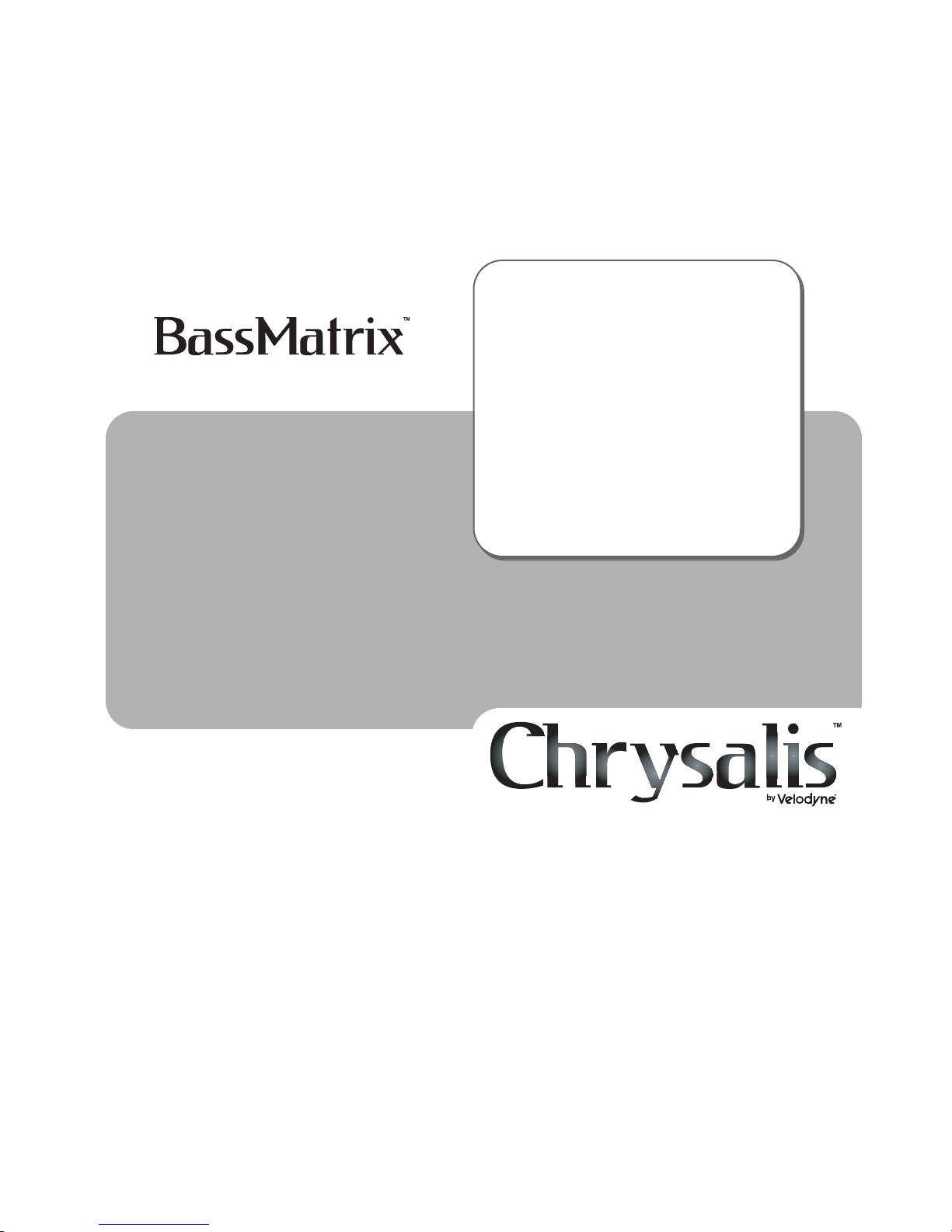
SERIES
BASSMATRIX-10
10-Inch Powered Subwoofer
BASSMATRIX-12
12-Inch Powered Subwoofer
www.chrysalisacoustics.com
Page 2

BassMatrix Series Manual
i
Page 3
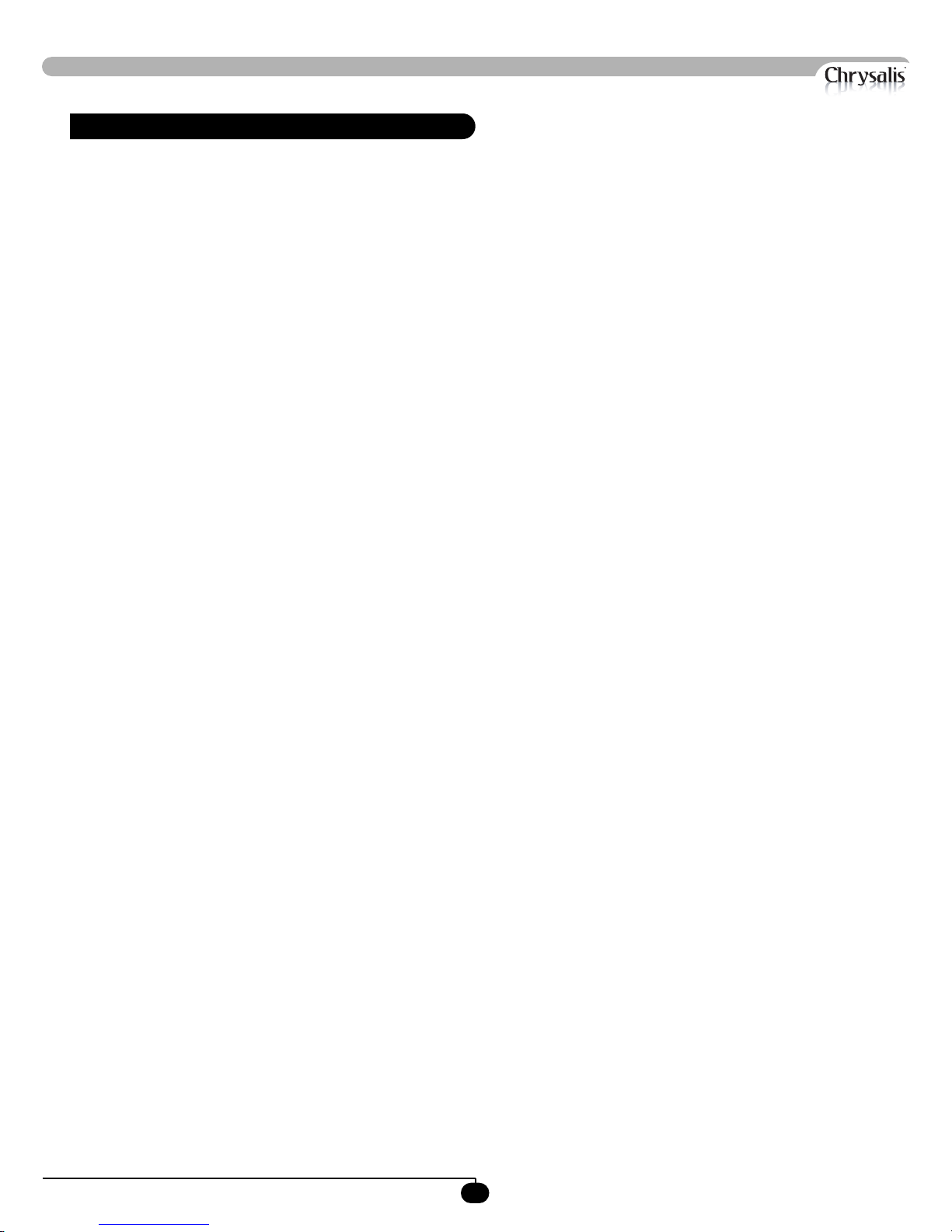
www.chrysalisacoustics.com
TABLE OF CONTENTS
Congratulations . . . . . . . . . . . . . . . . . . . . . . . . . . . . . . . . . . . . . . . . . . . . . . . . . . . . . . . . . . . . . . . . . . . . . . . . . . . . . . . . . . . . . . . . . . . . . . . .1
Installation . . . . . . . . . . . . . . . . . . . . . . . . . . . . . . . . . . . . . . . . . . . . . . . . . . . . . . . . . . . . . . . . . . . . . . . . . . . . . . . . . . . . . . . . . . . . . . . . . . . .2
Rear Panel Connections . . . . . . . . . . . . . . . . . . . . . . . . . . . . . . . . . . . . . . . . . . . . . . . . . . . . . . . . . . . . . . . . . . . . . . . . . . . . . . . . . . . . . . . . .3
Rear Panel Connections - Detailed Explanations . . . . . . . . . . . . . . . . . . . . . . . . . . . . . . . . . . . . . . . . . . . . . . . . . . . . . . . . . . . . . . . . . . . .4
Interconnect Cables . . . . . . . . . . . . . . . . . . . . . . . . . . . . . . . . . . . . . . . . . . . . . . . . . . . . . . . . . . . . . . . . . . . . . . . . . . . . . . . . . . . . . . . . . . . . .6
Usage . . . . . . . . . . . . . . . . . . . . . . . . . . . . . . . . . . . . . . . . . . . . . . . . . . . . . . . . . . . . . . . . . . . . . . . . . . . . . . . . . . . . . . . . . . . . . . . . . . . . . . . . .7
Care of Your Subwoofer . . . . . . . . . . . . . . . . . . . . . . . . . . . . . . . . . . . . . . . . . . . . . . . . . . . . . . . . . . . . . . . . . . . . . . . . . . . . . . . . . . . . . . . .11
Protection Circuitry . . . . . . . . . . . . . . . . . . . . . . . . . . . . . . . . . . . . . . . . . . . . . . . . . . . . . . . . . . . . . . . . . . . . . . . . . . . . . . . . . . . . . . . . . . .11
Troubleshooting and Service . . . . . . . . . . . . . . . . . . . . . . . . . . . . . . . . . . . . . . . . . . . . . . . . . . . . . . . . . . . . . . . . . . . . . . . . . . . . . . . . . . . .11
Specifications . . . . . . . . . . . . . . . . . . . . . . . . . . . . . . . . . . . . . . . . . . . . . . . . . . . . . . . . . . . . . . . . . . . . . . . . . . . . . . . . . . . . . . . . . . . . . . . . .12
Chrysalis Products . . . . . . . . . . . . . . . . . . . . . . . . . . . . . . . . . . . . . . . . . . . . . . . . . . . . . . . . . . . . . . . . . . . . . . . . . . . . . . . . . . . . . . . . . . . . .13
BassMatrix Series Manual
ii
Page 4
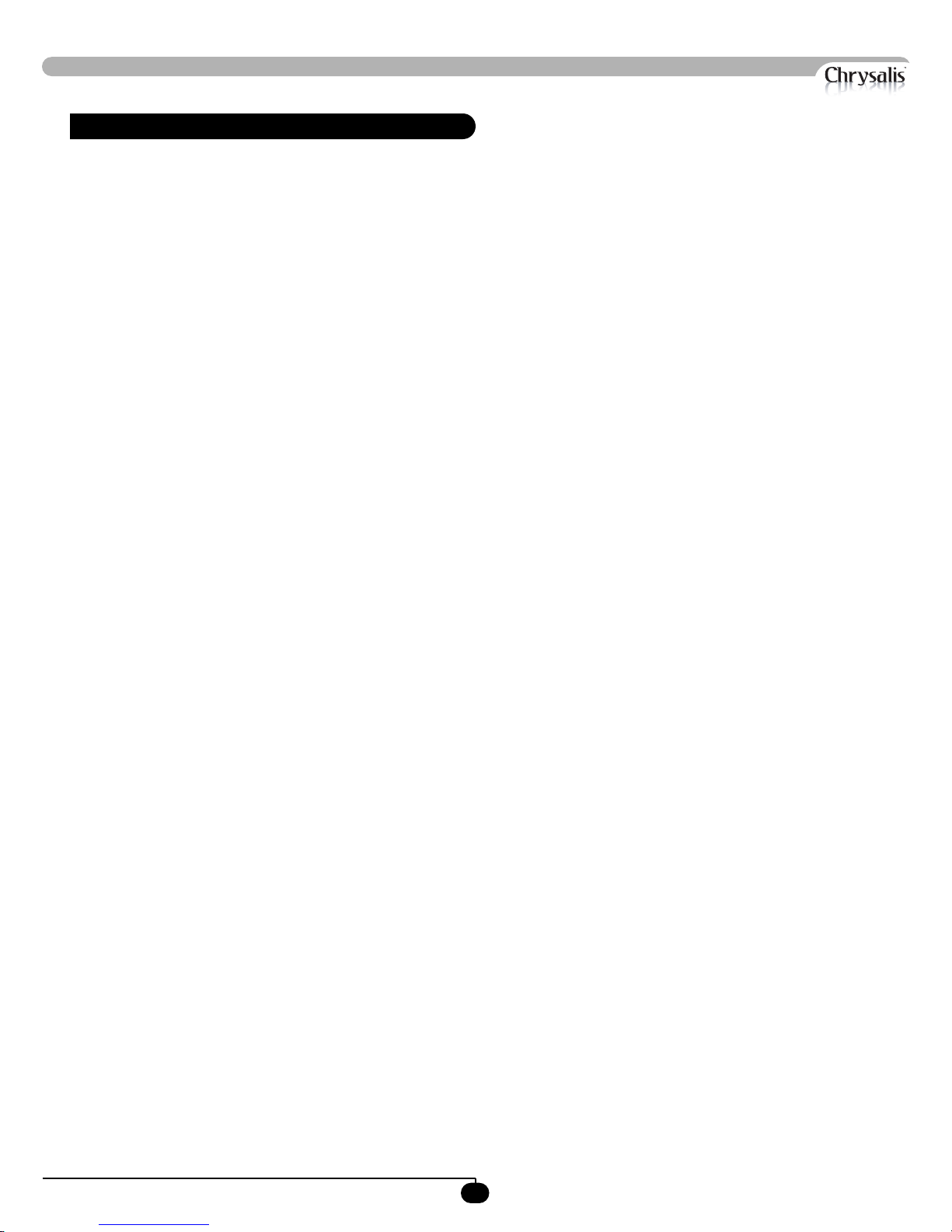
www.chrysalisacoustics.com
CONGRATULATIONS
Congratulations on your purchase of a Chrysalis BassMatrix™ subwoofer system. This system represents the state-of-the-art in home audio
reproduction and will provide you with years of listening pleasure when properly cared for. Read and follow this instruction manual to
insure safe and proper system connection and operation.
Caution!
Please observe the following instructions to insure safe and proper system operation.
Note: Do not leave unit in direct sunlight or use in high humidity environments!!!
Warning!
To prevent fire or shock hazard, do not expose this equipment to rain or moisture.To avoid electrical shock, do not open speaker enclosure or
amp chassis cover. Please observe all warnings on the equipment itself. There are no user serviceable parts inside. Please refer all service
questions to your authorized Chrysalis dealer.
Prior to Installation:
Please unpack the system carefully.This unit is heavy. Use caution when lifting or moving to avoid injury. Please save the carton and all
packaging materials for future use. Packing this unit in any other carton may result in severe damage when shipping. Record the serial
number in the space provided on page 13 for future reference.
Product Features
• DSP-controlled
• 4 selectable presets for customized listening mode
• Night-mode setting
• Mute control
• Built-in 185 watt (RMS) power amplifier (BassMatrix-10)
• Built-in 200 watt (RMS) power amplifier (BassMatrix-12)
• Adjustable (60 to 150 Hz) low-pass crossover with Subwoofer Direct setting
• Speaker-level inputs and outputs
• 80 or 100 Hz high-pass crossover
• Line-level inputs and outputs
• Signal sensing auto turn on/off with bypass option
• Variable volume control
• Selectable phase control (0,90, 180, or 270 degrees)
• Dual staggered low-pass crossover; 12 dB/octave initial, 24 dB/octave ultimate
• Anti-clipping circuit
• Over excursion protection
• Slot loaded design
Prepare for Installation
Your new Chrysalis subwoofer provides for a number of installation options. Read all the installation information below in order to
determine which installation option is best for your system. Remember to perform all installation procedures with system power turned
off to prevent possible damage.
BassMatrix Series Manual
1
Page 5
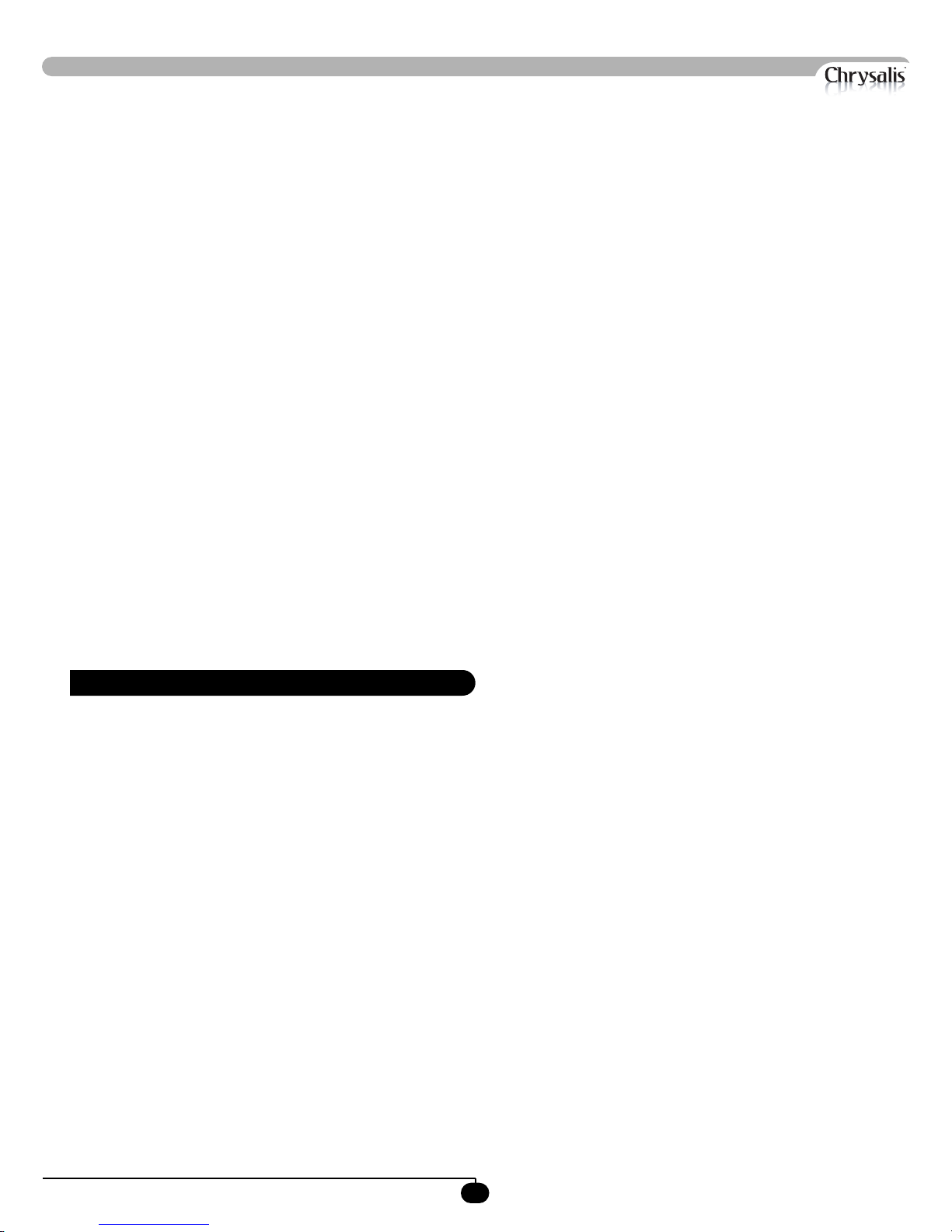
www.chrysalisacoustics.com
Placement
The first step in installing your new BassMatrix is to determine where it will be placed in the room. Unpack the system carefully and use the
following guidelines in order to find the best room placement option.
True subwoofers operate at extremely low frequencies which are primarily omni-directional. Keep in mind that frequency response and
output level can be drastically influenced by placement, depending on the acoustic properties of the listening room.To obtain optimum
output from your subwoofer, place it within a foot of a corner.This location will offer the greatest output levels and optimum low frequency
extension. If at all possible, your subwoofer should be placed along a wall. The worst location for a subwoofer is typically far away from any
walls and close to the center of your room. Avoid these locations when possible. When using a pair of Chrysalis subwoofers in stereo, it is
preferable to place each subwoofer near the satellite of the same channel.
Depending on the size and type of furnishings in the room, perfect placement may not be possible. Finding the best location within your
environment will likely require some experimentation. We suggest you experiment with the location during setup to find what sounds best to
you when seated in your typical listening position.
Regardless of where you install your Chrysalis subwoofer, it must remain in an upright position (woofer facing forward). Using, shipping or
storing the subwoofer in any other position for an extended period of time may result in damage to the unit not covered by warranty.
Caution!
This subwoofer has electronics built into the cabinet. Do not place the cabinet next to sources of heat such as furnace registers, radiators, etc.
ot place the unit near sources of excessive moisture, such as evaporative coolers, humidifiers, etc. The power cord should be routed in such
Do n
a way that it will not be walked on, pinched or compressed in any way that could result in damaging the insulation or wire.
INSTALLATION
Your new subwoofer is equipped with speaker-level and line-level inputs. Use the LINE LEVEL jacks when connecting your subwoofer to a
pre-amp, signal processor (such as LFE out), line-level crossover,or receiver with pre-amp level outputs.When using the line level jacks, some
receivers may not provide enough signal to have the unit’s auto-on feature operate properly. Additionally, this lack of signal may also cause the
subwoofer to produce less output than it is capable of.
BassMatrix Series Manual
2
Page 6
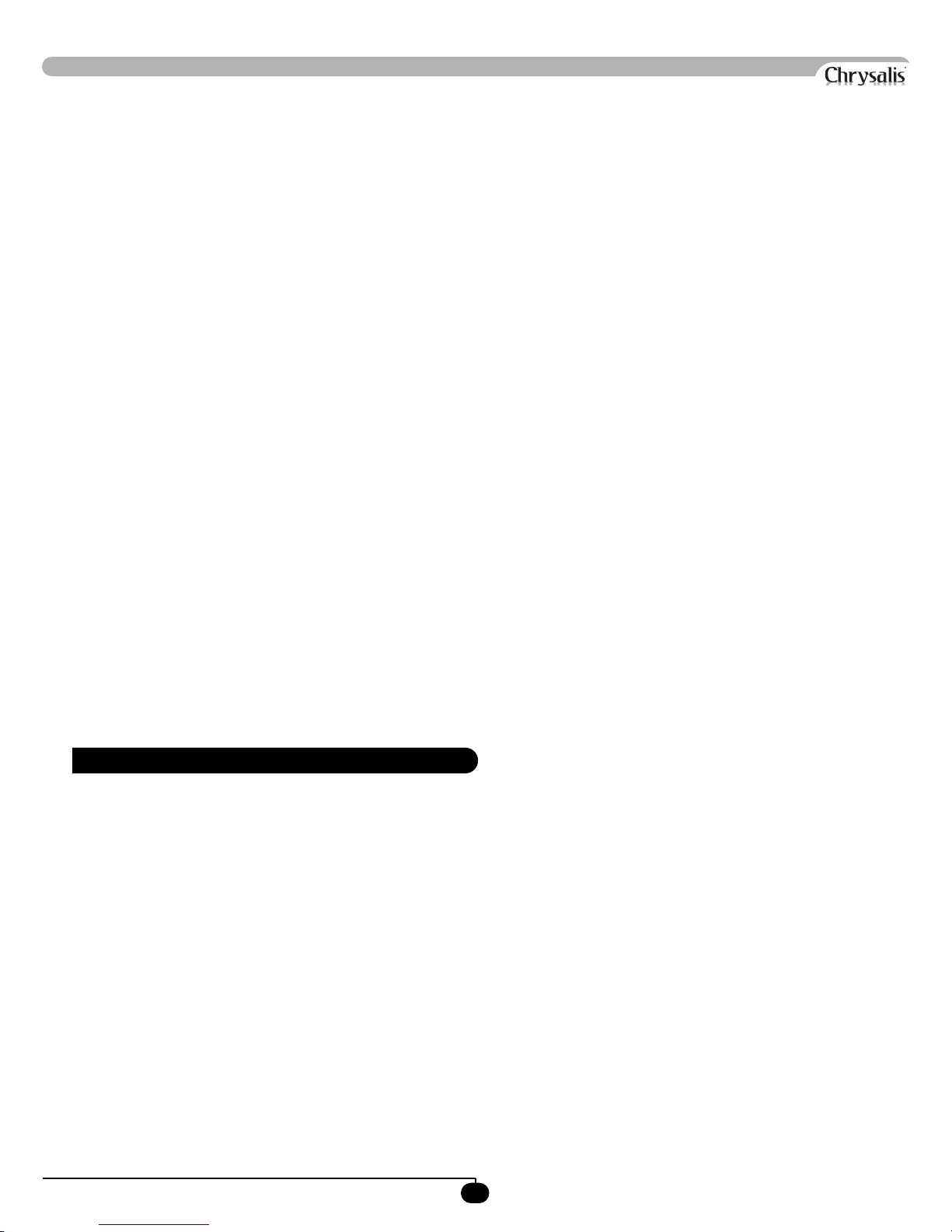
www.chrysalisacoustics.com
Figure 1. BassMatrix Rear Panel Connections
REAR PANEL C ONNECTIONS
Figure 1 shows the connections on the rear panel of the BassMatrix.
Following are brief descriptions of the connections described in Figure 1. More detail on these connections can be found on the next page.
(1) LOW-PASS CROSSOVER
Use this knob to select the high-frequency range at which you wish to cut off the signal to the subwoofer.When the knob is turned all the
wa
y to the left (counter-clockwise), the Subwoofer Direct feature is invoked and the subwoofer plays all frequencies up to 200 Hz.
(2) VOLUME Control
This control allows you to balance the output from the subwoofer to the main speakers in your system. This control should be set to
chieve similar volume level from between both the main speakers and subwoofer.When pressing volume up or down, the speed at which
a
the power light blinks indicates subwoofer volume - the faster the blinking, the louder the unit plays.After the volume blinking stops,
the unit will blink out the actual volume number. Slower blinks represent tens, and faster blinks represent ones. So,for example, if the
volume were set at 34, after the rapid blinking stopped you would observe three slow blinks followed by four faster blinks, indicating a
volume of 34.
Note: Volume is also controllable by using the supplied remote, when defaults are restored. The default is 30 out of 100.
BassMatrix Series Manual
3
Page 7

www.chrysalisacoustics.com
(3) AUTO ON/OFF Switch
Use this switch to select between auto-on (active) and constant on (inactive) operation.
(4) LINE OUTPUT
Connect these jacks to the LINE IN of the power amp or receiver input to use the BassMatrix internal high pass crossover. See below for
a mo
re detailed explanation of this crossover.
(5) LINE INPUT/LFE Input
Connect these jacks to the LINE OUT preamp output, LFE output,or subwoofer output jacks of your receiver/processor. If using the
utput from your receiver or processor, plug the single cable into the “L” – LFE input or, for more signal, use a “Y” connector (not
LFE o
included) and feed the signal into both “R” and “L” inputs.
(6) HIGH PASS CROSSOVER Switch
This switch selects the frequency for the high pass crossover. This crossover is functional on both line and speaker-level outputs. Smaller
sp
eakers with limited low frequency output may perform better using the higher 100 Hz setting that will reduce the low frequencies sent
to them. Larger speakers with greater low frequency output may be able to handle the 80 Hz setting without strain.
(7) SPEAKER LEVEL INPUT Terminals
Connect these input terminals to the speaker output terminals of your amplifier or receiver. If you use this method of connection,
hen you go to the receiver speaker set up menu, make sure you select the large speaker option
w
(8) SPEAKER LEVEL OUTPUT Terminals
Sends a crossed-over speaker-level signal to the front speakers. See below for a more detailed explanation of this crossover.
REAR PANEL C ONNECTIONS - DETAILED EXPLANATIONS
Your new subwoofer is equipped with both speaker-level and line-level inputs. Use the RCA/Phono type “INPUT” jacks when connecting
your subwoofer to a pre-amp, signal processor,or line-level crossover.The “SPEAKER LEVEL INPUT” jacks connect directly to the speaker
outputs of an integrated amplifier or receiver. Your amplifier section will notice no additional loading effects when you use these inputs
because of their high impedance.
Note:
Do not use both the RCA/Phono “INPUT” connections and “SPEAKER LEVEL INPUT” connections simultaneously.
Low-Pass Crossover
Both sets of inputs sum the left and right channels together and the resulting signal is passed through an adjustable low-pass crossover before
being amplified. The crossover control allows you to adjust the upper limit of the subwoofer’s frequency response from 60 to 150 Hz. The
subwoofer’s response will begin rolling off above the frequency you set this control to.
You should set the crossover frequency to obtain a smooth and seamless transition from the subwoofer to the main speakers in your system.
If your main speakers are smaller units with limited low frequency output, you may wish to choose a higher frequency (such as 100-120 Hz)
than you would with larger speakers which have greater low frequency output. With larger speakers, you might start with this control set
lower, such as 80 Hz.
BassMatrix Series Manual
4
Page 8

www.chrysalisacoustics.com
Subwoofer Direct
Subwoofer Direct is a setting on the low-pass crossover knob and will allow frequencies up to 200 Hz into the subwoofer. See below for a
more detailed explanation of this feature.
Speaker Level Output/Line Level Output
When connected in this fashion, your satellite speakers will be crossed over at 80 Hz. This removes the lower bass from your satellites,
enabling them to do a better job reproducing high frequencies and giving your receiver’s amp more headroom (up to 50% more power).
You may also connect your satellites directly to your receiver or amplifier along with the subwoofer if you wish to bypass this crossover.
Caution!!!
To avoid damage to your main amplifier, be sure to maintain correct polarity when making all connections. Red (positive) to red, and black
(negative) to black. Be sure that all connections are tight, and that there are no loose strands or frayed wires.
Power Switch
The master power switch is located on the lower right half of the unit. This rocker style switch is the main on/off for the unit. This switch
should be set to position 1 for on (up),0 for off (down).
A Word About Your Receiver’s Crossover and the BassMatrix Crossover
Your Chryslais BassMatrix subwoofer is designed to operate using the full range audio signal for input when using the built-in crossover
(controlled by the dial on the back panel). Many home theater processors/receivers (Dolby Digital®, DTS®, THX®) have a “subwoofer out”
jack that performs this same function and are designed to be used with a powered subwoofer.
In these installations, you may want to bypass the crossover in either the processor or the Chrysalis subwoofer. In some cases, you may want
to use BOTH crossovers. To do this, you can use both your processor’s crossover and the one internal to the Chrysalis sub.You should
stagger the frequencies (i.e., 120 Hz subwoofer, 80 Hz processor) for best results.
To bypass the subwoofer’s internal crossover when the unit is being fed a low pass signal from another crossover, simply locate the knob
marked “LOW-PASS CROSSOVER”on the rear panel of the subwoofer and turn it counterclockwise to the “DIRECT” position. This will
eliminate the internal crossover from the signal path.
Note:
When not using an external crossover, you should use the built-in crossover for optimal performance. When using a single RCA sub out from
the processor, it does not matter which line level input (L/R) is used.
BassMatrix Series Manual
5
Page 9

www.chrysalisacoustics.com
INTERCONNECT C ABLES
When installing your new Chrysalis subwoofer using the line-level connections, you should always use shielded phono cables. There are many
decent cables available today, most any of which will work perfectly well. We do recommend that you keep the length of cable as short as
possible to avoid any potential noise problems.
When using speaker level connections, use a quality speaker cable that mates well with the connectors (at least 14-gauge). Be very careful to
avoid any loose or frayed strands that could result in a short, causing a dangerous condition and possible damage to your unit. Cables of
extremely large size are typically not required. Extremely large gauge wire may not properly fit in the binding posts, resulting in a poor
connection and possible short circuits.
Placement
True subwoofers operate at extremely low frequencies, which are primarily omni-directional. While it is recommended that the subwoofers be
placed on the same plane as the satellite speakers, room and system conditions often dictate otherwise. Keep in mind that frequency response
and output level can be drastically influenced by placement, depending on the acoustic properties of your listening room. Typically, the
optimum location for a subwoofer is in a front corner of your listening room. This location will usually offer the greatest output levels and
optimum low frequency extension.The worst location for a subwoofer is typically far away from any walls, close to the center of your room
and near an opening or door way. Avoid these locations when possible.When using a pair of Chrysalis subwoofers in stereo, it is preferable to
place each subwoofer near the satellite of the same channel. Typically, a minimum distance of 1 to 2 feet from your TV to the subwoofer will
be adequate to avoid any magnetic interference.
Caution!
This subwoofer has electronics built into the cabinet. Do not place the cabinet next to sources of heat such as furnace registers, radiators, etc.
Do not place the unit near sources of excessive moisture, such as evaporative coolers, humidifiers, etc.The power cord should be routed in such
a way that it will not be walked on, pinched, or compressed in any way that could result in damaging the insulation or wire.
BassMatrix Series Manual
6
Page 10

www.chrysalisacoustics.com
USAGE
This section addresses day-to-day usage of your BassMatrix subwoofer.
Remote Control
Figure 2 shows the remote control, enabling you to easily choose whatever listening mode you desire.
Figure 2. Remote Control
POWER -
This button forces your BassMatrix unit into standby mode.The woofer will not play and the LED will turn off. The unit will remain in
this mode until the POWER button is pressed again. To fully deactivate (i.e. power down) the unit,turn off the power switch on the
back panel.
MUTE -
This button mutes the subwoofer.The light on the subwoofer will blink slowly if the unit is muted. To unmute the subwoofer, press
the MUTE button again.
BassMatrix Series Manual
7
Page 11

www.chrysalisacoustics.com
PHASE -
These buttons allow you to optimize the subwoofer performance for the location and your listening position. Select the switch position at
which you hear the most bass. The light will blink according to the following schedule:
0 degrees 1 blink
90 degrees 2 blinks
180 degrees 3 blinks
270 degrees 4 blinks
LIGHT -
If you wish, you can deactivate the blue front panel light on your BassMatrix unit. To do this, press the LIGHT button on your remote.
The light will turn off. To reactivate the light, press the LIGHT button again.
NIGHT -
Night mode limits the maximum dynamic output of the subwoofer for later night listening or to be more considerate of close neighbors.
Press the night button to turn the night mode feature on or off. Activation of night mode causes “n”to appear briefly on the display.
When night mode is deactivated, the display shows “n off ” and then returns to normal function.
VOLUME Control -
This control allows you to balance the output from the subwoofer to the main speakers in your system. This control should be set to
achieve similar volume level from between both the main speakers and subwoofer. When pressing volume up or down, the speed at
which the power light blinks indicates subwoofer volume - the faster the blinking, the louder the unit plays. after the volume blinking
stops. the unit will blink out the actual volume number. Slower blinks represent tens, and faster blinks represent ones. So, for example, if
the volume were set at 34,after the rapid blinking stopped you would observe three slow blinks followed by four faster blinks, indicating
a volume of 34.
Note: The volume can also be adjusted via the buttons on the back panel of the subwoofer. These buttons have the same effect as pressing
the up and down volume buttons on your remote. The unit comes preset from the factory with the volume set at 30% of maximum setting.
PRESETS -
There are four presets, consisting of Movies, R&B – Rock, Jazz – Classical, and Games.As a preset is chosen, the light flashes the
corresponding number of times. The presets provide the following characteristics for bass reproduction:
Movies: Maximum output and impact for explosions and other action adventure movie content.
R&B – Rock: Provides the driving bass found in today’s rock music.
Jazz – Classical: The tightest, cleanest, lowest distortion bass.
Games: Maximum loudness available for the impact of video games.
BassMatrix Series Manual
8
Page 12

www.chrysalisacoustics.com
The following table indicates musical style and which preset is recommended for it.
MUSICAL STYLE SUGGESTED PRESET
Action Adventure Movies Movies
Country – Rock R&B – Rock
Country – Soft Jazz – Classical
Folk Jazz – Classical
Indie Music R&B – Rock
Pop R&B – Rock
Rock R&B – Rock
Alternative Rock Jazz – Classical
Blues Jazz – Classical
Broadway and Vocalists Jazz – Classical
Children’s Music Jazz – Classical
Christian and Gospel Jazz – Classical
Classic Rock R&B – Rock
Classical Jazz – Classical
Dance and DJ R&B – Rock
Hard Rock and Metal R&B – Rock
Latin Music R&B – Rock
Miscellaneous Jazz – Classical
Movies – Non-Action Adventure Jazz – Classical
New Age Jazz – Classical
Opera and Vocal Jazz – Classical
R&B R&B – Rock
Rap and Hip-Hop R&B – Rock
Soundtracks R&B – Rock or Jazz – Classical
Video Games Games
BassMatrix Series Manual
9
Page 13

www.chrysalisacoustics.com
Each preset has its own characteristics with respect to subsonic filter, volume differential and a single equalizer (EQ) in order to optimize the
listening mode for the preset.
The following table shows the settings for the various presets:
Preset Subsonic EQ EQ Volume
Filter Frequency Level Differential
Frequency
Movies 25 Hz 35 Hz +5 dB +5 dB
R&B - Rock 28 Hz 55 Hz +1 dB +1 dB
Jazz - Classical 15 Hz N/A N/A N/A
(Reference)
Games 34 Hz 62 +4 dB +4 dB
Restore Defaults
There is a feature that allows you to restore default settings for your BassMatrix subwoofer. By pressing presets in EXACTLY the following
order on the remote, the unit’s power light will blink indicating that you have restored defaults.
1. Movies
2. R&B - Rock
3. Jazz - Classical
4. Games
5. Games
6. Jazz - Classical
7. R&B - Rock
8. Movies
When you press the presets in the above order, the power light will blink three times indicating that you have restored defaults. The unit’s
volume is reset to level 30 out of 100. Be sure to check the status of the Auto On/Off function after restoring defaults.
BassMatrix Series Manual
10
Page 14

www.chrysalisacoustics.com
CARE OF Y OUR S UBWOOFER
Your Chrysalis subwoofer does not require any regular maintenance. Normal dusting or cleaning of the surface for appearance purposes is all
that is required. We suggest you avoid any harsh detergents or chemicals when cleaning the cabinet. Abrasives, detergents, or cleaning
solutions may damage the finish on the cabinet. We recommend using only a damp cloth to clean the cabinet.
During normal conditions, your new subwoofer may be left on continuously without any problems. The unit is equipped with a signalsensing turn on/off that will automatically turn on the unit when a signal is present at the inputs and turn off the unit after several minutes
when there is no longer any signal at the inputs.
PROTECTION C IRCUITRY
Your new subwoofer is equipped with circuitry to provide maximum performance with greatest reliability.
The unit is protected against:
1) Overheating the amplifier.
2) Excessive drop in power line voltage.
If either of the above should happen, you should reduce the volume setting or shut the unit off until normal operating conditions return.You
may also want to plug the unit into a different wall outlet, as dropping power line voltage will be most noticeable under strenuous conditions
and may result in the unit shutting down intermittently.
TROUBLESHOOTING AND S ERVICE
Before seeking service for your amplifier or subwoofer, please re-check all systems. Following is a simple troubleshooting guide to assist you.
1. Verify that the unit is plugged in and power outlet used is active.
2. Is the power switch on?
3. Is the unit receiving an input signal from your source?
4. Have all controls (volume, crossover, phase, etc.) been properly set?
5. If the unit has been running at high levels, one of the protection circuits may be engaged. Has the amplifier overheated?
6. Has the power button been depressed on the remote?
7. Make sure binding posts are tightened.
8. Is the remote non-responsive? We recommend replacing the batteries in the remote.
If the protection circuitry is active, the unit may cycle on and off until operating parameters return to normal. Under more serious conditions,
the unit may shut off completely. Normal operation should return upon cooling, but you may be required to turn the power off and then on
again to reset the unit.
The following conditions require service by a qualified technician:
1. The power cord has become damaged
2. The unit does not appear to operate normally or exhibits a marked change in performance
3. The unit has been exposed to water
4. Some part of the chassis or circuitry is physically damaged
BassMatrix Series Manual
11
Page 15

www.chrysalisacoustics.com
SPECIFICATIONS
MODEL BASSMATRIX-10 BASSMATRIX-12
Woofer 10” (24.5 cm) forward firing 12” (30.5 cm) forward firing
(8.2” p
iston diameter) (9.7” piston diameter)
with vented pole piece with vented pole piece
Amplifier: 375 watts Dynamic/ 400 watts Dynamic/
Class D 185 watts RMS Power 250 watts RMS Power
Cabinet Design Slot-loaded Slot-loaded
Bass-reflex Bass-reflex
Frequency Response 28 -120 Hz 25 - 120 Hz
(+/-3 dB) (+/-3 dB)
Voice Coil 2” 4-layer copper 2” 4-layer copper
Cone Reinforced Fiber Reinforced Fiber
Magnet Structure 40 oz. (2.5 lbs) 56 oz. (3.5 lbs)
High-Pass Crossover 80 or 100 Hz (6 dB/octave slope) 80 or 100 Hz (6 dB/octave slope)
Low-Pass Crossover 60 - 150 Hz 60 - 150 Hz
(12 dB octave, 24 dB ultimate) (12 dB octave, 24 dB ultimate)
Outputs Line-level and Speaker-level Line-level and Speaker-level
Inputs Gold plated Line-level and Gold plated Line-level and
Speaker-level Speaker-level
Phase 0°, 90°, 180° , 270° 0°, 90°, 180° , 270°
Auto On/Off Yes Yes
Removable Grill Yes Yes
Video Shielding Yes Yes
LED Power Indicator Yes Yes
Input Impedance 65K ohm (for LINE INPUT jacks)
1.2K ohm (for SPEAKER LEVEL INPUT terminals)
Sensitivity
Speaker-Level 1.0V 1.0V
Line 100 mV 100 mV
Power Supply 120V, 60 Hz AC 120V, 60 Hz AC
Cabinet (H,W,D) 15.9”x 15” x 16.8” 18” x 15”x 18”
(cm) with grille 40.4 x 38 x 42.7 45.7 x 38 x 45.7
Warranty Three years (electronics - parts and labor)
(North America) Five years (drivers - parts and labor)
Shipping Weight (approx.) 54 lbs. (24.5 Kgs) 60 lbs. (27.3 Kgs)
BassMatrix Series Manual
Specifications are subject to change without notice.
12
Page 16

CHRYSALIS PRODUCTS
BassMatrix™ Series
BassMatrix-10
BassMatrix-12
Photon™ Series
Photon-8
Photon-10
Starfire™ Series
Starfire-10
www.chrysalisacoustics.com
Starfire-12
Starfire-Mini
InstallAdvantage Series
IA-400 Subwoofer Amplifier
IA-IWS1 (In-Wall Subwoofer)
BassMatrix Series Manual
13
Page 17

www.chrysalisacoustics.com
FOR YOUR RECORDS. . .
Date Purchased____________________________________________________________________________
Dealer__________________________________________________________________________________
Serial #_________________________________________________________________________________
*NOTE: Please complete and return your warranty card within ten (10) days or
Register. . . ON LINE . . . It’s faster . . . and easier www.chrysalisacoustics.com
LIMITED WARRANTY - U.S. AND CANADA ONLY
CHRYSALIS ACOUSTICS (“CHRYSALIS”) warrants all electronics for a period of three years, drivers for a period of five years, and full
range speakers for a period of five years. All CHRYSALIS products have a warranty from the date of purchase against defects in materials and
workmanship subject to the following conditions:
1. CHRYSALIS is not responsible for defects which result from the use of an amplifier or controller other than the one originally
supplied with the unit (subwoofer) or defects which result from modifications or repairs made by any component of the system by
anyone other than a CHRYSALIS factory authorized service representative.
2. This warranty is void if any repairs or service covered by the terms of this warranty are made to any component of the system by
anyone other than a CHRYSALIS factory authorized service representative.
3. CHRYSALIS is not responsible for damage caused by accidents, abuse, misuse, natural or personal disaster or unauthorized
modification. The CHRYSALIS products are not intended for professional or commercial use and CHRYSALIS is not responsible
for damage resulting from such use.
4. The CHRYSALIS product warranty is limited to units that are purchased from authorized CHRYSALIS dealers and finalized
within authorized dealer locations.
5. This warranty is nontransferable under any condition.
6. Use of this product outside the U.S. and Canada voids this warranty.
TO OBTAIN SERVICE
Information regarding service may be obtained from the dealer from whom you purchased the unit, or by contacting CHRYSALIS customer
service. Warranty service must be performed by a CHRYSALIS factory authorized service representative within the warranty period set forth
above. If CHRYSALIS determines the unit is defective, CHRYSALIS will, at CHRYSALIS’s option, repair or replace the product at no
charge if the product is forwarded prepaid to a factory authorized service representative. Products forwarded to the factory authorized service
representative should be shipped securely and properly packaged, insured and freight prepaid.
WARRANTY OUTSIDE THE UNITED STATES AND CANADA
The Warranty of this product if it is sold to a consumer outside of the United States or Canada shall comply with applicable law and shall be
the s
ole responsibility of the distributor that supplied this product. To obtain any applicable warranty service, please contact the dealer from
which you purchased this product, or the distributor that supplied this product.
BassMatrix Series Manual
14
Page 18

Chrysalis Acoustics
A Velodyne Company
345 Digital Drive
Morgan Hill, CA 95037
408.465.2888 voice
408.779.9227 fax
408.779.9208 service fax
www.chrysalisacoustics.com
Service E-mail: service@chrysalisacoustics.com
Product E-mail: help@chrysalisacoustics.com
Technical E-mail: techhelp@chrysalisacoustics.com
63-BASSMATRIX Rev C JUN10
