Vello RFW-NRP, RFW-NP, RFW-CP, RFW-CRP User manual

FREEWAVE
FUSION PRO
USER MANUAL

2
Thank you for cho osing t he Vello
FreeWave Fus ion Pro W irele ss Shu tter/
Flash /Grou ping Re mote. This dev ice
trig gers o -camer a light s remot ely fro m
up to 60 0 feet (183m) aw ay.
With it s multiple groups fe ature , you can
easil y configure up to three d iere nt ligh t
groups, whic h can be t rig gered i ndividuall y
or simultane ousl y, for a total of seven
dier ent com binat ions. (Simultaneous
trig gering of multiple li ght gro ups requires
additi onal FreeWave Fusi on Pro Re ceivers,
availa ble for pu rcha se separatel y.)
Additi onall y, the FreeWave F usion P ro
incorp orat es the co nveniences of a
wirel ess shu tter r elea se, allowing y ou to
trip th e shut ter wit hout distur bing th e
camer a. It ’s ideal for tak ing pic tures o f
subjects th at are di cult to appr oach, s uch
as wild life. I t also e limin ates vi brat ions
caused by pressing your c amer a’s shutte r
relea se but ton dur ing mac ro, clos e-up, and
long-exposure photography.
The FreeWave F usion P ro Transmi tter
features a hot shoe mount that s uppor ts
through-the-lens (TTL) data pass-through.
With th e Transmi tter m ounted onto yo ur
camer a, yo u can mou nt your c ompat ible
flash direct ly onto the Trans mitter,
allowi ng your ca mera t o set the
appropriate flash level automatically
The FreeWave Fusion P ro doe s not
require line -of- sight a lignm ent , as its r adio
waves pa ss through an d around o bjec ts
such as w alls , windo ws, and floors .
INTRODUCTION

2.4GHz Radio Frequency: Reduced
inter fere nce and im proved w irele ss
signal quality.
Extended Range: up to 600 f eet (183m)
Multi-Purpose: Use as an ind ividu al or
group w ireles s flash t rigg er, and/or a s a
shutt er rele ase rem ote tr igge r.
Multiple Groups: Configure u p to thre e
dier ent ligh t group s and up to s even
dierent group combinations.
Flash S ync Sp eed of up t o 1/200s: Tak e
advan tage of s ync sp eeds th at matc h the
ratin g of your ca mera a ll the wa y up to
1/200 s (on compa tible c amer as only) .
Flash Wake-Up: Wake -up fu nctio n in TTL-
compatible flash units.
Ver sati le: One Re ceiver w orks w ith mul tiple
camer a and lig ht mode ls. Ju st swa p out
the conn ecti ng cabl es.
Dual -Fun ction S hut ter Rel ease B utto n:
Press h alfw ay to focu s; pres s fully t o
trigger shutter.
LED Ind icato rs: Co nfirm pr e-fo cus, sh utte r
relea se, fla sh wake -up, a nd flas h trig ger
in wirel ess mod e.
TTL Pas s-Throug h: The Tran smitt er let s
TTL da ta tra nsfer f rom your c amer a
to your co mpatib le flas h, allo wing you r
camer a to set t he appr opria te flash l evel
autom atica lly, in conj uncti on wit h its
TTL me terin g syste m.
KEY FEATURES
Your Vello FreeWave Fus ion Pro Wireless
Shutter/Flash/Grouping Remote Kit
contains:
Wireless Transmitter
Wireless Receiver
Shutt er Release Ca ble
3.5 mm M ini to 3 .5 mm Mini
Studio Tri gger Cable (3.5 mm Mi ni to ¼″ Phono)
4 AA A Batt erie s
2 Hot Shoe Protector s
Receiver Holder

4
The FreeWave Fusion P ro Transm itte r
features a hot shoe mount that s uppor ts
TTL da ta pas s-th rough , allow ing you r
camer a to set t he app ropri ate fla sh level
autom atica lly, in con junc tion wi th its
TTL me tering syst em. In o rder to t ake
advan tage o f the TT L featu re, you w ill
need fu ll TTL s uppor t via your cam era ,
and a compatible flash.
When transmitting dat a to the fl ash
or stud io light in any way o ther than
the Transmitter’s hot sh oe moun t,
we recom mend us ing a ful ly manually -
contro lled fl ash. B ecau se thes e metho ds
do not tr ansm it TTL setti ngs, you will
need to set the power out put ma nuall y.
The FreeWave Fusion P ro is com patib le
with mo st cam eras, flas h units, and st udio
light s. However, for TTL p ass- throu gh
via the Transmit ter, flash w ake- up
funct ional ity, and /or high s hutt er spe eds,
you will n eed ful l TTL su ppor t via yo ur
camer a, fl ash, a nd FreeWave Fu sion P ro
trigger.
For ins tance, if you h ave a Cano n came ra
and you’d like to t ake adv anta ge of the
COMPATIBLE DEVICES
flash w ake-up featu re, you w ill nee d a
Canon c amer a with T TL me tering, a
compatible C anon fla sh whi ch supp ort s
TTL , and a de dicat ed Can on-c ompat ible
FreeWave Fus ion Pro fl ash tr igger.
Simil arly, if yo u have a Niko n came ra and
you’d like to take advan tage of the flash
wake- up feature, yo u will ne ed a Nikon
camer a wit h TTL me teri ng, a com patible
Nikon fla sh whi ch supp ort s TTL , and a
dedic ated Ni kon-c ompat ible Fre eWave
Fusion Pro flash trig ger.
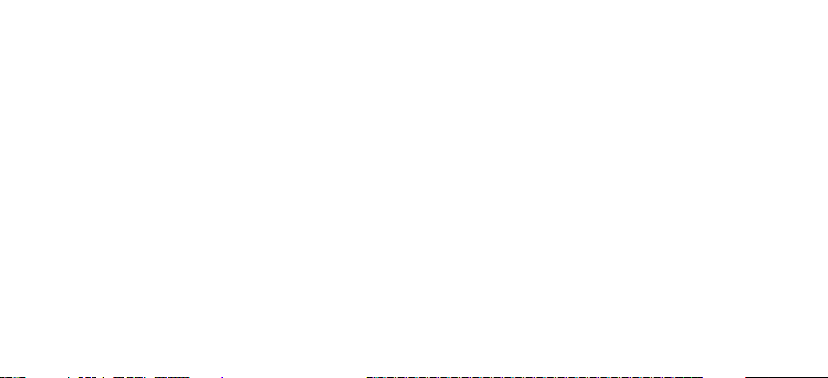
5
• Ther e are no user-se rviceabl e parts
inside t he devi ces. Do not att empt t o
disas semb le or per form any
unauthorized modification.
• Do not o pera te the FreeWave Fusion
Pro in the prese nce of fla mmab le gas o r
vapors.
• Do not h andle w ith wet h ands o r
immer se in or expose t o water o r rain .
Failu re to obse rve this precauti on could
result in fire or e lect ric sho ck.
• Keep ou t of the re ach of c hildren. Thi s
device c ontains sma ll par ts whi ch may
pose a cho king h aza rd.
• Obse rve ca ution w hen ha ndlin g
batte ries . Bat terie s may leak or exp lode
if improperl y hand led. Use only the
batte ries l isted i n this ma nual . Make
cert ain to align ba tter ies with corr ect
polarity.
• Bat teries are prone to le akag e when
fully di scharged. To avoid d amage t o the
produ ct, b e sure t o remove the bat ter ies
when le aving th e produ ct unattend ed for
prolon ged periods o r when no charg e
remains.
• Do not u se or leave t he devi ces in
condit ions of e xtre me heat, seve re cold ,
or high humidity.
• Turn o the c amer a’s power be fore
inser ting o r remov ing the re mote cord.
• Disp ose of used batt erie s, pac kagi ng,
and old devices i n accord ance w ith
appropriate local environmental
regulations.
SAFETY WARNINGS
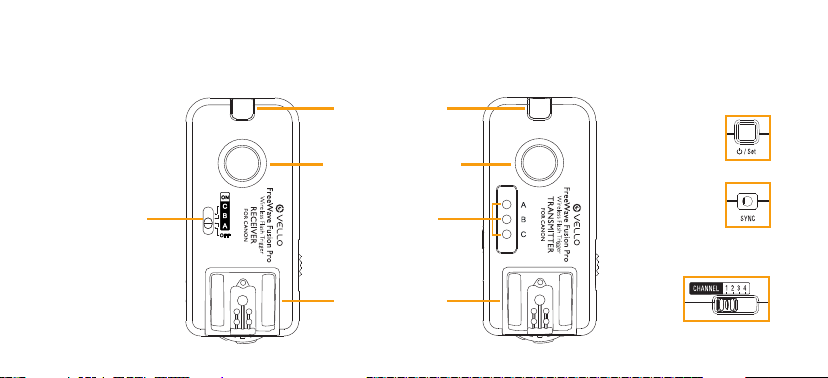
6
FEATURES DIAGRAM
Hot Sho e Moun t
Shut ter Rel ease B utto n
Group I ndica tor
Receiver
Tra n smi t te r
Power /
(Group) Switch
Confir matio n LED
Channel Switch
3.5 mm
Output Jack
Power /
Setting Button
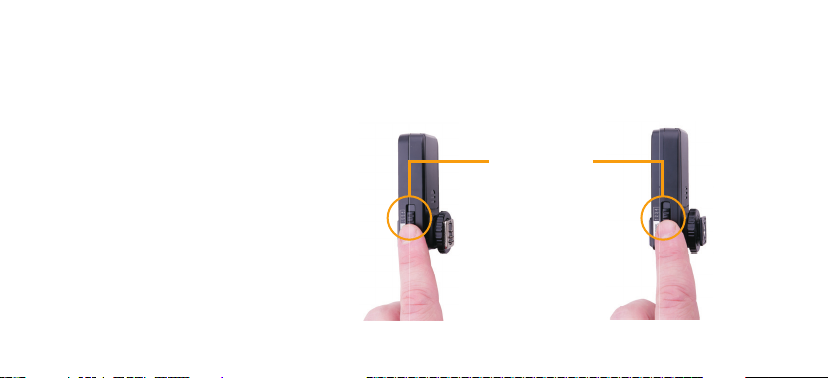
7
Set the c hann el swi tch loc ated on t he side
of the Transmitter and Re ceive r.
The cha nnel switch es set a diere nt rad io
frequency fo r each Transmit ter/R eceiver
set, s o that mu ltipl e sets of t he FreeWave
Fusion Pro and /or additiona l Fusio n Pro
Receivers ca n be used s imult aneo usly.
You can set th e chann el swi tche s to your
desired code; A ny comb inati on will w ork
so long a s the swi tche s are set identi cally
for both the Trans mitter and Receiver (s)
of a singl e FreeWave Fu sion Pr o set.
Inser t 2 AA A batteries i n the Rec eiver a nd
in the Transmitter.
BEFORE YOU BEGIN
Identical Channel
ReceiverTra n smi t te r

8
Turn ON the Re ceive r:
Slide t he Grou p Switc h to eit her A , B, or
C and the unit wil l power up . The LE D will
flash re d at 2 seco nd inte rva ls to ind icate
that th e Receiver is wor king.
To power down after u se, slide the G roup
Switc h back to t he O po sitio n.
Turn ON the Transmit ter:
Press a nd hold t he power b utton for 2
second s to powe r up the Tran smit ter.
The Gro up Indi cator l ight will turn on and
show the c urrently se lected group. The
Group i ndica tor lig ht will t urn o af ter 2
second s and the Transmi tter w ill ent er
Stand by mode .
To power down after u se, press and h old
the powe r butt on for 2 se conds . The LE D
at the top of the unit will fl ash 4 ti mes at
half- secon d inter val s to indi cate th at it is
powering down.
POWERING UP
