Page 1

BG-N8
BAT T ERY GRIP
Designed for the Nikon D300
and D300s SLR Cameras
Page 2

Introduction
Thank you for choosing Vello and congra tulations on
your new BG -N8 battery grip purcha se. Enjoy the many
benefits that a bat tery grip offers, such a s extended
shooting time and more control and comfort when
shooting in a ver tical (por trait) orientation.
The Vello BG-N8 is compatible with the Nikon D300
and D300s DSLR cameras . The BG -N8 accepts one
Nikon EN- EL3e, EN -EL4a, or EN -EL4 rechargeable
battery, in addition to the camera’s internal batter y.
Eight AA batteries (alk aline, Ni-MH, lithium, or nickelmanganese) can be used instead for added convenience.
The BG-N8 is equipped with an alternate shutterrelease but ton, AF-ON bu tton, multi selec tor, and
main and sub-command dials for shooting in a vertical
position.
Please read through this entire manual before using the BG N8 battery grip.
2
Page 3

Precautions
1. The BG-N8 should only be used with compatible
devices specified in this manual.
2. Only use with batteries and bat tery holder s
recommended in this manual. The BG-N 8 can
not be used with Nikon EN-EL3a/EN-EL3 Li-ion
batteries or other batter y holders.
3. Cover the power terminals with the contact
cap when the BG -N8 is not in use. This preve nts
electrical shor ts caused by metal object s touching
the power terminals.
4. When the bat tery holder is removed from the
grip, remove the batteries or place the holder in
a container to prevent electrical shorts caused by
contact with other metal objects.
5. The memory card access lamp may light up when
the BG-N8 is mounted or removed from the
camer a. This is par t of the normal operation.
6. If you notice smoke, an unusual smell or noise from
the bat tery pack, discontinue use immedia tely.
Remove the batteries and take the device to a Vello
authorized reseller.
7. The BG- N8 does not have a power swi tch. Instead ,
use the ca mera power switch to turn the power
on or off.
8. The battery level may not display properly if
batteries are inser ted before mounting the grip.
9. Remove bat teries from the grip when not in use .
10. Do not at tempt to disassemble.
11. Avoid water or ex treme humidity and keep in a dry
and cool place.
12 . Keep out of reach of children.
3
OVERVIEW INTRODUCTIONASSEMBLYOP ER AT I ON
Page 4
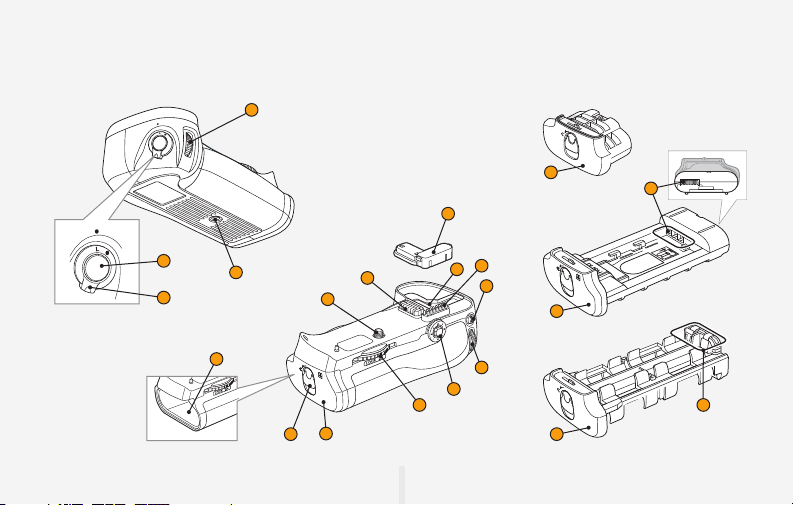
Overview
1
17
7
2
3
4
16
15
6
5
13
14
9
8
10
18
11
12
20
19
21
4
Page 5
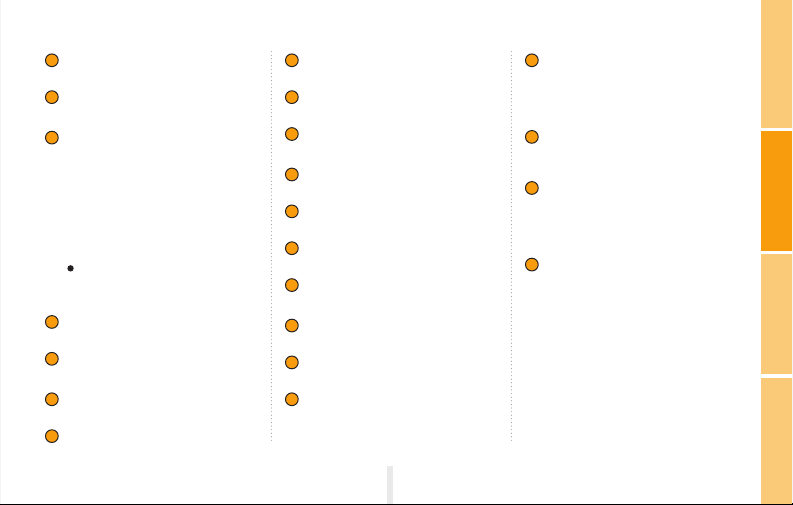
1
Sub-Command Dial *
2
Shutter-Release Button *
3
Control Lock Switch
To prevent accidental triggering, the
control lock switch locks the shutterrelease but ton, AE-ON bu tton, multi
selec tor dial, as well a s the main and
sub-command dials on the BG- N8.
Unlock prior to use by switching to
the position. The control lock is not
a power switch.
4
Tripod Socket
5
Mounting Screw
6
Power Terminals
7
Contact Cap
8
Camera Contact Cover Holder
9
Signal Contacts
10
AF-ON Button *
11
Main Command Dial *
12
Multi Selector *
13
Attachment Wheel
14
Battery Chamber Cover
15
Battery Chamber Latch
16
Battery Chamber
17
BC-N1 Battery Holder
For Nikon EN-EL4a or EN-EL4
batteries.
5
18
EN-EL3e Battery Holder
Holder for Nikon EN-EL3e bat teries.
19
Power Terminals (EN-EL3e Holder)
20
AA Battery Holder
Holder for eight AA batteries .
21
Power Terminals (AA Holder)
* These controls perform the same
function as their on-camera equivalents
and are affected by changes to the
Custom Settings menu (Group a for the
AF-ON button, Group f for other controls).
See camera manual for details.
OVERVIEW INTRODUCTIONASSEMBLYOP ER ATIO N
Page 6

Attaching The Grip
1. Ensure that the power is
turned off on the camera
and that the Control Lock
on the BG-N8 is in the L
position before attaching
the grip.
2. Remove the contact cap
from the BG -N8 battery
grip. Replace the cap when
not in use to protec t the
contacts.
6
3. The contacts for the BG-
N8 are on the bottom of
the camera where they
are protected by a contact
cover. Remove the contact
cover before mounting the
grip.
Page 7

OVERVIEW INTRODUCTIONASSEMBLYOP ER ATIO N
4. To prevent loss, place the
camer a contact cover in
the contact cover holder
on the BG-N8.
5. Connect the BG-N8
grip to the camer a,
while aligning the grip’s
mounting screw with the
camera’s tripod socket.
Removing the battery from the
camera before mounting the
grip is not required.
7
6. Rotate the attachment
wheel in the direc tion
shown by the LOCK arrow
until it is firmly tightened.
Page 8

Inserting Batteries
1. Ensure that the power is
turned off on the camera
and the Control Lock on
the BG-N8 is in the L
position. Turn the batter ychamber latch counterclockwise to open the
battery chamber door.
2. Remove the bat tery holder
from the BG -N8 grip. The
EN-EL3e battery holder
comes pre-installed when
shipped.
8
3. Nikon EN -EL3e Batteries:
Matching the indentations
on the bat ter y with the
EN-EL3e holder, press the
battery down and slide it in
the direction of the arrow
until the power terminals
click into place.
Page 9

OVERVIEW INTRODUCTIONASSEMBLYOP ER ATIO N
4. Nikon EN -EL4a/EN-EL4:
Slide the battery release
latch toward the arrow.
Inser t the two projections
from the batter y into the
matching slots on the BGN8 holder and slide the
release latch to lock.
5. AA B atteries: Place eight
AA bat teries of the same
type in the AA battery
holder a s shown , while
ensuring that they are in
the correct orientation.
9
6. Insert the battery holder
into the grip. Close the
battery chamber and then
turn the latch clockwise
to lock. Turn the camera
on and check the batter y
level in the control panel
or viewfinder.
Page 10

Battery Info
The camera displays the following battery levels .
Nikon EN-EL3e, EN-EL4a, and EN-EL4 Batteries:
Control Panel Viewfinder Description
(blinking)
(blinking)
Batter y fully
charged.
Batter y par tia lly
discharged.
Low bat ter y.
Prepare spare
batteries.
Batter y
exhausted.
Shut ter r ele ase
is disabled.
10
AA Batte rie s:
Control Panel Viewfinder Description
Batter y fully
charged.
Low bat ter y.
Prepare spare
batteries.
Batter y
exhausted.
(blinking)
(blinking)
Shut ter r ele ase
is disabled.
Page 11

AA Battery Settings
To ensure that the
camer a shows the
correc t bat tery level
when AA batteries
are used, choose the
appropriate setting in
the Custom Set tings
menu (Group d).
Ba tte ry Ty pe Menu Option To Select
AA al kal ine (L R6) LR6 (AA alka line)
AA Ni-MH (HR6)
AA Li thi um (FR6) FR 6 (AA li thi um)
AA ni ckel -man gan ese (Z R6) ZR6 (AA N i-M n)
HR6 (AA Ni-MH)
Note: The menu screens on this page are from the D300.
Nikon Rechargeable
Batteries
The camera can display
information (including
calibration information)
for Nikon EN- EL3e,
EN-EL4a and EN-EL4
batteries via the Batter y
Info option in the Setup Menu. O nly bat ter y levels are
displayed for AA batteries.
Battery Order
Set the order in which the
internal camera and BG -N8
batteries are used via the
Custom Settings menu (Group d). W hen the c amera is
drawing power from the BG-N8, a icon is displayed
in the control panel.
11
OVERVIEW INTRODUCTIONASSEMBLYOP ER ATIO N
Page 12

Removing The Batteries
1. EN-EL3e Holder: While
pressing and holding the
PUSH button on the
holder, slide the battery
toward the but ton and lift
up to remove .
2. BC-N1 Holder: Slide the
battery release in the
direction indicated by the
arrow and remove the
batt er y.
12
3. AA Holder: Remove the
batteries one row at a time
(as shown). Ensure that
the bat teries do not drop
during this process.
Page 13

Battery & Power
EN-EL3e Batteries
At low temperatures of about 50° F (10° C) and
below, the Nikon EN-EL3e bat teries will decrease in
performance. Warming up a cold bat tery can recover
some of the lost charge. A A bat teries have less capacity
and lose more per formance at low temperatures.
EN-EL4a/EN-EL4/AA Batteries
EN-EL4a/EN-EL4 and A A batteries suppor t higher
frame advance rates than the EN- EL3e. S ee the camera
manual for more information on frame advance rates.
AA Batte rie s
In most cases , Nikon EN-EL4a, EN-EL4, and EN-EL3e
batteries will provide better per formance than A A
batteries when used in the Vello BG -N8. AA LR6
alkaline and ZR6 nickel- manganese batteries have
limited capacity and therefore should only be used
when there is no other alternative. Per formance of AA
batteries decreases significantly at temperatures below
68 °F (20 °C) and is therefore not recommended.
Remove the batteries when the BG-N8 is not in use.
OVERVIEW INTRODUCTIONASSEMBLYOP ER ATIO N
13
Page 14

Specifications
Power So urce One EN -EL3e, EN -EL4a, or EN -EL4 r echa rgea ble L i-io n batt ery or eight LR6
Operating Temperature 32 – 104 °F (0 – 4 0 °C)
Dimensions* 5.9˝ × 2˝ × 3˝ (15.1 × 5.2 × 7.6 cm)
Weig ht* 10.2 oz. ( 290 g) w ith EN -EL3e bat ter y holder (excl udin g batteri es)
* Approximate measurements.
Specifications and design are subjec t to change wi thout notice.
Alka line, HR6 Ni-M H, FR6 Li thium, or ZR6 N ickel-Ma nganese A A batter ies
14
Page 15

ONE-YEAR LIMITED WARRANTY
This VELLO product is warranted to the original purchaser to be free from defects in materials and workmanship
under normal consumer use for a period of one (1) year from the original purchase date or thirty (30) days after
replacement, whichever occurs later. The warranty provider’s responsibility with respect to this limited warranty
shall be limited solely to repair or replacement, at the provider’s discretion, of any product that fails during normal
use of this product in its intended manner and in its intended environment. Inoperability of the product or part(s)
shall be determined by the warranty provider. If the product has been discontinued, the warranty provider reserves
the right to replace it with a model of equivalent quality and function.
This warranty does not cover damage or defect caused by misuse, neglect, accident, alteration, abuse, improper
installation or maintenance. EXCEPT AS PROVIDED HEREIN, THE WARRANTY PROVIDER MAKES NEITHER
ANY EXPRESS WARRANTIES NOR ANY IMPLIED WARRANTIES, INCLUDING BUT NOT LIMITED TO ANY
IMPLIED WARRANTY OF MERCHANTABILITY OR FITNESS FOR A PARTICULAR PURPOSE. This warranty
provides you with specific legal rights, and you may also have additional rights that vary from state to state.
To obtain warranty coverage, contact the Vello Customer Service Department to obtain a return merchandise
authorization (“RMA”) number, and return the defective product to Vello along with the RMA number and proof of
purchase. Shipment of the defective product is at the purchaser’s own risk and expense.
For more information or to arrange service, visit www.vellogear.com or call Customer Service at 212-594-2353.
Product warranty provided by the Gradus Group.
www.gradusgroup.com
VELLO is a registered trademark of the Gradus Group. © 2015 Gradus Group LLC. All Rights Reserved.
Page 16

www.vellogear.com
All other trademarks are the property of their respective owners
© Copyright 2015 Gradus Group LLC
GG2
