Page 1

BG-C6
BAT T ERY GRIP
Designed for the Canon
EOS 60D SLR Camera
Page 2

Introduction
Thank you for choosing Vello and congratulations on
your new BG -C6 battery grip purcha se. Enjoy the many
benefits that a bat tery grip offers, such as extended
shooting time and more control and comfort when
shooting in a ver tical (por trait) orientation.
The Vello BG-C6 is compatible with the Canon EOS
60D SLR camera. The BG-C6 accepts two Canon LP-E6
rechargeable batteries, or six AA batteries (alkaline, NiMH, lithium, or nickel-manga nese) can be used ins tead
for added convenience. The BG -C6 is e quipped with an
alternate shutter-release button, AF point selection, AE
lock/FE lock button, AF Sta rt, and main dial for shooting
in a vertical position.
Please read through this entire manual before
using the BG- C6 battery grip.
2
Page 3

Precautions
1.
The BG-C6 should only be used with compatible
devices specified in this manual.
2.
Only use with batteries and batter y holders
recommended in this manual.
3.
Cover the power terminals with the contac t cap
when the BG-C6 is not in use. This prevents electrical
shorts caused by met al objects touching the power
terminals.
4.
When the battery holder is removed from the
grip, remove the batteries or place the holder in
a container to prevent electrical shorts caused by
contact with other metal objects.
5. If you notice smoke, an unusual smell or noise from
the bat tery pack, discontinue use immediately.
Remove the batteries and take the device to a Vello
authorized reseller.
6.
Turn the grip power off when not shooting ver tically.
7.
The bat tery level may not display properly if bat teries
are inser ted before mounting the grip.
8. Remove batteries from the grip when not in use.
9. D o not at tempt to disassemble.
10.
Avoid water or extreme humidity and keep in a dry
and cool place.
11. Keep out of reach of children.
OVERVIEW INTRODUCTION
3
ASSEMBLY
Page 4
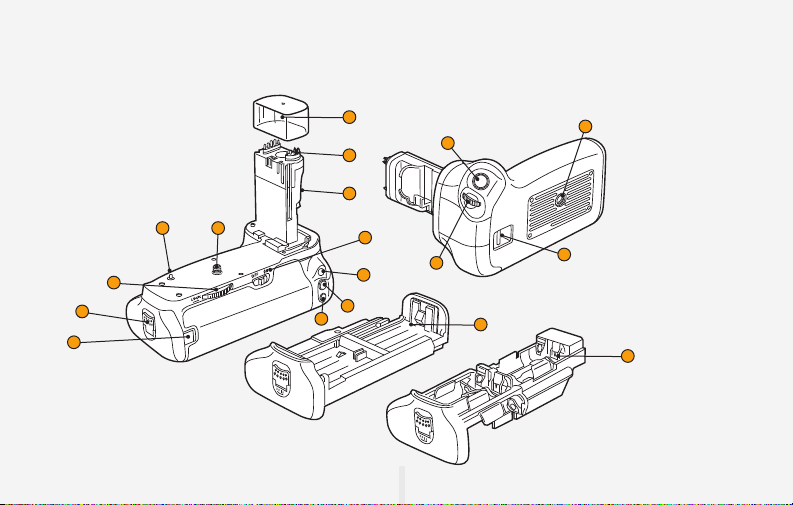
Overview
12
1 1
10
12
3
4
5
9
8
7
6
16
15
13
17
18
14
4
Page 5

1
Mounting Screw
Aligns with the c amera’s tripod so cket.
2
Guide Pin
Helps align the ca mera to the grip.
3
Attachment Wheel
Secures the grip to the camera.
4
Battery Compartment Cover
5
DC Coupler Cord Mount
Groove for use with the Canon AC
Power Adapter (ACK-E6).
6
AF Point Selection/Magnify Button*
7
AE Lock/FE Lock/Index/Reduce
Button*
8
AF Start Button
9
BG-C6 Grip Power ON/OFF
10
Camera Battery Chamber Cover
Holder
Stores the cover when the grip is
mounted.
1 1
Electrical Contacts
Communicates with the camera’s
electronics.
12
Contact Cap
Protec ts grip contacts . Keep covered
when the grip is not in use.
13
Battery Holder
Holds up to t wo Canon LP-E6
batteries.
14
AA Battery Holder
Holder for six AA ba tteries.
15
Main Dial*
16
Shutter-Release Button*
17
Tripod Socket
For mounting on a tripod.
18
Hand Strap Mount
Optional hand s trap may be mounted
for a secure hold while shooting.
* Performs the same function as on the
camera.
OVERVIEW INTRODUCTION
5
ASSEMBLY
Page 6

Attaching The Grip
1.
Ensure that the power is
turned off on the camera
and that the power s witch
is set to OFF on the bat tery
grip.
2.
Remove the battery
from the camera battery
compartment.
3.
Open the camera battery
chamber cover at a 35º
angle and gently pull
the cover to remove it .
6
Page 7

4.
To prevent loss, slide the
camera battery chamber
cover into the BG- C6
battery chamber holder A.
To remove the cover, press
lightly on the cover hinge B
and pull it up at an angle C.
A
C
B
5.
Remove the protec tive
cap and connec t the BG C6 grip to the camera,
while aligning the grip’s
mounting screw with the
camera’s tripod socket.
6.
Rotate the attachment
wheel in the direction
shown by the arrow until it
is firmly tightened.
When removing the grip, turn
the camera power of f, remove
batteries, and replace protective
contact cap.
OVERVIEW INTRODUCTION
7
ASSEMBLY
Page 8

Inserting Batteries
A
B
C
1.
Ensure that the power
is turned off on the
camer a and grip. Pull the
lever down
counter-clockwise B to
open the bat ter y chamber
door. Press both r elease
levers outward and
remove the battery holder
C
.
A
and twist
B
A
2.
Canon LP-E6 Batteries:
Insert up to two batterie s
by orienting the arrow on
the battery toward t he
interior of the ho lder. Press
the front of the batter y
A
down
and slide forward
while pressing on the back
of the battery B.
8
B
A
3.
AA Batte rie s: Place six
new AA batteries of the
same t ype into the AA
battery holder as shown,
while ensu ring that they are
in the correct orientation.
Page 9

4.
Slide the battery holder
into the grip, twist th e
lever clockwise to lock,
and flip it up to se cure it.
5.
Switch the grip power to
ON and then turn on t he
came ra’s power. Check the
battery level in the control
panel or view finder.
9
Ensure that camera power is
turned off before mounting DC
coupler. Ensure that the DC
cord doesn’t get pinched by the
battery holder.
A
B
6.
Household Power Outlet:
To mount the C anon
ACK-E6 AC Power
Adapter Kit (sold
separately), insert the DC
coupler into the si de of the
handler with the release
lever just like a batter y.
Pass the cord through
the groove on the back of
the gr ip.
OVERVIEW INTRODUCTION
ASSEMBLY
Page 10

Specifications
Power So urce 1. One or t wo Canon LP- E6 rec harg eabl e Li- ion bat teries
Operating Temperature 32º – 104° F (0 – 4 0° C)
Dimensions 5.7" × 4.4 " × 3.4" (145.6 × 111.3 × 85.3 m m)
Weig ht 10.4 oz. (295 g) (exclu ding h older and ba tte ries)
Specifications and design are subjec t to change without notice.
AA bat teries do not provide as much s hooting time as LP-E6 re chargeable batter ies. Performance of A A batteries may also b e dependent on brand
and storage conditions. A A batteries may not fun ction under 68º F (20º C).
Please note: When using the A A batter y tray, the battery indicator will only work with Ni-MH batteries.
This produc t is not comp atible wit h Duracell® brand alkaline batteries.
2. Six AA/LR6 Alk aline batteri es
3. Works wit h the C anon AC A dapter Kit (AC K-E6)
10
Page 11

ONE-YEAR LIMITED WARRANTY
This VELLO product is warranted to the original purchaser to be free from defects in materials and workmanship
under normal consumer use for a period of one (1) year from the original purchase date or thirty (30) days after
replacement, whichever occurs later. The warranty provider’s responsibility with respect to this limited warranty
shall be limited solely to repair or replacement, at the provider’s discretion, of any product that fails during normal
use of this product in its intended manner and in its intended environment. Inoperability of the product or part(s)
shall be determined by the warranty provider. If the product has been discontinued, the warranty provider reserves
the right to replace it with a model of equivalent quality and function.
This warranty does not cover damage or defect caused by misuse, neglect, accident, alteration, abuse, improper
installation or maintenance. EXCEPT AS PROVIDED HEREIN, THE WARRANTY PROVIDER MAKES NEITHER
ANY EXPRESS WARRANTIES NOR ANY IMPLIED WARRANTIES, INCLUDING BUT NOT LIMITED TO ANY
IMPLIED WARRANTY OF MERCHANTABILITY OR FITNESS FOR A PARTICULAR PURPOSE. This warranty
provides you with specific legal rights, and you may also have additional rights that vary from state to state.
To obtain warranty coverage, contact the Vello Customer Service Department to obtain a return merchandise
authorization (“RMA”) number, and return the defective product to Vello along with the RMA number and proof of
purchase. Shipment of the defective product is at the purchaser’s own risk and expense.
For more information or to arrange service, visit www.vellogear.com or call Customer Service at 212-594-2353.
Product warranty provided by the Gradus Group.
www.gradusgroup.com
VELLO is a registered trademark of the Gradus Group. © 2015 Gradus Group LLC. All Rights Reserved.
Page 12

www.vellogear.com
All other trademarks are the property of their respective owners
© Copyright 2015 Gradus Group LLC
GG3
