Page 1
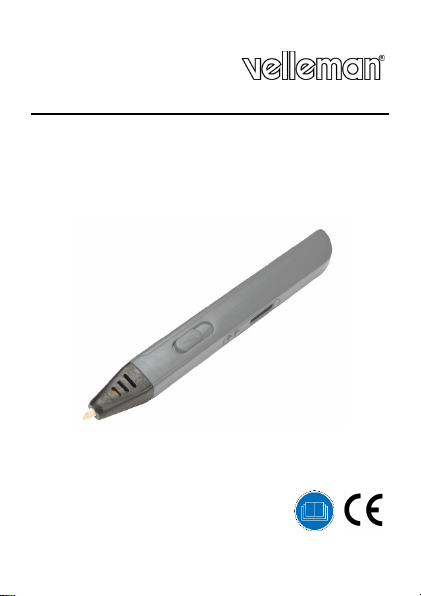
3DPEN2
3D PRINTING P EN
3D-PEN
STYLO 3D
BOLÍGRAFO 3D
3D-STIFT
PIÓRO DRUKUJĄCE 3D
CANETA DE IMPRESSÃO 3D
USER MANUAL 3
HAND LEIDING 8
MODE D'EMPLO I 13
MANUAL DEL USUARIO 18
BEDIENUNGSANLEITUNG 23
INSTRUKC JA OBSŁUGI 28
MANUAL DO UTILIZADOR 33
Page 2

3DPEN2
V. 02 – 09/05/2016 2 ©Velleman nv
Page 3
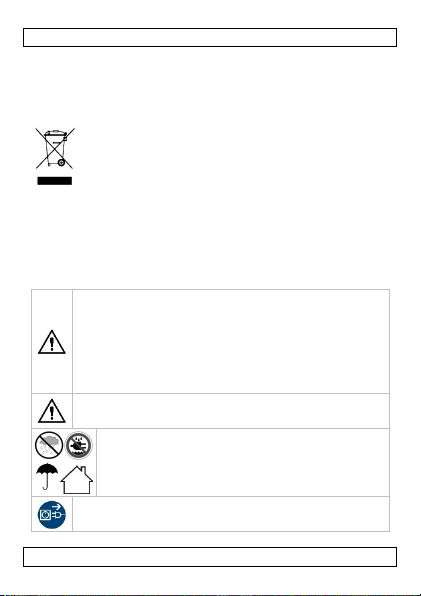
3DPEN2
This device can be used by children aged from 8 years and
capabilities or lack of experience and knowledge if they have
supervision.
supervision of an adult.
use. Handle the power cord by the plug only.
USER MANUAL
1. Introduct ion
To all residents of the European Union
Important environmental information about this product
This symbol on the device or the package indicates that
disposal of the device after its lifecycle could harm the
environment. Do not dispose o f the unit (or batteries) as
unsorted municipal waste; it should be taken to a specialized
company for re cycling. This device should be returned to
your distributor or to a local recycling service. Respect the local
environmenta l rules.
If in doubt, contact your local waste disposal authorities.
Thank you for choosing Velle man! Please read the manual thoroughly
before bringing this device into service. If the device was damaged in
transit, do not install or use it and contact your dealer.
2. Safety Instructions
above, and pe rsons with reduced physical, sensory or mental
been given supervision or i nstruction concerning the use of
the device in a safe way and understand the hazards
involved. Children shall not play with the device. Cleaning
and user maintenance shall not be made by children without
For educational purposes only! To be used under the direct
Indoor use only. Keep this device away from rain,
moisture, splashing and dripping liquids.
Always disconnect mains power when the device is not in
V. 02 – 09/05/2016 3 ©Velleman nv
Page 4
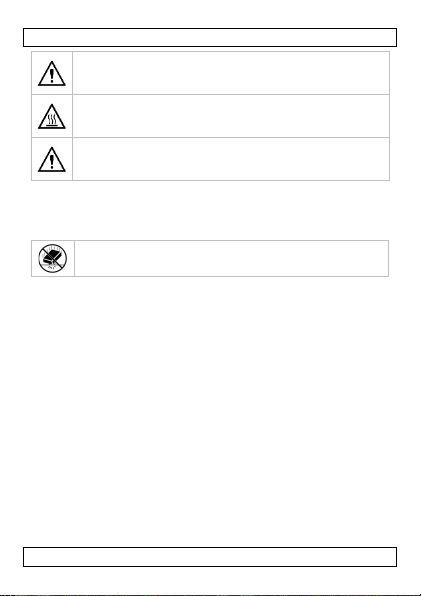
3DPEN2
DO NOT disassemble or open the cover. There are no user-
dealer for service and/or spare parts.
Caution: Device heats up during use. Place the device on a
carpets, fabrics…
Do not use the device when damage to housing or cables is
contact an a uthorised deale r.
this device from shocks and abuse. Avoid brute force
when opera ting the device.
serviceable parts inside the device. Refer to an authorized
flat, heat-resistant surface. Do not place the device on
noticed. Do not attempt to se rvice the device yourself but
3. General Guidelines
Refer to the Velleman
pages of thi s manual.
®
Service and Quality Warranty on the last
Protect
• Familiarise yourself with the functions of the device before actually
using it.
• All modifications of the device are forbidden for safety reasons.
Damage caused by user modifications to the device is not covered
by the warranty.
• Only use the device for its intended purpose. Using the device in
an unauthorised way will void the warranty.
• Damage cause d by disregard of certain guideline s in this manual
is not covered by the warranty and the dealer will not accept
responsibility for any ensuing defects or problems.
• Do not switch the device on immediately after it has been exposed
to changes in temperature. Protect the device against damage by
leaving it switched off until it has reached room temperature.
• Keep this manual for future re ference.
V. 02 – 09/05/2016 4 ©Velleman nv
Page 5

3DPEN2
1
power input
6 wire-unloading butto n
2
wire-feeding hol e
7 speed controller
3
OLED display
8 wire-feeding button
4
temperature
9 heating nozzle
5
temperature
4. Features
• can be driven by power bank, connection to AC/DC adapter not
needed
• double click loading/unloading button to fill and remove filament
automatically
• OLED screen, which can display company information,
temperature, speed and material
• OSD language: multi-language customized
• super slim design
5. Overview
Refer to the illustrations on page 2 of this manual.
6. Operation
1. Insert the powe r plug from the adapter into the power input [1].
Connect the adapter to the mains. The OLED display [3] will
light; the pen is in standby mode.
2. Press the wire-feeding button [8] once. The OLED display [3]
will display the temperature to indicate the pen is preheating.
3. Leave the pe n to preheat for a bout 1 minute or until the OLED
display [3] displays the desired temperature.
4. Insert the fila ment through the wire-feeding hole [2] and hold
the wire-feeding button [8] pressed to load it into the pen. Wait
for molten filament to come out of the nozzle [9].
5. The pen is now ready for use. Adjust the feeding speed with the
speed controller [7] if necessary.
6. When done drawing, hold the wire-unloading button [6] pressed
to unload the filament out of the pen. Next, hold the wirefeeding button [8] pressed to extrude molten filament rests and
to clean the inside of the nozzle [9]. Disconnect the pen from
the mains and leave it to cool down before storing.
V. 02 – 09/05/2016 5 ©Velleman nv
Page 6

3DPEN2
Notes:
• Do not touch the nozzle when the pen is switched on!
• The pen wil l switch to stand-by after 2 minutes of inactivity.
Repeat step 2 above to reheat the pen.
• Preheating time depends from the set temperature (adjust
through the tempe rature controller [4, 5]) and the a mbient
temperature. Make sure the set temperature is correct:
o too hot: filament will be too hot and watery
o too cold: filament will not melt
• Cut off the end of the filament before inserting it through the
wire-feeding hole [2].
• Always unloa d the filament a nd clean the insi de of the nozzle [9]
after each use (see step 6 above).
7. Troubleshoot ing
• The power LED does not light.
o The power adapter is defective. Replace the power adapter.
o The pen is defective. Please contact your dealer.
• The filame nt is not extruded from the nozzle.
o The nozzle is blocked. Replace the nozzle.
o The temperature is not high enough. Increase the temperature.
o The filament fails to load. Unloa d the filament, cut clean and
reload.
• The pen does not warm up.
o The pen is defective. Please contact your dealer.
8. Cleaning and Maintenance
• This pen doe s not need any particular maintena nce.
• Occasionally wipe with a damp cloth to keep it looking new. Do
not use harsh chemicals, cleaning solvents or strong detergents to
clean the detector.
V. 02 – 09/05/2016 6 ©Velleman nv
Page 7
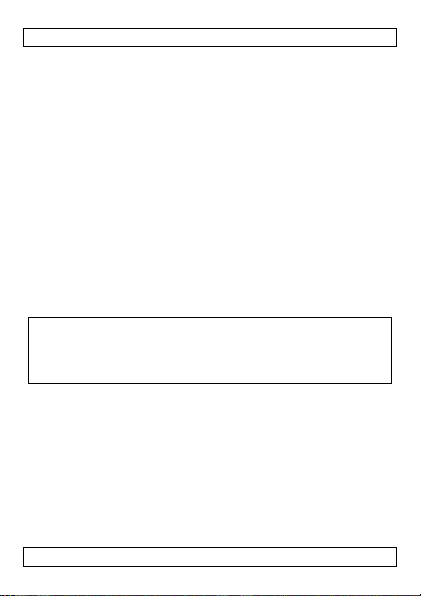
3DPEN2
9. Technical Specifications
input voltage ..............................5 V 2 A (USB cable)
power supply .. AC/DC adapter or powe r bank (not incl.)
screen ..........................................................OLED
pen material ................................................ plastic
nozzle ...................................... Ø 0.6 mm (ceramic)
printing material...........1.5-1.75 mm ABS/PLA filament
print range ...............................................unlimited
molding speed ........................................ adjustable
temperature ........................... 130-240 °C a djustable
dimensions.................................. 180 x 20 x 20 mm
pen net wei ght ................................................ 45 g
Use this device with original accessories only. Velleman nv
cannot be held responsible in the event of damage or injury
resulting from (incor rect) use of t his device. For more info
concerning this product and the latest version of this manual,
please visit our website www.velleman.eu. The information in
this manual is subject to change without prior notice.
© COPYRIGHT NOTICE
The copyright to this manual is owned by Velleman nv. All
worldwide rights reserved. No part of this manual may be copied,
reproduced, translated or reduced to any electronic medium or
otherwise without the prior written consent of the copyright holder.
V. 02 – 09/05/2016 7 ©Velleman nv
Page 8
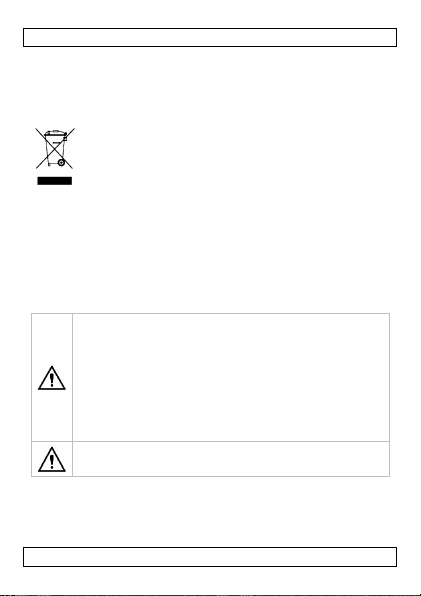
3DPEN2
Dit toestel is geschikt voor gebruik door kinderen vanaf
die het gebruik van het toestel met zich meebrengt. Kinderen
mogen niet worden uitgevoerd door kinderen.
Enkel geschikt voor educatief gebruik! Gebruiken onder direct
HANDLEIDING
1. Inleiding
Aan alle ingezetenen van de Europese Unie
Belangrijke milieu-informatie betreffende dit product
Dit symbool op het toestel of de verpakking geeft aan dat,
als het na zijn levenscyclus wordt weggeworpen, dit toestel
schade kan toebrengen aan het milieu. Gooi dit toestel (en
eventuele batterijen) niet bij het gewone huishoudelijke
afval; het moet bij een gespecialiseerd bedrijf terechtkomen
voor recyclage. U moet dit toestel naar uw verdeler of naar een
lokaal recyclagepunt brengen. Respecteer de plaatselijke
milieuwetgeving.
Hebt u vragen, contacteer dan de plaatselijke autoriteiten
betreffende de verwijdering.
Dank u voor uw aankoop! Lees deze handleiding grondig door voor u
het toestel in gebruik neemt. Werd het toestel beschadigd tijdens het
transport, installeer het dan niet en raadpleeg uw dealer.
2. Veiligheidsvoorschriften
8 jaar, door personen met fysieke, zintuiglijke of
verstandelijke beperkingen, of door personen met gebrek
aan ervaring en kennis, op voorwaarde dat dit o nder toezicht
gebeurt van een persoon die verantwoordelijk is voor hun
veiligheid of hun aanwijzingen heeft gegeven, hoe zij he t
toestel moe ten gebruiken en zich bewust zijn van de risico's
mogen niet me t het toestel spelen. Reiniging en onderhoud
toezicht van een volwassene.
V. 02 – 09/05/2016 8 ©Velleman nv
Page 9
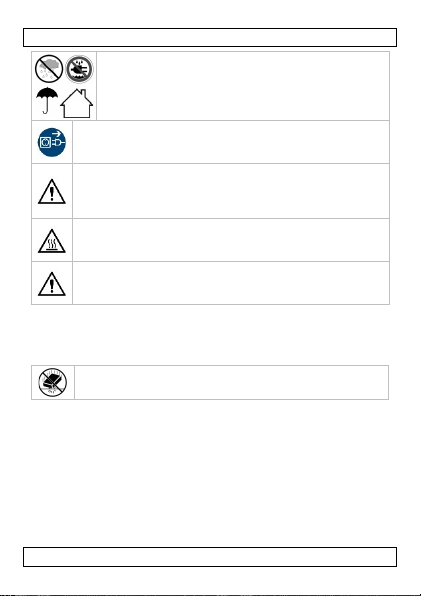
3DPEN2
. Bescherm dit
Trek de stekker uit het stopcontact wanneer het toestel niet
in gebruik is. Houd de voedingskabel altijd vast bij de stekker
en niet bij de kabel.
Demonteer of open dit toestel NOOIT. Er zijn geen
onderdelen in het toestel die door de gebruiker gerepareerd
reserveonderdelen.
Opgelet: Dit toestel wordt zeer warm tijdens het gebruik.
oppervlak. Plaats het toestel nooit op een tapi jt, textiel, ...
Gebruik het toestel niet indien de behuizing of de bekabeling
repareren maar contacteer uw verdeler.
Bescherm tegen schokken. Vermijd brute kracht tijdens de
bediening van het toestel.
Gebruik het toestel enkel binnenshuis
toestel tegen regen, vochtigheid en opspattende
vloeistoffen.
kunnen worden. Contacteer uw verdeler voor eventuele
Plaats het toestel horizontaal op een plat en hittebestendig
beschadigd is. Probeer in geen geval het toestel zelf te
3. Algemene richtlijnen
Raadpleeg de Velleman® service- en kwaliteitsgarantie
achteraan de ze handleiding.
• Leer eerst de functies van het toestel kennen voor u het gaat
gebruiken.
• Om veiligheidsredenen mag u geen wijzigingen aan het apparaat
aanbrengen. Schade door wijzigingen die de gebruiker heeft
aangebracht aan het toestel valt niet onder de garantie.
• Gebruik het toestel enkel waarvoor het gemaakt is. De garantie
vervalt automatisch bij ongeoorloofd gebruik.
• De garantie geldt niet voor schade door het negeren van bepaalde
richtlijnen in deze handleiding en uw dealer zal de
verantwoordelijkheid afwijzen voor defecten of problemen die hier
rechtstreeks verband mee houden.
V. 02 – 09/05/2016 9 ©Velleman nv
Page 10
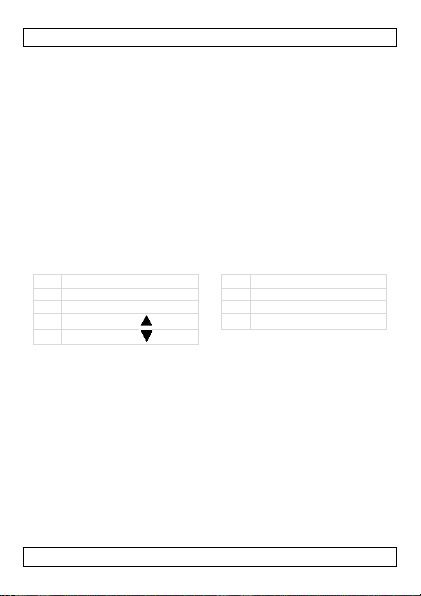
3DPEN2
1
voedingsingang
6 knop draadafvoer
2
opening draadaanvoer
7 snelheidsregeling
3
OLED-scherm
8 knop draadaanvoer
4
temperatuur
9 verwarmde spuitkop
5
temperatuur
• Schakel het toestel niet onmiddellijk in nadat het werd
blootgesteld aan temperatuurschommelingen. Om beschadiging te
vermijden, moet u wachten tot het toestel de kamertemperatuur
heeft bereikt.
• Bewaar deze handleiding voor verdere raadpleging.
4. Eigenschappen
• kan worden gevoed met een powerbank, geen stopcontact nodig
• druk tweemaal op de knop draadaanvoer/draadafvoer om het
filament automatisch te vullen en te verwijderen
• met OLED-scherm, geeft de temperatuur, snelheid en materiaal
weer
• OSD-taal: meertalig
• slank ontwerp
5. Omschrijving
Raadpleeg de afbeeldingen op pagina 2 van deze handleiding.
6. Gebruik
1. Koppel de voedingsplug van de adapter aan de voedingsingang
[1]. Sluit de a dapter aan op he t lichtnet. Het OLED-scherm [3]
licht op. De 3D-pen bevindt zi ch in standby-modus.
2. Druk éénmaal op de draadaanvoerknop [8]. Het OLED-scherm
[3] geeft de temperatuur weer om aan te geven dat de 3D-pen
aan het opwarmen is.
3. Laat de 3D-pen ongeveer 1 minuut opwarmen of wacht totda t
het OLED-sc herm [3] de ingestelde temperatuur weergeeft.
4. Voer het filament door de opening [2] en houd de
draadaanvoerknop [8] ingedrukt, om het filament te laden.
Wacht totdat het filament uit de spuitkop [9] komt.
5. De 3D-pen is nu gebruiksklaar. Indien nodig, stel de
extrusiesnelheid in met de snelheidsregeling [7].
V. 02 – 09/05/2016 10 ©Velleman nv
Page 11

3DPEN2
6. Na het tekenen, houd de draadafvoerknop [6] ingedrukt om het
filament uit de 3D-pen te verwijderen. Houd vervolgens de
draadaanvoerknop [8] ingedrukt om alle gesmolten resten te
verwijderen e n om de binnenkant van de spuitkop [9] te
reinigen. Ontkoppel de 3D-pen en laat deze voor het opbergen
afkoelen.
Opmerkingen:
• Raak de spuitkop niet aan wanneer de 3D-pen ingeschakeld is!
• De 3D-pen schakelt na 2 minuten inactiviteit over in standby-
modus. Herhaal stap 2 hierboven om opnieuw op te warmen.
• De opwarmtijd is afhankelijk van de ingestelde temperatuur
(instelbaar via de temperatuurregeling [4, 5]) en de
omgevingstemperatuur. Zorg ervoor dat de temperatuur correct is
ingesteld:
o te warm: het filament is te warm en te vloeibaar
o te koud: het filament smelt niet
• Knip het uiteinde van het filament af voordat u het door de
opening [2] haalt.
• Verwijder het filament steeds uit de spuitkop [9] en reinig de
binnenkant na e lk gebruik (zie stap 6 hierboven).
7. Problemen en oplossingen
• De voedingsled licht niet op.
o De netadapter is defect. Vervang de netadapter.
o De 3D-pen is defect. Gelieve uw dealer te contacteren.
• Het filament vloeit niet uit de spuitkop.
o De spuitkop is verstopt. Vervang de spuitkop.
o De temperatuur is te laag. Verhoog de temperatuur.
o Het filament laadt niet. Verwijder het filament, reinig de
spuitkop en he rlaad.
• De 3D-pen wa rmt niet op.
o De 3D-pen is defect. Gelieve uw dealer te contacteren.
8. Reiniging en onderhoud
• Dit toestel heeft geen speciaal onderhoud nodig.
• Maak af en toe proper met een vochtige doek, om het er als nieuw
te laten uitzien. Gebruik gee n bijtende chemische producten,
reinigingsmiddelen of sterke detergenten.
V. 02 – 09/05/2016 11 ©Velleman nv
Page 12

3DPEN2
9. Technische specificaties
ingangsspa nning ........................ 5 V 2 A (USB-kabel )
voeding ....... netadapter of powerbank (niet meegelev.)
scherm .........................................................OLED
materiaal 3D-pen ......................................... plastic
spuitkop ................................ Ø 0.6 mm (keramisch)
printmateriaal ............. 1.5-1.75 mm ABS/PLA-fila ment
printbereik ........................................... onbegrensd
extrusiesnelheid ....................................... instelbaar
temperatuur ......................... 130-240 °C (instelbaar)
afmetingen.................................. 180 x 20 x 20 mm
nettogewicht 3D-pen ........................................ 45 g
Gebruik dit toestel enkel met originele accessoires. Velleman
nv is niet aansprakelijk voor schad e of kwet suren bij
(verkeerd) gebruik van dit toestel. Voor meer informatie over
dit product en de laatste versie van deze handleiding, zie
www.velleman.eu. De informatie in deze handleiding kan te
allen tijde worden gewijzigd zonder voorafgaande
kennisgeving.
© AUTEURSRECHT
Velleman nv heeft het auteursrecht voor deze handleiding.
Alle wereldwijde rechten voorbehouden. Het is niet toegestaan
om deze handleiding of gedeelten ervan over te nemen, te kopiëren,
te vertalen, te bewerken en op te slaan op een elektronisch medium
zonder voorafgaande schriftelijke toestemming van de
rechthebbende.
V. 02 – 09/05/2016 12 ©Velleman nv
Page 13
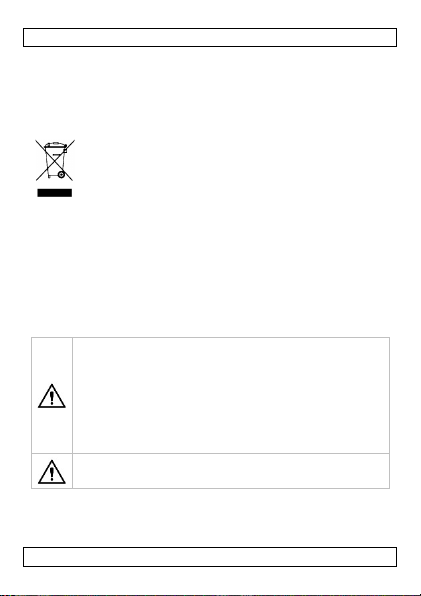
3DPEN2
Cet appareil peut être utilisé par des enfants âgés de 8 ans et
les enfants jouer avec l'appareil. Le nettoyage et l’entretien
ne doivent pas être effectués par des enfants à moins qu'ils
ne soient supervisés.
MODE D'EMPLOI
1. Introduct ion
Aux résidents de l'Union européenne
Informations environnementales importantes concernant ce
produit
Ce symbole sur l'appareil ou l'emballage indique que
l’élimination d’un appareil en fin de vie peut polluer
l'environnement. Ne pas jeter un appareil éle ctrique ou
électronique (et des piles éventuelles) parmi les déchets
municipaux non sujets au tri sélectif ; une déchetterie
traitera l’appareil en question. Renvoyer l'appareil à votre fournisseur
ou à un service de recyclage local. Il convient de respecter la
réglementation locale relative à la protection de l’environnement.
En cas de q uestions, contacter les autorité s locales pour
élimination.
Nous vous remercions de votre achat ; Lire attentivement le présent
mode d'emploi avant la mise en service de l’appareil. Si l'appareil a
été endommagé pendant le transport, ne pas l’installer et consulter
votre revendeur.
2. Consignes de sécurité
plus et des personnes manquant d’expérience et de
connaissances ou dont les capacités physiques, sensorielles
ou mentales sont réduites, si elles ont été formées et
encadrées quant à l'utilisation de l'appareil d'une manière
sûre et connaissent les risques encourus. Ne jamais laisser
Destiné à des fins éducatives seulement ! Pour usage
éducatif uniquement !
V. 02 – 09/05/2016 13 ©Velleman nv
Page 14
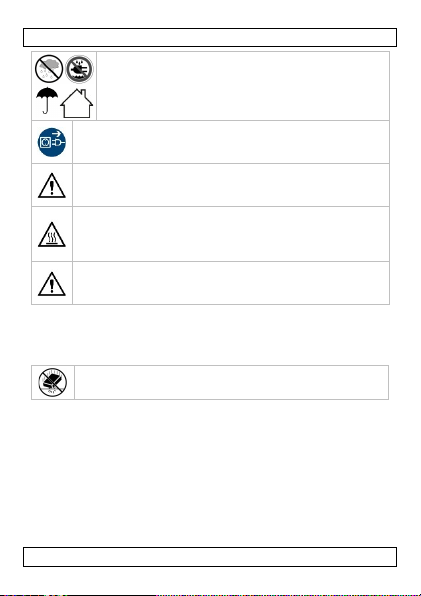
3DPEN2
. Protéger
Déconnecter l’appareil du réseau électrique lorsqu’il n’est pas
le câble.
NE JAMAIS désa ssembler ou ouvrir le boîtier. Il n’ y a aucune
pièce réparable par l’utilisateur dans l'appareil. Commander
des pièces de rechange éventuelles chez votre revendeur.
Attention : L'appareil chauffe pendant l’usage. Placer
des tissus ...
Ne pas utiliser l'appareil si le boîtier ou le câblage sont
même, contacter votre revendeur.
avec circonspection pendant l ’opération.
Utiliser l'appareil uniquement à l'int érieur
de la pluie, de l’humidité et des projections d’eau.
utilisé. Tirer sur la fiche pour débrancher l'appareil ; non pas
l'appareil dans une position horizontale sur une surface plane
et thermorésistante. Ne pas placer l'appareil sur des tapis,
endommagés. Ne pas essayer de réparer l'appareil soi-
3. Directives générales
Se référer à la garantie de service et de qualité Velleman® en
fin de ce mode d'emploi.
Protéger l’appareil des chocs et de l'abus. Traiter l'appareil
• Se familiariser avec le fonctionnement de l'appareil avant de
l'utiliser.
• Toute modification est interdite pour des raisons de sécurité. Les
dommages occasionnés par des modifications par le client ne
tombent pas sous la garantie.
• N’utiliser l'appareil qu’à sa fonction prévue . Un usage impropre
annule d'office la garantie.
• La garantie ne se s’applique pas aux dommages survenus en
négligeant certaines directives de ce mode d'emploi et votre
revendeur déclinera toute responsabilité pour les problèmes et les
défauts qui e n résultent.
V. 02 – 09/05/2016 14 ©Velleman nv
Page 15

3DPEN2
1
entrée d'alimentation
6 bouton pour retirer le
filament
2
ouverture pour le
filament
7 réglage de vitesse
3
écran OLED
8 bouton pour cha rger
le filament
4
température
9 buse
5
température
• Ne pas brancher immédiatement l’appareil après exposition à des
variations de température. Afin d’éviter des dommages, attendre
jusqu’à ce que l’appareil ait atteint la température ambiante.
• Garder ce mode d'emploi pour toute référence ultérieure.
4. Caractérist iques
• peut être alimenté par power bank, pas besoin d’une prise
électrique
• un double appui sur le bouton de chargement/re trait permet de
charger et de retirer automatiquement le filament
• à écran OLED, affichant la température, la vitesse et le matériel
• langue OSD : multilingue
• design mince
5. Description
Se référer aux illustrations en page 2 de ce mode d'emploi.
6. Emploi
1. Insérer le connecteur de l'adaptateur secteur dans l'entrée
d'alimentation [1]. Brancher l'a ppareil sur une pri se électrique
appropriée. L'écran OLED [3] s'allume. Le stylo 3D est en mode
veille.
2. Appuyer une fois sur le bouton pour charger le filament [8].
L'écran OLED [3] affiche la température pour indiquer que le
stylo 3D se réchauffe.
3. Laisser le stylo 3D se réchauffer pendant environ 1 minute ou
attendre jusqu'à ce que l'écran OLED [3] s' allume .
V. 02 – 09/05/2016 15 ©Velleman nv
Page 16

3DPEN2
4. Insérer le filament dans le trou [2] et maintenir enfoncé le
bouton pour cha rger le fila ment [8] dans le stylo 3D. Attendre
jusqu'à ce que le filament sorte de la buse [9].
5. Maintenant, le stylo 3D est prêt à l'emploi. Si nécessaire, ajuster
la vitesse d'extrusion avec le réglage de vitesse [7].
6. Après avoir terminé, maintenir enfoncé le bouton de retrait [6]
pour retirer le filament. Ensuite, maintenir enfoncé le bouton
pour charge r le filament [8] pour supprimer les résidus de
filament et pour nettoyer l'intérieur de la buse [9]. Déconnecter
le stylo 3D du réseau et laisser le refroidir avant de le ranger.
Remarques :
• Ne pas toucher la buse si le stylo 3D est allumé !
• Le stylo 3D passe en mode veille après 2 minutes d’inactivité.
Répéter l'étape 2 ci-dessus pour réchauffer le stylo 3D.
• Le temps de préchauffage dépend de la température sélectionnée
(avec le réglage de température [4,5]) et la température
ambiante. S'assurer de sélectionner la température correcte :
o trop chaud : le filament est trop chaud et trop liquide
o trop froid : le filament ne fond pas
• Couper l'extrémité du filament avant de l'insérer dans le trou pour
le filament [2].
• Toujours retirer le filament et nettoyer l'intérieur de la buse [9]
après chaque utilisation (voir l'étape 6 ci-dessus).
7. Problèmes et solutions
• La LED d'alimentation ne s'allume pas.
o L'adaptateur secteur est défectueux. Remplacer l'adaptateur
secteur.
o Le stylo 3D est défectueux. Contacter votre revendeur.
• Le filament ne sort pas de la buse.
o La buse est bouchée. Remplacer la buse.
o La température est trop basse. Augmenter la température.
o Le filament ne charge pas. Retirer le filament, nettoyer la buse
et recharger.
• Le stylo 3D ne réchauffe pas.
o Le stylo 3D est défectueux. Contacter votre revendeur.
V. 02 – 09/05/2016 16 ©Velleman nv
Page 17

3DPEN2
8. Nettoyage et entretien
• Cet appareil ne nécessite aucun entretien particulier.
• Nettoyer occasionnellement l'appareil avec un chiffon humide. Ne
pas utiliser de produits chimiques corrosifs, de solvants de
nettoyage ou de détergents puissants.
9. Spécifications techniques
tension d'entrée ..........................5 V 2 A (câbl e USB)
alimentation ............adaptateur secteur ou powe r bank
(non incl.)
écran ...........................................................OLED
matériel du stylo 3D ................................... plastique
buse .....................................Ø 0.6 mm (céramique)
matériel d'impression filame nt ABS/PLA de 1.5-1.75 mm
zone d'impression ....................................... illimitée
vitesse d'extrusion ...................................... réglable
température ............................ 130-240 °C (réglable)
dimensions.................................. 180 x 20 x 20 mm
poids net du stylo 3D ....................................... 45 g
N'employer cet appareil qu’avec des accessoires d’origine.
Velleman SA ne peut, dans la mesure conforme au droit
applicable être tenue responsable des dommages ou lésions
(directs ou indirects) pouvant résulter de l’utilisation de cet
appareil. Pour plus d'informations concernant cet article et la
dernière version de ce mode d'emploi, consulter notre site
www.velleman.eu. Toutes les informations présentées dans
ce mode d'emploi peuvent être modifiées sans notification
préalable.
© DROITS D’AUT EUR
Velleman SA est l’ayant droit des droits d’auteur de ce mode
d'emploi. Tous droits mondiaux réservés. Toute reproduction,
traduction, copie ou diffusion, intégrale ou partielle, du contenu de
ce mode d'emploi par quelque procédé ou sur tout support
électronique que ce soit est interdite sans l’accord préalable écrit de
l’ayant droit.
V. 02 – 09/05/2016 17 ©Velleman nv
Page 18

3DPEN2
Este aparato no es apto para niños menores de 8 años ni
experiencia y conocimientos del producto, salvo si están bajo
aparato sin supervisión.
supervisión directa de un adulto.
MANUAL DEL USUARIO
1. Introducción
A los ciudadanos de la Unión Europea
Importantes informaciones sobre el medio ambiente
concerniente a este producto
Este símbolo en este aparato o el embalaje indica que, si tira
las muestras inservibles, podrían dañar el medio ambiente.
No tire este aparato (ni las pilas, si las hubiera) en la basura
doméstica; debe ir a una empresa especializada en reciclaje.
Devuelva este aparato a su distribuidor o a la unidad de
reciclaje local. Respete las leyes locales en relación con el medio
ambiente.
Si tiene dudas, contacte con las autoridades locales para
residuos.
¡Gracias por elegir Velleman! Lea atentamente las instrucciones del
manual ante s de usar el aparato. Si ha sufrido algún daño en el
transporte no lo instale y póngase en contacto con su distribuidor.
2. Instrucciones de seguridad
para personas con capacidades físicas, sensoriales o
mentales reducidas ni para personas con una falta de
la vigilancia de una persona que pueda garantiz ar la
seguridad. Nunca deje que los niños jueguen co n este
aparato. N unca deje que los ni ños limpien o manipulen el
¡Sólo para uso educativo! Se puede utilizar sólo bajo la
Utilice el aparato sólo en interiores. No e xponga
este equipo a lluvia, humeda d ni a ningún tipo de
V. 02 – 09/05/2016 18 ©Velleman nv
salpicadura o goteo.
Page 19

3DPEN2
Desconecte el aparato de la red eléctrica si no lo utiliza. Tire
siempre del enchufe para desconectar el cable de red, nunca
del propio cable.
NUNCA desmonte ni abra la carcasa. El usuario no habrá de
distribuidor si necesita piezas de recambio.
Cuidado: El aparato se calienta durante el uso. Ponga el
termoresistente. No ponga el aparato en alfombras, tejidos,
etc.
No utilice el aparato si la caja o los cables están dañados. No
utilice este aparato si la carcasa o el cable están dañados. La
reparación debe ser realizada por personal especializado.
Proteja el aparato contra choques y golpes. Evite usar
efectuar el mantenimiento de ninguna pieza. Contacte con su
aparato en una posición horizontal e n una superficie plana y
3. Normas generales
Véase la Garantía de servicio y calidad Velleman
manual del usuario.
excesiva fuerza durante el manejo.
• Familiarícese con el funcionamiento del aparato antes de utilizarlo.
• Por razones de seguridad, las modificaciones no autorizadas del
aparato están prohibidas. Los daños causados por modificaciones
no autorizadas, no están cubiertos por la garantía.
• Utilice sólo el aparato para las aplicaciones descritas en este
manual Su uso incorrecto a nula la garantía completamente.
• Los daños causados por descuido de las instrucciones de
seguridad de este manual invalidarán su garantía y su distribuidor
no será responsable de ningún da ño u otros problemas
resultantes.
• No conecte el aparato si ha estado expuesto a grandes cambios de
temperatura. Espere hasta que el aparato llegue a la temperatura
ambiente.
• Guarde este manual del usuari o para cuando nece site consultarlo.
V. 02 – 09/05/2016 19 ©Velleman nv
®
al final de este
Page 20

3DPEN2
1
entrada de
alimentación
6 botón para sacar el
filamento
2
agujero para el
filamento
7 controlador de
velocidad
3
pantalla OLED
8 botón para meter el
filamento
4
temperatura
9 boquilla
5
temperatura
4. Características
• funciona con power bank o un adaptador de red AC/DC
• haga clic dos veces en el botón para meter/sacar el filamento para
introducir o hacerlo salir automáticamente
• la pantalla OLED visualiza la temperatura, la velocidad y el
mater ial
• idioma OSD: multilingüe
• diseño muy delgado
5. Descripción
Véase las figuras en la página 2 de este manual del usuario.
6. Funcionamiento
1. Introduzca el conector del adaptador de red en la entrada de
alimentación [1]. Enchufe el aparato a una toma eléctrica
adecuada. La pantalla OLED [3] se iluminará; El bolígrafo está
en el modo de espera (standby).
2. Pulse el botón para meter el filamento [8] una vez. La pantalla
OLED [3] visualizará la temperatura para indicar que el bolígrafo
3D está calentándose.
3. Deje que el bolígrafo 3D se caliente durante aproximadamente 1
minuto o espere hasta que la pantalla OLED [3] visualice la
temperatura deseada.
4. Introduzca el filamento en el agujero [2] y mantenga pulsado el
botón para meterlo [8] en el bolígrafo. Espere hasta que el
filamento fundido salga de la boquilla [9].
V. 02 – 09/05/2016 20 ©Velleman nv
Page 21

3DPEN2
5. Ahora, el bolígrafo 3D está listo para su uso. Si fuera necesario,
ajuste con el controlador de velocidad [7] la velocidad con la
que sale el filamento.
6. Después de haber terminado, mantenga pulsado el botón para
sacar el filamento [6] para hacer salir el filamento. Luego,
mantenga pulsado el botón que mete el filamento [8] para sacar
todos los residuos de filamento y para limpiar el interior de la
boquilla [9]. Desconecte el bolígrafo 3D de la red y deje que se
enfríe antes de almacenarlo.
Observa ciones:
• No toque la boquilla si el bolígrafo está activado.
• El bolígrafo 3D conmutará al modo de espera (standby) después
de 2 minutos de inactividad. Repita paso 2 (véase arriba) para
volver a calentar el bolígrafo 3D.
• El tiempo de calentamiento depende de la temperatura
seleccionada (con el controlador de temperatura [4, 5]) y la
temperatura ambiente. Asegúrese de que seleccione la
temperatura co rrecta:
o demasiado caliente: el filamento estará demasiado caliente y
derretido
o demasiado frío: el filamento no fundirá
• Corte el extremo del filamento antes de introducirlo en el agujero
para el filamento [2].
• Quite siempre el filamento y limpie el interior de la boquilla [9]
después de cada uso (véase arriba, paso 6).
7. Solución de problemas
• El LED de al imentación no se ilumina.
o El adaptador está defectuoso. Reemplace el adaptador de red.
o El bolígrafo está defectuoso. Contacte con su distribuidor.
• El filamento no sale de la boquilla.
o La boquilla está bloqueada. Reemplace la boquilla.
o La temperatura no está lo suficientemente alta. Aumente la
temperatura.
o No es posible meter el filamento. Saque el filamento, limpie la
boquilla y vuelva a me ter el filamento.
• El bolígrafo no se calienta.
o El bolígrafo está defectuoso. Contacte con su distribuidor.
V. 02 – 09/05/2016 21 ©Velleman nv
Page 22

3DPEN2
8. Limpieza y mant enimiento
• Este aparato no necesita mante nimiento especial.
• Limpie el aparato de vez en cuando con un paño húmedo. No
utilice químicos abrasivos, detergentes fuertes ni disolventes de
limpieza para limpiar el aparato.
9. Especificaciones
tensión de entrada .......................5 V 2 A (cable USB)
alimentación ............... adaptador AC/DC o power bank
(no incl.)
pantalla ........................................................OLED
material de la carcasa .................................. plástico
boquilla .................................. Ø 0.6 mm (cerámico)
material de impresiónfilamento ABS/PLA de 1.5-1.75 mm
rango de impresión .....................................ilimitado
velocidad de extrusión ................................regulable
temperatura .......................... 130-240 °C (regulable)
dimensiones ................................ 180 x 20 x 20 mm
peso neto del bolígrafo ..................................... 45 g
Utilice este aparato sólo con los accesorios originales.
Velleman NV no será responsable de daños ni lesiones
causados por un uso (indebido) de este aparato. Para más
información sobre este producto y la versión más reciente de
este manual del usuario, visite nuestra página
www.velleman.eu. Se pueden modificar las especificaciones y
el contenido de este manual sin previo aviso.
© DERECHOS DE AUTOR
Velleman NV dispone de los derechos de autor para este
manual del usuario. Todos los derechos mundiales
reservados. Está estrictamente prohibido re producir, traducir,
copiar, editar y guardar este manual del usuario o partes de ello sin
el consentimiento previo por escrito del propietario del copyright.
V. 02 – 09/05/2016 22 ©Velleman nv
Page 23

3DPEN2
Dieses Gerät kann von Kindern ab 8 Jahren und darüber und
Kinder das Gerät nicht reinigen oder bedienen.
BEDIENUNGSANLEITUNG
1. Einführung
An alle Einwohner der Europäischen Union
Wichtige Umweltinformationen über dieses Produkt
Dieses Symbol auf dem Produkt oder der Verpackung zeigt
an, dass die Entsorgung di eses Produktes nach seinem
Lebenszyklus de r Umwelt Schade n zufügen kann. Entsorgen
Sie die Einheit (oder verwendeten Batterien) nicht als
unsortierter Hausmüll; die Einheit oder verwendeten
Batterien müssen von einer spezialisierten Firma zwecks Recycling
entsorgt werden. Diese Einheit muss an den Händler oder ein
örtliches Recycling-Unternehmen retourniert werden. Respektieren
Sie die örtlichen Umweltvorschriften.
Falls Zweifel bestehen, wenden Sie sich für
Entsorgungsrichtlinien an Ihre örtliche Behörde.
Vielen Dank, dass Sie sich für Velleman entschieden haben! Lesen Sie
diese Bedienungsanleitung vor Inbetriebnahme sorgfältig durch.
Überp rüfen Sie , ob Tra nsport schäden vorliegen. Sol lte dies der Fall sein,
verwenden Sie das Gerä t nich t und wenden Sie sich an Ihren Händler.
2. Sicherheitshinweise
von Personen mit verringerte n physischen, sensorischen oder
mentalen Fähigkeiten oder Mange l an Erfahrung und Wissen
benutzt werde n, wenn sie beaufsichtigt oder bezüglich des
sicheren Gebrauchs des Gerätes unterwiesen wurden und die
daraus resul tierenden Gefahre n verstanden haben. Kinder
dürfen nicht mit de m Gerät spie len. Beachten Sie, dass
Das Gerät ist nur für Bildungszwecke geeignet! Das Ge rät ist
nur unter Aufsicht Erwachsener zu benutzen.
V. 02 – 09/05/2016 23 ©Velleman nv
Page 24

3DPEN2
Trennen Sie das Gerät immer von Netz wenn Sie es nicht
benutzen. Fassen Sie dazu den Netzstecker an der Grifffläche
an und ziehe n Sie nie an der Netzleitung.
Demontieren oder öffnen Sie niemals das Gerät. Es gibt keine
zu wartenden Teile. Bestellen Sie eventuelle Ersatzteile bei
Ihrem Fachhändler.
Achtung: Berühren Sie das Gehäuse während des Be triebs nic ht,
Gerät nicht auf Teppichboden, Textilien, usw. au f.
Verwenden Sie das Gerät nicht wenn das Gehäuse oder das
Fachmann reparieren.
Bedienung keine Gewalt an.
Das Gerät ist nur für den Gebrauch im
Innenbereich geeignet. Schützen Sie das Gerät vor
Regen und Feuchte. Setzen Sie das Gerät keiner
Flüssigkeit wie z.B. Tropf- oder Spritzwasser, aus.
denn das Gehäuse heizt auf. Ste llen Sie das Gerät horizon tal auf
eine ebene und wärmebeständige Oberfläche. Stellen Sie das
Kabel beschädigt ist. Lassen Sie dieses Gerät von einem
3. Allgemeine Richtlinien
Siehe Velleman® Service- und Qualitätsgarantie am Ende dieser
Bedienungsa nleitung.
Vermeiden Sie Erschütterungen. Wenden Sie bei der
• Nehmen Sie das Gerät erst in Betrieb, nachdem Sie sich mit
seinen Funktionen vertraut ge macht haben.
• Eigenmächtige Veränderungen sind aus Sicherheitsgründen
verboten. Bei Schäden verursacht durch eigenmächtige
Änderungen erlischt der Gara ntieanspruch.
• Verwenden Sie das Gerät nur für Anwendungen beschrieben in
dieser Bedienungsanleitung. Bei falscher Anwendung dieses
Gerätes erlischt der Garantieanspruch.
• Bei Schäden, die durch Nichtbeachtung der Bedienungsanleitung
verursacht werden, erlischt der Garantieanspruch. Für daraus
resultierende Folgeschäden übernimmt der Hersteller keine Haftung.
V. 02 – 09/05/2016 24 ©Velleman nv
Page 25

3DPEN2
1
Netzeingang
6 Taste zum Entnehmen
von Fila ment
2
Ladevorrichtung
7 Geschwindigkeitsregle
r
3
OLED-Di spla y
8 Taste zum Einführen
von Fila ment
4
Temperatur
9 Stiftspitze
5
Temperatur
• Das Gerät bei Temperaturschwa nkungen nicht sofort einschalten.
Schützen Sie das Gerät vor Be schädigung, indem Sie es
ausgeschaltet lassen bis es die Zimmertemperatur erreicht hat.
• Bewahren Sie diese Bedienungsanleitung für künftige
Einsichtnahme auf.
4. Eigenschaften
• wird über Powerbank oder AC/DC-Netzte il mit Strom versorgt
• klicken Sie zwei Mal auf die Taste zum Einführen/Entnehmen von
Filament, um es automatisch zu l aden und entfernen.
• das OLED-Display zeigt die Temperatur, die Geschwindigkeit und
das Material an.
• OSD-Sprache: mehrsprachig
• sehr schlankes Design
5. Beschreibung
Siehe Abbildungen, Seite 2 dieser Bedienungsanleitung.
6. Anwendung
1. Stecken Sie den Stecker vom Netzteil in den Netzanschluss [1].
Verbinden Sie das Gerät mit dem Netz. Das OLED-Display [3]
leuchtet. Der Stift befindet sich im Standby-Modus.
2. Drücken Sie die Taste zum Ausgeben von Filament [8] ein Mal.
Das OLED-Di splay [3] zeigt die Te mperatur an, um anzuzeigen,
dass der 3D-Stift aufwärmt.
3. Lassen Sie den 3D-Stift während etwa 1 Minute aufwärmen oder
warten Sie bis das OLED-Display [3] die ge wünschte
Temperatur anzeigt.
V. 02 – 09/05/2016 25 ©Velleman nv
Page 26

3DPEN2
4. Stecken Sie das Filament in di e Ladevorrichtung [2] und halten
Sie die Taste zum Einführen von Filament [8] gedruckt, um das
Filament zu laden. Warten Sie bis das Filament aus der
Stiftspitze [9] kommt.
5. Das Gerät ist nun gebrauchsfertig. Wenn nötig, regeln Sie die
Geschwindigkeit, mit der das Filament ausgegeben wird, mit
dem Geschwindigkeitsregler [7].
6. Nach dem Zeichnen, halten Sie die Taste zum Entnehme n von
Filament [6] gedrückt, um das Filament zu entnehmen. Halten
Sie danach die die Taste zum Einführen von Filame nt [8]
gedruckt, um alle geschmolzene n Reste zu entfernen und die
Innenseite der Stiftspitze [9]zu reinige n. Trennen Sie den 3DStift vom Netz und lassen Sie ihn vor Lagerung abkühlen.
Bemerkungen:
• Berühren Sie die Stiftspitze nicht wenn der 3D-Stift einge schalte t ist.
• Der 3D-Stift schaltet nach 2 Minuten der Inaktivitä t in den
Standby-Modus. Wiederholen Sie Schritt 2 (siehe oben), um den
3D-Stift wiede r aufzuwärmen.
• Die Aufheizzeit hängt von der eingestellten Temperatur
(einstellbar mit dem Temperaturregler [4, 5]) und der
Umgebungstemperatur ab. Achten Sie darauf, dass die
Temperatur korrekt eingestellt ist:
o zu heiß: das Filament ist zu heiß und zu flüssig
o zu kalt: das Filament schmilzt nicht
• Schneiden Sie das Ende des Filaments ab, bevor Sie es in die
Ladevorrichtung [2]stecken.
• Entfernen Sie immer das Filament und reinigen Sie die Innenseite
der Stiftspitze [9] nach jedem Gebrauch (siehe oben, Schritt 6).
7. Problemlösung
• Die Stromversorgungs-LED leuchtet nicht.
o Das Netzteil ist defekt. Ersetzen Sie das Netzteil.
o Der Stift ist defekt. Kontaktieren Sie Ihren Händler.
• Das Filament kommt nicht aus die Düse.
o Die Düse ist blockiert. Ersetzen Sie die Düse.
o Die Tempera tur ist nicht warm genügend. Erhöhen Sie die
Temperatur.
o Das Filament wird nicht gela den. Entfernen Sie das Filament,
reinigen Sie die Düse und führen Sie wieder Filament ein.
V. 02 – 09/05/2016 26 ©Velleman nv
Page 27

3DPEN2
• Der Stift heizt nicht auf.
o Der Stift ist defekt. Kontaktieren Sie Ihren Händler.
8. Reinigung und Wartung
• Das Gerät e rfordert keine besondere Wartung.
• Reinigen Sie das Gerät ab und zu mit einem feuchten Tuch.
Verwenden Sie keine aggressive Reinigungsmittel,
Reinigungsalkohol oder andere chemische Lösunge n.
9. Technische Daten
Eingangsspa nnung ...................... 5 V 2 A (USB-Ka bel)
Stromversorgung ........ AC/DC-Netzteil oder Powerbank
(nicht mitgeliefert)
Display .........................................................OLED
Gehäuse-Material .................................... Kunststoff
Mundstück ................................ Ø 0.6 mm (ke ramik)
Druckmaterial ............. 1.5-1.75 mm ABS/PLA-Fila ment
Druckbereich ...................................... nicht limitiert
Extrusionsgeschwindigkeit ......................... einstellbar
Temperatur .............................. 130-240 ° einstell bar
Abmessungen .............................. 180 x 20 x 20 mm
Nettogewicht des 3D-Stifts ................................ 45 g
Verwenden Sie dieses Gerät nur mit originellen Zubehörteilen.
Velleman NV übernimmt keine Haftung für Schaden oder
Verletzungen bei (falscher) Anwendung dieses Gerätes. Mehr
Informationen zu diesem Produkt und die neueste Version
dieser Bedienungsanleitung finden Sie hier:
www.velleman.eu. Alle Änderungen ohne vorherige
Ankündigung vorbehalten.
© URHEBERRECHT
Velleman NV besitzt das Urheberrecht für diese
Bedienungsanleitung. Alle weltweiten Rechte vorbehalten.
Ohne vorherige schriftliche Genehmigung des Urhebers ist es nicht
gestattet, diese Bedienungsanleitung ganz oder in Teilen zu
reproduzieren, zu kopieren, zu übersetzen, zu bearbeiten oder zu
speichern.
V. 02 – 09/05/2016 27 ©Velleman nv
Page 28

3DPEN2
Z niniejszego urządzenia mogą korzystać dzieci powyżej 8
wykonywane przez dzieci bez nadzoru.
INSTRUKCJA OBSŁUGI
1. Wstęp
Przeznaczona dla mieszkańców Unii Europejskiej.
Ważne informacje dotyczące środowiska.
Niniejszy symbol umieszczony na urząd zeniu bądź
opakowa niu wskazuje, że utylizac ja produktu może być
szkodliwa dla środowiska. Nie należy wyrzucać urządzenia
(lub baterii) do zbiorczego pojemnika na odpady komunalne,
należy je przekazać specjalistycznej firmie zajmującej się
recyklingi em. Niniejsze urządze nie należy zwrócić dystrybutorowi lub
lokalnej firmie świadczącej usługi recyklingu. Przestrzegać lokalnych
zasad dotyczących środowiska
W razie wątpliwości należy skontaktować się z lokalnym
organem odpowiedzialnym za utylizację odpadów.
Dziękujemy za zakup produktu Velleman! Prosimy o dokładne
zapo zna nie się z inst rukc ją obs ługi przed użyciem urządze nia. Jeżel i
urzą dzeni e zostało usz kodzo ne podc zas tr ansportu, nie nale ży
montować ani używać urządzenia, lecz skontaktować się ze sprzedawcą.
2. Instrukcje bezpieczeństwa
roku życia i osoby o ograniczonych zdolnościach fizyc znych,
zmysłowych bądź umysłowych, jak również osoby
nieposiadające doświadczenia lub znajomości urządzenia,
jeśli zna jdują się one pod nadzorem innych osó b lub jeśli
zostały po uczone na temat bezpiecznego spo sobu użycia
urządze nia oraz zdają so bie sprawę ze zwią zanych z nim
zagrożeń. Dzieci nie po winny używać urządze nia do zabawy.
Prace związane z czyszczeniem i konserwac ją nie mogą być
Wyłącznie do celów edukacyjnych! Do użyt ku pod
bezpośrednim nadzorem osób dorosłych.
V. 02 – 09/05/2016 28 ©Velleman nv
Page 29

3DPEN2
NIE rozmontowywać ani nie otwierać urząd zenia. W
autoryzowanego sprzedawcy.
Uwaga: Urządzenie na grzewa się podczas pracy. Umie ścić
należy kłaść urządzenia na dywanach, tkaninach...
Nie używać urządzenia, jeśli zao bserwowano uszkodzenie
serwisowania urządzenia. W tym celu należy skontaktować
się z auto ryzowanym sprze dawcą.
Chronić urzą dzenie przed wstrząsami i użytkowaniem
unikać stosowania siły.
Wyłącznie do użytku wewnątrz pomieszczeń.
Chronić urządzenie przed deszczem, wilgocią,
rozpryskami i ściekającymi ciecza mi.
Odłączyć urzą dzenie od zasilania sieciowego, jeśli nie jest
używa ne. Przewód zasilający należy trzymać tylko za wtyczkę.
urządze niu nie występują części, które mogą być
serwisowane przez użytkowni ka. W sprawie serwisowania
i/lub części zamiennych nal eży zwrócić się do
urządzenie na płaskiej, termoodpornej powierzchni. Nie
obudowy lub kabli. Nie podejmować próby samodzielnego
3. Informacje ogólne
Proszę za poznać się z informa cjami w częś ci Usługi i gwarancja
jakości Velleman
®
na końcu ninie jszej instrukcji.
niezgodnym z prze znaczeniem. Podc zas obsługi urządzenia
• Przed rozpoczęciem pracy z urządzeniem należy zapoznać się z
jego funkcjami.
• Wprowadza nie zmian w urządzeniu jest zabronione ze względów
bezpieczeństwa. Należy pamiętać, że uszkodzenia spowodowane
zmianami wprowadzonymi przez użytkownika nie są objęte gwarancją.
• Urządzenia należy używać wyłącznie zgodnie z przeznaczeniem.
Używanie urządzenia niezgodnie z przeznaczeniem spowoduje
unieważnieni e gwarancji.
V. 02 – 09/05/2016 29 ©Velleman nv
Page 30

3DPEN2
1
wejś cie zasilania
6 przycisk usuwania
drutu
2
otwór podawania
drutu
7 regulator prędkości
3
wyświetlacz OLED
8 przycisk podawania
drutu
4
temperatura
9 dysza nagrzewająca
5
temperatura
• Gwarancja nie obejmuje uszkodzeń spowodowanych
nieprzestrzeganiem niniejsze j instrukcji, a sprzedawca nie ponosi
odpowiedzialności za wynikłe uszkodzenia lub problemy.
• Nie włączać urządzenia tuż po tym, jak zostało narażone na zmiany
temperatu ry. C hronić urząd zenie przed uszkod zenie m, pozo stawia jąc
je wyłączone do momentu osiągnięcia temperatury pokojowej.
• Zachować niniejszą instrukcję na przyszłość.
4. Właściwości
• możliwość zasilania z zewnętrznej baterii, zasilacz AC/DC nie jest
konieczny
• automatyczne napełnianie urządzeni a filamentem i jego
opróżni anie po dwukro tnym kliknięci u przycisku
napełniania/ opróżniania
• ekran OL ED, który może wyświe tlać informacje o firmie,
temperaturę, prędkość i materiał
• język OSD: wielojęzyczny (możliwość dostosowania)
• niezwykl e smukła konstr ukcja
5. Przegląd
Patrz rysunki na stronie 2 nini ejszej instrukcji.
6. Obsługa
1. Włożyć wtyczkę zasilacza do wejścia zasilania [1]. Po dłącz yć
zasilac z do sieci zasilającej. Zapali się wyświetlacz O LED [3] ;
pióro jest w trybie oczekiwania.
2. Nacisnąć jednokrotnie przycisk podawania drutu [8].
Wyświetlacz OLED [3] wyświetli te mperaturę, wskazując
nagrzewanie się pióra.
V. 02 – 09/05/2016 30 ©Velleman nv
Page 31

3DPEN2
3. Pozostawić pióro do nagr zania na ok. 1 minutę lub do momentu,
aż wyświe tlacz OLED [3] wskaże wymaganą temperaturę.
4. Wprowadzić filament przez otwór podawania drutu [2] i
przytrzymać przycisk pod awania dr utu [8] , aby załadować
filament do pióra. Odcze kać do momentu, aż stopiony filament
zacznie wypływać z dyszy [9].
5. Pióro jes t gotowe do użytku. W razie potrze by, za pomocą
regulatora prędkości ustawić szybkość podawania [7].
6. Po zakończeniu pracy pr zytrzymać przyc isk usuwania drutu [6] ,
aby odłąc zyć filament od pió ra. Następnie przytrzymać przycisk
podawania drutu [8] , aby usunąć pozostałości stopionego
filame ntu i wyczyścić wnę trze dyszy [9]. Odłączyć pióro od sieci
zasilającej i przed schowaniem pozostawić do schłodzenia.
Uwagi:
• Nie dotykać dyszy, gdy piór o jest włączone !
• Po 2 minutach be zczynności pióro przejdzie w tryb oczekiwa nia.
Aby ponownie nagrzać pióro , powtórzyć krok 2 opi sany powyżej.
• Czas nagrzewania zależy od ustawionej temperatury (nastawa
regulatorem temperatury [4, 5]) ora z temperatury otoczenia.
Upewnić si ę, że temperatura jest odpowiednia:
o za wysoka: filament jest zbyt go rący i wodnis ty
o za niska: filament nie top i się
• Przed umie szczeniem filamentu w otworze podawa nia drutu [2]
należy odciąć jego końcówkę.
• Po każdym użyci u należy pami ętać o usunięci u filamentu i
wyczyszczeniu wnętrza dyszy [9] (patrz krok 6 powyż ej).
7. Wykrywanie i usuwanie usterek
• Dioda zasilania nie zapala się .
o Zasilacz jest uszkodzony. Wymienić zasilacz.
o Pióro jest uszkodzone. Proszę skontaktować się z
dystrybutorem.
• Filame nt nie wypływa z dys zy.
o Dysza jest zapchana. Wymienić dyszę.
o Temperatura nie jest wystarczająco wysoka. Zwiększyć
temperaturę.
o Filament nie chce się załadować. Usunąć fil ament, odcią ć
końcówkę i ponownie załadować.
• Pióro nie nagrzewa się.
V. 02 – 09/05/2016 31 ©Velleman nv
Page 32

3DPEN2
o Pióro jest uszkodzone. Proszę skontaktować się z
dystrybutorem.
8. Czyszczenie i konserwacja
• Pióro nie wymaga specjalnej konserwacji.
• Co jakiś czas przetrzeć urządzenie wilgotną ściereczką, aby
utrzymać je w do brym stanie. Do czyszczenia nie stosować
drażniących środków chemicznych, środków czyszczących na bazie
rozpuszczalników ani silnych detergentów.
9. Specyfikacja techniczna
napięcie wejściowe ....................... 5V 2A (kabel USB)
zasilanie ........... zasilacz AC/DC lub bateria zewnętrzna
(brak w zestawie)
ekran ...........................................................OLED
materiał pióra .............................................. plastik
dysza ..................................... Ø 0,6 mm (ceramika)
materiał do drukowania .filament ABS/PLA 1,5-1,75 mm
zakres drukowania ............................. nieograniczony
prędkość formowania ..............................regulowana
temperatura ........................ 130-240 °C, regulo wana
wymiary ..................................... 180 x 20 x 20 mm
waga netto pióra ............................................. 45 g
Należy używać wyłączn ie oryginaln ych akcesorió w. Firma Vell eman
nv nie ponosi odpowiedzialności za uszkodzenia lub urazy
wynikające z (niewłaściwego) korzystania z niniejszego urządzenia.
Aby uzyskać więcej informacji dotyczących produktu oraz najnowszą
wersję ni niejszej in strukcji, n ależy odwiedzi ć naszą stronę
inte rnetową www. velleman .eu. Info rmacje zaw arte w ninie jszej
instrukcji obsługi mogą ulec zmianie bez wcześniejszego
powiado mienia.
© INFORMACJA O PRAWACH AUTORSKICH
Instrukcja jest własnością firmy Velleman nv i jest chroniona
prawami autorskimi. Wszelkie prawa są zastrzeżone na całym
świecie . Żadna część niniejszej instrukcji nie może być kopiowana,
powielana, tłumaczona ani przenoszona na jakikolwiek nośnik elektroniczny
(lub w inny spo sób) bez wcześniejszej pis emnej zgody właścici ela praw
autorskich.
V. 02 – 09/05/2016 32 ©Velleman nv
Page 33

3DPEN2
Este dispositivo pode ser utilizado por crianças acima dos 8
mentais reduzidas, ou falta de experiência ou conhecimentos,
ser feitas por crianças sem a devida supervisão.
ara ser usado sob a supervisão
MANUAL DO UTILIZADOR
1. Introdução
Aos cidadãos d a União Europeia
Important es informações s obre o meio ambiente no que
respeita a este produto
Este símbol o no aparelho ou na embalagem indica que,
enquanto de sperdícios, poderão causar danos no meio
ambiente. Não coloque a unidade (ou as pilhas) no depósito
de lixo municipal; deve dirigir-se a uma empresa
especializada em reciclagem. Devolva o aparelho ao seu
distribuidor ou ao posto de reciclagem local. Respeite a legislação
local relativa ao meio ambiente.
Em caso de dúvidas, contacte com as autoridades locais para
os resíduos.
Agradecemos o facto de ter adquirido este aparelho. Leia
atentamente as instruções do manual antes de usar o aparelho. Caso
o aparelho tenha sofrido algum dano durante o transporte não o
instale e entre em contacto com o seu distribuidor.
2. Instruções d e segurança
anos e por pessoas com capacidades fisicas, sensoriais ou
desde que supervisionadas e instruídas acerca do
funcionamento do aparelho, e m segurança, e estando
conscientes dos perigos iminentes. As crianças não devem
brincar co m o aparelho. A li mpeza e manutenção não devem
Apenas para fins educativos! P
de um adulto.
Usar apenas em espaços interiores. Mantenha o
V. 02 – 09/05/2016 33 ©Velleman nv
aparelho protegido da chuva, humidade, salpicos e
quaisquer líquidos.
Page 34

3DPEN2
Desligue sempre a tomada da corrente caso o aparelho não
cabo da rede, nunca no próprio cabo.
NUNCA desmonte ou tente abrir a capa exterior. O utilizador
substituição.
Atenção: O exterior do aparelho aquece durante o
tecidos, tapetes...
Não utilizar o aparelho se verificar que o exterior ou os cabos
aparelho. Contacte um distribuido r autorizado.
Proteja o aparelho de quedas e má utilização. Evite usar
esteja a ser usado. Segure sempre na ficha para desligar o
não terá de fazer a manutenção das peças. Contacte um
agente autorizado para assistência e/ou peças de
funcionamento . Coloque o apare lho numa superfíci e plana e
resistente ao calor. Não coloque o aparelho em cima de
estão danificados. Não tente proceder à reparação do
3. Normas gerais
Consulte a Garantia de serviço e qualidade Velleman
final deste manual do utilizador.
força excessiva ao utilizar o aparelho.
• Familiarize-se com o funcionamento do aparelho antes de o
utilizar.
• Por razões de segurança, estão proibidas quaisquer modificações
do aparelho desde que não autorizadas. Os danos causados por
modificações não autorizadas do aparelho não estão cobertos pela
garantia.
• Utilize o aparelho apenas para as aplicações descritas neste
manual. Uma utilização incorreta anula a garantia completamente.
• Danos causados pelo não cumprimento das normas de segurança
referidas neste manual anulam a garantia e o seu distribuidor não
será responsável por quaisquer danos ou outros problemas daí
resultantes.
• Não ligue o aparelho depois de exposto a variações de
temperatura. Para evitar danos, espere que o aparelho atinge a
temperatura ambiente.
• Guarde este manual para posterior consulta.
V. 02 – 09/05/2016 34 ©Velleman nv
®
na parte
Page 35

3DPEN2
1
entrada da
alimentação
6 botão para retirar o
filamento
2
orifício para entrada
do filamento
7 controlador de
velocidade
3
visor OLED
8 botão para introdução
de filamento
4
temperatura
9 bocal de aquecimento
5
temperatura
4. Características
• pode ser ativada por banco de alimentação sem necessidade de
qualquer adaptador AC/DC
• faça duplo clic no botão de entrada/saída de filamento para fazer
entrar ou sair o filamento automaticamente
• visor OLED o qual pode apresentar informação sobre a empresa,
temperatura, velocidade e material
• idioma OSD: multi-linguístico
• modelo basta nte fino
5. Descrição
Ver as figuras da página 2 deste manual do utilizador.
6. Utilização
1. Introduza a ficha do adaptador de corrente na respetiva entrada
[1]. Ligue o adaptador à tomada elétrica. O OLED [3] irá
acender; a caneta está agora no modo de espera.
2. Pressione o botão alimentador de filamento [8] uma vez. O
visor OLED [3] irá apresentar a temperatura para indicar que a
caneta está a aquecer.
3. Deixe a caneta aquecer dura nte cerca de 1 minuto ou até o visor
OLED [3] apresentar a temperatura desejada.
4. Introduza o filamento no respetivo orifício[2] e pressione o
botão de alimentação [8] para carregar a caneta. Aguarde até o
filamento derretido começar a sair pelo bocal [9].
5. A caneta está agora pronta a ser usada. Ajuste a velocidade de
alimentação através do controlador de velocidade [7] caso seja
necessário.
V. 02 – 09/05/2016 35 ©Velleman nv
Page 36

3DPEN2
6. Ao terminar o desenho, pressione o botão para retirar o
filamento[6] do interior da caneta. Em seguida, pressione o
botão alimentador de filamento[8] para fazer sair o restante
filamento derretido e para limpar o interior do bocal [9].
Desligue a caneta da corrente elétrica e deixe arrefecer antes de
guardar.
Notas:
• Nunca toque no bocal enquanto a caneta estiver ligada!
• A caneta passa ao modo de espera após 2 minutos de inatividade.
Repita o passo 2 referido acima para reaquecer a caneta.
• O tempo de pré-aquecimento depende da temperatura
definida(ajustada através do regulador de temperatura [4,5]) e
da temperatura ambiente. Certifique-se de que a temperatura
definida é a correta.
o demasiado quente: o filamento ficará demasiado quente e
aquoso
o demasiado frio: o filamento não derrete
• Corte a extremidade do filamento antes de o introduzir no orifício
de alimentação [2].
• Retire sempre o filamento e limpe o interior do bocal[9] após
cada utilização (ver passo 6 mais acima).
7. Resolução de problemas
• O LED de potência não acende.
o O adaptador de corrente está danificado. Substitua o
adaptador.
o A caneta está danificada. Por favor, contacte o seu fornecedor.
• O filamento não é extrusado através do bocal.
o O bocal está entupido. Substitua o bocal.
o A temperatura não é suficientemente alta. Aumento da
temperatura.
o Falha na alimentação de filamento. Retire o filamento, corte e
volte a colocar.
• A caneta não aquece.
o A caneta está danificada. Por favor, contacte o seu fornecedor.
V. 02 – 09/05/2016 36 ©Velleman nv
Page 37

3DPEN2
8. Limpeza e manutenção
• Este disposito não necessita de qualquer manutenção especial.
• De vez em qua ndo limpe o apa relho com um pano húmido para
que fique como novo. Evite o uso de químicos abrasivos,
dissolventes para limpeza ou detergentes concentrados.
9. Especificações
voltagem de entrada .................... 5 V 2 A (cabo USB)
alimentação adaptador AC/DC ou banco de alimentação
(não incl.)
visor ............................................................OLED
material de que é feita a caneta ..................... plástico
bocal ..................................... Ø 0.6 mm (cerâmico)
material de impressão . filamento 1.5-1.75 mm ABS/PLA
área de impressão ......................................ilimitada
velocidade de moldagem ............................. ajustável
temperatura ............................ 130-240 °C reguláve l
dimensões .................................. 180 x 20 x 20 mm
peso líquido da caneta ...................................... 45 g
Utilize este aparelho apenas com acessórios originais. A
Velleman NV não será responsável por quaisquer danos ou
lesões causados pelo uso (indevido) do aparelho. Para mais
informação sobre este produto e para aceder à versão mais
recente deste manual do utilizador, visite a nossa página
www.velleman.eu. Podem alterar-se as especificações e o
conteúdo deste manual sem aviso prévio.
© DIREITOS DE AUTOR
A Velleman NV detém os direitos de autor deste manual do
utilizador. Todos os direitos mundiais reservados. É
estritamente proibido reproduzir, traduzir, copiar, editar e gravar
este manual do utilizador ou partes deste sem prévia autorização
escrita por parte da detentora dos direito s.
V. 02 – 09/05/2016 37 ©Velleman nv
Page 38

Velleman® Service and Quality Warranty
Since its foundation in 1972, Velleman®
acquired extensive experience in the
electronics world and currently distributes its
products in over 85 countries.
All our products fulfil strict quality requirements
and legal stipulations in the EU. In order to
ensure the quality, our products regularly go
through an extra quality check, both by an
internal quality department and by specialized
external organisations. If, all precautionary
measures notwithstanding, problems should
occur, please make appeal to our warranty
(see guarantee conditions).
General Warranty Conditions Concerning
Consumer Products (for EU):
• All consumer products are subject to a 24month warranty on production flaws and
defective material as from the original date of
purchase.
• Velleman® can decide to replace an article
with an equivalent article, or to refund the retail
value totally or partially when the complaint is
valid and a free repair or replacement of the
article is impossible, or if the expenses are out
of proportion.
You will be delivered a replacing article or a
refund at the value of 100% of the purchase
price in case of a flaw occurred in the first year
after the date of purchase and delivery, or a
replacing article at 50% of the purchase price
or a refund at the value of 50% of the retail
value in case of a flaw occurred in the second
year after the date of purchase and delivery.
• Not covered by warranty:
- all direct or indirect damage caused after
delivery to the article (e.g. by oxidation,
shocks, falls, dust, dirt, humidity...), and by the
article, as well as its contents (e.g. data loss),
compensation for loss of profits;
- consumable goods, parts or accessories that
are subject to an aging process during normal
use, such as batteries (rechargeable, nonrechargeable, built-in or replaceable), lamps,
rubber parts, drive belts... (unlimited list);
- flaws resulting from fire, water damage,
lightning, accident, natural disaster, etc.…;
- flaws caused deliberately, negligently or
resulting from improper handling, negligent
maintenance, abusive use or use contrary to
the manufacturer’s instructions;
- damage caused by a commercial,
professional or collective use of the article (the
warranty validity will be reduced to six (6)
months when the article is used
professionally);
- damage resulting from an inappropriate
packing and shipping of the article;
- all damage caused by modification, repair or
alteration performed by a third party without
written permission by Velleman®.
• Articles to be repaired must be delivered to
your Velleman® dealer, solidly packed
(preferably in the original packaging), and be
completed with the original receipt of purchase
and a clear flaw description.
• Hint: In order to save on cost and time,
please reread the manual and check if the flaw
is caused by obvious causes prior to
presenting the article for repair. Note that
returning a non-defective article can also
involve handling costs.
• Repairs occurring after warranty expiration
are subject to shipping costs.
• The above conditions are without prejudice
to all commercial warranties.
The above enumeration is subject to
modification according to the article (see
article’s manual).
Velleman® service- en kwaliteitsgarantie
Velleman® heeft sinds zijn oprichting in 1972
een ruime ervaring opgebouwd in de
elektronicawereld en verdeelt op dit moment
producten in meer dan 85 landen. Al onze
producten beantwoorden aan strikte
kwaliteitseisen en aan de wettelijke bepalingen
geldig in de EU. Om de kwaliteit te
waarborgen, ondergaan onze producten op
regelmatige tijdstippen een extra
kwaliteitscontrole, zowel door onze eigen
kwaliteitsafdeling als door externe
gespecialiseerde organisaties. Mocht er
ondanks deze voorzorgen toch een probleem
optreden, dan kunt u steeds een beroep doen
op onze waarborg (zie waarborgvoorwaarden).
Page 39

Algemene waarborgvoorwaarden
consumentengoederen (voor Europese
Unie):
• Op alle consumentengoederen geldt een
garantieperiode van 24 maanden op
productie- en materiaalfouten en dit vanaf de
oorspronkelijke aankoopdatum.
• Indien de klacht gegrond is en een gratis
reparatie of vervanging van een artikel
onmogelijk is of indien de kosten hiervoor
buiten verhouding zijn, kan Velleman®
beslissen het desbetreffende artikel te
vervangen door een gelijkwaardig artikel of de
aankoopsom van het artikel gedeeltelijk of
volledig terug te betalen. In dat geval krijgt u
een vervangend product of terugbetaling ter
waarde van 100% van de aankoopsom bij
ontdekking van een gebrek tot één jaar na
aankoop en levering, of een vervangend
product tegen 50% van de kostprijs of
terugbetaling van 50 % bij ontdekking na één
jaar tot 2 jaar.
• Valt niet onder waarborg:
- alle rechtstreekse of onrechtstreekse schade
na de levering veroorzaakt aan het toestel (bv.
door oxidatie, schokken, val, stof, vuil,
vocht...), en door het toestel, alsook zijn
inhoud (bv. verlies van data), vergoeding voor
eventuele winstderving.
- verbruiksgoederen, onderdelen of
hulpstukken die onderhevig zijn aan
veroudering door normaal gebruik zoals bv.
batterijen (zowel oplaadbare als nietoplaadbare, ingebouwd of vervangbaar),
lampen, rubberen onderdelen,
aandrijfriemen... (onbeperkte lijst).
- defecten ten gevolge van brand,
waterschade, bliksem, ongevallen,
natuurrampen, enz.
- defecten veroorzaakt door opzet, nalatigheid
of door een onoordeelkundige behandeling,
slecht onderhoud of abnormaal gebruik of
gebruik van het toestel strijdig met de
voorschriften van de fabrikant.
- schade ten gevolge van een commercieel,
professioneel of collectief gebruik van het
apparaat (bij professioneel gebruik wordt de
garantieperiode herleid tot 6 maand).
- schade veroorzaakt door onvoldoende
bescherming bij transport van het apparaat.
- alle schade door wijzigingen, reparaties of
modificaties uitgevoerd door derden zonder
toestemming van Velleman®.
• Toestellen dienen ter reparatie aangeboden
te worden bij uw Velleman®-verdeler. Het
toestel dient vergezeld te zijn van het
oorspronkelijke aankoopbewijs. Zorg voor een
degelijke verpakking (bij voorkeur de originele
verpakking) en voeg een duidelijke
foutomschrijving bij.
• Tip: alvorens het toestel voor reparatie aan
te bieden, kijk nog eens na of er geen voor de
hand liggende reden is waarom het toestel niet
naar behoren werkt (zie handleiding). Op deze
wijze kunt u kosten en tijd besparen. Denk
eraan dat er ook voor niet-defecte toestellen
een kost voor controle aangerekend kan
worden.
• Bij reparaties buiten de waarborgperiode
zullen transportkosten aangerekend worden.
• Elke commerciële garantie laat deze rechten
onverminderd.
Bovenstaande opsomming kan eventueel
aangepast worden naargelang de aard van
het product (zie handleiding van het
betreffende product).
Garantie de service et de qualité
Velleman®
Depuis 1972, Velleman® a gagné une vaste
expérience dans le secteur de l’électronique et
est actuellement distributeur dans plus de 85
pays.
Tous nos produits répondent à des exigences
de qualité rigoureuses et à des dispositions
légales en vigueur dans l’UE. Afin de garantir
la qualité, nous soumettons régulièrement nos
produits à des contrôles de qualité
supplémentaires, tant par notre propre service
qualité que par un service qualité externe.
Dans le cas improbable d’un défaut malgré
toutes les précautions, il est possible
d’invoquer notre garantie (voir les conditions
de garantie).
Conditions générales concernant la
garantie sur les produits grand public
(pour l’UE) :
• tout produit grand public est garanti 24 mois
contre tout vice de production ou de matériaux
à dater du jour d’acquisition effective ;
• si la plainte est justifiée et que la réparation
ou le remplacement d’un article est jugé
impossible, ou lorsque les coûts s’avèrent
Page 40

disproportionnés, Velleman® s’autorise à
remplacer ledit article par un article équivalent
ou à rembourser la totalité ou une partie du
prix d’achat. Le cas échéant, il vous sera
consenti un article de remplacement ou le
remboursement complet du prix d’achat lors
d’un défaut dans un délai de 1 an après l’achat
et la livraison, ou un article de remplacement
moyennant 50% du prix d’achat ou le
remboursement de 50% du prix d’achat lors
d’un défaut après 1 à 2 ans.
• sont par conséquent exclus :
- tout dommage direct ou indirect survenu à
l’article après livraison (p.ex. dommage lié à
l’oxydation, choc, chute, poussière, sable,
impureté…) et provoqué par l’appareil, ainsi
que son contenu (p.ex. perte de données) et
une indemnisation éventuelle pour perte de
revenus ;
- toute pièce ou accessoire nécessitant un
remplacement causé par un usage normal
comme p.ex. piles (rechargeables comme non
rechargeables, intégrées ou remplaçables),
ampoules, pièces en caoutchouc, courroies…
(liste illimitée) ;
- tout dommage qui résulte d’un incendie, de
la foudre, d’un accident, d’une catastrophe
naturelle, etc. ;
- out dommage provoqué par une négligence,
volontaire ou non, une utilisation ou un
entretien incorrect, ou une utilisation de
l’appareil contraire aux prescriptions du
fabricant ;
- tout dommage à cause d’une utilisation
commerciale, professionnelle ou collective de
l’appareil (la période de garantie sera réduite à
6 mois lors d’une utilisation professionnelle) ;
- tout dommage à l’appareil qui résulte d’une
utilisation incorrecte ou différente que celle
pour laquelle il a été initialement prévu comme
décrit dans la notice ;
- tout dommage engendré par un retour de
l’appareil emballé dans un conditionnement
non ou insuffisamment protégé.
- toute réparation ou modification effectuée par
une tierce personne sans l’autorisation
explicite de SA Velleman® ; - frais de
transport de et vers Velleman® si l’appareil
n’est plus couvert sous la garantie.
• toute réparation sera fournie par l’endroit de
l’achat. L’appareil doit nécessairement être
accompagné du bon d’achat d’origine et être
dûment conditionné (de préférence dans
l’emballage d’origine avec mention du défaut) ;
• tuyau : il est conseillé de consulter la notice
et de contrôler câbles, piles, etc. avant de
retourner l’appareil. Un appareil retourné jugé
défectueux qui s’avère en bon état de marche
pourra faire l’objet d’une note de frais à charge
du consommateur ;
• une réparation effectuée en-dehors de la
période de garantie fera l’objet de frais de
transport ;
• toute garantie commerciale ne porte pas
atteinte aux conditions susmentionnées.
La liste susmentionnée peut être sujette à
une complémentation selon le type de
l’article et être mentionnée dans la notice
d’emploi.
Garantía de servicio y calidad Velleman®
Desde su fundación en 1972 Velleman® ha
adquirido una amplia experiencia como
distribuidor en el sector de la electrónica en
más de 85 países. Todos nuestros productos
responden a normas de calidad rigurosas y
disposiciones legales vigentes en la UE. Para
garantizar la calidad, sometemos nuestros
productos regularmente a controles de calidad
adicionales, tanto a través de nuestro propio
servicio de calidad como de un servicio de
calidad externo. En el caso improbable de que
surgieran problemas a pesar de todas las
precauciones, es posible recurrir a nuestra
garantía (véase las condiciones de garantía).
Condiciones generales referentes a la
garantía sobre productos de venta al
público (para la Unión Europea):
• Todos los productos de venta al público
tienen un período de garantía de 24 meses
contra errores de producción o errores en
materiales desde la adquisición original;
• Si la queja está fundada y si la reparación o
sustitución de un artículo no es posible, o si
los gastos son desproporcionados, Velleman®
autoriza reemplazar el artículo por un artículo
equivalente o reembolsar la totalidad o una
parte del precio de compra. En este caso,
usted recibirá un artículo de recambio o el
reembolso completo del precio de compra si
encuentra algún fallo hasta un año después
de la compra y entrega, o un artículo de
Page 41

recambio al 50% del precio de compra o el
reembolso del 50% del precio de compra si
encuentra un fallo después de 1 año y hasta
los 2 años después de la compra y entrega.
Por consiguiente, están excluidos entre
otras cosas:
- todos los daños causados directa o
indirectamente al aparato (p.ej. por oxidación,
choques, caída,...) y a su contenido (p.ej.
pérdida de datos) después de la entrega y
causados por el aparato, y cualquier
indemnización por posible pérdida de
ganancias;
- partes o accesorios, que estén expuestos al
desgaste causado por un uso normal, como
por ejemplo baterías (tanto recargables como
no recargables, incorporadas o
reemplazables), bombillas, partes de goma,
etc. (lista ilimitada);
- defectos causados por un incendio, daños
causados por el agua, rayos, accidentes,
catástrofes naturales, etc.;
- defectos causados a conciencia, descuido o
por malos tratos, un mantenimiento
inapropiado o un uso anormal del aparato
contrario a las instrucciones del fabricante;
- daños causados por un uso comercial,
profesional o colectivo del aparato (el período
de garantía se reducirá a 6 meses con uso
profesional);
- daños causados por un uso incorrecto o un
uso ajeno al que está previsto el producto
inicialmente como está descrito en el manual
del usuario;
- daños causados por una protección
insuficiente al transportar el aparato.
- daños causados por reparaciones o
modificaciones efectuadas por una tercera
persona sin la autorización explícita de
Velleman®;
- se calcula gastos de transporte de y a
Velleman® si el aparato ya no está cubierto
por la garantía.
• Cualquier artículo que tenga que ser
reparado tendrá que ser devuelto a su
distribuidor Velleman®. Devuelva el aparato
con la factura de compra original y
transpórtelo en un embalaje sólido
(preferentemente el embalaje original). Incluya
también una buena descripción del fallo;
• Consejo: Lea el manual del usuario y
controle los cables, las pilas, etc. antes de
devolver el aparato. Si no se encuentra un
defecto en el artículo los gastos podrían correr
a cargo del cliente;
• Los gastos de transporte correrán a carga
del cliente para una reparación efectuada
fuera del período de garantía.
• Cualquier gesto comercial no disminuye
estos derechos.
La lista previamente mencionada puede ser
adaptada según el tipo de artículo (véase el
manual del usuario del artículo en
cuestión).
Velleman® Service- und Qualitätsgarantie
Seit der Gründung in 1972 hat Velleman®
sehr viel Erfahrung als Verteiler in der
Elektronikwelt in über 85 Ländern aufgebaut.
Alle Produkte entsprechen den strengen
Qualitätsforderungen und gesetzlichen
Anforderungen in der EU. Um die Qualität zu
gewährleisten werden unsere Produkte
regelmäßig einer zusätzlichen
Qualitätskontrolle unterworfen, sowohl von
unserer eigenen Qualitätsabteilung als auch
von externen spezialisierten Organisationen.
Sollten, trotz aller Vorsichtsmaßnahmen,
Probleme auftreten, nehmen Sie bitte die
Garantie in Anspruch (siehe
Garantiebedingungen).
Allgemeine Garantiebedingungen in Bezug
auf Konsumgüter (für die Europäische
Union):
• Alle Produkte haben für Material- oder
Herstellungsfehler eine Garantieperiode von
24 Monaten ab Verkaufsdatum.
• Wenn die Klage berechtigt ist und falls eine
kostenlose Reparatur oder ein Austausch des
Gerätes unmöglich ist, oder wenn die Kosten
dafür unverhältnismäßig sind, kann
Velleman® sich darüber entscheiden, dieses
Produkt durch ein gleiches Produkt zu
ersetzen oder die Kaufsumme ganz oder
teilweise zurückzuzahlen. In diesem Fall
erhalten Sie ein Ersatzprodukt oder eine
Rückzahlung im Werte von 100% der
Kaufsumme im Falle eines Defektes bis zu
1 Jahr nach Kauf oder Lieferung, oder Sie
bekommen ein Ersatzprodukt im Werte von
50% der Kaufsumme oder eine Rückzahlung
im Werte von 50 % im Falle eines Defektes im
zweiten Jahr.
Page 42

• Von der Garantie ausgeschlossen sind:
- alle direkten oder indirekten Schäden, die
nach Lieferung am Gerät und durch das Gerät
verursacht werden (z.B. Oxidation, Stöße, Fall,
Staub, Schmutz, Feuchtigkeit, ...), sowie auch
der Inhalt (z.B. Datenverlust), Entschädigung
für eventuellen Gewinnausfall.
- Verbrauchsgüter, Teile oder Zubehörteile, die
durch normalen Gebrauch dem Verschleiß
ausgesetzt sind, wie z.B. Batterien (nicht nur
aufladbare, sondern auch nicht aufladbare,
eingebaute oder ersetzbare), Lampen,
Gummiteile, Treibriemen, usw. (unbeschränkte
Liste).
- Schäden verursacht durch Brandschaden,
Wasserschaden, Blitz, Unfälle,
Naturkatastrophen, usw.
- Schäden verursacht durch absichtliche,
nachlässige oder unsachgemäße Anwendung,
schlechte Wartung, zweckentfremdete
Anwendung oder Nichtbeachtung von
Benutzerhinweisen in der
Bedienungsanleitung.
- Schäden infolge einer kommerziellen,
professionellen oder kollektiven Anwendung
des Gerätes (bei gewerblicher Anwendung
wird die Garantieperiode auf 6 Monate
zurückgeführt).
- Schäden verursacht durch eine
unsachgemäße Verpackung und
unsachgemäßen Transport des Gerätes.
- alle Schäden verursacht durch unautorisierte
Änderungen, Reparaturen oder
Modifikationen, die von einem Dritten ohne
Erlaubnis von Velleman® vorgenommen
werden.
• Im Fall einer Reparatur, wenden Sie sich an
Ihren Velleman®-Verteiler. Legen Sie das
Produkt ordnungsgemäß verpackt
(vorzugsweise die Originalverpackung) und
mit dem Original-Kaufbeleg vor. Fügen Sie
eine deutliche Fehlerbeschreibung hinzu.
• Hinweis: Um Kosten und Zeit zu sparen,
lesen Sie die Bedienungsanleitung nochmals
und überprüfen Sie, ob es keinen auf de Hand
liegenden Grund gibt, ehe Sie das Gerät zur
Reparatur zurückschicken. Stellt sich bei der
Überprüfung des Gerätes heraus, dass kein
Geräteschaden vorliegt, könnte dem Kunden
eine Untersuchungspauschale berechnet.
• Für Reparaturen nach Ablauf der
Garantiefrist werden Transportkosten
berechnet.
• Jede kommerzielle Garantie lässt diese
Rechte unberührt.
Die oben stehende Aufzählung kann
eventuell angepasst werden gemäß der Art
des Produktes (siehe Bedienungsanleitung
des Gerätes).
Velleman ® usługi i gwarancja jakości
Od czasu założenia w 1972, Velleman®
zdobył bogate doświadczenie w dziedzinie
światowej elektroniki. Obecnie firma
dystrybuuje swoje produkty w ponad 85
krajach.
Wszystkie nasze produkty spełniają surowe
wymagania jakościowe oraz wypełniają normy
i dyrektywy obowiązujące w krajach UE. W
celu zapewnienia najwyższej jakości naszych
produktów, przechodzą one regularne oraz
dodatkowo wyrywkowe badania kontroli
jakości, zarówno naszego wewnętrznego
działu jakości jak również wyspecjalizowanych
firm zewnętrznych. Pomimo dołożenia
wszelkich starań czasem mogą pojawić się
problemy techniczne, prosimy odwołać się do
gwarancji (patrz warunki gwarancji).
Ogólne Warunki dotyczące gwarancji:
• Wszystkie produkty konsumenckie podlegają
24-miesięcznej gwarancji na wady
produkcyjne i materiałowe od daty zakupu.
• W przypadku, gdy usterka jest niemożliwa do
usunięcia lub koszt usunięcia jest nadmiernie
wysoki Velleman ® może zdecydowa
wymianie artykułu na nowy, wolny od wad lub
zwrócić zapłaconą kwotę. Zwrot gotówki może
jednak nastąpić z uwzględnieniem poniższych
warunków:
- zwrot 100% ceny zakupu w przypadku, gdy
wada wystąpiła w ciągu pierwszego roku od
daty zakupu i dostawy
- wymiana wadliwego artykułu na nowy, wolny
od wad z odpłatnością 50% ceny detalicznej
lub zwrot 50% kwoty ceny nabycia w
przypadku gdy wada wystąpiła w drugim roku
od daty zakupu i dostawy.
• Produkt nie podlega naprawie
gwarancyjnej:
- gdy wszystkie bezpośrednie lub pośrednie
szkody spowodowane są działaniem
czynników środowiskowych lub losowych (np.
ć o
Page 43

przez utlenianie, wstrząsy, upadki, kurz, brud,
...), wilgotności;
- gwarant nie ponosi odpowiedzialności za
szkody wynikających z utraty danych;
- produkty konsumenckie, części zamienne lub
akcesoria podatne na process starzenia,
wynikającego z normalnego użytkowania, np:
baterie (ładowalne, nieładowalne, wbudowane
lub wymienne), żarówki, paski napędowe,
gumowe elementy napędowe...
(nieograniczona lista);
- usterka wynika z działania pożaru, zalania
wszelkimi cieczami, uderzenia pioruna,
upadku lub klęski żywiołowej, itp.;
- usterka wynika z zaniedbań
eksploatacyjnych tj. umyślne bądź nieumyślne
zaniechanie czyszczenia, konserwacji,
wymiany materiałów ekspolatacyjnych,
niedbalstwa lub z niewłaściwego obchodzenia
się lub niezgodnego użytkowania z instrukcją
producenta;
- szkody wynikające z nadmiernego
użytkowania gdy nie jest do tego celu
przeznaczony tj. działalność komerycjna,
zawodowa lub wspólne użytkowanie przez
wiele osób - okres obowiązywania gwarancji
zostanie obniżony do 6 (sześć) miesięcy;
- Szkody wynikające ze
wysyłki produktu;
- Wszelkie szkody spowodowane przez
nieautoryzowaną naprawę, modyfikację,
przeróbkę produktu przez osoby trzecie jak
również bez pisemnej zgody firmy Velleman
®.
• Uszkodzony produkt musi zostać
dostarczony do sprzedawcy ® Velleman,
solidnie zapakowany (najlepiej w oryginalnym
opakowaniu), wraz z wyposażeniem z jakim
produkt został sprzedany. W przypadku
wysyłki towaru w opakowaniu innym niż
oryginalnym ryzyko usterki produktu oraz tego
skutki przechodzą na właściciela produktu.
Wraz z niesprawnym produktem należy
dołączyć jasny i szczegółowy opis jego usterki,
wady;
• Wskazówka: Aby zaoszczędzić na kosztach i
czasie, proszę szczegółowo zapoznać się z
instrukcja obsługi; czy przyczyną wady są
okoliczności techniczne czy też wynikaja
wyłącznie z nieznajomości obsługi produktu.
W przypadku wysyłki sprawnego produktu do
serwisu nabywca może zostać obciążony
kosztmi obsługi oraz transportu.
źle zabezpieczonej
• W przypadku napraw pogwarancyjnych lub
odpłatnych klient ponosi dodatkowo koszt
wysyłki produktu do i z serwisu.
wymienione wyżej warunki są bez uszczerbku
dla wszystkich komercyjnych gwarancji.
Powyższe postanowienia mogą podlegać
modyfikacji w zależności od wyrobu (patrz
art obsługi).
Garantia de serviço e de qualidade
Velleman®
Desde a sua fundação em 1972 Velleman®
tem adquirido uma amplia experiencia no
sector da eletrónica com uma distribuição em
mais de 85 países.
Todos os nossos produtos respondem a
exigências rigorosas e a disposições legais
em vigor na UE. Para garantir a qualidade,
submetemos regularmente os nossos
produtos a controles de qualidade
suplementares, com o nosso próprio serviço
qualidade como um serviço de qualidade
externo. No caso improvável de um defeito
mesmo com as nossas precauções, é possível
invocar a nossa garantia. (ver as condições de
garantia).
Condições gerais com respeito a garantia
sobre os produtos grande público (para a
UE):
• qualquer produto grande público é garantido
24 mês contra qualquer vício de produção ou
materiais a partir da data de aquisição
efectiva;
• no caso da reclamação ser justificada e que
a reparação ou substituição de um artigo é
impossível, ou quando os custo são
desproporcionados, Velleman® autoriza-se a
substituir o dito artigo por um artigo
equivalente ou a devolver a totalidade ou
parte do preço de compra. Em outro caso,
será consentido um artigo de substituição ou
devolução completa do preço de compra no
caso de um defeito no prazo de 1 ano depois
da data de compra e entrega, ou um artigo de
substituição pagando o valor de 50% do preço
de compra ou devolução de 50% do preço de
compra para defeitos depois de 1 a 2 anos.
• estão por consequência excluídos:
- todos os danos directos ou indirectos depois
da entrega do artigo (p.ex. danos ligados a
Page 44

oxidação, choques, quedas, poeiras, areias,
impurezas…) e provocado pelo aparelho,
como o seu conteúdo (p.ex. perca de dados) e
uma indemnização eventual por perca de
receitas;
- consumíveis, peças ou acessórios sujeitos a
desgaste causado por um uso normal, como
p.ex. pilhas (recarregáveis, não recarregáveis,
incorporadas ou substituíveis), lâmpadas,
peças em borracha correias… (lista ilimitada);
- todos os danos que resultem de um
incêndio, raios, de um acidente, de una
catastrophe natural, etc.;
- danos provocados por negligencia, voluntária
ou não, uma utilização ou manutenção
incorrecta, ou uma utilização do aparelho
contrária as prescrições do fabricante;
- todos os danos por causa de uma utilização
comercial, profissional ou colectiva do
aparelho ( o período de garantia será reduzido
a 6 meses para uma utilização profissional);
- todos os danos no aparelho resultando de
uma utilização incorrecta ou diferente daquela
inicialmente prevista e descrita no manual de
utilização;
- todos os danos depois de uma devolução
não embalada ou mal protegida ao nível do
acondicionamento.
- todas as reparações ou modificações
efectuadas por terceiros sem a autorização de
SA Velleman®;
- despesas de transporte de e para
Velleman® se o aparelho não estiver coberto
pela garantia.
• qualquer reparação será fornecida pelo local
de compra. O aparelho será obrigatoriamente
acompanhado do talão ou factura de origem e
bem acondicionado (de preferência dentro da
embalagem de origem com indicação do
defeito ou avaria);
• dica: aconselha-mos a consulta do manual e
controlar cabos, pilhas, etc. antes de devolver
o aparelho. Um aparelho devolvido que estiver
em bom estado será cobrado despesas a
cargo do consumidor;
• uma reparação efectuada fora da garantia,
será cobrado despesas de transporte;
• qualquer garantia comercial não prevalece
as condições aqui mencionadas.
A lista pode ser sujeita a um complemento
conforme o tipo de artigo e estar
mencionada no manual de utilização.
Legen Heirweg 33, 9890 Gavere, Belgium
Made in PRC
Imported by Velleman nv
www.velleman.eu
