Veichi AC70-T3-R75G/1R5P, AC70-T3-7R5G/011P, AC70-T3-018G/022P, AC70-T3-015G/018P, AC70-T3-022G/030P User Manual
...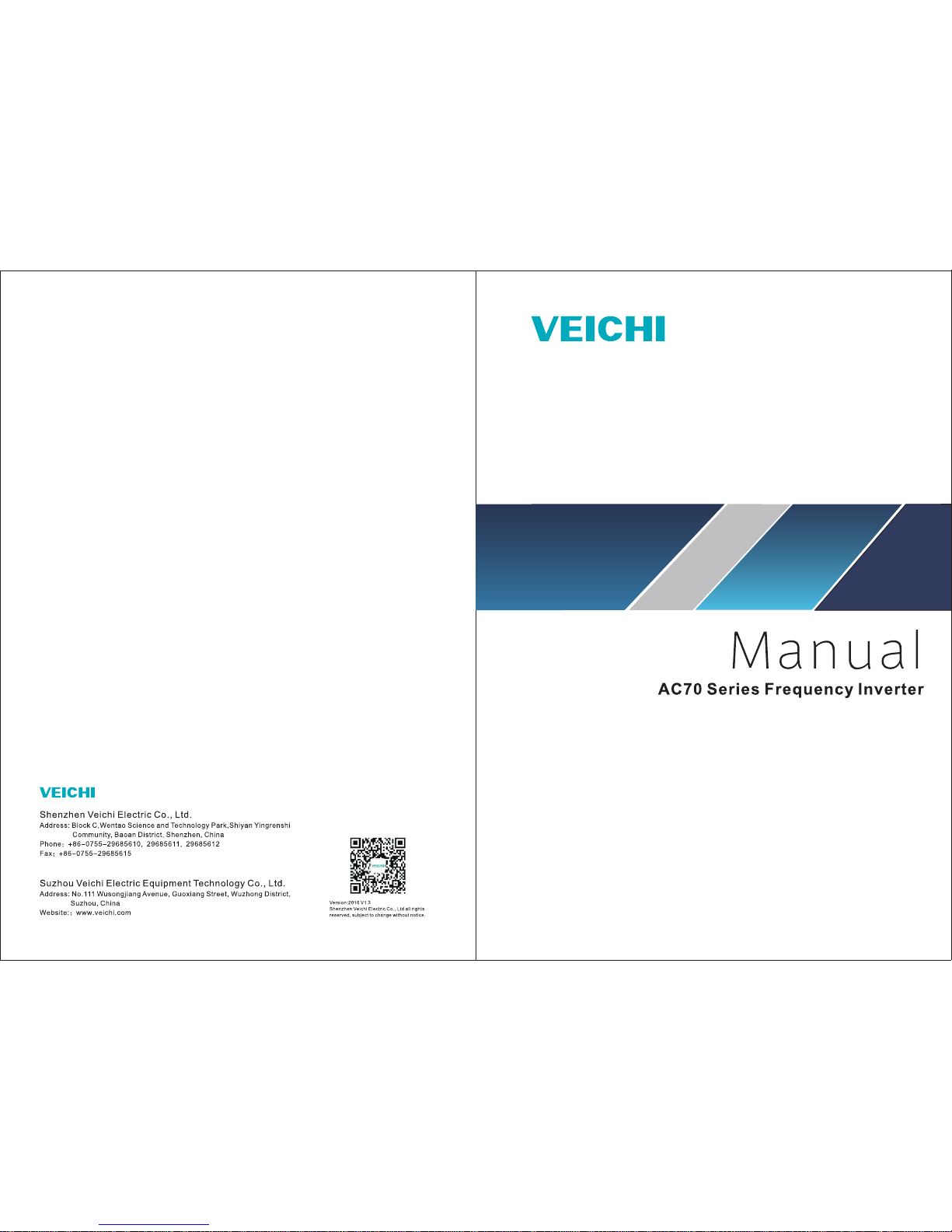

Contents
Chapter1 Overview .............................................................................................................................................. 1
1.1 Safety Requirement and Cautions ............................................................................................................ 1
1.2 Technical Criterion ..................................................................................................................................... 4
Chapter 2 Before Use .......................................................................................................................................... 7
2.1 Purchase Inspection .................................................................................................................................. 7
2.2 Nameplate ................................................................................................................................................. 7
2.3 Rated Output Current ................................................................................................................................ 8
Chapter 3 Installation and Wiring ...................................................................................................................... 9
3.1 Safety Precautions .................................................................................................................................... 9
3.2 Treatment for Inverter after Longtime Store .............................................................................................. 9
3.3 Inverter Stable Running Environment ..................................................................................................... 10
3.4 EMI Protection ......................................................................................................................................... 11
3.5 Machinery Installation .............................................................................................................................. 13
3.6 Electric Installation ................................................................................................................................... 22
Chapter 4 Basic Operation and Trial Run ....................................................................................................... 37
4.1 Safety Precautions .................................................................................................................................. 37
4.2 Keyboard Layout and Function Specification .......................................................................................... 38
4.3 Basic Operation ....................................................................................................................................... 40
4.4 Trial Run .................................................................................................................................................. 45
Chapter 5 Fault Diagnoses and Processing ................................................................................................... 50
5.1 Fault Types .............................................................................................................................................. 50
5.2 Fault Information and Details .................................................................................................................. 50
5.3 Fault Diagnoses Process ........................................................................................................................ 54
Chapter 6 Periodic Overhaul and Maintenance ............................................................................................. 60
6.1 Safety Precautions .................................................................................................................................. 60
6.2 Overhaul .................................................................................................................................................. 60
6.3 Maintenance ............................................................................................................................................ 61
Chapter 7 Peripheral Equipments and Options ............................................................................................. 64
7.1 Safety Precautions .................................................................................................................................. 64
7.2 Peripheral Equipments ............................................................................................................................ 64
7.3 The Use of Peripheral Equipments ......................................................................................................... 66
Chapter 8 Function Parameter Specification ................................................................................................. 69
8.1 Basic Parameters Specification .............................................................................................................. 69
8.2 External Terminal Parameters................................................................................................................. 93
8.3
.Special Function Parameters ............................................................................................................... 108
Chapter 9 Appendix ......................................................................................................................................... 119
9.1 Appendix 1: Function Code Simple List ................................................................................................ 11 9
9.2 Appendix 2: RS485 Communication Protocol ....................................................................................... 135
9.3 Appendix 3: LCD Keyboard Manual ...................................................................................................... 141
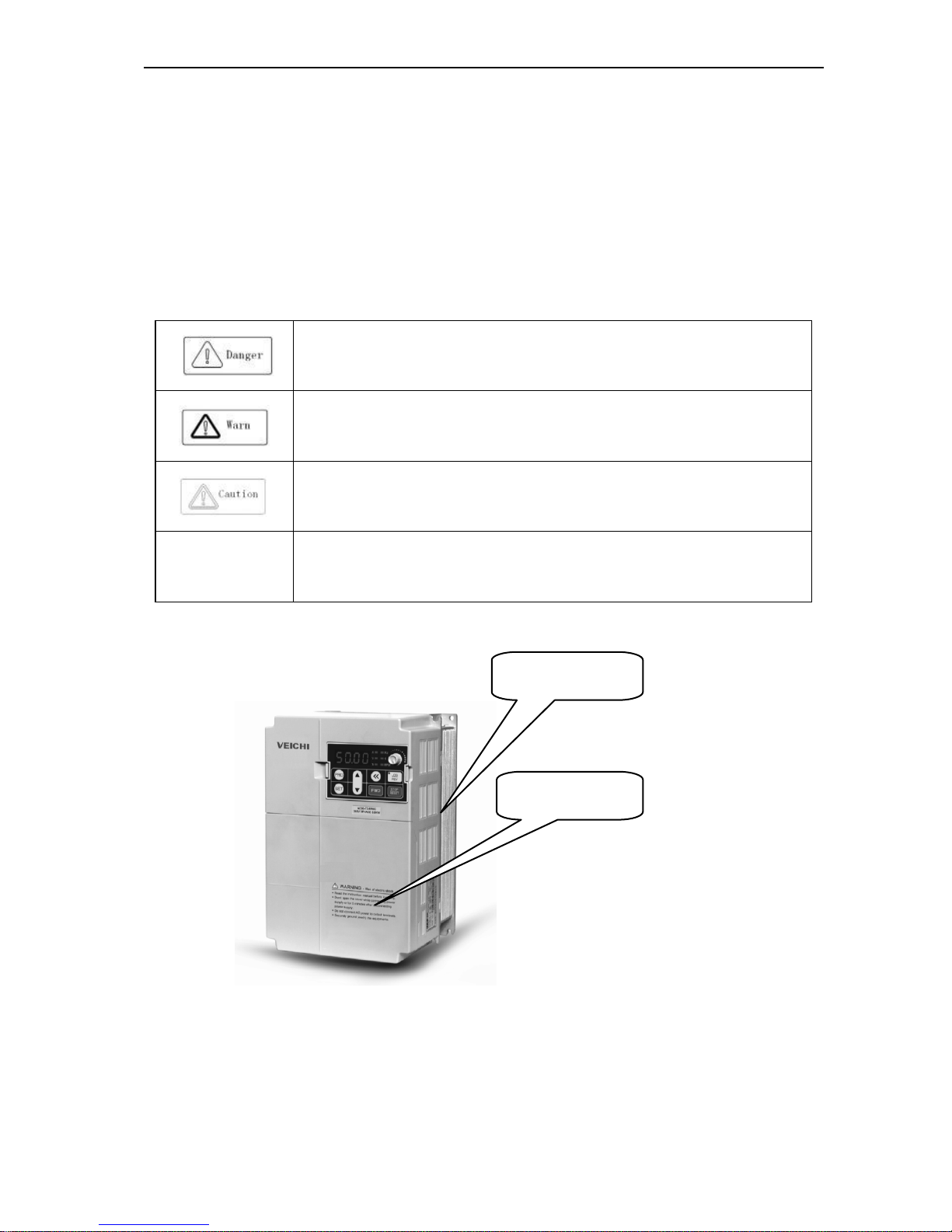
AC70 VC CONTROL FREQUENCY INVERTER MANUAL OVERVIEW
1
Chapter 1 Overview
Thanks for using AC70 series sensorless vector control frequency inverter produced by Veichi Electric co.,ltd. This
manual introduces you how to use it perfectly. Please read this manual carefully and fully understand the safety
requirement and cautions before use (installation, wiring, operation, maintain, checking, and etc...).
1.1 Safety Requirement and Cautions
Pls do totally understand this part before using the inverter.
Warning signs and meanings
This manual has used below signs that mean there is an important part of security. While observing against the rules,
there is danger of injury even death or machine system damage.
Danger: Wrong operation may cause death or large accident.
Warning: Wrong operation may cause death or large accident.
Caution: Wrong operation may cause minor wound.
Important: Wrong operation may cause the inverter and other machine system damage
Warning signs position
Drawing 1:Warning positions on crust of AC70 series inverter
Warning position 2
Warning position 1
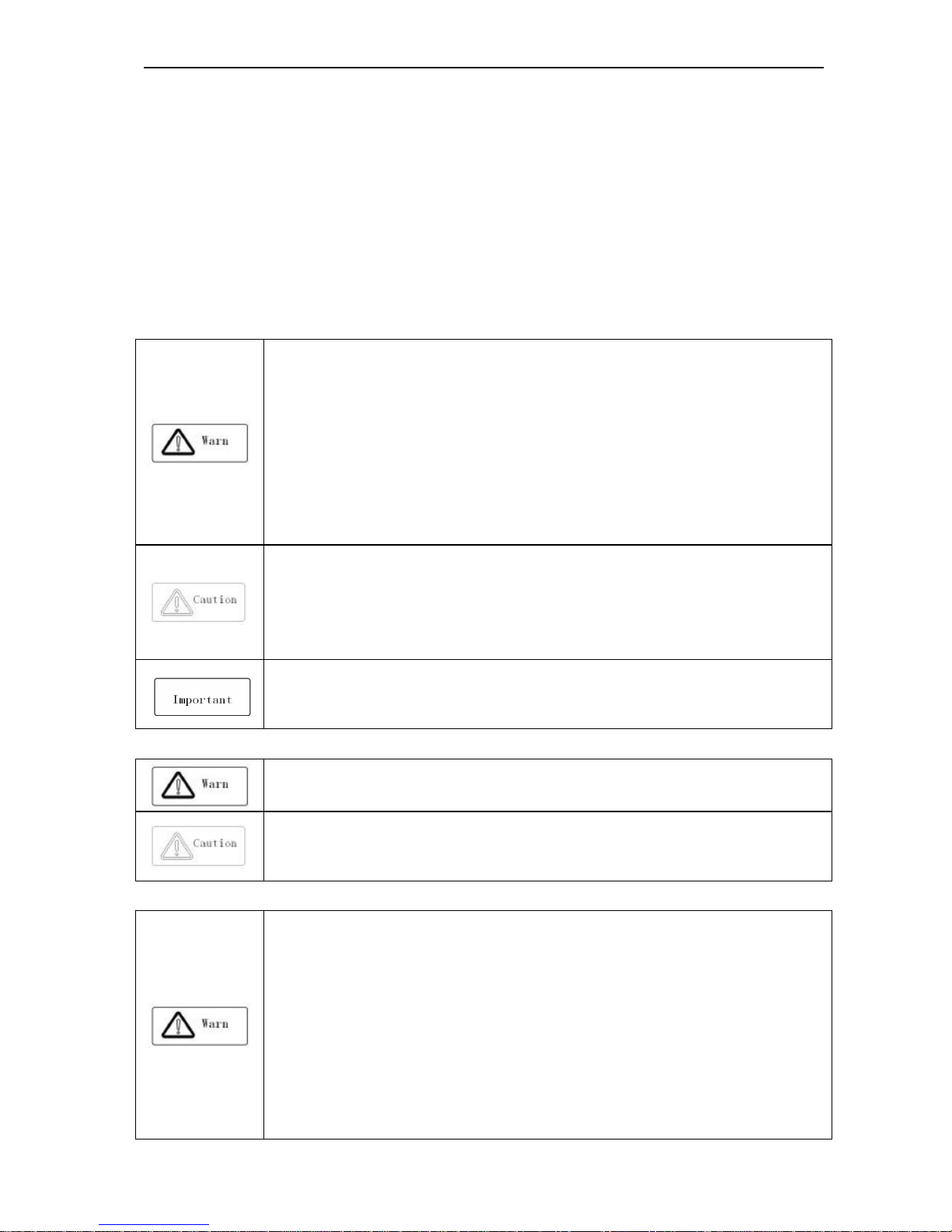
AC70 VC CONTROL FREQUENCY INVERTER MANUAL OVERVIEW
2
Operation requirement
Only Professional trained person are allowed to operate the equipment such as installation, wiring, running, maintain
and etc. “Professional trained person”in this manual means the workers on this product must experience professional
skill train, must be familiar with installation, wiring, running and maintain and can rightly deal with emergency cases in
use.
Safety guidance
Safety regulations and warning signs come for your security. They are measures to prevent the operator and machine
system from damage. Please carefully read this manual before using and strictly observe the warning signs while
operating. Safety regulations and warning signs are classified into: routine regulation, transport and store regulation,
installation and wiring regulation, running regulation, maintenance regulation, dismantlement and disposal regulation.
● Routine regulation
● This product carries dangerous voltage and controls driver machine with potential danger. If
you don’t abide by the regulations or requirements in this manual, there is danger of body
injury even death and machine system damage.
● Only qualified personnel are allowed to operate the equipment.this product. Before using, the
operator must be familiar with all safety specifications and operation regulations in this
manual. Safe and stable work of the product is based on right operation and maintenance.
● Do not wire while the power is connected. Otherwise, there is danger of death for electric
shock. Before wiring, inspection, maintenance, please cut power supply of all related
equipments and ensure mains DC voltage in safe range. And please operate it after 5 mins.
● Away from children and public.
● Only used in application fields as maker stated. No use in equipments related to special fields
such as emergency, succor, ship, medical treatment, aviation, nuclear and etc.
● Unauthorized alteration or use of accessories which are not sold or recommended by the
maker may cause faults.
● Please make sure this manual is in the final user’ hand before using.
● Before installation and debugging please carefully read and totally understand these safety
regulation and warning signs.
● Transport and store regulation
●Correct transport, store, installation and careful operation an maintenance are important for
inverter safe operation.
● In transport and store process, make sure the inverter is free from impact and vibration. It
must be stored where is dry without corrosive air and conductive dust, and the temperature
must be lower than 60℃.
● Installation and wiring regulation
● Only professional trained person can operate it.
● Power wire, motor wire and control wire should be all connected firmly. Earth must be reliable
and earth resistance must be lower than 10Ω.
● Before opening the inverter, please disconnect all related equipment power supply and make
sure the mains DC voltage is in safe range and operate after 5mins.
● Human body electrostatic will damage inner sensitive components seriously. Before
operation, please follow ESD measures. Otherwise, there is danger of inverter damage.
● Inverter output voltage is pulse wave. If components such as capacitor which improves power
factor and pressure-sensitive resistance for anti-thunder and so on are installed at the output
side, please dismantle them or change to input side.
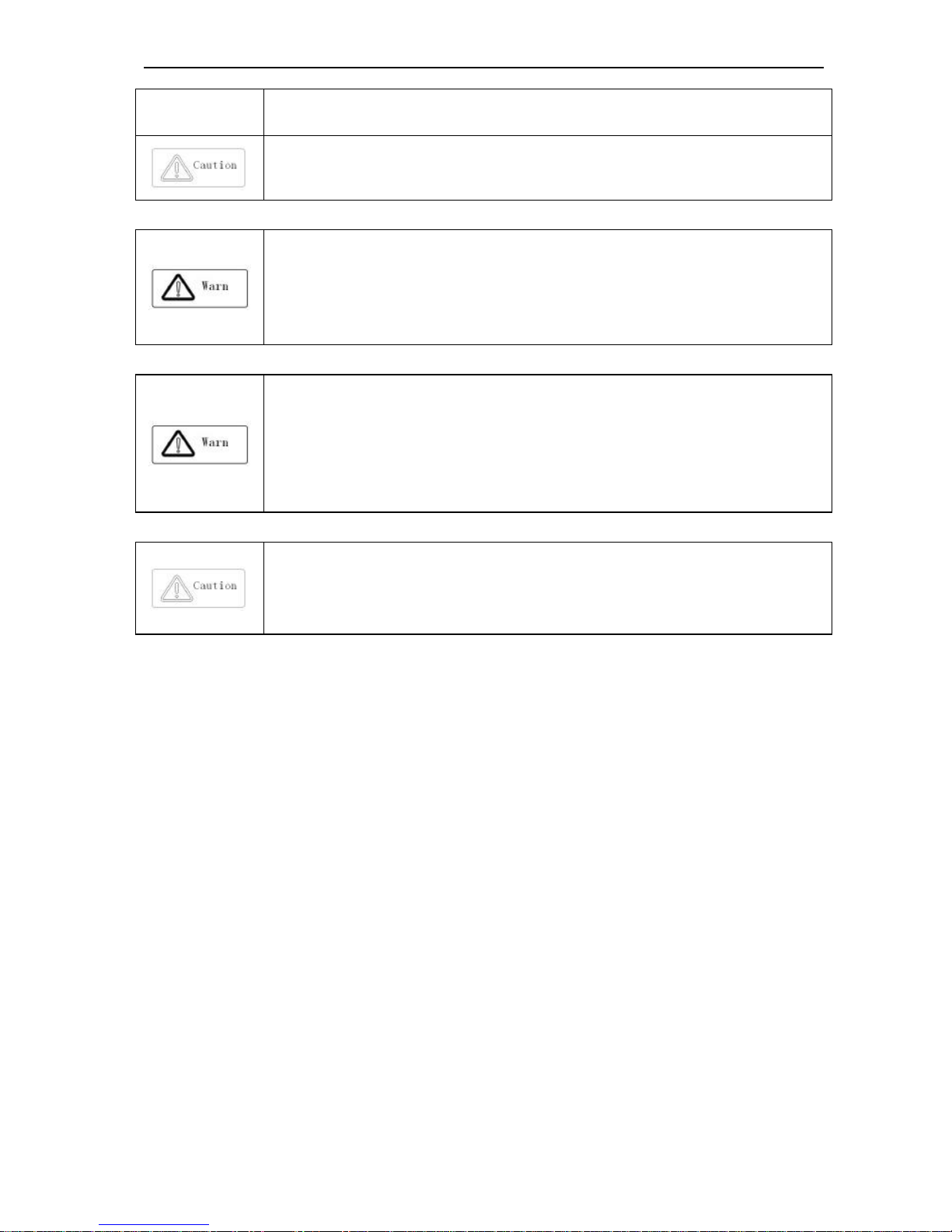
AC70 VC CONTROL FREQUENCY INVERTER MANUAL OVERVIEW
3
● No switch components such as breaker and contactor at the output side. (If there must be
one, please make sure the output current is 0 while the switch acting).
● The power supply cable and motor cable specifications must satisfy all conditions in table 3-7
3-8 .
● Run regulation
● Inverter runs at high voltage. So dangerous voltage is in some components inevitably.
● No matter where the fault is, there is danger of serious accident, even human body injury
what means dangerous malfunction possibility. So there must be additional external prevent
measures or other safety devices, such as independent current limiting switch, machinery
and so on.
● Maintenance regulation
● Only Shenzhen Veichi Electric co., ltd service department or its authorized service center or
professional person trained and authorized by Veichi can maintain the products. They should
be very familiar with the safety warning and operation gist in this manual.
● Any defective components must be changed in time.
● Before opening the inverter to repair please cut power supply of all related equipments and
ensure mains DC voltage in safe range. And please do operation after 5 mins.
● Dismantlement and disposal regulation
● Packing case can be reused. Please keep them and reuse or send back to maker.
● Dismantled metal components are retractable and can be reused.
●
Some components such as electrolytic capacitor are harmful to environment. Please dispose
according to environmental protection departments.
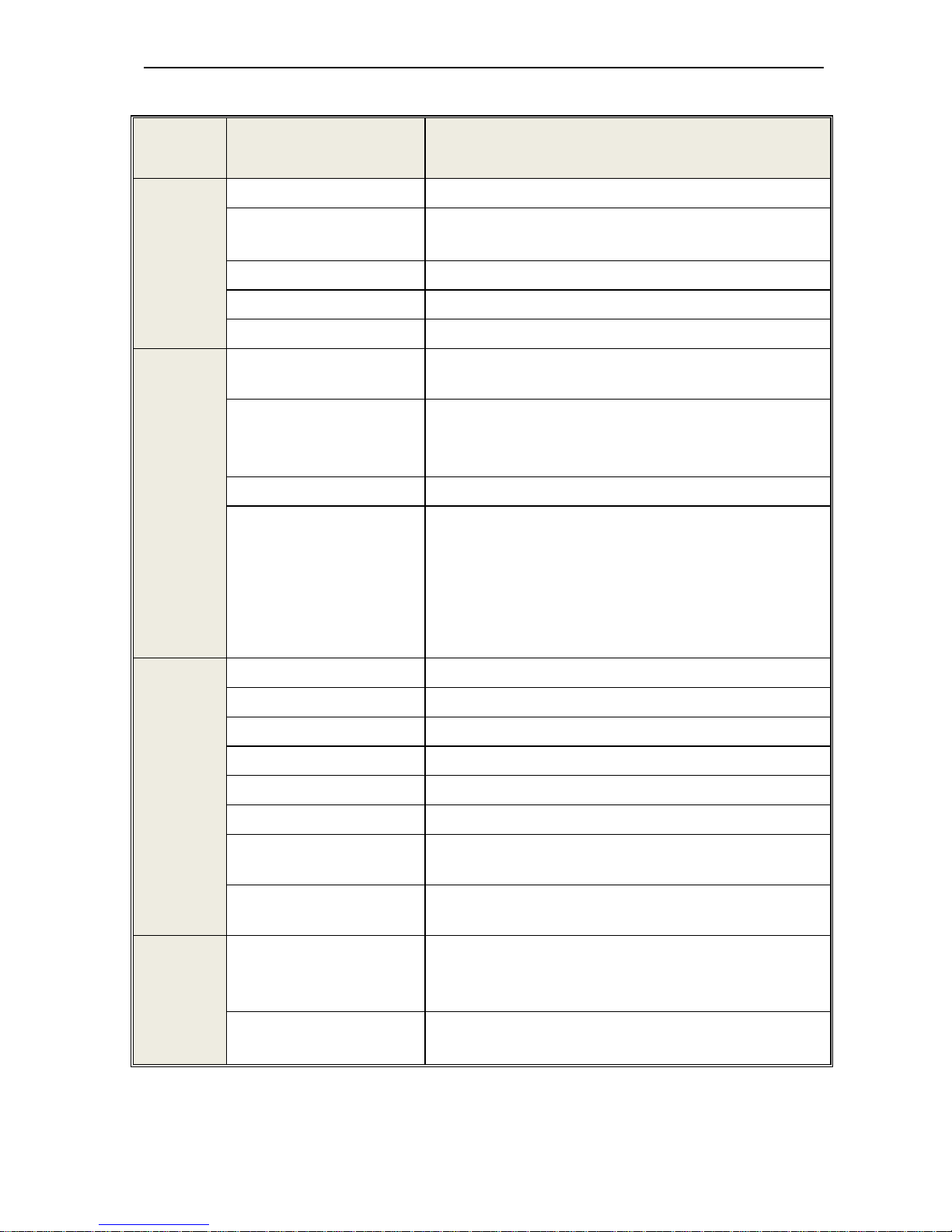
AC70 VC CONTROL FREQUENCY INVERTER MANUAL OVERVIEW
4
1.2 Technical Specification
Te ch .
Specification
Items Description
Power Input
Voltage, frequency single phase 220V, 3 phase, 220V,380V, 660V and 1140V
Allowable fluctuations
Voltage:<±15%; frequency±5%
Distortion of voltage to confirm to IEC61800-2
Closing striking current
less than rated current
Power Factor
≥0.94( integrated DC reactor)
Efficiency
≥96%
Power
Output
Output Voltage
3 Phase, 0~Input voltage, tolerance less than 5% in standard
rating condition
Frequency Control Range
G type: 0 to 400Hz, P type: 0-400Hz, Z type: 0-400Hz, L type:
0-400Hz,
H type: 0-3000Hz.
Output frequency accuracy
±5% of maximum frequency
Overload Tolerance
Z type: 150% rated current for 60 sec, 180% rated current for 30
sec, 250% rated current for instantaneous
G, H, L type model: 150% of rated output current for 60 sec,180% of
rated current for 10s, 2 00% of rated current for instantaneous
P type: 120% rated current 60 sec, 150% rated current for
instantaneous
Key Control
performance
Motor Control Mode Open loop sensorless vector control without PG, V/F control
Control system
Optimized Space Vector PWM Modulation
Carrier frequency
0.6~15kHz, Randomly-modulated carrier
Speed control range
OLV without PG with rated load: 1:100,
Stable speed control accuracy
OLV without PG: less than 1% rated synchronous speed
Torque response
OLV without PG control mode: ≤20ms
Frequency Accuracy
(Temperature Fluctuation)
Digital inputs: maximum × ±0.01%
Analog inputs: maximum × ± 0.2%
Frequency Setting Resolution
Digital inputs: 0.01 Hz
Analog inputs: 0.5% of maximum output frequency
Standard
Function
DC Braking
Starting Frequency: 0.00 to 50.00Hz,
Braking Time: 0.0 to 60.0s
Braking current: 0.0 to 150% rated current
Torque boost
Auto torque boost:0.0% to 100%
Manual torque boost: 0.0% to 25%

AC70 VC CONTROL FREQUENCY INVERTER MANUAL OVERVIEW
5
V/F curve
5 kinds curve programmable setting:1 user setting, 1 of linear
characteristic torque curve setting. 3 kinds derating torque
setting( 1.5 power, 1.7 power, 2.0 Power curve )
Accel / Decel. curve
Two kinds curve: line Accel/Decel, S curve Accel/Decel.
4 Aceel/Decel time unit is 0.1s, maximum time 6500.0s
Rated output voltage
Power voltage compensation is available, setting range from 50 to
100%( rated voltage), the output voltage can't over than input
AVR( Auto Voltage Regulation
automatic voltage regulation for keeping output voltage stable when
fluctuation of grid
Auto energy saving running
Optimized the output voltage according the load to achieve energy
saving
Auto current limit
Auto current limit during running mode to avoid trip occurs
frequently
Momentary Power Loss with
no stop running function
To achieve continuous running with regenerative enery and DC bus
voltage regulation when momentary power loss
Standard Function
PID control, Carrier frequency adjustable, current limiter, Speed
Search, Momentary Power Loss restart,8 Step Speed (max), 3-wire
Sequence, Slip Compensation, Frequency Jump, Upper/lower
Limits for Frequency Reference, DC Injection Braking at Start and
Stop, Energy Saving Control, Modbus Comm RS485, Fault Restart,
job function, Cooling Fan on/off Switch, timing stop, high pulse
output, programmable auto running, swing frequency, counter,
frequency arriving detect and frequency lever detect.
Frequency Setting Methods
Keypad digital setting, potentiometer of keypad, analog voltage
terminal VS1, analog voltage terminal VS2, analog current terminal
AS, RS485 communication and multiple terminal, main and auxiliary
composition setting.
Feedback Input Channel
voltage terminal VS1, VS2, current terminal AS, communication ,
and pulse input PUL
Running command channel keypad given, external terminal given, communication given
Input command signal
Start, Stop, FEW/Reverse, Job, Multiple speed, free stop, Reset,
Accel/Decel time, Frequency set point channel, External fault
Output signal
2 Photo coupler relays: 2 (24 V, up to 50 mA)
1 Contact relays: 1 (250 Vac/up to 1 A, 30 Vdc/up to 1 A)
0-10V output, 4 to 20mA output
Frequency pulse output
Protection function
Overvoltage, under voltage, current limit, over current, overload,
electric thermal relay, overheat, Stall prevention, parameter lock
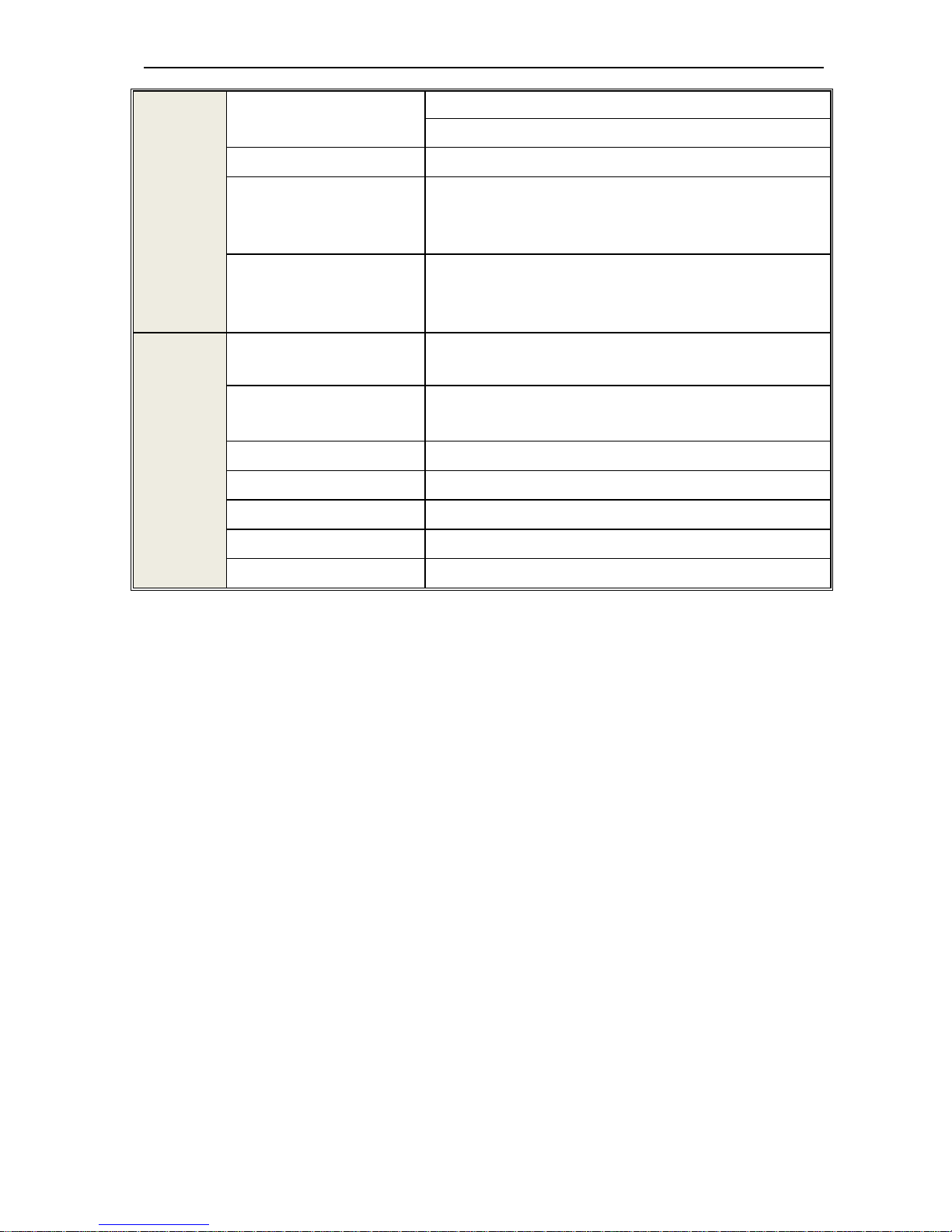
AC70 VC CONTROL FREQUENCY INVERTER MANUAL OVERVIEW
6
keypad
Display
LED Display
One line digit-segments LED display to monitor 1 running status
Double line digit-segment display to monitor 1 running status
Parameters copy upload and download parameter code to achieve easy copy
Monitor Function
Output frequency, Frequency set point, Out current, Output voltage,
motor speed, PID feedback value, PID given setting, IGBT module
temperature, I/O terminal status.
Alarms
Overvoltage, under voltage, over current, short circuit, phase loss,
over load, over heat, stall prevention, current limit, parameter lock
damage, running status at present alarm, past trip alarm
Environment
Installation Site
Indoor, Altitude should less than 1000m, Free corrosive gases and
direct sunlight
Running Temperature,
humidity
-10~+40°C ( wall mounting),
20% to 95% RH (No condensation)
Vibration Less than 0.5g when frequency less than 20Hz
Storage Temperature -25—+65°C
Installation mode Wall-mounted mode, floor stand cabinet install
Protection Degree IP20
Cooling Method Forced air-cooling
Table 1: Technical Specification
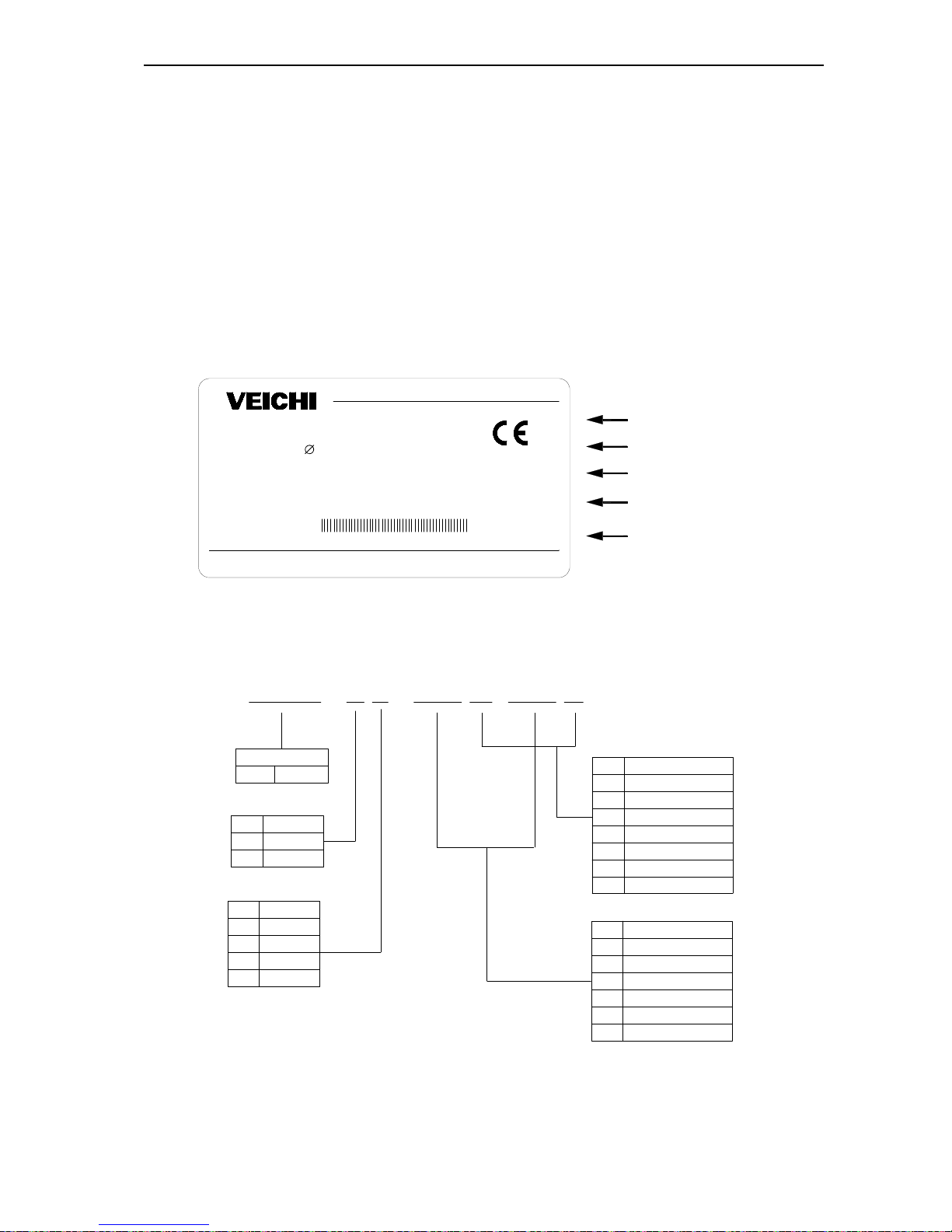
AC70 VC CONTROL FREQUENCY INVERTER MANUAL BEFORE USE
7
Chapter 2 Before Use
2.1 Purchase Inspection
Pls check whether any package is damaged while receiving the product you ordered. If the package is ok, pls open it
and check the inverter. If damage caused in transport, it is not duty of Veichi company. But please contact Veichi or the
transport company immediately.
After checking the product, please also check if the model is the one you ordered.The model of the product is on the
nameplate “MODEL”column. If the model is not in accordance with your need, please contact the agent or the sales
departments in our company.
2.2 Nameplate
Nameplate position and content
MODEL: AC70-T3-011G/015P
SOURCE: 3
380V 50/60Hz
OUTPUT1
: 11KW 25A 0.00-400.0Hz
SER NO:
OUTPUT2
: 15KW 32A 0.00-400.0Hz
G models output
Model
P models output
Input power
Production series no
******************
Chart 2-1: AC70 series inverter nameplate
Model explanation
AC70 - T 3 - 011 G /015 P
2 220V
3 380V
6 660V
G
P
Z
7R5
011
015
7.5
11
15
018
022
030
18.5
22
30
L
11
1140V
H
AC70
GD
PD
Cabinet with base
Cabinet with base
code
voltage class
T
three phase
S
single phase
code
voltage class
code
inverter type
general format
blower and water pump
plastic machine
draw bench
mid inverter governor
code
fit power of motor(kW)
General use
inverter series
Chart 2-2: AC70series inverter nameplate meaning and naming rules

AC70 VC CONTROL FREQUENCY INVERTER MANUAL BEFORE USE
8
2.3 Rated Output Current
Input voltage 220V 380V 660V 1140V
Rated power (kw) Rated output current (A)
0.4 2.5
0.75 4 2.3
1.5 7 3.7
2.2 10 5.0
4 16 10
5.5 20 13
7.5 30 17 10
11 42 25 15
15 55 32 18
18.5 70 38 22
22 80 45 28
30 110 60 35
37 130 75 45 25
45 160 90 52 31
55 200 110 63 38
75 260 150 86 52
90 320 180 98 58
110 380 210 121 75
132 420 250 150 86
160 550 310 175 105
185 600 340 198 115
200 660 380 218 132
220 720 415 235 144
250 470 270 162
280 510 330 175
315 600 345 208
355 670 380 220
400 750 430 260
450 810 466 270
500
860 540 325
560 990 600 365
630 1100 680 400
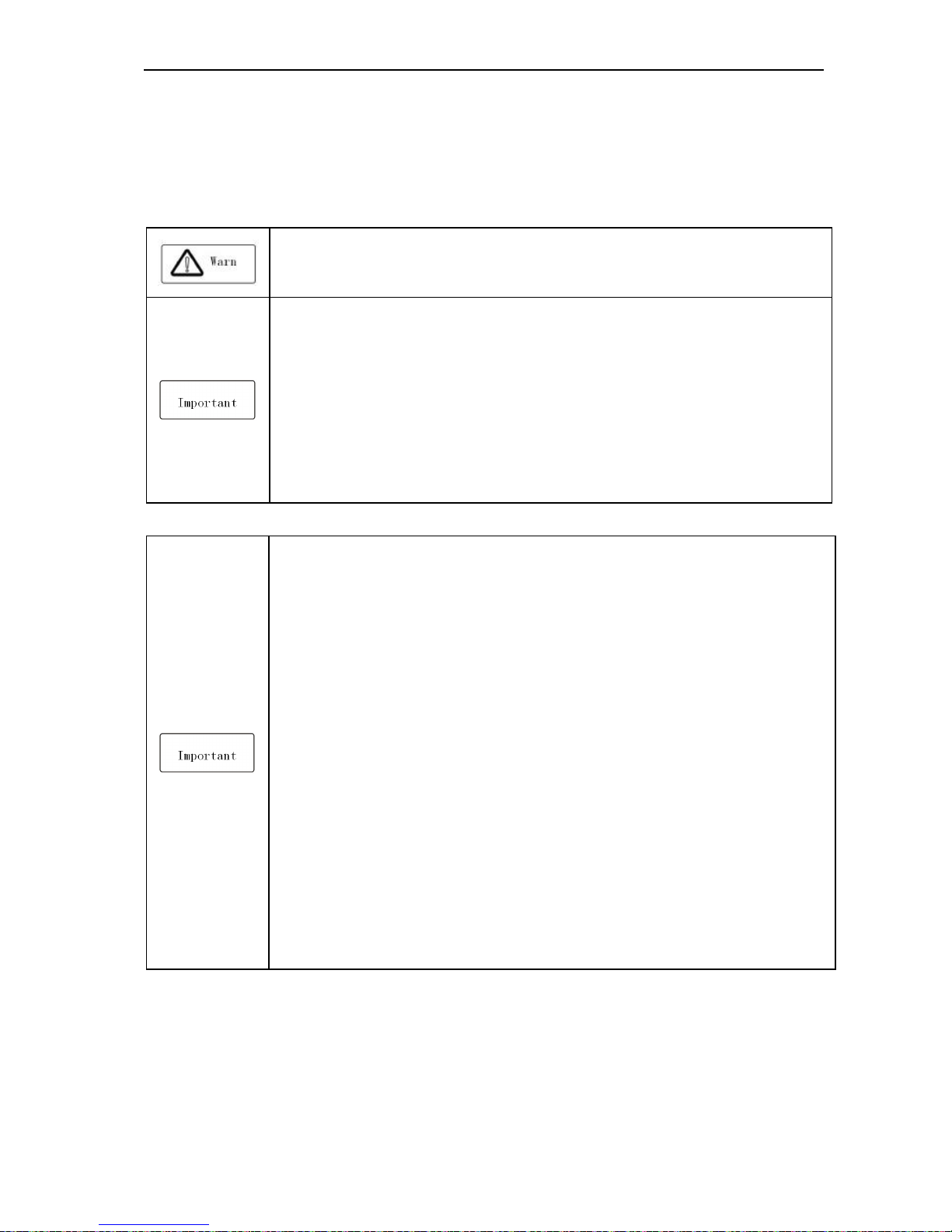
AC70 VC CONTROL FREQUENCY INVERTER MANUAL INSTALLATION AND WIRING
9
Chapter 3: Installation and Wiring
3.1 Safety Precautions
This chapter explains the warnings for safe use and stable running of the product.
Cautions in use
●While install the inverter in the closed cabinet, please build in cooling fan, air-conditioner or
other cooling equipment to ensure the temperature at the air-in port below 40℃. So that the
inverter can work safely and reliably.
●While installing, please use cloth or paper cover the inverter to prevent metal dust, oil, water
and others.And remove it carefully after working.
● While operation, please follow the ESD regulations. Otherwise, the inverter may be
damaged.
● While multi inverters are installed in the same cabinet, enough space must be left for cooling
fan.
●Inverter can not work over rated range.Otherwise, the inverter may be damaged.
●While transporting the inverter, please hold the firm case. If only hold the pre-cover, there is
danger of inverter main body falling, injury or inverter damage.
Cautions in use motor
●Different motor has different max allowable running speed. Motor can not run over the max
allowable running speed.
●While inverter is running at low speed, the motor auto-cool effect is seriously worse. If motor
runs at low speed for long time, it will be damaged for overheat. If needed, please use special
motor for inverter.
●While constant speed machinery runs at inconstant speed, there maybe sympathetic vibration.
Please install vibration-proof rubber under motor rack or use jumping frequency control
function.
●While using frequency inverter or working frequency power supply to drive, the torque
characteristic are different. Please do confirm the torque characteristic of the equipment
connected.
●The rated current of shift gear motor is different from that of standard motor. Please confirm it
and choose the right frequency inverter. Moreover, please do switch the pole while the inverter
input current is 0. Otherwise it may bring inverter protection or damage.
●The rated current of diving motor is higher than that of standard motor, please confirm it and
choose the right inverter.
●While the wire between motor and inverter is long, the max torque of the motor will reduce for
voltage drop. So please use thick cable while the distance between the motor and the inverter
is long.
3.2 Treatment for Inverter after Longtime Store
If the inverter store time is over one year, you must pre-charge the aluminum capacitor in the inverter again and install
the inverter after the aluminum capacitor characteristic recovering. For the specific method, please follow the grads in
the chart below and give corresponding proportional voltage for every grad more than 30 mins while the inverter is
no-load.
If the input voltage of one grad is at the action critical point of contactor, fan or other equipment, please increase or
reduce the corresponding input voltage for the grad to avoid any component working under critical state.
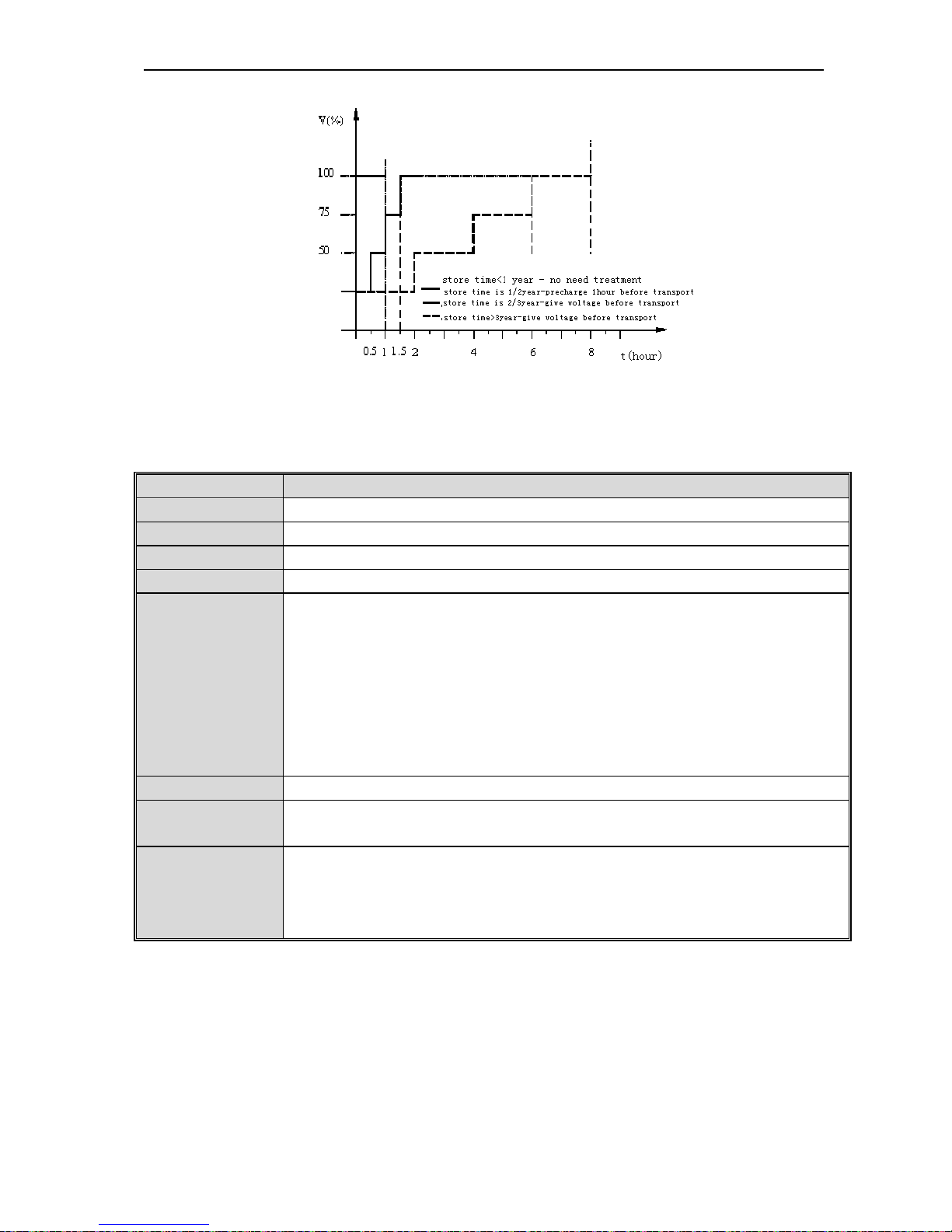
AC70 VC CONTROL FREQUENCY INVERTER MANUAL INSTALLATION AND WIRING
10
Chart 3-1: treatment for inverter after longtime store
3.3 Inverter Stable Running Environment
Installation environment is very important to the best use of this product for long time. Pls install this product in the
environment as the following table requirement.
Environment Requirement
Install place Indoor without direct sunshine
Install temperature -10 ~ +40℃
Store temperature -20 ~ +60℃
Humidity <95%RH, no condensation
Surrounding
Please install the inverter in place as follows:
● Place without oil mist, corrosive gases, flammable gas, dust or etc.
● Place without metal dust, oil, water or etc into inverter (please do not install inverter on
flammable material such as food and etc).
● Place without radioactive material or flammable material.
● Place without poisonous gases or liquid.
● Place with very little salification erosion.
● Place whihout direct sunshine.
Altitude <1000m
Vibration
<10~20Hz:9.8m/s2
<20~55Hz:5.9m/s2
Installation and
cooling
● Inverter can not be installed horizontally must be installed vertically.
● Please independently install high heating equipments such as braking resistor and etc which
can not be installed in the same cabinet with inverter, installed at the air-in port of the inverter
is strictly prohibited.
Table 3-1:AC70 series inverter running environment condition
● In order to improve the product stability, pls do not use the inverter where temperature changes sharply. While
using in closed space such as control cabinet, please use cooling fan or air-condition to cool inverter to avoid
temperature over limit range. Please also prevent inverter from freeze, too low temperature may cause components
freeze fault.
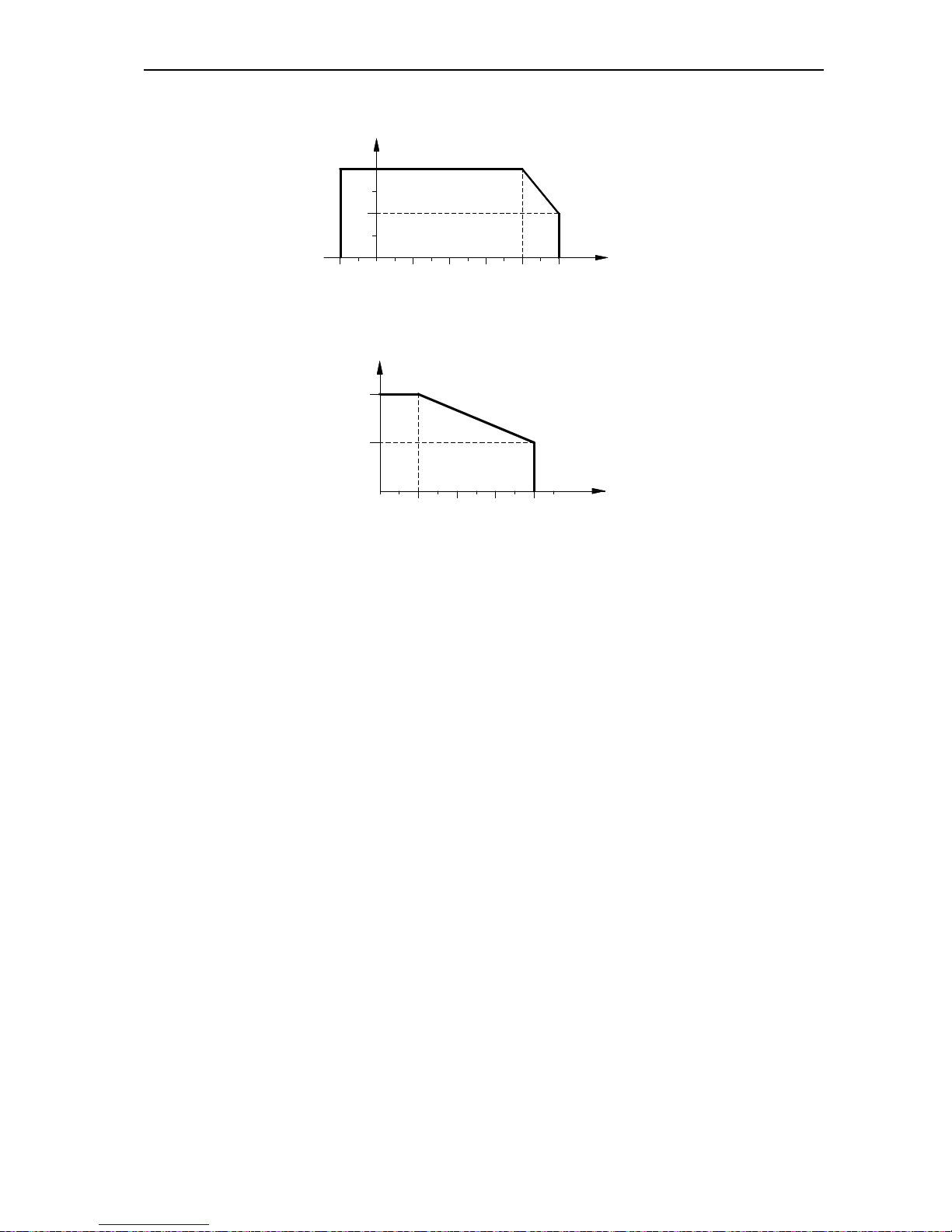
AC70 VC CONTROL FREQUENCY INVERTER MANUAL INSTALLATION AND WIRING
11
● Derate according to the chart while over temperature limit.
30
25
100
75
50
4020100-10 50
TEMPERATURE(℃)
PERMIT OUTPUT CURRENT(%)
Chart 3-2:AC70 series inverter derating surve while over permit temperature
● Derate according to the chart while over altitude limit.
0 1000 2000 4000
80
100
3000 ALTITUDE(M)
PERMIT OUTPUT CURRENT(%)
Chart 3-3:AC70 series inverter derating surve while over permit altitude
3.4 EMI Protection
The inverter is designed to be used in industrial environment with strong electromagnetic interference. Generally
speaking, if the installation quality is good, it is ensured that the inverter can work safely without fault. Please install the
inverter according to the following rules to ensure stable running and avoid electromagnetic interference impact.
● Ensure that all equipments in the cabinet have been connected reliably to the common Y-type earth point or earth
bus with thick and short cable. The motor earth should be as close as possible. Please do not connect the motor
case to the inverter earth terminal or the protective area of control system.
● Ensure that all equipments connected to the inverter have been reliably connected to the same earth net or Y-type
earth point with thick and short cable.
● The conductor has better to be flat and with multi core, what has lower resistance at high frequency.
●The cutting terminal should be as soigne as possible. Unshielded wire section must be as short as possible.
● In control cable wiring, it should be as far from the power supply cable and motor cable as possible. And
independent cable trough should be used. While the control cable must cross to the power supply cable or motor
cable, it should be 90º vertical cross.
● Ensure that the contactor in the cabinet has wave surge suppresser. Or‘R-C’damping circuit is connected to the
winding of AC contactor. Voltage dependent resistor corresponding to the winding voltage is used. And freewheel
diode or components such as voltage dependent resistor corresponding to the winding voltage are connected to DC
contactor. It is very important while contactor, controlled by output relay of inverter, acts frequently.
● Cable connected to motor should be shielded cable or armoured cable. The two barriers are earthed reliably by
cable grounding card.
● Build noise filters at the input side to reduce electromagnetic interference from other equipments at the power grid
side. The noise filter should be as close to the inverter power input terminal as possible. Meantime, the filter must
earth reliably as the inverter.
● Build noise filters at the output side to reduce radio interference and inductive disturbance. The noise filter must be
as close to the inverter output terminal as possible. Meantime, the filter must earth reliably as the inverter.
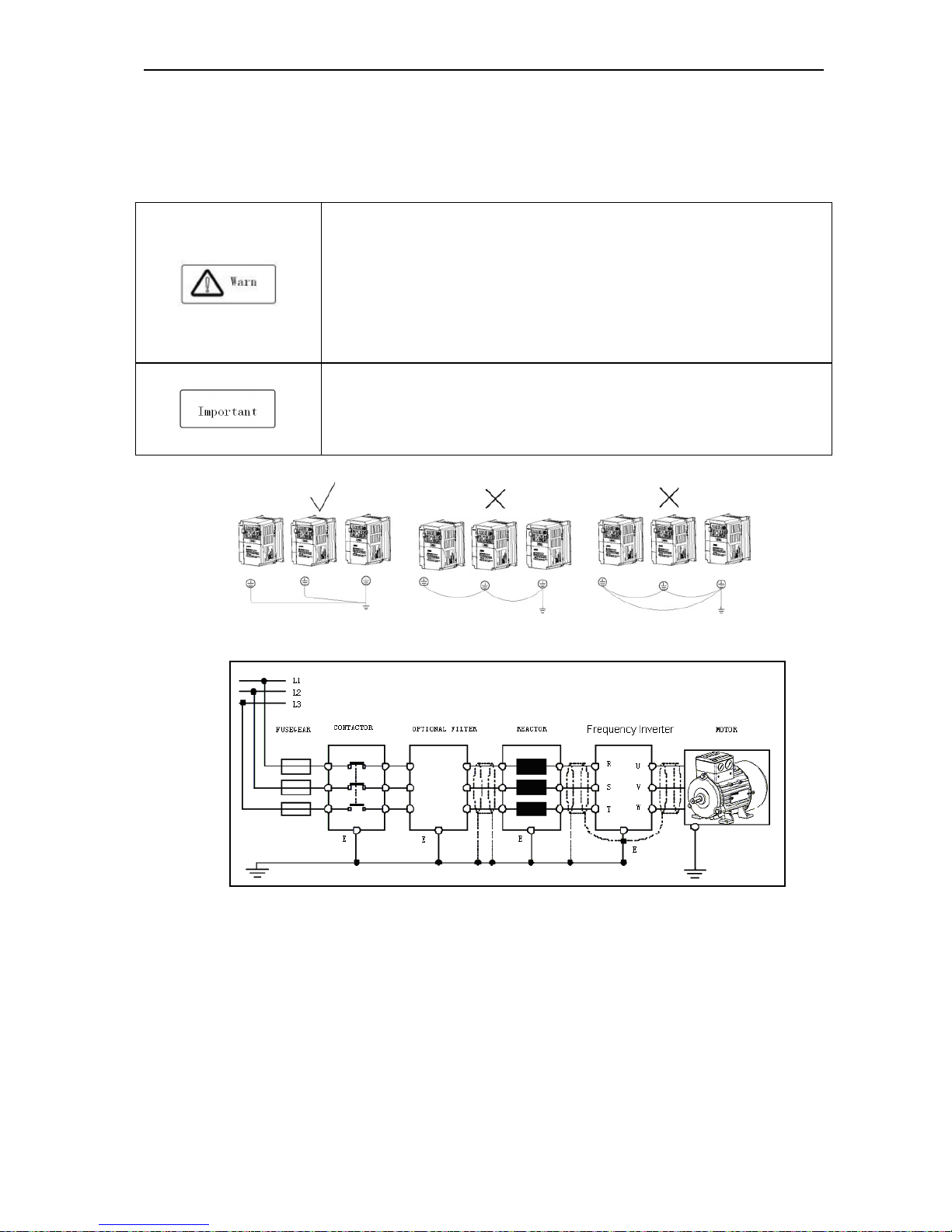
AC70 VC CONTROL FREQUENCY INVERTER MANUAL INSTALLATION AND WIRING
12
● Anytime, control circuit wire should be shielded cable.
● Add zero phase reactor in power supply wire near inverter input terminal and add zero phase reactor in the motor
wire near inverter output terminal to reduce electromagnetic interference to the inverter efficiently.
● Earthing Right and reliable earthing is the basic condition of safe and reliable running of the product. For right
earthing, please read the following notice carefully.
●In order to avoid electric shock, earthing cable should be the size as electric
equipment technique standard required and cable length should be as short as
possible. Otherwise, inverter leakage current will cause unstable potential of the
earthing terminal which is far from the earthing point, and electric shock accident will
happen frequently.
●Earth terminal must be earthing. Earth resistance must be below 10Ω. Otherwise,
there is danger of death.
● Please do not share earth cable with welder or other big current/pulse power
equipment. Otherwise, inverter will act abnormally.
●While multi inverters are used at the same time, please do not wind the earth wire to
loop-type. Otherwise, inverter will act abnormally.
Chart 3-4: multi AC70 series inverters united earthing
Chart 3-5:AC70 series inverter system earthing
Remark: motor must earth as close as possible. Motor case can not be connected to the inner earth terminal of the
inverter. It also can not share the earth net with the control system.
● Shield of inverter power cable, motor cable, control cable Cable
Shielding layer (reticulate/armoured) should be winded reliably by cable earth card and fix to inverter earth piece by bolt.
Please refer to the following chart.
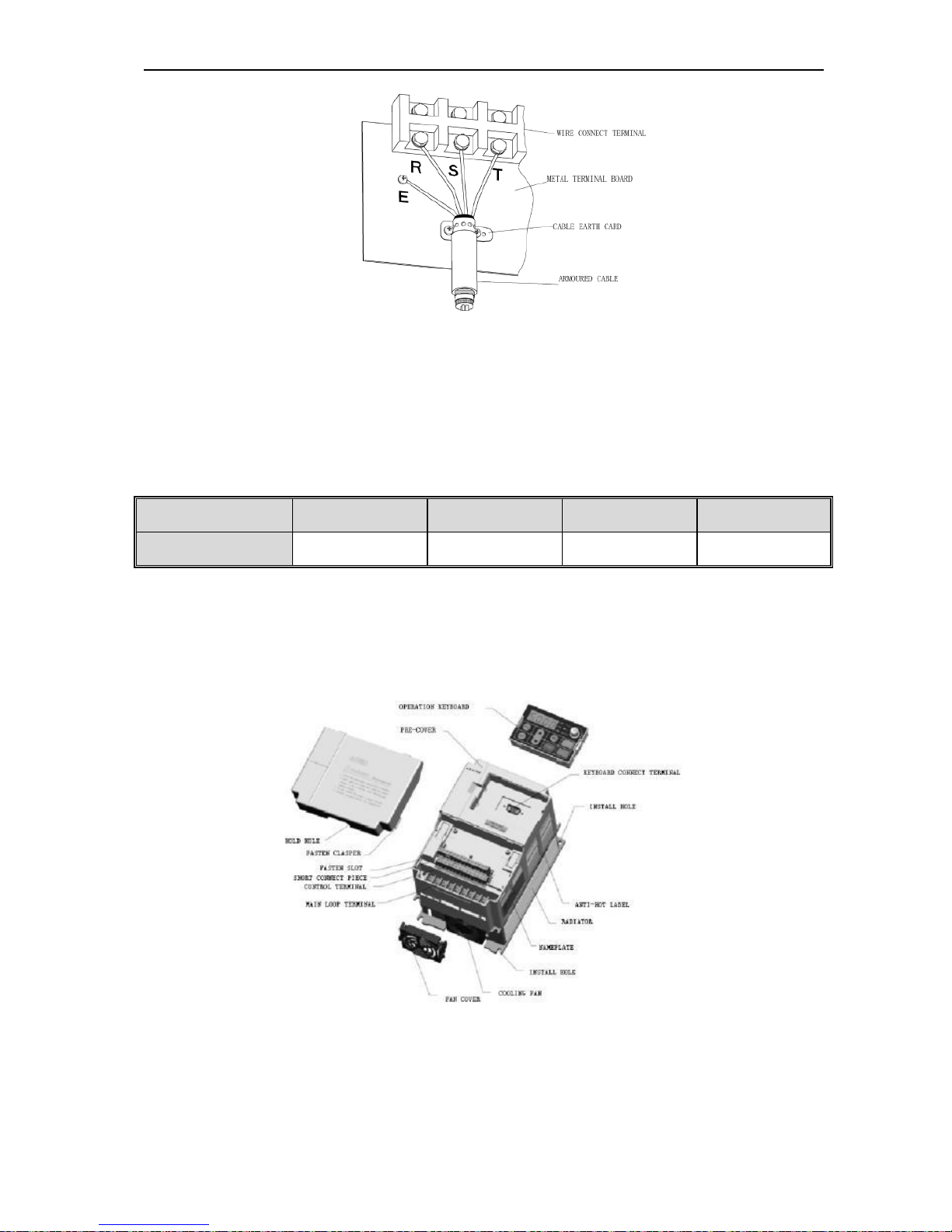
AC70 VC CONTROL FREQUENCY INVERTER MANUAL INSTALLATION AND WIRING
13
Chart 3-6:Cable earth card for cables earthing
●Corresponding relationship between inverter/motor cable length and carrier frequency.
While cable distance between inverter and motor is long (especially low frequency output), cable voltage drop will make
motor torque reduce. Further more, cable HF leakage current will increase. Then inverter output current will increase,
that will cause inverter over-current trip. The current detection accuracy and running stability will be impacted. Please
follow as below table to adjust carrier frequency according to the cable length. While the cable distance is over 100m,
please adopt distributed capacity reduce measure (Such as “no metal conductor covers cable”, “wire each phase cable
apart” and so on).
Cable length <20m 20~50m 50~100m >100m
Carrier frequency 0.7~15kHz 0.7~8kHz 0.7~4kHz 0.7~2kHz
Table 3-2: Corresponding relationship between inverter/motor cable length and carrier frequency
3.5 Machinery Installation
Installation notice and related requirement
● AC70 inverter components
Chart 3-7:AC70 series inverter components
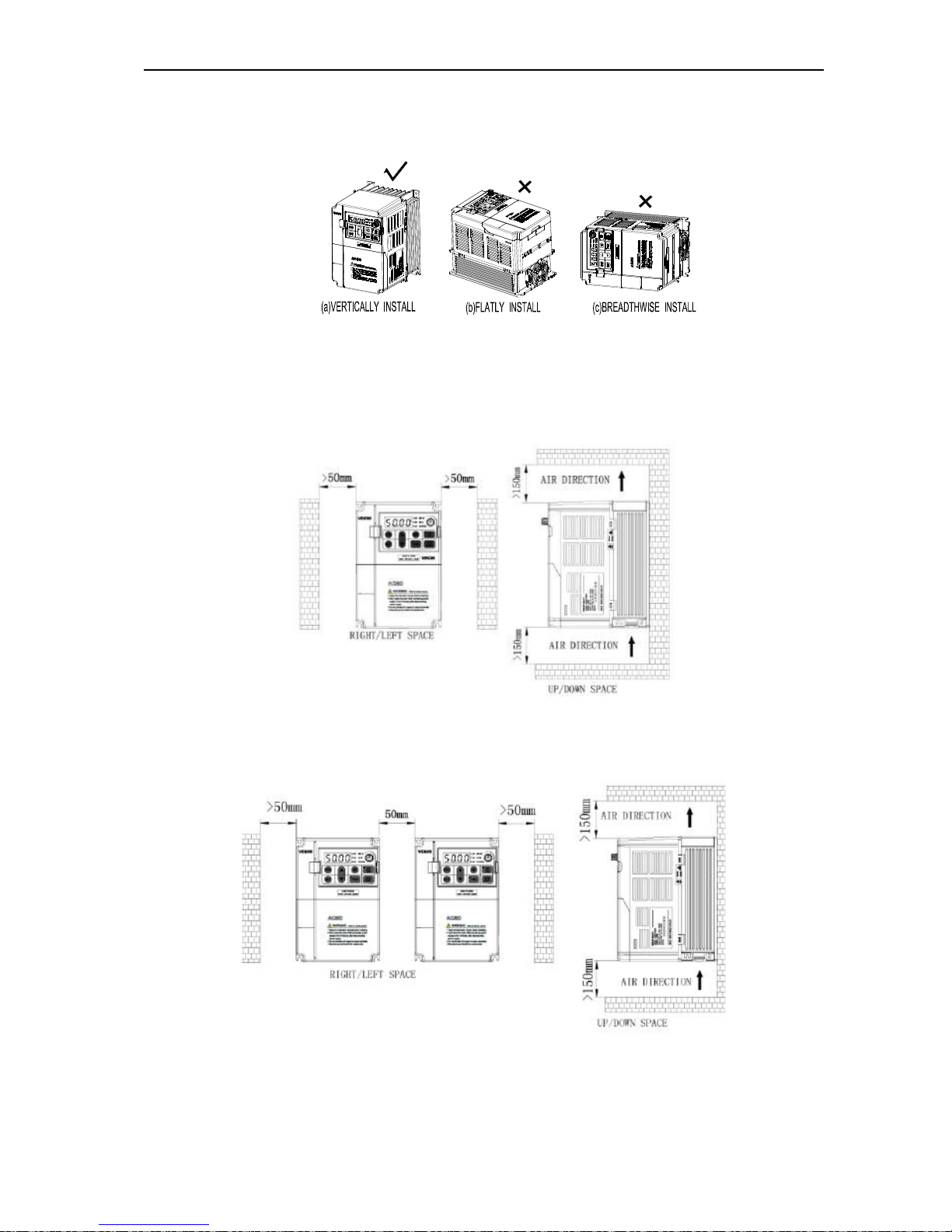
AC70 VC CONTROL FREQUENCY INVERTER MANUAL INSTALLATION AND WIRING
14
● Installation direction
To prevent inverter cooling effect reducing, please do install the inverter vertically.
Chart 3-8:AC70 series inverter installation direction
● Installation space
Single machine installation: to ensure enough ventilation and wiring space for inverter cooling, please follow installation
conditions as follows. The back of the inverter should stick to the wall. So that the surrounding air of radiator can flow
freely to ensure the cooling effect.
Chart 3-9:Single AC70 series inverter installation space
Multi inverters paratactic installation: while installing multi inverters in cabinet, please ensure installation space as
follows.
Chart 3-10: Multi AC70 series inverters paratactic installation space requirement
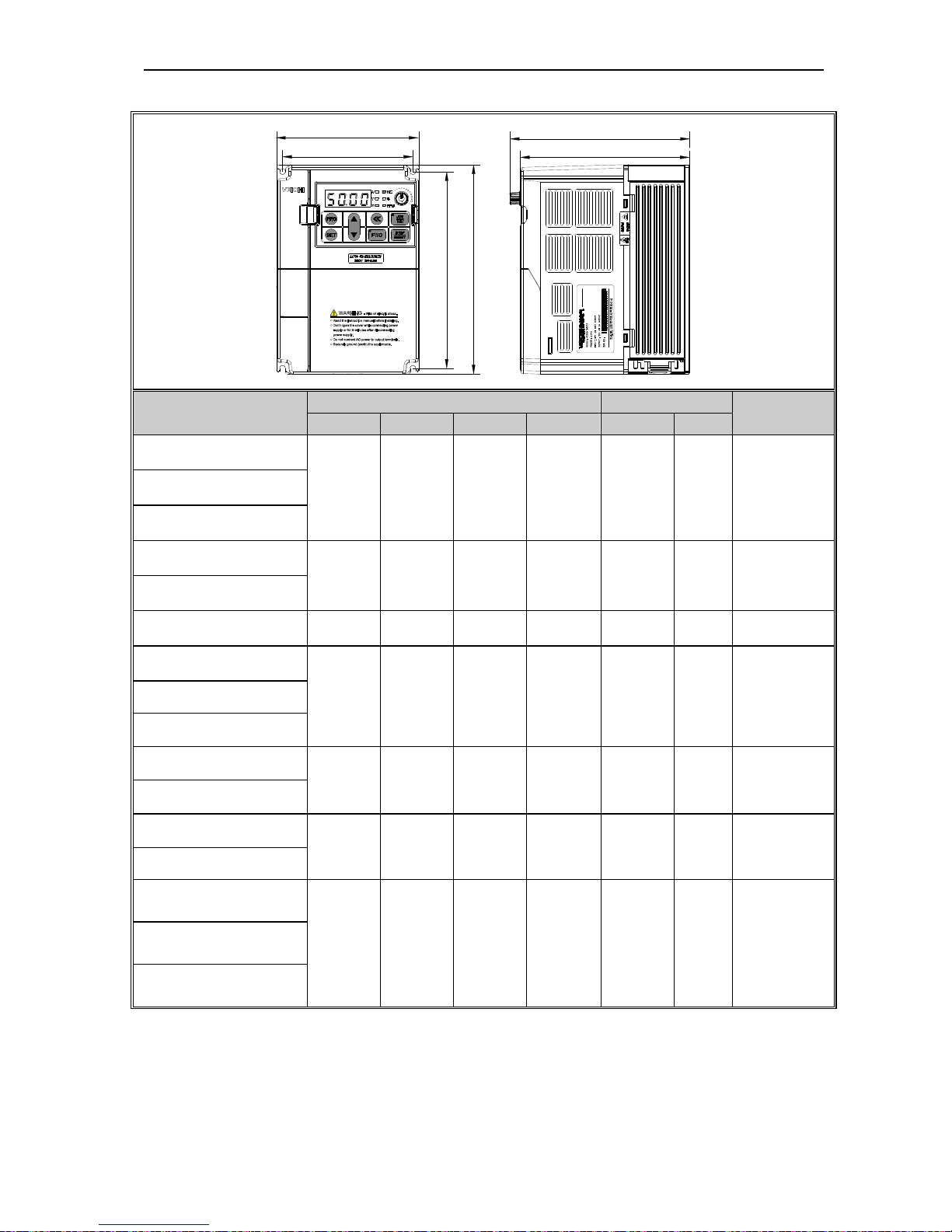
AC70 VC CONTROL FREQUENCY INVERTER MANUAL INSTALLATION AND WIRING
15
Dimension of Inverter and Keyboard
W
W1
D
D1
H
H1
Inverter model
Inverter size Install size
Install
aperture
W H D D1 W1 H1
AC70-S2-R40G
122 182 154.5 145 112 171 ф5 AC70-S2-R75G
AC70-S2-1R5G
AC70-S2-2R2G
159 246 157.5 148 147.2 236 ф5.5
AC70-S2-004G
AC70-S2-5R5G 195 291 167.5 158 179 275 ф7
AC70-T3-R75G/1R5P
122 182 154.5 145 112 171 ф5
AC70-T3-1R5G/2R2P
AC70-T3-2R2G/004P
AC70-T3-004G/5R5P
159 246 157.5 148 147.2 236 ф5.5
AC70-T3-5R5G/7R5P
AC70-T3-7R5G/011P
195 291 167.5 158 179 275 ф7
AC70-T3-011G/015P
AC70-T3-015G/018P
(plastic cover machine)
230 330 200 190 208 315 Ф7
AC70-T3-018G/022P
(plastic cover machine)
AC70-T3-022G/030P
(plastic cover machine)
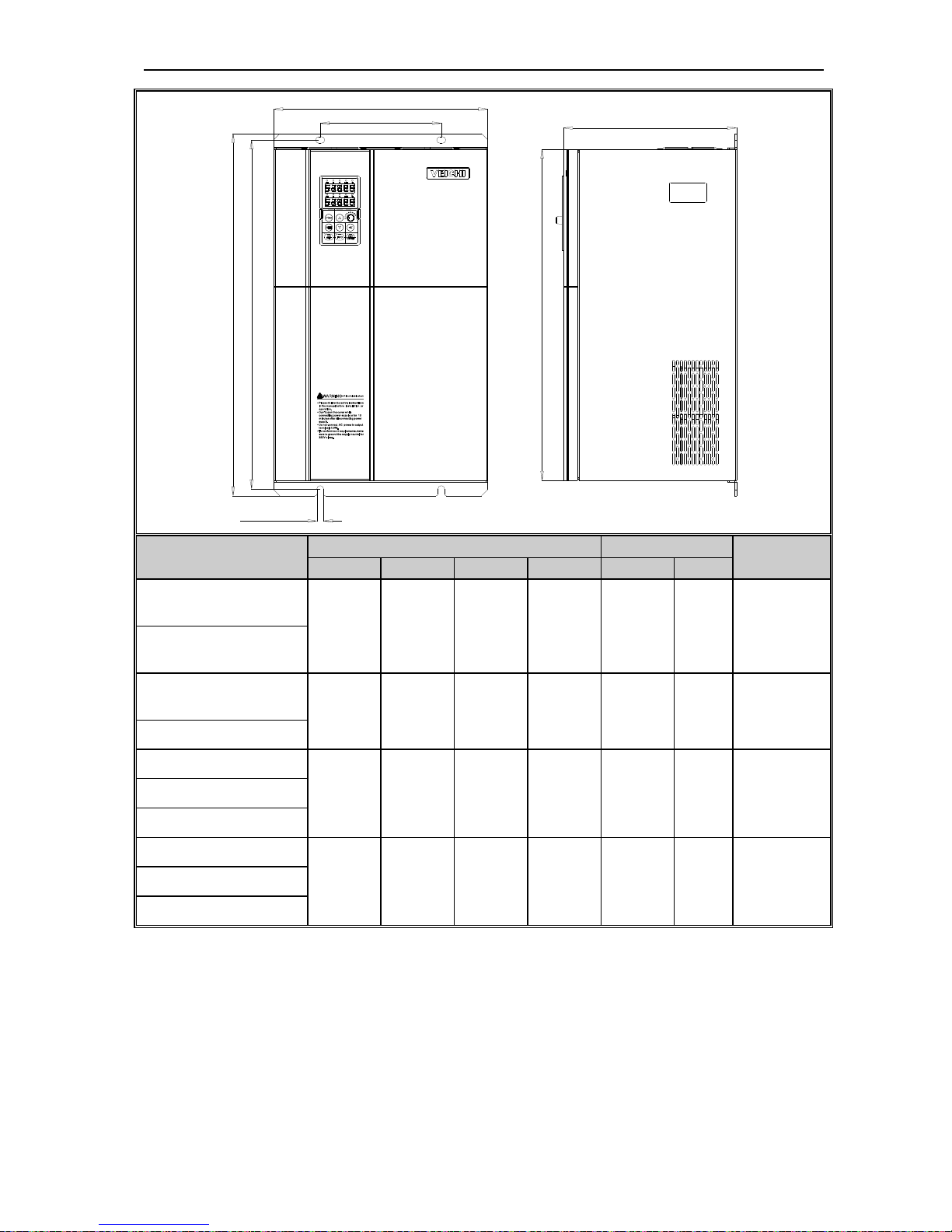
AC70 VC CONTROL FREQUENCY INVERTER MANUAL INSTALLATION AND WIRING
16
W
W1 D
H
H1
H2
Install aperture
Inverter model
Inverter size Install size
Install
aperture
W H D H2 W1 H1
AC70-T3-015G/018P
(steel cover machine)
235 345 200 311 160 331.5
ф7
AC70-T3-018G/022P
(steel cover machine)
AC70-T3-022G/030P
(steel cover machine)
255 410 225 370 180 395 Ф7
AC70-T3-030G/037P
AC70-T3-037G/045P
305 570 260 522 180 550 Ф9 AC70-T3-045G/055P
AC70-T3-055G/075P
AC70-T3-075G/093P
380 620 290 564 240 595 ф11 AC70-T3-093G/110P
AC70-T3-110G/132P
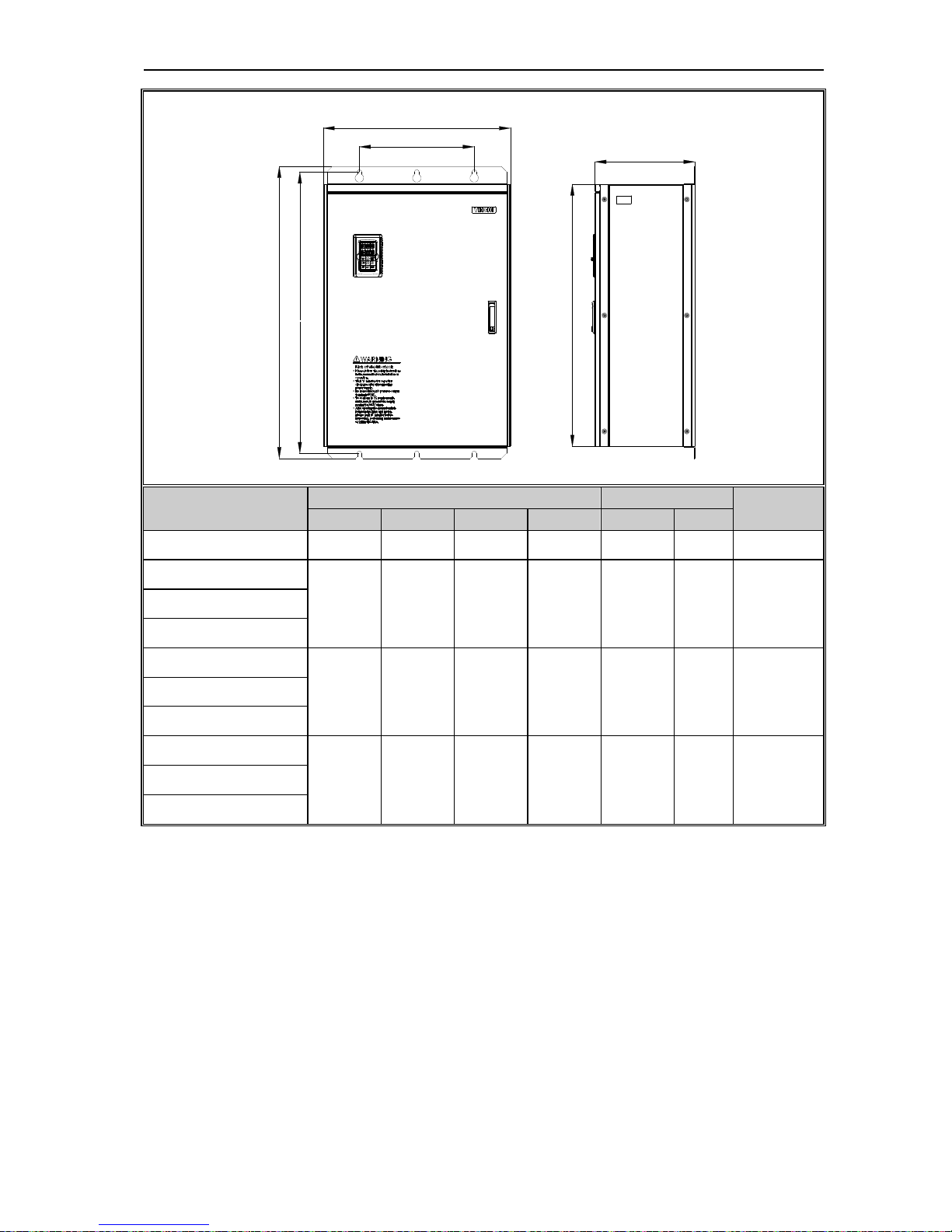
AC70 VC CONTROL FREQUENCY INVERTER MANUAL INSTALLATION AND WIRING
17
H1
H
H2
D
W1
W
Inverter model
Inverter size Install size
Install
aperture
W H D H2 W1 H1
AC70-T3-132G/160P 500 780 340 708 350 755 ф11
AC70-T3-160G/185P
650 1060 400 950 400 1023 ф16 AC70-T3-185G/200P
AC70-T3-200G/220P
AC70-T3-220G/250P
750 1170 400 1050 460 1128 ф18 AC70-T3-250G/280P
AC70-T3-280G/315P
AC70-T3-315G/355P
850 1280 450 1150 550 1236 ф20 AC70-T3-355G/400P
AC70-T3-400G/450P
NOTE: Without build-in dc reactor
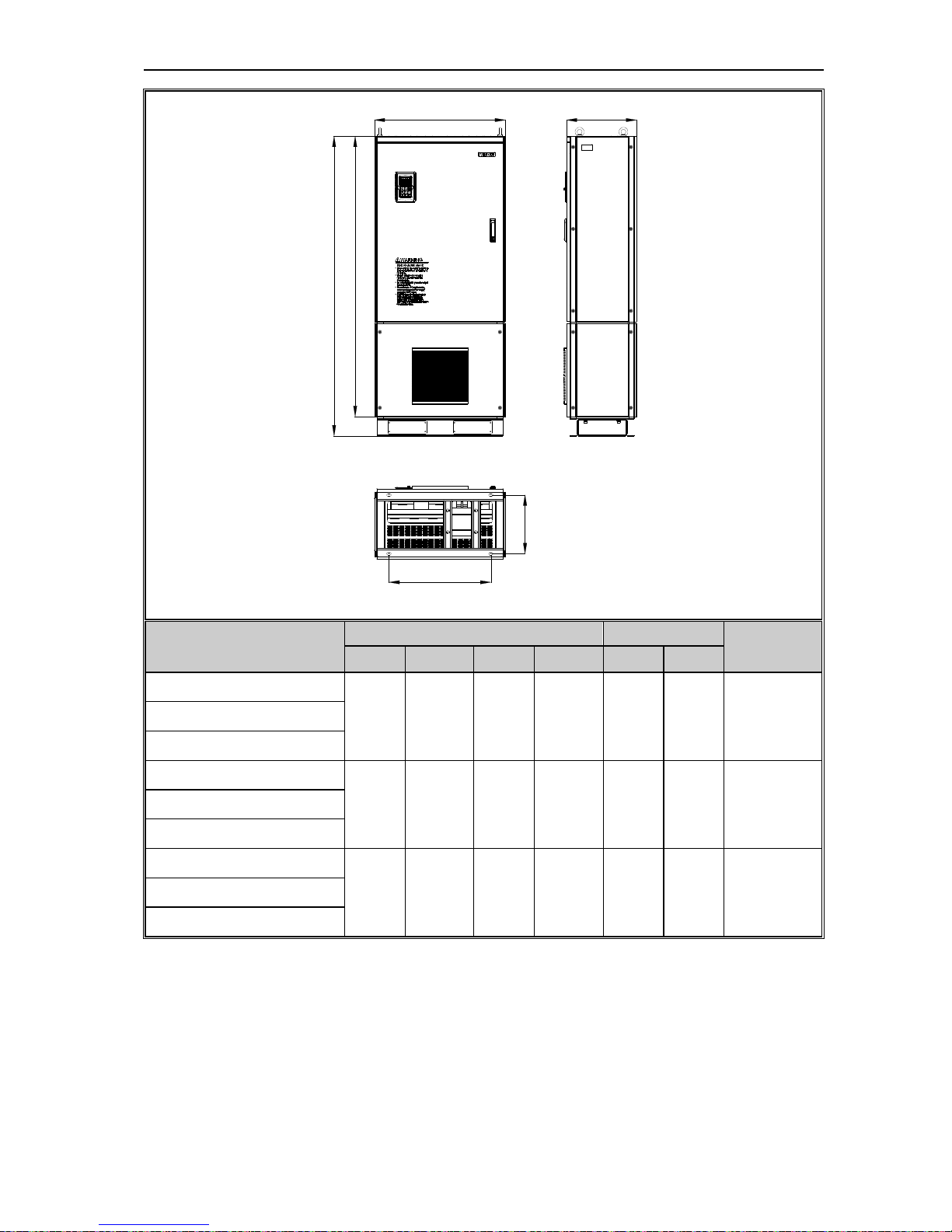
AC70 VC CONTROL FREQUENCY INVERTER MANUAL INSTALLATION AND WIRING
18
D1
W1
D
W
H
H1
Inverter model
Inverter size Install size
Install
aperture
W H D H1 W1 D1
AC70-T3-160GD/185PD
650 1600 400 1500 492 332 ф14 AC70-T3-185GD/200PD
AC70-T3-200GD/220PD
AC70-T3-220GD/250PD
750 1700 400 1600 582 332 ф14 AC70-T3-250GD/280PD
AC70-T3-280GD/315PD
AC70-T3-315GD/355PD
850 1800 450 1700 622 382 ф14 AC70-T3-355GD/400PD
AC70-T3-400GD/450PD
NOTE: With build-in dc reactor
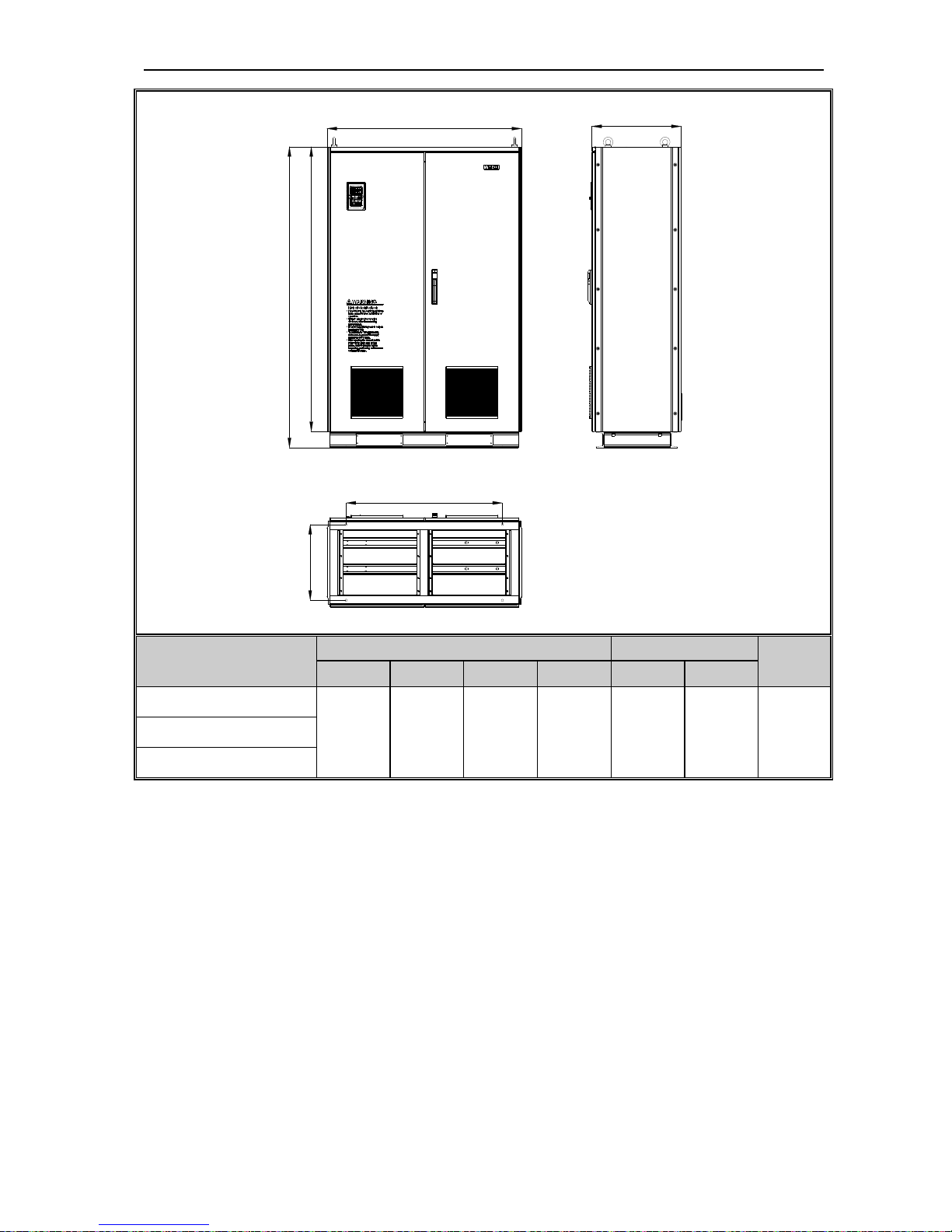
AC70 VC CONTROL FREQUENCY INVERTER MANUAL INSTALLATION AND WIRING
19
H
H1
D1
W1
D
W
Inverter model
Inverter size Install size
Install
aperture
W H D H1 W1 D1
AC70-T3-450G/500P
1200 1850 550 1750 960 466 ф14 AC70-T3-500G/560P
AC70-T3-560G/630P
Table 3-3:AC70 series inverter dimension
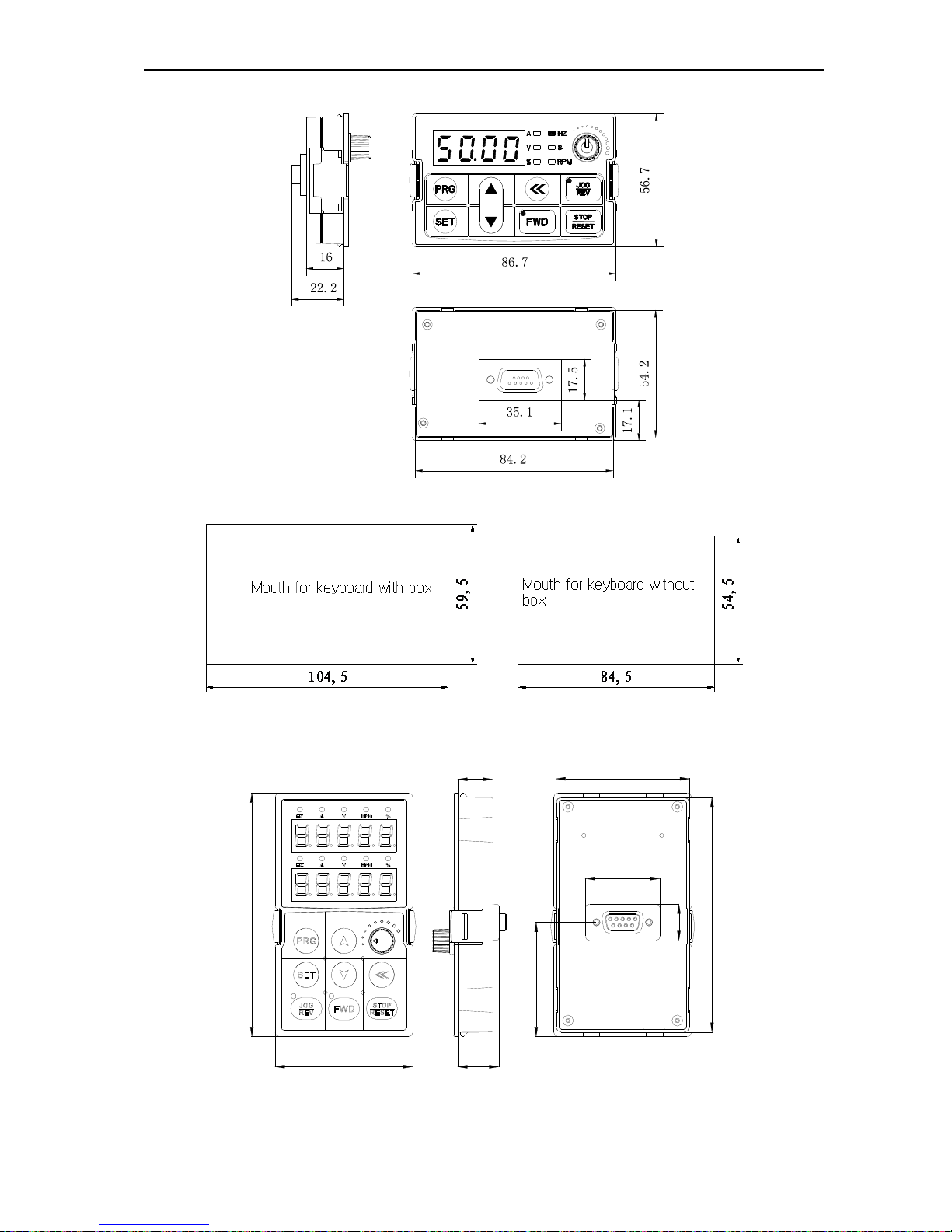
AC70 VC CONTROL FREQUENCY INVERTER MANUAL INSTALLATION AND WIRING
20
Keyboard dimension
Chart 3-11:AC70 series inverter 1 line LED keyboard dimension
Chart 3-12:AC70 series inverter mouth for 1 line LED keyboard dimension
114.5
65.5
19.5
16.5
17.1
110.5
63.5
35.6
53.75
Chart 3-13:AC70 series inverter 2 line LED keyboard dimension
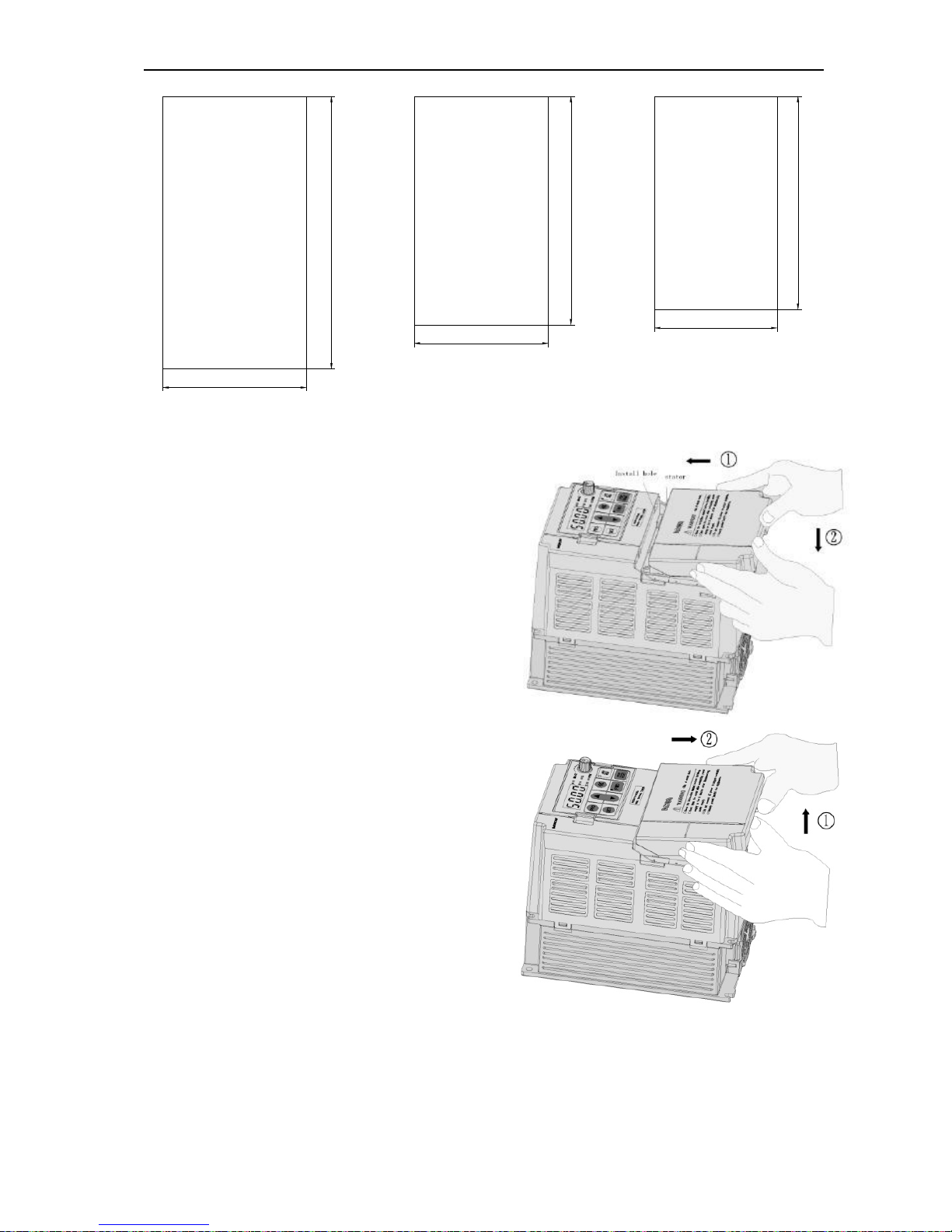
AC70 VC CONTROL FREQUENCY INVERTER MANUAL INSTALLATION AND WIRING
21
119
70
111
64
142
75
Mouth for keyboard with box
AC70-T3-160G/630P
Mouth for keyboard with box
AC70-T3-015G/132P
Mouth for keyboard with box
Chart 3-14:AC70 series inverter mouth for 2 line LED keyboard dimension
Note: LCD keyboard total same size as LED keyboard.
Dismantle and install tail-hood
Installation: First the tail-hood upwardly inclines around 15
degrees and inserts the top fixed flat into the fixed hole in the
front cover. Then slightly press the tail-hood downward. While
your hear "Ka", it means that the tail-hood is into the place.
Chart 3-15:AC70 series inverter tail-hood installation
Dismantlement: At the tail of the frequency inverter, there is a
special dismantlement hole design. Put your finger into the
hole, upwardly pull the cover with a little force until the buckle
between the tail-hood and the crust tear off, and then remove
the tail-hood down.
Chart 3-16:AC70 series inverter tail-hood dismantlement
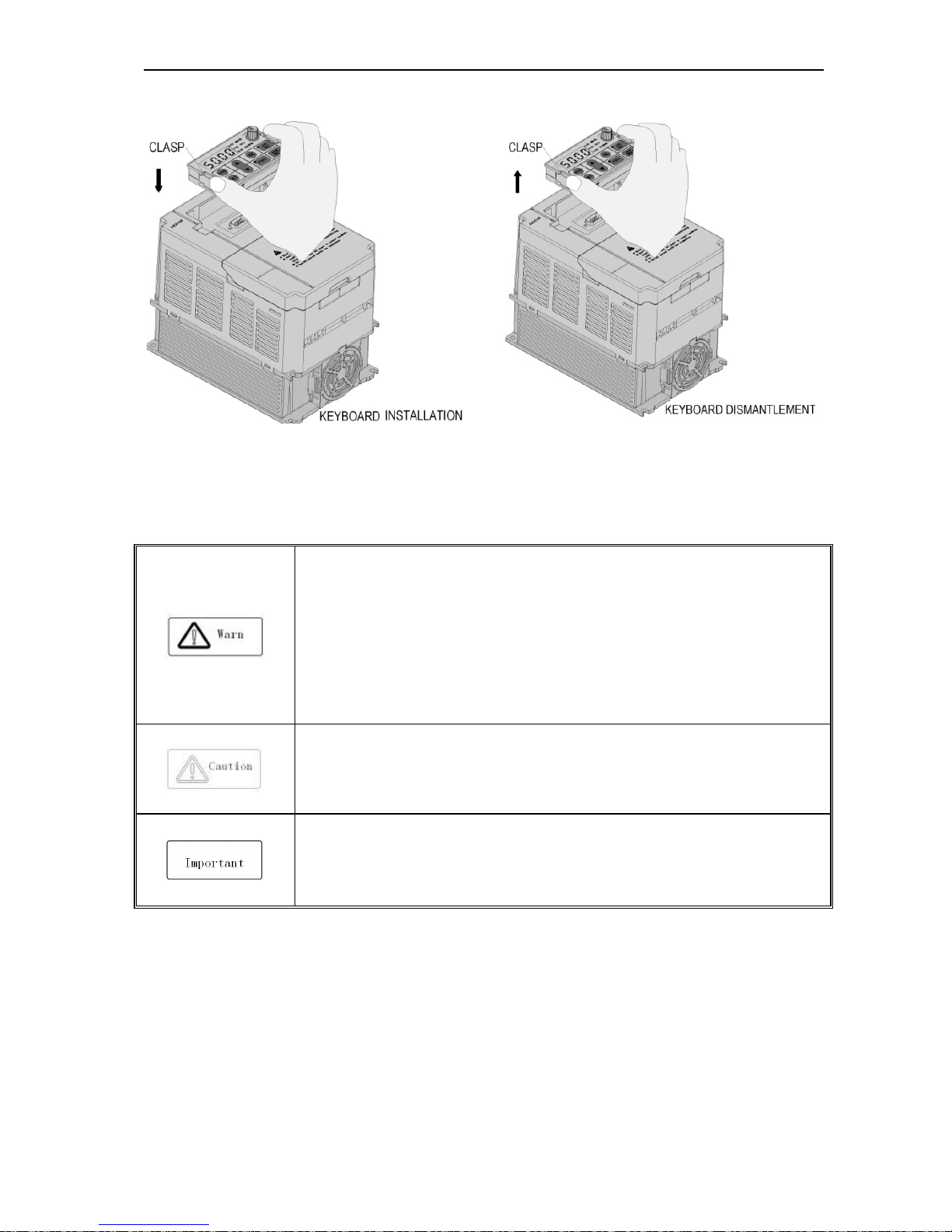
AC70 VC CONTROL FREQUENCY INVERTER MANUAL INSTALLATION AND WIRING
22
Dismantlement and installation of keyboard
Chart 3-17:AC70 series inverter keyboard installation and dismantlement
3.6 Electric Installation
This chapter explains the regulations that users have to obey to ensure safe use, best performance and reliable
running.
Safety precaution
● Must earth reliably while inverter is running. Otherwise there is danger of casualty and
unstable inverter performance.
● To ensure safe running, only trained professional person can do installation and wiring
job.
● No operation under power connected state. Otherwise there is danger of electric shock
even death.
● Before operation, please cut all related equipments power, ensure that the main circuit
DC current has dropped to safe range. And please operate after 5 mins.
● Control cable, power cable and motor cable must be separated. They can not be in the
same cable trough or cable rack.
● This equipment can only be used as the maker states. Please consult Veichi while using
in special case.
● No insulation test for the inverter or the related cable by HV insulation test equipment.
● If the inverter or the peripheral equipment (filer, reactor and etc) needs insulation test,
firstly 500V megohmmeter should be used to test the insulation resistance which should
not be lower than 4MΩ.
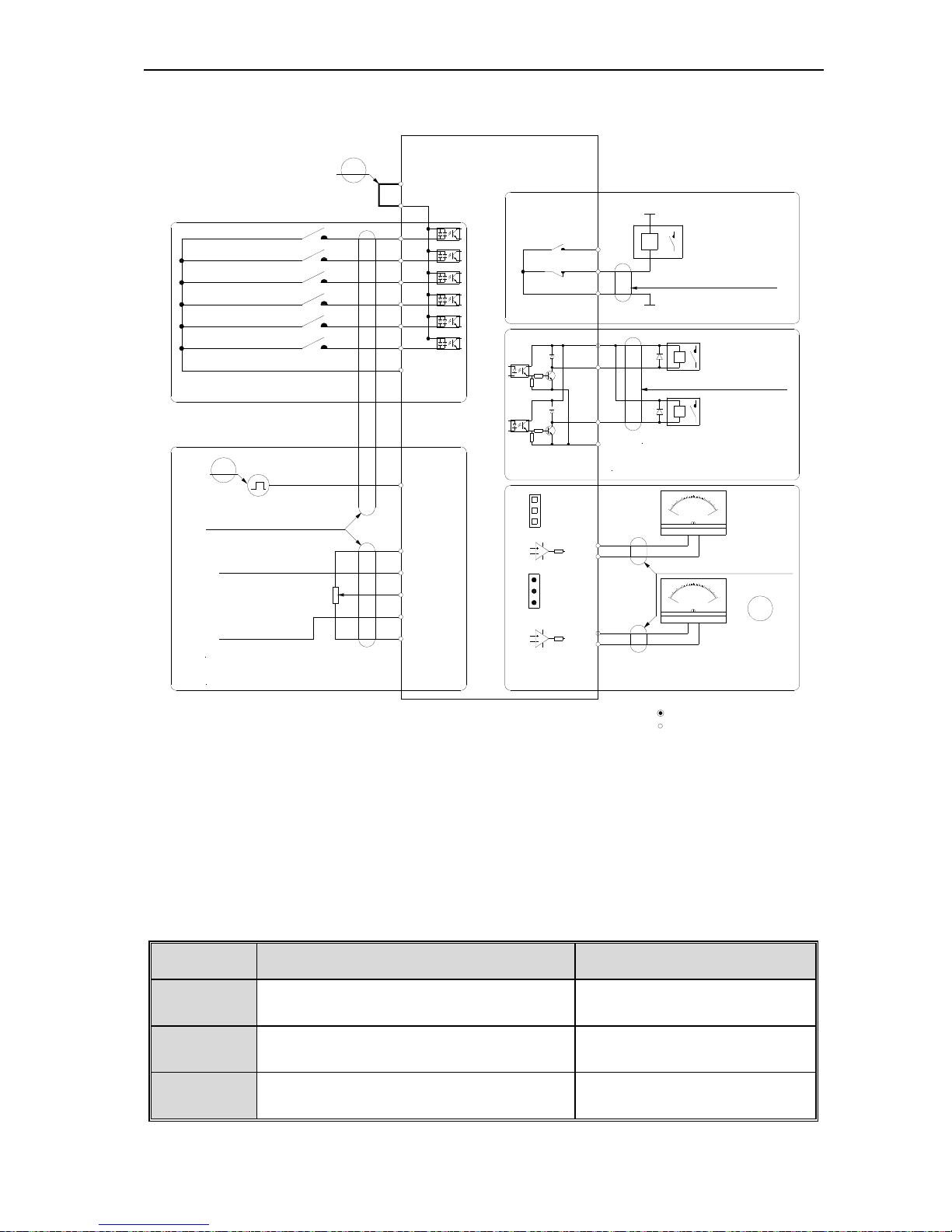
AC70 VC CONTROL FREQUENCY INVERTER MANUAL INSTALLATION AND WIRING
23
Standard diagram
● Standard diagram
Note1
Note:multiple function digtal input default
setting
TA
TB
TC
+24V
Y1
_
mA
2
0
10
0
-
+
0
5
1
0
V
_
+
-
GND
A01
VR
VR mini
2Kohm
Analog curr ent Input
+10V
Frequency reference setting input
VS2
GND
AS
VS1
twisted-pair shielding line
(grounding nearby)
pulse input
PUL
Multi-function digital input
COM
X3
X4
X6
X5
X1
X2
PLC
+24V
Frequency Inverter
GND
A02
coil
Y2
COM
passive source output
AC220V
AC0V
J1
J2
J3
switch
Maximum output:
3A/240VAC
5A/30VDC
2. VS1/VS2 terminal resistor valuve 89ohm
1 Maximum output 50mA +10V input terminalNote
:
2 Maximum output of Y1/Y2 DC24V/50mA
Note
:
Mark:
1. stand for main loop terminal
(Forward Run/Stop)
(0~5V)/(0~10V)
(0~20mA)/(4~20mA)
3AS terminal resistor valuve 250ohm
J4
J5
(Reverse Run/Stop)
(Jog run forward)
(Jog run Reverse)
(Free stop)
(Fault reset)
Note3
Analog voltage Input
twisted-pair shielding line
(grounding nearby by inverter)
twisted-pair shielding
line (grounding nearby by inverter)
Note: 1
Maximum output of +24V
terminal-DC 24v/100mA
Pin
switch
coil
coil
twisted-pair shielding
line (grounding nearby by inverter)
Note2
Note: Maximum output is 2mA when
A01/A02 as for frequency voltage signal
output
2. stand for control loop terminal
collector type status output
analog monitor signal output
Chart 3-18:AC70 series inverter standard diagram
Note: 1.NPN or PNP transistor signal can be selected as input of multi-function input terminal(X1~X6). Inverter
built-in power supply (+24V terminal) or external power supply (PLC terminal) can be chosen as bias
voltage. Factory setting ‘+24V’ short connect with ‘PLC’.
2. Analog monitor output is special output of meters such as frequency meter, current meter, voltage meter
and etc. It can not be used for control operations such as feedback control.
3. As there are multi pulse styles, please refer to the line connect mode description details.
● Auxiliary terminal output capacity
Terminal Function definition Max output
+10V
10V auxiliary power supply output, constitutes loop
with GND.
50mA
A01/A02 Analog monitor output, constitutes loop with GND.
As frequency,voltage signal, max
output 2mA
+24V
24V auxiliary power supply output, constitutes loop
with COM.
100mA
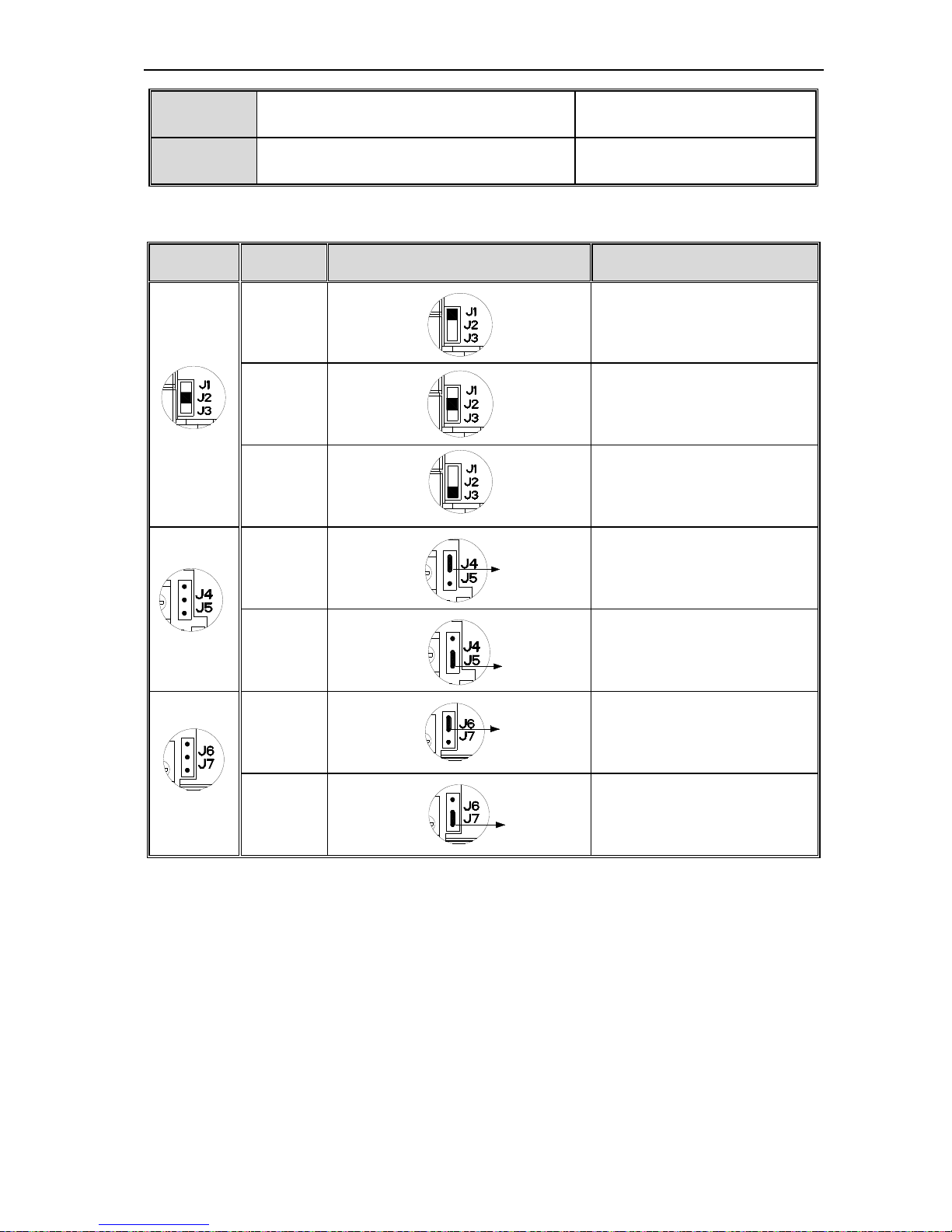
AC70 VC CONTROL FREQUENCY INVERTER MANUAL INSTALLATION AND WIRING
24
Y1/Y2
Collector open circuit output, can set the
action-object by program.
DC24V/50mA
TA/ TB/TC
Passive connector output,can set the action-object
by program.
3A/240VAC
5A/30VDC
Table 3-4:AC70 series inverter auxiliary terminals output capacity
● Switch terminals connection function specification
Switch
terminal
Optional
position
Picture example Function specification
(K2)
J1
(AO2)
0.0~50kHz open collect pole pulse
frequency output
J2
(AO2)
0~20mA current output or
4~20mA current output
J3
(AO2)
0~10V voltage output
(K1)
J4
J4 connect
(AO1)
0~10V voltage output
J5
J5 conne
(AO1)
0~20mA current output or
4~20mA current output
(K3)
J6
J6 conne
RS485 communication initial port
connect matching resistor 120Ω
J7
J7 conne
Matching resistor disconnect
Table 3-5:AC70 series inverter switch terminal connection function specification
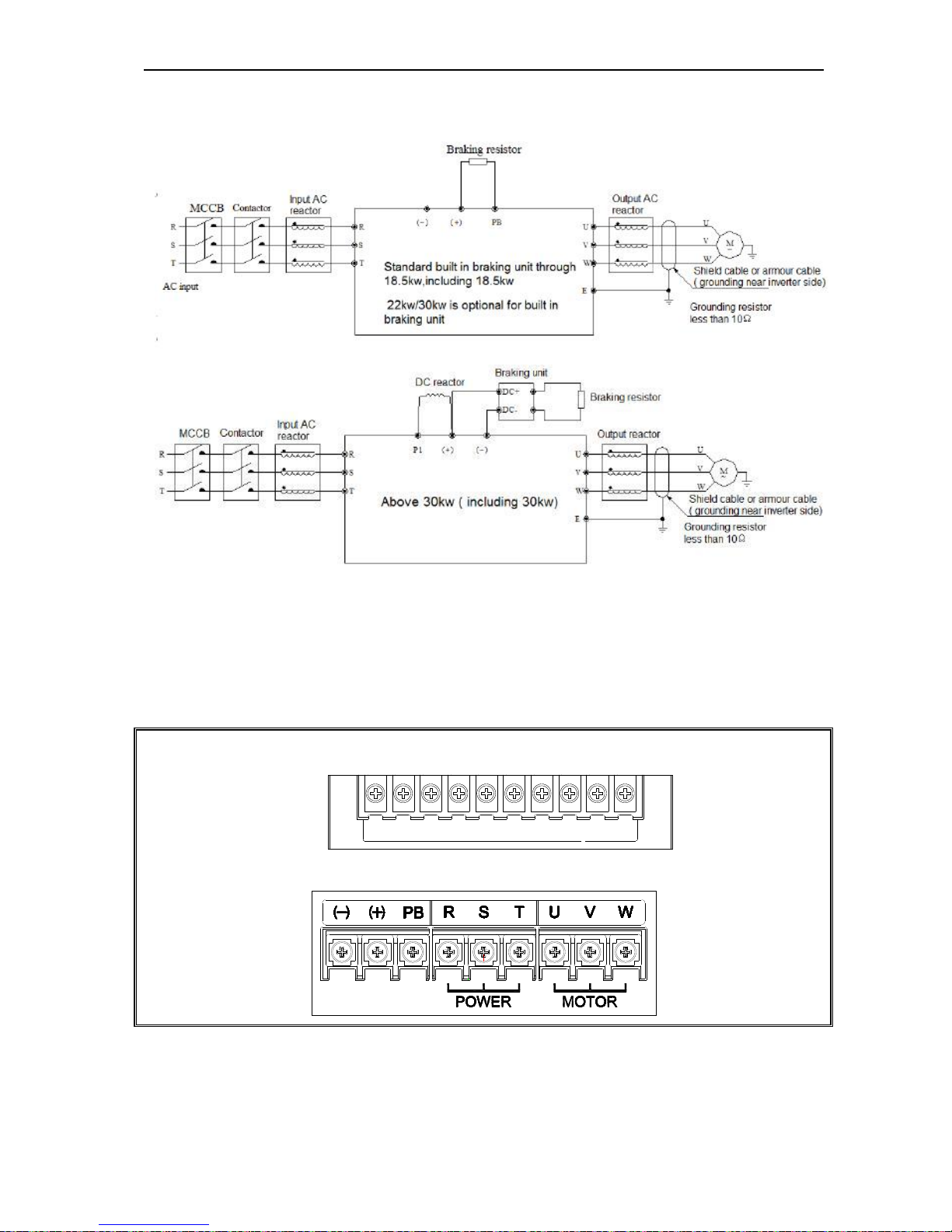
AC70 VC CONTROL FREQUENCY INVERTER MANUAL INSTALLATION AND WIRING
25
Main circuit wiring
● Main circuit wiring
Chart 3-19:AC70 frequency inverter main circuit wiring
Note: 1, Fuse, dc reactor, braking unit, braking resistor, input actor, input filter,output reactor, output filter are optional
parts, please refer to “peripheral equipment”.
2, P1 terminal and (+) short connect. If need add dc reactor, please take away the short connect part between P1 and
(+).
Main circuit terminals
● Main circuit terminals array and definition
Arrangement sequence of main circuit terminal with 18.5kW or less power(15 ~ 18.5KW for steel cover machine)
(-)
TSR
PB
UWV
(+)
E
Arrangement sequence of main circuit terminal with 15-22KW(15~22KW for plastic cover machine)
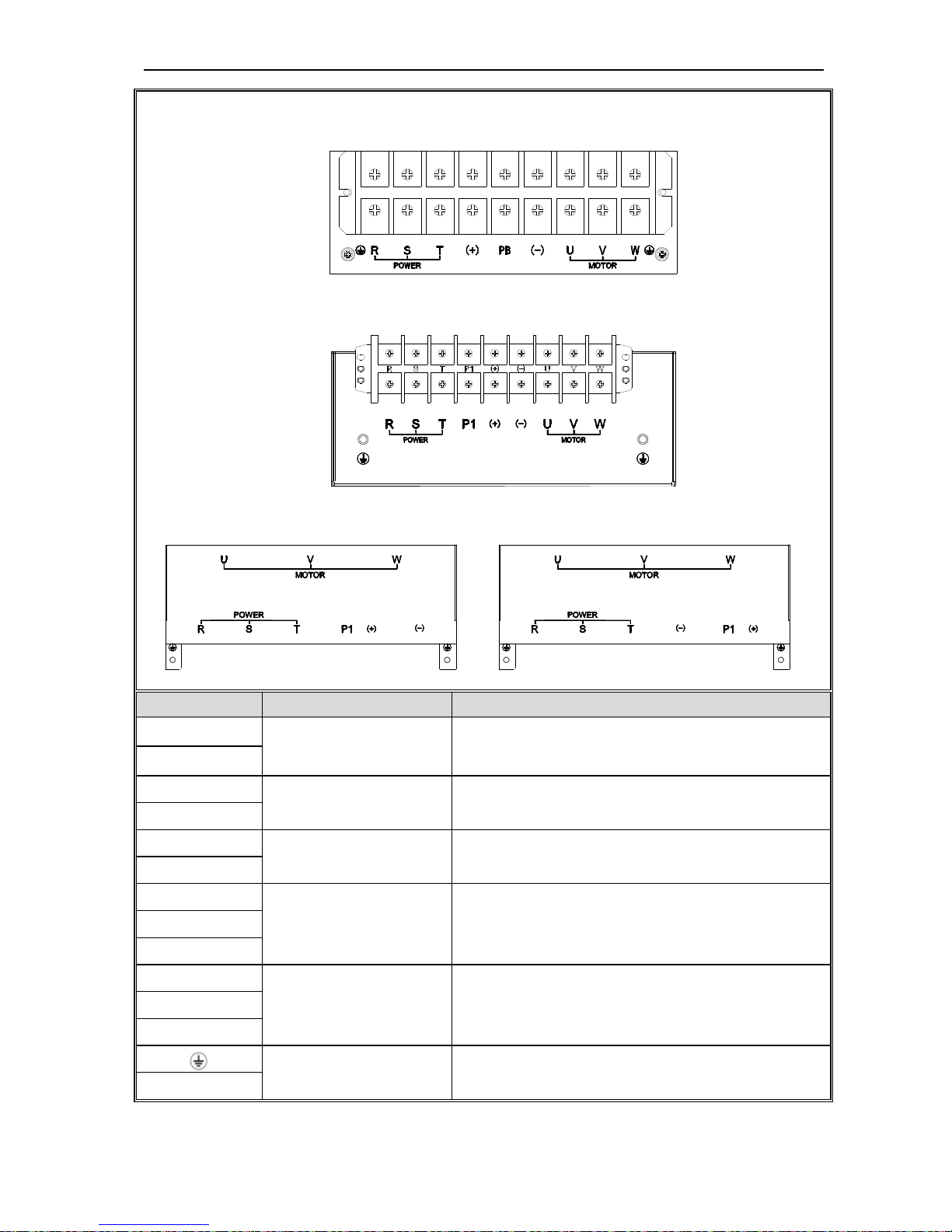
AC70 VC CONTROL FREQUENCY INVERTER MANUAL INSTALLATION AND WIRING
26
Arrangement sequence of main circuit terminal with 22~30KW (standard machine without PB terminal)(22KW for steel
cover machine)
Arrangement sequence of main circuit terminal with 37~110kW
Arrangement sequence of main circuit terminal with 132kW: Arrangement sequence of main circuit terminal with 160~560kW
Terminal Name
(-)
DC power terminal
DC power output, (-) means DC bus cathode, (+) means DC
bus anode, used for external braking unit.
(+)
(+)
Braking resistance terminal Used for external braking resistance to realize quick stop.
PB
P1
DC reactor terminal Used for external DC reactor.
(+)
R
Inverter input terminal Used to connect 3-phase AC power supply. S
T
U
Inverter output terminal Used to connect the motor. V
W
Earth Earth terminal, earth resistance<10 OHM
E
Table 3-6:AC70 series inverter main circuit terminals array and definition
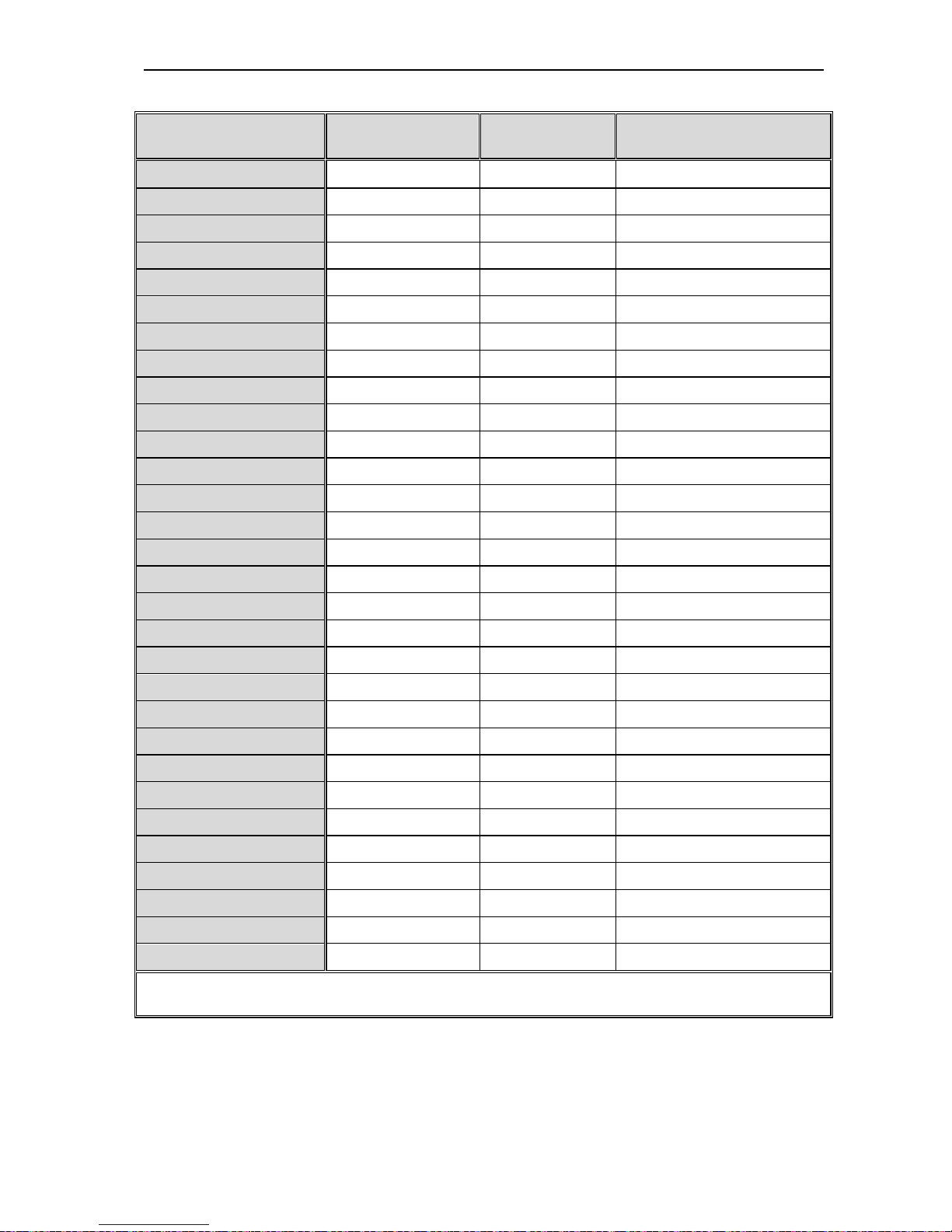
AC70 VC CONTROL FREQUENCY INVERTER MANUAL INSTALLATION AND WIRING
27
● 3-phase 380V machine main circuit wiring
Model
Main circuit terminals
screw specifications
Suggested fixed
moment (N·m)
Suggested Copper-core cable
specification mm
2
(AWG)
AC70-T3-R75G/1R5P M4
1.2~1.5
1.5mm2(14)
AC70-T3-1R5G/2R2P M4 1.2~1.5 2.5mm2(12)
AC70-T3-2R2G/004P M4
1.2~1.5
2.5mm2(12)
AC70-T3-004G/5R5P M4 1.2~1.5 4mm2(10)
AC70-T3-5R5G/7R5P M4
1.2~1.5
6mm2(9)
AC70-T3-7R5G/011P M5 2~2.5 6mm2(9)
AC70-T3-011G/015P M5
2~2.5
10mm2(7)
AC70-T3-015G/018P M6 4~6 10mm2(7)
AC70-T3-018G/022P M6
4~6
16mm2(5)
AC70-T3-022G/030P M8 8~10 16mm2(5)
AC70-T3-030G/037P M8
8~10
25mm2(3)
AC70-T3-037G/045P M8 8~10 25mm2(3)
AC70-T3-045G/055P M8
8~10
35mm2(2)
AC70-T3-055G/075P M10 11~13 35mm2(2)
AC70-T3-075G/093P M10
11~13
50mm2(1)
AC70-T3-093G/110P M10 11~13 50mm2(1/0)
AC70-T3-110G/132P M10
11~13
70mm2(2/0)
AC70-T3-132G/160P M10 11~13 95mm2(3/0)
AC70-T3-160G/185P M12
14~16
95mm2(4/0)
AC70-T3-185G/200P M12 14~16 120mm2
AC70-T3-200G/220P M12
14~16
150mm2
AC70-T3-220G/250P M12 14~16 150mm2
AC70-T3-250G/280P M12
14~16
185mm2
AC70-T3-280G/315P M12 14~16 185mm2
AC70-T3-315G/355P M16
20~23
240mm2
AC70-T3-355G/400P M16 20~23 240mm2
AC70-T3-400G/450P M16
20~23
300mm2
AC70-T3-450G/500P M16 20~23 400mm2
AC70-T3-500G/560P M16
20~23
400mm2
AC70-T3-560G/630P M16 20~23 500mm2
Note: Here we suggest to use copper joins as mains electric connectors of machine over 185KW. Pls refer the cut
section area above.
Table 3-7: Suggested cable diameter and fixed moment 3-phase 380V machine main circuit
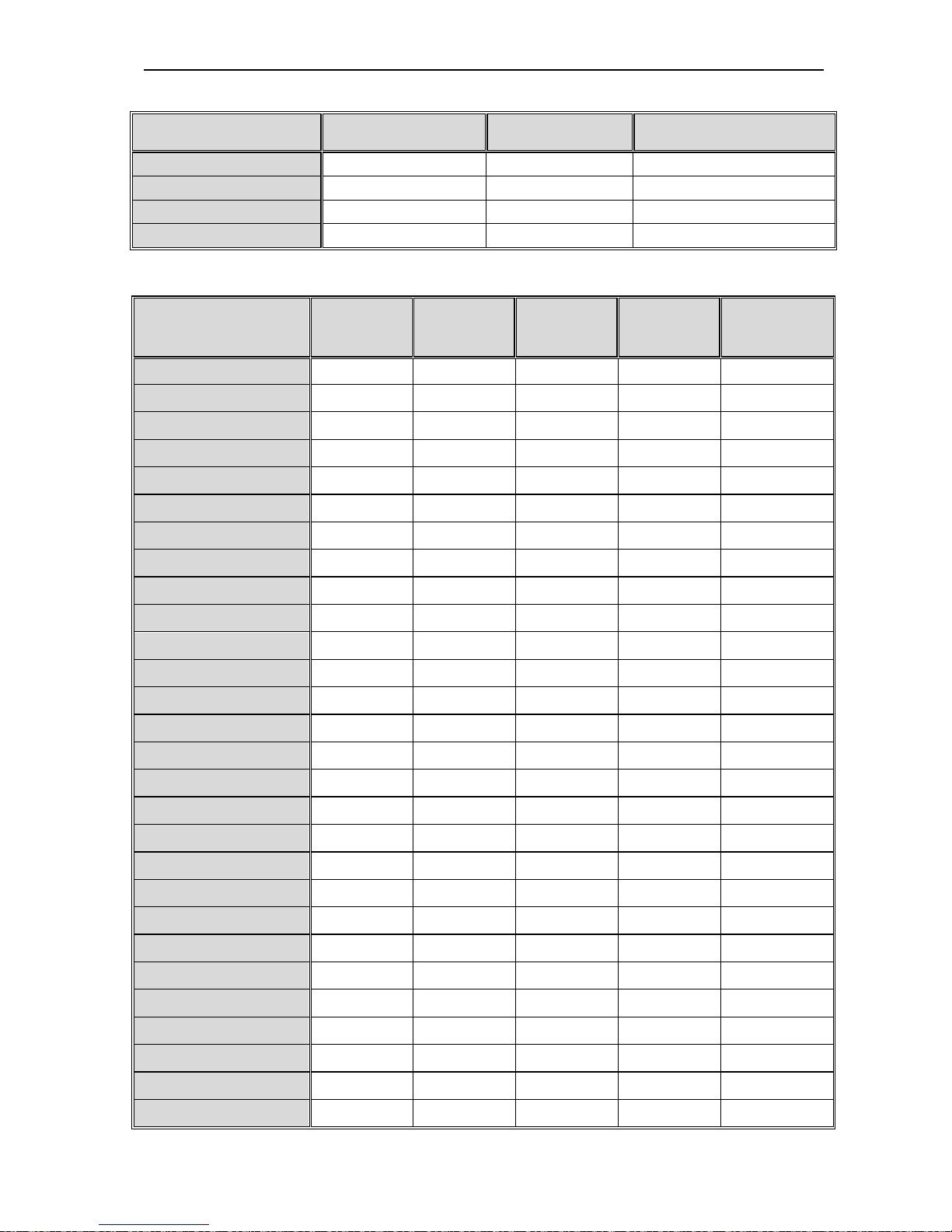
AC70 VC CONTROL FREQUENCY INVERTER MANUAL INSTALLATION AND WIRING
28
● Single-phase 220V machine main circuit wiring
Model
Main circuit terminals
screw specifications
Suggested fixed
moment (N·m)
Suggested Copper-core cable
specification mm2 (AWG)
AC70-S2-R40G M4 1.2~1.5 1.5mm2(14)
AC70-S2-R75G M4 1.2~1.5 2.5mm2(12)
AC70-S2-1R5G M4 1.2~1.5 2.5mm2(12)
AC70-S2-2R2G M4 1.2~1.5 4mm2(10)
Table 3-8: Suggested cable diameter and fixed moment single-phase 220V machine main circuit
● Suggested main circuit components specification
Model
Contactor
specification
Breaker
specification
DC reactor Input filter Output filter
AC70-T3-R75G/1R5P 10A 10A ------ NFI-005 NFO-010
AC70-T3-1R5G/2R2P 10A 10A ------ NFI-005 NFO-010
AC70-T3-2R2G/004P 16A 15A ------ NFI-010 NFO-010
AC70-T3-004G/5R5P 16A 20A ------ NFI-010 NFO-010
AC70-T3-5R5G/7R5P 25A 20A ------ NFI-020 NFO-020
AC70-T3-7R5G/011P 25A 30A ------ NFI-020 NFO-020
AC70-T3-011G/015P 32A 40A ------ NFI-036 NFO-036
AC70-T3-015G/018P 40A 50A ------ NFI-036 NFO-036
AC70-T3-018G/022P 50A 60A ------ NFI-050 NFO-050
AC70-T3-022G/030P 50A 75A DCL-50 NFI-050 NFO-050
AC70-T3-030G/037P 63A 100A DCL-80 NFI-080 NFO-080
AC70-T3-037G/045P 80A 125A DCL-100 NFI-100 NFO-100
AC70-T3-045G/055P 100A 150A DCL-110 NFI-100 NFO-100
AC70-T3-055G/075P 125A 175A DCL-125 NFI-150 NFO-150
AC70-T3-075G/093P 160A 200A DCL-150 NFI-150 NFO-150
AC70-T3-093G/110P 220A 250A DCL-200 NFI-200 NFO-300
AC70-T3-110G/132P 220A 300A DCL-200 NFI-200 NFO-300
AC70-T3-132G/160P 250A 400A DCL-300 NFI-300 NFO-300
AC70-T3-160G/185P 300A 500A DCL-300 NFI-300 NFO-300
AC70-T3-185G/200P 400A 600A DCL-400 NFI-400 NFO-400
AC70-T3-200G/220P 400A 700A DCL-400 NFI-400 NFO-400
AC70-T3-220G/250P 630A 800A DCL-500 NFI-600 NFO-600
AC70-T3-250G/280P 630A 1000A DCL-600 NFI-600 NFO-600
AC70-T3-280G/315P 630A 1200A DCL-600 NFI-600 NFO-600
AC70-T3-315G/355P 630A 1200A DCL-800 ------ -----AC70-T3-355G/400P 800A 1400A DCL-800 ------ -----AC70-T3-400G/450P 1000A 1600A DCL-1000 ------ -----AC70-T3-450G/500P 1000A 2000A DCL-1000 ------ ------

AC70 VC CONTROL FREQUENCY INVERTER MANUAL INSTALLATION AND WIRING
29
AC70-T3-500G/560P 1000A 2000A DCL-1200 ------ -----AC70-T3-560G/630P ------ 2000A DCL-1200 ------ ------
Note: For DC reactor, input filter, output filter and other components specification details and circuit mode, please refer
chapter 7 “peripheral equipments and options”
Table 3-9: Suggested mains fittings for 3-phase 380V machine
Control loop terminals
● Control loop terminals array
+10V
GND
X6
TB TCTA
A02
X1
X2 X5
VS1COM
Y2Y1
+24V PLC
COM
PUL
A+AS
GND
X3
X4
A01
VS2 B-
Sort Terminal Name Function definition
Passive
connection
output
TA Normally-open contact
Can set the action-object by programme.
Max contact capacity:3A/240VAC 5A/30VDC
TB Normally-closed contact
TC
Common contact
State output
Y1 Collector open output 1
Can set the action-object by programme.
Max contact capacity:DC30V/50mA
Y2
Collector open output 2
Auxiliary
power supply
+24V Auxiliary power output +
Max output: 24VDC/100mA.
COM
Auxiliary power output -
Multi-function
contact input
X1 Multi-function contact input 1
Build-in photoelectric converter can set the
action-object by program.
Input condition: Max DC30V/8mA.
Note:Factory setting is common-collector
characteristic input. If need common-emitter
characteristic input, please remove the short
connector between“+24V” and “PLC”, then use
the short connector to connect “PLC” and “COM”.
X2
Multi-function contact input 2
X3
Multi-function contact input 3
X4
Multi-function contact input 4
X5
Multi-function contact input 5
X6
Multi-function contact input 6
PLC
Multi-function
contact input common terminal
Pulse input PUL Pulse input
Pulse range:0.0~50.00kHz. Factory setting is
collector open output (R80,R82 transfer to
R81,R83 can be active input)

AC70 VC CONTROL FREQUENCY INVERTER MANUAL INSTALLATION AND WIRING
30
Analog output
A01 Analog output 1
Can set the action and object by program.
Physical type of output signal: 0~10VDC.
0~20mA , 4~20mA. It can be selected by
parameter [F-62] and J4,J5 (see table 3-5)
A02 Analog output 2
Can set the action-object by program. Physical
type of output signal: 0~10VDC. 0~20mA ,
4~20mA, It can be selected by parameter [F-62]
and J1 J2 J3 (see table 3-5)
Analog input
AS Current analog input
As inverter control signal or feedback signal, can
set the act range and response speed by
program. VS1/VS2 resistance:100KΩ; AS
resistance: 250Ω.
VS1 Voltage analog input 1
VS2 Voltage analog input 2
Signal auxiliary
power supply
+10V
Signal auxiliary power supply
terminal
Max output 10VDC/50mA
GND
Signal auxiliary power supply
terminal
Common auxiliary power of analog output,
analog input signal.
Communication
terminal
A+ Communication terminal A+
RS485 communication port
B- Communication terminal B-
Table 3-10:AC70 series inverter control loop terminals array and definition
● Control loop terminal wiring specification
Terminal
Bolt
specification
(mm)
Fixed moment
(N·m)
Cable
specification
(mm2)
Cable type
A+ B- M2.5 0.4~0.6 0.75
Twisted-pair
shielded cable
+10V GND A01 A02 VS1 VS2 AS M2.5 0.4~0.6 0.75
Twisted-pair
shielded cable
+24V COM Y1 Y2 TA TB TC PLC PUL
X1 X2 X3 X4 X5 X6
M2.5 0.4~0.6 0.75 Shielded cable
Table 3-11:Control loop terminal wiring specification
Braking unit (braking resistance) connection
● Brake resistance wiring of machine with 18.5KW or less power(15KW-18.5KW for steel cover machine)
(-)
(+)
PB
R
S
T
U
V
W
E
Brakeing
resistor
Fig 3-20: AC70 Series Frequency Inverter Brake resistance wiring of machine with 18.5KW or less power

AC70 VC CONTROL FREQUENCY INVERTER MANUAL INSTALLATION AND WIRING
31
● Brake resistance wiring of machine with 15-22KW(for plastic cover machine)
Brakeing
resistor
Fig 3-21: AC70 Series Frequency Inverter Brake resistance wiring of machine with 15-22KW(for plastic cover machine)
● Brake resistance wiring of machine with 22KW and 30KW(built-in brake is optional)(22KW for steel cover machine)
TSR
PB
UWV
POWER INPUT MOTOR OUTPUT
Brakeing
resistor
(-)(+)
Fig 3-22: AC70 Series Frequency Inverter Brake resistance wiring of machine with 22KW and 30KW(built-in
brake is optional)(22KW for steel cover machine)
● Brake resistance wiring of machine with 37KW or above
TSR
PB
UWV
POWER INPUT MOTOR OUTPUT
Dynamic Brake Unit
POWER
ACTIVE
-
++
PB
Brakeing
resistor
(-)(+)
Fig 3-23: AC70 Series Frequency Inverter Brake resistance wiring of machine with 37KW or above
● Suggested braking resistance specification parameters
Braking resistance value and power in the chart are decided according to common inertia load and intermittent braking
mode. While used in large inertia occasion or long time frequent brake occasion, please adjust resistance value and
power according to the inverter specification and the rated parameter of braking unit. If any problem, please consult
customer service department of Veichi Electric Com., Ltd.

AC70 VC CONTROL FREQUENCY INVERTER MANUAL INSTALLATION AND WIRING
32
Three-phase 380V
Motor power(kW) Resistance value(Ω) Resistance power(W) Braking torque (%)
0.75 kW 750Ω
150W
100%
1.5 kW 400Ω 300W 100%
2.2 kW 250Ω 400W 100%
4.0 kW 150Ω 500W 100%
5.5 Kw 100Ω 600W 100%
7.5 kW 75Ω 780W 100%
11 k W 50 Ω 1,200W 100%
15 kW 40Ω 1,500W 100%
18.5 kW 32Ω 2,000W 100%
22 kW 28Ω 2,200W 100%
30 kW 24Ω 3,000W 100%
37 kW 20Ω 3,700W 100%
45 kW 16Ω 4,500W 100%
55 kW 13Ω 5,500W 100%
75 kW 9Ω 7,500W 100%
90 kW 6.8Ω 9,300W 100%
110 kW 6.2Ω 11,000W 100%
132 kW 4.7Ω 13,000W 100%
160 kW 3.9Ω 15,000W 100%
185 kW 3.3Ω 17,000W 100%
200 kW 3Ω 18,500W 100%
220 kW 2.7Ω 20,000W 100%
250 kW 2.4Ω 22,500W 100%
280 kW 2Ω 25,500W 100%
315 kW 1.8Ω 30,000W 100%
355 kW 1.5Ω 33,000W 100%
400 kW 1.2Ω 42,000W 100%
450 kW 1.2Ω 42,000W 100%
500 kW 1Ω 42,000W 100%
560 kW 1Ω 50,000W 100%
Single-phase 220V
Motor power(kW) Resistance value(Ω) Resistance power(W) Braking moment (%)
0.4 kW 400Ω
100W
100%
0.75 kW 200Ω 120W 100%
1.5 kW 100Ω 300W 100%
2.2 kW 75Ω 300W 100%
Table 3-12: Suggested braking resistance specification parameters of AC70 series inverter
● Build-in braking unit max braking performance
Braking unit of AC70 series product with low power can be selected according to the suggested braking resistance
specification parameters in table 3-11. In large inertia or long time frequent brake occasion, the moment maybe should
be increased. The max braking power is showed in the following table, the range of which can not be over in use.
Otherwise the equipment maybe destroyed. If any problem, please consult Veichi Electric Com., Ltd customer service
department.

AC70 VC CONTROL FREQUENCY INVERTER MANUAL INSTALLATION AND WIRING
33
Three-phase380V
Inverter model Motor power Max braking current Min resistance
AC70-T3-R75G/1R5P 0.75 kW 3.5A 200Ω
AC70-T3-1R5G/2R2P 1.5 kW 3.5A 200Ω
AC70-T3-2R2G/004P 2.2 kW 7A 100Ω
AC70-T3-004G/5R5P 4 kW 10A 75Ω
AC70-T3-5R5G/7R5P 5.5 KW 10A 75Ω
AC70-T3-7R5G/011P 7.5 kW 14A 50Ω
AC70-T3-011G/015P 11 kW 17A 40Ω
AC70-T3-015G/018P 15 kW 23A 30Ω
AC70-T3-018G/022P 18.5 kW 28A 25Ω
AC70-T3-022G/030P 22 kW 30A (optional) 24Ω(optional)
AC70-T3-030G/037P 30 kW 35A (optional) 22Ω(optional)
Single-phase 220V
Inverter model Motor power Max braking current Min resistance
AC70-S2-R40G 0.4 kW 3.8A 100Ω
AC70-S2-R75G 0.75 kW 3.8A 100Ω
AC70-S2-1R5G 1.5 kW 6.5A 60Ω
AC70-S2-2R2G 2.2 kW 10.5A 40Ω
Table 3-13:AC70 series inverter build-in braking unit max braking power
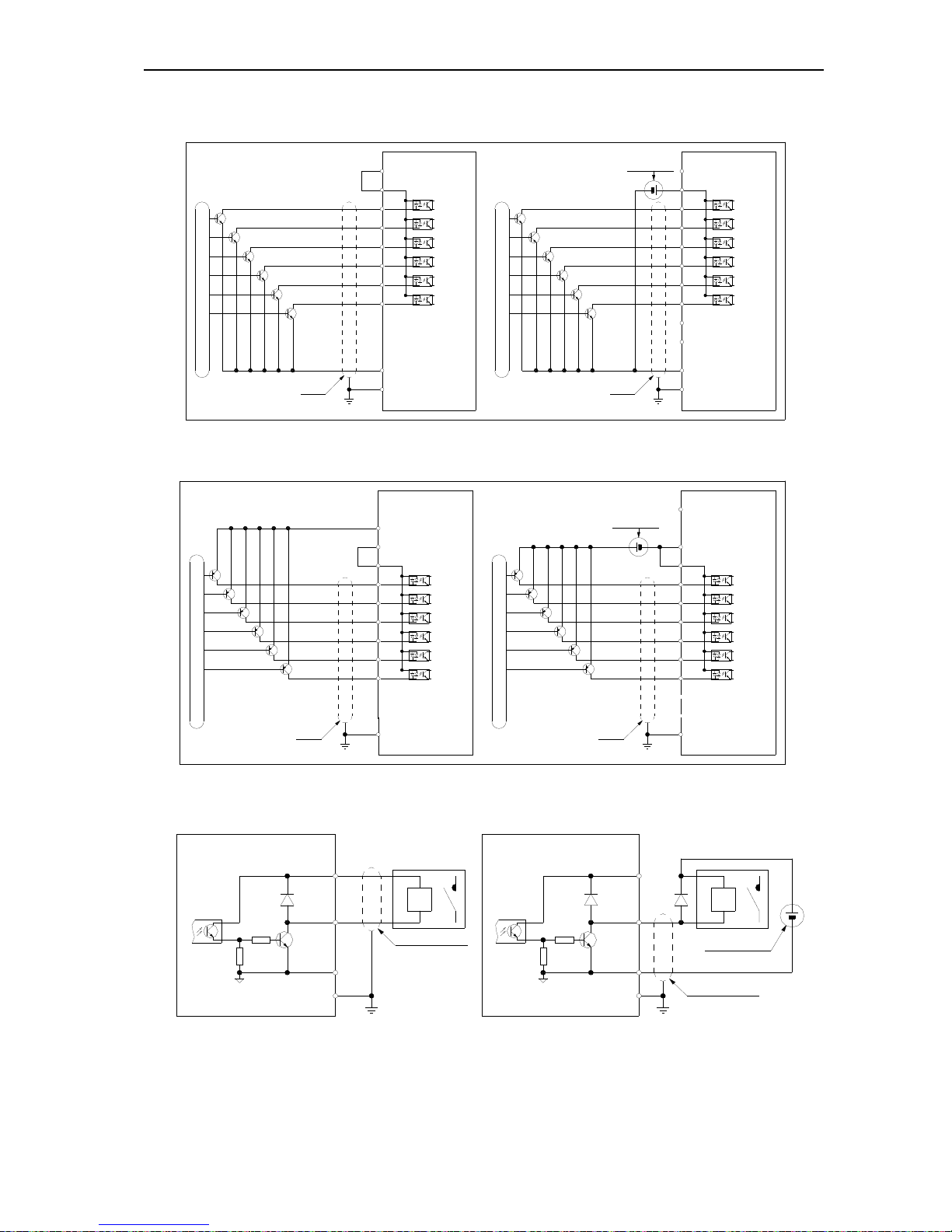
AC70 VC CONTROL FREQUENCY INVERTER MANUAL INSTALLATION AND WIRING
34
Multi-function contact input connection
● NPN transistor connection mode
use inner 24v power AC70
+24V
PLC
X1
X2
X4
X3
X6
X5
COM
shielded cale
E
factory short connect
E
COM
X5
X6
X3
X4
X2
X1
PLC
+24V
dismantle 24v and PLC connector
+
-
exterior 24v power
AC70
exterior
control
signal
exterior
control
signal
shielded cale
use exterior 24v power
Chart 3-24: NPN transistor digital input signal connection mode
● PNP transistor connection mode
-
+
E
X5
X6
X3
X4
X2
X1
PLC
+24V
AC70
use exterior 24v power
COMCOM
use inner 24v power
AC70
+24V
PLC
X1
X2
X4
X3
X6
X5
shielded cale
exterior
control
signal
exterior 24v power
shielded cale
exterior
control
signal
E
Chart 3-25 PNP transistor digital input signal connection mode
Digital output signal connection
double shielded cable
COM
control exterior relay by inner 24V power of inverter
wind
E
Y1
+24V
COM
exterior 24v power
- +
COM
+24V
Y1
E
COM
double shielded cable
control exterior relay by inner 24V power of inverter
AC70
AC70
wind
Chart 3-26:AC70 series inverter digital output signal connection mode
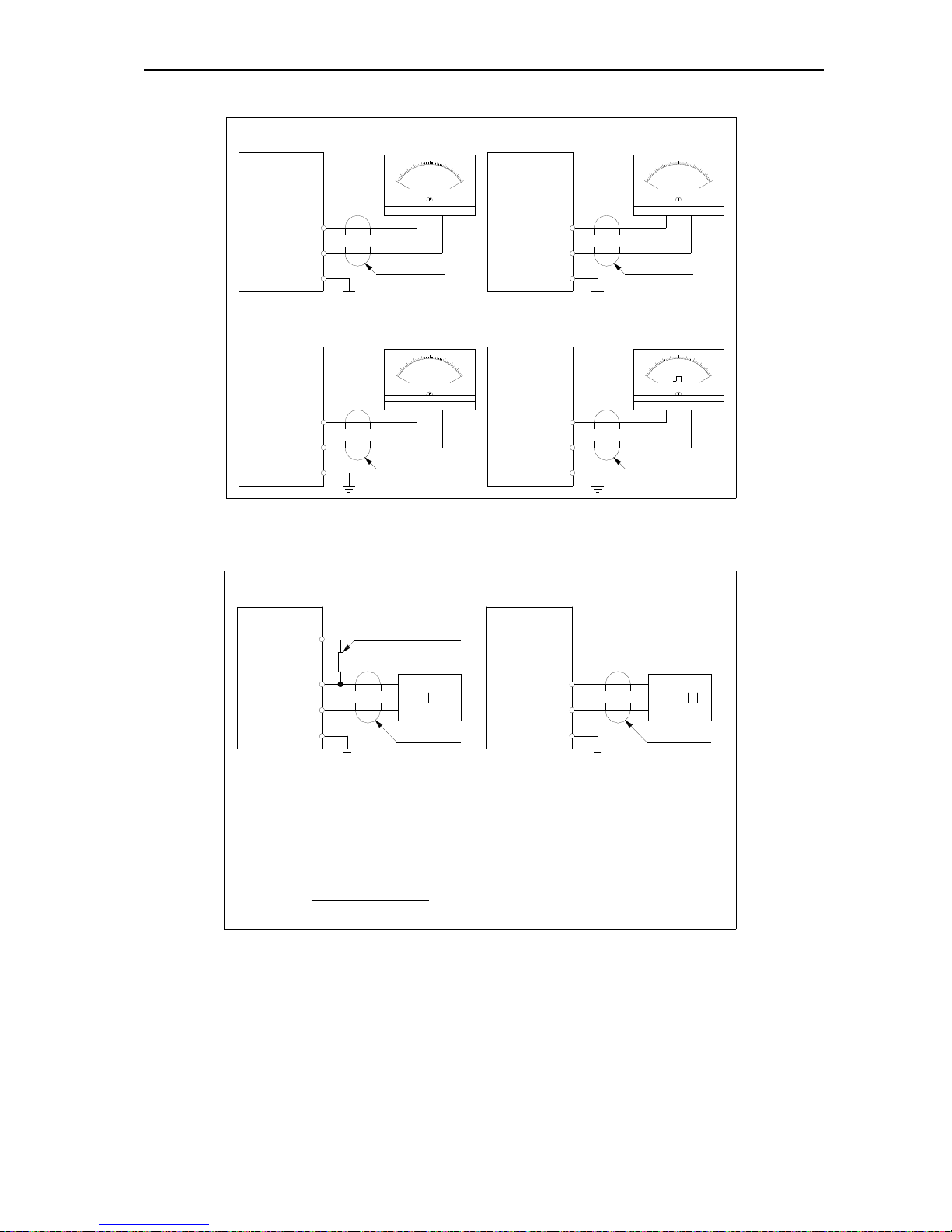
AC70 VC CONTROL FREQUENCY INVERTER MANUAL INSTALLATION AND WIRING
35
Analog output signal connection
E
A02
GND
GND
E
A02
E
GND
E
A01
double shielded cable
-
+
_
V
1
0
5
0
A01 as 0~10V output indicator
0
5
1
0
V
_
+
-
A02
E
GND
0
10
2
0
mA
_
kHz
5
0
25
0
-
++
-
A02 as 0~10V output indicator
double shielded cable
double shielded cable double shielded cable
A02 as 0~20mA output indicator
A02 as 0.2~50KHZ output indicator
AC70
AC70
AC70
AC70
Chart 3-27:AC70 series inverter analog output signal connection mode
Connection of pulse input signal
COM
E
PUL
AC70
Connection of passive pulse signal input
+24V
Passive pulse
input
bias resistor
STP cable
pulse signal source
COM
PUL
PUL
E
COM
1.Bias resistor value calculation:
R=
max pulse output current
pulse voltage
2
Explaination
:
2
P=
pulse voltage
bias resistor value
PUL
COM
AC70
Connection of active pulse signal input
pulse signal source
STP cable
1.Bias resistor power calculation:
Chart 3-28: Pulse input signal connection mode of AC70 series inverter
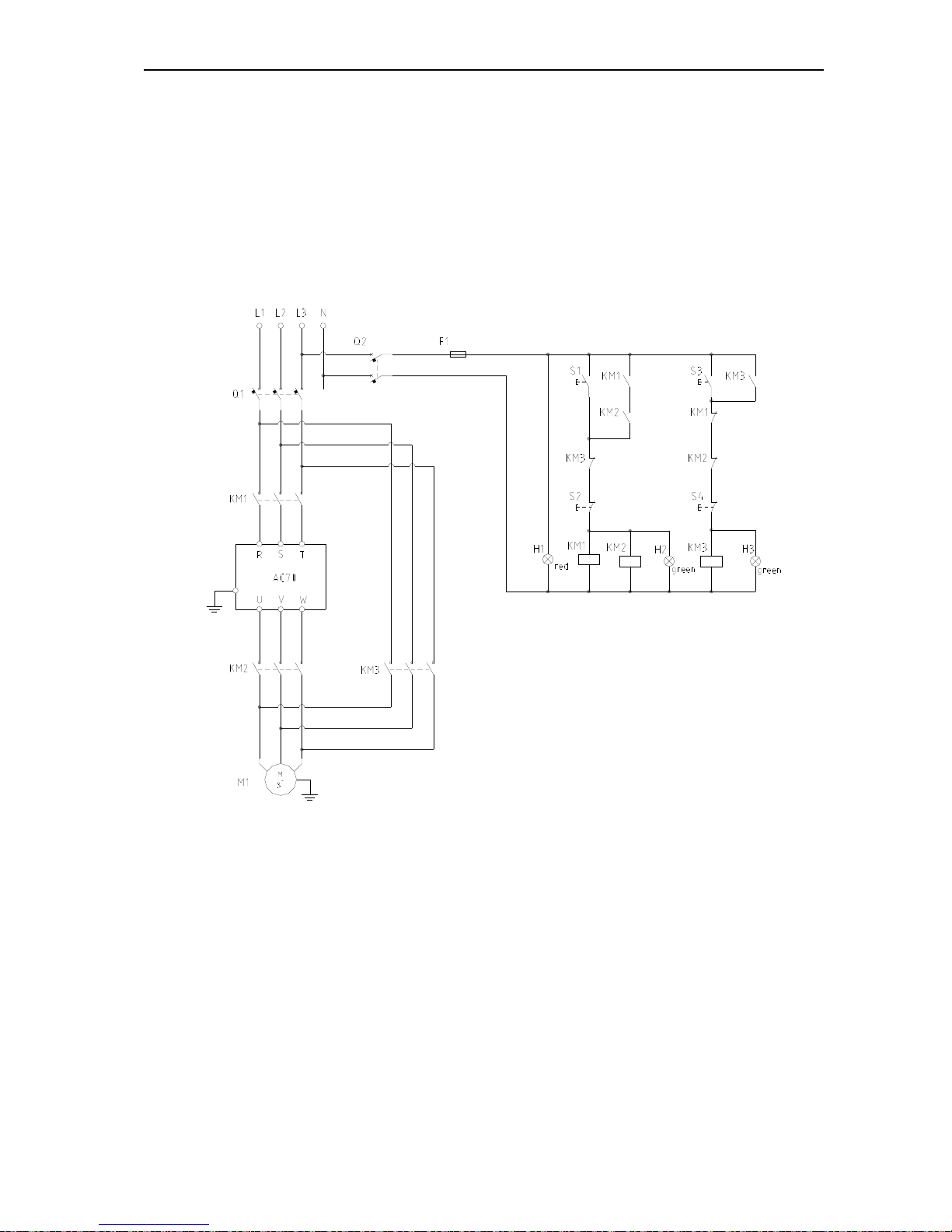
AC70 VC CONTROL FREQUENCY INVERTER MANUAL INSTALLATION AND WIRING
36
Standby control system
Frequency inverter is composed of semiconductor, passive electronic component and driving part. All of them have
useful time, which means these parts may happen characteristic change or out of use in normal working environment.
And it will cause product fault. To avoid production stop led by the fault, we suggest preparing standby control system
when using the inverter.
Chart 3-29 is a standby control system for manual switch to power supply driving motor at inverter fault. Standby control
systems such as power supply Y/Δ step-down start way driving motor, power supply self-coupling reduction voltage
start mode driving motor, power supply soft start mode driving motor or standby inverter system can be chose to use
according the actual requirement and environment.
Chart 3-29: Standby control system of power supply directly driving mode

AC70 VC CONTROL FREQUENCY INVERTER MANUAL BASIC OPERATION AND TRIAL RUN
37
Chapter 4: Basic Operation and Trial Run
4.1 SafetyPrecautions
● No wiring while power supply is connected.Otherwise there is danger of electric shock.
● No operation while the cover is open.Otherwise, there is danger of electric shock.
● Please ensure reliable earth. Otherwise,there is danger of electric shock and fire.
● Before wiring please cut power supply of all related equipments and ensure main DC
voltage in safe range. And please do operation after 5 mins.
● Only professional trained person is allowed to operate this product.
● Please do not dismantle the inverter cover while it is electrified. Otherwise, there is danger
of electric shock.
● Please do not touch the printed circuit board of the inverter while it is electrified.
Otherwise, there is danger of electric shock.
● Please ensure reliable mains cable connection. If the mains cable is loose, there is danger
of fire caused by joint overheat.
● Before electrifying, please check the power voltage again. Wrong power voltage can
cause fault or damage the inverter, even cause fire.
● Please do not install inverter on flammable material or attach flammable material to the
inverter. Before electrifying, please clear the surroundings.
Important
● While operation, please follow the ESD regulations. Otherwise, the inverter maybe
damaged.
● Please don’t cut the power directly while the inverter drives the motor running. The power
can’t be cut until the motor totally stop. Otherwise, the inverter maybe damaged.
● Please don’t cut or connect motor while the inverter drives the motor running. The motor
can’t be cut or connect until the inverter output is 0. Otherwise, the inverter maybe
damaged.
● Control cable should be twisted-pair shielded cable. The barrier should be
connected to the inverter earth terminal reliably to prevent the inverter from abnormal
working.
● Unprofessional person can not operate, install, wiring, debug and maintain.
● Change, dismantle or maintain without permission may cause inverter damage. This case
is not within our quality assurance range.

AC70 VC CONTROL FREQUENCY INVERTER MANUAL BASIC OPERATION AND TRIAL RUN
38
4.2 Keyboard Layout and Functions Specification
● Keyboard appearance
● Key function
Key Name Function
Menu key
Enter menu while standby or running. Press this key to return while
modify parameter. While standby or running, press for 1 sec to enter
condition monitoring interface.
Confirm/modify
key
Press to modify parameter while in menu interface.Press again to confirm
after modifying. While standby or running, press to change LED
monitoring items at stop.
Up/down key
Select parameter group in menu interface. Modify parameter while in
modify interface. Modify given frequency, PID, given torque or magnetic
powder clutch given torque while at standby or condition monitoring state.
Shift key
Select digit of function no modified by up/down key;Select parameter
digits modified by up/down key. Change LED monitoring items while
standby or running.
Forward run key
While run/stop is controlled by keyboard, press this key, the inverter
forward rotate and the indicator is always on. While reverse, the indicator
sparks.
Jog/reverse key
This key function can be defined by parameter [E-08]. Press it, machine
reverses and indicator is off if this key is defined as REVERSE. Machine
will jog and indicator is on if this key is defined as JOG.
Stop/reset key
Machine stops if press it while run/stop is controlled by keyboard. Its
efficiency range is defined via function no [F-07]. Inverter resets if press it
in fault state (no reset if fault is not solved).
Keyboard
potentiometer
Can be used as input channel for given frequency, upper frequency limit,
given torque, given PID or PID feedback setting.

AC70 VC CONTROL FREQUENCY INVERTER MANUAL BASIC OPERATION AND TRIAL RUN
39
● Indicator light meanings
Name State Meaning
Unit indicator
light
Hz Spark Digital display given frequency.
Hz On Digital display output frequency.
A On Digital display actual output current.
V On Digital display input voltage.
V Spark Digital display output voltage.
S On Time unit is second.
S Spark Time unit is ms, min, or h.
RPM On Digital display motor speed.
% Spark Digital display given PID.
% On Digital display PID feedback.
State
indicator light
FWD On Inverter is forward rotating.
FWD Spark Inverter is reverse rotating.
FWD Off Inverter stops.
Function
indicator light
REV/JOG On Jog.
REV/JOG Off Reverse.
Chart 4-1: Indicator light meanings
● Number and character table
Chart 4-2:Number and character table

AC70 VC CONTROL FREQUENCY INVERTER MANUAL BASIC OPERATION AND TRIAL RUN
40
●LED keyboard stamp explain:
Stamp Explain
Frequency inverter stop
FWD
REV
JOG
REV second stamp
Remind press key
Remind press key
Cursor can up or remind up
Cursor can down or remind down
It flashing means fault
Arrowhead direction
Terminal not connect
Terminal connect
Two relay output: one on, another off
4.3 Basic Operation
4.3.1 Menu Structure and Operation
AC70 series frequency inverter parameter setting adopts 3 groups of menus which can be checked and modified easily.
Three menus are basic parameter, external terminal parameter and special function parameters. Operation method:
PRG
Standy or running
Basic parameter
External terminal parameter
Special function parameters
PRG
PRG
PRG
Chart 4-1: FWD/REV and 3 groups of menus switch operation
Note: One line display and dual line display keypad has the same operation process and operation method.

AC70 VC CONTROL FREQUENCY INVERTER MANUAL BASIC OPERATION AND TRIAL RUN
41
4.3.2 State Display Switching
The LED display kinds of monitor parameters of AC70 series inverter in running or stop mode. User can uses [E-06,
E-07] to select specific monitor parameters in one line display keypad, also can uses [E-06, E-07] to select upper line
display and lower line display contents in two line display keypad.
User can uses SET and shift key to see specific monitor parameter in one-way circulation in one line display keypad or
in two line display keypad. Please refer to following operation flow chart.
1, One line display keyboard cycle switching display.
Chart 4-2: One line display keyboard cycle dislay

AC70 VC CONTROL FREQUENCY INVERTER MANUAL BASIC OPERATION AND TRIAL RUN
42
2. Dual line keypad cycle switching display monitor parameters operation flow chart.
PID feedback value
Giving frequency
%
%
RPM
RPM
VA
V
A
Hz
Hz
Hz
Hz
A
V
AV
RPM
RPM
%
%
Motor speed
Input vo lta g e
Motor speed
PID giving value
%
%
RPM
RPM
VA
V
A
Hz
Hz
Hz
Hz
A
V
AV
RPM
RPM
%
%
PID feedback value
PID giving value
Output c urrent
Input voltage
%
%
RPM
RPM
VA
V
A
Hz
Hz
Hz
Hz
A
V
AV
RPM
RPM
%
%
Output c urrent
Giving
Output
Off
SparkOn
%
%
RPM
RPM
VA
V
A
Hz
Hz
Change first line parameter by cycle
Change second line parameter by cycle
frequency
frequency
frequency
Output
SET
SET
SET
SET
SET
SET
SET
SET
Chart 4-3: Dual line display keypad cycle di splay

AC70 VC CONTROL FREQUENCY INVERTER MANUAL BASIC OPERATION AND TRIAL RUN
43
4.3.3 Parameter Setting Mode
AC70 series frequency inverter best performance is based on parameter right setting. Here take[F-08]as a sample to
show how to set parameter for both small keyboard and big keyboard.
1, Small keyboard set mode
PRG
SET
PRG
PRG
SET
PRG
Stanby or running state
Enter menu
Function paramer no
Change digit
Find parameter no
Enter next menu
Change digit
Find paramerter no
Back menu
Enter parameter modify state
Change digit
Display parameter and spark
Change paramer value
Back
Confirm
Chart 4-4: Small keyboard parameter set

AC70 VC CONTROL FREQUENCY INVERTER MANUAL BASIC OPERATION AND TRIAL RUN
44
2, Big keyboard set mode
Function paramer no
Stanby or running state
Parameter val ue spark
Paramerter no
Parameter no
Back
Change digit
PRG
Find paramerter no
Change digit
Change digit
SET
Enter next menu
Confirm
Enter parameter modify state
Change paramer value
Enter menu
Find parameter no
Parameter no
Parameter value
Parameter value
Parameter value
Pameter value
Parameter no
Paramerter no
Parameter value
PRG
SET
PRG
PRG
Chart 4-5: Big keyboard parameter set

AC70 VC CONTROL FREQUENCY INVERTER MANUAL BASIC OPERATION AND TRIAL RUN
45
4.4. Trial Run
● Trial run commissioning guide
Trial runn stop
Press stop/reset to stop
Press FWD to run
Set run command giving channel E- 01=0
Set start frequency E-28
Set run frequency giving
channel E-02
whether motor and
load if can dismout
Set E-00=0,choose vector
control mode
Set E-00=1,choose VF
control mode
Vector control mode
VF control mode
Rotational auto tunin g, H-62 is change to 1.
Press FWD,wait fo r auto tuning stop
stationary auto tuning,H-62 change to 2.
Press FWD,wait for auto tuning stop
Whether motor and
load if can dismount
yes
no
check the direction,if wrong,change wire after cut
power or set E-46 to change the d irection
Start
Press JOG/REV to perform jog run
to motor nameplate and wiring
Set H-52 to H-56 ac cording
Check power connect if corret, motor wiring if correct
YesNo.
Chart 4-6: Trial run

AC70 VC CONTROL FREQUENCY INVERTER MANUAL BASIC OPERATION AND TRIAL RUN
46
● Parameter auto-tuning selection
Motor parameter auto-tuning
over
self-tuning finished,parameter
H-57-H-61 renewed
detect fault cause,clear
fault ang try again
self-tuning fail ture,
no parameter renew
fault alarm
no
yes
press FWD to start self-tuning
set H-62=2,static self-study,
press SET to g waitting state
set H-62=1, rated self-study,press
SET to enter self-tuning waitting state
load break off test
no
yes
set motor rated current H-56 according to
nameplate
set motor rated speed H-54 according to
nameplate
check inverter power wire connection,check wire connection
between inverter and motor,electrify
start
set motor rated votage H-55 according to
nameplate
set motor rated power H-52 according to nameplate
set motor rated power H-53 according to nameplate
Chart 4-7: Parameter self-tuning selections
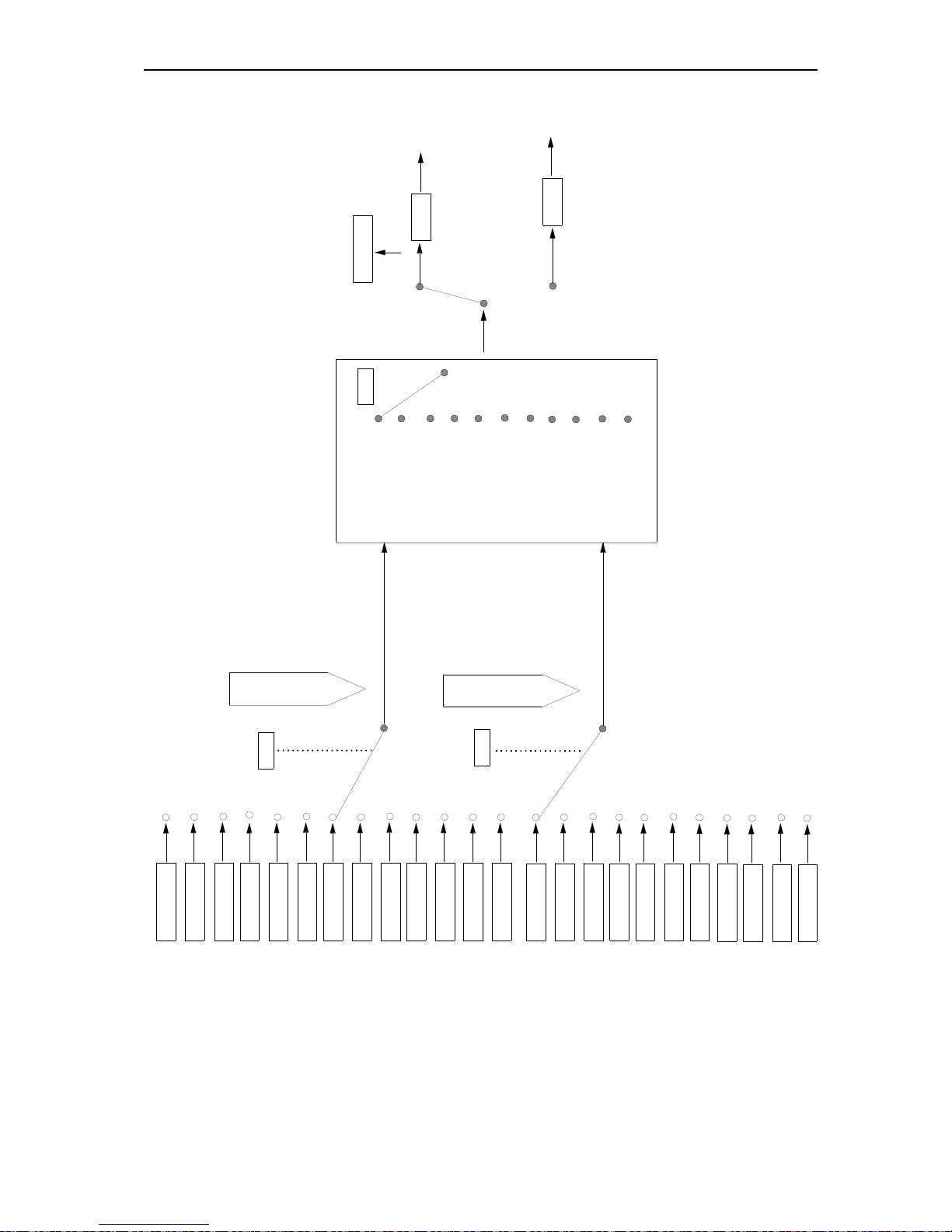
AC70 VC CONTROL FREQUENCY INVERTER MANUAL BASIC OPERATION AND TRIAL RUN
47
● Frequency giving flow
potentionmeter
giving
communication
potentionmeter
giving
reserve
optional card
keyboard digital
keyboard
terminal VS1
terminal VS2
analog AS given
terminal PUL
RS485 communication
program control
PID control
up/down control
RS485
terminal PUL
analog AS given
terminal VS2
keyboard
=4
=5
=6
=2
=1
=0
=3
=8
=7
=6
=9
=10
=5
=4
=3
keyboard digital
terminal VS1
=0
=1
=2
=12
=11
terminal switch
=7
=10
=9
=8
up/down control
PID running
PID control
program run
f1+f2*k
=3
=6
=5
=4
=2
=1
=0
f1 priority f2
f2
f1
E-05
f≤f3
f>f3
f
F0.11
f
f3
f1-K*f2
max{f1.k*f2}
min{f1.k*f2}
f2+K*f1
=7
=8
=9
=10
f2-K*f1
max{k*f1.f2}
min{k*f1.f2}
E-02
E-03
frequency giving
auxilliary channel
frequency giving main
channel selection
auxilliary channels calculation synthesize
frequency
output
output
frequency
Chart4-8:frequency giving flow
main frequency reference giving f1
auxiliary frequency reference giving f2

AC70 VC CONTROL FREQUENCY INVERTER MANUAL BASIC OPERATION AND TRIAL RUN
48
● Start/stop control flow
~
T
F
direct start
set frequency
constant speed
F
start frequency
accelerate
E-29
T
E-28
braking and start frequency start
set frequency
start frequency
constant speed
accelerate
E-29
DC baaking
E-38
E-28
start freq uency hold time
T
speed track restart
E-53
energy
baaking
stop
decel eatel
E-34
F
constant speed
constant speed
stop output
E-36
braking time
DC baaking
start freque n c y
E-37
frequency
set
free stop
connect
open
(Xi=X0 X6)
terminal function 6
Xi
=1
=0
stop
start
run command
Output frequency
constant speed run
E-01
=0
=1
=2
Chart 4-9: Start/stop control flow
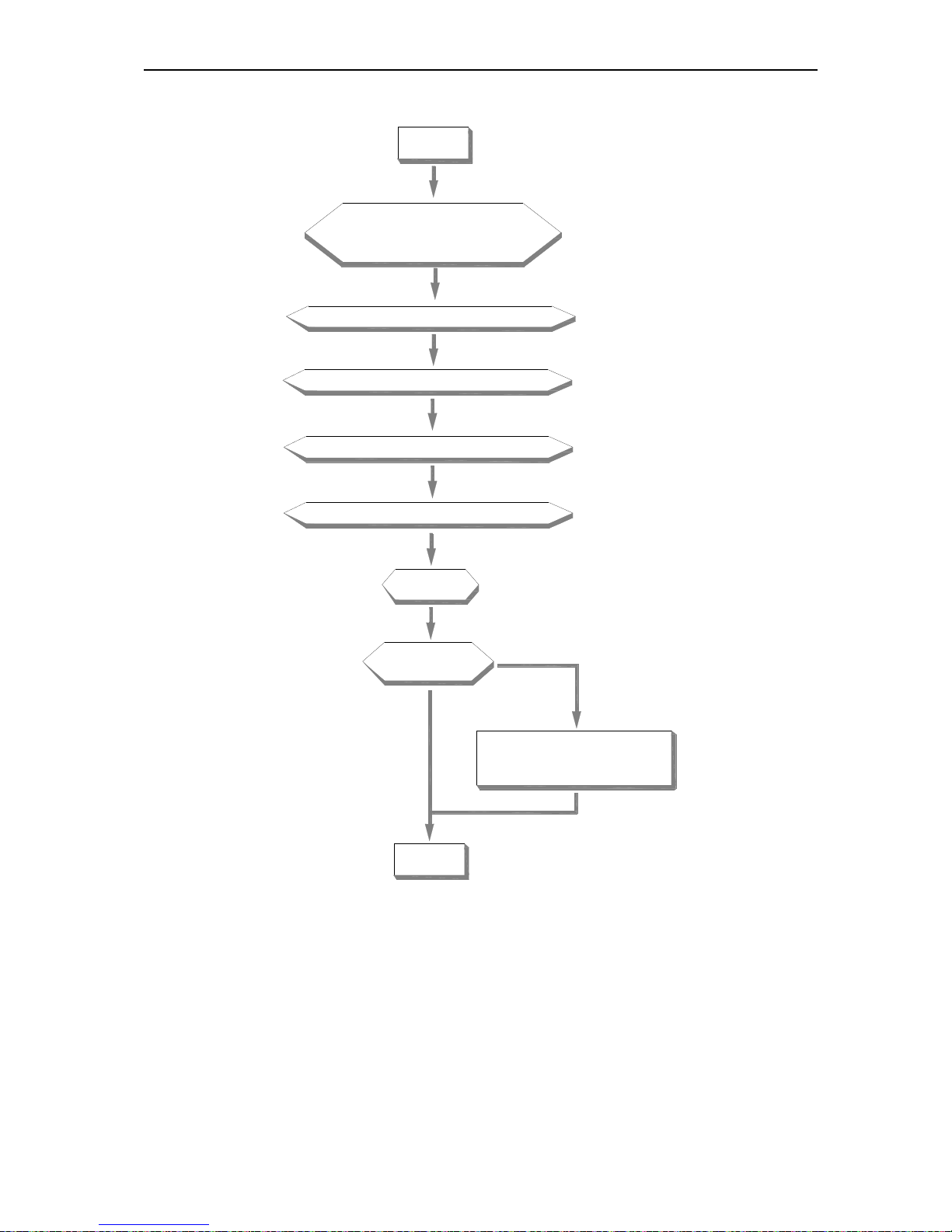
AC70 VC CONTROL FREQUENCY INVERTER MANUAL BASIC OPERATION AND TRIAL RUN
49
● Open-loop VC control(speed mode)
over
yes
whether control performance
reach es re quirment
no
trial run
according to chart 4-9,set start/stop control
set E-01 to choose run command giving channel
according to chart 4-8,set giving frequency
set E-00=0,choose VC control mode
If change motor or electrify for the first time,
please self-tuning according to chart 4-7
start
adjust H-52 H-61 parameters to optimize
VC control performance,to improve output
torque/speed accuracy
Chart 4-10: Open-loop VC control

AC70 VC CONTROL FREQUENCY INVERTER MANUAL FAULT DIAGNOSES AND PROCESSING
50
Chapter 5: Fault Diagnoses and Processing
This chapter explains the display content and processing of the inverter fault, alarm and operation fault. It also simply
explains the bad situation caused by inverter or motor fault and how to solve it. For the adjustment guide in trial run,
please refer this chapter too.
5.1 Fault Types
Type Inverter action while fault happens
Equipment fault
While inverter detection fault, the state likes this:
● Keyboard display character showing fault content.
● Inverter stops output. Motor stops free slide.
● While function F-31/F-32 is set as 1(fault output),Y1/Y2 terminals output valid open
collector digital output.
● While function F-30 is 1(fault output), TA-TC terminals output open passive digital
output.
● While there is fault as OL, OC, SC, OV, UL2, if [E-43] is not 0, the inverter will
automatically restart after E-44 setting time.
External fault
In certain application occasions, external related equipments fault signals are
considered in the inverter control system as usage of monitoring, protection or switch
control. At this time, if one multi function terminal is defied as “external fault”, the inverter
stops output alarm signal.
5.2 Fault Information and Details
Keyboard
display
Fault
code
Fault type Possible causes Treatment
L.U.1
Too l ow
voltage while
stop
● Power supply is too low
● Voltage detection circuit is
abnormal
● Check input power,clear
fault.
● Seek support from factory.
E.LU2
Too low
voltage in run
● Power supply is too low
● Power capacitance is too
small, or there is big impact
current in the power grid.
● Inner DC main contactor is
not connect well
● Check input power,clear
fault.
● Improve power supply.
● Seek support from factory.
E.oU1
Accel.
over-voltage
● Power voltage fluctuation
over limit.
● Start when motor is
running .
● Detect power voltage and
clear fault.
● Restart motor until it
completely stop.Set E-30 as
1or2.
E.oU2
Decel.
over-voltage
● Deceleration time is too
short.
● Load potential energy or
inertia is too large.
● Power voltage fluctuation
over limit.
● Prolong Deceleration time.
● Reduce load inertia or
improve inverter capacitance or
add braking unit.
● Detect power voltage and
clear fault.
E.oU3
Constant
speed
over-voltage
● Power voltage fluctuation
over limit.
● Detect power voltage and
clear fault.
● Install input reactor.
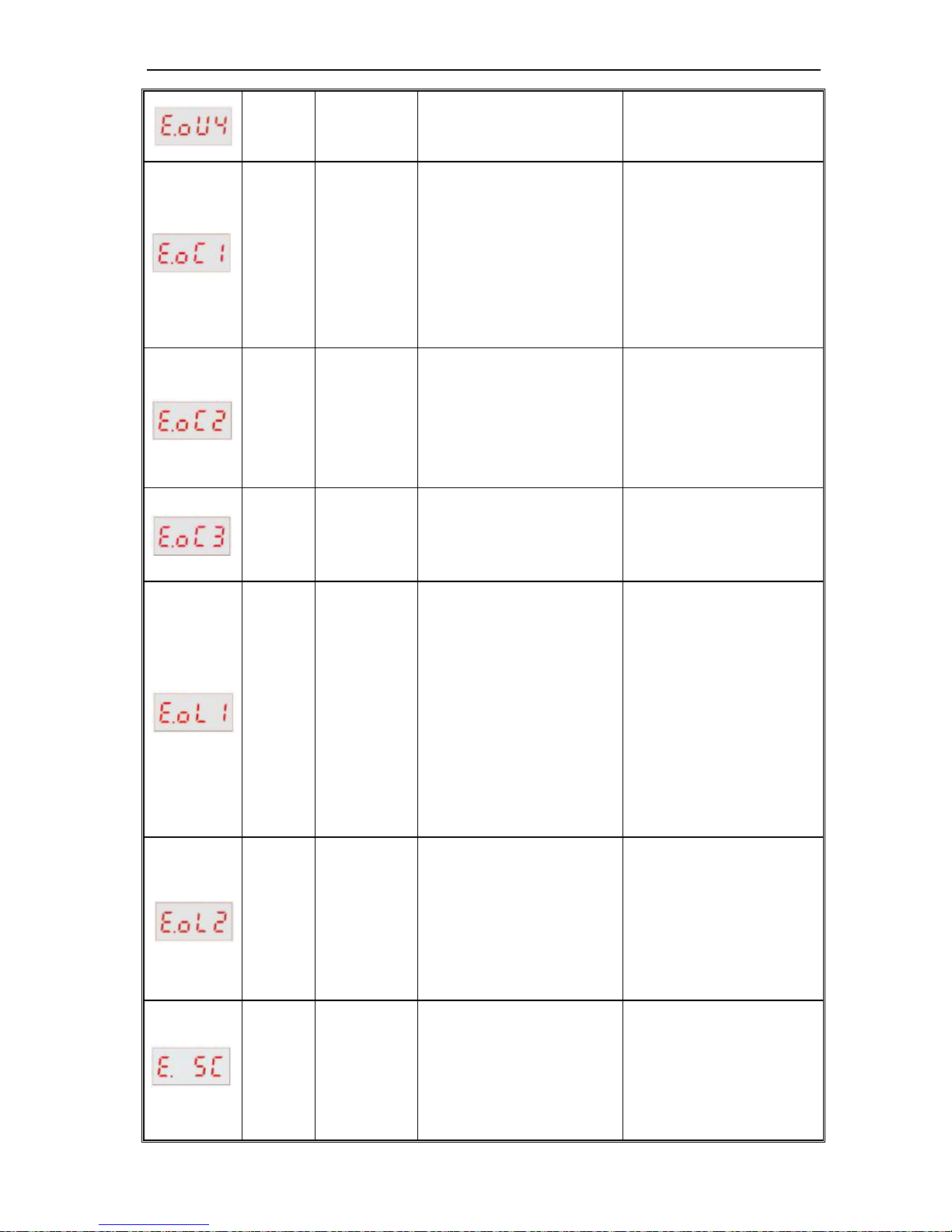
AC70 VC CONTROL FREQUENCY INVERTER MANUAL FAULT DIAGNOSES AND PROCESSING
51
E.oU4
Over-voltage
while stop
●Power voltage fluctuation
over limit.
● Check input power,clear
fault.
● Seek support from factory.
E.oC1
Accel.
over-current
● Acceleration time is too
short.
● Start running motor.
● V/F curve setting is not
suitable.Or torque boost too
high.
● Inverter capacitance is too
small.
● Prolong acc time.
● Restart motor until it totally
stop.Set E-30 as 1or2.
● Reset V/F curve or torque
boost value.
● Select inverter with right
capacitance.
E.oC2
Decel.
over-current
● Deceleration time is too
short.
● Load potential energy or
inertia is too large.
● Power voltage fluctuation
over limit.
● Prolong Deceleration time.
● Connect external braking
resistance or braking unit.
● Select inverter with right
capacitance.
E.oC3
Constant
speed
over-current
● Sudden load change.
● Power grid voltage is too
low.
● Check load change and
clear it.
● Check input power,clear
fault.
E.oL1
Motor
over-load
● V/F curve setting is not
suitable. Or torque boost too
high.
● Power grid voltage is too
low.
● incorrect overload
protection setting.
● Locked-rotor run or too
heavy load.
● Universal motor long time
low speed run.
● Reset V/F curve or torque
boost value.
● Check input power,clear
fault.
● Unreasonable H-56 setting.
● Adjust load or select
inverter with right capacitance.
● If need long time low speed
run,please choose special
motor for inverter.
E.oL2
Inverter
over-load
● Load is too heavy.
● Acceleration time is too
short.
● Start running motor.
● V/F curve setting is not
suitable.Or torque boost too
high.
● Select inverter with right
capacitance.
● Prolong acceleration time
● Restart motor until it totally
stop.Set E-30 as 1or2.
● Reset V/F curve or torque
boost value.
E. SC
System
abnormality
● Acceleration time is too
short.
● Short circuit between
inverter output phases or earth.
● Module is damaged.
● Electromagnetic disturb.
● Prolong acceleration time.
● Check periphery
equipments and restart after
fault cleared.
● Seek support from factory.
● Check system wiring,
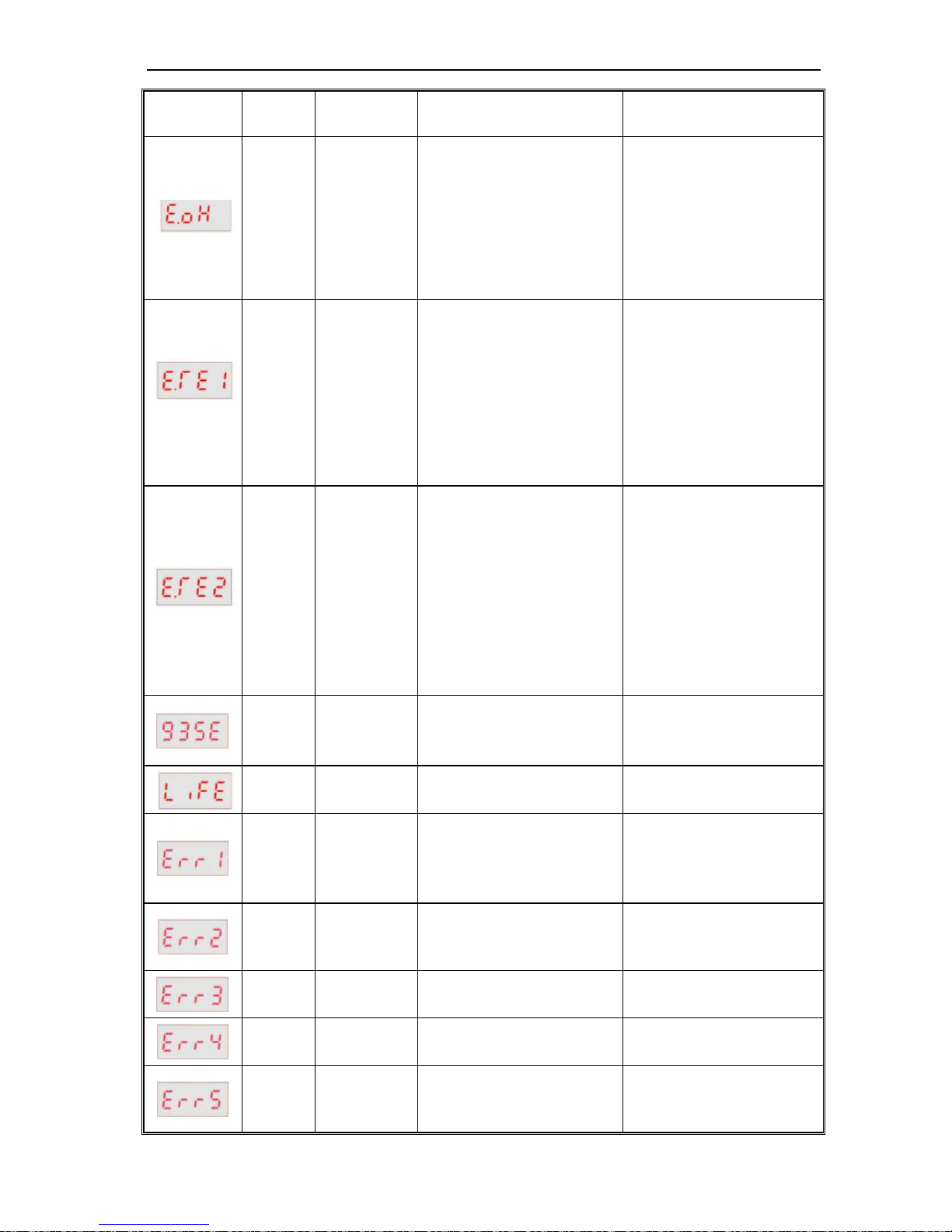
AC70 VC CONTROL FREQUENCY INVERTER MANUAL FAULT DIAGNOSES AND PROCESSING
52
earth, shield and deal as
required.
E.oH
Inverter
over-heat
● Temperature is too high.
● Air channel is blocked.
● Fan connection parts is
loose.
● Fan is damaged.
● Temperature detection
circuit fault
● Make the environment
meeting the requirement.
● Clear the air channel.
● Check and re-connect the
wire
● Change the same new fan.
● Seek support from factory.
E.TE1
Motor static
detection fault
● Detection overtime
● Perform static detection
while motor is running.
● Capacitance difference is
too big between motor and
inverter.
● Motor parameter setting
mistake.
● Check motor connection
wire.
● Detect after motor stop
totally.
● Change inverter model.
● Reset parameter according
to nameplate.
E.TE2
Motor rotation
detection fault
● Detect while motor is
running.
● Detect with load.
● Detection overtime
● Capacitance difference is
too big between motor and
inverter.
● Motor parameter setting
mistake.
● Detect after motor stop
totally.
● Re-detect without load.
● Check motor connection
wire.
● Change inverter model.
● Reset parameter according
to nameplate.
93SE
Memory fault
● Electromagnetic disturb in
memory period.
● EEPROM damage.
● re-input and save.
● Seek support from factory.
LIFE Reserved ●Seek support from factory.
ERR1
Input phase
missing
● 3 input phase missing
● Check 3phase input power
and phase.
● Check 3phase input power
wiring.
ERR2
Output phase
missing
● 3 phase output of inverter
missing connection with motor
● Check wire between
inverter and motor, earth and
motor insulation.
ERR3
Current
detection fault
● Detect circuit fault.
● Phase imbalance
● Seek for technique support.
● Check motor and wiring.
ERR4
Inverter
external fault
● Peripheral equipment fault
protection.
●Check peripheral equipment.
ERR5
Swing
frequency
fault
● User not set right swing
frequency running parameter.
● Set parameter again.

AC70 VC CONTROL FREQUENCY INVERTER MANUAL FAULT DIAGNOSES AND PROCESSING
53
ERR6
Keyboard
connect fault
● Keyboard wire fault.
● Keyboard component
damage.
● Check keyboard wire
● Seek support from factory.
E.CPE
Parameter
copy fault
● Parameter copy
communication is fault.
● Copy keyboard is not match
the inverter.
● Check wire.
● Select the specified
external keyboard model.
E.CE
RS485
communicatio
n fault
● Baud rate not right.
● Communication connection
not right.
● Communication format not
right.
● Set right Baud rate
● Check communication
wiring
● Check Communication
format
SEn
Feedback
sensor fault
● Alarm while PID analog
value feedback signal is small
than [H-28].
● PID feedback wire problem.
● Feedback sensor problem.
● Feedback input circuit
problem.
● Confirm sensor
state,change it if problem
● Check wiring.
● Adjust feedback channel
signal
E.PAn
Keyboard
connect fault
● Keyboard wire fault.
● Keyboard component
damage.
● Check keyboard wire
● Seek support from factory.
E. EF
Inverter
external fault
● Peripheral equipment fault
protection.
●Check peripheral equipment.
E.PAn
Keyboard
connect fault
● Keyboard wire fault.
● Keyboard component
damage.
● Check keyboard wire
● Seek support from factory.
Chart 5-1: Fault information and details
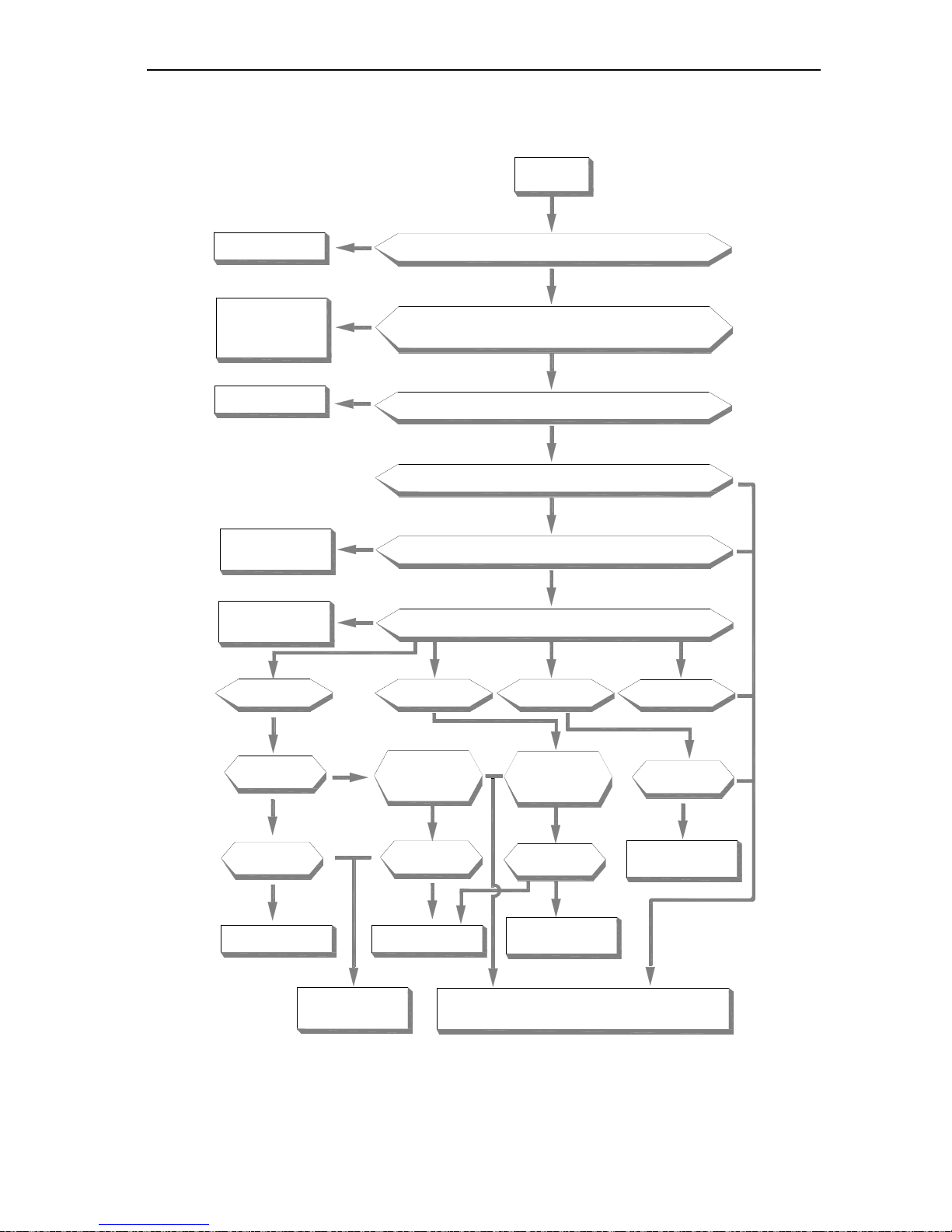
AC70 VC CONTROL FREQUENCY INVERTER MANUAL FAULT DIAGNOSES AND PROCESSING
54
5.3 Fault Diagnoses Process
System fault diagnoses process
reduced or not
valuecan be
system fault
yes
yes
yes
yes
yes
yes
yes
yes
yes
yes
yes
yes
yes
yes
yes yes
yes
yes
no
no
no
no
no
no no
no
no
no
no
no
no
no
Clear short circuit
Whether there is short circuit between outout terminal U/V/W and the motor
Short the cable or
add outout reactor
Cable between output terminal U/V/W and motor
is too long that leakage current cause inverter protection
Clear disturbance
Is there serious electromagnetic disturbance?
While disconnect output wire and run,whether there is system fault alarm
Three phase outout voltage balance is ok or not?
Whether overload or not?
Connect load and
operate as follows
Reduce load or
enhance power
Display E.SC
while start
Display E.SC
while stop
Display E.SC while
constant speed
Display E.SC while
machine stop
Torque enhance value
is suitable or not
Whether acceleration
time is too short
Whether deceleration
time is too short
Whether load
change suddently
Torque enhance
ACC time can be
prolonged or not
Dec time can be
prolonged or not
Reduce load change
or enhance power
Reduce
Prolong setting time
Check braking mode,
seek tec support
Reduce load or
enhance power
Inverter fault or misaction caused by
noises.Pls find technic support
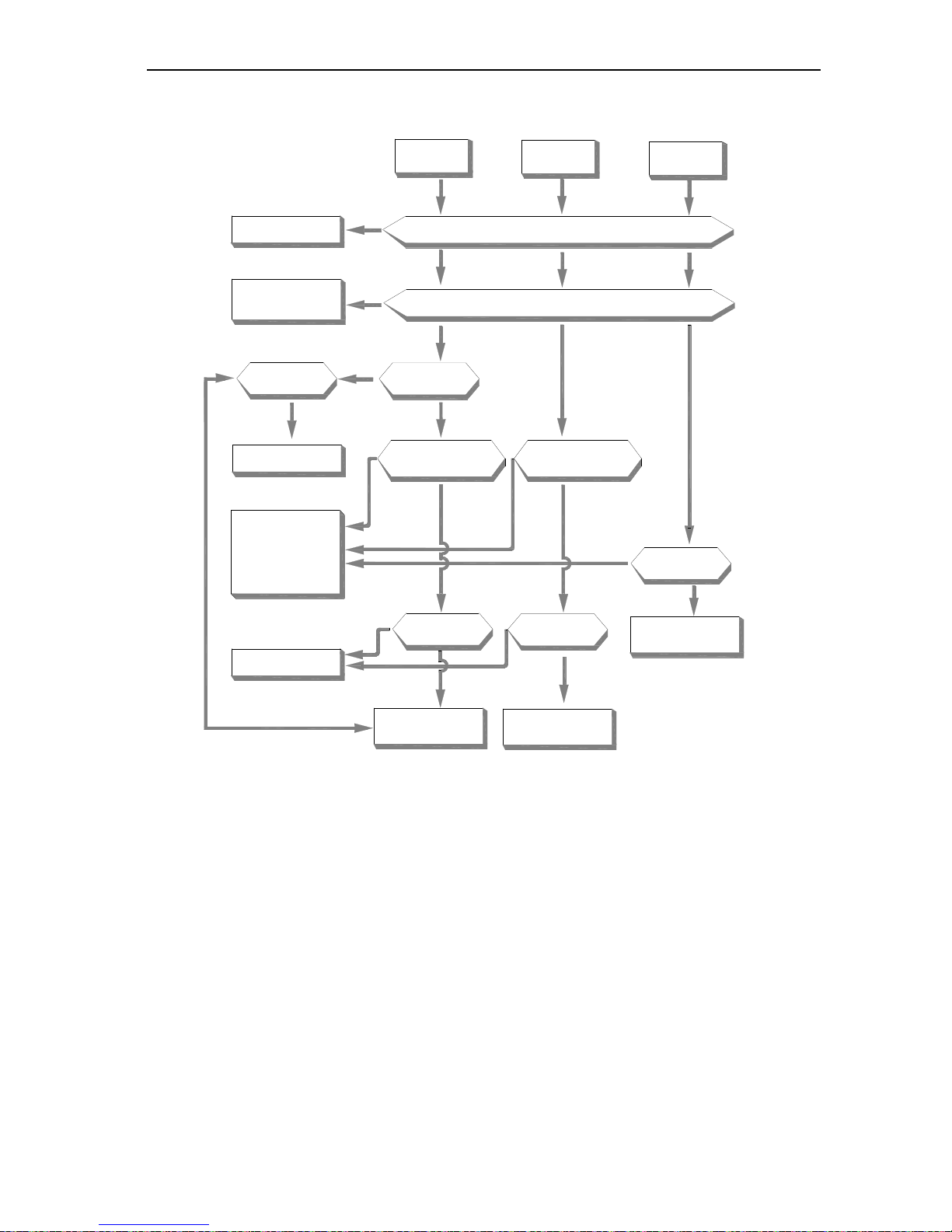
AC70 VC CONTROL FREQUENCY INVERTER MANUAL FAULT DIAGNOSES AND PROCESSING
55
Over current diagnoses process
Check braking mode
and seek for technic support
Reduce load change
or improve power
Reduce load change
or improve power
Whether set longer
decelerationtime
Set longer acceleration
time or not?
Prolong setting time
Whether load
changes suddently
May fault or misaction
caused by noise.Please
find technic support
Is deceleration
time set too short?
Is acceleration time
set too short?
Reduce the value
Whether torque
enhance value is too
Can be reduced?
Reduce load or
enhance power
Whether load is too large
Whether short circuit between output terminal
U/V/W and motor or earth circuit
Clear short circuit
no
no
no
no
no
no
no
no
no
no
no
no
yes
yes
yes
yes
yes
yes
yes
yes
yes
Constant speed
over curent E.0C3
Decelerate over
curent E.0C2
Accelerate over
curent E.0C1

AC70 VC CONTROL FREQUENCY INVERTER MANUAL FAULT DIAGNOSES AND PROCESSING
56
Over voltage diagnoses process
ACC over
voltage(OU1)
DCC over
voltage(OU2)
Constant speed
over voltage(OU3)
Stop state over
voltage(OU4)
Fower votage in fixed range or not
no
no
no
no
no
no
no
no
no
no
no
no
no
no
no
no no
no
yes
yes
yes
yes
yes
yes
yes yes
yes
yes
yes
yes
yes
yes
yes
yes
Reduce power voltage
into fixed range
Clear short circuit
Phase or earth short cirsuit bwteen U/V/W and motor
Whether it stops while restart the motor
Whether act while load suddently changes to"0"
Whether DC circuit voltage of main loop is above protection value while act
Maybe inverter fault or
misact.Plese seek for
technic support
Whether act while
suddently stop ACC
Can prolong DCC time or not
prolong
ACC time can be
prolong or not
Load intertia can be reduced or not
Whether used braking unit or DC braking function
Please check braking unit and seek for technic support
Use braking unit or DC
braking function
Reduce
Stop motor and restart.
Or DC braking,then start
(E-30:1). Or speed track
start(E-30:2)

AC70 VC CONTROL FREQUENCY INVERTER MANUAL FAULT DIAGNOSES AND PROCESSING
57
Supply voltage is too l ow
yes
yes
yes
yes
yes
yes yes
no
no
no
no
no
no
no
no
Whether power off,including instant power off
Restart after reset
Change fault component
and correct bad contact
Is there any fault component or bad contact in power circuit
Whether power voltage is in fixed range as required
Is there any big load start or stop under the same power supply
votage between DC circuit P+ and N- in
main loop is over E-55 setting or not
Maybe inverter fault.please seek for technic support
Modify power supply
system as required
Adjust E-55 setting
Voltage is too low
while stop Lu1
Voltage is too low
while running Lu2
Inner inverter over heat
Whether cooling fan works normally
Whether temperature display(C-09)is
the same as the actual temperature
Whether load and carried frequency
E-20 setting are too high
Whether air cooling channels are air-logged
Whether the temperature is within the fixed range as required
Change fan
Maybe temperature ditection
circuit fault.please seek for
technic support
Reduce load and
carried frequency
Clear the air-logged channel
Adjust the temperature to
the fixed range as required
Maybe machine fault or misact.seek for technic support
no
no
no
no
no
yes
yes
yes
yes
yes
Inner inverter
overheat OH

AC70 VC CONTROL FREQUENCY INVERTER MANUAL FAULT DIAGNOSES AND PROCESSING
58
Over load
yesyes
yes
yes
no
no
no
no
no
no
no
yes
yes
yes
no
no
Change torque improving
or V/F curve setting
Prolong ACC/DCC time
Restart after motor stop or
change start mode E-30
to 1/2
Reduce load or
improve capacity
Correct setting value
Change externa
lthermal relay
Maybe inverter fault or misact.Please seek for technic support
Whether torque improving or V/F curve setting is suitable
Whether ACC/DCC time is too short
Whether the motor stops while restart
Whether load too high
Whether electric thermal relay overload
relay setting E-50 is suiable
Whether electric thermal relay overload
characteristic matches the motor overload
characteristic
Motor overload OL1
Inverter overload OL2
No display
Inverter keyboard
LED no display
Whether keyboard
connect line is reliable
Whether power indicater
linght on power board is
on or not
Whether circuit breaker
at power side is connect to
contacter
connect
connect
Whether power input
terminals R/S/T is normal
Whether there is short connect
or DC reactor between terminals
P1 and P+l
Maybe
inverter fault or motor heat
caused by noise.Please find technic support
Short connect or
connect DC reactor
yes
yes
yes
yes
yes
no
no
no
no
no
Find our the fault cause
and clear the fault

AC70 VC CONTROL FREQUENCY INVERTER MANUAL FAULT DIAGNOSES AND PROCESSING
59
Motor heat
motor heat
Adjust torque imporoving
value and V/F characteristic
Whether torque improving and V/
F characteristic are suitable or not
Whether motor continuously
run at low speed
Reduce load or
improve capacity
Whether load is too large
Use special motor for inverter
Whether output terminals U/V/W output
voltage /current three phase balance well
no
no
no
no
yes
yes
yes
yes
Maybe motor fault
Maybe inverter fault or motor heat caused by
noise.Please find technic support
Motor does not rotate
no
no
no
no
no
no
yes
no
yes
yes
yes
yes
yes
yes
yes
yes
should be reduced.If there is braking or brake uni,
please check whethe r it is loose
Maybe motor is locked because of too large load.Load
value is suitable
Whether torqu e improving
Improve torque
improving value
Motor fault
Whether
wiring is
correct or not
Whether load
is too large
Is there voltage ou tput on output terminal U/V/W
and three phase balance ok or not?
Correct connect
Maybe inverter fault .Please
find technic support
It works after correct the
upper frequency or given
frequency
It works after chec king the
cause and slving the problem
Have input frequency
signal or not
It works after checking
the cause and solving
the problem
Have input command
signal or not
Whether keyboard
displays faul t information
Work after solving
fault and reset
Motor does
not work
Whether upper frequency l imit E-10 or given frequency
is lower than the start frequency E-28 setting

AC70 VC CONTROL FREQUENCY INVERTER MANUAL PERIODIC OVERHAUL AND MAINTENANCE
60
Chapter 6: Periodic Overhaul and Maintenance
6.1 Safety Precautions
This chapter explains the safety rules in overhaul and maintenance.
● No operation under power connected state. Otherwise there is danger of electric shock
death.
● Before operation, please cut all related equipments power, ensure that the main circuit
DC current has dropped to safe range. And please operate after 5 mins.
● No operation while cover/panel is dismantled. Otherwise there is danger of electric shock
death.
● Do not dismantle the cover or PCB under power connected state. Otherwise there is
danger of electric shock death.
● Only professional person can maintain or change fittings. Otherwise there is danger.
● Do not ware loose clothes while install, debug, maintain. Rated protective tools and
safeguard should be adopted.
● Tighten screw according to named moment. If main circuit wire connection is loose, there
is danger of overheat fire.
● Machine and motor earth must be reliable. Otherwise there is danger of electric shock if
touches the cover.
● While operation, please follow the ESD regulations. Otherwise the inverter maybe
damaged.
● Do not change the circuit or structure of the inverter. Otherwise the inverter maybe
damaged.
●Please confirm the rotate direction while no-load.Wrong direction can bring body injury or
huge wealth loss.
● Do not use damaged machine. Otherwise there is danger of accident.
6.2 Overhaul
Frequency inverter is composed by semi-conductive component, passive electronic component and motive component.
All of these components have useful life. Even under normal working environment, some of the components can not
work after the life time. To avoid malfunction, daily checking, periodic overhaul, component changing and other
maintenance should be carried out to prevent. We suggest one overhaul every 3-4 monthes after installation. The
overhaul period should be shorter while under cases as below.
High temperature, high altitude;
Start and stop frequently;
AC power supply or load fluctuates badly;
With bad wave or impact;
With dust, metal dust, salt, vitriol, chlorine;
Bad store condition;
● Daily checking
To avoid machine damage and to prolong life time, please check the following items every day.
Items Checking content Treatment
Power supply
Check if power supply meets the
requirement and whether there is
lack-phase.
Treat it as nameplate explains.
Surroundings
Check whether it meets the table3-1
requirement.
Make sure the problem and solve it.
Cooling system
Check whether the inverter or the motor
heat or change color abnormally and cooling
fan working state.
Check whether it overload. Tighten screw.
Check whether cooling fan is dirty or rotate
block.
Motor Check if there is abnormal vibration or noise.
Tighten machine and electric connection
and lubricate the machine components.
Load
Check whether output current is over the
rated value of the motor or the inverter and
have lasted for a period.
Make sure whether it overload and whether
the machine model is right.

AC70 VC CONTROL FREQUENCY INVERTER MANUAL PERIODIC OVERHAUL AND MAINTENANCE
61
:No operation under power connected state. Otherwise there is danger of electric shock death. Before
operation, please cut all related equipments power, ensure that the main circuit DC current has dropped to safe range.
And please operate after 5 mins.
● Periodic overhaul
Under normal state, one overhaul every 3 or 4 months is ok. Please confirm the actual overhaul period according to the
machine use condition and work circumstance while using the machine.
Main circuit
Items Checking content Treatment
Whole body
Check insulated resistance;
Check circumstance.
Tighten and change bad component;
Clear and improve circumstance
Electric connection
● Check whether the wire and
connector color changes, whether there
is disrepair , crack color change or
aging in insulated layer.
●Check whether the connect terminals
are damaged or loose.
● Earth checking.
● Change bad wire.
● Fasten terminals and change bad
terminals.
● Measure earth resistance and fasten
earth terminals.
Mechanical connection
● Check if there is abnormal vibration
or noise or something is loose.
● Tighten, lubricate and change the bad
machine components.
semi-conductive
component
● Check whether there is dust or
rubbish.
● If there is obvious out change?
● Clear
● Change damaged component
Electrolytic capacitor
● Whether there is liquid leak, color
change,or creak? Whether there is
safety valve outcrop, inflation, creak or
liquid leak.
● Change damaged component
Peripheral equipment
●Peripheral equipment outlook and
insulation checking.
●Clear and change damaged component
PCB
●Bad smell,color change, bad rust and
connector checking.
●Fasten connector
●Clear PCB
●Change bad PCB
Cooling system
● Check whether the fan is damaged
or blocked up.
●Whether rubbish and dust is sticked
to the heat sink .
●Is air inlet/outlet blocked? Or is there
something sticking to the inlet/outlet.
● Clear
● Change damaged component
Keyboard
● Whether is it damaged? Check
whether display is complete.
● Change damaged component
Motor
●Check if there is abnormal vibration
or noise.
●Tighten machine and electric connection
and lubricate the machine components.
:No operation under power connected state. Otherwise there is danger of electric shock death. Before
operation, please cut all related equipments power, ensure that the main circuit DC current has dropped to safe range.
And please operate after 5 mins.
6.3 Maintenance
All equipments and components have useful l ifetime. Right maintenance can prolong the lifetime. But it can not avoid
damage. Please change the components before their lifetime over.
Component Useful lifetime
Fan 2~3year
Electrolytic capacitor 4~5 year
PCB 8~10 year

AC70 VC CONTROL FREQUENCY INVERTER MANUAL PERIODIC OVERHAUL AND MAINTENANCE
62
● Fan
While changing fan, please use original fan. You can contact Veichi company or the dealer. There are inverter models
with many fans in one machine. To prolong these machines lifetime, you had better change all fans while changing the
cooling fan.
● Fan change method:
1, Install the fan vertically into t he cover as shown in the picture (the label should face the outside).
2, Press the elastic clip of the fan by finger toward the inner side and insert the leading terminal of the fan vertically by a
little strength.
3, Insert the two elastic clips of the fan cover vertically into the fan installation slots.
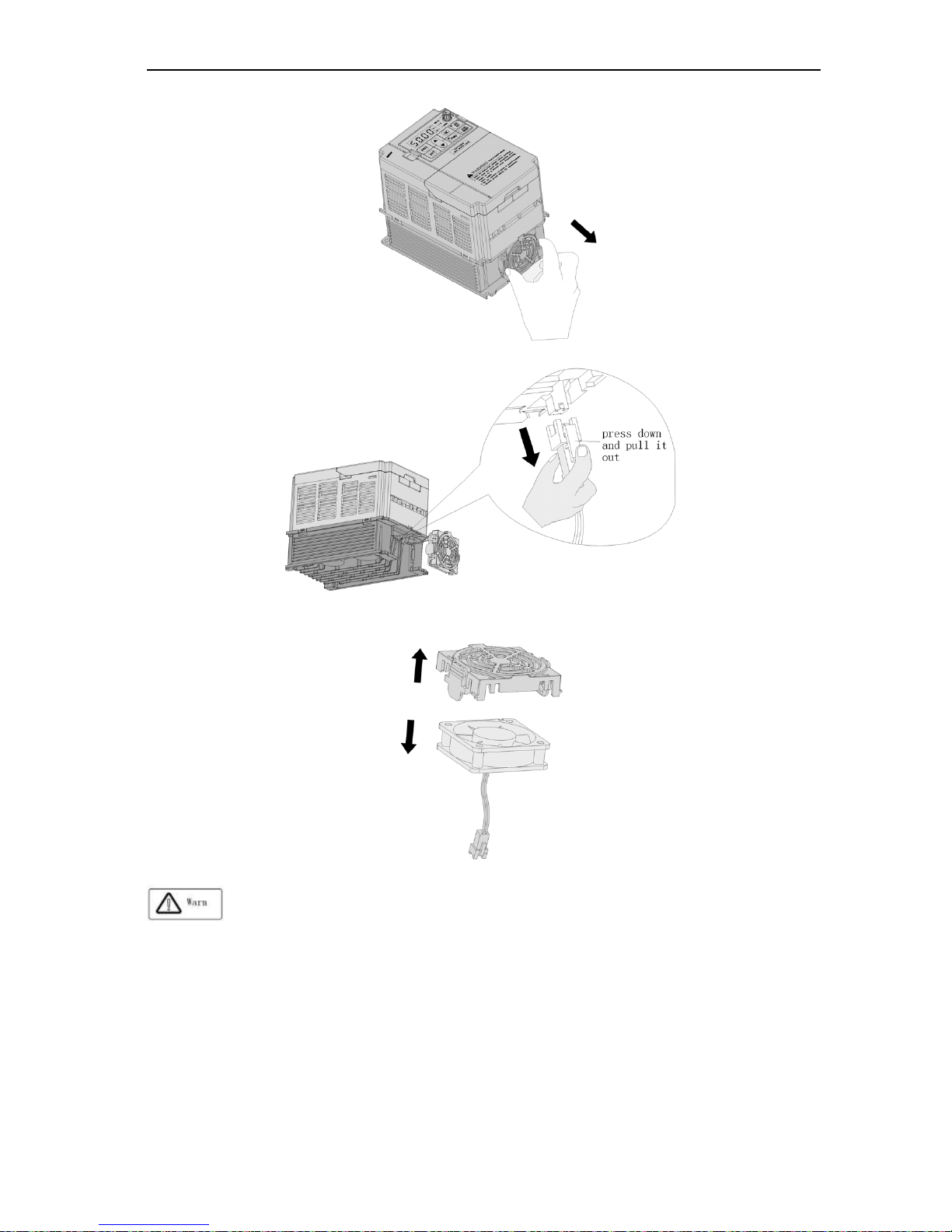
AC70 VC CONTROL FREQUENCY INVERTER MANUAL PERIODIC OVERHAUL AND MAINTENANCE
63
● Fan dismantlement:
1, Pinch the two elastic clips of the fan and pull out. Then dismantle the f an cover.
2, Press the elastic clip of the fan by finger toward the inner side and pull out the leading terminal of the fan vertically by
a little strength.
3, Poke the clips toward the outside and detach the fan from the cover by a little strength.
:1, No operation under power connected state. Otherwise there is danger of electric shock death. Before
operation, please cut all related equipments power, ensure that the main circuit DC current has dropped to safe range.
And please operate after 5 mins.
2, While the inverter is working, the heat sink temperature will be higher as the consumption. To prevent from scald,
please do not touch the heat sink and do not change the fan until the temperature being safe.
3, To ensure the best performance of the inverter, please use the original fan.
●Other components
The replacement of the other components has strict requirements on maintenance technique and product familiarity.
And they can not be used without strict detection after replacement. So we do not suggest the user to replace the ot her
inner components. If they need to change indeed, please contact to the dealer or the sales department of Veichi electric
company.

AC70 VC CONTROL FREQUENCY INVERTER MANUAL PERIPHERAL EQUIPMENTS AND OPTIONS
64
Chapter 7: Peripheral Equipments and Options
7.1 Safety rules
User must obey to the following safety rules and related requirements while using the peripheral equipments and
options.
● No operation under power connected state. Otherwise there is danger of electric shock
death.
● Before operation, please cut all related equipments power, ensure that the main circuit
DC current has dropped to safe range.And please operate after 5 mins.
● No operation whil e cover/panel is dismantled. Otherwise there is danger of electric
shock death.
● Do not dismantle the cover or PCB under power connected state. Otherwise there is
danger of electric shock death.
● Only professional person can install, debug or maintain the peripheral equipments and
options. Otherwise there is danger.
● Do not ware loose clothes while install, debug, maintain. Rated protective tools and
safeguard should be adopted.
● Do not change wire, dismantle jumping wire, optional card, or change cooling fan while
the inverter is running. Otherwise there is danger of electric shock death.
● Tighten screw according to named moment. If main circuit wire connection is loose,
there is danger of overheat fire.
● Earth of the peripheral equipments and options must be reliable to prevent human body
injury.
● While operation, please follow the ESD regulations. Otherwise the inverter may be
damaged.
● Do not cut the power supply while the inverter is outputting voltage. Otherwise the
inverter may be damaged.
7.2 Peripheral Equipments
Normal peripheral equipments are showed as below. To order the peripheral equipments, please consult our dealer or
sales department.
Peripheral equipment Functions
Breaker
Protect power system and prevent malfunction impact other
equipments working when short-circuit happens. And
over-load protection.
Leakage current breaker
Earth protection prevent electric shock(suggest to use the
type which can prevent high-frequency leakage current)
Electromagnetic contactor
Separate power and inverter indeed and realize basic relay
control.
AC input reactor
Improve power side factor and isolate the noise disturbance
to the frequency inverter from the power side.
DC reactor Restrain ultra harmonics and improve power factor.

AC70 VC CONTROL FREQUENCY INVERTER MANUAL PERIPHERAL EQUIPMENTS AND OPTIONS
65
Input side noise filter
Reduce frequency inverter disturbance to the power and
reduce the power grid disturbance.
Braking resistor Passive energy consume unit of electric braking.
Consumption braking unit
Electric braking control unit, controlling the braking
resistance consume the regenerated electric power of the
motor efficiently.
Output side noise filter Reduce the output side wire electromagnetic disturbance.
Standby system Standby system for inverter malfunction.
Heat relay Protect the motor while over load.
0-phase reactor
Reduce electromagnetic disturbance of the frequency
inverter (suitable for input/output side).
Main loop surge absorbable unit
Restrain surge voltage while main loop switch components
act.
Winding surge absorbable unit Restrain surge voltage when the AC contactor acts.
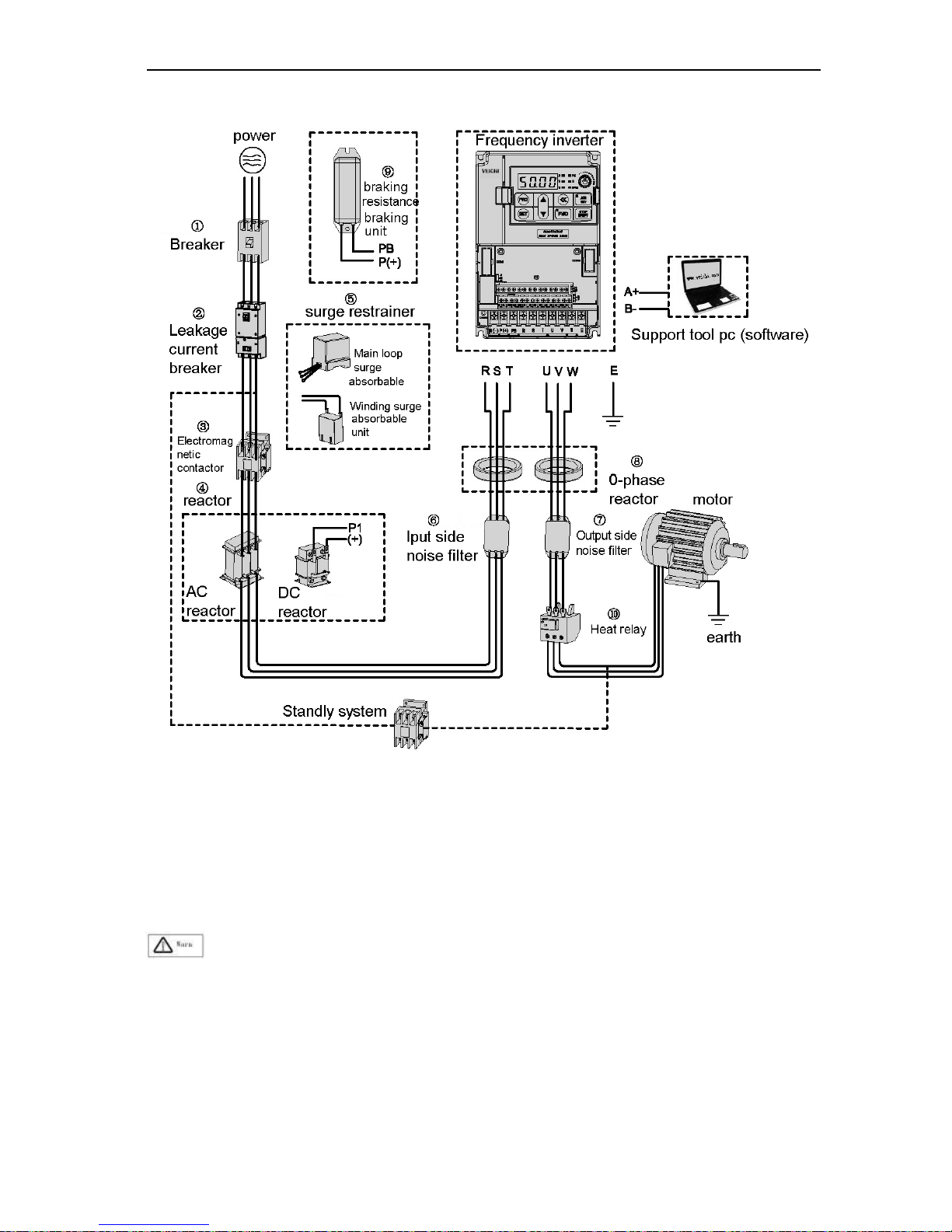
AC70 VC CONTROL FREQUENCY INVERTER MANUAL PERIPHERAL EQUIPMENTS AND OPTIONS
66
7.3 Use of Peripheral Equipments
Chart 7-1:Peripheral equipments connection fig
Note:
Wiring breaker
To ensure wiring safe, protect power system and prevent malfunction expand to impact other equipment working while
short-circuit happens, and protect while over-load, please do use wiring breaker between power supply and main loop
power input termi nals R,S,T.
: While choosing the breaker, the capacitance should be 1.5-2 times of the rated output current of the
frequency inverter. Please compare the time characteristic and protective time to the inverter (150% of the rated output
current, one minute). Make sure there will be no skip.
: Before main loop wiring, make sure to cut the breaker and electromagnetic contactor. Otherwise there is
danger of electric shock.
Leakage current breaker
The frequency inverter outputs peak voltage high-speed switch square wave. So there is high-frequency leakage
current. For earth protection to prevent electric shock and leakage current fire, please install leakage current breaker.
Usually, one set frequency inverter will bring 100mA leakage current (while the power cable length is 1m). If the length
prolongs 1m, there will be 5mA more leakage current. So please use leakage current breaker special for high frequency
leakage at the power input side of the frequency inverter. The factors which impact leakage current are as below:
Capacitance of inverter
Carrier frequency
Motor cable type and wire length

AC70 VC CONTROL FREQUENCY INVERTER MANUAL PERIPHERAL EQUIPMENTS AND OPTIONS
67
MI/RFI filter
To protect human body and inverter, please choose leakage current breaker which can use AC/DC power and can face
high frequency leakage current. There should be one leakage current breaker with more than 200mA sensitive current
for every frequency inverter. If the frequency inverter outputs different wave, the high frequency leakage current can be
higher, which will lead to breaker fault. In this case, please take below treatments:
Improve the sensitive current of the leakage current breaker
Reduce the carrier frequency of the inverter
Electromagnetic contactor
Electromagnetic contactor is a peripheral equipment what is set to actually separate power and inverter connection.
While inverter protective function is acting or carrying out emergency stop operation, the main loop power can be cut by
peripheral equipment. Please do not connect the electromagnetic switch or electromagnetic contactor to output circuit.
Otherwise the inverter may be damaged. While the power recovers after instant stop, if it needs to prevent the inverter
to auto-restart, please install electromagnetic contactor for control at the input side.
AC input reactor and DC reactor
To restrain current sharp change and high hypo harmonic current, it needs to use AC input reactor and DC reactor. It
can also improve power factor at the input side. In the following cases, AC input reactor or DC reactor must be used
(use both will bring better effect).
Need to restrain high hypo harmonic current and improve power side factor;
Need to switch input phase capacitance;
Frequency inverter is connected to large capacitance power transformer (600kVA above);
Silicon-controlled converters such as DC motor driver are connected to the same power system.
If user has higher requirement on other harmonic restraint, please connect the external DC reactor. Before connect the
external DC reactor, make sure to dismantle the short connector between the terminals P1 and (+).
Surge restrainer
Surge restrainer is divided into winding surge restrainer and main loop surge restrainer according to the use position.
Pls choose the right one which is suitable for the occasion. The aim of surge restrainer installation is to restrain the
surge voltage brought by switch components such as inductive load which is surrounding the frequency inverter
(electromagnetic contactor, electromagnetic relay, electromagnetic valve, electromagnetic winding). Do not connect the
surge restrainer to the output side of the frequency inverter. Otherwise the frequency inverter will be damaged.。
Input side noise filter
Rectifier bridge of the inverter is uncontrolled rectifier bridge. And input current is discontinuous impulse current. So the
harmonic current noise signal, which flows to power wire from the inverter inner, may bring bad impact on the
surrounding machines (radio, phone, non contact switch, sensor). This time, we suggest to install input side noise filter
to lighten the noise into the power wire. Besides, it can also reduce noise from the power wire into the frequency
inverter.
: Please use the noise filter special for the frequency inverter and the connection wire between the filter and
the inverter should be as short as possible.
Output side noise filter
The frequency inverter outputs square wave with high-speed peak value voltage switch. So there is high-speed dv/dt
converter on the output cables that will produce a large number of radio disturbance and inductive signal. By installation
noise filter at the output side, the impact can be relieved. Please do not install the input-phase capacitance and the
noise filter to the output circuit. Otherwise there is danger of damage to the frequency inverter.
0-phase reactor
0-phase reactor is used to reduce the electromagnetic inductive disturbance of the frequency inverter, which is suitable
for the input side and output side. It equals to a three-phase common mode inductance. In actual use, according to the
actual magnetic core size and cable specification, it is better to make sure 3-5 circles winding ratio to bring the best
performance.
Brakingreactororbrakingunit
Renewed power consumption unit, please see the sixth part of the chapter three “electric installation”.
Heat relay
Please install the heat relay at the output side of the frequency inverter. When the motor enters into overload state, it
will cut the power source to protect the motor. While using one frequency inverter to run one motor, there is no need to
install heat relay. The motor overload protection current [E-49] of the frequency will work. While using one frequency
inverter to run multi-motors or the motor is run directly by the power grid, please i nstall heat relay between the
frequency and the motor. While installing the heat relay, please design to cut the sequence control circuit of the MC at
the main loop input side by the connection spot of the relay or design to input the heat relay action into the frequency
inverter as the exterior malfunction.And please pay attention to the following tips to avoid heat relay fault and motor
overheating at low speed.

AC70 VC CONTROL FREQUENCY INVERTER MANUAL PERIPHERAL EQUIPMENTS AND OPTIONS
68
Run at low speed
One frequency inverter run multi motors
Motor cable is very long
Detect malfunction mistakenly for carrier frequency is too high
Low speed and heat relay
In normal case, the heat relay is suitable for the universal motor. While using the frequency inverter to run the universal
motor (standard motor), the motor current is 5-10% bigger, comparing wi th the commercial power supply. Besides, at
low speed, even in the motor rated current range, the cooling capability of the fan driven by the motor axis will reduce,
which will bring motor overheat. So please set the motor overheat protection current [E-49] in the frequency inverter to
be valid.
Motor cable is very long
While the motor cable is very long and the carrier frequency is very high, impacted by the leakage current, the heat
relay may fail. To avoid it, please reduce the carrier frequency or set higher detection value of the heat relay. Before
enhancing the detection value, do confirm whether there is other cause for the motor overheat. Otherwise there is
danger.
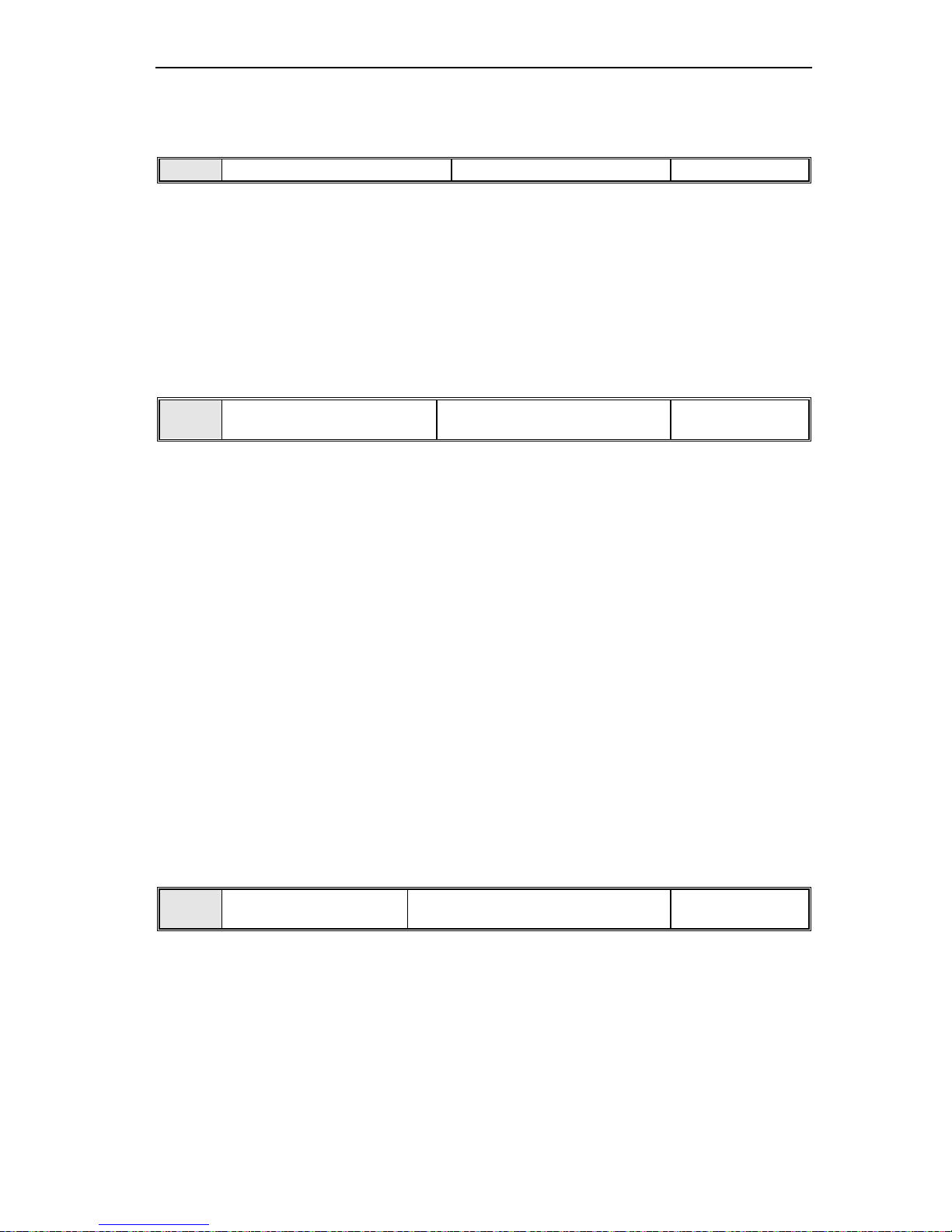
AC70 VC CONTROL FREQUENCY INVERTER MANUAL FUNCTION PARAMETER DETAILED SPECIFICATION
69
Chapter 8: Function Parameters Specification
8.1 Basic Parameters Specification
E-00 control method selection
range:0-1
Default: 1
0: Open loop vector control without PG Also call sensorless vector control mode, are suitable for application
one inverter drive one motor which need high performance control requirement. It can achieve fast torque response,
wide speed control range and high torque output even under low speed without motor feedback.
Note: It needs to perform motor auto tuning with configure motor parameters correctly before first time
running with this control mode.
1: V/F control mode Adjusting the speed with V/F ratio, Use this mode for simple speed control and for multiple
motor applications with low demands to dynamic response or speed accuracy. This control mode is also used when
the motor parameters are unknown and Auto-Tuning cannot be performed. The speed control range is 1:40.
E-01
Running control command
channel selection
Setting range:0-2 Default: 0
Uses for selecting inverter running, stop and running direction command input channel.
0: Operator keypad Running and stop of inverter control by forward running key FWD, reverse running or Job
key REV/JOG and stop key STOP/RESET of operator keypad. When [E-08] parameters set to 0, REV/JOG is
defined for reverse running, when [E-08] parameter set to 1, REV/JOG is defined for JOG running.
1: External terminal control Running, stop and rotation direction of inverter control by ON and OFF of FWD
terminal or reverse terminal. Please refer to [F-08].
2: RS485 Communications port control Running, stop and rotation direction of inverter control by given signal
of RS485 control port.
Note: STOP/RESET of keypad, reset command from control terminal or RS485 communication are all
enabled when fault reset.
Tips: 1. The running direction of inverter control is disabled by this command when programming control
and (VS2) terminal input bipolar adjustment, direction control is valid.
2. STOP/RESET key function is programmable, it can be defined emergency stop button function
when selecting external terminal control or RS495 control, refer to [F-07]; If use STOP/RESET
button on keypad to stop inverter when selecting external terminal control, inverter will be stop and
locked the external terminal command, it need to input external terminal stop command to unlock it,
and then external terminal running command will be activated again. It is the same for RS485
communication control.
3. When selecting operator keypad control, direction control by external terminal takes is priority to
control by keypad; it means that when reverse terminal and COM is on, if the direction command is
changed by keypad, it will be keep the same original running direction after the terminal and COM is
off.
E-02
Frequency reference given
main channel selection
Setting range:0-12 Default: 1
It is used for selecting main frequency reference given of inverter, the frequency given will control or affect the
output frequency of inverter; terminal (VS2) analog voltage signal and program control channel also will control the
running direction of inverter directly.
0: Operator keypad digital Main frequency reference given by parameters [E-16] configuring: it is available to
modify the [E-16] preset value via up/down arrow button on keypad when inverter in running status or stop state.
1: Potentiometer of keypad Main frequency given is determined by potentiometer of keypad.
2: Terminal VS1 analog voltage 0-10V Main frequency given determined by control terminal VS1 analog input,
Regarding the relationship between input analog and frequency, filter time of input analog, Please refer to
parameters in detail [F-41, F-42, F-43, F-56, F-57, F-58] parameters

AC70 VC CONTROL FREQUENCY INVERTER MANUAL FUNCTION PARAMETER DETAILED SPECIFICATION
70
3: Terminal AS analog current signal 4-20mA Main frequency given is determined and modified by ( AS)
analog current input; Regarding the relationship between input analog and frequency, filter time of input analog,
Please refer to parameters in detail [F-50, F-51, F-52, F-56, F-57, F-58].
4: Terminal VS2 analog voltage -10-10V Main frequency given is determined and modified by control terminal
VS2 analog input, Regarding the relationship between input analog and frequency, filter time of input analog,
Please refer to parameters in detail [F-44, F-45, F-46, F-47, F-48, F-49, F-56F, -57, F-58]
5: Pulse train signal Main frequency given is determined and modified by control terminal (PUL) analog input,
Regarding the relationship between input analog and frequency, please refer to parameters in detail [F-53, F-54,
F-55, F-56, F-57, F-58]
6: RS485 communication port Main frequency given is determined by receiving signal of (A+) and (B-) of
RS485 communication port.
7: Up and Down control Main frequency given is determined by increasing UP and decreasing (DOWN) terminal
connecting or disconnecting( ON/OFF) with COM terminal; each of multi- terminal ( X1-X6) can be programmed by
frequency UP terminal and DOWN terminal, refer to [F-01-F-06] in detail; Initial frequency of up and down terminal
control can be configured, please refer to parameter [F-07] LED ten digit option and [F-70].
The acceleration and deceleration time of UP and Down control running is determined by acceleration/ deceleration
time 1 [E13-E-14] setting; The rate of speed change of Up and Down terminal is determined by acceleration/
deceleration time 2 [F-24-F-25] setting.
8: General PID operation Select it use to set up general PID close loop control system. When it has been applied,
the [H-16] present setting value can be modified by up and down arrow button of keypad.
9: Constant pressure PID control It can be used to set up constant pressure PID control ( constant pressure
water supply system etc) close loop system, the [H-16] present setting value can be modified by up and down
arrow button of keypad.
10: Program running Main frequency given and rotation direction are configured by inverter’s inner simple PLC
process control. Up to 8 steps speed control is available, more detail refer to [E-13, E-14, F-09-F-16, F-24-F-29,
H-32-H-51].
Run and stop command of program running determined by present setting value of running control command
selection.
When a step running time is set to 0, it means it will skip over this step when perform the program running. It is
easy to set up the steps required of program running.
When [E-46] parameter is set to 2 for forbidding reverse running, inverter will be run at 0 speed when arriving to a
step which have been set to reverse running.
Program running and multi-step speed operation are designed to achieve inverter variable-speed operation under a
certain laws. Among the multi step operation, multi step speed switch over and rotation direction changing are
achieved through the different combinations of external multi-step speed terminal with COM terminal ON and OFF.
Multi step frequency, operation time, rotation direction can be defined by function parameters. Multi step speed
control can be defined by each multi-function terminal, Please refer to [F-01-F-06] parameters.
11: Swing frequency run Output frequency periodically changes by pre-set decel & accel time. This function
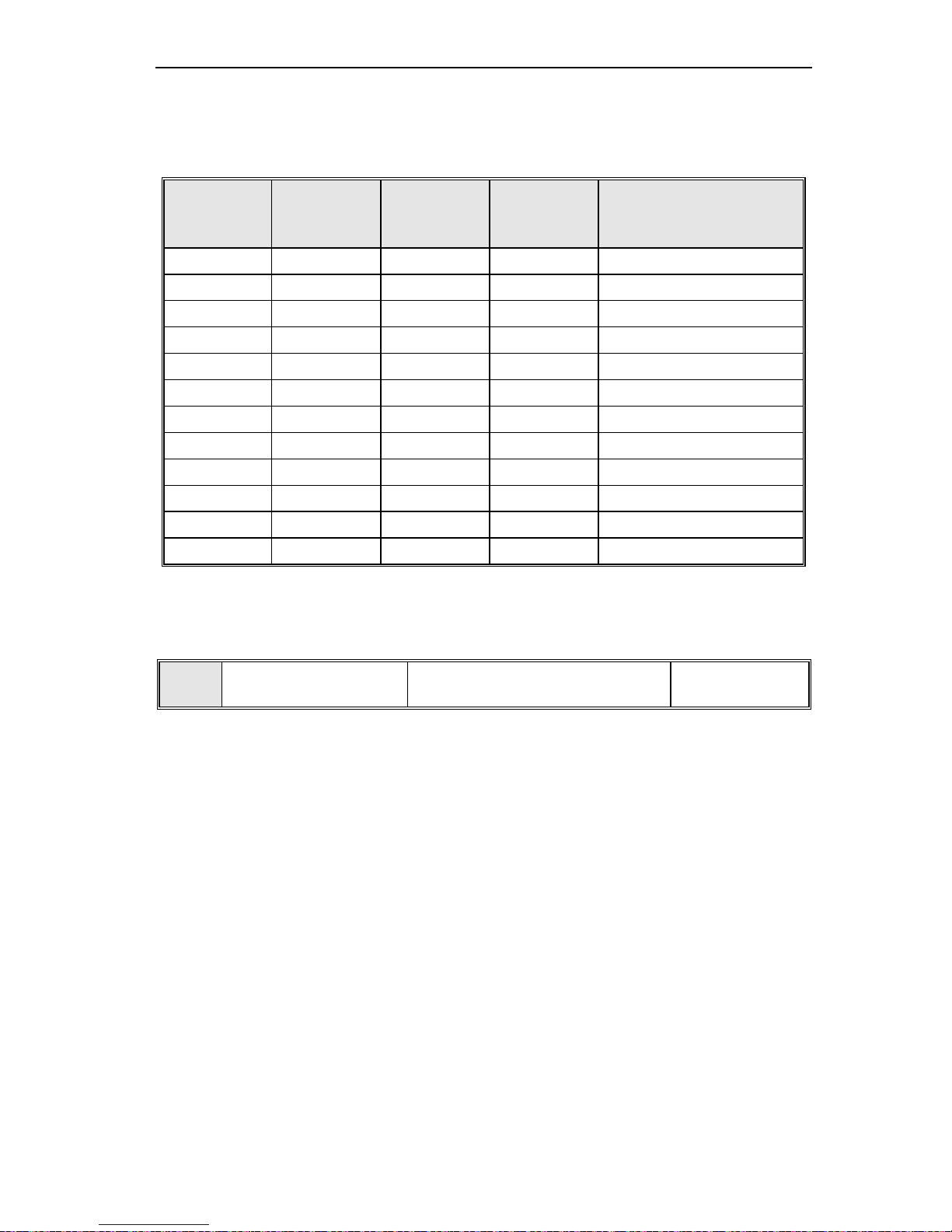
AC70 VC CONTROL FREQUENCY INVERTER MANUAL FUNCTION PARAMETER DETAILED SPECIFICATION
71
is especially applicable to system which speed change vary with before and after the bobbin diameter in textile
field.
12: Terminal selection The main frequency given channel programmed by terminal selection, refer to the
parameter [F-01-F-06]
The relationship between terminal mode and frequency given channel as following table:
Frequency
given selection
terminal 4
Frequency
given selection
terminal 3
Frequency
given selection
terminal 2
Frequency
given selection
terminal 1
Frequency given channel
OFF OFF OFF OFF Operator keypad digital
OFF OFF OFF ON Potentiometer of keypad
OFF OFF ON OFF Terminal(VS1) voltage signal
OFF OFF ON ON Terminal (AS) current signal
OFF ON OFF OFF Terminal (VS2) voltage single
OFF ON OFF ON Terminal pulse train signal
OFF ON ON OFF RS485 communication port
OFF ON ON ON UP/Down control
ON OFF OFF OFF General PID operation
ON OFF OFF ON Constant pressure PID control
ON OFF ON OFF Program running
ON OFF ON ON Swing frequency run
Tips: Frequency reference terminal valid combinations are 0-11(decimal), if not among this range, output
frequency will be 0. The OFF of table stands for corresponding terminal with COM is disconnect, ON
stands for corresponding terminal with COM is connect.
E-03
Frequency reference given
auxiliary channel selection
Range:0-10 Default: 0
Used for selecting frequency reference given auxiliary channel. The combination mode of auxiliary and main
channel programmed by [E-05] parameters
0: Operator keypad digital given Auxiliary frequency given is set by up and down arrow key of keypad or
parameters [E-16] configuring.
1: Potentiometer of keypad Auxiliary frequency given determined by potentiometer of keypad.
2: Terminal VS1 analog voltage 0-10V Auxiliary frequency given is determined and modified by control terminal
VS1 analog input.
3: Terminal AS analog current signal 4-20mA Auxiliary frequency given is determined and modified by (AS)
analog current input.
4: Terminal VS2 analog voltage -10-10V Auxiliary frequency given is determined and modified by control
terminal VS2 analog input.
5: Pulse train signal Auxiliary frequency given is determined and modified by control terminal (PUL) analog input.
6: RS485 communication port Auxiliary frequency given is determined by receiving signal of (A+) and (B-) of
RS485 communication port.
7: Up and Down control Auxiliary frequency given is determined by increasing UP and decreasing DOWN
terminal connecting or disconnecting( ON/OFF) with COM terminal; each of multi- terminal (X1-X6) can be
programmed by frequency UP terminal and DOWN terminal, refer to [F-01-F-06 ]in detail; Initial frequency of up
and down terminal control can be configured, please refer to parameter [F-07] LED ten digit option and [F-70].
8: General PID operation Selects it use to set up general PID close loop control system. When it has been applied,
the [H-16] present setting value can be modified by up and down arrow button of keypad.
9: Constant pressure PID control It can be used to set up constant pressure PID control (constant pressure water
supply system etc) close loop system, the [H-16] present setting value can be modified by up and down arrow

AC70 VC CONTROL FREQUENCY INVERTER MANUAL FUNCTION PARAMETER DETAILED SPECIFICATION
72
button of keypad.
10: Program running Main frequency given and rotation direction of inverter are configured by inverter’s inner
simple PLC process control. Up to 8 steps speed control is available, refer to [E-13, E-14, F-09-F-16, F-24-F-29,
H-32-H-52]
Tips: Frequency main channel and frequency auxiliary channel can be set the same channel. In this case,
the corresponding relationships between the frequency setting values and input signal are rather special, it
need to consider the frequency main channel and auxiliary channel both characteristic at the same time.
The combination of main and auxiliary frequency given still limited by upper frequency limit and lower
frequency limit.
E-04
Frequency reference given
channel gain
Range:0.01-5.00 Default:1.00
E-05
Frequency reference given
channel combination mode
Range:0-10 Default: 0
Frequency reference given channel gain: Uses to amplify or lessen the frequency input channel signal.
Proportional regulating of frequency given both main and auxiliary channel is available.
Frequency given channel combination mode: Uses for selecting frequency given main channel and auxiliary
channel combination. K stands for [E-04] setting value, MAX means takes the bigger among the both channel, MIN
means takes the smaller among the both.
0:Main channel is valid, auxiliary channel is invalid.
1:Auxiliary channel valid, main channel invalid
2:Both channel non “0” value valid, main channel priority
3:Main channel + ( K × auxiliary channel)
4:Main channel -(K × auxiliary channel)
5:MAX [main channel , (K × auxiliary channel)]
6:MIN [main channel , (K × auxiliary channel)]
7:Auxiliary channel + (K × main channel)
8:Auxiliary channel - (K × main channel)
9:MAX [(K × main channel), auxiliary channel]
10: MIN [(K × main channel), auxiliary channel]
Tips: 1. Terminal (VS2) will be quite special in the multi-channel combination case.
A. When (VS2) terminal don not activate the bipolarity adjustment and direct control function both ([F-48] set to 0),
the combination mode determined [E-05] combination mode setting.
B. When (VS2) terminal activate the bipolarity adjustment and direction control function both ([F-48] set to 1 ),
( VS2 ) terminal frequency given with bipolarity and frequency given in another channel implement signed arithmetic
based on the combination mode selected, the absolute value is for frequency given, the signed determine the
direction rotation of motor after calculation.
C. When (VS2) activate the bipolarity adjustment but no direction control. ([F-48] set to 2 ). ( VS2 ) terminal
frequency given with bipolarity and frequency given in another channel implement signed arithmetic based on the
combination mode selected, the absolute value is for frequency given, the rotation direction depend on the[E-01]
Running control command selection.
2. Swing frequency running, jog function and multi-step is disabled combine with auxiliary channel.
E-06 Upper LED monitor selection Range:0-7 Default:0
E-07 Lower LED monitor selection Rang:0-7 Default:1
Uses to select the monitoring items displayed in two LED on the keyboard respectively. In the monitoring status, the
upper LED monitoring item and the lower monitoring item can be modify directly via SET key and SHIFT key.
0: Frequency reference Given 1: Output frequency 2: Output current 3: Input voltage
4: Output voltage 5: Machine speed 6: PID given 7: PID feedback value
When there is only one LED on the keyboard, it is disable to modify the lower LED monitoring via the [E-07] and
SHIFT key.

AC70 VC CONTROL FREQUENCY INVERTER MANUAL FUNCTION PARAMETER DETAILED SPECIFICATION
73
E-08 REV/JOG key of keypad function selection Range:0,1 Default: 0
Uses to select REV/JOG key of keypad function
0:Reverse This key is defined as reverse key(at this moment , keyboard functional indicator REV / JOG is not
light). When the running control command selection is programmed as Operator keypad control , press this key ,
frequency inverter will perform reverse running.
1: Jog This key is defined as jog running key(at this moment , keyboard functional indicator REV / JOG is light).
When the running control command selection is programmed as operator keypad control, press this key, frequency
inverter will perform job running.
E-09 Maximum frequency Range:0.01-600.0Hz Default:50.00Hz
E-10 Upper limit frequency
Range: lower limit frequencymaximum frequency
Default:50.00Hz
E-11 Lower limit frequency Range: 0.00-Upper limit frequency Default:0.00Hz
E-12
Lower limit frequency running mode
Range:0,1 Default:1
Maximum frequency: Maximum frequency of [E-09] is the maximum allowable output frequency of inverter
frequency, also is the reference point of acceleration and deceleration time setting.
Upper limit frequency: Output frequency upper limit value which is set base on the highest allowable speed of
machine. When the frequency given is higher than upper limit value, the actual running frequency is upper limit
frequency.
Lower limit frequency: Output frequency lower limit value of inverter. When the frequency given is lower than
lower limit value, the actual speed depend on the [E-12] setting.
Maximum frequency, upper limit frequency and lower limit frequency should be cautiously set base on the
nameplate parameter of actual control motor and the need of the running conditions.
Except of upper limit frequency and lower limit frequency, the output frequency while inverter running is limited by
parameters setting of start-up frequency, free stop frequency, DC braking stop initial frequency, jump frequency and
so on. The relationships between the maximum frequency, upper limit frequency and lower limit frequency is shown
as the follow Fig.
Maximum frequency, upper limit frequency and lower limit frequency relationship. Fig.
Note: Lower limit frequency range is disabled for Jog function, only the upper limit frequency range is
enable for Jog function.
If the lower limit frequency operation mode [E-12] set to 0, the frequency given lower than the lower limit frequency,
the inverter would be run at 0.
If the lower limit frequency operation mode [E-12] set to 1, the frequency given lower than the lower limit frequency,
the inverter would be run at lower limit frequency.

AC70 VC CONTROL FREQUENCY INVERTER MANUAL FUNCTION PARAMETER DETAILED SPECIFICATION
74
E-13 Acceleration time 1 Range:0.1-6500.0s
Default:※
E-14 Deceleration time 1 Range:0.1-6500.0s
Default:※
Acceleration time 1: when[E-15]LED tens digit place to 1, it defined required time of out frequency accelerates
from 0.00Hz to maximum frequency[E-09], when[E-15]tens bit place to 0, it defined required time of output
frequency accelerates from 0.00Hz to motor rated frequency, refer to[E-15].
Deceleration time 1: when [E-15] tens digit place to 1, it defined required time of out frequency decelerates from
maximum frequency [E-09] to 0.00Hz , when [E-15] tens bit place to 0, it defined required time of output frequency
decelerates from motor rated frequency to 0.00Hz, refer to [E-15].
Note: 1. In the general circumstance ( no special specify ), the acceleration/ deceleration time 1 is default
setting. The acceleration time is only valid for normal acceleration running, not including the DC
braking starting time and DC braking starting frequency holding time. The deceleration time only
for normal deceleration running, not includes DC braking stop time.
2. If activate the equidistant function, inverter would be accelerate base on the accel. time 1, but
decelerates based on equidistant stop decel. time setting. Refer to [E-15].
3. If need apply other accel. & decel. time group, should be configure by control terminals setting,
in the program running case, the accel./decel. time 1 is defined for first accel./decel. time, other 3
groups of accel./decel time setting is available, refer to [F-24-F-29]
4. Jog acceleration and deceleration time are programmed by [E-26, E27]separately.
E-15 Accel/decel mode selection Range:0000-0111 Default:0000
LED unit digit: accelerate /decelerate mode.
AC70 series sensorless vector provide 2 kinds accelerate /decelerate mode, both kinds is enable during normal
start, stop, forward and reverse running, accelerate, decelerate process.
0: linear accelerate Suitable for general load.
1: S curve S curve type accelerate/decelerate curve are designed for reducing noise and vibration, reduce
starting and stopping shock or decreasing torque required during low speed, accelerate in short time required
during high speed.ect during accelerate and decelerate process if need.

AC70 VC CONTROL FREQUENCY INVERTER MANUAL FUNCTION PARAMETER DETAILED SPECIFICATION
75
Accel.time1 Decel.time1
Time
Time
Frequency
Motor
Decel time.1Accl.time1
Linear accel./decel. fig.
Rated freq.
Motor
Rated freq.
Frequency
S curve accel./decel. fig.
LED tens digit: Accelerate/decelerate time datum point.
0: Motor rated frequency Accelerate and decelerated time base on [H-53] motor rated frequency parameters
setting.
1: Maximum frequency Accelerate and decelerated time base on [H-09] maximum frequency setting.
LED hundreds digit: Equidistant stop function
0: Disable
1: Enable
Equidistant stop function: Takes the maximum frequency deceleration time as datum line, the inverter stop rotation
running turns as same as the maximum frequency stop rotation turns after inverter performed stop command with
any frequency. For example, the maximum frequency is 60Hz, deceleration time is 1s. If the maximum frequency
decelerate stop rotation turns is 5, so the stop rotation turns also is 5 with 40Hz frequency given. The deceleration
time of equidistant stop during difference frequency given change as following curve diagram show.
Note: 1. This function is disabled when the frequency given less than10% of maximum frequency, the
inverter decelerate based on the deceleration time, it will not performed the equidistant function when the
frequency given less than 10% of maximum frequency.
2. The overvoltage and over current suppression occurs when the deceleration time is too short, the actual
of deceleration time will be longer, and the equidistant function can’t be performed.
LED Thousands digit:
0: Disable
1: Enable

AC70 VC CONTROL FREQUENCY INVERTER MANUAL FUNCTION PARAMETER DETAILED SPECIFICATION
76
E-16
Frequency reference given
by digital keypad
Rang: lower limit frequency-upper limit
frequency
Default:50.00Hz
It uses to set or modify frequency reference when the frequency given channel is set to operator keypad digital
given.
Shortcut setting is available as well, changing the frequency reference via up/down arrow key of operator keypad
when inverter running or in standby mode.
E-17 V/F curve mode Range:0-4 Default: 0
E-18 Torque boost Range:0.0%-25.0%
Default: ※
V/F curve mode: Uses to select V/F curve mode to meet various of load characteristic requirement. AC70 vector
control inverter provides 4 kinds of fixed V/F curve and one kind of user defined V/F curve. Constant torque curve is
optional for general load and descend torque curve is optional for square torque load such as water pumps and
fans load.etc.
0: Constant torque curve
1: Descend torque curve(1.5 power curve)
2: Descend torque curve(1.7 Power curve)
3: Descend torque curve(2.0 Square curve)
4: User define curve :Inverter runs base on user defined V/F curve,[E-18] function is disable, User can program
appropriate V/F curves according to the load characteristic, for details please refer to[H-01-H-10].
Torque boost: When [E-00] is set to 1(V/F control mode), it is used to enhanced torque output under low
frequency running through output voltage boost compensation, when [E-00] is set to 0 ( OLV control without PG ),
the torque boost improvement follows vector control mode,[E-18]setting parameters is disable.
Torque boost value selecting should be according to load inertia. If the boost value is too big, will result in motor
overexcited running, and motor over heat easily, even worst, inverter will occurs over current fault protection, or
can’t start inverter properly.

AC70 VC CONTROL FREQUENCY INVERTER MANUAL FUNCTION PARAMETER DETAILED SPECIFICATION
77
E-19 Filter time 0.01-99.99
Default:※
This function mainly used to torque boost in OLV control mode. The value setting is smaller, the response of torque
boost is faster, the fluctuation of current is bigger, suitable for sudden changing load application; vice versa, the
filter time setting is bigger, the response of torque boost is slower, the fluctuation of current is smaller, suitable for
constant load application.
E-20 Carrier frequency Range:0.7KHz-15.0KHz
default:※
This function mainly used to improve the noise emitting and vibration possibility occurs during inverter operation.
The waveform of current will be good when the carrier frequency is bigger, the noise of motor is smaller. It is very
suitable for application that silent required, but in this case, but the switching loss of main component is bigger, the
temperature rise, efficiency reduces, and output power is smaller. Meanwhile, the radio interference will be bigger,
the leakage of capacitor also increases when run in high carrier frequency, that will result in malfunction of residual
leakage protector which if have installed, over current will be possibility occurs as well. When frequency carrier is
low, it is contrary to the phenomenon mentioned above.
The response of difference motors to carrier frequency is different. The best carrier frequency should be adjust to
gain according actual application site. But the carrier frequency should be set smaller for bigger capacity motor.
Veichi reserve the right to restrict biggest carrier frequency.
Carrier frequency Motor noise Electrical interference Switching loss
0.7KHz
big
↑
small
small
↓
big
small
↓
big
8.0KHz
15.0KHz
Below 4KW: When the carrier frequency is 6 KHz, rated current is the maximum output current.
5.5KW-22KW: When the carrier frequency is 3 KHz, rated current is the maximum output current.
30KW-75KW: When the carrier frequency is 2 KHz, rated current is the maximum output current.
Above 93KW: When the carrier frequency is 1.5 KHz, rated current is the maximum output current.
Note: In order to obtain better control characteristics, the ratio of the carrier frequency to maximum
frequency of the inverter should not less than 36. If inverter works long-term in low frequency, suggest to
reduce the carrier frequency to reduce the impact of the dead zone time.
E-21 Carrier characteristic Range:0000-1211
Default: 1010
LED unit Digit: Associate of carrier frequency and output frequency configure.
0: Output frequency associate is disabled.
1: Output frequency associate is enabled.
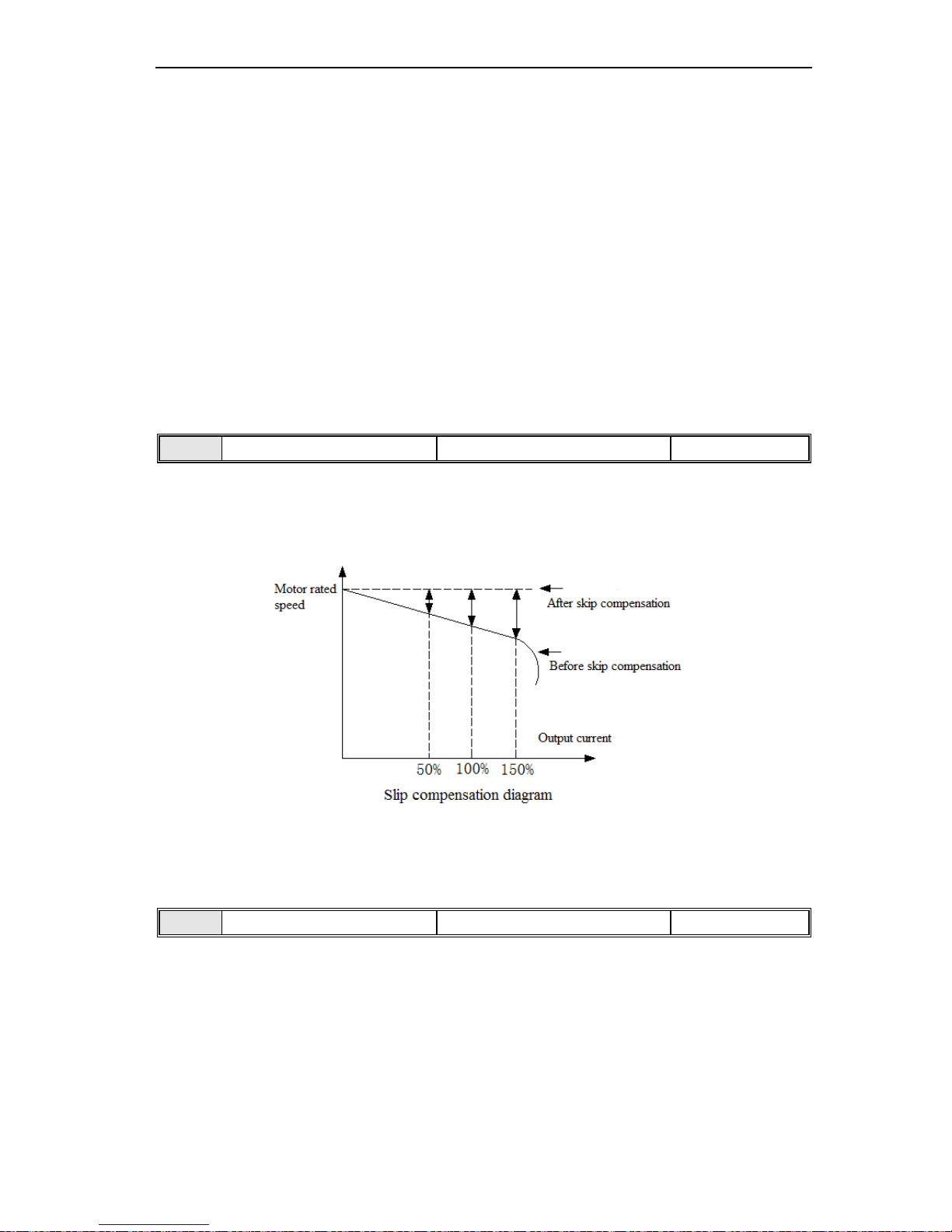
AC70 VC CONTROL FREQUENCY INVERTER MANUAL FUNCTION PARAMETER DETAILED SPECIFICATION
78
When the associate of carrier frequency of output frequency is enable, the inverter will adjust the carrier frequency
automatically according the output frequency, this function can improve the torque performance in low speed, if
combine with torque boost function will make performance better in low speed.
LED tens digit: Associate of carrier frequency and module temperature configure.
0: Module temperature associate is valid.
1: Module temperature associate is invalid.
Inverter will reduce the carrier frequency when the temperature of inverter rise, this function can reduce the
switching loss to prevent over heat fault occurs.
LED hundreds digit: PWM mode selection
0: Fixed PWM mode The noise frequency of motor is fixed.
1: Random PWM mode 1 This mode enables the harmonic spectrum of inverter output voltage evenly distributing in
a wide frequency range to inhibit the electrical noise and vibration effectively, carrier frequency is 2.0KHz.
2: Random PWM mode 2 As the same as above mention, but carrier frequency is 2.5KHz.
LED thousands digit: Inhibition of shock.
0: Inhibition of shock is disabled.
1: Inhibition of shock is enabled.
E-22 V/F slip compensation Range:0%-200% Default: 100%
This function enables output frequency of inverter automatically regulate with the load of motor changing. This can
compensate slip frequency of motor dynamically, it enables the motor maintaining a constant rotation speed to
reduce the load changing impacts on the motor speed effectively.
If cooperate with auto torque boost function, the torque performance in low frequency characteristic of inverter will
be significantly improved. The value of slip frequency compensation should be set base on motor rated slip, should
not set the value of compensation too large.
E-23 Energy saving mode selection Range: 0000-0011
Default: 1000
LED unit digit: Auto energy saving selection
0: disable
1: enable
During running process, inverter can automatic calculate the best output voltage to load according to the load
condition for energy saving. Energy saving function works by reducing output voltage, enhancing the power factor
and improve motor efficiency.
LED tens digit: V/F slip compensation
0: Disable

AC70 VC CONTROL FREQUENCY INVERTER MANUAL FUNCTION PARAMETER DETAILED SPECIFICATION
79
1: Enable
If only activate the slip compensation function in V/F control mode, this parameters used for selecting slip
compensation function.
LED Hundreds digit: Reserve
LED Thousands digit: Over modulation
0: Over modulation allowed
1: Over modulation not allowed
E-24 Voltage auto regulation function Range:0,1,2,3 Default:2
0: Disable
1: Enable in full process
2: Disable only in deceleration
Output voltage auto regulation function that is AVR function. When AVR function disable, the output voltage change
vary with input voltage. When the AVR enable, the output voltage will keep in setting value as long as the minimum
of fluctuation input voltage bigger than output voltage setting (Motor rated voltage). When the power supply voltage
less than rated output voltage, the output voltage will decrease follow with input voltage.
E-25 Jog frequency Range:0.50Hz-maximum frequency Default:5.00Hz
E-26 Jog acceleration time Range:0.1-6500.0s Default:2.0s
E-27 Jog deceleration time Range:0.1-6500.0s Default:2.0s
The jog frequency function has the highest control priority (terminal jog function). It means in any condition, when
jog command is valid, the inverter immediately run from the current running frequency to the jog frequency based
on jog accelerates/decelerates time. The jog accelerates/decelerates time is defined as same as
accelerates/decelerates time, which can be configured by the keyboard, control terminal or job function control
command of RS485.
Note: The setting value of the jog running frequency is only limited by the upper limit frequency. Only the
priority of job terminal control free from limitation of running control command channel. Other jog
command have priority only under the same running control command channel, such as the keypad job
command is enabled only in the operator keypad control running.
E-28 Start frequency Range:0.00-60.00Hz Default:0.50Hz
E-29 Start frequency holding time Range time:0.0-20.0s Default:0.0s
Start frequency: The initial output frequency when inverter starting. The large starting torque is available if the
starting frequency is properly set. It can gain high impact when starting instantaneous for some load that has a
bigger static friction force in static status. But it will result in a trip if the value is set to big.
Start frequency holding time: It means the inverter keeps running time under starting frequency.
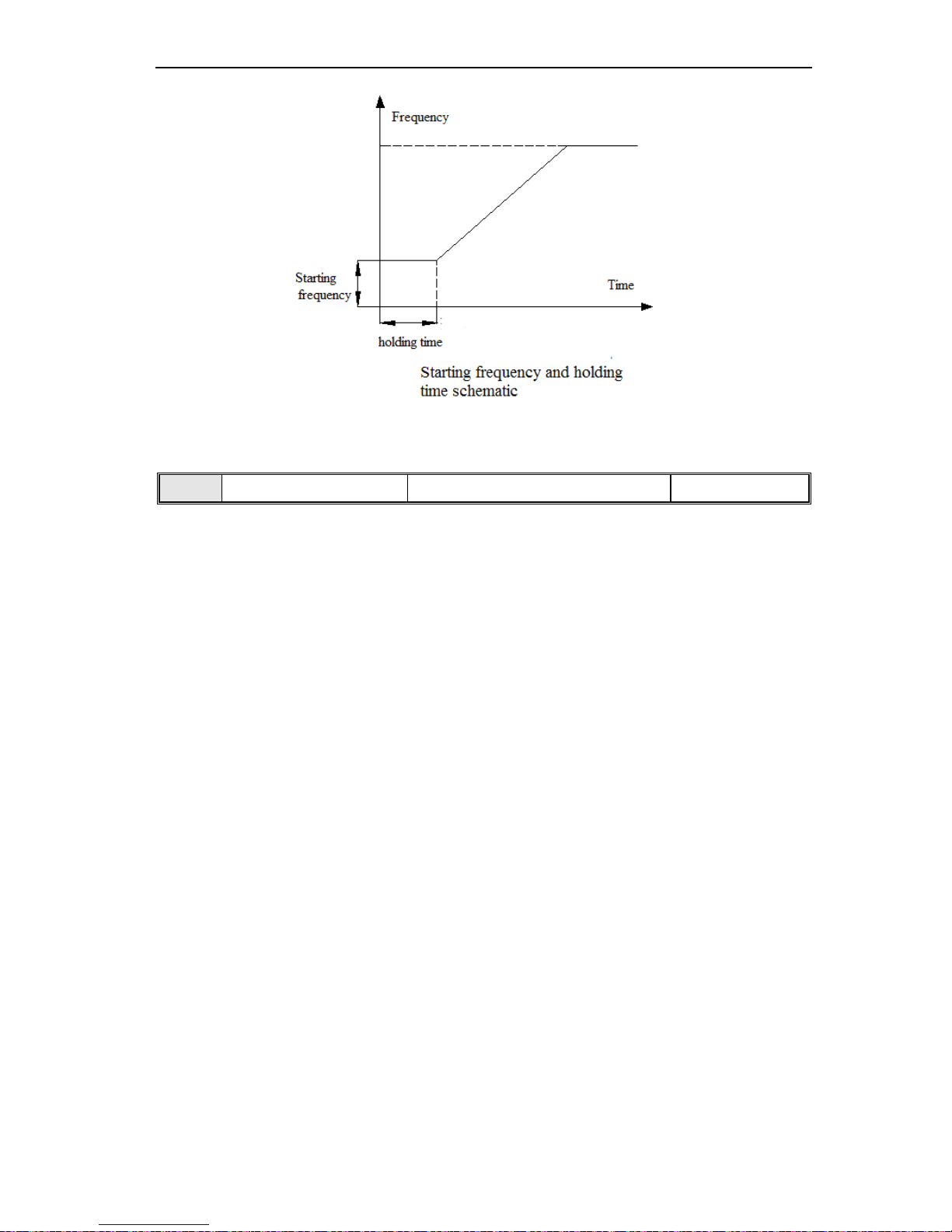
AC70 VC CONTROL FREQUENCY INVERTER MANUAL FUNCTION PARAMETER DETAILED SPECIFICATION
80
Note: The frequency output is 0 when the frequency given less than starting frequency during the
acceleration process.
E-30 Starting mode selection Range:0000-1102
Default:※000
LED unit digit: Starting mode selection.
0: Starts from starting frequency Inverter starts with [E-28] starting frequency given and [E-29]starting
frequency holding time given. Applicable for application which has big static friction torque, light load inertia, Or suit
to work together with machinery that equipped external mechanical braking. That is occasion where the shaft of
motor can maintain still before start, but after motor stop.
1: DC braking first, and then start from starting frequency Perform DC braking function first with DC braking
voltage [E-35] and DC braking time [E-38] to feed motor a center DC braking energy (Electromagnetic braking),
and then starts with starting frequency. Applicable for occasion there are forward or reverse running of small inertia
load in stop status.
2: Restart after speed searching Inverter try to detect the speed of a rotating motor shaft that is driven by
external forces first and start the motor operation directly from the detected speed to frequency given according
acceleration /deceleration time.
Note: During forward/reverse switching process in normal operation, and perform accel/decel process
after frequency given modifying, both start from 0.0Hz or stop to 0.0Hz.
LED tens digit: Reserve
LED hundreds digit: Speed search direction
0: Speed search performs only in running direction
1: Bi-speed search performs
LED thousands digit: Speed search mode
0: Software speed search
1: Hardware speed search

AC70 VC CONTROL FREQUENCY INVERTER MANUAL FUNCTION PARAMETER DETAILED SPECIFICATION
81
E-31 Power off restart selection Range:0,1 Default:0
E-32 Power off restart waiting time Range:0.0-10.0s Default:0.5s
Power off restart selection:
0: Disable Inverter runs must receive running command given after power off when Power on.
In operator keypad or RS485 communication control mode, the running command will be clear automatically when
inverter off.
In the external terminal control mode, the control command of FWD/REV terminal is valid, ignore any parameters
setting of [E-31] when power on again after inverter power off.
1: Enable If inverter is running before power off, the inverter starts automatically after waiting time [E-32] setting
when power on again.
Note: The restart power off function enable inverter operates automatically after power on again. There fore,
there is huge contingency, please be cautious to apply this function ensure safety of person and
equipment.
Power off restart waiting time: when the [E-31] setting is valid, inverter starts operation after waiting time [E-32]
when power on again.
The principles of this time setting is base on the factors such as the work resume preparation time of equipments
which correlate with the frequency inverter after power on again.
E-33 Free stop frequency Range:0.00-60.00Hz Default:0.00Hz
When inverter receives the stop command under deceleration stop mode, it will decelerate to free stop frequency
base on the deceleration time, and then lock output, motor stop freely.
Note: This function is valid in stop mode only, disable in Forward/Reverse process.
E-34 Stop mode Range :0,1 Default:0
0: Deceleration stop Inverter stop output after decelerate to free stop frequency according to deceleration time
and deceleration mode given.
During the decelerate process, when the frequency given less than starting frequency of DC braking stop, the
output frequency will jump to zero, and perform DC injection braking, after then stop working if the DC injection
braking function is activated.
During the deceleration process, when the DC bus voltage over the [E-53] dynamic braking threshold voltage value,
the inverter will output pulse voltage base on dynamic braking ratio [E-54] setting for built in braking unit model
( through 15G/18.5P), able to connecting external braking resistor. For no built braking unit machine, can connect
external braking unit.
This stop mode mainly used to application which need quick braking required.
1: Free stop After receiving the stop command, frequency inverter will block the output and motor will run to
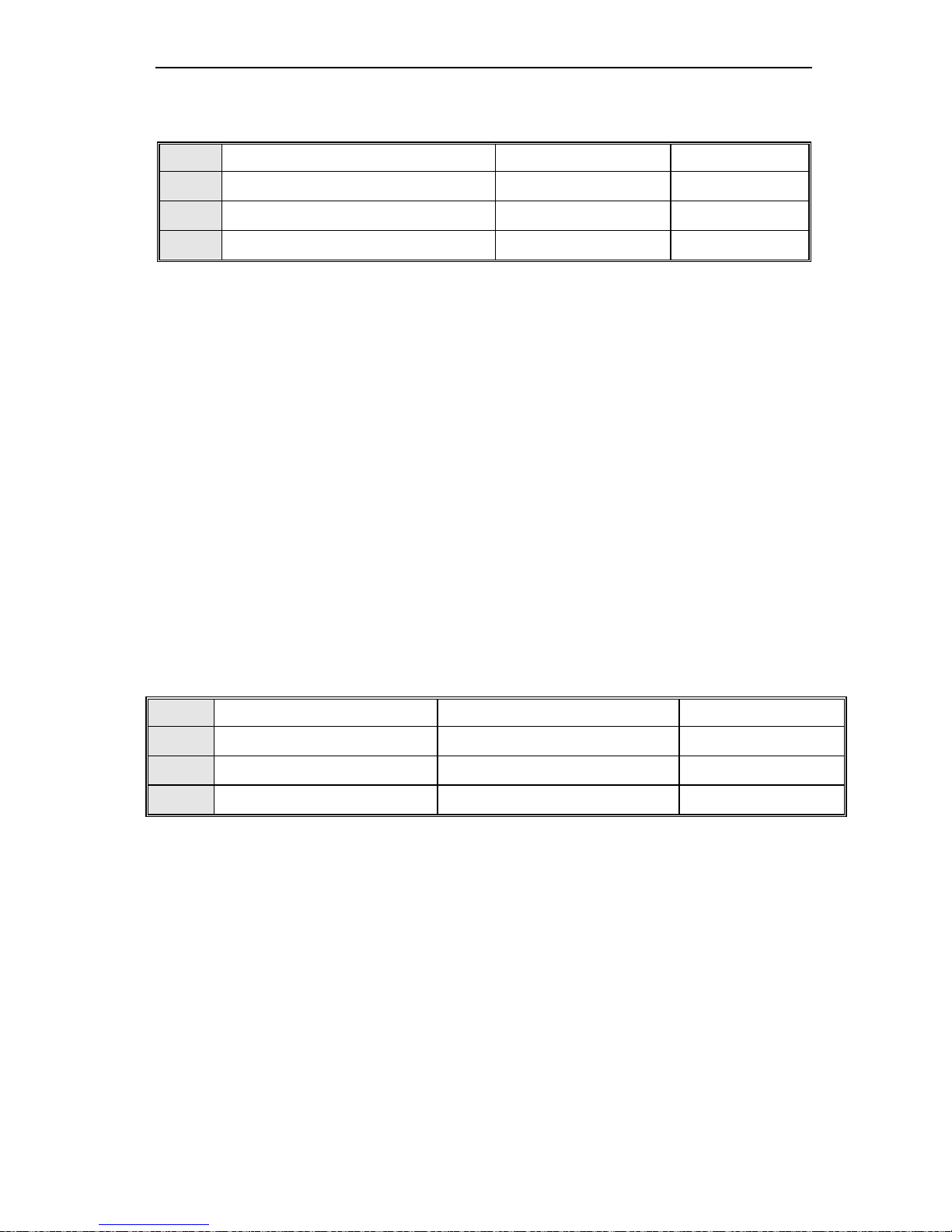
AC70 VC CONTROL FREQUENCY INVERTER MANUAL FUNCTION PARAMETER DETAILED SPECIFICATION
82
stop freely. Generally coordinate external mechanical braking to achieve quick stop when this stop mode has been
selecting.
E-35 DC braking voltage Range:0%-150% Default:50%
E-36 DC braking time when stop Range:0.0-30.0s Range:0.0s
E-37
DC braking starting frequency when stop
Range:0.00-60.00Hz Range:0.00Hz
E-38
DC braking time when start
Range:0.0-10.0s Range:0.0s
DC braking voltage: The value of voltage which is injected to motor when executing DC braking function. The
value of voltage benchmark against the input rated current of inverter.
This function can output torque under zero speed. Generally, it uses to improve the stop accuracy and realize quick
stop, but it can’t be apply for normal deceleration. The inverter will stop output once DC braking has been
performed. If the DC raking current set to big, over current fault occurs easily during stop.
DC braking time when stop: DC braking current lasting time when inverter stops, if the braking time is set to 0, it
means the DC braking function is disabled.
DC braking starting frequency when stop It means when inverter decelerated to this frequency, the inverter
will stop output, and perform the DC braking function. If the output frequency less than DC braking starting
frequency when stop during running process, the inverter will stop output, start DC braking function when receiving
the stop command.
The inverter will start DC braking, and the output frequency jump to zero if the frequency given less than DC
braking staring frequency when stop during the deceleration process. The DC braking staring frequency when stop
should be set smaller when there are no strictly requirement for stop. When the DC braking staring frequency when
stop[E-37]parameters setting smaller than free stop frequency [E-33] setting, the inverter will decelerate to free
stop frequency, and then stop output execute DC braking.
DC braking time when start: It refer to DC braking voltage lasting time when stop, Only if [E-30] parameters unit
digit set to 1, the DC braking function will be enabled. When the braking time set to 0.0s, not perform DC braking
function
E-39 Jump frequency 1 Range:0.00-600.0Hz Default:0.00Hz
E-40 Jump frequency 2 Range:0.00-600.0Hz Default:0.00Hz
E-41 Jump frequency 3 Range:0.00-600.0Hz Default:0.00Hz
E-42 Jump frequency range Range:0.00-5.00Hz Default:0.00Hz
The Jump frequencies are frequency ranges at which the drive will not operate. The drive can be programmed with
three separate Jump frequencies to avoid operating at speeds that cause resonance in driven machinery. If the
frequency reference falls within a Jump frequency dead band, the drive will clamp the frequency reference just
below the dead band and only accelerate past it when the frequency reference rises above the upper end of the
dead band.
Jump frequency range: The frequency up and own jumping bias base on jump frequency
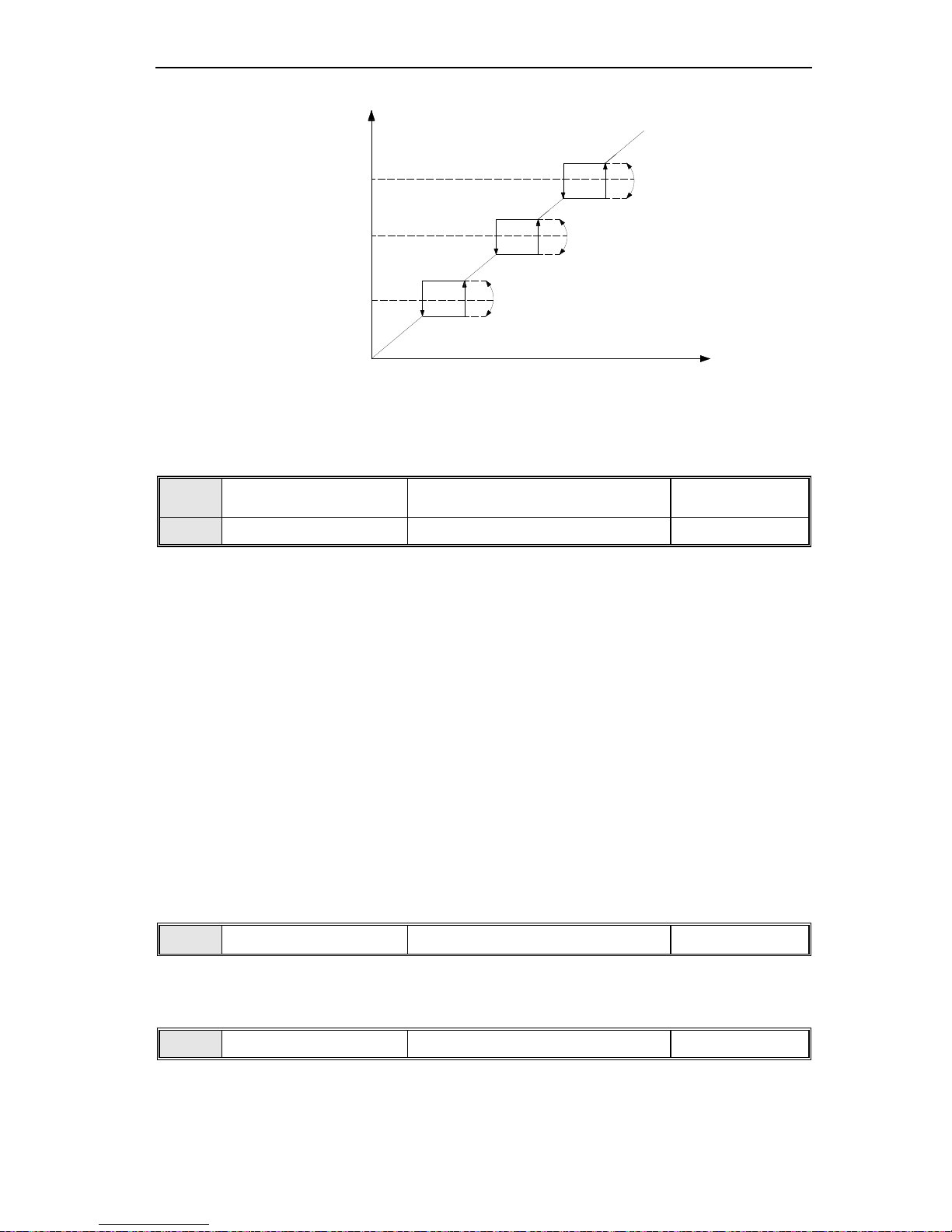
AC70 VC CONTROL FREQUENCY INVERTER MANUAL FUNCTION PARAMETER DETAILED SPECIFICATION
83
Setting value
Jumping range
Jumping range
Jumping range
The setting value after jumping
Jumping frequency 1
Jumping frequency 2
Jumping frequency 3
Jumping frequency and jumping range relationship
Note: 1. The output frequency still will pass the jumping range during acceleration or deceleration. Make
sure the parameters don't overlap or inset setting.
2. Jumping frequency is disabled for jog, multi-step speed and swing frequency.
E-43
Number of auto restart
attempts
Range:0-3 Default:0
E-44 Fault auto reset waiting time Range:0.1-20.0s Default:1.0s
Number of automatic fault reset: 0: Disable, The auto reset function is disabled, reset only by manual.
1—3: Enable, 1-3 parameters used for defining the numbers of auto reset. (The maximum time of auto reset is
enabled)
The inverter may be trip to stop cause by fluctuation of grid and other accidents reason during operation. Auto reset
for overload, over current, system abnormal, overvoltage, under voltage. etc fault occurs is allowable to restart
inverter operation ensure system working continuously. Inverter will restart with speed search restart mode during
auto reset.
If the auto reset fails to restart during the setting give numbers, the fault protection will be activate, inverter stop
output. The maximum of auto reset number setting is 3, the reset numbers will be recount after inverter running
normally for 10 minutes, the record times clears automatically. Suggest configure number of auto reset to 1 times
will be better.
The fault output terminal can be set disable or enable during fault auto reset process. Refer to [F-30,F-31,F-32]
Fault auto reset waiting time: Uses for defining the waiting time from fault occurs to reset attempts.
Note: 1. This function only enable for overload, over current, system abnormal, over voltage, under voltage
during running, disable for other fault happen.
2. Reset can’t make if fault fail to solve, no reset for the temperature of inverter over 70℃
Tips: Users must be cautious to consider the start characteristic of the mechanical devices in crane, lifting
application. It should be cautious in using this function for application which can’t start with load or the
alarm will come out immediately when inverter stop output.
E-45 Machine warm up time Range:0.0-6500s Default:0.0s
Inverter enables command operation after machine warm up time, once power supply switch to inverter. It displays
count down in seconds after switch on.
E-46 Running direction selection Range:0-2 Default:0
0: Consistent with the default direction Actual rotation direction is the same with the requirement. The
actual direction don’t change.

AC70 VC CONTROL FREQUENCY INVERTER MANUAL FUNCTION PARAMETER DETAILED SPECIFICATION
84
1: Opposite to the default direction Actual rotation direction is opposite to the requirement. The actual
direction will be change.
2: Reverse running forbidden When this parameter is set as prohibition, all the reverse command from
Running control command selection (operator keypad, external terminal, RS485 communication, bipolar VS2 and
program running) are invalid.
The setting will not be modified after the factory default setting.
Note: 1. When the reverse running forbidden is selected, when the bipolar control receiving the reverse
frequency command, the inverter will be operation with 0 speed, the case is the same, inverter will be
operate with 0 speed during program running control if there are some certain step speed reverse direction
are set.
2. All reverse command will be auto turn to running command, running with forward direction.
E-47 FOR/REV dead zone time Range:0.0-10.0s Default:0.0s
The function defined the transient waiting time from forward to reverse or from reverse to forward during 0Hz.
FOR/REV dead zone time special designed for big inertia load application which has mechanical dead zone
required.
E-48 Cooling fans running selection Range:0,1,2 Default:※
Uses select cooling fan running mode.
0: Fan runs when inverter switch on. Cooling fan stop when under voltage condition, it runs when power supply is
stable.
1: Relates with temperature during inverter stop mode, fan runs when inverter running
Fan stop or not is relate to temperature of module during stop mode, fan would operate when the temperature is
above 45℃, stop when module temperature lower 40℃. Fan runs immediately when inverter receives a run
command.
2. Fan stop during inverter stop mode, relates with temperature during inverter running. Fan stop or not is related to
temperature of module during inverter running mode, fan runs when the temperature of module is above 45℃,
stops when temperature of module is lower than 40℃. Fan stops always during inverter stop mode.
Note: Use this function correctly enable extend fans working life.
E-49
Inverter protecting mode
selection
Range:0000-1111
Default:0※11
LED unit digit: Overvoltage protecting selection during deceleration
0: Disable 1 Enable
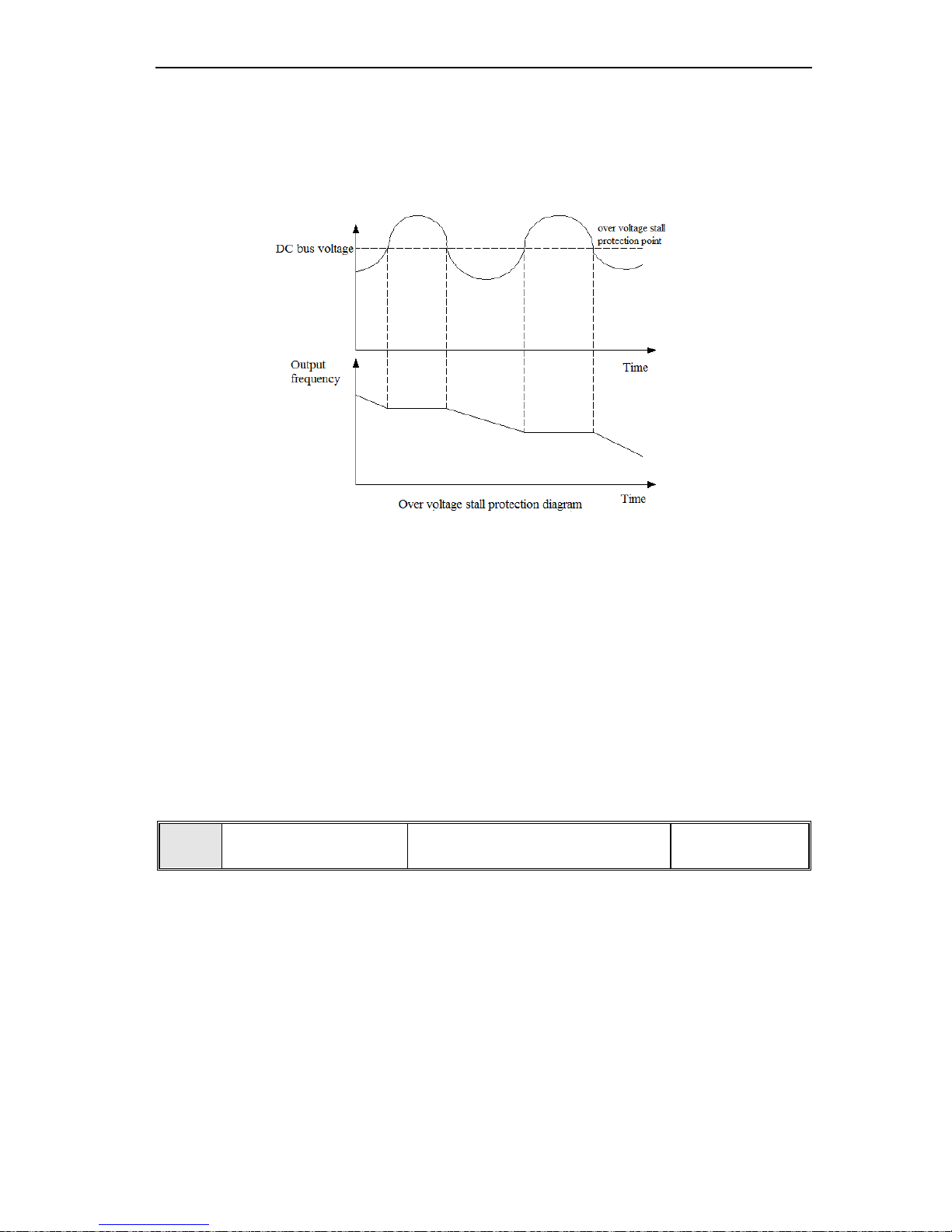
AC70 VC CONTROL FREQUENCY INVERTER MANUAL FUNCTION PARAMETER DETAILED SPECIFICATION
85
During the inverter deceleration, the energy generated by motor feedback to inverter inside due to load inertia effect,
which will cause the voltage of inverter over the maximum voltage threshold. The over voltage protecting occurs if
without any measure. When overvoltage protection is activated, the inverter deceleration stops (output frequency
stop descend) when detecting the DC bus voltage over[E-53]setting, deceleration only allow to continue until the
DC bus voltage is lower than the protective value.
Note: It will cause the stop time from deceleration given to stop to be longer if the stall protection is active.
LED ten digit: Output phase missing protection
0: Disable 1: Enable
Used for detecting if output wiring missing when inverter power on, if there are any output phase missing, the Err2
occurs, fault output terminal will be activated.
LED hundred digit: Input phase missing protection
0: Disable 1: Enable
Inverter performs phase missing detecting for 3 phase AC input, if any phase missing, Err1 will occurs, and stop
output. Motor will carry out free stop, the fault output terminals will be activate.
LED thousand digit: Inverter overload, over heat protect mode selection.
0: Free stop 1: running with current limit
This parameter will determine the protection mode when overload, over heat occurs.
Free stop means that output of inverter stop immediately, and active ‘OL2’and ‘OH’ fault alarm.
The running with current limit is that inverter running is based on output current limit. If the current over the current
limit value, the output frequency will be decreased to reduce the load current. The output terminal [F-30-F-32]can
be used to output pre-alarm signal when overload happens.
Current limit value during overvoltage and overheat=rated current ×100%
E-50
Coefficient value of
electronic thermal
Range:30%-120% Default:0%
Motor will generate heat seriously in a long time overload running. This parameter is used to set coefficient of
thermal relay of motor in inverter. When the rated current of motor is equal to rated current of inverter, the value can
be set 100%, when the rated current of motor can’t match the rated current of inverter, this parameter value can be
set for motor overheat protection properly.
The factory default setting of overload capacity of inverter as follows:
G type: 150%× rated current for 1 minute.
F type: 120%× rated current for 1 minute.
The parameters setting value can follow below formula:
Coefficient value of electronic thermal=rated current/ rated output current of inverter
Note: This function would fail when one inverter drives multiple motors in parallel. Please install the
thermal relay before motor input to protect motor effectively
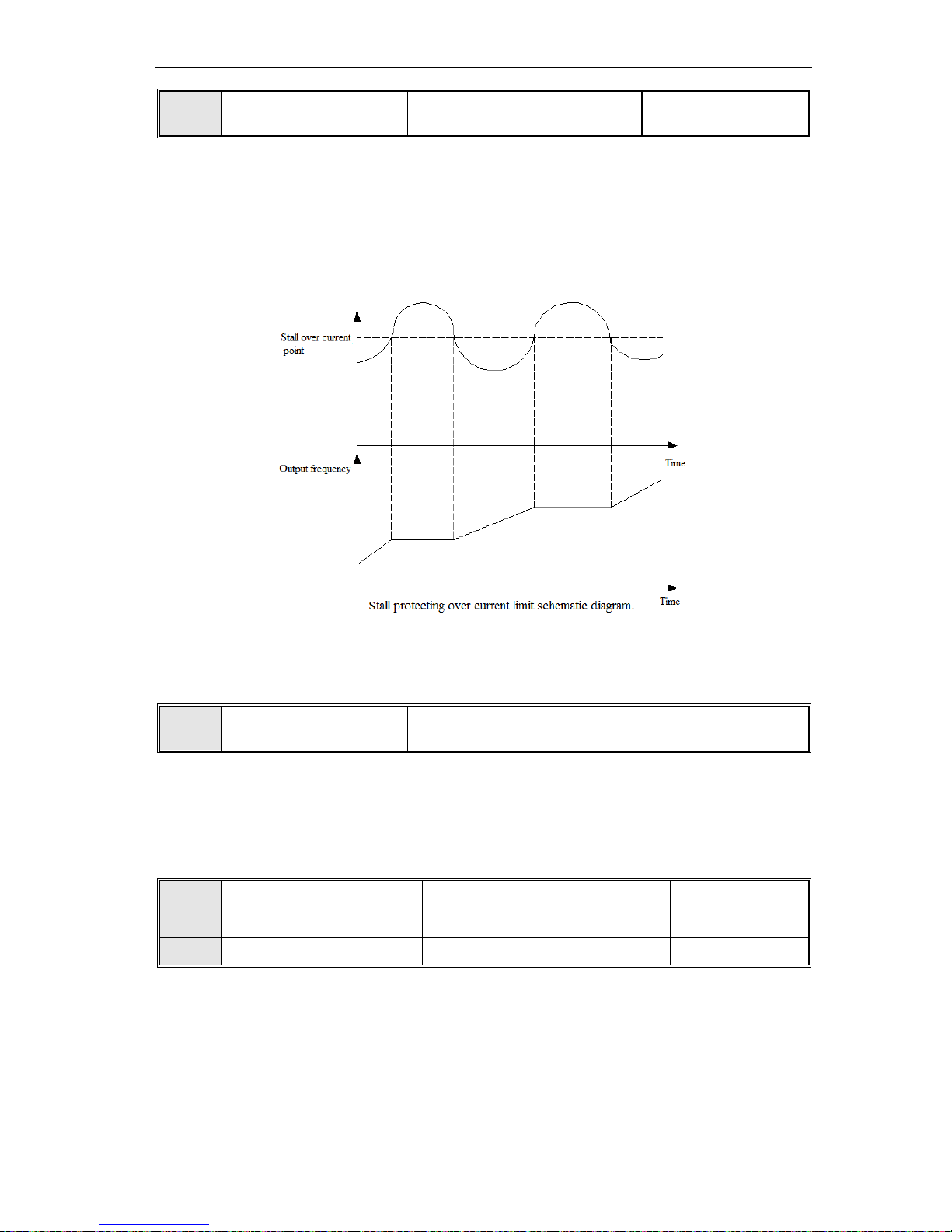
AC70 VC CONTROL FREQUENCY INVERTER MANUAL FUNCTION PARAMETER DETAILED SPECIFICATION
86
E-51
Stall protecting current limit
value
Range:100%-250% Default:160G/120P
It is used to define the ratio of stall protection current limit to rated current motor.
G type default setting: 160%
P type default setting: 120%
Stalling protecting current limit function means that inverter will limit load current automatically with in time
monitoring during the acceleration, make it lower than the limit setting, (Stops acceleration or lower the output
frequency to achieve the value of output current controlling), to protect big current occurs result in fault alarm trip.
This function is suitable for application where has big inertia or load fluctuates severe particularly.
This parameters datum line is rated current of inverter. It will extend acceleration time longer. It means the current
limit function is activated if the frequency can’t accelerate to set value or frequency given, but fluctuates in the fixed
frequency range. Please reduce the load or adjust the some relevant parameters.
E-52
Stall protecting DC bus
voltage threshold
Range:105%-160% Default:138%
This parameter is defined as the ratio of the stall protection DC bus voltage threshold to rated DC bus voltage of
frequency inverter.
Rated inverter DC bus voltage value=Rated input voltage of inverter×1.414
It defines the over overvoltage stall protecting threshold during the deceleration time. While the DC side pumping
voltage cause by decelerating exceeds this parameter settings, the inverter will auto-prolong the deceleration time.
E-53
Dynamic braking and
decelerating over voltage
suppression threshold voltage
Range: 105%-160% Default: 130%
E-54 Ratio of dynamic braking Range: 0%-100% Default: 100%
Decelerating overvoltage suppression threshold voltage: This value is enabled while [E-49] set to 1
Dynamic braking over voltage threshold voltage: The dynamic braking will be activate when the DC bus voltage
rise over than rated voltage of inverter [E-53] setting. The voltage of dynamic braking stop is lower 20V than
[E-53] setting, please make this setting cautiously.
This function is valid for inverter which built in braking accessory only, AC70 series 22G/30 and 30G/37 both
inverters have braking accessory option, standard built in braking accessory through 15G/18P inverter. Please

AC70 VC CONTROL FREQUENCY INVERTER MANUAL FUNCTION PARAMETER DETAILED SPECIFICATION
87
select braking unit or braking accessory if need for other model.
Ratio of dynamic braking: This parameter defines the average of voltage which applied on the braking resistor
when braking unit effecting. The voltage applied on the braking resistor is PWM wave, the duty cycle is equal to
ratio of dynamic braking. The ratio bigger, energy release faster, the braking effects better, and the same time the
more energy consumes on the braking resistor.
Selecting the braking resistor value, power and braking effects should take comprehensive consideration to set this
parameter.
E-55
DC bus under voltage
protecting value
Range:60%-90% Default: 65%
This parameter defines the DC bus side lower limiter voltage while inverter in normal working condition. It allow to
set under voltage protecting levels lower to ensure inverter normal working for power grid lower situation.
Note: The output torque will be reduced when the power grid voltage is low. For the constant power load
and constant torque load application, the too low power grid voltage will increase input and output current,
which will reduce the inverter ruing reliability.
E-56-E-58 Reserve
E-59
Rotation speed display scale
factor
Range:0.1-2000.0 % Default:100.0%
It uses to set the display factor of keypad monitor, 100.0% correspond with motor rated speed. The upper limit
machine speed is 65000 RPM.
E-60
Ratio of inverter output
voltage
Range:50%-110% Default:100%
Ratio of output voltage to rated voltage of inverter. This function uses to coordinate the output voltage to meet
various types of V/F characteristic requirement.
Output voltage of inverter = rated voltage of inverter ×Ratio of inverter output voltage
E-61 G/P type setting Range:0 ,1 Default:0
When reset the factory setting, this parameter setting values will not be changed.
0:G model, it is suitable for constant torque load.
1:P model, it is suitable for variable torque(such as fan, water pump load).
The AC70 series frequency inverter adopts G/P in one mode. The power of the motor adaptability used in the
constant torque load (G model) is lower one grade than that used in fan, water pump load (P model)
E-62
Speed search stability
keeping time
Range:0.20-10.00s Default:0.600s
This parameter defines the time of inverter try to run stably when inverter detected the frequency point during speed
search process. Inverter accelerates to frequency set point with acceleration time given.
For the big inertia load, extend the speed search stability keeping time can reduce the instantaneous impact current
of speed search start.

AC70 VC CONTROL FREQUENCY INVERTER MANUAL FUNCTION PARAMETER DETAILED SPECIFICATION
88
E-63
Parameters change
protection
Range:0-2 default: 0
0:All the parameters changing allowed Except for the parameters only for inquiry, any other parameters can be
changed (Note: Some parameters only can be changed in the stop state, some parameters can not be changed in
any condition).
1: Only keyboard digital given parameter changing allowed Except for the keyboard digital given frequency and
keyboard number PID given quantitative parameter, any other parameter don’t allow changing.
2: All the parameters prohibit changing All the parameters of frequency inverter unchangeable; When users
need to change the parameter, They have to change this parameter as 0 or 1.
E-64 Parameter initialization Range:0-4 Default: 0
0: Null
1: Restores to factory default setting value Function parameters will restore to factory default setting after
performed parameters initialization.
2. Clear fault record All historical fault record will be cleared.
3. Transfer parameters of inverter to keypad and save. Copy parameters saved of inverter to keypad and preserve.
4. Transfer parameters saved of keypad to inverter Download parameters of keypad to inverter.
Note:
1. During the inverter running state, Parameters saved of keypad can’t transfer to inverter when in fault
state or no parameters save in keypad.
2. If keypad is pulled out during transferring parameters of inverter to keypad and saving process, this
function will be fail. It need redo parameters copy.
3. If the first part of parameters has been modified, the latter part hasn’t been changed when keypad is
pulled out during transferring parameters copy of keypad to inverter. This function need redo again.
4. The current running state of inverter will not be stored in parameters of inverter transfer to keypad
operation. All keypad are null and invalid when transferring the parameters saved of keypad to
inverter.
5. When E.CPE (parameters copy abnormal) appears on the keypad in parameters copy operation, the
copy is stopped at this moment. It need redo copy again with pressing PRG button return to monitor
state.
6. The parameter saved of keypad can’t be transfer to inverter if the version is incompatible with E.EDI
display.
Note: The current setting value of [E-46, E-61]will not be affected when performing the factory default
restoring. The setting value 3 or 4 of [E-64] parameters will be set to 0 automatically after parameters copy.
E-65 Factory password Range:0-9999 Default: 0
Manufacturer inquiry parameters.
E-66
Information check
LED unit digit:
0: Null operation
1: State monitoring inquiry
2: Fault information inquiry
LED ten digit: LCD display language
0:Chinese
1:English
Default: 0

AC70 VC CONTROL FREQUENCY INVERTER MANUAL FUNCTION PARAMETER DETAILED SPECIFICATION
89
LED unit digit:
0: Null operation
1: State monitoring inquiry
2: Fault information inquiry
0: Null operation
1: State monitoring inquiry Selects this function to enter monitoring menu(group C parameters),and inquire
each state parameters of the frequency inverter. In the monitoring state, with long pressing (1 second) PRG key
and enter directly the state of the group C parameters that is status of state monitoring inquiry.
Monitoring
code
Content Unit
Communication
cod
C-01 Frequency reference given 0.01Hz C01H
C-02 Output frequency 0.01Hz C02H
C-03 Output current 0.1A C03H
C-04 Input voltage V C04H
C-05 Output voltage V C05H
C-06 Machine speed RPM C06H
C-07 PID given value % C07H
C-08 PID feedback value % C08H
C-09 Module temperature ℃ C09H
C-10
Accumulative running time ( the total timing of
output frequency which large than 0Hz, 0Hz
running and stop status timing is disabled )
Hour C0AH
C-11 Accumulative running timing after last power on Minute C0BH
C-12 Output current percentage % C0CH
C-13 Multi-Step operation remainder time percentage % C0DH
C-14 Input terminals OFF/ON status Refer to below table
C0EH
C-15 Output terminals OFF/ON status Refer to below table
C0FH
C-16 Terminal VS1 input value 0.1V C10H
C-17 Terminal AS input value 0.1mA C11H
C-18 Terminal VS2 input value 0.1V C12H
C-19 Terminal pulse input value ※ C13H
C-20 Counter record ※ C14H
C-21 DC bus voltage V C15H
C-22 Analog output A01 ※ C16H
C-23
Frequency/voltage/current outputA02
※ C17H
C-24 Reserve -- C18H
C-25 Inverter rated power kW C19H
C-26 Inverter rated voltage V C1AH
C-27 Inverter rated current 0.1A C1BH
C-28 Software version ※ C1CH

AC70 VC CONTROL FREQUENCY INVERTER MANUAL FUNCTION PARAMETER DETAILED SPECIFICATION
90
Input terminal OFF/ON state schematic diagram
Output terminal OFF/ON status schematic diagram
2: Fault information inquiry
After inquiry setting, digital LED display below table information. Recycling shows is available via press up and
down keys.
Serial
number
Definition Remark
Commu
nication
code
Er.01 The latest fault information
Refer to fault information code to get
more in detail
E01H
Er.02
The cumulative running time before the
latest fault
Units: hour E02H
Er.03 Output frequency while the latest fault Units: Hz E03H
Er.04 DC bus voltage while the latest fault Units: V E04H
Er.05 Output current while the latest fault Units: A E05H
Er.06 Output voltage while the latest fault Units: V E06H
Er.07 Module temperature while the latest fault Units:℃ E07H

AC70 VC CONTROL FREQUENCY INVERTER MANUAL FUNCTION PARAMETER DETAILED SPECIFICATION
91
Er.08 Running direction while the latest fault 0.Forward 1.reverse E08H
Er.09 Running status while the latest fault
0. Stop 1. Constant running
2. Acceleration 3. Deceleration
E09H
Er.10
Protection status while the latest fault
0. Normal 1. Only voltage amplitude limit
2. Only current amplitude limit 3. Both
voltage and current amplitude limit
E0AH
Er.11
Input terminal status while the latest fault
See above table E0BH
Er.12
Output terminal status while the latest
fault
See above table E0CH
Er.13 The latest first fault information E0DH
Er.14 The latest second fault information E0EH
Er.15 The latest third fault Information E0FH
Fault information code table:
Serial
number
Keyboard display content Fault information
0 ---- No fault
1 L.U.1
The power supply is too low in stop (Don’t record this fault in fault
logging)
2 L.U.2
The power supply is too low in running (Don’t record this fault in
fault logging)
3 o.U.1 Overvoltage in acceleration
4 o.U.2 Overvoltage in deceleration
5 o.U.3 Overvoltage in constant speed
6 o.U.4 Over voltage in stop
7 o.C.1 Over current in acceleration
8 o.C.2 Over current in deceleration
9 o.C.3 Over current Constant speed
10 o.L.1 Motor overload
11 o.L.2 Inverter overload
12 Sc System fault
13 o.H. Inverter interior overheat
14 Sen Feedback sensor fault (Don’t record this fault in fault logging)
15 Err1 Phase missing in input side
16 Err2 Phase missing in output side
17 Err3 Current detected fault (Don’t record this fault in fault logging)
18 Err4 Inverter external fault
19 Err5 Swing frequency running parameter setting error
20 Err6
Keypad communication fault (Don’t record this fault in fault
logging)
21 LIFE
Reserved (Seek to the technical support, don’t record this fault in
fault logging)

AC70 VC CONTROL FREQUENCY INVERTER MANUAL FUNCTION PARAMETER DETAILED SPECIFICATION
92
22 93SE Storage fault (Don’t record this fault in fault logging)
23 E.TE1 Stationary auto tuning fault (Don’t record this fault in fault logging)
24 E.TE2 Rational auto turning fault (Don’t record this fault in fault logging)
25 Reserve
26 E.CE RS485 communication fault
27 E.PAn
Communication fault of keypad during power on (Don’t record this
fault in fault logging)
28 E.CPE Parameters copy fault (Don’t record this fault in fault logging)
LED ten digit: LCD display language
0:Chinese
1:English
E-67
Interference suppression
selection
Range:0000-1221 Default:0001
LED unit digit: Overvoltage interference suppression
0: Disable
1: Enable When this function is activated, the inverter will take intellectualized judge for over voltage fault, only
respond for true fault signal, suppresses the interference. It may causes alarm delay, should be used with caution
LED ten digit: SC interference suppression
0: Disable
1: SC interference suppression 1 When this function is activated, the inverter will take intellectualized judge for SC
fault, only respond for true fault signal, suppresses the interference. It may causes alarm delay, should be used with
caution.
2: SC interference suppression 2 It has strong SC interference suppression ability compare to SC interference
suppression 1. It may causes alarm delay, should be used with caution.
LED hundred digit: over current interference suppression
0: Disable
1: Over current interference suppression 1 When this function is activated, the inverter will take intellectualized
judge for over current fault, only respond for true fault signal, suppresses the interference. It may causes alarm
delay, should be used with caution.
2: Over current interference suppression 2 It has strong over current interference suppression ability compare to
over current interference suppression 1 It may causes alarm delay, should be used with caution.
LED thousand digit: over current in deceleration suppression
0: Disable
1: Enable When this function is activated, the current limit function will be executed if over current occurs during the
deceleration.
2: Enable frequency reduce for protecting over current. Selects this value for 2, if the output current achieve to
[E-52] current threshold given setting, the inverter will decelerate according to the [F-23] deceleration time given
setting, when after the output current lower to [E-52] current threshold, inverter will accelerate to frequency
reference given according to [F-22] acceleration time given setting.

AC70 VC CONTROL FREQUENCY INVERTER MANUAL FUNCTION PARAMETER DETAILED SPECIFICATION
93
8.2 External Terminal Parameters
F-01
Input signal selection 1(X1) Range:0-28 Default:27
F-02
Input signal selection2(X2) Range:0-28 Default:28
F-03
Input signal selection 3(X3) Range:0-28 Default:1
F-04
Input signal selection 4(X4) Range:0-28 Default:2
F-05
Input signal selection 5 (X5) Range:0-28 Default:3
F-06
Input signal selection 6(X6) Range:0-28 Default:4
Defines the control digital terminal function, it is enabled when short connecting ON with COM terminal.
Setting
value
Definition Function description
0 Invalid(check optional is available) This port is free
1 Forward jog operation
Jog command input port. Terminal jog commands
have the highest priority.
2 Reverse jog operation
3 Free stop Free stop command input port
4 Fault reset
External reset command input port when fault
5 Multi steps speed control 1
The multi steps speed commands input port, up to
8 steps speed control is available; The multi steps
speed commands has priority only next to the jog
command;
6 Multi steps speed control 2
7 Multi steps speed control 3
8 Multi steps speed control 4
9 UP/Down running frequency increasing UP
Realize the ascend, descend control function,
enable when [E-02]or[E-03]is set as“7”;
10
UP /Down running frequency decreasing
DW
11 Three wire operation control D (X)
Defines as D(X) in three line operation control,
refer to parameters [F-08].
12 PID control cancel
PID control is canceled when PID control
operating, take PID given signal as frequency
reference given, inverter runs at this speed
13 External fault alarm Input port of external fault signal
14
Acceleration/deceleration time selection
terminal 1
Refer to the below fig.
15
Acceleration/deceleration time selection
terminal 2
16
Frequency main channel
selection terminal 1
When [E-02]is selected for“12”,Frequency given
main channel control by terminal ; Four digital
terminals will be combined to 0-11 controlling
channels, separately corresponding to the[E-02]
17
Frequency main channel
selection terminal 2
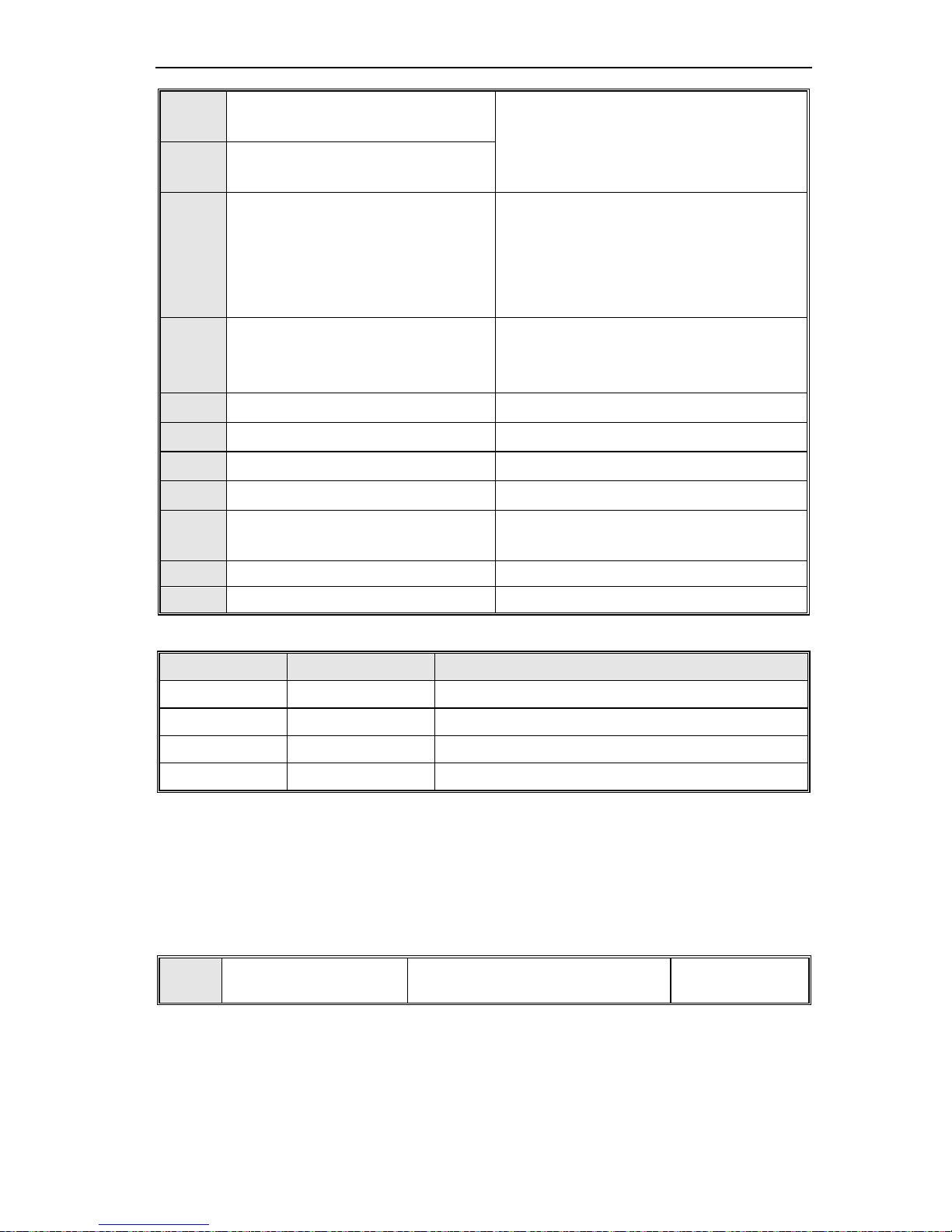
AC70 VC CONTROL FREQUENCY INVERTER MANUAL FUNCTION PARAMETER DETAILED SPECIFICATION
94
18
Frequency main channel
selection terminal 3
0-11 frequency input channels
19
Frequency main channel
selection terminal 4
20 Program running pause
During the program running, this signal enable
program running to pause. Output frequency will be
0 if this command is activated, continue to run base
on running status before pause if pause signal
disappears.
21 Program restart
During the program running, if this signal is valid, it
enables the program running to restart, starts to
run from first stage;
22 Timer trigger terminal Start timer to start timing, refer to in detail [F-38].
23 Timer reset terminal Clear the records of the timer
24 Counter reset terminal Clear the records of the counter
25 Counter clock input terminal Refer to [F-39, F-40]
26
Only terminal control channel is enabled
selection
Only terminal control channel is enabled, keypad
and Rs485 command channel is invalid.
27 Forward running Refer to forward running description in detail.
28 Reverse running Refer to forward running description in detail.
Acceleration/deceleration time selection reference list.
Terminal 2 Terminal 1 Acceleration/deceleration time selection
OFF OFF Acceleration time 1 and deceleration time 1
OFF ON Acceleration time 1 and deceleration time 2
ON OFF Acceleration time 1 and deceleration time 3
ON ON Acceleration time 1 and deceleration time 4
Short connect with(COM)is “ON”, disconnection is “OFF”
Forward running description: As the running command given by terminal, and if [F-08] set as standard operation
control, when this terminal is valid, inverter runs in forward direction, refer to [F-08] parameters for other control
mode function.
Reverse running description: As the running command given by terminal, and if [F-08] set as standard operation
control, when this terminal is valid, inverter runs in reverse direction, refer to [F-08] parameters for other control
mode function.
F-07
Input signal respond mode
selection
Range:0000-1121 Default:0001
LED unit digit: Free stop terminal recover mode
0: Recover to original command with speed search function
1: Don’t recover to original command
2: Recover to original command without speed search function, No speed search of this function need to set unit
digit of [E-30] for 2 together.

AC70 VC CONTROL FREQUENCY INVERTER MANUAL FUNCTION PARAMETER DETAILED SPECIFICATION
95
LED ten digit: UP and DW terminal control starting frequency setting
0: Runs with UP/DW terminal adjusting without save the frequency record after power loss.
1: UP/DW terminal adjusting, save the frequency record after power off stop. Inverter will run to last stop moment
frequency and then perform UP/DW adjusting. (Refer to [F-70] to Check or modify last stop moment frequency).
2. Runs to preset frequency [F-70] first, and then execute UP/DW adjusting.
LED hundred digit: STOP/RESE of keypad effective range selection.
0: STOP/RESE key valid only when under keypad control
1: STOP/RESE key valid under any run command source. This function is suitable for using emergency stop in
NOT keypad control mode.
Note: If selects to STOP/RESE key valid under any run command source, pressing the stop key of keypad,
inverter will be located in stop lock status when in terminal control or RS485 control mode. If want to using
terminal or Rs485 running control channel command to restart inverter running, you must sent stop
command by given channel to unlock stop status first. Frequency inverter enable to restart after stop
status unlocking.
LED thousand digit: Terminal running mode selection after fault reset
0: Start inverter running directly after power on in terminal control mode
1: Stop first and then start in terminal control mode
Note: When fault occurs of inverter, reset valid signal can be sent by the all 3 running control command. If
the frequency inverter adopts the terminal control mode, after frequency inverter reset by receiving
terminal or the other two channels’ reset signal, this parameter can be used to select whether to carry on
the terminal running command.
F-08 Terminal running control mode Range:0000-0005 Default: 0000
LED unit digit: Terminal control mode selection
0: Standard running control mode Running and direction are bonded together. This 2 wire control mode is
most commonly using. Uses X1 (forward running) and X2 (reverse running) terminals command to determine the
Forward /Reverse running of motor. Refer to below fig.
1: Two wire running control mode Running and direction are separated. Uses the forward running terminal X1
(forward running) to determine running control, reverse running terminal X2 (reverse running) to determine direction
control. Refer to below fig.
2. Three wire control mode 1 Three wire control terminal (Xi) is used for stop running terminal. Running
command determined by forward running terminal X1 (forward running), direction determined by reverse running
terminal X2 ( reverse running). 3 wire running control terminal Xi is used for enable input.

AC70 VC CONTROL FREQUENCY INVERTER MANUAL FUNCTION PARAMETER DETAILED SPECIFICATION
96
Tip: In 3 wire control mode 1 Fig, SB1 is a normal close stop button, SB2 is a normal open button. K1 is a
direction selection switch; Xi is multi-function terminal (X1-X6) which have been programmed for 3 wire
running control terminal.
3: 3 wire control mode 2 In this mode, 3 wire running control terminal (Xi) is used for stop running terminal, the
running command is generated by forward running terminal X1(forward running) or reverse running terminal
X2( reverse running ), also control the direction at the same time.
Tip: In 3 wire control mode 2 Fig, SB1 is a normal close button, SB2 and SB3 both are normal open button
and pulse edge is valid, uses for inverter direction control.
4: 3 wire control mode 3 3wire running control terminal (X1) is used for running command given terminal,
running in connecting ON, stop in disconnecting OFF. Rotation direction is determined by forward running terminal
X1 ( forward running) or reverse running terminal X2( reverse running). Every staring running with last time direction
memorized
Tip: 1. SB2 and SB3 both are normal open button, and enable by pulse edge.
2. If need start motor in forward direction, press the K1 first, and press SB2 immediately.
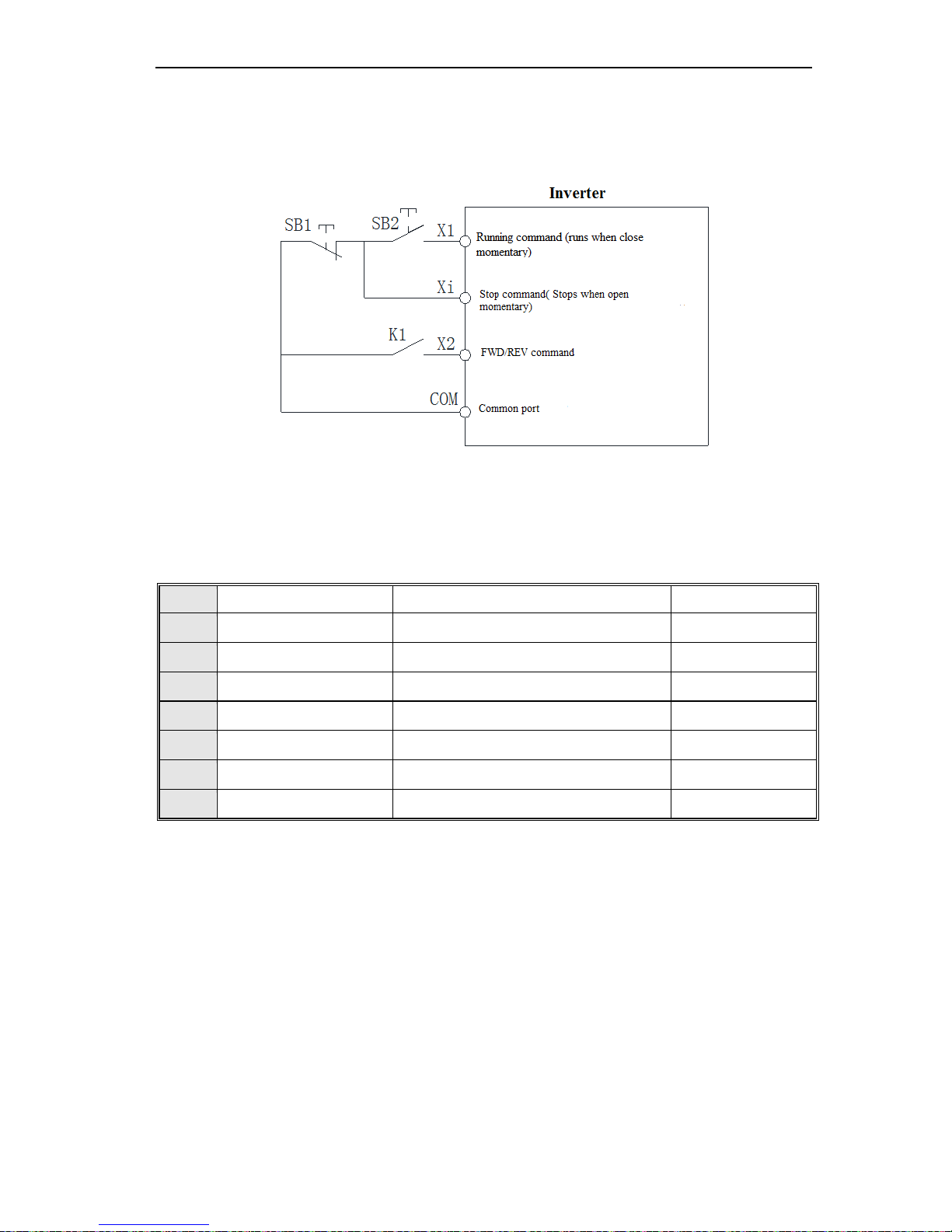
AC70 VC CONTROL FREQUENCY INVERTER MANUAL FUNCTION PARAMETER DETAILED SPECIFICATION
97
3. If need start motor in reverse direction, press the K1 first, and press SB3 immediately.
5: 3 wire control mode 4 3 wire running control terminal (X1) uses for stop command terminal, running
command is determined by forward running terminal X1 (forward running), direction is controlled by reverse running
terminal X2( reverse running), and direction will be change after every Xi is activated. Every starts running based on
last direction memorized. 3 wire running control terminal X1 for effective input.
Tip: SB1 is a normal stop button, SB2 is a normal open button. K1 used for running direction selection
button. Xi is multi-function terminal (X1-X6) which have been programmed for 3 wire running control
terminal.
LED ten digit: Reserve
LED hundred digit: Reserve
LED thousand: Reserve
F-09 1 step speed setting 1X Rang:0.00Hz-upper limit frequency Default: 30.00Hz
F-10 2 step speed setting 2X Rang:0.00Hz-upper limit frequency Default:25.00Hz
F-11 3 step speed setting 3X Rang:0.00Hz-upper limit frequency Default: 40.00Hz
F-12 4 step speed setting 4X Rang:0.00Hz-upper limit frequency Default: 50.00Hz
F-13 5 step speed setting 5X Rang:0.00Hz-upper limit frequency Default: 50.00Hz
F-14 6 step speed setting 6X Rang:0.00Hz-upper limit frequency Default: 40.00Hz
F-15 7 step speed setting 7X Rang:0.00Hz-upper limit frequency Default: 25.00Hz
F-16 8 step speed setting 8X Rang:0.00Hz-upper limit frequency Default: 10.00Hz
Uses for setting program running and multi-step speed running frequency separately.
Multi-step speed control has the priority only next to the jog function. If users choose the multi-step speed running
mode, they need to set four multi-function input terminals as multi-step control terminal. ON/OFF between the four
terminals and (COM) determine the running speed steps. Its running and direction is controlled by the running
signal and direction given by the running control command channel [E-01]. And its acceleration, deceleration time is
controlled by the acceleration, deceleration time 1 in default. Or specifies the particular acceleration, deceleration
time by [F-01]-[F-06] parameters setting.
Swing frequency control need to configure the [F-09] and [F-10], refer to [H-51]parameters for the requirement
setting of [F-09] and [F-10]. Inverter will appear fault alarm “Err5” if wrong setting.
Tip 1. Multiple step speed running don’t limited by lower limit frequency, but subject to upper limit frequency.
2. Output of program running is subject to limit by upper and lower limit frequency. Inverter will run with lower limit
frequency when the frequency given less than lower limit frequency.

AC70 VC CONTROL FREQUENCY INVERTER MANUAL FUNCTION PARAMETER DETAILED SPECIFICATION
98
Short connecting with COM stands for ON, disconnecting for OFF
Multi-step control
terminal 4
Multi-step control
terminal 3
Multi-step control
terminal 2
Multi-step control
terminal 1
Terminal
Step
Speed
OFF OFF OFF ON 1X
OFF OFF ON OFF 2X
OFF OFF ON ON 3X
OFF ON OFF OFF 4X
OFF ON OFF ON 5X
OFF ON ON OFF 6X
OFF ON ON ON 7X
ON OFF OFF OFF 8X
F-17-F-18 Reverse
F-19 Speed search tracking speed Range:0.1-10.0% Default: 0.2%
F-20 Voltage stores time Range:0.10-10.00s Default: 0.60s
F-21
Speed search respond current
threshold value
Range:10-200% Default: 120%
This group parameters will be use in software speed search mode. Software speed search will detect out the motor
speed from current, and stores voltage based on [F-20] voltage stores time under upper limit frequency or given
frequency. When the output current bigger than [F-21], inverter will lower the output frequency with [F-19] speed
search speed tracking. When the current lower than [F-21] and maintain [E-62] time setting, it judges the output
frequency and motor speed is synchronous, will accelerate or decelerate to frequency reference given. Software
speed search processing schematic as following tale:
Note: The motor may decelerate suddenly when drive a light load.
F-22 Frequency reducing acceleration time Range:0.1-6500.0s Default: 2.0s
F-23 Frequency reducing deceleration time Range:0.1-6500.0s Default: 0.3s
Frequency reducing accel/decel. time: When parameters[E-67] is set to “2****”, inverter will reduce frequency
