Vego SX600 User Manual
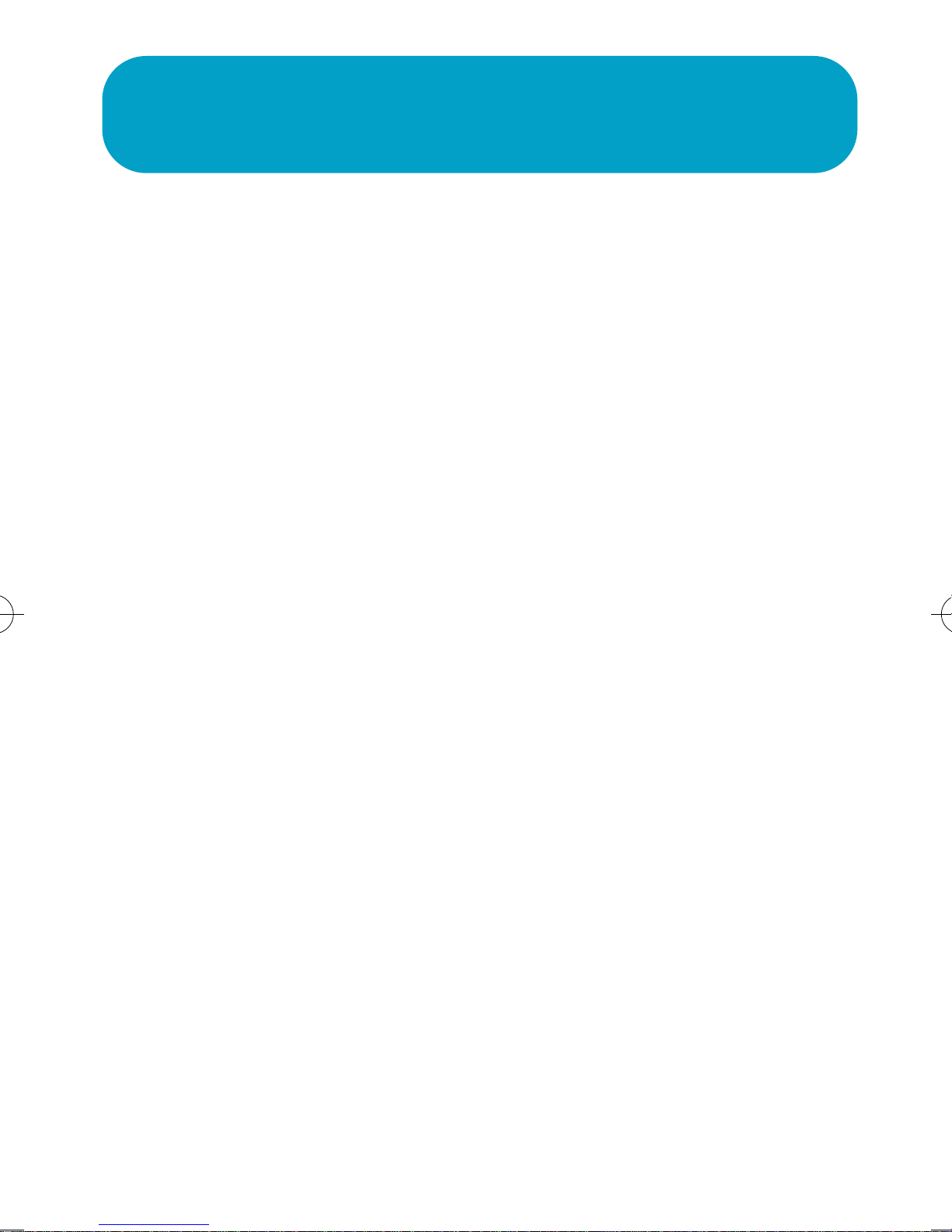
TABLE OF CONTENTS
Safety Information 1
Table of Contents 2
Notice 3
Scooter Diagram 4
Setup Guide 5-9
Charging Instructions 10
Pre-Ride Checklist 11
Specifications 12
Trouble Shooting 13-14
Maintenance Schedule 15-18
Limited Warranty 19-22
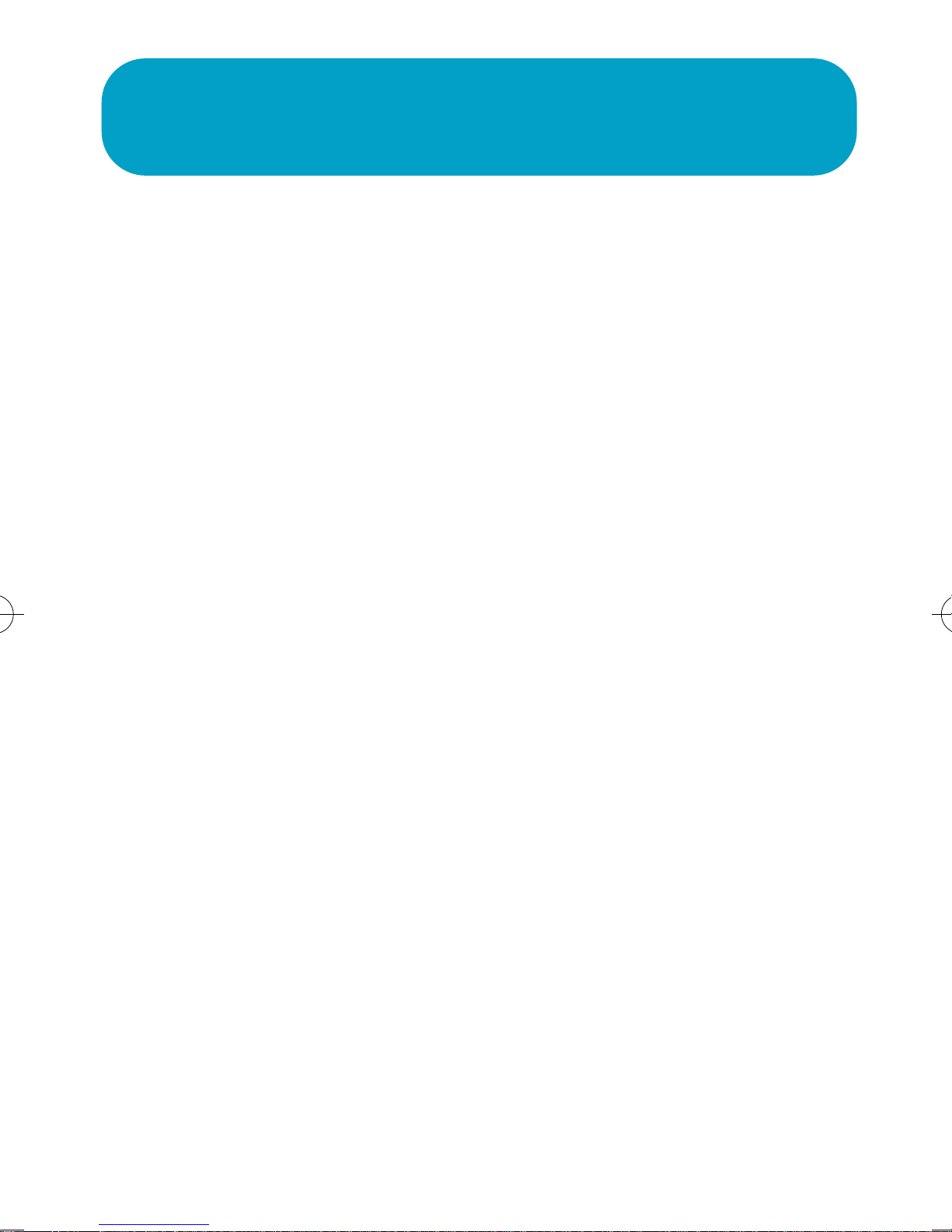
NOTICE
YOUR INSURANCE POLICIES MAY
NOT PROVIDE COVERAGE FOR
ACCIDENTS INVOLVING THE USE OF
THIS SCOOTER. TO DETERMINE IF
COVERAGE IS PROVIDED, YOU
SHOULD CONTACT YOUR
INSURANCE COMPANY.
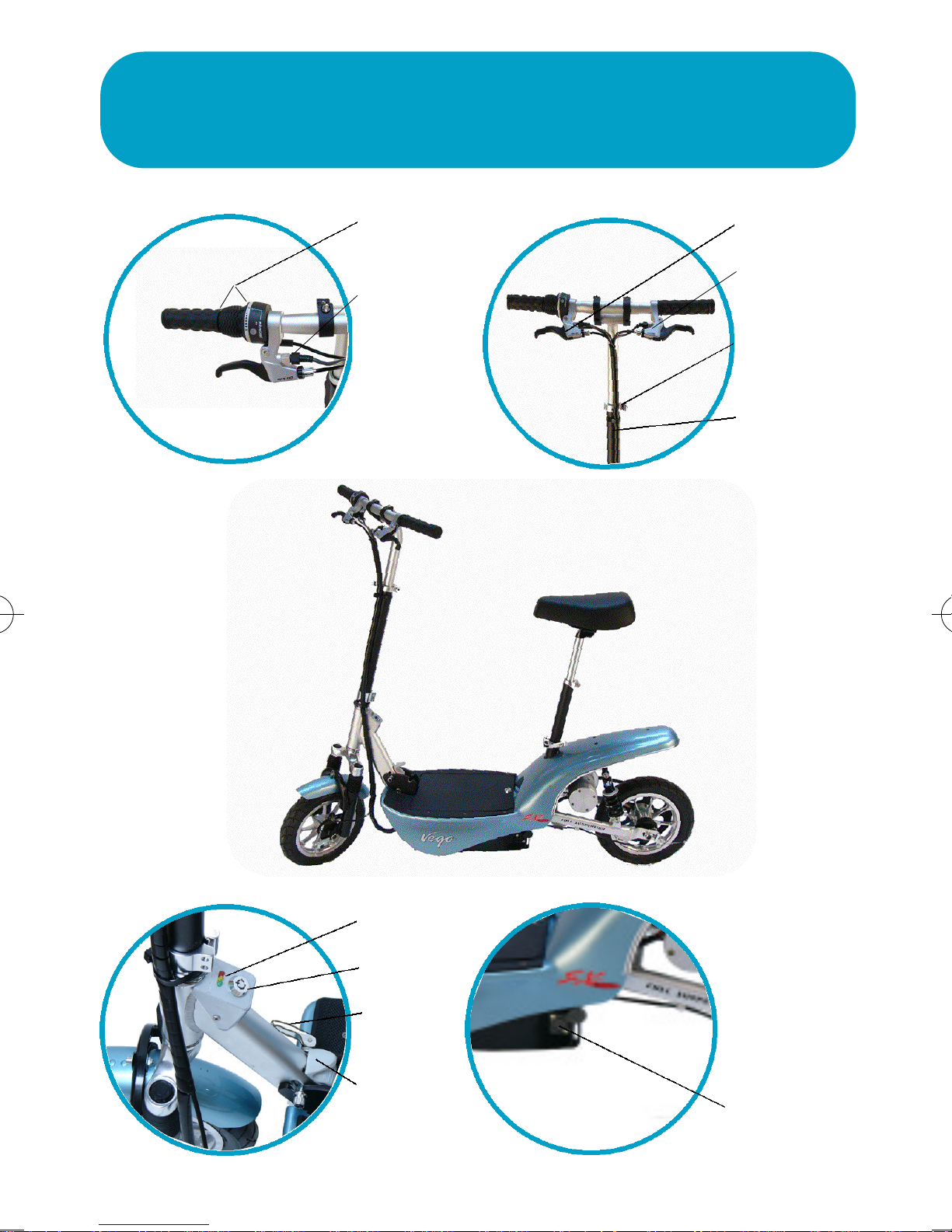
SCOOTER DIAGRAM
•Throttle
(rotates
clockwise)
•Brake cutoff sensor
(signals
motor to stop
when brake
is applied)
•Rear brake
•Front brake
•Handlebar
quick
release
• Handlebar
release button
• Battery
gauge
• On/Off
switch
•Quick
release
lever
• Gray
locking
lever
• Circuit
breaker on
opposite side
of scooter
• Charge port
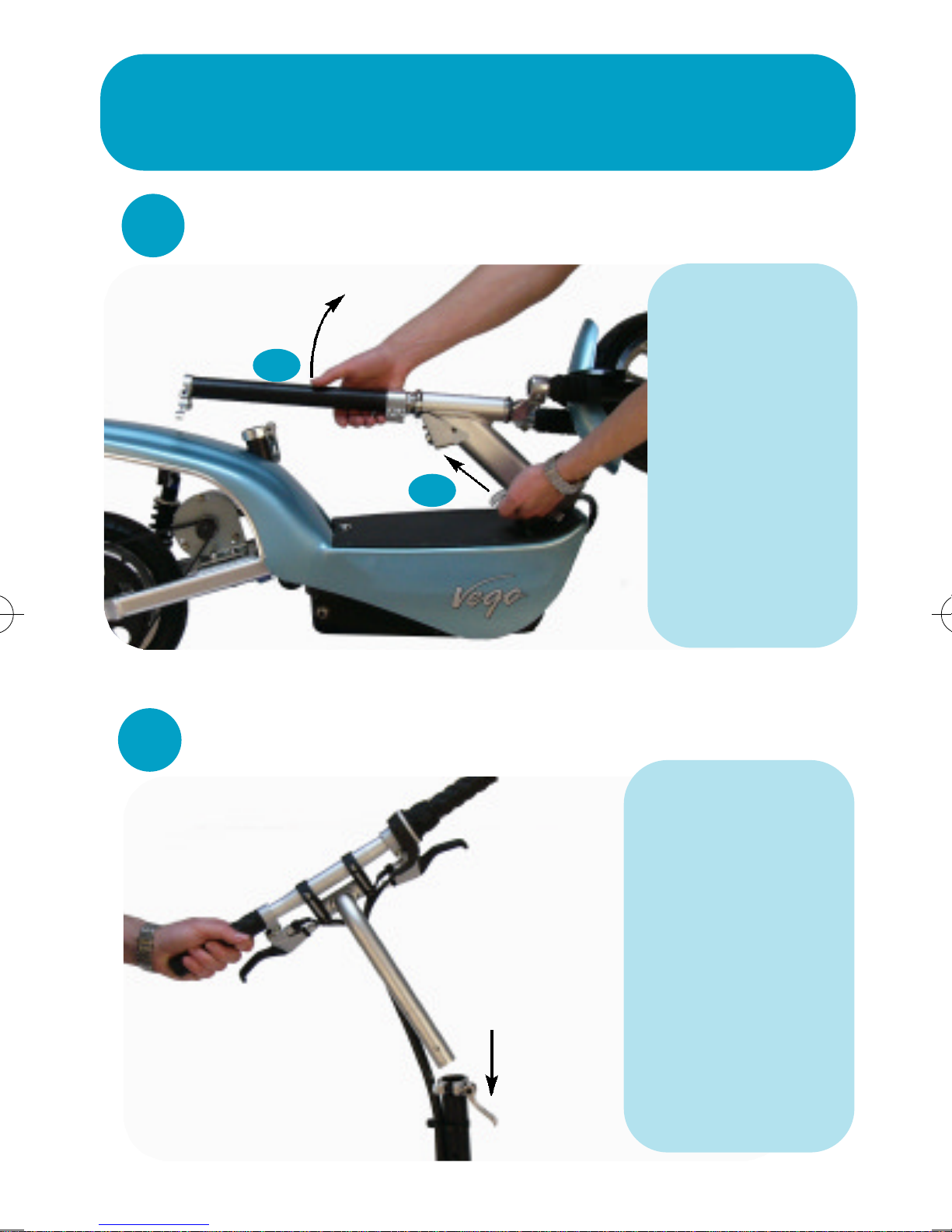
SETUP GUIDE
1
Unfold Scooter
b
a
(a) Loosen
quick release
lever and pull the
gray locking lever
upwards.
(b) Unfold scooter.
Note: The gray locking
lever will not move
freely if you are putting
presure on the steering
t u b e .
2
Install Handlebars
CAUTION:
If you are not familiar
with bicycle assembly
techniques please bring
your scooter to a qualified
mechanic for proper
assembly and tightening
of all components.
See next page for
further instructions
on how to properly
tighten the handle-
b a r s .

SETUP GUIDE
3
Adjust Handlebar Height
P r e s s
the small silver button
while inserting the handlebar into
the steer tube.
Make sure the
silver button
is locked into
one of the four
preset height
s e t t i n g s .
4
•Tensioner
Nut
Tighten Handlebars
Tighten the quick release lever
to lock the handlebars in place. Yo u
may need to adjust the tensioner nut
on the quick release lever to hold the
handlebar firmly in position. Check
for proper tightness by holding the
front wheel stationary in between
your feet while wiggling the handlebars. If the handlebars are loose,
open the quick release lever, tighten
the tensioner nut, close the quick
release lever and check again for
t i g h t n e s s .

5
SETUP GUIDE
Install Seat
Fully insert the seat assem-
bly and tighten quick release lever
at the base of the seat tube. Adjust
seat height using the upper quick
release lever. Do not adjust seat
height at the base of the seat tube or
extend the seat post past warning
line.
Caution: The seat tube must be fully
inserted into the scooter frame.
Leaving the seat tube partially insert ed in the frame could cause the seat
6
tube to dislodge unexpectedly and
cause serious injury to the rider.
Tighten Quick Release Levers
Securely
tighten the folding mechanism
quick release
lever and the
seat tube quick
release lever.
Remember to
adjust the ten-
sioner nuts if
necessary.

SETUP GUIDE
7
Inflate Tires
Make sure to
add air to the tires
before riding. Use
the pump included
with your Ve g o
s c o o t e r. Fasten the
pump head to the
air valve on the
wheels. Your scooter
rides best with 50
psi in the tires. Yo u
should use a tire
pressure gauge to
check the exact
pressure monthly.
8
Install Batteries
Power
Panel
Unpack the two battery
packs for your SX 600. Unlock
and remove the battery door
and place both batteries in the
battery compartment. Plug
both batteries into the power
panel.
Note: You may ride the scooter with a
single battery pack but the powerful SX
600 motor may drain the battery too
quickly and significantly reduce life span
of that battery pack. It is recommended
to always use both battery packs.
