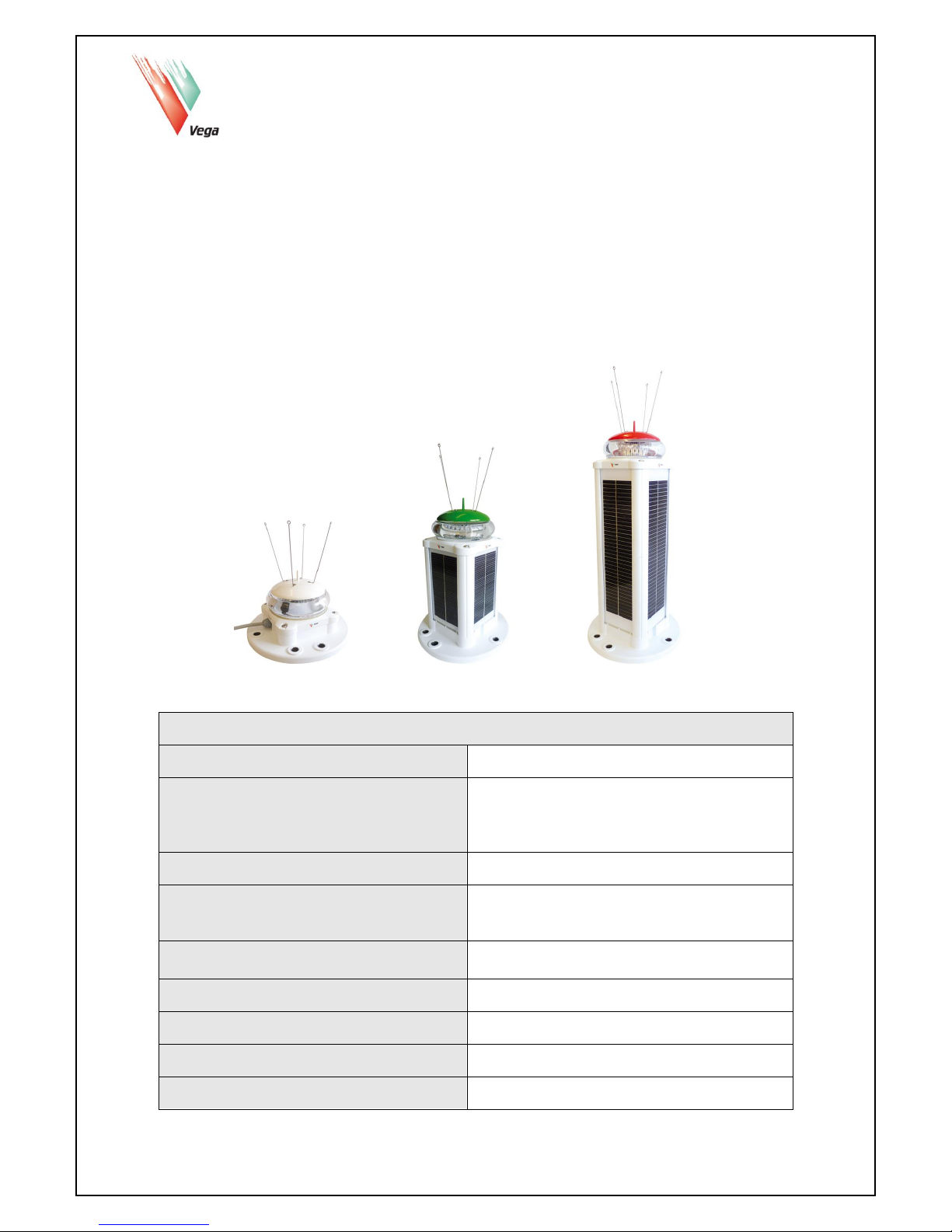
VLB-67 LED Beacon
Installation and Operation Manual
STAND ALONE & SELF CONTAINED
Marine Beacon
Bridge Light
Aircraft Hazard Light
VLB-67 Product Manual
Available colour range
Red, Green, White, Yellow or Blue
Available models
SA-Stand Alone (No Solar panels)
SS-Standard Solar 8W with 12Ah battery
LS1-Large Solar 16W with 12Ah Battery
LS2-Large Solar 16W with 24Ah Battery
Vertical divergence
7° Marine Beacon and Obstacle Light
Options
Internal GPS for synchronising
RS232 Data port (RS485 optional)
Sync and monitor wire
Product Version
SA and SS version: 4.00
LS1 and LS2 version: 5.00
Software version:
7.11
Manual version:
1.0.17
Date released:
24 July 2014
Status:
AHT Released
VEGA INDUSTRIES LIMITED
VLB-67-SA-Stand Alone
VLB-67-SS-Standard Solar
VLB-67-LS-Large Solar

Instruction Manual VLB-67 LED Beacon © Vega Industries Ltd, July 2014
VLB-67 LED Beacon Page 2 of 52 VLB-67 V1.0.17
Manual revision history
Manual Version
Released
Description of Change
Software version
VLB-67 Serial number
1.0
Dec 2009
First issue.
1.0.1
8 Mar 2010
Correction to Yellow Appendix A currents for
intensities below 37cd.
(Not affected)
Applicable to all
1.0.2
17 Mar 2010
Update version of vertical profiles.
Alteration of Appendix H.
1.0.3
5 July 2010
Update bird spikes dimensions on Appendix G.
1.0.4
25 Sept 2010
Combine Product and Program manuals.
Addition transport Options.
4.04
1.0.5
1st April 2011
Combine USCG and International manual.
Range increase to 5NM.
4.04
1.0.6
20 July 2011
Option to allow sync wire to turn light off.
4.07
1.0.7
13 Aug 2011
Baud rate adjustment function added.
Red and green LEDs changed.
5.00
67-3820+
1.0.8
5 Dec 2011
Software updates.
From this release onwards, Prog01 V1.2 or later for
IrDA configuration is required for compatibility.
7.03
67-8000 to 67-8076+
1.0.9
18 Jan 2012
Update to software version.
7.04
67-8076 to 67-8407
1.0.10
18 Jan 2012
Update to software version.
7.05
67-8408+
1.0.11
16 Feb 2012
29 Mar 2012
Update to software version: auto storage function
with fixed character corrected.
Update to software version: fix beacon sync issue.
7.06
V7.07, V7.08
67-8634+
67-8946+
1.0.12
30 July 2012
Additional information on battery replacement
No change
No change
1.0.13
13 Sep 2012
Add 3 additional steps to Day/Night control table
7.10
67-10153+
1.0.14
4 April 2013
Higher capacity solar panels for LS models
No Change
67-12900+
1.0.15
7 August 2013
Addition of Obstacle Light
No Change
67-12900+
1.0.15
18 Sep 2013
Tidy up of interrupt firmware
7.11
67-13884+
1.0.16
25 Nov. 2013
Higher capacity solar panel for SS model
7.11
67-15063+
1.0.17
24 July 2014
Update VPP-67 to VLB-67-OBC-SAP Wiring
Diagram
Update to VPP-67 solar power packs
Correct SC intensity correction on multiple flash
characters
7.12
67-16611+
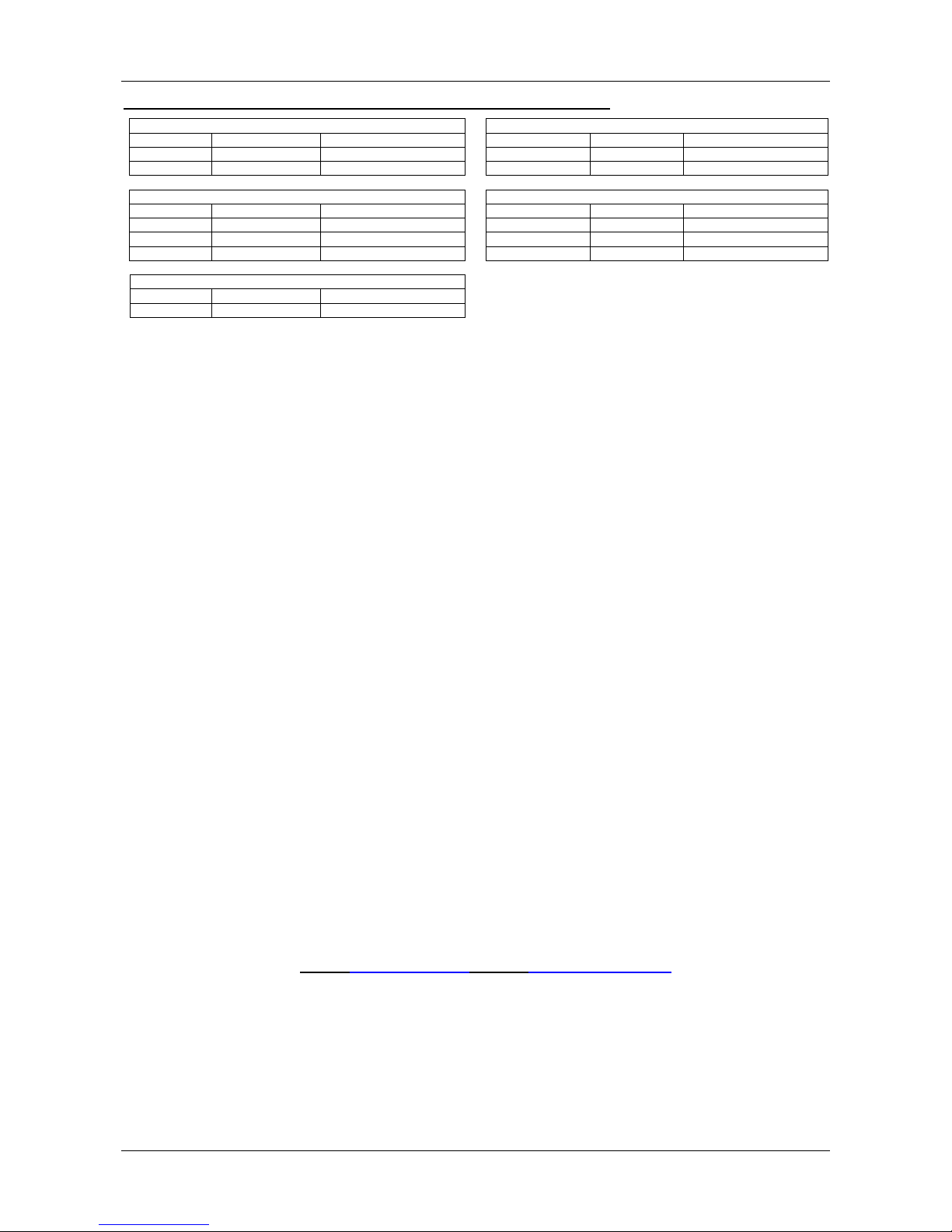
Instruction Manual VLB-67 LED Beacon © Vega Industries Ltd, July 2014
VLB-67 LED Beacon Page 3 of 52 VLB-67 V1.0.17
VLB-67 LED Versions by colour, release date and serial number
RED LED
GREEN LED
LED Version
Release Date
VLB-67 Serial Number
LED Version
Release Date
VLB-67 Serial Number
Vega 116
Dec 2009
Vega 223
Dec 2009
Vega 163
Aug 2011
67-3820+
Vega 263
Aug 2011
67-3820+
WHITE LED
YELLOW LED
LED Version
Release Date
VLB-67 Serial Number
LED Version
Release Date
VLB-67 Serial Number
Vega 422
Dec 2009
Vega 320
Dec 2009
Vega 423
May 2011
Vega 463
July 2013
VLB-67-OBC
BLUE LED
LED Version
Release Date
VLB-67 Serial Number
Vega 525
Dec 2009
VEGA INDUSTRIES LIMITED
21 Heriot Drive, Porirua 5022, New Zealand
Tel: +64 4 238 0200; Fax: +64 4 237 4392
E-mail: sales@vega.co.nz Web: http://www.vega.co.nz
Product Warranty
Vega warrants that all products supplied are free from labour and material defects, and will repair or replace (at its option ) the whole or
any part of the products found to be faulty. The standard warranty is valid for 12 months from the date of dispatch. Vega is not to be
liable for any charge beyond the point of delivery, including installation, alignment or testing. To claim under warranty th e product must
be returned to the Vega factory in New Zealand at the users expense.
Legal Notice
Information in this document is subject to change without notice. Vega Industries Ltd. makes no warranty of any kind with re gards to
this material, including but not limited to, the implied warranties of merchantability and fitness for purpose. Vega Industries Ltd. shall not
be liable for errors contained herein or for incidental or consequential damages in connection with the use of this material. No part of
this document may be photocopied, reproduced, or translated to another language without prior written consent of Vega Industries Ltd.
The Vega logo is a registered trademark of Vega Industries Ltd. All other trademarks belong to their respective proprietors.
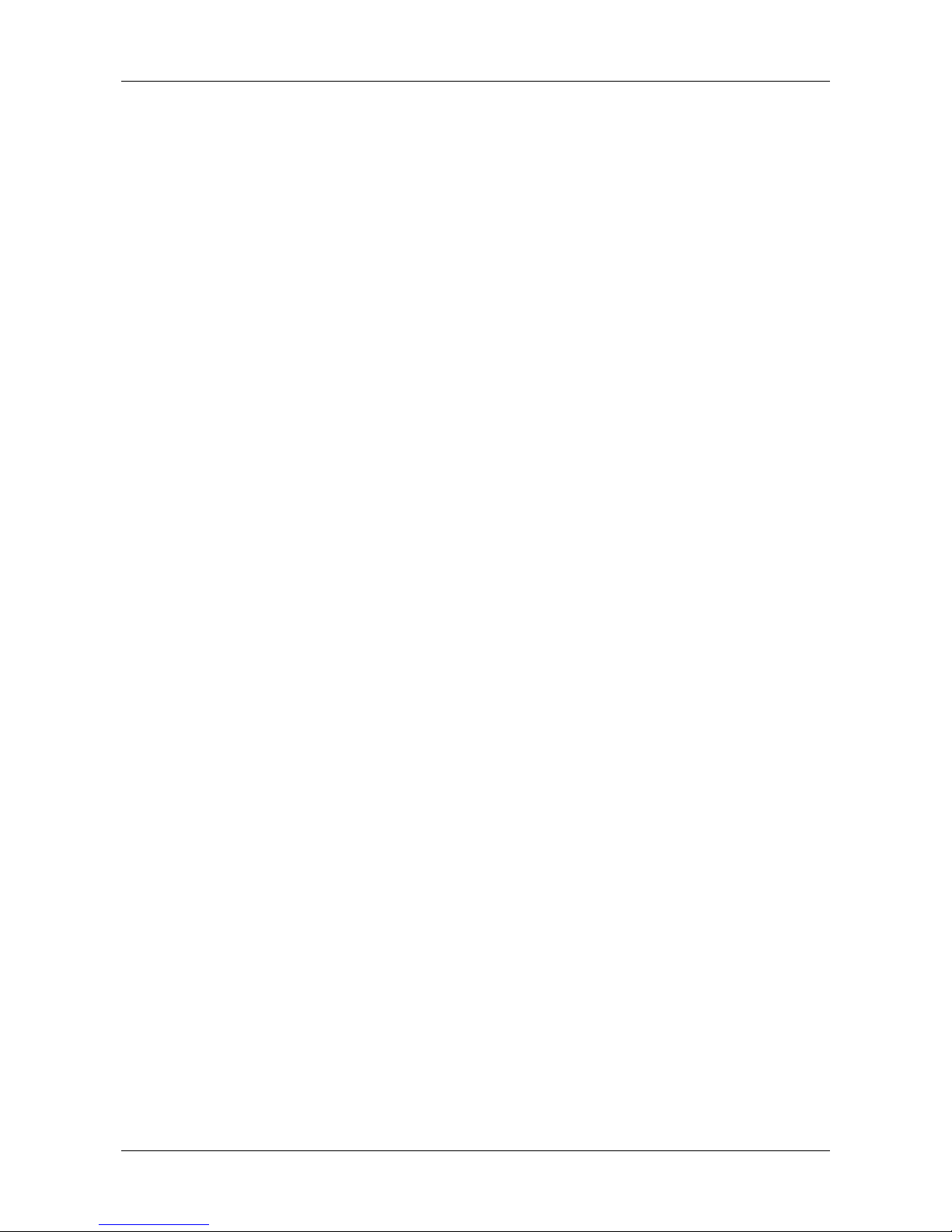
Instruction Manual VLB-67 LED Beacon © Vega Industries Ltd, July 2014
VLB-67 LED Beacon Page 4 of 52 VLB-67 V1.0.17
Table of Contents
SECTION 1 OVERVIEW OF THE VLB-67 LED BEACON .............................................. 6
1.0 Introduction to the VLB-67 LED Beacon ...................................................................... 6
1.1 Options Available ................................................................................................................... 6
1.2 Additional Factory Options ..................................................................................................... 7
1.3 Approvals ............................................................................................................................... 7
2.0 Range and Power........................................................................................................ 7
2.1 Effective Intensity Settings ..................................................................................................... 7
2.2 Automatic Schmidt Clausen Correction .................................................................................. 7
3.0 Mechanical Description ............................................................................................... 8
3.1 Construction ........................................................................................................................... 8
3.2 Solar Body Breather Vent ....................................................................................................... 9
3.3 Sealing ................................................................................................................................... 9
4.0 Electrical ...................................................................................................................... 9
4.1 Electrical Connections ............................................................................................................ 9
5.0 Battery Charging on VLB-67 SS and LS Beacons ...................................................... 9
SECTION 2 SETTING UP AND USING THE VLB-67 BEACON ..................................... 9
1.0 Getting Started ............................................................................................................ 9
2.0 Solar Calculations ..................................................................................................... 10
3.0 Shipping of the VLB-67 ............................................................................................. 10
3.1 From the Factory .................................................................................................................. 10
4.0 Infra-red Programming .............................................................................................. 10
5.0 The Initial Power Up .................................................................................................. 10
5.1 Stand Alone Model ............................................................................................................... 10
5.2 Self Contained Model ........................................................................................................... 10
6.0 Programming ............................................................................................................. 11
7.0 Installing the VLB-67 Beacon .................................................................................... 11
7.1 Bird Spikes ........................................................................................................................... 11
7.2 Wiring from VLB-67-SA & SAP Stand Alone Beacon ........................................................... 11
7.2.1 VLB-67 Base Compartment ............................................................................................... 11
7.3 Mounting the VLB-67 Beacon............................................................................................... 12
7.3.1 Levelling the Beacon ......................................................................................................... 12
7.3.2 Mounting Structure ............................................................................................................ 12
8.0 VLB-67 Factory Options ............................................................................................ 12
8.1 Hardwire Synchronization .................................................................................................... 12
8.2 Internal GPS Synchronization .............................................................................................. 13
8.3 Alarm Monitor wire ............................................................................................................... 13
8.4 Data Port .............................................................................................................................. 13
SECTION 3 MAINTENANCE .......................................................................................... 13
1.0 Maintenance Cleaning ............................................................................................... 13
2.0 Inspection Check ....................................................................................................... 13
3.0 Changing the Battery on Self Contained Models ....................................................... 14

Instruction Manual VLB-67 LED Beacon © Vega Industries Ltd, July 2014
VLB-67 LED Beacon Page 5 of 52 VLB-67 V1.0.17
SECTION 4 PROGRAMMING ....................................................................................... 14
1.0 Programming Methods .............................................................................................. 14
1.1 Using the Vega Remote TVIR Programmer .......................................................................... 15
1.2 Using a Computer ................................................................................................................ 15
2.0 Default Settings ......................................................................................................... 15
3.0 Programming Syntax ................................................................................................. 15
4.0 Visual Feedback when using the TVIR Programmer ................................................. 16
4.1 The VLB-67 Will Not Enter Programming Mode ................................................................... 17
4.2 Becoming Familiar with the Syntax and Flash Feedback ...................................................... 17
4.3 Deciding what Settings are required ..................................................................................... 19
4.3.1 Programming or Reading Multiple Settings ....................................................................... 19
5.0 Programming Features .............................................................................................. 19
5.1 Flash Character.................................................................................................................... 19
5.2 Custom Flash Character. ..................................................................................................... 20
5.3 Day/Night Use of the Light ................................................................................................... 20
5.4 Intensity Settings .................................................................................................................. 20
5.5 Synchronising Options ......................................................................................................... 21
5.5.1 Additional Sync Options .................................................................................................... 21
5.6 Operation Mode ................................................................................................................... 22
5.6.1 Auto Leave Storage........................................................................................................... 22
5.6.2 Auto Storage ..................................................................................................................... 22
5.7 Programming Mode .............................................................................................................. 23
5.8 Battery Thresholds ............................................................................................................... 23
5.9 System Checks .................................................................................................................... 23
5.10 Security PIN Number .......................................................................................................... 24
5.11 Calendar ............................................................................................................................ 24
User Notes ......................................................................................................................... 26
Appendix A Programming Table .................................................................................. 27
Appendix B VLB-67 Intensity Settings And Currents ................................................ 31
Appendix C Worksheet for a Custom Character ........................................................ 34
Appendix D VLB-67 Settings ........................................................................................ 35
Appendix E VLB-67 Solar Power Calculation example .............................................. 36
Appendix F Electrical Connections to VLB-67 Beacon .............................................. 39
Appendix G VLB-67 Data Port Protocol ...................................................................... 41
Appendix H VLB-67 Beacon Dimensions .................................................................... 43
Appendix I 7° Marine light Vertical Divergence Profiles ............................................ 45
Appendix J Specifications of VLB-67 Beacon ............................................................ 46
Appendix K Flash Character Table with Programming Codes ................................. 49
Appendix L VLB-67 Beacon Product Codes ............................................................... 52
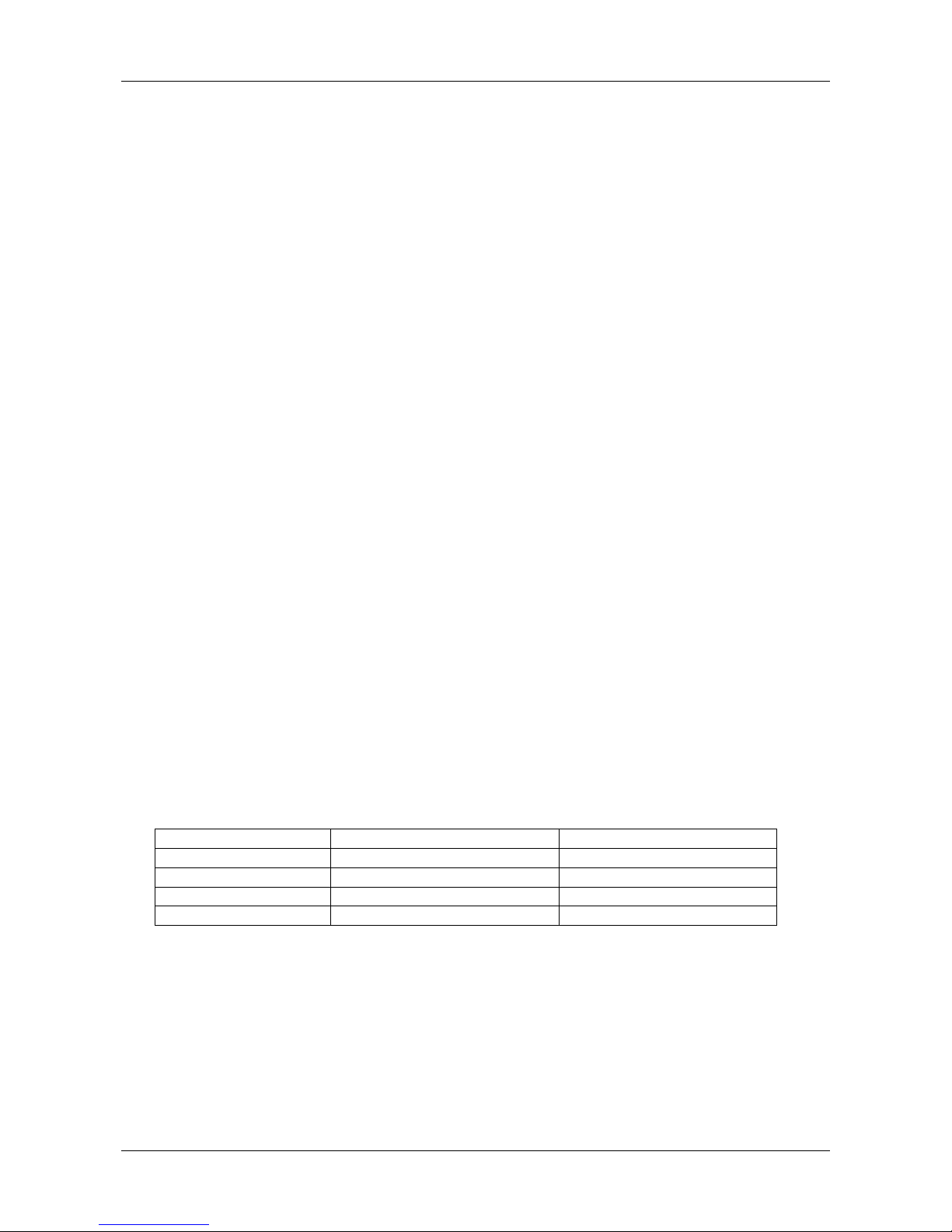
Instruction Manual VLB-67 LED Beacon © Vega Industries Ltd, July 2014
VLB-67 LED Beacon Page 6 of 52 VLB-67 V1.0.17
SECTION 1 OVERVIEW OF THE VLB-67 LED BEACON
1.0 Introduction to the VLB-67 LED Beacon
The VLB-67 is a feature rich product allowing the user to program many advanced features not
normally required for standard navigation applications. How the beacon has been programmed
can be checked using the read settings option with the TVIR remote programmer or the PROG-01
IRDA Computer programming option. If it is uncertain how the beacon has been programmed the
VLB-67 can be reset to the factory default settings. The procedure to do this is detailed in Section
4, Clause 5.6
For the self-contained solar powered models of the VLB-67 beacon it is critical that the solar
irradiation for the location where the beacon is to be used is checked to ensure there is enough
energy available to support the intended range, and flash character. Vega provides an on line web
calculator for the VLB-67 on www.vega.co.nz to assist in the correct usage of the VLB-67. Please
note that reducing the range and the duty cycle of the beacon can lower the power requirement.
1.1 Options Available
There are two lens options for the VLB-67 beacon. The 7° divergence (±3.5°) symmetrical lens
provides a horizontal fan bean for marine beacon applications. The Obstacle lens is an
asymmetrical lens with the peak intensity occurring at +8° above the horizontal and is designed to
provide the beacon profile required for aircraft hazard lights for ICAO Type A and Type B and for
use as bridge marking lights.
The VLB-67 Marine Beacon can be programmed for an operating range at:
2 to 5NM at 0.74T visibility and
2.25 to 6NM at 0.85T visibility
The VLB-67 Obstacle Light can be programmed between 1 and 54 candela effective measured at
+6 and +10 degrees from the horizontal. ICAO Aircraft Hazard Light requires the following intensity
at these angles:
Type A hazard light 10 candela
Type B hazard light 32 candela
Five LED colours are available red, green, white, yellow, and blue. Each colour has a different
power requirement to achieve any particular intensity. Detail on power consumption is provided in
Appendix B.
The Vega VLB-67 Beacon is available in four models.
Body size
Solar Panel Capacity
Battery Capacity
SA=Stand Alone
Nil
Nil
SS=Standard Solar
8Watt (4x 2W panels)
12Ah Gel Lead acid
LS1=Large Solar
16Watt (4x 4W panels)
12Ah Gel Lead acid
LS2=Large Solar
16Watt (4x 4W panels)
2x12Ah Gel Lead acid
The self-contained solar power models use a 12VDC long life GEL battery that can operate down
to low temperatures. The battery has been specifically designed for the mounting arrangement in
the VLB-67. Only use a Vega --67 battery should a replacement battery be required.
The SS-Standard Solar unit will cover most self-contained applications. The large solar LS models
are available for use in higher latitude and/or high duty applications.
For bridge marking application the VLB-67 obstacle lens can be separated from the solar power
pack and mounted separately. This allows the light head to be mounted under a bridge while
locating the power pack where it can receive solar energy. The separate components consist of

Instruction Manual VLB-67 LED Beacon © Vega Industries Ltd, July 2014
VLB-67 LED Beacon Page 7 of 52 VLB-67 V1.0.17
the Stand Alone (SAP) light head and VPP-67 solar body. Note that the solar power regulator is
located in the lantern and not in the VPP-67 Solar Power Pack. In applications requiring more solar
power the solar power pack can be substituted with the larger capacity VPP-66.
The VLB-67 is designed with many features to allow the user to customise the beacon for any
application. Programming is done using the Vega Remote-02 Infrared Programmer or by a
computer using the PROG-01 Programming kit. Both the Remote-02 and Prog-01 items need to
be ordered separately.
1.2 Additional Factory Options
Additional Factory options for the VLB-67:
GPS synchronising.
Data Plug incorporating RS232 or RS422 data connection, alarm/monitor wire, and sync
wire
External charging plug and sync wire for self contained models SS and LS
Alarm/Monitor output (Beacon Healthy)
Note: Hard wire synchronisation is provided as standard on the SA model
1.3 Approvals
The VLB-67 LED beacon has been approved under US Coast Guard regulations CFR33 part 67
for use as a Class B or C light for artificial islands and structures in the Gulf of Mexico (USCG
District 8).
2.0 Range and Power
2.1 Effective Intensity Settings
The VLB-67 beacon supports a number of effective Candela settings.
Appendix B of the manual provides the following information:
The Effective Intensity settings available for each colour
The current the beacon will use at each intensity
The Peak Candela and Peak Current of each colour
While the VLB-67 is normally only used at night it is possible to operate the beacon during the day
using a different intensity setting than is used at night.
2.2 Automatic Schmidt Clausen Correction
Effective intensity is the intensity required to see a continuously “on” light (fixed character) at a
certain distance. For example 39 Candela is required to see a fixed “on” light at 4NM when the
atmospheric visibility is 10 miles (0.74T).
When a light is flashed the intensity must be increased to maintain the lights visibility at the
required distance. This increase of intensity is the “Peak” intensity for the flash character. The
VLB-67 automatically handles this process according to the Schmidt Clausen multiplier for LED
lights: (Flash period in seconds+0.2)/Flash period in seconds
The VLB-67 beacon will not operate above its maximum candela capability. When programming a
flash character the user should check that the peak candela required for a flash character at the
required range is below the maximum intensity. The VLB-67 will cap the intensity at the maximum
candela allowed, reducing the range of the light.
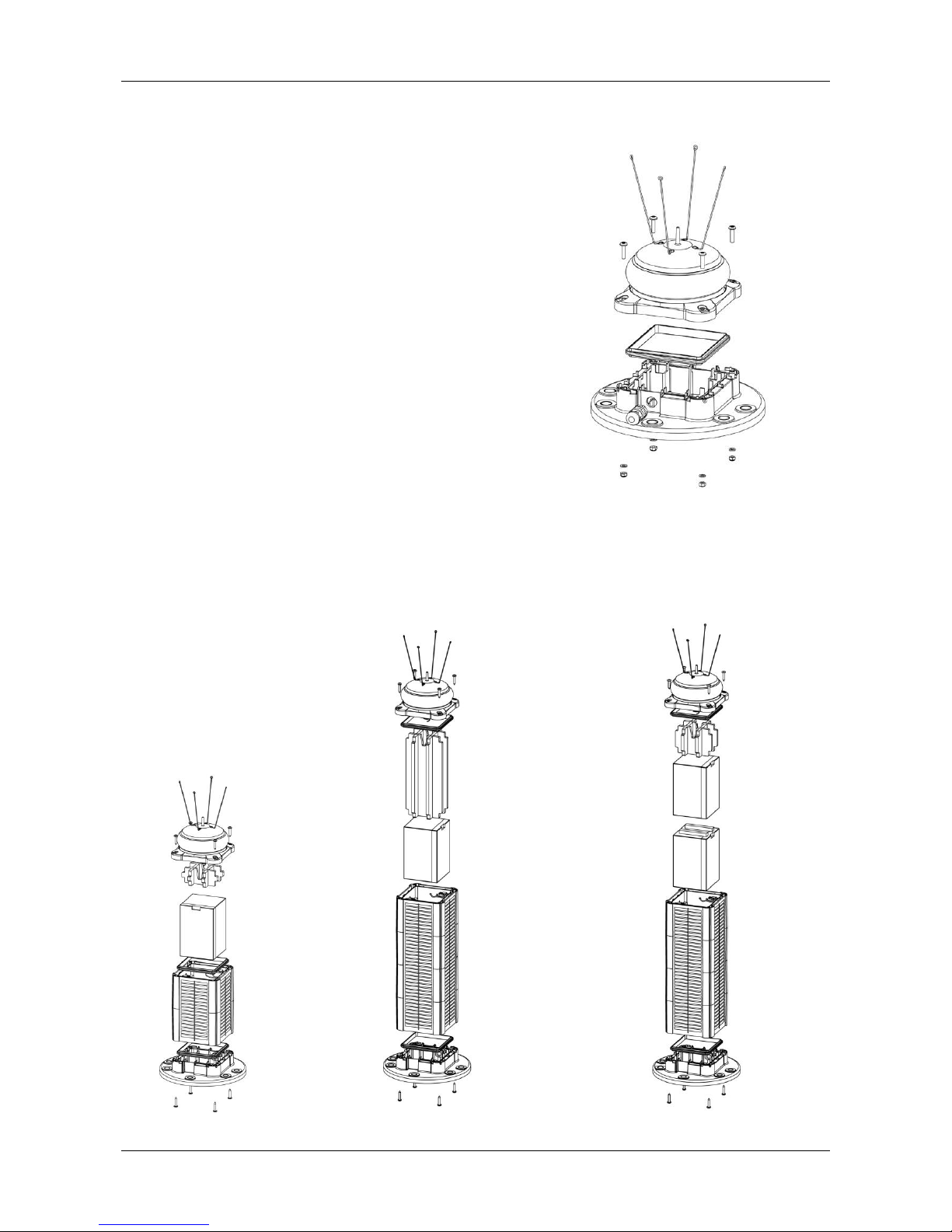
Instruction Manual VLB-67 LED Beacon © Vega Industries Ltd, July 2014
VLB-67 LED Beacon Page 8 of 52 VLB-67 V1.0.17
3.0 Mechanical Description
3.1 Construction
The common parts of the VLB-67 are the beacon head, the
base, and the connecting seal.
The SA-Stand Alone model consists of these 3 parts and
has a 1.5metre 3 core cable fitted to provide the power
connection for the beacon. This cable also contains the
wire for the sync signal.
The SS-Standard Solar and LS1 and LS2- Large Solar self-
contained models have the solar power system consisting
of solar panel assembly and battery.
The plastic body and base of the VLB-67 beacon is made
from Nylon and has a 30 percent glass fill. The coloured
top of the Beacon is made from ASA plastic. The lens is
moulded from optical grade acrylic.
The VLB-67 LED Beacon is assembled and sealed using
self-tapping fasteners into the Glass Filled Nylon parts.
This assembly method is not designed for frequent
disassembly and reassembly of the beacon. There should
be no need to disassemble the beacon other than to
change the battery once or twice during the Beacon’s
lifetime. Disassembly of the Beacon should be kept to a
minimum to ensure the proper sealing.
Beacon head
Base
VLB-67-SA Stand Alone &
VLB-67-SAP Stand Alone
Seal
VLB-67-SS Standard Solar
Solar Body
VLB-67-LS2 Large Solar
VLB-67-LS1 Large Solar
Battery
Battery
Solar Body
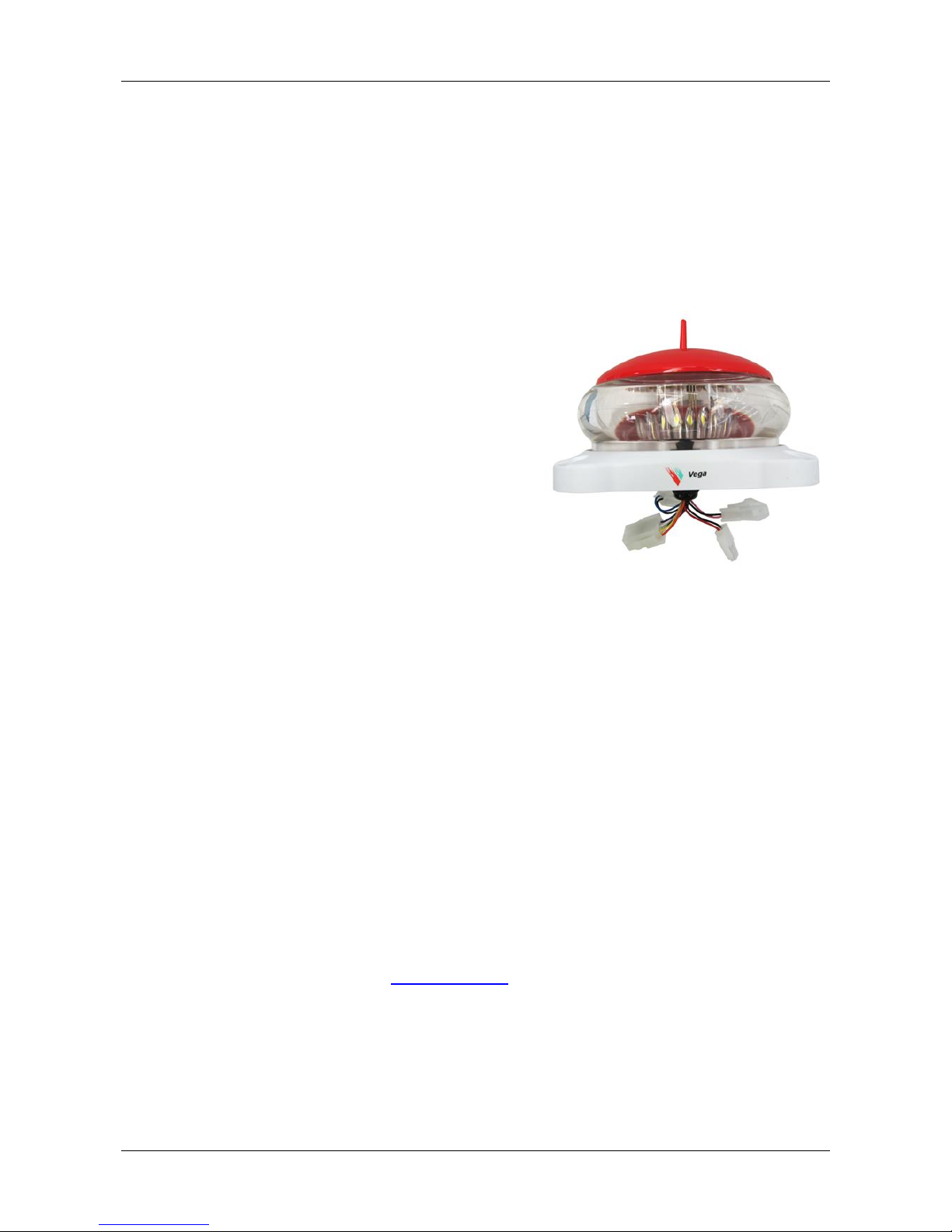
Instruction Manual VLB-67 LED Beacon © Vega Industries Ltd, July 2014
VLB-67 LED Beacon Page 9 of 52 VLB-67 V1.0.17
3.2 Solar Body Breather Vent
The solar body has been fitted with a membrane vent to allow pressure equalization, and to
release any hydrogen gas that may build up from the battery. The membrane vent is located at the
top of the body behind one of the solar panels. The vent should not be tampered with as any
damage may cause water to enter the battery compartment.
3.3 Sealing
The beacon is sealed against the ingress of moisture, dust, insects and other environmental
contaminants. Because the beacon does not need to be opened for programming, these seals can
remain undisturbed for extended periods. If the power pack is opened for inspection or to change
the battery, do not let any water accumulate in the battery compartment.
4.0 Electrical
4.1 Electrical Connections
There are four connectors at the bottom of the VLB67
lantern. These are used to connect the battery/power
supply, solar panels, data port, sync wire, and monitor
wire. What connectors are used on any VLB-67 Beacon
will depend on the options ordered.
There should be no need for the user to access these
connections other than when a battery is being replaced
on the self-contained units.
Details of the electrical connections are provided in
Appendix F
5.0 Battery Charging on VLB-67 SS and LS Beacons
The solar charger in the VLB-67 Beacon monitors the temperature and the voltage and will charge
the batteries when the voltage level at the solar panels exceeds the voltage of the battery.
Protection is provided to prevent the overcharging of the battery. Charging will stop at minus 20
degrees Celsius in order to protect the battery from damage. The beacon will continue to draw
power from the battery at temperatures below minus 20 degrees Celsius.
The solar charger is designed for Lead Acid batteries with GEL construction. The battery on the
VLB-67 has been specifically designed for the mounting configuration used in the VLB-67. If a
replacement battery is required please obtain the correct battery from Vega or one of Vega’s
Distributors. Other batteries may cause damage to the beacon
SECTION 2 SETTING UP AND USING THE VLB-67 BEACON
1.0 Getting Started
If using a self-contained model check there is sufficient solar energy at the location to
support the range and flash Character. See Appendix E. Alternatively use the selector
program on the Vega website www.vega.co.nz under “Calculators”
For Self-Contained models change the operating mode from “Storage” to “Normal”
Program the Beacon (Section 4).
Fit the Bird Deterrents (Clause 7)
Install the VLB-67 LED Marine Beacon (Clause 7)
Check the beacon is working (Section 3)
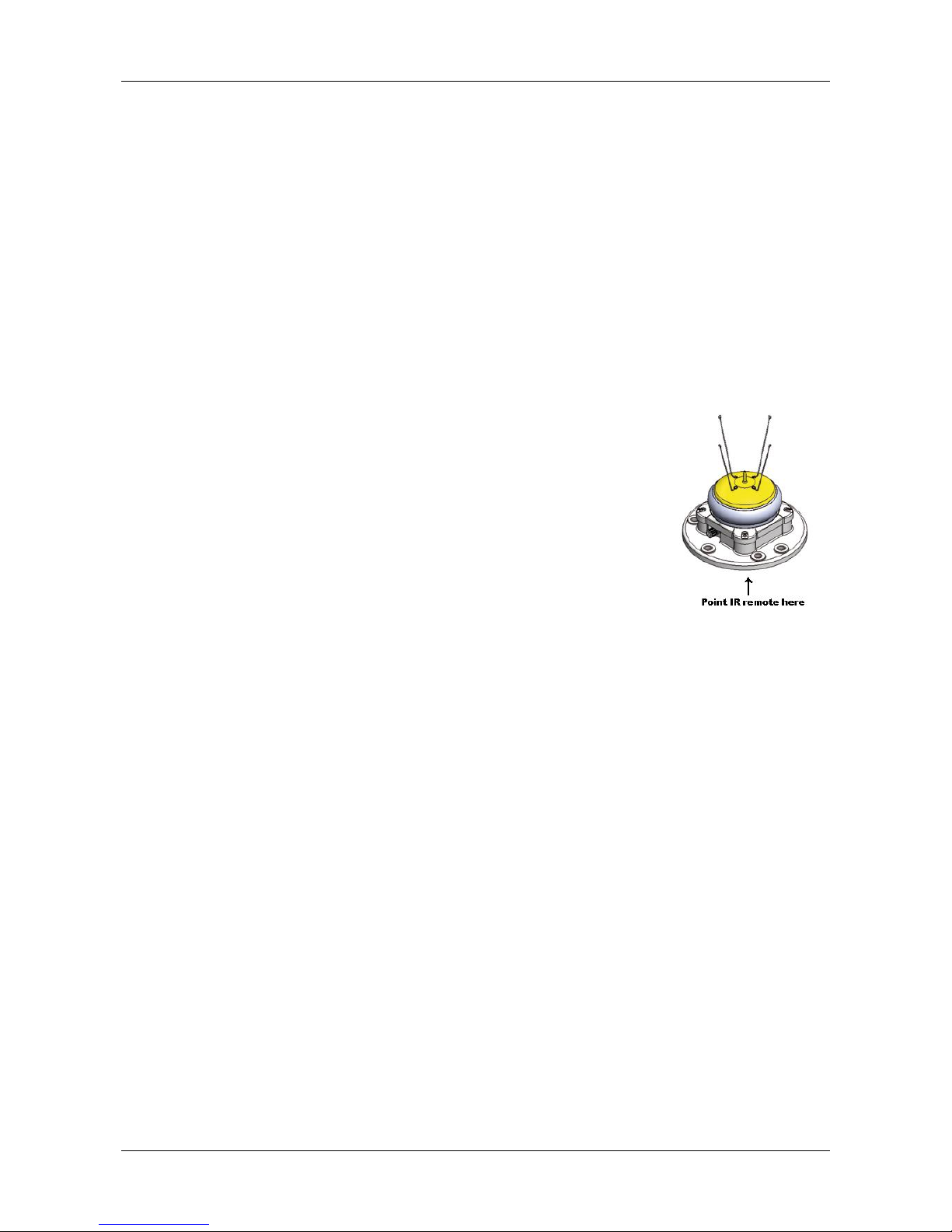
Instruction Manual VLB-67 LED Beacon © Vega Industries Ltd, July 2014
VLB-67 LED Beacon Page 10 of 52 VLB-67 V1.0.17
2.0 Solar Calculations
If the solar calculations are being done manualy it is necessary to determine the energy
contribution for each solar panel taking into account the azimuth and inclination angles. Examples
for the solar calculations are provided in Appendix E. The solar panels should provide more
energy than the beacon uses during the worst solar month of the year.
The 4 solar panels on the VLB-67 Beacon are mounted 90 degrees apart from each other in
azimuth. The inclination of the solar panels is 90 degrees from the horizontal.
3.0 Shipping of the VLB-67
3.1 From the Factory
The VLB-67 beacon will be delivered with factory default settings. The default settings are detailed
in Appendix A. Please note the following defaults:
TVIR Remote-02 programming only. The IRDA port will need to be enabled to program the
beacon with a Computer.
Self Contained units will be shipped in Storage mode in order to
maintain the battery charge. The Operating mode will need to be
changed to “Normal” in order to get the beacon operating
4.0 Infra-red Programming
The infrared receiver for programming the beacon is located behind the
LED ring. To program the Beacon, point the Vega TVIR programmer or
the Vega IRDA sensor at the lens. Best results can be achieved by using
the programmers at the position indicated in the diagram.
5.0 The Initial Power Up
5.1 Stand Alone Model
At power-on when a battery is first connected, the beacon will remain inactive for about 30
seconds then start in night mode with the beacon flashing with the programmed flash character.
After a further 16 to 20 seconds the beacon will begin to monitor the ambient light level. If
day is detected and the beacon is set for night operation only the beacon will turn off.
After a further 14 seconds the beacon will begin to monitor the voltage for the low level
threshold (factory setting 11 Volts). If the threshold is reached the beacon will turn off. The
beacon will not return to normal operation until the voltage is above high voltage threshold
(factory setting 12.8 volts).
If the battery terminals (+ / -) are connected in reverse the beacon will not power up. No damage
will be caused by reverse connecting the beacon.
5.2 Self Contained Model
The self-contained models of the VLB-67 beacons are shipped from the factory in “Storage“ Mode
and must be changed to “Normal” Mode to operate.
When in “Storage” Mode the TVIR receiver in the Beacon only looks for the programmer every 60
seconds. To get the Self-Contained unit into “Normal” Mode:
Hold the red button down for up to 60 seconds until the VLB-67 flashes four times to
indicate the beacon is in program mode.
Enter 15000 ensuring the beacon flashes between each key entry from the programmer.
The VLB-67 will flash when each key of the programmer is pressed
The VLB-67 will then flash back the complete code 15000 in a series of flashes
If no other programming instructions are done the beacon will respond with 2 quick flashes
followed by as space then two more quick flashes and leave the programming mode.
See Section 4 on how the Beacon responds on entering and leaving the program mode.
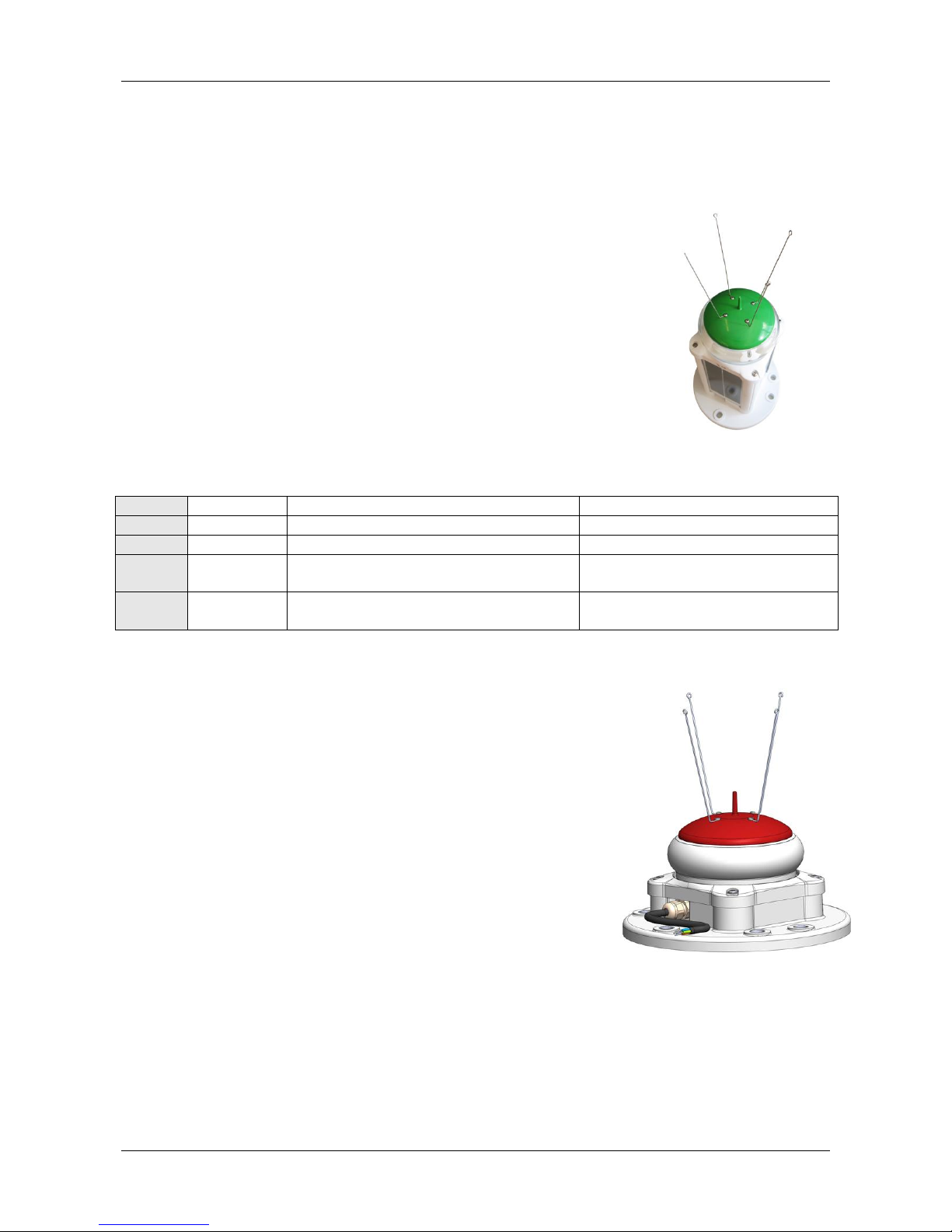
Instruction Manual VLB-67 LED Beacon © Vega Industries Ltd, July 2014
VLB-67 LED Beacon Page 11 of 52 VLB-67 V1.0.17
6.0 Programming
The VLB-67 Beacon has many program options and settings. It is important that the user
understands the programming syntax and the options available. It is suggested the user works
through the programming examples provided in Section 4 and the description on the various
options and features before deciding the setup of the Beacon for a particular application
7.0 Installing the VLB-67 Beacon
7.1 Bird Spikes
The beacon is supplied with 4 stainless steel bird spikes.
Each spike is attached to the lid by a 4 gauge x ¼” (6mm) stainless steel
screw fixed through the loop on the end of the wire. It is important that
only the Vega supplied screws are used for this purpose as longer or
larger diameter screws may puncture the lid and allow water inside the
beacon.
7.2 Wiring from VLB-67-SA & SAP Stand Alone Beacon
The power and synchronizing connections are provided in a 1.5-meter length of 3 or 4-core (If
alarm/monitor option ordered) 0.75mm² cable. Wiring identification is as follows:
The VLB-67 SA Beacon is a sealed unit. If shortening the power cable the user must tin each
cable core and reseal both external sheath and internal cores with
heat shrink and marine sealant.
7.2.1 VLB-67 Base Compartment
The base of the VLB-67 Beacon is designed to provide space to fit
a AC to DC switch-mode power supply to allow the VLB-67-SA
Stand Alone model to be mains powered. Vega will only supply
the Stand Alone model as a 12VDC unit and if a mains supply is
required the needs to be done by the user.
The user has the responsibility to ensure the mains power
conversion meets the local electrical regulation requirements.
The base is fitted with mounting points to accept a TRACO AC/DC
converter. This unit can be purchased from RS Components
(www.RS-Online.com) part number #RS 3221840.
The space in the base can also be used for other user equipment such as for a monitoring
interface or for sync signal conversion.
The VLB-67 Beacon is a sealed unit. Where any item is fitted into the base of the beacon extreme
care should be taken to ensure the sealed integrity of the beacon is maintained.
SA Unit
SAP Unit
Brown
+12 Volts
Battery positive
Battery positive
Blue
0 Volts
Battery negative
Battery negative
Green
Sync
Do not connect to battery negative
unless using advanced sync functions
N/A
White
Solar
Power
N/A
For connecting to VPP-67 Solar
Power Pack

Instruction Manual VLB-67 LED Beacon © Vega Industries Ltd, July 2014
VLB-67 LED Beacon Page 12 of 52 VLB-67 V1.0.17
7.3 Mounting the VLB-67 Beacon
The base of the VLB-67 Beacon has been designed for 3 or 4 holes
mounting on a 200mm diameter PCD. The base has through holes sized
to take 316 Stainless steel M12 (1/2” UNC) bolts or rod. The mounting
holes are fitted with stainless inserts to prevent compression of the
plastic base when the fasteners are tightened.
7.3.1 Levelling the Beacon
The mounting surface needs to be level to ensure the VLB-67 has a
horizontal beam. This can be checked by placing a builder’s level on the
mounting surface then moving the level 90 degrees at a time checking
the surface is level in at least two directions. If the mounting surface is
not level take appropriate measures to ensure it is level before
permanently installing the beacon.
Alternative levelling mechanisms can be used, such as adjustable rods.
If the mounting surface cannot provide 3 or 4 holes mounting on a
200mm PCD an adapter plate would be required.
When the beacon is mounted on a floating structure (buoy), the beacon needs be level when the
buoy is floating freely in calm air and water.
7.3.2 Mounting Structure
Movement of the mounting structure needs to be constrained to a level where the VLB-67 beacon
can be visible to the intended user. This includes the sway on a fixed structure and the roll of a
buoy.
The vertical divergence of the VLB-67 beacon is 7 degrees. At ± 3.5°the intensity is at 50%, and at
± 7.0°the intensity is approximately 10% of the peak intensity
8.0 VLB-67 Factory Options
All options are factory installed and must be included in the purchase order. None of the options
can be fitted in the field after the VLB-67 beacon has been manufactured.
8.1 Hardwire Synchronization
The VLB-67-SA Stand Alone beacon comes with the hardwire sync wire included in the power
cable. Because of the nature of the self-contained beacon no external wiring is supplied with the
standard option.
The Vega hardwire sync operates as a positive to negative transition. The start of the flash
character can be delayed between 0 and 9.9 seconds should it be desirable to have a different
start time to other beacons connected to the synchronising wire.
The sync wire can provide additional control such as turning the beacon off when grounded. This
can be useful when a standby light option is required. Refer to Section 4 Clause 5.5.1.
Other beacon manufacturers may not use a negative transition signal and will not be able to
synchronise with Vega Beacons. If there is a requirement to synchronise with beacons with a
positive transition signal it may be possible to use the signal inverter module (Vega 167-600). The
VLB-67 beacon will only operate in Slave Sync mode when connected to the signal inverter
module.

Instruction Manual VLB-67 LED Beacon © Vega Industries Ltd, July 2014
VLB-67 LED Beacon Page 13 of 52 VLB-67 V1.0.17
8.2 Internal GPS Synchronization
It is necessary to take into account the power consumption of the GPS unit in any power
calculations. The GPS sync unit only operates when the beacon is programmed to run (night or
day/night). The clock is updated from the GPS satellites every 20 minutes and the typical
acquisition time is around 2 minutes. The GPS current is detailed in Appendix B
If GPS synchronisation is required for a number of beacons that are in close proximity it is possible
to fit only one GPS unit and to connect the other beacons using hardwire synchronising.
8.3 Alarm Monitor wire
The alarm monitor wire is used to provide an indication when the VLB-67 is not working. This
alarm monitors the current of the Beacon and the supply voltage.
Output is connected to ground when
No voltage or low voltage is present.
No LED current or low current is detected when the VLB-67 beacon should be on.
Alarm is being tested using Operation mode 1-5-007 (Section 4 Clause 5.6)
The monitor output operates as an electronic relay with one side connected to ground (battery
negative). A 0 to 20VDC can be applied to the alarm/monitor output. The maximum current the
monitor output can handle is 400mA DC. Do not connect to battery positive. For additional details
refer to the specification section.
8.4 Data Port
The RS232/RS485 data port can operate continuously or “on demand. The “on demand” mode
uses less power than the continuous mode. When the data port is used the additional power must
be taken into account when calculating the overall power requirement if the VLB-67.
The data port shares common circuitry with the IRDA port that is used for programming the VLB-67
from a computer. Only one data port can be used by the VLB-67 at any time. Operation of the
data ports is selectable using the Vega Remote TVIR programmer.
Details of the data port protocol and the beacon parameters available are contained in Appendix G
SECTION 3 MAINTENANCE
1.0 Maintenance Cleaning
Vega LED beacons require little to no maintenance.
Solar panels on the VLB-67 SS and LS models should be inspected and cleaned occasionally to
ensure maximum solar energy capture. Use warm soapy water to wash the outside of the beacon
and rinse off with clean water. Do not use any solvent-based cleaner.
2.0 Inspection Check
Periodically check that the beacon remains firmly secured and level, and the mounting fasteners
are still in good condition. Investigate any corrosion and take appropriate preventive action.
The Beacon can be tested by programming for the “test “mode or if daytime covering the lens
briefly to simulate night time operation. When the light is flashing check it is displaying the correct
flash character.
Remember to remove any lens cover before leaving the site.

Instruction Manual VLB-67 LED Beacon © Vega Industries Ltd, July 2014
VLB-67 LED Beacon Page 14 of 52 VLB-67 V1.0.17
3.0 Changing the Battery on Self Contained Models
Ensure the correct replacement battery is being used. This should be an EBAT-VGA-SL12-12U
available from Vega or a Vega Distributor.
It is recommended that the O-rings on the solar body seals be replaced at the same time as the
battery. The replacement battery will be shipped with 2 O-rings for the seal where the solar body is
opened. If additional O-rings are required the part number for ordering is Oring130EPDM. When
new O-rings are fitted ensure they have a coating of silicon grease before reassembly.
To change the battery on the Self Contained models of the VLB-67
Unscrew the 4 screws holding the lantern head to the solar body.
Lift off the lantern head ensuring the head seal with the two O-rings remains attached to the
lantern head.
Unplug the battery cable and solar cables from the lantern head and set the lantern head
aside.
Remove the battery and the foam packing
Fit the new charged battery as shown in the photo with the battery leads next to the solar
body vent and refit the foam packing making sure the vent is not blocked.
With the sealing ring containing the 2 O-rings attached to the lantern head reconnect the
battery and solar cables to the lantern head. Arrange the cables inside the solar body and
under the foam packing so that the cables cannot interfere with the sealing ring.
Carefully replace the lantern head onto the Solar Body keeping the lantern head as
horizontal as possible. Hold the cables and connectors in place with one hand as the
lantern head is put in place on the solar body with the other hand. Once the lantern head is
in place apply some pressure and check that it feels properly in place. If there is any doubt
about the position of the cables or connectors under the head, lift the lantern head and
repeat this step.
Reattach the lantern head using the original 4 screws. The torque value for the assembly
screws is 2.2 to 2.4Nm. Using torque above this value will cause damage and prevent the
VLB-67 Beacon from sealing properly.
Visually check the beacon from all four sides to ensure the lantern head is level relative to
the base.
The Self Contained versions of the VLB-67
LED Marine Beacon are assembled and
sealed using self-tapping fasteners into
the Glass Filled Nylon parts. This
assembly method is not designed for
frequent disassembly and reassembly of
the lantern. There should be no need to
disassemble the beacon other than to
change the battery once or twice during
the life of the product. Disassembly of the
Beacon should be kept to a minimum to
ensure the proper sealing.
SECTION 4 PROGRAMMING
1.0 Programming Methods
There are two methods of programming the VLB-67 Beacon.
Using the Vega remote TVIR Programmer (Remote-02)
Using a Computer with the VLB-67 Programming Kit (Prog-01)
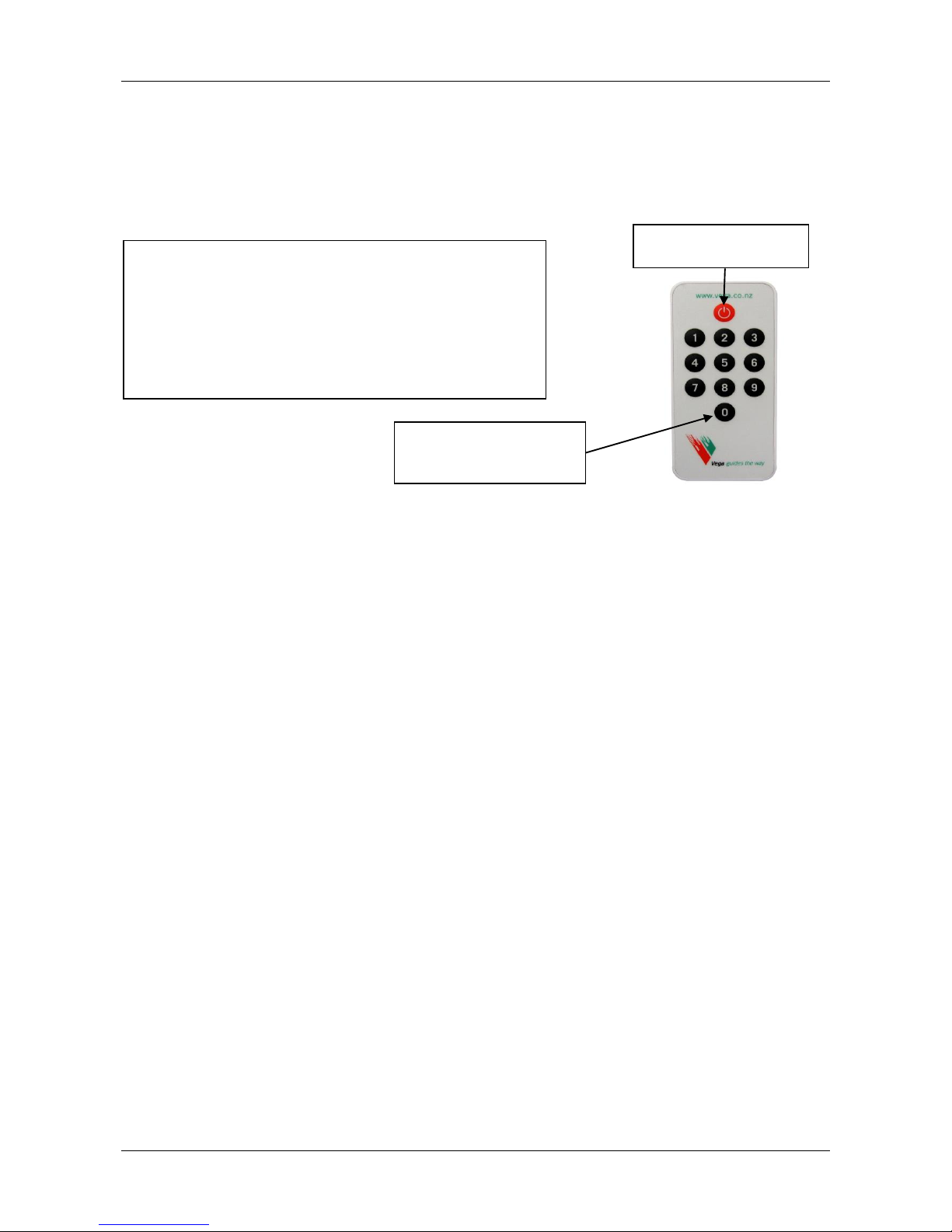
Instruction Manual VLB-67 LED Beacon © Vega Industries Ltd, July 2014
VLB-67 LED Beacon Page 15 of 52 VLB-67 V1.0.17
Red standby key, used to
enter programming mode.
IMPORTANT
Before attempting to use the Programmer for the first
time, please pull the plastic insulating strip out of the
battery holder – you do not need to remove the battery
holder to do this.
The programmer will not work if the plastic strip is left in
place.
The Beacon will be shipped with a default setting for programming with the Remote TVIR
Programmer. The programming mode will have to be changed to allow computer programming.
1.1 Using the Vega Remote TVIR Programmer
During programming the VLB-67 the beacon will provide visual feedback by flashing as the keys
are operated on the IR programmer. On completion of a program option the beacon will provide
visual feedback by repeating the code of the programmed function by a series of flashes.
1.2 Using a Computer
Two-way IRDA communication to the Beacon is provided via a USB to IR adapter plugged into a
computer. All programming options for the VLB-67 will be displayed on the screen. The program
settings can be sent to or read from the VLB-67 Beacon. Copies of the program settings can also
be saved or recalled from memory.
For Computer programming please refer to the PROG-01 Instruction Manual. The programming
described in the rest of this manual relates to the infrared TVIR programmer only.
Computer programming of the VLB-67 is more straightforward than using the Remote TVIR
programmer as all features of the Beacon can be set at once and or can be verified by down
loading the settings from the Beacon.
The VLB-67 has two data ports, IRDA and the RS232/RS485. The RS232/RS485 port is only
fitted if requested at time of order. The VLB67 can only operate with one of the data ports at any
time. The port being used is selectable using the Programming Mode options. The IRDA data port
is required to be enabled to allow programming to occur from a Computer.
When either the IRDA or RS232/RS485 port is enabled the VLB-67 will use more power. When
programming is finished the IRDA should be turned off before the Beacon is installed in order to
reduce the power consumption.
2.0 Default Settings
The VLB-67 Beacon is delivered from the Factory with default settings. These settings are
detailed in Appendix A. If there is a need to return the light to the default settings use the option to
allow this in the in the “Operating Mode”.
3.0 Programming Syntax
All programming of uses the syntax of: OPERATION_FEATURE_VALUE
There are six OPERATION items
Programming Operation 1
Creating a Custom Character Operation 2
Numeric keypad, used to
configure the programmable
features of the light.
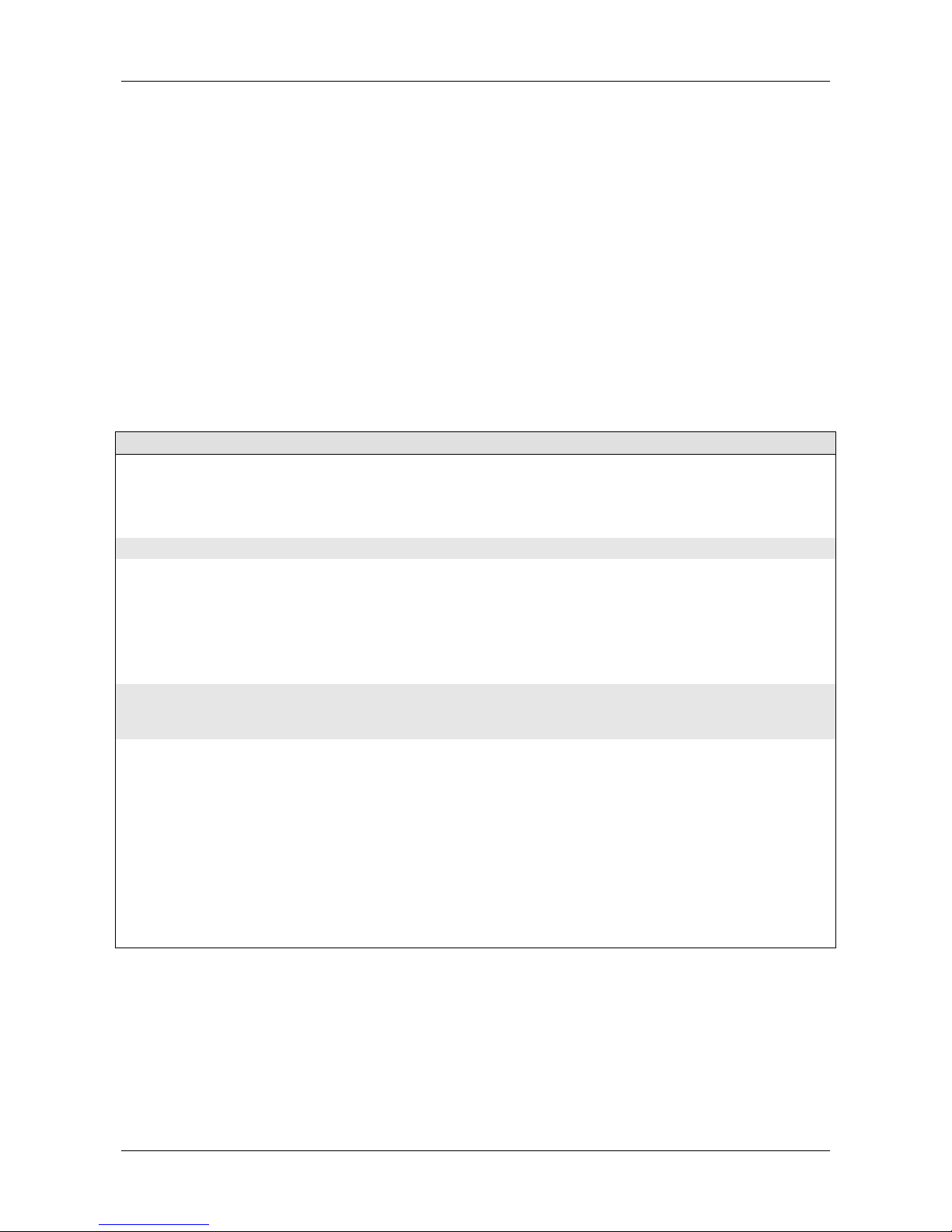
Instruction Manual VLB-67 LED Beacon © Vega Industries Ltd, July 2014
VLB-67 LED Beacon Page 16 of 52 VLB-67 V1.0.17
System Information Operation 3
Calendar Control Operation 4
Optional PIN code Operation 7
Read settings Operation 9
FEATURE items represent the features of the light such as flash character and intensity.
VALUES are the actual settings or value of the various features.
Appendix A of this manual provides a Table for the programming features of the VLB-67 Beacon.
Please take the time to become familiar with the table before continuing.
4.0 Visual Feedback when using the TVIR Programmer
The VLB-67 will provide visual feedback of the programming instructions it receives from the TVIR
programmer. It is important to understand the feedback that is provided to ensure the light will be
programmed correctly.
Programmer Keys
Light response
Enter Programming Mode
By pressing red standby key for 5 seconds
4 quick flashes (0.1sec on 0.1sec off)
If the VLB-67 has been programmed for
Calendar or auto storage mode the flash
response will be different.
Numeric key when programming
1 flash for each key pressed
When programming code recognised
The 3 or 4 digit value code is repeated using a
series of flashes of 0.1sec on and 0.1 sec off
with a gap of 0.5 sec between each number of
the code. A zero is represented by a 2 second
on flash.
Proper termination of custom character
programming: the feedback code will be 000
When programming code is not recognised
3 quick flashes (0.1sec on 0.1sec off)
The light will remain in programming mode
waiting for a new programming instruction.
Exiting Programming mode
No programming activity for 10 Seconds
The light will give two quick flashes followed by
a short pause followed by another two quick
flashes.
If the VLB-67 has been programmed for
Calendar or auto storage mode the flash
response will be different.
After this the beacon will resume normal
operation. The light will flash its character for
16 seconds while it checks the day/night
settings. If it is daytime and the light is set to
operate at night only the light will turn off.

Instruction Manual VLB-67 LED Beacon © Vega Industries Ltd, July 2014
VLB-67 LED Beacon Page 17 of 52 VLB-67 V1.0.17
The flash sequence for entering and exiting the programming mode is adjusted if the VLB-67 has
been programmed to use Calendar or Auto Storage. This has been done in order to provide an
indication that the VLB-67 has been programmed in either of these modes. The background
power consumption of the VLB-67 will be higher if these functions are used. Flash sequence when
entering and leaving the program mode is as follows:
Action
Flash Sequence
Entering TVIR Mode Normal
4 quick flashes (0.1sec on 0.1sec off)
When Calendar or Auto Storage is being used
2 slow flashes (0.3sec on 0.3sec off)
2 quick flashes (0.1sec on 0.1sec off)
2 slow flashes (0.1sec on 0.1sec off)
Exiting TVIR Mode Normal
2 quick flashes (0.1sec on 0.1sec off)
1 gap of (0.3 sec)
2 quick flashes (0.1sec on 0.1sec off)
When Calendar or Auto Storage is being used
2 quick flashes (0.1sec on 0.1sec off)
1 gap of (0.3 sec)
2 slow flashes (0.3sec on 0.3sec off)
4.1 The VLB-67 Will Not Enter Programming Mode
If you find the VLB-67 will not enter the programming mode it will be caused by one of 4 reasons:
The battery in the TVIR Programmer is missing, or the plastic battery insulator has not been
removed, or the battery has low voltage.
There is no 12VDC supply connected to the light.
The light has been set to storage or Calendar mode and is hibernating. In this case the red
button may have to be held for 60 seconds in order for the VLB-67 to see the TVIR
Programmer. Once in programming mode the Operating or Calendar settings can be checked
or reprogrammed. Refer Clause 5.6 for the Operating Modes and Clause 5.11 for the Calendar
settings.
Beacon needs a security PIN to allow programming. Refer Clause 5.10.
4.2 Becoming Familiar with the Syntax and Flash Feedback
If you have not used the Vega TVIR Programmer before, spend some time learning how the light
will respond to the various programming actions. Make sure the light is connected to a 12VDC
supply and experiment with the following.
Enter and Exit Program mode
1. Enter program mode
Press the red standby button
for 5 seconds
The light will give 4 quick flashes to indicate it has entered programming
mode
If the VLB-67 has been programmed for Calendar or auto storage mode the
flash response will be different.
2. Exit program mode
Leave the programmer idle for
10 seconds
The light will give two quick flashes followed by a short pause followed by
another two quick flashes.
If the VLB-67 has been programmed for Calendar or auto storage mode the
flash response will be different.
After this it will resume normal operation. The light will flash its character for
16 seconds while it checks the day/night settings. If it is daytime and the
light is set to operate at night only the light will turn off.
Program a Flash Character with a flash character of Q 1s 0.4. (0.4 “on” 0.6 “off”)
To program this Flash Character find the three-digit code from Appendix K, “Flash character table
with program codes”. (Flash Q 1s 0.4 = code 602). Determine the programming Syntax from
Appendix A for the setting:
Operation =Programming =1
Feature =Flash Character =0
Value =Code =602

Instruction Manual VLB-67 LED Beacon © Vega Industries Ltd, July 2014
VLB-67 LED Beacon Page 18 of 52 VLB-67 V1.0.17
The programming sequence to enter this flash character is 10602
0. Enter programming mode
Press the red standby button
for 5 seconds
The light will give 4 quick flashes to indicate it has entered programming
mode
If the VLB-67 has been programmed for Calendar or auto storage mode the
flash response will be different.
2. Enter the programming
sequence for the flash character
(10602)
The light will flash once each time a key on the programmer is operated.
When the sequence is completed and accepted the light will repeat the value
602 in a series of flashes. Six quick flashes followed by a 0.5sec gap
followed by a 2 second flash (for a zero) followed by a 0.5 second gap
followed by two quick flashes
1. Exit programming mode
Leave the programmer idle for
10 seconds
The light will give two quick flashes followed by a short pause followed by
another two quick flashes.
If the VLB-67 has been programmed for Calendar or auto storage mode the
flash response will be different.
After this it will resume normal operation. The light will flash its character for
16 seconds while it checks the day/night settings. If it is daytime and the
light is set to operate at night only the light will turn off.
Create a programming error by attempting to enter an invalid Operation Mode code 003
Determine the programming Syntax from Appendix A for the setting:
Operation =Programming =1
Feature =Operation Mode =5
Value =Code =003
The programming sequence to enter this Operation Mode is 15003
Enter programming mode
Press the red standby button for 5 seconds
The light will give 4 quick flashes to indicate it has
entered programming mode
If the VLB-67 has been programmed for Calendar or auto
storage mode the flash response will be different.
Enter the programming sequence for the
Operation Mode (15003)
The light will flash once each time a key on the
programmer is operated.
When the sequence is completed the value will be
rejected and an error indicated by 3 quick flashes.
The beacon will then return to programming mode and is
ready for a new instruction.
Exit programming mode
Leave the programmer idle for 10 seconds
The light will give two quick flashes followed by a short
pause followed by another two quick flashes.
If the VLB-67 has been programmed for Calendar or auto
storage mode the flash response will be different.
After this it will resume normal operation. The light will
flash its character for 16 to 20 seconds while it checks
the day/night settings. If it is daytime and the light is set
to operate at night only the light will turn off.

Instruction Manual VLB-67 LED Beacon © Vega Industries Ltd, July 2014
VLB-67 LED Beacon Page 19 of 52 VLB-67 V1.0.17
Read System Information
To read the current level of the battery or 12VDC supply, determine the Syntax from Appendix A:
Operation =System Checks =3
Feature =Battery Voltage =1
The programming sequence to get the information is 31
1. Enter programming mode
Press the red standby button for 5 seconds
The light will give 4 quick flashes to indicate it has
entered programming mode
If the VLB-67 has been programmed for Calendar or auto
storage mode the flash response will be different.
2. Enter the programming sequence for the
information (31)
The light will flash once each time a key on the
programmer is operated.
When the sequence is completed and accepted the light
will provide the voltage level in a series of flashes
(13.2VDC). One quick flash followed by a 0.5sec gap
followed by 3 quick flashes followed by a 0.5 second gap
followed by two quick flashes.
3. Exit programming mode
Leave the programmer idle for 10 seconds
The light will give two quick flashes followed by a short
pause followed by another two quick flashes.
If the VLB-67 has been programmed for Calendar or auto
storage mode the flash response will be different.
After this it will resume normal operation. The light will
flash its character for 16 to 20 seconds while it checks
the day/night settings. If it is daytime and the light is set
to operate at night only the light will turn off.
4.3 Deciding what Settings are required
Appendix D contains tables for noting the program settings of the VLB-67.
As the VLB-67 is delivered from the factory with default settings and it is only necessary to
program the settings that need to be changed. The “Read Settings” feature can be used to note
the values already programmed.
Once the required settings are known use the second table in Appendix D to note the correct
syntax and programming code from programming tables in Appendix A.
4.3.1 Programming or Reading Multiple Settings
Each feature can be programmed one at a time as done in the examples given in Clause 4, by
entering and exiting the program mode each time a feature is programmed. However this can be
extremely time consuming to enter multiple settings as it is necessary to wait for the VLB-67 to
flash its response and return to normal operation before entering the programming mode again.
To avoid this difficulty the various settings can be programmed sequentially. Once the VLB-67 has
accepted a program sequence and has flashed back the value code, the next program sequence
can be entered. If there is a delay of more than 10 seconds after the confirmation flashes before
entering the next program sequence the VLB-67 will exit the program mode.
The use of the table in Appendix D will allow all the programming sequences to be pre determined
and allow for a quick entry of the program settings without the need to exit the programming mode.
5.0 Programming Features
(Refer to Appendix A for the full list).
5.1 Flash Character
Vega lights are pre-programmed with 246 standard characters represented by a 3-digit code XYY.
The first digit of the code represents a flash type such as 1YY for Isophase characters. If flash
characters are required that are not included in the standard set these can be loaded as a custom

Instruction Manual VLB-67 LED Beacon © Vega Industries Ltd, July 2014
VLB-67 LED Beacon Page 20 of 52 VLB-67 V1.0.17
set if advised to Vega at the time of order. These would then be available for programming under
Custom character type 9YY.
Operation =Program (or read) =1 (or 9)
Feature =Flash character =0
Value =Select from Appendix K =XYY
5.2 Custom Flash Character.
When programmed the flash character code for the custom character is 999.
To program the custom character the details of the on and off periods of the flash character has to
be recorded.
The programming a custom character has its own Syntax and this needs to be followed correctly to
be able to program the character successfully.
Operation =Custom Character =2
Value =Code for the character
The code is entered in a series of 3 digit values representing an on period or off period. Each 3digit value is a multiple of 0.05 seconds. The 3-digit code for a 1 second on or off period would be
020 (20 multiplied by 0.05 seconds is 1 second).
The following restrictions apply:
The minimum period that can be programmed is 0.1 second or the code of 002.
The maximum period that can be programmed is 12.75 seconds or the code of 255. For
longer periods than 12.75 seconds an ADD code can be entered
There are two special codes used as part of the custom character programming
The ADD code to get on or off periods greater than 12.75 seconds = 001
The termination code when the programming of the custom character is finished = 000
Appendix C provides a work sheet, and an example, for programming a Custom Character
If an error occurs when entering a custom character the VLB-67 will flash the error code of 3 quick
flashes.
Programming a custom character creates a flash character with code 999. To get the VLB-67 to
use the custom character the value of 999 must be entered as the flash character.
5.3 Day/Night Use of the Light
The VLB-67 is capable of operation at night only or both day and night. The default setting when
the beacon is shipped is to operate at night only.
How the VLB-67 transitions from day to night mode and vice versa is determined by the
programmed day and night Lux levels. There are 12 different day/night transition light levels
allowing for a shorter or longer night.
Operation =Program (or read) =1 (or 9)
Feature =Day/Night Control =4
Value =Select from Appendix A =XYY
The first digit of the Day/Night Control value programs Day or Day/Night operation.
0YY allows night time operation only
1YY allows day and night operation
The YY digits of the Day/Night Control Value determine when the Day/Night transition occurs. The
Lux levels of the 12 settings are detailed in Appendix A. The accuracy of the light sensor is ±10%.
5.4 Intensity Settings
A different effective intensity can be programmed for both day and night operation. By having
different intensity settings the lights can be dimmed during the night. The programmable effective
intensity settings for the VLB-67 are provided in Appendix B.

Instruction Manual VLB-67 LED Beacon © Vega Industries Ltd, July 2014
VLB-67 LED Beacon Page 21 of 52 VLB-67 V1.0.17
It is the effective intensity of the VLB-67 that is programmed. The peak intensity is controlled
automatically according to the flash character (Schmidt-Clausen correction) to maintain the
required effective intensity.
Operation =Program (or read) =1 (or 9)
Feature =Intensity =1 for night intensity, 2 for day intensity
Value =Select from Appendix B =XXX or XXXX
5.5 Synchronising Options
The synchronisation options available are as follows:
Product
Hard wired
GPS
VLB-67 Self Contained LED
beacon
Factory Option
Internal GPS option or
External GPS using Vega VSU-29 If sync
wire available on beacon
VLB-67 Stand Alone beacon
Yes
Internal GPS option or
External GPS using Vega VSU29 If sync
wire available on beacon
For Vega LED products the sync pulse has a positive to negative transition.
The sync pulse will occur at the start of the flash character. Where the lights connected are all
masters the first light to send a sync pulse will control the other lights.
Each light can be set to be a sync master or sync slave. As a slave the VLB-67 will not operate
unless receiving sync pulses, however the slave will still generate a sync pulse when operating.
In slave mode the VLB-67 will operate on the basis of the sync pulses received and will stop
operating after a programmed number of flash cycles after the sync pulse is lost.
Operation =Program (or read) =1 (or 9)
Feature =Synchronisation =3
Value =XYY (999 disables synchronisation)
X determines if the light is a master or slave unit.
0YY Master
1YY Slave
YY allows for the start of the flash character to be delayed from 0.0 seconds to 9.9 seconds in
0.1second increments. For example YY=25 would provide a delay of 2.5 seconds.
Where an internal GPS unit is used the flash character will always synchronise to the GPS time
pulse. The GPS synchronisation will not be accurate until the GPS has acquired a valid time
signal. When using GPS Synchronising the VLB-67 must be set for Sync Master (0YY)
When an external GPS sync unit is used, such as the VSU-29, refer to the manual for this device.
5.5.1 Additional Sync Options
To program a slave VLB-67 beacon unit to keep running for a number of flash cycles after the loss
of the master sync pulse.
Operation =Program (or read) =1 (or 9)
Feature =Flash count on Loss of Sync =7
Value =0YY where YY is the number of
flashes (999 = never stops flashing)
To program the VLB-67 beacon to use the sync wire to turn the beacon off when the sync wire is
grounded.
Operation =Program (or read) =1 (or 9)
Feature =Flash count on Loss of Sync =7
Value =998

Instruction Manual VLB-67 LED Beacon © Vega Industries Ltd, July 2014
VLB-67 LED Beacon Page 22 of 52 VLB-67 V1.0.17
5.6 Operation Mode
The Operation Mode provides control of how the VLB-67 will operate.
Normal (000) Allows General Operation with no advanced options
Storage (009) Allows Operation in low power mode (Asleep). A TVIR programmer
is required to put the VLB-67 in and out of this mode. The VLB-67
self-contained units are shipped from the factory in Storage mode in
order to preserve the battery charge. Storage mode should always
be used when storing the self-contained beacons in a place where
they are likely to see daylight.
Auto Leave Storage Allows the VLB-67 to automatically revert from “Storage” to “Normal”
after the beacon sees daylight for a predetermined period. This
allows the VLB-67 to be programmed, put in storage mode, then
automatically return to normal operation without the need to use a
TVIR programmer.
Auto Storage Allows the VLB-67 to automatically enter “Storage “ mode if daylight
is not seen for 24hours. The beacon reverts back to “Normal” in the
same manner as “Auto Leave Storage”. This allows the beacon to
be stored and redeployed without the need to use the TVIR
programmer.
Test (007) Allows the testing of the Alarm/Monitor option on the VLB-67
Reset (999) Allows the Beacon to be reset to the factory default settings. The
calendar “on/off” dates are not altered during the reset.
To change the mode from Storage to Normal the red standby key on the TVIR programmer must
be held down for the time necessary for the VLB-67 to recognise the programmer. This could take
up to 1 minute. Once in programming mode the Operation Mode of the light can be changed to
Normal operation by pressing 15000.
Operation =Program (or read) =1 (or 9)
Feature =Operation Mode =5
Value =YYY where 000 is normal mode.
(Refer to Appendix A for other codes)
5.6.1 Auto Leave Storage
Operation =Program (or read) =1 (or 9)
Feature =Operation Mode =5
Value =1N9
N determines how long the VLB-67 has to see daylight before switching form “Storage” to “Normal”
mode. N can be set from 0 to 9. Each increment increases the time the VLB-67 has to see
daylight before switching by 10 minutes.
N=0 Switch time is 2 minutes of daylight
N=1 Switch time is 12 minutes of daylight
N=3 Switch time is 22 minutes of daylight
Etc
Once the Auto Leave Storage mode is programmed the VLB-67 must see 2 minute of darkness
before the mode is activated.
5.6.2 Auto Storage
Operation =Program (or read) =1 (or 9)
Feature =Operation Mode =5
Value =2NY
The VLB-67 will go into storage mode when daylight is not seen for 24hours.
N determines how long the VLB-67 has to see daylight before switching form “Storage” to “Normal”
mode. N can be set from 0 to 9. Each increment increases the time the VLB-67 has to see
daylight before switching by 10 minutes.

Instruction Manual VLB-67 LED Beacon © Vega Industries Ltd, July 2014
VLB-67 LED Beacon Page 23 of 52 VLB-67 V1.0.17
N=0 Switch time is 2 minutes of daylight
N=1 Switch time is 12 minutes of daylight
N=3 Switch time is 22 minutes of daylight
etc.
Y determines how the VLB will activate the Auto Store mode.
Y=0 VLB-67 will turn off when no daylight seen for 24 hours
Y=9 VLB-67 goes immediately to Storage mode. After the beacon sees 1
minute of darkness it remains in Storage and reverts to Y=0.
5.7 Programming Mode
Programming Mode controls the operation of the IRDA and RS232/RS485 data ports. Only one of
the ports can be used at any time. When in use the background power consumption of the VLB-67
will be higher and this must be taken into account when calculating the power usage of the
beacon.
The IRDA port is used for Computer programming of the VLB-67. To begin using a Computer for
programming the IRDA port will need to be turned on using the TVIR remote programmer.
Information on the IRDA operation is provided in the Supplementary Programming manual (PROG-
01). Remember to turn the IRDA port off before the VLB-67 is installed to reduce the background
power consumption of the beacon.
Monitoring using the IRDA or RS232/RS485 port can be continuous or on demand when data is
requested by an external device. The on demand option will use less power.
Protocol for the RS232/RS485 port is provided in Appendix G
Operation =Program (or read) =1 (or 9)
Feature =Operation Mode =6
Value =000 has both IRDA and RS232 port disabled.
See Appendix A for other settings
5.8 Battery Thresholds
The VLB-67 has programmable battery threshold settings designed to protect a battery from
damage by being over discharged. If the low threshold is reached the beacon will turn off until
the battery voltage is above the high voltage threshold. Where no batteries are used the low
voltage threshold can be disabled.
Operation =Program (or read) =1 (or 9)
Feature =Operation Mode =8 Low battery threshold (9 High battery threshold)
Value =YYY in tenths of Volts
The value range for the Low Threshold is 000 to 119 (999 disables the Low voltage threshold).
The value range for the High Threshold is 080 to 138 (999 sets the default setting 12.8VDC).
Take care in setting the high threshold to ensure the voltage of the battery will reach this voltage
during charging. If the high threshold is set too high, the light may not resume operation after a
low voltage threshold shutdown. Disconnecting and reconnecting the battery or putting the light
into TVIR programming mode will reset the high voltage threshold restart.
5.9 System Checks
The VLB-67 beacon contains details of manufacture including calibration details, firmware version,
and LED type used. This information is useful should there either be a problem with the VLB-67 or
where it is necessary to locate the correct manual for the serial number of the beacon.
The supply voltage to the VLB-67 can also be read as a quick means of checking battery voltage.
Operation =Read Only =3
Feature =Operation Mode =1 for battery voltage, (see Appendix A for others)
Value =Series of flashes providing the requested value.

Instruction Manual VLB-67 LED Beacon © Vega Industries Ltd, July 2014
VLB-67 LED Beacon Page 24 of 52 VLB-67 V1.0.17
All information is in numeric format and represented by a series of flashes 0.1 sec on, 0.1 sec off,
separated by 0.5 sec gap between numbers. The Voltage level is provided in tenths of a volt.
5.10 Security PIN Number
The VLB-67 is shipped from the factory without any security protection. If there is concern about
unauthorised programming it is possible to have a 3digit PIN number for security access. Use of
the PIN code is only necessary to change settings. It is possible to read settings without using the
PIN code
For setting a Security PIN
Enter TVIR programming mode by operating the standby button for 5 seconds.
Operation =7 =PIN
Feature =1 =Set PIN
Value =XXX =PIN Code (Value 000 no PIN)
The VLB-67 will then flash back the three numbers in a series of flashes.
To change settings when a Security PIN is used.
Enter TVIR programming mode by operating the standby button for 5 seconds.
Operation =7 =PIN
Feature =7 =Check PIN
Value =XXX =PIN Code
The VLB-67 will flash back the number using a series of flashes. You can then continue onto
programming your beacon.
Note: Where a PIN has been set, and a user attempts changing any settings, an error message
will be generated and no changes will actually occur.
If you lose your PIN number, please contact Vega for further instruction.
5.11 Calendar
The VLB-67 allows the programming of 5 pairs of calendar dates where the beacon will turn off at
the first date, hibernate, and then return to “Normal” operation on the second date. Because the
Calendar operation continues when the beacon is in hibernation the background power is higher
than if the VLB-67 was in Storage mode.
The default setting for the Calendar is “disabled” and the feature must be turned “on” and the
current date and time set in order to enable the function. The VLB-67 handles the programmed on
and off dates in a sequential manner and care needs to be taken that the off periods are not
overlapped. Overlapped the off periods may result in operation that is not as expected. A setting
of 0000 will disable the ON or OFF date and all ON/OFF dates can be disabled by using Feature
50 and entering 0000.
Enter TVIR programming mode by operating the standby button for 5 seconds.
Operation =4 =Calendar
Feature =See table below
Value =See table below
Program and reading of settings are done using a different feature code.
The Calendar in the VLB-67 does not support daylight savings. All date settings are referenced to
the real time that is entered. If this is standard time then all the on and off dates must be
programmed in standard time.
The Day of the month is a number between 01 and 31. The VLB-67 does not check the days
entered against a particular month. The 31st of February for example would be seen by the VLB67 as the 3rd of March.

Instruction Manual VLB-67 LED Beacon © Vega Industries Ltd, July 2014
VLB-67 LED Beacon Page 25 of 52 VLB-67 V1.0.17
Feature
Value
Flash response from VLB-67
00 Calendar Enable/Disable
000 Disable
001 Enable
000 Disable
001 Enable
011 Enabled and Hibernating
01 Read Enable/Disable
000 Disable
001 Enable
011 Enabled and Hibernating
10 Set Year
YYYY (i.e. 2010)
YYYY (i.e. 2010)
11 Read Year
YYYY (i.e. 2010)
20 Set Month/Day/Hour/Minute
MMDDHHMM
MM is month (01 to 12)
DD is day (01 to 31)
HH is hour (00 to 23)
MM is minute (00 to 59)
Take care with day setting.
31 Feb will be 3rd of March.
MMDDHHMM
MM is month (01 to 12)
DD is day (01 to 31)
HH is hour (00 to 23)
MM is minute (00 to 59)
21 Read Month/Day/Hour/Minute
MMDDHHMM
MM is month (01 to 12)
DD is day (01 to 31)
HH is hour (00 to 23)
MM is minute (00 to 59)
30 Set 1st OFF date
MMDD (0000 Disables)
MM is month (01 to 12)
DD is day (01 to 31)
Daylight saving is not
supported by the Calendar
Feature. All dates must be
programmed relative to the
real time programmed in
Feature 10 and 20
MMDD
MM is month (01 to 12)
DD is day (01 to 31)
40 Read 1st OFF date
MMDD
MM is month (01 to 12)
DD is day (01 to 31)
31 Set 1st ON date
MMDD (0000 Disables)
MM is month (01 to 12)
DD is day (01 to 31)
MMDD
MM is month (01 to 12)
DD is day (01 to 31)
41 Read 1st ON date
MMDD
MM is month (01 to 12)
DD is day (01 to 31)
32 Set 2nd OFF date
42 Read 2nd OFF date
33 Set 2nd ON date
43 Read 2
nd
ON date
34 Set 3rd OFF date
44 Read 3rd OFF date
35 Set 3rd ON date
45 Read 3
rd
ON date
36 Set 4th OFF date
46 Read 4th OFF date
37 Set 4th ON date
47 Read 4
th
ON date
38 Set 5th OFF date
48 Read 5th OFF date
39 Set 5th ON date
49 Read 5
th
ON date
50 Clear All ON/OFF dates
0000 Disable
0000

Instruction Manual VLB-67 LED Beacon © Vega Industries Ltd, July 2014
VLB-67 LED Beacon Page 26 of 52 VLB-67 V1.0.17
User Notes

Instruction Manual VLB-67 LED Beacon © Vega Industries Ltd, July 2014
VLB-67 LED Beacon Page 27 of 52 VLB-67 V1.0.17
APPENDIX A PROGRAMMING TABLE
Operation
Feature
Value
1 = Program Mode
9 = Read Settings
0 = Flash Character
Default 601
QFL 1sec (0.3 on)
000 – Fixed character
1YY – Isophase (ISO)
2YY – Occulting (OC)
3YY – Flash (Fl)
4YY - Multiple Flash (Fl(x))
5YY - Very Quick (VQ)
6YY - Quick (Q)
7YY – Long (LF)
8YY – Morse (MO)
9YY – Custom (CCG Codes)
1 = Night Effective Intensity
Default 0025
25 candela effective
Four Digit Value – Enter value as a number 0000 to
9999.
0000 Sets minimum allowed value.
9999 sets maximum allowed value.
2 = Day Effective Intensity
Default 0025
25 candela effective
Four Digit Value – Enter value as a number 0000 to
9999.
0000 Sets minimum allowed value.
9999 sets maximum allowed value.
3 = Synchronisation
Default 000
Master sync no delay
999 – Disable Synchronisation
998 – Beacon activated by holding sync low.
Synchronization not possible since sync line used.
0YY Light in normal mode
1YY Light operates only when sync pulse present
YY=sync delay seconds (0.0 to 9.9 seconds )
4 = Day/Night Control
Default 005
Night operation
IALA recommended transition
0YY Light operates night only
1YY Light operates day and night
YY= Day/Night transition Lux Level
Night Lux. Day Lux
YY=01 40 100 shortest night
YY=02 50 150
YY=03 75 100 CCG
YY=04 75 150
YY=05 75 175 IALA suggested
YY=06 100 175
YY=07 100 200
YY=08 150 250
YY=09 250 320 longest night USCG
YY=10 15 40 shortest night
YY=11 30 50
YY=12 15 60

Instruction Manual VLB-67 LED Beacon © Vega Industries Ltd, July 2014
VLB-67 LED Beacon Page 28 of 52 VLB-67 V1.0.17
Operation
Feature
Value
1 = Program Mode
9 = Read Settings
5 = Operation Mode
Default 000
Normal
Note:
Self Contained units are shipped
from the Factory in Storage
Mode 009
000 – Normal, also cancel Auto Storage/ Auto Leave
Storage mode.
007 – Test Alarm signal output (Alarm operates until
beacon leaves programming mode).
009 – Storage Mode, also cancel Auto Storage/ Auto
Leave Storage mode.
999 – Reset beacon to Factory Default – All
changes will be lost. Auto Storage/Leave Storage
cancelled.
1N9 – Auto Leave Storage on day light and place
beacon in storage mode. N is proportional to minutes
of light required to leave storage mode and reactivate
(see table below). Beacon must be placed in dark for
at least 1 minute to activate the Auto Leave function.
2N0 – Auto Storage Mode on dark/Auto Leave
Storage on day. 24 hours of darkness will force
beacon into storage mode. N is proportional to
minutes of light that will cause beacon to leave
storage mode and reactivate (see table below).
2N9 – Same as 2N0 except beacon is immediately
placed in storage mode upon exit from programming.
Where N is 0-9
N = 0
~2 minutes of light releases beacon from
storage
N = 1
~12 minutes of light releases beacon
from storage
N = 2
~22 minutes of light releases beacon
from storage
…
N = 9
~92 minutes of light releases beacon
from storage
Read Settings are a combination of the activated
modes:
119: Auto Leave Storage 12 minutes, Storage Mode
on exit.
220: Auto Storage Mode activated, 22 minute leave
storage, Normal Operation on exit.
009: Storage Mode Only
000: Normal mode only
149: Auto Leave 41 minute, and Storage Mode on
exit.
209: Auto Storage, Auto Leave 1 minute and Storage
Mode on exit.

Instruction Manual VLB-67 LED Beacon © Vega Industries Ltd, July 2014
VLB-67 LED Beacon Page 29 of 52 VLB-67 V1.0.17
Operation
Feature
Value
1 = Program Mode
9 = Read Settings
6 = Programming Mode/ RS232/
IRDA
Default 000
Data Ports Disabled
000 – Disable IRDA and RS232, No Monitoring
001 – Enable IRDA, No Monitoring
002 – Enable IRDA, Monitoring on Demand
003 – Enable IRDA, Monitoring Free Running
004 – Enable RS232, Monitoring on Demand
005 – Enable RS232, Monitoring Free Running
006 – Enable RS232, No Monitoring
7 = Slave Mode Flash count on
loss of sync
Default 001
1 Character cycle
0YY– Continue “Y” number of cycles (0-99)
998 – Beacon deactivated by holding sync low.
999 – Disabled, never stop flashing
8 = Set Low battery threshold
Default 110
11.0 Volts
YYY – Battery low threshold. (00.0 to11.9VDC)
999 – Disabled, No battery low cut off
9 = Set High battery threshold
Default 128
12.8 Volts
YYY – Battery high threshold. (08.0 to 13.8VDC)
999 – Default setting (12.8VDC)
Operation
Feature
Value
2 – Custom Character Setting
Custom flash character
segments
Default ISO 1 sec
Up to 9 On/Off pairs. Comma Separated, 50
millisecond units. Numbers 002 to 255 are permitted
in the On/Off pairs. 001 is a special case indicating
continuation (connect the two values on either side
of 001)
002 to 255: 100 milliseconds to 12.75 seconds
001 - Extend an on or off period).
000 – End command
Examples:
a: 010 020 015 020 200 001 200 020 000
b: 006 012 006 012 000
c: 125 125 000
Illegal:
a: 020 001 001 020 000 (repeated connecting
character)
b: 010 020 015 000 ( no off period after 015)
c: 020 010 020 010 ( no terminating 000 )
Operation
Feature
Value
3 – System Checks
0 = Software version
Version Y.Y.Y (i.e. 3.0.2)
1 – Battery voltage
YY.Y Volts (i.e. 11.7 volts) Last voltage prior to
entering programming mode
2 – Temp sensor reading
Temperature in degrees Kelvin (C+273).
3 – Current adjustment
Percentage output adjust (080% to 120%)
4 – Serial Number
Displays beacon serial number as a series of flashes
5 – LED version number
Displays LED version number identifier
6 – Characterisation number
Displays LED characterisation identifier
7 – GPS Present
001 if GPS present bit is set, 000 if bit not set
Operation
Feature
Value
7 – Pin
1 – Set PIN
XXX (000 clears the PIN)
7 – Enter PIN
XXX

Instruction Manual VLB-67 LED Beacon © Vega Industries Ltd, July 2014
VLB-67 LED Beacon Page 30 of 52 VLB-67 V1.0.17
Operation
Feature
Value
Response
4 –
Calendar
Control
(Rev 4.00
or greater)
0-0: Enable/Disable Calendar
Control
Default 000
Disabled
000 – Disable
001 - Enable
000 – Disabled
001 – Enabled
011 – Enabled and hibernating
during off period
0-1: Read Enable State
000 – Disabled
001 – Enabled
011 – Enabled and hibernating
during off period
1-0: Set Year
YYYY where
YYYY is the year ( i.e.; 2010)
YYYY where
YYYY is the year ( i.e.; 2010)
1-1: Read Year
YYYY where
YYYY is the year ( i.e.; 2010)
YYYY where
YYYY is the year ( i.e.; 2010)
2-0: Set Month/Day/Hour/Minute
MMDDHHmm where
MM is month of the year (01-12)
DD is day of the month (01-31)
HH is the hour (00-23)
mm is the minute (00-59)
MMDDHHmm where
MM is month of the year (01-12)
DD is day of the month (01-31)
HH is the hour (00-23)
mm is the minute (00-59)
2-1: Read Month/Day/
Hour/Minute
Note: Day Light Savings time is not
calculated, so depending on when the
hour and minute was originally set,
there may be an apparent one hour
error in the current time.
MMDDHHmm where
MM is month of the year (01-12)
DD is day of the month (01-31)
HH is the hour (00-23)
mm is the minute (00-59)
3-0: Set 1st OFF Date (Off dates
are even numbered)
MMDD where
MM is month of the year (01-12)
DD is day of the month (01-31)
If month is zero in either OFF date/time
or corresponding ON date/time, OFF
date/time pair is ignored.
MMDD where
MM is month of the year (1-12)
DD is day of the month (01-31)
4-0: Read 1st OFF Date
MMDD where
MM is month of the year (1-12)
DD is day of the month (01-31)
3-1 : Set 1st ON Date (On dates
are odd numbered)
MMDD where
MM is month of the year (01-12)
DD is day of the month (01-31)
1st OFF date/time will not be acted
upon unless 1st ON month is non-zero.
MMDD where
MM is month of the year (1-12)
DD is day of the month (01-31)
4-1: Read 1st ON Date
MMDD where
MM is month of the year (1-12)
DD is day of the month (01-31)
3-E: Set E(even) OFF Date
( E = 0,2,4,6,8, )
MMDD where
MM is month of the year (01-12)
DD is day of the month (01-31)
If month is zero in either OFF date/time
or corresponding ON date/time, OFF
date/time pair is ignored.
MMDD where
MM is month of the year (1-12)
DD is day of the month (01-31)
4-E: Read E(even) OFF Date
( E = 0,2,4,6,8 )
MMDD where
MM is month of the year (1-12)
DD is day of the month (01-31)
3-D: Set D(odd) ON Date
( D = 1,3,5,7,9 )
MMDD where
MM is month of the year (01-12)
DD is day of the month (01-31)
1st OFF date/time will not be acted
upon unless 1st ON month is non-zero.
MMDD where
MM is month of the year (1-12)
DD is day of the month (01-31)
4-D: Read D(odd) ON Date
( D = 1,3,5,7,9 )
MMDD where
MM is month of the year (1-12)
DD is day of the month (01-31)
5-0: Clear All On/Off Periods
0000
Value 0000 Clears all On/Off
Periods

Instruction Manual VLB-67 LED Beacon © Vega Industries Ltd, July 2014
VLB-67 LED Beacon Page 31 of 52 VLB-67 V1.0.17
APPENDIX B VLB-67 INTENSITY SETTINGS AND CURRENTS
Table 1 7° (±3.5°) Divergence Marine Lens
Last update:
1/04/2011
Range
(NM @
0.74T)
Range
(NM @
0.85T)
Effective
Luminous
Intensity
(cd)
Program
Code
Current (mA) @ 20ºC
Red
Green
White
Yellow
Blue
163
263
423
320
525
7.5
128.0
-
270
260
240 - -
5.5
7
106.0
-
220
200
185 - -
5.0
6.3
77.0
0077
155
160
125
250
-
4.5
5.6
54.0
0054
95
100
90
150
-
4.0
4.9
37.0
0037
65
50
60
90
261
4.5
29.0
0029
45
40
45
75
209
USCG
Class B
25.0
0025
40
35
40
65
185
3.5
24.0
0024
40
35
40
65
175
3.0
3.5
15.0
0015
25
20
25
40
110
3.0
10.0
0010
20
15
20
30
85
2.0
5.0
0005
10
10
10
15
60
1.5
2.4
0002
- - -
10
-
1.0
1.0
0001
- - -
10
-
Max Candela (cd)
140
129
150
94
45
Max Current (mA)
330
265
310
265
315
Night current (mA)
2.5
Night current with GPS (mA)
4.5
Day off current/transport modes/storage mode
with calendar disabled (mA)
0.3
Day off current/transport modes/storage mode
with calendar enabled (mA)
1.2
Current consumption data for VLB-67 Options (add to day and night currents)
IRDA enabled current (mA)
0.3
RS232 enabled & externally connected current
(mA)
1
Monitor alarm current excluding external load
(mA)
0.075
Notes:
Only Currents shown in BOLD can be programmed.
Currents are based on 12V supply voltage.
Currents are based on ambient temperature of 20ºC and represent upper bounds with
+10% tolerances.
Currents are temperature-dependent.
The VLB-67 is rated to operate over the ambient temperature range, -30ºC to +50ºC.

Instruction Manual VLB-67 LED Beacon © Vega Industries Ltd, July 2014
VLB-67 LED Beacon Page 32 of 52 VLB-67 V1.0.17
Table 2 VLB-67 Obstacle Lens
Last update: 13 August 2013
Range
(NM @
0.74T)
Range
(NM @
0.85T)
Effective
Luminous
Intensity
(cd)
Program
Code
Current (mA) @ 20ºC
Red
Green
White
Yellow
Blue
163
263
463
363
525
4.5
5.6
54.0
-
270
240
235
270
4.3
46.0
-
220
205
200
225
TYPE B
ICAO 32CD
4.6
32.0
0032
155
140
125
165
3.5
24.0
0024
115
100
90
125
3.0
3.5
15.0
0015
65
60
60
80
260
TYPE A
ICAO 10CD
3.0
10.0
0010
40
35
35
55
185
2.0
5.0
0005
20
15
15
25
85
1.5
2.4
0003
10
10
10
15
60
1.0
1.0
0001 5 5 5 10
30
Measured / Estimated (mm/yyyy)
07/2013
07/2013
07/2013
Est.
Est.
Max Candela (cd)
60
60
60
60
18
Max Current (mA)
300
265
260
275
290
Night current (mA)
2.5
Night current with GPS (mA)
4.5
Day off current/transport modes/storage
mode with calendar disabled (mA)
0.3
Day off current/transport modes/storage
mode with calendar enabled (mA)
1.2
Notes:
Only currents shown in BOLD can be programmed
Currents are based on 12V supply voltage
Currents are based on ambient temperature of 20°C and represent upper bounds
with +10% tolerances.
Intensities are measured at the lowest point between 6° and 10° above the
horizontal.
Maximum currents for Schmidt-Clausen corrected flashes need to be checked by
calculation.

Instruction Manual VLB-67 LED Beacon © Vega Industries Ltd, July 2014
VLB-67 LED Beacon Page 33 of 52 VLB-67 V1.0.17
Using the tables:
1. The VLB-67 beacon is programmed for the effective intensity required. For example a 4NM
light at 0.74T has an effective candela of 37 Candela. Program code 0037
2. The bold numbers in the current tables indicate the effective Candela settings that can be
programmed for a particular colour. For example the highest effective candela that a red
beacon can be programmed is 77 Candela.
3. The VLB-67 beacon has automatic Schmidt Clausen correction to maintain the effective
intensity for short flash periods. For example to achieve an effective candela of 37 Candela
(4NM) for a 0.3 flash period the peak intensity required is 62 Candela (37Candela*(flash
period+0.2)/flash period)
4. The Maximum Candela the beacon can output for each colour is shown at the bottom of the
table together with the peak current. For example the maximum output for the Red marine
beacon is 140 Candela at a current of 330mA.
5. The beacon is unable to output more than the maximum candela. The user should check
that the beacon is able to reach the peak candela required after the Schmidt Clausen
correction. In the example above the peak candela for the 0.3 flash is 62 Candela and
below the maximum of 140 for the red marine beacon. The beacon will therefore support
the flash for the required range of 4NM
6. To determine the on current of a flash it is necessary to determine the peak candela
required. Using the example of the 0.3-second flash for a red beacon. The peak candela is
62. The currents for settings bordering this value can be obtained from reading across from
the effective candela column, 155mA for 77 Candela, and 95mA for 54 Candela. The option
is to use the higher of the 2 currents (155mA) or carry out a linear approximation between
the two values, (116mA=95mA+(155mA-95mA)/(77Cd-54Cd) *(62Cd-54Cd)
7. The off current of the beacon between flashes and the base current when the beacon is not
operating (switched off during daytime) are provided at the bottom of the table.

Instruction Manual VLB-67 LED Beacon © Vega Industries Ltd, July 2014
VLB-67 LED Beacon Page 34 of 52 VLB-67 V1.0.17
APPENDIX C WORKSHEET FOR A CUSTOM CHARACTER
Fill out the table below for the values required to program a custom character.
The steps to program a custom character is as follows
Example given for Fl (2) 38.5sec (0.5sec on 2sec off 16sec on 20sec off)
Step
Example
Required
Character
Enter programming mode
The light will flash 4
times to indicate it is
in programming
mode
Press standby button
for 5 seconds
Press standby
button for 5
seconds
Enter Operation and
Class syntax
Light will flash each
time button is
pressed
2
2
Enter ON time If greater
than 12.75 seconds use
ADD code 001
Value is multiple of
0.05 seconds max
value 255
On time of 0.5 sec
010
Enter OFF time If greater
than 12.75 seconds use
ADD code 001
Value is multiple of
0.05 seconds max
value 255
Off time of 2 sec
040
Enter ON time If greater
than 12.75 seconds use
ADD code 001
On time 16 seconds.
Need to program 8 sec
plus 8 sec using ADD
160 001 160
Enter OFF time If greater
than 12.75 seconds use
ADD code 001
Off time 20 seconds
Need to program 10
sec plus 10 sec using
ADD
200 001 200
Enter ON time If greater
than 12.75 seconds use
ADD code 001
Enter OFF time If greater
than 12.75 seconds use
ADD code 001
FINISHED code
Light will flash 3
long flashes to
indicate the
instruction has been
accepted
000
000
When the light exits the programming mode it will flash the character that is currently selected. To
use the custom character, you must select character 999 (enter programming mode then press 1 0
999).
If an error is made when programming the custom character, the light will flash 3 times and exit the
programming mode

Instruction Manual VLB-67 LED Beacon © Vega Industries Ltd, July 2014
VLB-67 LED Beacon Page 35 of 52 VLB-67 V1.0.17
APPENDIX D VLB-67 SETTINGS
Complete the table for the required settings required. It is only necessary to program the specific
settings where they are different to the settings already programmed.
The programming can be done sequentially without leaving the program mode. After the light has
flashed back the setting enter the next setting within 10 seconds or the light will exit the
programming mode.
To read the settings already programmed
Setting
Key sequence
Value
Flash Character
90
Night Effective Intensity
91
Day Effective Intensity
92
Synchronisation
93
Day/Night Control
94
Operation mode
95
Programming mode
96
Slave Mode Flash count on loss of sync
97
Battery Low Threshold
98
Battery High Threshold
99
To enter new settings
Setting
Default
Settings required
Flash Character
QFL 1sec (0.3s on) 1-0-601
10_______
Night Effective Intensity
25 Candela 1-1-0025
11_______
Day Effective Intensity
25 Candela 1-2-0025
12_______
Synchronisation
Master, no delay 1_3_000
13_______
Day/Night Control
Night, IALA setting 1_4_005
14_______
Operation mode
Normal 1_5_000
15_______
Programming mode
Data Ports off 1_6_000
16_______
Slave Mode Flash count
on loss of sync
1 Character cycle 1_7_001
17_______
Battery Low Threshold
11.0 Volts 1_8_110
18________
Battery High Threshold
12.8 Volts 1_9_128
19________

Instruction Manual VLB-67 LED Beacon © Vega Industries Ltd, July 2014
VLB-67 LED Beacon Page 36 of 52 VLB-67 V1.0.17
APPENDIX E VLB-67 SOLAR POWER CALCULATION EXAMPLE
DETERMINE THE POWER CONSUMPTION FOR A VLB-67 FOR A SPECIFIED RANGE AND
FLASH CHARACTER
To determine the power requirement of the VLB-67 the following information is required.
1. The flash character
2. Colour of light
3. The range of the light in NM
4. Whether GPS synchronization is used
5. The longest period in hours the light will operate
Lowering the energy requirement can be done by:
Lowering the range of the light and
Lowering the duty cycle of the flash character.
Only night operation is considered in the calculation examples provided below.
Step 1 Calculate the Power Consumption of the VLB-67
Note: The effective intensity is the intensity the user programs into the light and corresponds to the
nominal range of the light. This is the intensity required for a “fixed on” light to be seen at that
distance. The peak intensity is the intensity required to see a flashing light at the same distance.
The peak intensity increases the shorter the flash. The VLB-67 is programmed in effective intensity
and performs automatic Schmidt Clausen correction for the programmed flash Character to
increase the peak intensity depending on the duration of the flash
Example 1: Calculate the peak intensity and the power consumption for a red VLB-67 operating at
night fitted with an internal GPS pulse sync unit. The calculation is made for the longest night to
determine the highest energy needs of the light
Night range = 4.0NM at 0.74T
Flash character = Fl 5s 0.3 (on for 0.3 sec off for 4.7 sec)
Operating hours at night (longest) = 14 hours
Determine the peak intensity requirement for night
Atmospheric transmissivity
0.74
Range required
4NM
Night effective intensity (Appendix B)
37Cd
= A
Character period in seconds
5 sec
= B
Flash duration in seconds
0.3 sec
= C1
Duty Cycle = C1/B
0.06
= D1
Schmidt Clausen Factor = ((C1+0.2)/C1)
1.667
= E
Peak intensity = A*E
62Cd
= F1
Note: If the character has a multiple flash the peak intensity will need to be calculated for each of
the flash periods. C1, C2…D1,D2…F1,F2 etc

Instruction Manual VLB-67 LED Beacon © Vega Industries Ltd, July 2014
VLB-67 LED Beacon Page 37 of 52 VLB-67 V1.0.17
Determine the power consumption for each flash
For the peak intensity F1 find the current
in Appendix A for the intensity value
above and below the value of F1
77Cd 155mA
54Cd 95mA
= G
Difference in current values in G
60mA
= H
Difference in Candela values in G
23Cd
= I
Lowest Candela value in G
54Cd
= J
Difference between F and J
8Cd
= K
Lowest current in G
95mA
= L
Current at F1 Candela =L+K*H/I
115.9mA
= M
Average current in Character
period=M*D1
6.95mA
= N1
Note: If the character has a multiple flash, repeat this calculation for each flash (N1, N2, N3 etc)
Determine energy need of light
Average current in Character
period=N1+N2 etc
6.95mA
=O
Night Off current with GPS (Appendix B)
4.5mA
=P
Time when light is off =B-(C1+C2 etc)
4.7 sec
=Q
Average current=O+P*Q/B
11.18mA
=R
Longest operating hours
14 hours
=S
Night energy usage=R*S/1000
0.157Ah
=T
Day current from Appendix B
0.3mA
=U
Day Energy Usage=(24-S)*U/1000
.003Ah
=V
Total energy used by light=T+V
0.16Ah
=Y
For VLB-67-SA Stand Alone unit the power source supplying the Beacon must be able to support
the load of the beacon as calculated above.
For VLB-67-SS/LS Solar Powered beacons it is necessary to ensure the Solar-energy available
and the battery capacity is sufficient to support the load of the Beacon.

Instruction Manual VLB-67 LED Beacon © Vega Industries Ltd, July 2014
VLB-67 LED Beacon Page 38 of 52 VLB-67 V1.0.17
Step 2 Determine the energy available from the solar panels at the location the beacon
Now that the worst-case load is determined for the beacon it is necessary to determine what size
solar body is required to support the beacon. It is usually the case that when the beacon needs
the most energy (longest night). This is also the shortest day with least solar energy. The solar
calculation should be done for the month with the lowest solar energy.
Because of the shape of the VLB67 solar pack it is necessary to have the solar energy figures for
each of the solar panels. This means a different azimuth for each panel (90 degrees apart). The
inclination of the panels is 90 degrees from the horizontal.
Example: The lowest month for sunshine in Lisbon Portugal (Northern Hemisphere) is December.
Solar radiation for December
Panel 1 104 kWh/sqm
Panel 2 40 kWh/sqm
Panel 3 40 kWh/sqm
Panel 4 17 kWh/sqm
Total 201 kWh/sqm
Data source Meteonorm
Solar Panel Size
SS 2 Watt
LS 4 Watt
Energy collected per day
31 Days in December
SS 12.97 Wh/day
LS 25.94 Wh/day
(month solar radiation)* (panel
size)/(days in month)
Convert to Amp Hours
Battery at 12 Volt
SS 1.08 Ah/day
LS 2.16 Ah/day
(Energy per day)/12
Allow for efficiency factors
Panel fouling 10%
Charge efficiency 20%
Overall efficiency 70%
Amp hour available per day
After efficiency
SS 0.756 Ah/day
LS 1.51 Ah/day
(Amp hours)*(0.7)
For the flash character and range of the beacon the load calculated in step 1 was 0.16Ah per day
with GPS. From the calculations above all solar sizes can support the Beacon load.
Step 3 Battery Autonomy
The standard battery sizing for the VLB-67 Self-contained beacons are as follows
SS 12Ah
LS1 12Ah
LS2 24Ah
To calculate the battery sizing properly the technical specification of the battery should be
consulted to adjust the available battery capacity for various factors including minimum
temperature, capacity retention with age, capacity retention on standby duty etc. For the purposes
of this example only the C100 capacity of the battery is used without any de rating. For technical
details of the battery refer to Haze batteries Solar GEL 12Ah battery.
Factors to decide for the battery are:
Degree of discharge allowed (70%)
Days of autonomy required (10days)
Battery Capacity available to minimum discharge level
SS 8.4 Ah
LS1 8.4 Ah
LS2 16.8Ah
Beacon load to be supported
0.16 Ah per day
Battery capacity required for the 10 autonomy days
1.6 Ah
From the solar panel and battery capacity calculations the VLB-67-SS self-contained unit is
capable of supporting a red Fl 5s 0.3 character at a 4NM range with GPS fitted at Lisbon
Portugal

Instruction Manual VLB-67 LED Beacon © Vega Industries Ltd, July 2014
VLB-67 LED Beacon Page 39 of 52 VLB-67 V1.0.17
APPENDIX F ELECTRICAL CONNECTIONS TO VLB-67 BEACON
Connections will vary with VLB-67 Model and Options ordered

Instruction Manual VLB-67 LED Beacon © Vega Industries Ltd, July 2014
VLB-67 LED Beacon Page 40 of 52 VLB-67 V1.0.17

Instruction Manual VLB-67 LED Beacon © Vega Industries Ltd, July 2014
VLB-67 LED Beacon Page 41 of 52 VLB-67 V1.0.17
APPENDIX G VLB-67 DATA PORT PROTOCOL
Purpose
The VLB-67 Monitoring protocol provides a human and machine-readable format for status
information generated by the VLB-67 beacon. The primary purpose is to provide data compatible
with Vega Industries VegaWeb monitoring devices. The data is also suitable for monitoring beacon
status through third party applications.
Description
The VLB-67 Monitoring protocol transmits status data from the VLB-67 beacon via the RS232 port.
Each data package uses a pseudo XML format consisting of three letter tags surrounded by ‘<’ and
‘>’ integer data and a termination character, ‘/’.
Communication Port Settings
The VLB-67 Monitoring protocol transmits data via RS232 port using the following communication
parameter settings:
Baud Rate: 115200
Parity: None
Data Bits: 8
Stop Bits: 1
Communication data flow
Data Format

Instruction Manual VLB-67 LED Beacon © Vega Industries Ltd, July 2014
VLB-67 LED Beacon Page 42 of 52 VLB-67 V1.0.17
Outgoing Data:
Each data package uses a pseudo XML format consisting of a tag followed by data then a
terminator.
Tags are always three characters surrounded by the ‘<’ and ‘>’ symbols.
This is a tag: <TAG>
Data is always a signed integer, ranging between -32768 to 32767
The termination character is ‘/’.
An entire data packet might look like this: <BAT>120/
The data may or may not contain white space characters. These are to be ignored.
Incoming Requests:
A request for data is a single character command consisting of a front slash ‘/’.
Free Run Mode:
If the beacon is in free run mode data is automatically transmitted every second while the beacon
is operating, and every ten seconds while the beacon is hibernating (in day mode).
Data Request Mode:
If the beacon is not in free run mode, data transmission will start following the reception of the ‘/’
character. During the day (hibernating) the beacon must receive the ‘/’ character during the data
transmit wake period (every ten seconds). Sending a ‘/’ every second during the day will
guarantee this.
Data is transmitted every second while the beacon is operating, and every ten seconds while the
beacon is hibernating. Data transmission will continue as long as ‘/’ continue to be received. If
multiple ‘/’ are received they will be queued up until the receive buffer is filled.
Data Packet Tag Definitions
The following data tags have been defined:
BAT
beacon battery voltage
LIT
beacon photo sensor reading
TMP
beacon temperature sensor reading
SLR
beacon solar panel voltage
BCI
beacon battery average charge current
SLI
solar panel current
LDI
beacon current( as seen from battery)
LOI
Average current when beacon is ON (from battery)
CUR
Internal diagnostic variable
GUD
beacon alarm status ( 1 = No Alarm )
DAY
beacon day/night status (1 = day time)
END
End of Data Packets
The units of the data are raw A/D counts unless otherwise specified.
The following are the conversion factors based on the existing design:
BAT
Voltage = BAT * 0.247 volts
LIT
See light sensor calibration data
TMP
Degrees C = TMP *3.3/1023 – 0.6
SLR
Voltage = SLR * 0.247 volts
BCI
Current = BCI * 0.21484 milliamps
SLI
Current = SLI * 0. 21484 milliamps

Instruction Manual VLB-67 LED Beacon © Vega Industries Ltd, July 2014
VLB-67 LED Beacon Page 43 of 52 VLB-67 V1.0.17
LDI
Current = LDI * 0. 64453 milliamps
LOI
Current = LOI * 0. 64453 milliamps
CUR
Internal diagnostic variable
GUD
1 – Beacon is Good ( no alarm )
DAY
1 – Day is indicated
Example Data:
<BAT>424/<LIT>0/<TMP>376/<SLR>0/<BCI>1299/<SLI>0/<LDI>437/<LOI>437/<CUR>500/<GUD>1/<DAY>0/<END>/
<BAT>425/<LIT>0/<TMP>376/<SLR>0/<BCI>1323/<SLI>0/<LDI>433/<LOI>433/<CUR>500/<GUD>1/<DAY>0//<END>/
APPENDIX H VLB-67 BEACON DIMENSIONS
Standard Self Contained Beacon
Standalone Beacon

Instruction Manual VLB-67 LED Beacon © Vega Industries Ltd, July 2014
VLB-67 LED Beacon Page 44 of 52 VLB-67 V1.0.17
Large Self Contained Beacon
VPP-67 SS
VPP-67 LS

Instruction Manual VLB-67 LED Beacon © Vega Industries Ltd, July 2014
VLB-67 LED Beacon Page 45 of 52 VLB-67 V1.0.17
APPENDIX I 7° MARINE LIGHT VERTICAL DIVERGENCE PROFILES

Instruction Manual VLB-67 LED Beacon © Vega Industries Ltd, July 2014
VLB-67 LED Beacon Page 46 of 52 VLB-67 V1.0.17
APPENDIX J SPECIFICATIONS OF VLB-67 BEACON
Optical
Light Source High-Intensity Light-Emitting Diodes
Operating temperature controlled to protect LEDs
Colours Available Red, Green, White, Yellow, Blue
IALA Recommendation E-200-1 part1
Intensity See Appendix A
IALA Recommendation E-122(2001) & E-200-3 Part 3 (2008)
Effective Intensity Settings Multiple levels for both day and night operation
Peak Intensity Automatic Schmidt Clausen correction up to beacon max intensity
Flash Characters 256 standard characters plus one custom character
20 factory set custom characters if required
Vertical Divergence Marine beacon ± 3.5°, measured at 50%, ± 7.0°, measured at
approximately 10% of peak intensity
Obstacle light 10°, measured at 50%, programmed intensity
occurring at 6° and 10°
Chromaticity Co-ordinates Red 0.68<x<0.71, 0.29<y<0.32
White 0.28<x<0.36, 0.25<y<0.39
Green 0.09<x<0.20, 0.53<y<0.75
Yellow 0.56<x<0.60, 0.40<y<0.43
Blue 0.09<x<0.17, 0.02<y<0.10
Synchronisation
Wire Synchronisation Standard on SA model, factory option on SS and LS models
Negative transition signal at start of flash character
Max sink-current 1.6mA @18V positive supply
GPS Synchronisation Factory option internal GPS module.
Operates only when VLB-67 Beacon is running.
Synchronising Delay Synch pulse delay settable from 0 to 9.9 seconds
Electrical
Voltage 9 to 18 VDC, nominal 12.0 VDC
Gel long life 12Ah battery in SS and LS1 model (2 batteries in LS2 model)
Low Voltage Cut Out Programmable low voltage cut off threshold
Solar Charger On SS and LS models
Consumes 12mW max while charging battery
Charging ceases at -20°C, plus overcharge protection
Solar Panel 4 x 2 Watt panels on SS model and 4 x 4 Watt on LS model
Mono-crystalline, 90° to horizontal, 90° apart in azimuth
Light-On Current See Appendix A
Current between Flashes 3.0 mA (without GPS module)
Current by Day 0.25 mA
Day / Night Transition Photo sensor located inside lens
Nine program settings for the day/night transition
Accuracy of sensor +20 lux
Calendar Clock Accuracy Better than 6 hours per year over full operating temperature range
Optional GPS Current Average current when operating is 1mA
10mA when acquiring signal. 0mA when not acquiring signal.
Nominally acquires for 2 minutes every 20 minutes.
Optional Monitor Output Voltage 0 to 20 VDC
Current to Ground 400mA max
Leakage current to ground 5 micro Amp
Max Voltage during alarm: 1VDC@ 400mA. 0.2VDC @ 100mA
Optional Data Port RS232, 2-wire, half-duplex serial interface, HW handshaking and
SW flow control not supported. Buffer auto-detects external RS232
Tx connection. Current when enabled and connected is 1mA.

Instruction Manual VLB-67 LED Beacon © Vega Industries Ltd, July 2014
VLB-67 LED Beacon Page 47 of 52 VLB-67 V1.0.17
RS485 2-wire differential, bidirectional half-duplex serial interface,
custom protocol.
Materials for Beacon
Lens Moulded acrylic (PMMA)
Top Moulded UV stabilised ASA plastic with central bird spike
Body Injection Moulded UV Stabilised Nylon 6/6 with 30% glass fill
Additional Bird Spikes 4 spikes, 316 Stainless steel.
Sealing Lens glued in position. Other parts sealed using O rings
Environment
Temperature -30°C to +50°C
Intrusion Protection IP68 1 hour immersion at 1.5 metre
Design Icing Load 25 kg/square metre on external surface
Design Wind Speed 140 knots (280 kph)
Ultra-Violet Radiation All external materials are UV resistant
Shock MIL-STD-202G, Method 213B, Cond H. 75g
Vibration MIL-STD-202G, Method 204D Cond B, peak value of 5g in all
directions
Electromagnetic Interference EN55015:2006 radiated and conducted emissions
EN61000-4-2:2001 Electrostatic Discharge Immunity, Level 4
EN61000-4-3: 2002 Radiated Immunity, Class 1
EN6100-4.5:1995 Class 3 Surge Immunity, 0.5kV lead-to-lead
FCC 47 CFR Section15 Class A
Programming Vega Remote02 Infra-red programmer
By Computer using Prog-01 kit
Design Life 12 years excluding battery
Warranty 1 year. See Vega warranty terms
Weights and Dimensions
Mounting Holes 3 or 4-hole mounting. Holes to take ½ inch or M12 bolts
200 mm pitch circle diam. 200PCD
316 stainless steel anti compression sleaves
SA Model
SS Model
LS Model
VPP-SS
VPP-LS
Base Diameter
240mm
240mm
240mm
240mm
240mm
Overall height
(no bird spikes)
150mm
341mm
531mm
252mm
443mm
Focal plane
height
85mm
275mm
465mm
-
-
Weight
1kg
6kg
7.5kg LS1
11kg LS2
5.75kg
7.0kg LS1
10.75kg LS2
Shipping Weight
1.5kg
7kg
8.5kg LS1
12kg LS2
6.75kg
8.0kg LS1
11.75kg LS2

Instruction Manual VLB-67 LED Beacon © Vega Industries Ltd, July 2014
VLB-67 LED Beacon Page 48 of 52 VLB-67 V1.0.17
TVIR Programmer
Coding Scheme: RC5 code with centre frequency 36.7 kHz
Dimensions: 87mm x 41mm x 6.5mm
Weight: 18gms
Power Supply: 1 x 3V lithium coin cell battery, CR2025 type
Battery Replacement on TVIR Programmer
Place the remote face down, and push the latch on the battery holder towards the centre of the
programmer case, while at the same time levering the slot on the battery holder outward as shown
in the illustration below.
Pull the battery holder out of the case.
Remove the old battery and insert a new one, ensuring that the + side of the battery is facing
upwards as shown.
Insert the battery holder into the programmer case, and press it until the latch clicks into place.

Instruction Manual VLB-67 LED Beacon © Vega Industries Ltd, July 2014
VLB-67 LED Beacon Page 49 of 52 VLB-67 V1.0.17
APPENDIX K FLASH CHARACTER TABLE WITH PROGRAMMING CODES
FIXED
DETAIL
000
Fixed
On
ISO
DETAIL
100
ISO 2s
1.0s, 1.0s
101
ISO 3s
1.5s, 1.5s
102
ISO 4s
2.0s, 2.0s
103
ISO 5s
2.5s, 2.5s
104
ISO 6s
3.0s, 3.0s
105
ISO 8s
4.0s, 4.0s
106
ISO 10s
5.0s, 5.0s
OCCULT
DETAIL
200
OC 1.25s 0.75
0.75s, 0.5s
201
OC 3s 2.0
2s, 1s
202
OC 3s 2.5
2.5s, 0.5s
203
OC 3.5s 2.5
2.5s, 1s
204
OC 4s 2.5
2.5s, 1.5s
205
OC 4s 3.0
3s, 1s
206
OC 5s 3.0
3s, 2s
207
OC 5s 4.0
4s, 1s
208
OC 5s 4.5
4.5s, 0.5s
209
OC 6s 4.0
4.0s, 2s
210
OC 6s 4.5
4.5s, 1.5s
211
OC 6s 5.0
5s,1s
212
OC 7s 4.5
4.5s, 2.5s
213
OC 8s 5.0
5s, 3s
214
OC 8s 6.0
6s, 2s
215
OC 9s 6.0
6s, 3s
216
OC 10s 6.0
6s, 4s
217
OC 10s 7.0
7s, 3s
218
OC 10s 7.5
7.5s, 2.5s
219
OC 12s 8.0
8.0s, 4s
220
OC 15s 10.0
10s, 5s
221
OC(2) 8s 3.0 2.0
3.0s, 2.0s, 1.0s, 2.0s
222
OC(2) 8s 5.0 1.0
5s, 1s, 1s, 1s
FLASH
DETAIL
300
FL 1.5s 0.2
0.2s, 1.3s
301
FL 1.5s 0.3
0.3s, 1.2s
302
FL 1.5s 0.4
0.4s, 1.1s
303
FL 1.5s 0.5
0.5s, 1s
304
FL 2s 0.2
0.2s, 1.8s
305
FL 2s 0.3
0.3s, 1.7s
FLASH
DETAIL
306
FL 2s 0.4
0.4s, 1.6s
307
FL 2s 0.5
0.5s, 1.5s
308
FL 2s 0.7
0.7s, 1.3s
309
FL 2s 0.8
0.8s, 1.2s
310
FL 2.5s 0.3
0.3s, 2.2s
311
FL 2.5s 0.5
0.5s, 2s
312
FL 2.5s 1.0
1s, 1.5s
313
FL 3s 0.2
0.2s, 2.8s
314
FL 3s 0.3
0.3s, 2.7s
315
FL 3s 0.4
0.4s, 2.6s
316
FL 3s 0.5
0.5s, 2.5s
317
FL 3s 0.6
0.6s, 2.4s
318
FL 3s 1.0
1s, 2s
319
FL 4s 0.2
0.2s, 3.8s
320
FL 4s 0.3
0.3s, 3.7s
321
FL 4s 0.4
0.4s, 3.6s
322
FL 4s 0.5
0.5s, 3.5s
323
FL 4s 0.6
0.6s, 3.4s
324
FL 4s 0.8
0.8s, 3.2s
325
FL 4s 1.0
1s, 3s
326
FL 4s 1.5
1.5s, 2.5s
327
FL 5s 0.2
0.2s, 4.8s
328
FL 5s 0.3
0.3s. 4.7s
329
FL 5s 0.5
0.5s, 4,5s
330
FL 5s 0.9
0.9s, 4.1s
331
FL 5s 1.0
1s, 4s
332
FL 5s 1.5
1.5s, 3.5s
333
FL 6s 0.2
0.2s, 5.8s
334
FL 6s 0.3
0.3s, 5.7s
335
FL 6s 0.4
0.4s, 5.6s
336
FL 6s 0.5
0.5s, 5.5s
337
FL 6s 0.6
0.6s, 5.4s
338
FL 6s 1.0
1s, 5s
339
FL 6s 1.5
1.5s, 4.5s
340
FL 7s 1.0
1s, 6s
341
FL 7s 2.0
2s, 5s
342
FL 7.5s 0.5
0.5s, 7s
343
FL 7.5s 0.8
0.8s, 6.7s
344
FL 8s 0.5
0.5s, 7.5s
345
FL 9s 0.9
0.9s, 8.1s
346
FL 10s 0.2
0.2s, 9.8s
347
FL 10s 0.3
0.3s, 9.7s
348
FL 10s 0.5
0.5s, 9.5s

Instruction Manual VLB-67 LED Beacon © Vega Industries Ltd, July 2014
VLB-67 LED Beacon Page 50 of 52 VLB-67 V1.0.17
FLASH
DETAIL
349
FL 10s 0.8
0.8s, 9.2s
350
FL 10s 1.0
1s, 9s
351
FL 10s 1.5
1.5s, 8.5s
352
FL 12s 1.2
1.2s, 10.8s
353
FL 12s 2.5
2.5s, 9.5s
354
FL 15s1.0
1s, 14s
MULTI FLASH
DETAIL
400
Fl(2) 4s 0.5
0.5s, 1s, 0.5s, 2s
401
Fl(2) 4.5s 0.3
0.3s, 1s, 0.3s, 2.9s
402
Fl(2) 4.5s 0.4
0.4s, 1s, 0.4s, 2.7s
403
Fl(2) 4.5s 0.5
0.5s, 1s, 0.5s, 2.5s
404
Fl(2) 5s 0.2 0.8
0.2s, 0.8s, 0.2s, 3.8s
405
Fl(2) 5s 0.2 1.2
0.2s, 1.2s, 0.2s, 3.4s
406
Fl(2) 5s 0.4
0.4s, 0.6s, 0.4s, 3.6s
407
Fl(2) 5s 0.5
0.5s, 1s, 0.5s, 3s
408
Fl(2) 5s 1.0
1s, 1s, 1s, 2s
409
Fl(2) 5.5s 0.4
0.4s, 1.4s, 0.4s, 3.3s
410
Fl(2) 6s 0.2 1.4
0.2s, 1.4s, 0.2s, 4.2s
411
Fl(2) 6s 0.3
0.3s, 1s, 0.3s, 4.4s
412
Fl(2) 6s 0.4
0.4s, 1s, 0.4s, 4.2s
413
Fl(2) 6s 0.5
0.5s, 1s, 0.5s, 4s
414
Fl(2) 6s 0.5 1.5
0.5s, 1.5s, 0.5s, 3.5s
415
Fl(2) 6s 0.8
0.8s, 1.2s, 0.8s, 3.2s
416
Fl(2) 6s 1.0
1s, 1s, 1s, 3s
417
Fl(2) 6s 3.0
3s, 1s, 1s, 1s
418
Fl(2) 7s 1.0
1s, 1s, 1s, 4s
419
Fl(2) 8s 0.4
0.4s, 1s, 0.4s, 6.2s
420
Fl(2) 8s 0.5
0.5s, 1s, 0.5s, 6s
421
Fl(2) 8s 1.0
1s, 1s, 1s, 5s
422
Fl(2) 10s 0.4
0.4s, 1.6s, 0.4s, 7.6s
423
Fl(2) 10s 0.5 1.0
0.5s, 1s, 0.5s, 8s
424
Fl(2) 10s 0.5 1.5
0.5s, 1.5s, 0.5s, 7.5s
425
Fl(2) 10s 0.5 2.0
0.5s, 2s, 0.5s, 7s
426
Fl(2) 10s 0.6 2.4
0.6s, 2.4s, 0.6s, 6.4s
427
Fl(2) 10s 0.8 1.2
0.8s, 1.2s, 0.8s, 7.2s
428
Fl(2) 10s 1.0 1.0
1s, 1s, 1s, 7s
429
Fl(2) 10s 1.0 1.5
1 s, 1.5s, 1s, 6.5s
430
Fl(2) 10s 3.0 1.0
3s, 1s, 5s, 1s
431
Fl(2) 12s 0.4 1.0
0.4s, 1s, 0.4s, 10.2s
432
Fl(2) 12s 0.5 1.0
0.5s, 1s, 0.5s, 10s
433
Fl(2) 12s 1.0 2.0
1s, 2s, 1s, 8s
434
Fl(2) 12s 1.5 2.0
1.5s, 2s, 1.5s, 7s
435
Fl(2) 15s 1.0 2.0
1s, 2s, 1s, 11s
MULTI FLASH
DETAIL
436
Fl(2) 20s 1.0 3.0
1s, 3s, 1s, 15s
437
Fl(2) 25s 1.0 1.0
1s, 1s, 1s, 22s
438
Fl(3) 6s 0.5
0.5s, 1s, 0.5s, 1s, 0.5s, 2.5s
439
Fl(3) 6.1s 0.4
0.4s, 1s, 0.4s, 1s, 0.4s, 2.9s
440
Fl(3) 8s 0.5
0.5s, 1s, 0.5s, 1s, 0.5s, 4.5s
441
Fl(3) 9s 0.3
0.3s, 1s, 0.3s, 1s, 0.3s, 6.1s
442
Fl(3) 9s 0.8
0.8s, 1.2s, 0.8s, 1.2s, 0.8s, 4.2s
443
Fl(3) 10s 0.5
0.5s, 1.5s, 0.5s, 1.5s, 0.5s, 5.5s
444
Fl(3) 10s 1.0
1s, 1s, 1s, 1s, 1s, 5s
445
Fl(3) 12s 0.5 1.5
0.5s, 1.5s, 0.5s, 1.5s, 0.5s, 7.5s
446
Fl(3) 12s 0.5 2.0
0.5s, 2s, 0.5s, 2s, 0.5s, 6.5s
447
Fl(3) 12s 0.8 1.2
0.8s, 1.2s, 0.8s, 1.2s, 0.8s, 7.2s
448
Fl(3) 12s 1.0 2.0
1s, 2s, 1s, 2s, 1s, 5s
449
Fl(3) 15s 0.3
0.3s, 1.7s, 0.3s, 1.7s, 0.3s, 10.7s
450
Fl(3) 15s 0.4
0.4s, 1s, 0.4s, 1s, 0.4s, 11.8s
451
Fl(3) 15s 0.5
0.5s, 1.5s, 0.5s, 1.5s, 0.5s, 10.5s
452
Fl(3) 20s 0.5 1.5
0.5s, 1.5s, 0.5s, 1.5s, 0.5s, 15.5s
453
Fl(3) 20s 0.5 3.0
0.5s, 3s, 0.5s, 3s, 0.5s, 12.5s
454
Fl(3) 20s 0.8 1.2
0.8s, 1.2s, 0.8s, 1.2s, 0.8s, 15.2s
455
Fl(3) 20s 1.0 1.0
1s, 1s, 1s, 1s, 1s, 15s
456
Fl(3) 30s 1.0 4.0
1s, 4s, 1s, 4s, 1s, 19s
457
Fl(4) 10s 0.5 1.0
0.5s, 1s, 0.5s, 1s, 0.5s, 1s, 0.5s, 5s
458
Fl(4) 10s 0.5 0.5
0.5s, 0.5s, 0.5s, 0.5s, 0.5s, 0.5s, 0.5s, 6.5s
459
Fl(4) 10s 0.8
0.8s, 1.2s, 0.8s, 1.2s, 0.8s, 1.2s, 0.8s, 3.2s
460
Fl(4) 12s 0.3
0.3s, 1.7s, 0.3s, 1.7s, 0.3s, 1.7s, 0.3s, 5.7s
461
Fl(4) 12s 0.5
0.5s, 1.5s, 0.5s, 1.5s, 0.5s, 1.5s, 0.5s, 5.5s
462
Fl(4) 12s 0.8
0.8s, 1.2s, 0.8s, 1.2s, 0.8s, 1.2s, 0.8s, 5.2s
463
Fl(4) 15s 0.5
0.5s, 1.5s, 0.5s, 1.5s, 0.5s, 1.5s, 0.5s, 8.5s
464
Fl(4) 15s 1.0
1s, 1s, 1s, 1s, 1s, 1s, 1s, 8s
465
Fl(4) 16s 0.5
0.5s, 1.5s, 0.5s, 1.5s, 0.5s, 1.5s, 0.5s, 9.5s
466
Fl(4) 20s 0.3
0.3s, 3s, 0.3s, 3s, 0.3s, 3s, 0.3s, 9.8s
467
Fl(4) 20s 0.5
0.5s, 1.5s, 0.5s, 1.5s, 0.5s, 1.5s, 0.5s, 13.5s
468
Fl(4) 20s 1.5
1.5s, 1.5s, 1.5s, 1.5s, 1.5s, 1.5s, 1.5s, 9.5s
469
Fl(4) 30s 0.5
0.5s, 0.5s, 0.5s, 0.5s, 0.5s, 0.5s, 0.5s, 26.5s
470
Fl(5) 20s 0.5 1.5
0.5s, 1.5s, [x 4], 0.5s, 11.5s
471
Fl(5) 20s 0.80
0.8s, 1.2s, [x 4], 0.8s, 11.2s
472
Fl(2+1) 6s 0.3
0.3s, 0.4s, 0.3s, 1.2s, 0.3s, 3.5s
473
Fl(2+1) 10s 0.5
0.5s, 0.7s, 0.5s, 2.1s, 0.5s, 5.7s
474
Fl(2+1) 12s 0.8
0.8s, 1.2s, 0.8s, 2.4s, 0.8s, 6s
475
Fl(2+1) 12s 1.0
1s, 1s, 1s, 4s, 1s, 4s
476
Fl(2+1) 15s 1.0
1s, 2s, 1s, 5s, 1s, 5s
VERY QUICK
DETAIL
500
VQ 0.5s 0.15
0.15s, 0.35s

Instruction Manual VLB-67 LED Beacon © Vega Industries Ltd, July 2014
VLB-67 LED Beacon Page 51 of 52 VLB-67 V1.0.17
VERY QUICK
DETAIL
501
VQ 0.5s 0.20
0.2s, 0.3s
502
VQ 0.6s 0.20
0.2s, 0.4s
503
VQ 0.6s 0.30
0.3s, 0.3s
504
VQ(2) 4s 0.20
0.2s, 1s, 0.2s, 2.6s
505
VQ(2) 8s 0.20
0.2s, 1s, 0.2s, 6.6s
506
VQ(3) 5s 0.15
0.15s, 0.35s, 0.15s, 0.35s, 0.15s, 3.85s
507
VQ(3) 5s 0.20
0.2s, 0.3s, 0.2s, 0.3s, 0.2s, 3.8s
508
VQ(3) 5s 0.3 0.2
0.3s, 0.2s, 0.3s, 0.2s, 0.3s, 3.7s
509
VQ(3) 5s 0.3 0.3
0.3s, 0.3s, 0.3s, 0.3s, 0.3s, 3.5s
510
VQ(3) 15s 0.10
0.1s, 0.5s, 0.1s, 0.5s, 0.1s, 13.7s
511
VQ(9) 10s 0.15
0.15s, 0.35s, [x 8], 0.15s, 5.85s
512
VQ(9) 10s 0.20
0.2s, 0.3s, [x 8], 0.2s, 5.8s
513
VQ(9) 10s 0.30
0.3s, 0.3s, [x 8], 0.3s, 4.9s
514
VQ(6)+LFl 10s 0.15
0.15s, 0.35s, [x 6], 2s, 5s
515
VQ(6)+LFl 10s 0.2
0.2s, 0.3s, [x 6]s, 2s, 5s
516
VQ(6)+LFl 10s 0.3
0.3s, 0.3s, [x 6], 2s, 4.4s
QUICK
DETAIL
600
Q 1s 0.2
0.2s, 0.8s
601
Q 1s 0.3
0.3s, 0.7s
602
Q 1s 0.4
0.4s, 0.6s
603
Q 1s 0.5
0.5s, 0.5s
604
Q 1s 0.8
0.8s, 0.2s
605
Q 1.2s 0.3
0.3s, 0.9s
606
Q 1.2s 0.5
0.5s, 0.7s
607
Q 1.2s 0.6
0.6s, 0.6s
608
Q(2) 5s 0.3
0.3s, 0.7s, 0.3s, 3.7s
609
Q(2) 5s 0.5
0.5s, 0.5s, 0.5s, 3.5s
610
Q(2) 6s 0.30
0.3s, 0.7s, 0.3s, 4.7s
611
Q(2) 6s 0.35
0.35s, 0.7s, 0.35s, 4.6s
612
Q(2) 10s 0.6
0.6s, 0.4s, 0.6s, 8.4s
613
Q(2) 15s 0.2
0.2s, 0.8s, 0.2s, 13.8s
614
Q(3) 5s 0.5
0.5s, 0.5s, 0.5s, 0.5s, 0.5s, 2.5s
615
Q(3) 6s 0.3
0.3s, 0.7s, 0.3s, 0.7s, 0.3s, 3.7s
616
Q(3) 10s 0.30
0.3s, 0.7s, 0.3s, 0.7s, 0.3s, 7.7s
617
Q(3) 10s 0.35
0.35s, 0.65s, 0.35s, 0.65s, 0.35s, 7.65s
618
Q(3) 10s 0.50
0.5s, 0.5s, 0.5s, 0.5s, 0.5s, 7.5s
619
Q(3) 10s 0.60
0.6s, 0.6s, 0.6s, 0.6s, 0.6s, 7s
620
Q(3) 30s 0.4
0.4s, 4.6s, 0.4s, 4.6s, 0.4s, 19.6s
621
Q(4) 6s 0.3
0.3s, 0.7s, 0.3s, 0.7s, 0.3s, 0.7s, 0.3s, 2.7s
622
Q(4) 6s 0.4
0.4s, 0.6s, 0.4s, 0.6s, 0.4s, 0.6s, 0.4s, 2.6s
623
Q(4) 10s 0.3
0.3s, 0.7s, 0.3s, 0.7s, 0.3s, 0.7s, 0.3s, 6.7s
624
Q(4) 12s 0.3
0.3s, 0.7s, 0.3s, 0.7s, 0.3s, 0.7s, 0.3s, 8.7s
625
Q(4) 15s 0.35
0.35s, 0.7s, 0.35s, 0.7s, 0.35s, 0.7s, 0.35s, 11.5s
QUICK
DETAIL
626
Q(4) 20s 0.5
0.5s, 0.5s, 0.5s, 0.5s, 0.5s, 0.5s, 0.5s, 16.5s
627
Q(9) 15s 0.3
0.3s, 0.7s, [x 8], 0.3s, 6.7s
628
Q(9) 15s 0.35
0.35s, 0.65s, [x 8], 0.35s, 6.65s
629
Q(9) 15s 0.6
0.6s, 0.6s, [x 8], 0.6s, 4.8s
630
Q(6)+LFl 15s 0.2
0.2s, 0.8s, [x 6], 2s, 7s
631
Q(6)+LFl 15s 0.3
0.3s, 0.7s, [x 6], 2s, 7s
632
Q(6)+LFl 15s 0.35
0.35s, 0.65s, [x 6], 1.05s, 7.95s
633
Q(6)+LFl 15s 0.6
0.6s, 0.6s, [x 6], 2s, 5.8s
LONG FLASH
DETAIL
700
LFl 5s 2.0
2s, 3s
701
LFl 6s 2.0
2s, 4s
702
LFl 8s 2.0
2s, 6s
703
LFl 8s 3.0
3s, 5s
704
LFl 10s 2.0
2s, 8s
705
LFl 10s 3.0
3s, 7s
706
LFl 10s 4.0
4s, 6s
707
LFl 12s 2.0
2s, 10s
708
LFl 15s 4.0
4s, 11s
MORSE
DETAIL
800
MO(A) 6s 0.3
0.3s, 0.6s, 1s, 4.1s
801
MO(A) 8s 0.4
0.4s, 0.6s, 2s, 5s
802
MO(A) 8s 0.8
0.8s, 1.2s, 2.4s, 3.6s
803
MO(A) 10s 0.5
0.5s, 0.5s, 1.5s, 7.5s
804
MO(A) 12s
1s, 1s, 3s, 7s
805
MO(A) 15s 0.5
0.5s, 1.5s, 2s, 11s
806
MO(B) 15s 1.5
1.5s, 0.5s, 0.5s, 0.5s, 0.5s, 0.5s, 0.5s, 10.5s
807
MO(D) 10s 5.0
5s, 1s, 1s, 1s, 1s, 1s
808
MO(N) 8s 5.0
5s, 1s, 1s, 1s
809
MO(U) 10s 0.2
0.2s, 0.8s, 0.2s, 0.8s, 0.6s, 7.4s
810
MO(U) 10s 0.3
0.3s, 0.7s, 0.3s, 0.7s, 0.9s, 7.1s
811
MO(U) 10s 0.4
0.4s, 0.6s, 0.4s, 0.6s, 1.2s, 6.8s
812
MO(U) 10s 0.5
0.5s, 0.5s, 0.5s, 0.5s, 1.5s, 6.5s
813
MO(U) 15s
0.4s, 0.5s, 0.4s, 0.5s, 1.2s, 12s
814
MO(U) 15s 0.45
0.45s, 0.45s, 0.45s, 0.45s, 1.35s, 11.85s
815
MO(U) 15s 0.50
0.5s, 0.5s, 0.5s, 0.5s, 1.5s, 11.5s
816
MO(U) 15s 0.55
0.55s, 0.35s, 0.55s, 0.35s, 1.45s, 11.75s
817
MO(U) 15s 0.60
0.6s, 0.3s, 0.6s, 0.3s, 1.4s, 11.8s
818
MO(U) 15s 0.7 0.5
0.7s, 0.5s, 0.7s, 0.5s, 1.9s, 10.7s
819
MO(U) 15s 0.7 0.7
0.7s, 0.7s, 0.7s, 0.7s, 2.1s, 10.1s
820
MO(U) 15s 0.75 0.15
0.75s, 0.15s, 0.75s, 0.15s, 1.65s, 11.55s
821
MO(U) 15s 0.75 0.45
0.75s, 0.45s, 0.75s, 0.45s, 2s, 10.6s
822
MO(U) 15s 1.15
1.15s, 0.75s, 1.15s, 0.75s, 3s, 8.2s

Instruction Manual VLB-67 LED Beacon © Vega Industries Ltd, July 2014
VLB-67 LED Beacon Page 52 of 52 VLB-67 V1.0.17
MORSE
DETAIL
823
MO(U) 15s 1.30
1.3s, 0.7s, 1.3s, 0.7s, 3.3s, 7.7s
SPECIAL
DETAIL
900
Fl 3s
0.45s, 2.55s
901
Fl 4s
0.55s, 3.45s
902
Fl 5s
0.55s, 4.45s
903
Fl 6s
0.65s, 5.35s
904
Fl 9s
0.65s, 8.35s
905
Fl 10s
0.65s, 9.35s
906
Fl 15s
0.6s, 14.4s
907
Fl (2) 8s
0.55s, 1.45s, 0.55s, 5.45s
908
Fl (2) 10s
0.65s, 1.35s, 0.65s, 7.35s
909
Fl (2) 12s
0.65s, 1.35s, 0.65s, 9.35s
910
Fl (2) 15s
0.65s, 1.35s, 0.65s, 12.35s
911
Fl (3) 10s
2 x (0.65s, 1.35s), 0.65s, 5.35s
912
Fl (3) 15s
2 x (0.65s, 1.35s), 0.65s, 10.35s
913
Fl (3) 18s
2 x (0.65s, 1.85s), 0.65s, 12.35s
SPECIAL
DETAIL
914
Fl (4) 10s
3 x (0.4s, 1.2s), 0.4s, 4.8s
915
LFl 10s
2.15s, 7.85s
916
MO (A) 5s
0.45s, 0.25s, 1.45s, 2.85s
917
Q 15s
1s, 14s
918
Fl (5) 30s
4 x (1s, 1s), 1s, 21s
919
Fl (5) 30s
4 x (1s, 1.5s), 1s, 19s
920
OC 3.5s
3.2s, 0.3s
921
OC 4s
2.4s, 1.6s
922
OC 4s
3.5s, 0.5s
923
MO (F) 4.2s
2 x (0.3s, 0.3s), 0.5s, 0.3s, 0.3s, 1.9s
924
MO (U) 20s
2 x (0.5s, 3s), 5s, 8s
925
Q 15s
0.5s, 14.5s
926
OC 15s
9s, 6s
927
LF1 (2) 12s
2s, 2s, 2s, 6s
928
Fl (04) 10s
4 x (1s, 1.5s)
929
Fl (04) 20s
3 x (1s, 1.5s), 1s, 11.5s
APPENDIX L VLB-67 BEACON PRODUCT CODES
Self Contained solar powered TVIR programmable LED beacon
VLB-67 LED Marine Beacon VLB-67-c07-YY
VLB-67 LED Obstacle Light VLB-67-OBc-YY
Options
GPS Synhronisation add “-GS”
Data port, Alarm/Monitor, and Sync Wire add “-DP/AL/SW”
Charging Plug and Sync Wire (SS, LS and SAP model) add “CP/SW”
VLB-67 Solar Power Pack VPP-67-YY
Note: c is colour (G, R, W, Y, B), YY is size: SA (Standalone), SAP (Standalone used with VPP-67),
SS (Standard Solar), LS1 (Large Solar Single 12AH Battery), LS2 (Large Solar Two 12AH Battery)
Related Parts
Replacement Battery EBAT-VGA-SL12-12U
Sync Signal Inverter Module 167-600
Vega TVIR Programmer Remote-02
Computer Programming Kit Prog-01
Body Seal O-ring Oring130EPDM
