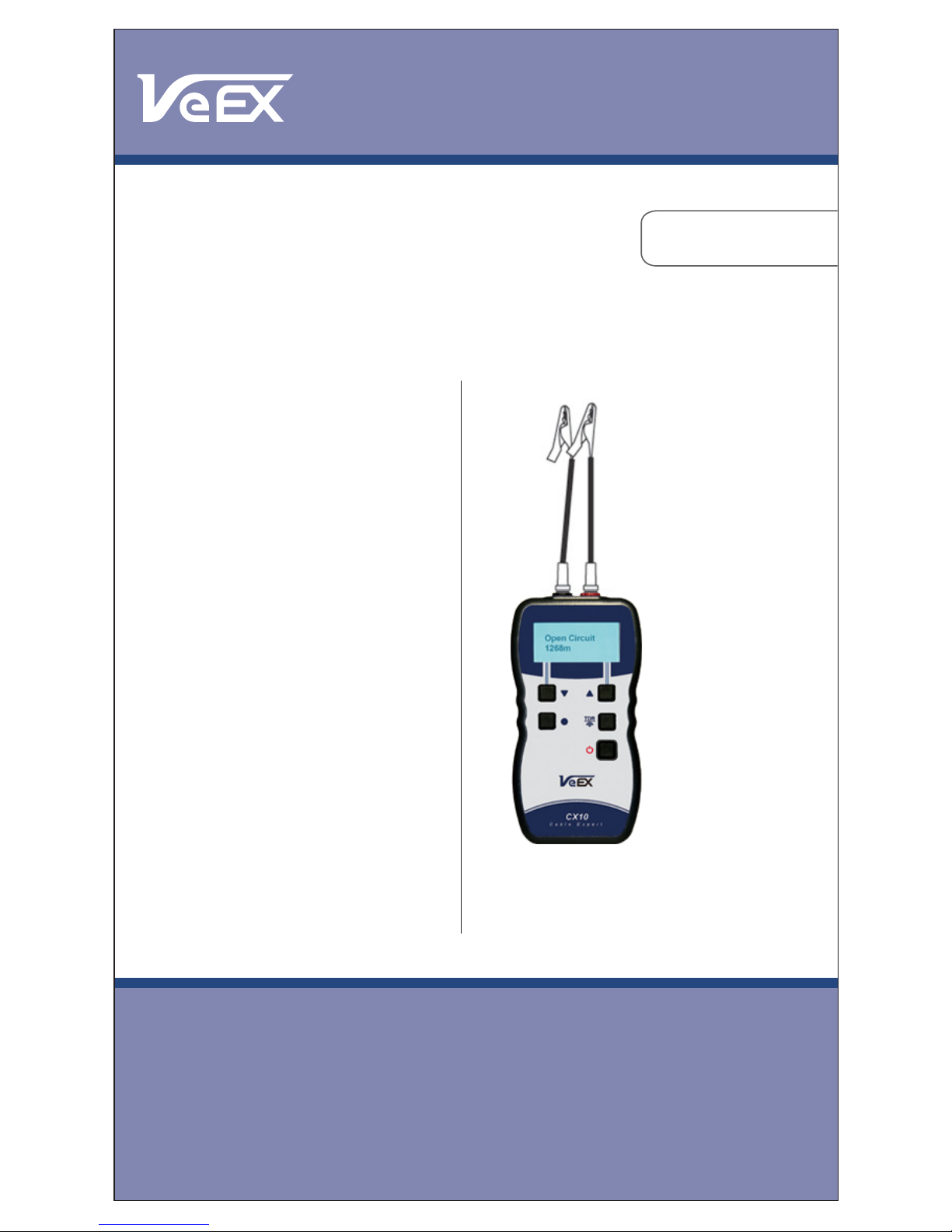
USER GUIDE
D07-00-036 Rev.B01
CX10/CX10+
Cable Length Expert
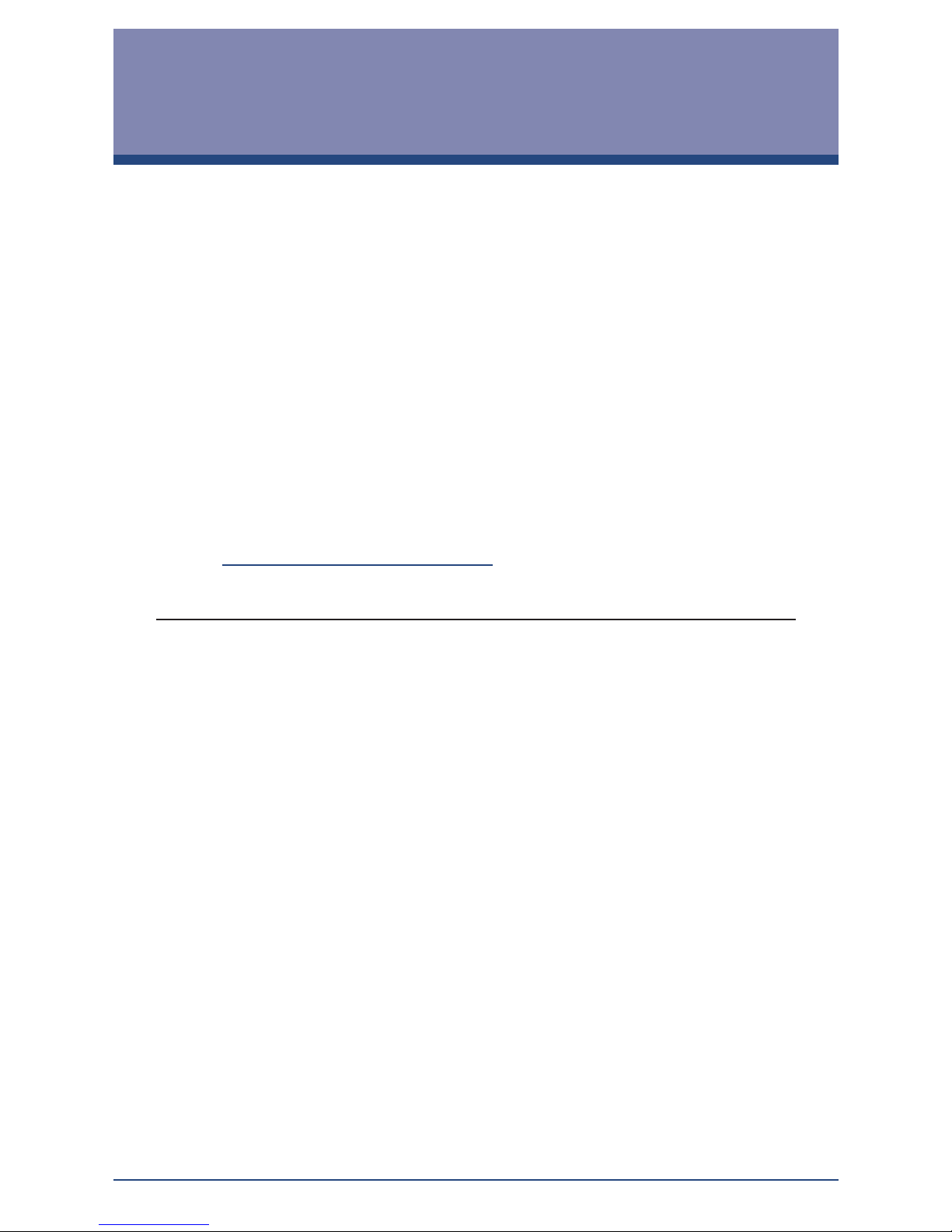
CX10/CX10+ D07-00-036 Rev.B012
About this Guide
This guide is suitable for novice, intermediate, and experienced
users, and is intended to help you successfully use the features and
capabilities of the CX10/CX10+ test set. It is assumed that you have
basic computer experience and skills, and are familiar with IP and
telecommunication concepts, terminology, and safety.
If you need assistance or have questions related to use of this product,
call or email our Customer Care department. Please have your serial
number and software version ready before contacting.
VeEX Customer Care
Tel: +1 408-970-9090
Email: customercare@veexinc.com
Web: www.veexinc.com
Copyright © 2010 VeEX Incorporated. All rights reserved. VeEX, VePAL are
registered trademarks of VeEX Inc and/or its afliates in the USA and certain
other countries. Trademarks of VeEX Incorporated have been identied where
applicable; however, the absence of such identication does not affect the legal
status of any trademark.
No part of this user manual may be reproduced, translated into a foreign language,
or be transmitted electronically without prior agreement and written consent of VeEX
Inc as governed by International copyright laws.
Every effort was made to ensure that the information contained in this user manual
is accurate. Information is subject to change without notice and we accept no
responsibility for any errors or omissions. In case of discrepancy, the web version
takes precedence over any printed literature.
This device uses software either developed by VeEX Inc or licensed by VeEX Inc
from third parties. The software is condential and proprietary of VeEX Inc. The
software is protected by copyright and contains trade secrets of VeEX Inc or VeEX’s
licensors. The purchaser of this device agrees that it has receive a license solely
to use the software as embedded in the device, and the purchaser is prohibited
from copying, reverse engineering, decompiling, or disassembling the software.
Please direct all questions to your local VeEX Sales Ofce, Representative, or
Distributor. Or, contact VeEX technical support at www.veexinc.com.
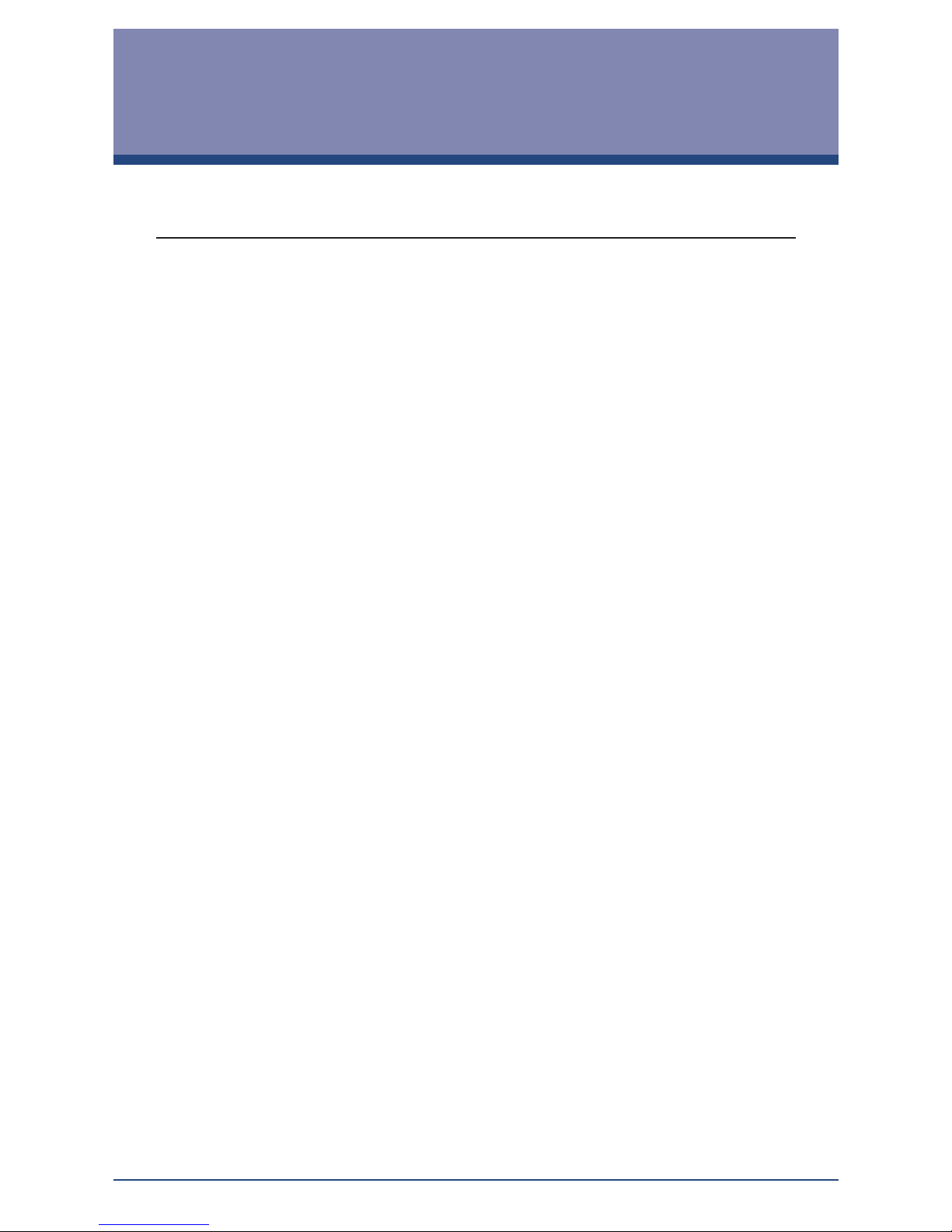
CX10/CX10+ D07-00-036 Rev.B01
3
Table of Contents
1. Product Introduction ......................................................4
1.1 Principles of Operation ............................................5
2. Safety Information .........................................................5
3. Basic Operation .............................................................6
3.1 Keypad ....................................................................6
3.2 LCD Display ............................................................7
3.3 Settings ...................................................................7
3.4 Battery .....................................................................9
3.5 Connectors ..............................................................9
4. Operation .....................................................................10
4.1 Selecting a Library Cable or Setting Vp ................10
4.2 Cable Connection ..................................................11
4.3 Measuring Cable Length or Fault Distance ...........12
4.4 Tone Generator .....................................................14
4.5 Typical Cable Values .............................................14
4.6 ID Room Detection (CX10+ only) ..........................15
5. Warranty and Software ................................................15
5.1 Maintenance ..........................................................17
6. Product Specications .................................................18
7. Certications and Declarations ....................................19
8. About VeEX .................................................................20

CX10/CX10+ D07-00-036 Rev.B01
4
1. Product Introduction
The CX10/CX10+ is a handheld Cable Length Meter that
employs Fast-Edge Step Time Domain Reectometer (TDR)
technology to measure the length of power and telecom
cables. The unit is able to measure cable length, including
the distance to open or short circuit faults up to a range of
2000 meters (6000 feet).
Fast-Edge Step TDR technology measures cable length and
locate opens and shorts, with improved range and resolution.
Results are displayed directly on an alphanumeric LCD.
The units also incorporate an oscillating tone generator to
trace and identify pairs within a cable bundle using industry
standard tone probes.
An internal library of standard cable types enables accurate
distance measurement without having to enter the Velocity of
Propagation (Vp) values beforehand, while automatic cable
impedance compensation is another time saving feature.
In the event the CX10/CX10+ is connected to a live cable,
testing is suspended and audible and visual alarms alert
the user.
If the units are is accidentally connected to a cable carrying a
voltage greater than 10 Volts, a warning tone will be emitted
and a “Voltage Detected” message will be displayed. This is
a great Safety Feature protecting the technician in potentially
hazardous working conditions.
A shutdown feature automatically turns the unit off after four
minutes of inactivity, preserving battery life.
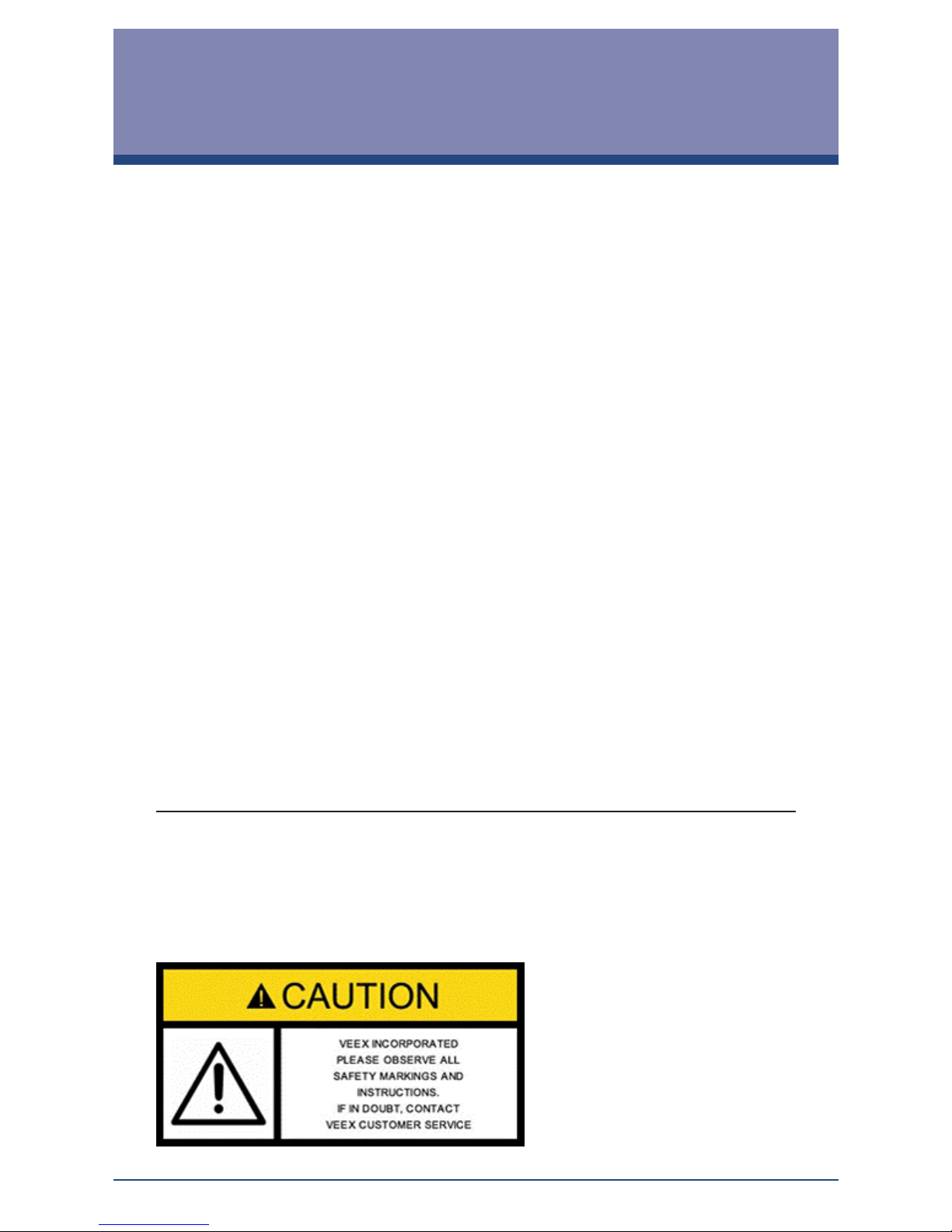
CX10/CX10+ D07-00-036 Rev.B01 5
1.1 Principles of Operation
The TDR works on the same principle as radar, where a
pulse of energy is transmitted down a cable. When the pulse
reaches a fault or the end of the cable, a portion or all of the
pulse energy is reected back to the instrument.
The TDR measures the time it takes for the signal to travel
down the cable, detect the problem, and to reect back. The
TDR then converts this time to distance and displays the
information as a waveform and/or distance reading.
The CX10/CX10+ works by measuring the time taken for a
signal to travel to the far end of the cable under test, or to
an intermediate fault, and return.
The velocity at which the signal travels (Vp - Velocity of
Propagation) will depend on the characteristics of the cable.
2. Safety Information
Safety precautions should be observed during all phases
of operation of this instrument. The instrument has been
designed to ensure safe operation, however, please observe
all safety markings and instructions.
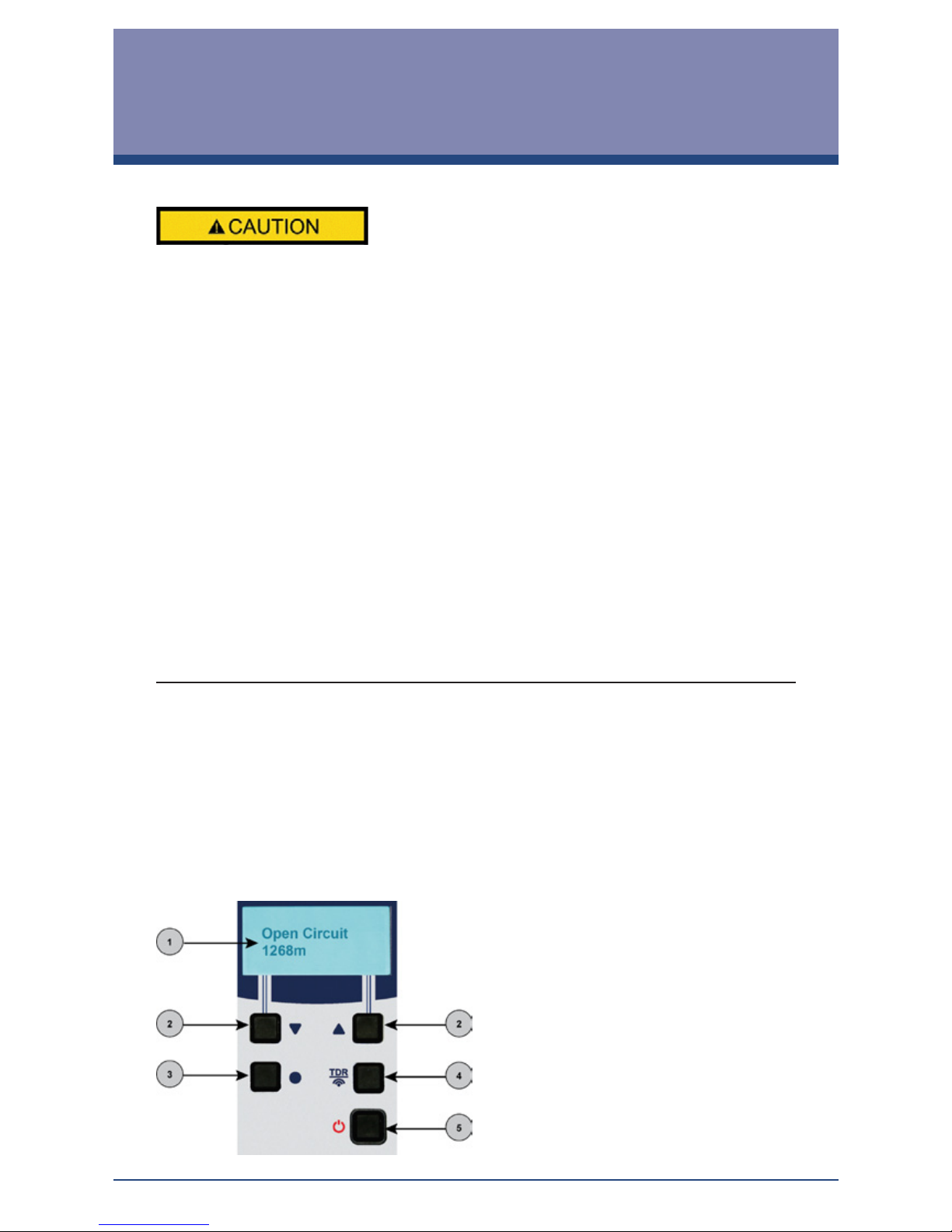
CX10/CX10+ D07-00-036 Rev.B016
Voltage Safety Warning: If the CX10/CX10+
is accidentally connected to a cable carrying a voltage greater than
approximately 10V, a warning tone will be emitted and the instrument
display will show “Voltage Detected”. Testing will be inhibited and
the operator should immediately disconnect the unit from the cable.
The CX10/CX10+ has been manufactured in accordance
with and meets the requirements of the following standards:
• SAFETY IEC 61010-1 and EN 60950
• EMC BS/EN 61326-1
• EMC EN50081 and EN50082 Light Industrial
• Water/Dustproof to IP54
3. Basic Operation
3.1 Keypad
The unit is powered on and off from the red key on the
keyboard area. In order to turn off the unit, press the power
key for at least 2 seconds. If the unit is not responding,
holding the power key down by more than 10 seconds will
force the unit to power down.
The keypad comprises the
following keys:
LCD display
Navigation down/up
Toggle key
TDR
Power On/Off
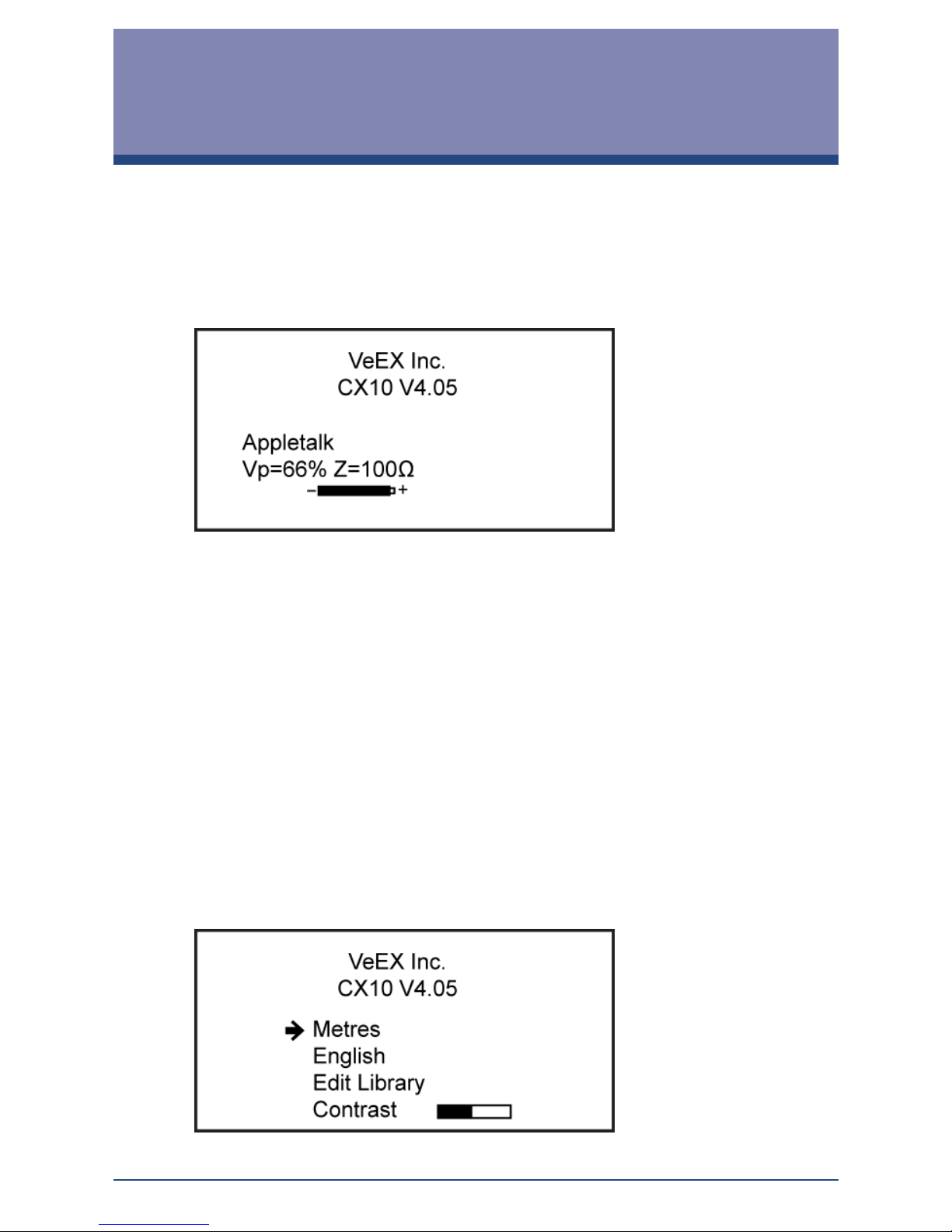
CX10/CX10+ D07-00-036 Rev.B01 7
3.2 LCD Display
The CX10/CX10+ is equipped with a 2x16 digit alphanumeric LCD display. Upon power up, the screen will display:
• Model #
• Software version programmed into the unit
• Last cable type tested
• Last Vp setting
• Battery status indicator - An all black battery
indicates fully charged condition, however as the
battery discharges, the indicator changes to white
3.3 Settings
The following can be set according to user preference:
Measurement units, Language, Library, and Contrast.
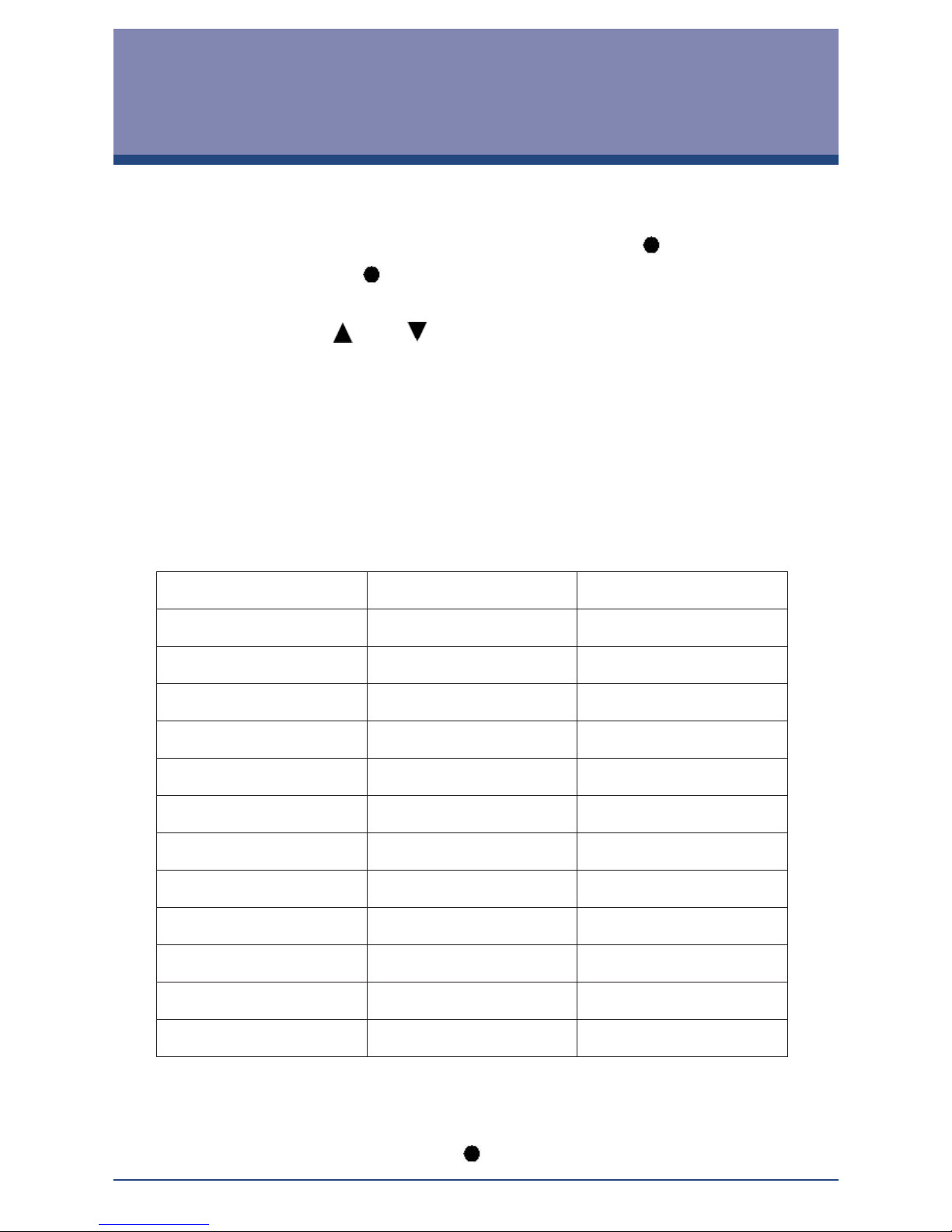
CX10/CX10+ D07-00-036 Rev.B018
To change the settings:
• Hold down the TDR key and press the key
• Pressing the key will now toggle between the
settings
• Press the and arrow keys to change the
options for each setting
See below for information on editing the Cable Library.
3.3.1 Cable Library
The CX10/CX10+ comes pre-installed with Velocity of
Propagation (Vp) characteristics.
Appletalk Belden 8102 Belden 9933
BT2002 CAT5 STP CAT 5 UTP
Coax Air 50 Coax Air 75 Coax A/S 50
Coax A/S 75 Coax Foam PE Coax Foam PE75
Coax Solid PE 50 Coax Solid PE 75 CW1308
Ethernet 9880 Ethernet 9901 Ethernet 9903
Ethernet 9907 IBM 1/2/A/6 IBM Type 3
IBM Type 9 Mains BS6500 Multicore PVC
RG6/U RG58 (8219) RG58 C/U
RG59 B/U RG62 A/U T/Pair Jelly PE
T/Pair PE T/Pair PTFE T/Pair PVC
T/Pair Paper 72nF T/Pair Paper 83nF Twinax 78
Twinax 100 URM70 Coax URM76 Coax
To add a custom cable, follow the steps above to access the
Edit Library settings. Use the up and down arrows keys to
scroll between the cable and key to modify the characters.

CX10/CX10+ D07-00-036 Rev.B01 9
3.4 Battery
The CX10/CX10+ operates from 6 Volts provided by 4x1.5
Volt Alkaline batteries (AA) located in the rear of the unit. The
battery life is 100 hours of continuous scanning. To preserve
battery life, the units are tted with an auto shutdown feature.
Four minutes after the last key press, the auto shutdown
feature turns the unit off automatically. To replace the
batteries, follow the procedure below:
1. Disconnect the instrument from cable under test
2. Turn the instrument off
3. Loosen the two black screws and remove the
battery compartment cover
4. Replace the batteries with four 1.5 Volt Alkaline
batteries (AA size), observing the polarity markings
5. Ret the battery compartment cover and the two
cover screws
3.5 Connectors
The unit can be equipped with Banana jacks or BNC
connector types.
2x 4mm Banana
BNC
• Ensure no power supply or
equipment is attached to the
cable under test
• Ensure the far end of the cable
under test is open or shorted
(not tted with a resistive
termination)
• Voltage protection up to 250
Volts AC

CX10/CX10+ D07-00-036 Rev.B0110
4. Operation
4.1 Selecting a Library Cable or Setting Vp
After switching on the CX10/CX10+ and viewing the version
and battery life information, the display will show the last
cable type tested and/or the last Vp setting.
Press the and arrow keys to move through the cable
library. If the cable to be tested is not listed, or a different
Vp is required, continue pressing the up arrow key, past the
top of the library, where Vp settings between 1% and 99%
can then be selected.
When the units are turned off, the last cable library or Vp
setting will be remembered. This feature is useful in the
situation where the cable operator is performing many tests
on the same type of cable, as is generally the case.
Note: Determining unknown Vp values
If the CX10/CX10+ is to be used with a cable type for which the Vp
is unknown, this value must rst be determined:
1. Take a sample of the cable at least 20m (60ft) long
2. Measure the actual length of cable using a rule or tape
measure or some other reliable method
3. Connect the CX10/+ and adjust the Vp setting until the test
give a correct reading of the sample length

CX10/CX10+ D07-00-036 Rev.B01 11
4.2 Cable Connection
Attach the test lead set to the CX10/CX10+ via the Banana
or BNC connectors located at the top of the unit.
• Ensure that no power supply or equipment is
attached to the cable to be tested
• Ensure that the far end of the cable under test is
open or shorted (not tted with a resistive termination)
• Attach the CX unit to one end of the cable to be tested
Cable Connection and Types
• Coaxial: Connect the red clip to the center wire and
the black clip to the shield/screen
• Shielded: Connect the red clip to a wire adjacent to
the shield and the black clip to the shield
• Twisted Pair: Separate one pair and connect the
red and black clips to the two wires of the pair
• Multi-conductor: Connect the clips to any two
wires
Voltage Safety Warning
If the CX10/CX10+ unit is
accidentally connected to
a cable carrying a voltage
greater than approximately
10V, a warning tone will be
emitted and the instrument
display will show ‘Voltage
Detected’. Testing will be
inhibited and the operator
should immediately disconnect
the unit from the cable.

CX10/CX10+ D07-00-036 Rev.B0112
4.3 Measuring Cable Length or Fault Distance
Select the cable type from the library, or alternatively, select
the cable Vp and attach to the cable to be tested.
Press the key.
Assuming there are no opens or shorts in the cable, the
length of the cable will be displayed.
• For lengths less than 100 meters, the displayed
value will be to one decimal place:
• For lengths over 100 meters, the decimal place is
suppressed:

CX10/CX10+ D07-00-036 Rev.B01 13
• If there is a short at the end of the cable, the display
will read:
• If there is a short at some point along the cable, the
display will read the distance to the short:
4.3.1 Accuracy
The CX10/CX10+ measures distances to faults and cable
lengths to an accuracy of ± 2%.
This measurement accuracy is dependent on the correct
value of Vp being used for the cable under test, and
homogeneity of the Vp along the cable length. If the Vp is
set incorrectly by the operator, or if the Vp varies along the
length of the cable, then additional errors will be incurred
and the measurement accuracy will be affected.

CX10/CX10+ D07-00-036 Rev.B0114
4.4 Tone Generator
The CX10/CX10+ can be used as a tone generator to trace and
identify cables and wires. The user will need a conventional
inductive tone probe within a range of 810Hz to 1110Hz.
Press the TDR key to inject a warbling tone into the cable or
link under test. The injected signal oscillates between 810Hz
and 1110Hz six times per second.
When tone has been selected, connect the test lead to
the cable pair to be traced. Use a tone probe which emits
an audible tone. The volume will increase as the probe is
brought closer to the cable/being traced.
To exit Tone Generator mode, press the TDR key again.
Note: The auto-shutdown function is disabled in tone generator
mode so that the tone can be injected into a cable for extended
periods while tracing takes place.
4.5 Typical Cable Values
Type Vp Z Type Vp Z
Cat5 STP 72 100 T/Pair Jelly PE 64 100
Cat5 UTP 70 100 T/Pair PE 67 100
Coax Air 98 50/75 T/Pair PTFE 71 100
Coax Air Space 94 50/75 T/Pair PVC 58 100
Coax Foam PE 82 50/75 T/Pair Paper 72nF 88 100
Coax Solid PE 67 50/75 T/Pair Paper 83nF 72 100

CX10/CX10+ D07-00-036 Rev.B01 15
4.6 ID Room Detection (CX10+ only)
• Select remote unit option symbol will be displayed in
the bottom right hand corner of the display
• Select cable type and Vp setting
• Connect main and remote units to cable under test
• Press for a correctly terminated cable, the master will
display
• Pass ID (up to 5 uniquely numbered units are available),
the remote number being displayed in the pass message,
the LED in the remote unit will ash green
• Cable incorrectly terminated will show open or short and
the length to the faulty terminations
5. Warranty and Software
Warranty Period: The warranty period for hardware,
software and rmware is three (3) years from the date of
shipment to the customer. The warranty period for battery
pack, LCD, and accessories (including but not limited to
patch cords, carrying case, carrying pouch where applicable)
is limited to one (1) year.
Hardware Coverage: VeEX Inc. warrants hardware products
against defects in materials and workmanship. During the
warranty period, VeEX will, at its sole discretion, either
• Repair the products
• Replace the hardware which proves to be defective
provided that the products that the customer elects to replace
are returned to VeEX Inc. by the customer along with proof of
purchase within thirty (30) days of the request by the
customer, freight prepaid.

CX10/CX10+ D07-00-036 Rev.B0116
Software Coverage: VeEX Inc. warrants software and
firmware materials against defects in materials and
workmanship. During the warranty period, VeEX will, at its
sole discretion, either:
• Repair the products
• Replace the software and/or rmware which prove
to be defective
provided that the products that the customer elects to replace
are returned to VeEX Inc by the customer along with proof of
purchase within thirty (30) days of the request by the
customer, freight prepaid.
Additionally, during the warranty period, VeEX Inc. will
provide, without charge to the customer, all xes, patches
and enhancements to the purchased software, rmware and
software options. VeEX Inc does not warrant that all software
or rmware defects will be corrected. New enhancements
attached to a software option require the option to be
purchased (at the time of order or the time of upgrade) in
order to benet from such enhancements.
Limitations: The warranty is only for the benet of the
customer and not for the benefit of any subsequent
purchaser or licensee of any merchandise (hardware,
software, rmware and/or accessories)

CX10/CX10+ D07-00-036 Rev.B01 17
Revoking the warranty: VeEX Inc. does not guarantee
or warrant that the operation of the hardware, software or
rmware will be uninterrupted or error-free. The warranty
will not apply in any of the following cases:
• Improper or inadequate maintenance by the
customer
• Damage due to software installed by the customer
on the unit without prior authorization (written) from
VeEX Inc.
• Unauthorized alteration or misuse
• Damage occurred from operating the unit from
outside of the environmental specications for the
product
• Improper installation by the customer
5.1 Maintenance
Cleaning: Disconnect unit from any source of electricity.
• Turn the instrument off
• Use a soft cloth lightly dampened with soapy water
to wipe the instrument
• Rinse the cloth in clean water squeezing out any
excess water, wipe down the instrument removing
any soap residue
• Dry instrument with a dry cloth
• Do not splash water directly on the instrument
• Do not use alcohol, solvents or hydrocarbons
Storage: If the instrument is not to be used for a period of
more than 60 days, it is recommended to remove and store
the batteries separately.

CX10/CX10+ D07-00-036 Rev.B0118
6. Product Specications
Range 2000m (6000ft) at Vp=70%
Accuracy ±2%
1
Resolution 0.1m up to 100m, then 1m
(0.1ft up to 100ft, then 1ft)
Velocity Factor Adjustable from 0% to 99%
Output Pulse 5 Volts peak to peak into open circuit;
Nanosecond rise step function
Output Impedance Automatic compensation
Cable Library 39 standard cable types
Tone Generator 810 - 1100Hz (oscillating)
Battery Life/Indicator 100+ hr continuous/Shows % capacity
Power Supply 6 Volts (4 x 1.5 AA Alkaline cells)
Auto Power Down After 4 minutes of inactivity
Display 2 x 16 digit alpha-numeric LCD
Voltage Detection >10 Volts AC/DC
Operating Temperature 0º to +40ºC (32º to +104ºF)
Storage Temperature -20º to +70ºC (-4º to +158ºF)
Dimensions 165 x 90 x 37mm (6.5 x 3.5 x 1.5in)
Weight 350gms (12oz)
Safety IEC 61010-1, EN60950
EMC BS/EN 61326-1
Splash Resistant/Dustproof IP54
1
Assumes accurate setting for velocity of propagation (Vp) of the
cable under test, and homogeneity of the Vp along the cable length.

CX10/CX10+ D07-00-036 Rev.B01 19
7. Certications and Declarations
What is CE?
The CE marking is a mandatory European marking for
certain product groups to indicate conformity with the
essential health and safety requirements set out in European
Directives. To permit the use of a CE mark on a product,
proof that the item meets the relevant requirements must be
documented. Use of this logo implies that the unit conforms to
requirements of European Union and European Free Trade
Association (EFTA). EN61010-1
What is RoHS?
RoHS is the acronym for Restriction of Hazardous
Substances. Also known as Directive 2002/95/EC, it
originated in the European Union and restricts the use of
specific hazardous materials found in electrical and
electronic products. All applicable products imported into the
EU market after July 1, 2006 must pass RoHS compliance.

CX10/CX10+ D07-00-036 Rev.B0120
8. About VeEX
VeEX Inc, the Verication Experts, is an innovative designer
and manufacturer of test and measurement solutions
addressing numerous technologies. Global presence through
a worldwide distribution channel provides uncompromising
product support.
Visit us online at www.veexinc.com for the latest updates
and additional documentation.
Customer Care
For customer service/technical support issues, contact:
VeEX Customer Care
Tel: +1 408-970-9090
Email: customercare@veexinc.com
VeEX Inc.
2255 Martin Avenue, Suite G
Santa Clara, CA 95050 USA
Tel: +1 408-970-9090
Fax: +1 408-970-9099

CX10/CX10+ D07-00-036 Rev.B01 21
Notes

CX10/CX10+ D07-00-036 Rev.B0122
Notes

CX10/CX10+ D07-00-036 Rev.B01 23
Notes

VeEX Inc.
2255 Martin Ave., Suite G
Santa Clara, CA 95050 USA
Tel: +1.408.970.9090
Fax: +1.408.970.9099
www.veexinc.com
customercare@veexinc.com
© 2010 VeEX Inc. All rights reserved.
VeEX is a registered trademark of VeEX Inc. The
information contained in this document is accurate.
However, we reserve the right to change any
contents at any time without notice. We accept no
responsibility for any errors or omissions. In case of
discrepancy, the web version takes precedence over
any printed literature. D07-00-036P B01 2010/09
Notes
