Page 1

Installation and Maintenance Guide
TLS RF Wireless 2 System (W2)
19-i
ARB Approved IOM 19 - TLS RF Wireless 2 System (W2) Installation and Maintenance Guide - Executive Order VR-203 and VR-204
Manual No: 577013-964 ● Revision: D
Page 2

Notice
19-ii
ARB Approved IOM 19 - TLS RF Wireless 2 System (W2) Installation and Maintenance Guide - Executive Order VR-203 and VR-204
Veeder-Root makes no warranty of any kind with regard to this publication, including, but not limited to, the implied warranties of
merchantability and fitness for a particular purpose.
Veeder-Root shall not be liable for errors contained herein or for incidental or consequential damages in connection with the
furnishing, performance, or use of this publication.
Veeder-Root reserves the right to change system options or features, or the information contained in this publication as approved
by ARB.
This publication contains proprietary information which is protected by copyright. All rights reserved. No part of this publication
may be modified or translated to another language without the prior written consent of Veeder-Root.
Contact TLS Systems Technical Support for additional troubleshooting information at 800-323-1799.
DAMAGE CLAIMS / LOST EQUIPMENT
Thoroughly examine all components and units as soon as they are received. If any cartons are damaged or missing, write a
complete and detailed description of the damage or shortage on the face of the freight bill. The carrier's agent must verify the
inspection and sign the description. Refuse only the damaged product, not the entire shipment.
Veeder-Root must be notified of any damages and/or shortages within 30 days of receipt of the shipment, as stated in our Terms
and Conditions.
VEEDER-ROOT’S PREFERRED CARRIER
1. Contact Veeder-Root Customer Service at 800-873-3313 with the specific part numbers and quantities that were missing
or received damaged.
2. Fax signed Bill of Lading (BOL) to Veeder-Root Customer Service at 800-234-5350.
3. Veeder-Root will file the claim with the carrier and replace the damaged/missing product at no charge to the customer.
Customer Service will work with production facility to have the replacement product shipped as soon as possible.
CUSTOMER’S PREFERRED CARRIER
1. It is the customer’s responsibility to file a claim with their carrier.
2. Customer may submit a replacement purchase order. Customer is responsible for all charges and freight associated with
replacement order. Customer Service will work with production facility to have the replacement product shipped as soon as
possible.
3. If “lost” equipment is delivered at a later date and is not needed, Veeder-Root will allow a Return to Stock without a restocking
fee.
4. Veeder-Root will NOT be responsible for any compensation when a customer chooses their own carrier.
FCC INFORMATION
This equipment complies with the requirements in Part 15 of the FCC rules for a Class A computing device. Operation of this
equipment in a residential area may cause unacceptable interference to radio and TV reception requiring the operator to take
whatever steps are necessary to correct the interference.
RETURN SHIPPING
For the parts return procedure, please follow the appropriate instructions in the "General Returned Goods Policy” pages in the
"Policies and Literature" section of the Veeder-Root North American Environmental Products price list. Veeder-Root will not
accept any return product without a Return Goods Authorization (RGA) number clearly printed on the outside of the package.
FOR INSTALLATIONS IN THE STATE OF CALIFORNIA
Please refer to the California Air Resources Board Vapor Recovery Certification Phase II EVR Executive Order web site
(www.arb.ca.gov/vapor/eo-evrphaseII.htm) for the latest manual revisions pertaining to Executive Order VR202 (Healy Phase II
EVR System Including ISD System), VR 203 (VST Phase II EVR System) and VR 204 (VST Phase II EVR System Including ISD
System).
©Veeder-Root 2011. All rights reserved.
Page 3

Table of Contents
19-iii
ARB Approved IOM 19 - TLS RF Wireless 2 System (W2) Installation and Maintenance Guide - Executive Order VR-203 and VR-204
Introduction
Procedures Contained Within This Manual .......................................................................1
Contractor Certification Requirements ..............................................................................2
RF Transmitter Considerations .........................................................................................2
Related Documents ..........................................................................................................3
Safety Precautions ............................................................................................................3
General Precautions.................................................................................................3
Special Tools Required ............................................................................................3
Safety Symbols .................................................................................................................3
National Electrical Code Compliance ................................................................................4
TLS RF-To-TLS Console Wiring...............................................................................4
TLS RF AC Power Wiring.........................................................................................4
TLS RF Wireless System Site Layout ...............................................................................5
Equipment Dimensions...............................................................................................6
Pre-Installation Component Setup and Functional Check ...................8
TLS RF Installation
Selecting A Location .......................................................................................................11
Mounting the TLS RF ......................................................................................................11
Wiring the TLS RF ..........................................................................................................11
ISD Component Installation
Vapor Flow Meter Installation - Dispenser ......................................................................19
Carbon Canister Vapor Polisher Installation ...................................................................21
Connecting Sensor Cables To The Transmitter ..............................................................24
Receiver Installation .......................................................................................................27
Repeater Installation .......................................................................................................30
Network Setup
Hardware Overview ........................................................................................................32
Identifying Devices in the TLS RF Wireless Site Network ..............................................33
Entering Device ID Numbers for the Site Network ..........................................................33
Transmitter ID Number...........................................................................................33
TLS RF Device Set Number...................................................................................34
Entering the Site ID Number ...........................................................................................34
Site Startup Procedure ...................................................................................................35
Diagnostics
Alarms .............................................................................................................................36
Battery Diagnostics .........................................................................................................36
Wireless Sensor Diagnostic Menu (TLS-350 Consoles) ........................................36
Appendix A: Regulatory Information
Appendix B: Device DIP Switch Settings
Appendix C: Lithium Battery Safety Data
Page 4

Figures
19-iv
ARB Approved IOM 19 - TLS RF Wireless 2 System (W2) Installation and Maintenance Guide - Executive Order VR-203 and VR-204
Table of Contents
Figure 1. Example TLS RF Wireless System Site Layout .........................................5
Figure 2. TLS RF dimensions and designated conduit knockouts ............................6
Figure 3. Wireless component dimensions................................................................7
Figure 4. Connecting wiring to device terminal blocks ..............................................8
Figure 5. Wiring the Battery Cable to the Transmitter ...............................................9
Figure 6. Wiring AC power to the TLS RF...............................................................12
Figure 7. Wiring Receiver to the TLS RF.................................................................13
Figure 8. Connecting RS-485 Wiring.......................................................................14
Figure 9. Power connections to a daisy chained TLS RFs......................................15
Figure 10. RS-485 cable connections when daisy chaining two TLS RFs ................16
Figure 11. Wiring Data Outputs from TLS RF to TLS Console..................................17
Figure 12. TLS RF diagnostic LEDs and switch locations ........................................18
Figure 13. Attaching Transmitter to battery support bracket .....................................19
Figure 14. Example VFM Transmitter installation in dispenser ................................20
Figure 15. Connecting sensor wiring to sensor terminal block ..................................21
Figure 16. Wiring the Transmitter..............................................................................22
Figure 17. Attaching mounting bracket to Receiver or Repeater...............................24
Figure 18. Wiring the Receiver..................................................................................25
Figure 19. Wiring the Repeater .................................................................................27
Figure 20. Example Site Network diagram ................................................................28
Figure 21. Device Battery Status in SmartSensor Diagnostic Menu .........................33
Figure B-1. TLS-RF switch settings ............................................................................40
Figure B-2. DIP switch settings...................................................................................41
Figure B-3. S1: DIP switch positions 1-3 — (W2) All Devices ....................................42
Figure B-4. S1: DIP switch positions 4-8 — (W2) All Devices ....................................42
Figure B-5. S2: DIP switch positions 1-4 — (W2) CCVP ............................................43
Figure B-6. S2: DIP switch positions 1-4 — (W2) Vapor Flow Meter..........................43
Figure B-7. S2: DIP switch positions 5-8 — (W2) All Devices ....................................44
Tables
Table 1. Wireless 2 Devices Per TLS Console .......................................................1
Table 2. Wireless Component Kit Numbers ............................................................1
Page 5
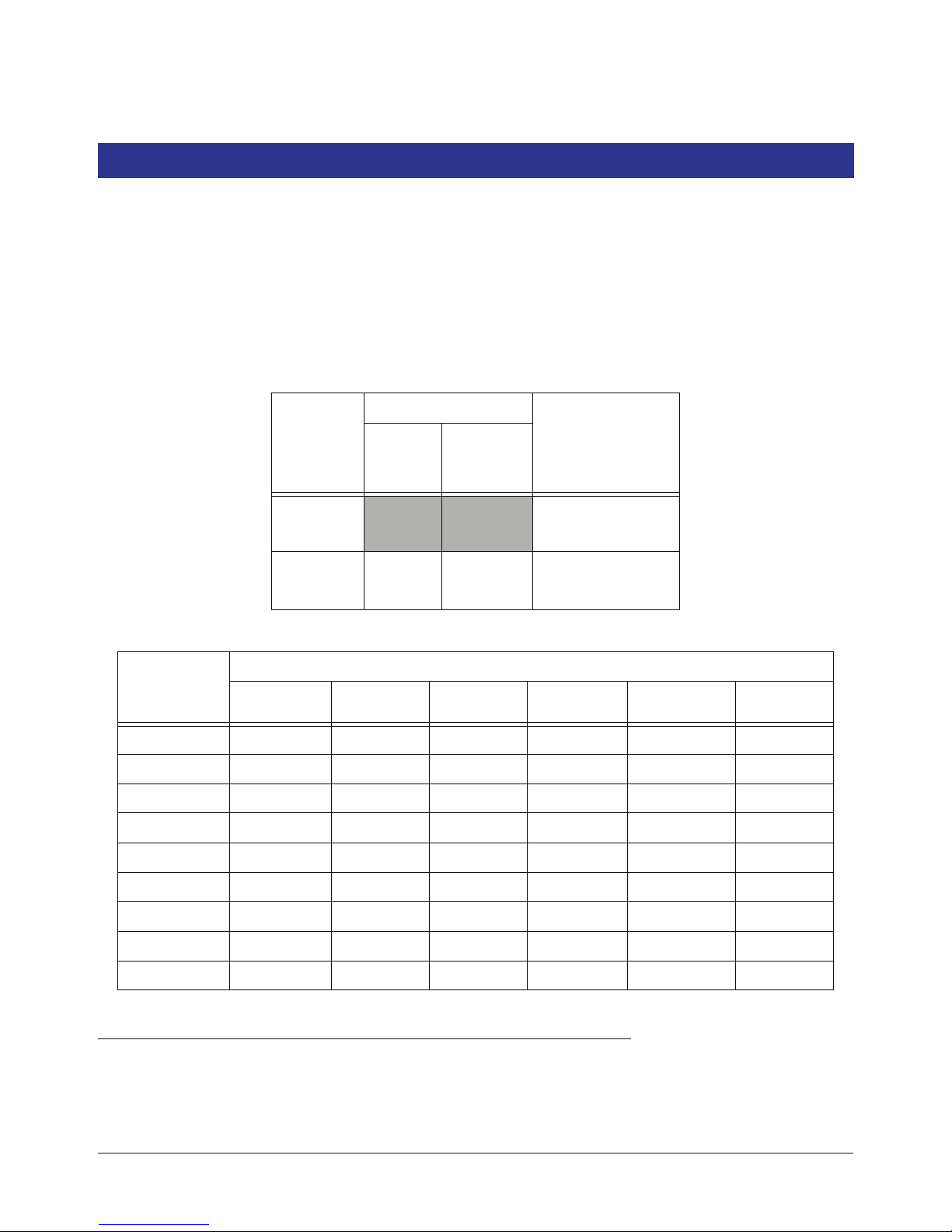
Introduction
19-1
ARB Approved IOM 19 - TLS RF Wireless 2 System (W2) Installation and Maintenance Guide - Executive Order VR-203 and VR-204
This manual describes site preparation and installation procedures for the Veeder-Root TLS RF Wireless 2 System
(W2) for Vapor Recovery monitoring. The TLS RF Wireless 2 System (W2) features two-way communication
utilizing a client/server architecture resulting in improved data collection.
Veeder-Root strongly recommends the use of hard wiring for connecting Veeder-Root sensors to the TLS Console.
Wired connections provide a robust communication link that is far superior to wireless networks.
A wide variety of devices can be integrated into the TLS RF Wireless 2 System (W2) network depending on the
console(s) installed as shown in Table 1. Wireless component kit part numbers are shown in Table 2.
Table 1. Wireless 2 Devices Per TLS Console
Wireless Device
Vapor
Consoles
8470
TLS-350
Console
8482
TLS-350R
Console
Table 2. Wireless Component Kit Numbers
V-R Ki t O r d e r
Number
858090-203 X X X
858090-204 X X X
858090-205 X X
330020-716 X
330020-668 X
330020-674 X
RF Console
332242-002
Flow
Meter
Up to 32 1 32
Transmitter
332235-016
Carbon
Canister
Vap o r Pol -
isher
V-R Component Number
Repeater
332440-030
Total Number of
Wireless Devices
per TLS console
32
Receiver
332440-029
Battery Pack
332425-011
Enclosure
330020-716
330020-670 X
330020-669 X
330020-718 X
Procedures Contained Within This Manual
• Mounting the TLS RF and connecting power wiring.
• Installing Receiver, Repeater and Transmitters.
Page 6
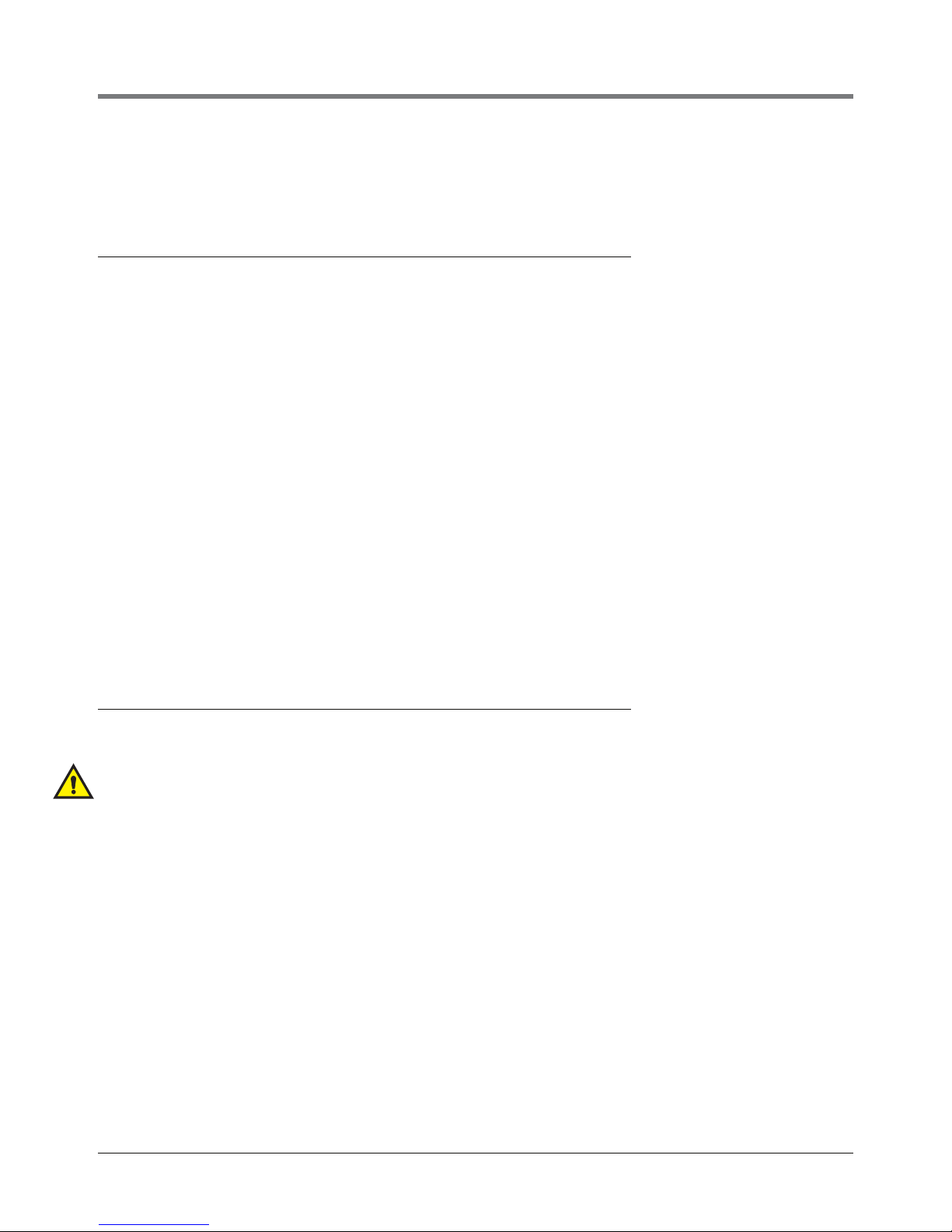
Introduction Contractor Certification Requirements
19-2
ARB Approved IOM 19 - TLS RF Wireless 2 System (W2) Installation and Maintenance Guide - Executive Order VR-203 and VR-204
• Connecting the TLS RF to the TLS console.
After installing the TLS RF Wireless System devices, you must configure the sensors in the console following
instructions contained in the TLS console’s System Setup Manual.
Contractor Certification Requirements
Veeder-Root requires the following minimum training certifications for contractors who will install and setup the
equipment discussed in this manual:
Installer (Level 1) Certification: Contractors holding valid Installer Certification are approved to perform wiring and
conduit routing; equipment mounting; probe, sensor and carbon canister vapor polisher installation; wireless equipment
installation; tank and line preparation; and line leak detector installation.
ATG Technician (Level 2/3 or 4) Certification: Contractors holding valid ATG Technician Certifications are approved
to perform installation checkout, startup, programming and operations training, system tests, troubleshooting and
servicing for all Veeder-Root Series Tank Monitoring Systems, including Line Leak Detection. In addition, Contractors
with the following sub-certification designations are approved to perform installation checkout, startup, programming,
system tests, troubleshooting, service techniques and operations training on the designated system.
• Wireless 2
•Tall Tank
VR Vapor Products Certification: Contractors holding a certification with the following designations are approved to
perform installation checkout, startup, programming, system tests, troubleshooting, service techniques and operations
training on the designated system.
• ISD – In Station Diagnostics
• PMC – Pressure Management Control
• CCVP - Veeder-Root Vapor Polisher
• Wireless – ISD/PMC Wireless
• A current Veeder-Root Technician Certification is a prerequisite for the VR Vapor Products course.
Warranty Registrations may only be submitted by selected Distributors.
RF Transmitter Considerations
Installation of this equipment in wet or below grade locations requires that the installer take steps to ensure that
the equipment is mounted above the maximum water level.
CAUTION! – The Transmitter will not function properly in water. Also, submersion of the Transmitter in
water can cause permanent damage to the internal electronics.
Wireless 2 devices will not function properly if certain conditions arise such as, but not limited to, the
following:
• Ambient Interference – Due to site layout or vehicles parked in the RF transmission path. For
example, CSLD will not function if the transmission path is blocked for more than a few minutes.
• Improper equipment installation – Keep objects from improperly coming in contact with the
antenna. Follow these installation instructions and mount the transmitter in a fixed position to
ensure maximum RF connectivity. Antenna orientation is significant in achieving an optimal
transmission path.
• Equipment Sump Parameters – Sumps intended for use with RF equipment must accommodate the
worst case rainfall condition that could reasonably occur. The RF Transmitter and the antenna must
not come in contact with liquids from any source.
TLS System performance will be degraded should any of the above conditions occur and is not covered under the
Veeder-Root Product Warranty. Corrective actions to such conditions are the responsibility of the station-site
owner. Veeder-Root is not liable for any event that is a result of an improper installation or use of this equipment.
Page 7
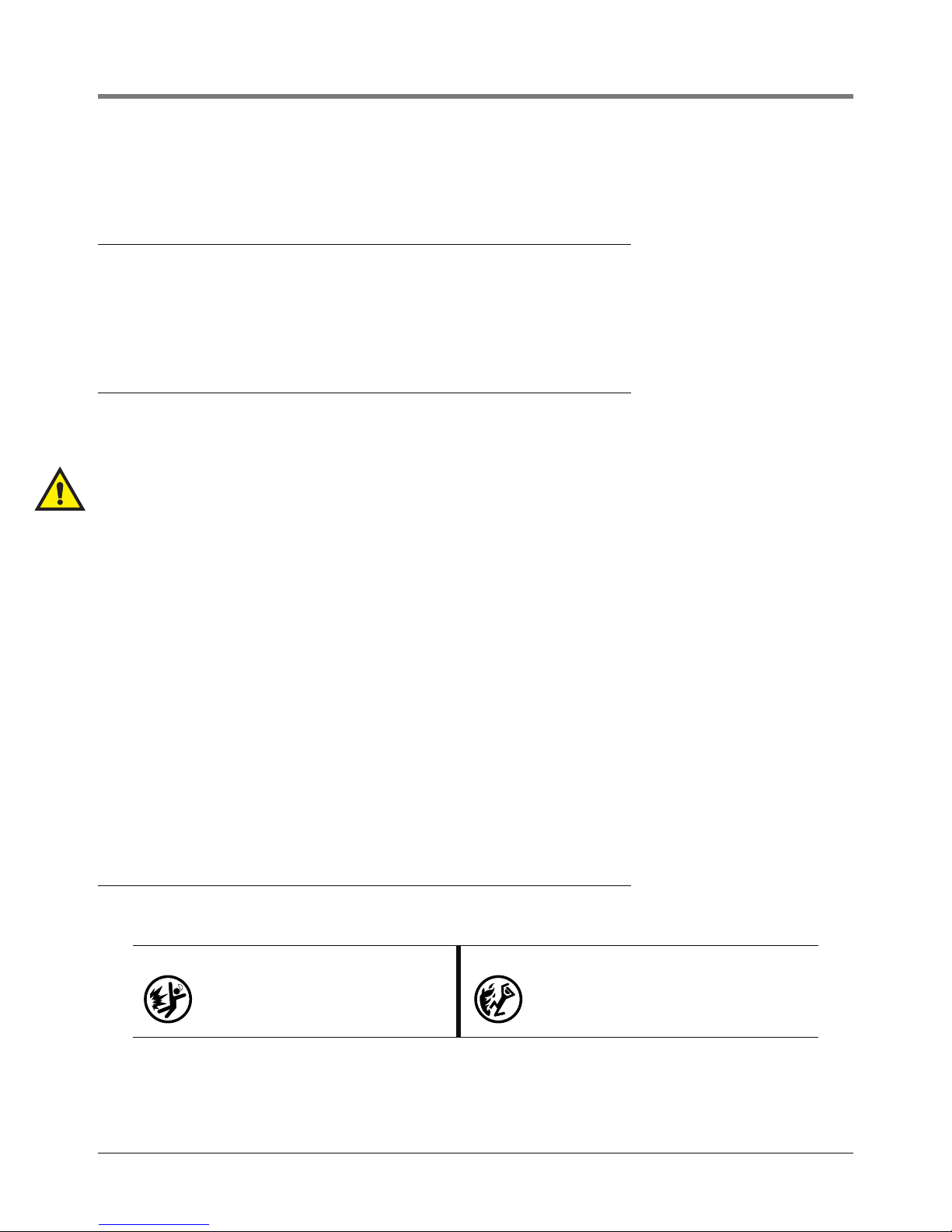
Introduction Related Documents
19-3
ARB Approved IOM 19 - TLS RF Wireless 2 System (W2) Installation and Maintenance Guide - Executive Order VR-203 and VR-204
It is important that installers have knowledge of all relevant procedures before installing a wireless system. Read
and understand all manuals thoroughly. If you do not understand a procedure, contact a certified contractor or
contact Veeder-Root. Each TLS Console has its own setup and installation manuals.
Related Documents
577013-796 IS D Vapor Flow Meter Installation Guide
577013-916 IS D Balance Flow Meter Installation Guide
577013-920 Carbon Canister Vapor Polisher Installation and Maintenance Guide
576013-623 TLS-3XX System Setup Manual
331940-012 TLS RF System Control Drawing
Safety Precautions
Retain and follow all product safety and operating instructions. Observe all warnings on the product and in the
operating instructions. To reduce the risk of bodily injury, electric shock, fire, or damage to the equipment, observe
the following precautions.
FAILURE TO COMPLY WITH THE FOLLOWING WARNINGS AND SAFETY PRECAUTIONS COULD
CAUSE DAMAGE TO PROPERTY, ENVIRONMENT, RESULTING IN SERIOUS INJURY OR DEATH.
GENERAL PRECAUTIONS
Heed service markings: Opening or removing the console cover may expose you to electric shock. Servicing of
Veeder-Root equipment must be done by Veeder-Root authorized service contractors.
Use product with approved equipment: This product should be used only with Veeder-Root components identified
as suitable for use with the TLS RF Wireless System.
Use the correct external power sources: This product should be operated only from the type of power sources
indicated on the electrical ratings labels affixed to the components. If you are not sure of the type of power source
required, consult your Veeder-Root authorized service contractor.
When not in use, a longer battery life can be achieved by keeping the battery pack in a cool, dry location where the
temperature never exceeds 30°C or 86°F and does not go below 10° C or 50° F.
SPECIAL TOOLS REQUIRED
• #15 Torx screwdriver
• Small blade screwdriver (maximum blade width 3/32”)
• Wire strippers
Safety Symbols
The following safety symbols may be used throughout this manual to alert you to important safety hazards and
precautions.
EXPLOSIVE
Fuels and their vapors are extremely explosive if ignited.
FLAMMABLE
Fuels and their vapors are extremely flammable.
Page 8
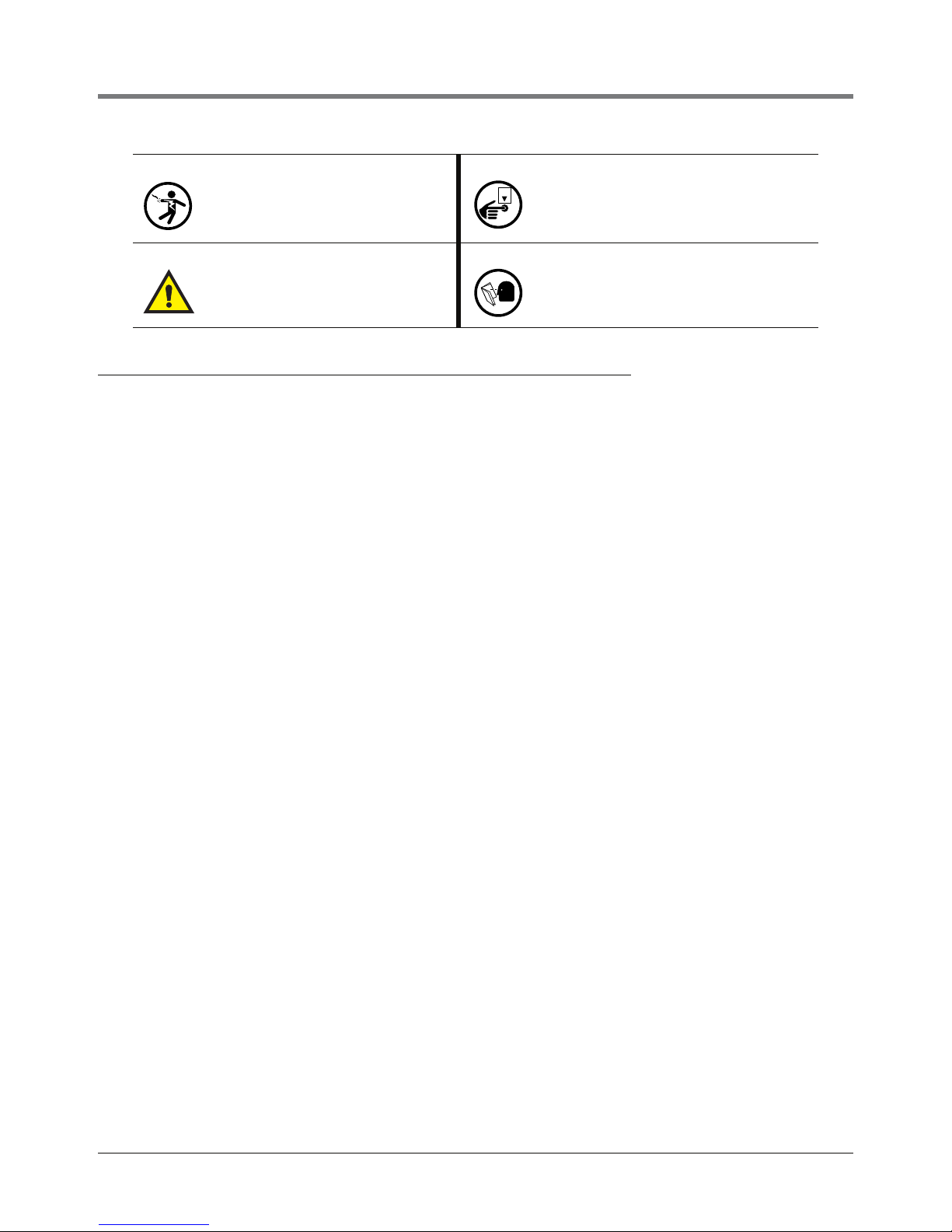
Introduction National Electrical Code Compliance
OFF
19-4
ARB Approved IOM 19 - TLS RF Wireless 2 System (W2) Installation and Maintenance Guide - Executive Order VR-203 and VR-204
ELECTRICITY
High voltage exists in, and is supplied to, the
device. A potential shock hazard exists.
WAR N I N G
Heed the adjacent instructions to avoid damage to equipment, property, environment or
personal injury.
TURN POWER OFF
Live power to a device creates a potential shock
hazard. Turn Off power to the device and associated accessories when servicing the unit.
READ ALL RELATED MANUALS
Knowledge of all related procedures before you
begin work is important. Read and understand all
manuals thoroughly. If you do not understand a
procedure, ask someone who does.
National Electrical Code Compliance
The following information is for general reference and is not intended to replace recommended National Electric
Code (NEC) procedures. It is important for the installer to understand that electrical equipment and wiring located
in Class I, Division 1 and 2 installations shall comply with the latest appropriate articles found in the National
Electric Code (NFPA 70) and the Code for Motor Fuel Dispensing Facilities and Repair Garages (NFPA 30A), or
other local code such as the CEC, Canadian Electrical Code.
TLS RF-TO-TLS CONSOLE WIRING
Wire Type
To ensure the best operating systems available, Veeder-Root REQUIRES the use of shielded cable.
Wire Length
Improper system operation could result in undetected potential environmental and health hazards if the TLS RF-toTLS Console wire runs exceed 1000 feet. Wire runs must be less than 1000 feet to meet intrinsic safety
requirements.
Splices
Veeder-Root recommends that a minimum number of splices are used in the wire run between the TLS RF and the
TLS Console. Each splice degrades signal strength and could result in poor system performance.
Wire Gauges - Color coded
Shielded cable must be used in all installations. TLS RF-to-TLS Console wires must be #14 to #18 AWG
stranded copper wire and installed as a Class 1 circuit.
Alternate Method
When approved by the local authority having jurisdiction, 22 AWG wire such as Belden 88761 may be suitable in
installations with the following provisions:
- Wire run is less than 750 feet
- Capacitance does not exceed 100 pF/foot
- Inductance does not exceed 0.2 µH/foot
TLS RF AC POWER WIRING
Wires carrying 120 or 240 Vac from the power panel to the TLS RF must be at least#14 AWG copper wire for
line, neutral and chassis ground (3); and #12 AWG copper wire for barrier ground (1).
NOTE: Note: See page 30 for details of Repeater Power Wiring.
Page 9
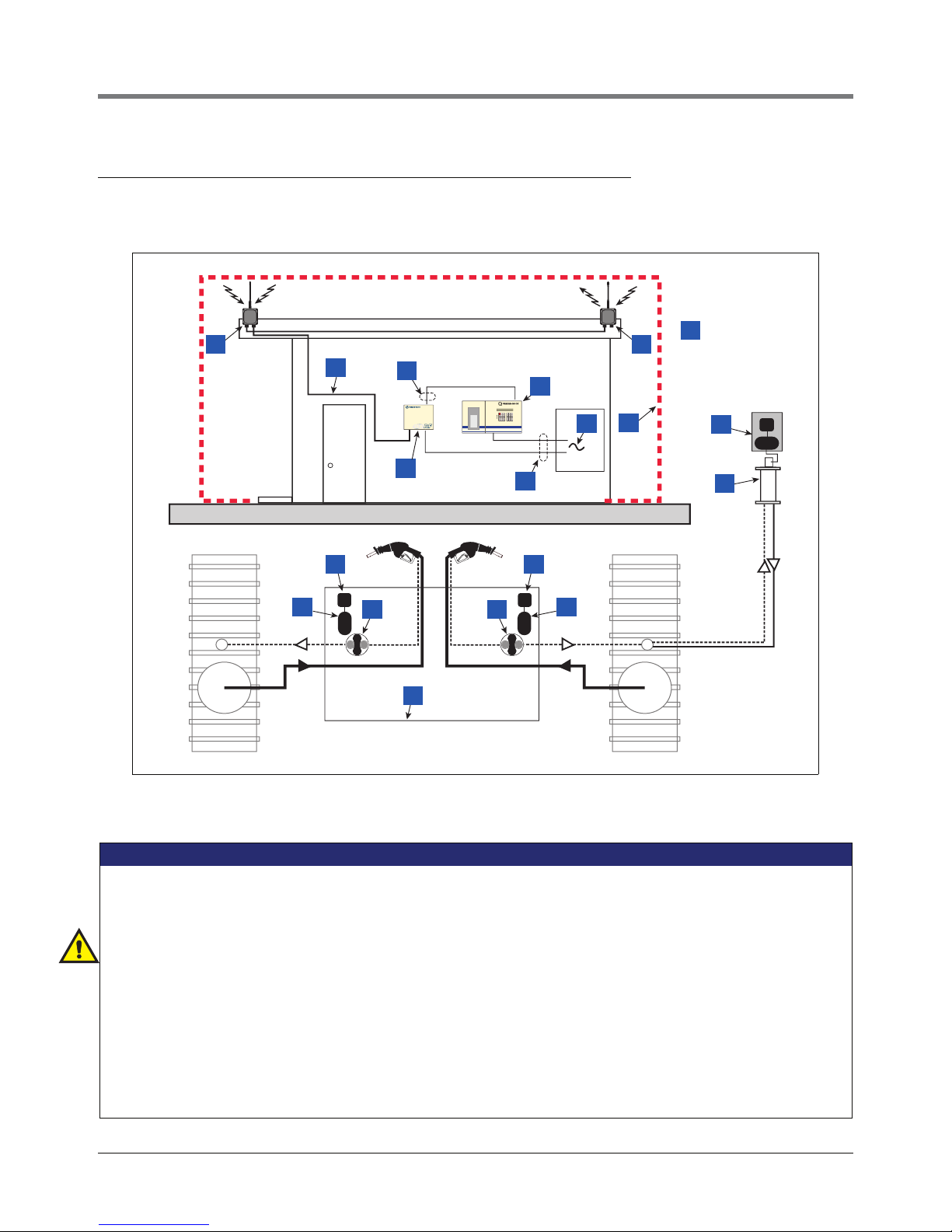
Introduction TLS RF Wireless System Site Layout
12
16
14
13
ALARM
WARNING
POWER
TLS-350R
3
4
6
2
1
8
9
964-1iom 19.eps
11
10
15
7
5
14
13
15
19-5
ARB Approved IOM 19 - TLS RF Wireless 2 System (W2) Installation and Maintenance Guide - Executive Order VR-203 and VR-204
TLS RF Wireless System Site Layout
Figure 1 illustrates an example TLS RF Wireless System installation. The Repeater component may be required if
the system Receiver, mounted on building’s outside wall, has difficulty receiving signals from any of the
Transmitters. See page 30 for Repeater installation.
Figure 1. Example TLS RF Wireless System Site Layout
To be installed in accordance with the National Electrical Code, NFPA
70 and the Code for Motor Fuel Dispensing Facilities and Repair Garages (NFPA 30A), or other local codes such as the CEC, Canadian
LEGEND FOR NUMBERED BOXES IN Figure 1
Electrical Code.
WARNING! Substitution of components may impair intrinsic
safety.
Circuitry within the console barrier forms an intrinsically safe, energy-limited system. This system is intrinsically safe for use in a Class
I, Group D hazardous location.
1. Receiver (1 per RF System)
2. RS-485 Cable (Belden #3107A or equiv.)
3. NOTE: Intrinsically safe wiring shall be installed in accordance
with Article 504-20 of the NEC, ANSI/ NFPA 70. Max cable
length 1000 ft. (304 m).W2 Receiver (1 per RF System)
5. Conduit that enters power wiring knockout.
6. TLS console (Vm = 250 V)
7. 120 or 230 Vac from power panel
8. Non-hazardous area
9. Repeater (1 per RF System)
10. Hazardous area (Class I, Div. 1, Group D)
11. CCVP transmitter/battery enclosure
12. Carbon Canister Vapor Polisher
13. Transmitter
14. Battery Pack
15. Vapor Flow meter
16. Dispenser sump
4. TLS-RF
Page 10
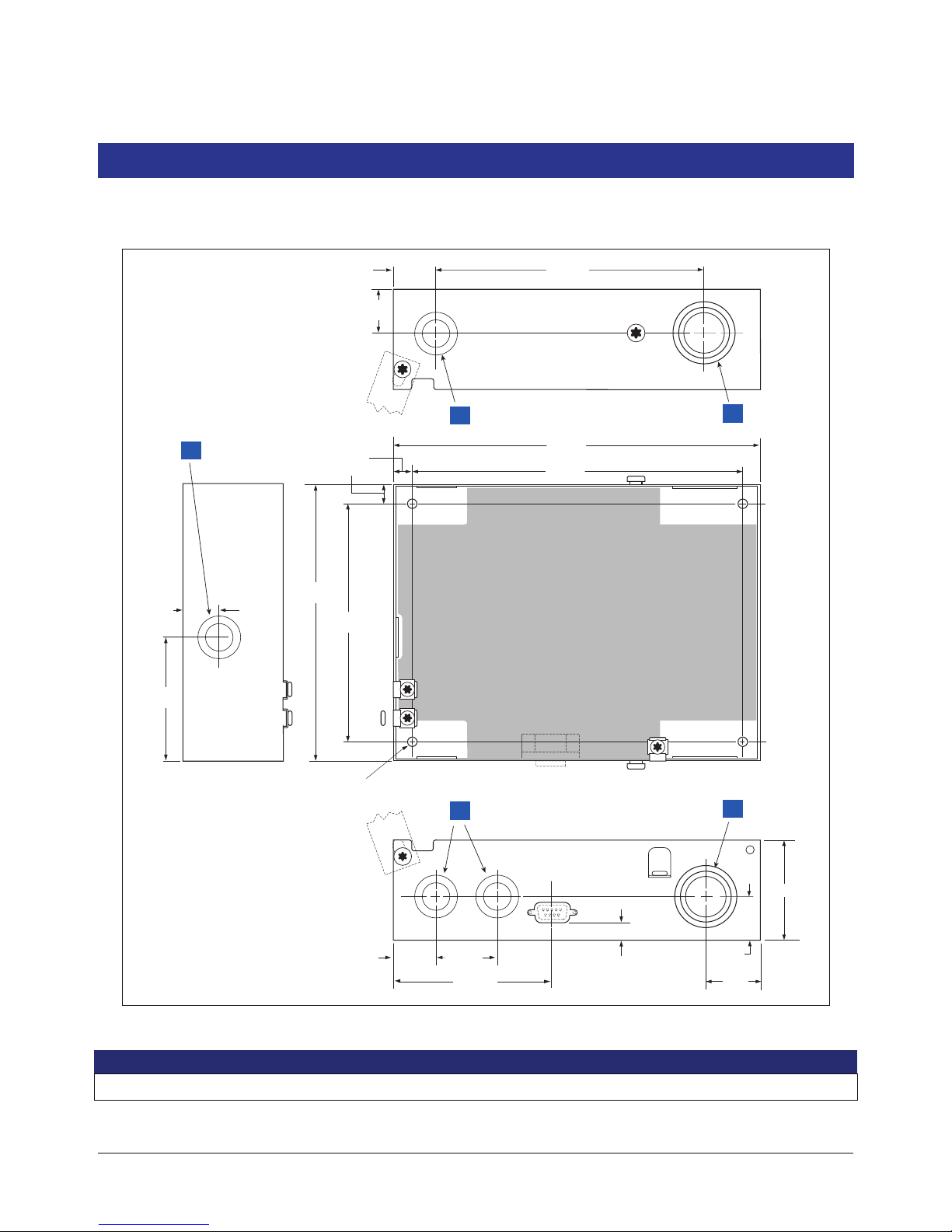
Equipment Dimensions
0.34''
(8,6 mm) typ.
7.4"
(188 mm)
6.4''
(163 mm)
5.7''
(145 mm)
2" (51 mm)
5.3''
(135 mm)
964-5.eps
0.22'' (5,6 mm) dia.
3.75"
(95mm)
0.4''
(10 mm)
0.93''
(23,6 mm)
0.93''
(24 mm)
1.25''
(32 mm)
0.93''
(23,6 mm)
2.6''
(66)
0.7''
(17,8)
0.9
3''
(24 mm)
6.7"
(170 mm)
1.18''
(30 mm)
1
1
2
1
2
19-6
ARB Approved IOM 19 - TLS RF Wireless 2 System (W2) Installation and Maintenance Guide - Executive Order VR-203 and VR-204
Dimensions of the TLS RF are shown in Figure 2.
Figure 2. TLS RF dimensions and designated conduit knockouts
LEGEND FOR NUMBERED BOXES IN Figure 2
1. Designated power wiring knockouts. 2. Designated intrinsically-safe wiring knockouts.)
Page 11
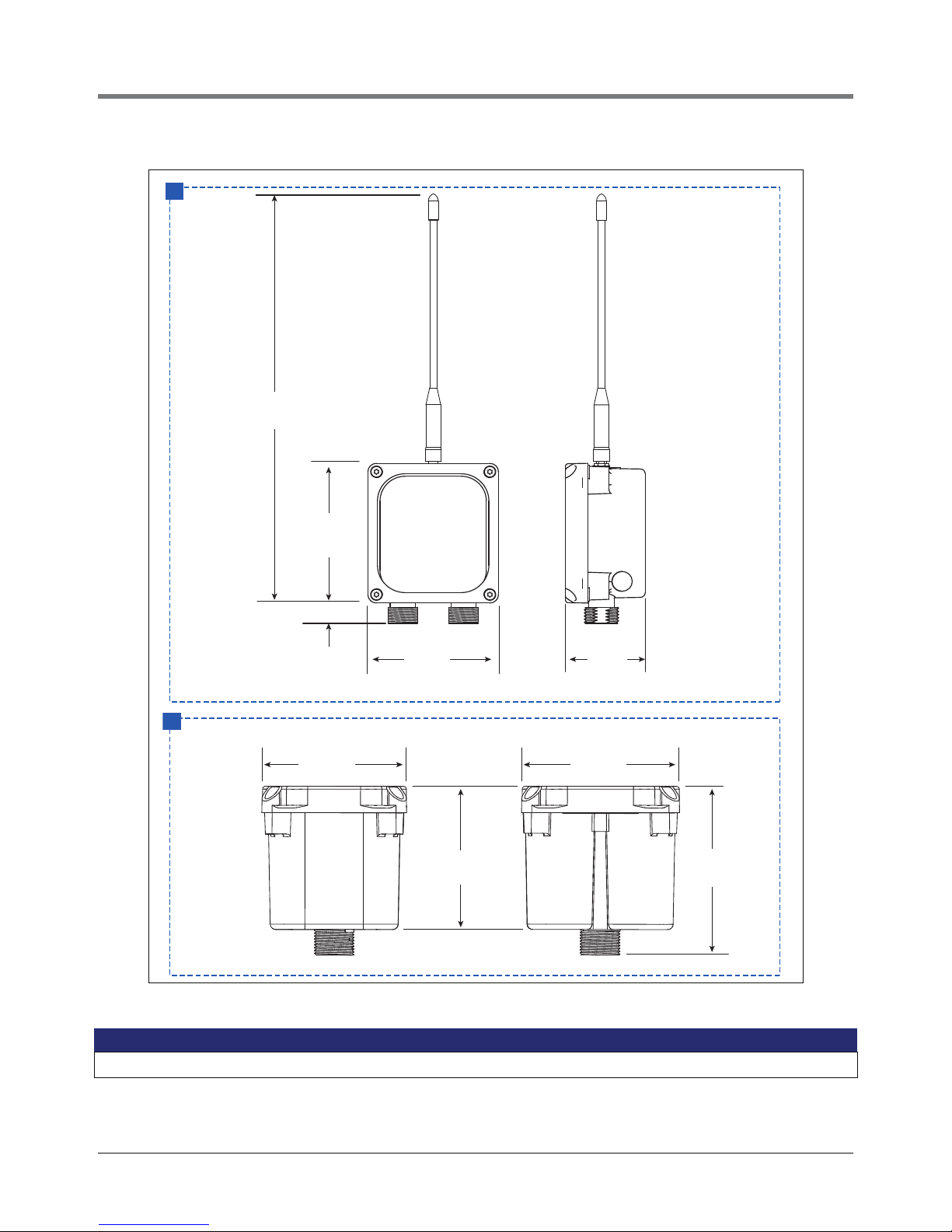
Equipment Dimensions TLS RF Wireless System Site Layout
964-6.eps
1
2
.513
(13.03 mm)
W2
3.22
(81.79 mm)
3.52
(89.41 mm)
3.25
(82.55 mm)
3.81
(96.77 mm)
1.97
(50.03 mm)
10.51
(266.9 mm)
3.52
(89.41 mm)
3.22
(81.79 mm)
19-7
ARB Approved IOM 19 - TLS RF Wireless 2 System (W2) Installation and Maintenance Guide - Executive Order VR-203 and VR-204
Figure 3. Wireless component dimensions
LEGEND FOR NUMBERED BOXES IN Figure 3
1. W2 Receiver, W2 Transmitter, and W2 Repeater dimensions 2. Battery housing dimensions
Page 12

Pre-Installation Component Setup and Functional Check
19-8
ARB Approved IOM 19 - TLS RF Wireless 2 System (W2) Installation and Maintenance Guide - Executive Order VR-203 and VR-204
The steps below describe the process of verifying the Wireless System component functionality; listed steps are
only for one TLS RF. If there are more than 8 Sensors installed at the site, refer to Appendix B on how to setup the
DIP Switches for auxiliary TLS RF(s).
1. Remove all the hardware from their boxes; lay the TLS RF, Receiver, Repeater, and all the Transmitters on a
table.
2. Set Site ID for the Receiver, Repeater, and all the Transmitters (refer to Appendix B on how to set up the Site
ID). Typically the Site ID is set to 0 (default). If there is a nearby wireless site, the Site ID’s must be different.
3. Set all Transmitter’s IDs and connect the battery cables to all the Transmitters. Label each Transmitter with its
set ID.
a. Using a #15 torx driver, remove the cover of the Transmitter.
b. Remove the nut from the battery cable cord grip (right side cord grip) and slide it over the non-connector
end of the battery cable.
c. Make sure the battery/dc power cable is not connected to the battery pack or dc power source at this time.
Push the battery cable through the battery cable cord grip bushing and into the Transmitter.
d. Strip back the cable jacket and wires as shown in Figure 4.
e. Connect the battery pack/dc power cable to the BATTERY terminal block (white to +IN and black to -IN) as
shown in Figure 5.
f. Hand tighten both cable entry cord grip nuts to prevent water entry!
g. Replace the cover of the Transmitter, but do not tighten down cover screws at this time.
1
1-1/4"
1/4"
Figure 4. Connecting wiring to device terminal blocks
LEGEND FOR NUMBERED BOXES IN Figure 4
1. Strip back cable and wire jackets the amount shown.
2. Use a screwdriver with the proper blade width.
2 3
3/32" (2.4mm)
964-40.eps
3. Both wires must be tight in terminals!
Page 13
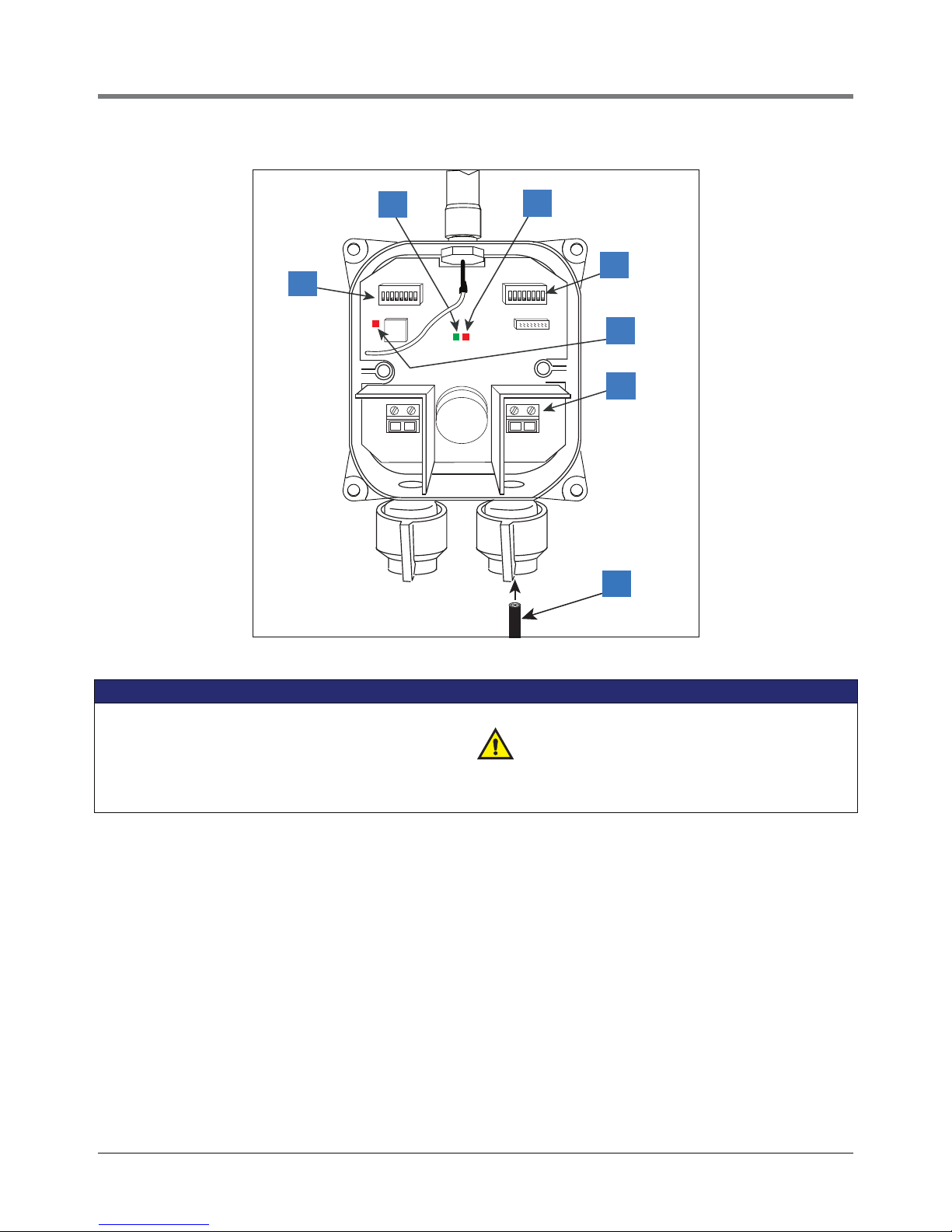
Pre-Installation Component Setup and Functional Check TLS RF Wireless System Site Layout
964-41.eps
1
2
3
7
4
6
S1
S2
PWR
GND
+IN
-IN
BATTERY
PROBE
5
19-9
ARB Approved IOM 19 - TLS RF Wireless 2 System (W2) Installation and Maintenance Guide - Executive Order VR-203 and VR-204
Figure 5. Wiring the Battery Cable to the Transmitter
LEGEND FOR NUMBERED BOXES IN Figure 5
1. S1 DIP switch
2. Green LED – Unit status.
3. Red LED – Radio status.
4. S2 DIP switch
5. Red LED – Flashes only when radio is powered on in Diagnostic
Mode.
6. Battery power-in terminals (+IN and –IN). Observe polarity!
Pay close attention to the polarity of the +15 Vdc. Reversing the connections can cause damage to the TLS RF.
7. Cable from battery pack
4. Using a #15 torx driver, open the covers of the TLS RF, Repeater and Receiver. Make a temporary ac power
cord with a grounded plug on one end. Connect the ac power cord to the TLS RF’s input power terminals and
ground terminal (refer to Figure 6 and Figure 7). Connect a necessary length of RS-485 cable from the TLS
RF’s RS-485 terminals to the Receiver’s RS-485 terminals (refer to Figure 21). Connect a necessary length of
2-conductor cable from the Receiver’s Repeater terminals to the Repeater’s Repeater terminals (refer to
Figure 22).
5. The steps below are to verify the communication between the TLS RF Unit and the Receiver.
a. Plug the TLS RF’s ac power cord into a 120 Vac outlet. Confirm the Green /Red LEDs (refer to item 2 in
Figure 12), are flashing rapidly. This is an indication there is RS-485 network activity between the TLS RF
and the Receiver.
b. If it is, continue to Step 6.
c. If it is not, check PWR LED (refer to item 3 in Figure 12), if not lit; check power wiring. If the wiring is
correct, measure the voltage across the twisted pair power wires, it should read +15Vdc. If it is not, the TLS
RF is bad.
Page 14

Pre-Installation Component Setup and Functional Check TLS RF Wireless System Site Layout
19-10
ARB Approved IOM 19 - TLS RF Wireless 2 System (W2) Installation and Maintenance Guide - Executive Order VR-203 and VR-204
d. If the Red LED (refer to item 2 in Figure 12) is not flashing, confirm the TLS RF address is set to Master
(refer to Appendix B, Figure B-1on how to set the TLS RF Device ID). If it is, the TLS RF has failed.
e. If the Red LED is flashing and the Green LED is not flashing, the TLS RF is not receiving a response from
the Receiver.
f. Confirm the Receiver PWR LED is lit (refer to item 1 in Figure 21). If not check the power wiring.
• If the power wiring is correct, measure across the +15V and GND (refer to item 4 in Figure 21), it should
be +15Vdc. If it is not, measure the voltage across the +15V and GND terminals in the TLS RF, it should
read +15Vdc. If it does, replace the twisted pair power wires. If it does not, the Receiver is bad.
• Check the RS-485 Green LED (refer to item 1 (PWR LED) in Figure 21), if it is flashing; it is receiving
Data from the TLS RF. If it is not flashing, check the RS-485 cabling between the TLS RF and the
Receiver.
• Check the Red LED (XMIT LED), if it is flashing; check the cabling. If it is not flashing, the Receiver is at
fault; replace the Receiver.
6. This step is to verify to make sure Data from the Transmitter is being received by the TLS RF. Make sure the
power to the Repeater is off.
a. Connect the first Transmitter’s battery cable to a battery pack; noting the Red LED should be flashing
momentarily then followed by the Green LED (refer to item 2 and 3 in Figure 5). Since there is no Sensor
connected, the two LEDs should be flashing. This is an indication a Sensor communication error and is
acceptable at this step.
TIP - Normal flashing is when an LED turns On for over 1 second and turns Off for over 1 second. Error
flashing is when an LE D turns On and Off every 1/2 second or less.
b. Go to the TLS RF, open its cover. One of the 8 Red received LEDs should be flashing (refer to item 5 in
Figure 12). Observe which LED is lit and compare it against the Transmitter ID; they should match. For
example, if the Transmitter ID is set to 1, the LED number 1 in the TLS RF should be flashing.
c. If the Transmitter ID and the LED in the TLS RF do not match, disconnect the Transmitter’s battery cable
from the battery pack. Move this DIP switches back and forth a few times to make sure they are set
properly. Reset this DIP Switch to the correct setting; reconnect the battery cable; confirm that the correct
LED is flashing.
d. If they still do not match, disconnect the Transmitter’s battery cable from the battery pack; change the
Transmitter ID to different setting and repeat Step 6.
e. If resetting the Transmitter to a different device ID and the LED position in the TLS RF matches; that DIP
Switch position is bad, the Transmitter is at fault.
f. If resetting the Transmitter to a different device ID and the LEDs in the TLS RF and the Transmitter are not
matched; remove the power from the Transmitter and put it aside.
g. Repeat Step 6 with the next Transmitter.
h. If both Transmitters have the same problems, it could be the Receiver or the TLS RF.
i. In the case where the LED in the TLS RF is not flashing, check the site ID in the Receiver and the
Transmitter to make sure they are correct. If the site IDs are correct, the Transmitter or the Receiver is at
fault. NOTE: Sometimes it is necessary to disconnect the battery cable from the battery pack and wait for 2
minutes and retry again to make sure the connection is established properly.
7. If all the Transmitters have been verified to be working properly, they are now ready to be installed.
8. Unplug the TLS RF, disconnect the temporary power cable and RS-485 cable to the Receiver and close the
cover of the TLS RF, but do not tighten the cover screws at this time.
9. Disconnect the temporary RS-485 and 2-conductor cables from the Receiver and replace its cover, but do
tighten at this time. Disconnect the temporary 2-conductor cable from the Repeater and replace its cover, but
do not tighten at this time.
Page 15
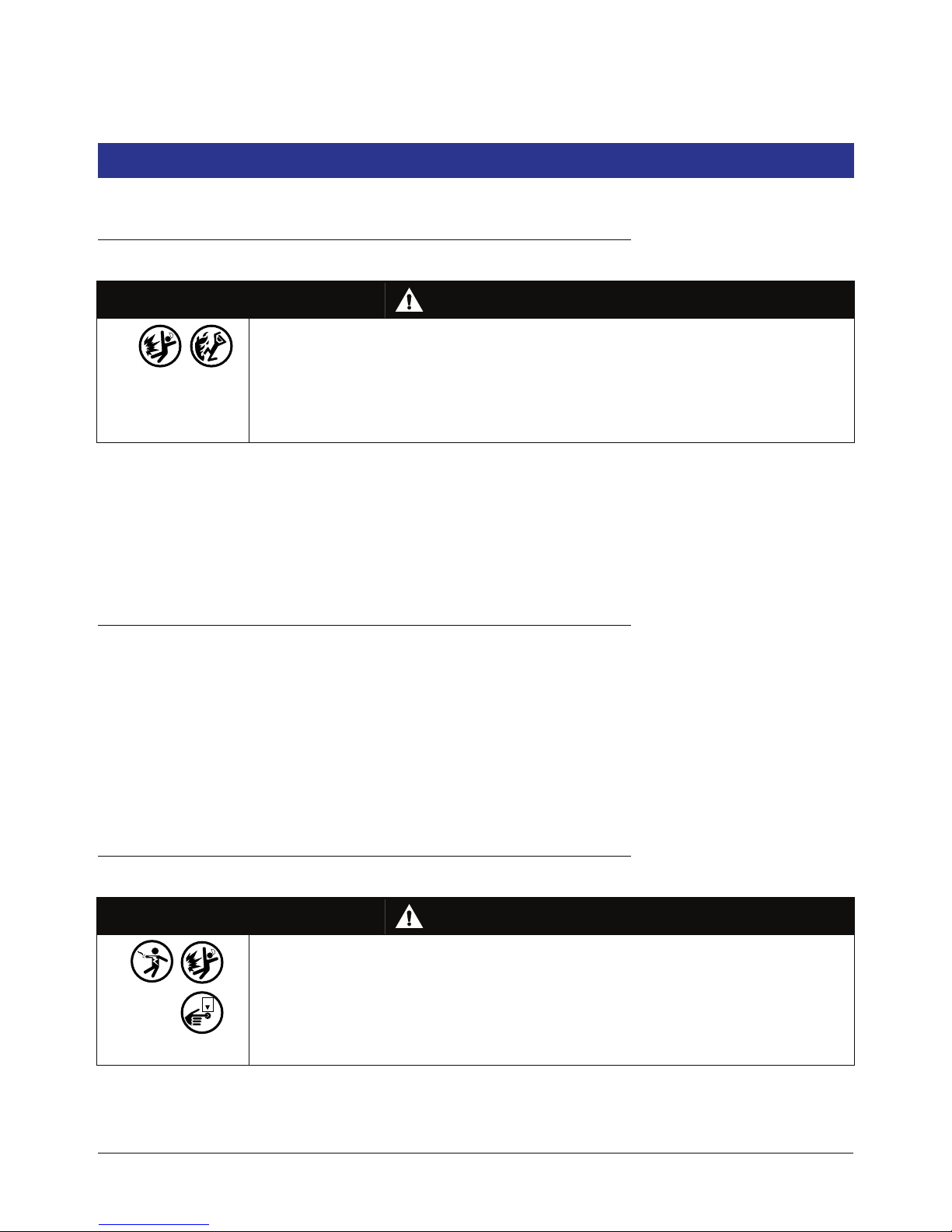
TLS RF Installation
OFF
19-11
ARB Approved IOM 19 - TLS RF Wireless 2 System (W2) Installation and Maintenance Guide - Executive Order VR-203 and VR-204
Selecting A Location
WARNING
Explosive vapors or flammable liquids could be present near locations where
fuels are stored or being dispensed. The TLS RF is not explosion proof.
An explosion or fire resulting in serious injury or death, property loss and
equipment damage could occur if the console is installed in a volatile,
combustible or explosive atmosphere (Class I, Division 1 or 2).
Do not install this unit in a volatile, combustible, or explosive atmosphere.
The TLS RF must be mounted indoors, protected from severe vibration, extremes in temperature and humidity, and
other conditions that could harm computerized electronic equipment.
Ensure that the TLS RF is located where neither it nor its associated cabling will be damaged by doors, furniture,
etc. Consider the ease of routing wiring, and ducting to the TLS console. Check that the mounting surface is
strong enough to support the unit’s weight of about 4 pounds.
Mounting the TLS RF
Install the unit’s fastening devices to the mounting surface using the hole pattern (6.7” x 5.7”) shown in Figure 2.
Mounting screws up to 3/16” diameter may be used.
Install metal conduit (1/2-inch I.P.S.) between the upper power side knockout on the unit and the power panel.
Figure 2 shows the three designated knockouts (one each on top, left side, and bottom) through which power
wiring can safely enter the unit.
Also install metal conduit (1/2-inch I.P.S.) between the lower intrinsically-safe wiring knockout on the TLS RF and
an intrinsically-safe wiring knockout on the TLS console for device data wiring.
Wiring the TLS RF
WARNING
The unit contains voltages which can be lethal.
Connecting power wires to a live circuit can cause electrical shock that may result
in serious injury or death.
Turn power off at the circuit breaker before connecting wiring to the TLS RF.
Attach conduit from the power panel to the unit’s power wiring knockouts only (1
on top and 1 on bottom, ref. Figure 2)
To connect power wiring see Figure 6. To connect Receiver wiring see Figure 7. To daisy chain two TLS RFs, see
Figure 9 and Figure 10. To connect TLS RF data output wiring to the TLS console see Figure 11.
Page 16
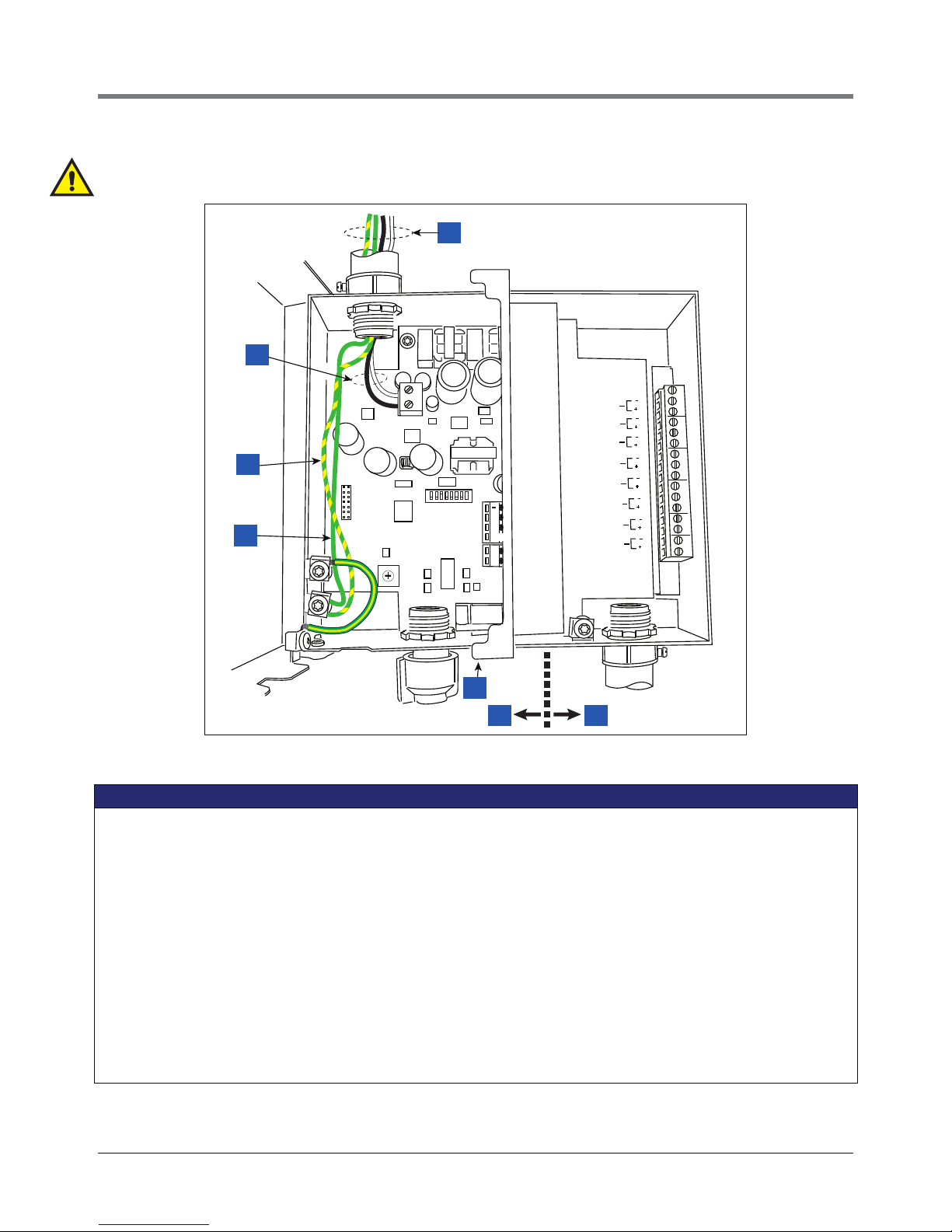
TLS RF Installation Wiring the TLS RF
19-12
ARB Approved IOM 19 - TLS RF Wireless 2 System (W2) Installation and Maintenance Guide - Executive Order VR-203 and VR-204
WARNING! Do not apply power to the TLS R F Console until all device wiring is complete. This includes the wiring
for the Receiver, Repeater, the probes and additional TLS RF Consoles.
4
3
AC
INPUT
2
1
C
D
B
E
A
F
0
8
1
7
2
6
3
5
4
Figure 6. Wiring AC power to the TLS RF
LEGEND FOR NUMBERED BOXES IN Figure 6
1. Attach chassis ground wire (#14 AWG) to ground lug.
2. Protective earthing conductor (green and yellow). Attach
#12AWG barrier ground wire to ground lug. Ground must be
the same as the supply and less than 1.0 ohms to ground.
3. AC power input wires (#14 AWG) to AC INPUT terminals.
4. POWER WIRING NOTES:
•Barrier ground must be #12 AWG or larger diameter.
•Check to be sure that the electrical resistance between the
unit ground lug and a known good earth ground is less than 1
ohm.
•Connect the power supply wires in the power panel to a sepa-
rate dedicated circuit.
•Electrical rating power input - 120 Vac or 240 Vac, 50/60 Hz, 2
A max.
•See Figure 2 for actual locations of power conduit knockouts
into the unit. Power wiring must enter only in one of these
knockouts.
RS-485
+
G
15V
G
15V
REPEATER
7
5. Intrinsically-safe side
6. Power side
7. RS-232 diagnostic port:
•Baud rate - 9600
•Data length - 8
•Parity - None
•Stop bits - 1
PROBE 8
PROBE 7
PROBE 6
PROBE 5
PROBE 4
56
PROBE 3
PROBE 2
PROBE 1
964-7.eps
Page 17
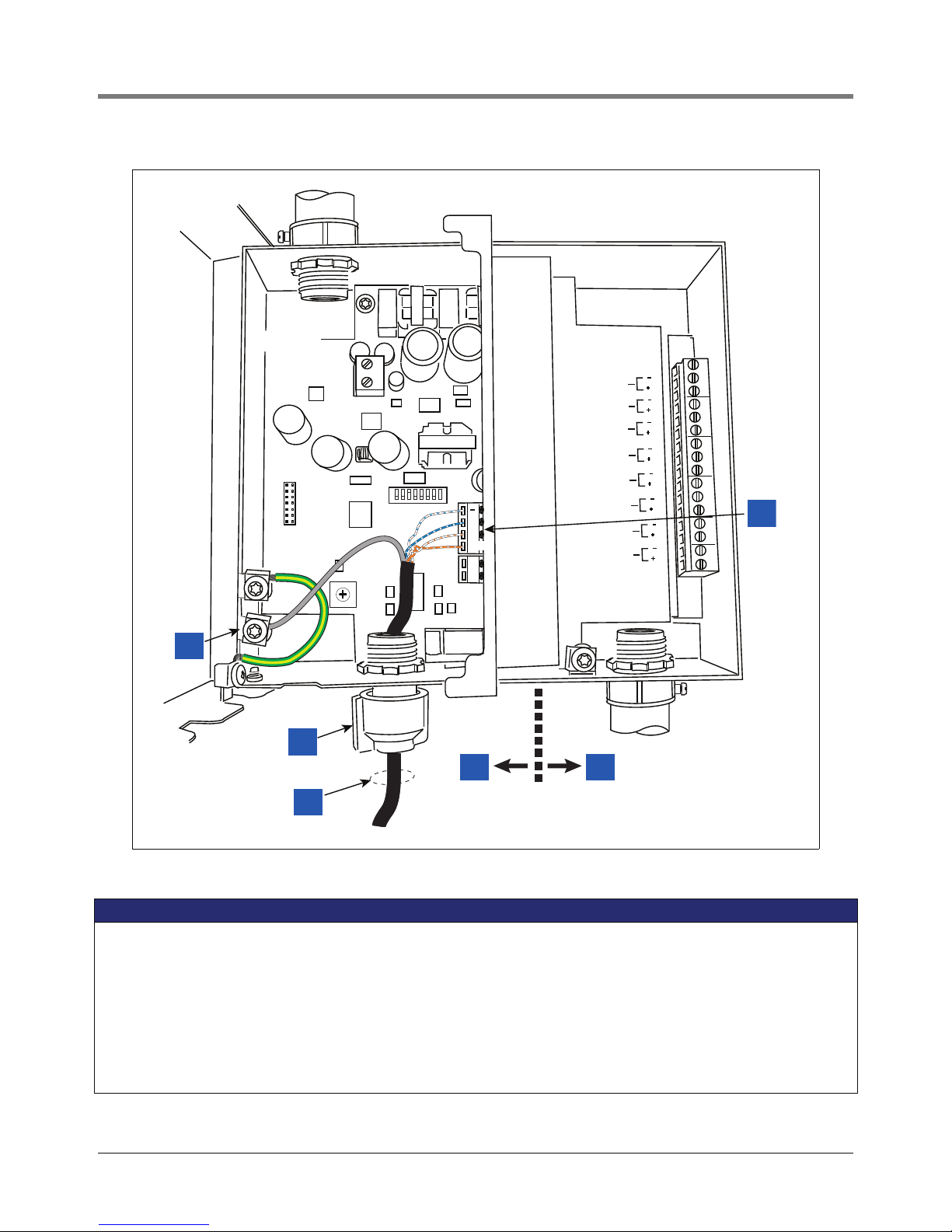
TLS RF Installation Wiring the TLS RF
PROBE 8
PROBE 7
PROBE 6
PROBE 5
PROBE 4
PROBE 3
PROBE 2
PROBE 1
+
G
G
15V
AC
INPUT
REPEATER
RS-485
964-8.eps
54
2
1
3
6
A
B
C
D
E
F
0
1
2
3
4
5
6
7
8
15V
19-13
ARB Approved IOM 19 - TLS RF Wireless 2 System (W2) Installation and Maintenance Guide - Executive Order VR-203 and VR-204
Figure 7. Wiring Receiver to the TLS RF
LEGEND FOR NUMBERED BOXES IN Figure 7
1. Connect the shield of the RS-485 cable to the ground lug.
2. Cord grip
3. RS-485 cable to Receiver
4. Power side
5. Intrinsically-safe side
6. NOTE: Attach one end of RS-485 cable to RS-485 terminals in
the TLS RF and other end to RS-485 terminals in the Receiver.
One twisted pair connects to terminals - and + (RS-485 sig-
6 (Cont’d.).
You must connect each wire of each pair to the same terminals in
the Receiver (e.g., white w/blue stripes to “-“and white w/blue
stripes to “-“). (ref. Figure 21).
NOTE: see Figure 4 for wire connection tips.NOTE: In sites with
more than one TLS RF, the Receiver is only connected to the master TLS RF.
nals) and the second twisted pair connects to terminals +15
and G (Receiver power).
Page 18
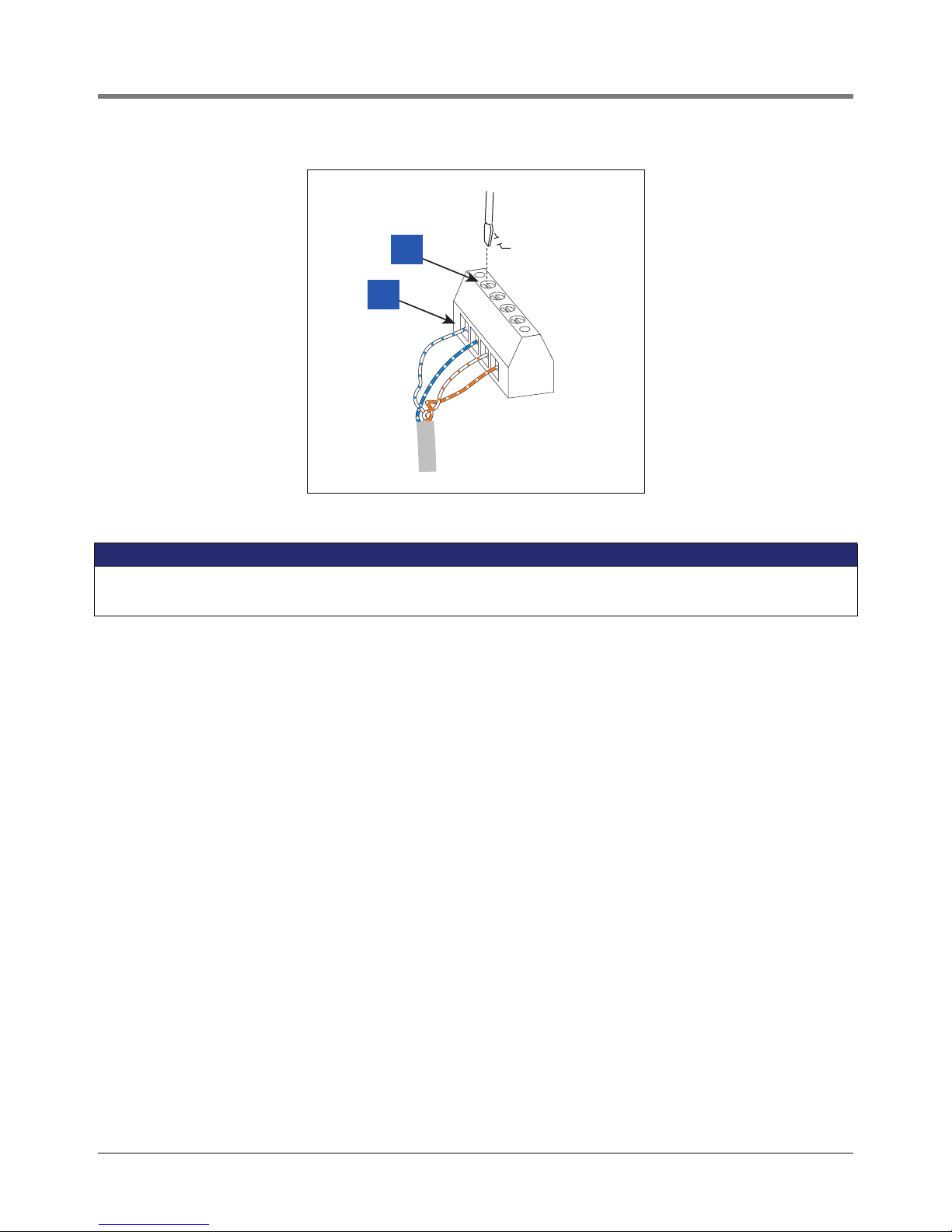
TLS RF Installation Wiring the TLS RF
964-9.eps
3/32" (2.4mm)
2
1
19-14
ARB Approved IOM 19 - TLS RF Wireless 2 System (W2) Installation and Maintenance Guide - Executive Order VR-203 and VR-204
Figure 8. Connecting RS-485 Wiring
LEGEND FOR NUMBERED BOXES IN Figure 8
1. Use small blade screwdriver and loosen terminal by turning top
screw over desired terminal counter clockwise. DO NOT raise
screw head above top of hole or it may disengage from clamp.
2. Insert 1/4” stripped wire into terminal clamp’s side opening
and tighten screw clockwise until wire cannot be moved in or
out.
Page 19

TLS RF Installation Wiring the TLS RF
PROBE 8
PROBE 7
PROBE 6
PROBE 5
PROBE 4
PROBE 3
PROBE 2
PROBE 1
+
G
G
15V
AC
INPUT
REPEATER
RS-485
A
B
C
D
E
F
0
1
2
3
4
5
6
7
8
15V
964-11.eps
4
3
5
6
2
1
7
19-15
ARB Approved IOM 19 - TLS RF Wireless 2 System (W2) Installation and Maintenance Guide - Executive Order VR-203 and VR-204
Figure 9. Power connections to a daisy chained TLS RFs
LEGEND FOR NUMBERED BOXES IN Figure 9
1. POWER WIRING NOTES:
•Barrier ground must be #12 AWG or larger diameter.
•Check to be sure that the electrical resistance - between the
unit ground lug and a known good earth ground is less than 1
ohm.
•Connect the power supply wires in the power panel to a separate dedicated circuit.
•Electrical rating power input - 120 Vac or 240 Vac, 50/60 Hz, 2
A max.
•See Figure 2 for actual locations of power conduit knockouts
into the unit. Power wiring must enter only in one of these
knockouts.
2. AC power input wires (#14 AWG) to AC input terminals.
3. Protective earthing conductor (green and yellow). Attach
#12AWG barrier ground wire to ground lug. Ground must be
the same as the supply and less than 1.0 ohms to ground.
4. Attach chassis ground wire (#14 AWG) to ground lug.
5. Connect the shield of the RS-485 cable to the ground lug.
6. RS-485 cable from master TLS RF.
7. See Figure 10 for connections.
Page 20

TLS RF Installation Wiring the TLS RF
2
1
4
5
6
+
G
RS-485
15V
+
G
RS-485
15V
3
3
964-2.eps
19-16
ARB Approved IOM 19 - TLS RF Wireless 2 System (W2) Installation and Maintenance Guide - Executive Order VR-203 and VR-204
Figure 10. RS-485 cable connections when daisy chaining two TLS RFs
LEGEND FOR NUMBERED BOXES IN Figure 10
1. Master TLS RF
2. RS-485 cable to Receiver.
3. RS-485 cable to auxiliary TLS RF. Cut the unused twisted pair
back to the cable’s jacket at each end of the cable. Maximum
cable length is 500 feet if a communication grade cable is used.
4. Auxiliary TLS RF
5. Connect the shield of the RS-485 cable to the ground lug.
6. Connect like colored wires of the twisted pair to like terminals in
the auxiliary TLS RF. Each additional TLS RF connects in the
same way to the last in the chain.
Page 21

TLS RF Installation Wiring the TLS RF
SMART
SENSOR
MAXIMUM
OUTPUT RATINGS
13 VDC
0.2 AMP
+ + + + + + + +
1 2 3 4 5 6 7 8
SMART SENSOR INTERFACE MODULE
A
B
C
D
E
F
0
1
2
3
4
5
6
7
8
PROBE 8
PR OBE 7
PROBE 6
PROBE 5
PROBE 4
PROBE 3
PROBE 2
PROBE 1
+
G
15V
G
AC
INPUT
REPEATER
RS-485
964-10ca.eps
2
67
4
3
15V
5
1
19-17
ARB Approved IOM 19 - TLS RF Wireless 2 System (W2) Installation and Maintenance Guide - Executive Order VR-203 and VR-204
Figure 11. Wiring Data Outputs from TLS RF to TLS Console
LEGEND FOR NUMBERED BOXES IN Figure 11
Note: Output wiring from the TLS RF to the TLS console is an intrinsically safe circuit.
NOTE: Intrinsically safe wiring shall be installed in accordance with
Article 504-20 of the NEC, ANSI/NFPA 70.
1. Received Transmitter data output terminals (1-8).
2. In this example, device output 1 is a CCVP transmitter Observe polarity. Note: each time a transmission is received
from this device, LED 1 (see item 5 in Figure 12) will flash.
3. In this example, device output 2 is a Flow Meter - Observe
polarity. Note: each time a transmission is received from this
device, LED 2 (see item 5 in Figure 12) will flash.
4. 1/2” i.p.s. conduit to TLS console
5. SmartSensor interface module in TLS console
6. Intrinsically-safe side
7. Power side
Page 22

TLS RF Installation Wiring the TLS RF
964-12.eps
A
B
C
D
E
F
0
1
2
3
4
5
6
1
5
4
6
7
2
3
1
2
3
4
5
6
7
8
19-18
ARB Approved IOM 19 - TLS RF Wireless 2 System (W2) Installation and Maintenance Guide - Executive Order VR-203 and VR-204
Figure 12 locates the diagnostic lights and setup switches in the TLS RF.
Each TLS RF in the site network must have a unique device set number (0,1,2 or 3). The factory default setting is
‘0’. You must select ‘0’ for the master TLS RF. The site’s Receiver must also be connected to the master TLS RF.
If a second TLS RF is required, enter ‘1’ in the auxiliary TLS RF. For additional TLS RFs, enter ‘2’ for the third and
‘3’ for the fourth.
Figure 12. TLS RF diagnostic LEDs and switch locations
LEGEND FOR NUMBERED BOXES IN Figure 12
1. These LEDs flash when there is comm activity on RS-232 port
(Red = TX, Green = RX).
2. These LEDs flash when there is comm activity on the RS-485
network (between TLS RF and Receiver).
3. Red LED is lit when TLS RF is powered on.
4. Device timeout rotary switch selects the maximum allowed
5. These red LEDs flash when a message is received from a Transmitter in the monitored device set. LED 1 is the device wired to
I.S. output terminal 1. LED 2 is the device wired to output terminal 2, etc.
6. Red LED flashes when TLS console is polling for device data.
7. S2 DIP switches 1–2 enter device set address (see Appendix B).
time to wait for communication from Transmitter before an
Comm alarm is posted by TLS console (see Appendix B for
selections). Position 1 (10 minutes) is the factory default setting.
Page 23

ISD Component Installation
964-20.eps
3
2
1
19-19
ARB Approved IOM 19 - TLS RF Wireless 2 System (W2) Installation and Maintenance Guide - Executive Order VR-203 and VR-204
Vapor Flow Meter Installation - Dispenser
1. A Transmitter /battery pack pair must be installed with the Veeder-Root Vapor Flow Meter (VFM) in the
dispenser cabinet.
2. Install the VFM in the dispenser following instructions accompanying the VFM.
3. Using two taptite screws from the kit, attach the Transmitter housing to the side of the battery support bracket
that has the two circular slots (see Figure 13). Do not tighten screws at this time.
4. Remove the cover from the transmitter. Attach the non-connector end of the cable from the VFM to the
transmitter as described in the section below entitled “Connecting Sensor Cables To The Transmitter” on
page 24, then attach the transmitter/L bracket assembly to the back mounting surface using two #10 taptite
screws from the kit.
5. Determine a support location within the dispenser cabinet that will allow you room for the transmitter/battery
support bracket. Clamp the bracket to an available support structure (see Figure 14).
6. Rotate the Transmitter antenna as close as possible to a horizontal position then tighten two mounting screws
in housing.
7. Insert the battery pack into its support bracket - do not connect the battery cable to the battery pack at this
time.
Figure 13. Attaching Transmitter to battery support bracket
LEGEND FOR NUMBERED BOXES IN Figure 13
1. Transmitter
2. #10 x 1/2” taptite screws (2)
3. Battery support bracket
Page 24

ISD Component Installation Vapor Flow Meter Installation - Dispenser
964-30.eps
2
4
5
7
3
1
6
4
19-20
ARB Approved IOM 19 - TLS RF Wireless 2 System (W2) Installation and Maintenance Guide - Executive Order VR-203 and VR-204
1. Base of dispenser cabinet
2. VFM
3. VFM cable
4. Battery pack
Figure 14. Example VFM Transmitter installation in dispenser
LEGEND FOR NUMBERED BOXES IN Figure 14
5. Transmitter
6. top of dispenser pedestal
7. Battery caution label attached to battery cable (2 places)
Page 25

ISD Component Installation Carbon Canister Vapor Polisher Installation
19-21
ARB Approved IOM 19 - TLS RF Wireless 2 System (W2) Installation and Maintenance Guide - Executive Order VR-203 and VR-204
Carbon Canister Vapor Polisher Installation
1. During the installation, all required National, State and local safety codes must be followed.
2. A Transmitter /battery pack pair must be installed with the Veeder-Root Carbon Canister Vapor Polisher
(CCVP) in a weatherproof enclosure mounted on the vent stack (see Figure 15).
3. Install the CCVP sensor following instructions accompanying the sensor.
4. Using two #10 taptite screws from the kit, attach the Transmitter housing to the side of the L bracket from the
wireless installation kit - do not attach L bracket/transmitter assembly to the back mounting surface at this
time.
5. Get the battery pack mounting bracket from the wireless installation kit and put the threaded connector fitting
of the battery housing through the large hole in the bracket.
6. Get the thin hex nut from the kit and screw it onto the battery housing cable connector threaded fitting until
snug (see item 3 in Figure 16).
7. Attach the battery housing/bracket assembly to the back mounting surface of the enclosure using two #10
taptite screws from the kit (see item 4 in Figure 16).
8. Remove the cover of the transmitter. Connect the non-connector end of the cable that connects the CCVP to
the transmitter as described in the section below entitled “Connecting Sensor Cables To The Transmitter” on
page 24, then attach the transmitter/L bracket assembly to the back mounting surface using two #10 taptite
screws from the kit.
9. Attach the connector end of the CCVP cable to the Carbon Canister’s Vapor Valve connector (see Figure 17).
10. Insert the battery pack into its support bracket - do not connect the battery cable to the battery pack at this
time.
Page 26

ISD Component Installation Carbon Canister Vapor Polisher Installation
1
2
19-22
ARB Approved IOM 19 - TLS RF Wireless 2 System (W2) Installation and Maintenance Guide - Executive Order VR-203 and VR-204
Figure 15. Example CCVP installation
LEGEND FOR NUMBERED BOXES IN Figure 15
1. CCVP transmitter/battery enclosure on vent stack 2. CCVP support bracket
Page 27

ISD Component Installation Carbon Canister Vapor Polisher Installation
964-39.eps
2
5
3
4
6
7
1
19-23
ARB Approved IOM 19 - TLS RF Wireless 2 System (W2) Installation and Maintenance Guide - Executive Order VR-203 and VR-204
Figure 16. Example CCVP transmitter/battery pack installation in vent stack enclosure
1. Transmitter
2. Battery pack
3. Thin hex nut
4. Attach Battery L bracket using two #10 taptite screws
LEGEND FOR NUMBERED BOXES IN Figure 16
5. Battery caution label attached to battery cable (2 places)
6. Cable from CCVP
7. Attach Transmitter L bracket using two #10 taptite screws
Page 28

ISD Component Installation Connecting Sensor Cables To The Transmitter
19-24
ARB Approved IOM 19 - TLS RF Wireless 2 System (W2) Installation and Maintenance Guide - Executive Order VR-203 and VR-204
1
964-32.eps
Figure 17. Attaching transmitter cable to CCVP vapor valve
LEGEND FOR NUMBERED BOXES IN Figure 17
1. Vapor Valve assembly
2. Cable to CCVP thermal probe (factory installed)
Connecting Sensor Cables To The Transmitter
3. Cable to CCVP transmitter
4. CCVP
2
3
4
Note: The dip switches in each transmitter must be set to the proper dip switch settings listed in Appendix B. If the
dip switches are set incorrectly, this device will fail to operate properly.
1. Using a #15 torx driver, remove the cover of the Transmitter.
2. Make sure the battery/dc power cable is not connected to the battery pack or dc power source at this time.
WARNING! To prevent ignition of flammable or combustible atmosphere disconnect power before
servicing.
3. Remove the nut from the sensor cable cord grip (left side cord grip) and slide it over the non-connector end of
the sensor cable. Push the end of the cable into the Transmitter.
4. Strip back cable jacket and wires as shown in Figure 18.
5. All sensor cables connect to the PROBE terminal block the SAME WAY - the white wire to the PWR terminal
and the black wire to the GND terminal as shown in Figure 19.
6. Hand tighten both cable entry cord grip nuts to prevent water entry!
Page 29

ISD Component Installation Connecting Sensor Cables To The Transmitter
964-23.eps
1/4"
1-1/4"
1
3/32" (2.4mm)
2 3
19-25
ARB Approved IOM 19 - TLS RF Wireless 2 System (W2) Installation and Maintenance Guide - Executive Order VR-203 and VR-204
Figure 18. Connecting sensor wiring to sensor terminal block
LEGEND FOR NUMBERED BOXES IN Figure 18
1. Strip back cable and wire jackets the amount shown.
3. Both wires must be tight in terminals!
2. Use a screwdriver with the proper blade width.
Page 30

ISD Component Installation Connecting Sensor Cables To The Transmitter
964-42.eps
9
8
7
1
2
6
3
5
S1
S2
PWR
GND
+IN
-IN
BATTERY
PROBE
4
19-26
ARB Approved IOM 19 - TLS RF Wireless 2 System (W2) Installation and Maintenance Guide - Executive Order VR-203 and VR-204
Figure 19. Wiring the Transmitter
LEGEND FOR NUMBERED BOXES IN Figure 19
1. Green LED – Unit status.
2. Red LED – Radio status.
3. S2 DIP switch
4. Red LED – Flashes only when radio is powered on in Diagnostic
Mode.
5. Battery power-in terminals (+IN and –IN). Observe polarity!
7. Cable from sensor.
8. Sensor input terminals (PWR and GND). OBSERVE POLARITY!
9. S1 DIP switch
Pay close attention to the polarity of the +15 Vdc and sensor input connections. Reversing the connections can
cause damage to the TLS RF.
6. Cable from battery pack
7. To assure a water-tight seal between the cover and the enclosure, follow these steps:
a. Insert the four cover screws through the cover and then press on the retaining washers to hold the screws
in place.
b. Make sure that the cover gasket is free of dirt and debris on both sides of the gasket and that the inside of
the cover is clean in the gasket area.
c. Position the gasket into the cover groove, assuring that it is pressed fully into the groove and sitting
completely flat.
d. Assemble the cover onto the enclosure, tightening the screws in a couple of turns each. Using an
alternating ‘X’ pattern, continue to tighten the screws until they are all tight.
8. If you haven’t done so already, attach the red battery ID labels from the installation kit to the battery cable at
both ends.
9. Push the battery cable connector onto the battery housing threaded fitting and hand tighten.
Page 31

ISD Component Installation Receiver Installation
19-27
ARB Approved IOM 19 - TLS RF Wireless 2 System (W2) Installation and Maintenance Guide - Executive Order VR-203 and VR-204
Receiver Installation
1. One Receiver is required per site and it is mounted in the vertical position (antenna up) on the outer wall of the
same building housing the TLS RF. The Receiver is attached to its mounting bracket with #10 x 1/2” taptite
screws from its install kit (see Figure 20). The L-bracket is then mounted on the outer wall of the building using
appropriate fasteners (customer supplied). If the Receiver will be exposed to the weather, attach the L-bracket
to the mounting surface inside a weatherproof enclosure. This enclosure is not required when mounting the
Receiver under a roof overhang and shielded from the weather.
NOTE: When locating the mounting position, keep in mind that the RS-485 cable connecting the Receiver to
the TLS RF must be less than 250 feet in length. Avoid placing the Receiver near motors (e.g., power roof
vents), fluorescent lighting (min. 1 foot separation), pumps, welders.
Locate the Receiver on the same side of the building as the underground transmitters. If there are additional
tanks either too far away or on the opposite side of the building, the Repeater can be located either on a
structure near the remote tanks or on the opposite side of the building facing those tanks - see Repeater
installation.
The Receiver is only suitable for use in a non-hazardous location.
2. Run the RS-485 cable (Belden #3107A or equiv.) from the TLS RF through the building’s wall to the Receiver.
Caulk the cable where it passes through wall openings. Use cable clamps at appropriate intervals to secure
the cable to the walls.
3. Note that the Receiver cover label indicates the cord grip to be used for the RS-485 cable from the TLS RF
and the cable to the Repeater (if used). Remove the cover of the Receiver and set it aside.
4. Set S1 and S2 DIP settings as desired (ref. Appendix B, Figure B-2). NOTE: set all dip switches prior to
attaching the TLS RF RS-485 cable as the dip switches are only read during power up.
5. Slide the nut over the cable. Choose the correct size bushing and slide it over the cable. Dress the cable
jacket according to the dimensions in Figure 18. Insert the cable into the appropriate opening at the bottom of
the housing. Insert each wire into the appropriate terminal and tighten. Leave a small amount of slack in each
wire. Slide the bushing into the bottom of the housing. Hand tighten the nut.
6. Note that there are two twisted pair color-coded wires in the cable (e.g., a white with blue stripe and blue with
white stripe pair and a white with orange strip and orange with white stripe pair). One of the pairs is for RS485 communication (- & + terminals) and the other pair is for Receiver power (+15 Vdc & Gnd). Using
Figure 21 as a guide, attach the wires of the two twisted pairs to the RS-485 terminals.
Record which wire attaches to each terminal to help you attach the other end of that wire to the identically
marked terminal in the TLS RF.
Page 32

ISD Component Installation Receiver Installation
964-25.eps
4
3
2
1
19-28
ARB Approved IOM 19 - TLS RF Wireless 2 System (W2) Installation and Maintenance Guide - Executive Order VR-203 and VR-204
Figure 20. Attaching mounting bracket to Receiver or Repeater
LEGEND FOR NUMBERED BOXES IN Figure 20
1. Receiver or Repeater
2. 0.280” diameter hole (2) – mount this narrow side of bracket to
wall or post
3. Mounting bracket.
4. #10 x 1/2” taptite screws
7. Referring to your connection notes in step 5 above, connect the other end of the RS-485 cable to the RS-485
terminal block in the TLS RF (ref. Figure 7 on page 13).
8. If a Repeater is used and powered by the Receiver, push the two wire power cable (to Repeater) through the
+15 Vdc cord grip of the Receiver (item 7 in Figure 21).
9. Slide the nut over the cable. Choose the correct size bushing and slide it over the cable. Dress the cable
jacket according to the dimensions in Figure 18. Insert the cable into the appropriate opening at the bottom of
the housing. Insert each wire into the appropriate terminal and tighten. Leave a small amount of slack in each
wire. Slide the bushing into the bottom of the housing. Hand tighten the nut.
10. Attach the dc power cable (white to +15 Vdc and black to GND) to the Repeater terminal block (item 9 in
Figure 21).
11. Hand tighten both cable entry cord grip nuts to prevent water entry!
12. To assure a water-tight seal between the cover and the enclosure, follow these steps:
a. Insert the four cover screws through the cover and then press on the retaining washers to hold the screws
in place.
b. Make sure that the cover gasket is free of dirt and debris on both sides of the gasket and that the inside of
the cover is clean in the gasket area.
c. Position the gasket into the cover groove, assuring that it is pressed fully into the groove and sitting
completely flat.
d. Assemble the cover onto the enclosure, tightening the screws in a couple of turns each. Using an
alternating ‘X’ pattern, continue to tighten the screws until they are all tight.
Page 33

ISD Component Installation Receiver Installation
964-26.eps
4
5
6
8
7
3
REPEATER
J4
S2
S1
J3
RS-485
GND
+15V
+15v
+
GND
TRANSMIT
RECEIVE
PWR
9
1
2
19-29
ARB Approved IOM 19 - TLS RF Wireless 2 System (W2) Installation and Maintenance Guide - Executive Order VR-203 and VR-204
Figure 21. Wiring the Receiver
LEGEND FOR NUMBERED BOXES IN Figure 21
1. RS-485 Comm Activity:
•XMIT (Red) LED – flashes when message transmitted to TLS-
RF
•RCV (Green) LED – flashes when message received from TLS-
RF
•PWR (Red) LED – Receiver power on indicator
2. Green LED – Unit status
3. Red LED – Radio status
4. Connect the color pairs of the RS-485/power cable to the same
RS-485 terminals in both the Receiver and the master TLS RF
(ref. “Connecting RS-485 Wiring” on page 14).
5. S1 DIP switch
6. RS-485 cable - Maximum cable length is 500 feet if a communication grade cable is used.
7. A solid bushing must be installed to seal the Receiver when this
cord grip is unused. In sites where a Repeater is powered from
the Receiver, the Repeater’s power cable enters through this
cord grip and attaches to the Repeater terminal block (item 9).
Hand tighten both cable entry cord grip
nuts to prevent water entry!
8. S2 DIP switch
9. +15 Vdc power source for the Repeater.
Pay close attention to the polarity of the +15 Vdc. Reversing the connections can cause damage to the TLS RF.
Page 34

ISD Component Installation Repeater Installation
19-30
ARB Approved IOM 19 - TLS RF Wireless 2 System (W2) Installation and Maintenance Guide - Executive Order VR-203 and VR-204
Repeater Installation
1. Use of a single repeater is optional but may improve system performance when installed correctly. The
Repeater should be located closer to the device transmitters to rebroadcast messages to the Receiver. Use
the 15 Vdc power source provided in the Receiver to power the Repeater, or use a customer supplied noninterruptible, Class 2, 15 Vdc power source. The most common method of powering the Repeater power is to
use the Repeater power terminal block J4 in the Receiver (see item 9 in Figure 21).
When device transmitters are on the opposite side of the building from the Receiver, the Repeater should be
mounted on the side of the building facing those transmitters. Mount the Repeater with its transmitter antenna
in the up or vertical orientation.
2. The Repeater is attached to its mounting bracket with #10 x 1/2” taptite screws from its install kit (ref.
Figure 20 on page 28). The L-bracket is then attached to the outer wall of the building using appropriate
fasteners (customer supplied). If the Repeater will be exposed to the weather, attach the L-bracket to the
mounting surface inside a weatherproof enclosure. This enclosure is not required when mounting the Repeater
under a roof overhang and shielded from the weather.
The Repeater is only suitable for use in a non-hazardous location.
3. Set S1 and S2 as desired (refer to Appendix B). NOTE: set all dip switches prior to connecting the +15 Vdc
power cable as the dip switches are only read during power up.
4. Note the cover of the Repeater indicates the cord grip to be used for the cable connecting the Repeater to its
dc power source (item 5 in Figure 22). Remove the cover of the Repeater and set it aside.
5. Slide the nut over the cable. Choose the correct size bushing and slide it over the cable. Dress the cable
jacket according to the dimensions in Figure 18. Insert the cable into the appropriate opening at the bottom of
the housing. Insert each wire into the appropriate terminal and tighten. Leave a small amount of slack in each
wire. Slide the bushing into the bottom of the housing. Hand tighten the nut.
6. Connect the 2-wire dc power cable to the Repeater terminal block, white to +15 Vdc and black to GND (see
item 7 in Figure 22).
7. Hand tighten both cable entry cord grip nuts to prevent water entry!
8. To assure a water-tight seal between the cover and the enclosure, follow these steps:
a. Insert the four cover screws through the cover and then press on the retaining washers to hold the screws
in place.
b. Make sure that the cover gasket is free of dirt and debris on both sides of the gasket and that the inside of
the cover is clean in the gasket area.
c. Position the gasket into the cover groove, assuring that it is pressed fully into the groove and sitting
completely flat.
d. Assemble the cover onto the enclosure, tightening the screws in a couple of turns each. Using an
alternating ‘X’ pattern, continue to tighten the screws until they are all tight.
9. The other end of the Repeater’s dc power cable connects to the Receiver’s +15 Vdc output terminal (ref. item
9 in Figure 21), or to a non-interruptible, Class 2, 15 Vdc power source.
Page 35

ISD Component Installation Repeater Installation
964-27.eps
REPEATER
J4
S2
S1
J3
RS-485
GND
+15V
+15v
+
GND
TRANSMIT
RECEIVE
PWR
5
4
6
2
3
1
7
19-31
ARB Approved IOM 19 - TLS RF Wireless 2 System (W2) Installation and Maintenance Guide - Executive Order VR-203 and VR-204
Figure 22. Wiring the Repeater
LEGEND FOR NUMBERED BOXES IN Figure 22
1. Red LED – on when power is applied.
2. Green LED – Unit status
3. Red LED – Radio status
4. S1 DIP switch
6. S2 DIP switch
7. DC power input terminals - +15 Vdc and ground
Pay close attention to the polarity of the +15 Vdc. Reversing the connections can cause damage to the TLS RF.
5. DC Power input cable (from Receiver, or dc power source)
Page 36

Network Setup
ALARM
WARNING
POWER
Monitoring System
TLS-350R
1 - 8
1 - 8
9 - 16
17 - 24
25 - 32
9 - 16
4
2
1
3
5
7
6
8
964-3.eps
17 - 24
25 - 32
Master
Aux 1
Aux 2
Aux 3
19-32
ARB Approved IOM 19 - TLS RF Wireless 2 System (W2) Installation and Maintenance Guide - Executive Order VR-203 and VR-204
Hardware Overview
An example TLS RF Wireless System site network illustrating a 32 Transmitter configuration is shown in Figure 23.
The maximum number of Transmitters permissible in a site is 32 (requires 4 TLS RFs).
1. Site Network
2. Wireless network
3. VR bus
4. Transmitters
Figure 23. Example Site Network diagram
LEGEND FOR NUMBERED BOXES IN Figure 23
5. Repeater
6. Receiver
7. TLS RF, one required per 8 Transmitters
8. TLS console
Page 37

Network Setup Identifying Devices in the TLS RF Wireless Site Network
Device
ID
S1 DIP Switch Settings Device
ID
S1 DIP Switch Settings
4 5 6 7 8 4 5 6 7 8
1 off off off off on 17 on off off off on
2
18
3
19
4
20
5
21
6
22
7
23
8 off on off off off 24 on on off off off
9 off on off off on 25 on on off off on
10 off on off on off 26 on on off on off
11 off on off on on 27 on on off on on
12 off on on off off 28 on on on off off
13
29
14
30
15
31
16
32
964-43.eps
19-33
ARB Approved IOM 19 - TLS RF Wireless 2 System (W2) Installation and Maintenance Guide - Executive Order VR-203 and VR-204
Identifying Devices in the TLS RF Wireless Site Network
The Site ID must be identical for all Transmitters, the Repeater, and the Receiver in the site’s wireless network.
Each Transmitter in the site’s wireless network must have a unique device ID number (from 1 – 32). Each TLS RF
in the site’s network must have a unique Device ID (Master at 0 and Auxiliaries at1, 2, and/or 3).
All ID numbers are converted into binary form and entered using DIP switches located in each device.
You must enter the IDs in each device before it is installed.
Making up a site network worksheet before actually setting device DIP switches or connecting signal wires will
help prevent mistakes when entering Site/Device IDs or making wiring connections between the TLS RF(s) and
the TLS console.
Entering Device I D Numbers for the Site Network
TRANSMITTER ID NUMBER
Each of the transmitters must have a unique Device ID number (1 – 32). Enter this number by setting DIP switches
4 – 8 on S1 (see Figure 19 on page 26) in the ‘off’ position or ‘on’ position as shown below.
off off off on off
off off off on on
off off on off off
off off on off on
off off on on off
off off on on on
offononoffon
offonononoff
offonononon
on off off off off
on off off on off
on off off on on
on off on off off
on off on off on
on off on on off
on off on on on
on on on off on
on on on on off
on on on on on
off off off off off
Page 38

Network Setup Entering the Site ID Number
19-34
ARB Approved IOM 19 - TLS RF Wireless 2 System (W2) Installation and Maintenance Guide - Executive Order VR-203 and VR-204
TLS RF DEVICE SET NUMBER
Each TLS RF in the site network must have a unique Device Set number (0 – 3). You must select 0 if it is the only
TLS RF in the site, or if it is the TLS RF in a site with multiple TLS RFs that is monitoring the first Device Set
(transmitters 1 – 8). You would enter a 1 for the TLS RF monitoring the second Device Set (transmitters 9 – 16),
etc. The site’s receiver must also be connected to the TLS RF having Device Set ‘0’. The factory default setting is
‘0’.
Enter this number by setting DIP switches 1 – 2 on S2 (see Figure 12 on page 18) in the ‘off’ position or ‘on’
position as shown below.
TLS RF
Device
Transmitter
ID Number
1-8 0 off off
9-16 1 off on
17-24 2 on off
25-32 3 on on
Set
Number
S2 DIP switch Settings
1 2
TLS RF
Master
AUX 1
AUX 2
AUX 3
964-48.eps
Entering the Site ID Number
All of the site’s Transmitters, Repeater and Receiver must have the same Site ID number (0 – 15) entered in S2
DIP switches 5 - 8 (see settings below). The TLS RF does not require a Site ID. The factory default Site ID number
for all components is set to 0. You would only need to change the factory set Site ID when another site is nearby.
Adjoining sites could experience data reception ‘crosstalk’ if both were left at the same number.
Site ID
Number
S2 DIP switch Settings Site ID
5 6 7 8 5 6 7 8
Number
S2 DIP switch Settings
0 off off off off 8 on off off off
1 off off off on 9 on off off on
2 off off on off 10 on off on off
3 off off on on 11 on off on on
4 off on off off 12 on on off off
5 off on off on 13 on on off on
6 offononoff 14 on on on off
7 offononon 15 on on on on
964-49.eps
Page 39

Network Setup Site Startup Procedure
19-35
ARB Approved IOM 19 - TLS RF Wireless 2 System (W2) Installation and Maintenance Guide - Executive Order VR-203 and VR-204
Site Startup Procedure
Depending on the site layout, it is permissible to install RF devices in a variety of locations including dispensers
and containment sumps. After all the wireless equipment has been installed, follow the steps below to verify the
final setup. It is necessary not to close the dispenser’s cover after installing the Transmitter in case the signal
strength is a problem. Close the dispenser’s cover only after the Transmitter went through the second verification
process.
1. Go to the first Transmitter and connect the battery cable to the battery pack.
2. Return to the TLS RF, open its cover; you should see one of the 8 red LEDs flashing (item 5 in Figure 12). This
is an indication the transmission from the Transmitter is being received. If it is, go to Step 2a. If one of the 8
LEDs is not flashing go to Step 2b.
a. Go back to the Transmitter, and if applicable, replace the dispenser’s cover. Return to the TLS RF and verify
that the same LED is still flashing.
i. If it is, disconnect the battery cable from the battery pack and repeat Step 1 on the next Transmitter.
ii. If it is not, the Receiver is not picking up the Transmitter’s signal. Go back to the Transmitter; remove the
dispenser’s cover, reorient the antenna or lower the Transmitter, then go back to the TLS RF to verify
that the same LED is flashing.
iii. If reorienting the antenna or moving the Transmitter doesn’t help, disconnect the battery cable from the
battery pack and make a note that the signal is not being received at this particular dispenser.
iv. Repeat Step 1 with the next Transmitter.
b. If applicable, go back to the dispenser, remove the Transmitter’s cover; the green LED (item 2 in Figure 5)
should be flashing indicating that the sensor is being read. If the green LED is not flashing, check the
sensor cable’s wiring connections. If the wiring is correct, check site ID. If it is correct, it means either the
Transmitter is bad or there is a problem with the sensor, disconnect the battery cable from the battery pack
and continue to Step 1 with the next Transmitter.
3. After verifying that each Transmitter is being received at the TLS RF(s), go around to each Transmitter;
reconnect the Transmitters’ battery cable to the battery pack. Replace dispenser’s cover as appropriate. Go to
the TLS console and configure all site sensors. Check for any comm alarms. If none are observed, the startup
is complete.
NOTE: If some Transmitters are not being received at the TLS RF, relocating the Receiver and/or the Repeater may
improve reception.
Page 40

Diagnostics
19-36
ARB Approved IOM 19 - TLS RF Wireless 2 System (W2) Installation and Maintenance Guide - Executive Order VR-203 and VR-204
Alarms
During normal operation when the TLS Console and monitored PMC and ISD System is functioning properly and
no warning or alarm conditions exist, the “ALL FUNCTIONS NORMAL” message will appear in the system status
(bottom) line of the console display. Regardless of the TLS Console in use at this site, record the software part
number as well as the software revision.
There is an additional alarm, battery replacement, when wireless equipment is used in place of wires. ISD, PMC
and Smart Sensor warnings and alarm are the same. If a warning or alarm condition occurs as a result of a failure
in the wireless communication hardware the system displays the communication failure for the effected Smart
Sensor. If more than one condition exists, the display will alternately flash the appropriate messages. The system
automatically prints an alarm report showing the warning or alarm type, its location and the date and time the
warning or alarm condition occurred.
Any break in link between transmitter and sensor, or between TLS and TLS RF results in Communication Alarm. All
other alarms related to individual sensor types, such as sensor fault alarm, are supported as they are with a wired
system. When the Sensor Transmitter has determined the communication with the RF box has failed it will
command the Vapor Valve to close. The valve will remain closed until an open command is sent (from the TLS)
after communication is reestablished.
Battery Diagnostics
You can get the battery status from the TLS-350 (with software Version 30A or higher). The battery status is
displayed for the wireless sensors, from the Smart Sensor Diagnostics (see Figure 24). The wireless sensors’s
battery status can also be printed from this screen.
The battery status for the wireless sensors is reported as Full, Medium, Low or Replace.
• Full: greater than or equal to 3.4 Volts
• Medium Range: 3.2V to 3.4 Volts
• Low range: 3.0V to 3.2V
• Replace: Below 3.0V
When the Smart Sensor battery reports a status ‘Replace’ continuously for 24 hours, a Smart Sensor warning will
be posted on the TLS to alert the operator that the battery requires replacement. The warning will persist in the
TLS until the battery reports ‘Medium’ or ‘Full’. The alarm will clear at that time. This is a low priority TLS warning
which will sound the beeper, flash the yellow warning light, post on the two line display, print on the printer and be
recorded in the non-priority alarm history. The warning can be accessed remotely and be reported remotely similar
to all TLS warnings and alarms. This warning will not appear in the ISD or PMC reports (only sensor failures are
recorded in the ISD and PMC reports).
WIRELESS SENSOR DIAGNOSTIC MENU (TLS-350 CONSOLES)
The Battery Status for all wireless Smart Sensors will be displayed in the menu after the Serial Number (see
Figure 24).
Page 41

Diagnostics Battery Diagnostics
DIAGNOSTIC MODE
PRESS <FUNCTION> TO CO NT
SMARTSENSOR DIAGNOSTIC
PRESS <STEP> TO CONTINUE
M
S
S
F
snn: <smart sensor label>
TYPE: VAPOR VALVE
snn: <vapor valve label>
SERIAL NUMBER XXXXXXX
P
snn: <vapor valve label>
BATTERY: FULL
964-51.eps
BATTERY: UNKNOWN, FULL,
MEDIUM, LOW, REPLACE
(battery status visible wireless only)
BATTERY: UNKNOWN, FULL,
MEDIUM, LOW, REPLACE
(battery status visible wireless only)
C
Change
B
Backup
E
Enter
S
Step Print
T P
1
2
Key press
sequence
Repress until
desired message
appears in display
Key Legend
Tank
Sensor
SMARTSENSOR DIAGNOSTIC
- - - - - - - - - - - -
DEC 13, 2010 12:15 PM
s 1:VRRM No. 1
AIR FLOW METER
SERIAL NUMBER 3001401
BATTERY: FULL
s 2:VRRM No. 2
AIR FLOW METER
SERIAL NUMBER 3001402
BATTERY: FULL
s 3:POLISHER No. 1
VAPOR VALVE
SERIAL NUMBER 3002408
BATTERY: FULL
S
T
Press Tank to
view the next
sensor.
19-37
ARB Approved IOM 19 - TLS RF Wireless 2 System (W2) Installation and Maintenance Guide - Executive Order VR-203 and VR-204
Figure 24. Device Battery Status in SmartSensor Diagnostic Menu
Page 42

Appendix A: Regulatory Information
19-38
ARB Approved IOM 19 - TLS RF Wireless 2 System (W2) Installation and Maintenance Guide - Executive Order VR-203 and VR-204
Federal Communications Commission Notice
This equipment has been tested and found to comply with the limits for a Class B digital device, pursuant to Part
15 of the FCC Rules. These limits are designed to provide reasonable protection against harmful interference in a
residential installation. This equipment generates, uses, and can radiate radio frequency energy and, if not installed
and used in accordance with the instructions, may cause harmful interference to radio communications. However,
there is no guarantee that interference will not occur in a particular installation. If this equipment does cause
harmful interference to radio or television reception, which can be determined by turning the equipment off and on,
the user is encouraged to try to correct the interference by one or more of the following measures:
• Reorient or relocate the receiving antenna
• Increase the separation between the equipment and receiver
• Connect the equipment into an outlet on a circuit different from that to which the receiver is connected
• Consult the dealer or an experienced radio or television technician for help.
MODIFICATIONS
The FCC requires the user to be notified that any changes or modifications made to this device that are not
expressly approved by Veeder-Root Company may void the authority to operate the equipment.
CAB LE S
Connections to this device must be made with shielded cables with metallic RFI/EMI connector hoods in order to
maintain compliance with FCC Rules and Regulations.
DECLARATION OF CONFORMITY FOR PRODUCTS MARKED WITH THE FCC LOGO—UNITED STATES
ONLY
This device complies with Part 15 of the FCC Rules. Operation is subject to the following two conditions: (1) this
device may not cause harmful interference, and (2) this device must accept any interference received, including
interference that may cause undesired operation.
For questions regarding your product, contact:
Veeder-Root Company
125 Powder Forest Drive
Simsbury, CT 06070
Or, call 1-800-652-6672
For questions regarding this FCC declaration, contact:
Veeder-Root Company
125 Powder Forest Drive
Simsbury, CT 06070
Or, call 1-800-652-6672
To identify this product, refer to the Part, Series, or Model number found on the product.
Page 43

Appendix A: Regulatory Information Canadian Notice
19-39
ARB Approved IOM 19 - TLS RF Wireless 2 System (W2) Installation and Maintenance Guide - Executive Order VR-203 and VR-204
Canadian Notice
This Class B digital apparatus meets all requirements of the Canadian Interference-Causing Equipment
Regulations.
AVIS CANAD IE N
Cet appareil numérique de la classe B respecte toutes les exigences du Règlement sur le matériel brouilleur du
Canada.
Battery Warning
WARNING: The TLS RF Wireless System Battery Pack contains lithium batteries. To reduce the risk of
fire or burns, do not disassemble, crush, puncture, short external contacts, or dispose of in fire or
water.
Because of the type of batteries used in TLS RF Wireless System, follow local regulations regarding the safe
disposal of the battery. Consult Appendix D of this manual for more information on battery disposal.
Wireless Notices
In some environments, the use of wireless devices may be restricted. Such restrictions may apply aboard airplanes,
in hospitals, near explosives, in hazardous locations, etc. If you are uncertain of the policy that applies to the use of
this device, please ask for authorization to use it prior to turning it on.
U.S. Regulatory Wireless Notice
WARNING: Exposure to Radio Frequency Radiation. The radiated output power of this device is below
the FCC radio frequency exposure limits. Nevertheless, the device should be used in such a manner
that the potential for human contact during normal operation is minimized. To avoid the possibility of
exceeding the FCC radio frequency exposure limits, human proximity to the antenna should be
minimized.
Canadian Regulatory Wireless Notice
Operation is subject to the following two conditions: (1) this device may not cause interference, and (2) this device
must accept any interference, including interference that may cause undesired operation of the device. The term
“IC:” before the certification/registration number only signifies that the Industry Canada technical specifications
were met.
System Specifications
Note: Not all models described are available in all regions.
Page 44

Appendix B: Device DIP Switch Settings
A
B
C
D
E
F
0
1
2
3
4
5
6
+
G
15V
G
AC
INPUT
REPEATER
RS-485
15V
TLS RF
S2
ON
TLS RF Device ID
0 = Master
Device Timeout
(Time to Comm alarm)
Sw Pos
Delay
0
1
2
3
4
5
6
7
8
9
A
B
C
D
E
F
5 m
10 m (defaulta0
15 m
20 m
30 m
45 m
60 m
90 m
2 h
3 h
4 h
6 h
8 h
12 h
18 h
24 h
off off
off on
on off
on on
1 - 8
9 - 16
17 - 24
25 - 32
Sw1 Sw2
Tr ansmitter
IDs
0 (Master)
1 (Aux 1)
2 (Aux 2)
3 (Aux 3)
Device ID
964 b-1arb.eps
CAUTION: Setting the Device Timeout delay to less
than 10 minutes may result in Device Out errors since
the transmitter's transmit time intervals are programmable and may have been set to a value greater than
the Device Timeout you set here.
19-40
ARB Approved IOM 19 - TLS RF Wireless 2 System (W2) Installation and Maintenance Guide - Executive Order VR-203 and VR-204
TLS RF Number Settings
The Dip Switch Locations to set the unique Device number for the TLS RF(s) are shown in the Figure B-1. The
TLS RF that monitors the Receiver and Transmitter IDs 1 - 8 is considered the site’s master TLS RF and must have
its Device ID set to 0 (default).
Figure B-1. TLS-RF switch settings
Page 45

Appendix B: Device DIP Switch Settings Transmitter/Receiver/Repeater DIP Switch Settings
S1
S1
S2
S2
S1
S2
TRANSMITTER
REPEATER
RECEIVER
c-2.eps
S1
S2
PWR
GND
+IN
-IN
BATTERY
PROBE
REPEATER
J4
S2
S1
J3
RS-485
GND
+15V
+15v
+
GND
TRANSMIT
RECEIVE
PWR
REPEATER
J4
S2
S1
J3
RS-485
GND
+15V
+15v
+
GND
TRANSMIT
RECEIVE
PWR
19-41
ARB Approved IOM 19 - TLS RF Wireless 2 System (W2) Installation and Maintenance Guide - Executive Order VR-203 and VR-204
Transmitter/Receiver/Repeater DIP Switch Settings
DIP switch locations for the Transmitter, Receiver and Repeater are shown in Figure B-2. Device DIP switch
settings for these devices are listed in Figure B-3 through Figure B-7 (use the appropriate settings for your
software version 1 or 3).
Figure B-2. DIP switch settings
Page 46

Appendix B: Device DIP Switch Settings Transmitter/Receiver/Repeater DIP Switch Settings
c-3.eps
123
OFF OFF OFF Dip Sw i t c h e s
OFF OFF ON ar e lo c at ed ins id e
OFF ON OFF each trans mitter
OFF ON ON and they must
ON OFF OFF be set up
ON OFF ON CO RRECT L Y
ON ON OFF
ON ON ON
TRANSMITTER
900 MHz Radio
Always
Do No t Set
Do No t Set
Do No t Set
Do No t Set
Do No t Set
Do No t Set
All Wireless 2 (W2) Devices
S1: Positions
Do No t Set
45678
OFF OFF OFF OFF ON Each devic e is
OFF OFF OFF ON OFF relat ed to one
OFF OFF OFF ON ON unique transmitter
OFF OFF ON OFF OFF w ith one unique
OFF OFF ON OFF ON dev ice nu mber
OFF OFF ON ON OFF
OFF OFF ON ON ON
OFF ON OFF OFF OFF
OFF ON OFF OFF ON Aux 1 is the sec ond
OFF ON OFF ON OFF TLS RF Console
OFF ON OFF ON ON
OFF ON ON OFF OFF
OFF ON ON OFF ON
OFF ON ON ON OFF
OFF ON ON ON ON
ON OFF OFF OFF OFF
ON OFF OFF OFF ON
ON OFF OFF ON OFF
ON OFF OFF ON ON
ON OFF ON OFF OFF
ON OFF ON OFF ON
ON OFF ON ON OFF
ON OFF ON ON ON
ON ON OFF OFF OFF
ON ON OFF OFF ON
ON ON OFF ON OFF
ON ON OFF ON ON
ON ON ON OFF OFF
ON ON ON OFF ON
ON ON ON ON OFF
ON ON ON ON ON
OFF OFF OFF OFF OFF
16 (Aux 1 TLS-RF Device 8)
32 (Aux 3 TLS-RF Device 8)
31 (Aux 3 TLS-RF Device 7)
9 (Aux 1 TLS-RF Device 1)
10 (Aux 1 TLS-RF Device 2)
11 (Aux 1 TLS-RF Device 3)
12 (Aux 1 TLS-RF Device 4)
13 (Aux 1 TLS-RF Device 5)
14 (Aux 1 TLS-RF Device 6)
15 (Aux 1 TLS-RF Device 7)
4 (Master TLS-RF Device 4)
5 (Master TLS-RF Device 5)
6 (Master TLS-RF Device 6)
7 (Master TLS-RF Device 7)
De v i c e Num be r
1 (Master TLS-RF Device 1)
2 (Master TLS-RF Device 2)
3 (Master TLS-RF Device 3)
28 (Aux 3 TLS-RF Device 4)
30 (Aux 3 TLS-RF Device 6)
17 (Aux 2 TLS-RF Device 1)
18 (Aux 2 TLS-RF Device 2)
24 (Aux 2 TLS-RF Device 8)
26 (Aux 3 TLS-RF Device 2)
20 (Aux 2 TLS-RF Device 4)
23 (Aux 2 TLS-RF Device 7)
S1: Positions
All Wireless 2 (W2) Devices
19 (Aux 2 TLS-RF Device 3)
25 (Aux 3 TLS-RF Device 1)
27 (Aux 3 TLS-RF Device 3)
21 (Aux 2 TLS-RF Device 5)
22 (Aux 2 TLS-RF Device 6)
TRANSM ITTER
8 (Master TLS-RF Device 8)
29 (Aux 3 TLS-RF Device 5)
19-42
ARB Approved IOM 19 - TLS RF Wireless 2 System (W2) Installation and Maintenance Guide - Executive Order VR-203 and VR-204
Certified SLD (Static) & CSLD (Continuous) Leak Detection for single tanks and Mag Sump Sensor monitoring,
where ambient interference is not a factor.
Figure B-3. S1: DIP switch positions 1-3 — (W2) All Devices
Figure B-4. S1: DIP switch positions 4-8 — (W2) All Devices
c-4.eps
Page 47

Appendix B: Device DIP Switch Settings Transmitter/Receiver/Repeater DIP Switch Settings
1234 Read TX
OFF OFF OFF OFF 32 16 default setting
OFF OFF OFF ON Do Not Set Do Not Set
OFF OFF ON OFF Do Not Set Do Not Set
OFF OFF ON ON Do Not Se t Do Not Set
OFF ON OFF OFF Do Not Set Do Not Set
OFF ON OFF ON Do Not Set Do Not Set
OFF ON ON OFF Do Not Set Do Not Set
OFF ON ON ON Do Not Set Do Not Set
ON OFF OFF OFF Do Not Set Do Not Set
ON OFF OFF ON Do Not Set Do Not Set
ON OFF ON OFF Do Not Set Do Not Set
ON OFF ON ON Do Not Set Do Not Set
ON ON OFF OFF Do Not Set Do Not Set
ON ON OFF ON Do Not Set Do Not Set
ON ON ON OFF Do Not Set Do Not Set
ON ON ON ON Do Not Set Do Not Set
Trans m it te r Inte rval in Se conds
S2: Positions
Wireless 2 (W2) CCVP-Carbon Can Vapor Processor
c-9.eps
1234 Read TX
OFF OFF OFF OFF Do Not Set Do Not Set
OFF OFF OFF ON Do Not Set Do Not Set
OFF OFF ON OFF Do Not Set Do Not Set
OFF OFF ON ON Do Not Se t Do Not Set
OFF ON OFF OFF 32 32 default setting
OFF ON OFF ON Do Not Set Do Not Set S2: Position 2
OFF ON ON OFF Do Not Set Do Not Set Must Be Set
OFF ON ON ON Do Not Set Do Not Set to ON
ON OFF OFF OFF Do Not Set Do Not Set
ON OFF OFF ON Do Not Set Do Not Set
ON OFF ON OFF Do Not Set Do Not Set
ON OFF ON ON Do Not Set Do Not Set
ON ON OFF OFF Do Not Set Do Not Set
ON ON OFF ON Do Not Set Do Not Set
ON ON ON OFF Do Not Set Do Not Set
ON ON ON ON Do Not Set Do Not Set
Wireless 2 (W2) Vapor Flowmeter
Trans m it te r Inte rval in Se conds
S2: Positions
19-43
ARB Approved IOM 19 - TLS RF Wireless 2 System (W2) Installation and Maintenance Guide - Executive Order VR-203 and VR-204
c-7.eps
Figure B-5. S2: DIP switch positions 1-4 — (W2) CCVP
Figure B-6. S2: DIP switch positions 1-4 — (W2) Vapor Flow Meter
Page 48

Appendix B: Device DIP Switch Settings Transmitter/Receiver/Repeater DIP Switch Settings
c-10.eps
5678
OFF OFF OFF OFF
OFF OFF OFF ON
OFF OFF ON OFF
OFF OFF ON ON
OFF ON OFF OFF
OFF ON OFF ON
OFF ON ON OFF
OFFONONON
ON OFF OFF OFF
ON OFF OFF ON
ON OFF ON OFF
ON OFF ON ON
ON ON OFF OFF
ON ON OFF ON
ON ON ON OFF
ON ON ON ON
1
Set all remaining dip switches to OFF for both the Repeater and Receiver
S2: Positions
TRANSM ITTER
REPEAT ER
1
RECEIV ER
1
Site ID
Site ID
Site ID
000
111
222
333
444
555
666
777
888
999
101010
111111
121212
151515
All Wirele ss 2 (W2) Devices
All 3 Site ID Settings must be the same for each RF System
131313
141414
19-44
ARB Approved IOM 19 - TLS RF Wireless 2 System (W2) Installation and Maintenance Guide - Executive Order VR-203 and VR-204
Figure B-7. S2: DIP switch positions 5-8 — (W2) All Devices
Page 49

Appendix C: Lithium Battery Safety Data
19-45
ARB Approved IOM 19 - TLS RF Wireless 2 System (W2) Installation and Maintenance Guide - Executive Order VR-203 and VR-204
This appendix contains the manufacturer supplied Transportation Certificate and Material Safety Data Sheet for the
lithium batteries used in the TLS RF Wireless 2 (W2) System.
Lithium Battery Disposal Considerations
1. Waste disposal must be in accordance with the applicable regulations.
2. Disposal of the Lithium batteries should be performed by permitted, professional disposal firms
knowledgeable in Federal, State or Local requirements of hazardous waste treatment and hazardous waste
transportation.
3. Incineration should never be performed by battery users, but by trained professionals in an authorized facility
with proper gas and fume containment.
4. Recycling of battery can be done in authorized facility, through licensed waste carrier.
Page 50

19-46
ARB Approved IOM 19 - TLS RF Wireless 2 System (W2) Installation and Maintenance Guide - Executive Order VR-203 and VR-204
Page 51

Material/Product Safety Data Sheet
(MSDS-PSDS)
LS/LSG/LSH/LST/LSX
products
Revision 8 Date 10/2008
Lithium/Thionyl chloride
single cells and multi-cell battery packs
1. Identification of the Substance or Preparation and Company
Product Primary Lithium/Thionyl chloride unit cells and multi-cell battery packs
(Li-SOCl
2
)
Production
sites
Saft Ltd.
River Drive
Tyne & Wear
South Shields
NE33 2TR – UK
Ph. :+44 191 456 1451
Fax :+44 191 456 6383
Saft
Rue Georges Leclanché
BP 1039
86060 Poitiers cedex 9
France
Ph. :+33 (0)5 49 55 48 48
Fax :+33 (0)5 49 55 48 50
Saft America Inc
313 Crescent Street
Valdese
NC 28690 – USA
Ph. :+1 828 874 4111
Fax :+1 828 874 2431
Saft Batteries Co., Ltd
Zhuhai Free Trade Zone
Lianfeng Road
Zhuhai 519030
Guangdong Province
China
Ph. : +86 756 881 9318
Fax : +86 756 881 9328
www.saftbatteries.com (section « Contact »)
Emergency contact +1 (703) 527 3887 (CHEMTREC US Service Center)
Within the USA +1 (800) 494 9300
2. Hazards Identification
Do not short circuit, recharge puncture, incinerate, crush, immerse, force discharge or expose to temperatures
above the declared operating temperature range of product. Risk of fire or explosion.
The Lithium-Thionyl chloride batteries described in this Safety Data Sheet are sealed
units which are not
hazardous when used according to the recommendations of the manufacturer.
Under normal conditions of use, the electrode materials and liquid electrolyte they contain a
re not exposed to the
outside, provided the battery integrity is maintained and seals remain intact. Risk of exposure only in case of
abuse (mechanical, thermal, electrical) which leads to the activation of safety valves and/or the rupture of the
battery container. Electrolyte leakage, electrode materials reaction with moisture/water or battery
vent/explosion/fire may follow, depending upon the circumstances.
3. Composition & Information on Ingredients
Ingredient Content CAS No. CHIP Classification
Lithium
(Li)
3,5-5% 7439-93-2
F; R14/15
C; R34
R14/15, R21,R22, R35,
R41, R43
S2, S8, S45
Thionyl chloride
(SOCl
2
)
40-46% 7719-09-7
C; R14, R21, R22, R35,
R37, R41,R42/43
S2, S8, S24, S26, S36,
S37, S45
MSDS Li-SOCl
2
Rev. 8 October 2008
19-47
ARB Approved IOM 19 - TLS RF Wireless 2 System (W2) Installation and Maintenance Guide - Executive Order VR-203 and VR-204
Page 52

Aluminum chloride
anhydrou
s
(AlCl
3
)
1-5% 7446-70-0
R14, R22, R37, R41, R43.
S2, S8, S22, S24, S26,
S36, S45
Carbon
(C
n
)
3-4% 1333-86-4 NONE KNOWN
Amount varies depending on cell size.
4. First Aid Measures
Inhalation
Remove from exposure, rest and keep warm.
In severe cases obtain medical attention.
Skin contact
Wash off skin thoroughly with water. Remove contaminated clothing and
wash before reuse. In severe ca
ses obtain medical attention.
Eye contact
Irrigate thoroughly with water for at least 15 minutes.
Obtain medical attention.
Ingestion
Wash out mouth thoroughly with water and give plenty of water to drink.
Obtain medical attention.
Further treatment
All cases of eye contamination, persistent skin irritation and casualties who
have swallowed this substance or been
affected by breathing its vapours
should be seen by a doctor.
5. Fire Fighting Measures
CO extinguishers or, even preferably, copious quantities of water or water-based foam, can be used to cool
down burning Li-SOCl cells and batteries, as long as the extent of the fire has not progressed to the point
that the lithium metal they contain is exposed (marked by deep red flames).
2
2
Do not use for this purpose sand, dry powder or soda ash , graphite powder or fire blankets.
Use only metal (Class D) extinguishers on raw lithium.
Extinguishing media
Use water or CO
2
on burning Li-SOCl2 cells or batteries
and class D fire extinguishing agent only on raw lithium.
6. Accidental Release Measures
Remove personnel from area until fumes dissipate. Do not breathe vapours or touch liquid with bare hands.
If the skin has come into contact with the electrolyte, it should be wash
ed thorou
ghly with wat
er.
Sand or earth should be used to absorb any exuded material. Seal leaking battery and conta
minated
absorbent material in plastic bag and dispose of as Special Waste in accordance with local regulations.
MSDS Li-SOCl
2
Rev. 8 October 2008
19-48
ARB Approved IOM 19 - TLS RF Wireless 2 System (W2) Installation and Maintenance Guide - Executive Order VR-203 and VR-204
Page 53

7. Handling and Storage
Handling
Do not crush, pierce, short (+) and (-) battery terminals with conductive
(i.e. metal) goods. Do not directly heat o
r solder. Do n
ot throw into fire.
Do not mix batteries of different types and brands. Do not mix new and used
batteries. Keep batteries i
n non conductive (i.e. plastic) trays.
Storage
Store in a cool (preferably below 30°C) and ventilated area, away from
moisture, source
s of heat, open flames, food and drink.
Keep adequate clearance between walls and batteries.
Temperature above 100°C may result in battery leakage and rupture.
Since short
circuit can cause burn, leakage and rupture hazard, keep
batteries in original packaging until use a
nd do not jumble them.
Other
Lithium-Thionyl chloride batteries are not rechargeable and should not be
tentatively charged.
Follow Manufacturers recommend
ations regarding maximum recommended
currents and operating temperatu
re range.
Applying pressure on deforming the battery may lead to disassembly
followed by eye, skin and throat irritation.
8. Exposure Controls & Personal Protection
Occupational
exposure standard
Compound
Sulfur dioxide
Hydrogen chloride
8hr TWA
1 ppm
1 ppm
15min TWA
1 ppm
5 ppm
SK
-
-
Respiratory
protection
In all fire situations, use self-con
tained breathing apparatus.
Hand
protection
In the event of leakage wear gloves
.
Eye
protection
Safety glasses are recommended during handling.
Other
In the event of leakage, wear chemical apron.
9. Physical and Chemical Properties
Appearance
Cylindrical or prismatic shape
Odour
If leaking, gives off a pungent corrosive odour.
pH
Not Applicable
Flash point
Not applicable unless individual components exposed
Flammability
Not applicable unless individual components exposed
Relative density
Not applicable unless individual components exposed
Solubility (water)
Not applicable unless individual components exposed
Solubility (other)
Not applicable unless individual components exposed
MSDS Li-SOCl
2
Rev. 8 October 2008
19-49
ARB Approved IOM 19 - TLS RF Wireless 2 System (W2) Installation and Maintenance Guide - Executive Order VR-203 and VR-204
Page 54

10. Stability and Reactivity
Product is stable under conditions described in Section 7.
Conditions to avoid.
Heat above 100°C (150°C for the LSH 20-150 cells and the battery pa
cks
assembled from them) or incinerate. Deform. Mutilate. Crush. Pierce. Disassemble
Recharge. Short circuit. Expose over a long period to humid conditions.
Materials to avoid
Oxidising agents, alkalis, water. Avoid electrolyte contact with aluminum or zin
c.
Hazardous
decomposition
Products
Hydrogen (H
2
) as well as Lithium oxide (Li2O) and Lithium hydroxide (LiOH) dust is
produced in case of reaction of lithium metal with water.
Chlorine (Cl
2
), Sulfur dioxide (SO2) and Disulfur dichloride (S2Cl2) are produced in
case of thermal decomposition of thionyl chloride above 140°C.
Hydrochloric acid (HCl) and Sulfur dioxide (SO
2
) are produced in case of reaction of
Thionyl chloride with water at room temperature.
Hydrochloric acid (HCl) fumes, Lithium oxide, (Li
2
O), Lithium hydroxide (LiOH)
and Aluminum hydroxide (Al(OH)
3
) dust are produced in case of reaction of
Lithium tetrachloroaluminate (LiAlCl
4
) with water.
11. Toxicological Information
Signs & symptoms
None, unless battery ruptures. In the event of exposure to internal contents,
corrosive fumes will be very irritating to skin, eyes and mucous me
mbranes.
Overexposure can cause symptoms of non-fibrotic lung injury and membrane
irritation.
Inhalation
Lung irritant.
Skin contact
Skin irritant
Eye contact
Eye irritant.
Ingestion
Tissue damage to throat and gastro-respiratory tract if swallowed.
Medical conditions
generally aggravated
by exposure
In the event of exposure to internal contents, eczema, skin allergies, lung
injuries, asthma and other respi
ratory disorders may occur.
12. Ecological Information
Mammalian effects
None known if used/disposed of correctly.
Eco-toxicity
None known if used/disposed of correctly.
Bioaccumulation
potential
None known if used/disposed of correctly.
Environmental fate
None known if used/disposed of correctly.
13. Disposal Considerations
Do not incinerate, or subject cells to temperatures in excess of 100oC. Such abuse can result in loss of
seal, leakage, and/or cell explosion. Dispose of in accordance with appropriate local re
gulations.
MSDS Li-SOCl
2
Rev. 8 October 2008
19-50
ARB Approved IOM 19 - TLS RF Wireless 2 System (W2) Installation and Maintenance Guide - Executive Order VR-203 and VR-204
Page 55

14. Transport Information
Label for conveyance
For the single cell batteries and multi-cell battery packs that are non-restri
cted to
transport (non-assigned to the Miscellaneous Class 9), use lithium batteries
inside label.
For the single cell batteries and multi-cell battery packs which are restricted to
transport (assigned to Class 9), use Cla
ss 9 Miscellaneous Dangerous Goods
and UN Identification Number labels.
In all cases, refer to the product transport certificate issued by the Manufacturer.
UN numbers
UN3090 (shipment of cells and batteries in bulk)
UN 3091 (cells and b
atteries contained in equipment or packed wit
h it)
Shipping names
Lithium Metal Batteries
Hazard classification
Depending on their lithium metal content, some single cells and small multi-cell
battery packs may be non- assigned to Class 9 (Refer to Transport Certificate)
Packing group
II
Specific
dispositions
IATA: A45, A88, A99, P968, P969, P970
IMDG: 188, 230, 310, P903
ADR/RID: 188, 230, 310, 6
36, P903, P903a
IMDG Code
3090 (Li Batteries) 3091 (Li Batteries contained in equipment or packed with it)
CAS
EmS No.
F-A, S-I
Marine pollutant
No
ADR Class
Class9
15. Regulatory Information
Risk phrases
Lithium
(Li)
R14/15
R21
R22
R35
R41
R42/4
3
Reacts violen
tly with water, liberating extremely
flammable gases
.
Harmful in contact with skin.
Harmful if swallowed.
Causes burns.
Risk of serious damage to eye.
May cause sensitization by inhalation and skin
conta
ct.
Thionyl
chloride
(SOCl
2
)
R14
R22
R35
R37
R41
R42/43
Reacts with water.
Harmful if swallowed.
Causes burns.
Irritating to respiratory system.
Risk of serious damage to eye.
May cause sensitization by inhalation and skin
conta
c
t.
Aluminum
chloride
anhydrous
(AlCl
3
)
R14
R22
R37
R41
R43
Reacts with water.
Harmful if swallowed.
Irritating to respiratory system.
Risk of serious damage to eye.
May cause sensitization by skin contact.
Safety phrases
Lithium
(Li)
S2
S8
S45
Keep out of reach of children
Keep away from moisture
In case of incident, seek medical attention.
Thionyl
chloride
(SOCl
2
)
S2
S8
S24
S26
S36
S37
S45
Keep out of reach of children.
Keep away from moisture.
Avoid contact with skin.
In case of contact with eyes, rinse immediately with
plenty of water.
Wear suitable protective clothing.
Wear suitable gloves.
In case of incident, seek medical attention.
MSDS Li-SOCl
2
Rev. 8 October 2008
19-51
ARB Approved IOM 19 - TLS RF Wireless 2 System (W2) Installation and Maintenance Guide - Executive Order VR-203 and VR-204
Page 56

Aluminum
chloride
anhydrou
s
(AlCl
3
)
S2
S8 S22
S24 S26
S36
Keep out of reach of children.
Keep away from moisture.
Do not breathe dust.
Avoid contact with skin.
In case of contact with eyes, rinse immediately with
plenty of water.
Wear suitable protective clothing.
UK
regulatory references
Classified under CHIP
16. Other Information
This information has been compiled from sources considered to be dependable and is, to the best of our
knowledge and belief, accurate and reliable as of the date compiled. However, no representation, warranty
(either expressed or implied ) or guarantee is made to the accuracy, reliability or completeness of the
information contained herein.
This information relates to the specific materials designated and may not be valid for such material used in
combination with any other materials or in any process. It is the user’
s responsibility to satisfy himself as to the
suitability and completeness of this information for his particular use.
Saft does not accept liability for any loss or damage that may occur, whethe
r direct, indirect, incidental or
consequential, from the use of this information. Saft does not offer warranty against patent infringement.
Signature
Alain Kerouanton
Lithium Product Manager
MSDS Li-SOCl
2
Rev. 8 October 2008
19-52
ARB Approved IOM 19 - TLS RF Wireless 2 System (W2) Installation and Maintenance Guide - Executive Order VR-203 and VR-204
Page 57

For technical support, sales or
other assistance, please visit:
www.veeder.com
19-53
ARB Approved IOM 19 - TLS RF Wireless 2 System (W2) Installation and Maintenance Guide - Executive Order VR-203 and VR-204
