Page 1
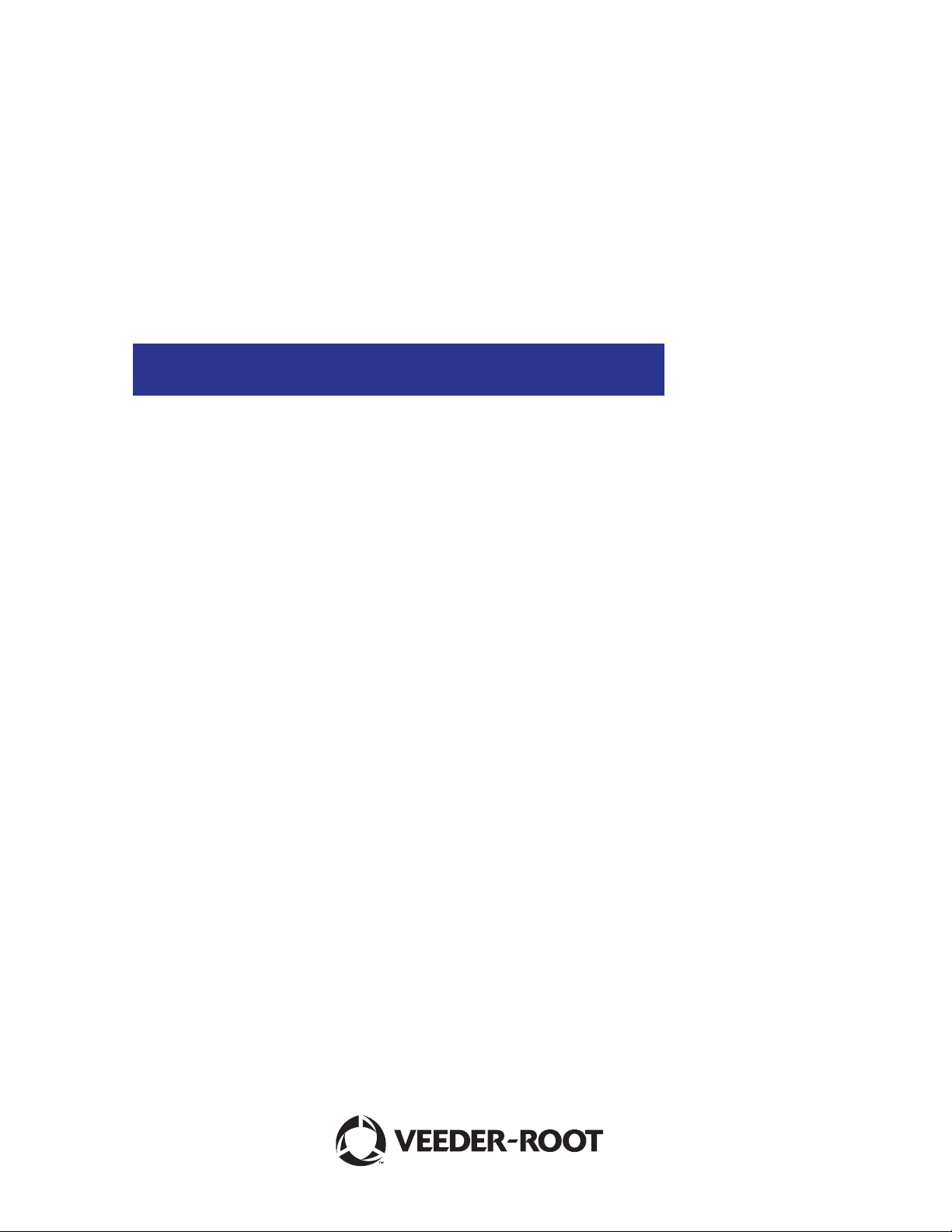
TLS-HLD
Site Prep Manual
Manual No: 577013-784 ● Revision: C
Page 2

Notice
Veeder-Root makes no warranty of any kind with regard to this publication, including, but not limited to, the implied warranties of
merchantability and fitness for a particular purpose.
Veeder-Root shall not be liable for errors contained herein or for incidental or consequential damages in connection with the
furnishing, performance, or use of this publication.
Veeder-Root reserves the right to change system options or features, or the information contained in this publication.
This publication contains proprietary information which is protected by copyright. All rights reserved. No part of this publication
may be photocopied, reproduced, or translated to another language without the prior written consent of Veeder-Root.
DAMAGE CLAIMS
1. Thoroughly examine all components and units as soon as they are received. If damaged, write a complete and detailed
description of the damage on the face of the freight bill. The carrier's agent must verify the inspection and sign the description.
2. Immediately notify the delivering carrier of damage or loss. This notification may be given either in person or by telephone.
Written confirmation must be mailed within 48 hours. Railroads and motor carriers are reluctant to make adjustments for
damaged merchandise unless inspected and reported promptly.
3. Risk of loss, or damage to merchandise remains with the buyer. It is the buyer's responsibility to file a claim with the carrier
involved.
RETURN SHIPPING
For the parts return procedure, please follow the appropriate instructions in the "General Returned Goods Policy" and "Parts
Return" pages in the "Policies and Literature" section of the Veeder-Root North American Environmental Products price list.
©Veeder-Root 200
6. All rights reserved
.
Page 3

Introduction
Regulatory Agency Console Documentation ....................................................................1
Related Manuals ............................................................................................................... 1
Safety Symbols .................................................................................................................2
Site Considerations
Control Drawing ................................................................................................................3
National Electrical Code Compliance ................................................................................4
Probe- to-Console Wiring .........................................................................................4
Probe Junction Boxes...............................................................................................4
Probe Wiring Safety Issues .............................................................................................. 5
Selecting a Console Location ........................................................................................... 5
Console Installation
Mounting the Console .......................................................................................................7
Wiring the Console ...........................................................................................................9
Mag Probe Assembly
Attaching Probe Canister Spacer Rings .........................................................................10
Assembling Floats onto Probe Shaft ..............................................................................10
Attaching Cable Connector to Probe Canister ................................................................10
Table of Contents
Probe Installation
Probe Manhole Installation .............................................................................................13
Probe Installation ............................................................................................................13
Probe Conduit Installation ...............................................................................................14
Wiring Run Methods .......................................................................................................15
Buried Rigid Conduit...............................................................................................15
Pulling Wires for Probes .................................................................................................15
Direct Burial Cable.................................................................................................. 15
Sealing Field Connections ..............................................................................................17
Wiring Run Through Rigid Conduit.........................................................................17
Direct Burial Cable.................................................................................................. 17
Connecting Probes to the Console .................................................................................18
Probe Wiring Precautions ...............................................................................................19
Input/Output Wiring Positions and Labeling ...........................................................19
Connecting Probes to the Console - Observe Polarity...........................................19
Applying Power to System
TLS-HLD Cold Boot - Initial Power Up ............................................................................21
TLS-HLD Cold Boot - RAM Clear ...................................................................................21
TLS-HLD Warm Boot ......................................................................................................21
RS-232 Communications
RS-232 Peripheral Equipment Requirements .................................................................22
RS-232 Connections ....................................................................................................... 22
To a Device Less Than 50 Feet from the Console.................................................22
To a Device More Than 50 Feet from the Console ................................................22
Surge Protection for Communication Devices ................................................................23
Restricting System Programming Access .......................................................................24
Serial Security ........................................................................................................24
setup Security.........................................................................................................24
i
Page 4

Dip Switch Settings.................................................................................................24
RS-232 Serial Communication Setup .............................................................................24
DB-9 Connector Pin-Outs ...............................................................................................25
RS-232 Commands
TLS-HLD RS-232 Serial Commands ..............................................................................26
Function Code: ........................................................................................................ 001 27
Function Code: ........................................................................................................ 003 28
Function Code: 201 ........................................................................................................29
Function Code: 205 ........................................................................................................30
Function Code: 504 ........................................................................................................31
Function Code: 50C ........................................................................................................32
Function Code: 517 ........................................................................................................33
Function Code: 601 ........................................................................................................34
Function Code: 608 ........................................................................................................35
Function Code: 881 ........................................................................................................36
Function Code: 882 ........................................................................................................37
Function Code: 883 ........................................................................................................38
Function Code: 884 ........................................................................................................39
Function Code: 902 ........................................................................................................40
Function Code: A01 ........................................................................................................41
Function Code: A02 ........................................................................................................42
Function Code: A10 ........................................................................................................43
Function Code: A11 ........................................................................................................44
Function Code: A12 ........................................................................................................45
Table of Contents
Troubleshooting
Dual-Function Front Panel Keys ..................................................................................... 46
Probe Diagnostic Menu ..................................................................................................46
Probe Diagnostic Report .................................................................................................48
Replacing the CPU Board ...............................................................................................48
PROM Chip Replacement (Software Upgrade) ..............................................................50
Replacing the Power Supply Board ................................................................................53
Display Messages ...........................................................................................................53
Tank Parameters ....................................................................................................53
Alarms .............................................................................................................................53
Alarm Cause/Action Table .............................................................................................. 54
Console Specifications
Physical Specifications...........................................................................................55
Environmental Specifications .................................................................................55
Electrical Specifications.......................................................................................... 55
Signal Input Specifications .....................................................................................55
Signal Output Specifications...................................................................................55
Front Panel User Interface .....................................................................................55
TLS-HLD Probe Circuit Codes ........................................................................................56
ii
Page 5
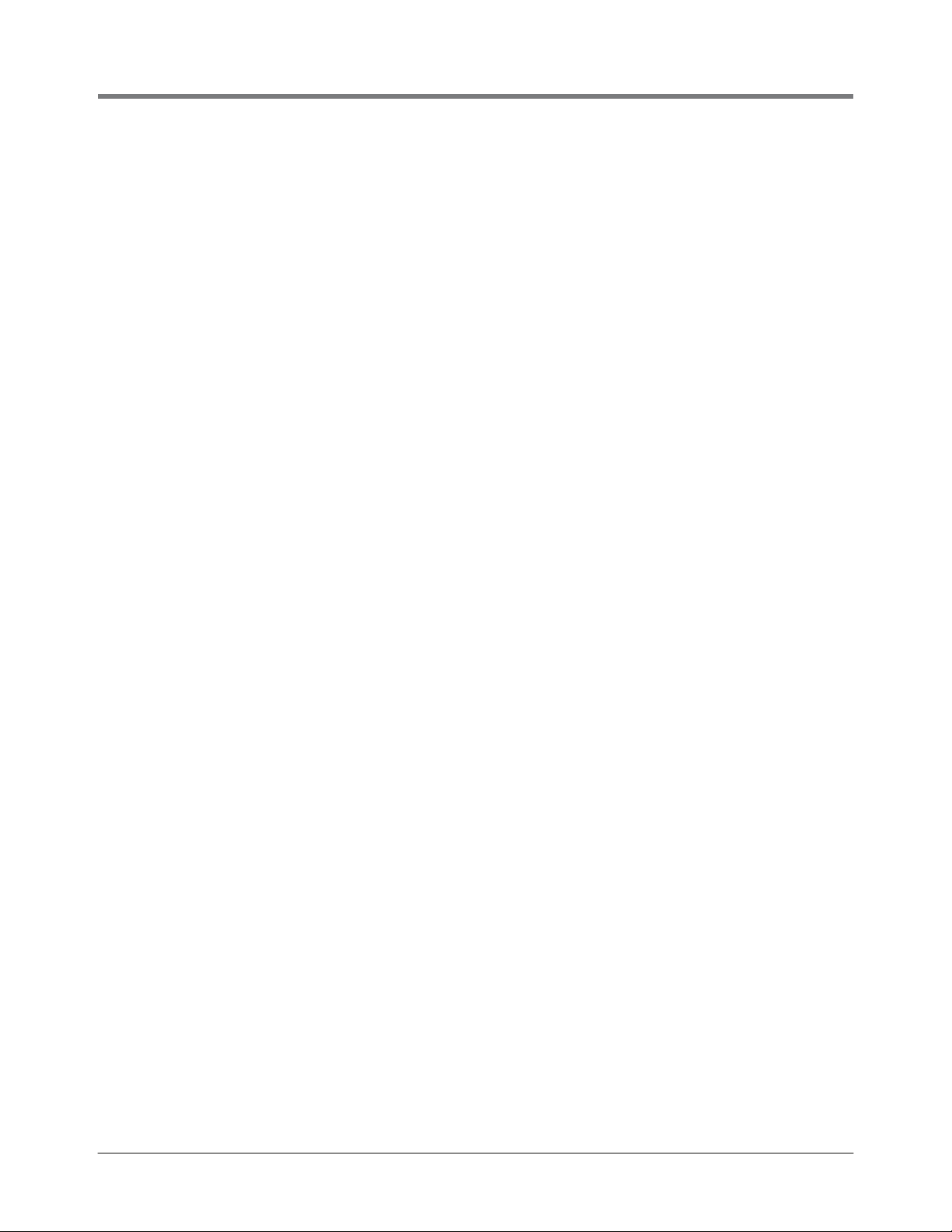
Figures
Table of Contents
Figure 1. Control Drawing - Example TLS-HLD System Site Layout .......................3
Figure 2. Recommended Mounting of Console.........................................................7
Figure 3. Console Dimensions and Designated Conduit Knockouts ........................8
Figure 4. Wiring AC Power to the Console ...............................................................9
Figure 5. Installing Probe Canister Spacer Rings ...................................................11
Figure 6. Probe Float/Boot Installation ................................................................... 12
Figure 7. TLS-HLD Probe Installation Example - Underground Storage Tank........13
Figure 8. TLS-HLD Probe Installation Example - Above ground Storage Tank .....14
Figure 9. Example Probe Wiring Run in Buried Rigid Conduit ...............................15
Figure 10. Example Probe Wiring Run Via Direct Burial Cable ................................16
Figure 11. Probe Field Wiring Connection ................................................................ 17
Figure 12. Epoxy Sealing Connections ....................................................................18
Figure 13. Probe Installation Directory .....................................................................19
Figure 14. Connecting Probe Wiring to Console ......................................................20
Figure 15. Console Connected to a Remote Device Via Short-Haul Modem ...........23
Figure 16. Console Dip Switch Settings ................................................................... 24
Figure 17. DB9, RS-232 Pin-Outs ............................................................................ 25
Figure 18. Dual-Function Keys .................................................................................46
Figure 19. CPU Board Voltage Test Points .............................................................. 49
Figure 20. Removing PROM Chip ............................................................................51
Figure 21. Replacing PROM Chip ............................................................................52
iii
Page 6
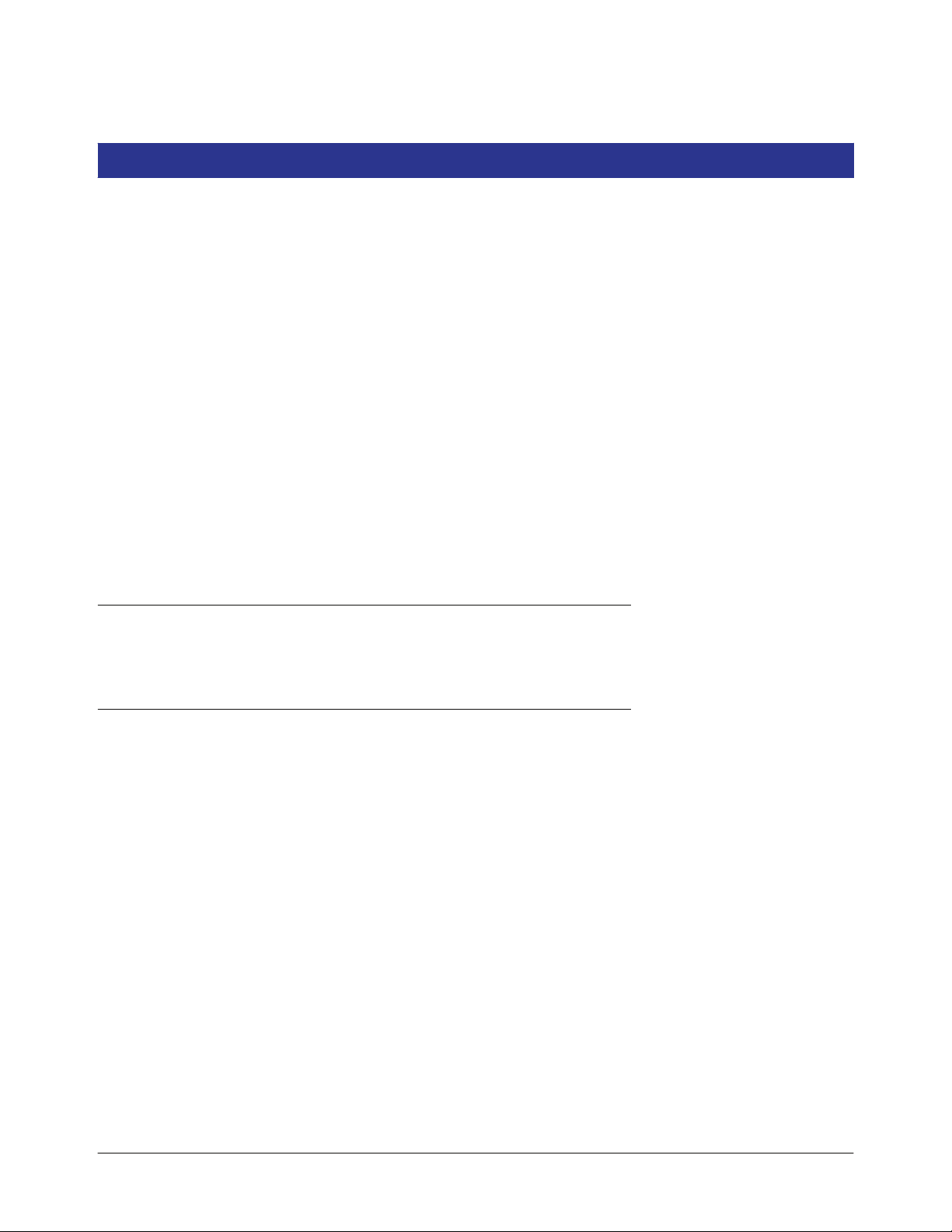
Introduction
This manual describes the site preparation and console installation procedures for the TLS-HLD Console.
This manual assumes that you installing the TLS-HLD in a new site (before pavement is put down and with no wiring
runs in place). Among the topics covered are:
• Site layout considerations.
• Installing the console and connecting wiring from the 120 or 240 Vac power panel.
• Probe assembly and installation procedures.
• Installing wiring conduit between the console and its probes.
• Probe-to-console field junction box wiring diagram.
• Attaching probe wiring to the console.
• RS-232 serial communication connection requirements and serial commands.
• Troubleshooting information that contains diagnostic and maintenance information.
• System specifications.
After the console is wired to its power source and probes, you should program the console following the setup
instructions contained in the TLS-HLD Setup manual.
Regulatory Agency Console Documentation
The UL Console Form Numbers are listed by Underwriters Labs, in File Number: MH11766.
Related Manuals
577013-785 TLS-HLD Setup manual
576013-635 RS-232 Serial Interface manual
576013-859 Direct Burial Cable Installation manual
1
Page 7
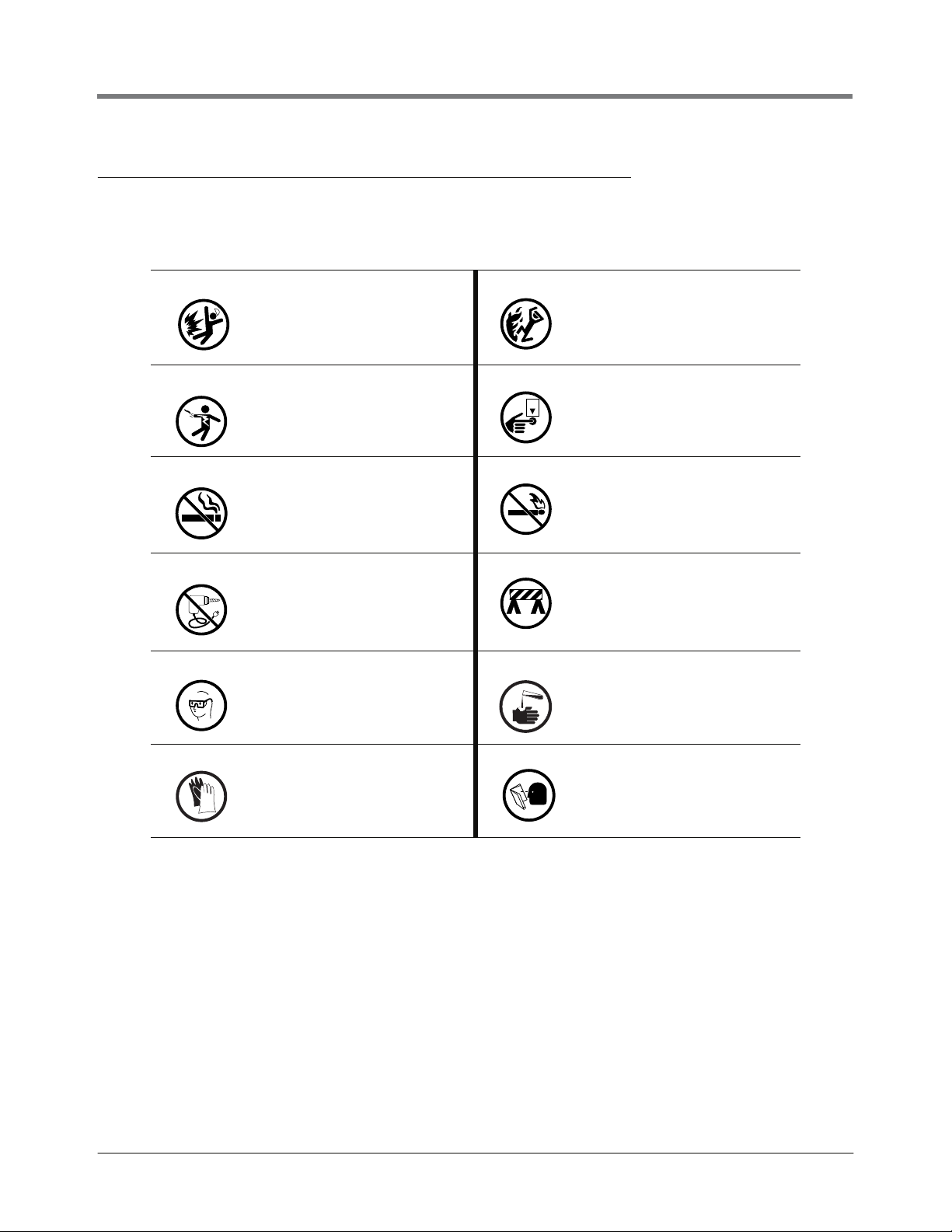
Introduction Safety Symbols
Safety Symbols
The following safety symbols may be used throughout this manual to alert you to important safety hazards and
precautions
EXPLOSIVE
Fuels and their vapors are extremely
explosive if ignited.
ELECTRICITY
High voltage exists in, and is supplied
to, the device. A potential shock hazard exists.
NO SMOKING
Sparks and embers from burning cigarettes or pipes can ignite fuels and
their vapors.
NO POWER TOOLS
Sparks from power tools (such as
drills) can ignite fuels and their
vapors.
WEAR EYE PROTECTION
Fuel spray from residual pressure in
the lines can cause serious eye injuries. Always wear eye protection.
FLAMMABLE
Fuels and their vapors are extremely
flammable.
TURN POWER OFF
OFF
Live power to a device creates a
potential shock hazard. Turn Off
power to the device and associated
accessories when servicing the unit.
NO OPEN FLAMES
Open flames from matches, lighters,
welding torches, etc. can ignite fuels
and their vapors.
USE SAFETY BARRICADES
Unauthorized people or vehicles in
the work area are dangerous. Always
use safety cones or barricades,
safety tape, and your vehicle to block
the work area.
INJURY
Careless or improper handling of
materials can result in bodily injury.
GLOVES
Wear gloves to protect hands from
irritation or injury.
READ ALL RELATED MANUALS
Knowledge of all related procedures
before you begin work is important.
Read and understand all manuals
thoroughly. If you do not understand
a procedure, ask someone who does.
2
Page 8
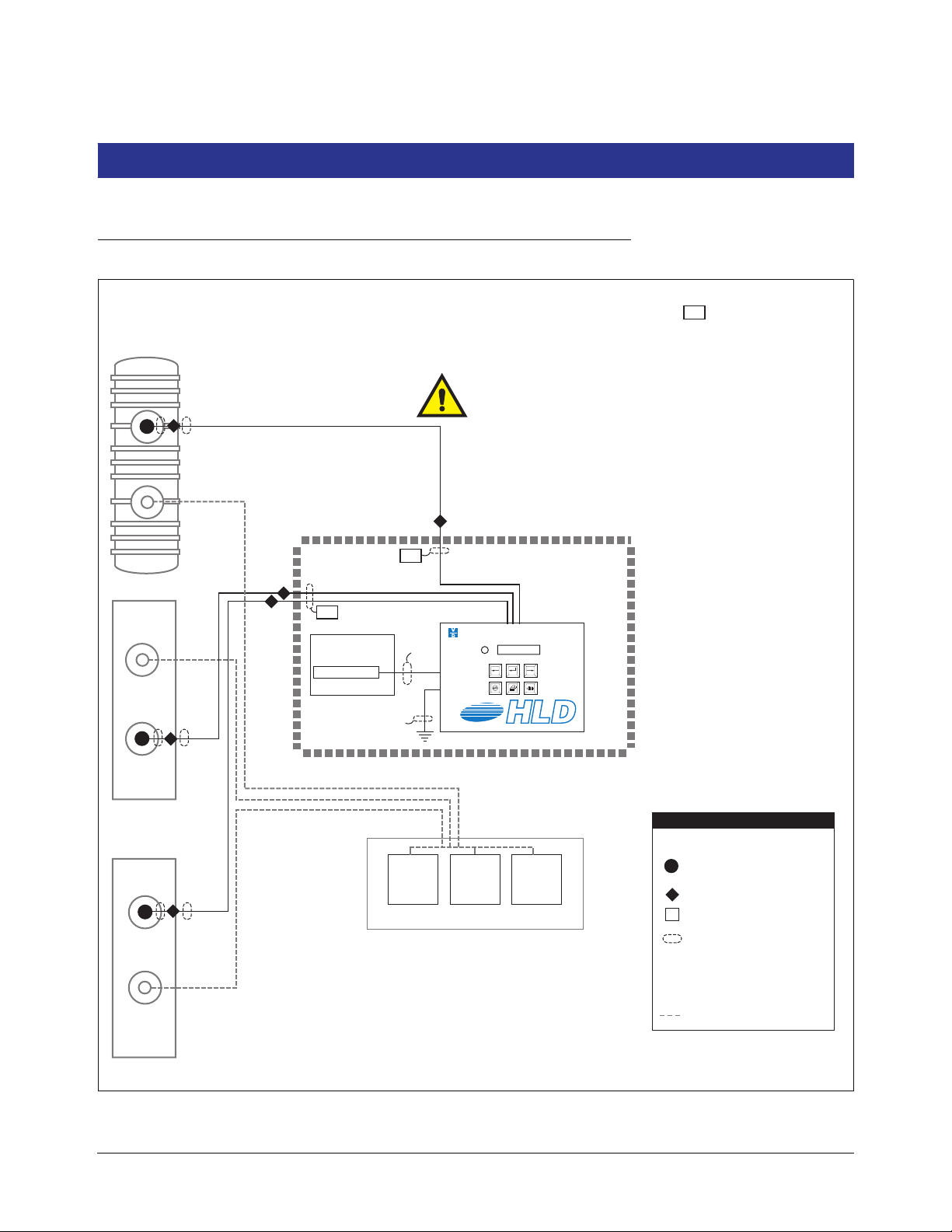
Site Considerations
g
Control Drawing
Double Wall Tank
MP
MP
I.S.
Circuit breaker panel
or Fused, switched,
neon indication spur
120 or 240 Vac
12 AWG barrier
ground wire
I.S.
NOTE: Intrinsically safe wiring (marked ) shall be installed in
accordance with Article 504-20 of the NEC, ANSI/NFPA 70.
Note: conduit requirements are dependent on local electrical regulations.
For probe-to-console wiring, shielded cable is required regardless of
conduit requirements.
WARNING:
Substitution of components may impair intrinsic safety.
Circuitry within the TLS-HLD Console barrier forms an intrinsically safe,
energy-limited system. This system makes TLS-HLD probes safe for use
in a Class I, Group D hazardous location. TLS-HLD probe wiring is
intrinsically safe only when connected to Veeder-Root's TLS-HLD
Console. Reference Console Form Number 8469 and Probe Form
Numbers 8462, 8463, 8468, and 8473.
I.S.
Non-Hazardous
Area
VEEDER-ROOT
PA
Hazardous
Area
TLS-50
TLS
Height Level Display
Single Wall Tank
MP
le Wall Tank
Sin
DP
DISPENSERS
Hazardous Area
LEGEND
Magnetostrictive Probe
MP
Expoxy Sealed Connection in
a Weatherproof Junction Box
Seal-Off
Terminal Connection
1/2'' (12.7 mm) Rigid Conduit
IS
Conduit Enters Console in an
Intrinsically Safe Area Knockout
PA
Conduit Enters Console in a
Power Area Knockout
Product piping
consoles\hldsysdia.eps
Figure 1. Control Drawing - Example TLS-HLD System Site Layout
3
Page 9
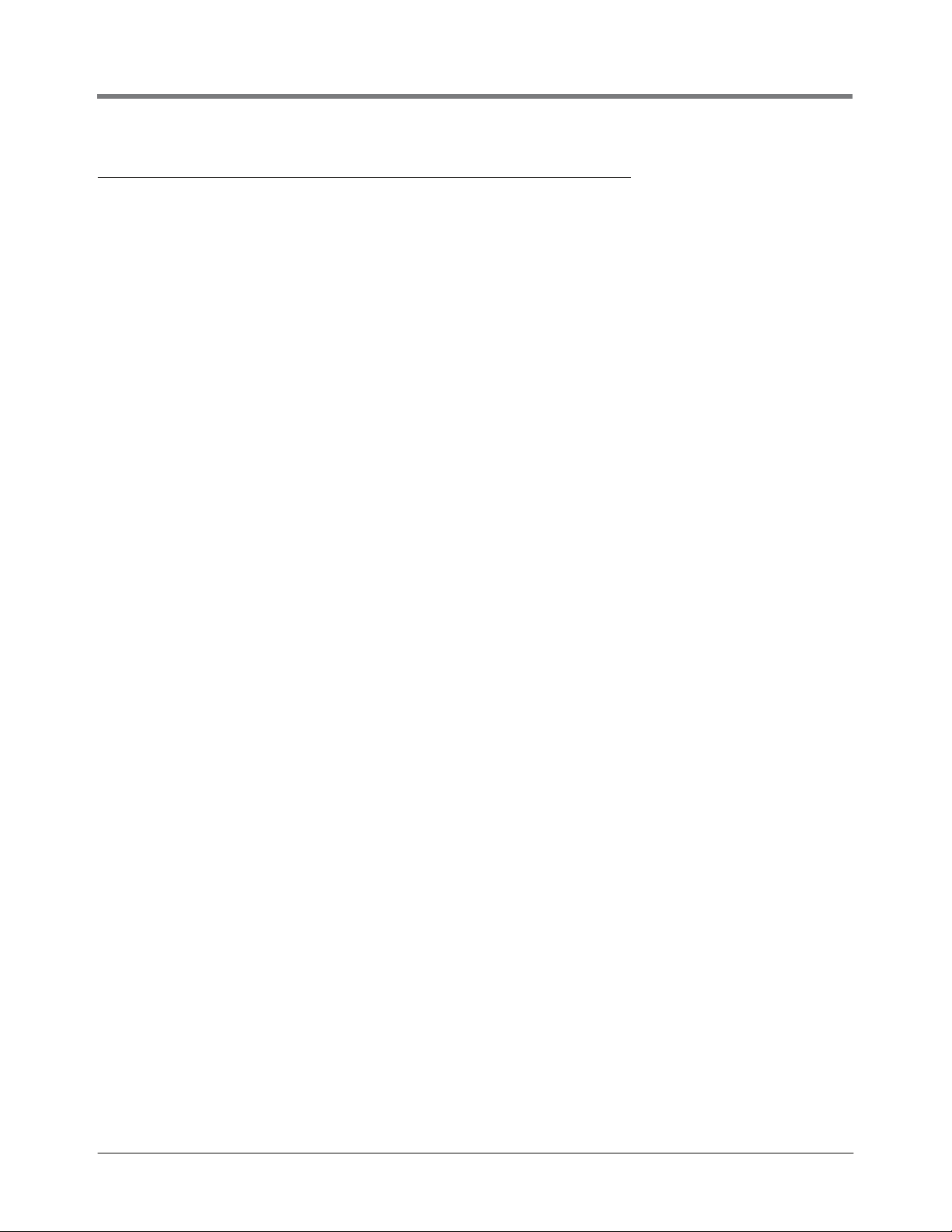
Site Considerations
National Electrical Code Compliance
National Electrical Code Compliance
The following information is for general reference and is not intended to replace recommended National Electric Code
(NEC) procedures. It is important for the installer to understand that electrical equipment and wiring located in Class I,
Division 1 and 2 installations shall comply with the latest appropriate articles found in the National Electric Code (NFPA
70) and the Automotive and Marine Service Station Code (NFPA 30A), or other local code such as the CEC,
Canadian Electrical Code..
PROBE- TO-CONSOLE WIRING
Shielded Cable or Veeder-Root Direct Burial Cable Required
To ensure the best operating systems available, Veeder-Root REQUIRES the use of shielded cable for all probes
regardless of conduit material or application. In these installations, shielded cable must be rated less than 100 picofarad
per foot and be manufactured with a material suitable for the environment, such as Carol
8760.
Note: Throughout this manual, when mentioning any cable being used for probe-to-console wiring, it will be referring to
shielded cable.
Wire Length
Improper system operation could result in undetected potential environmental and health hazards if the probe-to-console
wire runs exceed 1000 feet. Wire runs must be less than 1000 feet to meet intrinsic safety requirements.
™
C2534 or Belden™ 88760,
Splices
Veeder-Root recommends that no splices be made in the wire run between a probe junction box and the console. Each
splice degrades signal strength and could result in poor system performance.
Wire Gauges - Color coded
• Shielded cable must be used in all installations. Probe-to-console wires should be #14 - #18 AWG stranded copper
wire and installed as a Class 1 circuit. As an alternate method when approved by the local authority having
jurisdiction, #22 AWG wires such as Belden 88761 may be suitable in installations with the following provisions:
- Wire run is less than 750 feet
- Capacitance does not exceed 100 pF/foot
- Inductance does not exceed 0.5 μH/foot
• Wires carrying 120 or 240 Vac from the power panel to the console should be #14 AWG copper wire for line, neutral
and chassis ground (3); and #12 AWG copper wire for barrier ground (1).
PROBE JUNCTION BOXES
Weatherproof electrical junction boxes with a gasketed cover are required on the end of each probe conduit run at the
manhole location. Gasketing or sealing compound must be used at each entry to the junction box to ensure a waterproof
junction. The interior volume of each junction box must be a minimum of 16 cubic inches.
Veeder-Root recommends the following junction box or equivalent:
• Appleton Electric Co. - JBDX junction box, JBK-B cover, and JB-GK-V gasket.
• Crouse-Hinds Co. - GRFX-139 junction box, GRF-10 cover, and GASK-643 gasket.
4
Page 10
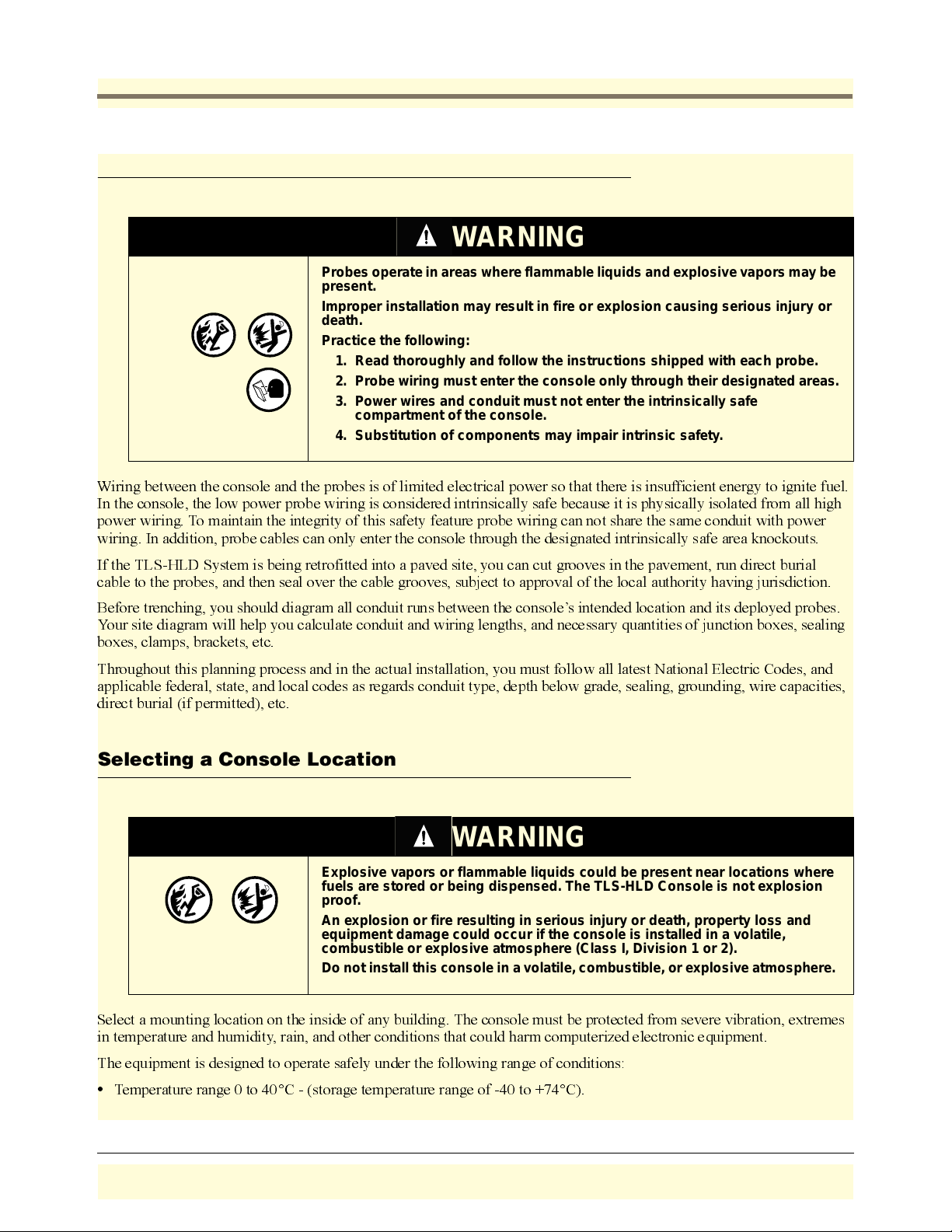
Site Consid era tion s Probe Wi ring Safety Issues
Probe Wiring Safety Issues
WARNING
Probes operate in area s wher e flammabl e l iquid s and ex plos ive v apors may be
present.
Improper installation may result in fire or explosi on causing serious injury or
death.
Practice the following:
1. Read thoroughly and f ollow the instructions shipped with each probe.
2. Probe wiring must enter the consol e only through their designated a reas.
3. Power wires and condui t must not enter the intr insically safe
compartment of the console.
4. Substitution of components may impair intri nsic safety.
Wiring between the console and the probes is of limited electrical power so that there is insufficient energy to ignite fuel.
In the console, the low power probe wiring is considered intrinsically safe because it is physically isolated f rom all high
power wiring. To maintain the integrity of this safety feature probe wiring can not share the same conduit with power
wiring. In addition, probe cables can only enter the console through the designated intrinsically safe area knockouts.
If the TLS-HLD System is being retrofitted into a paved site, you can cut grooves in the pavement, run direct burial
cable to the probes, and then seal over the cable grooves, subject to approval of the local authority having jurisdiction.
Before trenching, you should diagram all conduit runs between the console’s intended location and its deployed probes.
Your site diagram will help you calculate conduit and wiring lengths, and necessary quantities of junction boxes, sealing
boxes, clamps, brackets, etc.
Throughout this planning process and in the actual installation, you must follow all latest National Electric Codes, and
applicable federal, state, and local codes as regards conduit type, depth below grade, sealing, grounding, wire capacities,
direct burial (if permitted), etc.
Selecting a Console Location
WARNING
Explosive vapors or flammable liquid s could be pre sent near locations wher e
fuels are stored or being dispensed. The TLS-HLD Console is not explosion
proof.
An explosion or fire resulting in serious injury or death, property loss and
equipment damage could occur if the console is installed in a volatile,
combustible or explosive atmosphere (Class I, Division 1 or 2).
Do not install this c onsole in a v olati le, comb ustib le, or e xpl osive atmosph ere.
Select a mounting location on the inside of any building. The console must be protected from severe vibration, extremes
in temperature and humidity, rain, and other conditions that could harm computerized electronic equipment.
The equipment is designed to operate safely under the following range of conditions:
•
Temperature range 0 to 40°C - (storage temperature range of -40 to +74°C).
5
Page 11

Site Considerations Selecting a Console Location
• A maximum relative humidity of 95% RH (non-condensing) at temperatures up to 40°C.
• Console may be powered by either 120 or 240 Vac. A switch-mode power supply automatically detects the input
voltage (no jumpers required).
• Main supply voltage fluctuations not exceeding ±10%.
• Pollution Degree Category 2.
• Installation Category II.
Consoles must be installed within the interior of buildings. They are not suitable for any external location.
Ensure that the console is located where neither the console nor its associated cabling will be damaged by doors,
furniture, barrows, etc. Consider the ease of routing wiring, ducting, and probe cables to the console. Check that the
mounting surface material is strong enough to support the console’s weight of about 4 pounds.
If the unit requires cleaning, do not use any liquids, wipe only with a clean, dry cloth.
6
Page 12

Console Installation
Mounting the Console
Figure 2 illustrates recommended console mounting. Install the console fastening devices to the mounting surface using
the hole pattern (6.7” x 5.7”) shown in Figure 3. Mounting screws up to 3/16” diameter may be used.
Install metal conduit (1/2” I.P.S.) between the console and the power panel. Figure 3 shows the three designated
knockouts (one each on top, left side, and bottom) through which power wiring can safely enter the console.
1000 mm
(Maximum)
VEEDER-ROOT
To an external alarm (i.e., Forecourt Alarm)One 2 ampere fused, switched, neon indication
spur or a dedicated circuit breaker rated
for 120 Vac or 240 Vac. NOTE, circuit breaker
must be marked as the external alarm
disconnect for the console.
One 5 ampere fused, switched, neon
indication spur (for 240 Vac), or a dedicated
circuit breaker rated for 15 amperes, 120 Vac
or 240 Vac. NOTE, circuit breaker must be
marked as the power disconnect for the console.
From an independent 24 hour supply at the distribution
panel, run three 2.5 mm (minimum) standard color coded
wires; live, neutral, and earth, to the fused spur. Run one
4 mm wire, color coded green/yellow, from the earth bus
bar at the distribution panel direct to the console location.
Leave at least 1 metre of free cable for connection to the
console.
Communication
cable
consoles\hldmnt.eps
TLS
Height Level Display
1000 mm
(Maximum)
1500 mm
(Maximum)
Conduit for probe
field cables
Figure 2. Recommended Mounting of Console
7
Page 13
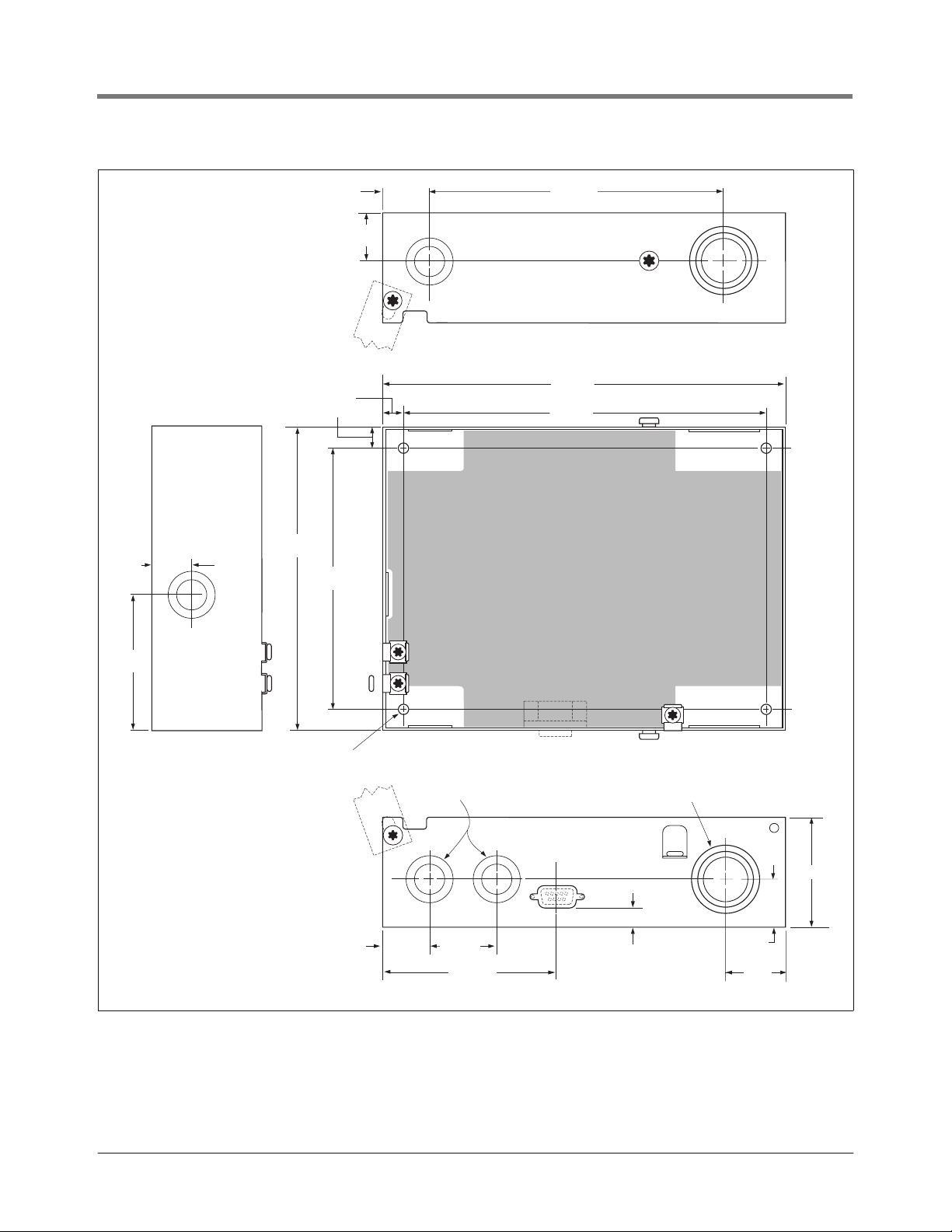
Console Installation Mounting the Console
0.7''
(17,8)
consoles\tls50dimen.eps
6.4''
(163 mm)
0.93''
(23,6 mm)
0.93''
(23,6 mm)
0.34''
(8,6 mm) typ.
5.7''
(145 mm)
5.3''
(135 mm)
7.4"
(188 mm)
6.7"
(170 mm)
2.6''
(66)
0.22'' (5,6 mm) dia.
console mounting
holes (4 places)
0.93''
(24 mm)
1/2-inch IPS and .56 inch (22 & 14 mm)
Power wiring only - conduit knockouts
(4 places)
1.25''
(32 mm)
3.75"
(95mm)
1/2, 3/4, & 1 inch IPS (22, 28, & 35 mm)
Intrinsically safe wiring only - conduit knockouts
(2 places)
0.93''
0.4''
(10 mm)
(24 mm)
1.18''
(30 mm)
Figure 3. Console Dimensions and Designated Conduit Knockouts
2" (51 mm)
8
Page 14
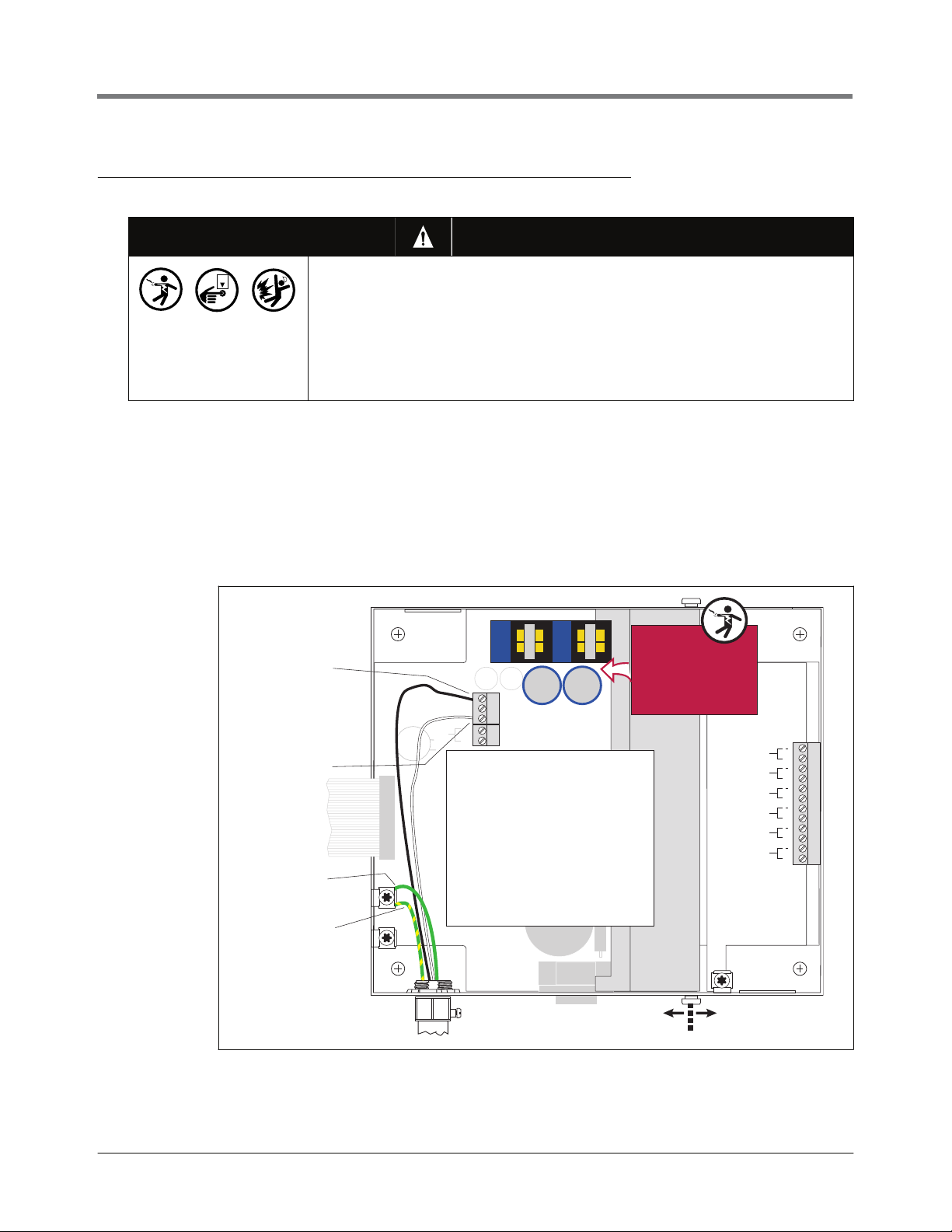
Console Installation Wiring the Console
Wiring the Console
WARNING
OFF
The console contains voltages which can be lethal. It is connected to devices
that must be intrinsically safe.
Connecting power wires to a live circuit can cause electrical shock that may
result in serious injury or death.
1. Turn power off at the circuit breaker connecting the power supply wires.
2. Attach conduit from the power panel to the console's Power Area
knockouts only (1 on top and bottom, ref. Figure 3).
1. Pull four wires between the power panel and the console; three #14 AWG (2.5 mm2) color-coded wires for AC line
(L), AC neutral (N) and chassis ground; and one #12 AWG (4 mm
2
) green and yellow wire for barrier ground.
For international applications using 240 Vac, pull four wires between the power panel and a 5 A fused, switched,
neon indication spur; three #14 AWG color-coded wires for AC line (L), AC neutral (N) and chassis ground; and one
#12 AWG green and yellow wire for barrier ground. Pull four identical wires between the spur and the console.
2. Open the right door of the console and connect the four power/ground wires as shown in [Figure 4]. Do not connect
the power wires to breaker panel at this time.
L2 L4
WARNING!
Attach neutral wire to top
terminal ("N") of J4
Attach hot wire to bottom
terminal ("L") of J4
Attach chassis ground
wire to ground lug
Protective Earthing
Conductor (Green and
Yellow) Attach #12AWG
2
(4 mm
) barrier ground
wire to ground lug
CONSOLE
POWER
RELAY RATING
120/240 VAC
2 A MAX
N
J4
C24 C27
L
J5
1234
OPEN
SW1
SEC
SETUP
J3
POWER WIRING NOTES:
1. Barrier ground must be #12 AWG (4 mm
or larger diameter.
2. Check to be sure that the electrical resistance
between the console ground lug and a known
good earth ground is less than 1 ohm.
3. Connect the power supply wires in the power
panel to a separate dedicated circuit.
4. Electrical rating power input -- 120 Vac or
240 Vac, 50/60 Hz, 2 A maximum.
5. See the "Console Dimensions and Designated
Conduit Knockouts" figure for actual locations of
power conduit knockouts into the console. Power
wiring must enter only in Power Area conduit
knockouts.
Shock hazard. Do not
touch metal ends of
capacitors C24/C27
or the metal bands
on chokes L2/L4.
2
)
WARNING
SUBSTITUTION OF COMPONENTS
MAY IMPAIR INTRINSIC SAFETY.
NO REPAIRS SHOULD BE ATTEMPTED.
REFER SERVICING TO QUALIFIED
PERSONNEL ONLY.
PROBE 6
PROBE 5
PROBE 4
PROBE 3
PROBE 2
PROBE 1
AVERTISSEMENT
LA SUBSTITUTION DE COMPOSANTS
PEUT COMPROMETTRE LA SECURITE
INTRINSEQUE.
+
+
+
+
+
+
consoles\tls50\50powr.eps
Power
Side
Intrinsically
Safe Side
Figure 4. Wiring AC Power to the Console
9
Page 15
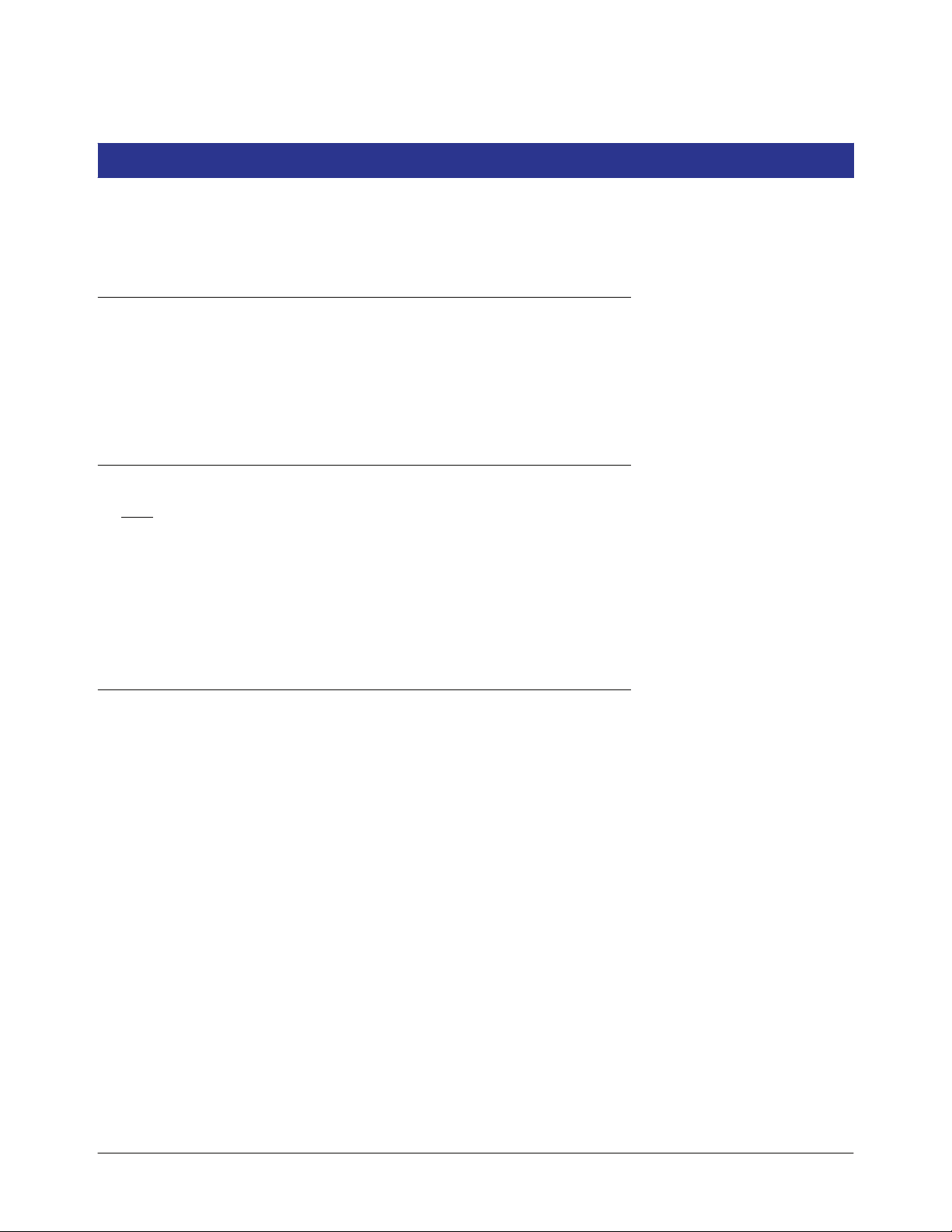
Mag Probe Assembly
The following assembly instructions are for Global Mag Plus an Mag Plus probes. For other probe types follow assembly
instructions included with probe.
Attaching Probe Canister Spacer Rings
1. Open the probe shipping carton so that you have access to the probe. Also open the installation kit.
2. After setting the spacer vanes for a 3- or 4-inch riser (see Figure 5), install the two spacer rings as shown. Note: you
must slide the bottom spacer over the probe and onto the lower end of the canister. NOTE: spacers are not required
for a 2-inch riser.
Assembling Floats onto Probe Shaft
The Product floats, Water Floats (if ordered), and Boots from Probe Installation Kits are assembled on the probe shafts in
the exact
IMPORTANT! Failure to push the boot as far as possible onto the probe shaft could cause the boot and float(s) to fall
into the tank. The boot must be pushed on until it “locks” on the probe shaft. Also, water floats must be installed, if
ordered, for the probe to operate correctly.
Handle the probe carefully. Striking or dropping the probe will result in loss of calibration and could cause permanent
damage.
sequence and orientation shown in Figure 6.
Attaching Cable Connector to Probe Canister
Attach the connector end of the probe cable to the threaded connector on top of the probe canister and tighten down the
integral nut.
This completes the probe assembly. Save the remaining kit components. They will be needed to install the probe into the
tank.
10
Page 16
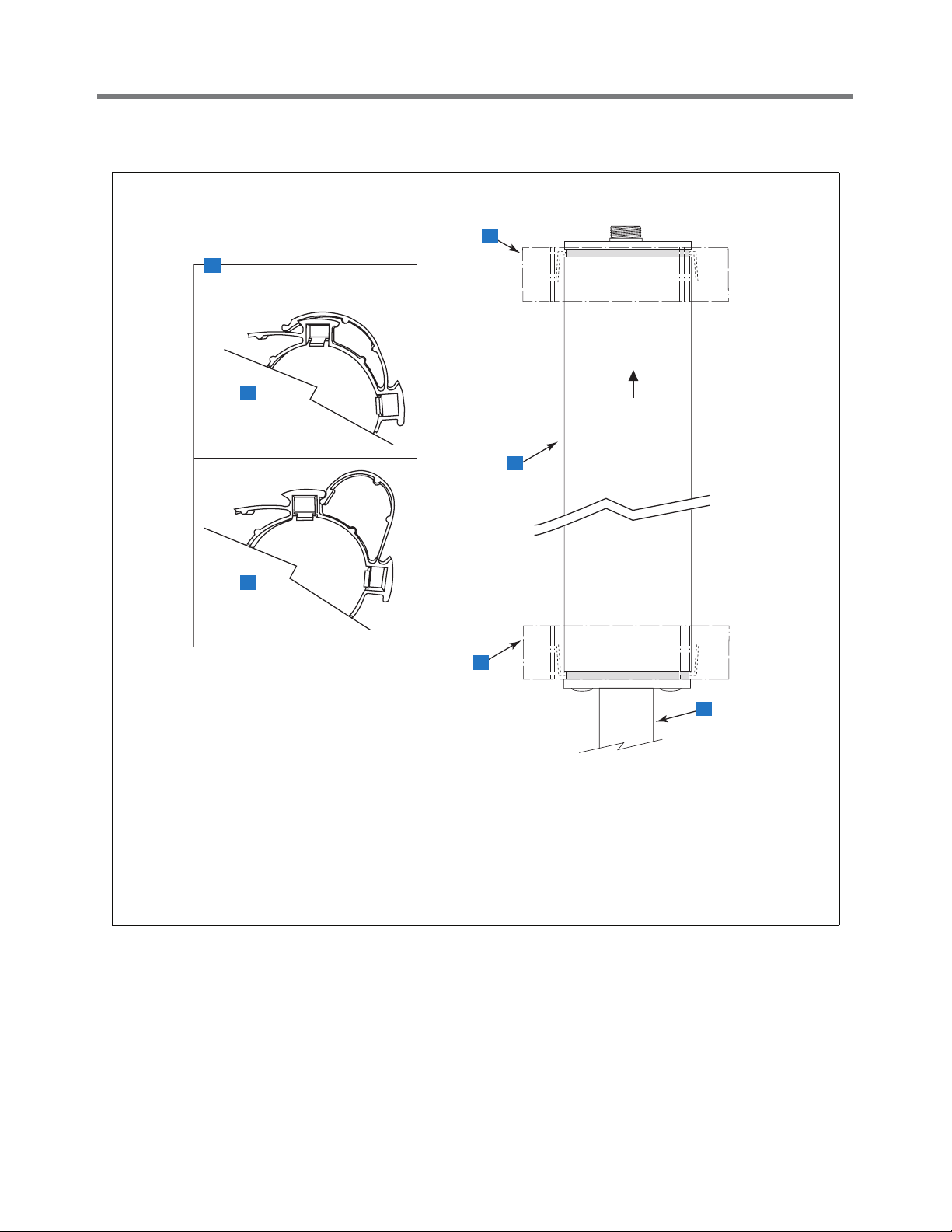
Mag Probe Assembly Attaching Cable Connector to Probe Canister
1
5
6
2
7
3
tls2/figure12.eps
Legend for numbered boxes
1 After setting vanes (see insert) install top spacer ring. Orient locking tabs as shown, and then slide ring over top of canister
until tabs snap into groove in canister.
2 Probe canister
3 After setting vanes (see insert) install bottom spacer ring. Orient locking tabs as shown, and then slide ring over probe and
onto canister, until tabs snap in groove.
4Probe shaft
5 Spacer Ring Riser Adjustment
6 For 3"riser - set 4 spacer ring vanes as shown.
7 For 4"riser - set 4 spacer ring vanes as shown.
Figure 5. Installing Probe Canister Spacer Rings
4
11
Page 17
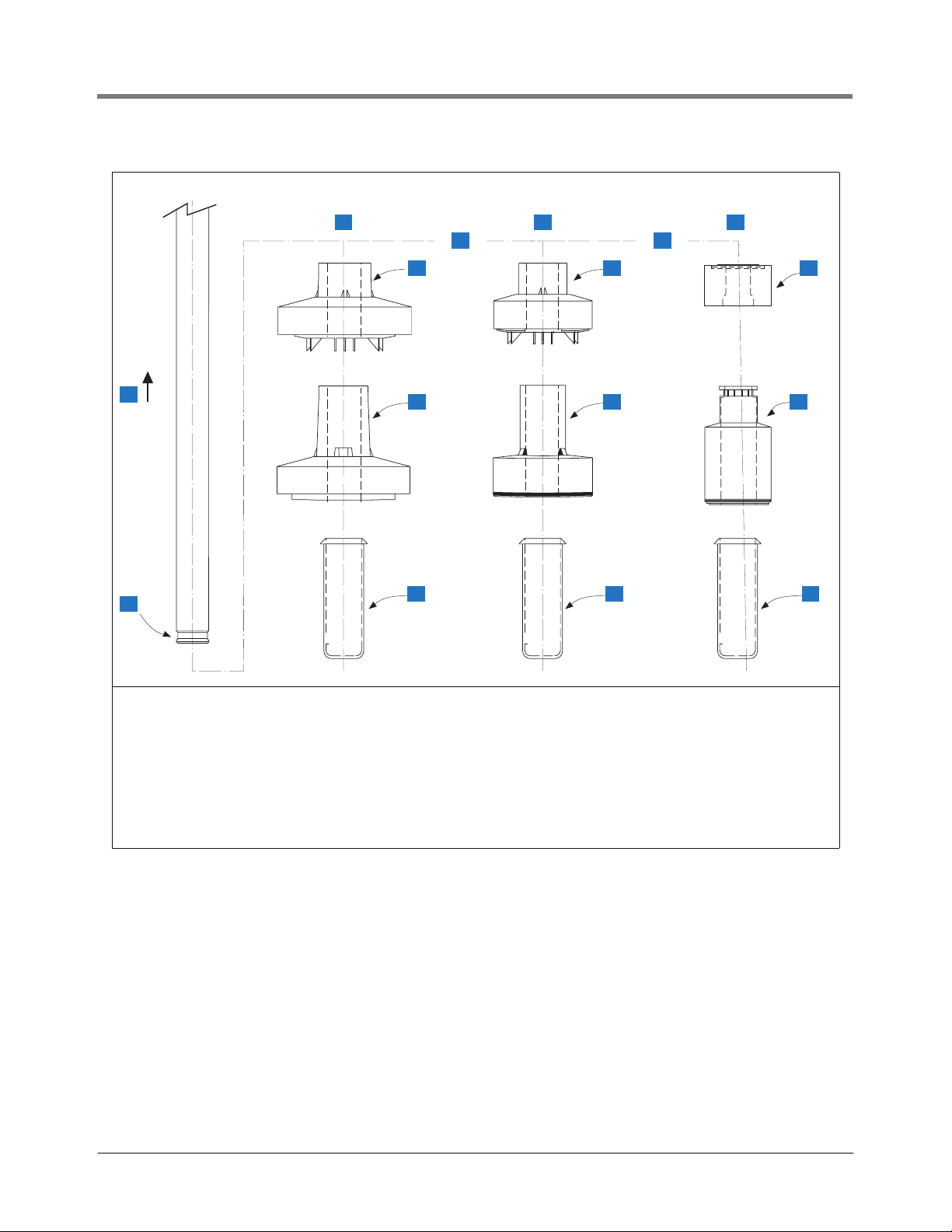
Mag Probe Assembly Attaching Cable Connector to Probe Canister
3 8 9
7 7
4 4 4
1
2
Legend for numbered boxes
1Up
2 Bottom of probe shaft
3 4-Inch Floats
4 Product float - slide on probe shaft first
5 Water float - (Optional) slide on probe shaft second.
6 Boot - slide on probe shaft last
7 Or (different float size)
8 3-Inch Floats
9 2-Inch Floats
5 5 5
6 6 6
tls2/figure13.eps
Figure 6. Probe Float/Boot Installation
12
Page 18
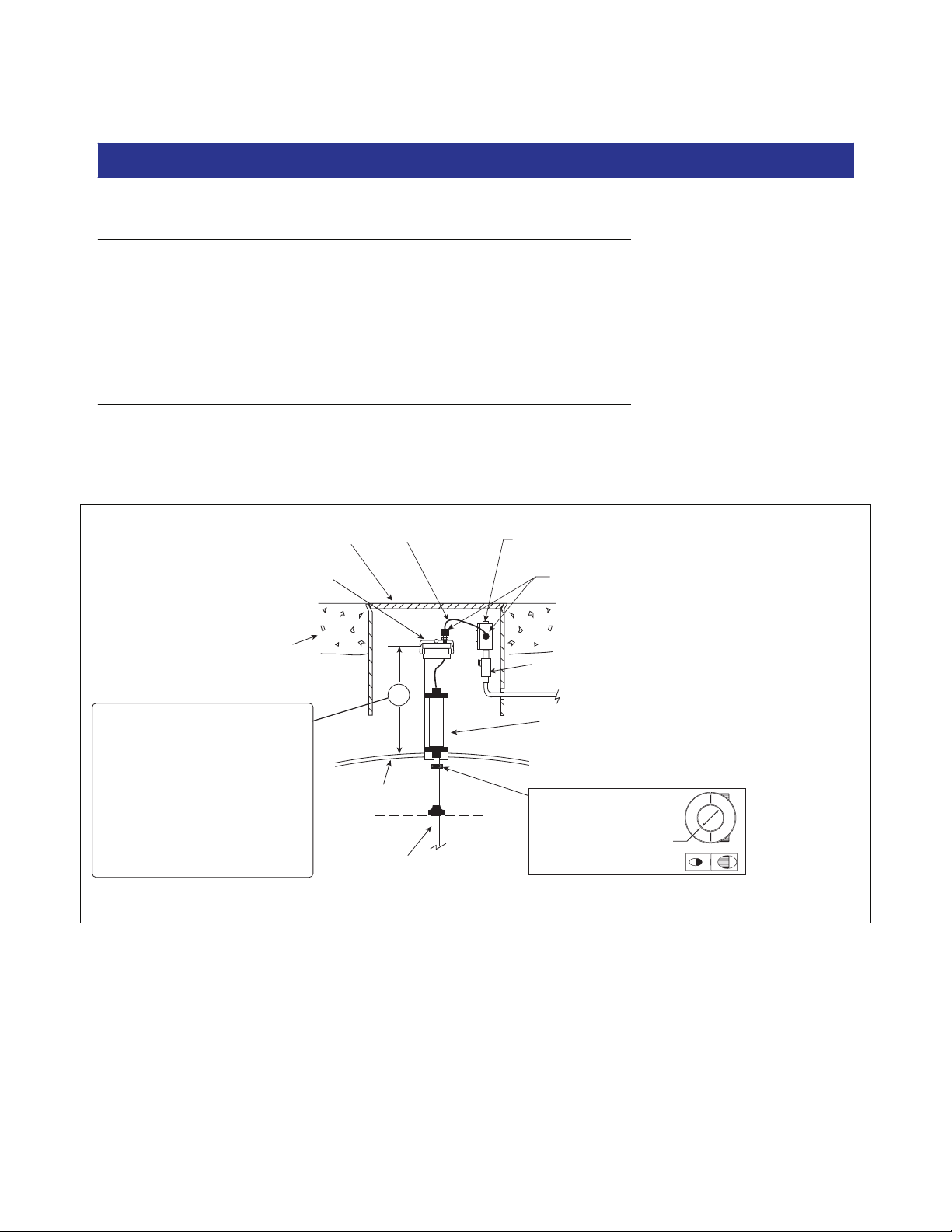
Probe Installation
Probe Manhole Installation
At each underground probe location, install a 14-inch (355 mm) minimum diameter approved manhole according to the
manufacturer’s instructions (Note: probes should be located at least 24 inches (610 mm) from the submersible pump to
avoid erroneous probe readings when the pump is running).
Position the manhole so that there is necessary clearance for junction box installation and wiring.
Probe Installation
Each probe supplied by Veeder-Root is accompanied by an assembly manual which details the assembly of the probe.
Figure 7 and Figure 8 illustrate how to install the assembled probe either in an underground tank, and in an above ground
tank.
14'' min. dia. manhole
Riser cap with cord grip
bushing and nut
Concrete slab or packed
earth per NFPA 80
A = 18" minimum for standard mag
probes or 14" minimum for global
mag plus/mag plus probes. When
installing a probe longer than the
the tank diameter, increase this
minimum dimension to compensate.
(Example: a 7'-6'' diameter tank will
use an 8' probe, in which case you
must add 6" to minimum riser length
'A', i.e., 24" or 18" depending on
probe type).
Probe cable
.
.
.
.
.
.
.
.
.
.
.
..
.
Tank
Mag Probe
(rests on bottom)
Weatherproof junction box with 1/2" NPT
threads (16 cubic inch minimum)
Cord grip seals
.
.
.
.
.
.
.
.
.
.
.
..
.
Seal-off, epoxy seal per NFPA spec
A
1/2" Rigid conduit (to Console)
Riser pipe - 2, 3, or 4'' API schedule 40 depending
on probe type (To prevent erroneous probe readings,
install probe riser a minimum of 24'' from the submersible
pump.)
Split-Ring Collar
(P/N 576008-617)
required if probe
enters the riser.
Top view
3/4" ID
Side view
probes\pbinstcen.eps
Figure 7. TLS-HLD Probe Installation Example - Underground Storage Tank
13
Page 19
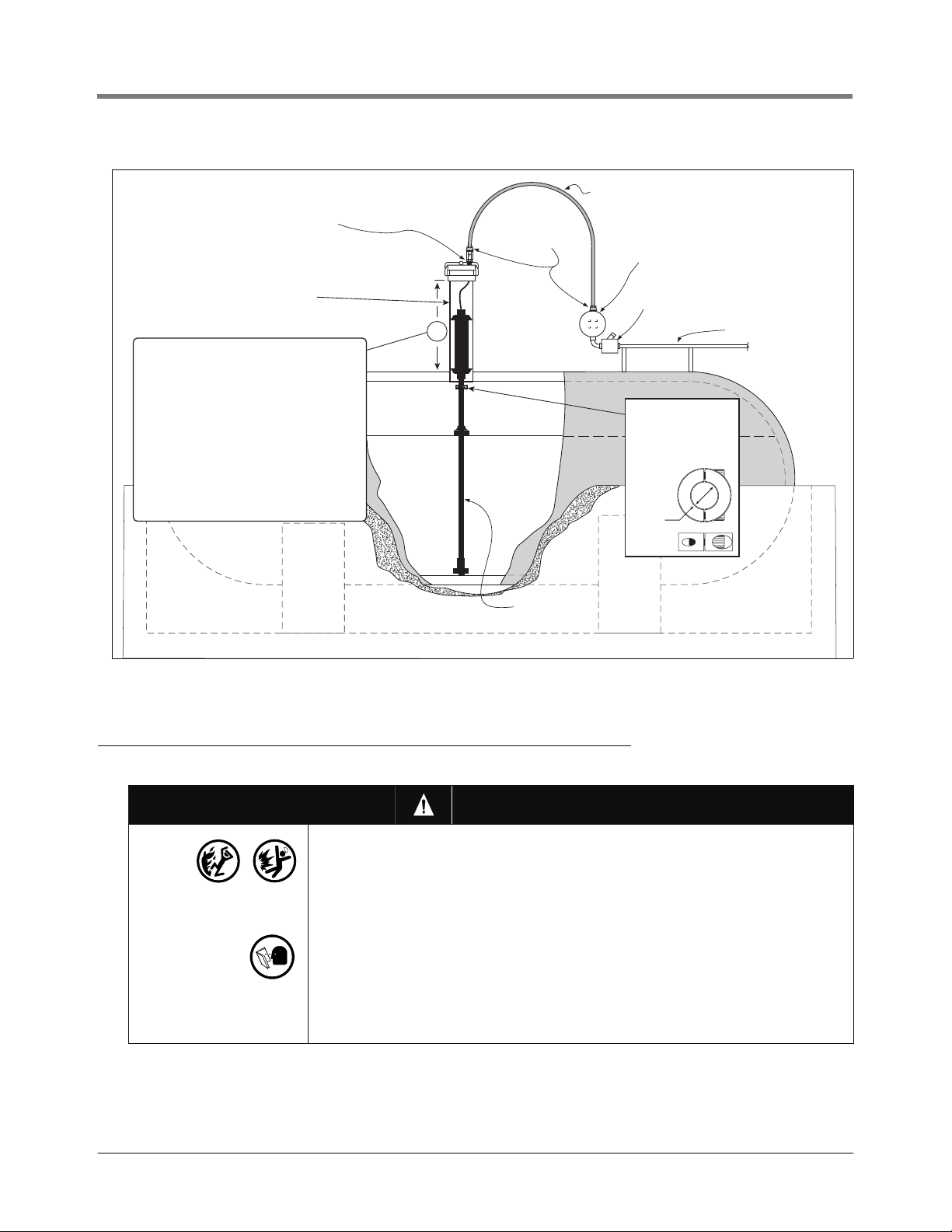
Probe Installation
Probe Conduit Installation
Use bushing and body of grip
fitting supplied with probe and
Adaptor nut supplied with
AST kit.
Riser pipe - 2, 3, or 4'' API
schedule 40 - depending on
probe type
A = 18" minimum for standard mag
probes or 14" minimum for global
mag plus/mag plus probes. When
installing a probe longer than the
the tank diameter, increase this
minimum dimension to compensate.
(Example: a 7'-6'' diameter tank will
use an 8' probe, in which case you
must add 6" to minimum riser length
'A', i.e., 24" or 18" depending on
probe type).
probes\astpbins.eps
Flexible metal conduit
supplied with AST kit
Liquidtight
fittings from
AST kit
A
Mag Probe
(rests on bottom)
Figure 8. TLS-HLD Probe Installation Example - Above ground Storage Tank
Weatherproof junction box with
1/2" NPT threads (16 cubic inch
minimum)
Epoxy seal per NFPA specs
Rigid conduit
Split-Ring Collar
(P/N 576008-617)
required if probe
enters the riser.
Top view
3/4" ID
Side view
Probe Conduit Installation
Probes operate in areas where flammable liquids and explosive vapors may be
present.
Improper installation may result in fire or explosion causing serious injury or
death.
Practice the following:
1. Read thoroughly and follow the instructions shipped with each probe.
2. Probe wiring conduit must not contain any other wires.
3. Probe wiring and conduits must enter the console only through their
4. Power and communication wires and conduit must not enter the
WARNING
designated areas (see Figure 3).
intrinsically safe compartment of the console. (see Figure 3).
14
Page 20

Probe Installation Wiring Run Methods
Wiring Run Methods
Two wiring run methods are commonly used for probes - Shielded wiring pulled through buried, sealed 1/2” rigid
conduit; or direct burial cable.
BURIED RIGID CONDUIT
The preferred method, especially in new sites before driveway surfaces are paved, is to pull probe wiring through buried
1/2” rigid conduit [Figure 9].
Weatherproof junction
box with 1/2-inch N.P.T.
threads (16 cubic inch
Splice Closure
Seal-Off
minimum)
Cord grip seals
.
.
.
.
.
.
.
..
.
.
.
.
.
.
.
..
.
.
.
.
.
.
.
.
.
.
.
.
.
.
.
.
.
.
.
.
.
.
.
..
..
.
.
.
.
.
.
.
.
.
.
.
.
.
.
.
.
.
.
.
.
.
.
.
.
..
.
.
.
.
.
.
..
.
.
.
.
.
.
.
.
.
.
.
.
.
..
.
.
.
.
.
.
.
.
.
.
.
.
.
.
.
. .
.
.
.
.
.
.
.
.
.
.
.
.
.
.
.
.
.
.
.
.
.
.
.
.
.
.
.
.
.
.
.
.
.
.
.
.
.
.
.
.
.
.
.
.
.
.
.
.
.
.
.
.
.
.
.
.
.
.
.
.
.
.
.
.
.
.
.
.
.
. .
Epoxy seal per NFPA spec
1/2'' rigid conduit (to console)
Tank
probes\pconduit.eps
Figure 9. Example Probe Wiring Run in Buried Rigid Conduit
Pulling Wires for Probes
Pull shielded cable consisting of two conductors, color-coded #14-18 AWG (2.5 - 0.8 mm2) strande d co pper w ire ,
between the console and the junction box at each
with no splices to ensure optimum signal strength.
probe location (do not gang wires together). Use single lengths of wire
IMPORTANT! Maximum probe-to-console cable length is 1000 feet (305m).
Since wires for multiple probes may enter the console through a single conduit, it is recommended that you use a
different color-code for each wire or individually mark each wire to identify probe inputs. Also, if the intrinsically safe
wires enter the building in a wiring trough, only intrinsically safe wires (f rom TLS-HLD probes) can be in the trough.
Keep all low power (intrinsically safe) wiring physically isolated from high power wires in all wiring troughs per the
NEC.
DIRECT BURIAL CABLE
An alternative to trenching through existing pavem ent is to use direct burial cable.
Prior to installing direct burial cable with epoxy splices, consult with the local authority having jurisdiction. Use of direct
burial cable is only allowed in locations where local codes permit the use of buried cable.
15
Page 21

Probe Installation Pulling Wires for Probes
G
Splice closure
n.
WARNING
Direct burial cable can be installed in hazardous locations where fuel and
vapor may be present. It is specifically designed for certain uses only. It must
be installed in the correct manner.
Installing the cabl e incorr ectl y or without pr oper precauti ons can resul t in fire,
explosion, ele ctr ical shock, hazardous conditions as well as equipment
damage or inaccurate inventory control.
Perform the following:
1. Use direct burial cable for intrinsically-safe wiring only. Do not use for
power wiring.
2. Do not share conduit f or intr insica lly- safe p robes wi th wiri ng of an y oth er
type or from any other system.
3. Maintain a physical separation of at least 2 inches between probe w iring
to all other wiring.
4. When cutting trenches for direct burial cable ensure that you do not cut
through exist ing fuel or wiri ng systems. Obtain as much site information
as possible befor e cutting the trench.
5. When grinding trenches in existing pavement for direct burial cables,
wear approved breat hing and hearing protection, goggles, and gloves.
The direct burial method requires grinding a 1/4” to 3/8” wide by 1-1/4” deep groove (adding 1/4” of depth for each
additional cable) in the pavement surface, laying Veeder-Root supplied direct burial cable down in the bottom of the
groove, laying an expanded polyethylene foam backer rod over the cable(s), and then a placing a 1/4” to 1/2” bead of
Veeder-Root recommended silicone sealant over the backer rod to within a minimum of 3/8” below the pavement surface
[see Figure 10]. If you decide to use the direct burial method, you should order the Veeder-Root Direct Burial Cable
Preparati on Kit, P/N 848100-500.
Epoxy filled
Cord grip
splice
enclosure
rade
.
.
.
.
.
.
.
.
.
.
.
.
.
..
.
Tank
probes\pdburialcen.eps
Drill oversized hole
in manhole for DB cable
1
.
.
.
.
.
.
.
.
.
.
.
.
.
.
.
.
..
.
.
.
.
.
.
.
.
..
.
CONCRETE
.
.
.
.
.
..
.
.
890-SL silicone sealant
SOF ROD backer rod
.
.
.
.
.
.
.
.
.
.
.
.
.
.
.
.
.
.
.
.
.
.
..
.
.
.
.
.
.
.
.
.
.
.
.
.
.
.
.
.
..
.
2
.
.
.
.
.
.
.
.
.
.
.
.
.
.
.
.
.
.
.
.
.
...
EARTH
1
Dow Corning Silicone Pavement Sealant
2
Expanded polyethylene foam rod - trademark of
Applied-Extrusion Technologies.
Seal-off
Rigid conduit
. .
.
.
ASPHALT
3'' Mi
Figure 10. Example Probe Wiring Run Via Direct Burial Cable
16
Page 22

Probe Installation Sealing Field Connections
Figure 11 diagrams a typical probe field wiring connection in the junction box.
Do not ground drain wire
in junction box
To
PROBE
Terminal
Block In
Console
Seal-off
Black
From
Probe
White
1/2'' rigid
conduit
probes\3mpwir.eps
Epoxy sealed connections in a
weatherproof junction box
Figure 11. Probe Field Wiring Connection
Sealing Field Connections
WIRING RUN THROUGH RIGID CONDUIT
1. Pull the wires from the probe canister into the junction box. Pull two wires from the console through the seal-off box
and into the junction box.
2. Using wire nuts, connect the two wires from the probe to the two wires coming from the console. Be sure to observe
color codes or tags when making these connections.
3. Do NOT terminate drain wire at this location, ground drain wire at console only.
4. Seal wire nuts with epoxy sealant using one bag for two-wire nut connections (Figure 12).
CAUTION: Epoxy sealant is irritating to eyes, respiratory system, and skin. Can cause allergic skin reaction.
Contains: epoxy resin and cycloaliphatic epoxycarboxylate. Precautions: Wear suitable protective clothing, gloves,
eye, and face protection. Use only in well ventilated areas. Wash thoroughly before eating, drinking, or smoking.
5. Push the tie-wrapped, epoxy sealed bag into the junction box. Replace and tighten the junction box cover.
DIRECT BURIAL CABLE
When using direct burial cable for probe- or sensor-to-console wiring runs, the sealing materials and procedure are
completely different. If you are using Direct Burial Cable you must follow the sealing instructions in the Direct Burial
Cable Installation Manual.
17
Page 23

Probe Installation
Connecting Probes to the Console
ACB
Instructions:
NOTE: When temperature is below 50˚F (10˚C), keep
resin in a warm place prior to mixing (e.g., in an
inside pocket next to body).
1. Open epoxy sealant package, and remove resin pak.
2. Holding resin pak as shown in A, bend pak along long
length.
3. As shown in B, firmly squeeze the RED SIDE of the
resin, forcing it through the center seal and into
BLACK SIDE.
Connecting Probes to the Console
From probe,
sensor, or
transducer
Make sure that
the ends of cable
sheathing are submerged in sealant
4. Mix thoroughly to a uniform color by squeezing
contents back and forth 25-30 times.
5. Squeeze mixed, warm resin into one end of bag and
cutoff other end.
6. Slowly insert wiring connections into sealing pack
until they fit snugly against the opposite end as
shown in C.
7. Twist open end of bag and use tie wrap to close it off
and position the tie wrapped end up until the resin
jells.
Figure 12. Epoxy Sealing Connections
To console
Tie wrap
Wire nuts
consoles\epxy2w.eps
WARNING
The equipment is used in location where lethal voltages and explosive vapors
or flammable fuels may be present.
Care must be taken when installing, servicing or replacing parts in the system
or serious injury or death from explosion, fire or shock may occur.
For this system:
1. Comply with the latest National Electric Code, federal, state, and local
codes, and any other applicable safety codes. In addition, take necessary
precautions during installation, service, and repair to prevent personal
injury, property loss and equipment damage.
2. Refer servicing to trained and qualified personnel only.
3. Substitution of components may impair intrinsic safety.
OFF
4. Be sure AC power is “OFF” before opening the console panel cover and
connecting probe wires. Do not short any voltage across any barrier
terminal including probes.
18
Page 24

Probe Installation Probe Wiring Precautions
Probe Wiring Precautions
To The Installer! You Must Read And Understand This Information.
INPUT/OUTPUT WIRING POSITIONS AND LABELING
In all cases, the devices wired to the console’s input/output terminal blocks must be recorded to prevent improper
replacement during installation or service. A circuit directory is listed below for this purpose.
During programming, the probes wired to each position are identified and stored in memory. If a probe is removed and
reconnected to a different set of input terminals after programming, the system will not properly recognize the data being
received.
Wiring Assignments
1. Identify all probe wires according to their terminal block location using the self-adhesive numbering labels furnished.
Accurately record on the circuit directory in Figure 13 the location of each probe as you attach wires to the probe
input terminal block.
2. IMPORTANT! Once a device has been wired to certain terminals and the system has been programmed, the wires
from that device may not be relocated to other terminals without reprogramming the system
Probe Number
PROBE 1 IN
PROBE 2 IN TANK
PROBE 3 IN TANK
PROBE 4 IN TANK
PROBE 5 IN TANK
PROBE 6 IN TANK
TANK
TANK Number & Product
consoles\tls50\prbtnk.eps
Figure 13. Probe Installation Directory
Grounding Probe Shields and Drain Wires
Connect probe cable shields and drain wires to ground in the console only, not at the field junction boxes. Do not ground
both ends of the shield.
CONNECTING PROBES TO THE CONSOLE - OBSERVE POLARITY
Connect the two color-coded/marked wires from the each probe to the appropriate terminals of the Probe Terminal Block
as shown in Figure 14.
19
Page 25

Probe Installation Probe Wiring Precautions
g
g
WARNING
SUBSTITUTION OF COMPONENTS
MAY IMPAIR INTRINSIC SAFETY.
SW1
OPEN
1234
SEC
SETUP
NO REPAIRS SHOULD BE ATTEMPTED.
REFER SERVICING TO QUALIFIED
PERSONNEL ONLY.
PROBE 6
PROBE 5
PROBE 4
PROBE 3
PROBE 2
PROBE 1
+
+
+
+
+
+
Black wire from probe
connects to terminal
White wire from probe
connects to + terminal
SW 1
J3
Attach probe cable shield and/or
drain wire to
rounding lu
AVERTISSEMENT
LA SUBSTITUTION DE COMPOSANTS
PEUT COMPROMETTRE LA SECURITE
INTRINSEQUE.
consoles\tls50\50prbwir.eps
Figure 14. Connecting Probe Wiring to Console
20
Page 26

Applying Power to System
TLS-HLD Cold Boot - Initial Power Up
Once all devices are connected to the TLS-HLD Console attach the console power wires to the appropriate power panel
connections. Close the front panel of the console. Switch on the AC power breaker. The system will automatically run a
cold boot self-diagnostic program when you power up the TLS-HLD for the first time:
Test Passed
RAM TEST - OK RAM FAIL Replace CPU board
ROM TEST - OK ROM FAIL “ “ “
COLD BOOT
EEPROM TEST - OK EEPROM FAIL “ “ “
STARTUP COMPLETE
Following a cold boot, if the probes and console are configured correctly, the display will read:
ALL FUNCTIONS NORMAL
Following a cold boot, if the probes and console are not configured correctly, the display will read:
NO TANKS CONFIGURED
Follow the Setup instructions in the TLS-HLD Setup manual to program the system.
Test Fa iled Action (If Failed)
TLS-HLD Cold Boot - RAM Clear
If the system has previously been setup, a cold boot can be initiated and the system reset (such as for a software upgrade)
as follows:
Move the RAM clear jumper (J3 in Figure 4) off of pins 1 and 2 and onto pins 2 and 3. The display will acknowledge the
RAM clear request with the message: RAM CLEAR, then turn the power Off. Move the jumper back onto pins 1 and 2.
TLS-HLD Warm Boot
Once the system is setup, every time power to the TLS-HLD is switched Off and On, the software will run a selfdiagnostic warm boot program and display the test results:
Test Passed
RAM TEST - OK RAM FAIL Replace CPU board
ROM TEST - OK ROM FAIL “ “ “
WARM BOOT
STARTUP COMPLETE
If a fault is detected an error message will be displayed and the system will halt. When the warm boot completes the
display returns to the top level status message. Once the Boot Up successfully completes, go to the Setup manual to
program the console.
Test Fa iled Action (If Failed)
21
Page 27

RS-232 Communications
RS-232 Peripheral Equipment Requirements
Any peripheral equipment connected to an RS-232 serial port must meet the following criteria:
1. Peripheral equipment must be UL listed.
2. The equipment must have an EIA standard RS-232C or RS-232D communications protocol.
3. The equipment must NOT be installed over or in a hazardous location.
RS-232 Connections
TO A DEVICE LESS THAN 50 FEET FROM THE CONSOLE
Veeder-Root recommends that you use a null-modem cable no longer than 50 feet (15 m) for direct connections between
the console and a remote device. Cable runs longer than 50 feet can result in data errors, component damage, or both.
TO A DEVICE MORE THAN 50 FEET FROM THE CONSOLE
If cable runs longer than 50 feet are needed, two short-haul modems should be used, one at the console and one at the
remote device. We recommend an asynchronous short-haul modem, Black Box model ME800A, or equivalent at the
console and at the remote device. For more information, you can contact Black Box at - phone: 1-724-746-5500, fax: 1724-746-0746, or at their Internet address http://www.blackbox.com
Figure 15 illustrates how to connect two short-haul modems between the console RS-232 Interface Module’s or
Auxiliary RS-232 Interface Module’s DB-25 connector and the remote device.
Connections to telephone lines must meet the following criteria:
• Connection to telephone equipment is subject to local regulations.
• Maximum short circuit current: 0 amperes.
• Maximum open circuit voltage: 0 volts.
22
Page 28

RS-232 Communications Surge Protection for Communication Devices
r
DCE
DB-9
Connector
To
Available
Port
DB-25
Connector
Color 1
Color 1
Color 2
Computer
Color 2
RTS/DTR
CONTROL
DB-25 Connector
EN
DIS
Console
VEEDER-ROOT
TLS
DB-9 Connector
2 Twisted Pairs (24 - 26 AWG)
Height Level Display
DCE
consoles\tlshld\shmodm.eps
Color 1
Color 2
Color 1
Color 2
RTS/DTR
CONTROL
DB-25 Connecto
EN
DIS
S1
DTE
TD RD
Flash red & green
Gnd
TX-
TX +
RX-
RX+
Black Box Model: ME800A
Loopback
Normal
S2
= Required selection
S1
DTE
TD
Flash red & green
TX +
Gnd
TX-
RX-
RX+
RD
S2
Loopback
Normal
Black Box Model: ME800A
Figure 15. Console Connected to a Remote Device Via Short-Haul Modem
Surge Protection for Communication Devices
In locations that are subject to high levels of noise and power surges, the use of a surge protector is recommended. The
following models are available from B&B Electronics, telephone 1-815- 433-5100, or at their Internet address http://
www.bb-elec.com:
• Telephone Line Surge Protector, model TLSP
• RS-232 Surge Protector, model 232DSP
23
Page 29

RS-232 Communications Restricting System Programming Access
Restricting System Programming Access
To protect against unauthorized access to system operation, two security features can be enabled. These switches are
located on the Power Supply Board next to the power wiring terminals (see Figure 16 below). Consoles are shipped from
the factory with all switches in the open position.
SERIAL SECURITY
Enabling Switch position 1 allows the operator to enter a 6-digit security code before the system will respond to a serial
command. The default serial security code is 000000. The security code itself can be changed with a serial command.
However, the serial security code switch must be reset to the Open position to inhibit the security code requirement.
SETUP SECURITY
A switch in the console can be set to prevent access to the setup and diagnostic menus after initial programming. Closing
or turning on Switch position 4 inhibits use of the setup and diagnostic menus.
COMM
1 2 3 4
Security
OPEN
Security switches
(shown enabled)
SETUP
DIP SWITCH SETTINGS
In Figure 16 above, rocker switches 1 and 4 are shown in the closed (enabled) position. Switch 1 is Communications;
Switch 4 is Setup and Diagnostics. To inhibit a function, press the left side of the switch down to the Open position.
Switch 2 and Switch 3 are not used and can be in any position.
(Switches 2 & 3
are not used)
Setup
consoles\tlshld\dipswitch.eps
Figure 16. Console Dip Switch Settings
RS-232 Serial Communication Setup
• Interface mode type: printer, modem, serial; default serial
• Baud rate options: 300, 600, 1200, 2400, 4800, 9600; default 9600
• Parity options: None, Odd, or Even; default None
• Data length options: 8 or 7; default 8
• Number of stop bits options: 1 or 2; default 1
• Handshaking options: None, XON/XOFF, or Hardware; default XON/XOFF
• Printer page eject options: Yes or No; default No
• Answer On options: 0 to 9; default 1
24
Page 30

RS-232 Communications DB-9 Connector Pin-Outs
• Serial Language options: English; default English
• Veeder-Root RS-232 command protocol format. For more information on the command format, consult the Veeder-
Root Serial Interface Manual.
DB-9 Connector Pin-Outs
Communicating with the Console from a remote computer is done through a RS-232 serial port (DB-9 connector) on the
bottom of the console.
Pin layout to connect the Console’s Serial Interface DB-9 connector to a 25-pin computer terminal connector are shown
in Figure 17. These connections are standard for “AT” style modem cables.
Console
(DB-9 Connector)
CD 1 DCD
RXD 2 TXD
TXD 3 RXD
DTR 4 DTR
GND 5 GND
DSR 6 DSR
RTS 7 RTS
CTS 8 CTS
N/C 9 Ring Indicator
consoles\tls50\\rs-232.eps
Computer Terminal
(DB-25 Connector)
8
2
3
20
7
6
4
5
22
Figure 17. DB9, RS-232 Pin-Outs
25
Page 31

RS-232 Commands
TLS-HLD RS-232 Serial Commands
001 System Reset . . . . . . . . . . . . . . . . . . . . . . . . . . . . . . . . . . . . . . . . . . . . . . . . . . . . . . . page 27
003 Remote Alarm Reset . . . . . . . . . . . . . . . . . . . . . . . . . . . . . . . . . . . . . . . . . . . . . . . . . page 28
201 In-Tank Inventory Report . . . . . . . . . . . . . . . . . . . . . . . . . . . . . . . . . . . . . . . . . . . . . page 29
205 In-Tank Status Report . . . . . . . . . . . . . . . . . . . . . . . . . . . . . . . . . . . . . . . . . . . . . . . . page 30
504 Set RS-232 Security Code. . . . . . . . . . . . . . . . . . . . . . . . . . . . . . . . . . . . . . . . . . . . . page 31
50C Set Printer Page Eject Enable . . . . . . . . . . . . . . . . . . . . . . . . . . . . . . . . . . . . . . . . . . page 32
517 Set Units of Measurement and Language (ext. lang. set) . . . . . . . . . . . . . . . . . . . . . page 33
601 Set Tank Configuration . . . . . . . . . . . . . . . . . . . . . . . . . . . . . . . . . . . . . . . . . . . . . . . page 34
608 Set Tank Tilt . . . . . . . . . . . . . . . . . . . . . . . . . . . . . . . . . . . . . . . . . . . . . . . . . . . . . . . page 35
881 Set Communication Port Data . . . . . . . . . . . . . . . . . . . . . . . . . . . . . . . . . . . . . . . . . . page 36
882 Initialize Communication Port Data . . . . . . . . . . . . . . . . . . . . . . . . . . . . . . . . . . . . . page 37
883 Set Communication Port Language. . . . . . . . . . . . . . . . . . . . . . . . . . . . . . . . . . . . . . page 38
884 Set Serial Port Handshaking . . . . . . . . . . . . . . . . . . . . . . . . . . . . . . . . . . . . . . . . . . . page 39
902 System Revision Level Report . . . . . . . . . . . . . . . . . . . . . . . . . . . . . . . . . . . . . . . . . page 40
A01 Probe Type and Serial Number . . . . . . . . . . . . . . . . . . . . . . . . . . . . . . . . . . . . . . . . . page 41
A02 Probe Calibration Values. . . . . . . . . . . . . . . . . . . . . . . . . . . . . . . . . . . . . . . . . . . . . . page 42
A10 Probe Last Sample Buffers . . . . . . . . . . . . . . . . . . . . . . . . . . . . . . . . . . . . . . . . . . . . page 43
A11 Probe Fast Average Buffers. . . . . . . . . . . . . . . . . . . . . . . . . . . . . . . . . . . . . . . . . . . . page 44
A12 Probe Standard Average Buffers . . . . . . . . . . . . . . . . . . . . . . . . . . . . . . . . . . . . . . . . page 45
26
Page 32

RS-232 Commands Function Code: 001
Function Code: 001
Function Type: System Reset Version 1
Command Format:
Display: <SOH>S00100
Computer: <SOH>s00100
Typical Response Message, Display Format:
<SOH>
S00100
<ETX>
Typical Response Message, Computer Format:
<SOH>s001000000000000&&CCCC<ETX>
Notes:
1. 0000000000 - Not Used.
2. && - Data Termination Flag
3. CCCC - Message Checksum
27
Page 33

RS-232 Commands Function Code: 003
Function Code: 003
Function Type: Remote Alarm Reset Version 1
Command Format:
Display: <SOH>S00300
Computer: <SOH>s00300
Typical Response Message, Display Format:
<SOH>
S00300
<ETX>
Typical Response Message, Computer Format:
<SOH>s0030000000000&&CCCC<ETX>
Notes:
1. 0000000000 - Not Used
2. && - Data Termination Flag
3. CCCC - Message Checksum
28
Page 34

RS-232 Commands Function Code: 201
Function Code: 201
Function Type: In-Tank Inventory Report Version 1
Command Format:
Display: <SOH>I201TT
Computer: <SOH>i201TT
Typical Response Message, Display Format:
<SOH>
I201TT
TANK HEIGHT WATER TEMP
1 48.9 0.0 37.3
<ETX>
Typical Response Message, Computer Format:
<SOH>i201TT0000000000TT0ssssNNFFFFFFFF...
TTpssssNNFFFFFFFF...&&CCCC<ETX>
Notes:
1. 0000000000 - Unused
2. TT - Tank Number (Decimal, 00 = all)
3. 0 - Unused
4. ssss - Tank Status Bits:
Bit 1 - (LSB) Unused
Bit 2 - Unused
Bit 3 - Invalid Fuel Height Alarm (MAG Probes Only)
Bit 4-16 - Unused
5. NN - Number of eight character Data Fields to follow (Hex)
6. FFFFFFFF - ASCII Hex IEEE float:
1. Unused
2. Unused
3. Unused
4. Height
5. Water
6. Temperature
7. Unused
7. && - Data Termination Flag
8. CCCC - Message Checksum
29
Page 35

RS-232 Commands Function Code: 205
Function Code: 205
Function Type: In-Tank Status Report Version 1
Command Format:
Display: <SOH>I205TT
Computer: <SOH>i205TT
Typical Response Message, Display Format:
<SOH>
I205TT
TANK STATUS
1 ALL FUNCTIONS NORMAL
<ETX>
Typical Response Message, Computer Format:
<SOH>i205TT0000000000TTnnAA...
TTnnAA&&CCCC<ETX>
Notes:
1. 0000000000 - Unused
2. TT - Tank Number (Decimal, 00 = all)
3. nn - Number of alarms active for tank (Hex, 00 = none)
4. AA - Active tank alarm type:
01 = Unused
02 = Unused
03 = Unused
04 = Unused
05 = Tank Low Product Alarm
06 = Unused
07 = Unused
08 = Unused
09 = Tank Probe Out Alarm
10 = Unused
11 = Unused
12 = Unused
13 through 26 = Unused
27 = Tank Low Temperature Warning
5. && - Data Termination Flag
6. CCCC - Message Checksum
30
Page 36

RS-232 Commands Function Code: 504
Function Code: 504
Function Type: Set System (RS-232) Security Code Version 1
Command Format:
Set:
Display: <SOH>S50400aaaaaa Display: <SOH>I50400
Computer: <SOH>s50400aaaaaa Computer: <SOH>i50400
Typical Response Message, Display Format:
<SOH>
I50400
aaaaaa
<ETX>
Typical Response Message, Computer Format:
<SOH>i504000000000000aaaaaa&&CCCC<ETX>
Notes:
1. 0000000000 - Not Used.
2. aaaaaa - Current Security Code (6 ASCII characters from 20 Hex - 7E Hex)
3. && - Data Termination Flag
4. CCCC - Message Checksum
Inquire:
31
Page 37

RS-232 Commands Function Code: 50C
Function Code: 50C
Function Type: Set Remote Printer Page Eject Flag Version 1
Command Format:
Set:
Display: <SOH>S50C00f Display: <SOH>I50C00
Computer: <SOH>s50C00f Computer: <SOH>i50C00
Typical Response Message, Display Format:
<SOH>
I50C00
f
<ETX>
Typical Response Message, Computer Format:
<SOH>i50C000000000000f&&CCCC<ETX>
Notes:
1. 0000000000 - Not Used
2. f - Page Eject Flag:
0 = Disabled
1 = Enabled
3. && - Data Termination Flag
4. CCCC - Message Checksum
Inquire:
32
Page 38

RS-232 Commands Function Code: 517
Function Code: 517
Function Type: Set System Type & Language Flags Version 1
Command Format:
Set:
Display: <SOH>S51700ULL Display: <SOH>I51700
Computer: <SOH>s51700ULL Computer: <SOH>i51700
Typical Response Message, Display Format:
<SOH>
I51700
U
LL
<ETX>
Typical Response Message, Computer Format:
<SOH>i517000000000000ULL&&CCCC<ETX>
Notes:
1. 0000000000 - Not Used.
2. U - System Units:
1 = U.S
2 = Metric
3. LL - System Language:
1 = English
2 = French
3 = Spanish
4 = Not Used
5 = Portuguese
6 = Not Used
7 = Not Used
8 = Not Used
9 = Not Used
10 = Not Used
11 = Not Used
12 = Not Used
13 = Not Used
14 = Not Used
15 = Chinese
4. && - Data Termination Flag
5. CCCC - Message Checksum
Inquire:
33
Page 39

RS-232 Commands Function Code: 601
Function Code: 601
Function Type: Set Tank Configuration Version 1
Command Format:
Set:
Display: <SOH>S601TTf Display: <SOH>I601TT
Computer: <SOH>s601TTf Computer: <SOH>i601TT
Typical Response Message, Display Format:
<SOH>
I601TT
f
<ETX>
Typical Response Message, Computer Format:
<SOH>i601TT0000000000TTf...
TTf&&CCCC<ETX>
Notes:
1. 0000000000 - Not Used
2. TT - Tank Number (Decimal, 00 = all)
3. f - Tank Configuration Flag:
0 = Off
1 = On
4. && - Data Termination Flag
5. CCCC - Message Checksum
Inquire:
34
Page 40

RS-232 Commands Function Code: 608
Function Code: 608
Function Type: Set Tank Tilt Version 1
Command Format:
Set:
Display: <SOH>S608TTHHH.HH Display: <SOH>I608TT
Computer: <SOH>s608TTFFFFFFFF Computer: <SOH>i608TT
Notes:
1. TT - Tank Number (Decimal, 00 = all)
2. HHH.HH - Tank Tilt, (Decimal)
3. FFFFFFFF - Tank Tilt, (ASCII Hex IEEE float)
Typical Response Message, Display Format:
<SOH>
I608TT
TT HHH.HH
<ETX>
Typical Response Message, Computer Format:
<SOH>i608TT0000000000TTFFFFFFFF...
TTFFFFFFFF&&CCCC<ETX>
Notes:
1. 0000000000 - Not Used.
2. TT - Tank Number (Decimal, 00 = all)
3. FFFFFFFF - Tank Tilt, (ASCII Hex IEEE float)
4. && - Data Termination Flag
5. CCCC - Message Checksum
Inquire:
35
Page 41

RS-232 Commands Function Code: 881
Function Code: 881
Function Type: Set Communication Port Data Version 1
Command Format:
Set:
Display: <SOH>S881CCBBBBBPSDTAA Display: <SOH>I881CC
Computer: <SOH>s881CCBBBBBPSDTAA Computer: <SOH>i881CC
Typical Response Message, Display Format:
<SOH>
I881CC
CC BBBBB P S D T AA
<ETX>
Typical Response Message, Computer Format:
<SOH>i881CC0000000000CCBBBBBPSD0AA&&CCCC<ETX>
Notes:
1. 0000000000 - Not Used
2. CC - Communication Port Number (1)
3. BBBBB - Baud Rate (Decimal)
4. P - Parity (Decimal; 0=None, 1 or 2)
5. S - Stop Bit (Decimal; 1 or 2)
6. D - Data Bit (Decimal; 7 or 8)
7. 0 - Not Used
8. AA - Number of Rings before Answer (Decimal, 0 - 9)
9. && - Data Termination Flag
10. CCCC - Message Checksum
Inquire:
36
Page 42

RS-232 Commands Function Code: 882
Function Code: 882
Function Type: Initialize Communication Port Data Version 1
Command Format:
Set:
Display: <SOH>S882CC149 Display: <SOH>I882CC
Computer: <SOH>s882CC149 Computer: <SOH>i882CC
Notes:
1. 149 - This verification code must be sent to confirm the command
Typical Response Message, Display Format:
<SOH>
I882CC
CC BBBBB P S D T AA
<ETX>
Typical Response Message, Computer Format:
<SOH>i882CC0000000000CCBBBBBPSD0AA&&CCCC<ETX>
Notes:
1. 0000000000 - Not Used.
2. CC - Communication Port Number (1)
3. BBBBB - Baud Rate (Decimal)
4. P - Parity (Decimal; 0= None, 1 or 2)
5. S - Stop Bit (Decimal; 1 or 2)
6. D - Data Bit (Decimal; 7 or 8)
7. 0 - Not Used
8. AA - Number of Rings before Answer (Decimal)
9. && - Data Termination Flag
10. CCCC - Message Checksum
Inquire:
37
Page 43

RS-232 Commands Function Code: 883
Function Code: 883
Function Type: Set Serial Communication Language Version 1
Command Format:
Set:
Display: <SOH>S88300LL Display: <SOH>I88300
Computer: <SOH>s88300LL Computer: <SOH>i88300
Typical Response Message, Display Format:
<SOH>
I88300
LL
<ETX>
Typical Response Message, Computer Format:
<SOH>i883000000000000LL&&CCCC<ETX>
Notes:
1. 0000000000 - Not Used
2. LL - System Language:
1 = English
2 = French
3 = Spanish
4 = Not Used
5 = Portuguese
6 = Not Used
7 = Not Used
8 = Not Used
9 = Not Used
10 = Not Used
11 = Not Used
12 = Not Used
4. && - Data Termination Flag
5. CCCC - Message Checksum
Inquire:
38
Page 44

RS-232 Commands Function Code: 884
Function Code: 884
Function Type: Set Serial Handshaking Version 1
Command Format:
Set:
Display: <SOH>S88400f Display: <SOH>I88400
Computer: <SOH>s88400f Computer: <SOH>i88400
Typical Response Message, Display Format:
<SOH>
I88400
f
<ETX>
Typical Response Message, Computer Format:
<SOH>i884000000000000f&&CCCC<ETX>
Notes:
1. 0000000000 - Not Used
2. f - Handshaking method:
0 = Disabled
1 = Hardware
2 = XON/XOFF
3. && - Data Termination Flag
4. CCCC - Message Checksum
Inquire:
39
Page 45

RS-232 Commands Function Code: 902
Function Code: 902
Function Type: System Revision Level Report Version 1
Command Format:
Display: <SOH>I90200
Computer: <SOH>i90200
Typical Response Message, Display Format:
<SOH>
I90200
SOFTWARE# 349787-vvv-rrr B
CREATED - YY.MM.DD.HH.mm
<ETX>
Typical Response Message, Computer Format:
<SOH>i902000000000000SOFTWARE# 347871-vvv-rrrCREATED YY.MM.DD.HH.mm&&CCCC<ETX>
Notes:
1. 0000000000 - Not Used
2. vvv - Software version number (ASCII text string)
3. rrr - Software revision level (ASCII text string)
4. YY.MM.DD.HH.mm - Date and time of software creation
5. && - Data Termination Flag
6. CCCC - Message Checksum
7. Unused
8. B = 2 (Serial Package installed)
40
Page 46

RS-232 Commands Function Code: A01
Function Code: A01
Function Type: Probe Type and Serial Number Version 1
Command Format:
Display: <SOH>IA01TT
Computer: <SOH>iA01TT
Typical Response Message, Display Format:
<SOH>
IA01TT
TT PP KKKK LLLL.LL SSSSSS cccc
<ETX>
Notes:
1. TT - Tank Number (Decimal, 00 = all)
2. PP - Probe Type: - MAG1
3. LLLL.LL - Probe Length (Decimal)
4. SSSSSS - Probe Serial Number (Decimal)
5. cccc - Probe Date Code (Hex)
Typical Response Message, Computer Format:
<SOH>iA01TT0000000000TT0PPKKKKFFFFFFFFSSSSSScccc...
TT0PPKKKKFFFFFFFFSSSSSScccc&&CCCC<ETX>
Notes:
1. 0000000000 - Not Used.
2. TT - Tank Number (Decimal, 00 = all)
3. 0 - Not used
4. PP - Probe Type: 03 = MAG1
5. KKKK - Circuit Code (Hex)
6. FFFFFFFF - Probe Length (ASCII Hex IEEE float)
7. SSSSSS - Probe Serial Number (Decimal)
8. cccc - Probe Date Code (Hex)
9. && - Data Termination Flag
10. CCCC - Message Checksum
41
Page 47

RS-232 Commands Function Code: A02
Function Code: A02
Function Type: Probe Factory Dry Calibration Values Version 1
Command Format:
Display: <SOH>IA02TT
Computer: <SOH>iA02TT
Typical Response Message, Display Format:
<SOH>
IA02TT
TT PP CCC.CCCC
<ETX>
Notes:
1. TT - Tank Number (Decimal, 00 = all)
2. PP - Probe Type: 03 = MAG1
3. CCC.CCCC - Probe Data (Decimal)
Typical Response Message, Computer Format:
<SOH>iA02TT0000000000TT0PPNNFFFFFFFF...
TT0PPNNFFFFFFFF...&&CCCC<ETX>
Notes:
1. 0000000000 - Not Used.
2. TT - Tank Number (Decimal, 00 = all)
3. 0 - Not used
4. PP - Probe Type: 03 = MAG1
5. NN - Number of eight character Data Fields to follow (Hex)
6. FFFFFFFF - Calibration Value (ASCII Hex IEEE float)
7. && - Data Termination Flag
8. CCCC - Message Checksum
42
Page 48

RS-232 Commands Function Code: A10
Function Code: A10
Function Type: Probe Last Sample Buffers Version 1
Command Format:
Display: <SOH>IA10TT
Computer: <SOH>iA10TT
Typical Response Message, Display Format:
<SOH>
IA10TT
TT PP nnnnn
ssss.sss ssss.sss ssss.sss ssss.sss ssss.sss ssss.sss ssss.sss ssss.sss
ssss.sss ssss.sss ssss.sss ssss.sss ssss.sss ssss.sss ssss.sss ssss.sss
ssss.sss ssss.sss ssss.sss ssss.sss ssss.sss ssss.sss ssss.sss ssss.sss
ssss.sss ssss.sss
<ETX>
Notes:
1. TT - Tank Number (Decimal, 00 = all)
2. PP - Probe Type:03 - MAG1
3. nnnnn - Sample Number (Decimal)
4. ssss.sss - Probe Data (Decimal)
Typical Response Message, Computer Format:
<SOH>iA10TT0000000000TT0PPSSSSNNFFFFFFFF...
TT0PPSSSSNNFFFFFFFF...&&CCCC<ETX>
Notes:
1. 0000000000 - Not Used
2. TT - Tank Number (Decimal, 00 = all)
3. 0 - Not used
4. PP - Probe Type: 03 - MAG1
5. SSSS - Sample Number (Hex)
6. NN - Number of eight character Data Fields to follow (Hex)
7. FFFFFFFF - Probe Data (ASCII Hex IEEE float)
8. && - Data Termination Flag
9. CCCC - Message Checksum
43
Page 49

RS-232 Commands Function Code: A11
Function Code: A11
Function Type: Probe Fast Average Buffers Version 1
Command Format:
Display: <SOH>IA11TT
Computer: <SOH>iA11TT
Typical Response Message, Display Format:
<SOH>
IA11TT
TT PP nnnnn
ssss.sss ssss.sss ssss.sss ssss.sss ssss.sss ssss.sss ssss.sss ssss.sss
ssss.sss ssss.sss ssss.sss ssss.sss ssss.sss ssss.sss ssss.sss ssss.sss
ssss.sss ssss.sss ssss.sss ssss.sss ssss.sss ssss.sss ssss.sss ssss.sss
ssss.sss ssss.sss
<ETX>
Notes:
1. TT - Tank Number (Decimal, 00 = all)
2. PP -Probe Type:03 - MAG1
3. nnnnn - Sample Number (Decimal)
4. ssss.sss - Probe Data (Decimal)
Typical Response Message, Computer Format:
<SOH>iA11TT0000000000TT0PPSSSSNNFFFFFFFF...
TT0PPSSSSNNFFFFFFFF...&&CCCC<ETX>
Notes:
1. 0000000000 - Not Used
2. TT - Tank Number (Decimal, 00 = all)
3. 0 - Not used
4. PP - Probe Type: 03 - MAG1
5. SSSS - Number of Samples (Hex)
6. NN - Number of eight character Data Fields to follow (Hex)
7. FFFFFFFF - Probe Data (ASCII Hex IEEE float)
8. && - Data Termination Flag
9. CCCC - Message Checksum
44
Page 50

RS-232 Commands Function Code: A12
Function Code: A12
Function Type: Probe Standard Average BuffersVersion 1
Command Format:
Display: <SOH>IA12TT
Computer: <SOH>iA12TT
Typical Response Message, Display Format:
<SOH>
IA12TT
TT PP nnnnn
ssss.sss ssss.sss ssss.sss ssss.sss ssss.sss ssss.sss ssss.sss ssss.sss
ssss.sss ssss.sss ssss.sss ssss.sss ssss.sss ssss.sss ssss.sss ssss.sss
ssss.sss ssss.sss ssss.sss ssss.sss ssss.sss ssss.sss ssss.sss ssss.sss
ssss.sss ssss.sss
<ETX>
Notes:
1. TT - Tank Number (Decimal, 00 = all)
2. PP - Probe Type:03 - MAG1
3. nnnnn - Sample Number (Decimal)
4. ssss.sss - Probe Data (Decimal)
Typical Response Message, Computer Format:
<SOH>iA12TT0000000000TT0PPSSSSNNFFFFFFFF...
TT0PPSSSSNNFFFFFFFF...&&CCCC<ETX>
Notes:
1. 0000000000 - Not Used
2. TT - Tank Number (Decimal, 00 = all)
3. 0 - Not used
4. PP - Probe Type: 03 - MAG1
5. SSSS - Number of Samples (Hex)
6. NN - Number of eight character Data Fields to follow (Hex)
7. FFFFFFFF - Probe Data (ASCII Hex IEEE float)
8. && - Data Termination Flag
9. CCCC - Message Checksum
45
Page 51

Troubleshooting
This section contains information to help diagnose system problems. The Diagnostic Menu and Report can help
determine if a probe is functioning correctly. The sections describing system boots help determine if the console
hardware is functioning correctly.
A brief section is included that describes how install a software upgrade. Other sections detail CPU and Power Supply
board replacement should the self-diagnostic programs indicate a hardware failure.
At the end of the Troubleshooting section you will find a list of specifications and a chart showing the probes that can be
used with the TLS-HLD Console.
Dual-Function Front Panel Keys
Two of the six front panel keys have dual functions [Figure 18].
1
Back
1
Dual function keys
1
SelectEnter
Silent Print Tank
consoles\tlshld\dkey.eps
Figure 18. Dual-Function Keys
Pressing the Enter key down for an extended period (longer than 2 seconds) will change the system language to the next
available language queued in software. Repeat this procedure until the desired language is displayed.
Pressing the Back key down for at least 2 seconds will change the system setup units. Repeat this procedure until the
desired units are displayed.
A short beep from the console beeper will inform the operator that these keys have been held in long enough to select the
alternate function. When the operator is ready to return to the originally programmed language and/or units, switch the
console power Off and then back On. The system will perform a warm boot and return to the originally programmed
language and units.
Probe Diagnostic Menu
The Diagnostic Menu is accessed from the front panel of the console. Press the Select key until the display reads
DIAGNOSTICS. Table 1 below discusses all of the display messages in the Diagnostic Menu.
46
Page 52

Troubleshooting Probe Diagnostic Menu
.
Table 1.- Diagnostics Menu
Menu Display Sequence Display Notes and/or Instructions
Diagnostics
Diagnostics
Press
↵
Software Version
XXXXXX-XXX Y
T1: Probe Type:
GLB01
T1: Serial Number
XXXXX
T1: Probe ID
XXXXX
T1: Probe Length
XXX
T1: Gradient
XXX.XXXX
T1: Number Samples
20
T1: Samples Read
XXXXXX
Press ↵ key to enter Diagnostics. You can also press the Print key to print
out the Diagnostic Report if you have made the correct comm setup selections and you have a serial printer connected.
Console’s current software version. Note: from this display on, you press
key to move from one display to the next.
Probe type installed in tank (in this example, T1). At any ‘T’ display below,
press the Tank key to view equivalent data for other tanks.
Serial number of the probe.
Manufacturing code of the probe.
Length of the probe.
Probe calibration factor used to calculate water height and product height.
Number of probe measurement sets made before posting water height,
product height, and product temperature. (A measurement set consists of
probe counts 00 - 18 discussed below.)
Historical total of probe measurements read.
→
T1: Samples Used
XXXXXX
T1: Counts
00 XXXXX 01 XXXXX
(Continue to press the
→
key to move through
all of the count pairs until
you reach the last count
below)
T18: Counts
18 XXXXX
Historical total of probe measurements used.
Probe counts used to calculate water height, product height, and product
temperature. Counts 00 - 18 constitute one probe measure set.
47
Page 53

Troubleshooting Probe Diagnostic Report
Probe Diagnostic Report
The Diagnostic Report example below is a printout of probe information, for all tanks. The probe functions are discussed
in Table 1.
DIAGNOSTICS
SOFTWARE VERSION 349
TANK : 1 2 3
PROBE TYPE : GLB8 GLB8 GLB8
SERIAL NUMBER : 123001 123002 123003
PROBE ID : D021 D021 D021
PROBE LENGTH : 96.0 96.0 96.0
GRADIENT : 350.00 350.00 350.00
NUMBER SAMPLES : 20 20 20
SAMPLES READ : xxxxxx xxxxxx xxxxxx
SAMPLES USED : xxxxxx xxxxxx xxxxxx
COUNTS 00 : xxxxx xxxxx xxxxx
01 : xxxxx xxxxx xxxxx
02 : xxxxx xxxxx xxxxx
03 : xxxxx xxxxx xxxxx
04 : xxxxx xxxxx xxxxx
05 : xxxxx xxxxx xxxxx
06 : xxxxx xxxxx xxxxx
07 : xxxxx xxxxx xxxxx
08 : xxxxx xxxxx xxxxx
09 : xxxxx xxxxx xxxxx
10 : xxxxx xxxxx xxxxx
11 : xxxxx xxxxx xxxxx
12 : xxxxx xxxxx xxxxx
13 : xxxxx xxxxx xxxxx
14 : xxxxx xxxxx xxxxx
15 : xxxxx xxxxx xxxxx
16 : xxxxx xxxxx xxxxx
17 : xxxxx xxxxx xxxxx
18 : xxxxx xxxxx xxxxx
19 : 0xhhhh 0xhhhh 0xhhhh
Replacing the CPU Board
The CPU board in the TLS-HLD must be replaced when:
• A system self-test failure occurs during a warm or cold boot, or
• The display contains garbled messages and/or the voltage between the GND and 8V test points on the back of the
CPU board is within 7 - 9 Vdc; or,
• The voltage between the GND and 5V test points [Figure 19] on the back of the CPU board is not within 4.75 - 5.25
Vdc.
OFF
1. Turn Off power to the system.
48
Page 54

Troubleshooting Replacing the CPU Board
s
5V
Cable to Power
Supply Board
GND 8V
LED1
These voltage test points are on the back of
the CPU board (directly behind this upper left
corner)
J1
Y2
TLS-50 CPU
consoles\tls50\cpu.ep
PROM chip
+
C5
STATIC SENSITIVE - WEAR
GROUNDED ANIT-STATIC
WRIST STRAP BEFORE
HANDLING THIS BOARD!
U5
Figure 19. CPU Board Voltage Test Points
2. Attach the anti-static strap to your wrist and to a good ground.
3. Disconnect the CPU cable from the Power Supply board.
4. The CPU board snaps securely into place in the door of the console without the use of screws. There are two tabs on
the top of the board that fit into two slots in the top edge of the door. The bottom of the CPU board snaps in place
between two pairs of detents protruding from the bottom edge of the door. The CPU board is removed by inserting a
straight-slot screwdriver into one of the two indents on the bottom of the board and then gently prying against the
door until the board clears the upper detents, then rotating the board up slightly and toward you to clear the top tabs
from the slots in the door.
5. Replace the CPU board reversing the above steps.
6. Follow the instructions in “TLS-HLD Cold Boot - Initial Power Up” on page 21.
49
Page 55

Troubleshooting PROM Chip Replacement (Software Upgrade)
PROM Chip Replacement (Software Upgrade)
OFF
The PROM chip is replaced when a software upgrade is installed. This procedure requires that you perform a RAM clear.
1. If possible, record the current setup information. Turn Off power to the system.
2. Open the front door of the console. The CPU board is installed in the door.
3. Attach anti-static strap to your wrist and to a good ground.
4. Disconnect the CPU board cable from the Power Supply board. Remove the CPU board following the instructions in
“Replacing the CPU Board” on page 48.
5. Locate the PROM chip on the board [Figure 19].
6. Remove the PROM chip following instructions in Figure 20.
7. Replace the PROM chip following instructions in Figure 21.
8. Replace the CPU board in the front door of the TLS-HLD. Connect the CPU board cable to J1 on the Power Supply
board.
9. Follow the instructions in “TLS-HLD Cold Boot - Initial Power Up” on page 21.
50
Page 56

Troubleshooting PROM Chip Replacement (Software Upgrade)
Removable
chip
Chip removal slots
Chip Removal Tool
(P/N 576036-022)
Chip socket
INCORRECT
ANGLE
Hook down too
far and rests in
socket indent
Chip socket
Incorrect
Angle
Correct
Angle
CORRECT
ANGLE
Tool Tool
Cutaway of
chip in socket
Hook in correct
position under chip
Chip Removal Tool
(Digikey Part No. K293-ND,
or equivalent)
Lifting hooks
Chip socket
lifting hooks
go down in
slots and under
chip until tool
rests on socket
As you squeeze
the sides of the
removal tool with
your hand, the
hooks will lift the
chip out of the
socket.
When you rotate
tool, you will crack
the chip socket.
consoles\h8remov1.eps
Lift up chip when
it is free from
socket.
When you rotate tool,
you will lift the corner
of the chip out of the
socket (alternate
between two chip
removal slots)
Figure 20. Removing PROM Chip
51
Page 57

Troubleshooting PROM Chip Replacement (Software Upgrade)
5V
Cable to Power
Supply Board
GND 8V
LED1
These voltage test points are on the back of
the CPU board (directly behind this upper left
corner))
J1
PROM chip
socket
consoles\tls50\50cpurm.eps
STATIC SENSITIVE - WEAR
GROUNDED ANIT-STATIC
WRIST STRAP BEFORE
HANDLING THIS BOARD!
+
C5
U5
Y2
1) Orient PROM so that the small indented dot on
top of the chip is on the same side with the small
triangle embossed in the socket's base; or,
2) If the chip is covered with a label you can also orient
the chip correctly if you insert the chip in the socket
with its angled corner in the same angled corner of the
socket.
3) Carefully align the chip's pins with the socket's pins.
(If you have the pins aligned correctly, the chip will seem to
drop into the socket.) Then push down firmly and evenly
on the chip until it snaps into the socket.
4) Check to see that all pins are in place and none are bent.
Figure 21. Replacing PROM Chip
52
Page 58

Troubleshooting Replacing the Power Supply Board
Replacing the Power Supply Board
The Power Supply board must be replaced when:
• Probe data is not being processed, or
• The voltage between the GND and 8V test points [Figure 19] on the back of the CPU board is less than 7 Vdc.
OFF
1. Turn Off power to the system.
2. Disconnect the CPU cable from the Power Supply board.
3. Tag and disconnect probe and power.
4. The Power Supply board is secured by two T-15 Torx screws in the top of the board. You must also remove the two
screw locks which go through the bottom of the console into the DB-9 connector before you can lift out the board.
After removing the Torx screws (and screw locks), slowly lift up on the board until the lower tabs on the board clear
the slots in the bottom of the console, then continue to lift the board out.
5. Replace the board by reversing the above steps.
6. Turn on power to the system. The system will perform a warm boot procedure [page 21] and the display will return to
the top level status screen. You do not have to reprogram the console after replacing the Power Supply board.
Display Messages
TANK PARAMETERS
The following tank parameters are displayed one at a time as the operator scrolls through the Top Level Menu.
• Product Height,
• Product Temperature (requires probes that have temperature measurement capability),
• Water Height (requires probes that have water measurement capability).
Pressing the Tank key allows the user to select which tank's data is displayed. If a parameter is not available for any tank
in the system, that display will not appear as you scroll through the menus. When viewing a display that is available in
one of the tanks, but is not available for the current tank, a “
NO DATA” message will be displayed for that parameter.
Alarms
When an alarm occurs, the console’s internal beeper will activate (if enabled), the front panel LED will flash red, and the
top line of the display will contain the alarm message. In the case of multiple alarms, the main display screen will
automatically scroll through the active alarms. Press the Silent key to switch Off the internal beeper and acknowledge the
alarm. The red LED will continue to flash until the alarm condition is remedied.
When an alarm condition returns to the normal state the alarm will be removed from the list of alarms. If no alarms are
active, the LED will return to the Normal state (continuous green), the beeper will be switched Off, and the top line of
the display status line will read ALL FUNCTIONS NORMAL.
Displayed Alarm Messages
• PROBE OUT (all probes) - If the console is not reliably communicating with the probe, the Probe Out alarm will
activate.
53
Page 59

Troubleshooting Alarm Cause/Action Table
• INVALID HEIGHT (only probes that use two floats) - If the water float and the product float are too close together to
provide reliable height data, the Invalid Height alarm will activate.
• LOW TEMPERATURE (only probes with temperature option) - If the Probe is reporting a temperature lower than -4°
F (-19.8° C), the Low Temperature alarm will activate.
• NO TANKS CONFIGURED - This message displays in the top line of the display until at least one tank has been
configured in the Tank Setup menu. The front panel red LED will be flashing, but the console’s internal beeper will
not be switched On.
Alarm Cause/Action Table
Table 2 lists each of the displayed alarms, a possible cause, and a suggested corrective action.
Table 2.- Alarm Index, Cause, and Corrective Action
Alarm Cause Action
PROBE OUT
INVALID HEIGHT
LOW TEMPERATURE
NO TANKS CONFIGURED
If the console is not reliably communicating
with the probe, the Probe Out alarm will activate.
(Only probes that use two floats) - If the water
float and the product float are too close
together to provide reliable height data, the
Invalid Height alarm will activate.
(Only probes with temperature option) - If the
Probe is reporting a temperature lower than 4° F (-19.8° C), the Low Temperature alarm
will activate.
This message displays in the top line of the
display until at least one tank has been configured in the Tank Setup menu. The front panel
red LED will be flashing, but the console’s
internal beeper will not be switched On.
Call for service following the
procedures established for your
site.
Call for delivery.
Probe returns to normal operation after probe temperature
rises above -4°F (-19.8°C).
Configure at least one tank in
Tank Setup.
54
Page 60

Console Specifications
PHYSICAL SPECIFICATIONS
Width (door closed): 7.6”, open 9.6”) Depth (door closed 2.6”, open 9”))
•
• Height: 6.7” Weight: 3.5 lbs.
• Two PC boards in console: CPU (in door) and Power Supply (in unit)
ENVIRONMENTAL SPECIFICATIONS
Console storage and operation: indoor, climate controlled.
•
ELECTRICAL SPECIFICATIONS
Console operating voltage: 120/240 Vac, 2 A max.
•
• The Power Supply board fuses F1 and F2 are NOT field replaceable The rating for both fuses is 2 A, Type T [Time
Lag].
SIGNAL INPUT SPECIFICATIONS
Up to 6 probes monitored with TLS-HLD
•
• Probe data: 0.15 A at 12 volts
SIGNAL OUTPUT SPECIFICATIONS
One dry contact relay output: 120 Vac, 2 A
•
FRONT PANEL USER INTERFACE
Two line, graphic LCD display
•
• Visible annunciator (bi-color LED)
Green - all functions normal
Flashing red - alarm active
• Push keys
Select
Enter
Print
Back
Silence
Tank
• Audible annunciator: internal beeper
55
Page 61

Console Specifications TLS-HLD Probe Circuit Codes
TLS-HLD Probe Circuit Codes
Table 3 lists the probes that can be used with the console.
Table 3.- Mag Probe Minimum Detected Fluid Levels
2” Floats
Circuit
Code Mag Probe Type
Name
Plate
Color
Water
Detect
Min.
Fuel
Level
Min.
Water
Level
Mag Probes - Form Number 8473
C000 Std., 2 float Black Yes 9.5” 0.75”
C001 Std., 2 float Red Yes 9.5” 0.75”
D000 Std., Inv. only, 2 flt Green Yes 9.5” 0.75”
D001 Alt., 1 float Black No 7” —
D002 Alt., 1 float Red No 7” —
D003 Alt., Inv. only Green No 7” —
Mag Probes - Form Numbers 8463 & 8493
D004 2 float Black Yes 3.23” .867”
D005 2 float Red Yes 3.23” .867”
D006 Inv. only, 2 flt Green Yes 3.23” .867”
D007 1 float Black No 3” —
D008 1 float Red No 3” —
D009 Inv. only, 1 flt Green No 3” —
Mag Probes - Form Number 8468
D021 Inv. only 2 flt Blue Yes 3.23” 0.867”
D022 Inv. only, 2 flt Blue Yes 3.23” 0.867”
D023 Inv. only, 1 flt Blue No 3” —
D024 Inv. only, 1 flt Blue No 3” —
56
Page 62

For technical support, sales or
other assistance, please visit:
www.veeder.com
