Page 1

VEEDER - ROOT
SERIAL INTERFACE MANUAL
for
TLS2
UST Monitoring Systems
through Software Version 7
Manual Number 577013-767
Revision H
Page 2
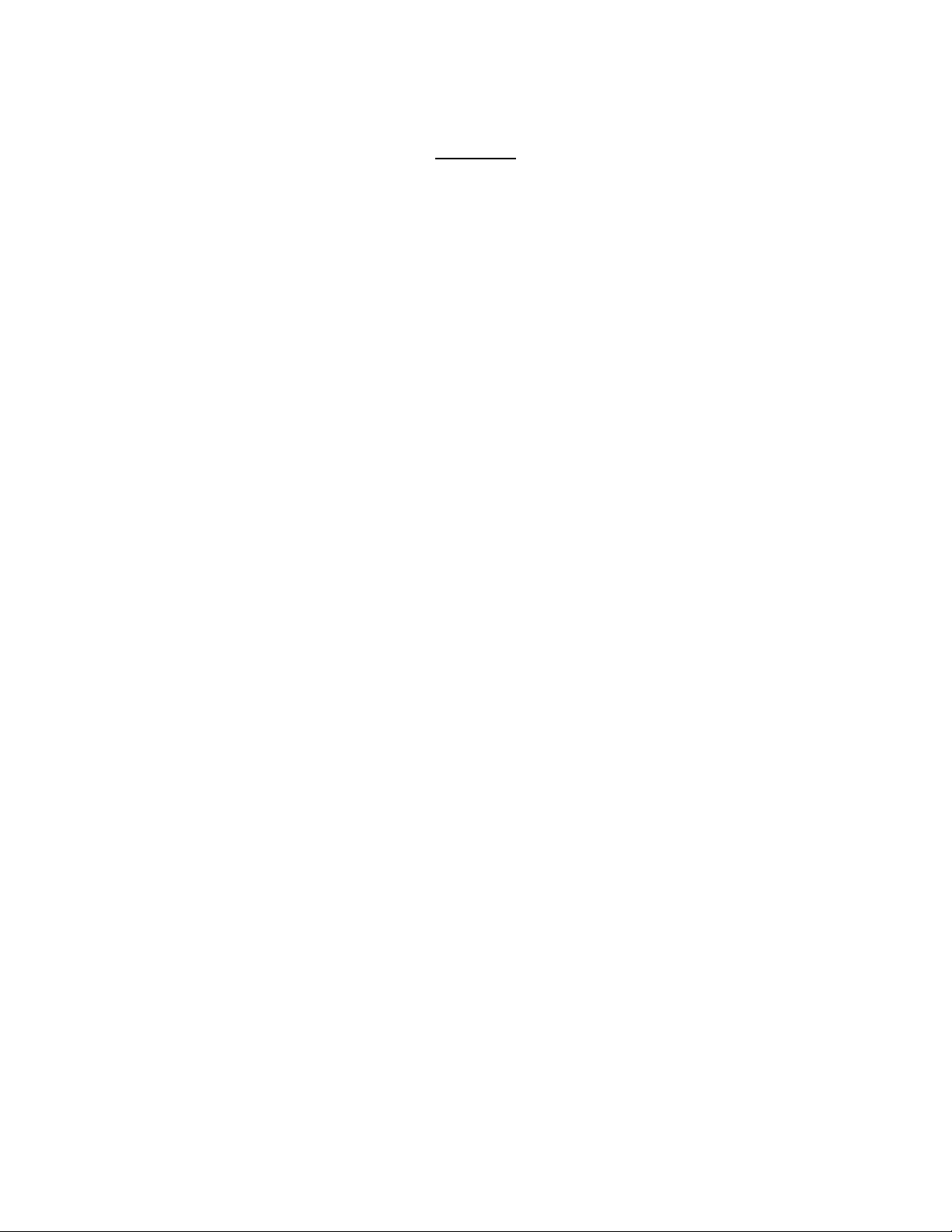
NOTICE
Veeder-Root makes no warranty of any kind with regard to this publication, including but not
limited to, the implied warranties of merchantability and fitness for a particular purpose.
Veeder-Root shall not be liable for errors contained herein or for incidental or consequential
damages in connection with the furnishing, performance, or use of this publication.
The information contained in this publication may be subject to change without notice.
This publication contains proprietary information which is protected by copyright. All rights
reserved. No part of this publication may be photocopied, reproduced, or translated to
another language without the prior written consent of Veeder-Root.
©Veeder-Root 2014. All rights reserved.
Page 3

Serial Interface Manual
• TLS2 Monitoring Systems
TABLE OF CONTENTS
1.0 INTRODUCTION ................................................................................................................................. 1
2.0 HARDWARE CONNECTIONS ........................................................................................................... 1
2.1 RS-232 ................................................................................................................................... 1
2.2 EIA RS-232 INTERFACE .................................................................................................... 2
3.0 CHARACTER FORMAT AND BAUD RATE ................................................................................... 2
4.0 SECURITY CODE SETTINGS ........................................................................................................... 2
5.0 COMMAND MESSAGE FORMAT .................................................................................................... 3
6.0 RESPONSE MESSAGE FORMAT ..................................................................................................... 4
6.1 COMPUTER FORMAT ........................................................................................................ 4
6.2 DISPLAY FORMAT ............................................................................................................. 4
6.3 ASCII FLOATING POINT FORMAT .................................................................................. 5
6.3.1 NOTES .................................................................................................................................. 5
6.3.2 EXAMPLES .......................................................................................................................... 6
7.0 FUNCTION CODES AND RESPONSE MESSAGES ....................................................................... 7
7.1 CONTROL FUNCTIONS ..................................................................................................... 8
7.2 OPERATIONAL REPORTS ............................................................................................... 15
7.2.1 SYSTEM REPORTS ........................................................................................................... 15
7.2.2 IN-TANK REPORTS .......................................................................................................... 25
7.2.3 I/O DEVICE REPORTS ...................................................................................................... 46
7.3 SETUP FUNCTIONS & REPORTS ................................................................................... 47
7.3.1 SYSTEM SETUP ................................................................................................................ 47
7.3.2 COMMUNICATIONS SETUP ........................................................................................... 60
7.3.3 I/O DEVICE SETUP ........................................................................................................... 69
7.3.4 IN-TANK SETUP ............................................................................................................... 79
7.3.5 MISCELLANEOUS SETUP ............................................................................................. 113
7.4 DIAGNOSTIC REPORTS ................................................................................................ 136
7.4.1 SYSTEM DIAGNOSTIC REPORTS ................................................................................ 136
7.4.2 IN-TANK DIAGNOSTIC REPORTS ............................................................................... 140
7.5 MISCELLANEOUS .......................................................................................................... 154
7.5.1 MISCELLANEOUS .......................................................................................................... 154
8.0 FUNCTION CODE SUMMARY ..................................................................................................... 156
Part No. 577013-767, Revision H iii
Page 4

Serial Interface Manual
• TLS2 Monitoring Systems
1.0 INTRODUCTION The serial RS-232 interface is used to connect the system to a controlling computer, a display terminal (CRT),
or a printing terminal. A modem can be connected directly to the system to provide telephone line access.
NOTE: The software versions for these systems vary depending on when they were purchased and if software
upgrades have been installed. The version in which each function code first appeared is indicated in a box next
to its description in Section 7.
2.0 HARDWARE CONNECTIONS The RS-232 interface for Port 1 is accessed via a 9-pin D-connector located on the bottom of the console. The
RS-232 interface for Port 2 is accessed via the 5-pin J-9 connector inside the console.
2.1 RS-232 Port 1 is a panel mount, 9-pin female type D-connector, wired in the DCE configuration. A modem (DCE) may
be connected to the interface using a null cable which reverses the wires for the transmit/receive signals. A
computer or serial printer (DTE) may be connected with a straight-through cable. Port 1 does not require or
activate any hardware handshaking signals unless this option has been selected in the setup menu. RS-232
signals for Port 1 are wired to the 9-pin female D-connector as follows:
Port 1 PIN
1 (DCD) Data Carrier Detect
2 (RXD) Data Received by the console
3 (TXD) Data Transmitted from the console
4 (DTR) Data Terminal Ready
5 (GND) Signal Ground
6 (DSR) Data Set Ready
7 (RTS) Request To Send
8 (CTS) Clear To Send
9 (N/C) Not connected
RS-232 signals for Port 2, which does not include any hardware handshaking signals, are wired to the 5-pin
internal J-9 connector as follows:
Port 2 PIN
1 (TXD) Data Transmitted from the console
2 (RXD) Data Received by the console
5 (GND) Signal Ground (common return) and Chassis
Part No. 577013-767, Revision H 1
Page 5

Serial Interface Manual
• TLS2 Monitoring Systems
2.2 EIA RS-232 INTERFACE The EIA RS-232 interface is designed to connect to modems for transmission of data over telephone
lines. It can be used for direct local attachment of terminals if the cable run is no more than 50 feet. In
practice, cable runs longer than 50 feet have performed satisfactorily; however, since the RS-232
specification is designed for operation up to 50 feet, direct connect cable runs greater than 50 feet are not
warranted for proper operation.
3.0 CHARACTER FORMAT AND BAUD RATE The system receives and sends characters via the RS-232 interface in an ASCII format that is configured
via the system front panel keypads. Selections consist of: 1 start bit; 7 or 8 data bits; odd, even or no
parity; and 1 or 2 stop bits. Communications rate is selectable: 300, 1200, 2400, 4800, or 9600 baud.
The system operates in a full duplex mode. Characters are not echoed when received, and transmitted
characters must not be echoed back to the system. Transmit and receive can occur simultaneously, and
commands can be stacked in the system buffer (up to 128 characters).
4.0 SECURITY CODE SETTINGS A security code can be enabled for each port from the front panel setup menus, or by using the
appropriate serial commands. Each port has its own security code which is enabled and set
independently. When a security code is enabled for a given port, it must be used in any commands
transmitted to that port, in accordance with the format shown below, or else the console will not respond
to the command.
Part No. 577013-767, Revision H 2
Page 6
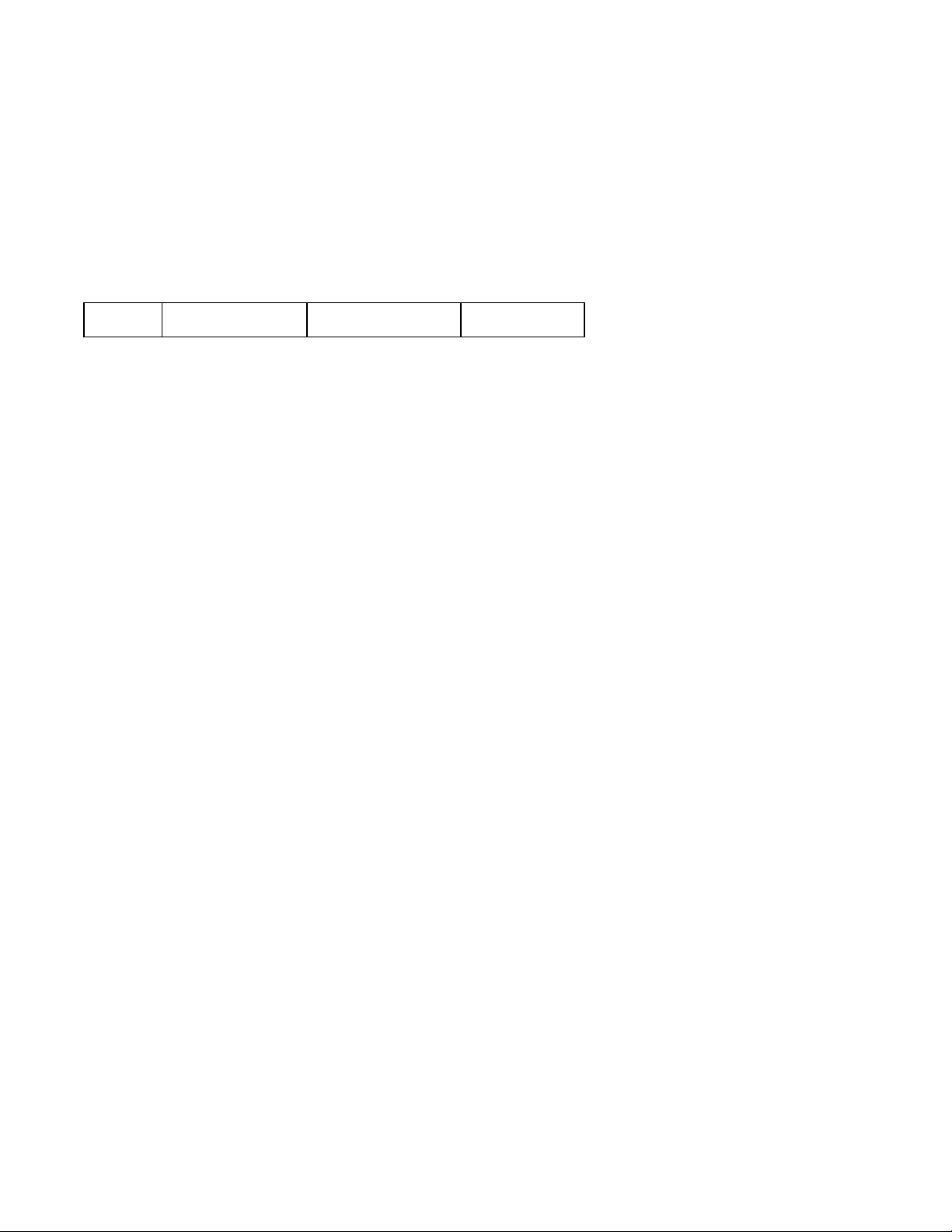
Serial Interface Manual
SOH
Security Code
Function Code
Data Field
• TLS2 Monitoring Systems
5.0 COMMAND MESSAGE FORMAT All command and response messages are configured in a format which includes a surrounding envelope
of control characters and a function code and data field message. The control characters are described in
this section, while the function codes and data field messages are described in subsequent sections.
The system responds to a command message that has the following configuration:
SOH is a fixed Control-A character (ASCII 01), and it indicates the beginning of the message.
The RS-232 security code is an optional six-digit code used to limit external serial access to the system
for security purposes. It can be set to any unique set of six characters, using either the front panel setup
menus or the external communication interface setup commands. The system will not respond to a
command without the proper security code.
The function code is a six character command code which the system interprets to determine the type of
action to take and response to return. System function codes and response messages are defined in
subsequent sections.
The data field is optional and contains information necessary to perform the selected function (such as
setup information).
If the system receives a command message string containing a function code that it does not recognize, it
will respond with a <SOH>9999FF1B<ETX>. The "9999" indicates that the system has not understood
the command, while the "FF1B" is the appropriate checksum for the preceding <SOH>9999 string.
There is one command which does not follow the above format. The escape command is performed by
sending an ESC (escape character, ASCII 27), to the system. It can be used to halt a response message at
any time before its completion.
Part No. 577013-767, Revision H 3
Page 7
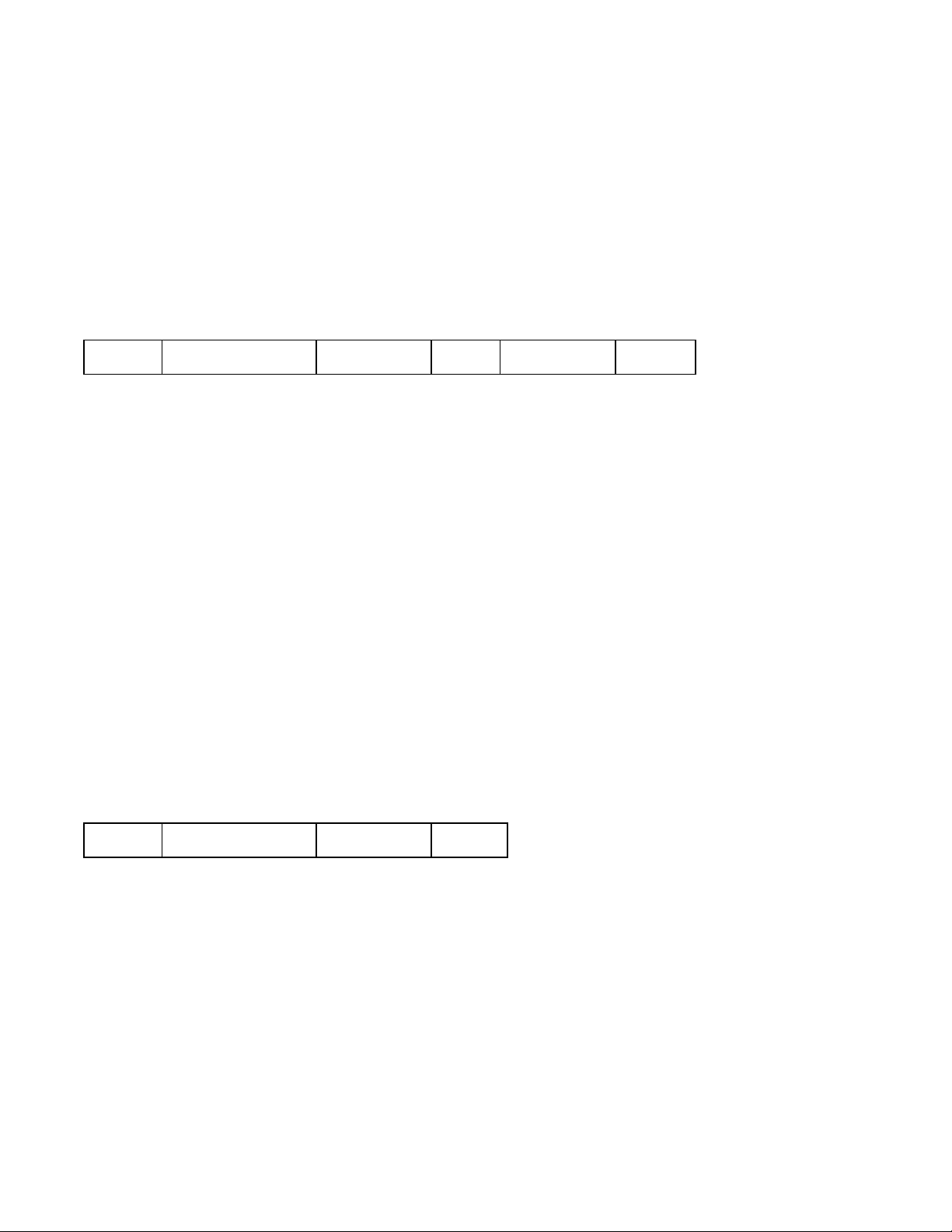
Serial Interface Manual
SOH
Function Code
Data Field
&&
Checksum
ETX
SOH
Function Code
Data Field
ETX
• TLS2 Monitoring Systems
6.0 RESPONSE MESSAGE FORMAT There are two types of response message formats: computer (or packed data format) and display format.
Each format uses a different surrounding envelope of control characters.
6.1 COMPUTER FORMAT The computer format is a stream of data without any formatting characters; i.e., carriage return, line feed,
spaces, labels, etc. The message format is as follows:
SOH is a fixed Control-A character (ASCII 01), and it indicates the beginning of the message.
The function code is identical to the received command message function code.
The data field contains the response message which is described in subsequent sections.
The "&&" is a fixed tag character which indicates that the checksum immediately follows.
The Checksum is a series of four ASCII-hexadecimal characters which provide a check on the integrity
of all the characters preceding it, including the control characters. The four characters represent a 16-bit
binary count which is the 2's complemented sum of the 8-bit binary representation of the message
characters after the parity bit (if enabled) has been cleared. Overflows are ignored. The data integrity
check can be done by converting the four checksum characters to the 16-bit binary number and adding
the 8-bit binary representation of the message characters to it. The binary result should be zero.
ETX is a fixed Control-C character (ASCII 03), and it indicates the end of the message.
6.2 DISPLAY FORMAT The display format is intended for display on a CRT or printer. It includes all the necessary formatting
characters such as carriage returns, line feeds, nulls, spaces, labels, etc. The message format is as
follows:
See subsequent sections for a description of the data field response messages.
Part No. 577013-767, Revision H 4
Page 8
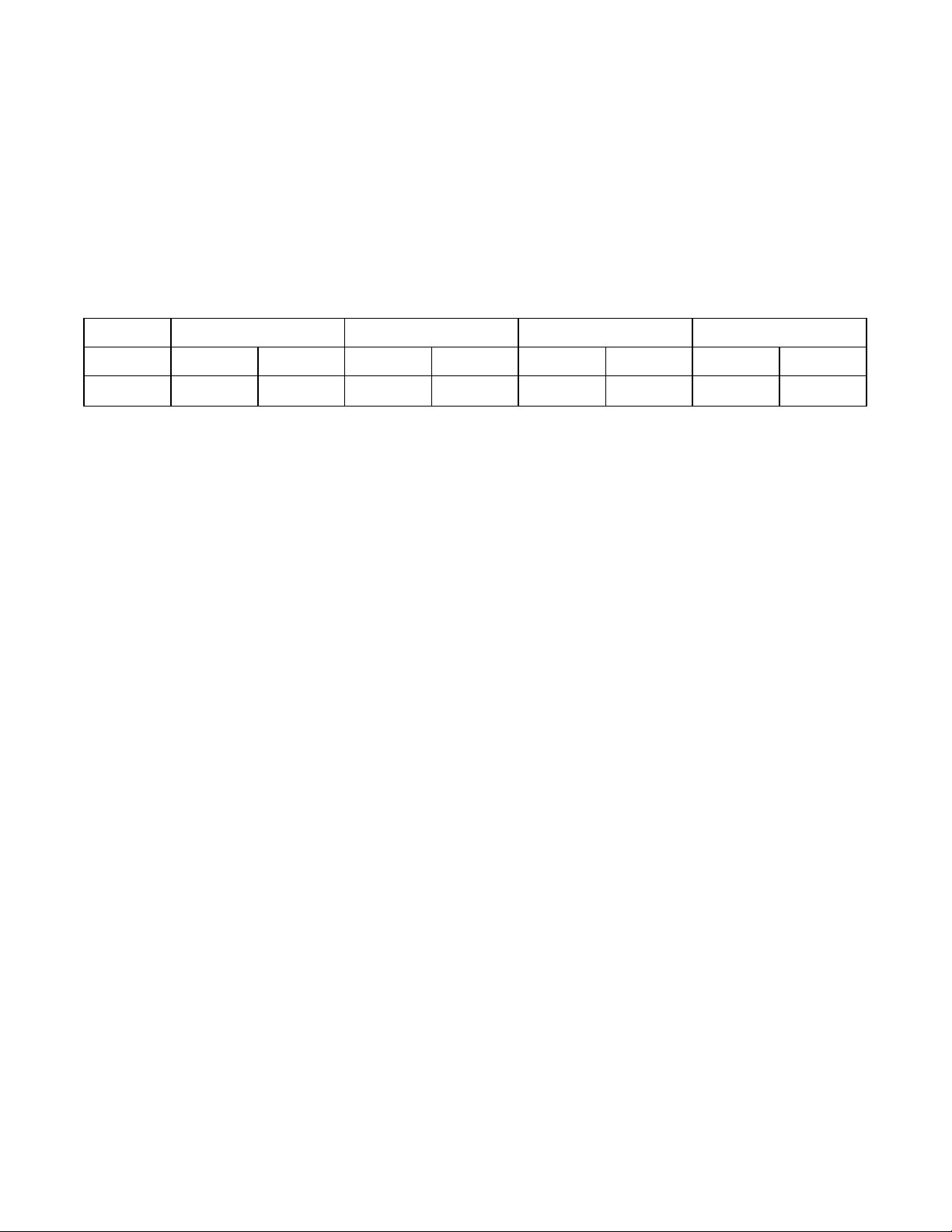
Serial Interface Manual
Byte 1
2 3 4
S EEE
EEEE
E MMM
MMMM
MMMM
MMMM
MMMM
MMMM
Nibble 1 2 3 4 5 6 7 8
• TLS2 Monitoring Systems
6.3 ASCII FLOATING POINT FORMAT
6.3.1 NOTES
6.3.1.1 HHHHHHHH (H = 0-9 or A-F) indicates the 8 "nibble" ASCII-Hexadecimal representation of
a 4-Byte Floating Point number. Many data parameters are transmitted in this format.
6.3.1.2 The 32-bits are arranged as follows:
S is the sign bit (0 if positive, 1 if negative).
EEE EEEE E represents the 2's exponent. It is a 2's complement value biased by 127 (7F
Hex). The exponent can be determined by subtracting 127 from the value of the E field and
raising 2 to the resulting power.
MMM MMMM MMMM MMMM MMMM MMMM represents the 23-bit mantissa. Since
the mantissa describes a value which is greater than or equal to 1.0 and less than 2.0, the 24th
bit is always assumed to be equal to 1 and is not transmitted or stored. The value of the
mantissa can be determined by dividing the value of the M field by 8,388,608 (223) and adding
1.0.
6.3.1.3 The complete value of the floating point number can then be determined by multiplying the
exponent by the mantissa and attaching the appropriate positive or negative sign.
6.3.1.4 By convention, 00 00 00 00 represents the value 0.0 even though it actually converts to 5.8775
6.3.1.5 The eight "nibbles" are transmitted in sequence from 1 through 8 as shown in section 6.3.1.2.
x 10
-39
.
Part No. 577013-767, Revision H 5
Page 9

Serial Interface Manual
• TLS2 Monitoring Systems
6.3.2 EXAMPLES
6.3.2.1 3F800000 hex = 0011 1111 1000 0000 0000 0000 0000 0000 bin
S = 0 = + (positive)
E = 011 1111 1 bin = 7F hex = 127 dec
M = 000 0000 0000 0000 0000 0000 bin = 0 hex = 0 dec
Exponent = 2
Mantissa = 1.0 + (0/8,388,608) = 1.0
Decimal Value = +1.0 x 1.0 = 1.0
6.3.2.2 B8D1B717 hex = 1011 1000 1101 0001 1011 0111 0001 0111 bin
S = 1 = - (negative)
E = 011 1000 1 bin = 71 hex = 113 dec
M = 101 0001 1011 0111 0001 0111 bin = 51 B7 17 hex = 5,355,287 dec
Exponent = 2
Mantissa = 1.0 + (5,355,287/8,388,608) = 1.63840
Decimal Value = -0.0000610352 x 1.63840 = -0.0001
6.3.2.3 C2C7FAE1 hex = 1100 0010 1100 0111 1111 1010 1110 0001 bin
S = 1 = - (negative)
E = 100 0010 1 bin = 85 hex = 133 dec
M = 100 0111 1111 1010 1110 0001 bin = 47 FA E1 hex = 4,717,281 dec
Exponent = 2
Mantissa = 1.0 + (4,717,281/8,388,608) = 1.56234
Decimal Value = -64 x 1.56234 = -99.99
6.3.2.4 461C4000 hex = 0100 0110 0001 1100 0100 0000 0000 0000 bin
S = 0 = + (positive)
E = 100 0110 0 bin = 8C hex = 140 dec
M = 001 1100 0100 0000 0000 0000 bin = 1C 40 00 hex = 1,851,392 dec
Exponent = 2
Mantissa = 1.0 + (1,851,392/8,388,608) = 1.22070
Decimal Value = +8,192 x 1.22070 = 10,000
(127-127)
(113-127)
(133-127)
(140-127)
= 1.0
= 0.0000610352
= 64
= 8,192
Part No. 577013-767, Revision H 6
Page 10

Serial Interface Manual
• TLS2 Monitoring Systems
7.0 FUNCTION CODES AND RESPONSE MESSAGES The function codes and data fields of the message formats are described in this section. Most response messages can be requested for either a single device (tank, etc.) or all devices. A "TT" in
the function code signifies single device number 01 through 16. When "TT" is 00, it signifies all
devices.
Typically, response messages include information on the active devices only. That is, those devices that
are connected and working. However, the system can be forced to send data on inactive devices by
using an inactive device number. In this case, if no valid data is available on a device, the message is
filled out with question marks (?) in the place of numbers.
Computer format response messages do not include any formatting characters such as carriage returns,
line feeds, spaces, nulls, labels, etc. Only those characters shown are actually included in the response
message. For convenience, the messages are shown in segments and do not actually include any line
feeds, carriage returns, etc. Also, the notes to the right and between the message lines are not included
in the messages. All number values contained in the response messages retain leading zeroes.
Display format response messages include the formatting characters shown. All message lines end with
a carriage return, line feed, and six nulls. All response messages start and end with at least one blank
line.
The system function codes and response messages are described in detail in the following sections. A
summary list of all function codes is given at the end of this document.
Part No. 577013-767, Revision H 7
Page 11

Serial Interface Manual
• TLS2 Monitoring Systems
7.1 CONTROL FUNCTIONS
Function Code:
Function Type: System Reset
Command Format:
Display: <SOH>S00100
Computer: <SOH>s00100
Typical Response Message, Display Format:
<SOH>
S00100
22-05-01 14:51
<ETX>
Typical Response Message, Computer Format:
<SOH>s00100YYMMDDHHmm&&CCCC<ETX>
Notes:
1. YYMMDDHHmm - Current Date and Time
2. && - Data Termination Flag
3. CCCC - Message Checksum
001 Version 1
Part No. 577013-767, Revision H 8
Page 12

Serial Interface Manual
• TLS2 Monitoring Systems
Function Code: 003 Version 1
Function Type: Remote Alarm Reset
Command Format:
Display: <SOH>S00300
Computer: <SOH>s00300
Typical Response Message, Display Format:
<SOH>
S00300
22-05-01 14:54
<ETX>
Typical Response Message, Computer Format:
<SOH>s00300YYMMDDHHmm&&CCCC<ETX>
Notes:
1. YYMMDDHHmm - Current Date and Time
2. && - Data Termination Flag
3. CCCC - Message Checksum
Part No. 577013-767, Revision H 9
Page 13

Serial Interface Manual
• TLS2 Monitoring Systems
Function Code: 010 Version 1
Function Type: Computer Mode Autodial Hang-up
Command Format:
Display: <SOH>S01000
Computer: <SOH>s01000
Typical Response Message, Display Format:
<SOH>
S01000
22-05-01 14:54
<ETX>
Typical Response Message, Computer Format:
<SOH>s01000YYMMDDHHmm&&CCCC<ETX>
Notes:
1. YYMMDDHHmm - Current Date and Time
2. This command ends the current autodial session for this port
3. && - Data Termination Flag
4. CCCC - Message Checksum
and clears any active autodial alarms on the port
Part No. 577013-767, Revision H 10
Page 14

Serial Interface Manual
• TLS2 Monitoring Systems
Function Code: 052 Version 1
Function Type: Start In-Tank Leak Detect Test
Command Format:
Display: <SOH>S052TT
Computer: <SOH>s052TT
Typical Response Message, Display Format:
<SOH>
S05201
22-05-01 14:55
TANK PRODUCT LABEL
1 REGULAR UNLEADED LEAK TEST START
TEST BY EXTERN INTERFACE
<ETX>
Typical Response Message, Computer Format:
<SOH>s052TTYYMMDDHHmmTTk&&CCCC<ETX>
Notes:
1. YYMMDDHHmm - Current Date and Time
2. TT - Tank Number (Decimal, 00 = all)
3. k - Status Flag - 0 = OFF, 1 = ON
4. && - Data Termination Flag
5. CCCC - Message Checksum
Part No. 577013-767, Revision H 11
Page 15

Serial Interface Manual
• TLS2 Monitoring Systems
Function Code: 053 Version 1
Function Type: Stop In-Tank Leak Detect Test
Command Format:
Display: <SOH>S053TT
Computer: <SOH>s053TT
Typical Response Message, Display Format:
<SOH>
S05301
22-05-01 14:55
TANK PRODUCT LABEL
1 REGULAR UNLEADED LEAK TEST STOP
<ETX>
Typical Response Message, Computer Format:
<SOH>s053TTYYMMDDHHmmTTk&&CCCC<ETX>
Notes:
1. YYMMDDHHmm - Current Date and Time
2. TT - Tank Number (Decimal, 00 = all)
3. k - Status Flag - 0 = OFF, 1 = ON
4. && - Data Termination Flag
5. CCCC - Message Checksum
Part No. 577013-767, Revision H 12
Page 16

Serial Interface Manual
• TLS2 Monitoring Systems
Function Code: 09E Version 5
Function Type: Setup Password Log In
Command Format:
Display: <SOH>S09E00PPPPPPPPPPPPPPPP
Computer: <SOH>s09E00PPPPPPPPPPPPPPPP
Notes:
1. P - Setup Password (6 to 16 ASCII characters [20h-7Eh])
Typical Response Message, Display Format:
<SOH>
I09E00
07-12-09 09:43
SETUP PASSWORD LOG IN
COMM 1: LOGGED IN
<ETX>
Typical Response Message, Computer Format:
<SOH>s09E00YYMMDDHHmmpS&&CCCC<ETX>
Notes:
1. YYMMDDHHmm - Current Date and Time
2. p - Port Number
3. S - Log In Status
0 = Logged Out
1 = Logged In
4. && - Data Termination Flag
5. CCCC - Message Checksum
Part No. 577013-767, Revision H 13
Page 17

Serial Interface Manual
• TLS2 Monitoring Systems
Function Code: 09F Version 5
Function Type: Setup Password Log Out
Command Format:
Display: <SOH>S09F00149
Computer: <SOH>s09F00149
Notes:
1. 149 - code must be sent to confirm the command
Typical Response Message, Display Format:
<SOH>
I09F00
07-12-09 09:43
SETUP PASSWORD LOG OUT
COMM 1: LOGGED OUT
<ETX>
Typical Response Message, Computer Format:
<SOH>s09F00YYMMDDHHmmpS&&CCCC<ETX>
Notes:
1. YYMMDDHHmm - Current Date and Time
2. p - Port Number
3. S - Log In Status
0 = Logged Out
1 = Logged In
4. && - Data Termination Flag
Part No. 577013-767, Revision H 14
Page 18

Serial Interface Manual
• TLS2 Monitoring Systems
7.2 OPERATIONAL REPORTS
7.2.1 SYSTEM REPORTS
Function Code:
Function Type: System Status Report
Command Format:
Display: <SOH>I10100
Computer: <SOH>i10100
Notes:
1. This command will report all active OR unacknowledged alarms
Typical Response Message, Display Format:
<SOH>
I10100
22-05-01 14:55
STATION HEADER 1....
STATION HEADER 2....
STATION HEADER 3....
STATION HEADER 4....
SYSTEM STATUS REPORT
ALL FUNCTIONS NORMAL
<ETX>
101 Version 1
and warnings up to the limit of 25 alarms in display format,
and 150 alarms in computer format
Part No. 577013-767, Revision H 15
Page 19

Serial Interface Manual
• TLS2 Monitoring Systems
Function Code 101 Notes: (Continued)
Typical Response Message, Computer Format:
<SOH>i10100YYMMDDHHmmAANNTT...
AANNTT&&CCCC<ETX>
Notes:
1. YYMMDDHHmm - Current Date and Time
2. AA - Alarm/Warning Category:
00 - All Functions Normal
02 - Tank Alarm
14 - Auto-Dial Fax Alarm
3. NN - Alarm Type Number:
- If AA is 02 and NN is:
03 = Tank High Water Alarm
04 = Tank Overfill Alarm
05 = Tank Low Product Alarm
08 = Tank Invalid Fuel Level Alarm
09 = Tank Probe Out Alarm
11 = Tank Delivery Needed Warning
12 = Tank Maximum Product Alarm
13 = Tank Gross Leak Test Fail Alarm
14 = Tank Periodic Leak Test Fail Alarm
15 = Tank Annual Leak Test Fail Alarm
27 = Tank Cold Temperature Warning
- If AA is 14 and NN is:
02 = Autodial Failed Alarm
4. TT - Tank/Sensor Number
5. && - Data Termination Flag
6. CCCC - Message Checksum
Part No. 577013-767, Revision H 16
Page 20

Serial Interface Manual
• TLS2 Monitoring Systems
Function Code: 103 Version 4
Function Type: System Identification Report
Command Format:
Display: <SOH>I10300
Computer: <SOH>i10300
Typical Response Message, Display Format:
<SOH>
I10300
22-05-08 14:58
STATION HEADER 1....
STATION HEADER 2....
STATION HEADER 3....
STATION HEADER 4....
<ETX>
Typical Response Message, Computer Format:
<SOH>i10300YYMMDDHHmma...a&&CCCC<ETX>
Notes:
1. YYMMDDHHmm - Current Date and Time
2. a - Header Lines (80 ASCII characters from 20 Hex - 7E Hex)
3. && - Data Termination Flag
4. CCCC - Message Checksum
Part No. 577013-767, Revision H 17
Page 21

Serial Interface Manual
• TLS2 Monitoring Systems
Function Code: 111 Version 1
Function Type: Priority Alarm History Report
Command Format:
Display: <SOH>I11100
Computer: <SOH>i11100
Typical Response Message, Display Format:
<SOH>
I11100
22-05-01 14:55
STATION HEADER 1....
STATION HEADER 2....
STATION HEADER 3....
STATION HEADER 4....
PRIORITY ALARM HISTORY REPORT
ID DESCRIPTION ALARM TYPE STATUS DATE TIME
T 1 REGULAR UNLEADED PROBE OUT CLEAR 19-03-01 23:43
T 2 PRODUCT #2 PROBE OUT CLEAR 19-03-01 23:43
T 3 PRODUCT #3 PROBE OUT CLEAR 19-03-01 23:43
T 4 PRODUCT #4 PROBE OUT CLEAR 19-03-01 23:43
T 5 PRODUCT #5 PROBE OUT CLEAR 19-03-01 23:43
T 6 PRODUCT #6 PROBE OUT CLEAR 19-03-01 23:43
T 1 REGULAR UNLEADED PROBE OUT ALARM 19-03-01 23:36
T 2 PRODUCT #2 PROBE OUT ALARM 19-03-01 23:36
T 3 PRODUCT #3 PROBE OUT ALARM 19-03-01 23:36
T 4 PRODUCT #4 PROBE OUT ALARM 19-03-01 23:36
T 5 PRODUCT #5 PROBE OUT ALARM 19-03-01 23:36
T 6 PRODUCT #6 PROBE OUT ALARM 19-03-01 23:36
<ETX>
Part No. 577013-767, Revision H 18
Page 22
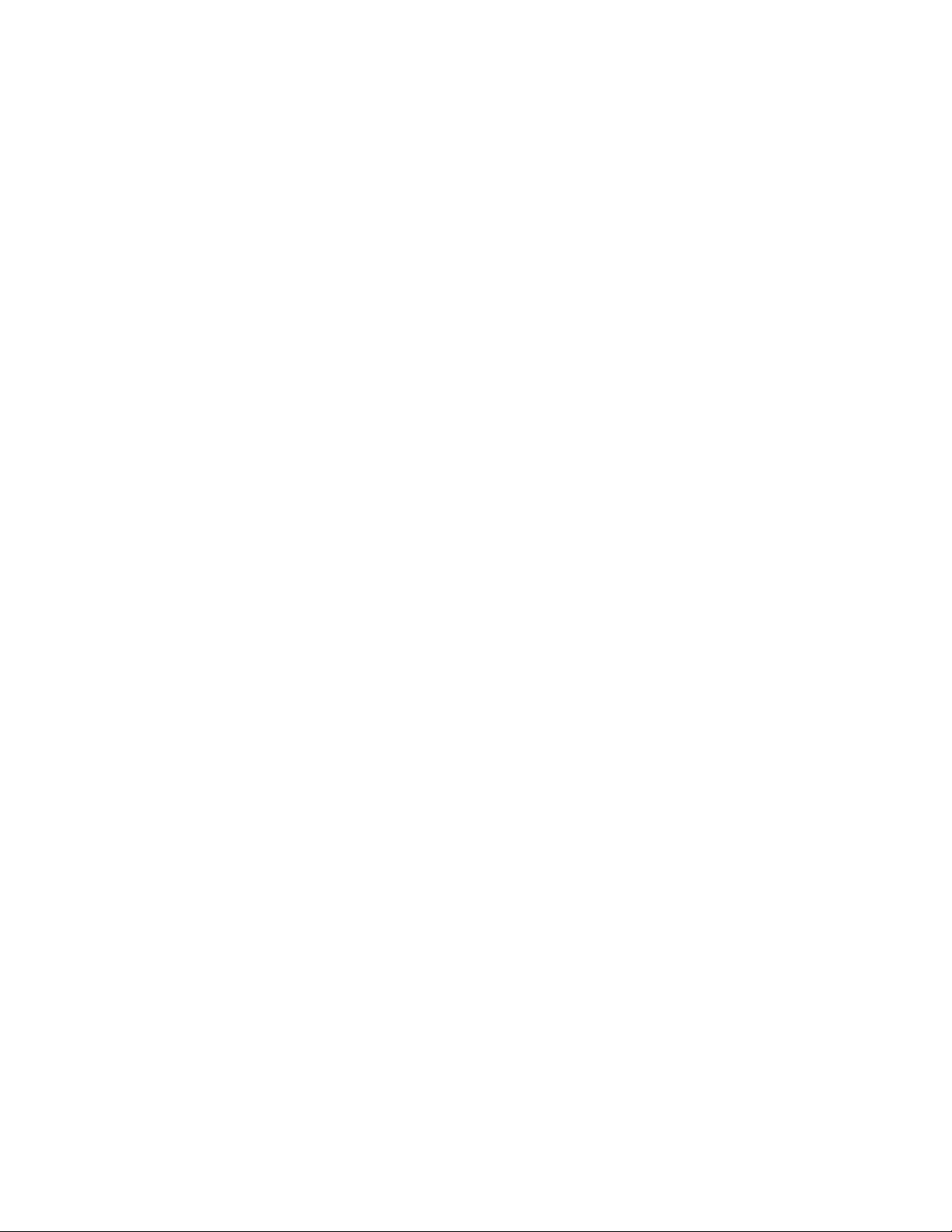
Serial Interface Manual
• TLS2 Monitoring Systems
Function Code 111 Notes: (Continued)
Typical Response Message, Computer Format:
<SOH>i11100YYMMDDHHmmAAccNNTTSSYYMMDDHHmm...
AAccNNTTSSYYMMDDHHmm&&CCCC<ETX>
Notes:
1. YYMMDDHHmm - Current Date and Time
2. AA - Alarm/Warning Category:
00 - All Functions Normal
02 - Tank Alarm
14 - Auto-Dial Alarm
3. cc - Sensor Category
00 - Unused
4. NN - Alarm Type Number:
- If AA is 02 and NN is:
03 = Tank High Water Alarm
04 = Tank Overfill Alarm
05 = Tank Low Product Alarm
08 = Tank Invalid Fuel Level Alarm
09 = Tank Probe Out Alarm
11 = Tank Delivery Needed Warning
12 = Tank Maximum Product Alarm
13 = Tank Gross Leak Test Fail Alarm
14 = Tank Periodic Leak Test Fail Alarm
15 = Tank Annual Leak Test Fail Alarm
27 = Tank Cold Temperature Warning
- If AA is 14 and NN is:
02 = Autodial Failed Alarm
5. TT - Tank/Sensor Number
6. SS - Alarm State
01 = Alarm cleared
02 = Alarm occurred
7. YYMMDDHHmm - Date/Time Alarm state occurred
8. && - Data Termination Flag
9. CCCC - Message Checksum
Part No. 577013-767, Revision H 19
Page 23

Serial Interface Manual
• TLS2 Monitoring Systems
Function Code: 112 Version 1
Function Type: Non-Priority Alarm History Report
Command Format:
Display: <SOH>I11200
Computer: <SOH>i11200
Typical Response Message, Display Format:
<SOH>
I11200
22-05-01 14:56
STATION HEADER 1....
STATION HEADER 2....
STATION HEADER 3....
STATION HEADER 4....
NON PRIORITY ALARM HISTORY REPORT
ID DESCRIPTION ALARM TYPE STATUS DATE TIME
T 1 REGULAR UNLEADED PROBE OUT CLEAR 19-03-01 23:36
T 1 REGULAR UNLEADED PROBE OUT ALARM 19-03-01 23:36
<ETX>
Typical Response Message, Computer Format:
<SOH>i11200YYMMDDHHmmAAccNNTTSSYYMMDDHHmm...
AAccNNTTSSYYMMDDHHmm&&CCCC<ETX>
Notes:
1. YYMMDDHHmm - Current Date and Time
2. AA - Alarm/Warning Category:
See explanation for "AA" in Function i11100
3. cc - Sensor Category
See explanation for "cc" in Function i11100
4. NN - Alarm Type Number:
See explanation for "NN" in Function i11100
5. TT - Tank/Sensor Number
6. SS - Alarm State
01 = Alarm cleared
02 = Alarm occurred
7. YYMMDDHHmm - Date/Time Alarm state occurred
8. && - Data Termination Flag
9. CCCC - Message Checksum
Part No. 577013-767, Revision H 20
Page 24

Serial Interface Manual
• TLS2 Monitoring Systems
Function Code: 113 Version 1
Function Type: Active Alarm Report
Command Format:
Display: <SOH>I11300
Computer: <SOH>i11300
Notes:
1. This command will report ALL active alarms and warnings
Typical Response Message, Display Format:
<SOH>
I11300
22-05-01 14:56
STATION HEADER 1....
STATION HEADER 2....
STATION HEADER 3....
STATION HEADER 4....
ACTIVE ALARM STATUS
ID DESCRIPTION ALARM TYPE DATE TIME
T 1 REGULAR UNLEADED PROBE OUT 19-03-01 23:36
<ETX>
Typical Response Message, Computer Format:
<SOH>i11300YYMMDDHHmma..ab..bc..cd..dAAccNNTTYYMMDDHHmm...
AAccNNTTYYMMDDHHmm&&CCCC<ETX>
Notes:
1. YYMMDDHHmm - Current Date and Time
2. a..a - Station Header 1: 20 ASCII characters
3. b..b - Station Header 2: 20 ASCII characters
4. c..c - Station Header 3: 20 ASCII characters
5. d..d - Station Header 4: 20 ASCII characters
6. AA - Alarm/Warning Category:
See explanation for "AA" in Function i11100
7. cc - Sensor Category
See explanation for "cc" in Function i11100
8. NN - Alarm Type Number:
See explanation for "NN" in Function i11100
9. TT - Tank/Sensor Number
10. YYMMDDHHmm - Alarm Date and Time
11. && - Data Termination Flag
12. CCCC - Message Checksum
regardless of their acknowledgement state. If there are
more than can be contained in the non-priority and priority
history storage areas, they will be reported here without
time and date stamps
Part No. 577013-767, Revision H 21
Page 25

Serial Interface Manual
• TLS2 Monitoring Systems
Function Code: 114 Version 1
Function Type: Cleared Alarm Report
Command Format:
Display: <SOH>I11400
Computer: <SOH>i11400
Typical Response Message, Display Format:
<SOH>
I11400
22-05-01 14:56
STATION HEADER 1....
STATION HEADER 2....
STATION HEADER 3....
STATION HEADER 4....
CLEARED ALARMS REPORT
ID DESCRIPTION ALARM TYPE STATUS DATE TIME
T 1 REGULAR UNLEADED PROBE OUT CLEAR 19-03-01 23:36
<ETX>
Typical Response Message, Computer Format:
<SOH>i11400YYMMDDHHmma..ab..bc..cd..dAAccNNTTSSYYMMDDHHmm...
AAccNNTTSSYYMMDDHHmm&&CCCC<ETX>
Notes:
1. YYMMDDHHmm - Current Date and Time
2. a..a - Station Header 1: 20 ASCII characters
3. b..b - Station Header 2: 20 ASCII characters
4. c..c - Station Header 3: 20 ASCII characters
5. d..d - Station Header 4: 20 ASCII characters
6. AA - Alarm/Warning Category:
See explanation for "AA" in Function i11100
7. cc - Sensor Category:
See explanation for "cc" in Function i11100
8. NN - Alarm Type Number:
See explanation for "NN" in Function i11100
9. TT - Tank/Sensor Number
10. SS - Alarm State
01 = Alarm cleared
02 = Alarm occurred
11. YYMMDDHHmm - Clear Alarm Date and Time
12. && - Data Termination Flag
13. CCCC - Message Checksum
Part No. 577013-767, Revision H 22
Page 26

Serial Interface Manual
• TLS2 Monitoring Systems
Function Code: 117 Version 1
Function Type: Priority Alarm History Report II
Command Format:
Display: <SOH>I11700
Computer: <SOH>i11700
Typical Response Message, Display Format:
<SOH>
I11700
22-05-01 14:56
STATION HEADER 1....
STATION HEADER 2....
STATION HEADER 3....
STATION HEADER 4....
PRIORITY ALARM HISTORY REPORT
ID DESCRIPTION ALARM TYPE STATUS DATE TIME REPEAT
T 1 REGULAR UNLEADED PROBE OUT CLEAR 19-03-01 23:36 0
T 1 REGULAR UNLEADED PROBE OUT ALARM 19-03-01 23:36 0
<ETX>
Typical Response Message, Computer Format:
<SOH>iii700YYMMDDHHmmAAccNNTTSSYYMMDDHHmmaaaa...
AAccNNTTSSYYMMDDHHmmaaaa&&CCCC<ETX>
Notes:
1. YYMMDDHHmm - Current Date and Time
2. AA - Alarm/Warning Category
See explanation for "AA" in Function i11100
3. cc - Sensor Category
See explanation for "cc" in Function i11100
4. NN - Alarm Type Number
See explanation for "NN" in Function i11100
5. TT - Tank/ Sensor Number
6. SS - Alarm State
01 B Alarm cleared
02 B Alarm occurred
7. YYMMDDHHmm - Date and Time first alarm occurred
8. aaaa - number of times alarm occurred (hex)
9. && - Data Termination Flag
10. CCCC - Message Checksum
Part No. 577013-767, Revision H 23
Page 27

Serial Interface Manual
• TLS2 Monitoring Systems
Function Code: 118 Version 1
Function Type: Non-Priority Alarm History Report II
Command Format:
Display: <SOH>I11800
Computer: <SOH>i11800
Typical Response Message, Display Format:
<SOH>
I11800
22-05-01 14:56
STATION HEADER 1....
STATION HEADER 2....
STATION HEADER 3....
STATION HEADER 4....
NON PRIORITY ALARM HISTORY REPORT
ID DESCRIPTION ALARM TYPE STATUS DATE TIME REPEAT
T 1 REGULAR UNLEADED PROBE OUT CLEAR 19-03-01 23:36 0
T 1 REGULAR UNLEADED PROBE OUT ALARM 19-03-01 23:36 0
<ETX>
Typical Response Message, Computer Format:
<SOH>i11800YYMMDDHHmmAAccNNTTSSYYMMDDHHmmaaaa...
AAccNNTTSSYYMMDDHHmmaaaa&&CCCC<ETX>
Notes:
1. YYMMDDHHmm - Current Date and Time
2. AA - Alarm/Warning Category
See explanation for "AA" in Function i11100
3. cc - Sensor Category
See explanation for "cc" in Function i11100
4. NN - Alarm Type Number
See explanation for "NN" in Function i11100
5. TT - Tank/ Sensor Number
6. SS - Alarm State
01 B Alarm cleared
02 B Alarm occurred
7. YYMMDDHHmm - Date and Time first alarm occurred
8. aaaa - number of times alarm occurred (hex)
9. && - Data Termination Flag
10. CCCC - Message Checksum
Part No. 577013-767, Revision H 24
Page 28

Serial Interface Manual
• TLS2 Monitoring Systems
7.2.2 IN-TANK REPORTS
Function Code:
Function Type: In-Tank Inventory Report
Command Format:
Display: <SOH>I201TT
Computer: <SOH>i201TT
Typical Response Message, Display Format:
<SOH>
I20101
22-05-01 14:56
STATION HEADER 1....
STATION HEADER 2....
STATION HEADER 3....
STATION HEADER 4....
INVENTORY REPORT
TANK PRODUCT VOLUME TC VOLUME ULLAGE HEIGHT WATER TEMP
1 REGULAR UNLEADED 5329 5413 4699 48.97 0.00 37.39
<ETX>
Typical Response Message, Computer Format:
<SOH>i201TTYYMMDDHHmmTTpssssNNFFFFFFFF...
TTpssssNNFFFFFFFF...&&CCCC<ETX>
Notes:
1. YYMMDDHHmm - Current Date and Time
2. TT - Tank Number (Decimal, 00 = all)
3. p - Product Code (single ASCII character, from 20 Hex - 7E Hex)
4. ssss - Tank Status Bits:
Bit 1 - (LSB) Delivery in Progress
Bit 2 - Leak Test in Progress
Bit 3 - Invalid Fuel Height Alarm (MAG Probes Only)
Bit 4-16 - Unused
5. NN - Number of eight character Data Fields to follow (Hex)
6. FFFFFFFF - ASCII Hex IEEE float:
1. Volume
2. TC Volume
3. Ullage
4. Height
5. Water
6. Temperature
7. Water Volume
7. && - Data Termination Flag
8. CCCC - Message Checksum
201 Version 1
Part No. 577013-767, Revision H 25
Page 29

Serial Interface Manual
• TLS2 Monitoring Systems
Function Code: 202 Version 1
Function Type: In-Tank Delivery Report
Command Format:
Display: <SOH>I202TT
Computer: <SOH>i202TT
Typical Response Message, Display Format:
<SOH>
I20201
22-05-01 14:56
STATION HEADER 1....
STATION HEADER 2....
STATION HEADER 3....
STATION HEADER 4....
DELIVERY REPORT
TANK 1 REGULAR UNLEADED
INCREASE DATE TIME VOLUME TC VOLUME WATER TEMP HEIGHT
END: 21-05-01 15:14 3231 3194 0.00 76.14 48.27
START: 21-05-01 15:05 1244 1231 0.00 73.89 24.40
AMOUNT: 1987 1963
<ETX>
Typical Response Message, Computer Format:
<SOH>i202TTYYMMDDHHmmTTpddYYMMDDHHmmYYMMDDHHmmNNFFFFFFFF...
TTpddYYMMDDHHmmYYMMDDHHmmNNFFFFFFFF...&&CCCC<ETX>
Notes:
1. YYMMDDHHmm - Current Date and Time
2. TT - Tank Number (Decimal, 00 = all)
3. p - Product Code (single ASCII character, from 20 Hex - 7E Hex)
4. dd - Number of Deliveries to follow (Decimal, 00 if no data
5. YYMMDDHHmm - Starting Date/Time
6. YYMMDDHHmm - Ending Date/Time
7. NN - Number of eight character Data Fields to follow (Hex)
8. FFFFFFFF - ASCII Hex IEEE float:
1. Starting Volume
2. Starting TC Volume
3. Starting Water
4. Starting Temp
5. Ending Volume
6. Ending TC Volume
7. Ending Water
8. Ending Temp
9. Starting Height
10. Ending Height
9. && - Data Termination Flag
10. CCCC - Message Checksum
available for this tank)
Part No. 577013-767, Revision H 26
Page 30

Serial Interface Manual
• TLS2 Monitoring Systems
Function Code: 203 Version 1
Function Type: In-Tank Leak Detect Report
Command Format:
Display: <SOH>I203TT
Computer: <SOH>i203TT
Typical Response Message, Display Format:
<SOH>
I20301
22-05-01 14:56
STATION HEADER 1....
STATION HEADER 2....
STATION HEADER 3....
STATION HEADER 4....
IN-TANK LEAK TEST REPORT
T 1 REGULAR UNLEADED
TEST STATUS: OFF 0.20 GAL/HR TEST PASS
TEST STARTING TIME: 19-05-01 10:30 PM TEST LENGTH: 3.0 HOURS
START TEMP: 58.7 DEG F START VOLUME: 2123.2 GAL
END TEMP: 58.1 DEG F LEAK RATE: -0.01 GAL/HR
CUMULATIVE PERIODIC VOLUME CHANGE (GAL):
-0.01 -0.02 -0.01 -0.03 -0.05 -0.04
<ETX>
Typical Response Message, Computer Format:
<SOH>i203TTYYMMDDHHmmTTpYYMMDDHHmmHHNNFFFFFFFF...
TTpYYMMDDHHmmHHNNFFFFFFFF...&&CCCC<ETX>
Notes:
1. YYMMDDHHmm - Current Date and Time
2. TT - Tank Number (Decimal, 00 = all)
3. p - Product Code (single ASCII character, from 20 Hex - 7E Hex)
4. YYMMDDHHmm - Starting Date/Time
5. HH - Test Duration (hours)
6. NN - Number of eight character Data Fields to follow (Hex)
7. FFFFFFFF - ASCII Hex IEEE float:
1. Starting Temp
2. Ending Temp
3. Starting Volume
4. Ending Rate
5. Hourly changes up to the number of fields
8. && - Data Termination Flag
9. CCCC - Message Checksum
Part No. 577013-767, Revision H 27
Page 31

Serial Interface Manual
• TLS2 Monitoring Systems
Function Code: 204 Version 1
Function Type: In-Tank Shift Inventory Report
Command Format:
Display: <SOH>I204TT
Computer: <SOH>i204TT
Typical Response Message, Display Format:
<SOH>
I20401
22-05-01 14:56
STATION HEADER 1....
STATION HEADER 2....
STATION HEADER 3....
STATION HEADER 4....
SHIFT REPORT
TANK PRODUCT
1 REGULAR UNLEADED VOLUME TC VOLUME ULLAGE HEIGHT WATER TEMP
SHIFT 1 STARTING VALUES 8518 8492 1482 76.26 0.00 64.57
ENDING VALUES 8518 8492 1482 76.26 0.00 64.57
DELIVERY VALUE 0
TOTALS 0
<ETX>
Typical Response Message, Computer Format:
<SOH>i204TTYYMMDDHHmmTTpssNNFFFFFFFF...
TTpssNNFFFFFFFF...&&CCCC<ETX>
Notes:
1. YYMMDDHHmm - Current Date and Time
2. TT - Tank Number (Decimal, 00 = all)
3. p - Product Code (single ASCII character, from 20 Hex - 7E Hex)
4. ss - Shift Number 01, 02, 03
5. NN - Number of eight character Data Fields to follow (Hex)
6. FFFFFFFF - ASCII Hex IEEE float:
1. Start Volume
2. Start Ullage
3. Start TC Volume
4. Start Height
5. Start Water
6. Start Temperature
7. End Volume
8. End Ullage
9. End TC Volume
A. End Height
B. End Water
C. End Temperature
D. Total Value
7. && - Data Termination Flag
8. CCCC - Message Checksum
Part No. 577013-767, Revision H 28
Page 32

Serial Interface Manual
• TLS2 Monitoring Systems
Function Code: 205 Version 1
Function Type: In-Tank Status Report
Command Format:
Display: <SOH>I205TT
Computer: <SOH>i205TT
Typical Response Message, Display Format:
<SOH>
I20501
22-05-01 14:57
STATION HEADER 1....
STATION HEADER 2....
STATION HEADER 3....
STATION HEADER 4....
STATUS REPORT
TANK
1 ALL FUNCTIONS NORMAL
<ETX>
Typical Response Message, Computer Format:
<SOH>i205TTYYMMDDHHmmTTnnAA...
TTnnAA...&&CCCC<ETX>
Notes:
1. YYMMDDHHmm - Current Date and Time
2. TT - Tank Number (Decimal, 00 = all)
3. nn - Number of alarms active for tank (Hex, 00 = none)
4. AA - Active tank alarm type:
03 = Tank High Water Alarm
04 = Tank Overfill Alarm
05 = Tank Low Product Alarm
08 = Tank Invalid Fuel Level Alarm
09 = Tank Probe Out Alarm
11 = Tank Delivery Needed Warning
12 = Tank Maximum Product Alarm
13 = Tank Gross Leak Test Fail Alarm
14 = Tank Periodic Leak Test Fail Alarm
15 = Tank Annual Leak Test Fail Alarm
27 = Tank Cold Temperature Warning
5. && - Data Termination Flag
6. CCCC - Message Checksum
Part No. 577013-767, Revision H 29
Page 33

Serial Interface Manual
• TLS2 Monitoring Systems
Function Code: 206 Version 1
Function Type: In-Tank Alarm History Report
Command Format:
Display: <SOH>I206TT
Computer: <SOH>i206TT
Typical Response Message, Display Format:
<SOH>
I20601
22-05-01 14:57
STATION HEADER 1....
STATION HEADER 2....
STATION HEADER 3....
STATION HEADER 4....
TANK ALARM HISTORY
TANK 1 REGULAR UNLEADED
PROBE OUT 19-03-01 23:36
<ETX>
Typical Response Message, Computer Format:
<SOH>i206TTYYMMDDHHmmTTnnYYMMDDHHmmaaaa...
TTnnYYMMDDHHmmaaaa...&&CCCC<ETX>
Notes:
1. YYMMDDHHmm - Current Date and Time
2. TT - Tank Number (Decimal, 00 = all)
3. nn - Number of alarms in history for tank (Decimal, 00 = none)
4. YYMMDDHHmm - Date and time alarm occurred
5. aaaa - Type of alarm:
0003 = Tank High Water Alarm
0004 = Tank Overfill Alarm
0005 = Tank Low Product Alarm
0008 = Tank Invalid Fuel Level Alarm
0009 = Tank Probe Out Alarm
000B = Tank Delivery Needed Warning
000C = Tank Maximum Product Alarm
000D = Tank Gross Leak Test Fail Alarm
000E = Tank Periodic Leak Test Fail Alarm
000F = Tank Annual Leak Test Fail Alarm
001B = Tank Cold Temperature Warning
6. && - Data Termination Flag
7. CCCC - Message Checksum
Part No. 577013-767, Revision H 30
Page 34

Serial Interface Manual
• TLS2 Monitoring Systems
Function Code: 207 Version 1
Function Type: In-Tank Leak Test History Report
Command Format:
Display: <SOH>I207TT
Computer: <SOH>i207TT
Typical Response Message, Display Format:
<SOH>
I20701
22-05-01 14:57
STATION HEADER 1....
STATION HEADER 2....
STATION HEADER 3....
STATION HEADER 4....
TANK LEAK TEST HISTORY
T 1 REGULAR UNLEADED
LAST GROSS TEST PASSED:
TEST START TIME HOURS VOLUME % VOLUME TEST TYPE
29-04-01 06:02 2821 48.9 STANDARD
LAST ANNUAL TEST PASSED:
NO TEST PASSED
FULLEST ANNUAL TEST PASS
NO TEST PASSED
LAST PERIODIC TEST PASS:
TEST START TIME HOURS VOLUME % VOLUME TEST TYPE
29-04-01 06:02 3 2680 46.4 STANDARD
FULLEST PERIODIC TEST
PASSED EACH MONTH:
TEST START TIME HOURS VOLUME % VOLUME TEST TYPE
29-04-01 06:02 3 2916 50.5 STANDARD
<ETX>
Part No. 577013-767, Revision H 31
Page 35

Serial Interface Manual
• TLS2 Monitoring Systems
Function Code 207 Notes: (Continued)
Typical Response Message, Computer Format:
<SOH>i207TTYYMMDDHHmmTTNNRRnnttYYMMDDHHmmhhhhhhhhVVVVVVVVpppppppp...
TTNNRRnnttYYMMDDHHmmhhhhhhhhVVVVVVVVpppppppp...&&CCCC<ETX>
Notes:
1. YYMMDDHHmm - Current Date and Time
2. TT - Tank Number (Decimal, 00 = all)
3. NN - Number of Leak History Reports to Follow (Hex)
4. RR - Leak Report Type:
00 = Last Test Passed
01 = Fullest Test Passed
02 = Fullest Periodic Monthly Test Passed
5. nn - Leak History Number (1 - 12) for first Monthly Tests Passed
6. tt - In-Tank Leak Test Type:
00 = 0.2 gal/hr test
01 = 0.1 gal/hr test
02 = Gross (3 gal/hr)test
7. YYMMDDHHmm - In-Tank Leak Test Start Time
8. hhhhhhhh - Leak Test Duration in Hours (ASCII Hex IEEE float)
9. VVVVVVVV - Leak Test Volume (ASCII Hex IEEE float)
10. pppppppp - Leak Test Percentage of Full Volume (ASCII Hex IEEE float)
11. && - Data Termination Flag
12. CCCC - Message Checksum
Part No. 577013-767, Revision H 32
Page 36

Serial Interface Manual
• TLS2 Monitoring Systems
Function Code: 208 Version 1
Function Type: In-Tank Leak Test Results Report
Command Format:
Display: <SOH>I208TT
Computer: <SOH>i208TT
Typical Response Message, Display Format:
<SOH>
I20801
22-05-01 14:57
PREVIOUS IN TANK LEAK TEST RESULTS
TANK 1 REGULAR UNLEADED
TEST TYPE START TIME RESULT RATE HOURS VOLUME
ANNUAL 19-05-01 02:00 INVALID 0.00 2.0 8120
PERIODIC 19-05-01 02:00 PASSED 0.00 2.0 8120
GROSS 19-05-01 02:00 PASSED 0.00 8120
<ETX>
Typical Response Message, Computer Format:
<SOH>i208TTYYMMDDHHmmTTNNttmmYYMMDDHHmmRRrrrrrrrrhhhhhhhhVVVVVVVV...
TTNNttmmYYMMDDHHmmRRrrrrrrrrhhhhhhhhVVVVVVVV...&&CCCC<ETX>
Notes:
1. YYMMDDHHmm - Current Date and Time
2. TT - Tank Number (Decimal, 00 = all)
3. NN - Number of Results to Follow (Hex)
4. tt - In-Tank Leak Test Result Type:
00 = 0.2 gal/hr Test
01 = 0.1 gal/hr Test
02 = Gross (3 gal/hr) Test
5. mm - In-Tank Leak Manifold Status:
00 = Tank Not Manifolded During Leak Test
01 = Tank Manifolded During Leak Test
6. YYMMDDHHmm - Previous In-Tank Leak Test Start Time
7. RR - Previous In-Tank Leak Test Result:
00 = Test Invalid
01 = Test Passed
02 = Test Failed
8. rrrrrrrr - Test Rate (ASCII Hex IEEE float)
9. hhhhhhhh - Leak Test Duration in Hours (ASCII Hex IEEE float)
10. VVVVVVVV - Leak Test Volume (ASCII Hex IEEE float)
11. && - Data Termination Flag
12. CCCC - Message Checksum
Part No. 577013-767, Revision H 33
Page 37

Serial Interface Manual
• TLS2 Monitoring Systems
Function Code: 209 Version 1
Function Type: In-Tank Enhanced Leak Detect Report
Command Format:
Display: <SOH>I209TT
Computer: <SOH>i209TT
Typical Response Message, Display Format:
<SOH>
I20901
22-05-01 14:57
STATION HEADER 1....
STATION HEADER 2....
STATION HEADER 3....
STATION HEADER 4....
ENHANCED IN-TANK LEAK TEST REPORT
T 1 REGULAR UNLEADED
TEST STATUS: OFF 0.20 GAL/HR TEST PASS
TEST STARTING TIME: 19-05-01 10:30 PM TEST LENGTH: 3.0 HOURS
START TEMP: 58.7 DEG F START VOLUME: 2123.2 GAL
END TEMP: 58.1 DEG F PERCENT VOLUME: 70.8
LEAK RATE: -0.01 GAL/HR
THRESHOLD: -0.13 GAL/HR
HEIGHT: 68.0 IN
WATER: 0.0 IN
CUMULATIVE PERIODIC VOLUME CHANGE (GAL):
-0.01 -0.02 -0.01 -0.03 -0.05 -0.04
<ETX>
Typical Response Message, Computer Format:
<SOH>i209TTYYMMDDHHmmTTpYYMMDDHHmmHHNNFFFFFFFF...
TTpYYMMDDHHmmHHNNFFFFFFFF...&&CCCC<ETX>
Notes:
1. YYMMDDHHmm - Current Date and Time
2. TT - Tank Number (Decimal, 00 = all)
3. p - Product Code (single ASCII character, from 20 Hex - 7E Hex)
4. YYMMDDHHmm - Starting Date/Time
5. HH - Test Duration (hours)
6. NN - Number of eight character Data Fields to follow (Hex)
7. FFFFFFFF - ASCII Hex IEEE float:
1. Starting Temp
2. Ending Temp
3. Starting Volume
4. Ending Rate
4. Starting Fuel Height
5. Starting Water Height
6. Starting Water Height
7. Hourly changes up to the number of fields
8. && - Data Termination Flag
9. CCCC - Message Checksum
Part No. 577013-767, Revision H 34
Page 38

Serial Interface Manual
• TLS2 Monitoring Systems
Function Code: 20C Version 1
Function Type: In-Tank Most Recent Delivery Report
Command Format:
Display: <SOH>I20CTT
Computer: <SOH>i20CTT
Typical Response Message, Display Format:
<SOH>
I20C01
22-05-01 14:57
STATION HEADER 1....
STATION HEADER 2....
STATION HEADER 3....
STATION HEADER 4....
LAST DELIVERY REPORT
TANK 1 REGULAR UNLEADED
INCREASE DATE TIME VOLUME TC VOLUME WATER TEMP HEIGHT
END: 21-05-01 15:14 3231 3194 0.00 76.14 48.27
START: 21-05-01 15:05 1244 1231 0.00 73.89 24.40
AMOUNT: 1987 1963
<ETX>
Typical Response Message, Computer Format:
<SOH>i20CTTYYMMDDHHmmTTpddYYMMDDHHmmYYMMDDHHmmNNFFFFFFFF...
TTpddYYMMDDHHmmYYMMDDHHmmNNFFFFFFFF...&&CCCC<ETX>
Notes:
1. YYMMDDHHmm - Current Date and Time
2. TT - Tank Number (Decimal, 00 = all)
3. p - Product Code (single ASCII character, from 20 Hex - 7E Hex)
4. dd - Number of Deliveries to follow (Decimal, 00 if no data
5. YYMMDDHHmm - Starting Date/Time
6. YYMMDDHHmm - Ending Date/Time
7. NN - Number of eight character Data Fields to follow (Hex)
8. FFFFFFFF - ASCII Hex IEEE float:
1. Starting Volume
2. Starting TC Volume
3. Starting Water
4. Starting Temp
5. Ending Volume
6. Ending TC Volume
7. Ending Water
8. Ending Temp
9. Starting Height
10. Ending Height
9. && - Data Termination Flag
10. CCCC - Message Checksum
available for this tank)
Part No. 577013-767, Revision H 35
Page 39

Serial Interface Manual
• TLS2 Monitoring Systems
Function Code: 20D Version 1
Function Type: In-Tank Stick Height Report
Command Format:
Display: <SOH>I20DTT
Computer: <SOH>i20DTT
Notes:
1. This command will respond only if stick height is enabled.
Typical Response Message, Display Format:
<SOH>
I20D01
22-05-01 14:57
STATION HEADER 1....
STATION HEADER 2....
STATION HEADER 3....
STATION HEADER 4....
TANK STICK HEIGHT
TANK PRODUCT LABEL INCHES
1 REGULAR UNLEADED 79.24
<ETX>
Typical Response Message, Computer Format:
<SOH>i20DTTYYMMDDHHmmTTFFFFFFFF...
TTFFFFFFFF&&CCCC<ETX>
Notes:
1. YYMMDDHHmm - Current Date and Time
2. TT - Tank Number (Decimal, 00 = all)
3. FFFFFFFF - Stick Height (ASCII Hex IEEE float)
4. && - Data Termination Flag
5. CCCC - Message Checksum
Tank stick height is fuel height (without tilt) + stick
offset. If the stick height is less then zero, it will be
set to zero. If the stick height is greater than tank
diameter, it will be set to tank diameter.
Part No. 577013-767, Revision H 36
Page 40

Serial Interface Manual
• TLS2 Monitoring Systems
Function Code: 214 Version 5
Function Type: In-Tank Mass/Density Inventory Report
Command Format:
Display: <SOH>I214TT
Computer: <SOH>i214TT
Typical Response Message, Display Format:
<SOH>
I214TT
04-30-09 2:18 PM
STATION HEADER 1....
STATION HEADER 2....
STATION HEADER 3....
STATION HEADER 4....
IN-TANK MASS INVENTORY
TC
TANK PRODUCT VOLUME MASS DENSITY OFFSET HEIGHT WATER TEMP
1 PRODUCT 1 7343 44521 45.35 -0.022 16.5 0.0 78.8
<ETX>
Typical Response Message, Computer Format:
<SOH>i214TTYYMMDDHHmmTTpssssNNFFFFFFFF...
TTpssssNNFFFFFFFF&&CCCC<ETX>
Notes:
1. YYMMDDHHmm - Current Date and Time
2. TT - Tank Number (Decimal, 00=all)
3. p - Product Code (single ASCII character [20h-7Eh])
4. ssss - Tank Status Bits:
Bit 1=(LSB) Delivery in Progress
Bit 2=Leak Test in Progress
Bit 3=Invalid Fuel Height Alarm (MAG Probes Only)
Bit 4-16 - Unused
5. NN - Number of eight character Data Fields to follow (Hex)
6. FFFFFFFF - ASCII Hex IEEE float:
1. Volume
2. Mass
3. Density
4. Height
5. Water
6. Temperature
7. TC Density
8. TC Volume
9. Ullage
10. Water Volume
11. Total TC Density Offset
7. && - Data Termination Flag
8. CCCC - Message Checksum
Part No. 577013-767, Revision H 37
Page 41

Serial Interface Manual
• TLS2 Monitoring Systems
Function Code: 215 Version 5
Function Type: In-Tank Mass/Density Delivery Report
Command Format:
Display: <SOH>I215TT
Computer: <SOH>i215TT
Typical Response Message, Display Format:
<SOH>
I215TT
04-30-09 2:46 PM
T 1:PRODUCT 1 TC
INCREASE DATE / TIME VOLUME MASS DENSITY OFFSET WATER TEMP HEIGHT
END: 06-08-09 1:40 PM 9199 58634 47.68 -0.022 1.96 77.54 20.78
START: 06-08-09 1:35 PM 7338 46618 47.52 -0.022 1.96 76.68 16.52
AMOUNT: 1860 12015
<ETX>
Typical Response Message, Computer Format:
<SOH>i215TTYYMMDDHHmmTTpddYYMMDDHHmmYYMMDDHHmmNNFFFFFFFFf...
TTpddYYMMDDHHmmYYMMDDHHmmNNFFFFFFFFf&&CCCC<ETX>
Notes:
1. YYMMDDHHmm - Current Date and Time
2. TT - Tank Number (Decimal, 00=all)
3. p - Product Code (single ASCII character [20h-7Eh])
4. dd - Number of Deliveries to follow (Decimal, 00=no data)
5. YYMMDDHHmm - Starting Date/Time
6. YYMMDDHHmm - Ending Date/Time
7. NN - Number of eight character Data Fields to follow (Hex)
8. FFFFFFFF - ASCII Hex IEEE float:
1. Starting Volume
2. Starting Mass
3. Starting Density
4. Starting Water
5. Starting Temp
6. Ending Volume
7. Ending Mass
8. Ending Density
9. Ending Water
10. Ending Temp
11. Starting Height
12. Ending Height
13. Starting TC Density
14. Ending TC Density
15. Starting TC Volume
16. Ending TC Volume
17. Starting Total TC Density Offset
18. Ending Total TC Density Offset
9. f - Default Density Flag (0=new value, 1=default)
10. && - Data Termination Flag
11. CCCC - Message Checksum
Part No. 577013-767, Revision H 38
Page 42

Serial Interface Manual
• TLS2 Monitoring Systems
Function Code: 21C Version 4
Function Type: Power Outage Delivery Report
Command Format:
Display: <SOH>I21CTT
Computer: <SOH>i21CTT
Typical Response Message, Display Format:
<SOH>
I21CTT
29-07-08 14:58
STATION HEADER 1....
STATION HEADER 2....
STATION HEADER 3....
STATION HEADER 4....
POWER OUTAGE DELIVERY REPORT
TANK 1 PRODUCT 1
INCREASE DATE TIME VOLUME HEIGHT
END: 28-07-08 15:14 3231 32.21
START: 28-07-08 15:05 1244 12.22
AMOUNT: 1987
END: 25-07-08 14:48 4460 44.60
START: 25-07-08 14:37 1157 11.57
AMOUNT: 3303
<ETX>
Typical Response Message, Computer Format:
<SOH>i21CTTYYMMDDHHmmTTpddYYMMDDHHmmYYMMDDHHmmNNFFFFFFFF...
TtpddYYMMDDHHmmYYMMDDHHmmNNFFFFFFFF...&&CCCC<ETX>
Notes:
1. YYMMDDHHmm - Current Date and Time
2. TT - Tank Number (Decimal, 00 = all)
3. p - Product Code (single ASCII character, from 20 Hex - 7E Hex)
4. dd - Number of Deliveries to follow (Decimal, 00 if no data
5. YYMMDDHHmm - Starting Date/Time
6. YYMMDDHHmm - Ending Date/Time
7. NN - Number of eight character Data Fields to follow (Hex)
8. FFFFFFFF - ASCII Hex IEEE float:
1. Starting Volume
2. Ending Volume
3. Starting Height
4. Ending Height
9. && - Data Termination Flag
10. CCCC - Message Checksum
available for this tank)
Part No. 577013-767, Revision H 39
Page 43

Serial Interface Manual
• TLS2 Monitoring Systems
Function Code: 21E Version 4
Function Type: Inventory Snapshot Volume
Command Format:
Display: <SOH>I21ETTyymmddhhmm
Computer: <SOH>i21ETTyymmddhhmm
Notes:
1. yymmddhhmm - Request for Inventory records starting with this date to the
Typical Response Message, Display Format:
<SOH>
I21ETT
JAN 22, 1996 3:06 PM
STATION HEADER 1....
STATION HEADER 2....
STATION HEADER 3....
STATION HEADER 4....
TANK Date/Time VOLUME TC VOLUME ULLAGE HEIGHT WATER TEMP
1 05/01/08 20:30 5329 5413 4699 47.97 0.00 37.39
05/01/08 19:30 5129 5113 4799 47.97 0.00 37.39
<ETX>
Typical Response Message, Computer Format:
<SOH>i21ETTYYMMDDHHmmTTpssssyymmddhhmmNNFFFFFFFF...
TTpssssyymmddhhmmNNFFFFFFFF&&CCCC<ETX>
Notes:
1. YYMMDDHHmm - Current Date and Time
2. TT - Tank Number (Decimal, 00=all)
3. p - Product Code (one ASCII character [20h-7Eh])
4. ssss - Number of Inventory Records to follow (Decimal)
5 yymmddhhmm - Stored Inventory records Date and Time
6. NN - Number of eight character Data Fields to follow (Hex)
7. FFFFFFFF - ASCII Hex IEEE floats:
1. Volume
2. TC Volume
3. Ullage
4. Height
5. Water
6. Temperature
7. Water Volume
8. && - Data Termination Flag
9. CCCC - Message Checksum
most recent. If no yymmddhhmm, return the most recent
records stored
Part No. 577013-767, Revision H 40
Page 44

Serial Interface Manual
• TLS2 Monitoring Systems
Function Code: 21F Version 4
Function Type: Manual Shift Inventory Snapshot Report
Command Format:
Display: <SOH>I21Fssdd
Computer: <SOH>i21Fssdd
Notes:
1. ss - number 00=all, 01, 02, 03, 04 shift number (Decimal)
2. dd - number Day of Shift
00=all days
01=current day
02=current day-1
03=current day-2
Typical Response Message, Display Format:
<SOH>
I21F01
22-05-01 14:56
STATION HEADER 1....
STATION HEADER 2....
STATION HEADER 3....
STATION HEADER 4....
SHIFT 1
TANK TIME VOLUME TC VOLUME ULLAGE HEIGHT WATER TEMP
1 08-05-15 06:00 8518 8492 1482 76.26 0.00 64.57
2 08-05-15 06:00 8518 8492 1482 76.26 0.00 64.57
3 08-05-15 06:00 8518 8492 1482 76.26 0.00 64.57
<ETX>
Typical Response Message, Computer Format:
<SOH>i21F00YYMMDDHHmmssCCttpYYMMDDhhmmNNFFFFFFFF...
ttpYYMMDDhhmmNNFFFFFFFF&&CCCC<ETX>
Notes:
1. YYMMDDHHmm - Current Date and Time
2. ss - Shift number (Decimal, 01-04, 00=all)
3. CC - Number of Tanks to follow (Decimal)
4. tt - Tank number (Decimal)
5. p - Product Code (single ASCII character, [20h-7Eh)
6. YYMMDDHHmm - Shift Date and Time close for each tank
7. NN - Number of eight character Data Fields to follow (Hex)
8. FFFFFFFF - ASCII Hex IEEE floats:
1. Volume
2. TC Volume
3. Ullage
4. Height
5. Water
6. Temperature
7. Water Volume
9. && - Data Termination Flag
10. CCCC - Message Checksum
Part No. 577013-767, Revision H 41
Page 45

Serial Interface Manual
• TLS2 Monitoring Systems
Function Code: 231 Version 5
Function Type: In-Tank Full Inventory Report
Command Format:
Display: <SOH>I231TT
Computer: <SOH>I231TT
Typical Response Message, Display Format:
<SOH>
I23100
16-06-11 07:35
STATION HEADER 1....
STATION HEADER 2....
STATION HEADER 3....
STATION HEADER 4....
FULL INVENTORY REPORT
TANK : 2 5 6
FULL VOLUME : 10000 10000 10000
VOLUME : 247 7433 1828
ULLAGE : 9753 2567 8172
HEIGHT : 5.8 16.7 11.4
WATER HEIGHT : 2.0 2.5 4.8
WATER VOLUME : 51 560 528
NET VOLUME : 196 6873 1300
TC VOLUME : 246 7366 1819
TC NET VOLUME : 195 6811 1294
TEMP : 64.5 72.0 66.1
MASS : - 45481 DENSITY : - 45.77 TC DENSITY : - 46.18 <ETX>
Typical Response Message, Computer Format:
<SOH>i231TTYYMMDDHHmmTTpssssNNFFFFFFFF...
TTpssssNNFFFFFFFF&&CCCC<ETX>
Notes:
1. YYMMDDHHmm - Current Date and Time
2. TT - Tank Number (Decimal, 00=all)
3. p - Product Code (single ASCII character [20h-7Eh])
4. ssss - Tank Status Bits:
Bit 1=(LSB) Delivery in Progress
Bit 2=Leak Test in Progress
Bit 3=Invalid Fuel Height Alarm (MAG Probes Only)
Bit 4-16 - Unused
5. NN - Number of eight character Data Fields to follow (Hex)
6. FFFFFFFF - ASCII Hex IEEE float:
1. Volume
2. TC Volume
3. Ullage
4. Height
5. Water
6. Temperature
7. Water Volume
8. Full Volume
9. Net Volume
10. TC Net Volume
11. Mass
12. Density
13. TC Density
7. && - Data Termination Flag
8. CCCC - Message Checksum
Part No. 577013-767, Revision H 42
Page 46

Serial Interface Manual
• TLS2 Monitoring Systems
Function Code:
Function Type: Density Offset History Report
Command Format:
Display: <SOH>I233TT
Computer: <SOH>I233TT
Typical Response Message, Display Format:
<SOH>
I23300
16-06-11 07:35
DENSITY OFFSET HISTORY REPORT
T 1:REGULAR UNLEADED
DATE / TIME DENSITY TEMP TC DENSITY TC REF TEMP TC OFFSET
16-06-11 07:35 TLS: 45.062 71.50 45.459 59.00 0.000
FIELD: 45.060 71.50 45.464 59.00 0.005
TOTAL: 0.005
<ETX>
Typical Response Message, Computer Format:
<SOH>i233TTYYMMDDHHmmTTNNYYMMDDHHmmnnFFFFFFFF...FFFFFFFF
YYMMDDHHmmnnFFFFFFFF...FFFFFFFF...
TTNNYYMMDDHHmmnnFFFFFFFF...FFFFFFFF
YYMMDDHHmmnnFFFFFFFF...FFFFFFFF&&CCCC<ETX>
Notes:
1. YYMMDDHHmm - Current Date and Time
2. TT - Tank Number (Decimal, 00=all)
3. NN - Number of Records to follow (Hex)
4. YYMMDDHHmm - Date/Time
5. nn - Number of eight character Data Fields to follow (Hex)
6. FFFFFFFF - ASCII Hex IEEE float:
1. TLS Density
2. TLS Temp
3. TLS TC Density
4. Previous TC Ref Temp
5. Previous Total TC Density Offset
6. Field Density
7. Field Temp
8. Field TC Density
9. TC Ref Temp
10. TC Density Offset
11. Total TC Density Offset
7. && - Data Termination Flag
8. CCCC - Message Checksum
233 Version 6
Part No. 577013-767, Revision H 43
Page 47

Serial Interface Manual
• TLS2 Monitoring Systems
Function Code: 234 Version 5
Function Type: In-Tank Mass/Density Inventory Report 2
Command Format:
Display: <SOH>I234TT
Computer: <SOH>I234TT
Typical Response Message, Display Format:
<SOH>
I234TT
04-30-09 2:18 PM
STATION HEADER 1....
STATION HEADER 2....
STATION HEADER 3....
STATION HEADER 4....
IN-TANK MASS INVENTORY
TC TC
TANK PRODUCT VOLUME MASS DENSITY OFFSET HEIGHT WATER TEMP
1 PRODUCT 1 7343 44521 45.35 -0.022 16.5 0.0 78.8
<ETX>
Typical Response Message, Computer Format:
<SOH>i234TTYYMMDDHHmmTTpssssNNFFFFFFFF...
TTpssssNNFFFFFFFF&&CCCC<ETX>
Notes:
1. YYMMDDHHmm - Current Date and Time
2. TT - Tank Number (Decimal, 00=all)
3. p - Product Code (single ASCII character [20h-7Eh])
4. ssss - Tank Status Bits:
Bit 1=(LSB) Delivery in Progress
Bit 2=Leak Test in Progress
Bit 3=Invalid Fuel Height Alarm (MAG Probes Only)
Bit 4-16 - Unused
5. NN - Number of eight character Data Fields to follow (Hex)
6. FFFFFFFF - ASCII Hex IEEE float:
1. Volume
2. Mass
3. Density
4. Height
5. Water
6. Temperature
7. TC Density
8. TC Volume
9. Ullage
10. Water Volume
11. Total TC Density Offset
7. && - Data Termination Flag
8. CCCC - Message Checksum
Part No. 577013-767, Revision H 44
Page 48

Serial Interface Manual
• TLS2 Monitoring Systems
Function Code: 235 Version 5
Function Type: In-Tank Mass/Density Delivery Report 2
Command Format:
Display: <SOH>I235TT
Computer: <SOH>I235TT
Typical Response Message, Display Format:
<SOH>
I235TT
04-30-09 2:46 PM
T 1:PRODUCT 1 TC TC
INCREASE DATE / TIME VOLUME MASS DENSITY OFFSET WATER TEMP HEIGHT
END: 06-08-09 1:40 PM 9199 58634 47.68 -0.022 1.96 77.54 20.78
START: 06-08-09 1:35 PM 7338 46618 47.52 -0.022 1.96 76.68 16.52
AMOUNT: 1860 12015
<ETX>
Typical Response Message, Computer Format:
<SOH>i235TTYYMMDDHHmmTTpddYYMMDDHHmmYYMMDDHHmmNNFFFFFFFFf...
TTpddYYMMDDHHmmYYMMDDHHmmNNFFFFFFFFf&&CCCC<ETX>
Notes:
1. YYMMDDHHmm - Current Date and Time
2. TT - Tank Number (Decimal, 00=all)
3. p - Product Code (single ASCII character [20h-7Eh])
4. dd - Number of Deliveries to follow (Decimal, 00=no data)
5. YYMMDDHHmm - Starting Date/Time
6. YYMMDDHHmm - Ending Date/Time
7. NN - Number of eight character Data Fields to follow (Hex)
8. FFFFFFFF - ASCII Hex IEEE float:
1. Starting Volume
2. Starting Mass
3. Starting Density
4. Starting Water
5. Starting Temp
6. Ending Volume
7. Ending Mass
8. Ending Density
9. Ending Water
10. Ending Temp
11. Starting Height
12. Ending Height
13. Starting TC Density
14. Ending TC Density
15. Starting TC Volume
16. Ending TC Volume
17. Starting Total TC Density Offset
18. Ending Total TC Density Offset
9. f - Default Density Flag (0=new value, 1=default)
10. && - Data Termination Flag
11. CCCC - Message Checksum
Part No. 577013-767, Revision H 45
Page 49

Serial Interface Manual
• TLS2 Monitoring Systems
7.2.3 I/O DEVICE REPORTS
Function Code:
Function Type: Relay Status Report
Command Format:
Display: <SOH>I406RR
Computer: <SOH>i406RR
Typical Response Message, Display Format:
<SOH>
I40600
22-05-01 14:57
STATION HEADER 1....
STATION HEADER 2....
STATION HEADER 3....
STATION HEADER 4....
RELAY STATUS: OPEN
<ETX>
Typical Response Message, Computer Format:
<SOH>i406RRYYMMDDHHmmRRssss...
RRssss&&CCCC<ETX>
Notes:
1. YYMMDDHHmm - Current Date and Time
2. RR - Relay Number (Decimal, 00 = all)
3. ssss - Relay Status:
0001 - Relay Open
0002 - Relay Closed
4. && - Data Termination Flag
5. CCCC - Message Checksum
406 Version 1
Part No. 577013-767, Revision H 46
Page 50

Serial Interface Manual
• TLS2 Monitoring Systems
7.3 SETUP FUNCTIONS & REPORTS
7.3.1 SYSTEM SETUP
Function Code:
Function Type: Set Time of day
Command Format: Inquire:
Display: <SOH>S50100YYMMDDHHmm <SOH>I50100
Computer: <SOH>s50100YYMMDDHHmm <SOH>i50100
Typical Response Message, Display Format:
<SOH>
I50100
22-05-01 14:58
SYSTEM DATE AND TIME
<ETX>
Typical Response Message, Computer Format:
<SOH>i50100YYMMDDHHmmYYMMDDHHmm&&CCCC<ETX>
Notes:
1. YYMMDDHHmm - Current Date and Time
2. YYMMDDHHmm - Year, Month, Day, Hour and Minute
3. && - Data Termination Flag
4. CCCC - Message Checksum
501 Version 1
Part No. 577013-767, Revision H 47
Page 51

Serial Interface Manual
• TLS2 Monitoring Systems
Function Code: 502 Version 1
Function Type: Set Shift Start Time 1, 2, 3, 4
Command Format: Inquire:
Display: <SOH>S502SSHHmm <SOH>I502SS
Computer: <SOH>s502SSHHmm <SOH>i502SS
Notes:
1. SS - Shift Start time (01, 02, 03, 04)
Typical Response Message, Display Format:
<SOH>
I50201
22-05-01 14:58
SHIFT TIME 1 : DISABLED
<ETX>
Typical Response Message, Computer Format:
<SOH>i502SSYYMMDDHHmmHHmm&&CCCC<ETX>
Notes:
1. YYMMDDHHmm - Current Date and Time
2. HHmm - Hour and Minute (EE00 = Disabled)
3. && - Data Termination Flag
4. CCCC - Message Checksum
Part No. 577013-767, Revision H 48
Page 52

Serial Interface Manual
• TLS2 Monitoring Systems
Function Code: 503 Version 1
Function Type: Set Print Header Line 1, 2, 3, 4
Command Format: Inquire:
Display: <SOH>S503LLaaaaaaaaaaaaaaaaaaaa <SOH>I503LL
Computer: <SOH>s503LLaaaaaaaaaaaaaaaaaaaa <SOH>i503LL
Typical Response Message, Display Format:
<SOH>
I50301
22-05-01 14:58
1:STATION HEADER 1....
<ETX>
Typical Response Message, Computer Format:
<SOH>i503LLYYMMDDHHmmaaaaaaaaaaaaaaaaaaaa&&CCCC<ETX>
Notes:
1. YYMMDDHHmm - Current Date and Time
2. LL - Header line number 1, 2, 3, 4
3. a - Header Line (20 ASCII characters from 20 Hex - 7E Hex)
4. && - Data Termination Flag
5. CCCC - Message Checksum
Part No. 577013-767, Revision H 49
Page 53

Serial Interface Manual
• TLS2 Monitoring Systems
Function Code: 504 Version 1
Function Type: Set System RS-232 Security Code
Command Format: Inquire:
Display: <SOH>S50400aaaaaa <SOH>I50400
Computer: <SOH>s50400aaaaaa <SOH>i50400
Typical Response Message, Display Format:
<SOH>
I50400
22-05-01 14:58
232 SECURITY CODE
PORT SECURITY CODE STATUS
1 000000 DISABLED
2 000000 DISABLED
<ETX>
Typical Response Message, Computer Format:
<SOH>i50400YYMMDDHHmmaaaaaa&&CCCC<ETX>
Notes:
1. YYMMDDHHmm - Current Date and Time
2. aaaaaa - Security Code (6 ASCII characters from 20 Hex - 7E Hex)
3. && - Data Termination Flag
4. CCCC - Message Checksum
Part No. 577013-767, Revision H 50
Page 54

Serial Interface Manual
• TLS2 Monitoring Systems
Function Code: 50C Version 1
Function Type: Set Printer Page Eject Flag
Command Format: Inquire:
Display: <SOH>S50C00f <SOH>I50C00
Computer: <SOH>s50C00f <SOH>i50C00
Typical Response Message, Display Format:
<SOH>
I50C00
22-05-01 14:58
PAGE EJECT : NO
<ETX>
Typical Response Message, Computer Format:
<SOH>i50C00YYMMDDHHmmf&&CCCC<ETX>
Notes:
1. YYMMDDHHmm - Current Date and Time
2. f - Page Eject Flag:
0 = Disabled
1 = Enabled
3. && - Data Termination Flag
4. CCCC - Message Checksum
Part No. 577013-767, Revision H 51
Page 55

Serial Interface Manual
• TLS2 Monitoring Systems
Function Code: 50D Version 1
Function Type: Set Print Temperature Compensation Flag
Command Format: Inquire:
Display: <SOH>S50D00f <SOH>I50D00
Computer: <SOH>s50D00f <SOH>i50D00
Typical Response Message, Display Format:
<SOH>
I50D00
22-05-01 14:59
PRINT TC VOLUMES
DISABLED
<ETX>
Typical Response Message, Computer Format:
<SOH>i50D00YYMMDDHHmmf&&CCCC<ETX>
Notes:
1. YYMMDDHHmm - Current Date and Time
2. f - Print Temperature Compensation Flag
0 = Disable
1 = Enable
3. && - Data Termination Flag
4. CCCC - Message Checksum
Part No. 577013-767, Revision H 52
Page 56

Serial Interface Manual
• TLS2 Monitoring Systems
Function Code: 50E Version 1
Function Type: Set Temperature Compensation Value
Command Format: Inquire:
Display: <SOH>S50E00DDD.hh <SOH>I50E00
Computer: <SOH>s50E00FFFFFFFF <SOH>i50E00
Notes:
1. DDD.hh - Compensation Temperature, Degrees and hundredths (Decimal)
2. FFFFFFFF - Compensation Temperature, Degrees (ASCII Hex IEEE float)
Typical Response Message, Display Format:
<SOH>
I50E01
22-05-01 14:59
TEMP COMPENSATION
VALUE (DEG F ): 59.0
<ETX>
Typical Response Message, Computer Format:
<SOH>i50E00YYMMDDHHmmFFFFFFFF&&CCCC<ETX>
Notes:
1. YYMMDDHHmm - Current Date and Time
2. FFFFFFFF - Compensation Temperature, Degrees (ASCII Hex IEEE float)
3. && - Data Termination Flag
4. CCCC - Message Checksum
Part No. 577013-767, Revision H 53
Page 57

Serial Interface Manual
• TLS2 Monitoring Systems
Function Code: 50F Version 1
Function Type: Set System Date/Time Display Format
Command Format: Inquire:
Display: <SOH>S50F00xx <SOH>I50F00
Computer: <SOH>s50F00xx <SOH>i50F00
Typical Response Message, Display Format:
<SOH>
I50F00
22-05-01 14:59
DD-MM-YY HH:MM:SS
<ETX>
Typical Response Message, Computer Format:
<SOH>i50F00YYMMDDHHMMxx&&CCCC<ETX>
Notes:
1. YYMMDDHHmm - Current Date and Time
2. xx - Display format for DATE/TIME code
01 - MON DD, YYYY HH:MM:SS xM (12 Hour Clock)
02 - MON DD YYYY HH:MM:SS (24 Hour Clock)
03 - MM-DD-YY HH:MM:SS xM (12 Hour Clock)
04 - MM-DD-YY HH:MM:SS (24 Hour Clock)
05 - DD-MM-YY HH:MM:SS (24 Hour Clock)
06 - YY-MM-DD HH:MM:SS (24 Hour Clock)
3. && - Data Termination Flag
4. CCCC - Message Checksum
Part No. 577013-767, Revision H 54
Page 58

Serial Interface Manual
• TLS2 Monitoring Systems
Function Code: 514 Version 1
Function Type: Set H-Protocol Height/Volume format
Command Format: Inquire:
Display: <SOH>S51400f <SOH>I51400
Computer: <SOH>s51400f <SOH>i51400
Typical Response Message, Display Format:
<SOH>
I51400
22-05-01 14:59
H-PROTOCOL DATA FORMAT
HEIGHT
<ETX>
Typical Response Message, Computer Format:
<SOH>i51400YYMMDDHHmmf&&CCCC<ETX>
Notes:
1. YYMMDDHHmm - Current Date and Time
2. f - Data Format
0 = Height
1 = Volume
3. && - Data Termination Flag
4. CCCC - Message Checksum
Part No. 577013-767, Revision H 55
Page 59

Serial Interface Manual
• TLS2 Monitoring Systems
Function Code: 517 Version 1
Function Type: Set System Type & Language Flags
Command Format: Inquire:
Display: <SOH>S51700ULL <SOH>I51700
Computer: <SOH>s51700ULL <SOH>i51700
Typical Response Message, Display Format:
<SOH>
I51700
22-05-01 14:59
SYSTEM TYPE AND LANGUAGE FLAG
LANG : ENGLISH
UNITS : U.S.
<ETX>
Typical Response Message, Computer Format:
<SOH>i51700YYMMDDHHmmULL&&CCCC<ETX>
Notes:
1. YYMMDDHHmm - Current Date and Time
2. U - System Units:
1 = U.S.
2 = Metric
3 = Imperial Gallons
3. LL - System Language:
01 = English
02 = French
03 = Spanish
04 = German
05 = Portuguese
06 = Polish
07 = Swedish
09 = Finnish
11 = Russian
12 = Turkish
14 = Italian
15 = Chinese
4. && - Data Termination Flag
5. CCCC - Message Checksum
Part No. 577013-767, Revision H 56
Page 60

Serial Interface Manual
• TLS2 Monitoring Systems
Function Code: 51A Version 1
Function Type: Set Enable/Disable Auto Daylight Saving Time
Command Format: Inquire:
Display: <SOH>S51A00f <SOH>I51A00
Computer: <SOH>s51A00f <SOH>i51A00
Typical Response Message, Display Format:
<SOH>
I51A00
22-05-01 14:59
DAYLIGHT SAVING TIME
DISABLED
<ETX>
Typical Response Message, Computer Format:
<SOH>i51A00YYMMDDHHmmf&&CCCC<ETX>
Notes:
1. YYMMDDHHmm - Current Date and Time
2. f - Daylight Saving Time Flag
0 = Disabled
1 = Enabled
3. && - Data Termination Flag
4. CCCC - Message Checksum
Part No. 577013-767, Revision H 57
Page 61

Serial Interface Manual
• TLS2 Monitoring Systems
Function Code: 51B Version 1
Function Type: Set Start/End Daylight Saving Date and Time
Command Format: Inquire:
Display: <SOH>S51BttMMWDHHmm <SOH>I51Btt
Computer: <SOH>s51BttMMWDHHmm <SOH>i51Btt
Notes:
1. YYMMDDHHmm - Current Date and Time
2. tt - Start or End Time Indicator
01=Start Date & Time
02=End Date & Time
3. MMWDHHmm - Date & Time
MM=Month (01-12)
W=Week of Month (1-6)
D=Day of Week (1=Monday, 2=Tuesday, .. 7=Sunday)
HH=Hour (00-23)
mm=Minute (00-59)
Typical Response Message, Display Format:
<SOH>
I51B00
22-05-01 15:02
DAYLIGHT SAVING TIME
START DATE APR WEEK 1 SUN 2:00 AM
END DATE OCT WEEK 4 SUN 2:00 AM
<ETX>
Typical Response Message, Computer Format:
<SOH>i51BttYYMMDDHHmmMMWDHHmm&&CCCC<ETX>
Notes:
1. YYMMDDHHmm - Current Date and Time
2. tt - Start or End Time Indicator
00=in computer format returns only Start Date & Time
01=Start Date & Time
02=End Date & Time
3. MMWDHHmm - Date & Time
MM=Month (01-12)
W=Week of Month (1-6)
D=Day of Week (1=Monday, 2=Tuesday, .. 7=Sunday)
HH=Hour (00-23)
mm=Minute (00-59)
4. && - Data Termination Flag
5. CCCC - Message Checksum
Part No. 577013-767, Revision H 58
Page 62

Serial Interface Manual
• TLS2 Monitoring Systems
Function Code: 51F Version 1
Function Type: Set Euro Protocol Prefix
Command Format: Inquire:
Display: <SOH>S51F00e <SOH>I51F00
Computer: <SOH>s51F00e <SOH>i51F00
Typical Response Message, Display Format:
<SOH>
I51F00
22-05-01 15:02
EURO PROTOCOL PREFIX
S
<ETX>
Typical Response Message, Computer Format:
<SOH>i51F00YYMMDDHHmme&&CCCC<ETX>
Notes:
1. YYMMDDHHmm - Current Date and Time
2. e - Euro Protocol Prefix
0 = S
1 = d
3. && - Data Termination Flag
4. CCCC - Message Checksum
Part No. 577013-767, Revision H 59
Page 63

Serial Interface Manual
• TLS2 Monitoring Systems
7.3.2 COMMUNICATIONS SETUP
Function Code:
Function Type: Set Receiver Telephone Number
Command Format: Inquire:
Display: <SOH>S523RRaaaaaaaaaaaaaaaaaaaa <SOH>I523RR
Computer: <SOH>s523RRaaaaaaaaaaaaaaaaaaaa <SOH>i523RR
Typical Response Message, Display Format:
<SOH>
I52301
22-05-01 15:02
RECEIVER PHONE NUMBER
RCVR PHONE NUMBER
1 860-555-2866
<ETX>
Typical Response Message, Computer Format:
<SOH>i523RRYYMMDDHHmmRRaaaaaaaaaaaaaaaaaaaa
RRaaaaaaaaaaaaaaaaaaaa&&CCCC<ETX>
Notes:
1. YYMMDDHHmm - Current Date and Time
2. RR - Receiver Number (Decimal, 01 only)
3. a - Phone Number (20 ASCII characters from 20 Hex - 7E Hex)
4. && - Data Termination Flag
5. CCCC - Message Checksum
523 Version 1
Part No. 577013-767, Revision H 60
Page 64

Serial Interface Manual
• TLS2 Monitoring Systems
Function Code: 526 Version 1
Function Type: Set Receiver Retry Number
Command Format: Inquire:
Display: <SOH>S526RRnn <SOH>I526RR
Computer: <SOH>s526RRnn <SOH>i526RR
Typical Response Message, Display Format:
<SOH>
I52601
22-05-01 15:02
RETRY NUMBER
RCVR RETRY NUMBER
1 3
<ETX>
Typical Response Message, Computer Format:
<SOH>i526RRYYMMDDHHmmRRnn
RRnn&&CCCC<ETX>
Notes:
1. YYMMDDHHmm - Current Date and Time
2. RR - Receiver Number (Decimal, 01 only)
3. nn - Retry Number (03 through 99)
4. && - Data Termination Flag
5. CCCC - Message Checksum
Part No. 577013-767, Revision H 61
Page 65

Serial Interface Manual
• TLS2 Monitoring Systems
Function Code: 527 Version 1
Function Type: Set Receiver Retry Delay Time
Command Format: Inquire:
Display: <SOH>S527RRnn <SOH>I527RR
Computer: <SOH>s527RRnn <SOH>i527RR
Typical Response Message, Display Format:
<SOH>
I52701
22-05-01 15:03
RETRY DELAY TIME
RCVR RETRY DELAY
1 3
<ETX>
Typical Response Message, Computer Format:
<SOH>i527RRYYMMDDHHmmRRnn
RRnn&&CCCC<ETX>
Notes:
1. YYMMDDHHmm - Current Date and Time
2. RR - Receiver Number (Decimal, 01 only)
3. nn - Retry Delay Time (00 to 60 minutes)
4. && - Data Termination Flag
5. CCCC - Message Checksum
Part No. 577013-767, Revision H 62
Page 66

Serial Interface Manual
• TLS2 Monitoring Systems
Function Code: 52C Version 1
Function Type: Set Receiver Auto Dial On Alarms
Command Format: Inquire:
Display: <SOH>S52CRRAANNTTSS <SOH>I52CRR
Computer: <SOH>s52CRRAANNTTSS <SOH>i52CRR
Typical Response Message, Display Format:
<SOH>
I52C01
22-05-01 15:06
RECEIVER SETUP REPORT
RECEIVER : 01
IN-TANK ALARMS :
T 1:MAX PRODUCT
T 1:DELIVERY NEEDED
<ETX>
Typical Response Message, Computer Format:
<SOH>i52CRRYYMMDDHHmmRRnnAANNTTSS...
RrnnAANNTTSS...&&CCCC<ETX>
Notes:
1. YYMMDDHHmm - Current Date and Time
2. RR - Receiver Number (Decimal, 01 only)
3. nn - Number of Alarms to Follow (Hex)
4. AA - Alarm/Warning Category:
02 = Tank Alarm
5. NN - Alarm Type Number:
- If AA is 02 and NN is:
03 = Tank High Water Alarm
04 = Tank Overfill Alarm
05 = Tank Low Product Alarm
08 = Tank Invalid Fuel Level Alarm
09 = Tank Probe Out Alarm
11 = Tank Delivery Needed Warning
12 = Tank Maximum Product Alarm
13 = Tank Gross Leak Test Fail Alarm
14 = Tank Periodic Leak Test Fail Alarm
15 = Tank Annual Leak Test Fail Alarm
27 = Tank Cold Temperature Warning
6. TT - Tank/Sensor Number (Decimal, 00 = all)
7. SS - Status (Hex):
00 = Clear
01 = Set
8. && - Data Termination Flag
9. CCCC - Message Checksum
Part No. 577013-767, Revision H 63
Page 67

Serial Interface Manual
• TLS2 Monitoring Systems
Function Code: 535 Version 1
Function Type: Set Modem Hangup Method
Command Format: Inquire:
Display: <SOH>S53500MM <SOH>I535MM
Computer: <SOH>s53500MM <SOH>i535MM
Typical Response Message, Display Format:
<SOH>
I53501
22-05-01 15:06
AUTO COMPUTER MODE HANGUP
RCVR METHOD
1 CHARACTER
<ETX>
Typical Response Message, Computer Format:
<SOH>i53500YYMMDDHHmm00MM...
00MM&&CCCC<ETX>
Notes:
1. YYMMDDHHmm - Current Date and Time
2. MM - Hang-up Method:
00 - Character
01 - Hangup
3. && - Data Termination Flag
4. CCCC - Message Checksum
Part No. 577013-767, Revision H 64
Page 68

Serial Interface Manual
• TLS2 Monitoring Systems
Function Code: 536 Version 1
Function Type: Set RS-232 Security Code per Port
Command Format: Inquire:
Display: <SOH>S536PPsaaaaaa <SOH>I536PP
Computer: <SOH>s536PPsaaaaaa <SOH>i536PP
Notes:
1. PP - Port number (Decimal, 01-02; 99=this port)
2. s - Enable or Disable Status (if disabled no password is
3. aaaaaa - Security code (6 ASCII characters from 20 hex - 7E Hex)
Typical Response Message, Display Format:
<SOH>
I53601
22-05-01 15:06
232 SECURITY CODE
PORT SECURITY CODE STATUS
1 000000 DISABLED
<ETX>
Typical Response Message, Computer Format:
<SOH>i536PPYYMMDDHHmmsaaaaaa&&CCCC<ETX>
Notes:
1. YYMMDDHHmm - Current Date and Time
2. s - Status
00 = Disabled
01 = Enabled
3. aaaaaa - Security code (6 ASCII characters from 20 hex - 7E Hex)
4. && - Data Termination Flag
5. CCCC - Message Checksum
required)
Part No. 577013-767, Revision H 65
Page 69

Serial Interface Manual
• TLS2 Monitoring Systems
Function Code: 539 Version 4
Function Type: Set Receiver Auto Dial On Events
Command Format: Inquire:
Display: <SOH>S539RRAANNTTSS <SOH>I539RR
Computer: <SOH>s539RRAANNTTSS <SOH>i539RR
Typical Response Message, Display Format:
<SOH>
I53901
22-05-01 15:06
RECEIVER EVENTS SETUP REPORT
RECEIVER : 01
IN-TANK EVENTS :
T 1:SHIFT CLOSE EVENT
<ETX>
Typical Response Message, Computer Format:
<SOH>i539RRYYMMDDHHmmRRnnAANNTTSS...
RRnnAANNTTSS&&CCCC<ETX>
Notes:
1. YYMMDDHHmm - Current Date and Time
2. RR - Receiver Number (Decimal, 01 only)
3. nn - Number of Events to Follow (Hex)
4. AA - Event Category
02 - Tank Event
5. NN - Event Type Number:
- If AA is 02 and NN is:
01 = Tank Delivery Completed
02 = Shift Close Event (Version 4)
6. TT - Tank/Sensor Number (Decimal, 00 = all)
7. SS - Status (Hex)
00 = Clear
01 = Set
8. && - Data Termination Flag
9. CCCC - Message Checksum
Part No. 577013-767, Revision H 66
Page 70

Serial Interface Manual
• TLS2 Monitoring Systems
Function Code: 545 Version 5
Function Type: Set TC Density Enable
Command Format: Inquire:
Display: <SOH>S54500f <SOH>I54500
Computer: <SOH>s54500f <SOH>i54500
Typical Response Message, Display Format:
<SOH>
I54500
04-30-09 9:11 AM
TC DENSITY
ENABLED
<ETX>
Typical Response Message, Computer Format:
<SOH>i545TTYYMMDDHHmmf&&CCCC<ETX>
Notes:
1. YYMMDDHHmm - Current Date and Time
2. f - TC Density Enable Flag
0 = Disable
1 = Enable
3. && - Data Termination Flag
4. CCCC - Message Checksum
Part No. 577013-767, Revision H 67
Page 71

Serial Interface Manual
• TLS2 Monitoring Systems
Function Code: 54D Version 4
Function Type: Set IS03166 3 Character Country Code
Command Format: Inquire:
Display: <SOH>S54D00aaa <SOH>I54D00
Computer: <SOH>s54D00aaa <SOH>i54D00
Typical Response Message, Display Format:
<SOH>
I54D00
APR 10, 2007 10:15 AM
ISO3166 COUNTRY CODE: ESP
<ETX>
Typical Response Message, Computer Format:
<SOH>i54D00YYMMDDHHmmaaa&&CCCC<ETX>
Notes:
1. YYMMDDHHmm - Current Date and Time
2. aaa - ISO3166 Country Code (3 ASCII characters [20h-7EH])
3. && - Data Termination Flag
4. CCCC - Message Checksum
Part No. 577013-767, Revision H 68
Page 72

Serial Interface Manual
• TLS2 Monitoring Systems
7.3.3 I/O DEVICE SETUP
Function Code:
Function Type: Set Relay Alarm Assignment
Command Format: Inquire:
Display: <SOH>S55C00M <SOH>I55C00
Computer: <SOH>s55C00M <SOH>i55C00
Typical Response Message, Display Format:
<SOH>
I55C01
22-05-01 15:06
ALARM RELAY : NONE
<ETX>
Typical Response Message, Computer Format:
<SOH>i55C00YYMMDDHHmmM&&CCCC<ETX>
Notes:
1. YYMMDDHHmm - Current Date and Time
2. M - Relay mode:
0 = None
1 = Overfill
2 = Any Alarm
3. && - Data Termination Flag
4. CCCC - Message Checksum
55C Version 1
Part No. 577013-767, Revision H 69
Page 73

Serial Interface Manual
• TLS2 Monitoring Systems
Function Code: 56B Version 4
Function Type: Set Autodial Confirmation Flag
Command Format: Inquire:
Display: <SOH>S56BRRf <SOH>I56BRR
Computer: <SOH>s56BRRf <SOH>i56BRR
Typical Response Message, Display Format:
<SOH>
I56B01
22-05-01 15:03
AUTODIAL CONFIRMATION
RCVR AUTODIAL CONFIRMATION
1 DISABLED
<ETX>
Typical Response Message, Computer Format:
<SOH>i56BRRYYMMDDHHmmRRf&&CCCC<ETX>
Notes:
1. YYMMDDHHmm - Current Date and Time
2. RR - Receiver Number (Decimal, 01 only)
3. f - Autodial Confirmation Flag
0=Disabled
1=Enabled
4. && - Data Termination Flag
5. CCCC - Message Checksum
Part No. 577013-767, Revision H 70
Page 74

Serial Interface Manual
• TLS2 Monitoring Systems
Function Code: 56D Version 4
Function Type: Set Shift Close Method
Command Format: Inquire:
Display: <SOH>S56D00M <SOH>I56D00
Computer: <SOH>s56D00M <SOH>i56D00
Typical Response Message, Display Format:
<SOH>
I56D00
22-05-08 15:02
SHIFT CLOSE METHOD : SNAPSHOT
<ETX>
Typical Response Message, Computer Format:
<SOH>i56D00YYMMDDHHmmM&&CCCC<ETX>
Notes:
1. YYMMDDHHmm - Current Date and Time
2. M - Shift Close Method (Decimal)
0 = TIMED
1 = SNAPSHOT
3. && - Data Termination Flag
4. CCCC - Message Checksum
Part No. 577013-767, Revision H 71
Page 75

Serial Interface Manual
• TLS2 Monitoring Systems
Function Code: 56E Version 4
Function Type: Set Manual Close Timeout
Command Format: Inquire:
Display: <SOH>S56E00NN <SOH>I56E00
Computer: <SOH>s56E00NN <SOH>i56E00
Typical Response Message, Display Format:
<SOH>
I56E00
22-05-08 15:02
MANUAL CLOSE TIMEOUT
30
<ETX>
Typical Response Message, Computer Format:
<SOH>i56D00YYMMDDHHmmNN&&CCCC<ETX>
Notes:
1. YYMMDDHHmm - Current Date and Time
2. NN - Number of Minutes (Decimal, [min,max] = [30,60])
3. && - Data Termination Flag
4. CCCC - Message Checksum
Part No. 577013-767, Revision H 72
Page 76

Serial Interface Manual
• TLS2 Monitoring Systems
Function Code: 571 Version 4
Function Type: Set Dial Type
Command Format: Inquire:
Display: <SOH>S571RRTT <SOH>I571RR
Computer: <SOH>s571RRTT <SOH>i571RR
Typical Response Message, Display Format:
<SOH>
I57100
JAN 31, 2008 9:02 AM
DIAL TYPE
RCVR DIAL TYPE
1 NONE
<ETX>
Typical Response Message, Computer Format:
<SOH>i57100YYMMDDHHmmRRTT&&CCCC<ETX>
Notes:
1. YYMMDDHHmm - Current Date and Time
2. RR - Receiver Number (Decimal)
3. TT - Dial Type
00 = None
01 = Modem
02 = TCPIP
03 = Email
4. && - Data Termination Flag
5. CCCC - Message Checksum
Part No. 577013-767, Revision H 73
Page 77

Serial Interface Manual
• TLS2 Monitoring Systems
Function Code: 574 Version 5
Function Type: Set Push Site ID Enable
Command Format: Inquire:
Display: <SOH>S574RRF <SOH>I574RR
Computer: <SOH>s574RRF <SOH>i574RR
Typical Response Message, Display Format:
<SOH>
I57400
JUL 8, 2009 9:02 AM
PUSH SITE ID ENABLE
RCVR PUSH SITE ID
1 ENABLED
<ETX>
Typical Response Message, Computer Format:
<SOH>i57400YYMMDDHHmmRRF&&CCCC<ETX>
Notes:
1. YYMMDDHHmm - Current Date and Time
2. RR - Receiver Number (Decimal)
3. F - Push Site ID Enable Flag
0 = Disabled
1 = Enabled
4. && - Data Termination Flag
5. CCCC - Message Checksum
Part No. 577013-767, Revision H 74
Page 78

Serial Interface Manual
• TLS2 Monitoring Systems
Function Code: 575 Version 5
Function Type: Set Dial Type
Command Format: Inquire:
Display: <SOH>S571RRDDDDDD <SOH>I571RR
Computer: <SOH>s571RRHHHHHHHH <SOH>i571RR
Notes:
1. DDDDDD - Site ID (Decimal)
Typical Response Message, Display Format:
<SOH>
I57500
JUL 8, 2009 9:02 AM
SITE ID
RCVR SITE ID
1 123456
<ETX>
Typical Response Message, Computer Format:
<SOH>i57500YYMMDDHHmmRRHHHHHHHH&&CCCC<ETX>
Notes:
1. YYMMDDHHmm - Current Date and Time
2. RR - Receiver Number (Decimal)
3. HHHHHHHH - Site ID (Hex)
4. && - Data Termination Flag
5. CCCC - Message Checksum
Part No. 577013-767, Revision H 75
Page 79

Serial Interface Manual
• TLS2 Monitoring Systems
Function Code: 577 Version 4
Function Type: Set Inventory Start Time
Command Format: Inquire:
Display: <SOH>S57700hhmm <SOH>I57700
Computer: <SOH>s57700hhmm <SOH>i57700
Typical Response Message, Display Format:
<SOH>
I577D00
22-05-08 15:02
INVENTORY LOG TIME : 12:00
<ETX>
Typical Response Message, Computer Format:
<SOH>i57700YYMMDDHHmmhhmm&&CCCC<ETX>
Notes:
1. YYMMDDHHmm - Current Date and Time
2. hhmm - Start Time to Record Inventory [0000-2359] where
3. && - Data Termination Flag
4. CCCC - Message Checksum
0000=midnight (Decimal)
Part No. 577013-767, Revision H 76
Page 80

Serial Interface Manual
• TLS2 Monitoring Systems
Function Code: 578 Version 4
Function Type: Set Inventory Repeat Interval
Command Format: Inquire:
Display: <SOH>S57800rr <SOH>I57800
Computer: <SOH>s57800rr <SOH>i57800
Typical Response Message, Display Format:
<SOH>
I57800
22-05-08 15:02
INVENTORY LOG INTERVAL : 1 Hour
<ETX>
Typical Response Message, Computer Format:
<SOH>i57800YYMMDDHHmmrr&&CCCC<ETX>
Notes:
1. YYMMDDHHmm - Current Date and Time
2. rr - Repeat Time to Record Inventory (Decimal)
0 = 5 Minutes
1 = 10 Minutes
2 = 15 Minutes
3 = 20 Minutes
4 = 30 Minutes
5 = 1 hour
6 = 2 hours
7 = 3 hours
8 = 4 hours
9 = 6 hours
10 = 8 hours
11 = 12 hours
12 = 24 hours
3. && - Data Termination Flag
4. CCCC - Message Checksum
Part No. 577013-767, Revision H 77
Page 81

Serial Interface Manual
• TLS2 Monitoring Systems
Function Code: 579 Version 5
Function Type: Set Tank Idle Delivery Enabled
Command Format: Inquire:
Display: <SOH>S57900f <SOH>I57900
Computer: <SOH>s57900f <SOH>i57900
Typical Response Message, Display Format:
<SOH>
I57900
22-05-08 15:02
TANK IDLE DELIVERY
ENABLED
<ETX>
Typical Response Message, Computer Format:
<SOH>i57900YYMMDDHHmmf&&CCCC<ETX>
Notes:
1. YYMMDDHHmm - Current Date and Time
2. f - Tank Idle Delivery flag
0 = Disabled
1 = Enabled
3. && - Data Termination Flag
4. CCCC - Message Checksum
Part No. 577013-767, Revision H 78
Page 82

Serial Interface Manual
• TLS2 Monitoring Systems
7.3.4 IN-TANK SETUP
Function Code:
Function Type: Set Tank Configuration
Command Format: Inquire:
Display: <SOH>S601TTf <SOH>I601TT
Computer: <SOH>s601TTf <SOH>i601TT
Typical Response Message, Display Format:
<SOH>
I60101
22-05-01 15:07
TANK CONFIGURATION
DEVICE LABEL CONFIGURED
1 REGULAR UNLEADED ON
<ETX>
Typical Response Message, Computer Format:
<SOH>i601TTYYMMDDHHmmTTf
TTf&&CCCC<ETX>
Notes:
1. YYMMDDHHmm - Current Date and Time
2. TT - Tank Number (Decimal, 00 = all)
3. f - Tank Configuration Flag:
0 = Off
1 = On
4. && - Data Termination Flag
5. CCCC - Message Checksum
601 Version 1
Part No. 577013-767, Revision H 79
Page 83

Serial Interface Manual
• TLS2 Monitoring Systems
Function Code: 602 Version 1
Function Type: Set Tank Product Label
Command Format: Inquire:
Display: <SOH>S602TTaaaaaaaaaaaaaaaaaaaa <SOH>I602TT
Computer: <SOH>s602TTaaaaaaaaaaaaaaaaaaaa <SOH>i602TT
Typical Response Message, Display Format:
<SOH>
I60201
22-05-01 15:07
TANK PRODUCT LABEL
TANK PRODUCT LABEL
1 REGULAR UNLEADED
<ETX>
Typical Response Message, Computer Format:
<SOH>i602TTYYMMDDHHmmTTaaaaaaaaaaaaaaaaaaaa
TTaaaaaaaaaaaaaaaaaaaa&&CCCC<ETX>
Notes:
1. YYMMDDHHmm - Current Date and Time
2. TT - Tank Number (Decimal, 00 = all)
3. a - Product Label (20 ASCII characters from 20 Hex - 7E Hex)
4. && - Data Termination Flag
5. CCCC - Message Checksum
Part No. 577013-767, Revision H 80
Page 84

Serial Interface Manual
• TLS2 Monitoring Systems
Function Code: 604 Version 1
Function Type: Set Tank 1 Point Full Height Volume
Command Format: Inquire:
Display: <SOH>S604TTGGGGGG <SOH>I604TT
Computer: <SOH>s604TTFFFFFFFF <SOH>i604TT
Notes:
1. TT - Tank Number (Decimal, 00 = all)
2. GGGGGG - Full Height Volume, Gallons (Decimal)
3. FFFFFFFF - Full Height Volume, Gallons (ASCII Hex IEEE float)
Typical Response Message, Display Format:
<SOH>
I60401
22-05-01 15:07
TANK FULL VOLUME
TANK PRODUCT LABEL GALLONS
1 REGULAR UNLEADED 10000
<ETX>
Typical Response Message, Computer Format:
<SOH>i604TTYYMMDDHHmmTTFFFFFFFF
TTFFFFFFFF&&CCCC<ETX>
Notes:
1. YYMMDDHHmm - Current Date and Time
2. TT - Tank Number (Decimal, 00 = all)
3. FFFFFFFF - Full Height Volume, Gallons (ASCII Hex IEEE float)
4. && - Data Termination Flag
5. CCCC - Message Checksum
Part No. 577013-767, Revision H 81
Page 85

Serial Interface Manual
• TLS2 Monitoring Systems
Function Code: 605 Version 1
Function Type: Set Tank 4 Point Full, 3/4, 1/2, 1/4 Volumes
Command Format: Inquire:
Display: <SOH>S605TTGGGGGGggggggGGGGGGgggggg <SOH>I605TT
or: <SOH>S605TTGGGG,gggg,GGGG,ggg
Computer: <SOH>s605TTFFFFFFFFffffffffFFFFFFFFffffffff <SOH>i605TT
Notes:
1. TT - Tank Number (Decimal, 00 = all)
2. GGGGGG - Full Height Volume, Gallons (Decimal)
3. gggggg - 3/4 Height Volume, Gallons (Decimal)
4. GGGGGG - 1/2 Height Volume, Gallons (Decimal)
5. gggggg - 1/4 Height Volume, Gallons (Decimal)
6. FFFFFFFF - Full Height Volume, Gallons (ASCII Hex IEEE float)
7. ffffffff - 3/4 Height Volume, Gallons (ASCII Hex IEEE float)
8. FFFFFFFF - 1/2 Height Volume, Gallons (ASCII Hex IEEE float)
9. ffffffff - 1/4 Height Volume, Gallons (ASCII Hex IEEE float)
Typical Response Message, Display Format:
<SOH>
I60501
22-05-01 15:07
TANK 4 POINT VOLUMES
TANK PRODUCT LABEL GALLONS
1 REGULAR UNLEADED 10000 0 0 0
<ETX>
Typical Response Message, Computer Format:
<SOH>i605TTYYMMDDHHmmTTFFFFFFFFffffffffFFFFFFFFffffffff
TTFFFFFFFFffffffffFFFFFFFFffffffff&&CCCC<ETX>
Notes:
1. YYMMDDHHmm - Current Date and Time
2. TT - Tank Number (Decimal, 00 = all)
3. FFFFFFFF - Full Height Volume, Gallons (ASCII Hex IEEE float)
4. ffffffff - 3/4 Height Volume, Gallons (ASCII Hex IEEE float)
5. FFFFFFFF - 1/2 Height Volume, Gallons (ASCII Hex IEEE float)
6. ffffffff - 1/4 Height Volume, Gallons (ASCII Hex IEEE float)
7. && - Data Termination Flag
8. CCCC - Message Checksum
Part No. 577013-767, Revision H 82
Page 86

Serial Interface Manual
• TLS2 Monitoring Systems
Function Code: 606 Version 1
Function Type: Set Tank 20 Point Full, 95%, 90%,...Volumes
Command Format: Inquire:
Display: <SOH>S606TTGGGGGGgggggg... <SOH>I606TT
or: <SOH>S606TTGGGG,gggg,GGGG,...
Computer: <SOH>s606TTFFFFFFFF... <SOH>i606TT
Notes:
1. TT - Tank Number (Decimal, 00 = all)
2. GGGGGGgggggg - Series of 20 Volumes, Gallons (Decimal)
3. FFFFFFFF - Series of 20 Volumes, Gallons (ASCII Hex IEEE float)
Typical Response Message, Display Format:
<SOH>
I60601
22-05-01 15:07
TANK 20 POINT VOLUMES
TANK PRODUCT LABEL GALLONS
1 REGULAR UNLEADED 10000 0 0 0
0 0 0 0
0 0 0 0
0 0 0 0
0 0 0 0
<ETX>
Typical Response Message, Computer Format:
<SOH>i606TTYYMMDDHHmmTTFFFFFFFF...
TTFFFFFFFF...&&CCCC<ETX>
Notes:
1. YYMMDDHHmm - Current Date and Time
2. TT - Tank Number (Decimal, 00 = all)
3. FFFFFFFF - Series of 20 Volumes, Gallons (ASCII Hex IEEE float)
4. && - Data Termination Flag
5. CCCC - Message Checksum
Part No. 577013-767, Revision H 83
Page 87

Serial Interface Manual
• TLS2 Monitoring Systems
Function Code: 607 Version 1
Function Type: Set Tank Diameter
Command Format: Inquire:
Display: <SOH>S607TTIII.hh <SOH>I607TT
Computer: <SOH>s607TTFFFFFFFF <SOH>i607TT
Notes:
1. TT - Tank Number (Decimal, 00 = all)
2. III.hh - Tank Diameter, Inches and hundredths (Decimal)
3. FFFFFFFF - Tank Diameter, Inches (ASCII Hex IEEE float)
Typical Response Message, Display Format:
<SOH>
I60701
22-05-01 15:07
TANK DIAMETER
TANK PRODUCT LABEL INCHES
1 REGULAR UNLEADED 96.00
<ETX>
Typical Response Message, Computer Format:
<SOH>i607TTYYMMDDHHmmTTFFFFFFFF
TTFFFFFFFF&&CCCC<ETX>
Notes:
1. YYMMDDHHmm - Current Date and Time
2. TT - Tank Number (Decimal, 00 = all)
3. FFFFFFFF - Tank Diameter, Inches (ASCII Hex IEEE float)
4. && - Data Termination Flag
5. CCCC - Message Checksum
Part No. 577013-767, Revision H 84
Page 88

Serial Interface Manual
• TLS2 Monitoring Systems
Function Code: 608 Version 1
Function Type: Set Tank Tilt
Command Format: Inquire:
Display: <SOH>S608TTIII.hh <SOH>I608TT
Computer: <SOH>s608TTFFFFFFFF <SOH>i608TT
Notes:
1. TT - Tank Number (Decimal, 00 = all)
2. III.hh - Tank Tilt, Inches and hundredths (Decimal)
3. FFFFFFFF - Tank Tilt, Inches (ASCII Hex IEEE float)
Typical Response Message, Display Format:
<SOH>
I60801
22-05-01 15:07
TANK TILT
TANK PRODUCT LABEL INCHES
1 REGULAR UNLEADED 0.00
<ETX>
Typical Response Message, Computer Format:
<SOH>i608TTYYMMDDHHmmTTFFFFFFFF
TTFFFFFFFF&&CCCC<ETX>
Notes:
1. YYMMDDHHmm - Current Date and Time
2. TT - Tank Number (Decimal, 00 = all)
3. FFFFFFFF - Tank Tilt, Inches (ASCII Hex IEEE float)
4. && - Data Termination Flag
5. CCCC - Message Checksum
Part No. 577013-767, Revision H 85
Page 89

Serial Interface Manual
• TLS2 Monitoring Systems
Function Code: 609 Version 1
Function Type: Set Tank Thermal Expansion Coefficient
Command Format: Inquire:
Display: <SOH>S609TTc.cccccc <SOH>I609TT
Computer: <SOH>s609TTFFFFFFFF <SOH>i609TT
Notes:
1. TT - Tank Number (Decimal, 00 = all)
2. c.cccccc - Thermal Expansion Coefficient (decimal)
3. FFFFFFFF - Thermal Expansion Coefficient (ASCII Hex IEEE float)
Typical Response Message, Display Format:
<SOH>
I60901
22-05-01 15:07
TANK THERMAL COEFFICIENT
TANK PRODUCT LABEL
1 REGULAR UNLEADED 0.000651
<ETX>
Typical Response Message, Computer Format:
<SOH>i609TTYYMMDDHHmmTTFFFFFFFF
TTFFFFFFFF&&CCCC<ETX>
Notes:
1. YYMMDDHHmm - Current Date and Time
2. TT - Tank Number (Decimal, 00 = all)
3. FFFFFFFF - Thermal Expansion Coefficient (ASCII Hex IEEE float)
4. && - Data Termination Flag
5. CCCC - Message Checksum
Part No. 577013-767, Revision H 86
Page 90

Serial Interface Manual
• TLS2 Monitoring Systems
Function Code: 60A Version 1
Function Type: Set Tank Linear Calculated Full Volume
Command Format: Inquire:
Display: <SOH>S60ATTGGGGGG <SOH>I60ATT
Computer: <SOH>s60ATTFFFFFFFF <SOH>i60ATT
Notes:
1. TT - Tank Number (Decimal, 00 = all)
2. GGGGGG - Full Height Volume, Gallons (Decimal)
3. FFFFFFFF - Full Height Volume, Gallons (ASCII Hex IEEE float)
Typical Response Message, Display Format:
<SOH>
I60A01
22-05-01 15:08
TANK FULL VOLUME
TANK PRODUCT LABEL TANK PROFILE GALLONS
1 REGULAR UNLEADED 1 PT 10000
<ETX>
Typical Response Message, Computer Format:
<SOH>i60ATTYYMMDDHHmmTTFFFFFFFF
TTFFFFFFFF&&CCCC<ETX>
Notes:
1. YYMMDDHHmm - Current Date and Time
2. TT - Tank Number (Decimal, 00 = all)
3. FFFFFFFF - Full height volume (ASCII Hex IEEE float)
4. && - Data Termination Flag
5. CCCC - Message Checksum
Part No. 577013-767, Revision H 87
Page 91

Serial Interface Manual
• TLS2 Monitoring Systems
Function Code: 60B Version 1
Function Type: Set Tank Stick Height Function Enable
Command Format: Inquire:
Display: <SOH>S60B00f <SOH>I60B00
Computer: <SOH>s60B00f <SOH>i60B00
Typical Response Message, Display Format:
<SOH>
I60B01
22-05-01 15:08
STICK HEIGHT OFFSET ENABLE STATUS
ENABLED
<ETX>
Typical Response Message, Computer Format:
<SOH>i60B00YYMMDDHHmmf&&CCCC<ETX>
Notes:
1. YYMMDDHHmm - Current Date and Time
2. f - Stick Height Function:
0 = Disabled
1 = Enabled
3. && - Data Termination Flag
4. CCCC - Message Checksum
Part No. 577013-767, Revision H 88
Page 92

Serial Interface Manual
• TLS2 Monitoring Systems
Function Code: 60C Version 1
Function Type: Set Tank Stick Height Offset
Command Format: Inquire:
Display: <SOH>S60CTTIII.hh <SOH>I60CTT
Computer: <SOH>s60CTTFFFFFFFF <SOH>i60CTT
Notes:
1. TT - Tank Number (Decimal, 00 = all)
2. III.hh - Stick Height Offset, Inches and hundredths (Decimal)
3. FFFFFFFF - Stick Height Offset, Inches (ASCII Hex IEEE float). Value
Typical Response Message, Display Format:
<SOH>
I60C01
22-05-01 15:08
TANK STICK HEIGHT OFFSET
TANK PRODUCT LABEL INCHES
1 REGULAR UNLEADED 1.25
<ETX>
Typical Response Message, Computer Format:
<SOH>i60CTTYYMMDDHHmmTTFFFFFFFF
TTFFFFFFFF&&CCCC<ETX>
Notes:
1. YYMMDDHHmm - Current Date and Time
2. TT - Tank Number (Decimal, 00 = all)
3. FFFFFFFF - Stick Height Offset, Inches (ASCII Hex IEEE float)
4. && - Data Termination Flag
5. CCCC - Message Checksum
must be within the range of +144 to -144 inches. It is used
to calculate stick height = height (without tilt) + stick
offset
Part No. 577013-767, Revision H 89
Page 93

Serial Interface Manual
• TLS2 Monitoring Systems
Function Code: 60D Version 1
Function Type: Set Chinese Fixed Product Label
Command Format: Inquire:
Display: <SOH>S60DTTLL <SOH>I60DTT
Computer: <SOH>s60DTTLL <SOH>i60DTT
Typical Response Message, Display Format:
<SOH>
I60D01
22-05-01 15:08
CHINESE PRODUCT LABEL
TANK 1 0
<ETX>
Typical Response Message, Computer Format:
<SOH>i60DTTYYMMDDHHmmTTLL&&CCCC<ETX>
Notes:
1. YYMMDDHHmm - Current Date and Time
2. TT - Tank number
3. LL - Fixed product label index:
00 = NONE
01 = DIESEL
02 = GASOLINE UNLEADED
03 = SUPER UNLEADED
04 = PREMIUM
4. && - Data Termination Flag
5. CCCC - Message Checksum
Part No. 577013-767, Revision H 90
Page 94

Serial Interface Manual
• TLS2 Monitoring Systems
Function Code: 610 Version 1
Function Type: Set Tank Delivery Delay
Command Format: Inquire:
Display: <SOH>S610TTdd <SOH>I610TT
Computer: <SOH>s610TTdd <SOH>i610TT
Typical Response Message, Display Format:
<SOH>
I61001
22-05-01 15:08
TANK DELIVERY DELAY
TANK PRODUCT LABEL
1 REGULAR UNLEADED 1
<ETX>
Typical Response Message, Computer Format:
<SOH>i610TTYYMMDDHHmmTTdd
TTdd&&CCCC<ETX>
Notes:
1. YYMMDDHHmm - Current Date and Time
2. TT - Tank Number (Decimal, 00 = all)
3. dd - Indicates the length of time in minutes (01-99)
4. && - Data Termination Flag
5. CCCC - Message Checksum
Part No. 577013-767, Revision H 91
Page 95

Serial Interface Manual
• TLS2 Monitoring Systems
Function Code: 611 Version 1
Function Type: Set Tank Leak Test Type & Start Time
Command Format: Inquire:
Display: <SOH>S611TTDDRMYYMMDDHHmm<CR> (if M = 1) <SOH>I611TT
MMWDHHmm<CR> (if M = 2)
WDHHmm<CR> (if M = 3)
DHHmm<CR> (if M = 4)
HHmm<CR> (if M = 5)
<CR> (if M = 6)
<CR> (if M = 7)
Computer: <SOH>s611TTDDRMYYMMDDHHmm<CR> (if M = 1) <SOH>i611TT
MMWDHHmm<CR> (if M = 2)
WDHHmm<CR> (if M = 3)
DHHmm<CR> (if M = 4)
HHmm<CR> (if M = 5)
<CR> (if M = 6)
<CR> (if M = 7)
Typical Response Message, Display Format:
<SOH>
I61101
22-05-01 15:09
LEAK TEST METHOD
TEST ON DATE : TANK 1
DISABLED
START TIME : DISABLED
TEST RATE : 0.20 GAL/HR
DURATION : 2 HOURS
TST EARLY STOP:DISABLED
<ETX>
Typical Response Message, Computer Format:
<SOH>i611TTYYMMDDHHmmTTDDRMYYMMDDHHmm (if M = 1)
MMWDHHmm (if M = 2)
WDHHmm (if M = 3)
DHHmm (if M = 4)
HHmm (if M = 5)
(none) (if M = 6)
(none) (if M = 7)
TTDDRMYYMMDDHHmm&&CCCC<ETX> (if M = 1)
MMWDHHmm&&CCCC<ETX> (if M = 2)
WDHHmm&&CCCC<ETX> (if M = 3)
DHHmm&&CCCC<ETX> (if M = 4)
HHmm&&CCCC<ETX> (if M = 5)
&&CCCC<ETX> (if M = 6)
&&CCCC<ETX> (if M = 7)
Notes:
1. YYMMDDHHmm - Current Date and Time
2. TT - Tank Number (Decimal, 00 = all)
3. DD - Leak test Duration in hours (2 <= DD <= 24)
4. R - Leak test Rate (0 = 0.2, 1 = 0.1)
Part No. 577013-767, Revision H 92
Page 96

Serial Interface Manual
• TLS2 Monitoring Systems
Function Code 611 Notes: (Continued)
5. M - Leak test Method:
1 = On Date
2 = Annually
3 = Monthly
4 = Weekly
5 = Daily
- If M = 1 ON DATE, YYMMDDHHmm:
YY = Year
MM = Month (01 - 12)
DD = Day
HHmm = Hour, Minute (EE00 = Disabled)
- If M = 2 ANNUALLY, MMWDHHmm:
MM = Month (01 - 12)
W = Week Number (1 - 4)
D = Day (1 = Monday, 2 = Tuesday, . . . 7 = Sunday)
HHmm = Hour, Minute (EE00 = Disabled)
- If M = 3 MONTHLY, WDHHmm:
W = Week Number (1 - 4)
D = Day (1 = Monday, 2 = Tuesday, . . . 7 = Sunday)
HHmm = Hour, Minute (EE00 = Disabled)
- If M = 4 WEEKLY, DHHmm:
D = Day (1 = Monday, 2 = Tuesday, . . . 7 = Sunday)
HHmm = Hour, Minute (EE00 = Disabled)
- If M = 5 DAILY, HHmm:
HHmm = Hour, Minute (EE00 = Disabled)
6. && - Data Termination Flag
7. CCCC - Message Checksum
Part No. 577013-767, Revision H 93
Page 97

Serial Interface Manual
• TLS2 Monitoring Systems
Function Code: 612 Version 1
Function Type: Set Tank Manifolded Partners
Command Format: Inquire:
Display: <SOH>S612TTttTTtt...<CR> <SOH>I612TT
Computer: <SOH>s612TTttTTtt...<CR> <SOH>i612TT
Typical Response Message, Display Format:
<SOH>
I61201
22-05-01 15:09
TANK MANIFOLDED PARTNERS
TANK PRODUCT LABEL MANIFOLDED TANKS
1 REGULAR UNLEADED 3, 5
<ETX>
Typical Response Message, Computer Format:
<SOH>i612TTYYMMDDHHmmTTNNtt...
TTNNtt...&&CCCC<ETX>
Notes:
1. YYMMDDHHmm - Current Date and Time
2. TT - Number of the first tank to be manifolded
3. NN - Number of tanks that are manifolded together
4. tt - Tank numbers of other tanks to be manifolded to first tank
5. && - Data Termination Flag
6. CCCC - Message Checksum
Part No. 577013-767, Revision H 94
Page 98

Serial Interface Manual
• TLS2 Monitoring Systems
Function Code: 61A Version 1
Function Type: Set In-Tank Leak Test Early Stop
Command Format: Inquire:
Display: <SOH>S61ATTf <SOH>I61ATT
Computer: <SOH>s61ATTf <SOH>i61ATT
Typical Response Message, Display Format:
<SOH>
I61A01
22-05-01 15:09
IN-TANK LEAK TEST EARLY STOP
TANK PRODUCT LABEL TST EARLY STOP:
1 REGULAR UNLEADED DISABLED
<ETX>
Typical Response Message, Computer Format:
<SOH>i6A000YYMMDDHHmmTTf...
TTf&&CCCC<ETX>
Notes:
1. YYMMDDHHmm - Current Date and Time
2. TT - Tank Number (Decimal, 00 = all)
3. f - In-Tank Leak Test Early Stop Flag:
0 = DISABLED
1 = ENABLED
3. && - Data Termination Flag
4. CCCC - Message Checksum
Part No. 577013-767, Revision H 95
Page 99

Serial Interface Manual
• TLS2 Monitoring Systems
Function Code: 621 Version 1
Function Type: Set Tank Low Level Limit
Command Format: Inquire:
Display: <SOH>S621TTGGGGGG <SOH>I621TT
Computer: <SOH>s621TTFFFFFFFF <SOH>i621TT
Notes:
1. TT - Tank Number (Decimal, 00 = all)
2. GGGGGG - Low Level Limit, Gallons (Decimal)
3. FFFFFFFF - Low Level Limit, Gallons (ASCII Hex IEEE float)
Typical Response Message, Display Format:
<SOH>
I62101
22-05-01 15:09
TANK LOW PRODUCT LIMIT
TANK PRODUCT LABEL GALLONS
1 REGULAR UNLEADED 800
<ETX>
Typical Response Message, Computer Format:
<SOH>i621TTYYMMDDHHmmTTFFFFFFFF
TTFFFFFFFF&&CCCC<ETX>
Notes:
1. YYMMDDHHmm - Current Date and Time
2. TT - Tank Number (Decimal, 00 = all)
3. FFFFFFFF - Low Level Limit, Gallons (ASCII Hex IEEE float)
4. && - Data Termination Flag
5. CCCC - Message Checksum
Part No. 577013-767, Revision H 96
Page 100

Serial Interface Manual
• TLS2 Monitoring Systems
Function Code: 623 Version 1
Function Type: Set Tank Overfill Level Limit
Command Format: Inquire:
Display: <SOH>S623TTGGGGGG <SOH>I623TT
Computer: <SOH>s623TTFFFFFFFF <SOH>i623TT
Notes:
1. TT - Tank Number (Decimal, 00 = all)
2. GGGGGG - Overfill Level Limit, Gallons (Decimal)
3. FFFFFFFF - Overfill Level Limit, Gallons (ASCII Hex IEEE float)
Typical Response Message, Display Format:
<SOH>
I62301
22-05-01 15:09
TANK OVERFILL LEVEL LIMIT
TANK PRODUCT LABEL GALLONS
1 REGULAR UNLEADED 9604
<ETX>
Typical Response Message, Computer Format:
<SOH>i623TTYYMMDDHHmmTTFFFFFFFF
TTFFFFFFFF&&CCCC<ETX>
Notes:
1. YYMMDDHHmm - Current Date and Time
2. TT - Tank Number (Decimal, 00 = all)
3. FFFFFFFF - Overfill Level Limit, Gallons (ASCII Hex IEEE float)
4. && - Data Termination Flag
5. CCCC - Message Checksum
Part No. 577013-767, Revision H 97
