Page 1
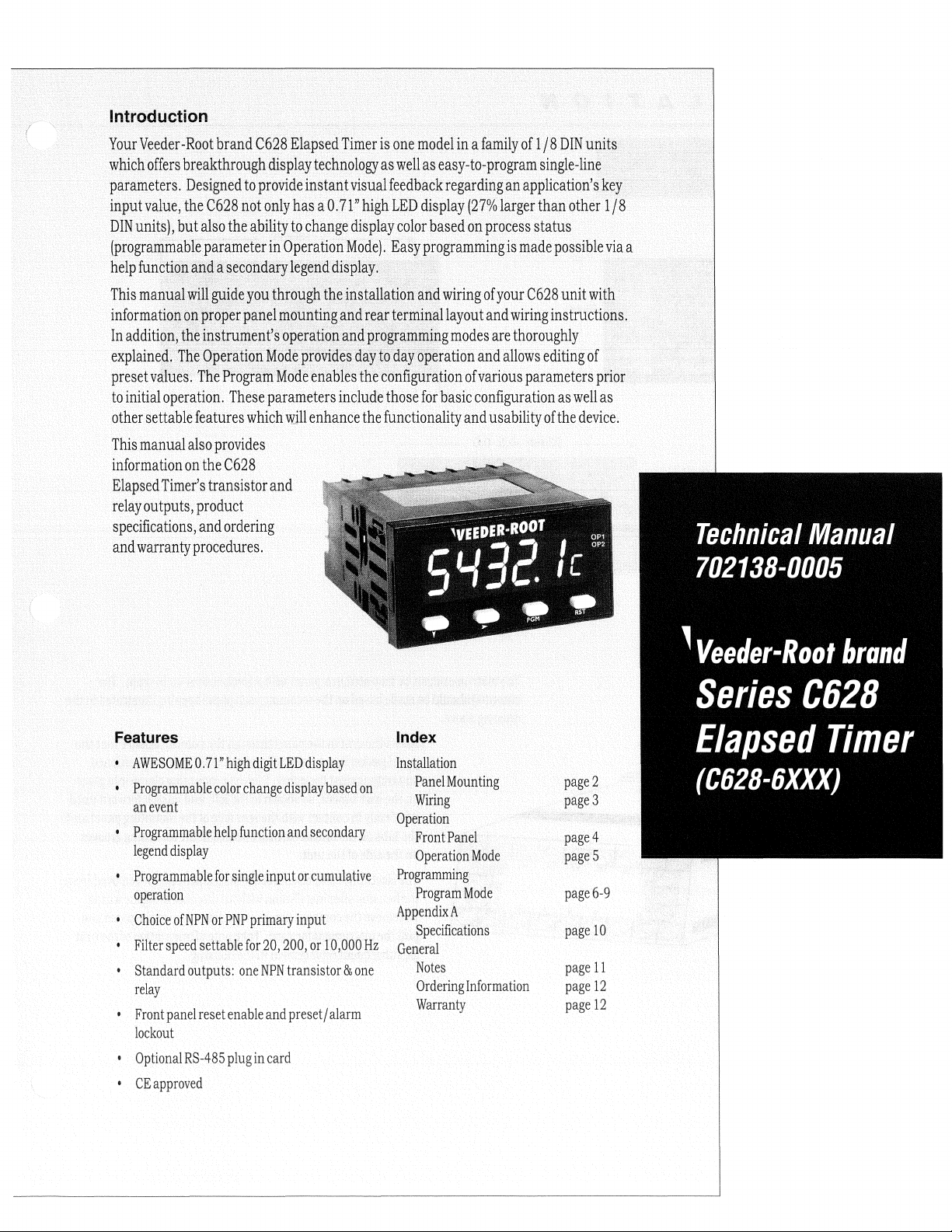
to
initial
operation.
other
settable
This
manual
information
Elapsed
relay
outputs,product
features
also
on
Timer's
specifications,
and
warranty
procedures.
These
provides
theC628
transistor
and
ordering
parameters
which
will
and
inc1udethose
enhance
the
functionality
for
0'
m(vt
.....
arid
.
of
various
basic
configuration
and
are
thoroughly
allows
parameters
usability
editing
as
well
of
the
device.
of
as
F~~~Mre,
•
AWESOME
'.
rj~gtatrimablecolor
.'
ane;,ent . ........
".'0/[
•
..
?wgra,rnma,ble
legend
'Program~able
operation
• .
Choice
•
Filter
•
Standard
relay
•
Front
lockout
•
Optional
•
CE
0
.71"
"',
display
ofNPN
speed
settable
outputs:
panel
reset
RS-485
approved
high
digit
LED4ispiay
change
displaybasedoh
.
'...'
l1elpfuncti()tHlU~s~condary
for
single
input
orcumula,tive.
ot
PNPprimary
for
one
enable
plug
input
20,200,
NPN
transistor & one
and
preset!
in
card
or
1
O,O~gHz
alarm
lll~ex
Il1llt;illation
Panel
.
Wiring
Operation
."
Front
.
:OperatioftMode
Programmihg
.
Prograth
AppendixA
Specifications
General
Notes
Ordering
Warranty
Mounting
Panel
.
Mode
.
Information
page
page
page
page
page
6-9
10
11
12
12
Page 2
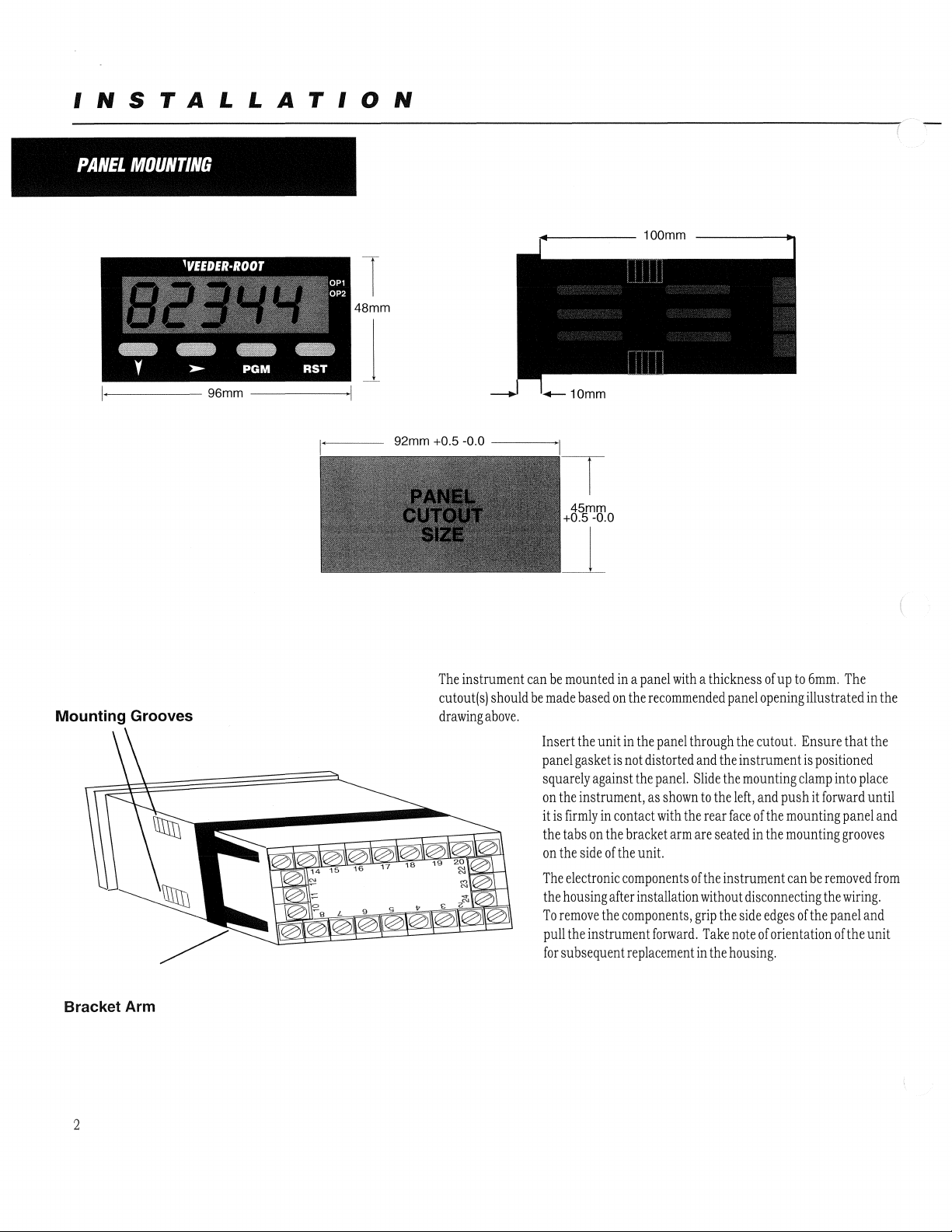
INSTALLATION
PANEL
MOUNTING
1
48mm
Mounting Grooves
Bracket Arm
2
The
instrument
cutout(s)
drawing
should
above.
can
be
be
made
Insert
panel
squarely
on
it
the
on
The
the
To
pull
for
mounted
based
the
unit
gasket
against
the
instrument,
is
firmly
in
tabs
on
the
side
electronic
housing
remove
the
the
instrument
subsequent
in a panel
on
the
recommended
in
the
is
not
distorted
the
panel.
as
contact
the
bracket
of
the
unit.
components
after
installation
components,
forward.
replacement
with a thickness
panel
through
and
the
Slide
shown
to
the
with
the
rear
arm
are
seated
ofthe
without
grip
the
Take
in
the
of
panel
opening
the
cutout.
instrument
the
mounting
left,
and
face
of
the
in
the
instrument
disconnecting
side
edges
note
of
orientation
housing.
up
to
6mm.
illustrated
Ensure
is
positioned
clamp
push
it
mounting
mounting
can
be
of
the
The
that
into
place
forward
panel
grooves
removed
the
wiring.
panel
of
the
in
the
until
and
from
and
unit
the
Page 3
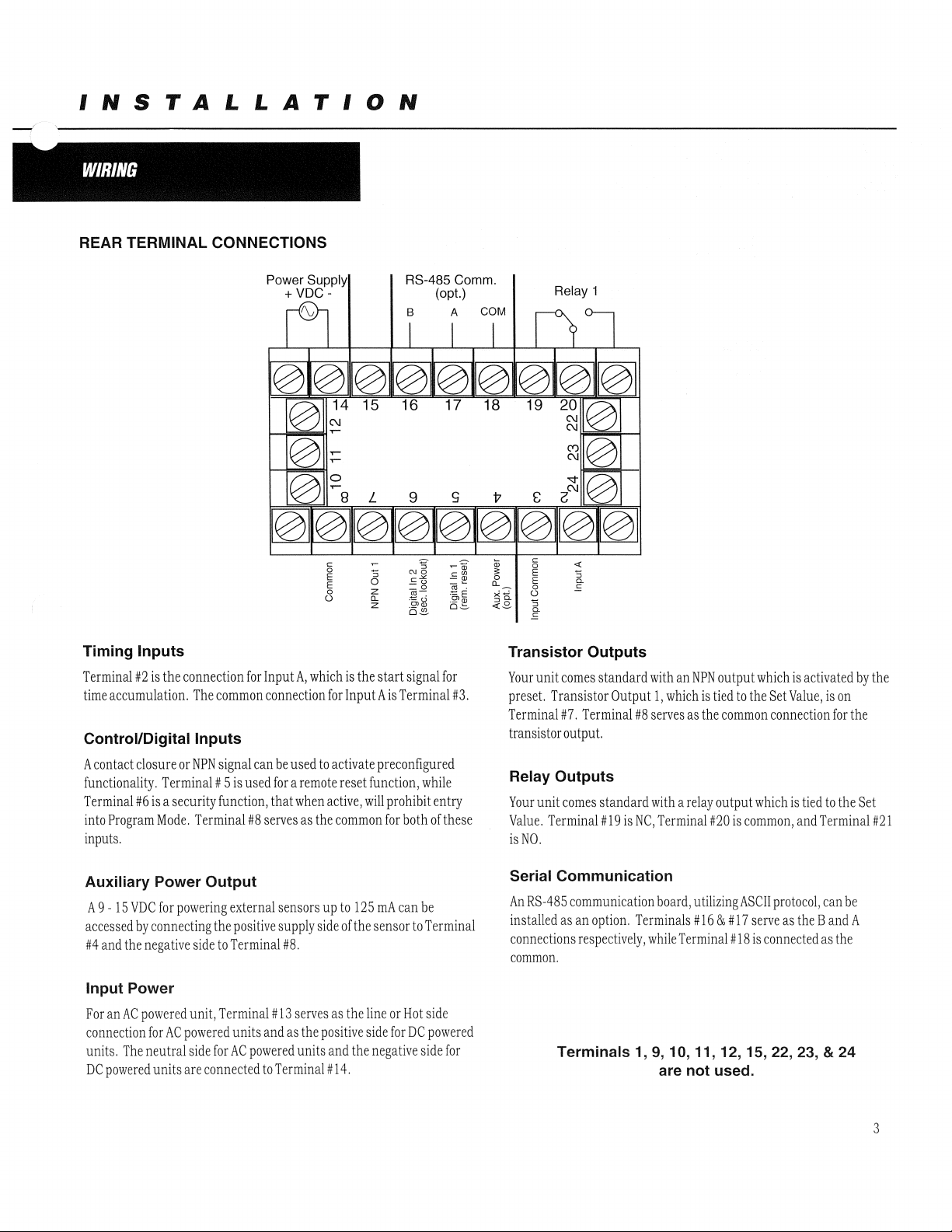
--{
INSTALLATION
WIRING
REAR TERMINAL CONNECTIONS
Timing Inputs
Terminal
time
#2
is
the
accumulation.
connection
The
common
Control/Digital Inputs
A
contact
closure
or
NPN
signal
functionality.
Terminal
into
Program
Terminal
#6
is a security
Mode.
# 5
function,
Terminal
inputs.
Power Supply
for
Input
connection
can
is
used
that
#8
serves
+
VDC-
:rv
N
,....
,....
c:
0
E
E
0
0
A,
which
for
be
used
to
for a remote
when
active,
as
the
RS-485 Comm.
14 15 16
L
~
::;
0
z
a.
z
is
the
start
signal
Input A is
activate
reset
common
Terminal
preconfigured
function,
will
prohibit
for
both
9
c-
NO
"
C:"'"
_0
_0
"'-
~~
O-!!!.
while
of
(opt.)
17 18
s
~1D
c:OO
-Q)
a;~
gi
for
#3.
entry
these
Relay 1
c:
l;;
;:
0
a.
Xa
"0
<{-
<{
0
E
::;
c.
E
0
E
0
::;
c.
E
Transistor Outputs
Your
unit
comes
standard
preset.
Transistor
Terminal
transistor
#7.
Terminal
output.
Relay Outputs
Your
unit
comes
standard
Value.
Terminal
#19
isNO.
Output
#8
is
NC,
with
an
NPN
1,
which
is
serves
as
the
with a relay
Terminal
output
tied
to
common
output
#20
is
which
the
Set
Value,
connection
which
common,
is
activated
is
tied
and
Terminal
is
to
on
for
the
by
the
the
Set
#21
Auxiliary Power Output
A 9 -
15
VDC
for
accessed
#4
and
the
by
connecting
negative
powering
side
external
the
positive
to
Terminal
Input Power
For
an
AC
powered
connection
units.
The
DC
powered
for
AC
neutral
units
unit,
Terminal # 13
powered
side
for
are
connected
units
AC
sensors
supply
#8.
and
as
powered
to
Terminal # 14.
up
side
serves
the
positive
units
to
as
and
of
the
125
the
line
side
the
negative
rnA
can
sensor
or
for
be
to
Terminal
Hot
side
DC
side
powered
for
Serial Communication
An
RS-485
communication
installed
as
connections
an
option.
respectively,
board,
Terminals # 16
while
common.
Terminals 1,
9,10,11,12,15,22,23,
are not used.
utilizing
ASCII
& #
17
Terminal # 18
protocol,
serve
as
is
connected
can
the B and
as
the
& 24
be
A
3
Page 4
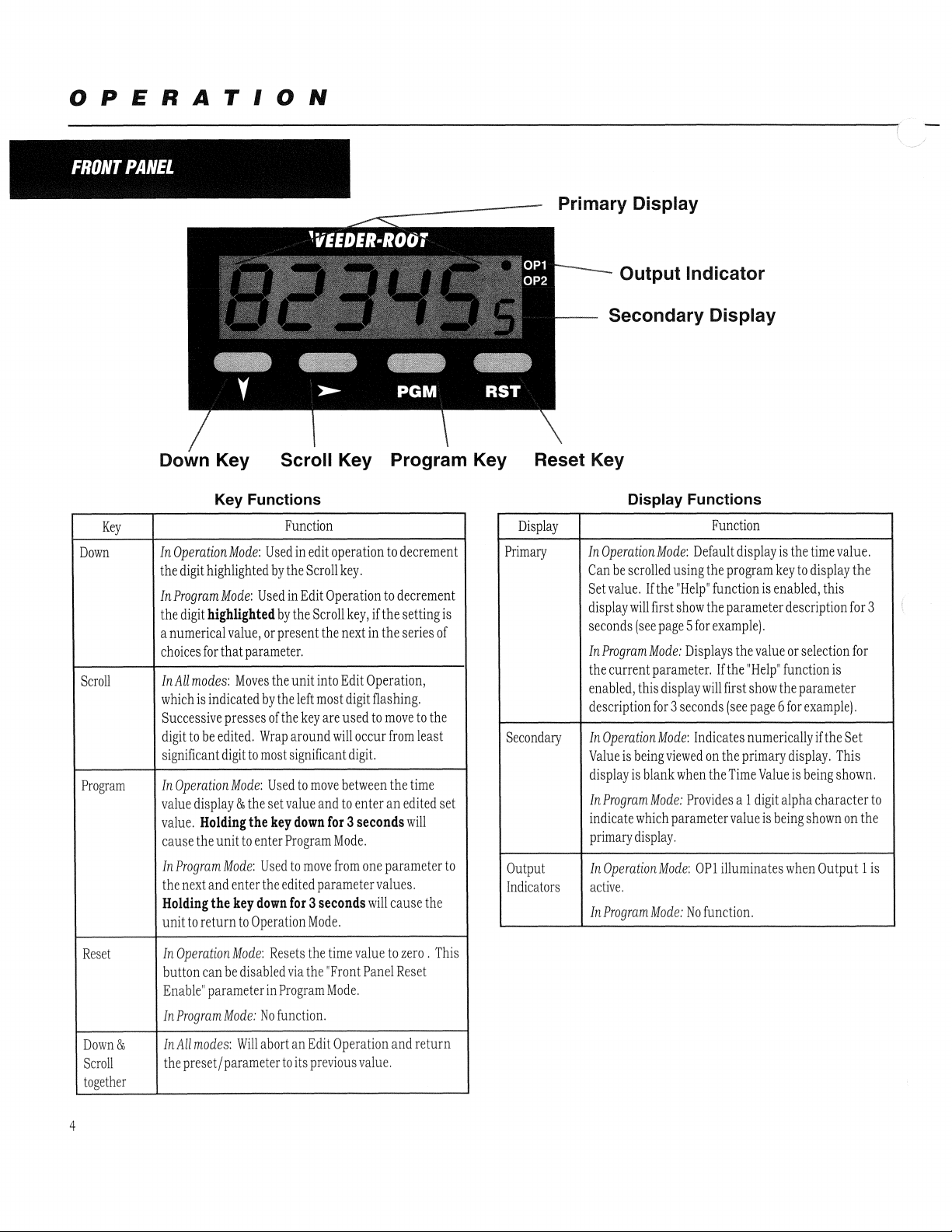
OPERATION
FRONT
PANEL
Key
Down
Scroll
Program
Down Key
Key Functions
In
Operation
the
digit
In
Program
the
digit
a
numerical
choices
InAll
which
Successive
digit
significant
In
Operation
value
value.
cause
In
Program
the
Holding
unit
Mode:
highlighted
Mode:
highlighted
value,
for
that
modes:
is
indicated
presses
to
be
edited.
digit
Mode:
display & the
Holding
the
unit
Mode:
next
and
enter
the
key
to
return
Moves
to
Scroll Key Program Key Reset Key
Function
Used
by
the
Used
in
by
or
present
parameter.
the
by
the
of
the
Wrap
around
to
most
significant
Used
set
value
the
key
to
enter
Program
Used
to
the
edited
down
for 3 seconds
Operation
in
edit
operation
Scroll
Edit
Operation
the
Scroll
the
unit
into
left
most
key
are
to
move
and
down
for 3 seconds
movefrom
parameter
Mode.
key.
key,
next
Edit
digit
used
will
occur
digit.
between
to
enter
Mode.
one
to
decrement
to
decrement
ifthe
setting
in
the
series
Operation,
flashing.
to
move
to
from
least
the
time
an
edited
will
parameter
values.
will
cause
is
of
the
set
to
the
Display
Primary
Secondary
Output
Indicators
Primary Display
Output
Indicator
Secondary Display
Display Functions
In
Operation
Can
Set
value.
display
seconds
In
Program
current
the
enabled,
description
In
Operation
Value
display
In
Program
indicate
primary
In
Operation
active.
InProgramMode:
be
scrolled
will
is
being
is
display.
(see
which
Mode:
using
If
the
"Help"
first
show
page 5 for
Mode:
Displays
parameter.
this
display
for 3 seconds
Mode:
viewed
blank
when
Mode:
Provides
parameter
Mode:
No
Function
Default
display
the
program
function
the
parameter
example).
the
If
the
will
first
(see
Indicates
on
the
the
Time
a 1
value
OPl
illuminates
function.
is
the
key
to
is
enabled,
description
value
or
"Help"
function
show
the
parameter
page 6 for
numerically
primary
display.
Value
is
digit
alpha
is
being
when
time
value.
display
this
selection
is
example).
if
the
Set
This
being
shown.
character
shown
on
Output 1 is
the
for
for
3
to
the
Reset
Down
Scroll
together
4
&
In
Operation
button
Enable"
In
Program
InAll
modes:
the
preset/
Mode:
can
be
disabled
parameter
Mode:
Will
parameter
Resets
in
Program
No
function.
abort
to
via
an
its
the
time
the
"Front
Mode.
Edit
Operation
previous
value
Panel
value.
to
zero.
Reset
and
This
return
Page 5

-r
OPERATION
OPERA
TlON
MODE
CHANGING A PARAMETER VALUE
'VEEDER-ROOT
"XX""".
'JM
,6il:k
v
~ Y ~">-"
PGM
'VEEDER-ROOT
r,,-
"
;b
~
"(':Co/'S"
¥
>-
PGM
'VEEDER-ROOT
;
IV/!
"1;;
'"
¥
>-
'VEEDER-ROOT
y
~
ljzsw
";GM:9;
PGM
¥/
PGM
PGM
77~f&""
;s;
RST
"2 (
RST
RST
0",
0",
0"
0",
A
"7
'"
0"
0"
0"
Default
display
value.
Pressing
display
main
the
description
display.*
for 3 seconds,
switch
back
Continued
will
Parameter
parameter
main
To
Key.
seconds,
digit
display);
in
Edit
significant
scroll
to
display.*
change
Ifthere
the
description
however,
order
to
Operation
pressing
Sequence
description
the
edit.
digit
Program
to
the
was
Set
is
the
to
Ifthere
the
primary
the
count
Set
Set
value,
no
value
shown
press
The
as
signified
flashing.
present
Key
appear
is
no
value.
of
the
value.
below.)
will
press
key
activity
will
on
the
unit
**
time
will
cause
on
the
key
activity
display
will
Program
(See
The
full
appear
on
the
for
appear
(one
secondary
Scroll
will
now
by
the
most
the
Key
the
Scroll
3
Key
be
in
'VEEDER-ROOT
;or {/ "':z J
Y >
'VEEDER-ROOT
i /
;.
PGM
'VEEDER-ROOT
¥
>-
*
Parameter
appear
"Help"
descriptions
on
the
function
PGM
P~M
PGM
PGM
primary
has
been
0"
0",
'jj1!f~f'
RST
0"
0"'
;;T~
0"'
0",
/",
;'/
RST
will
not
display
if
disabled.
Use
the
Scroll
right
and
to
be
changed.
from
the
least
significant
Use
the
Down
digit
until
The
display
9.
After
the
desired
changed,
the
new
value.
appear
on
flashing
digits.
again
and
appear
on
**
the
accessed
been
Key
highlight
Wrap
significant
digit.
Key
the
desired
will
wrap
digits
press
the
The
the
main
Press
the
parameter
the
main
Edit
Operation
enabled
to
move
the
digit
around
to
to
decrement
value
around
have
Program
new
value
display
the
Progam
description
display.
if
the
Preset
in
Program
from
left
that
needs
will
the
most
the
appears.
from 0 to
been
Key
to
will
without
cannot
Lock
to
occur
enter
any
Key
will
be
has
Mode.
PARAMETER SEQUENCE
Time Value
Function:
~
PGM
Range:
Displays
0
to
99999
present
time
value
Set Value
Function:
Output 1 will
Defines
be
activated
the
AdjustmentRange:
Default
Value:
0
value
0
to
at
99999
which
5
Page 6

PROGRAMMING
PROGRAM
ENTERING PROGRAM MODE AND BASIC OPERATION
MODE
(
-,-
\
__
/'
The
Program
Operation
for 3 seconds.
The
on
Successive
scroll
parameters
Program
seconds.
*
Parameter
main
disabled
name
the
primary
the
display
Mode
of
presses
display
in
Mode,
in
Program
Mode
by
the
first
display.*
through
the
hold
names
if
the
can
be
accessed
holding
parameter
of
the
Program
the
Program
the
Program
will
not
"Help"
function
Mode.
the
Program
will
Key
remaining
Mode.
To
Key
appear
from
appear
will
exit
for
on
the
has
been
the
Key
3
'VEEDER·Roor
o "
Y
>--
PGM
RST
for 3 seconds
PGM
'VEEDER·Roor
, z
Y
>-
PGM
RST
..
PGM
'VEEDER·Roor
Y
>-
PGM
RST
0",
0['2
0"'
oe<
0"'
'"
no
key
activity
for 3 secs.
or
-----+-
PGM
Edit Operation
'VEEDER·Roor
- y
/ty;;
? >
Y
..
PGM
Pressing
3
parameter.
indicate
parameter.
display
Program
pressed
unit
MSD
activity
enter
the
value
page
changes.
seconds
the
will
(instead
is
in
flashing.
for 3 seconds,
Edit
scroll
as
in
5.
the
Scroll
will
display
The
secondary
one
digit
The
digit
flash
Mode.
If
Edit
Operation,
If
Operation
and
edit
Operation
Press
the
to
the
of
there
0"'
0"
~
RST
Key
or
no
key
activity
the
value
for
that
display
will
identifier
in
indicate
Scroll
waiting 3 seconds),
(MSD
buttons
Mode,
Program
the
secondary
as
had
press
flashing).
to
for
the
the
unit
Key
was
indicated
been
no
the
scroll
change
described
Key
to
enter
key
is
the
by
key
Use
the
on
for
in
the
to
any
PARAMETER SEQUENCE
..
PGM
6
Function
Function:
Adjustment
Cumulative:
time
to
instances
is
Default
Determines
Range:
-
value
will
accumulate
when
active
Value:
Elapsed
continue
during
the
input
Single
how
all
the
Output 1 will
Single:
Time
-
display
the
of
an
individual
will
reset
successive
value
elapsed
to
zero
new
operate
will
time
input
for
each
pulse
in
and
relation
to
the
Set
Value
Page 7

PROGRAMMING
PROGRAM
MODE
PGM
Continued
Time Format
Function:
Adjustment
Seconds:
pulses
timed
Default
Timing Direction
Function:
value
AdjustmentRange:
Sets
Range:
Input
will
be
in
seconds
Value:
Determines
(Up)
or
the
unit
Seconds
decrement
of
measure
Minutes:
pulses
timed
if
the
time
from
will
in
minutes
value
the
set
for
the
Inputs
be
value
time
will
increment
and
values
Hours:
pulses
timed
change
that
Input
will
in
hours
from
the
will
be
zero
state
be
shown
and
of
Minutes
Seconds:
pulses
timed
and
change
the
output
on
the
will
in
seconds
the
at
display
&
Input
be
minu
tes
state
zero
in
Operation
of
the
output
(Down)
Mode
Hours
&
Minutes:
pulses
will
timed
in
and
minutes
at
the
Input
be
hours
set
~
PGM
~
PGM
Up:
The
unit
will
time
from
zero
and
activate
output
when
the
set
is
reached
Default
Value:
Up
Input
Type
Function:
AdjustmentRange:
Sinking:
accept a NPN
contact
voltage
Default
The
-
input
to
Value:
Programs
unit
will
or
dry
which
common
Sinking
up
the
value
the
unit
sinks
Down:
begin
at
time
down.
output
when
the
reaches
to
match
Source:
-
accept
which
sources
The
the
will
time
zero
The
an
unit
set
The
be
activated
the
electrical
unit
PNP
will
value
set
value
value
will
input
voltage
and
characteristics
of
the
input
signal
7
Page 8

PROGRAMMING
PROGRAM
MODE
PGM
Continued
Front Panel Reset Enable
Function:
Adjustment
Enable:
can
viewed
by
Panel
Default
Serial Communication Enabled
Function:
Adjustment
The
be
reset
in
Operation
pressing
Reset
Value:
Determines
Range:
time
value
while
being
Mode
the
Front
Key
Enable
Activates
the
Range:
whether
Disabled:
Panel
disabled
value
through
Resetlnput
RS-485
the
Front
The
Reset
Key
and
can
only
the
Remote
communication
Panel
Front
is
the
be
Reset
time
reset
option
key
board
can
be
used
to
reset
the
time
value
PGM
PGM
~
PGM
None:
No
communication
board
installed
Default
Value:
If
ordered
installed
Communication Address
Function:
Adjustment
Default
Baud Rate
Function:
Adjustment
Default
in
Defines
Value:
Selects
1200BPS
-
Value:
the
field,
the
Range:
1
(Appears
the
Range:
4800
Fitted: A communication
board
unit
from
the
this
parameter
unique
communication
1
to
99
only
if
communication
serial
communication
is
installed
factory
with
will
need
(Appears
2400
only
speed
BPS
in
the
the
RS-485
to
be
changed
if
communication
address
of
the
board
is
installed
board,
from
counter
the
its
default
board
and
activated)
4800
default
is
installed
BPS
will
of
"none"
be
"fitted".
and
If
the
activated)
9600
board
BPS
is
8
Page 9

PROGRAMMING
PROGRAM
MODE
PGM
Continued
Display Color Change
Function:
Adjustment
Red:
always
Default
Set Lock
Function:
Adjustment
Defines
The
display
be
red
Value:
Determines
Range:
will
Green
Range:
the
color
to
Red
whether
of
the
display
Green:
always
the
The
be
Set
for
display
green
Value
prior
can
to
will
be
and
after
Green
display
to
the
being
red
been
changed
the
preset
to
Red:
will
be
Preset 1 value
reached.
after
Preset 1 has
reached
via
the
front
value
The
green
It
will
panel
is
prior
turn
reached
Red
display
the
reached.
after
reached
to
Green:
The
will
be
red
Preset 1 value
It
will
turn
Preset 1 has
prior
being
green
been
to
PGM
Enable:
read
Default
Help Prompt
Function:
seconds
Adjustment
Help
character
descriptions
on
The
that
appear
scroll
seconds
Default
Set
only
Value:
Determines
prior
-
Yes:
parameter
the
primary
value
associated
parameter
by
key
or
Value:
value
to
Range:
Multi
will
display.
pressing
waiting
Help
is
Disable
the
parameter
appear
with
will
the
for
-
whether
3
Yes
Disabled:
be
viewed
the
multi
value
appearing
Help -No:
parameter
appear
on
display.
can
be
identified
single
digit
secondary
Set
and
-character
Only
values
the
primary
The
parameter
in
the
display
value
can
changed
the
will
by
a
parameter
name
will
appear
on
the
main
display
for
3
9
Page 10

APPENDIX
A
----------------------------------------------------------~(
SPECIFICA
Time Inputs
Type:
Frequency:
Logic:
Impedance:
Control Inputs
Type:
Logic:
Impedance:
Response
Function:
Outputs
Solid
State:
Relay:
Latency:
Time:
TlONS
Sinking/Sourcing
10
Low ~ 2.0
10
4.7
Sinking,
Low ~ 2.0
4.7
25
Input
Input
NPN
SPDT,
75
kHz
max,
VDC,
KO
to
common -Sourcing
KO
to
+Voltage -Sinking
Edge
Sensitive
VDC,
KO
to
+Voltage
ms
1:
Remote
2:
Security
open
collector,
5A
resistive @ 110VAC
J.l
seconds,
plus 8 ms
or
Contact
High2
High2
Reset
Lockout
30
3.0,
3.0
VDC
for
Closure
30V
max.
max,
relay
100
rnA
pull-in
max.
Electrical
Supply
Voltage:
Power
Consumption: 4 Watts
Access.
Power
Supply:9-15
Display
Type:
Height:
Annunciators:
Physical
Dimensions:
Mounting:
Terminals:
Front
Panel
Rating:
Case
Material:
Weight:
90-264
VAC,
50/60
Hz,
(unregulated
Red/Green, 7 segment
display,
0.71"
0.3"
Output
48mm x 96mm,
Panel
45mm x 92mm
Screw
NEMA
GE
0.56Ibs.
single
(18mm)
(7mm)
1 status
mount
type -combination
4X/IEC
Lexan
digit
primary
secondary
110mm
(mounting
cutout
IP65
940
VDC),
secondary
or
20-50
VAC/VDC
125
rnA
max.
LED, 5 digits
display
display,
display
deep
bracket
supplied),
head
primary
,~~
-
Approvals
General:
EMC
Susceptibility:
EMC
Emissions:
Safety:
Communication
Type:
Data
Format:
Physical
Maximum
Baud
Layer:
Zones:
Rate:
CE
Complies
EN50082-2:
Complies
EN50081-2:
Complies
Serial
Open
data
RS-485
99
Selectable
with
with
with
asynchronous,
ASCII:
bits,
one
from
EN50082-1:
1995
EN50081-1:
1994
EN61010-l:
DART
One
start
stop
bit
9600,
4800,
bit,
1992,
1992,
1993
to
DART
even
2400,
parity
or
seven
1200
Environmental
Operating
Storage
Relative
Temp.:
Temp.:
Humidity:
0°
to
-20°
20%
55°
to
to
Celsius,
80°
Celsius,
95%
32°
to
131°
_4°
to
176°
non-condensing
Fahrenheit
Fahrenheit
10
Page 11

GENERAL
(
'-.
-
ORDERING
INFORMATION
C628 - 600
Serial Communication
Option
o
None
5 RS-485
L--
_____
Additional options can be field installed through
plug-in boards which can be ordered separately.
Power Supply
o 90-264
20-50 VAGNDG
2
Description
RS-485 Comm. Board
VAG
Part #
T50-005
WARRANTY
Standard
free
from
workmanship
Company,
product
the
of
conditioned
defects
and
obligation
Company
be
Printed in U.S.A.
702138-0005
March 1998
Revision none
products
from
defects
the
date
is
Company
products
or
in
the
returned
of
shipment,
or
at
no
charge
actually
hereunder
that
fall
upon
deficiency
case
of
of
the
Company
is
able
to
the
manufactured
in
workmanship
and
material
will
to
the
defective
shall
within
the
receipt
by
promptly
components
shall
to
obtain
from
Company
by
and
products
be
repaired
Buyer.
rests
with
be
limited
foregoing
the
Company
after
discovery
or
units
not
the
without
the
Company
material
which
or
Final
the
Company.
solely
limitations,
of
purchased
exceed
supplier
its
prior
are
warranted
for a period
are
defective in
replaced,
determination
written
within
the
thereof.
consent.
at
The
to
repair
and
and
notice
the
by
the
settlement
No
Products
warranty
of
one
year
the
option
as
to
whether
obligation
replacement
shall
be
of
any
alleged
period,
Company,
that
the
products
which
to
be
of
the
shall
of
the
the
Company
Company's
accept
invoices
defective.
a
extent,
upon
WARRANTY
APPLICATIONS
UNLESS
WRITING
IT.
THE
FOREGOING
OTHER
WARRANTIES
LIMITED
FOR A PARTICULAR
consents
factory.
for
The
life
the
AS
TO
BYTHE
THE
COMPANY
AFTER
TO
ANY
to
have
returned
The
Company
unauthorized
of
the
products
type
of
usage
thereof,
FITNESS
THE
WARRANTY
WARRANTY
OF
BUYER
SPECIFICALLY
PROPOSED
EXPRESSED
OF
PURPOSE.
shall
be
shipped
cannot
assume
responsibility
repairs
to
its
components,
of
the
Company
and
ITS
PRODUCTS
NORAS
TO
AGREES
USAGE
IS
EXCLUSIVE
OR
IMPLIED,
MERCHANTABILITY
THE
COMPANY
FOR
PERIOD
OTHERWISE
HAS
BEEN
AND
INCLUDING,
•
Gurnee,
depends,
SPECIFIC
OF
MADE
IN
LIEU
Danaher
Phone:
F.O.B.
the
or
even
though
to a large
MAKES
NO
SERVICE
IN
KNOWN
TO
OF
ALL
BUT
NOT
OR
OF
FITNESS
Controls
1675 Delany Road
IL 60031-1282
847.662.2666
Fax: 847.662.6633
12
