Page 1

Introduction
Veeder-Root brand
The A103-002 is a low cost positioning or length measurement display when used with a
bidirectional encoder or other input device that produces quadrature signals. Housed in a
DIN standard 36mm x 72mm case, its features include an input scale factor which allows
its display to be calibrated in meaningful engineering units such as inches, feet, yards or
meters.
The 8 digit supertwist LCD display provides easy viewing at a glance. For conditions where
ambient light is poor, the display can be backlit by connecting an external DC (10-28 Volt)
power supply. Designed primarily for use with encoder phase inputs, this unit can easily
determine direction of movement and provide an accurate indication of position.
Powered by either one or two replaceable 3V Lithium batteries, this unique design allows for
a new battery to be installed before removing the old one, thereby retaining count total and
program data. If two batteries are used simultaneously, the individual expected life doubles
to 10 years.
Setup is quick and simple as the two front panel keys are used to scroll through 4 menu
choices. A NEMA 4X front panel and noise immunity tested to IEC 801 level 3 makes this
unit suitable for harsh environments.
Technical Manual
701954-0003
Revision C
Features
•
Large, easy to read 8-digit supertwist LCD
with backlighting capability
•
3 Volt lithium battery provides long life
and eliminates the need for external power
•
Accepts input signal from rotary
bidirectional encoders or other sources of
quadrature signal
•
Total value resettable remotely or from the
front panel
•
Input scale factors for displaying
meaningful engineering units
•
Option Modules provide added
functionality and convenience
•
Programmable reset value simplifies
position readout.
•
Simple menu-driven setup
•
NEMA 4X rated front panel for use in
washdown environments
Index
Overview
Operation page 2
Terminal Connections page 2
Setup
Installation page 3
Programming page 3
General
Specifications page 4
Warranty page 4
A103-002
Totalizer/
Position
Indicator
1
Page 2
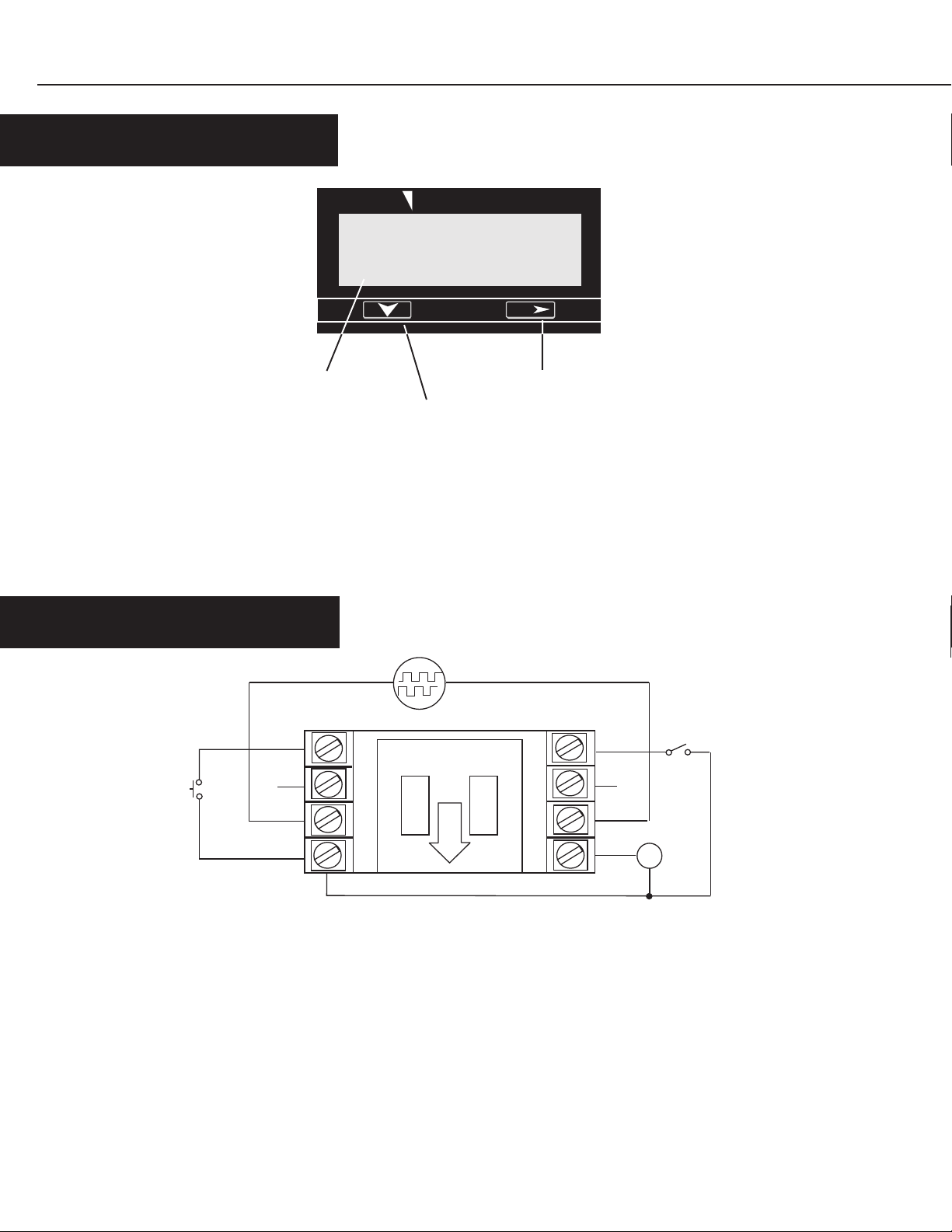
OVERVIEW
OPERATION
VEEDER-ROOT
12345678
R
1. Total Display
2. Down Key
1. Total Display: Indicates the present count value, which is equal to
the number of pulses received (since the last reset) multiplied by the
Count Input Calibrator Value in Program mode.
2. Down Key: When the program input is active this key is used to scroll
through the menu items. After a menu item has been chosen for editing,
the down key is used to set the value for the currently selected (flashing)
digit.
3. Next/Reset Key
3. Next/Reset Key: If the total value is being displayed depressing
this key will cause the value to be reset to 0. When the program input
is active this key is used to select a menu item for editing (left most
digit will begin to flash) and then move to the desired digit to be
changed.
REAR TERMINAL CONNECTIONS
Quadrature
Encoder
Remote Reset
Channel A
Ch. A leading Ch. B for up direction
4
3
2
Channel B
5
6
7
Program Enable
1. Common
2. Quadrature Input Channel A - Signal must
be capable of sourcing current to the input
(see note). 10 kHz Maximum
3. Low Speed Input Channel A - NPN or dry
contact inputs up to 30 Hz in quadrature.
4. Remote Reset - Resets count value when
switched to common
2
1
Note: May be used directly with current sourcing signals such as from
PNP or "totem pole" circuit configuration. To connect current sinking
devices, provide pull-up resistors between input terminals and a DC
source
8
10 - 28 VDC
5. Front Panel Program Enable - Allows access to
program mode when tied to common
6. Low Speed Input B - NPN or dry contact inputs up to
30 Hz in quadrature
7. Quadrature Input Channel B - Signal must be
capable of sourcing current to the input (see note).
10 kHz Maximum
8. + DC Supply Input - For backlighting
+
-
Page 3

SETUP
INSTALLATION
36mm
+ BATT -
BATT +
-
Battery Slots
Battery Installation - The unit is shipped with one battery, which is not
installed. Remove the battery cover by pushing inward and down. Install
the battery in either of the two slots. The unit runs on a single battery,
and the second slot is provided to allow for installing a new battery before
removing the old one, retaining count total and program data. The unit
can also be run on two batteries to extend the battery life to 10 years.
Once the battery is in place the unit will go into a self test mode, and all
the segments on the LCD display will be illuminated. The self test mode
is exited by depressing the Next key, which will then display the model
number (2). Depress the Next key again to ready the unit for operation.
Front Panel Installation - Place the unit in the panel through the
33mm x 68mm cutout. Slide the included gasket over the rear of the
unit, then slide the panel mount bracket into place so that the 4 tabs
catch in the groves on the top and the bottom of the unit (the bracket
should be oriented so that the tabs are on the side nearest the panel).
Used the provided panel mount screws to tighten the bracket until
there is a secure seal against the gasket.
33mm
72mm
68mm
4
3
2
1
8
7
6
5
PROGRAMMING
1 . 01.0000
2.
3 . 000000
4.
oFF
on
Programming parameters can be accessed, when the Program Enable input is active, by
pressing the Down key. To edit a parameter use the Down key to scroll until the desired
parameter appears on the screen. Pressing the Next key will cause the leftmost digit of
that value to begin to flash. Use the Next and Down keys in combination to choose
individual digits and change their value.
Count Input Calibrator: Multiplies the input pulses by a value settable from 0.0001 to 99.9999, and
displays the results as the count value.
Display Decimal Point: Sets the decimal point on the count display from Off to 0.00000. The Next key
is used to scroll through the choices.
Count Offset - Enables the counter to be reset to a value other than 0. Settable in a range from
-999999 to 999999.
Front Panel Reset Enable: When active (ON) the count value, when being displayed, can be reset by
pressing the Next/Reset key. If set to OFF, the total value can only be reset through the remote input.
3
Page 4

GENERAL
SPECIFICATIONS
Qudrature Input Channels (Terminals 2 and 7):
Type: 90° quadrature signals (±25°, electrical)
Interface: Line Driver or square wave pulse (Ch. A leading Ch. B
for up direction)
Count Speed: 10 kHz max (50% duty cycle),
Logic: Low < 1.0 VDC, High > 2.0 VDC
Minimum Pulse Width: 45 µsecond
Maximum Input: 28VDC
Impedence: 1 MΩ to battery
Low Speed Input (Terminals 3 and 6):
Type: 90° quadrature signals (±25°, electrical)
Interface: NPN Signal, Contact Closure
Count Speed: 30 Hz max (50% duty cycle)
Logic: Low < 1.0 VDC, High > 2.0 VDC
Minimum Pulse Width: 12 ms
Maximum Input 28VDC
Impedence: 1 MΩ to battery
Front Panel Enable Input (Terminal 5)
Type: NPN Signal, Contact Closure; level sensitive
Maximum Input: 28 VDC
Remote Reset Input (Terminal 4)
Type: NPN Signal, Contact Closure; edge sensitive
Frequency Response: 30 Hz (50% duty cycle)
Maximum input: 28 VDC
Power Source:
Type: Single or dual 3V Lithium battery
Expected Life: 5 years typical-single battery, 10
years typical-dual batteries
Display:
Type: Supertwist LCD for use with or without backlighting
Number: 8 digits
Height: 12mm
Backlighting: Green Illumination over whole
viewable area with a 10 to 28 VDC supply (Terminal 8)
Physical:
Dimensions: 36mm x 72mm, 38mm deep
Mounting: Panel Mount (mounting bracket supplied)
33mm x 68mm (+ 0.3mm) panel cutout
Connections: Up to 8 screw terminals
Operating Temperature: +32° to +131° F (0 to +55° C)
Weight: Approximately 2.25 ounces
WARRANTY
Standard products manufactured by the
Company are warranted to be free from defects
in workmanship and material for a period of one
year from the date of shipment, and products
which are defective in workmanship or material
will be repaired or replaced, at the option of the
Company, at no charge to the Buyer. Final
determination as to whether a product is
actually defective rests with the Company. The
obligation of the Company hereunder shall be
limited solely to repair and replacement of
products that fall within the foregoing
limitations, and shall be conditioned upon
receipt by the Company of written notice of any
alleged defects or deficiency promptly after
discovery within the warranty period, and in the
case of components or units purchased by the
Company, the obligation of the Company shall
not exceed the settlement that the Company is
able to obtain from the supplier thereof. No
products shall be returned to the Company
without its prior consent. Products which the
Company consents to have returned shall be
shipped F.O.B. the Company's factory. The
Company cannot assume responsibility or accept
invoices for unauthorized repairs to its
components, even though defective. The life of
the products of the Company depends, to a large
extent, upon the type of usage thereof, and THE
COMPANY MAKES NO WARRANTY AS TO
FITNESS OF ITS PRODUCTS FOR SPECIFIC
APPLICATIONS BY THE BUYER NOR AS TO
PERIOD OF SERVICE UNLESS THE COMPANY
SPECIFICALLY AGREES OTHERWISE IN
WRITING AFTER THE PROPOSED USAGE HAS
BEEN MADE KNOWN TO IT.
THE FOREGOING WARRANTY IS EXCLUSIVE
AND IN LIEU OF ALL OTHER WARRANTIES
EXPRESSED OR IMPLIED, INCLUDING, BUT
NOT LIMITED TO ANY WARRANTY OF
MERCHANTABILITY OR OF FITNESS FOR A
PARTICULAR PURPOSE.
Printed in U.S.A.
#701954-0003
4
Revision C
September 2003
1675 N. Delany Road
Gurnee, IL 60031–1282
Phone: 847.662.2666
Fax: 847.662.6633
