Vectu PERSONAL EMERGENCY GPS LOCATOR Quick Start Manual

LOCATING MADE SIMPLE
QUICK START GUIDE
PERSONAL EMERGENCY GPS LOCATOR
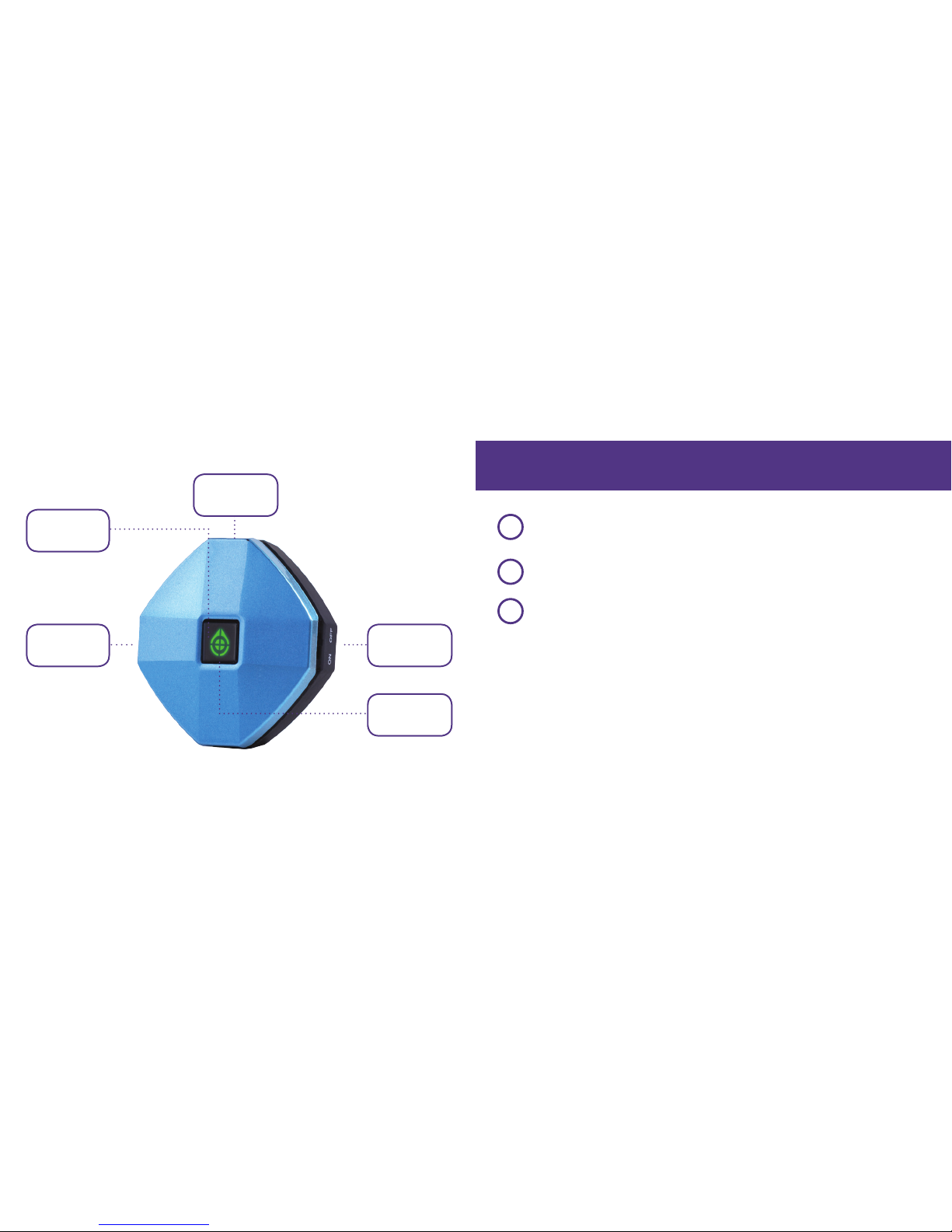
2 3
Plug the micro USB cable to the device and connect it to USB port or an
electrical outlet using AC adapter.
Status light blinks rapidly red indicating to slide the power switch to the ON
position. Within 15 seconds status light will blink yellow indicating charging.
Charge until status light turns solid yellow.
For best results it is preferable to charge Vectu from a normal socket rather than
connection to a PC. You will need to charge Vectu for at least 1 hour from a normal
socket prior to first use.
Note: The device will not charge if the power switch is in OFF position – status light
blinks red rapidly. If the battery is completely drained, allow few minutes for the
status light to turn on.
1
2
3
Help button
Power switchReset pinhole
Status light
Charging port
CHARGE

4 5
Download and install myAspenta FREE mobile app, or visit myAspenta online
at myAspenta.com.
If you already have myAspenta account, simply login with your username
and password. myAspenta lets you locate and manage multiple devices from
a single account, whether yours or shared with you. You may also share your
device with other myAspenta users.
For Android 2.3 and higher go to Google Play, search
for myAspenta and follow the instructions.
For iOS 7.0 and higher go to App Store, search for
myAspenta and follow the instructions.
For other smartphones and computers access online
go to myAspenta.com
1
If you need to create a new account, you will be asked to enter your:
• First and Last Name
• Email Address and Mobile Phone Number (where device notifications
will be sent)
• and create username and password which you will use to login
For your security, establishing myAspenta account is a two-step process, requiring
verification of your email address. Your account is not complete until you click
on the link provided in the verification email.
2
CONNECT
