Page 1
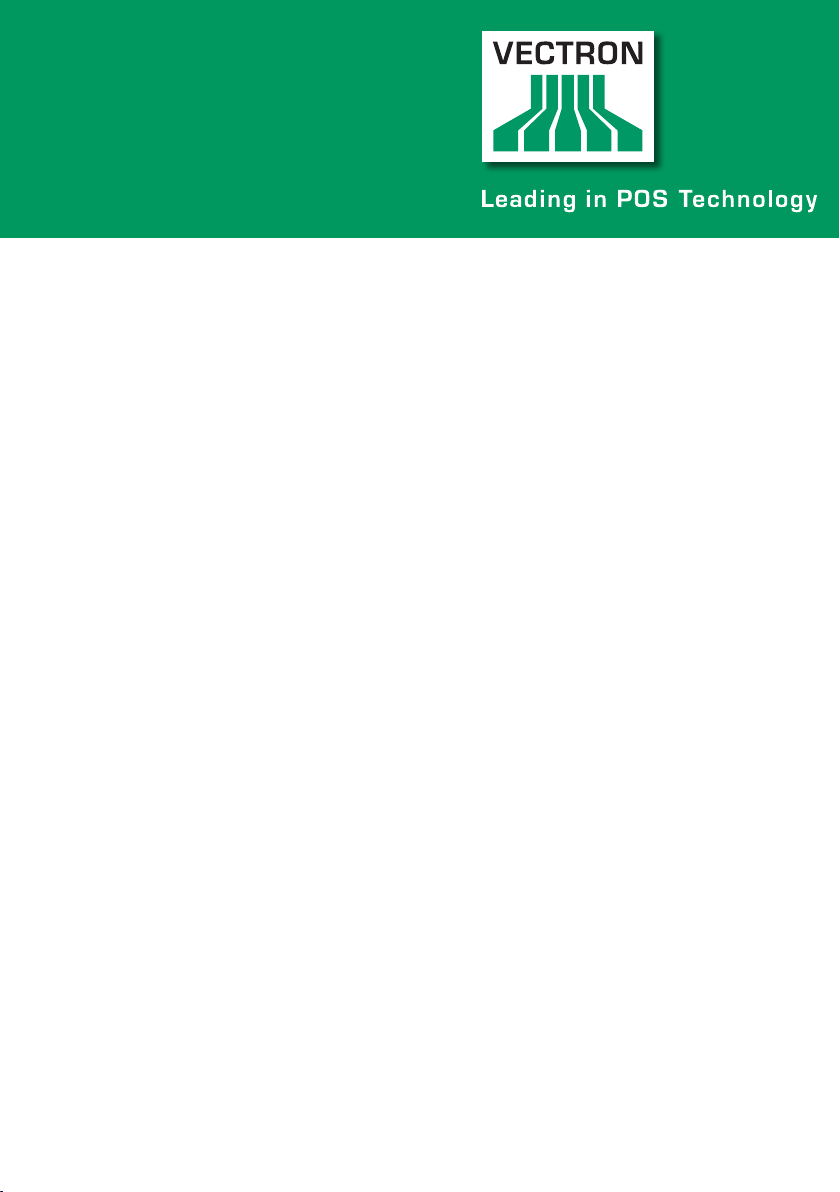
Vectron Systems
POS Vario
POS ColorTouch 64 Bit
POS Mini 64 Bit
User manual
Page 2

Page 3
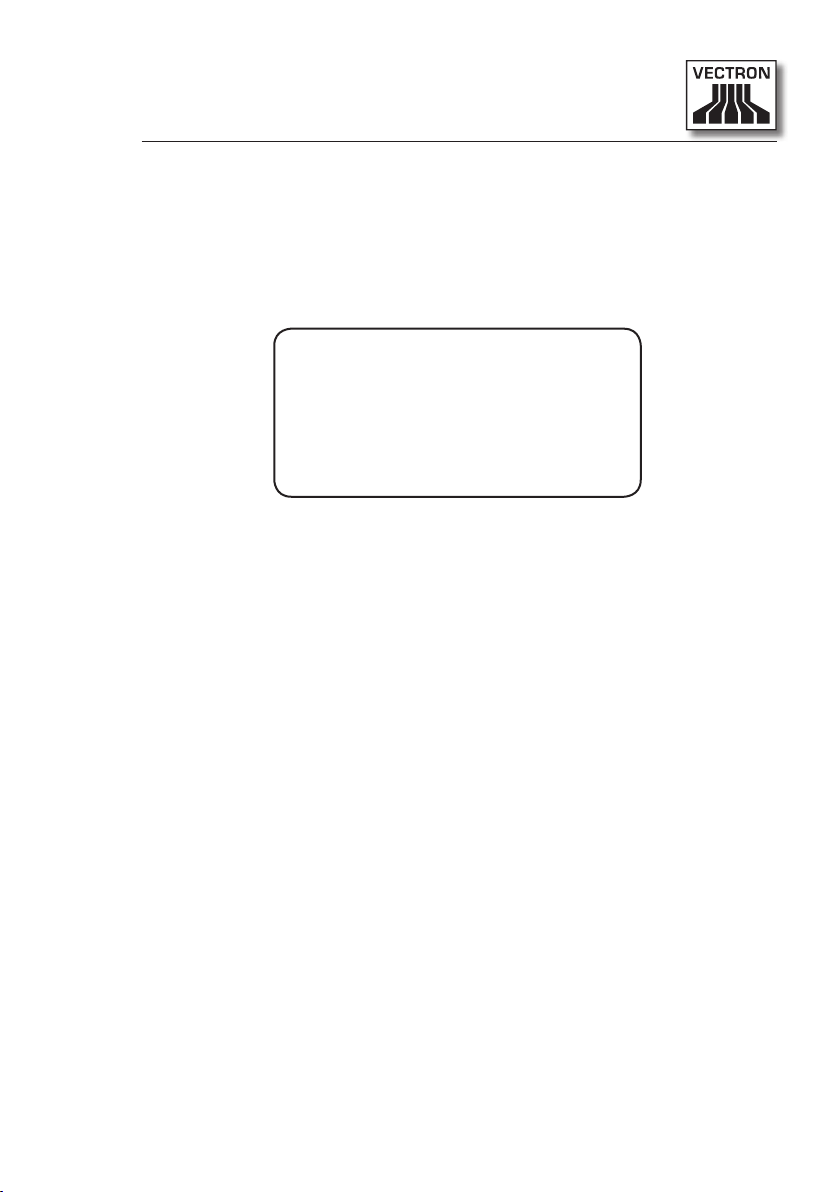
3
Your Vectron dealer
Stamp
Date: 25.03.2011
© 2005 - 2011 by Vectron Systems AG
Subject to error and modification
Manufacturer
Vectron Systems AG
Willy-Brandt-Weg 41
48155 Muenster / Germany
www.vectron.de
Leading in POS Technology
Vectron
Page 4

4
VECTRON POS HARDWARE
Page 5

5
Contents
1. Introduction ..........................................................................9
2. Target group for this manual ............................................10
3. Electromagnetic compatibility..........................................11
4. Notes on safety ..................................................................12
5. Instructions for use ...........................................................13
6. Disposal ..............................................................................14
7. Vectron POS Vario ............................................................. 19
7.1. Shipment ......................................................................................... 19
7.2. The cash register and its components ........................................ 20
7.3. Swiveling color display .................................................................. 21
7.4. Inserting the keyboard template ..................................................22
7.5. Using the touch screen .................................................................. 22
7.6. Accessories ..................................................................................... 23
7.6.1. Internal customer display .............................................................23
7.6.2. Stainless steel stand ...................................................................... 24
7.7. Additional information ..................................................................2 5
7.8. Technical data of Vectron POS Vario ..........................................25
8. Vectron POS ColorTouch ................................................... 31
8.1. Shipment ......................................................................................... 31
8.2. The cash register and its components ........................................32
8.3. Using the touch screen ..................................................................3 4
8.4. Accessories .....................................................................................34
8.4.1. Internal customer display .............................................................35
8.4.2. Protective foil for the TFT touch display ....................................3 6
8.4.3. Stainless steel stand ...................................................................... 37
8.5. Additional information ..................................................................3 8
8.6. Technical data Vectron POS ColorTouch .....................................3 8
Page 6

6
VECTRON POS HARDWARE
9. Vectron POS Mini ...............................................................45
9.1. Shipment .........................................................................................45
9.2. The cash register and its components ........................................46
9.3. Swiveling color display .................................................................. 47
9.4. Inserting the keyboard template .................................................. 4 8
9.5. Using the touch screen ..................................................................4 8
9.6. Accessories ..................................................................................... 49
9.6.1. Internal customer display ............................................................. 49
9.6.2. High-quality stainless steel stand................................................50
9.7. Additional information ..................................................................51
9.8. Technical data of Vectron POS Mini............................................. 51
10. General hardware features ...............................................55
10.1. Ports ................................................................................................55
10.2. Lock systems ..................................................................................6 0
10.3. RAM extensions .............................................................................. 61
10.4. Peripherals ...................................................................................... 61
11. Getting started ..................................................................62
12. Operation ............................................................................63
12.1. Sign in and out at the POS system ............................................... 63
12.1.1. Sign in with key ............................................................................... 6 4
12.1.2. Sign in without key .........................................................................6 4
12.1.3. Sign out ...........................................................................................64
12.2. Guest checks and hold buffers .....................................................64
12.2.1. Starting a new GC...........................................................................65
12.2.2. Close and re-open a GC ................................................................. 65
12.2.3. Paying a guest check .....................................................................6 5
12.2.4. Guest check split ............................................................................ 6 6
12.2.5. Guest check move ..........................................................................6 6
12.2.6. Shift change ....................................................................................67
12.2.7. Hold buffers ....................................................................................67
12.3. Reports ............................................................................................ 67
12.4. Input and output ............................................................................. 70
12.4.1. Input of amounts ............................................................................70
12.4.2. Screen windows .............................................................................. 70
Page 7

7
12.5. Making a sale ..................................................................................71
12.5.1. Input of PLUs ..................................................................................71
12.5.2. Free price input .............................................................................. 71
12.5.3. Payment ..........................................................................................7 2
12.6. Void and merchandise return .......................................................72
12.6.1. Void LE ............................................................................................. 7 2
12.6.2. Void ..................................................................................................7 3
12.6.3. Merchandise return .......................................................................7 3
12.7. Change invoice format ................................................................... 73
12.8. Access rights ...................................................................................7 3
12.9. Final remark .................................................................................... 74
13. Service and maintenance ..................................................75
13.1. Cleaning the cabinet ......................................................................75
13.2. Cleaning the display .......................................................................75
13.3. Screen saver ................................................................................... 76
14. Additional Vectron products .............................................77
14.1. Vectron POS Modular .................................................................... 7 7
14.2. Vectron POS MobilePro .................................................................77
14.3. Vectron POS PC ..............................................................................7 9
14.4. Vectron Commander ...................................................................... 7 9
15. EU declaration of conformity ............................................8 0
Supplement ...............................................................................81
Important notes for the connection of scales ............................................81
Piktographs ..................................................................................................... 8 2
Glossary .......................................................................................................... 85
Document revision ..........................................................................................87
Page 8

Page 9

9
Introduction1.
We very much appreciate your purchase of a Vectron POS system.
You have decided in favor of a high quality product that will support you in your daily work.
This manual contains information on the following stationary Vectron POS systems with 64 Bit hardware:
Vectron POS Vario (see chapter 7• )
Vectron POS ColorTouch (see chapter 8• )
Vectron POS Mini (see chapter 9• )
In these chapters the Vectron POS systems are described individually.
In chapter 10 you then get an overview on hardware features and
equipment options that all systems have in common.
For information on how to start and to operate the Vectron POS
System see chapters 11 & 12.
Please see the supplement for the notes on connection of scales.
Finally, we draw up a glossary.
Please follow the instructions for use and notes on safety on the
following pages.
Vectron Systems AG
Page 10

10
VECTRON POS HARDWARE
Target group for this manual2.
This manual is meant for all users of the Vectron POS systems
POS Vario, Vectron POS ColorTouch and Vectron POS Mini and
describes all basic procedures for operating these systems.
This manual does not contain information concerning the
extensive programming of the Vectron POS system. This
requires detailed specialist knowledge and therefore lies
in the responsibility of your trained Vectron dealer.
Please address all further questions to your Vectron dea-
Note
ler. He will be glad to assist you.
Page 11

11
Electromagnetic compatibility3.
These are Class A products. In a domestic environment these •
products may cause radio interference in which case the user
may be required to take adequate measures.
The electromagnetic emissions of the devices are below the •
standardized limit values for interferences. However we cannot
guarantee a complete protection against disturbance of radio
an d T V recep tio n , if the device s a re appl ied in business- and
living areas in a distance of less than 33 ft from the receiving
aerial.
Installation and maintenance should be carried out by EMC-•
skilled personnel.
Special hints concerning the cabling•
USB-, PS/2- , p aral lel and drawe r c ables may not exce e d •
10 ft. This restrict ion does n ot apply to R S232- and
network cables.
You s hould always use shi elde d c a bles . Un shie lded •
cables must have a ferrite core mounted as close to the
Vectron POS unit as possible.
Page 12

12
VECTRON POS HARDWARE
Notes on safety4.
When operating your Vectron POS system please follow these
instructions:
Only by means of proper positioning and • maintenance, as well
as proprietary operation according to the reference instructions, the safety and health of individuals and of animals and
property, will not be endangered.
Improper • installation, maintenance, or operation may result in
injury to the user and damage to the devices.
Maintenance and • repair of the Vectron POS system is to be
carried out only by trained personnel, certified by the manufactu rer.
The Vectron POS system has been manufactured to the highest •
possible standards. However, we cannot guarantee that the delivered components, their constituent parts and the documentation are, and will remain, free of faults.
The manufacturer does not accept liability in case of improper •
installation and maintenance and improper operation of the
Vectron POS system.
Page 13

13
Instructions for use5.
Please follow these instructions:
Only operate the POS system with the dealer installed periphe-•
rals.
Do not insert any foreign objects into any openings on the •
devices.
The power supply Vectron PS10 must be plugged into a proper-•
ly grounded outlet.
The POS system may not be exposed to direct sunlight. Ensure •
there is sufficient airflow around the device to allow for adequate cooling.
Protect the POS system from dust and humidity.•
Protect the POS system from improper voltages.•
Clean only with a damp cloth using a mild • cleanser.
Before opening the housing of the Vectron POS system, unplug •
it from the outlet.
In case of service please contact your Vectron dealer. When •
sending the device for repair always use the original pack ing.
For damages due to improper packing the manufacturer does
not accept liability.
Page 14
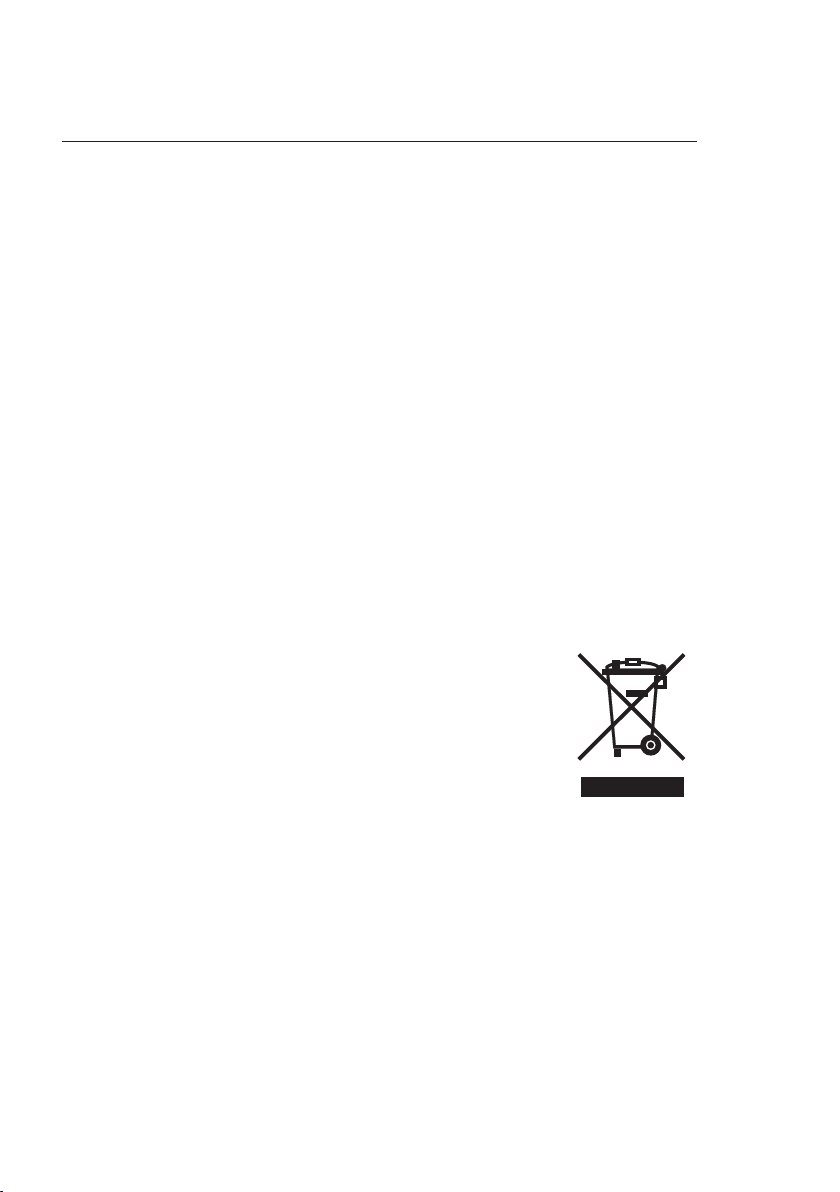
14
VECTRON POS HARDWARE
Disposal6.
The manufacturer assumes a unilateral obligation to take back
waste electric and electronic equipment that has been used for
commercial purposes, consistent with Art. 9 of European Union
Directive 2002/96/EC, last changed by European Union Directive
2003/108/EC. It applies:
Th e m anufactu rer ta kes ba ck waste elect ric and el ectronic •
equipment that was produced by or on behalf of the company
and guarantees a proper recycling of this equipment.
The legal obligation applies for devices, that will be put on the •
market after August 13, 2005. In addition, the manufacturer
extends this obligation to all devices that have been put on the
ma rket as of Janu ary 1, 2004 .
Please hand over any waste electric or electronic equipment •
and any accessories or peripherals that you do not require or
that cannot be used anymore to your Vectron dealer. Or send it
back to the manufacturer directly, prepaid and marked „Waste
electric and electronic equipment“.
WEEE-Reg.-No. DE 91733199
Page 15

15
Page 16

16
VECTRON POS VARIO
Page 17

17
Vario
US
Contents
7. Vectron POS Vario ............................................................. 19
7.1. Shipment ......................................................................................... 19
7.2. The cash register and its components ........................................20
7.3. Swiveling color display .................................................................. 21
7.4. Inserting the keyboard template .................................................. 22
7.5. Using the touch screen ..................................................................2 2
7.6. Accessories .....................................................................................23
7.6.1. Internal customer display .............................................................23
7.6.2. Stainless steel stand ...................................................................... 24
7.7. Additional information ..................................................................2 5
7.8. Technical data of Vectron POS Vario ..........................................25
Page 18

18
VECTRON POS VARIO
Page 19

19
Vario
US
Vectron POS Vario7.
In this chapter you get numerous technical information on the
Vectron POS Vario. You are also informed on accessories available
for this POS system. For additional hardware features and equipment options please see chapter 10.
The Vectron POS Vario distinguishes itself by a number of technical features and functions. The 64-bit-technology and the battery
buffered RAM accelerate data access, guarantee fast processing
and avoid data loss in case of a power failure. In addition, the Vectron POS Vario has a small, compact housing, which only requires
a sm all fo otpr int.
Shipment7.1 .
Standard delivery of the Vectron POS Vario comprises:
One Vectron POS Vario, equipment according to order•
External power supply Vectron PS10•
National mains plug•
Four rubber feet•
Operator lock according to order•
User manual•
Dispatch box•
Software license according to order•
Note:
The Vectron POS Vario is available with different equipment. Please check the correct delivery on receipt. In case
of incorrect delivery please contact your Vectron dealer.
Your dealer will supply the system and install it. You may
then start working immediately.
Page 20
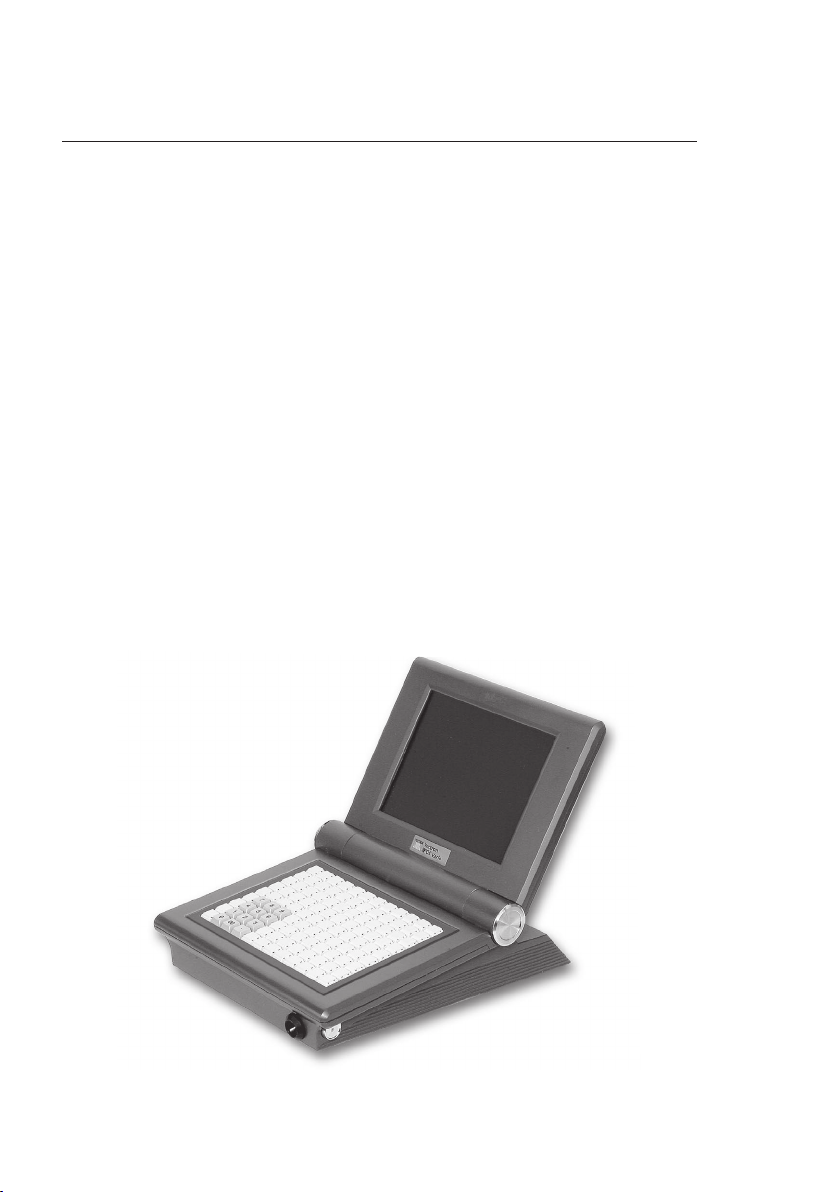
20
VECTRON POS VARIO
The cash register and its components7.2 .
Th e Vec tro n PO S Var io is availa b le in different des igns .
They all have in common:
Anthracite plastic housing, splash-proof•
Manually and steplessly adjustable TFT color display •
with a res olution of 640 x 480 pixels , 10. 4 in ch screen
diagonal and a maximum of 256 colors
Numerous ports at the bottom (• see chapter 10.1)
Optionally available is the following equipment:
Touch screen•
Integrated customer display, for the display of two lines, •
each with 20 alphanumeric characters
Finally, the Vectron POS Vario is alternatively available
with flat keyboard (easy to label) or with raised keyboard.
Fig. 1: Vectron POS Vario with raised keyboard
Page 21

21
Vario
US
Fig. 2: Vectron POS Vario with flat keyboard
Swiveling color display7.3 .
The swiveling color display of the Vectron POS Vario allows
an easy reading of the information. Being steplessly adjustable, the display’s viewing angle can easily be adapted to
the individual requirements of every user.
At the display’s joint you can adjust individually the power
you need to swivel the display. Pl ease conta c t your Vectron
dealer.
Page 22
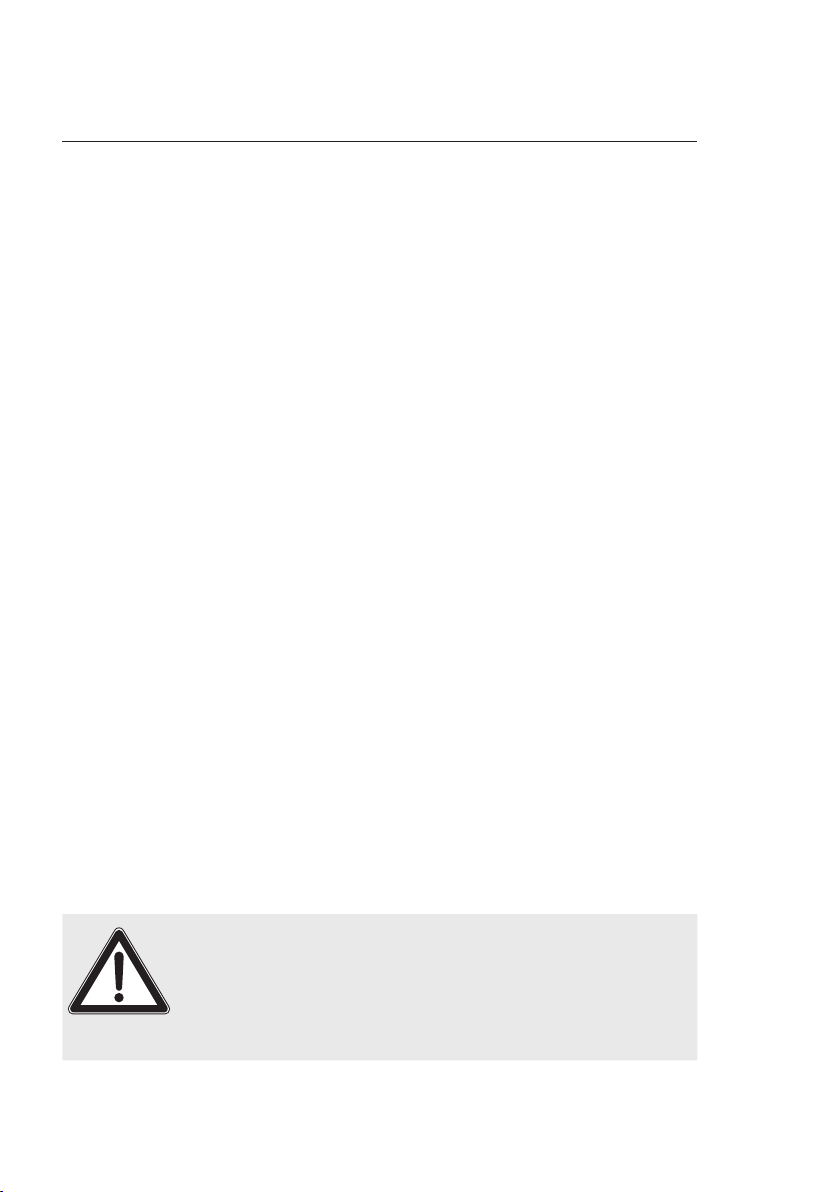
22
VECTRON POS VARIO
Attention!
Inserting the 7.4. keyboard template
The Vectron POS Vario without touch screen is exclusively
operated via the keyboard. The individual keyboard elements can be assigned individual functions. This facilitates
data input since you can book a PLU by simply pressing a
bu tton . For a bet ter overvi ew on the assigne d functions ,
you can use a keyboard template.
For models with a flat keyboard, lift the cover foil at the
front of the POS system and put the template under the
foil.
For models with a raised keyboard, the function tags for
each key have to be cut out. Put the function tag onto
the key, then put on the plastic cover. Make sure that the
cover is correctly adjusted. The tapered edge points at the
operator.
Using the touch screen7.5 .
If your POS system is equipped with a so-called touch
screen you can operate the touch-sensitive display by
using your finger. The monitor layout can be designed
accordin g to your de mands . For th e resp e ctive func tion s ,
elements can be created in this layout that considerably
ease the input of data, as it sometimes suffices to actuate
a touch button, e.g. to book to a PLU.
The touch screen may only be touched with fingers.
The use of pens, pencils or other sharp objects may damage the device.
No liability is accepted for such damages!
Page 23

23
Vario
US
Accessories7.6.
The Vectron POS Vario can be varied manifold. Thus, numerous accessories are available for this POS system:
Internal • customer display
Stainless steel stand•
• Lock systems (see chapter 10.2)
S• RAM extensions (see chapter 10.3)
Internal 7.6.1. customer display
Th e Vec tro n PO S Var io can be equi pped or retro fitted with
a customer display, which is integrated in the housing.
Fig. 3: Integrated customer display for Vectron POS Vario
Page 24

24
VECTRON POS VARIO
7.6. 2. Stainless steel stand
The high-quality stand made of stainless steel is ergonomica lly designe d a nd very sta ble. Bei ng step less ly adju stabl e,
the viewing angle can be adapted individually to every user
of the POS system.
Fig. 4: Table version of the stainless steel stand for Vectron POS Vario
Page 25

25
Vario
US
Additional information7.7.
In chapter 10 you find add itio nal informati on concern ing
ha rdware features an d e quipm ent option s for the Vectron
POS Vario.
In chapters 11 & 12 you are informed on how to start and
to operate the Vectron POS Vario.
7.8. Technical data of Vectron POS Vario
Software
100,000 • PLUs*
65,535 • departments*
1,000 • operators*
65,535 • guest checks or customers*
200 cash registers per • network*
100 printers per network*•
*)
Th e i ndic ate d valu es are maxim um val ues, wh ich ca n o nly
be reach ed with s peci al pro gram ming an d o pti mum ha rdware
equipment. Please contact your Vectron dealer to assist you
with your special requirements.
Hardware
10, 4” TFT Colo rdis play w ith 640 x 480 pixels, ma x. 256 •
colors
optional touch screen•
optional • customer display
flat or • raised keyboard with 108 configurable keys
Page 26

26
VECTRON POS VARIO
2 MB RAM (battery-buffered), upgrade to 4, 6 or 10 MB •
available
8 MB Flash memory for system software•
10/100BaseT Ethernet connection for network • operation
six • serial ports for printer, scanner, EFT Terminal, beve-
rage control system, etc.
parallel • port
two USB ports (Host & Function)•
two p orts fo r up to four ca sh drawers (p er adapter) with •
„Open Sensor“
one PS/2 port for • PC-keyboard and PC-mouse
standard • lo ck ‘Dallas iBut ton’, available in ma gnetic
design, optional with lock systems ‘EasyReader’ or ‘Addimat’
0 ... 40°C operation temperature •
-10 ... +50°C storage temperature•
Certificates: CE, UL listed•
Page 27
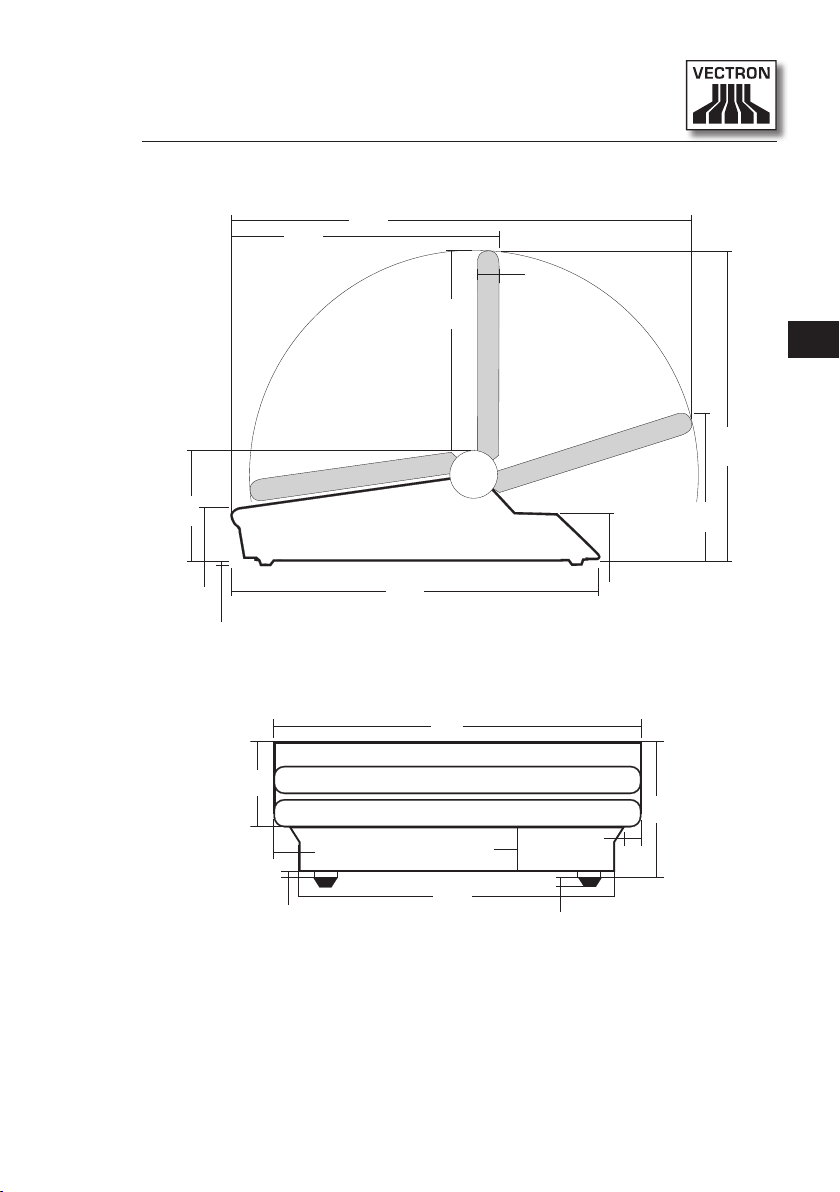
27
Vario
US
Dimensions
19,8
11,1
8,7
1,0
4,7
2,4
0,2
15,9
2,2
7,3
13,8
12,2
0,9
1,4
10,43
0,7
4,9
0,2
3,3
0,3
Dimensions above without rubber feet
Dimensions above are indicated in inch. Metric dimensions are to be
found in the respective German chapter.
Weight
approx. 4.200 g resp. 9.26 lb (incl. customer display)
Page 28

28
VECTRON POS COLORTOUCH
Page 29

29
ColorTouch
US
Contents
8. Vectron POS ColorTouch ................................................... 31
8.1. Shipment ......................................................................................... 31
8.2. The cash register and its components ........................................32
8.3. Using the touch screen ..................................................................3 4
8.4. Accessories .....................................................................................34
8.4.1. Internal customer display .............................................................35
8.4.2. Protective foil for the TFT touch display ....................................3 6
8.4.3. Stainless steel stand ...................................................................... 37
8.5. Additional information ..................................................................3 8
8.6. Technical data Vectron POS ColorTouch .....................................3 8
Page 30

30
VECTRON POS COLORTOUCH
Page 31

31
ColorTouch
US
Vectron POS ColorTouch8.
In this chapter you get numerous technical information on the
Vectron POS ColorTouch. You are also informed on accessories
available for this POS system. For additional hardware features
and equipment options please see chapter 10.
The Vectron POS ColorTouch distinguishes itself by a number of
technical features and functions. The 64-bit-technology and the
battery buffered RAM accelerate data access, guarantee fast processing, and avoid data loss in case of a p owe r fail ure. In ad d iti on,
the Vectron POS ColorTouch has a small, compact housing, which
on ly req uire s a small fo otp rint .
Shipment8.1.
Standard delivery of the Vectron POS ColorTouch comprises:
One Vectron POS ColorTouch, equipment according to •
order
External power supply Vectron PS10•
National mains plug•
Operator lock according to order•
Three supports in different sizes•
User manual•
Dispatch box•
Software license according to order•
Note:
The Vectron POS ColorTouch is available with different
eq uipm ent. Ple ase che ck the co rre c t d elivery on receipt .
In ca se of inc orrect d elivery ple ase co ntact yo ur Ve ctro n
dealer.
Page 32

32
VECTRON POS COLORTOUCH
Your dealer will supply the system and install it. You may
then start working immediately.
The cash register and its components8.2.
The Vectron POS ColorTouch is available in different designs. They all have in common:
High-quality design with covering caps and type label •
made of stainless steel
Please note: When applying the „EasyReader3“ lock
system (see chapter 10.2) one black plastic cap is used
for technical reasons
Splash-proof housing•
TF T color di splay with a re solu tio n of 8 0 0 x 600 pixel s , •
12.1 inch screen diagonal and 256 colors
Touch screen•
Numerous ports at the bottom (• see chapter 10.1)
Optionally available is the following equipment:
Alternative housing colors, anthracite or light gray•
Integrated customer display, for the display of two lines, •
each with 20 alphanumeric characters
Page 33

33
ColorTouch
US
Fig. 5: Vectron POS ColorTouch in anthracite design
Fig. 6: Vectron POS ColorTouch in light gray design
Page 34

34
VECTRON POS COLORTOUCH
Attention!
Using the touch screen8.3.
Your P OS system is equ ipped wi th a so-called to uch screen
so you can operate the tou ch-se nsitive d ispl ay by using
your fin g er. The mon ito r l ayo ut can be designed ac cording
to your demands. For the respective functions, elements
can be created in this layout that considerably ease the
input of data, as it sometimes suffices to actuate a touch
button, e.g. in order to book a PLU.
The touch screen may only be touched with fingers.
The use of pens, pencils or other sharp objects may damage the device.
No liability is accepted for such damages!
Accessories8.4.
The Vectron POS Col orTou ch can be vari ed mani fol d . T hus,
numerous accessories are available for this cash register
system:
Integrated • customer display
Protective foil for the TFT touch display•
High quality stainless steel stand•
• Lock systems (see chapter 10.2)
SRAM extensions (see chapter 10.3• )
Page 35

35
ColorTouch
US
8.4.1. Internal customer display
The Vectron POS ColorTouch can be equipped or retrofitted with a customer display, which is integrated in the
housing.
Fig. 7: Vectron POS ColorTouch with integrated customer display
Page 36

36
VECTRON POS COLORTOUCH
Protective foil for the 8.4.2. TFT touch display
A protective foil is available for the Vectron POS ColorTouch, that protects the screen from general contamination and moisture. Furthermore, this foil allows the user to
operate the ECR under moist (e.g. bar) or partially impure
(e.g. bakery) conditions.
Fig. 8: Vectron POS ColorTouch with protective foil
Page 37

37
ColorTouch
US
Stainless steel stand8.4.3.
The high-quality stand made of stainless steel is ergonomica lly designe d a nd very sta ble. Bei ng step less ly adju stabl e,
the viewing angle can be adapted individually to every user
of the POS system.
Fig. 9: Vectron POS ColorTouch with stainless steel stand
Page 38

38
VECTRON POS COLORTOUCH
Additional information8.5.
In chapter 10 you find add itio nal information con cern ing
ha rdware features an d e quipm ent option s for the Vectron
POS ColorTouch.
In chapters 11 & 12 you are informed on how to start and
to operate the Vectron POS ColorTouch.
Technical data Vectron 8.6. POS Col o rTouch
Software
100,000 • PLUs*
65,535 • departments*
1,000 • operators*
65,535 • guest checks or customers*
200 cash registers per • network*
100 printers per network*•
*)
Th e i ndic ate d valu es are maxim um val ues, wh ich ca n o nly
be reach ed with s peci al pro gram ming an d o pti mum ha rdware
equipment. Please contact your Vectron dealer to assist you
with your special requirements.
Hardware
12.1” color • TFT display with 800 x 6 00 p ixels, 256
colors
integrated • customer display optional, connection for
external customer display
touch screen technology•
Page 39

39
ColorTouch
US
housing in light or dark available •
2 MB RAM (battery-buffered), upgrade to 4, 6 or 10 MB •
available
8 MB Flash memory for system software•
10/100BaseT Ethernet connection for network • operation
six • serial ports for printer, scanner, EFT Terminal, beve-
rage control system, etc.
parallel • port
two USB ports (Host & Function)•
two p orts fo r up to four ca sh drawers (p er adapter) with •
„Open Sensor“
one PS/2 port for • PC-keyboard and PC-mouse
standard • lo ck ‘Dallas iBut ton’, available in ma gnetic
design, optional with lock systems ‘EasyReader’ or ‘Addimat’
0 ... 40°C • operation temperature
-10 ... +50°C storage temperature •
Certificates: CE, UL listed•
Page 40

40
VECTRON POS COLORTOUCH
14,17
12,01
9,86
0,20
12,40
8,05
0,46
0,29
3,52
2,95
0,28
Dimensions
Dimensions above are indicated in inch. Metric dimensions are to be
found in the respective German chapter.
Weight
approx. 4.000 g resp. 8.82 lb (incl. customer display)
Page 41

41
ColorTouch
US
Page 42

42
VECTRON POS MINI
Page 43

43
Mini
US
Contents
9. Vectron POS Mini ...............................................................45
9.1. Shipment .........................................................................................45
9.2. The cash register and its components ........................................46
9.3. Swiveling color display .................................................................. 47
9.4. Inserting the keyboard template .................................................. 4 8
9.5. Using the touch screen ..................................................................4 8
9.6. Accessories ..................................................................................... 49
9.6.1. Internal customer display ............................................................. 49
9.6.2. High-quality stainless steel stand................................................50
9.7. Additional information ..................................................................51
9.8. Technical data of Vectron POS Mini............................................. 51
Page 44

44
VECTRON POS MINI
Page 45

45
Mini
US
9. Vectron POS Mini
In this chapter you get numerous technical information on the
Vectron POS Mini. You are also informed on accessories available
for this POS system. For additional hardware features and equipment options please see chapter 10.
The Vectron POS Mini distinguishes itself by a number of technical features and functions. The 64-bit-technology and the battery
buffered RAM accelerate data access, guarantee fast processing,
and avoid data loss in case of a power failure. In addition, the Vectron POS Mini has a small, compact housing, which only requires a
small footprint.
Shipment9.1.
Standard delivery of the Vectron POS Mini comprises:
One Vectron POS Mini, equipment according to order•
External power supply Vectron PS10•
National mains plug•
Operator lock according to order•
User manual•
Dispatch box•
Software license according to order•
Note:
Th e Ve c tro n P OS Mini is available with dif ferent eq uipme nt.
Pl ease ch eck th e corre ct d elivery on re ceipt. In case of
incorrect delivery please contact your Vectron dealer.
Your Ve c tro n d ealer will sup ply the sy ste ms and inst all it.
You may then start working immediately.
Page 46

46
VECTRON POS MINI
The cash register and its components9.2.
Th e Vec tro n PO S M ini is avail able in dif ferent de sign s .
They all have in common:
High-quality design with covering caps and type label •
made of stainless steel
Ma nual ly and ste ples sly adj usta b le col o r d isp lay (C STN) •
with a resolution of 320 x 240 pixels (
screen diagonal and 16 colors
Flat keyboard, easy to label•
Numerous ports at the bottom (• see chapter 10.1)
Optionally available is the following equipment:
Alternative housing colors, anthracite or light gray•
Touch screen•
Integrated customer display, for the display of two lines, •
each with 20 alphanumeric characters
1
/4 VGA), 5 .7 in ch
Fig. 10: Vectron POS Mini in anthracite design
Page 47

47
Mini
US
Fig. 11: Vectron POS Mini in light gray design
Swiveling color display9.3.
The swiveling color display of the Vectron POS Mini allows
an easy reading of the information. Being steplessly adjustable, the display’s viewing angle can easily be adapted to
the individual requirements of every user.
Page 48

48
VECTRON POS MINI
Attention!
Inserting the 9.4. keyboard template
The Vectron POS Mini without touch screen is exclusively
operated via the keyboard. The individual keyboard elements can be assigned individual functions. This facilitates
data input since you can book a PLU by simply pressing a
button.
For a bet ter overvi ew on the assigne d f unctions , you c an
use a keyboard template. For placing the template below
the foil, lift the plastic cover foil at the fr ont of the c ash
register and put the template under the foil.
Using the touch screen9.5.
If your POS system is equipped with a so-called touch
screen you can operate the touch-sensitive display by
using your finger. The monitor layout can be designed
accordin g to your de mands . For th e resp e ctive func tion s ,
elements can be created in this layout that considerably
ease the input of data, as it sometimes suffices to actuate
a touch button, e.g. to book to a PLU.
The touch screen may only be touched with fingers.
The use of pens, pencils or other sharp objects may damage the device.
Page 49

49
Mini
US
Accessories9.6.
The Vectron POS Mini can be varied manifold. Thus, numerous accessories are available for this cash register
system:
Integrated • customer display
Stainless steel stand•
• Lock systems (see chapter 10.2)
SRAM extensions (see chapter 10.3• )
Internal 9.6.1. customer display
The Vectron POS ColorTouch can be equipped or retrofitted with a customer display, which is integrated in the
housing.
Fig. 12: Vectron POS Mini with integrated customer display
Page 50

50
VECTRON POS MINI
High-quality stainless steel stand9.6.2.
The high-quality stand made of stainless steel is ergonomica lly designe d a nd very sta ble. Bei ng step less ly adju stabl e,
the viewing angle can be adapted individually to every user
of the POS system.
Fig. 13: Vectron POS Mini with stainless steel stand
Page 51

51
Mini
US
Additional information9.7.
In chapter 10 you find add itio nal informati on concern ing
ha rdware features an d e quipm ent option s for the Vectron
POS Mini.
In chapters 11 & 12 you are informed on how to start and
to operate the Vectron POS Mini.
Technical data of Vectron POS Mini9.8.
Software
100,000 • PLUs*
65,535 • departments*
1,000 • operators*
65,535 • guest checks or customers*
200 cash registers per • network*
100 printers per network*•
*)
Th e i ndic ate d valu es are maxim um val ues, wh ich ca n o nly
be reach ed with s peci al pro gram ming an d o pti mum ha rdware
equipment. Please contact your Vectron dealer to assist you
with your special requirements.
Hardware
5,7" color display (CSTN), 320 x 240 pixels (•
16 colors
optional touch screen•
optional • customer display
• flat keyboard with 108 configurable keys
1
/4 VGA),
Page 52

52
VECTRON POS MINI
Housing in light and dark available•
2 MB RAM (battery-buffered), upgrade to 4, 6 or 10 MB •
available
8 MB Flash memory for system software•
10/100BaseT Ethernet connection for network • operation
standard is one serial port for printer, scanner, chipcard •
terminal, beverage control systems etc.
extension to six ports per software release
optional parallel printer port (software release)•
two USB ports (Host & Function)•
two p orts fo r up to four ca sh drawers (p er adapter) with •
„Open Sensor“
one PS/2 port for • PC-keyboard and PC-mouse
standard • lo ck ‘Dallas iBut ton’, available in ma gnetic
design, optional with lock systems ‘EasyReader’ or ‘Addimat’
0 ... 40°C • operation temperature
-10 ... +50°C storage temperature •
Certificates: CE, UL listed•
Page 53

53
Mini
US
Dimensions
18,75
17,80
13,63
10,45
8,68
5,81
5,68
2,19
0,20
7,02
7,2
8,8
2,9
0,3
6,0
Dimensions above are indicated in inch. Metric dimensions
are to be found in the respective German chapter.
Weight
approx. 3.120 g resp. 6.88 lb (incl. customer display)
Page 54

54
VECTRON POS HARDWARE
Page 55

55
General hardware features10.
In this chapter you get additional technical information that
applies for all stationary Vectron POS systems with 64 Bit technology.
Ports10.1.
At the bottom of the Vectron POS system there are nume rou s p o r ts via whi ch externa l d evi ces can be co nnec ted
to the POS system (see fig. 14).
Six serial ports (RS232) for the connection of e.g. custo-•
me r d isplays , s canne rs, magn etic ca rd rea ders , printers,
operator locks, modems etc.
One of these ports allows to connect the Vectron POS
System to a PC. With this connection for instance a
software-update of the POS system can be made. Entries
ca n b e r ead out an d proce ssed.
Two USB ports for updates and backup on USB sticks•
On e P S/2 port fo r the con necti on of PC-keyboa rd and •
mouse (single or parallel per adapter).
One network port (10/100 MBit) to establish an extensi-•
ve network with up to 200 Vectron POS systems.
Two ports fo r c ash drawer s. Per adap ter a who le of •
four cas h d rawers (t wo per port) c an be conn e cted an d
addressed.
On e p a ral lel port (Centron ics) for th e conne c tion of e . g. •
one A4-paper printer.
One power supply for the Vectron POS system via exter-•
nal power pack Vectron PS10.
All ports are mounted on-board of the Vectron POS system.
Page 56

56
VECTRON POS HARDWARE
8
.
.
.
1
Parallel port
USB Function
USB Host
Serial ports
Fig. 14: Ports of the Vectron POS system
Note for Vectron POS Vario and Vectron POS ColorTouch :
The basic license releases all ports.
Note for Vectron POS Mini:
Th e b asic licen se of the Vectron POS Mi ni clea res one of
the six se rial por t s . I n o rder to u se additional serial and
parallel ports, release via an additional license is required.
Serial ports
*) This voltage must be activated manually.
Please contact your Vectron dealer.
Keyboard & Mouse
Network
A B
Cash drawers
PIN Assignment
1 DSR (in)
2 RxD (in)
3 + 5 V (max. 500 mA)
4 TxD (out)
5 n/c
6 DTR (out)
7 + 24 V (max. 100 mA)*
8 GND
Ext. power pack
Power switch
Page 57

57
Parallel port
USB ports
1
2
PIN Assignment PIN Assignment
1 /Strobe 14 Auto Feed
2 Data0 15 Error
3 Data1 16 / Init
4 Data2 17 Select In
5 Data3 18 GND
6 Data4 19 GND
7 Data5 20 GND
8 Data6 21 GND
9 Data7 22 GND
1
10 /Ackn lg 23 GND
11 /Busy 24 GND
12 PE 25 GND
13 Select
PIN Assignment
1 VBUS
4
3
4
3
2
1
2 D-
3 D+
4 GND
USB Function USB Host
Page 58

58
VECTRON POS HARDWARE
8
.
.
.
1
PS/2 ports (PC keyboard and mouse)
PIN Assignment
3
5
1
2
6
4
10/100BaseT network port
PIN Assignment
1 KeyData
2 MouseData
3 GND
4 5V
5 KeyClock
6 MouseClock
1 TD+
2 TD-
3 RD+
4 n/c
5 n/c
6 RD-
7 n/c
8 n/c
Ports for cash drawer
PIN Assignment A Assignment B
1 GND GND
2 Drawer 1 Drawer 2
3 Open Sensor Open Sensor
4 + 24 V + 24 V
5 Drawer 3 Drawer 4
6 + 24 V + 24 V
Page 59

59
External power pack
Attention!
Shell 1 GND
1
23 5 4
Please note:
Pl ease us e exc lusive ly the su p plie d p ower supply Vectron
PS10 for the power supply of your Vectron POS system.
Other power supplies may damage or destroy the POS
system.
No liability is accepted for such damages!
Vectron POS
PIN
Vario
Vectron POS
ColorTouch
Vectron POS
Mini
2 GND
3 5V / 4A 5V / 3A 5V / 3A
4 GND
5 24V / 0.6A 24V / 1A 24V / 0.6A
Shell Frame GND
Page 60

60
VECTRON POS HARDWARE
Lock systems10.2.
Your Vectron POS system can be combined with various
lock systems. Overview:
Lock Figure Key Features
Dallas
iButton
Stan-
dard
Dallas
iButton
Magnet
Addimat
52 x 20 x 8 mm, 5 g
54 x 21 x 8 mm, 9 g
56 x 10 mm, 6 g
easy handling•
key available with me-•
mory
available in different •
colors
easy handling•
magnetic•
key available with me-•
mory
operator sign-out by key •
removal
available in different •
colors
robust and long-lived•
magnetic•
operator sign-out by key •
removal
Easy
Reader
78 x 20 mm, 17 g
For additional information on these lock systems and their application
please contact your Vectron dealer.
transponder technology •
allows contact-less functioning
extremely robust•
magnetic•
particularly suitable for •
numerous customer contacts with frequent operator sign in and sign out
available in different •
colors
also available as Easy-•
Watch and EasyRing
Page 61

61
RAM extensions10.3.
Standard RAM equipment of the Vectron POS system is two
megabyte of main memory. In order to upgrade the data
memory, three memory extensions are available: 2MB, 4MB
and 8MB.
The data memory stores all customer-specific data. With a
memory extension, a considerable higher number of bookings can be processed.
Please ask your Vectron dealer whether a memory extension will be useful for you.
Peripherals10.4.
The numerous ports of the Vectron POS systems have
already been described (see chapter 10.1). They allow the
connection of numerous peripherals. These are external
customer displays, printers, magnetic card readers, scanners, operator locks, modems etc.
Please contact your Vectron dealer if you want to connect
peripherals to your Vectron POS system. He will provide
you with detailed information on peripherals and will assist
you with installation and configuration.
Page 62

62
VECTRON POS HARDWARE
Attention!
Getting started11.
Place the cash register on a stable and even surface. The set- up
area must guarantee that the cash register is protected from bad
influences such as high or low temperatures, high air humidity
or splash. Please refer to the technical data for all relevant data
concerning the set-up area.
The power connection of the Vectron POS system is at the bottom.
First connect the external power pack Vectron PS10. Then connect the external power pack with the power supply network.
Please note:
Please use exclusively the delivered Vectron PS10 for the
power supply of your Vectron POS system.
Other power supplies may damage or destroy the POS
system.
No liability is accepted for such damages!
Th e m ains switch of the Vectron POS sy ste m i s a lso at th e bo tto m .
Use the switch to start the POS system.
The display is now illuminated and the POS system carries out a
self test where various values are indicated, e.g. hardware version, software version, series number and available memory.
Page 63

63
Operation12.
This chapter gives an overview on the functions of your Vectron
POS system and an introduction into the basic operating procedures. Your Vectron dealer has programmed your POS system to
meet your operating requirements. Some of your operating procedures may therefore differ from those described in this manual.
Your Vectron dealer will fully explain the functions installed for
you.
Th e foll owi ng operatin g i nstr ucti ons of th e PO S s ystem •
use the term „key“. The Vectron POS ColorTouch, POS
Vario and POS Mini with touch screen allow the application of the touch screen. „Key“ therefore refers to the
correspon ding but tons of t he tou ch scre en
As of version 4.0 of the Vectron POS software the but-•
Notes
tons on the touch screen display their functions mainly
by small pictographs, so-called icons. The icons contained in the Vectron POS software and their meaning are
explained in the supplement.
Sign in and out at the POS system12.1.
The operator must si gn in to the Vectron POS sy stem in
order to enter PLUs or hold-buffers. Thus you can verify at
any time which operator has made which entries. Different
users can be vested with different authorizations, e.g. void.
There are various possibilities to sign in or out at the Vectron POS system.
Page 64

64
VECTRON POS HARDWARE
Sign in with 12.1.1. key
You sign in to the Vectron POS system by holding the key
to the lock. If an additional secret number has been programmed, enter this number and confirm with <Enter>.
Sign in without key12.1.2.
Sign in without key is possible in case you have been
assigned a operator number and the sign in by key is not
compulsory. Enter this operator number and press the
<Operator> key or
and confirm with <Enter>.
12.1.3. Sign out
For sign out there are also various possibilities:
by removal of the • key
by holding the key to the • lock again
by closing the • receipt
by pressing the • <Operator> key or
. If required, enter your secret number
12.2. Guest checks and hold buffers
Guest checks and hold buffers serve to store several
invo ice s simultane ousl y. Th is fun c tion is often required in
restaurants, to store the goods consumed for each guest
check.
In retail, it can also be useful to store several invoices
simultaneously, if for instance in a bakery there is only one
cash register for several operators. In a supermarket, if a
customer forgot his wallet in his car, the entire sale can be
stored temporarily in a “hold-buffer” so that other custo-
Page 65

65
mers can be serviced until the customer returns with his
wallet.
12.2.1. Starting a new GC
To open a new guest check, enter the number and depress
the <GC> key or
.
Close and re-open a GC12.2.2.
By pressing the <GC> key or , the guest check is closed.
Depending on the p rogr ammi ng, the ord er is now pr inted
on diffe ren t p rinters , e. g . at the co u nter o r i n the kitche n .
The POS system is now open for other orders.
If you want to re-open a GC to make further entries, repeat
the steps (see above).
Paying a 12.2.3. guest check
To finalize a GC, open it again (see above). The balance is
displayed. If you now press <Cash> or
key, the invo ice is pri nte d a nd all PLUs are del ete d from
the GC. Before pressing the <Cash> key or
the amount you got from the customer and the change is
displayed.
or any other media
you can enter
Depending on the programming of your POS system, there
are several other possibilities. For instance you can first
print a subtotal invoice and then print the total invoice
after the guest decided on the mode of payment.
Page 66

66
VECTRON POS HARDWARE
12.2.4. Guest check split
It may often be necessary to split the guest check, if for
instance one guest wants to leave earlier than the others.
For these cases you have the function “G.C. Split”. This
function is only available for operators who have been vested with the according authorization.
To split a G.C., it must be opened again. If necessary close
the GC and open it again. Press the <GC split> key or
lect the PLUs to be split via the direct PLU keys or via PLU
numbers. Having selected all PLUs close with <Cash> or
or another media key. The invoice is printed.
It may also happen that a guest changes the table. You can
then split PLUs from one GC to another.
Proceed as described above but before pressing the key
<GC split> or
PLUs are to be transferred. Close with <GC> key or
enter the number of the GC to which the
. Se-
.
Guest check move12.2.5.
Rather than splitting single PLUs from one check to another, “Check Move” allows the entire check to be moved to
another guest check. The operato rs must be ve sted with
the according authorization.
Op en the G.C . to b e move d . I f the G.C . ha s a lrea dy been •
opened, close it with <G.C.> or
GC no. and <GC> key or
ried out if the G.C. is opened anew.
Enter the target guest check number and • close with <G C
move> key or
is automatically closed.
. The gu est che ck that has b een moved
. G.C. moves can only be car-
and open it again via
Page 67

67
Shift 12.2.6. change
Shift change means that a guest check is transferred to
another operator (e.g. change of shift). Open the guest
check that is to be transferred. Enter the number of the
op erator to wh om the gues t check is to b e tran sferred an d
press <Shift change> or
.
Hold buffers12.2.7.
To open a hold buffer press the respective key. By means
of the hold buffer keys you can switch between the individual hold buffers. To close a hold buffer press a media key.
Depending on the p rogr ammi ng of the POS syste m a ho ld
buffer is automatically assigned to a certain operator. In
this cas e the hold bu ffer change is au tomatic ally ca rrie d
out if a new operator signs in.
Reports12.3.
The Vectron POS System offers numerous possibilities
to combine the bookings of a certain period or clerk in a
report. You can select all reports via the <Mode> key or <M>
or via special keys and print them afterwards.
Note
It is a lso possible to read re p orts by mea ns of the PC
program Vectron Commander and to process them on the
computer.
It depends on the programming and on the operators’
authorization which reports can be called. Please contact
your Vectron dealer.
Page 68

68
VECTRON POS HARDWARE
When pressing the <Mode> or <M> key you can select between „X-reports“ and „Z-reports“.
“X- rep o rts” are interim reports, the memory is not deleted. All data is kept for further reading and processing.
“Z-re por ts” are final reports, the memory is reset to zero
and the report cannot be restored!
After choosing either an X-report or a Z-report, you may
decide which report is to be printed. The following are
short descriptions of some of the most common reports.
Cashiers
An overview of the financial data for each operator.
Cashier (single)
An overview of the fina2ncial data for only one operator.
Cashier invoices
Shows the invoices tha t were created by each o pera tor in
the reporting period.
An • X-re port creates a subtotal invoice with the g u est
check still open for service
A • Z-report
check
creates a final invoice and closes the guest
Open GCs
Lists all guest checks that have not yet been paid.
Invoices
Shows all invoices that were created in the reporting period.
An • X-re port creates a subtotal invoice with the guest
check still open for service
A • Z-report
check
creates a final invoice and closes the guest
Page 69

69
Hourly report
Indicates the turnover per hour.
Transactions
Gives an over v iew of th e f inan cial data, inc ludi ng turn ove r,
taxes and cash in drawer totals.
PLUs, Departments, Main groups
Class ifie s the fin ancial data according to d epartment s ,
PLUs or main groups.
Journal
Records all actions carried out on the POS system (programming and financial data) since the last Z-report.
In ca se of transac tion s , o p erators , o p erators (sin gle),
de partm ents , PLUs, ma in grou ps and hour ly rep o r t you can
choose between different report levels. For instance there
may be a level for daily reports and another level for weekly reports. At the end of a day you can print Z-reports of
leve l 1, at the en d of a we ek you ca n pr int th ose of level 2.
For some reports you may also select an evaluation range
and print the report only for selected PLUs.
Due to the amount of data, the printing of invoices, clerk
reports and journals may take quite some time.
Page 70

70
VECTRON POS HARDWARE
Input and output12.4.
Input of 12.4.1. amounts
Am ount s a re gene rally entered into th e P OS system with
two decimals. The dot can also be omitted. For ten Dollars
enter “1000” or “10.00”, for 3.95 Dollars “395” or “3.95”.
Screen windows12.4.2.
Depending on the programming different windows are
available on the screen. The most important will be explained here. By means of the key <go to w indow> you can
switch between the individual windows or select new ones.
Overview on open GCs / open hold buffers
Displays all those GCs an d h o ld buffers wh ich have been
opened by the currently signed-in operator. It also shows
the total sales for each GC or hold buffer.
Receipt window
Displays the current receipt or invoice.
Info window
Displays the last entry or information on current actions
such as “Void” or “GC split”.
Input window
Here you enter amounts or PLU numbers.
Page 71

71
GC window
Displays all PLUs of the currently opened GC that have not
yet been paid.
Making a sale12.5.
The usual procedure is as follows:
PLUs or prices are entered•
The sale is • invoiced and passed to the customer
The customer pays•
The details of each of these steps are explained in the following. A operator must be signed-in (see above).
Input of PLUs12.5.1.
There are different ways to enter PLUs:
Enter the PLU number, followed by the <PLU> • key or
Press the direct PLU-key (e.g. <Small Coke>)•
Scan the • bar code of the PLU
Free price input12.5.2.
When you enter a PLU (see above), it will sell for its preset
price. You may also enter a different price, e.g. for goods
with small faults that you want to sell cheaper.
Free price input can be locked at your POS system or only
be possible for selected operators.
To carry out free price input, enter a price and select the
corresponding PLU or department. Before selecting PLU or
department you may have to press the <Price> button.
Page 72

72
VECTRON POS HARDWARE
Payment12.5.3.
The GC is closed after all PLUs have been entered and the
customer wants to pay. The signed-in operator can press
the <Subtotal> key or
played and can be told to the customer. Enter the amount
you get from the customer and press <Cash> or
change is displayed and the receipt is printed. If the customer pays the exact amount you can directly depress <Cash>
without entering an amount.
or
If the customer does not pay cash, press the re spective
media key, e.g. <EC> or <Visa> instead of <Cash> or
Void and merchandise return12.6.
Void and merchandise return are similar functions.
serves to cancel entries.
Void
to see the subtotal. The sum is dis-
. The
.
Merchandise return is a negative account where goods
are taken back and money is paid out or deducted from the
open balance.
Void or merchandise return is only possible if the operator has been vested with the required authorization. The
au tho riza tio n for every operato r has to be elab o rated and
configured together with your Vectron dealer (see chapter
12.8).
Note
Void LE12.6.1.
Pressing the <Void LE> key or del ete s the last entered
PLU.
Page 73

73
Void12.6.2.
If you want to delete another PLU, press the <Void> key or
and select the PLU to be deleted via direct PLU key or
PLU number (see above). If you want to delete additional
PLUs, press the <Void> key or
again.
Merchandise return12.6.3.
When working in a gue st check , i t i s o nly pos sibl e to return
those PLUs that have previously been sold on this guest
check. When working in a cash sale, you may return any
PLUs.
To carry out a merchandise return press the <Merchandise
Return> key. The further procedure is identical with “Void”.
Change 12 .7. invoice format
Your dealer has adapted the invoice format according to
your requests. It may sometimes be necessary to change
the format, e.g. to print a receipt for entertainment expenses. In this case press the <Change invoice format> key
before closing the invoice.
Access rights12.8.
In order to avoi d i mpro p er chan ges in the progra mmin g of
the POS system you can assign different access rights to
the various functions and program sections. Protection can
be effected by key, by password and by unambiguous access restriction and can be assigned individually for each
operator.
Page 74

74
VECTRON POS HARDWARE
Attention!
Unauthorized access can have e.g. the following effects
during operation:
manipulations with financial damage for the owner•
undesired behaviour in programming mode•
data loss•
illegal behaviour of the POS system•
Pl ease conta c t your Vectron deal er who will inform yo u
about the useful and required security measures for your
POS system. He will configure the POS system accordingly
to protect the programming from unauthorized access.
Please note:
In this context we explicitly point out that every taxpayer
himself is responsible for a correct accounting. For more
information please contact the local fiscal authorities or a
tax adviser. Vectron Systems AG as producer and the sales
partners dealing with our products are not entitled to act
as someone’s adviser.
Final remark12.9.
We hope that we were able to give you some helpful
information about your Vectron POS system. Due to the
numerous prog ramm ing poss ibil iti es, the descri ptio n h ad
to be quite general and the information restricted to the
main functions. Your Vectron dealer will gladly answer any
of your questions.
Pl ease visit ou r I nte rnet site (www.vectron.de). He re you
get additional information and you can send us your questions by e-mail if necessary.
Page 75

75
Service and 13. maintenance
Attention!
Attention!
The POS system does not contain any parts that can be
ser viced by the us er. Plea se leave all maintenan ce and
service to the retailer.
Do no t c arry out any m aintenance or se r vice on your own .
Only authorized service staff may open the cabinet.
Un authorized manipul ati ons at th e power su pply Vectron
PS10 may be extremely dangerous and lead to a los s of
guarantee and liability claims.
Cleaning the cabinet13.1.
To clean your Vectron POS system please use a dry, flufffree cloth. In case of strong contamination you can wipe
the cabin et carefu lly with a d amp clo th that is soaked wit h
a mild cleaner.
Cleaning the display13.2.
To clean the display of your Vectron POS system please
use a clean, soft cloth, soaked with isopropy l a lco h ol if
necessary.
Disconnect the POS system from the • power supply before
cleaning.
In no case you should use a scouring agent or agents •
containing solvents or acids!
Page 76

76
VECTRON POS HARDWARE
Screen saver13.3.
The Vectron POS systems POS Vario, POS ColorTouch and
PO S M ini have high -quality LCD scre ens with backgro und
lighting. The tubes of the background lighting have a service life of 45,000 to 50,000 hours.
This service life is considerably reduced by a frequent
switch on and off. An activated screen saver starts the
switch on and off, therefore th e i nte r val for the activation
of the scr een saver sho uld not be to o s hort.
Yet, if the interval is very long, the displayed elements
could burn in the LCD screen. This means that you can
ha rdl y reco gnize the el ement s a nd operate th em in case of
touch screens.
To avoid these problems we recommend to activate the
screen saver after approximately 30 minutes.
Please ask your Vectron dealer to check the interval of the
screen saver and adjust it to 30 minutes if necessary.
Page 77

77
Additional Vectron products14.
He re we wo uld like to inform yo u o n a dditiona l Vec tron pr oduct s ,
which perfectly complete the stationary Vectron POS 64-Bit hardware.
Vectron POS Modular14.1.
Vectron POS Modular offers manifold applications. It is not
only suitable as single station system but is also recommended as central server in ECR networks. Thanks to numerous peripherals it can be adjusted to any surroundings
and remains state of the art. POS Modular and stationary
64- B it POS sys tem s a re base d o n the same hard- and
software. Th e t wo station ary prod u ct lines complete ea ch
other perfectly when installing a local Client/Server system.
Vectron POS MobilePro14.2.
Th e Vec tro n PO S M obile Pro is th e m obil e m o del of Vectron
POS systems. It is also based on 64-Bit hardware and also
uses the proven Vectron POS software. This makes stationary and mobile Vectron POS systems completely compatible.
Page 78

78
VECTRON POS HARDWARE
Th e chart bel ow shows the mos t i mporta nt features of
stationary, modular and mobile systems.
Vectron POS System
Modular
ColorTouch
Mini Vari o
Colour display
Touch screen
Int. customer
displ.
64-Bit Processor
SRAM, extenda-
2 MB, 2 MB, 2 MB, 2 MB, 4 MB,
ble
DRAM 64 MB 64 MB 64 MB 64 MB 64 MB
FlashROM 8 MB 8 MB 8 MB 8 MB 8 MB
Network Ethernet
LAN
Ethernet
LAN
Ethernet
LAN
Ethernet
LAN
Ports
serial•
parallel•
USB•
Cash drawers•
PS/2•
Bluetooth•
6
1
2
2
1
6
1
2
2
1
6
1
6
1
2
2
1
2
2
1
Transponder
Int. card reader
Powermanagement
Operator lock
= standard equipment, = optional, = not available
1)
To be realized per Transponder reader
Mobile-
Pro
WLAN
1)
For further information on Vectron POS systems please
refer to the Internet under www.vectron.de.
Page 79

79
Vectron POS PC14. 3.
Vectron POS PC runs the Vectron POS software on your
®
PC. Prerequisite is a PC with Microsoft
Windows® operating sys tem . Th e a d van tage of Vectron POS PC is th at you
ca n u se the Vectron POS sof twa re simulta n eous ly wit h
E-Mail-, office- and stock control applications. This allows
data exchange within seconds.
For further information on Vectron POS PC please refer to
the Internet under www.vectron.de.
Vectron Commander14.4.
The Vectron Commander is a communication- and evaluation software for PCs with Microsoft
system. A connection to the Vectron POS system enables
the Vectron Commander to poll and evaluate the cash register data. You are informed on sales-, order- or working
time data etc.
For further information on the Vectron Commander please
refer to the Internet under www.vectron.de.
®
Windows® operatin g
Page 80

80
VECTRON POS HARDWARE
EU declaration of conformity15.
Manufacturer Vectron Systems AG
Willy-Brandt-Weg 41
48155 Muenster / Germany
Device type Electronic cash registers
Type designation
The manufacturer declares that the above designated products
comply with the fundamental standards of guideline 2004/108/
EC (EMC directive) and 2006/95/EC (Low-voltage directive) when
used as directed.
Applied standards:
EN 55022:2006 + A1:2007•
EN 55024:1998 + A1:2001 + A2:2003•
EN 61000-3-2:2006•
EN 61000-3-3:2008•
EN 60950-1:2006•
Vectron POS Vario
Vectron POS ColorTouch
Vectron POS Mini
Muenster, March 25th, 2011
Jens Reckendorf
Member of the Board
Thomas Stümmler
Member of the Board
Page 81

81
Supplement
Important notes for the connection of scales
When connecting scales you have to heed the respective natio-•
nal regulations. Within the EU it applies: You require a test certific ate for the re spec tive combi nation of Vectron POS System,
software and scales. The conditions mentioned therein must be
fulfilled.
Check of certified software•
Proce ed as fol lows to check that th e Vec tron POS syste m
runs the correct software:
Switch off the POS system.•
Touch the screen and keep it touched.•
Switch on the POS system.•
Touch the scree n u nti l „ Star ting dri ver s . . .“ and th en •
„Calibration is cleared in n seconds“ is displayed.
Touch the „Module inform.“ button.•
„Scale generic protocol 02/04 Version 1.01a“ must be
displayed (see below).
Page 82

82
VECTRON POS HARDWARE
Piktographs
The Vectron POS software as of version 4 has installed a set of
icons, which can be used in registration mode. The chart below
lists the available icons.
Icons and their meaning
Icon Meaning Icon Meaning
Clear Seat number
Escape
Take away
Cancel receipt
Receipt copy
Guest count
Inhouse
No invoice
Operator
Manager function only
PLU
Invoice
Load invoice
Recall invoice
Invoice copy
Seat split
Void
Void last entry
GC
Page 83

83
Icon Meaning Icon Meaning
Open GC/Operator
GC 0
GC split
Shift change
GC move
Table map
Enter GC text
X-repor t
Z-r eport
Temp. invoice
Subtotal
Cash
Side dishes
Beer
Icecream
Fish
Meat
Drinks
Main courses
Dessert
Pizza
Spirits
Cold drinks
Hot drinks Wine
Starters
Page 84

84
VECTRON POS HARDWARE
The vectron POS software can also use self-created or edited
icons of a second icon set. You can either display these icons on
buttons or link them to a PLU.
These icons must be edited and brought to a defined format. Please ask your local dealer if you want to create and use your own
icons.
Page 85

85
Glossary
Term Defintion
Barcode Code on a merchandise that consists of ver-
tical bars.
Cash drawer Drawer in which cash is kept, connectable to
a cash register system.
CE Duty for marking all devices, manu-factured
in or imported into the EU, verifying conformity with EU standards and regulations.
CSTN Color Super-Twist Nematic. LCD technique,
where pi xels are address ed by tra nsis tor s ,
which can address a whole line or column.
Ethernet A standardized network protocol, used for
interconnecting computers and networks.
Flash-ROM In contrast to ROM, Flash-ROM is a recorda-
bl e m emory typ e . H ere, t he ECR software of
Vectron POS systems is stored.
Hardware Physical components of a computer and its
peripherals.
Identification lock For sign in and out of the operators.
Internet Worl dwid e compu ter networ k , cons isting of
various interconnected networks.
LCD Liquid Crystal Di splay; a layer of liquid
chrystals is given in between t wo foils. Whe n
a vo ltag e p asses throu gh thes e chryst als,
they change the angle of optical refraction.
Network Group of computers that are connected via
different lines and share common resources
like data and peripherals.
Network port Port via which several computers or ECRs
can be connected.
Operator key For sign in and out of the operators.
Parallel port Port that allows simultaneous data transmis-
sion on eight lines.
Page 86

86
VECTRON POS HARDWARE
Term Defintion
Pixel Small est elem ent of a dig ital im age wit h
defined coordinates, regarding location and
color.
Port Connection between computers or computers
and peripherals.
POS Point Of S ale.
PS/2 PC-System developed by IBM with indepen-
dent ports, which are also used on other
platforms.
RAM R andom Access Memory, every storage cell
of which can be accessed at will. RAM modules are volatile memory modules. They loose
their contents, if no voltage is applied. see
also SRAM.
Screen saver Serves for prote c tio n of s cre ens. Af ter an
adjustable period of system inactivity, the
display either permanently changes or the
screen is switched off. The screen saver is
stopped as soon you touch an input device
(keyboard, touch screen).
Serial port
Software Heading for every type of computer pro-
SRAM Static RAM. A permanent quiescent current
TFT Thin Film Transi sto r. D ispl ay techniq ue,
Touch screen Touch-sensitive screen with input function.
Update Loading the most current software into the
Port, which transfers data bit by bit.
grams.
preserves the stored information. In switch
off mode, this quiescent current is maintained by an internal battery.
which offers a higher contrast and a better
image than customary flat screens.
respective hardware.
Page 87

87
Document revision
Date Alteration
Sept. 15th, 2003 First creation and publication
March 15th, 2004 Second edition
Sept. 15th, 2004 Third edition
Dec. 15th, 2004 Additions regarding to Vect ron POS Mi ni wit h
TouchScreen, particularly chapter 8.4
Jan. 24th, 2005 Fourth edition
Chapter 9.5 added
March 4th, 2005 Chapter 12.3 added
June 24th, 2005 Fifth edition
July 13th, 2005 Minor changes
Dec. 6th, 2005 Sixth edition
April 25th, 2006 Seventhedition•Chapter9.5removed
Chapter 13 revised•
Minor editorial changes•
May 31st, 2006 •Piktographsadded(seechapter11andsup-
plement)
Chapter „Important notes for the connection •
of scales“ added (see supplement)
October 10th, 2006 Eighth edition
Jan. 22nd, 2007 Ninth edition
May 8th, 2007 Tenth edition
Sept. 7th, 2007 Eleventh edition
Jan. 28th, 2008 Twelfth edition
May 16th, 2008 Thirteenth edition
Minor editorial changes•
Sept. 29th, 2008 Fourteenth edition
April 20th, 2009 Fifteenth edition
Chapter 2 added•
Minor editorial changes•
March 25th, 2011 Sixteenth edition
Chapter 15 revised
Page 88

