VECTORMAX A12E Operating Manual

Operating Manual
A12E
4K IPTV Set Top Box

Table of Contents
Quick Setup Guide…………………………….. Page 1
Specifications…………………………………...Page 2
Safety Information……………………………...Page 3
General Information…………………………… Page 5
Packing Details………………………………… Page 6
Rear Panel………………………………………. Page 6
Connection Overview ………………………….Page 7
Remote Control………………………………… Page 8
Connect to TV with AV Cable………………...Page 9
Connect to TV with HDMI Cable…………….. Page 10
Warranty………………………………………….Page 11
Noxious Substance……………………………. Page 18

Quick Setup Guide
1
1. Connect A12E to TV
Use the included AV or HDMI cable.
2. Connect A12E to Power
Plug included power adapter into A12E and wall AC electric receptacle.
3. Connect A12E to Network
Use an Ethernet cable or configure Wi-Fi (See step 4).
4. For Wi-Fi Only
Select Wi-Fi settings.
Select preferred Wi-Fi network.
Provide password (if required) for the selected Wi-Fi network.
(Some Wi-Fi networks may require a user name & password).
5. Watch TV on the A12E
From “Home” screen, select shortcut for IPTV player application.
A12E will start on the last channel watched.
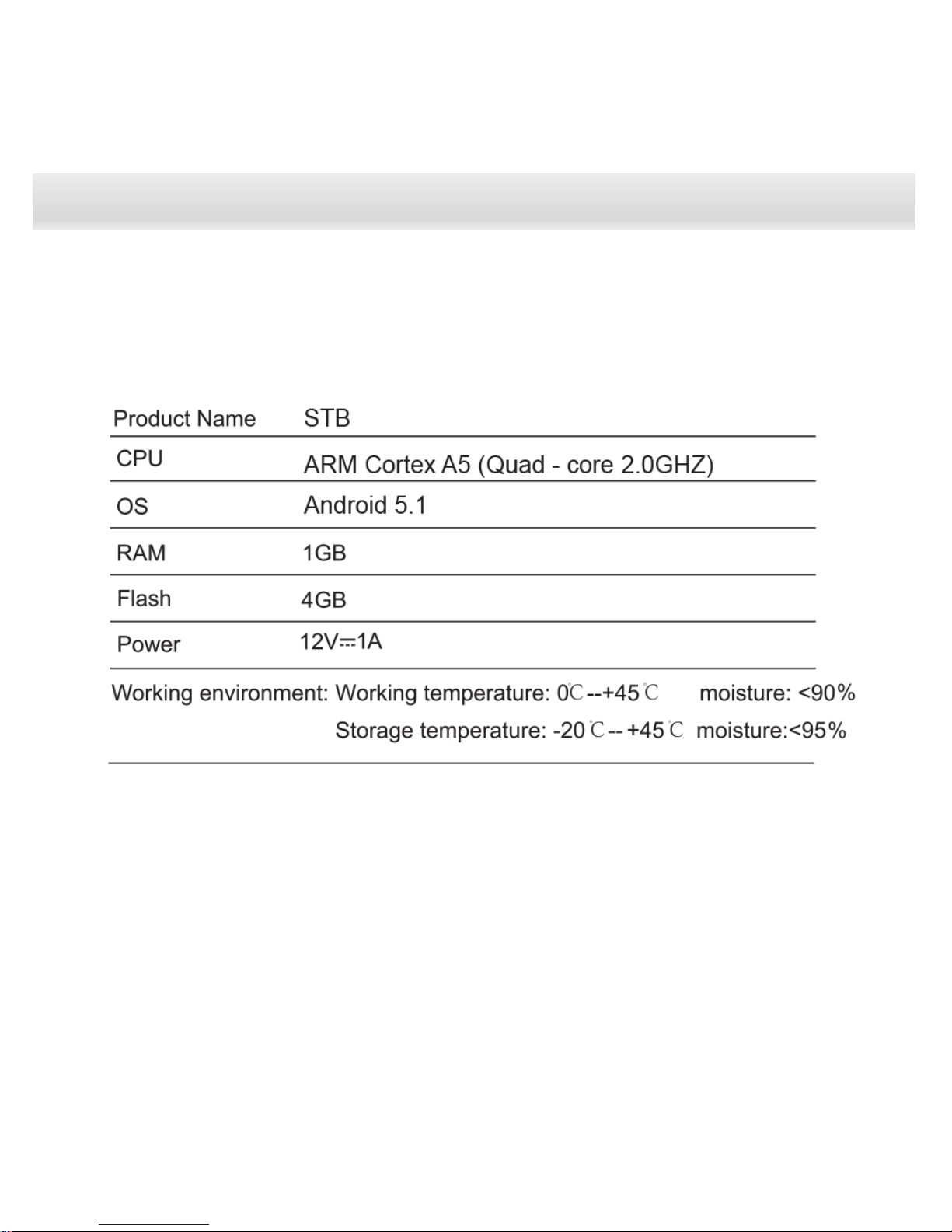
Specifications
2
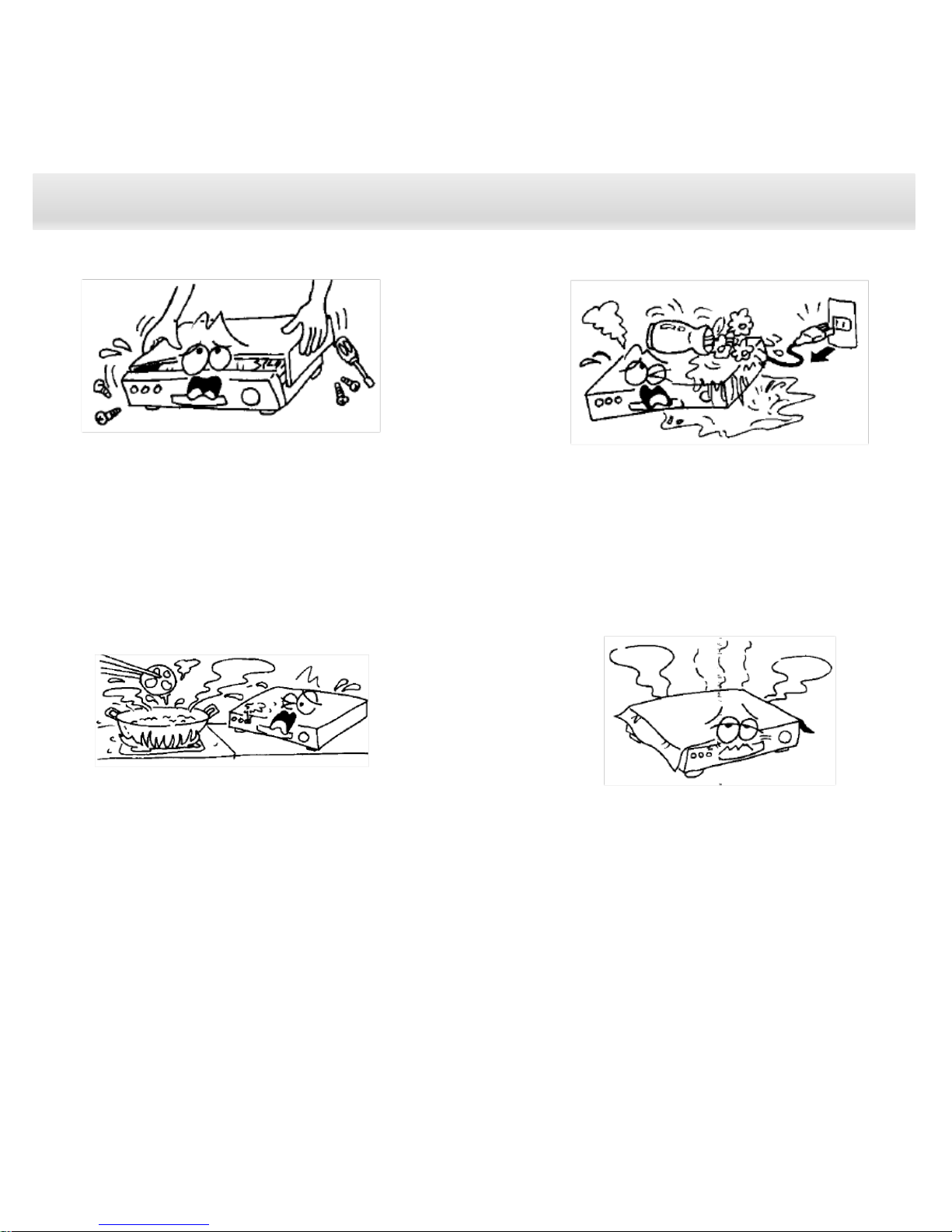
Safety Information (1)
3
Do not place A12E, remote
controller or batteries in direct
sunlight, near exposed flame, or
other heat source.
The A12E should not be placed
near liquid or objects filled with
liquid.
To prevent electric shock, do not
open the A12E enclosure. Refer
servicing to qualified personnel.
Do not block ventilation holes of
the A12E, to permit proper air
circulation.
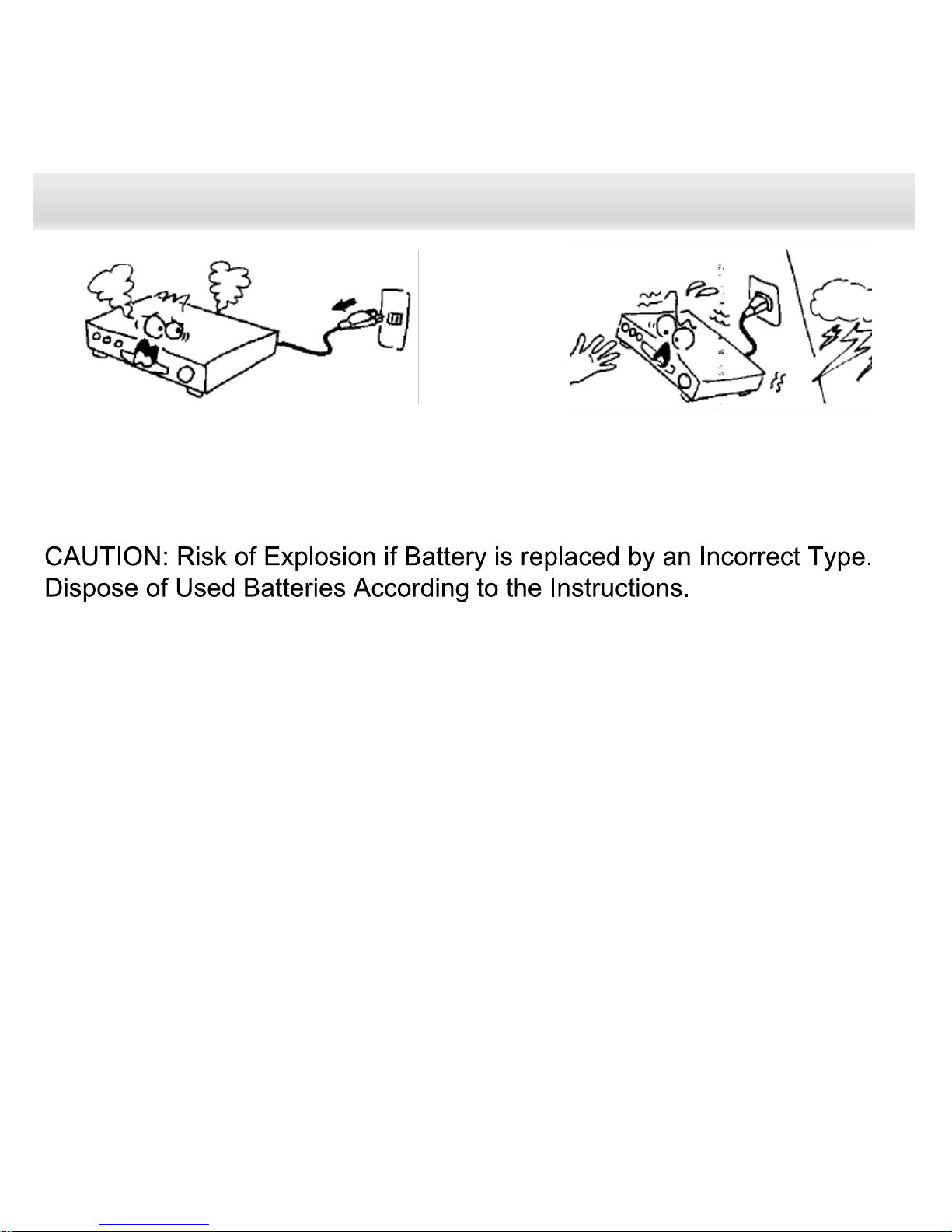
Safety Information (2)
4
Do not touch the A12E during a
lightning storm, which may
create electric-shock hazards.
Unplug A12E power immediately
if any unexpected behavior.
(smoking, sound, smell, etc.).
FCC STATEMENT
1.This device complies with Part 15 of the FCC Rules.
Operation is subject to the following two conditions:
(1) This device may not cause harmful interference.
(2) This device must accept any interference
received, including
interference that may cause undesired operation.
NOTE
This equipment has been tested and found to comply with the limits for a
Class B digital device, pursuant to Part 15 of the FCC Rules. These limits
are designed to provide reasonable protection against harmful
interference in a residential installation.
