Page 1

Manual
CANcaseXL
CANcaseXL log
Version 5.2
English
Page 2

Imprint
Vector Informatik GmbH
Ingersheimer Straße 24
D-70499 Stuttgart
The information and data given in this user manual can be changed without prior notice. No part of this manual may be reproduced in
any form or by any means without the written permission of the publisher, regardless of which method or which instruments, electronic
or mechanical, are used. All technical information, drafts, etc. are liable to law of copyright protection.
Copyright 2015, Vector Informatik GmbH. All rights reserved.
Page 3

Manual Table of contents
© Vector Informatik GmbH Version 5.2 - I -
Table of contents
1 Introduction 3
1.1 Safety Instructions and Hazard Warnings 4
1.1.1 Proper Use and Intended Purpose 4
1.1.2 Hazards 4
1.1.3 Disclaimer 4
1.2 About this User Manual 5
1.2.1 Certification 6
1.2.2 Warranty 6
1.2.3 Registered Trademarks 6
2 CANcaseXL / CANcaseXL log 7
2.1 Introduction 8
2.2 Driver Installation 8
2.3 Connectors 9
2.3.1 D-SUB9 Connector 9
2.3.2 USB Connector 9
2.3.3 Binder Connector 10
2.3.4 External Trigger Input (CANcaseXL log only) 10
2.4 Time Synchronization 10
2.5 LED Display 10
2.6 Additional Features on CANcaseXL log 11
2.6.1 Operating Modes 11
2.6.2 Additional LEDs 11
2.6.3 Piezo Buzzer 12
2.6.4 Memory Card 12
2.6.5 Battery 12
2.6.6 CANcaseXL log Flowchart 13
2.7 Replacing Piggybacks 14
2.8 Accessories 15
2.9 Technical Data CANcaseXL 15
2.10 Technical Data CANcaseXL log 16
3 Common Features 17
3.1 Time Synchronization 18
3.1.1 General Information 18
3.1.2 Software Sync 20
3.1.3 Hardware Sync 21
4 Driver Installation 23
4.1 Minimum Requirements 24
4.2 Hints 25
4.3 Vector Driver Setup 26
4.4 Vector Hardware Configuration 28
4.5 Loop Tests 30
4.5.1 CAN 30
4.5.2 FlexRay 33
Page 4

Manual Table of contents
© Vector Informatik GmbH Version 5.2 - II -
4.5.3 MOST 34
4.5.4 Ethernet 35
Page 5
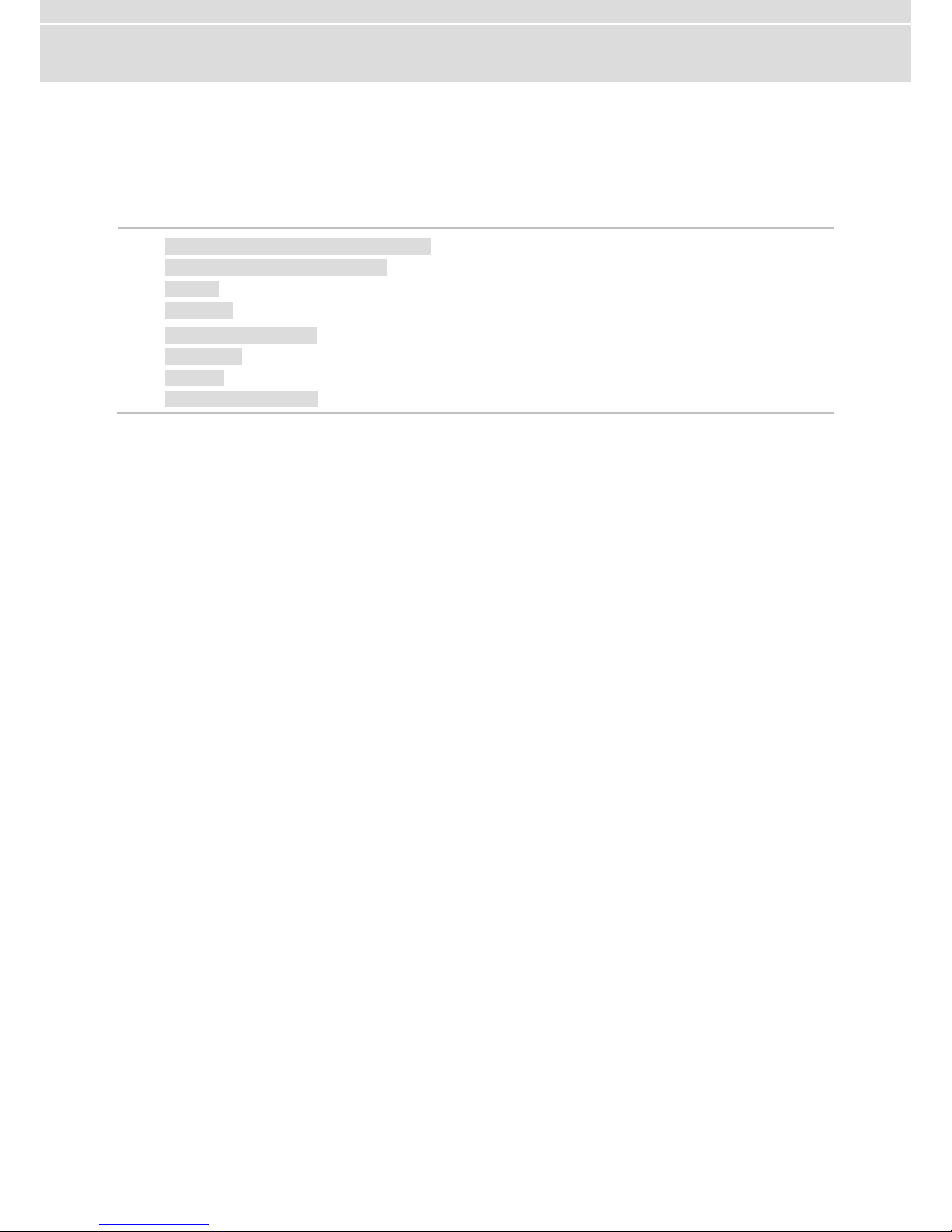
Manual Introduction
© Vector Informatik GmbH Version 5.2 - 3 -
1 Introduction
In this chapter you find the following information:
1.1 Safety Instructions and Hazard Warnings page 4
Proper Use and Intended Purpose
Hazards
Disclaimer
1.2 About this User Manual page 5
Certification
Warranty
Registered Trademarks
Page 6
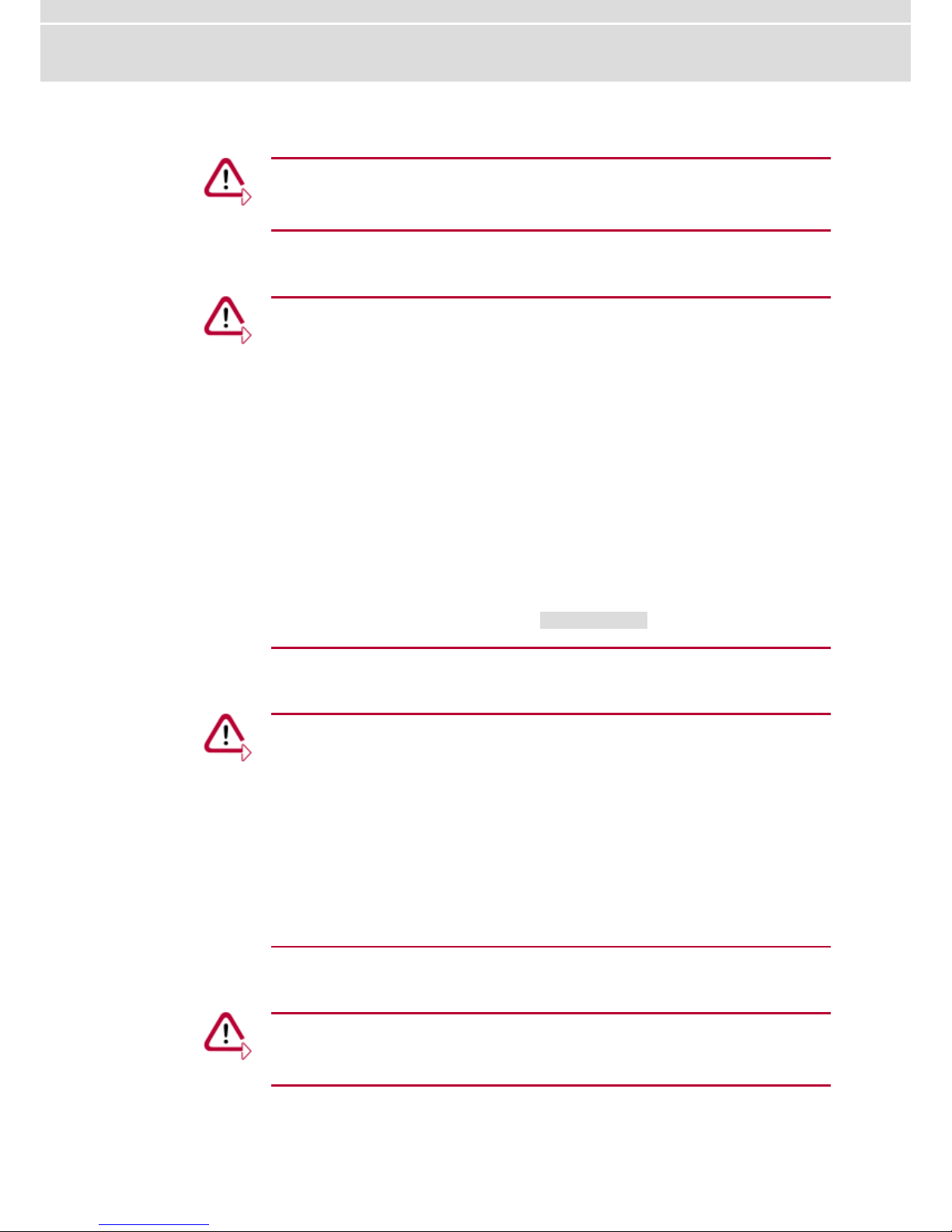
Manual Introduction
© Vector Informatik GmbH Version 5.2 - 4 -
1.1 Safety Instructions and Hazard Warnings
Caution: In order to avoid personal injuries and damage to property, you have to
read and understand the following safety instructions and hazard warnings prior to
installation and use of this interface. Keep this documentation (manual) always near
the interface.
1.1.1 Proper Use and Intended Purpose
Caution: The interface is designed for analyzing, controlling and otherwise
influencing control systems and electronic control units. This includes, inter alia, bus
systems like CAN, LIN, K-Line, MOST, FlexRay, Ethernet and/or BroadR-Reach.
The interface may only be operated in a closed state. In particular, printed circuits
must not be visible. The interface may only be operated (i) according to the
instructions and descriptions of this manual; (ii) with the electric power supply
designed for the interface, e.g. USB-powered power supply; and (iii) with accessories
manufactured or approved by Vector.
The interface is exclusively designed for use by skilled personnel as its operation may
result in serious personal injuries and damage to property. Therefore, only those
persons may operate the interface who (i) have understood the possible effects of the
actions which may be caused by the interface; (ii) are specifically trained in the
handling with the interface, bus systems and the system intended to be influenced;
and (iii) have sufficient experience in using the interface safely.
The knowledge necessary for the operation of the interface can be acquired in
workshops and internal or external seminars offered by Vector. Additional and
interface specific information, such as „Known Issues“, are available in the „Vector
KnowledgeBase“ on Vector´s website at www.vector.com. Please consult the „Vector
KnowledgeBase“ for updated information prior to the operation of the interface.
1.1.2 Hazards
Caution: The interface may control and/or otherwise influence the behavior of control
systems and electronic control units. Serious hazards for life, body and property may
arise, in particular, without limitation, by interventions in safety relevant systems (e.g.
by deactivating or otherwise manipulating the engine management, steering, airbag
and/or braking system) and/or if the interface is operated in public areas (e.g. public
traffic, airspace). Therefore, you must always ensure that the interface is used in a
safe manner. This includes, inter alia, the ability to put the system in which the
interface is used into a safe state at any time (e.g. by „emergency shutdown“), in
particular, without limitation, in the event of errors or hazards.
Comply with all safety standards and public regulations which are relevant for the
operation of the system. Before you operate the system in public areas, it should be
tested on a site which is not accessible to the public and specifically prepared for
performing test drives in order to reduce hazards.
1.1.3 Disclaimer
Caution: Claims based on defects and liability claims against Vector are excluded to
the extent damages or errors are caused by improper use of the interface or use not
according to its intended purpose. The same applies to damages or errors arising
from insufficient training or lack of experience of personnel using the interface.
Page 7
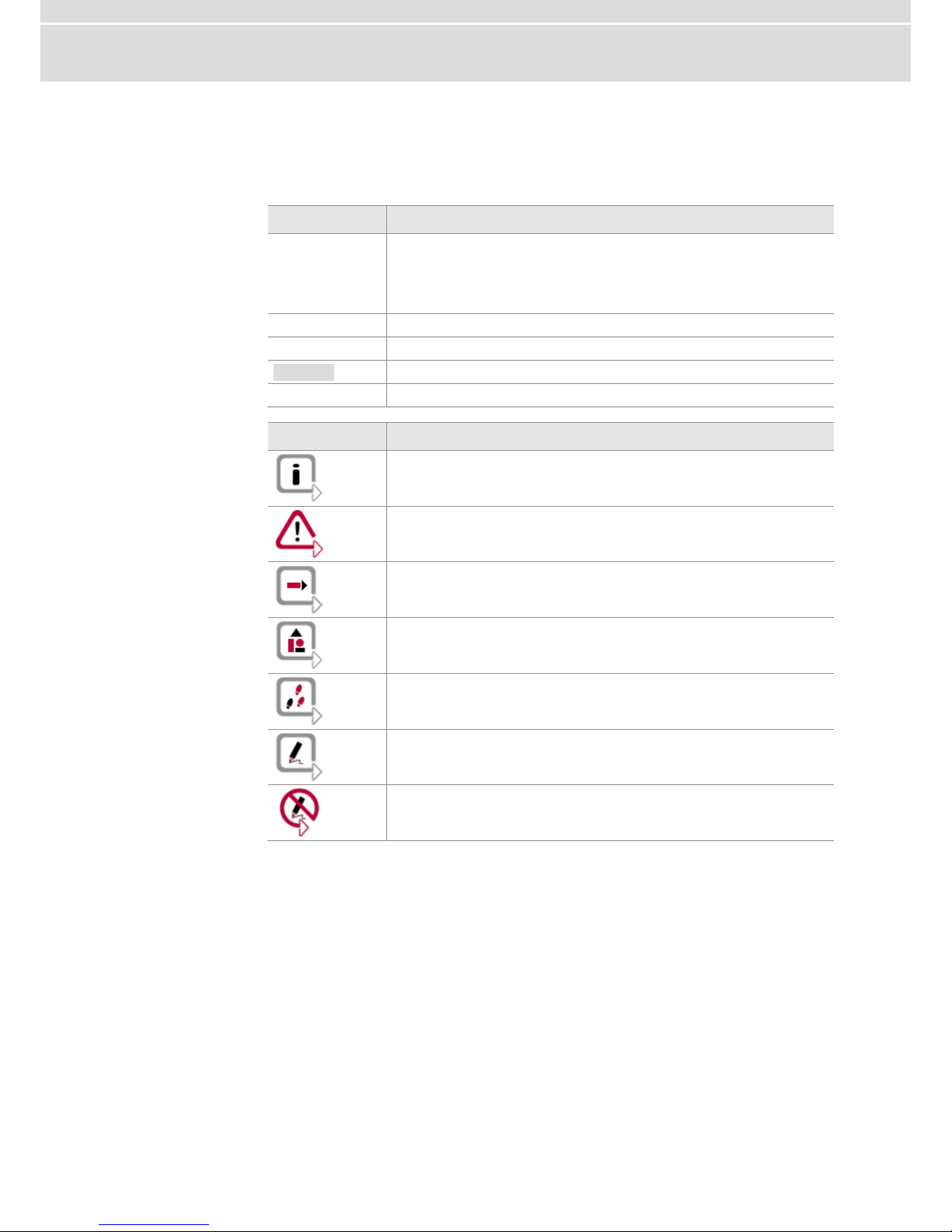
Manual Introduction
© Vector Informatik GmbH Version 5.2 - 5 -
1.2 About this User Manual
Conventions
In the two following charts you will find the conventions used in the user manual
regarding utilized spellings and symbols.
Style
Utilization
bold
Blocks, surface elements, window- and dialog names of the
software. Accentuation of warnings and advices.
[OK] Push buttons in brackets
File|Save Notation for menus and menu entries
Microsoft
Legally protected proper names and side notes.
Source Code
File name and source code.
Hyperlink
Hyperlinks and references.
<CTRL>+<S>
Notation for shortcuts.
Symbol
Utilization
Here you can obtain supplemental information.
This symbol calls your attention to warnings.
Here you can find additional information.
Here is an example that has been prepared for you.
Step-by-step instructions provide assistance at these points.
Instructions on editing files are found at these points.
This symbol warns you not to edit the specified file.
Page 8

Manual Introduction
© Vector Informatik GmbH Version 5.2 - 6 -
1.2.1 Certification
Certified Quality
Management System
Vector Informatik GmbH has ISO 9001:2008 certification. The ISO standard is a
globally recognized standard.
1.2.2 Warranty
Restriction
of warranty
We reserve the right to change the contents of the documentation and the software
without notice. Vector Informatik GmbH assumes no liability for correct contents or
damages which are resulted from the usage of the documentation. We are grateful for
references to mistakes or for suggestions for improvement to be able to offer you
even more efficient products in the future.
1.2.3 Registered Trademarks
Registered
trademarks
All trademarks mentioned in this documentation and if necessary third party
registered are absolutely subject to the conditions of each valid label right and the
rights of particular registered proprietor. All trademarks, trade names or company
names are or can be trademarks or registered trademarks of their particular
proprietors. All rights which are not expressly allowed are reserved. If an explicit label
of trademarks, which are used in this documentation, fails, should not mean that a
name is free of third party rights.
Windows, Windows 7, Windows 8.1 are trademarks of the Microsoft Corporation.
Page 9
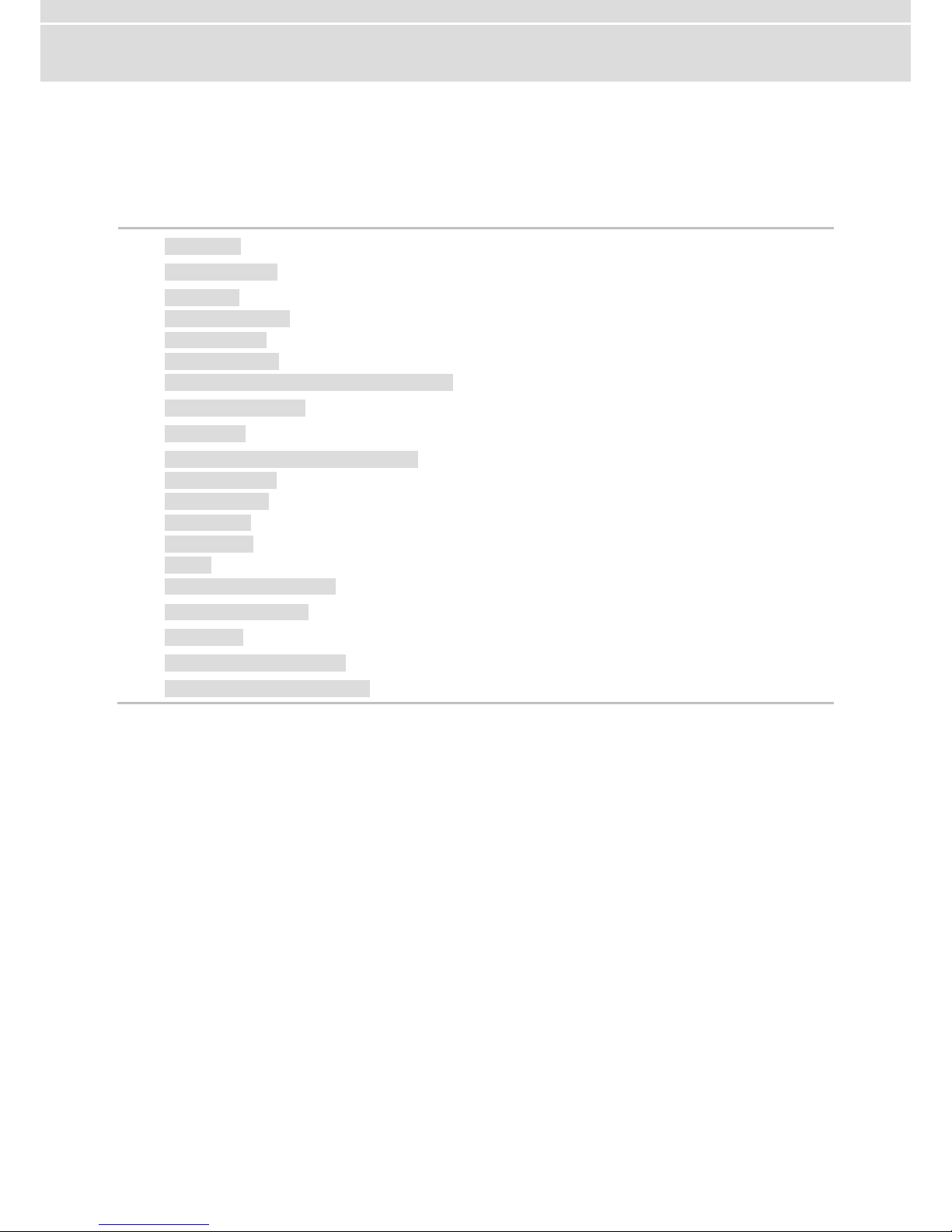
Manual CANcaseXL / CANcaseXL log
© Vector Informatik GmbH Version 5.2 - 7 -
2 CANcaseXL / CANcaseXL log
In this chapter you find the following information:
2.1 Introduction page 8
2.2 Driver Installation page 8
2.3 Connectors page 9
D-SUB9 Connector
USB Connector
Binder Connector
External Trigger Input (CANcaseXL log only)
2.4 Time Synchronization page 10
2.5 LED Display page 10
2.6 Additional Features on CANcaseXL log page 11
Operating Modes
Additional LEDs
Piezo Buzzer
Memory Card
Battery
CANcaseXL log Flowchart
2.7 Replacing Piggybacks page 14
2.8 Accessories page 15
2.9 Technical Data CANcaseXL page 15
2.10 Technical Data CANcaseXL log page 16
Page 10
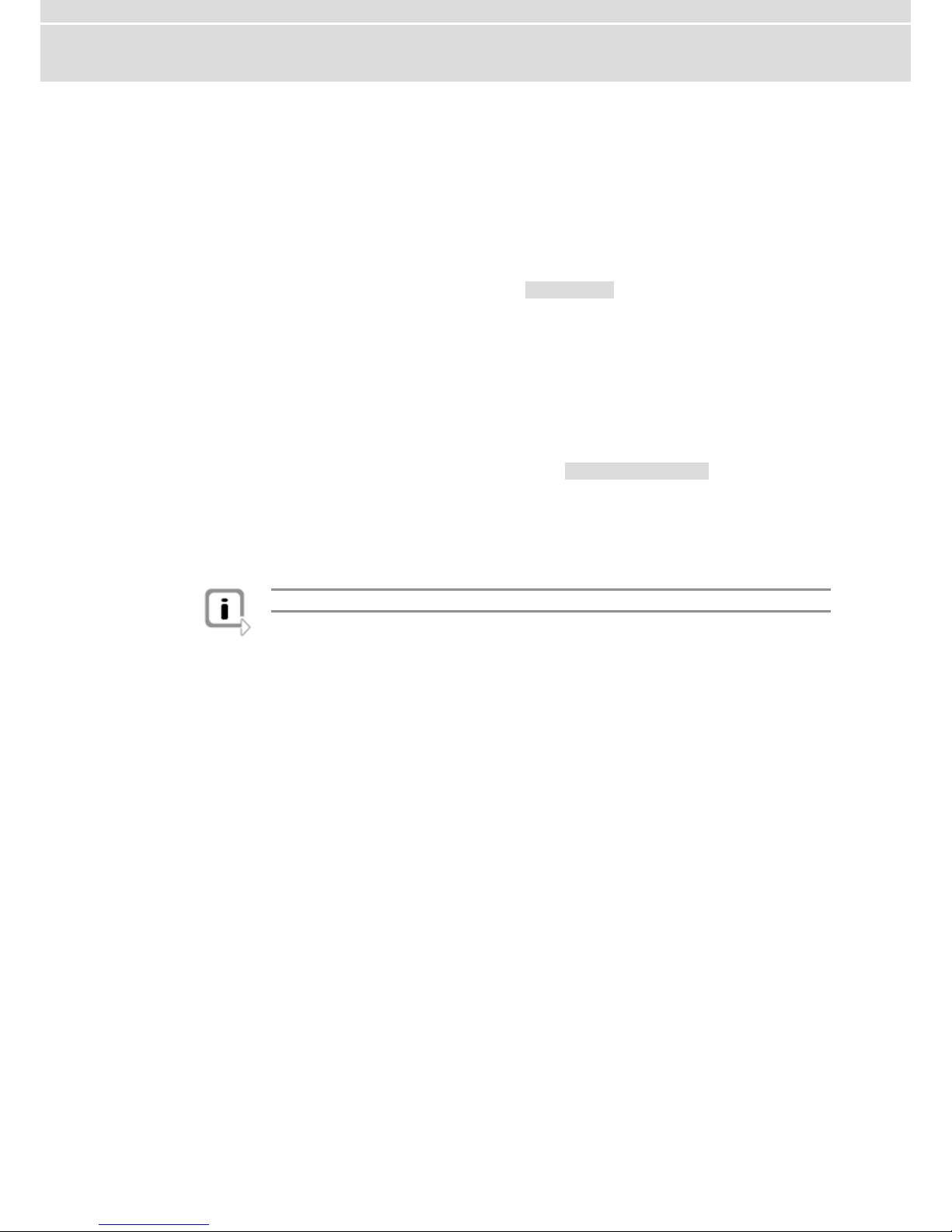
Manual CANcaseXL / CANcaseXL log
© Vector Informatik GmbH Version 5.2 - 8 -
2.1 Introduction
CANcaseXL
The CANcaseXL is a USB interface with two CAN controllers which can send and
receive CAN messages with 11 bit and 29 bit identifiers as well as remote frames
without restrictions. Additional, the CANcaseXL is able to detect and generate error
frames on the bus.
CANcaseXL log
The CANcaseXL log offers the same features as the CANcaseXL, but it can also be
used as a data logger for CAN and LIN messages. The logged data is saved on
industrial-grade SD cards (see section Memory Card on page 12).
Configuration
The CANcaseXL/log can be configured with the tool Vector Hardware Config
(Windows | Start | Settings | Control Panel | Vector Hardware). Further details on
the tool can be found in the separate installation instructions at the end of this
manual.
Bus types
Various transceivers are available to interface the CANcaseXL/log to a particular type
of bus. These CAN and LIN transceivers can be purchased as plug-in boards
(Piggybacks) and can be mounted inside the CANcaseXL/log. For information on
installing transceivers please refer to section Replacing Piggybacks on page 14. A
list of available Piggybacks is included in the accessories manual on the driver CD in
\Documentation\Accessories.
2.2 Driver Installation
Note: Information on the driver installation process can be found on page 23.
Page 11
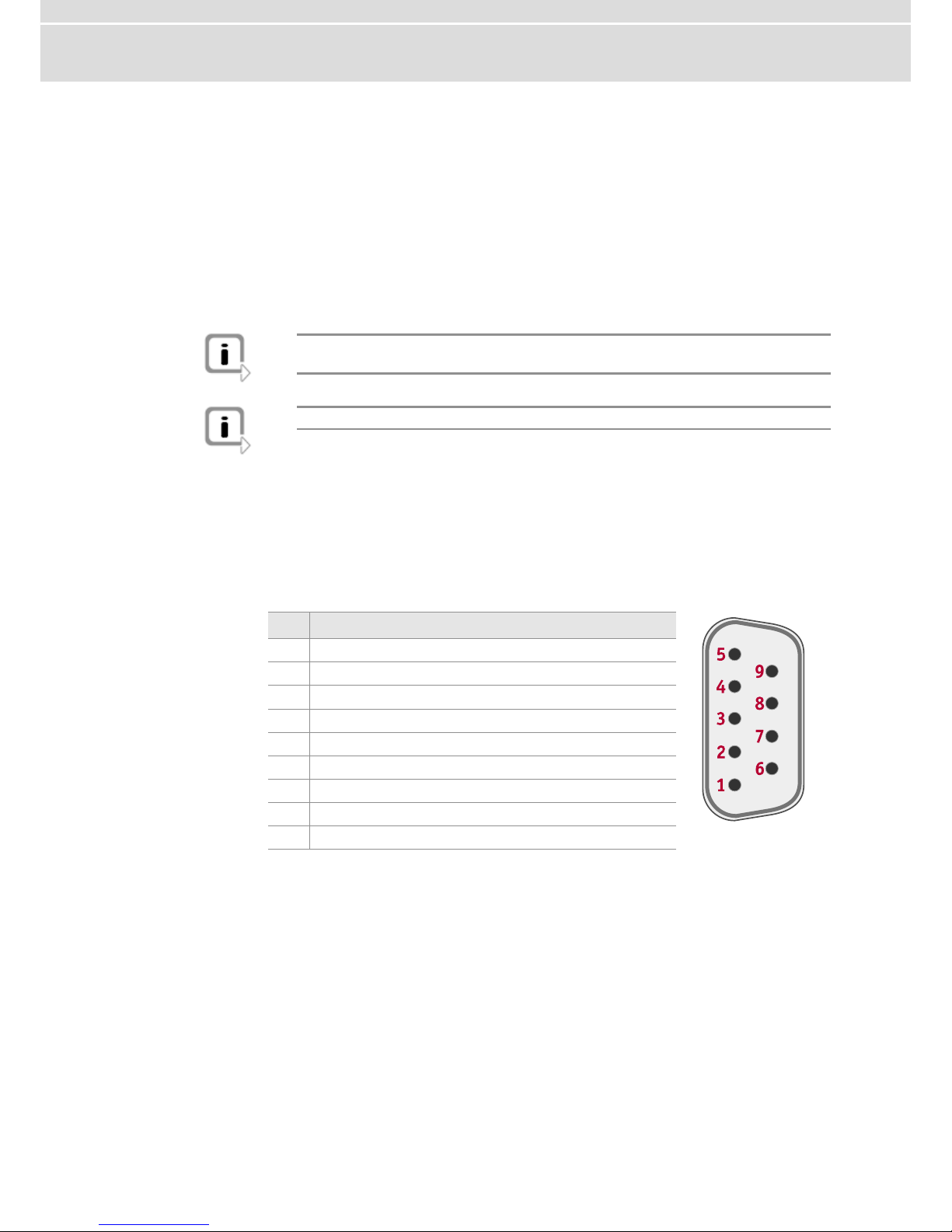
Manual CANcaseXL / CANcaseXL log
© Vector Informatik GmbH Version 5.2 - 9 -
2.3 Connectors
General information
The CANcaseXL has the following connectors:
USB connector for the usage with PC in Interface Mode
Binder connector (type 711) for power supply, synchronization and trigger
two D-SUB9 connectors for independent CAN/LIN operation
The CANcaseXL log also has:
an SD card slot for data logging
Note: In Interface Mode, the SD card cannot be accessed if bus activities take
place or if an application accesses the device.
Note: The CANcaseXL log is delivered with a 2GB SD card.
2.3.1 D-SUB9 Connector
Description
The CANcaseXL/log has two independent CAN/LIN channels. The pin assignments at
the D-SUB9 connectors depend on the inserted Piggybacks. Please refer to the
accessories manual on the driver CD.
The general CAN pin assignment is as follows:
Pin
Assignment
1
Not connected
2
CAN Low
3
GND
4
Piggyback dependent
5
Shield
6
Not connected
7
CAN High
8
reserved
9
Piggyback dependent
2.3.2 USB Connector
Description
The CANcaseXL/log is connected to an USB port which also supplies the
CANcaseXL/log in Interface Mode.
Page 12
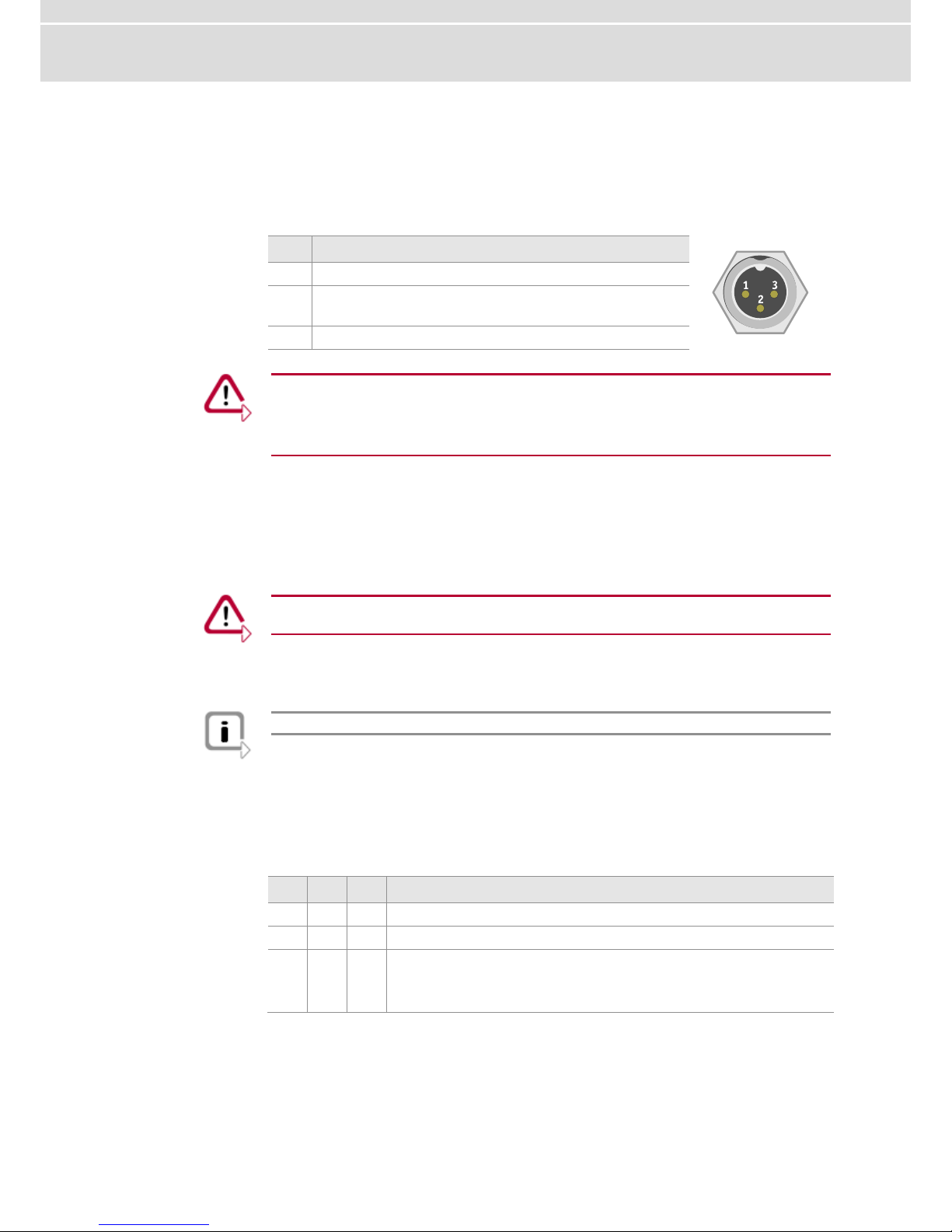
Manual CANcaseXL / CANcaseXL log
© Vector Informatik GmbH Version 5.2 - 10 -
2.3.3 Binder Connector
Description
If the USB port is not capable of supplying the required 500 mA operating current, the
CANcaseXL/log may be optionally supplied by an external power supply. The
CANcaseXL/log provides a 3-pin Binder connector for this purpose. Available power
supplies can be found in the accessories manual on the driver CD.
Pin
Assignment
1
Voltage supply 7 V…33 V (recommended 12 V)
2
Synchronization line / external trigger input
(low-active)
3
Ground
Warning: It is recommended to connect the logger to the same voltage supply (e.g.
battery of the vehicle) as the vehicle or test equipment.
If two different voltage supplies are being used for logger and test equipment, the
ground (GND) pins of the two voltage supplies must be connected.
2.3.4 External Trigger Input (CANcaseXL log only)
Description
In Logging Mode, pin 2 of the 3-pin Binder connector acts as a trigger input. You can
initiate triggers by pulling down pin 2 to GND. The trigger input is low active, i.e. a
trigger occurs by a falling edge.
Warning: The external trigger input is designed for 5 V (TTL) and must not be tied to
12 V!
2.4 Time Synchronization
Note: Further information on the synchronization can be found on page 18.
2.5 LED Display
Description
The CANcaseXL/log has three LEDs for each channel. The LEDs indicate the
direction of the message and any error frame that occurs:
Rx
Tx
Err
Meaning
(( )) - -
Active if messages are being received.
-
(( ))
-
Active if messages are being sent.
- - (( ))
Active if error events occur on the bus.
Only in Logger Mode:
Blinking LED means that the related channel is not „on bus“.
(( )) : Blinking or flashing LED.
Page 13

Manual CANcaseXL / CANcaseXL log
© Vector Informatik GmbH Version 5.2 - 11 -
2.6 Additional Features on CANcaseXL log
2.6.1 Operating Modes
Description
The CANcaseXL log supports two operating modes which can be switched by using
the USB connection and power supply respectively:
Mode
USB
External Power Supply
Interface /
Logger configuration
connected to PC
optional
Logger
not connected
yes
Interface Mode
In Interface Mode, the CANcaseXL log operates as a CAN/LIN interface between a
PC and the bus. Messages can be received and sent over both channels with suitable
tools (identical to CANcaseXL).
Logger Mode
The Logger Mode enables the PC independent usage of the CANcaseXL log and
allows the logging of CAN and LIN events. For this purpose the CANcaseXL log must
be unplugged from the USB connector of the PC and externally supplied via the
Binder connector.
Note: For the Logger Mode configuration, the additional tool XL log Config is
available on the driver CD: \Tools\CANcaseXL_log.
Warning: During logging, the CANcaseXL log may not be connected to the PC via
the USB cable, since the Logger Mode would otherwise be exited! However, the
CANcaseXL log must be in the Interface Mode to configure the Logger Mode.
2.6.2 Additional LEDs
Status and Data
The CANcaseXL log has additional LEDs for Status and Data with the following
meaning:
Status
Data
Meaning
off
off
Device is not operating.
Device is in Interface Mode without SD card.
green
*
Device is in Interface Mode with a valid SD card.
red
*
Device is in Interface Mode with an invalid SD card.
orange
orange
Device is booting in Logger Mode.
green
off
Device is waiting for an SD card.
green
(( green ))
Device is accessing the SD card.
((green))
*
Device is ready for logging.
Device is waiting for trigger.
((red))
off
Device reports an error and stops logging.
(( orange ))
*
Warning: The SD card contains less than 10% of free
space. The logging is not stopped.
Page 14

Manual CANcaseXL / CANcaseXL log
© Vector Informatik GmbH Version 5.2 - 12 -
Status
Data
Meaning
*
(( orange ))
Warning: Critical data rate, but no messages are lost.
The logging is not stopped. The LED state will change
when the critical data rate decreases.
*
(( red ))
Error: Too high data rate, messages are lost. The logging
is not stopped but the LED state will not change till the
device is rebooted.
* : Alternating state of the LED, depending on data transmission.
(( )) : Blinking or flashing LED.
2.6.3 Piezo Buzzer
Trigger event signals
The CANcaseXL log has a piezo buzzer that acoustically alerts the user to internal
trigger events. Triggers may be defined using the XL log Config configuration tool
(driver CD: \Tools\CANcaseXL_log).
2.6.4 Memory Card
Inserting and
removing the
SD card
The CANcaseXL log has a push-and-pull card holder in which the SD card is inserted
and removed. To insert a SD card push it until it latches in place securely. To remove
the SD card push it into the holder slot a little bit until it unlatches then let it go and it
will spring out of its latched position.
Warning: Do not pull the SD card from the card holder forcefully, since this could
cause mechanical damage!
Formatting the
SD card
Before the SD card can be used it has to be formatted with the configuration tool
XL log Config (driver CD: \Tools\CANcaseXL_log).
Memory
requirements
A single CAN message needs up to 20 byte, a single LIN message needs up to 108
bytes on the memory card.
CardFix Kit
The standard delivery of the CANcaseXL log allows the user to insert and remove the
SD card from outside. In some situations, e.g. to prevent thefts, the inserted SD card
shall not be removable. The CardFix Kit is a good protection because the back side
plate with the SD card slot is replaced by a closed plate. Thus the SD card cannot be
removed so easily anymore. The CardFix Kit can be ordered at Vector (article
number 07132).
Warning: The CANcaseXL log must be opened for this modification! A detailed
instruction is delivered with the kit. However, the modification of your CANcaseXL log
can be done by our service.
2.6.5 Battery
Lifetime
The CANcaseXL log is supplied with a lithium battery that has a typical durability of 5
years. It is responsible for the correct timing of the integrated clock.
Page 15

Manual CANcaseXL / CANcaseXL log
© Vector Informatik GmbH Version 5.2 - 13 -
2.6.6 CANcaseXL log Flowchart
Page 16

Manual CANcaseXL / CANcaseXL log
© Vector Informatik GmbH Version 5.2 - 14 -
2.7 Replacing Piggybacks
Warning: When performing this operation be sure not to touch the top or bottom of
the boards (CANcaseXL/log main board or Piggybacks).
1. First, loosen the CANcaseXL/log housing screws on the side with the D-SUB9
connector. This requires removing the two black decorative caps. Then carefully
pull the PC-board out of the housing.
2. You will find mounting location 1 (Channel 1) at the center of the PC-board and
mounting location 2 (Channel 2) at the edge of the PC-board.
3. Each of the two Piggybacks is fastened by a screw and retainer. Please loosen
the appropriate screw including the retainer and carefully remove the Piggyback
from the mounting location.
4. Insert the replacement Piggyback. When doing this please make sure that the
single and dual-row connectors are not laterally offset.
5. Secure the new Piggyback with the appropriate screw and retainer.
6. Place the CANcaseXL/log main board back in the housing verifying that it is
inserted properly. This operation involves placing the housing on a table with its
back side (side with the bar code) facing upward. Then the main board is inserted
into the upper guide rails with the Piggybacks facing upward.
7. It should be possible to slide the main board in the housing up to a few
millimeters from the end without forcing it in. Close the housing by applying light
pressure, and then secure it with the appropriate screw fasteners. The screws
should be secure but not excessively tight.
8. Please also attach the two black decorative caps.
Page 17

Manual CANcaseXL / CANcaseXL log
© Vector Informatik GmbH Version 5.2 - 15 -
2.8 Accessories
Reference: Further information on the available accessories can be found in the
separate accessories manual on the driver CD in \Documentation\Accessories.
2.9 Technical Data CANcaseXL
Channels
2 independent channels
for CAN, LIN and J1708
Transceiver
Piggybacks
CAN controller
2 Phillips SJA 1000
Display
Status display with three LEDs per channel
Max. baud rate
1 Mbit/s
Time stamp accuracy
1 µs
Error frame
Detecting and generating
PC interface
USB 1.1 and 2.0
Ext. Voltage supply (typ.)
7 V … 33 V
Current supply
Via USB, external supply optional
Current consumption
90 mA (12 V) for CANcaseXL/log
Typ. 30 mA for CANpiggy 251
Dimensions
approx. 105 mm x 85 mm x 32 mm
Weight
approx. 210 g without CANpiggies
Temperature range
Operating: -20 °C...70 °C
Shipping and storage: -40 °C...85 °C
Relative humidity of ambient air
15 %...95 %, not condensation
Software requirement
Windows 7 (SP1), 32 bit or 64 bit
Windows 8.1, 32 bit or 64 bit
Page 18

Manual CANcaseXL / CANcaseXL log
© Vector Informatik GmbH Version 5.2 - 16 -
2.10 Technical Data CANcaseXL log
Channels
2 independent channels
for CAN, LIN and J1708
Transceiver
Piggybacks
CAN controller
2 Phillips SJA 1000
Display
Status display with three LEDs per channel,
Memory status display with two LEDs
Max. baud rate
1 Mbit/s
Time stamp accuracy
1 µs
Error frame
Detecting and generating
PC interface
USB 1.1 and 2.0
Ext. Voltage supply (typ.)
7 V … 33 V
Current supply
Via USB, external supply optional
Current consumption
(without SD card)
90 mA (12 V) for CANcaseXL/log
Typ. 30 mA for CANpiggy 251
Memory media
SD card (max. 2 GB)
Dimensions
approx. 105 mm x 85 mm x 32 mm
Weight
approx. 210 g without CANpiggies
Temperature range
Operating: -20 °C...70 °C
Shipping and storage: -40 °C...85 °C
Relative humidity of ambient air
15 %...95 %, not condensation
Software requirement
Windows 7 (SP1), 32 bit or 64 bit
Windows 8.1, 32 bit or 64 bit
Operating modes
Interface and Logger
Memory function
Logging on SD card
Extras
Real time clock and piezo buzzer
Startup time (logger mode)
1 second after switching on
Page 19

Manual Common Features
© Vector Informatik GmbH Version 5.2 - 17 -
3 Common Features
In this chapter you find the following information:
3.1 Time Synchronization page 18
General Information
Software Sync
Hardware Sync
Page 20

Manual Common Features
© Vector Informatik GmbH Version 5.2 - 18 -
3.1 Time Synchronization
3.1.1 General Information
Time stamps
and events
Time stamps are useful when analyzing incoming or outgoing data or event
sequences on a specific bus.
Figure 1: Time stamps of two CAN channels in CANalyzer
Generating
time stamps
Each event which is sent or received by a Vector network interface has an accurate
time stamp. Time stamps are generated for each channel in the Vector network
interface. The base for these time stamps is a common hardware clock in the device.
Figure 2: Common time stamp clock for each channel
If the measurement setup requires more than one Vector network interface, a
synchronization of all connected interfaces and their hardware clocks is needed.
Due to manufacturing and temperature tolerances, the hardware clocks may vary in
speed, so time stamps of various Vector devices drift over time.
Page 21

Manual Common Features
© Vector Informatik GmbH Version 5.2 - 19 -
Figure 3: Example of unsynchronized network interfaces. Independent time stamps drift apart
To compensate for these time stamp deviations between the Vector network
interfaces, the time stamps can be either synchronized by software or by hardware
(see next section).
Note: The accuracy of the software sync is typically in range of 100 µs.
Note: The accuracy of the hardware sync is typically in range of 1 µs.
Page 22

Manual Common Features
© Vector Informatik GmbH Version 5.2 - 20 -
3.1.2 Software Sync
Synchronization
by software
The software time synchronization is driver-based and available for all applications
without any restrictions. The time stamp deviations from different Vector network
interfaces are calculated and synchronized to the common PC clock. For this purpose
no further hardware setup is required.
Figure 4: Time stamps of devices are synchronized to the PC clock (accuracy in range of 100 µs)
The setting of the software time synchronization can be changed in the Vector
Hardware Config tool in General information | Settings | Software time
synchronization.
Figure 5: Switching on the software synchronization
YES
The software time synchronization is active.
NO
The software time synchronization is not active.
Use this setting only if the Vector network interfaces are being synchronized over
the sync line or if only a single device is used.
Page 23

Manual Common Features
© Vector Informatik GmbH Version 5.2 - 21 -
3.1.3 Hardware Sync
Synchronization
by hardware
A more accurate time synchronization of multiple devices is provided by the hardware
synchronization which has to be supported by the application (e. g CANalyzer,
CANoe). Two Vector network interfaces can therefore be connected with the
SYNCcableXL (see accessories manual, part number 05018).
In order to synchronize up to five devices at the same time, a distribution box is
available (see accessories manual, part number 05085).
Figure 6: Example of a time synchronization with multiple devices
Figure 7: Example of a time synchronization with VN8912 and additional devices
Page 24

Manual Common Features
© Vector Informatik GmbH Version 5.2 - 22 -
At each falling edge on the sync line which is initiated by the application, the Vector
network interface generates a time stamp that is provided to the application. This
allows the application to calculate the deviations between the network interfaces and
to synchronize the time stamps to a common time base (master clock) which is
defined by the application.
Figure 8: Time stamps are synchronized to the master clock (accuracy in range of 1 µs)
Note: The hardware synchronization must be supported by the application. For
further information please refer to the relevant application manual. Please note that
the software synchronization must be disabled (see Vector Hardware Config |
General information | Settings | Software time synchronization) if the hardware
synchronization is used.
Page 25

Manual Driver Installation
© Vector Informatik GmbH Version 5.2 - 23 -
4 Driver Installation
In this chapter you find the following information:
4.1 Minimum Requirements page 24
4.2 Hints page 25
4.3 Vector Driver Setup page 26
4.4 Vector Hardware Configuration page 28
4.5 Loop Tests page 30
CAN
FlexRay
MOST
Ethernet
Page 26

Manual Driver Installation
© Vector Informatik GmbH Version 5.2 - 24 -
4.1 Minimum Requirements
Hardware
CPU
Pentium 4 or higher
Memory
512 MB or more
Network interface
CANcardXL : PCMCIA
CANcardXLe : ExpressCard 54
CANboardXL PCI : PCI
CANboardXL PCIe : PCI Express x1
CANboardXL pxi : Compact PCI/PXI
CANcaseXL : USB
CANcaseXL log : USB
VN1610 : USB
VN1611 : USB
VN1630A : USB
VN1640A : USB
VN2610 : USB
VN2640 : USB
VN3300 : PCI
VN3600 : USB
VN5610 : USB
VN7570 : PCI Express x1
VN7572 : PCI Express x1
VN7600 : USB
VN7610 : USB
VN8910A : USB
VN8912 : USB
Software
Operating system
Windows 7 (32/64 bit)
Windows 8.1 (32/64 bit)
Driver version
8.x
Measurement
application
The devices can be run with several applications from Vector
(e. g. CANoe, CANalyzer) or with measurement applications
from other companies. The devices require a related license.
Applications based on the Vector XL Driver Library can be run
without a license.
Page 27

Manual Driver Installation
© Vector Informatik GmbH Version 5.2 - 25 -
4.2 Hints
Note: Many desktop PCs have power managers which block the CPU for a specific
time. This impairs accuracy of the time system. If your application has stringent timing
requirements (e. g. time-driven sending of messages or time-driven evaluations), you
have to deactivate these power managers. Power management settings may be contained in the BIOS setup or on the Control Panel of Windows 7 / Windows 8.1 (e. g.
Power options).
No further mention will be made of the power manager in this document.
Info: Please note that you will need Administrator Rights for the following steps.
Page 28

Manual Driver Installation
© Vector Informatik GmbH Version 5.2 - 26 -
4.3 Vector Driver Setup
General information
The Vector Driver Disk offers a driver setup which allows the installation or the
removal of Vector devices.
1. Execute the driver setup from the autostart menu or directly from
\Drivers\Setup.exe before the device is inserted or connected to the PC with
the included USB cable.
If you have already inserted or connected the device to the PC, the Windows
found new Hardware wizard appears. Close this wizard and then execute the
driver setup.
2. Click [Next] in the driver setup dialog. The initialization process starts.
Page 29

Manual Driver Installation
© Vector Informatik GmbH Version 5.2 - 27 -
3. In the driver selection dialog select your devices to be installed (or to be
uninstalled).
4. Click [Install] to execute the driver installation, or [Uninstall] to remove existing
drivers.
5. A confirmation dialog appears. Click [Close] to exit.
If the driver has been installed properly, the device can be inserted or connected
to the PC with the included USB cable. The device is ready for operation now.
Page 30

Manual Driver Installation
© Vector Informatik GmbH Version 5.2 - 28 -
4.4 Vector Hardware Configuration
Executing Vector
Hardware Config
After the successful installation you will find the configuration application Vector
Hardware in the Control Panel (see below). The tool gives you information about the
connected and installed Vector devices. There are also several settings that can be
changed.
Control panel
Windows 7
Category view
Windows Start | Control Panel | Hardware and Sound, click Vector Hardware
in the list.
Symbols view
Windows Start | Control Panel, click Vector Hardware in the list.
Control panel
Windows 8.1
Category view
<Windows key>+<X> | Control Panel | Hardware and Sound, click Vector
Hardware in the list.
Symbols view
<Windows key>+<X> | Control Panel, click Vector Hardware in the list.
The tool is split into two windows. The left window lets you access the installed Vector
devices, the right window displays the details of the selection. The following nodes
are available in the left window:
Hardware
Each installed Vector device is shown in Hardware. Additional details of available
channels are shown in a tree view. Status information on the device components and
the channels are also shown in this dialog.
Application
In Application, all available applications are shown with their configured channels. If
you click on an application, all of its channels are displayed in the right pane on the
screen.
General information
The General information section contains general information on Vector devices and
Page 31

Manual Driver Installation
© Vector Informatik GmbH Version 5.2 - 29 -
applications.
License
The License section contains information on all current valid licenses.
Note: You will find a detailed description of Vector Hardware Config in the online
help (Help | Contents).
Page 32

Manual Driver Installation
© Vector Informatik GmbH Version 5.2 - 30 -
4.5 Loop Tests
Operating test
The test described here can be performed to check the functional integrity of the
driver and the device. This test is identical for Windows 7 / Windows 8.1 and
independent of the used application.
4.5.1 CAN
Device test
The operating test for CAN can be executed with the following devices:
CANcardXL
CANcardXLe
CANcaseXL
CANcaseXL log
CANboardXL Family
VN1610
VN1630A
VN1640A
VN5610
VN7570
VN7572
VN7600
VN8910A
VN8912
Loop3.exe
Either two High-Speed or two Low-Speed transceivers are necessary for this
functional test:
1. Connect two CAN channels with a suitable cable. If two High-Speed transceivers
are being used, we recommend our CANcable 1 (CANcable 0 for Low-Speed
transceivers).
2. Start \Drivers\Common\Loop3.exe from the driver CD.
This program accesses the Vector devices and transmits CAN messages.
3. Select the connected CAN channels of the device(s) to be tested.
4. Set the appropriate baudrate depending on the transceiver being used (HighSpeed max. 1,000,000 Bd, Low-Speed max. 125,000 Bd).
Page 33

Manual Driver Installation
© Vector Informatik GmbH Version 5.2 - 31 -
5. Click [Start].
6. You will see statistical data in the lower part of the window if the system has been
configured properly.
Loop3 application
Page 34

Manual Driver Installation
© Vector Informatik GmbH Version 5.2 - 32 -
7. The test procedure can be terminated with the [Stop] button.
An OK should appear in the upper part of the window.
Page 35

Manual Driver Installation
© Vector Informatik GmbH Version 5.2 - 33 -
4.5.2 FlexRay
Device test
The operating test for FlexRay can be executed with the following devices:
VN3300
VN3600
VN7570
VN7572
VN7600
VN7610
VN8910A with VN8970
VN8912 with VN8970/VN8972
FRLoop.exe
This operating test requires an inserted FRpiggy.
1. Remove the FlexRay cable if it is connected.
2. Start \Drivers\Common\FRLoop.exe from the driver CD.
3. Execute the test.
4. If no error messages occur, the operating test was successful.
Page 36

Manual Driver Installation
© Vector Informatik GmbH Version 5.2 - 34 -
4.5.3 MOST
Device test
The operating test for MOST can be executed with the following devices:
VN2610
VN2640
MLoop.exe
This functional test requires a MOST fiber optic cable and a fiber coupler for HFBR
connectors.
1. VN2610
Start \Drivers\Common\MLoop.exe from the driver CD
VN2640
Start \Drivers\Common\M150Loop.exe from the driver CD.
2. Select the VN2610/VN2640 to be tested from the list of detected devices.
3. Click [Twinkle] and check if the power LED of the VN2610/VN2640 is blinking at
least for one second.
4. Connect the MOST fiber optic cable with the VN2610/VN2640 device, select
Master mode and check if the program displays the status Unlock. Check if red
light comes out of the TX fiber of the MOST fiber optic cable.
5. Connect both ends of the fiber with one fiber coupler to a ring and check if the
program displays the status Lock.
6. Close MLoop.exe with [Exit].
Page 37

Manual Driver Installation
© Vector Informatik GmbH Version 5.2 - 35 -
4.5.4 Ethernet
Device test
The operating test for Ethernet can be executed with the following devices:
VN5610
1. Connect both Ethernet channels of the VN5610 with an Ethernet cable.
2. Connect both BroadR-Reach channels at the D-SUB9 connector as follows:
3. Start \Drivers\Common\ETHloop.exe from the driver CD.
4. Select an installed VN5610 from the list.
5. Press [Twinkle] and check if the LED Status blinks.
6. Start the test by pressing the button [Start Test]. The test is successful if no error
messages occur.
Page 38

Get more Information!
Visit our Website for:
> News
> Products
> Demo Software
> Support
> Training Classes
> Addresses
www.vector.com
