Vecteur AI4 User Manual
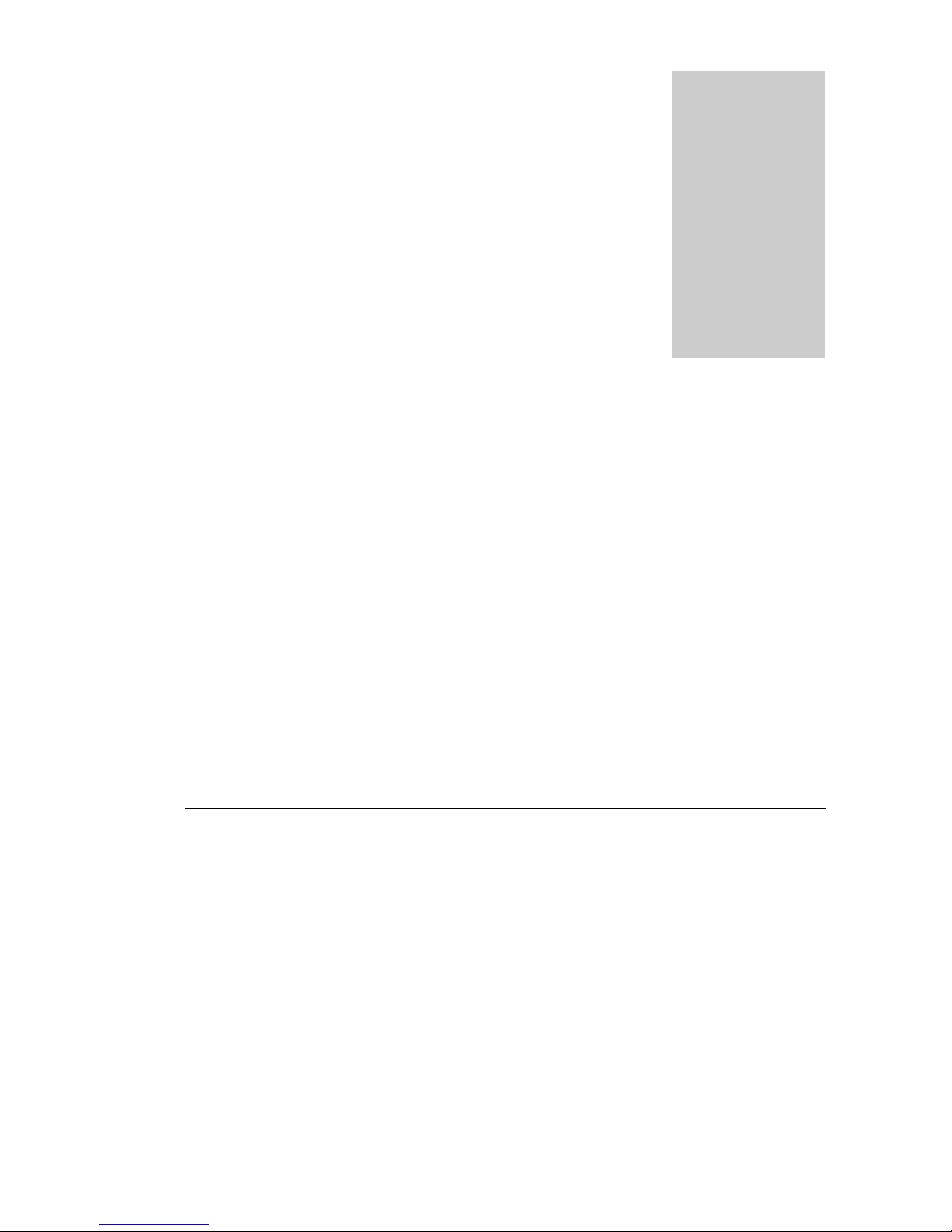
VECTEUR
®
A
I
4
Hi End Integrated Amplifier for Music
Copyright Vecteur / Mosquito 2007
Manual
A
i
4

AI4.MUen.01 Vecteur Ai4 Owner’s Manual Page : 2/8
Welcome to the Vecteur
®
! !
World of !music
ongratulation for your purchase of our amplifier Ai4.
We put all our passion & know how in designing this product in order to make
sure that it will bring you hours of pleasure listening to music.
The entire Vecteur team wishes you hours of musical enjoyment!
Introduction to Music…
He integrated amplifier Ai4’s design derives from X D rive A technology,
which is proprietary to Ve c teu r and used in our reference models Ai6 and
Ai8.
This technology extends class A values to the complete spectrum of use of the
amplifier without any additional energy consumption.
Our XDr i ve A technology enables to keep working in Class A at high power when
most of the amplifiers go down in Class B under these conditions.
Sound quality and high dynamics which are the mark of excellence of class A are
maintained well beyond normal limits.
The care we put in designing the power supply stage, the fact that we use components
selected for their musicality and which we sort for our specific application, all this is
making it possible to deliver to you a sound quality without compromises.
Then, the anti-resonant chassis and the IR remote control bring the final touch to an
optimized design we defined in order to give you the best of our know how for a
competitive budget.
We wish a wonderful listening experience!!!
C
T
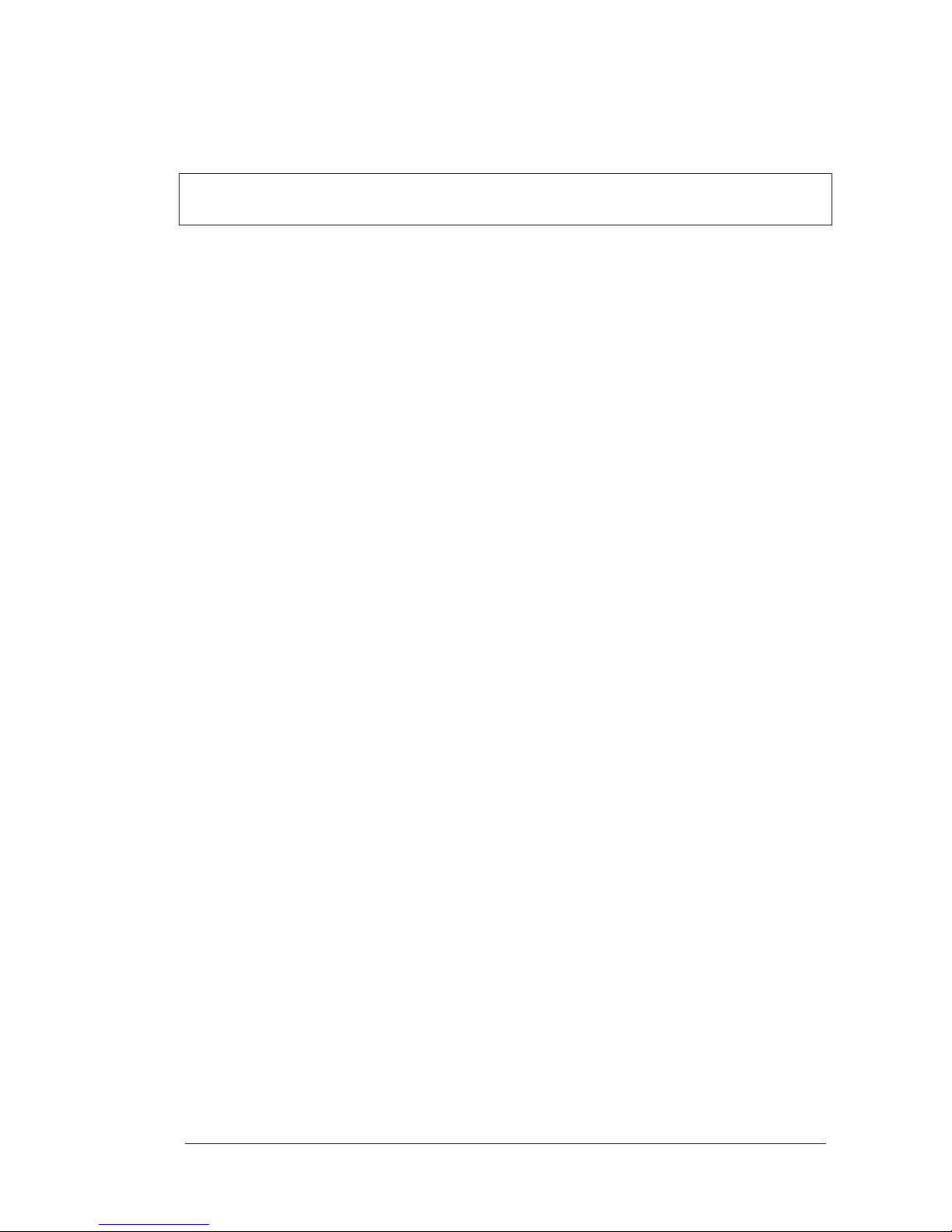
AI4.MUen.01 Vecteur Ai4 Owner’s Manual Page : 3/8
In order to have a safe start …
Please read this manual carefully and review all these points
before starting the Ai4.
Please Check the accessories provided :
• 1 Owner’s Manual in English
• 1 Owner’s Manual in French
• 1 AC Power cord,
• 1 Remote control unit
• 2 AAA size battery guarantee
Safety Precautions
• In order to avoid electric shock, do not remove the unit shell. There are no parts inside
which are replaceable by the user.
• For safety purposes and best performance, before starting to use, determine if the local
AC power supply meets the unit’s AC power supply requirements. If it does not, do NOT
power the unit on.
• For safety reasons, it is required that the 3-core cord provided with the unit by Vecteur,
with safe grounding core, is used to ensure good grounding.
• Grasp the plug, but not the cord, when plugging in or pulling out the AC power
supply never touch the power cord or plug with a wet hand or finger,
otherwise there is a danger of a short circuit or electric shock. A damaged
power cord may cause fire or electric shock, so check the power cord
periodically. If damage is found, contact your closest service agent, as well as
replace the damaged power cord.
• This unit should not be used neat water, for example rain showers, high-humidity
environments, or near flower vases, water pails or kitchen sinks…
Important: if water or fluids get into the unit, this may cause sever damages. If
water or fluids get into the unit, contact the professional service technician
immediately.
• There will be heat created while the unit is working. For normal operation,
ensure that there is good ventilation and heat release conditions for the unit.
• The ventilation holes on the top side, bottom side and right/left sides of the
unit are used to prevent abnormal temperature increase. Do not block these
holes, especially do not use fabric or paper to cover them, or put the unit on a
rugged carpet or bed or couch while the unit is working, as it will lower the
effective space on the bottom of the unit, weaken the air convection, and
interfere with the normal heat release.
Cleaning instructions
• Do not use the unit in a dusty environment.
• Use a clean and dry fabric to clean the unit. Do not use detergent or other
chemicals, which may have a negative effect on the unit’s surface.
