Vectair Airoma Instruction Manual
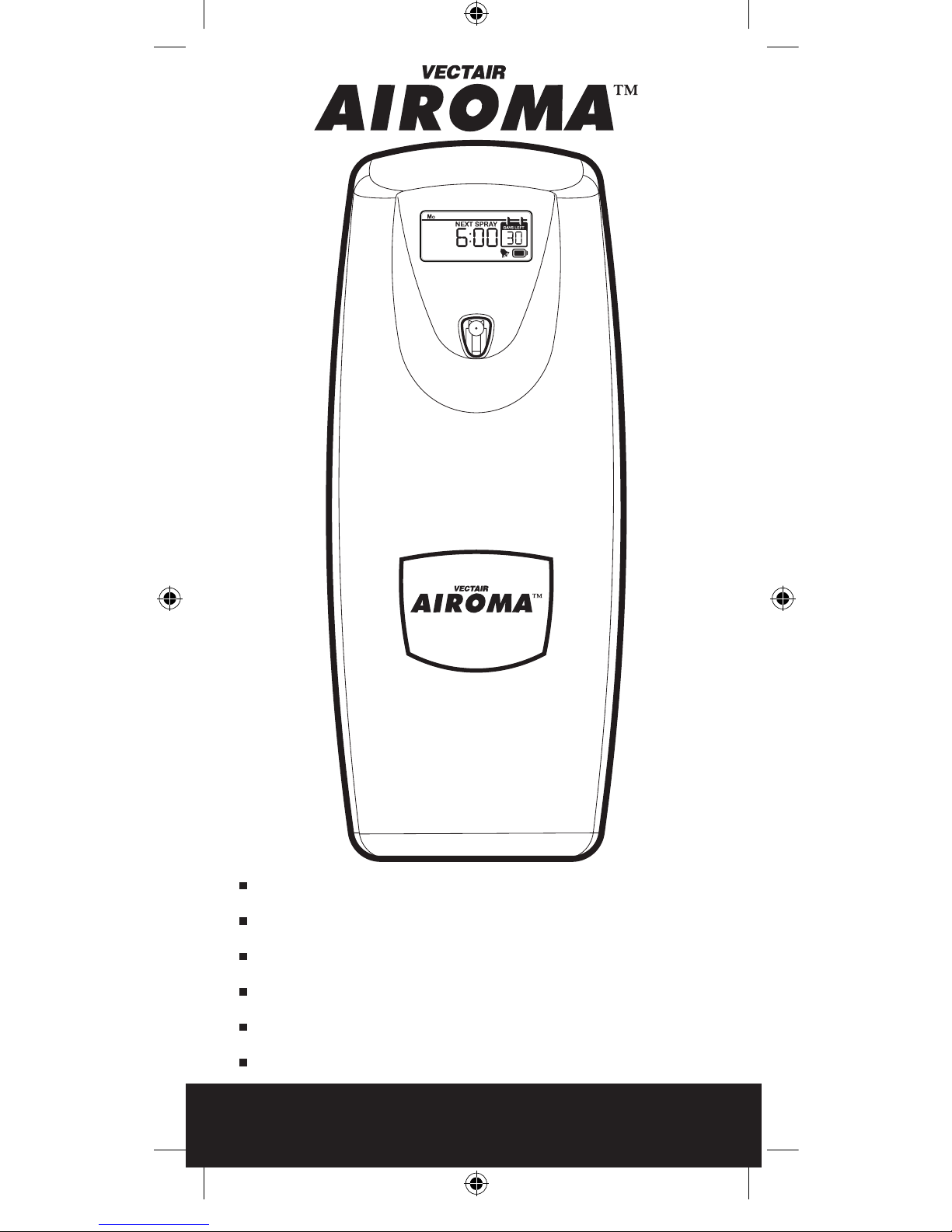
www.vectairsystems.com
Automatic Aerosol Dispenser .
Automatischer Aerosolspender .
Distributeur aerosol automatique.
Dispensador de aerosol automático.
Diffusore aerosol automatico.
Automatyczny dozownik kontroli zapachu.
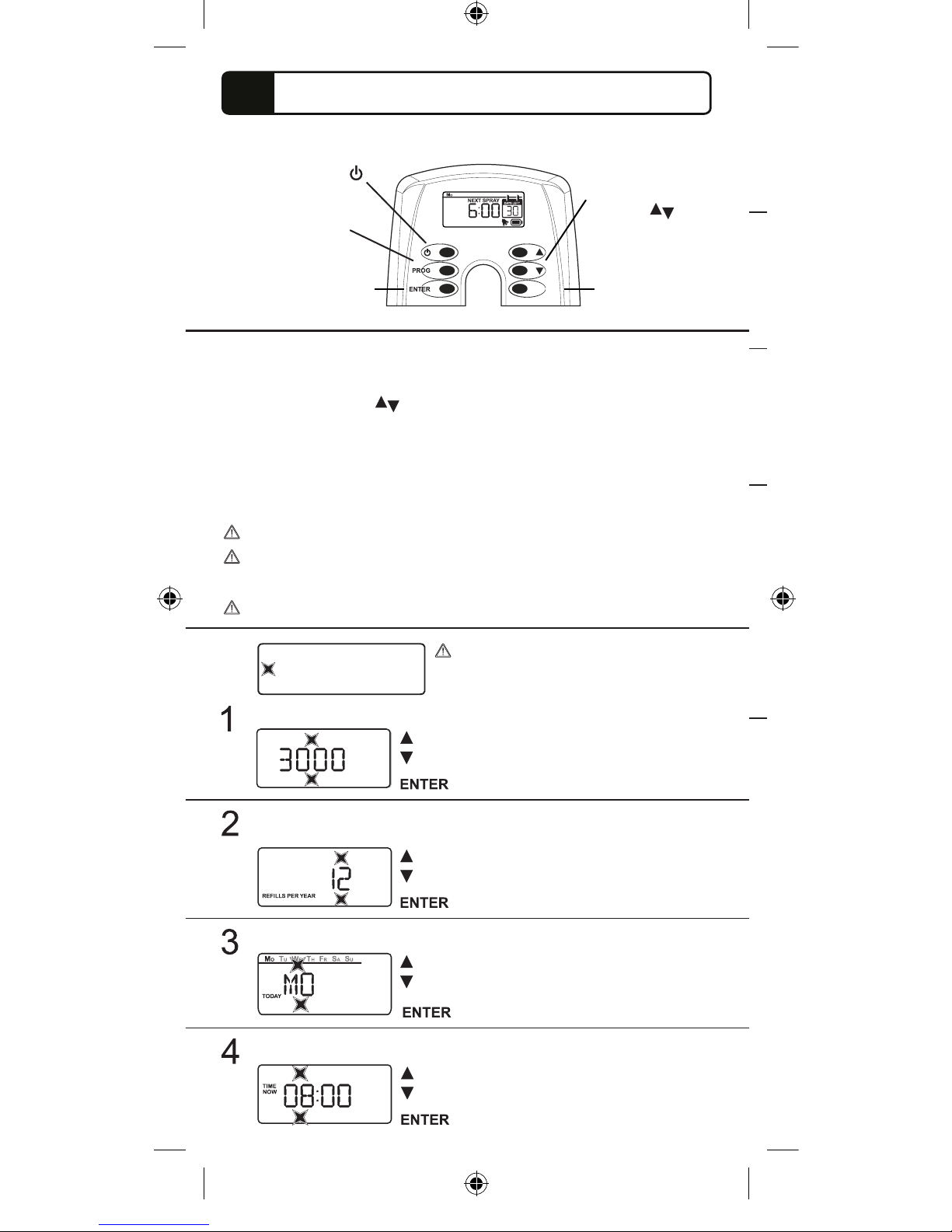
Press “PROG” button to go back
to the previous section when in
programme setup.
Indicates
Flashing/Blinks
EN INSTALLATION INSTRUCTIONS
Programming Control Panel
1. Insert 2 x C-Cell batteries & an approved rell observing the correct
actuator orientation. Press power button. Unit is in default settings.
2a. For custom programming press PROG button and follow programming
sequence using adjust buttons to scroll through options and ENTER
button to conrm options selected.
2b. Or go to QUICK options.
3. When programming is complete LCD screen will scroll through all options
selected. To review selected options press and hold PROG button for 5
seconds.
In normal operation LCD screen displays time to next spray.
Do not install or use this dispenser directly above polished, painted or
plastic surfaces.
Replacing an empty can with a new rell automatically resets the system.
Adjust Option:
3000: 12, 8, 6
9000: 6, 4, 3
3000: (Default 12 rells per year) 12, 8, 6
9000: (Default 6 rells per year) 6, 4, 3
Adjust Option:
Mo, Tu, We, Th, Fr, Sa, Su
Set the day of week (Default Mo)
Set Time Now 24Hr Clock (Default 08:00)
Adjust Option:
00 - 23
Power button
(turns unit on)
PROG button
(adjust programming)
ENTER button
(accepts chosen option)
QUICK button
(switches unit
to quick mode)
QUICK
Adjust buttons
(scrolls through
options)
2
Press “PROG” button and set rell size: 3000 or 9000 (Default 3000)
Adjust Option:
3000, 9000
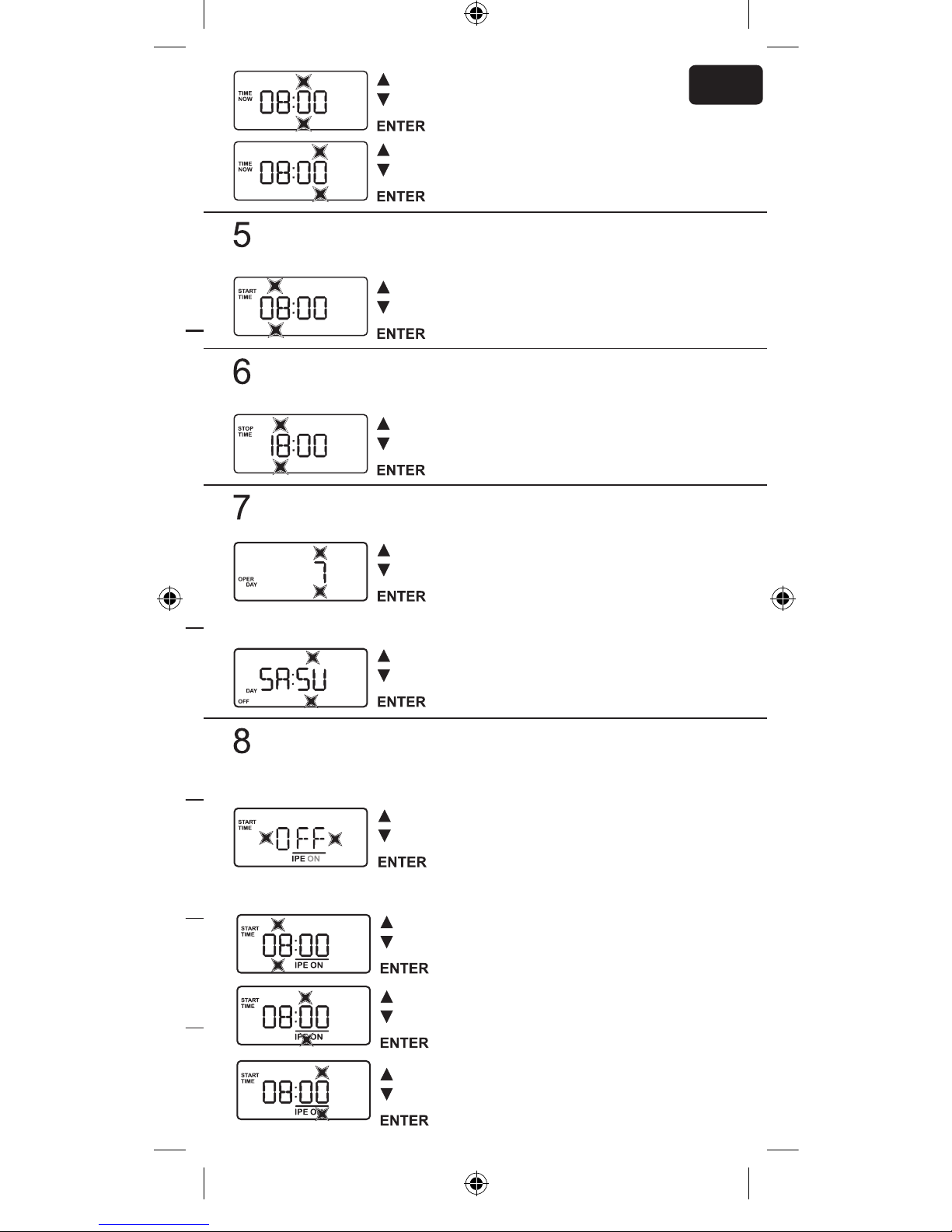
Adjust Option:
10 Minutes
00, 10, 20, 30, 40, 50
Adjust Option:
Single Minutes
0,1, 2, 3, 4, 5, 6, 7, 8, 9
EN
Set Start Time - 24Hr Clock (Default 08:00)
Adjust Option:
00 - 23
Hrs.
Set Stop Time - 24Hr Clock (Default 18:00)
Adjust Option:
00 - 23
Hrs.
Set days of operation (Default 7) -
If 7 is selected go straight to step 8
Adjust Option:
5, 6, 7
Adjust Option:
Mo ,Tu, We, Th, Fr, Sa, Su
Select days off, 1-2
Set IPE (Default OFF). IPE is a set of four consecutives sprays with an
interval of 15 seconds. IPE provides increased fragrance to coincide
with known periods of heavy use. If IPE is selected OFF go to step 9.
If ON is selectied go to step 8a.
Adjust Option:
OFF, ON
Set Start Time 24Hr Clock (Default 08:00)
Adjust Option:
00 -23
Adjust Option:
10 Minutes
00, 10, 20, 30, 40, 50
Adjust Option:
Single Minutes
0, 1, 2, 3, 4, 5, 6, 7, 8, 9
8a
3
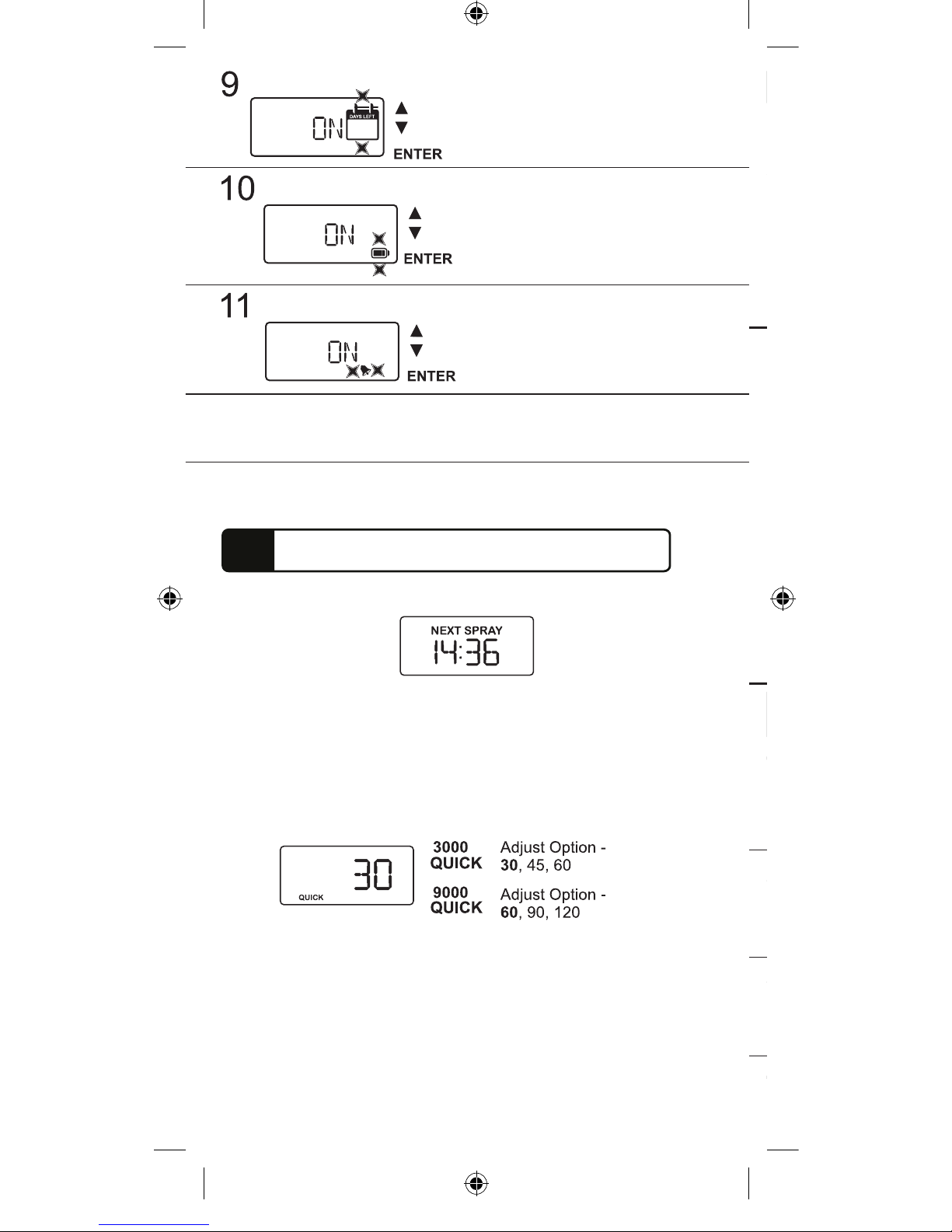
QUICK SETTINGS
A)
Insert 2 x C-Cell batteries & an approved rell observing the correct
actuator orientation. Press power button. Unit is in default settings.
Days Left icon (Default ON)
Adjust Option:
OFF, ON
Adjust Option:
OFF, ON
Battery icon (Default ON)
12
When programming is complete LCD screen will scroll through
all options selected. To review selected options press and hold
PROG button for 5 seconds.
Rell Alarm (Default ON)
Adjust Option:
OFF, ON
QUICK SETTINGS 3000
Time/Days = 24/7
Days Left Icon = OFF
Battery Icon = OFF
Rell Alarm = OFF
30 (12 Rells per year)
45 (8)
60 (6)
QUICK SETTINGS 9000
Time/Days = 24/7
Days Left Icon = OFF
Battery Icon = OFF
Rell Alarm = OFF
60 (6 Rells per year)
90 (4)
120 (3)
B)
Press “QUICK” button for programme options:
QUICK mode can be selected to override any previous programme
options. Days options can be selected by pressing “QUICK” button
any time. (Default 30 or 60 days)
3000: 30, 45 or 60 days
9000: 60, 90 or 120 days
When the QUICK option is selected this remains for 4 seconds and
then reverts to Next Spray countdouwn.
Once program setup is complete, pressing ENTER will perform
a test spray.
13
Bedienfeld zur Programmierung
An-/Aus-Taste
(Gerät schaltet sich ein)
PROG-Taste
(Programmeinstellung)
ENTER-Taste
(bestätigt die
ausgewählte Option)
4
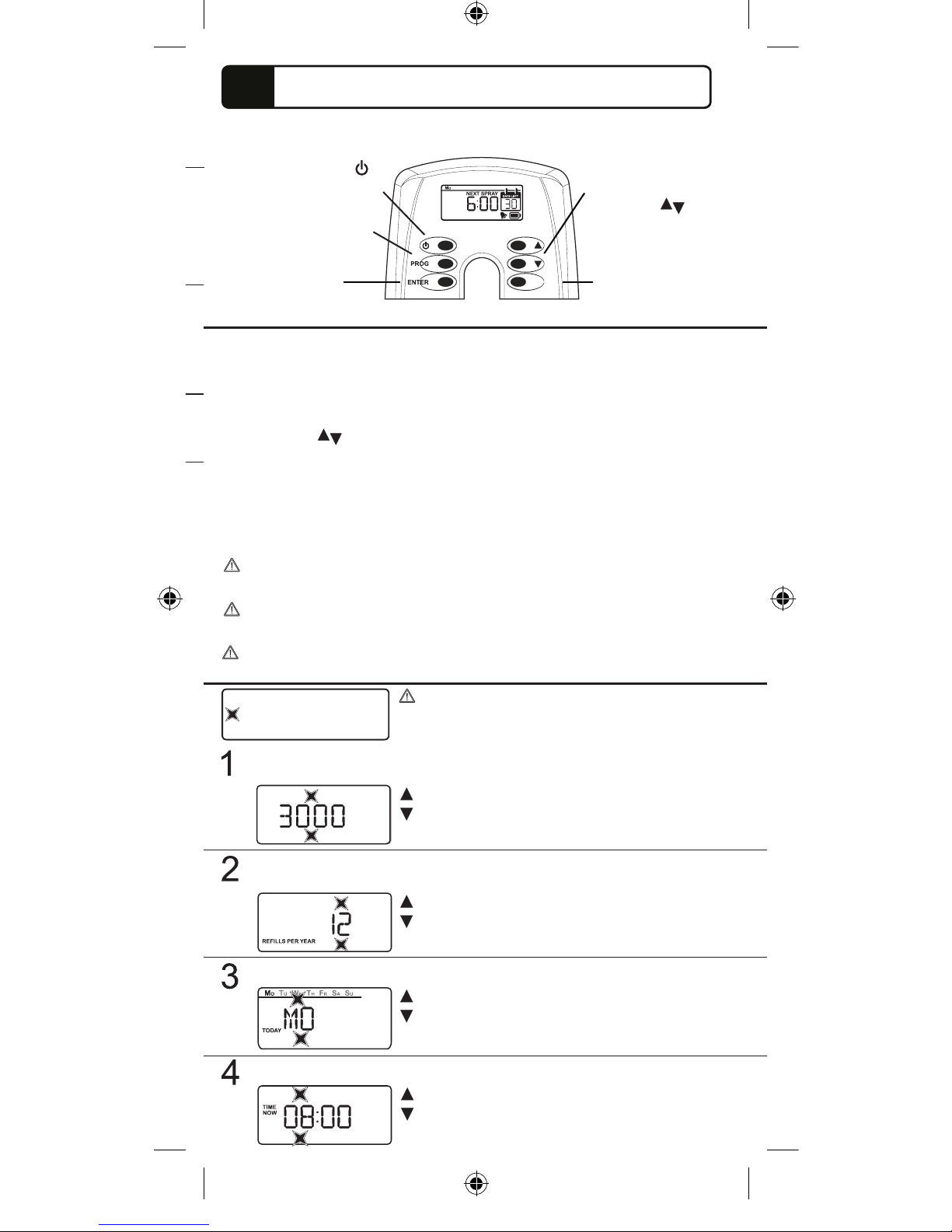
DE INSTALLATIONSANLEITUNG
Einstelloption:
3000: 12, 8, 6
9000: 6,4,3
3000: (Standardeinstellung 12 Duftnachfüllungen pro Jahr) 12, 8, 6
9000: (Standardeinstellung 6 Duftnachfüllungen pro Jahr) 6, 4, 3
Einstelloption:
Mo, Tu, We, Th, Fr, Sa, Su
Mo, Di, Mi, Do, Fr, Sa, So
Wochentag einstellen (Standardeinstellung Mo/Mo)
Zeit einstellen - 24Stunden-Format (Standardeinstellung 08:00)
Einstelloption:
00 - 23
Bedienfeld zur Programmierung
1. Legen Sie 2 C-Batterien und eine zugelassene Duftnachfüllung unter
Beachtung der korrekten Positionierung des Auslösers ein. Drücken Sie die
An-/Aus-Taste. Das Gerät funktioniert gemäß der Standardeinstellungen.
2a. Drücken Sie für eine kundenspezische Programmierung die
PROG-Taste und folgen Sie der Programmiersequenz, indem Sie anhand der
Einstelltasten durch die Optionen blättern und mit der
ENTER-Taste die ausgewählten Optionen bestätigen.
2b. Oder gehen Sie zu QUICK-Optionen.
3. Wenn die Programmierung abgeschlossen ist, blättert der LCD-Bildschirm
durch alle ausgewählten Optionen. Um die ausgewählten Optionen
zu überprüfen, PROG-Taste 5 Sekunden lang gedrückt halten.
Im normalen Betrieb zeigt der LCD-Bildschirm die Zeit bis zum nächsten
Duft-Spray an.
Installieren oder verwenden Sie diesen Spender nicht direkt über
polierten, lackierten oder Kunststoff-Oberächen.
Wenn Sie eine leere Duftnachfüllung mit einer neuen ersetzen, wird das
System automatisch zurückgesetzt.
Drücken Sie die „PROG”-Taste, um zum
vorherigen Abschnitt zurückzukehren, wenn Sie
sich in der Programmeinstellung benden.
Anzeige
leuchtet/blinkt
An-/Aus-Taste
(Gerät schaltet sich ein)
PROG-Taste
(Programmeinstellung)
ENTER-Taste
(bestätigt die
ausgewählte Option)
QUICK-Taste
(wechselt in den
Schnell-Modus)
QUICK
Einstelltasten
(Durchlaufen der
Optionen)
ENTER-Taste
ENTER-Taste
ENTER-Taste
ENTER-Taste
5
Drücken Sie die „PROG”-Taste und stellen Sie das Format der
Duftnachfüllung ein: 3000 oder 9000 (Standardeinstellung 3000)
Einstelloption:
3000, 9000
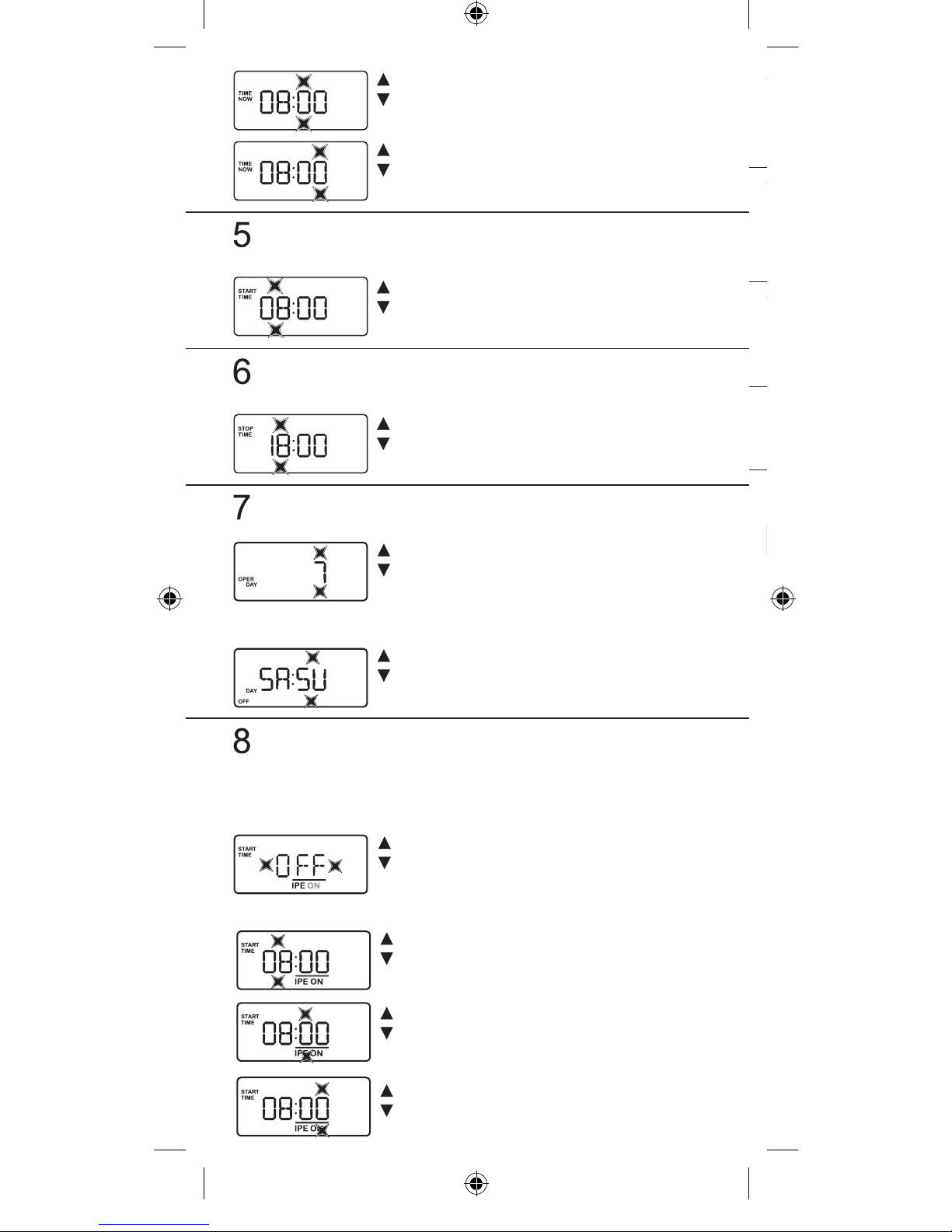
12
13
Einstelloption:
10 Minuten
00, 10, 20, 30, 40, 50
Einstelloption:
Einzelne Minuten
0,1, 2, 3, 4, 5, 6, 7, 8, 9
Startzeit einstellen - 24 Stunden-Format (Standardeinstellung 08:00)
Einstelloption:
00 - 23
St
Stopzeit einstellen - 24 Stunden-Format (Standardeinstellung 18:00)
Einstelloption:
00 - 23
St
Betriebstage einstellen (Standardeinstellung 7) -
Wenn 7 ausgewählt wird, gehen Sie direkt zu Schritt 8
Einstelloption:
5, 6, 7
Einstelloption:
Mo, Tu, We, Th, Fr, Sa, Su
Mo, Di, Mi, Do, Fr, Sa, So
Ruhetage einstellen, 1-2
IPE einstellen (Standardeinstellung OFF/AUS) IPE ist eine Reihe von
vier aufeinanderfolgender Duft-Sprays mit einem Zeitabstand von 15
Sekunden. IPE bietet eine erhöhte Duftkonzentration zu bekannten
Zeitpunkten einer vermehrten Nutzung der Einrichtungen. Wenn für
IPE OFF/AUS gewählt wird, gehen Sie Schritt 9. Wenn ON/AN
ausgewählt wird, gehen Sie zu Schritt 8a.
Einstelloption:
OFF, ON
AUS, AN
Startzeit einstellen - 24 Stunden-Format (Standardeinstellung 08:00)
8a
ENTER-Taste
ENTER-Taste
ENTER-Taste
ENTER-Taste
ENTER-Taste
ENTER-Taste
ENTER-Taste
Einstelloption:
00 -23
ENTER-Taste
ENTER-Taste
Einstelloption:
Einzelne Minuten
0, 1, 2, 3, 4, 5, 6, 7, 8, 9
Einstelloption:
10 Minuten
00, 10, 20, 30, 40, 50
ENTER-Taste
6
