Page 1

Safety Information
H
D44000000
H
D
Geettttiinngg SSttaarrtteedd
G
www.emblaze-vcon.com
Guuiiddee
G
Page 2
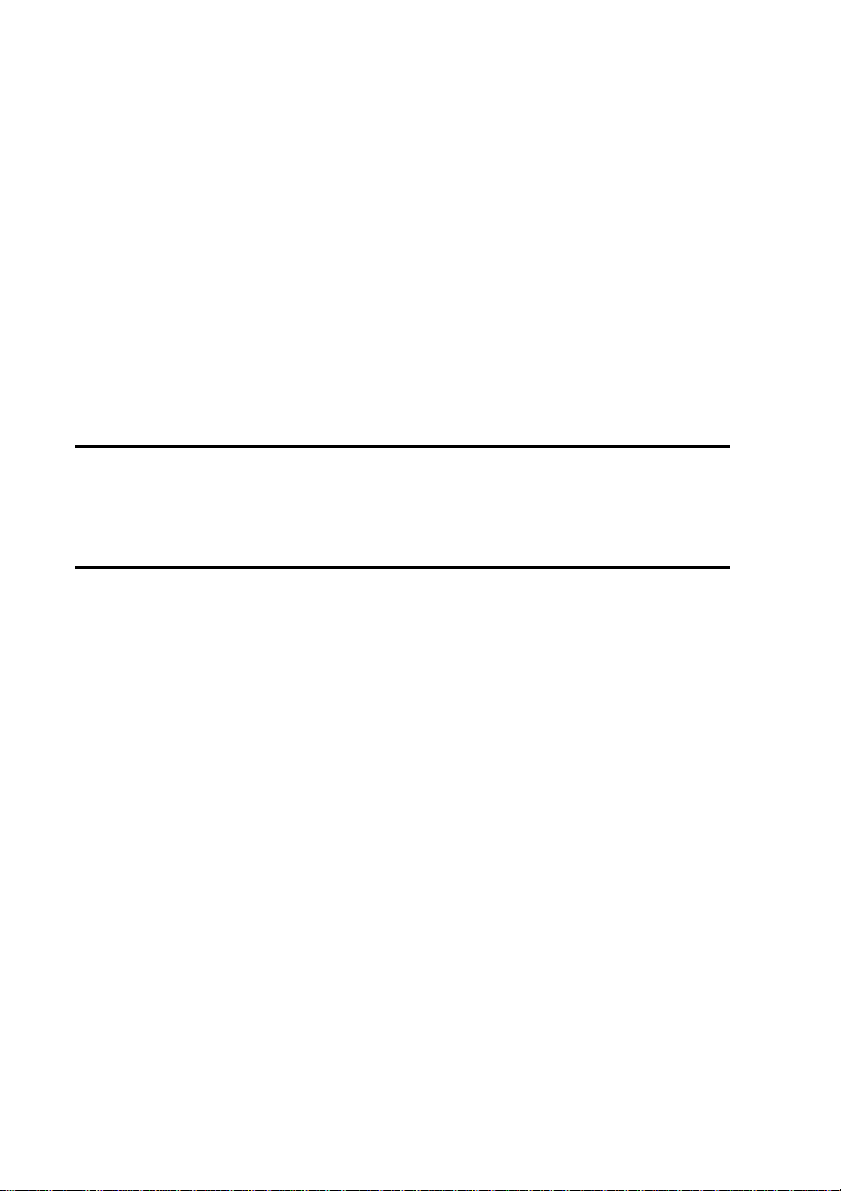
© 2004 - 2007 Emblaze-VCON Ltd. All Rights Reserved.
Information in this document is subject to change without notice. No part of this
document can be reproduced or transmitted in any form or by any means electronic or mechanical - for any purpose without written permission from
Emblaze-VCON Ltd.
VCON and Media Exchange Manager are registered trademarks of EmblazeVCON Ltd.
Microsoft is a registered trademark of Microsoft Corporation.
All other trademarks are the trademarks of their respective companies.
Caution! To comply with the limits for a Class A digital device, pursuant to Part
15 of the FCC Rules, all cables used to connect the system and
peripherals must be shielded and grounded. Operation with nonshielded cables may result in interference to radio or television
reception.
Page 3
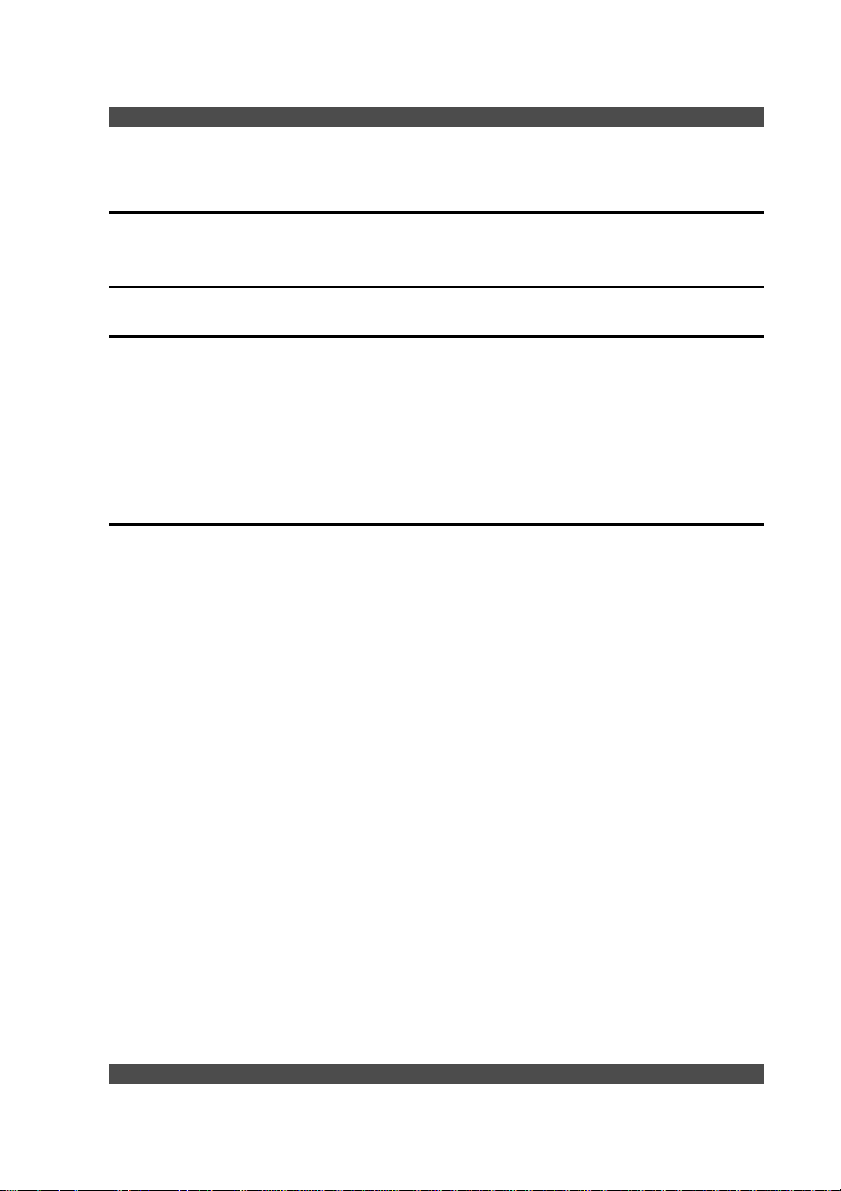
Installation and activation Safety Information
Safety Information
Caution! Do not open the HD4000 unit. There are no user-serviceable parts
inside. Opening the unit voids the warranty and can also cause injury.
Please refer servicing to Emblaze VCON-trained service personnel.
When you use an HD4000 system, observe the following safety guidelines:
Danger! The internal areas of the unit and auxiliary equipment are sources of
voltage that, if not handled properly, constitute danger of bodily harm.
DO NOT operate the unit with any of its covers (including main cover,
bezels, filler brackets, front-panel inserts, and so on) removed.
INCORRECT replacement of the Remote Control battery can cause an
explosion. Replace only with the same or equivalent-type of battery
recommended by the manufacturer. Dispose of used batteries according
to the manufacturer’s instructions.
1. Make sure that the power is turned off and all equipment is disconnected
from the power supply before making any equipment connections.
2. Make sure the monitor and attached accessories (PTZ camera, VCR,
document camera, and so on) are electrically rated to operate with the AC
power available in your location.
3. To help avoid possible damage to the system cards, wait 5 seconds after
turning off the system before disconnecting a device from the computer.
4. To help prevent electric shock, plug the unit and accessories’ power cables
into properly grounded power sources. These cables are equipped with threeprong plugs to help ensure proper grounding. Do not use adapter plugs or
remove the grounding prong from a cable. If you must use an extension
cable, use a three-wire cable with properly grounded plugs.
5. Make sure that nothing rests on the unit system’s cables and that the cables
are not located where they can be stepped on or tripped over.
6. Do not install this equipment near water, or in an otherwise wet or damp
environment.
7. Do not run the equipment in an environment with ambient temperature
higher than 35°C or lower than 10°C.
HD4000 Installation and Setup Manual © 2007 3
Page 4

8. Keep food and liquids away from the system or accessories.
9. Keep the unit away from radiators and heat sources. Also, do not block
cooling vents. Avoid placing loose papers underneath the unit, and do not
place the computer in a closed-in wall unit or on a bed, sofa, or rug.
10. Do not install or operate this equipment if chemical gas leakage is expected
in the area.
FCC Warning
Modifications not expressly approved by the manufacturer could void the user
authority to operate the equipment under FCC rules.
The FCC Wants You to Know
This equipment has been tested and found to comply with the limits for a Class A
digital device, pursuant to Part 15 of the FCC rules. These limits are designed to
provide reasonable protection against harmful interference when the equipment is
operated in a commercial environment.
This equipment can radiate radio frequency energy and, if not installed and used
in accordance with the instructions, may cause harmful interference to radio
communications.
Operation of this equipment in a residential area is likely to cause harmful
interference, in which case the user will be required to correct the interference at
his own expense.
4
HD4000 Installation and Setup Manual © 2007
Page 5

Table of Contents
S
AFETY INFORMATION
T
ABLE OF CONTENTS
Table of Figures ........................................................................................ 5
1
INSTALLATION AND ACTIVATION .................................................... 6
IIS I
NSTALLATION
S
OFTWARE ACTIVATION
2
ISDN CONFIGURATION ........................................................................... 8
ISDN H
ISDN
ISDN SPID
ARDWARE SETTINGS
ADVANCED
SETTINGS
Table of Figures
..................................................................................... 3
....................................................................................... 5
............................................................................................ 6
.................................................................................. 7
........................................................................... 8
....................................................................................... 9
.................................................................................... 10
Figure 1: Activation Page ............................................................................... 7
Page 6

1 I
NSTALLATION AND ACTIVATION
Installation of the HD4000 software is straight forward and simple. From the
installation media, execute the”setup.exe” file and follow the instructions.
This guide will cover three advanced topics related to HD4000 installation and
configuration:
1. Installation of the IIS web server
2. Configuration of the ISDN option (where applicable)
3. System recovery (applicable to HD4000Pro Only)
Once the system is installed, you need to activate the software in order to be able
to make and receive calls. The system will be activated according to the options
purchased.
IIS Installation
The HD4000 license activation requires the installation of the IIS server on the
machine where HD4000 is to be installed. If the IIS is not installed, activation of
the software will not be possible and initiating video calls will not be available.
If you installed the HD4000 application without installing the IIS first, a warning
message is displayed during the installation.
In order to install the web server (IIS), on your XP machine, go to Control Panel
Add remove Programs Add remove windows components and check the
Internet Information Services option.
After installing the IIS, you need to go back and install the web service module.
From your installation media, execute the "HD4000 WebServer.EXE" and follow
the instructions. Once the installation is completed, open your web browser and
navigate to your machine IP address HTTP://127.0.0.1/ in order to check that the
web interface is active.
Page 7

Installation and activation Software Activation
Software Activation
Activating the HD4000 software is a two step procedure.
• Get temporary license key from your system and send it to Emblaze-VCON
• Receive your permanent key and install it via the web interface.
1. In order to fetch your temporary license key, open your web browser and
navigate to your machine IP address (e.g. HTTP://127.0.0.1/). On the
management web site, select configuration Options License. In this page
you can find the license key and the features that are enabled. In order to
copy the license key, right click in the license key area, and choose Select
All, then, right click again and select Copy. Once you have the temporary
key, paste it into an email message including your purchase order number,
and send it to Emblaze-VCON.
2. When you receive your permanent key back from Emblaze-VCON, you need
to update it in the same place. Open your web browser and navigate to your
machine IP address (e.g. HTTP://127.0.0.1/). On the management web site,
select configuration Options License. In order to update your license,
delete the key that exist in the “license key” field, then, paste the key new
key to that field. Once the new key is in the “license key” field, click on the
Apply button. This will install the new key and will update the available
Figure 1: Activation Page
HD4000 Installation and Setup Manual © 2007 7
Page 8

Select this option to enable or disable ISDN functionality
Scans for available ISDN adapters available for this system and
Displays the list of I
SDN adapters available for this system
2 ISDN
Using the ISDN hardware enables connecting to ISDN based networks, using up
to 4 ISDN BRI lines, reaching connection bandwidth of up to 512Kbps. In order
to configure ISDN settings, please use open the settings page, either from the
application or via the web based management and follow the instructions below.
CONFIGURATION
ISDN Hardware Settings
Use this page to enable ISDN networking and enter the appropriate configuration
settings
Note the configuring the ISDN adapter consists of 2 or 3 steps, depending on
your network type:
1. Configure the ISDN adapter. This is operated by discovering the adapter
connected to the system
2. Configure Phone Numbers: This is operated by setting the phone number
for each BRI lines. This information is found in the ISDN >Advanced >
Line Settings page.
3. Configure SPID Numbers: If required by your operator (using 5ESS
switch type), enter the numbers assigned by the carrier. This is found in
the ISDN > Advanced > SPID settings page
Following are the fields and controls available in this page:
Enable ISDN
Discover
Available
8
HD4000 Installation and Setup Manual © 2007
populate the "available" list
(previously discovered using the "discover button")
Page 9

ISDN configuration ISDN ( Advanced
Adapter Information
Display various information regarding the selected
ISDN Version
Display the ISDN adapter image and package
IP address of the ISDN adapter
MAC address of the selected ISDN adapter
ISDN line status for line number 1
ISDN line status for line number 2
ISDN line status for line number 3
ISDN line status for line number
4
Select the appropriate
ISDN switch type that matches
Phone Numbers
Set the phone number for lines 1 to 4. Each line has
Set the
first phone
number
of
the
selected
line
Set the
second
phone
number
of
the
selected
line
IP Address
MAC Address
Line 1
Line 2
Line 3
Line 4
After configuring the ISDN hardware, continue and configure the ISDN phone
numbers
ISDN
Use this page to set the appropriate ISDN line configuration settings including
ISDN switch type and phone numbers (and SPID numbers if required)
Switch Type
Advanced
ISDN adapter
versions
your network. Consult with your ISDN network
provider if you are not sure
two phone numbers
Phone Number 1
Phone Number 2
For 5ESS switch types, SPID (Service Profile Identifier) numbers should be set in
boxes located to the right of the line phone numbers.
HD4000 Installation and Setup Manual © 2007 9
Page 10

SPID Numbers
Set the SPID number per each line. Each line has
SPID
1
Enter the first SPID number for the selected line
SPID
2
Enter the second SPID number for the selected
ISDN SPID settings
For 5ESS switch types, SPID (Service Profile Identifier) numbers are also
required for each phone line. Enter the SPID numbers obtained from your ISDN
service provider
two SPID numbers
line
==END==
10
HD4000 Installation and Setup Manual © 2007
