Page 1
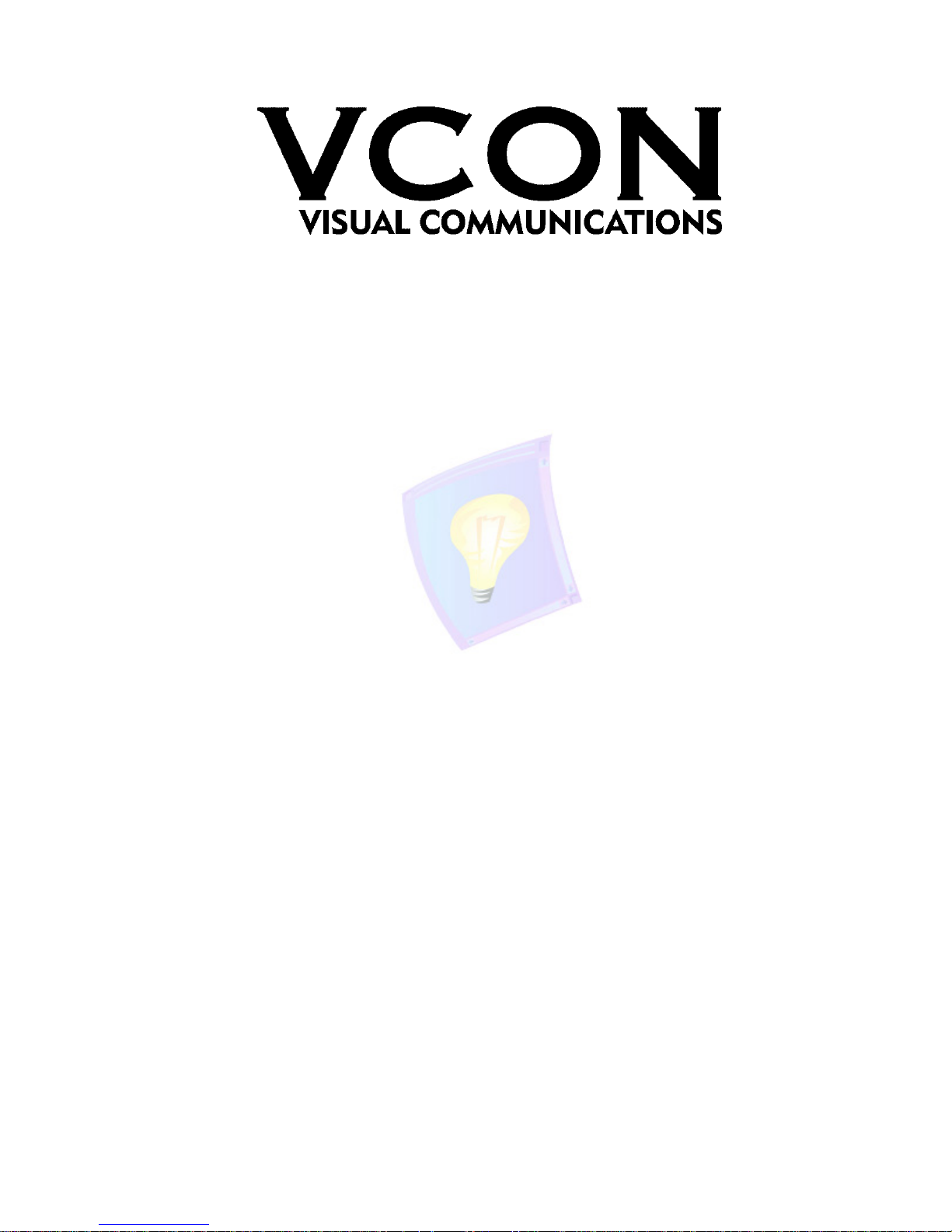
Videoconferencing Systems
HD100
Videoconferencing Engine
Getting Started Guide
DOC00034 Rev. 2.0 08.03
Page 2

2 VCON HD100 Getting Started Guide
© 2003 VCON Ltd. All Rights Reserved.
This material is proprietary of VCON, Ltd. No part of this document can be
reproduced or transmitted in any form or by any means - electronic or mechanical for any purpose without written permission from VCON Ltd. Information in this
document is subject to change without notice.
Limited Warranty
VCON Ltd. warrants the Product identified by the serial number indicated on the
HARDWARE either accompanying the SOFTWARE or purchased separately will
be free from defects in materials and workmanship under normal use and service
for a period of ONE (1) year from the date of receipt. This Limited Warranty shall
not apply to any product that in the opinion of VCON Ltd. has not been installed or
upgraded according to accompanying documentation from VCON Ltd. or been
subject to misuse, misapplication, negligence r accident while in the hands of the
purchaser. VCON Ltd. warrants that SOFTWARE will perform according to
accompanying user documentation for a period of 90 (ninety) days from the date of
receipt; replacement SOFTWARE will be warranted for 90 (ninety) days from the
date of receipt.
GRANT OF LICENSE VCON Ltd. grants the Purchaser a non-exclusive and
non-transferable license to use the SOFTWARE product and to make one copy
solely for backup or archival purposes, which may include user documentation
provided via online or other electronic form. Additional copies may not be made,
nor may anyone else be allowed to copy or otherwise reproduce any part of the
licensed software without prior written consent of VCON Ltd.
COPYRIGHT All trademark(s), logo(s), name(s), software, documentation and
other supporting materials relating to the Product are trademarked, copyrighted or
owned by VCON Ltd. as proprietary information protected by United States
copyright laws and international and applicable national treaty provisions and laws.
Software protection extends beyond its literal code to structure, sequence and
organization; any unauthorized use or modification would constitute a
misappropriation of VCON’s proprietary rights and a violation of the License
agreement.
Page 3

VCON HD100 Getting Started Guide 3
LIABILITIES VCON’s entire liability and the Purchaser’s exclusive remedy shall
be at VCON’s option, either return of the price paid or repair/replacement of the
Product not meeting VCON’s declared Limited warranty. VCON or its suppliers
shall not be liable in any event to anyone for any indirect, incidental, consequential,
special or exemplary damages including without limitation damages for loss of
business profits, business interruptions, business information or other pecuniary
loss arising out of the use of or inability to use the said Product even if advised of
the possibility of such damages. In any case, VCON’s entire liability under any
provision of this agreement shall be limited to the amount actually paid by the
Purchase for the Product.
Modifications
The FCC requires the user to be notified that any changes or modifications made to
this system that are not expressly approved by VCON Ltd. may void the user’s
authority to operate the equipment.
Safety Notice
When you use the HD100 system, observe the following safety guidelines:
1. Make sure that the voltage of the power supply matches the AC power
available at your location:
— 115V/60Hz in most of North and South America and some Far
Eastern countries such as Japan, South Korea and Taiwan.
— 230V/50Hz in most of Europe, the Middle East and the Far East.
2. Make sure the monitor and attached accessories are electrically rated to
operate with the AC power available in your location.
3. Plug the accessories’ power cables into properly grounded power sources.
These cables are equipped with three-prong plugs to help ensure proper
grounding.
4. Do not use adapter plugs or remove the grounding prong from a cable. If
you must use an extension cable, use a three-wire cable with properly
grounded plugs.
5. Make sure that nothing rests on the cables and that the cables are not
located where they can be stepped on or tripped over.
6. Do not spill food or liquids on the system or accessories.
7. Keep the system away from radiators and heat sources, and do not block
cooling vents.
Page 4

4 VCON HD100 Getting Started Guide
VCON Technical Support
This API & Setup Guide was designed to help you set up and work with the HD100
Integrator system easily.
If a situation occurs that is not covered by the supplied documentation, please
request help from our Technical Support channels. VCON’s organization will make
its strongest efforts to help you resume your software integration activities as soon
as possible.
1. Contact your local VCON distributor, and request assistance from its technical
support department.
2. Send an e-mail message fully describing the condition plus your system’s
configuration to zapi@vcon.com
.
Page 5
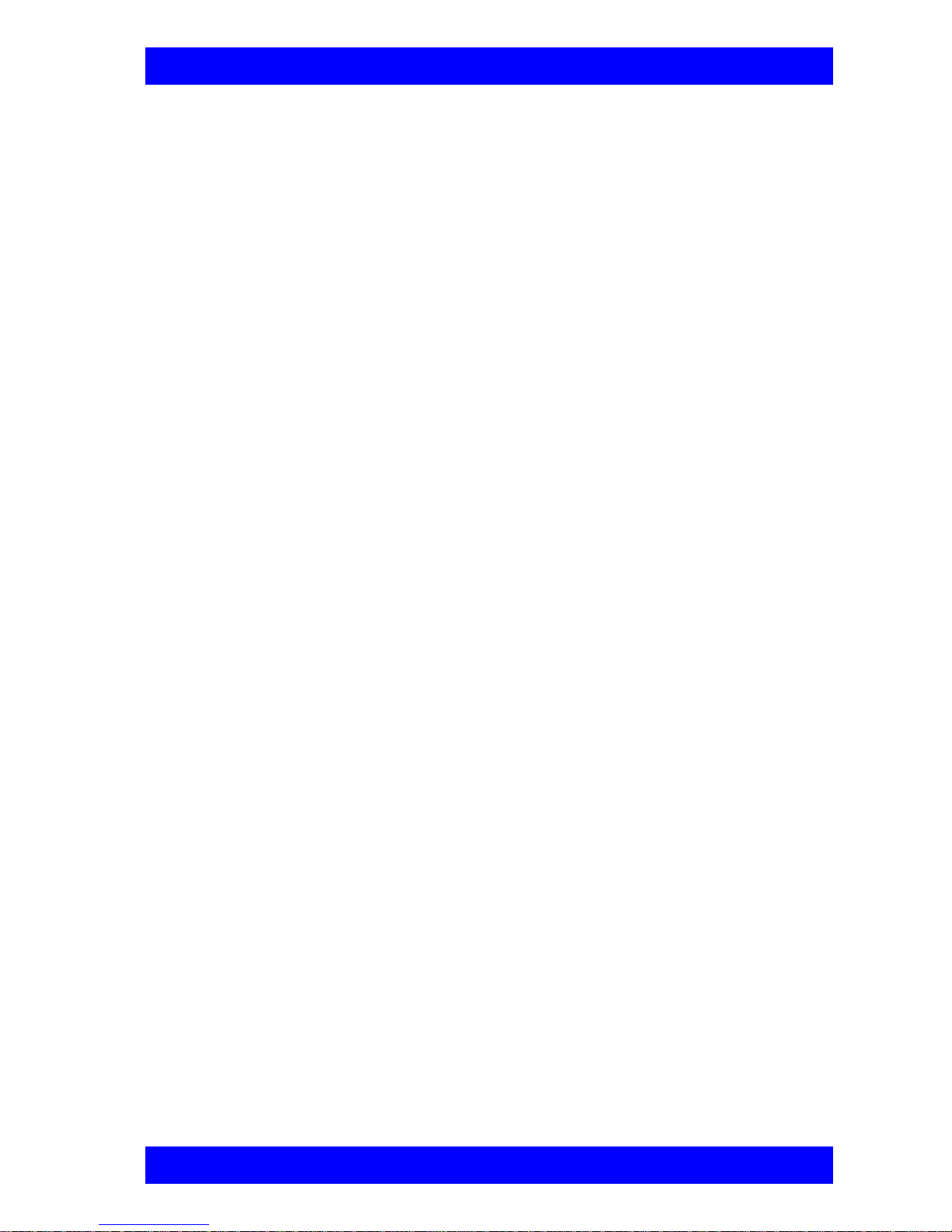
VCON HD100 Getting Started Guide 5
TABLE OF CONTENTS
1 Welcome to HD100.............................................................................. 6
1.1 Package Checklist.....................................................................................7
2 Setting Up the HD100 Network Configuration.................................. 8
2.1 Setup from the HD100 Demo User Interface ...........................................8
2.2 Setup from the HD100 Debug Terminal...................................................9
3 Making a call ..................................................................................... 11
3.1 Dialing Through the HD100 Embedded WEB Server............................11
3.2 Dialing Through the HD100 Demo Application ....................................12
3.3 Dialing Through a Telnet Connection ....................................................13
4 The Remote Control.......................................................................... 15
Page 6

6 VCON HD100 Getting Started Guide
Welcome to HD100
1WELCOME TO HD100
The HD100 is a videoconferencing engine for integration into a custom multimedia
room environment. When combined with external audio mixers, video switches
and touch-screen control devices, virtually any rich media communication solution
can be created. The HD100 produces high quality video with extremely low latency
and IP conferencing data rates up to 2 Mbps. With an embedded MCU and
streaming capabilities, as well as a suite of integration APIs, the HD100 can be
used to create any custom application in an array of industries such as healthcare,
large education facilities and corporate boardrooms.
Key Features Include:
❑ Compact form-factor ready for integration
❑ TV-quality video at 60 fields per second
❑ VCON PacketAssist™ architecture for advanced Quality of Service (QoS)
over IP
❑ H.323 v4 and VCON Interactive Multicast
❑ Embedded 4-port MCU with speed matching and audio transcoding
❑ Multicast and unicast streaming
❑ Integration APIs for custom integration
❑ VCON Media Xchange Manager™ management and adminstration agent
❑ Embedded web server for remote management
❑ Compact flash memory for easy software upgrade
Page 7

VCON HD100 Getting Started Guide 7
Welcome to HD100
1.1 Package Checklist
When opening the HD100 package, make sure the following items are included: :
Item Quantity
HD100 codec 1
Remote Control 1
Microphone + cable 1
Power cord 1
RCA-to-RCA video cable (Composite TV) 1
S-Video + audio cable 1
RS-232 cable 2
LAN cable 1
HD100 Getting Started Guide 1
Page 8

8 VCON HD100 Getting Started Guide
Setting Up the HD100 Network Configuration
2SETTING UP THE HD100 NETWORK
C
ONFIGURATION
Before working with the HD100 for the first time, you must set up its network
configuration.
2.1 Setup from the HD100 Demo User Interface
This procedure requires that you work with the HD100 demo’s user interface with
the supplied remote control. The remote control must be set to work in DVD mode
(by pressing the DVD button on the remote control).
➤ To set the HD100 network configuration
1. Connect the HD100 to the network and turn its power on.
The HD100 opening screen appears.
2. Press the <MENU> button on the remote control. The Menu dialog
appears.
3. Press the arrow buttons to navigate to Network. Press the <CH+> button
to select it.
The Set Network dialog appears.
4. Press the right arrow button to select the LAN dialog.
For a layout of the remote control functions, see “The Remote Control” on
page 15.
Page 9

VCON HD100 Getting Started Guide 9
Setting Up the HD100 Network Configuration
5. To set various settings according to your specifications, press the arrow
buttons to navigate to each item, and press <CH+> to select the item.
Enter the appropriate changes and press <OK>.
The HD100 now restarts.
6. After the HD100 has completed starting, press the Pause button <!> to
open the Status dialog. Verify that your settings are correct.
7. To exit the Status dialog, press the <CH-> button.
2.2 Setup from the HD100 Debug Terminal
To configure the HD100 through the debug terminal, you may gain access over a
RS-232 connection.
Use COM1 to configure basic LAN parameters and to get debugging information.
➤ To connect the RS-232 serial cable
1. Connect one end of the RS-232 serial cable (DB9-to-DB9) to the serial
port of your computer.
2. Connect the other end to the RS-232 serial port (Port 1) on the rear panel
of the HD100 Integrator.
➤ To start a communications session
1. Set up a HyperTerminal session. In the Windows desktop, run
Start>Programs>Accessories>Communications>HyperTerminal.
2. In the Connection Description dialog box, enter a Name. Select an icon.
Click OK.
3. In the Connect To dialog box, select port COM1 from the Connect Using
list. Click OK.
4. In the COM Properties dialog box, enter the following Port Settings:
5. Click OK.
Bits per second 9600
Data Bits 8
Parity None
Stop Bit 1
Flow Control None
Page 10

10 VCON HD100 Getting Started Guide
Setting Up the HD100 Network Configuration
6. Restart the HD100. Startup information prints inside the HyperTerminal.
7. Press any key to stop the running of the HD100.
8. After the prompt, “[VxWorks Boot]:”, type C and press <Enter>.
9. A series of HD100 parameters will appear with their current values. To
change a parameter, type the change in the line after the current value and
then press <Enter>. To use the current value, press <Enter> without
changing anything.
Set the parameters as follows:
After passing the “other” entry, the HD100 will reprogram the Flash
memory with this new set of parameters. This process may take up to 2
minutes. The HD100 is ready when the following prompt appears in the
HyperTerminal window:
[VxWorks Boot]
boot device : cf=0,00
processor number : 0
host name : vxhost
file name : cf0:ver\bin\vxworks
inet on ethernet (e) : <THIS COMPUTER’S IP ADDRESS>
inet on backplane (b):
host inet (h) : .
gateway inet (g) : <YOUR ORGANIZATION’S GATEWAY’S IP
ADDRESS>
user (u) : tetra_vc
ftp password (pw) (blank = use rsh): tetra_vc
flags (f) : 0x0
target name (tn) : tetra_vc
startup script (s) :
other (o) : rtl
CAUTION
DO NOT turn off the HD100’s power during the Flash
reprogramming! Turning off the power at this stage will
prevent the HD100 from initializing, therefore requiring
service.
Page 11

VCON HD100 Getting Started Guide 11
Making a call
3MAKING A CALL
To demonstrate the HD100’s videoconferencing application, dial a remote user
through one of the following methods:
❑ Dialing Through the HD100 Embedded WEB Server
❑ Dialing Through the HD100 Demo Application
❑ Dialing Through a Telnet Connection
3.1 Dialing Through the HD100 Embedded WEB Server
1. In Internet Explorer, enter the HD100 IP address.
The HD100 web login screen appears.
2. Leave the password box blank and click Login.
3. Click the Manual Dial icon.
The Manual Dial page opens.
Page 12

12 VCON HD100 Getting Started Guide
Making a call
4. Enter the IP address of a remote HD100 (or any other H.323 endpoint) and
click Dial.
3.2 Dialing Through the HD100 Demo Application
1. Turn the HD100 on.
2. After the opening screen appears, press any digit button on the remote
control.
The HD100 manual dial dialog appears.
3. Press the digit buttons to enter the IP address of a remote HD100 (or any
other H.323 endpoint).
4. Press the <OK> button to dial.
Page 13

VCON HD100 Getting Started Guide 13
Making a call
3.3 Dialing Through a Telnet Connection
1. Turn the HD100 on.
2. From the Windows Start menu, open
Programs>Accessories>Communications>HyperTerminal.
3. Enter a session.
4. From the Connect Using list, choose TCP/IP (Winsock).
5. Enter the HD100 IP address.
6. As the Port Number, type 5005.
7. Click OK.
You are now in an active Telnet session. Information from the HD100
appears on the screen.
Welcome to HD100:
Version : 0150.M07.D16.H14
Board Type : Tetra VC Board
Camera Input: NTSC
HD>>
EVENT_SYSTEM_INIT_COMPLETED_SUCCESS
HD>>
Page 14

14 VCON HD100 Getting Started Guide
Making a call
8. To dial to a remote H.323 system, type dial <remote-ip-address> (for
example:
dial 10.0.11.111).
To display the list of available API commands, type help.
The HD100 API system events, commands, and parameters are described,
along with syntaxes and examples, in the HD100 API Programmer’s Guide.
You may download this publication from the VCON website’s
(http://www.vcon.com) Support>Documentation>Manuals page.
Page 15

VCON HD100 Getting Started Guide 15
The Remote Control
4THE REMOTE CONTROL
For the functions relevant to the operation of the HD100’s videoconferencing demo
with the remote control, refer to the following illustrations.
The model of the supplied remote control is subject to change. This section
provides layouts for possible supplied models.
Page 16

16 VCON HD100 Getting Started Guide
The Remote Control
