
CONTENTS:
SUMMARY
FEATURES
INSTRUCTIONS
INFORMATION TO USER
WARRANTY
FOR HOME, B USINESS, AND ON THE GO
VC 1000
VCALL Monitored Wireless Vehicle Intrusion System
Instruction Manual
VCALL KEYPAD
VCALL DISABLER

FOR HOME, B USINESS, AND ON THE GO
V
CALL MONITORED WIRELESS VEHICLE INTRUSION SYSTEM
Model VC 1000
SUMMARY
V
The
CALL
MONITERED WIRELESS VE HIC LE INTRUSION S YSTEM
is comprised of a V
EHICLE KIT
VC 2000 which detects the vehicle intrusion and transmit a digital signal of the intrusion; and a
K
EYPAD
, Model VC 100 to announce the intrusion at a remote, preferably monitored, location.
,
The
VEHICLE KIT
Each K
K
EYPAD
EYPAD
consists of a
can monitor up to four vehicles (cars). The vehicle must be within range of the
DIS ABLER
. In cases where the Keypad is not within range of the vehicle, the disabling functions
Model VC 200 and two
TRANSMITTERS
, Model VC 300.
will be maintained.
V
Normal equipment installation for
K
EYPAD
VC100 near the home or commercial alarm system Keypad
CALL components are:
preferably near the parking area, may be stand-alone unit.
VEHICLE KIT
DISABLER UNIT
TRANSMITTERS
V
The
CALL
MONITORED WIRELESS VEHICLE INTRUS ION SYSTEM
VC 200 in vehicle cabin, usually under dash
VC 300 in vehicle cabin, usually at or near front and rear windows
is primarily designed for vehicle
applications in conjunction with home or commercial monitored alarm systems. Other
applications provide intrusion detection at campsites, cottages, motels, etc. Modified K
EYPADS
will provide coverage for automobile dealerships, or large parking areas.

V
CALL MONITORED WIRELESS VEHICLE INTRUSION SYSTEM
Model VC 1000
FEATURES
•
the
V
CALL
WIR ELESS MONITORED INTRUS IO N SYS TEM
detects unauthorized vehicle
entry. The vehicle is disabled at this time, it will not move.
the “zone” terminology has been adopted from the home and commercial monitored
•
alarm industry.
each zone on the K
•
EYPAD
is tuned to an encrypted digital RF transmitter signal, from
a single vehicle. An intrusion is indicated by a flashing red LED on the appropriate
zone, and an piezo. This intrusion warning can be sent via the K
EYPAD
to the home
or commercial alarm panel to the monitoring station.
the KEYPAD will indicate by the amber LED and the flashing red zone LED if the
•
vehicle has been started by remote starter, in order to avoid hazardous indoor fumes
or unknowingly running the vehicle for a long period of time. This information is not
sent to the monitoring station.
the KEYPAD may be used as an independent portable stand alone unit.
•
the DISABLER detector transmits an encrypted digital RF signal to the KEYPAD
•
indicating intrusion.
the responses to the intrusion signal will be in accordance with arrangements made by
•
the client and the monitoring company.
in the vehicle the interior piezo sounds and the interior dash mounted LED flashes.
•
There is no loud disturbing horn.
the DISABLER is compatible with already installed vehicle alarm and remote starter
•
systems.
A selection of detection and disabling devices is available for installation
•
power supplies: KEYPAD direct connection from the home or business alarm
•
security panel, a 12v adapter, or a 9v battery; DISABLER is supplied from the
vehicle’s 12v DC electrical system.
Range up to approximately 500 ft.
•
3

V
CALL MONITORED WIRELESS VEHICLE INTRUSION SYSTEM
Model VC 1000
INSTRUCTIONS
V
CALL KEYPAD Model VC 100
OPERATION
The KEYPAD can monitor up to 4 vehicle (cars). Each zone has an LED, a push button, and an output
relay. Each zone will monitor one vehicle.
1
2
3
4
5
The KEYPAD can be turned on and off by pressing the power button (light bulb icon). When
powering up the KEYPAD all LEDs are illuminated. The green “power” and amber “car”
LEDs lights momentarily. The red zone LEDs light for 3 seconds indicating zones
programmed to a vehicle. Zones available for programming are not lit.
When an alarm signal is received the appropriate red zone LED will illuminate, the piezo will
sound and the output relay will be activated. This is an alarm condition.
The alarm condition can be reset by pressing the appropriate zone push button. If the alarm
condition is not reset the alarm condition will automatically reset after 5 minutes. The red
zone LED will repeatedly blink, once fast followed by a long pause, to indicate a past alarm
condition.
The KEYPAD can monitor a vehicle being started by remote starter. To indicate that the
vehicle is running, the red LED associated with the vehicle’s zone will flash, the car running
(car icon) amber LED will be illuminated, and piezo will beep every 4 seconds. The
KEYPAD will reset after 30 minutes or when the corresponding zone button is pressed.
The KEYPAD may be powered by a 12v adapter, from a home or business an alarm security
panel, or a 9v battery. If the receiver is powered by the 9v battery, the output relays will not
be activated.
PROGRAMMING THE KEYPAD VC 100
To program the receiver
1.
2.
Each KEYPAD zone must be programmed to the DISABLER.
Press and hold the zone button you wish to assign to the vehicle. 4 seconds later, the
red zone LED will turn off.
3.
Release the button. The red zone LED will flash quickly to indicate that you have
entered programming mode.
4.
Within 128 seconds, set DISABLER into alarm. The KEYPAD will beep to indicate
that the KEYPAD has been programmed.
To erase all codes
1
Press and hold the KEYPAD power key for 8 seconds. The KEYPAD will beep to
confirm that all codes have been erased.
4

V
CALL MONITORED WIRELESS VEHICLE INTRUSION SYSTEM
Model VC 1000
INSTRUCTIONS
V
CALL DISABLER
The DISABLER is an anti-theft system designed to prevent the vehicle from being stolen. It
incorporates a built-in starter and auxiliary disabler to disable a fuel pump or similar device. The
DISABLER will transmit alarm signals or vehicle starting information to the KEYPAD. The
DISABLER incorporates the
DISABLER UNIT
VC 200 and two
TRANSMITTERS
, VC 300.
DISABLER UNIT MODEL VM 200
OPERATION
The
DIS AB LER UNIT
Model VC 200 detects (door, hoods, glass break, etc.) the vehicle intrusion
disables the vehicle (starter fuel pump, etc) initiates in vehicle responses (piezo, flashing dash
mounted LED, parking lights, etc.), and provides the signal for the
TRANSMITTER
, Model VC
300.
1
The dash mounted LED will flash slowly to indicate that the system is armed. If the
door or auxiliary inputs are activated an alarm condition will occur. In alarm the
LED will become illuminated, the piezo will sound, the horn output will be activated,
and parking light outputs will be activated. The DISABLER will transmit a digital
RF signal to the KEYPAD.
2
If the door opens while the system is armed, the piezo will sound to indicate that the
system will go into alarm after the programmed delay.
3
The alarm conditions will reset if the instant disarm input is activated. The system
can also be deactivated by turning the ignition on and disarming the system.
4
If the system is not disarmed, the parking light output will flash for 30 minutes and
the horn output will sound for 128 seconds. The dash mounted LED will flash twice
quickly followed by a pause to indicate that there has been an alarm. Alarm memory
will reset when the ignition is turned on.
5
The disabler will flash the dash mounted LED quickly to indicate that the arming
countdown is in progress. The countdown can be stopped by inserting in the ignition
key. The countdown is 30 seconds long.
6
7
When activated, the alarm input will instantly arm the
If the
DISABL ER
arms with an open or broken device, the disabler module will flash
DISABL
ER
.
the parking light output 6 times. The device will be by passed until it is closed or
fixed.
8
The “car running” negative (-) input can be connected to the negative (-) output of the
vehicle’s remote starter. The DISABLER will send a digital RF signal to the
KEYPAD each time the car is started by remote.
9
Power is drawn from the vehicles 12v DC electrical system.
5

V
CALL MONITORED WIRELESS VEHICLE INTRUSION SYSTEM
V
CALL DISABLER
SERVICE MODE
To enter service mode
Model VC 1000
INSTRUCTIONS
1
Service mode will disable the DISABLER. This mode is used for car servicing where
the disabler function would otherwise interfere.
2
Switch the ignition to the on position and press the “valet button” for 32 seconds.
The dash mounted LED will become illuminated and the parking light output will
flash 2 times.
To exit service mode
1
Switch the ignition on and press the push button. The parking light output will flash
once to indicate that the
DISABLER
PROGRAMMING THE ENTRY DELAY
1
The default entry delay is 60 seconds. With the door closed, switch the ignition on
and off 9 times quickly; leave key in “ON” position. When the dash mounted LED
begins to flash quickly, open the door. Disarm the
installed “disarm control switch” (e.g. a non-latching control switch such as a
windshield washer, a hidden button switch or pressure pad contact) when the ignition
is in the “ON” position. The dash mounted LED will flash to count the number of
seconds that have passed. If the
will be defaulted back to 60 seconds.
is no longer in service mode.
DISABLER
DISABLER
is not disarmed after 60 seconds, the delay
by activating the
6
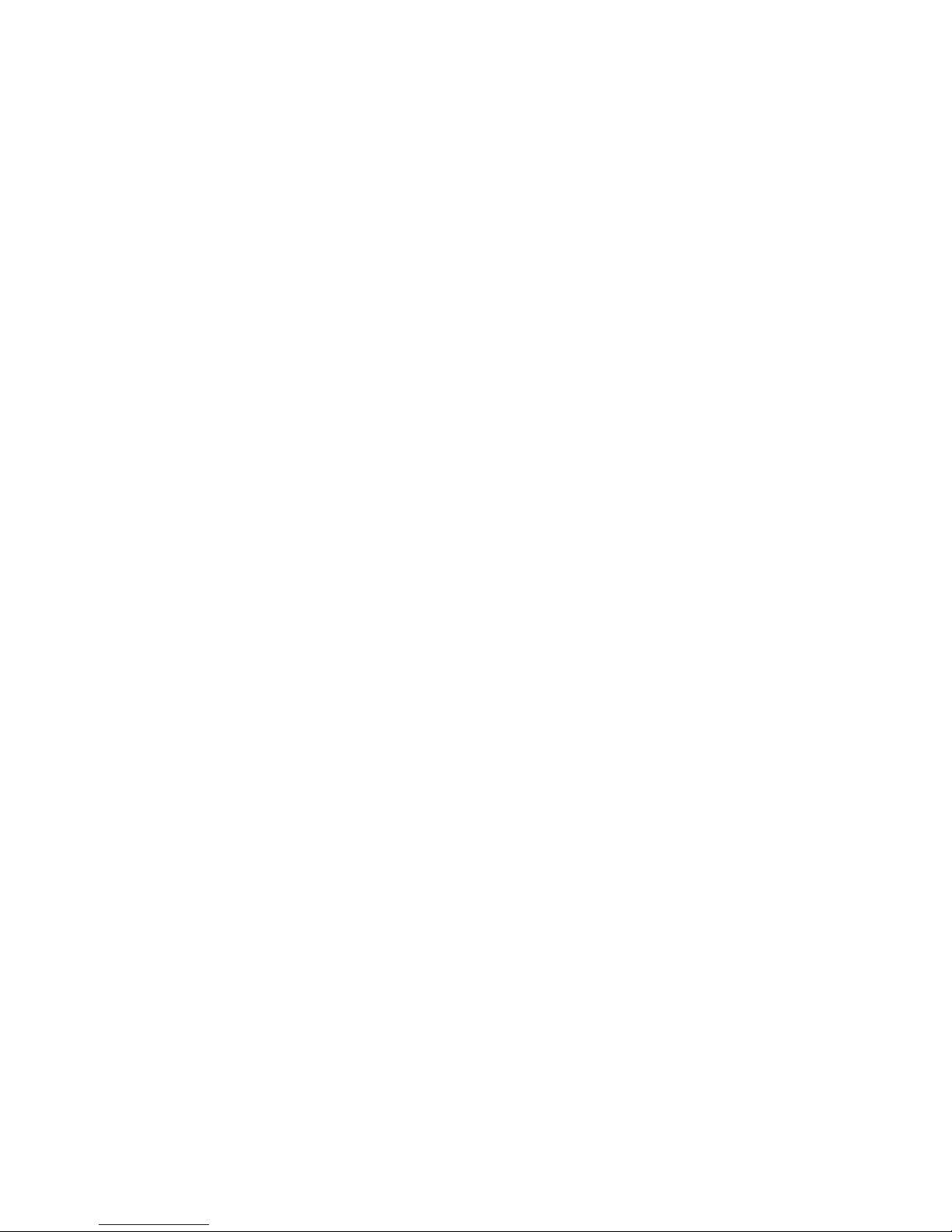
7
