Page 1

Copyright VBuzzer™, 2017
Linksys ATA
PAP2, PAP2T-NA
Configuration Guide
Page 2
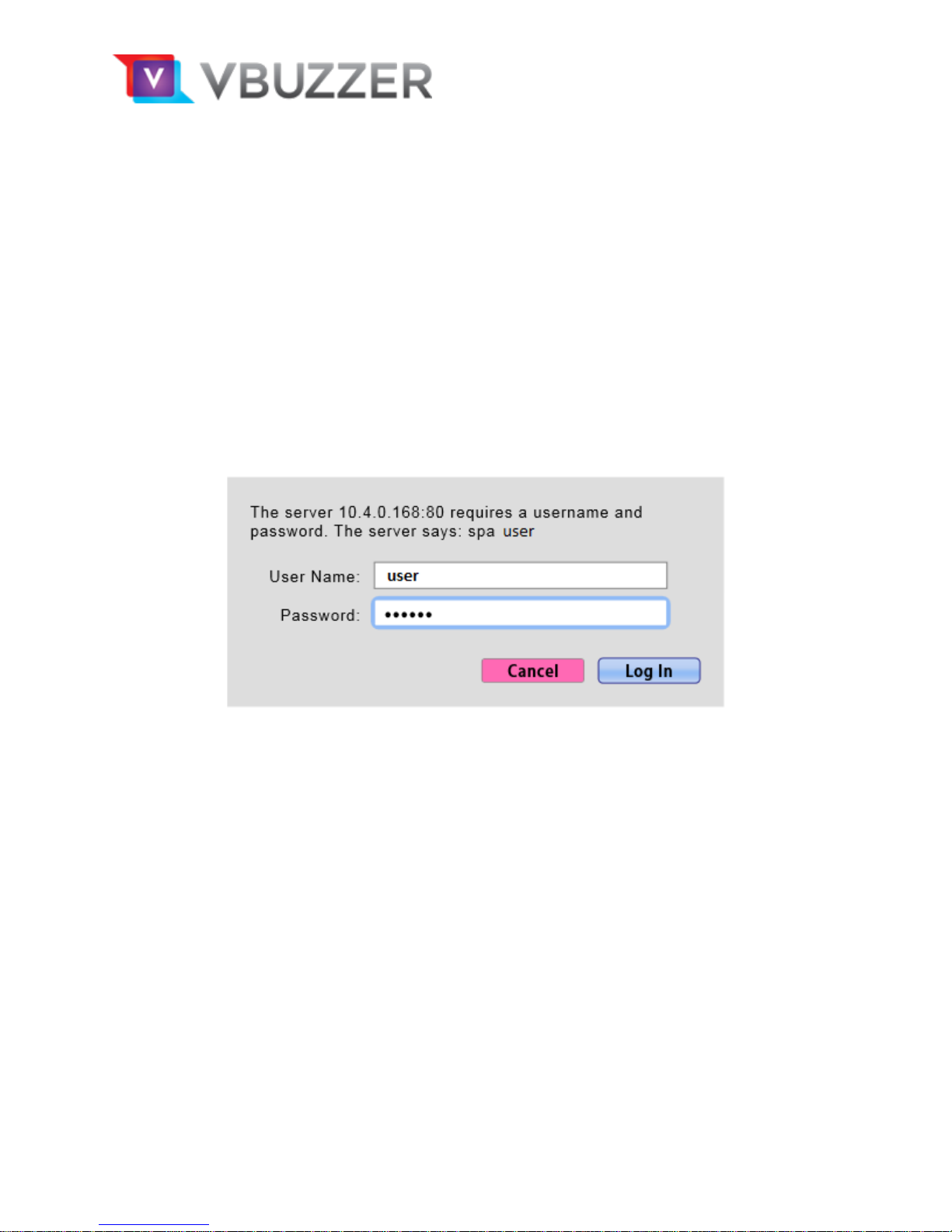
Copyright VBuzzer™, 2017
Find the IP Address
1. Lift the handset of the phone connected to your ATA, Dial **** to initiate the IVR
Menu
2. Wait to be instructed to enter your command.
3. Dial 110# and the IP address will be played to you
Manual Configuration
1. Find the IP Address (above) of the device and open a web browser to the IP
address of the device.
2. Login with the device user password. The default password is typically blank (no
password) or admin.
Page 3

Copyright VBuzzer™, 2017
3. Click on the Admin Login option at the top right and login with the admin user.
After a reset, the default password is blank (no password) or admin
4. Click on the Switch to advanced view option at the top.
Page 4

Copyright VBuzzer™, 2017
5. Click on Regional tab at the top.
Scroll to bottom and of page, under Miscellaneous section,
select your correct Time Zone, then click Save Settings.
Page 5

Copyright VBuzzer™, 2017
6. Click on Line 1 tab at the top.
Scroll down page to SIP Settings
SIP Port = 5060
Scroll down page to Proxy and Registration
Proxy = sip1-on.vbuzzer.com
Scroll down to Subscriber Information, and enter your Account ID (not your username) and
Account Password details (without shown brackets).
User ID = [ Your VBuzzer Account ID ] (not your Username)
Password = [ your VBuzzer Account Password ] (the long one)
Page 6

Copyright VBuzzer™, 2017
Then click Save Settings
Reboot your ATA device (unplug, wait 15 seconds, reconnect).
Your ATA will then reboot and connect to the VBuzzer network.
Reset to Factory Defaults
** Only perform this if you know what you are doing!
1. Lift the handset of the phone connected to your ATA, Dial **** to initiate the IVR
Menu
2. Wait to be instructed to enter your command.
3. Dial 73738 and Press 1 to confirm when prompted.
