VBOX Motorsport HD Quick Start Manual

Register your VBOX HD to receive our eBook on Advanced Circuit
Driving Techniques written by pro racing drivers and instructors.
www.vboxmotorsport.co.uk/register
Quick Start Guide
1. Mount the GPS antenna in the centre of your
vehicle’s roof, away from roof bars or radio
antennas which can cause interference.
Note: If there is no metal underneath the antenna,
create a metallic ‘ground plane’ to get a reliable signal.
2. Push the antenna plug into the GPS socket.
Note: The VBOX HD takes about 35 seconds to boot
up, at which point the unit will beep to indicate it is
ready to use.
3. Insert the PWR connector and screw the metal
ring to lock it in place. Then plug the cigarette
lighter adapter into the vehicle’s 12v socket.
4. Securely attach the camera to the windscreen of
your car using the suction mount. Once the camera
is mounted, connect it to the unit using the CAM
socket.
Use the ‘Top’ label on the camera to make an
approximate alignment. For more precise
alignment, use the preview monitor included with
the unit, which connects to the AUX socket.
GPS antenna on vehicle roof
Ground plane needed on non-metallic surface
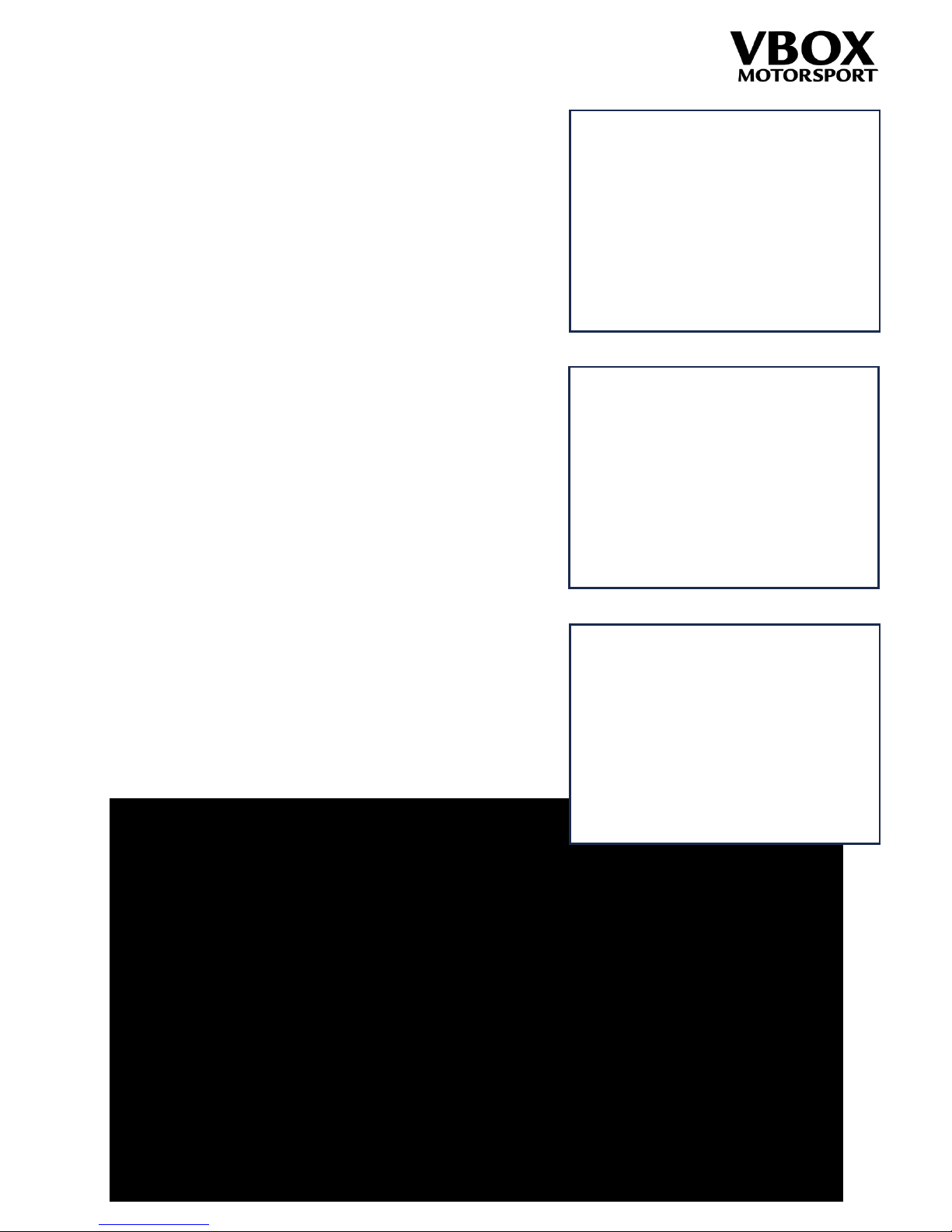
6.
Insert the SD card - you’re now ready to drive. The
unit is set to ‘record only when moving’. Once
satellite lock has been obtained, the unit will start
recording every time the vehicle speed goes above
5km/h and stop when the speed has been 0km/h for
5 seconds.
This setting can be overridden by pressing the
RECORD button to toggle logging on and off.
7.
The REC LED will illuminate when recording.
When the vehicle comes to a stop, it will flash as
the file is closed.
5. Position the vehicle so it has a clear view of the
sky. It will take up to two minutes to acquire a
satellite lock, at which point the GPS LED will
illuminate.
If your unit is having trouble gaining satellite lock
when in an open area, press and hold the RECORD
button for 10 seconds, this will perform a GPS ‘cold
start’.
www.vboxmotorsport.co.uk
NEVER eject the SD card if the RECORD LED is
showing as this can corrupt video. To stop recording,
either come to a halt, press the RECORD button or
disconnect the power (the internal ‘tank circuit’ will
stop the recording and safely close the file).
