Page 1

VITO Vehicular Radar
Evaluation Kit
Page 2

VITO Evaluation Kit Installation and Operation Guide
Vayyar Confidential
Page 2 of 12
Vayyar Imaging Ltd.
Web: https://vayyar.com
Notice
Copyright 2019 Vayyar Imaging Ltd. All rights reserved.
This document is the property of Vayyar and all materials and information contained herein are the confidential and proprietary
information of Vayyar and are protected by international copyright laws. The copyrights are owned by Vayyar or the original creator of the
material. The materials and information contained herein are provided to you for internal information purposes only, and no portion of
the materials and information herein may be copied, reproduced, distributed, transmitted, displayed, published, broadcasted or used in
any way whatsoever directly or indirectly without the prior written consent of Vayyar or in any case of third party materials, without that
third party's consent. This document shall be returned to Vayyar promptly upon request.
The materials and information contained herein are provided "AS IS" and Vayyar does not provide any warranties of any kind, whether
express or implied, including but not limited to implied warranties of merchantability, fitness for a particular purpose, and noninfringement
Page 3

VITO Evaluation Kit Installation and Operation Guide
Vayyar Confidential
Page 3 of 12
Table of Contents
1. Introduction ................................................................................................................................ 4
2. Release Information Note ........................................................................................................... 4
3. Glossary ....................................................................................................................................... 4
4. System Architecture .................................................................................................................... 5
5. Hardware .................................................................................................................................... 6
6. Software ...................................................................................................................................... 7
7. Required Items ............................................................................................................................ 7
8. Mounting the Unit ...................................................................................................................... 8
9. The Graphical User Interface (GUI) ............................................................................................. 9
REGULATORY STATEMENTS ........................................................................................................ 12
Page 4
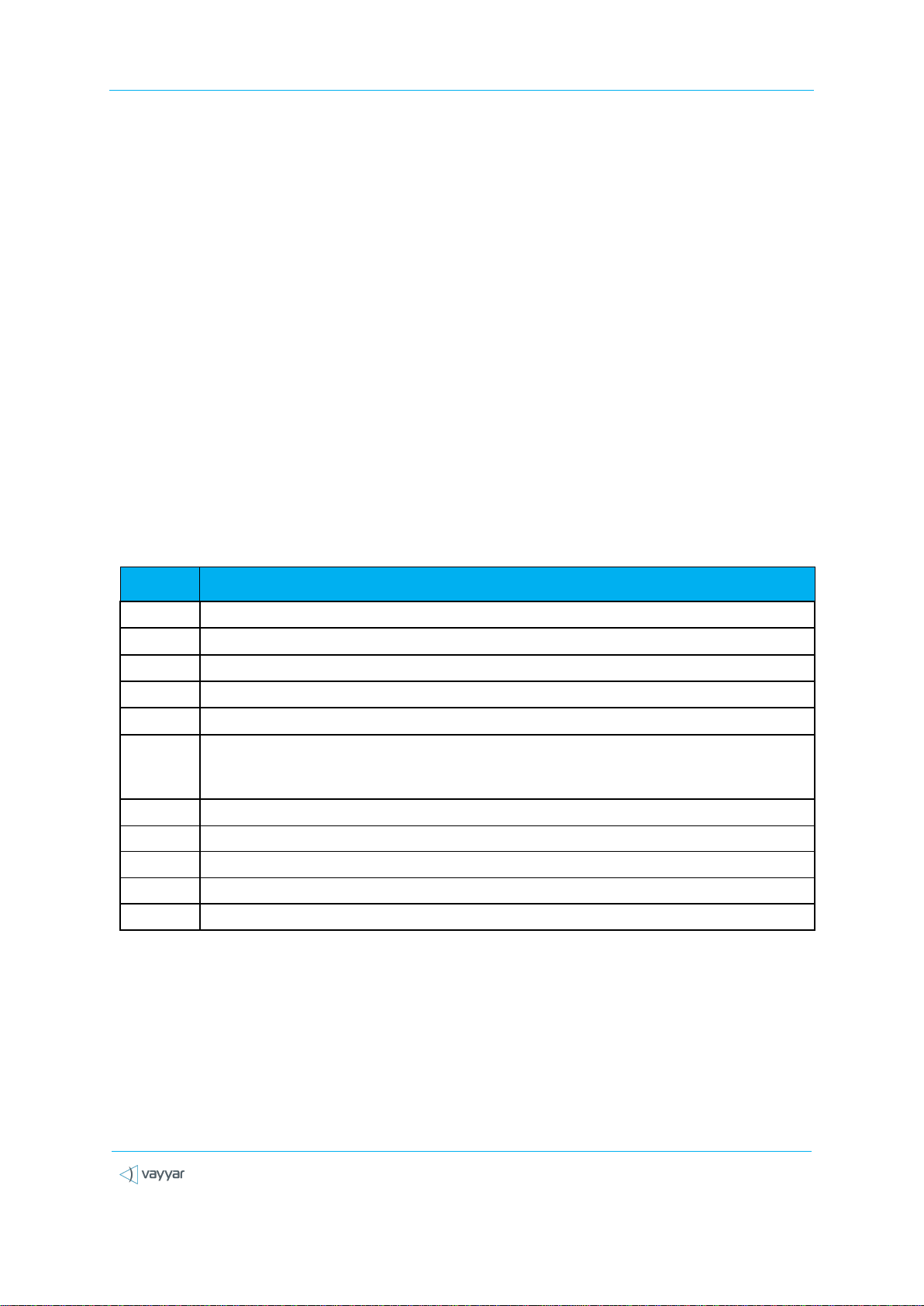
VITO Evaluation Kit Installation and Operation Guide
Vayyar Confidential
Page 4 of 12
Term
Definition
API
Application Programming Interface
DC
Direct Current
DLL
Dynamic Link Library
EVK
Evaluation Kit
GUI
Graphical User Interface
IP
Internet Protocol. An IP address is a numerical identifier assigned to a computing device or
node in a TCP/IP network. The address is used to locate and identify the node in
communications with other nodes on the network.
MCU
Micro-Controller Unit
PCB
Printed Circuit Board
RF
Radio Frequency
RADAR
Radio Detection and Ranging
SoC
System-on-chip
1. Introduction
This guide provides brief information on the installation and operation of the Vayyar VITO Evaluation
Kit. The sensor is a three-dimensional vehicular-radar system operating at 77-81GHz, which can be
installed and mounted outside or inside a vehicle, and detect objects in a defined arena and display a
real-time image of their positions within the arena.
VITO is described as model VCTA1_42LS under FCC-ID: 2AHIS-V80G.
2. Release Information Note
This document describes in short operation options for the evaluation-kit of Vayyar 3D vehicularradar. For more detailed data-sheets and user manual – please contact Vayyar.
Note that both algorithmic capabilities and features are under continuous development and
improvement.
3. Glossary
Page 5

VITO Evaluation Kit Installation and Operation Guide
Vayyar Confidential
Page 5 of 12
4. System Architecture
The VITO system architecture and connectivity scheme is illustrated in the figure below.
Figure 1: VITO System Architecture
The VITO system is comprised of the following components:
VITO Automotive-radar evaluation kit.
The EVK Engine. Host software that performs signal processing functions. The software
runs in a command window in a PC, which is connected to the VITO radar via a USB cable.
Web GUI. User-interface client software that communicates with the EVK Engine via a
TCP/IP connection. The Web GUI client is supported by the following browsers:
Google Chrome
Mozilla Firefox
API Client. Optional, customer-developed software that communicates with the EVK
Engine via a TCP/IP connection.
Page 6

VITO Evaluation Kit Installation and Operation Guide
Vayyar Confidential
Page 6 of 12
CTP
VYYR7202
5. Hardware
The figure below presents a high-level block diagram of the PCB that houses the EVK radar-unit:
Figure 2: High-Level Block Diagram
The following components are embedded in the radar-unit PCB:
Vayyar VYYR7202-A1 system-on-chip (SoC).
40 embedded Tx/Rx linear polarized PCB embedded, wide-band antennas.
A digital interface that communicates with a host PC via a USB-2.0 connection. The
interface is implemented using on-board Cypress micro-controller unit (MCU).
A Crystal used as a clocking source for the Cypress MCU.
A TCXO (Temperature Compensated Crystal Oscillator) used as a clocking source for the
VYYR7202-A1 SoC.
Power supply system supporting 3.3V, 2.5V, 1.27V and 1.2V DC/DC converters.
Non Volatile Memory (NVM) used to store inventory and calibration information.
Page 7

VITO Evaluation Kit Installation and Operation Guide
Vayyar Confidential
Page 7 of 12
6. Software
VITO is to be operated with dedicated SW per model, project, final product and the specific platform
and OS (Windows, Android etc). The relevant SW and instructions will be given per device and
project, separately from this manual.
General SW high-levels:
1. The software contains a driver through which the application software communicates with
VITO device.
2. Moreover, the driver is in charge of enforcing certain regulatory restrictions.
3. The user is required to communicate with the VITO device only through the driver using
the provided API or web GUI.
7. Required Items
Make sure you have the following items at hand when installing the system:
Vayyar VITO radar, and the USB cable provided with the EVK:
USB 2.0 A to micro-USB-B cable
PC installed with the following software:
Windows 10 64-bit Operating System
A web browser – either Chrome or Firefox
Page 8

VITO Evaluation Kit Installation and Operation Guide
Vayyar Confidential
Page 8 of 12
Figure 4: Example of Exterior Side Installation
8. Mounting the Unit
The radar can be installed both inside and outside of a car.
For in-car installation, the radar-unit is placed relatively to the car’s longitudinal axis (See figure
below)
Figure 3: Radar Centralization
For out-of-car installation, the sensor is placed on the exterior structure of the vehicle in a vertical
position, for example as in the figure below:
Page 9

VITO Evaluation Kit Installation and Operation Guide
Vayyar Confidential
Page 9 of 12
9. The Graphical User Interface (GUI)
The layout of the Web GUI main page is depicted in the figure below.
Figure 5: Web GUI Main Page Layout
Page 10

VITO Evaluation Kit Installation and Operation Guide
Vayyar Confidential
Page 10 of 12
Layers available for general EVK
PointCloud 3d
3D view of the energy received from the arena, represented as points that are filtered and clustered
by targets. Each color represents a different target.
PointCloud 3d raw
3D view of the energy received from the arena, represented as points. The colors represent intensity
– center of mass will be colored red for high intensity; Edges of the body will be colored blue for low
intensity.
PointCloud 2d
2D view of the targets in the arena, represented as circles. Each color represents a different target.
The trail of each target represents its history (locations in previous frames).
Heatmap
Smoothened 2D raw image view of the arena (top view).
Raw Heatmap
Raw, pixelated 2D image view of the arena (top view).
Tracker Targets
Indicates the tracked targets in the arena.
3D Heatmap
Raw image view of the arena as in 3D.
Tracker Postures
Indicates the tracked targets’ postures: standing, sitting, walking or lying.
Breathing
A curve representing breathing data of the selected targets.
Layers available specifically for In-Car application
In-Car Occupancy
Illustration of the car and the passengers along with the “Lock Car” option.
Page 11

VITO Evaluation Kit Installation and Operation Guide
Vayyar Confidential
Page 11 of 12
Lock Car
In this layer you can find the “Lock Car” option which enables an alarm when a child was left alone in
a locked car. When the switch is on and the Radar identifies one passenger left in the car, an alarm
will appear on the screen.
Classification
The classification module differentiates between 2 kinds of occupants: an adult and a child in any
type of child seat (excluding booster).
In-Car Breathing
Enables presenting breathing curves representing the breathing pattern of the selected passengers
along with their RPM (the respiration rate per-minute).
In-Car Activity Level
Enables presenting curves representing the activity level pattern of the selected passengers. The
curve is rising as much as passenger is moving his body and descending when he becomes calm.
Anti Car-theft Alarm
The radar presents a radar-image of the interior and the near exterior of the car, to detect a
potential intrusion.
Page 12

VITO Evaluation Kit Installation and Operation Guide
Vayyar Confidential
Page 12 of 12
Regulatory Statements
The device is certified under FCC-ID : 2AHIS-V80G.
This V80G device has been tested and found to comply with the limits for a Class B digital device,
pursuant to Part 15 of the FCC Rules. These limits are designed to provide reasonable protection
against harmful interference in a residential installation. This equipment generates uses and can
radiate radio frequency energy and, if not installed and used in accordance with the instructions,
may cause harmful interference to radio communications. However, there is no guarantee that
interference will not occur in a particular installation. If this equipment does cause harmful
interference to radio or television reception, which can be determined by turning the equipment off
and on, the user is encouraged to try to correct the interference by one of the following measures:
Reorient or relocate the receiving antenna.
Increase the separation between the equipment and receiver.
Connect the equipment into an outlet on a circuit different from that to which the receiver is
connected. Consult the dealer or an experienced radio/TV technician for help.
To maintain compliance with FCC’s RF Exposure guidelines, this equipment should be installed and
operated with a minimum distance of 20cm between the radiator and a human body.
Changes or modifications not expressly approved by the party responsible for compliance could void
the user's authority to operate the equipment
This V80G device complies with part 15 of the FCC Rules. Operation is subject to the following two
conditions: (1) This device may not cause harmful interference, and (2) this device must accept any
interference received, including interference that may cause undesired operation.
It is prohibited to operate the V80G device aboard aircraft in flight.
END OF DOCUMENT
