Page 1
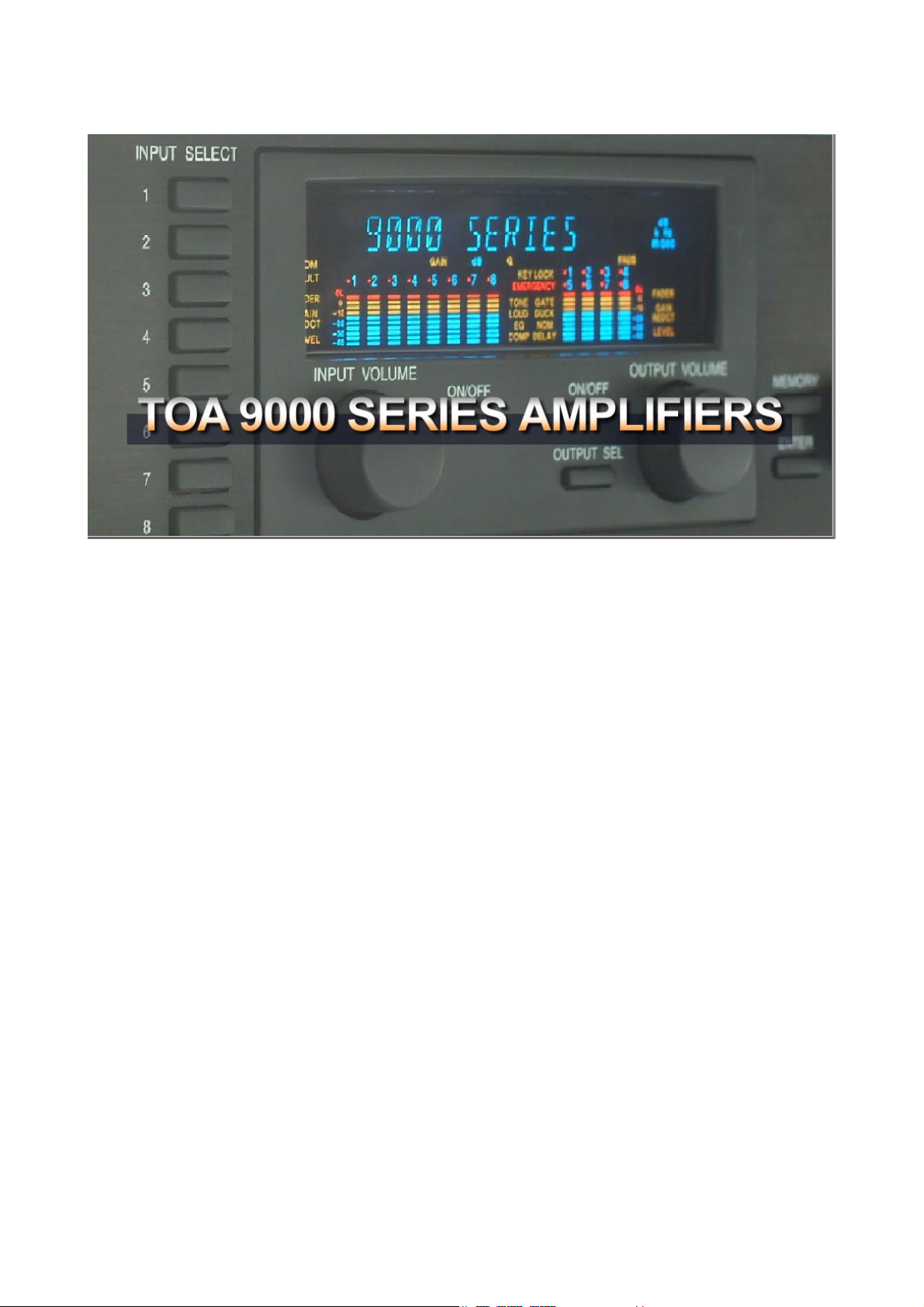
9000 Series Mixer/Amplifiers
RS-232C Protocol Manual
Ver.3.11 2006/11/14
Page 1 of 24
Page 2

TABLE OF CONTENTS Page#
1. SUMMARY……………………………………………………………………....
2. SERIAL PORT SETTING……………………………………………………....
3. COMMAND CONFIGURATION……………………………………………….
4. TRANSMISSION DATA AFTER COMMAND RECEPTION………………..
5. CONTROL COMMAND AND SETTING VALUE…………………………….
5.1. Channel Fader Gain……………………………………………………………. 5
5.1.1. Channel Fader Gain - Position setting…………………………………… 5
5.1.2 Channel Fader Gain - Step Up/ Step Down…………………………….…. 7
5.2. Crosspoint Gain………………………………………………………………… 9
5.3. Preset Memory Recall…………………………………………………...…… 11
5.4. Channel ON/OFF…………………………………………………………….... 12
5.5. Power ON/OFF……………………………………………………………….... 12
5.6. Tone Control…………………………………………………………………….13
5.7. EQ Settings……………………………………………………………….……. 15
5.8. Loudness Compensation Settings………………………………………… 17
5.9. Filter Settings………………………………………………………………….. 18
5.10. Input Sensitivity Setting……………………………………………………. 19
5.11. Phantom Power ON/OFF Setting…………………………………………. 19
3
3
4
4
5
6. Channel Name Request…………………………………………………………………… 20
7. Speaker Preset Setting……………………………………………………………………. 21
8. COMMAND LIST…………………………………………………….………... 22
9. COMMUNICATION EXAMPLES…………………………………….……….
Page 2 of 24
23
Page 3

1. SUMMARY
The RS-232C protocol described in this document is designed to be used to control the
9000 Series Amplifier from a PC and/or remote controller. This specification applies to the
9000 Series firmware version 3.10 or later.
Settings that can be controlled are as follows:
• Channel fader gain
•
Crosspoint gain (Mixer mode only)
Preset memory recall
•
Channel ON/OFF
•
• Power ON/OFF
Tone control (Bass/Treble)
•
• EQ settings (ON/OFF, Band number selection, Gain setting, Q setting, Center frequency setting)
• Loudness compensation settings
Filter settings (High Pass Filter/Low Pass Filter)
•
Input sensitivity setting
•
• Phantom power setting
Following values can be read from the 9000 Series Amplifier.
• Channel name
When connecting the PC and/or remote controller to the 9000 Series Amplifier using this protocol,
set the 9000 Series Amplifier’s RS-232C port as follows:
Bit rate: 9,600/19,200/38,400/57,600 bps (Select the band rate depending on the
remote controller to be connected.) (See; Operating instructions of the 9000
Series Amplifiers.)
COMMANDLIST, COMMUNICATION EXAMPLES and PARAMETER TABLES are
available at the end of each section of this document.
2. SERIAL PORT SETTING
• 9,600/19,200/38,400/57,600 bps, 8 bits, non-parity, stop bit: 1, non flow control
• Connector: D-sub 9 pins, straight cable
Signal line: No.2=TX, No.3=RX, No.5=Ground
•
Page 3 of 24
Page 4
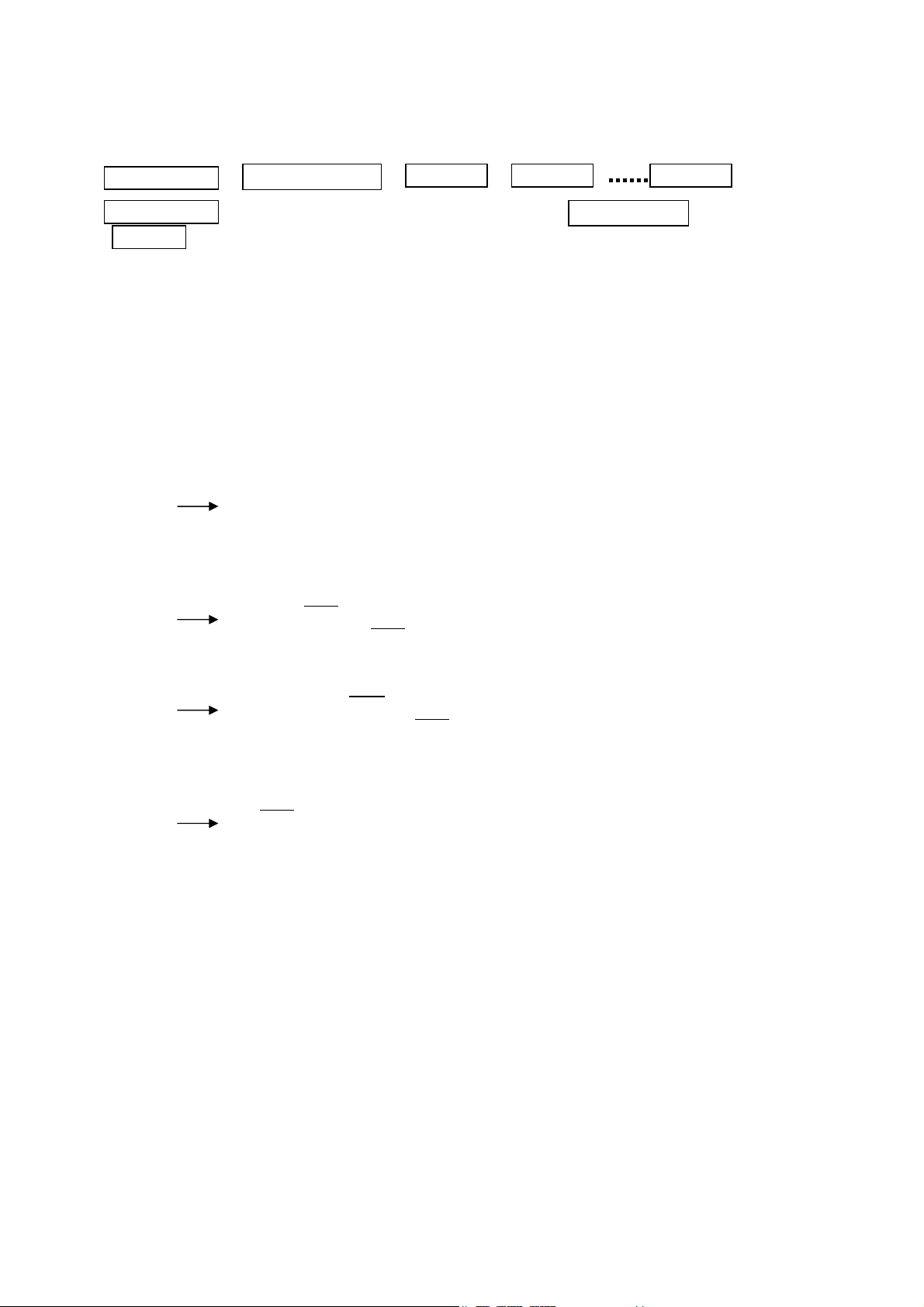
3. COMMAND CONFIGURATION
Command
(N)
g
•
• is in the range of 80H to FFH. and are in the
Command
Data
range of 00H to 7FH.
Data length
Data 1 Data 2 Data N
Data len
th
• Data length (N) refers to the length of the subsequent data of Data 1 to Data N.
• If received data contains more byte data than the Data length, these exceeding data are
abandoned.
• If a next command received contains byte data shorter than the Data length, the previous
command is abandoned.
4. TRANSMISSION DATA AFTER COMMAND RECEPTION
When normal data is received, the same data as the reception data is to be transmitted.
Example: 91H, 03H, 00H, 00H, 00H (Reception data)
91H, 03H, 00H, 00H, 00H (Transmission data)
When channel data is received and the data is outside of the range, the data is to be
inverted and transmitted.
Example: 91H, 03H, 00H, 08H, 00H (Reception data)
91H, 03H, 00H, 77H, 00H (Transmission data)
When abnormal data is received, the data is to be inverted and transmitted.
Example: 91H, 03H, 00H, 00H, 6AH (Reception data)
91H, 03H, 00H, 00H, 15H (Transmission data)
When data other than channel data is received and the data is outside of the range, no data
is transmitted.
Example: 91H, 03H, 05H
No response
, 00H, 6AH (Reception data)
5. CONTROL COMMAND AND SETTING VALUE
Page 4 of 24
Page 5

5.1. Channel Fader Gain
5.1.1. Channel Fader Gain - Position setting
Set the input and output channel fader gains to a fixed value position.
Note: Command cannot be received during power off.
9000Series Amplifier responds with the same data as that received.
91H, 03H, <Channel Attribute>, <Channel Number>, <Value>
<Channel Attribute>
00H: Input channel
01H: Output channel
<Channel Number>
00H - 07H (Input channel 1 - 8)
00H - 07H (Output channel 1 - 8)
<Value>
Position setting
00 – 7EH (-∞ to +10 dB)
See Channel Fader Gain - Position V/S Gain Table on the next page.
Example: Setting the fader gain of channel 1 to 0 dB
91H, 03H, 00H, 00H, 6AH
CHANNEL FADER GAIN - POSITION V/S GAIN TABLE
Page 5 of 24
Page 6

Position Position Position Position
HEX DEC
00H 0 -∞ 22H 34 -36.0 44H 68 -19.0 66H 102 -2.0
01H 1 -70.0 23H 35 -35.5 45H 69 -18.5 67H 103 -1.5
02H 2 -68.0 24H 36 -35.0 46H 70 -18.0 68H 104 -1.0
03H 3 -66.0 25H 37 -34.5 47H 71 -17.5 69H 105 -0.5
04H 4 -64.0 26H 38 -34.0 48H 72 -17.0 6AH 106 0.0
05H 5 -62.0 27H 39 -33.5 49H 73 -16.5 6BH 107 +0.5
06H 6 -60.0 28H 40 -33.0 4AH 74 -16.0 6CH 108 +1.0
07H 7 -59.0 29H 41 -32.5 4BH 75 -15.5 6DH 109 +1.5
08H 8 -58.0 2AH 42 -32.0 4CH 76 -15.0 6EH 110 +2.0
09H 9 -57.0 2BH 43 -31.5 4DH 77 -14.5 6FH 111 +2.5
0AH 10 -56.0 2CH 44 -31.0 4EH 78 -14.0 70H 112 +3.0
0BH 11 -55.0 2DH 45 -30.5 4FH 79 -13.5 71H 113 +3.5
0CH 12 -54.0 2EH 46 -30.0 50H 80 -13.0 72H 114 +4.0
0DH 13 -53.0 2FH 47 -29.5 51H 81 -12.5 73H 115 +4.5
0EH 14 -52.0 30H 48 -29.0 52H 82 -12.0 74H 116 +5.0
0FH 15 -51.0 31H 49 -28.5 53H 83 -11.5 75H 117 +5.5
10H 16 -50.0 32H 50 -28.0 54H 84 -11.0 76H 118 +6.0
11H 17 -49.0 33H 51 -27.5 55H 85 -10.5 77H 119 +6.5
12H 18 -48.0 34H 52 -27.0 56H 86 -10.0 78H 120 +7.0
13H 19 -47.0 35H 53 -26.5 57H 87 -9.5 79H 121 +7.5
14H 20 -46.0 36H 54 -26.0 58H 88 -9.0 7AH 122 +8.0
15H 21 -45.0 37H 55 -25.5 59H 89 -8.5 7BH 123 +8.5
16H 22 -44.0 38H 56 -25.0 5AH 90 -8.0 7CH 124 +9.0
17H 23 -43.0 39H 57 -24.5 5BH 91 -7.5 7DH 125 +9.5
18H 24 -42.0 3AH 58 -24.0 5CH 92 -7.0 7EH 126 +10.0
19H 25 -41.0 3BH 59 -23.5 5DH 93 -6.5
1AH 26 -40.0 3CH 60 -23.0 5EH 94 -6.0
1BH 27 -39.5 3DH 61 -22.5 5FH 95 -5.5
1CH 28 -39.0 3EH 62 -22.0 60H 96 -5.0
1DH 29 -38.5 3FH 63 -21.5 61H 97 -4.5
1EH 30 -38.0 40H 64 -21.0 62H 98 -4.0
1FH 31 -37.5 41H 65 -20.5 63H 99 -3.5
20H 32 -37.0 42H 66 -20.0 64H 100 -3.0
21H 33 -36.5 43H 67 -19.5 65H 101 -2.5
Gain
(dB)
HEX DEC
Gain
(dB)
HEX DEC
Gain
(dB)
HEX DEC
Gain
(dB)
Page 6 of 24
Page 7

5.1.2 Channel Fader Gain - Step Up/ Step Down
Set the input and output channel gain positions by the number of steps.
Positions can be varied from the current status by the designated number of steps.
One position varies per step.
9000Series Amplifier responds with the same data as that received.
The 9000series Amplifier informs position values changed by Step Up or Down.
93H, 03H, <Channel Attribute>, <Channel Number>, <Step>
<Channel Attribute>
00H: Input channel
01H: Output channel
<Channel Number>
00H - 07H (Input channel 1 – 8)
00H - 07H (Output channel 1 – 8)
<Step>
UP: 41H – 5FH (1 – 31 step up); Example showing 0.5dB Step Up: 41H
Down: 61H - 7FH (1 – 31 step down); Example showing 0.5dB Step Down: 61H
Example showing 0.5dB up of Input Channel 1 fader gain
93H, 03H, 00H, 00H, 41H
See Channel Fader Gain – Step Up / Step Down Table on the next page.
Page 7 of 24
Page 8
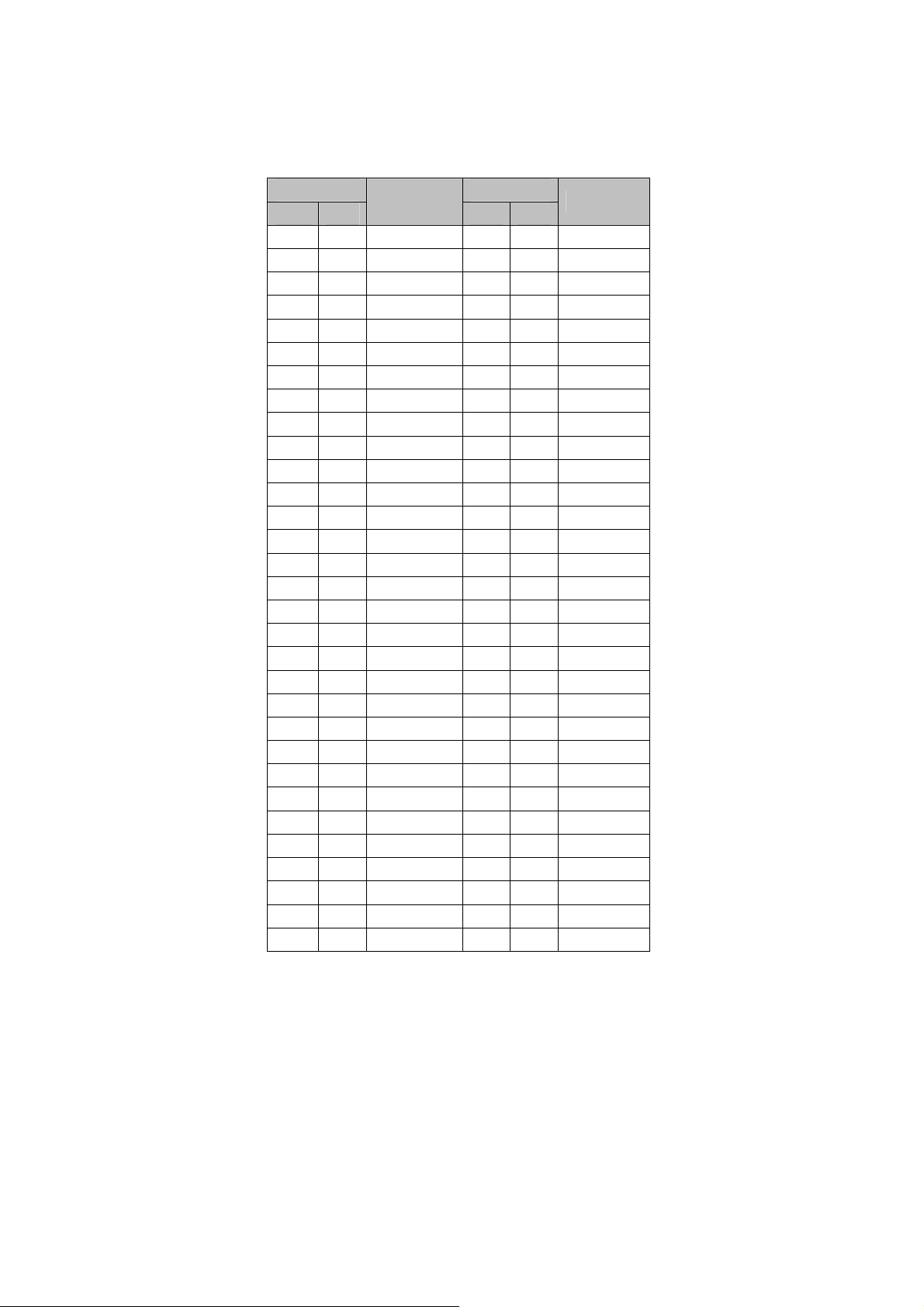
CHANNEL FADER GAIN – STEP UP / STEP DOWN TABLE
Step Up Step Down
HEX DEC
41H 65 +0.5 step 61H 97 -0.5 step
42H 66 +1.0 step 62H 98 -1.0 step
43H 67 +1.5 step 63H 99 -1.5 step
44H 68 +2.0 step 64H 100 -2.0 step
45H 69 +2.5 step 65H 101 -2.5 step
46H 70 +3.0 step 66H 102 -3.0 step
47H 71 +3.5 step 67H 103 -3.5 step
48H 72 +4.0 step 68H 104 -4.0 step
49H 73 +4.5 step 69H 105 -4.5 step
4AH 74 +5.0 step 6AH 106 -5.0 step
4BH 75 +5.5 step 6BH 107 -5.5 step
4CH 76 +6.0 step 6CH 108 -6.0 step
4DH 77 +6.5 step 6DH 109 -6.5 step
4EH 78 +7.0 step 6EH 110 -7.0 step
4FH 79 +7.5 step 6FH 111 -7.5 step
50H 80 +8.0 step 70H 112 -8.0 step
51H 81 +8.5 step 71H 113 -8.5 step
52H 82 +9.0 step 72H 114 -9.0 step
53H 83 +9.5 step 73H 115 -9.5 step
54H 84 +10.0 step 74H 116 -10.0 step
55H 85 +10.5 step 75H 117 -10.5 step
56H 86 +11.0 step 76H 118 -11.0 step
57H 87 +11.5 step 77H 119 -11.5 step
58H 88 +12.0 step 78H 120 -12.0 step
59H 89 +12.5 step 79H 121 -12.5 step
5AH 90 +13.0 step 7AH 122 -13.0 step
5BH 91 +13.5 step 7BH 123 -13.5 step
5CH 92 +14.0 step 7CH 124 -14.0 step
5DH 93 +14.5 step 7DH 125 -14.5 step
5EH 94 +15.0 step 7EH 126 -15.0 step
5FH 95 +15.5 step 7FH 127 -15.5 step
Gain (dB)
HEX DEC
Gain (dB)
Page 8 of 24
Page 9

5.2. Crosspoint Gain
Set the crosspoint switch gain. 9000Series Amplifier responds with the same data as that
received. This command is enabled when in the mixer mode only.
Note: Command cannot be received during power off.
95H, 05H, <Source Channel Attribute>, <Source Channel Number>, <Destination
Channel Attribute>, <Destination Channel Number>, <Value>
<Source Channel Attribute> 00H: Input channel
<Source Channel Number> 00H - 07H (Input channel 1 - 8)
<Destination Channel Attribute> 01H: Output channel
<Destination Channel Number> 00H – 07H (Output channel 1 - 8)
<Value>
00 - 51H: Gain Position (-∞ to +10.0 dB)
60 - 6FH: Position Down (1 – 16dB Step Down)
70 - 7FH: Position Up (1 – 16dB Step Up)
Example 1: Setting the crosspoint gain from Input Channel 1 to Output Channel 1 to a fixed
value of 0 dB
95H, 05H, 00H, 00H, 01H, 00H, 47H
Example 2: Increasing the crosspoint gain from Input Channel 1 to Output Channel 1 by
+3.0 dB steps
95H, 05H, 00H, 00H, 01H, 00H, 72H
See Crosspoint Gain Table on the next page.
Page 9 of 24
Page 10

CROSSPOINT GAIN TABLE
value Value Value Value
HEX DEC
00H 0 -∞ 22H 34 -37.0 44H 68 -3.0 65H 101 -6.0 step
01H 1 -70.0 23H 35 -36.0 45H 69 -2.0 66H 102 -7.0 step
02H 2 -69.0 24H 36 -35.0 46H 70 -1.0 67H 103 -8.0 step
03H 3 -68.0 25H 37 -34.0 47H 71 0.0 68H 104 -9.0 step
04H 4 -67.0 26H 38 -33.0 48H 72 1.0 69H 105 -10.0 step
05H 5 -66.0 27H 39 -32.0 49H 73 2.0 6AH 106 -11.0 step
06H 6 -65.0 28H 40 -31.0 4AH 74 3.0 6BH 107 -12.0 step
07H 7 -64.0 29H 41 -30.0 4BH 75 4.0 6CH 108 -13.0 step
08H 8 -63.0 2AH 42 -29.0 4CH 76 5.0 6DH 109 -14.0 step
09H 9 -62.0 2BH 43 -28.0 4DH 77 6.0 6EH 110 -15.0 step
0AH 10 -61.0 2CH 44 -27.0 4EH 78 7.0 6FH 111 -16.0 step
0BH 11 -60.0 2DH 45 -26.0 4FH 79 8.0 Value Step Up
0CH 12 -59.0 2EH 46 -25.0 50H 80 9.0 70H 112 +1.0 step
0DH 13 -58.0 2FH 47 -24.0 51H 81 10.0 71H 113 +2.0 step
0EH 14 -57.0 30H 48 -23.0 52H 82 reserved 72H 114 +3.0 step
0FH 15 -56.0 31H 49 -22.0 53H 83 reserved 73H 115 +4.0 step
10H 16 -55.0 32H 50 -21.0 54H 84 reserved 74H 116 +5.0 step
11H 17 -54.0 33H 51 -20.0 55H 85 reserved 75H 117 +6.0 step
12H 18 -53.0 34H 52 -19.0 56H 86 reserved 76H 118 +7.0 step
13H 19 -52.0 35H 53 -18.0 57H 87 reserved 77H 119 +8.0 step
14H 20 -51.0 36H 54 -17.0 58H 88 reserved 78H 120 +9.0 step
15H 21 -50.0 37H 55 -16.0 59H 89 reserved 79H 121 +10.0 step
16H 22 -49.0 38H 56 -15.0 5AH 90 reserved 7AH 122 +11.0 step
17H 23 -48.0 39H 57 -14.0 5BH 91 reserved 7BH 123 +12.0 step
18H 24 -47.0 3AH 58 -13.0 5CH 92 reserved 7CH 124 +13.0 step
19H 25 -46.0 3BH 59 -12.0 5DH 93 reserved 7DH 125 +14.0 step
1AH 26 -45.0 3CH 60 -11.0 5EH 94 reserved 7EH 126 +15.0 step
1BH 27 -44.0 3DH 61 -10.0 5FH 95 reserved 7FH 127 +16.0 step
1CH 28 -43.0 3EH 62 -9.0 Value Step Down
1DH 29 -42.0 3FH 63 -8.0 60H 96 -1.0 step
1EH 30 -41.0 40H 64 -7.0 61H 97 -2.0 step
1FH 31 -40.0 41H 65 -6.0 62H 98 -3.0 step
20H 32 -39.0 42H 66 -5.0 63H 99 -4.0 step
21H 33 -38.0 43H 67 -4.0 64H 100 -5.0 step
Gain
(dB)
HEX DEC
Gain (dB)
HEX DEC
Gain (dB)
HEX DEC
Step Down
Page 10 of 24
Page 11

5.3. Preset Memory Recall
Recalls any desired preset memories. 9000Series Amplifier responds with the same data
as that received.
Note:
Settings to be stored in preset memories are referred to as “SCENE” in mixer mode and
“EVENT” in matrix mode.
In 'Matrix mode', the command of 'EVENT end' is not provided.
Therefore, it is recommended to use ‘Preset memory recall’ command only for Mixer mode
‘SCENE’ activation.
In the case of using this command for ‘EVENT’ activation in Matrix mode, use the following
to end the ‘EVENT’ before activating other Events. Otherwise, EVENT priorities will not be
controlled properly.
To turn off the activation ‘EVENT’ in matrix mode, use one of the following procedures:
1) Use a busy signal (such as a contact closure) from external equipment (if available)
connecting to any control input terminal of The 9000 series Amplifier to sense busy
status using the busy input terminal setting.
2) Turn off the assigned input channel by using ‘Channel ON/OFF’ command (see
section 5.4 channel ON/OFF). Be sure to turn on the input channel again for next use.
In this case, all of the other EVENTS related to that input channel will also be turned
off.
Note: Preset Memory Recall command cannot be received during power off.
F1H, 02H, 00H, <Preset Number>
<Preset Number> 00H - 1FH: Preset Number 1 - 32
Note: During single channel operation or BGM/PAGE operation in matrix mode
00H - 07H: Preset Number 1 - 8
Example 1: Recalling Preset Memory 1
F1H, 02H, 00H, 00H
Example 2: Recalling Preset Memory 2
F1H, 02H, 00H, 01H
Page 11 of 24
Page 12

5.4. Channel ON/OFF
This performs ON/OFF setting of the Input or Output channel. 9000Series Amplifier
responds with the same data as that received.
92H, 03H, <Channel Attribute>, <Channel Number>, <ON/OFF>
<Channel Attribute>
00H: Input channel
01H: Output channel
<Channel Number>
00H - 07H (Input channel 1 - 8)
00H - 07H (Output channel 1 - 8)
<ON/OFF>
00H: Channel OFF
01H: Channel ON
Example 1: Setting the Input Channel 1 to ON
92H, 03H, 00H, 00H, 01H
Example 2: Setting the Input Channel 1 to OFF
92H, 03H, 00H, 00H, 00H
5.5. Power ON/OFF
This command performs ON/OFF setting of the power switch of the 9000 Series Amplifier.
9000Series Amplifier responds with the same data as that received.
F4H, 01H, <ON/OFF>
<ON/OFF>
00H: Power OFF
01H: Power ON
Example 1: Setting the power switch to OFF.
F4H, 01H, 00H
Example 2: Setting the power switch to ON.
F4H, 01H, 01H
Page 12 of 24
Page 13

5.6. Tone Control
Performs Bass and Treble gain settings of the input/output channels. 9000Series Amplifier
responds with the same data as that received..
Note: Command cannot be received during power off.
AAH, 04H, <Channel Attribute>, <Channel Number>, <Bass/Treble>, <Value>
<Channel Attribute>
00H: Input channel
01H: Output channel
<Channel Number>
00H - 07H (Input channel 1 - 8)
00H - 07H (Output channel 1 - 8)
<Bass/Treble>
00H: Bass Gain
01H: Treble Gain
<Value>
00 - 18H: Gain Position (-12 to +12dB)
21 - 2CH: Position Down (1 –12dB Step Down)
2D - 38H: Position Up (1 – 12dB Step Up)
Example 1: Setting the Input Channel 1 Bass Gain fixed value to 0 dB.
AAH, 04H, 00H, 00H, 00H, 0CH
Example 2: Increasing Input Channel 1 Bass Gain by +3.0 dB step increments.
AAH, 04H, 00H, 00H, 00H, 2FH
See Tone Control Gain Position Table on the next page.
Page 13 of 24
Page 14

TONE CONTROL GAIN POSITION TABLE
Value Value
HEX DEC
00H 0 -12.0 0DH 13 +1.0
01H 1 -11.0 0EH 14 +2.0
02H 2 -10.0 0FH 15 +3.0
03H 3 -9.0 10H 16 +4.0
04H 4 -8.0 11H 17 +5.0
05H 5 -7.0 12H 18 +6.0
06H 6 -6.0 13H 19 +7.0
07H 7 -5.0 14H 20 +8.0
08H 8 -4.0 15H 21 +9.0
09H 9 -3.0 16H 22 +10.0
0AH 10 -2.0 17H 23 +11.0
0BH 11 -1.0 18H 24 +12.0
0CH 12 0
Value Value
HEX DEC
21H 33 -1.0 step 2DH 45 +1.0 step
22H 34 -2.0 step 2EH 46 +2.0 step
23H 35 -3.0 step 2FH 47 +3.0 step
24H 36 -4.0 step 30H 48 +4.0 step
25H 37 -5.0 step 31H 49 +5.0 step
26H 38 -6.0 step 32H 50 +6.0 step
27H 39 -7.0 step 33H 51 +7.0 step
28H 40 -8.0 step 34H 52 +8.0 step
29H 41 -9.0 step 35H 53 +9.0 step
2AH 42 -10.0 step 36H 54 +10.0 step
2BH 43 -11.0 step 37H 55 +11.0 step
2CH 44 -12.0 step 38H 56 +12.0 step
Note: 19H – 20H are deemed to be reserved.
Gain (dB)
Step Down
Gain (dB)
HEX DEC
Step Up
HEX DEC
Page 14 of 24
Page 15
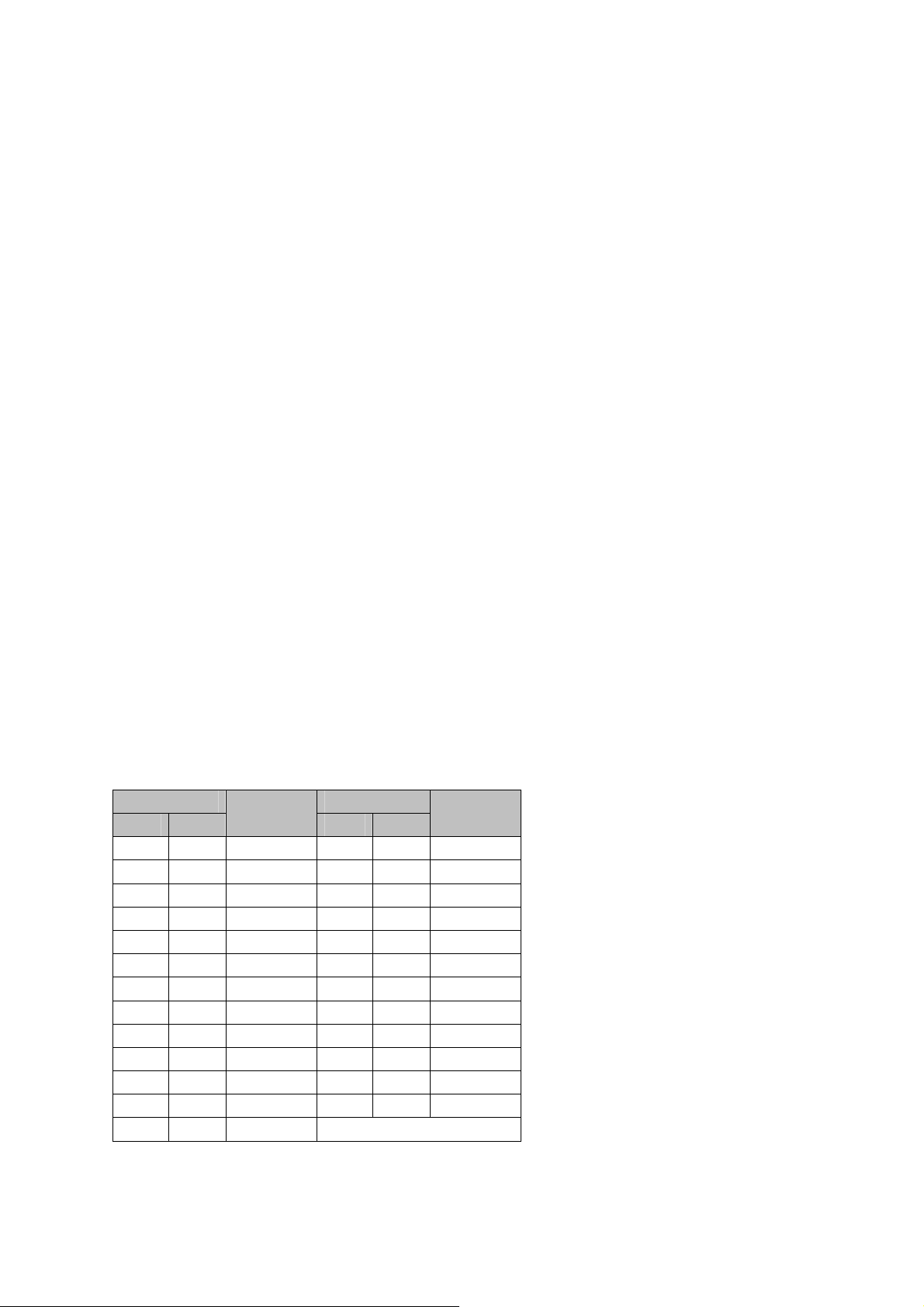
5.7. EQ Settings
Perform EQ settings (ON/OFF, Band number, Gain, Q and Center frequency) of the
input/output channels. 9000Series Amplifier responds with the same data as that received.
Band number, Gain, Q, and Center frequency cannot be received when EQ is set to OFF.
They can be valid only when EQ is set to ON.
Note: Command cannot be received during power off.
A1H, 07H, <Channel Attribute>, <Channel Number>, <OFF/ON>, <Band Number>,
<Gain Value>, <Q Value>, <Freq Value>
<Channel Attribute>
00H: Input channel
01H: Output channel
<Channel Number>
00H - 07H (Input channel 1 - 8)
00H - 07H (Output channel 1 - 8)
<OFF/ON>
00H: EQ OFF
01H: EQ ON
<Filter Number>
00H - 09H: Filter 01 - 10
<Gain Value>
EQ-GAIN TABLE
Value Value
HEX DEC
00H 0 -12 0DH 13 +1
01H 1 -11 0EH 14 +2
02H 2 -10 0FH 15 +3
03H 3 -9 10H 16 +4
04H 4 -8 11H 17 +5
05H 5 -7 12H 18 +6
06H 6 -6 13H 19 +7
07H 7 -5 14H 20 +8
08H 8 -4 15H 21 +9
09H 9 -3 16H 22 +10
0AH 10 -2 17H 23 +11
0BH 11 -1 18H 24 +12
0CH 12 0
Note: If testing using Hyperterminal HEX value 0DH may incorrectly translate and will not
work. But when used in other applications using the HEX 0DH will work.
Gain (dB)
Gain (dB)
HEX DEC
Page 15 of 24
Page 16
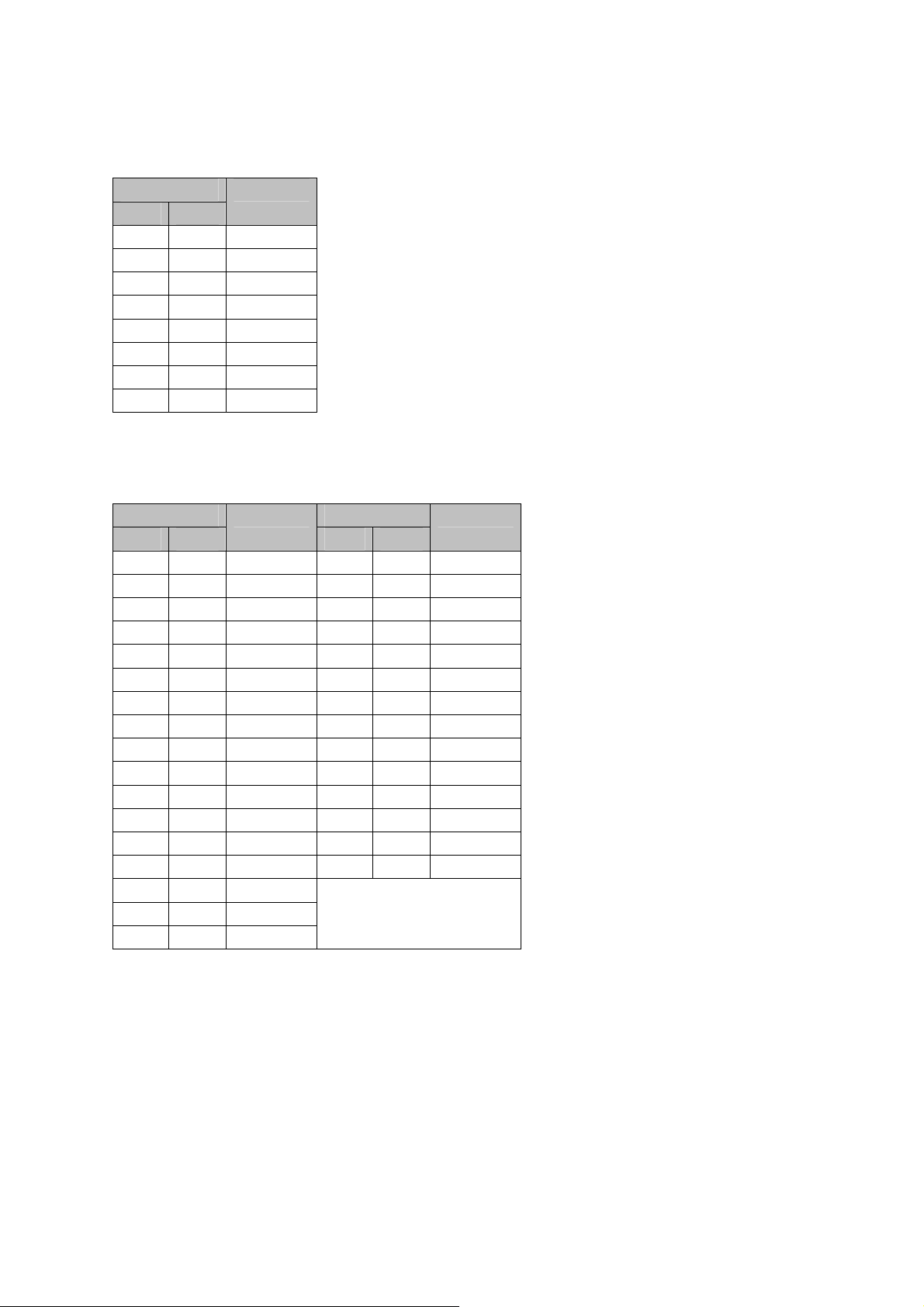
<Q Value>
EQ-Q TABLE
Value
HEX DEC
00H 0 0.3
01H 1 0.5
02H 2 0.7
03H 3 1
04H 4 1.5
05H 5 2
06H 6 3
07H 7 5
Q
<Freq Value>
EQ-FREQUENCY TABLE
Value Value
HEX DEC
00H 0 20 11H 13 1k
01H 1 25 12H 14 1.25k
02H 2 31.5 13H 15 1.6k
03H 3 40 14H 16 2k
04H 4 50 15H 17 2.5k
05H 5 63 16H 18 3.15k
06H 6 80 17H 19 4k
07H 7 100 18H 20 5k
08H 8 125 19H 21 6.3k
09H 9 160 1AH 22 8k
0AH 10 200 1BH 23 10k
0BH 11 250 1CH 24 12.5k
0CH 12 315 1DH 25 16k
0DH 13 400 1EH 26 20k
0EH 14 500
0FH 15 630
10H 16 800
Example: Setting the Input Channel 1’s EQ to ON, Band No. to 1, Gain value to +2 dB, Q
A1H, 07H, 00H, 00H, 01H, 00H, 0EH, 02H, 03H
Freq (Hz)
HEX DEC
Freq (Hz)
value to 0.7 and Center frequency to 40 Hz.
Page 16 of 24
Page 17

5.8. Loudness Compensation Settings
Perform loudness compensation settings of the Input / Output channels. 9000Series
Amplifier responds with the same data as that received.
Note: Command cannot be received during power off.
ABH, 03H, <Channel Attribute>, <Channel Number>, <OFF/ON>
<Channel Attribute>
00H: Input channel
01H: Output channel
<Channel Number>
00H - 07H (Input channel 1 - 8)
00H - 07H (Output channel 1 - 8)
<OFF/ON>
00H: Loudness OFF
01H: Loudness ON
Example: Setting the loudness compensation of Output Channel 2 to ON
ABH, 03H, 01H, 01H, 01H
Page 17 of 24
Page 18

5.9. Filter Settings
Perform Filter (HPF/LPF) settings of Input / Output channels. 9000Series Amplifier
responds with the same data as that received.
Note: Command cannot be received during power off.
A2H, 04H, <Channel Attribute>, <Channel Number>, <HPF/LPF>, <Value>
<Channel Attribute>
00H: Input channel
01H: Output channel
<Channel Number>
00H - 07H (Input channel 1 - 8)
00H - 07H (Output channel 1 - 8)
<HPF/LPF>
00H: High Pass Filter
01H: Low Pass Filter
<Frequency Value>
HIGH PASS FILTER
LOW PASS FILTER
TABLE – 00H
Value
HEX DEC
00H 0 OFF
01H 1 20
02H 2 25
03H 3 31.5
04H 4 40
05H 5 50
06H 6 63
07H 7 80
08H 8 100
09H 9 125
0AH 10 160
0BH 11 200
0CH 12 250
0DH 13 315
0EH 14 400
HPF (Hz)
Example: Setting the Input Channel 3’s High Pass Filter to 31.5 Hz.
A2H, 04H, 00H, 02H, 00H, 03H
TABLE – 01H
Value
HEX DEC
00H 0 4k
01H 1 5k
02H 2 6.3k
03H 3 8k
04H 4 10k
05H 5 12.5k
06H 6 16k
07H 7 20k
08H 8 OFF
LPF (Hz)
Page 18 of 24
Page 19
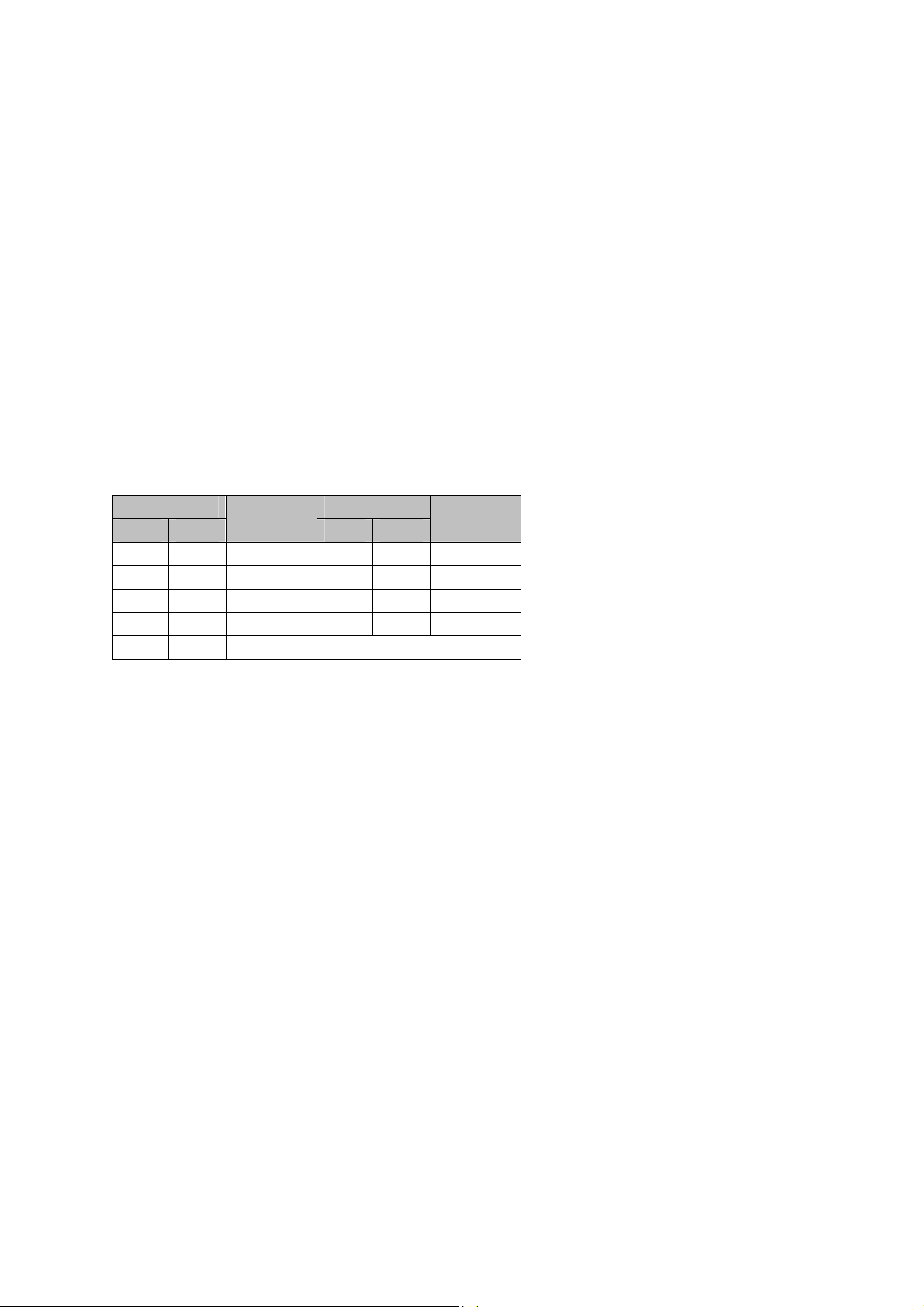
5.10. Input Sensitivity Setting
Performs input sensitivity setting of Input channel. 9000Series Amplifier responds with the
same data as that received. Input sensitivity setting is enabled only for the channel on
which the D-001T or AN-001T is used.
Note: Command cannot be received during power off.
ACH, 02H, <Channel Number>, <Value>
<Channel Number>
00H - 07H (Input channel 1 - 8)
<Value >
INPUT SENSITIVITY TABLE
Value Value
HEX DEC
00H 0 -10 05H 5 -42
01H 1 -18 06H 6 -48
02H 2 -24 07H 7 -54
03H 3 -30 08H 8 -60
04H 4 -36
Example: Setting the input sensitivity of Input Channel 5 to –24 dB.
ACH, 02H, 04H, 02H
5.11. Phantom Power ON/OFF Setting
Sets the phantom power of Input channel to ON or OFF. 9000Series Amplifier responds
with the same data as that received.
Note: Command cannot be received during power off.
87H, 02H, <Channel Number>, <OFF/ON>
<Channel Number>
00H - 07H (Input channel 1 - 8)
<OFF/ON>
00H: PHANTOM OFF
01H: PHANTOM ON
Example: Setting the phantom power of Input Channel 1 to ON.
87H, 02H, 00H, 01H
Sense
(dB)
HEX DEC
Sense
(dB)
Page 19 of 24
Page 20
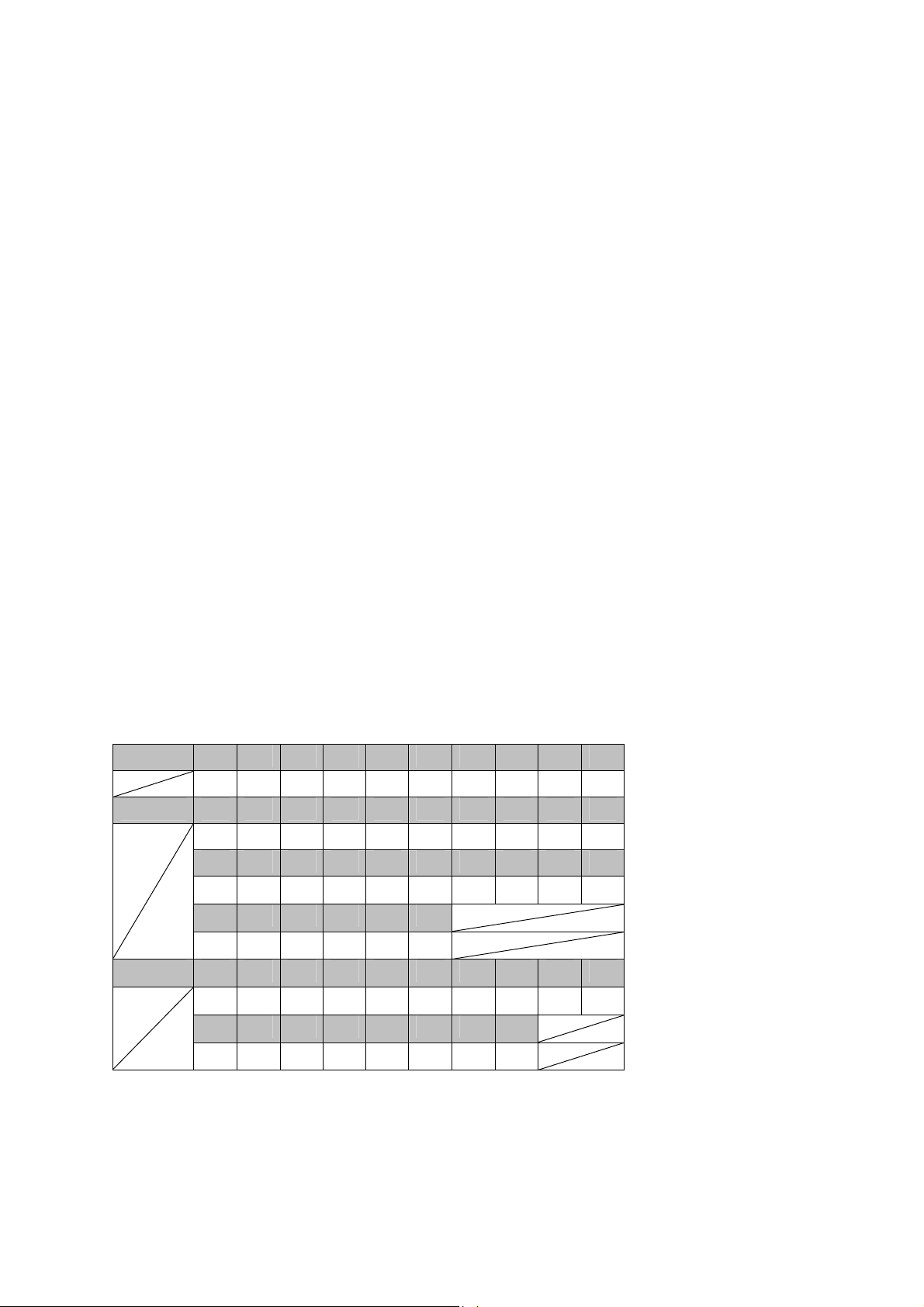
6. Channel Name Request
Reads input and output channels’ names. The 9000 Series Amplifier responds with the
channel name to this command.
F0H, 03H, 40H, <Channel Attribute>, <Channel Number>
<Channel Attribute>
00H: Input channel
01H: Output channel
<Channel Number>
00H - 07H (Input channel 1 - 8)
00H - 07H (Output channel 1 - 8)
Example: Acquiring the Input Channel 1’s name.
F0H, 03H, 40H, 00H, 00H
Response data are provided below.
C0H, 09H, <Channel Attribute>, <Channel Number>,
<ASCII Data (1byte)>, <ASCII Data (2byte)>, <ASCII Data (3byte)>,
<ASCII Data (4byte)>, <ASCII Data (5byte)>, <ASCII Data (6byte)>,
<ASCII Date (7byte)>
Example: Responding with the Input Channel 1’s name “INPUT1.”
C0H, 09H, 00H, 00H, 49H, 4EH, 50H, 55H, 54H, 31H, 00H
Table below shows ASCII codes used for Names.
Numeric 0 1 2 3 4 5 6 7 8 9
30H 31H 32H 33H 34H 35H 36H 37H 38H 39H
Alphabetic A B C D E F G H I J
Symbol “ $ & > ( ) * + - /
41H 42H 43H 44H 45H 46H 47H 48H 49H 4AH
K L M N O P Q R S T
4BH 4CH 4DH 4EH 4FH 50H 51H 52H 53H 54H
U V W X Y Z
55H 56H 57H 58H 59H 5AH
22H 24H 26H 27H 28H 29H 2AH 2BH 2DH 2FH
< = > ? [ ¥ ] _
3CH 3DH 3EH 3FH 5BH 5CH 5DH 5FH
Page 20 of 24
Page 21
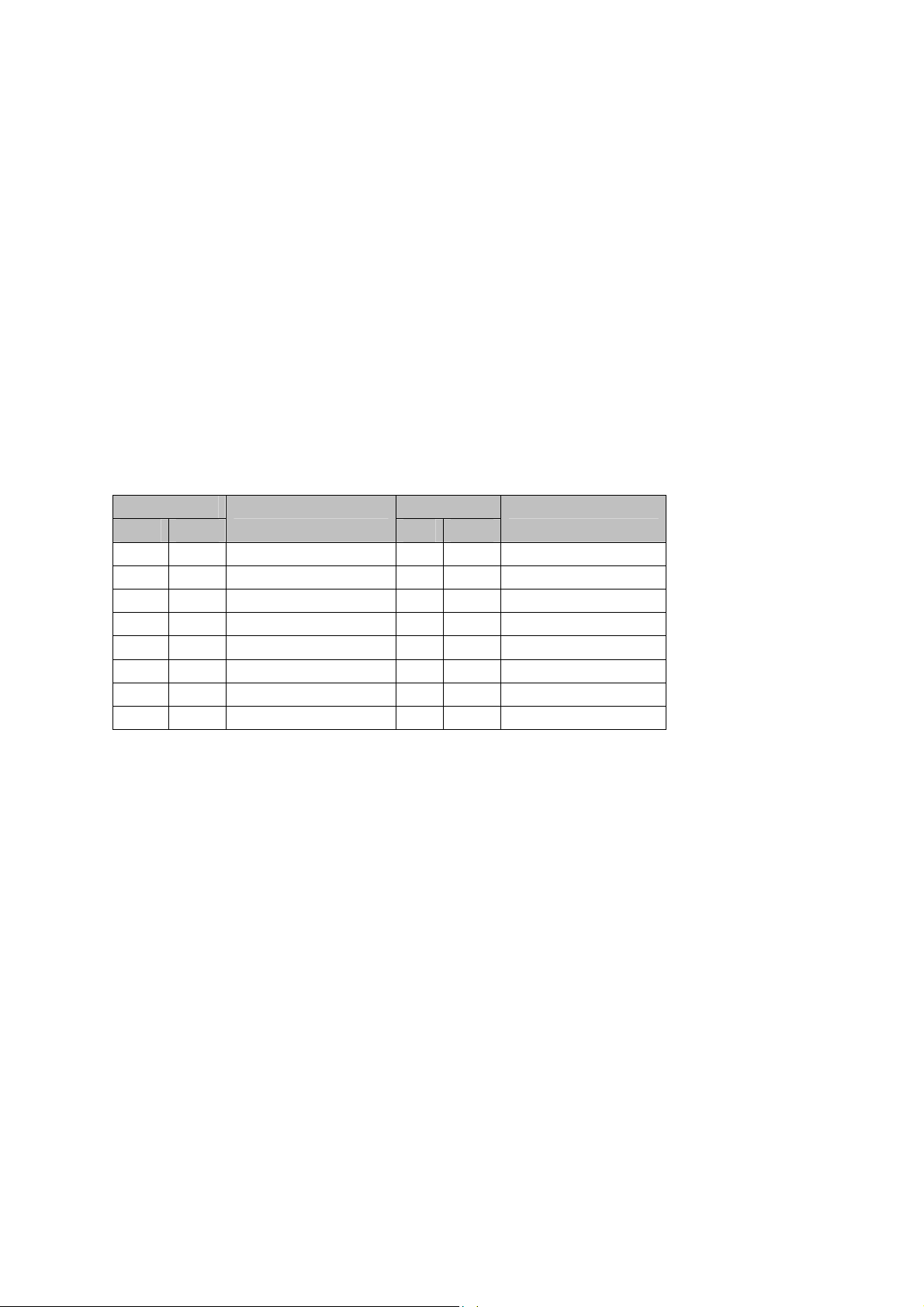
7. Speaker Preset Setting
Recalls speaker EQ preset values for specific TOA model speakers. 9000Series Amplifier
responds with the same data as that received.
Note: Command cannot be received during power off.
ADH, 02H, <Output Channel Number>, <Value>
<Output Channel Number>
00H - 07H (Output channel 1 - 8)
<Value >
SPEAKER PRESET TABLE
Value Value
HEX DEC
00H 0 ALL FLAT 08H 8 H-3 SUB WOOFER
01H 1 F-122 09H 9 HB-1
02H 2 F-122 SUB WOOFER 0AH 10 FB-100
03H 3 H-1 0BH 11 SW FOR F-122
04H 4 H-1 SUB WOOFER 0CH 12 SR-S4 SINGLE
05H 5 H-2 0DH 13 HX-5_E
06H 6 H-2 SUB WOOFER 0EH 14 HX-5_E_LOCUT
07H 7 H-3 0FH 15 FB-120
Sense (dB)
Sense (dB)
HEX DEC
Page 21 of 24
Page 22
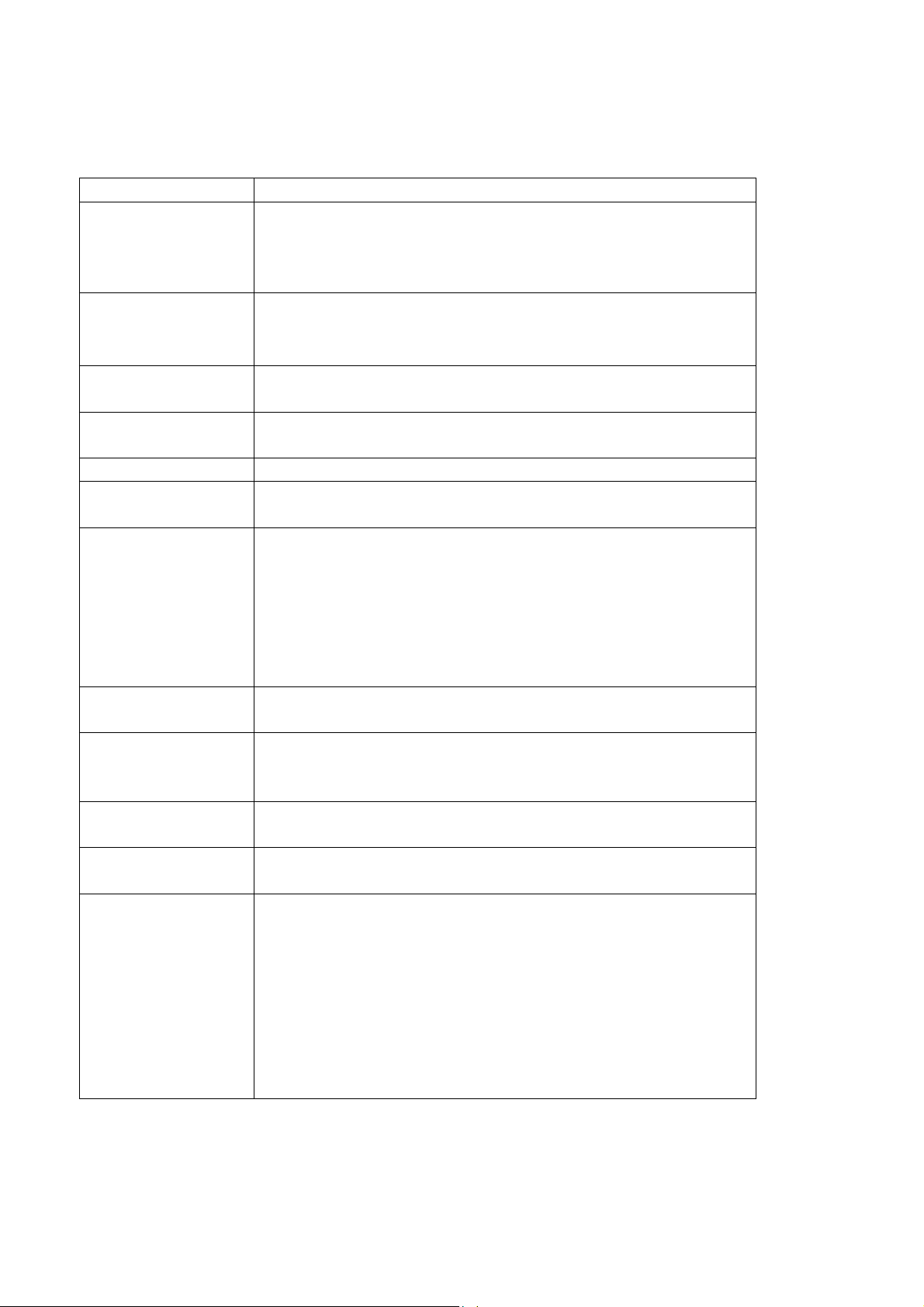
8. COMMAND LIST
Function Command Code
Channel fader gain
Crosspoint gain
91H, 03H, <Channel Attribute>, <Channel Number>,
<Value> (position)
93H, 03H, <Channel Attribute>, <Channel Number>,
<Value> (step)
95H, 05H, <Source Channel Attribute>, <Source Channel
Number>, <Destination Channel Attribute>, <Destination
Channel Number>, <Value>
Preset memory
recall
Channel
ON/OFF
Power ON/OFF
Tone control
(BASS/TREBLE)
EQ settings
- ON/OFF setting
- Band No, setting
- Gain setting
- Q setting
- Center frequency
setting
Loudness
compensation
Filter setting
- HPF setting
- LPF setting
Input sensitivity
setting
Phantom power
setting
Channel name
request
F1H, 02H, 00H, <Preset Number>
92H, 03H, <Channel Attribute>, <Channel Number>,
<OFF/ON>
F4H, 01H, <ON/OFF>
AAH, 04H, <Channel Attribute>, <Channel Number>,
<Bass/Treble>, <Value>
A1H, 07H, <Channel Attribute>, <Channel Number>,
<OFF/ON>,<Band Number>, <Gain Value>, <Q Value>,
<Freq Value>
ABH, 03H, <Channel Attribute>, <Channel Number>,
<OFF/ON>
A2H, 04H, <Channel Attribute>, <Channel Number>,
<HPF/LPF>, <Value>
ACH, 02H, <Channel Number>, <Value>: (Input channel
only)
87H, 02H, <Channel Number>, <OFF/ON>: (Input channel
only)
F0H, 03H, 40H, <Channel Attribute>, <Channel Number>
[Response code]
C0H, 09H, <Channel Attribute>, <Channel Number>,
<ASCII Data(1byte)>, <ASCII Data(2byte)>, <ASCII
Data(3byte)>,
<ASCII Data(4byte)>, <ASCII Data(5byte)>, <ASCII
Data(6byte)>,
<ASCII Data(7byte)>
Page 22 of 24
Page 23
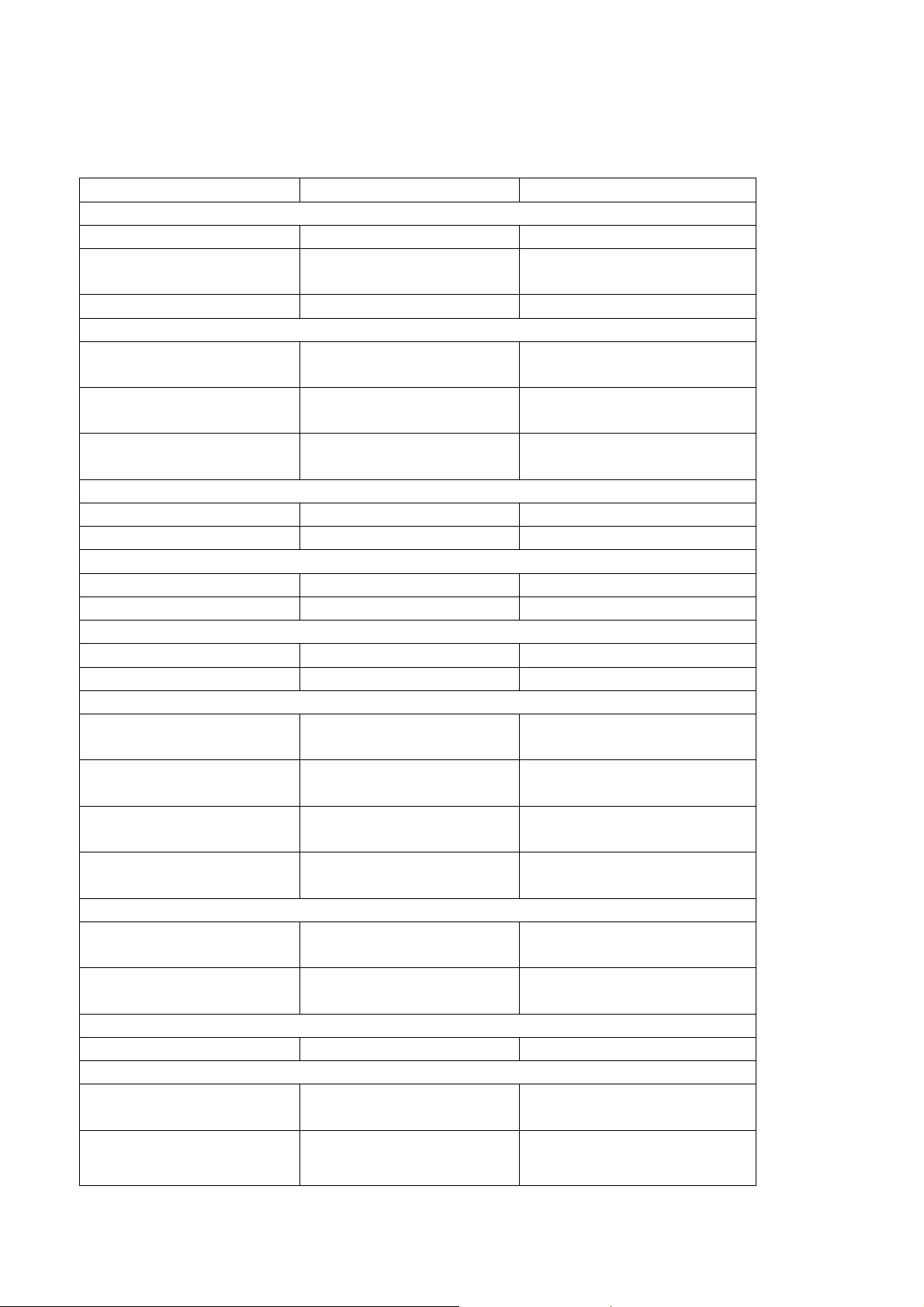
9. COMMUNICATION EXAMPLES
Command Controller A-9000 Response
Channel fader gain
Input ch1 Fader gain=0dB 91H, 03H, 00H, 00H, 6AH 91H, 03H, 00H, 00H, 6AH
Input ch1 Fader gain 1 step
up
Output ch1 Fader gain=-∞dB 91H, 03H, 01H, 00H, 00H 91H, 03H, 01H, 00H, 00H
Input ch1->Output ch1 0dB 95H, 05H, 00H, 00H, 01H,
Input ch3->Output ch5 -20dB 95H, 05H, 00H, 02H, 01H,
Input ch4->Output ch1 1 step
up
Event1 Start (Matrix) F1H, 02H, 00H, 00H F1H, 02H, 00H, 00H
Scene5 Load (Mixer) F1H, 02H, 00H, 04H F1H, 02H, 00H, 04H
Input ch1 OFF 92H, 03H, 00H, 00H, 00H 92H, 03H, 00H, 00H, 00H
Output ch2 ON 92H, 03H, 01H, 01H, 01H 92H, 03H, 01H, 01H, 01H
Power OFF F4H, 01H, 00H F4H, 01H, 00H
Power ON F4H, 01H, 01H F4H, 01H, 01H
Input ch1 Bass gain -5dB AAH, 04H, 00H, 00H, 00H,
Output ch3 Treble gain 0dB AAH, 04H, 01H, 02H, 01H,
Input ch2 Treble gain 2 step
up
Output ch1 Bass gain 1 step
down
Input ch1 EQ ON, Band01,
Gain +1dB, Q 0.5, Freq 40Hz
Output ch3 EQ ON, Band05,
Gain 0dB, Q 3, Freq 200Hz
Input ch4 Loudness ON ABH, 03H, 00H, 03H, 01H ABH, 03H, 00H, 03H, 01H
Input ch2 Hpf 31.5Hz A2H, 04H, 00H, 01H, 00H,
Output ch1 Lpf 6.3kHz A2H, 04H, 01H, 00H, 01H,
93H, 03H, 00H, 00H, 41H 93H, 03H, 00H, 00H, 41H
Crosspoint gain
95H, 05H, 00H, 00H, 01H, 00H,
00H, 47H
04H, 33H
95H, 05H, 00H, 03H, 01H,
00H, 70H
Preset memory recall
Channel ON/OFF
Power ON/OFF
Tone control (Bass/Treble)
07H
0CH
AAH, 04H, 00H, 01H, 01H,
2EH
AAH, 04H, 01H, 00H, 00H,
21H
EQ setting
A1H, 07H, 00H, 00H, 01H,
00H, 0DH, 01H, 03H
A1H, 07H, 01H, 02H, 01H,
04H, 0CH, 06H, 0AH
Loudness compensation settings
Filter settings
03H
02H
47H
95H, 05H, 00H, 02H, 01H, 04H,
33H
95H, 05H, 00H, 03H, 01H, 00H,
70H
AAH, 04H, 00H, 00H, 00H, 07H
AAH, 04H, 01H, 02H, 01H, 0CH
AAH, 04H, 00H, 01H, 01H, 2EH
AAH, 04H, 01H, 00H, 00H, 21H
A1H, 07H, 00H, 00H, 01H, 00H,
0DH, 01H, 03H
A1H, 07H, 01H, 02H, 01H, 04H,
0CH, 06H, 0AH
A2H, 04H, 00H, 01H, 00H, 03H
A2H, 04H, 01H, 00H, 01H, 02H
Page 23 of 24
Page 24
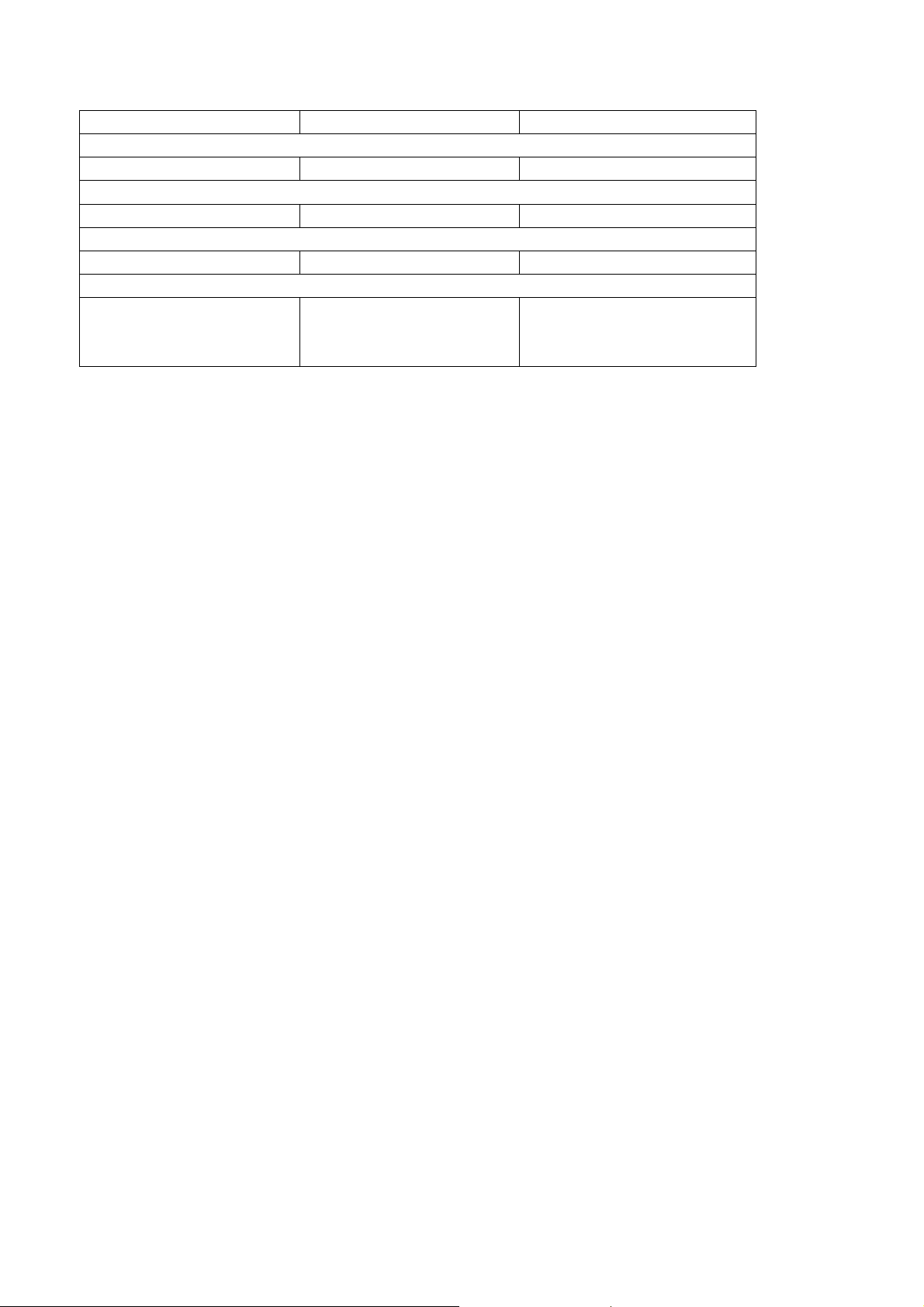
Command Controller A-9000 Response
Input sensitivity setting
Input ch1 Insense -24dB ACH, 02H, 00H, 02H ACH, 02H, 00H, 02H
Speaker preset setting
Output ch2 SpPreset F-122 ADH, 02H, 01H, 01H ADH, 02H, 01H, 01H
Phantom power setting
Input ch3 Phantom ON 87H, 02H, 02H, 01H 87H, 02H, 02H, 01H
Channel name recall
Input ch1 Name “INPUT1” F0H, 03H, 40H, 00H, 00H C0H, 09H, 00H, 00H,
49H, 4EH, 50H,
55H, 54H, 31H, 00H
Page 24 of 24
