Page 1

Robotic Cleaner
User Guide
Vax Careline: AU: 1300 361 505
NZ: 0800 800 900
Get Cleaning...
What’s your Vax’s model number?
V X 2
What’s your serial number?
Note these down in case you need them in future. Please keep instructions for further use.
vax.com.au
vax.co.nz
(Located on the base of the robotic cleaner)
VX2
Page 2

vax.com.au
vax.co.nz
Machine Overview
1
3
2
5
6
1. Remote control
2. Robotic cleaner
4
7
8
5. AC adapter plug
6. Docking station
3. AC adapter
4. AC adapter cord
1
7. Virtual wall
8. Batteries (2x type C, 1.5V)
Vax Careline: AU: 1300 361 505
NZ: 0800 800 900
Page 3

Machine Overview
3
5
1
2
Robot vacuum cleaner in detail
1. Side brush:
- conveys dust to the main brush
- may be pulled o for short pile carpet cleaning
2. “Return to station” sensor:
- guides the appliance to the docking station as soon
as the battery capacity becomes low or it receives
the respective command from the remote control
)
(
3. LED indicators:
- indicate if the dust bin is not in the robot
- indicate if the cli sensor detects a cli
- indicate if the bumper got stuck
- indicate if the motor is overloaded
- Also see Troubleshooting on page 19
4
6
4. “On/O” key (
- switches the appliance on or o if pressed longer
than 1 second
- starts cleaning if the appliance is switched on and
pressed less than 1 second
5. Upper cover:
- covers dust bin module and
- covers battery compartment
6. Bumper:
- senses impact and causes the appliance
to bounce backwards
- if triggered constantly for 5 seconds or longer the
robot will stop automatically
):
vax.com.au
vax.co.nz 2
Page 4

vax.com.au
vax.co.nz
Machine Overview
1
2
3
4
Dust bin module in detail
1. Upper cover
2. Dust bin cover
3. Filter
4. Dust bin
3
• Hidden: battery compartment cover
• Hidden: battery pack in battery
compartments located next to the dust bin
Vax Careline: AU: 1300 361 505
NZ: 0800 800 900
Page 5

Machine Overview
5
6
7
8
1
2
3
Docking station
1. Transmitter window (with integrated LED):
- lights up when plugged in
- ashes during charging process
2. Front button
3. Charging Pins
4. Socket for AC adapter plug
• Hidden: 4 rubber feet underneath
9
4
Virtual wall
5. Virtual wall transmitter
6. Power switch
7. LED (lights up if switched on)
8. Receiver
9. Battery cover
vax.com.au
vax.co.nz 4
Page 6

General Safety Information
vax.com.au
vax.co.nz
FOR HOUSEHOLD USE ONLY.
When using the robotic cleaner, basic safety precautions should always be observed, including the following:
Concerning groups of persons
1. This appliance is not intended for use by persons (including children) with reduced physical, sensory
or mental capabilities, or lack of experience and knowledge, unless they have been given supervision
or instruction concerning use of the appliance by a person responsible for their safety.
2. This appliance is not to be used as a toy; pay close attention when used by or near children.
3. Children should be supervised to ensure that they don’t play with the appliance.
Concerning the power supply
The appliance is charged with electrical power. There is always danger of electrical shock. Therefore pay particular
attention to the following:
4. Never touch AC adapter or docking station with wet hands.
5. Never immerse appliance, docking station or AC adapter in water or other uids. Keep these components away
from rain and moisture.
6. If you want to unplug the AC adapter from the socket, always pull directly on the plug. Never pull or carry
the AC adapter via its power cord, use cord as a handle, close a door on cord or pull cord around sharp edges
or corners as this can damage the cord and can increase the risk of re or electric shock. Do not abuse the
power cord.
7. Ensure that the AC adapter’s power cord is not bent, pinched, rolled over and that it does not come into contact
with heat sources.
8. Only charge the appliance if the voltage indicated on the AC adapter matches the voltage of your socket.
9. Only use the AC adapter and docking station supplied with the appliance to charge the robotic cleaner.
10. Always check the AC adapter’s power cord for possible damage before using it. To avoid damage do not wrap
the cord around the charger for storage. Do not use an AC adapter with a damaged cord or plug. A damaged
or entangled charger cord can increase the risk of re and electric shock.
11. Before cleaning or performing maintenance on the appliance or its docking station, ensure that the AC adapter
has been unplugged from the socket.
Concerning the batteries provided
Danger of injury and explosion due to improper handling of the batteries provided.
12. Do not replace the battery pack with other batteries or rechargeable batteries.
13. Only use the original battery pack contained in the robotic cleaner and only replace with a genuine Vax battery
pack suitable for this model only.
5
Vax Careline: AU: 1300 361 505
NZ: 0800 800 900
Page 7

Operation
14. Before removing the battery pack, ensure that the AC adapter has been unplugged from the socket and the
toggle switch underneath the appliance is switched “o” (“0” position).
15. Never short-circuit batteries, i.e. never touch both poles simultaneously, especially with metal objects.
16. Never take batteries apart, never deform them and never expose them to high temperatures. Improper handling
can lead to liquid leaking from batteries. Avoid any contact with such liquid.
17. If any liquid gets on the skin wash immediately with soap and water. If the liquid gets into the eyes, ush them
immediately with clean water for a minimum of 10 minutes and seek medical attention. Liquid ejected from the
battery may cause irritation or burns. In an emergency situation contact professional help immediately!
18. Only use the AC adapter and docking station supplied with the appliance to charge this equipment.
Concerning appropriate storage, handling and use
19. Use only as described in this User Guide.
20. Do not store, use or charge the robotic cleaner outdoors, on wet surfaces or on raised surfaces such as tables
and furniture or next to heat sources.
21. Do not use with any opening blocked; keep openings free of dust, lint, hair and anything that may interfere with
the brushes.
22. Do not put objects on top of the appliance.
23. Do not modify or repair the appliance yourself. Please contact Vax for details of an authorised repair agent.
24. Do not use robotic cleaner to vacuum:
a. Water and any other liquid
b. Toner (from laser printers)
c. Anything that is ammable, burning or smoking such as cigarettes, matches or hot ashes
d. Harmful or toxic materials such as chlorine, bleach, ammonia, drain cleaner etc.
e. Hard or sharp objects such as glass, nails, screws, coins etc.
f. Plaster dust, concrete dust or any other building or vitreous materials
g. Baking soda or any other powder-based carpet deodoriser
25. If appliance is not working as it should, has been dropped, damaged, left outdoors or dropped in water
call Vax Careline for assistance. AU 1300 361 505 / NZ 0800 800 900
DAMAGE TO THE ROBOTIC CLEANER AND PARTS CAUSED AS A DIRECT RESULT OF NOT ADHERING
TO THE GENERAL SAFETY INFORMATION AND THE INSTRUCTIONS IN THIS USER GUIDE INVALIDATES
THE WARRANTY.
This machine is intended for household use only, and NOT for commercial or industrial use.
PLEASE KEEP THESE INSTRUCTIONS FOR FURTHER USE.
vax.com.au
vax.co.nz 6
Page 8

vax.com.au
vax.co.nz
Operation
Prohibited use
WARNING: Do not use the robotic cleaner:
- on long pile carpet (i.e. piles longer than 1cm)
- on wet oors
- without the lter, dust bin and covers correctly inserted
Unpacking
CAUTION: Keep the packaging for storing the appliance, or for safe transport. Always transport or ship the
appliance in its original packaging to avoid damage.
1. Unpack the appliance and its accessories.
2. Check the contents for completeness and possible damage (Machine Overview, page 1).
Positioning the docking station
1. 2. 3.
1. If possible, choose a location where there is no carpet. The rubber feet will adhere better to a level surface.
2. Position the docking station in close proximity to a mains socket.
3. Position the docking station against a wall or a piece of furniture so it will not be moved by the robot.
4. Make sure that there is a space of at least 1 m x 1 m in front of and next to the docking station (Fig. 1).
5. Now remove the 4 protective lms from the rubber feet underneath the docking station (Fig. 2) and position
it in a stable manner.
CAUTION: Rubber may cause unwanted stains or discolouring on certain surfaces such as wood. Check the
oor manufacturer’s recommendations to avoid damage.
6. Have the AC adapter cable placed behind the station (Fig. 3) so that it does not obstruct the robot’s ability to dock.
NOTE: Also remember not to locate the virtual wall near the docking station. Otherwise your robot may
be obstructed from docking to the station.
7
Vax Careline: AU: 1300 361 505
NZ: 0800 800 900
Page 9

Operation
Connecting the docking station
4.
1. Ensure, that the docking station is being positioned correctly
(Fig. 1, on page 7).
2. Plug the connector of the AC adapter cable into the socket on the side
of the docking station (Fig. 4).
3. Connect the AC adapter plug to the mains socket.
Activating the remote control
5.
1. Remove the plastic lm from the remote control’s
battery compartment (Fig. 5).
Inserting batteries into the virtual wall
6.
vax.com.au
vax.co.nz 8
1. Open the battery compartment cover.
2. Insert the 2 supplied batteries (type C, 1.5 V) as indicated and
make sure you position them correctly (Fig. 6).
NOTE: When changing batteries, be sure not to mix batteries of dierent
types or of those that are fully charged with those that are partly charged.
Page 10

vax.com.au
vax.co.nz
Operation
Charging the battery pack for the rst time
7. 8. 9.
WARNING: Danger of injury! Only use the AC adapter and docking station supplied to charge the robotic cleaner.
NOTE: Before operating your robot for the rst time, charge it. This will help to retain the battery life.
1. Ensure that the docking station is set up correctly, refer to, “Connecting the docking station” on page 8.
2. Activate battery charging by switching the toggle switch underneath the robot to “on” (Fig. 7, “I” position).
NOTE: Battery can only be charged if toggle switch is put into “I” position.
3. Place your robot manually onto the docking station (Fig. 8).
4. Ensure that the charging pins of the docking station and the charging pins on the bottom of the robot make
contact 1 (Fig. 8).
- Red LED is lit and blue LED is ashing.
- A short beep occurs.
- If not, it is not correctly positioned. In that case, try again.
5. Now charge your robot for approx. 4 to 5 hours, until
- a short tune is played and
- both LEDs turn o (Fig. 9).
NOTE: When its battery capacity becomes low, your robot automatically returns to the docking station for
charging. If it for any reason, does not succeed in docking onto the docking station, you will need to manually
place it onto the docking station, as described above.
9
Vax Careline: AU: 1300 361 505
NZ: 0800 800 900
Page 11

Operation
Preparing the room
NO CHILDREN OR PETS
WARNING: Ensure that no children or pets are in the room or have access to the room to be cleaned.
REMOVE FRAGILE OBJECTS
CAUTION: The appliance has a powerful drive. Do not underestimate its power. Put removable fragile
objects into a safe place or they could topple or fall over if the appliance drives into them.
REMOVE SHARP-EDGED DEBRIS
CAUTION: Remove pointed and sharp objects from the oor that could scratch surfaces if they get under
the appliance.
USE REGULARLY
NOTE: Your robot can only take up limited amounts of dirt due to dust bin capacity. It does not replace a
traditional vacuum cleaner. Clean particularly dirty areas with a vacuum cleaner beforehand. Use your robot
regularly so that large amounts of dirt cannot accumulate.
REMOVE OBSTACLES
NOTE: Your robotic cleaner vacuums more eciently if it encounters as few obstructions as possible and the
covering does not change often. It may also be worthwhile to clear the room of potential obstacles, cables, mats,
carpet runners and similar items.
SHORT-PILE CARPETS
NOTE: Short-pile carpets (up to 1 cm) can be cleaned with the robotic cleaner.
NOTE: Use on long-pile carpet (longer than 1 cm) is not recommended.
vax.com.au
vax.co.nz 10
Page 12

vax.com.au
vax.co.nz
Operation
How to vacuum
10. 11.
Snake Random Spiral
WARNING: Danger of injury! You can let your robot run unsupervised, however always be careful not to
step on it, this could cause you to fall.
CAUTION: Although your robot recognises drop-os, we strongly advise against using it on furniture. It is not
suitable for this type of use.
1. Turn on the robotic cleaner. To do this, either press the robot’s “On/O” key (
or press the “ “ key on the remote control.
- A short beep occurs.
- Both LEDs are lit.
Cleaning Patterns
) for more than 1 second
Perimeter
2. Press the robot’s “On/O” key ( ) or the “Go“ key on the remote control to start the robot.
- A tune is played.
- The red LED turns o. The blue LED is still lit.
- Your robot starts in power mode;
- If you want to adapt the cleaning rate, see “Switching between power or silent mode”, on page 13.
- Based on certain conditions such as the underlying surface, room geometry, obstacles and so on your robot
will switch between cleaning patterns to achieve optimum eciency (Fig. 11/1 to 4).
NOTE: Alternatively, you can activate the cleaning patterns you prefer via remote control. Just press one of the
following keys: “
all 4 cleaning patterns automatically.
“, “ “, “ “. Note that best cleaning results are achieved, if your robot combines
11
Vax Careline: AU: 1300 361 505
NZ: 0800 800 900
Page 13

Operation
NOTE: Alternatively, you can choose “auto” with the “A“ key of the remote control (Fig. 12).
- Your robot will then undergo 2 complete cleaning cycles (including one charging cycle).
NOTE: Alternatively, you can guide the robot directly via the direction keys “
remote control (Fig. 13).
- Your robot will then move into the chosen direction.
- Your robot can only move one direction at once.
NOTE: When the capacity of the battery pack diminishes, your robot searches for the signal of the docking
station, docks on and charges for approx. 4 to 5 hours. Once charged, the LEDs turn o and the robot can then
be used.
If it for any reason does not succeed in docking onto the docking station, you have to lift it manually onto the
docking station, see “Charging the battery pack for the rst time”, on page 9.
NOTE: Cli sensors detect stairs and other clis to avoid falling. A height dierence of 7 cm or more would be
judged as a cli. When a cli is detected, your robot will move backwards to avoid falling. Your robot will stop
immediately if all 3 cli sensors detect a cli simultaneously.
12. 13.
“, “ “, “ “, “ “ of the
vax.com.au
vax.co.nz 12
Page 14

vax.com.au
vax.co.nz
Operation
0,5 m
0,5 m
0,5 m
0,5 m
Switching between power or silent mode
14.
After starting, the robot cleans in power mode.
1. Press the “
mode if necessary (Fig. 14).
2. Press the button again to switch back to power mode.
NOTE: Once you have chosen the power mode, the suction rate and
working speed are higher than in silent mode and therefore your robot
consumes more power.
“ key on the remote control once to enable silent
How to position the virtual wall
15. 16. 17. 18.
1. Position the virtual wall such that the light beam runs parallel to the boundary (green dashed line)
This is achieved by placing the wall at least 0.5m from the door frame (Fig. 15).
2. Make sure the light beam does not shine into the room to be cleaned (Fig. 16-18).
3. Position the virtual wall such that the light beam does not shine on reective walls or surfaces.
Vax Careline: AU: 1300 361 505
13
NZ: 0800 800 900
Page 15

Operation
Erecting a virtual wall
19.
Proceed as follows to erect a virtual wall:
1. Set the virtual wall in a place that your robot will not pass (Fig. 15 & 19).
2. Switch the virtual wall’s power switch to “On”.
3. Now power on the robot. It will not pass the virtual wall.
Erecting a smart virtual wall
20.
1. Erect a virtual wall as described above.
2. Press the “
3. Now power on the robot. Your robot will completely clean the room
- The tower’s LED is lit and then blinks.
- An invisible virtual wall is built up.
“ key on the remote control to activate smart
virtual wall (Fig. 20).
- A short beep occurs.
- An invisible smart virtual wall is built up.
it is in and only when this is done will pass the virtual wall to clean
the adjacent room.
NOTE: To deactivate the smart virtual wall function, press the “
key again. You will hear two short beeps.
“
vax.com.au
vax.co.nz 14
Page 16

vax.com.au
vax.co.nz
Operation
Scheduling a cleaning cycle
21.
A
24
HOUR
Go
There are 2 ways to schedule cleaning:
Cleaning right now and same time each day:
24
HOUR
1. Press the “
- Your robot will start cleaning right away.
- Your robot will start cleaning at the same time each day.
NOTE: To deactivate this timer, press the “
Cleaning in 1, 2, 4 or 8 hours
If you press the “
- You will hear one beep sound.
- Then the appliance will start cleaning after 1 hour.
If you press the “
- You will hear two beep sounds.
- The appliance will start cleaning after 2 hours.
If you press the “
- You will hear four beep sounds.
- The appliance will start cleaning after 4 hours.
“ key on the remote control (Fig. 21).
24
HOUR
“ key again.
“ key once:
“ key twice:
“ key three times:
If you press the “
- You will hear eight beep sounds.
- The appliance will start cleaning after 8 hours.
NOTE: To deactivate this timer, press the “
“ key four times:
“ key for 2 to 3 seconds.
15
Vax Careline: AU: 1300 361 505
NZ: 0800 800 900
Page 17

Operation
Switching o
22.
A
24
HOUR
Go
NOTE: You can switch the robot o whenever you want; just choose one
of the following:
• Press the “On/O” key (
(it is now in standby).
• Press the “On/O” key (
This will turn the robot o.
• Press the “
(it is now in standby).
• Press the “
This will turn the robot o.
• Lift the robot. It will stop within 1 second.
NOTE: If you lift the appliance while it is in operation, the motors will
switch o automatically after approx. 1 second without oor contact.
However, in the case the appliance is not switched o (blue LED ashing
slow, red LED ashing fast) switch o your robot via the “On/O” key
( ) or the “ “ key on the remote control. The error will be deleted.
You can start your robot again.
“ key on the remote control. This will stop the robot
“ key on the remote control for about 2 seconds.
) on the robot. This will stop the robot
) on the robot for greater than 1 second.
vax.com.au
vax.co.nz 16
Page 18

vax.com.au
vax.co.nz
Maintenance
(Keep your Vax as good as new)
Transport and storage
CAUTION: Never store the appliance next to heat sources (e.g. heater, oven). Avoid exposing it to direct
sunlight. Heat can damage the appliance.
Always carry the appliance carefully; ideally use both hands.
Always store the appliance in its original packaging in a cool, dry place, and keep it out of reach of children.
Emptying the dust bin module
23. 24. 25.
NOTE: It is best to empty the dust bin module after each cleaning session.
However, also empty the dust bin module:
- Prior to a longer period of non use,
- Prior to shipping.
1. Ensure that the appliance is switched o (no LED is lit).
2. Remove the robot’s upper cover (Fig. 23). It might be necessary to press rmly (Fig. 23/arrows) to release
the cover from its locked position.
3. Carefully pull the dust bin module out of the appliance (Fig. 24).
4. Remove the dust bin cover (Fig. 26).
5. Take out the lter (Fig. 27).
6. Tap lightly to knock out both parts and remove coarser debris with your hand.
7. If dust bin and lter can no longer be completely emptied through this measure, proceed as described under
“Cleaning dust bin and lter” on page 18.
8. Insert the lter back into the bin (Fig. 27) and put the dust bin cover back on (Fig. 28).
9. Insert the dust bin module back into the appliance (Fig. 24) and put on the upper cover (Fig. 25). It will audibly
snap into place.
17
Vax Careline: AU: 1300 361 505
NZ: 0800 800 900
Page 19

Maintenance
(Keep your Vax as good as new)
Cleaning dust bin and lter
26. 27. 28. 2 9.
If the dust bin can no longer be completely emptied (Refer to, “Emptying the dust bin module”, on page 17)
or if you can no longer remove dirt on the lter by hand:
1. Take out and empty the dust bin module as described under “Emptying the dust bin module” on page 17.
CAUTION: Dust bin and lter are washable, but they are not suitable for cleaning in washing machines
or dishwashers. Also, do not use detergents or brushes with hard bristles.
2. Thoroughly rinse out the dust bin by hand under cold running water or lukewarm water.
3. Thoroughly rinse out the lter by hand under cold running water or lukewarm water, until all the dirt is removed.
4. Let both the dust bin and lter dry for at least 24 hours at room temperature, until they are completely dry.
5. Insert the lter back into the bin (Fig. 27) and put the dust bin cover back on (Fig. 28).
6. Insert the dust bin module back into the appliance (Fig. 29) and put on the upper cover (Fig. 25). It will audibly
snap into place.
NOTE: The appliance will only work if the dust bin is installed correctly.
vax.com.au
vax.co.nz 18
Page 20

vax.com.au
vax.co.nz
Troubleshooting
If the appliance does not work as it should
See if you can resolve the issue by following the steps in the table below. If you cannot resolve the issue using
this table, contact us, we’re here to help.
Problem Possible cause / solution
The appliance will not start. The battery pack is not connected correctly.
Connect the battery pack correctly, refer to “Removing/replacing the battery pack” on page 24.
The battery pack is completely empty.
Switch off the appliance via the On/Off switch (position “0”) and charge the battery pack as
described in “Charging the battery pack for the first time” on page 9.
The toggle switch underneath the robot is not switched to “on” position (“0”).
Switch the toggle switch to “on” position (“I”), refer to “Charging the battery pack for the first time”
on page 9.
Perhaps you tried to start the appliance docked to the docking station and charging. Wait until
charging is completed.
Perhaps you tried to start the appliance via remote control but the battery of the remote control is
completely empty. Change this battery, refer to “Changing the remote control battery” on page 23.
Red LED is blinking fast while the
blue LED is lit constantly.
Red and blue LED blinking fast in
combination with 30 seconds of
short beeping
Blue LED is lit and red LED is
blinking fast in combination with 2
long beeps
Red LED is blinking fast and blue
LED is blinking slowly in
combination with 2 long beeps
The capacity of the battery pack is too weak.
Your robot should dock onto the docking station by itself. If it does not - for whatever reason charge the battery pack as described in “Charging the battery pack for the first time” on page 9.
The dust bin is not installed or not installed correctly.
Switch off your robot via the “On/Off” key (
insert dust bin module correctly, refer to “Emptying the dust bin module” on page 17.
Drive wheel, side brush or main brush stuck.
Switch off your robot via the “On/Off” key (
remove dirt from wheels and brushes, refer to “Removing and cleaning the main brush” on page 22.
If necessary, carefully use scissors or tweezers.
All 3 cliff sensors are triggered.
Move robot to an area without cliffs and restart.
) or the “ “ key on the remote control and
) or the “ “ key on the remote control and
Red LED is blinking fast and blue
LED is blinking slowly in
combination with 2 long beeps
Side brush has stopped turning. The side brush might be prevented by dirt from turning freely.
19
Bumper is stuck.
Move robot to an area without obstacles and restart.
Bumper function is impaired by debris inside the bumper.
Remove the blockage inside the bumper and restart.
Remove the side brush, refer to “Removing and cleaning the main brush” on page 22 and free
it and its receptacle of dirt. If necessary, carefully use scissors or tweezers.
Vax Careline: AU: 1300 361 505
NZ: 0800 800 900
Page 21

Troubleshooting
Problem Possible cause / solution
Main brush has stopped turning. The main brush might be prevented by dirt from turning freely.
Remove the main brush, refer to “Removing and cleaning the main brush”on page 22 and free
it and its receptacle of dirt. If necessary, carefully use scissors or tweezers.
Robot will not charge. The AC adapter is not plugged in properly.
Check whether the plug or the AC adapter are fitted correctly in their sockets, refer to
“Connecting the docking station” on page 8.
The toggle switch underneath the robot is not switched to “on” position (“0”) It is in the off
position. Switch the toggle switch to “on” position (“I”), refer to “Charging the battery pack for the
first time” on page 9.
The operating time is becoming
increasingly shorter.
Drive wheel, side brush or main brush stuck.
Switch off your robot via the “On/Off” key (
remove dirt from wheels and brushes, refer to “Removing and cleaning the main brush” on page 22.
If necessary, carefully use scissors or tweezers.
) or the “ “ key on the remote control and
vax.com.au
vax.co.nz 20
we’re here to help
For troubleshooting please
call or visit our website:
AU: 1300 361 505
vax.com.au
NZ: 0800 800 900
vax.co.nz
Page 22

vax.com.au
vax.co.nz
Troubleshooting
Ordering accessories and spare parts
Part no. Content Part no. Content
029791003001 1 docking station 029791003005 2 side brushes
029791003002 1 virtual wall 029791003006 1 remote control
029791003003 1 AC adapter 029791003007 1 battery pack
(rechargeable)
029791003004 1 lter 029791003008 1 main brush
1 support brush
21
Vax Careline: AU: 1300 361 505
NZ: 0800 800 900
Page 23

Troubleshooting
Removing and cleaning the main brush
30. 31. 32. 33.
If the main brush needs advanced cleaning, proceed as follows:
1. Ensure that the appliance is switched o (no LED is lit).
2. Position the robot upside down.
3. Unscrew the 3 screws as shown (Fig. 30).
4. Remove the support brush.
5. Remove the main brush as indicated (Fig. 31).
6. Clean main brush and support brush thoroughly of hairs and lint.
NOTE: If necessary, carefully use scissors or tweezers.
NOTE: If the brush is excessively dirty, it might be useful to replace it; see “Ordering accessories and spare parts”
on page 21.
7. Re-insert the main brush as indicated (Fig. 32).
8. Put the support brush back into place.
9. Screw in the 3 screws (Fig. 33).
vax.com.au
vax.co.nz 22
Page 24
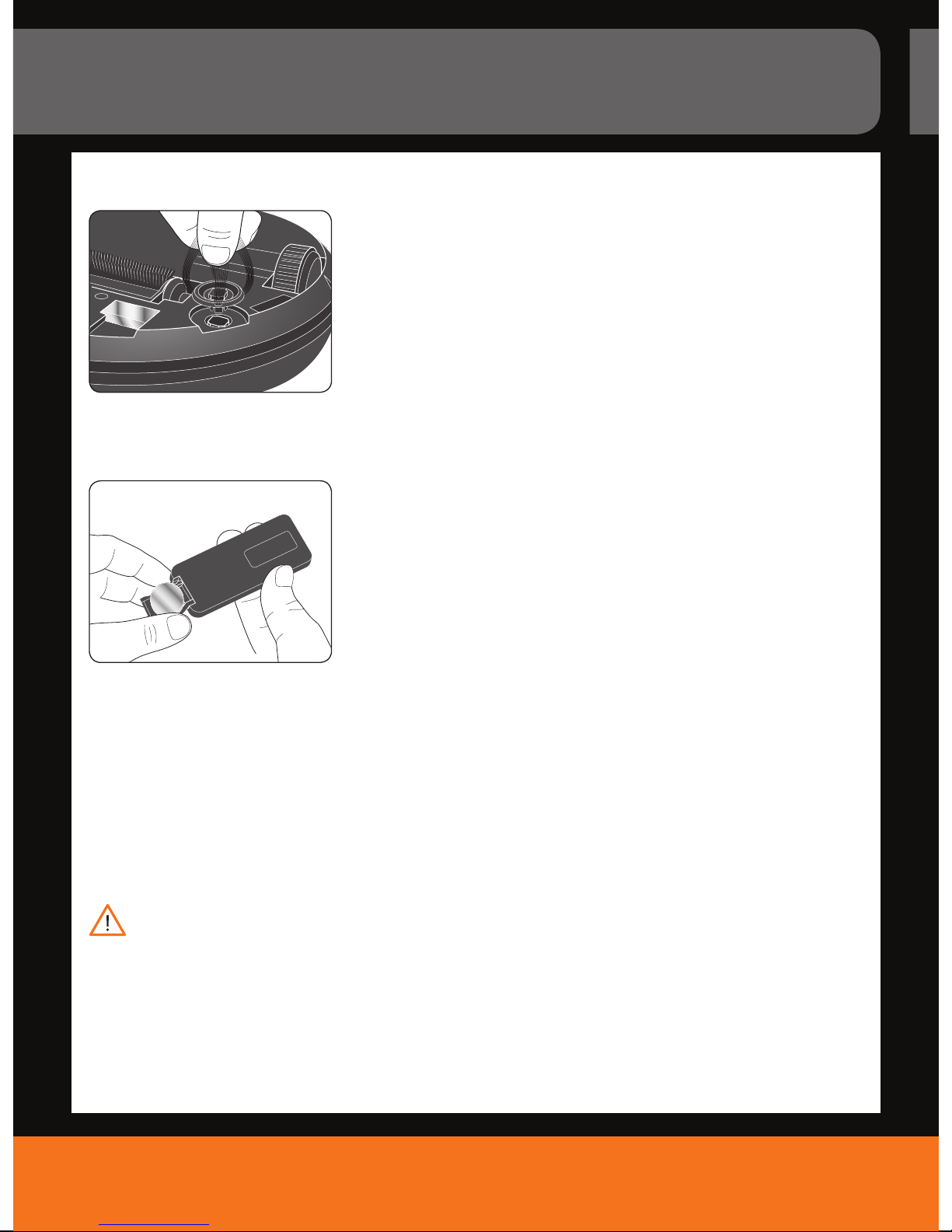
vax.com.au
vax.co.nz
Troubleshooting
+
Changing the side brush
34.
1. Ensure that the appliance is switched o (no LED is lit).
2. Pull o the side brush (Fig. 34).
3. Install the new side brush. It will audibly snap into place.
Changing the remote control’s battery
35.
1. Open the remote control’s battery compartment (Fig. 35). It is advisable
to use a small coin to ease this operation.
2. Substitute the worn out CR2025 battery with a new one. Pay attention
to correct polarity (Fig. 35).
3. Dispose of the worn out battery. Keep these batteries away from children!
Changing the virtual wall’s batteries
Refer to “Inserting batteries into the virtual wall” on page 8.
If the appliance is defective
WARNING: Danger of injury! Never use or charge a defective appliance! If the robot or power cord of the
AC adapter is damaged, it must be replaced by the manufacturer, the manufacturer’s customer service
or a similarly qualied person, in order to avoid danger.
If the appliance has been dropped or damaged in another way and has obvious signs of damage, only have
it repaired by a Vax authorised dealer.
23
Vax Careline: AU: 1300 361 505
NZ: 0800 800 900
Page 25

Troubleshooting
Removing/replacing the battery pack
WARNING: Danger of injury due to improper replacement or handling of the battery pack!
Do not replace the battery pack with other batteries or rechargeable batteries. Only use an original battery pack
that you bought from us.
Before removing the battery pack, ensure that the AC adapter has been unplugged from the socket and the toggle
switch underneath the appliance is switched “o” (Fig. 36, “0” position).
Never short circuit batteries, i.e. never touch both poles simultaneously, especially with metal objects.
Never take the battery pack apart, never deform it and never expose it to high temperatures.
Improper handling can lead to liquid leaking from batteries. Avoid any contact with such liquid.
36. 37.
1. Hide the robot’s docking station so that it cannot recharge.
2. Run the robot until the battery pack is completely empty and the robot switches itself o.
3. Switch the toggle switch underneath the robot to “o” (Fig. 36, “0” position).
4. Forcefully pull o the upper cover.
5. Remove the dust bin (Fig. 37).
vax.com.au
vax.co.nz 24
Page 26

vax.com.au
vax.co.nz
Troubleshooting
38. 39. 40.
6. Loosen the 4 screws that secure the battery compartment cover (Fig. 38).
7. Remove the battery compartment cover (Fig. 39).
8. Loosen the battery cable plug (Fig. 40).
9. Take out battery pack and wiring.
- If you want to replace the worn out battery pack with a new original battery pack, order one – refer to
“Ordering accessories and spare parts” on page 21.
- Dispose of the worn out battery pack.
10. Reinstall new battery pack, battery compartment cover and battery compartment cover screws.
11. Reinstall dust bin and upper cover.
25
Vax Careline: AU: 1300 361 505
NZ: 0800 800 900
Page 27

Other Information
Use
Instructions
Vax Service & Help
Vax Careline:
Australia 1300 361 505
New Zealand 0800 800 900
Monday-Friday 8.30am to 5.00pm
If you have queries or concerns about using your Vax, call the Vax Careline. Calls are charged at the standard
local rate. Please make a note of the serial number and model number of the vacuum cleaner before calling.
For the nearest Service Agent, please call the Vax Customer Careline or visit vax.com.au/vax.co.nz
Technical Specication
Type of appliance: Robot vacuum cleaner
Model name: Odyssey
Model: VX2
Environmental conditions: 10 °C – 40 °C
Dimensions: 320 x 320 x 75 mm
Max. speed (power mode): 20 cm/s
AC adapter input: 100-240 V ~ 50/60 Hz
AC adapter output: 19 V DC, 600 mA
Rechargeable batteries in the appliance: Ni-MH, 12 V DC, 1500 mAh
(replacement available only through Vax)
Operating time (including charging reserve, Power mode: approx. 60 minutes
might also be aected by conditions of the room Silent mode: approx. 80 minutes
to be cleaned and battery pack state):
Power: charging: 11.4 W
cleaning: 18 W
Charging time: approx. 4-5 hours
Battery type for remote control: 1 x CR2025 3 V
Battery type for virtual wall: 2 x type C 1.5 V
Dust bin capacity: approx. 400 ml
Weight (with battery pack inserted): approx. 1.8 kg
Subject to technical change without notice.
vax.com.au
vax.co.nz 26
Indoor
Read
Page 28
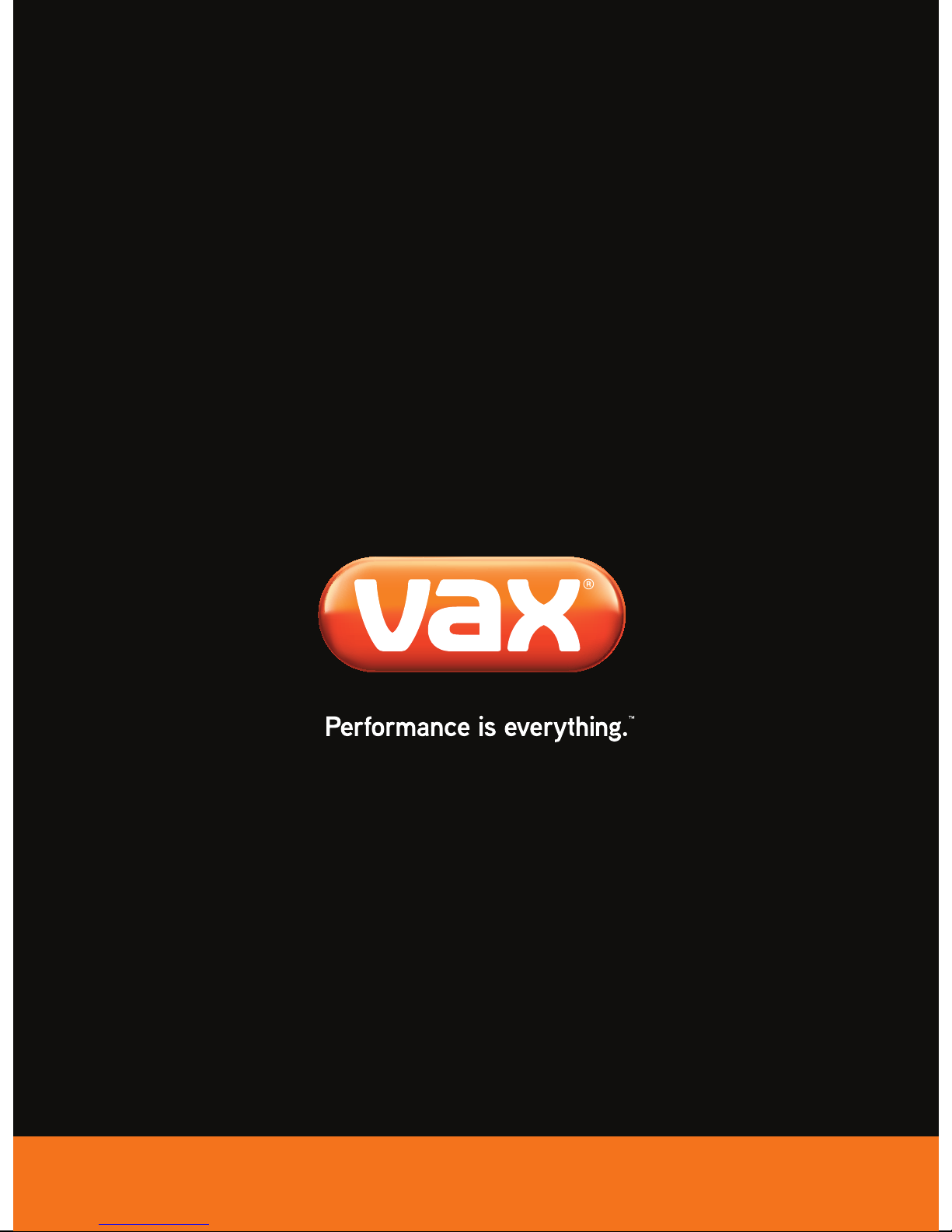
Distributed by Techtronic Industries Australia Pty. Ltd.
Level 1, 660 Doncaster Road, Doncaster, Australia 3108.
vax.com.au
vax.co.nz
www.vax.com.au Careline: AU: 1300 361 505
www.vax.co.nz Careline: NZ: 0800 800 900
