Vauxhall Movano 2008, Interstar 2007, NV400 2007 User Manual

MOVANO
Owner’s Manual
MOVANO
Operation, Safety and Maintenance

VAUXHALL Movano
Operation, Safety, Maintenance
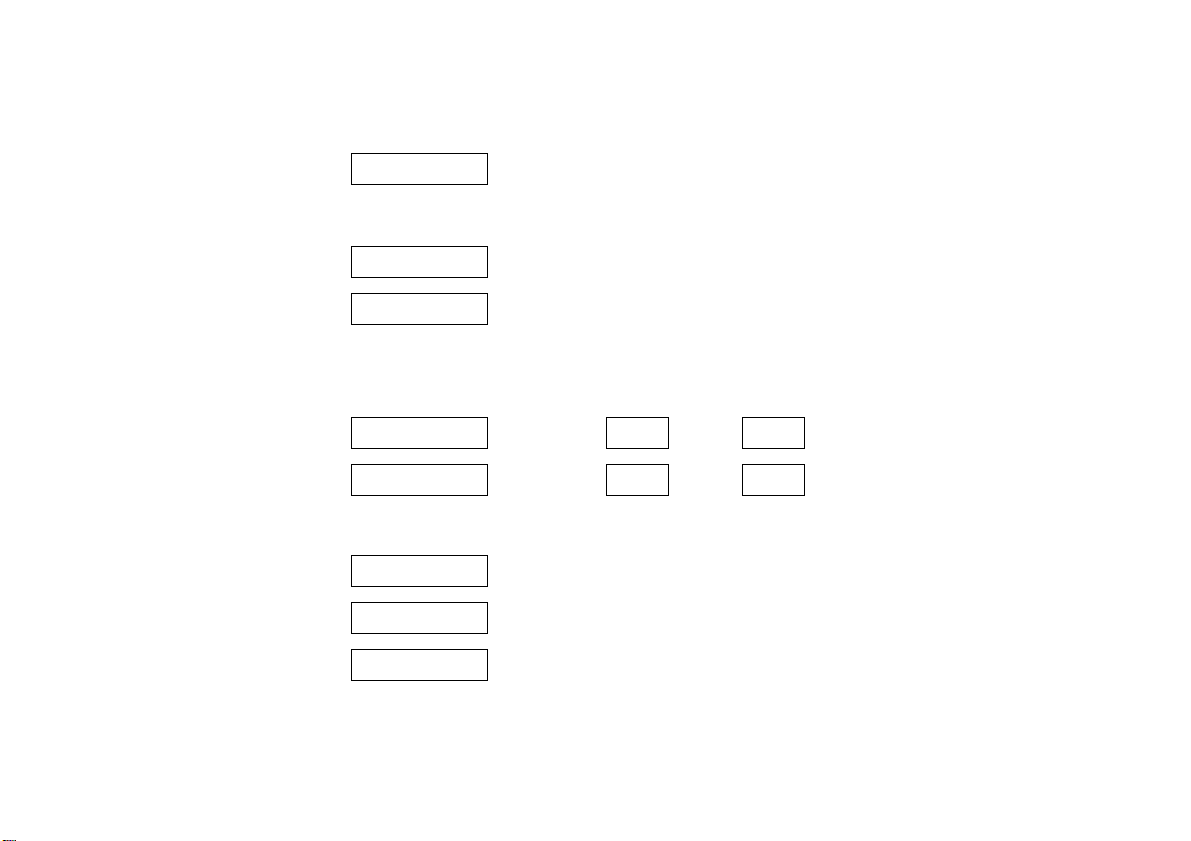
Data specific to your vehicle
Please enter your vehicle’s data here to keep it easily accessible.
This information is available under the section "Technical data" as well as on the identification plate and in the Service Booklet.
Fuel
Designation
Engine oil
Grade
Viscosity
Tyre inflation pressure
Tyre size with full load
Summer tyres Front Rear
Winter tyres Front Rear
Weights
Permissible Gross Vehicle Weight
– EC kerbweight
=Loading
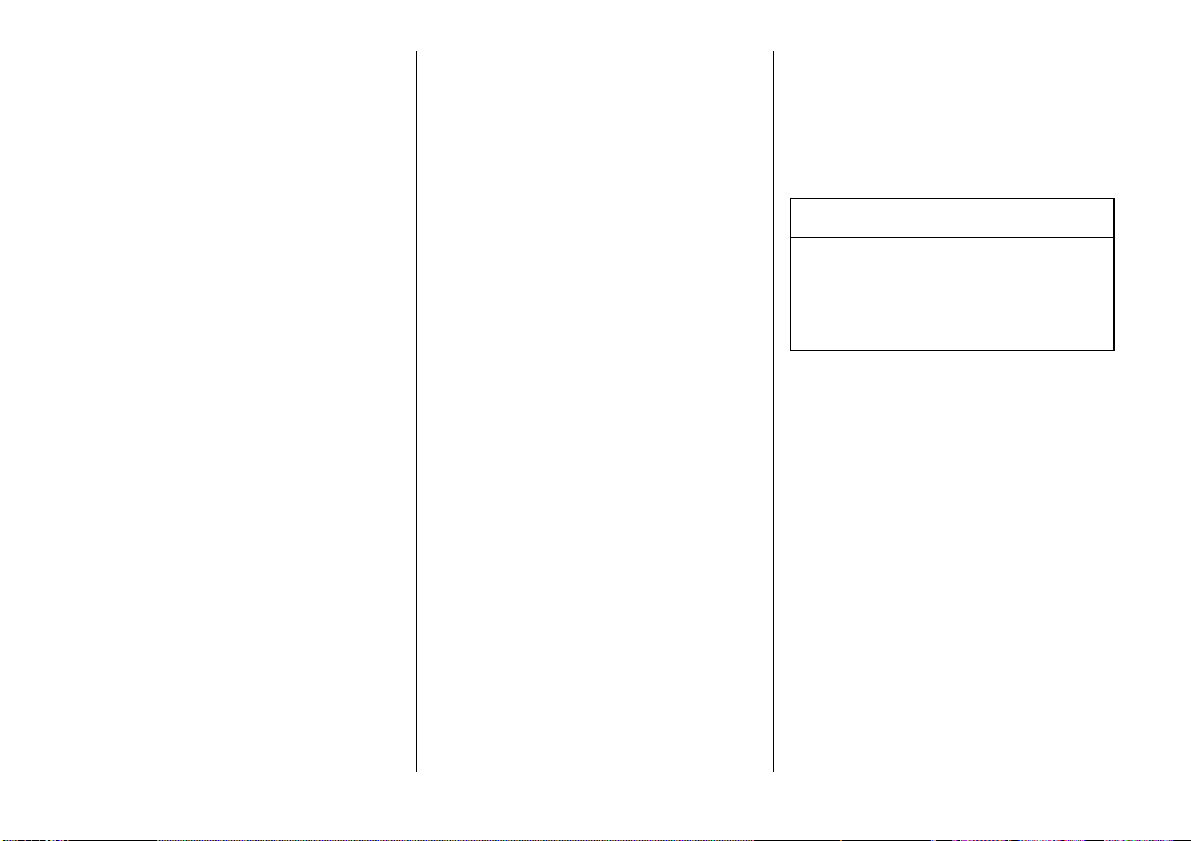
Your Movano
is an intelligent combination of forwardlooking technology, impressive safety,
environmental friendliness and economy.
It now lies with you to drive your vehicle
safely and ensure that it performs
perfectly. This Owner’s Manual provides
you with all the necessary information to
that end.
Make sure your passengers are aware
of the possible risk of accident and injury
which may result from improper use of the
vehicle.
You must always comply with the specific
laws of the country that you are travelling
through. These laws may differ from the
information in this Owner’s Manual.
When this Manual refers to a workshop
visit, we recommend your Vauxhall
Authorised Repairer.
All Vauxhall Authorised Repairers provide
first-class service at reasonable prices.
You will receive quick, reliable and
individual service.
Experienced mechanics, trained by
Vauxhall, work according to specific
Vauxhall instructions.
The Owner’s Manual should always be kept
in the vehicle: Ready to hand in the glove
compartment.
Make use of the Owner’s Manual:
z The "In Brief" section will give you an
initial overview.
z The table of contents at the beginning
of the owner’s manual and within the
individual chapters will show you where
everything is.
z Its index will help you find what you
want.
z It will familiarise you with the
sophisticated technology.
z It will increase your pleasure in your
vehicle.
z It will help you to handle your vehicle
expertly.
The Owner’s Manual is designed to be
clearly laid-out and easily understood.
This symbol signifies:
6 Continue reading on next page.
3 Items marked with an asterisk are not
fitted to all vehicles (model variants,
engine options, models specific to one
country, optional equipment, Genuine
Vauxhall Parts and Accessories).
9 Warning
Text marked 9 Warning provides
information on risk of accident or injury.
Disregard of the instructions may lead to
injuries or endanger life.
Inform your passengers accordingly.
Yellow arrows in the illustrations serve as
points of reference or indicate some action
to be performed.
Black arrows in the illustrations indicate
a reaction or a second action to be
performed.
Directional data, e.g. left or right, or front
or back, in the descriptions always relate to
the direction of travel.
Thank you for choosing a Vauxhall. We
wish you many hours of pleasurable driving
Your Vauxhall Team


Contents
Commitment to customer
satisfaction:
Our aim: to keep you happy with your
vehicle. All Vauxhall Authorised Repairers
offer first class service at competitive
prices. Experienced, factory-trained
technicians work according to factory
instructions. Your Authorised Repairer can
supply you with GENUINE VAUXHALLAPPROVED PARTS, which have undergone
stringent quality and precision checks, and
of course useful and attractive
VAUXHALL-APPROVED ACCESSORIES.
Our name is your guarantee!
For details of the
Vauxhall Authorised Repairer Network
please ring this number; 0845 090 2044
In brief ......................................................... 2
Instruments .............................................. 18
Keys, doors, bonnet ................................ 29
Seats, interior........................................... 40
Safety systems......................................... 48
Lighting.................................................... 62
Windows................................................... 67
Heating, ventilation ................................ 71
Tecshift..................................................... 80
Driving hints............................................. 86
Save fuel, protect the environment ....... 88
Fuel consumption, fuel, refuelling.......... 90
Catalytic converter, exhaust emissions . 92
Drive Control Systems ............................. 96
Chassis systems....................................... 98
Brakes..................................................... 103
Wheels, tyres.......................................... 107
Roof rack, caravan and trailer towing 112
Self-help ................................................. 115
If you have a problem .......................... 134
Service plan, maintenance ................... 136
Vehicle care ........................................... 147
Technical data ...................................... 152
Index....................................................... 168
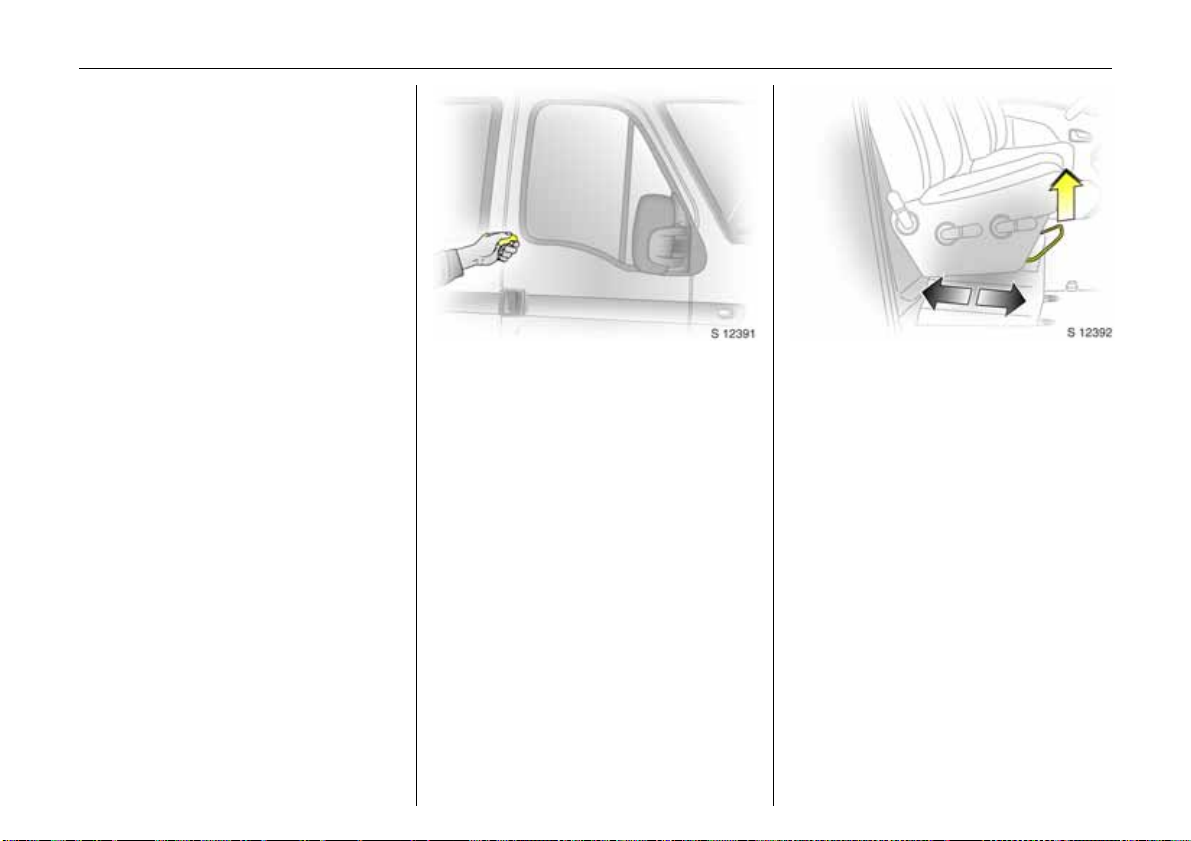
In brief2
In brief
Key numbers, Code numbers
Remove key number from key.
The key number is given in the vehicle
documents and in the Car Pass 3.
Electronic immobiliser, radio 3:
The code numbers are given in the
Car Pass and Radio Pass respectively.
Do not keep the Car Pass and Radio Pass in
the vehicle.
6 Further information - see pages 29, 30.
Unlocking the vehicle:
Direct remote control unit
towards vehicle,
press button c,
pull door handle
To unlock mechanically:
Insert key and turn in driver’s door lock and
pull door handle.
To lock doors from inside:
Press central locking button located on the
overhead console.
6 Door locks - see page 29,
electronic immobiliser - see page 30,
remote control - see page 31,
central locking system - see page 33,
Vauxhall alarm system 3 - see page 35.
Seat adjustment:
Pull handle, slide seat,
release handle,
allow seat to audibly latch into
position
Never adjust the driver's seat whilst driving.
It could move in an uncontrolled manner
when the handle has been pulled.
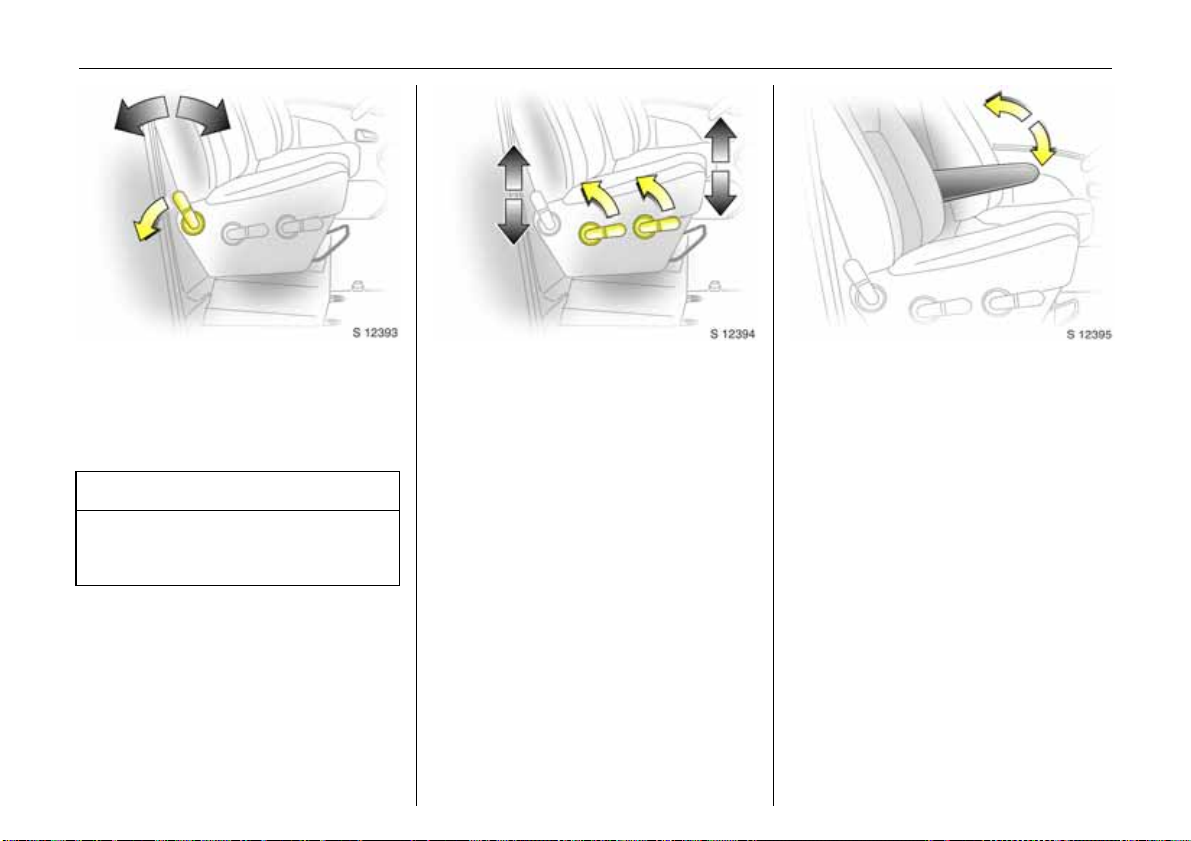
In brief 3
Adjusting the front seat backrest:
Push release lever
Move seat backrest to suit seating position,
it will lock in position when the lever is
released.
9 Warning
Important: Do not sit nearer than
10 inches (25 cm) from the steering
wheel, to permit safe airbag deployment.
Adjusting the front seat height:
Pull up lever, adjust seat,
release lever,
lock seat into position
Front lever: Adjusts front of seat
Rear lever: Adjusts rear of seat
Driver’s seat armrest
Armrest can be lowered from upright
position for added comfort. Return armrest
to upright position when not required.
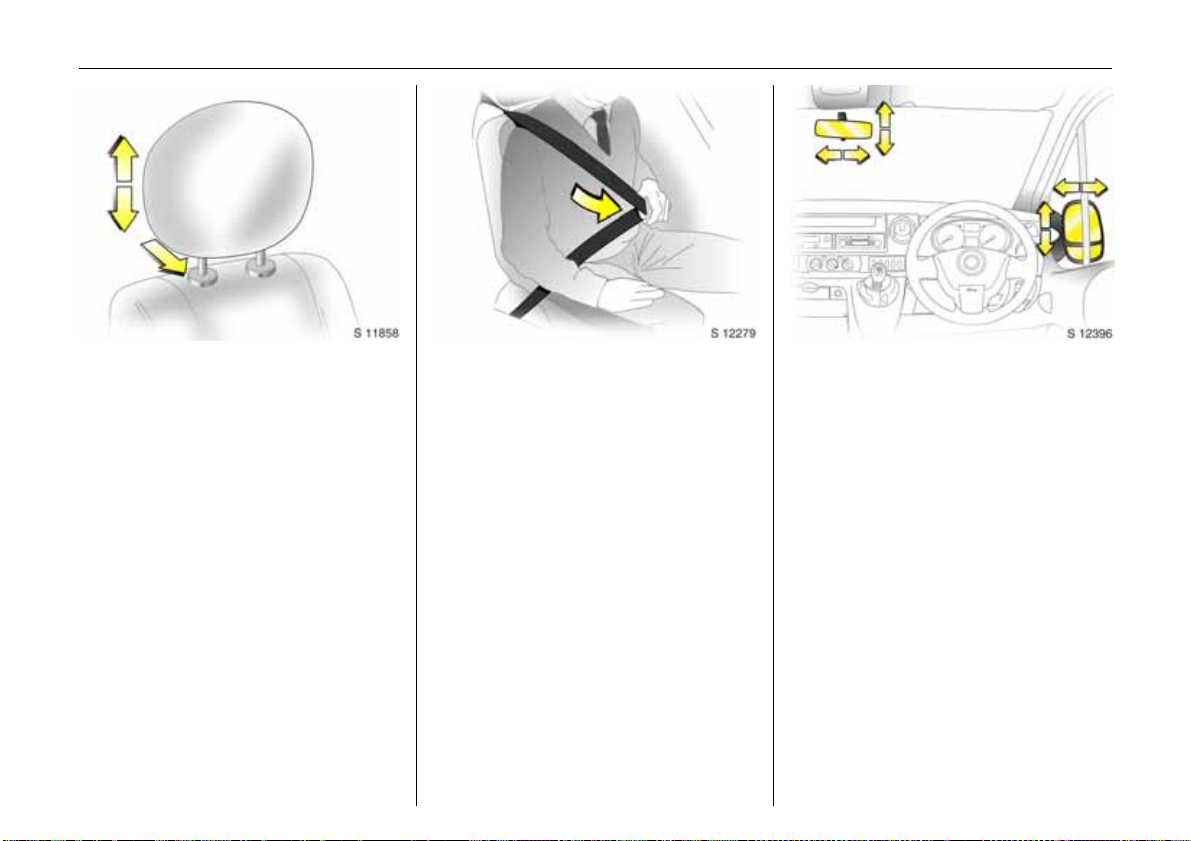
In brief4
Adjusting head restraint height:
Hold firmly,
raise to adjust height,
press tab to release when
lowering
6 Head restraint position – see page 40,
further information - see page 41.
Seat belt:
Draw smoothly from inertia reel,
guide over the shoulder and
engage in buckle
The belt must not be twisted at any point.
The lap belt must fit snugly across the
body. The seat backrest must not be
inclined too far back.
To release belt, press red button on belt
buckle.
6 Seat belts - see pages 49 to 50,
airbag system - see page 52,
seat position - see page 40.
Adjust interior and exterior
mirrors:
Swivel to appropriate position
Move lever on underside of interior mirror
housing to reduce dazzle at night.
6 Further information - see page 61.
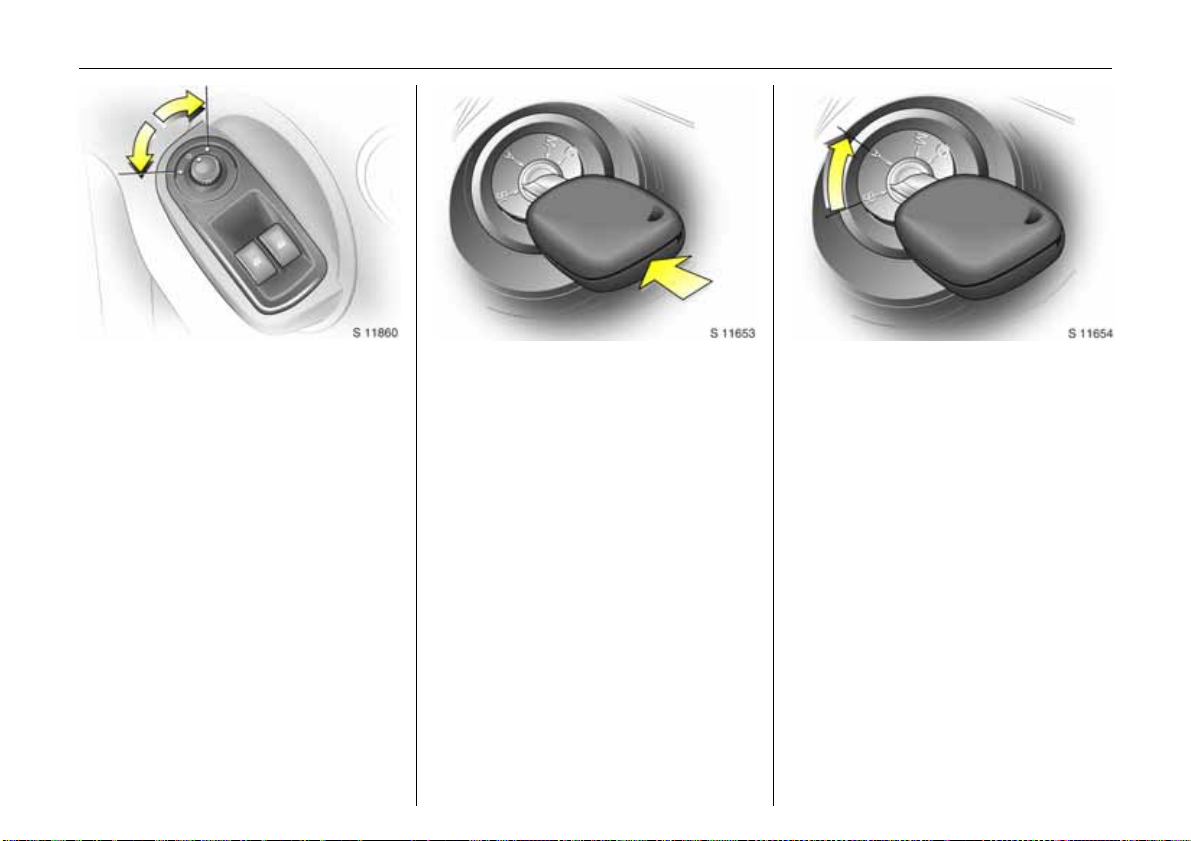
In brief 5
Electrically adjustable exterior
mirrors
3:
Switch in driver’s door
Only operational with the ignition on.
Turn switch to left:
switch operates left-hand mirror.
Turn switch to right:
switch operates right-hand mirror.
Switch in central position:
mirror adjustment is off.
The lower aspherical mirrors can be
adjusted manually.
Starter switch:
St = Ignition off
A = Steering unlocked, ignition off
M = Ignition on: preheat (see page 14)
D = Start (transmission in neutral)
6 Electronic immobiliser - see page 30.
Releasing the steering column
lock:
Move steering wheel slightly,
turn key to position ‘A’
6 Remove key and engage steering
column lock - see page 16.
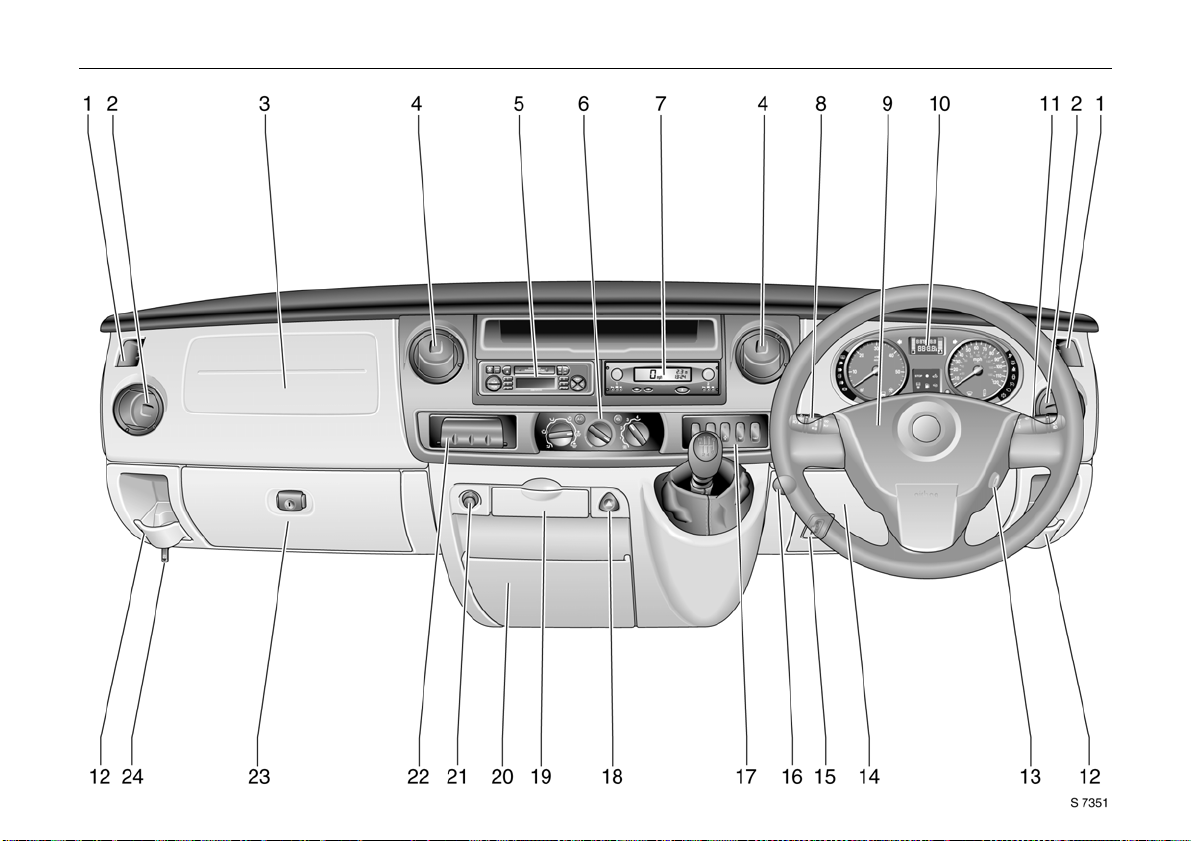
6 In brief
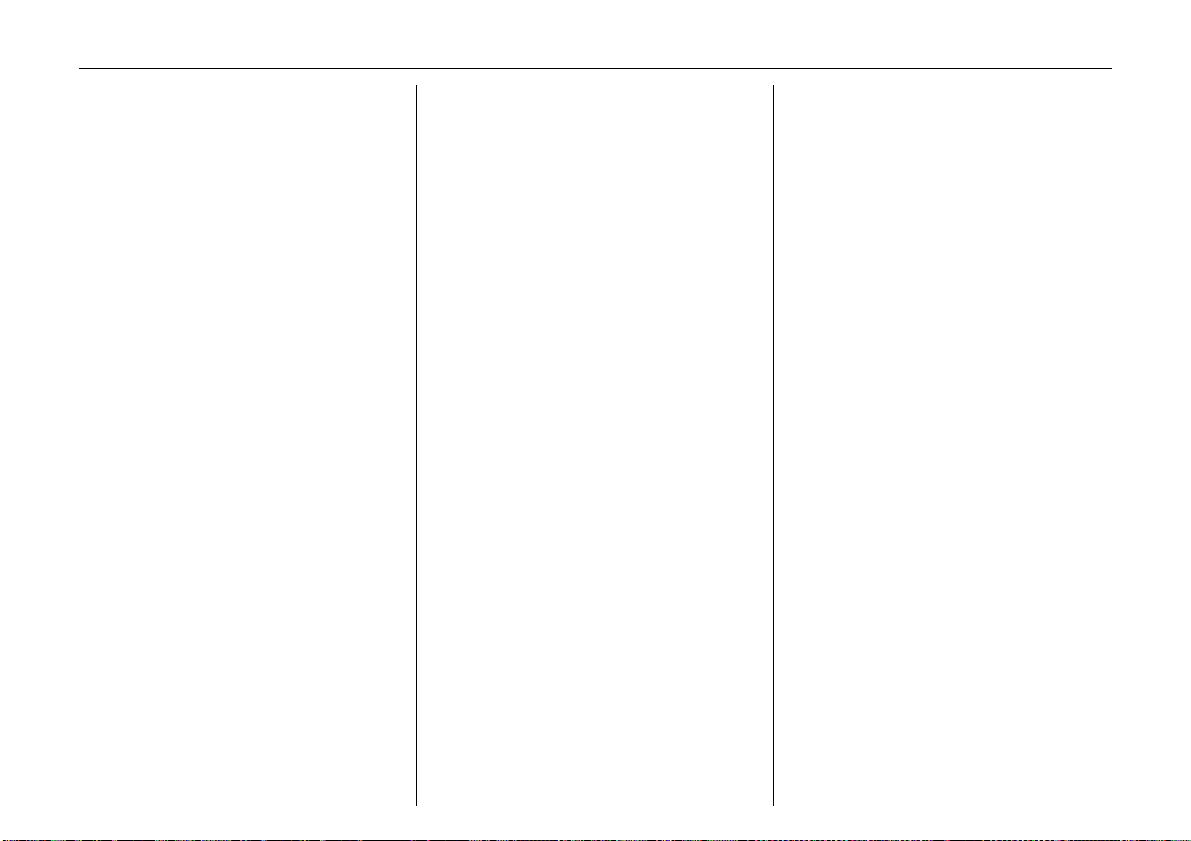
In brief 7
1 Door window defrosters ...................73
Page
2 Side air vents .................................... 73
3 Passenger’s airbag 3
or storage area .................................52
4 Centre air vents ................................ 72
5 Radio / Infotainment system 3........ 27
6 Heating and ventilation controls .... 71
7 Electronic tachograph 3 .................. 27
8 Stalk for driving lights, headlight flash,
front fog lights, fog tail light,
dipped and main beam ...................10
turn signals ....................................... 11
horn.................................................... 11
9 Driver’s airbag................................... 52
10 Instruments............................18, 22, 23
11 Stalk for windscreen wiper,
Page
automatic wiper with rain sensor 3,
windscreen wash system,
headlight wash system 3................. 12
12 Drink holder or storage area
13 Starter switch ...................................... 5
14 Instrument panel fusebox .............. 127
15 Headlight range adjustment 3 ....... 64
16 Battery isolation switch 3 .............. 126
17 Switches for
heated rear windows........................ 15
air suspension 3 ............................... 98
cruise control 3 ................................. 99
speed limiter 3................................ 100
Winter and Laden programme
with Tecshift 3. ...........................82, 83
rear seating
compartment lights 3 ...................... 65
ESP 3
(Electronic Stability Programme)..... 96
18 Hazard warning switch .................... 11
19 Ashtray .............................................. 45
20 Document holder.............................. 47
21 Cigarette lighter................................ 44
22 Note pad clip 3 ................................ 47
rear door lock isolation switch 3
rear seating
compartment lights 3 ...................... 65
23 Glove compartment
24 Bonnet release lever......................... 39
Page
..... 38
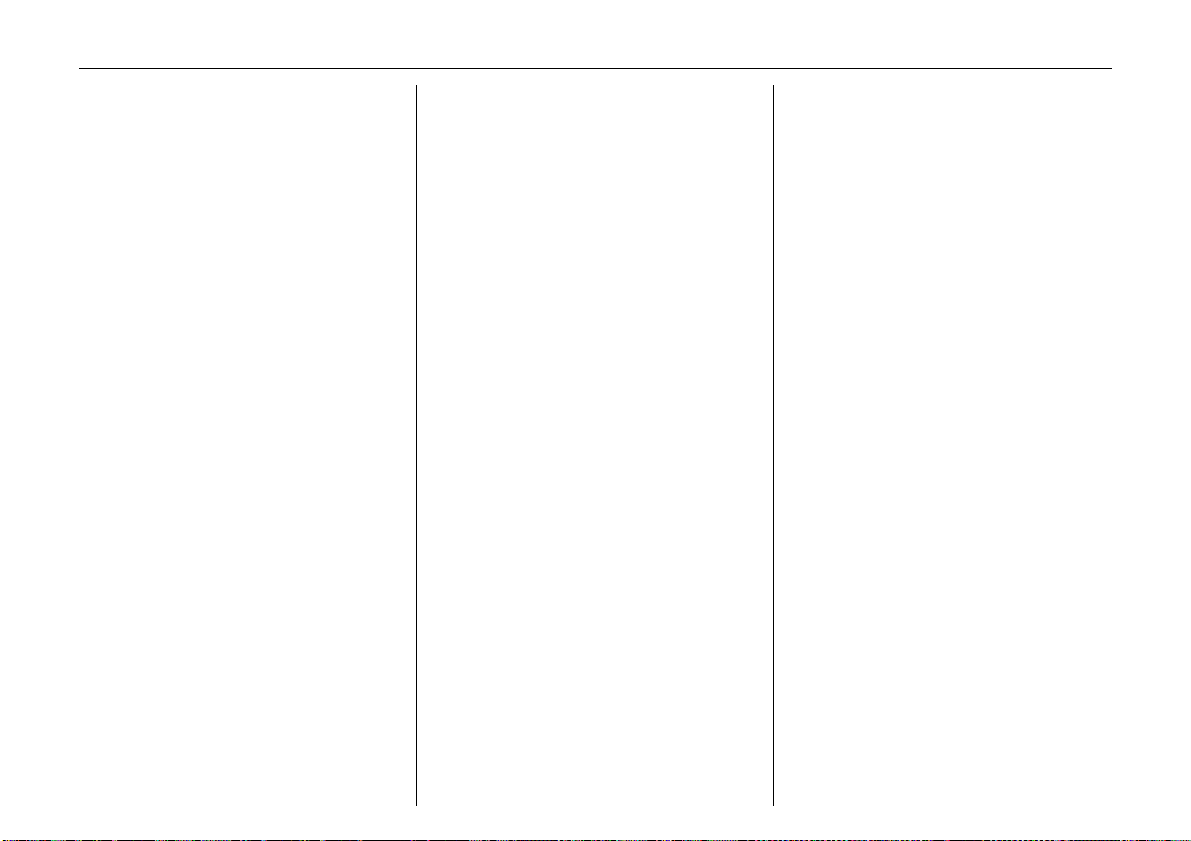
In brief8
Control indicators
v Airbag system:
see page 52.
r Fog tail light:
see pages 10, 63.
Front fog lights 3:
>
see page 63.
ß Heated front seats 3:
see pages 18, 79.
u Anti-lock Brake System (ABS):
see page 106.
8 Diesel particle filter 3:
see pages 18, 93.
Z Exhaust emissions 3:
see pages 20, 93.
U Cruise control, speed limiter 3:
see page 100.
Rear door lock isolator 3:
L
see page 38.
Not used
o
C Stop engine:
see page 19.
o Electronic immobiliser:
see pages 19, 30.
A Service / engine electronics 3:
see pages 19, 93.
O Turn signals:
see pages 11, 19.
Y Fuel level:
see pages 19, 91, 154.
I Oil pressure:
see page 20.
Engine electronics / Preheating
D
system / Diesel fuel filter:
see pages 14, 19.
E Engine stop:
see page 19.
p Alternator:
see page 20.
R Brake system:
see pages 20,105, 142.
v ESP (Electronic Stability
Programme) 3:
see page 96.
X Driver’s seat belt 3:
see pages 20, 48.
H Not used
P Headlight main beam:
see pages 10, 62.
9 Headlight dipped beam:
see pages 10, 62.
Air suspension: Fault 3:
H
see page 20.
P Electric side step 3:
see page 37.
F Engine oil life monitor 3:
see page 94.
Windscreen wiper
Stalk positions:
see page 12,
K Timed interval wipe or automatic
wiping with rain sensor 3
1 Slow
2 Fast
n Windscreen wash
and headlight wash 3
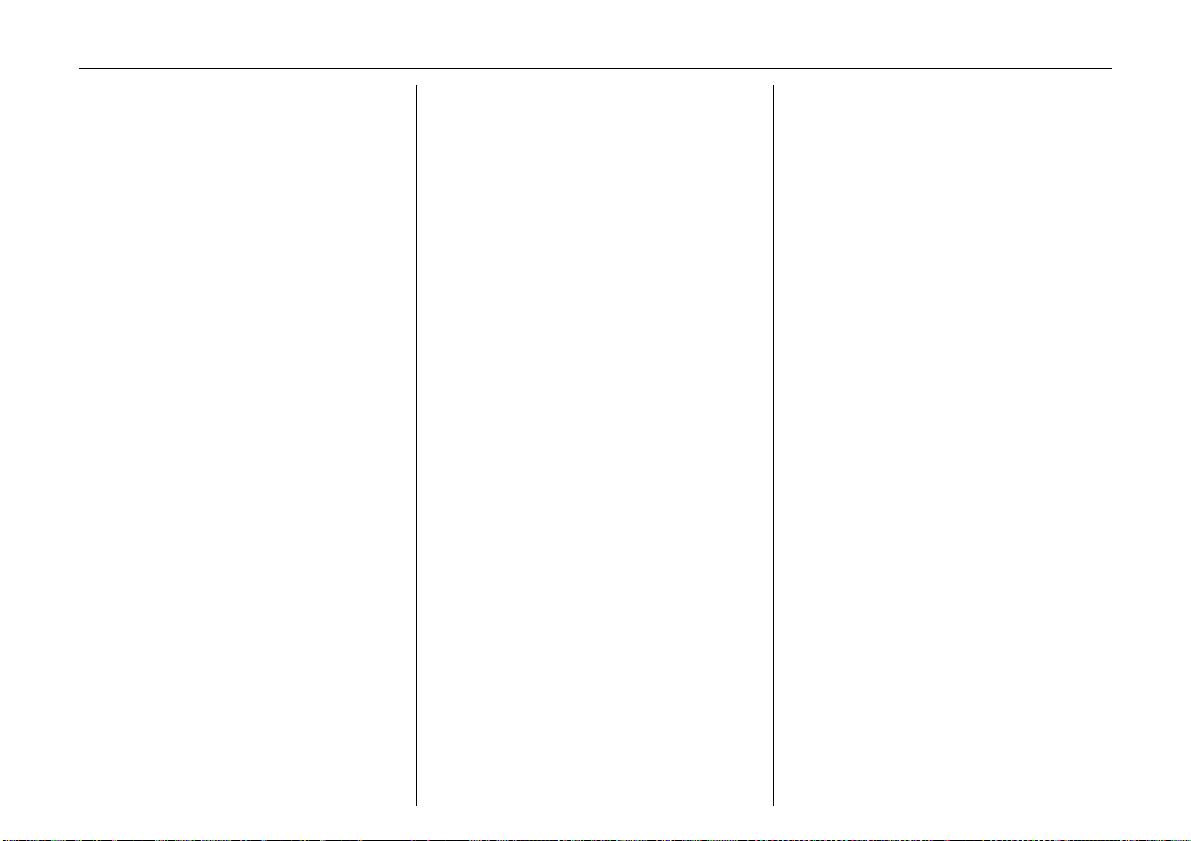
In brief 9
Lighting - see pages 10, 62.
7 Light switch off position
0 Parking lights
9 Headlight dipped beam
P Headlight main beam
r Fog tail light
Front fog lights 3
>
O Turn signals:
see pages 11, 19.
¨ Hazard warning lights:
see pages 11, 63.
? Headlight range adjustment 3:
see page 64.
d Interior light:
see page 64.
l Reading light:
see page 65.
Heating and ventilation Tecshift 3
x Fan switch:
see page 72.
Air distribution:
see page 71,
M to head area.
V Winter programme:
see page 82.
kg Laden programme:
see page 83.
W Transmission electronics:
see page 85.
L to head area and footwell
T Footbrake application:
K to footwell
J to windscreen, front door windows
and to footwell
K to demist windscreen
and front door windows
J to defrost windscreen
and front door windows
Ü Heated rear windows 3,
heated exterior mirrors 3:
see pages 15, 75.
AC
Air conditioning system 3:
see page 75.
;
Air recirculation button:
see page 76.
ß Heated seats 3:
see pages 18, 79.
see page 80.
A Automatic mode:
see page 81.
Miscellaneous
j
Horn:
see page 11.
Bonnet:
/
see page 39.
Central locking:
U
see page 34.
) Cigarette lighter 3:
see page 44.
+ First-aid kit 3:
see page 119.
¨ Warning triangle 3:
see page 119.
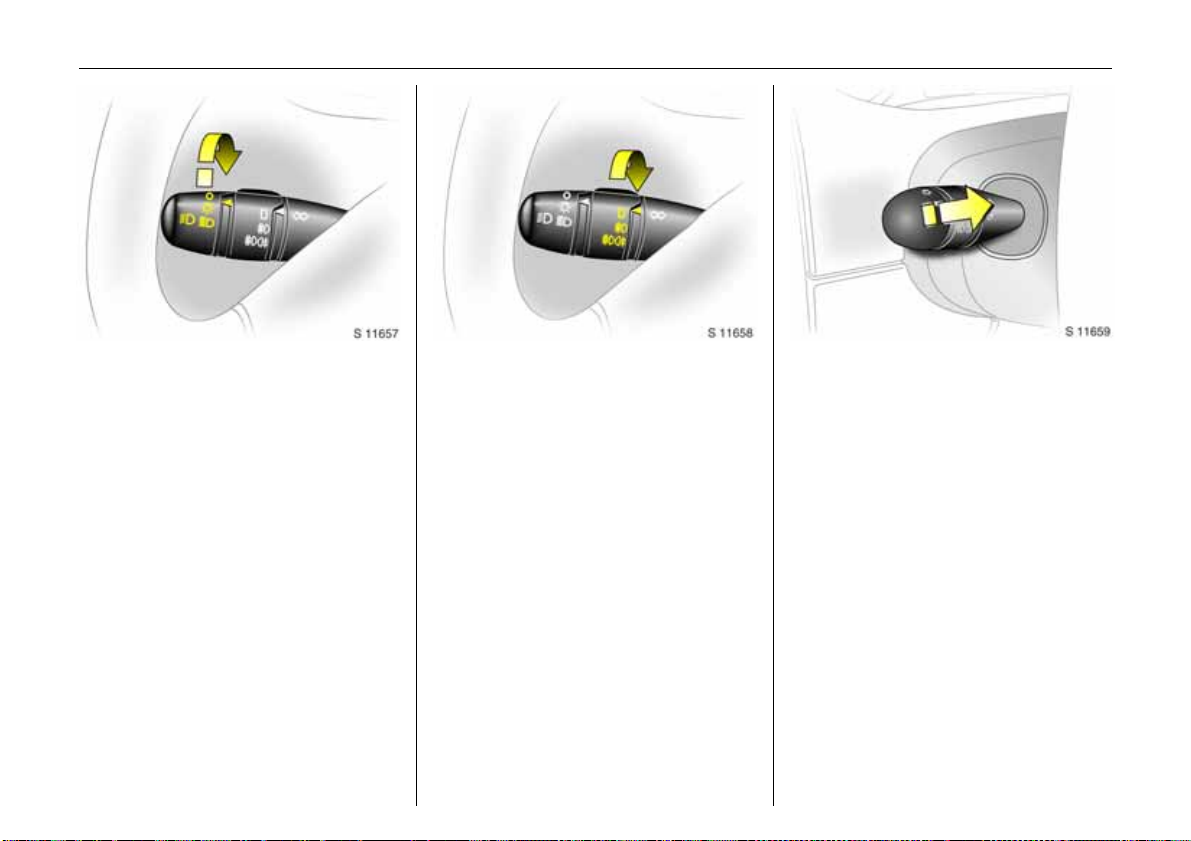
In brief10
Light switch:
7 = Off
0 =Parking lights
9 = Dipped or main beam
6 Headlight warning device - see page 16,
Further information - see page 62,
Automatic dipped beam activation 3 see page 63,
headlight range adjustment - see page 62,
headlights when driving abroad see page 66.
Fog lights:
7 =Off
r = On (fog tail light only)
> r = On (front fog lights 3
and fog tail light)
The fog tail lights will only illuminate when
the headlights and ignition are switched
on.
Dipped and main beam,
Headlight flash:
Pull stalk towards steering wheel
To change the headlight beam, pull the
stalk towards the steering wheel, then
release when a click is felt.
Pulling the stalk towards the steering wheel
to the first stop operates the headlight
flash.
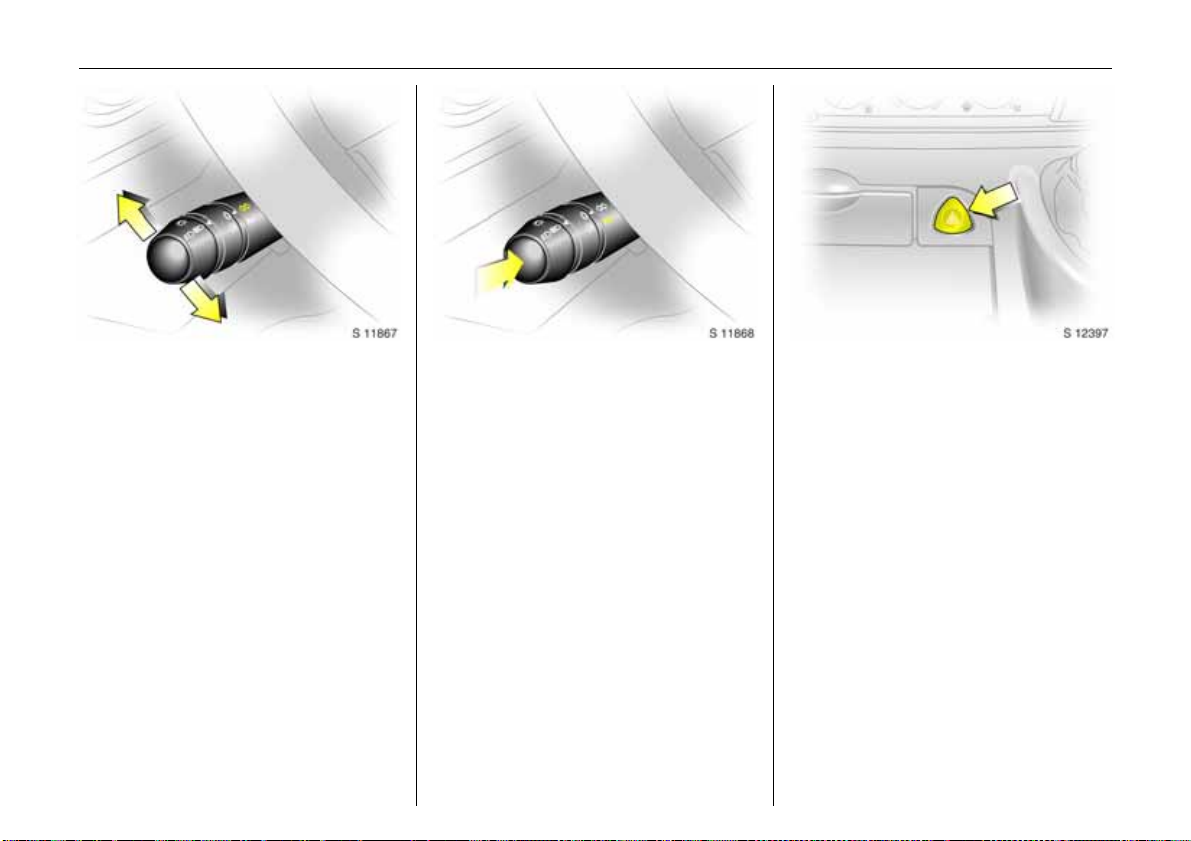
In brief 11
Turn signals:
Stalk in rest position
Upwards = Right turn
Downwards = Left turn
When the steering wheel is turned back, the
stalk automatically returns to its original
position. This will not happen when making
a minor steering manoeuvre such as lane
changing.
When lane changing, move stalk part way
to first stop. When released, the stalk will
spring back.
Horn:
Press button j
Hazard warning lights:
On = Press button ¨
Off = Press button ¨ again
When the hazard warning system is
actuated, the button's control indicators
flash in unison with the hazard warning
lights.
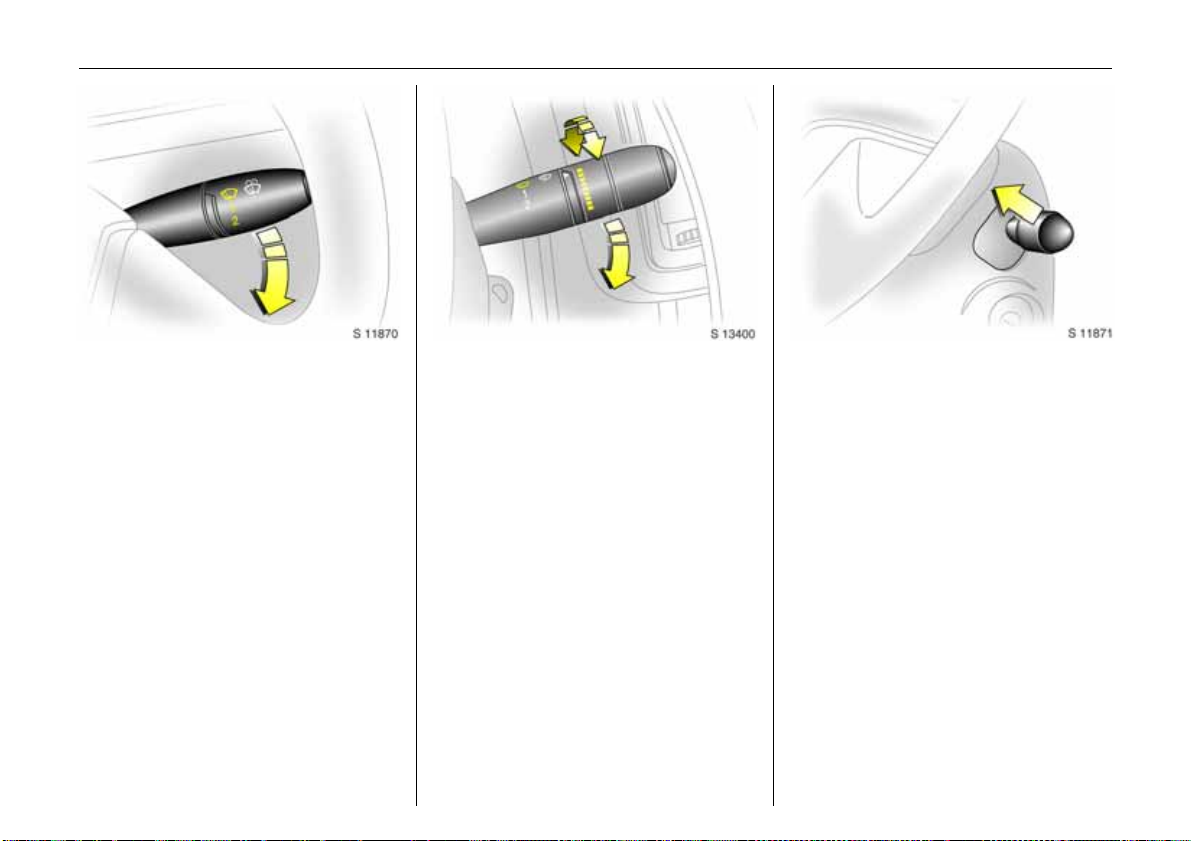
In brief12
Windscreen wiper:
Move stalk downwards
K = Timed interval wipe
1 =Slow
2 =Fast
Return the stalk to its original position to
switch off.
Automatic wiping with
rain sensor 3:
Move stalk downwards
K = Automatic wiping with
rain sensor
1 =Slow
2 =Fast
The rain sensor detects the amount of
water on the windscreen and automatically
regulates the windscreen wiper frequency.
The sensitivity of the system can be
adjusted by rotating the variable wipe:
Less sensitive = rotate down
More sensitive = rotate up
Upon starting the engine, automatic
wiping will need to be reselected.
6 Further information - see pages 143, 148.
Windscreen wash system and
headlight wash system 3:
Pull stalk towards steering wheel
Wash fluid is sprayed onto the windscreen
(and - when the lights are on - onto the
headlights 3); at the same time, the wiper
is operated for several cycles.
Check regularly that the headlight wash
system is operating efficiently.
On vehicles fitted with rain sensor 3, it is
important to keep the sensor area clean by
operating the wash system regularly.
6 Further information - see pages 143, 144.

Manual transmission:
o =Neutral
1 to 5/6 = 1st to 5th / 6th 3 gear
R = Reverse gear
When shifting up from 4th to 5th gear,
pressure must be exerted towards the right
at the beginning of the shift operation.
When shifting from 5th to 4th gear, do not
exert any force towards the left.
Reverse gear:
With vehicle stationary, depress clutch
pedal, pull up collar 3 on gearshift lever
and move lever against resistance to
engage reverse gear.
If the gear does not engage:
With gearshift lever in neutral, release
clutch pedal and depress again, then
repeat gear selection.
Tecshift 3:
N=Neutral
o = Centre position
- = Shift to lower gear
+ = Shift to higher gear
A/M = Switch between
Automatic mode
and Manual mode
R = Reverse
The selector lever must be moved in the
appropriate direction as far as it will go.
Upon release, it automatically returns to
the centre position. Pay heed to the
gear / mode indicator in the transmission
display.
6 Further information - see page 80.
In brief 13
Before driving, check:
z Tyre inflation pressures and condition.
z Engine oil level and fluid levels in engine
compartment (see pages 137 to 138).
z All windows, mirrors, exterior lighting
and number plates are free from dirt,
snow and ice and are operational.
z Objects are securely located and will not
be thrown forwards in the event of
sudden braking.
z No objects are placed on the instrument
panel or in the area in which the airbags
inflate.
z Seats, seat belts and mirrors are
correctly adjusted.
z Brake operation.
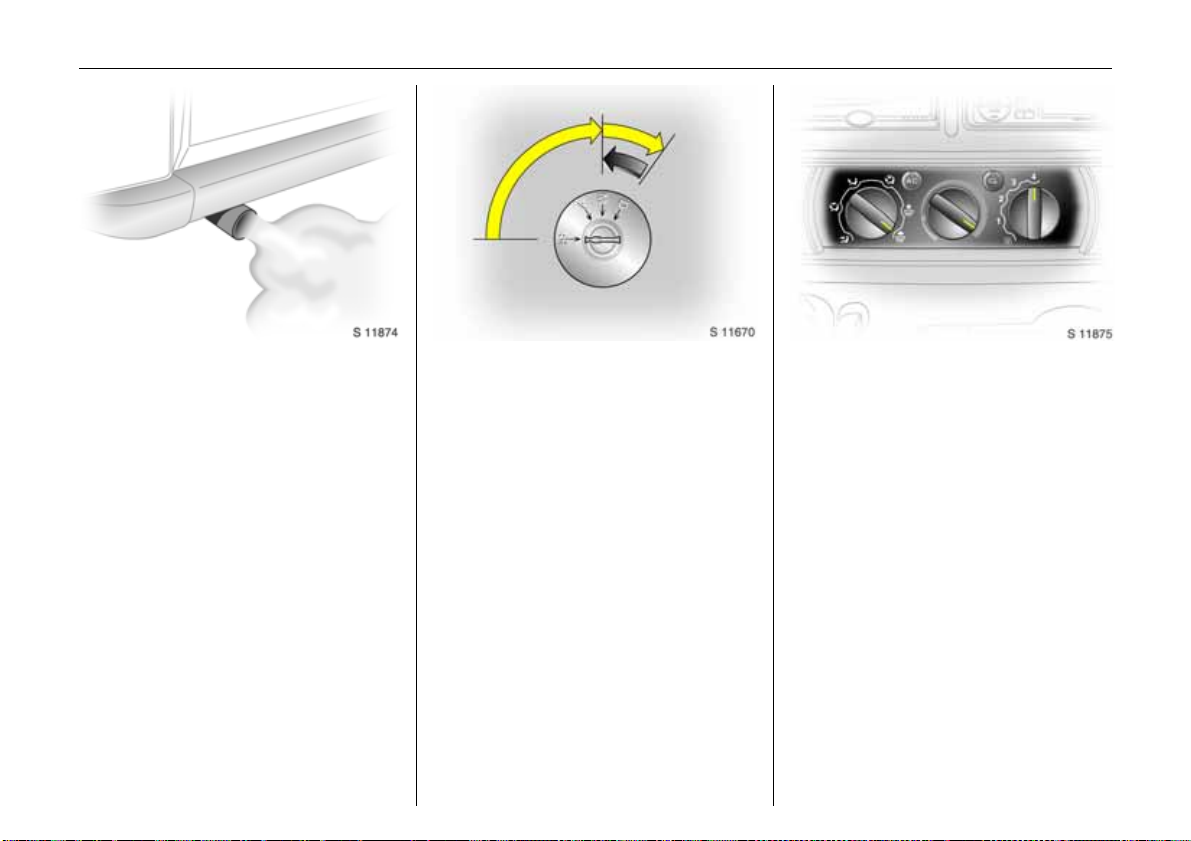
In brief14
Exhaust gases are poisonous
Exhaust gases contain carbon monoxide,
which is extremely poisonous but has no
odour or colour.
Therefore, never inhale exhaust gases, and
never run the engine in an enclosed space.
You should also avoid driving with the
doors open, as exhaust gases could enter
the passenger compartment.
6 Exhaust gases - see page 92.
Starting the engine:
Transmission in neutral,
Depress clutch pedal,
Do not accelerate,
Turn key to M,
Wait until preheating control
indicator D goes out1),
turn key to D
6 Electronic immobiliser - see page 30,
further information - see pages 80, 88.
1)
Preheating system switches on only if outside
temperature is low.
Demisting windows:
Set the temperature rotary knob
to red and fan to position 4,
set air distribution to K
Close centre air vents; open side air vents
and direct them towards the door windows.
6 Heating, ventilation - see page 71,
air conditioning system - see page 75.
2)
Air recirculation feature not possible when
position selected. On vehicles equipped with
air conditioning 3, the air conditioning is
automatically activated when position
selected.
2)
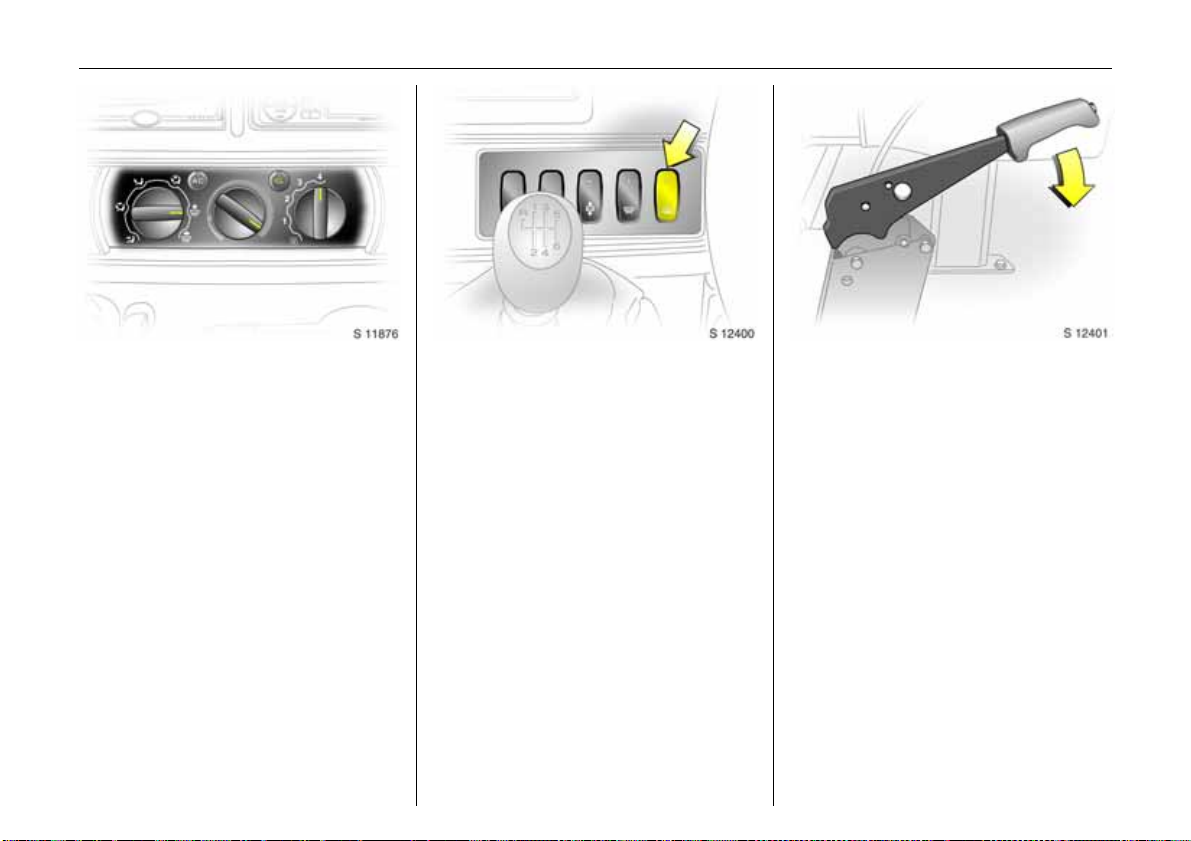
In brief 15
Defrosting windows:
Set the temperature rotary knob
to red and fan to position 4,
set air distribution to
Close centre air vents; open side air vents
and direct them towards the door windows.
6 Heating, ventilation - see page 71,
air conditioning system - see page 75.
J
Heated rear windows 3,
heated exterior mirrors 3:
Press Ü =On
Press Ü again= Off
6 Further information - see page 75.
Releasing the handbrake:
Raise lever slightly,
press lock button,
lower lever fully
Drive carefully, economically and with the
environment in mind. While driving, do not
do anything that could distract you.
6 Handbrake - see page 104.
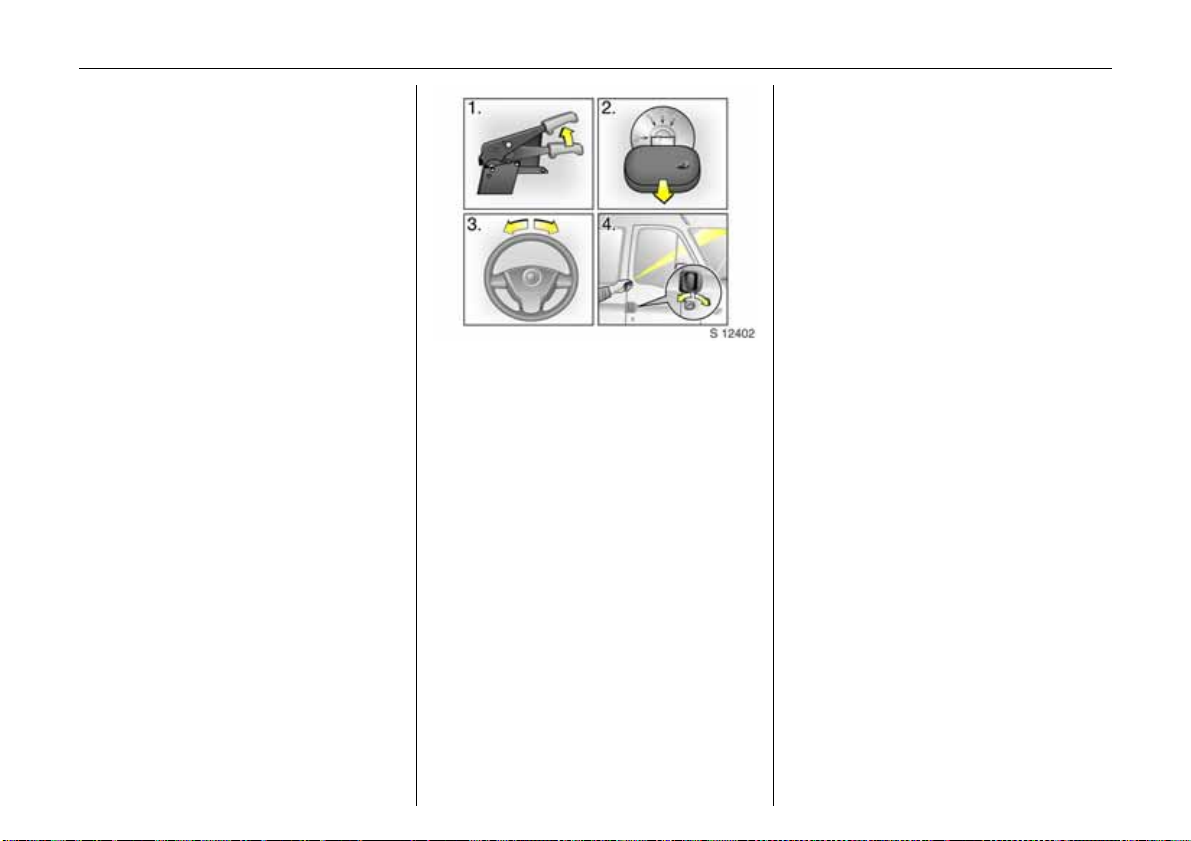
In brief16
Warning buzzers
While driving:
z when operating the turn signals.
z when switching cruise control 3 on and
off.
z during illumination of low fuel control
indicator.
z with Tecshift 3, at high clutch
temperatures.
z when driver’s seat belt is not fastened 3.
When the vehicle is parked and driver’s
door is opened:
z when headlights are switched on.
z with Tecshift 3, when neutral is not
selected, footbrake is not depressed or
handbrake is not applied.
6 Driving hints - see page 86,
Save fuel, protect the environment see page 88.
Parking the vehicle:
Apply handbrake firmly,
Close windows,
Switch off engine,
Remove key,
Engage steering column lock,
Lock doors
6 Further information - see pages 30, 87,
remote control - see page 31,
central locking system - see page 33,
Vauxhall alarm system 3 - see page 35.
When parking:
z Always apply handbrake firmly. Engage
first gear or reverse gear. On slopes
apply the handbrake as far as it will go.
z Turn steering wheel until lock is felt to
engage (anti-theft protection).
z Switch off exterior lights, otherwise the
headlight warning device will sound
when the driver’s door is opened.
z Cooling fans may run on after the engine
has been switched off.
z Do not park vehicle on easily ignitable
surfaces as the hot exhaust system
temperatures could cause the surface to
ignite.
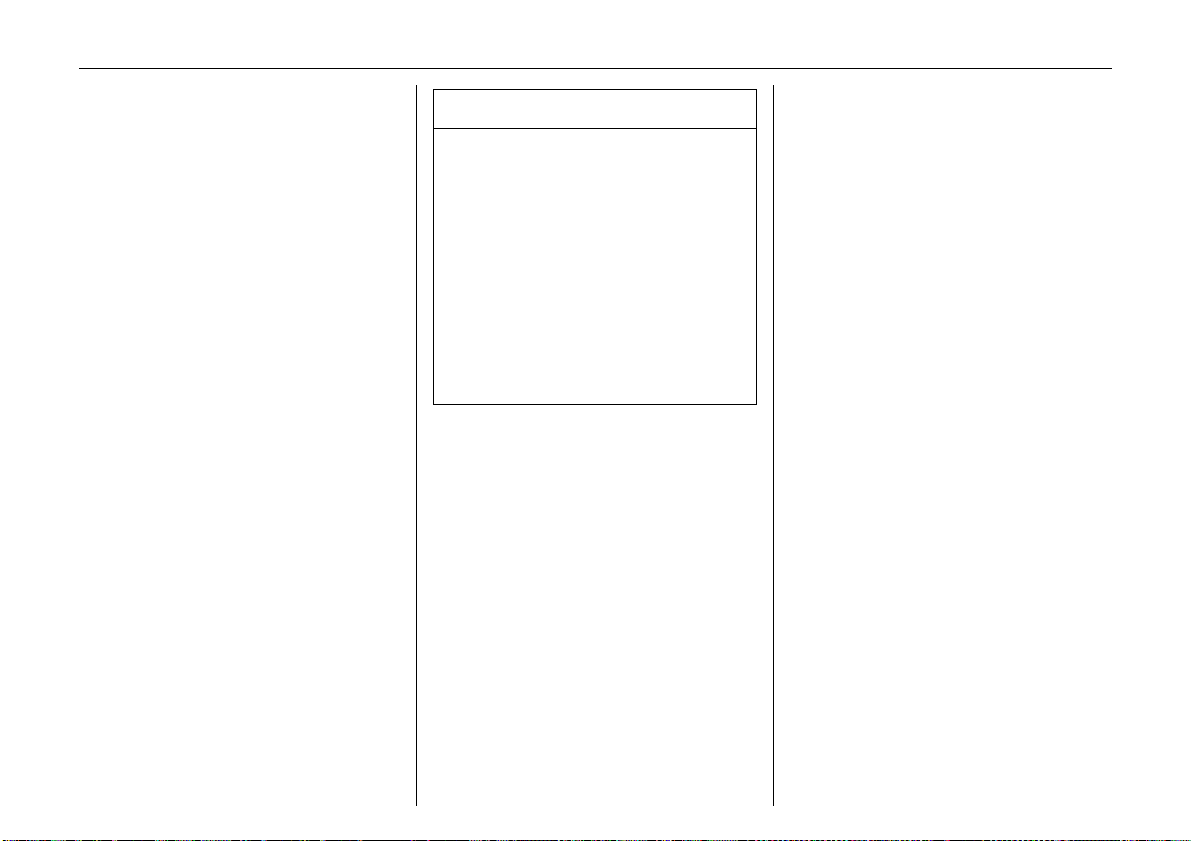
In brief 17
Service work,
Maintenance
We recommend that you entrust all work to
your Vauxhall Authorised Repairer, who
can provide you with reliable service and
correctly perform all work according to
factory instructions.
If you have a problem - see page 134.
Genuine Vauxhall Parts and
Accessories
We recommend the use of “Genuine
Vauxhall Parts and Accessories” and
conversion parts released expressly for
your vehicle type. These parts have
undergone special tests to establish their
reliability, safety and specific suitability for
your vehicle. Despite continuous market
monitoring, we cannot assess or guarantee
these attributes for other products, even if
they have been granted approval by the
relevant authorities or in some other form.
"Genuine Vauxhall Parts and Accessories"
and conversion parts approved by
Vauxhall can be obtained from your
Vauxhall Authorised Repairer. You will be
given advice about permitted technical
changes and correct installation will take
place.
9 Warning
Carry out regularly the checks
recommended in this Owner's Manual.
Ensure that your vehicle is serviced at the
service intervals specified in the Service
Booklet. We recommend that you entrust
this work to your Vauxhall Authorised
Repairer.
Have faults remedied without delay!
Consult a workshop. We recommend your
Vauxhall Authorised Repairer. If
necessary, interrupt your journey.
6 Maintenance - see pages 136 to 146.
That was a brief overview of the
most important information for
your first drive in your Movano.
Your vehicle has still more
instruments and controls,
possibly also optional
equipment.
The remaining chapters of the
Owner’s Manual contain
important information on
operation, safety and
maintenance as well as a
complete index.
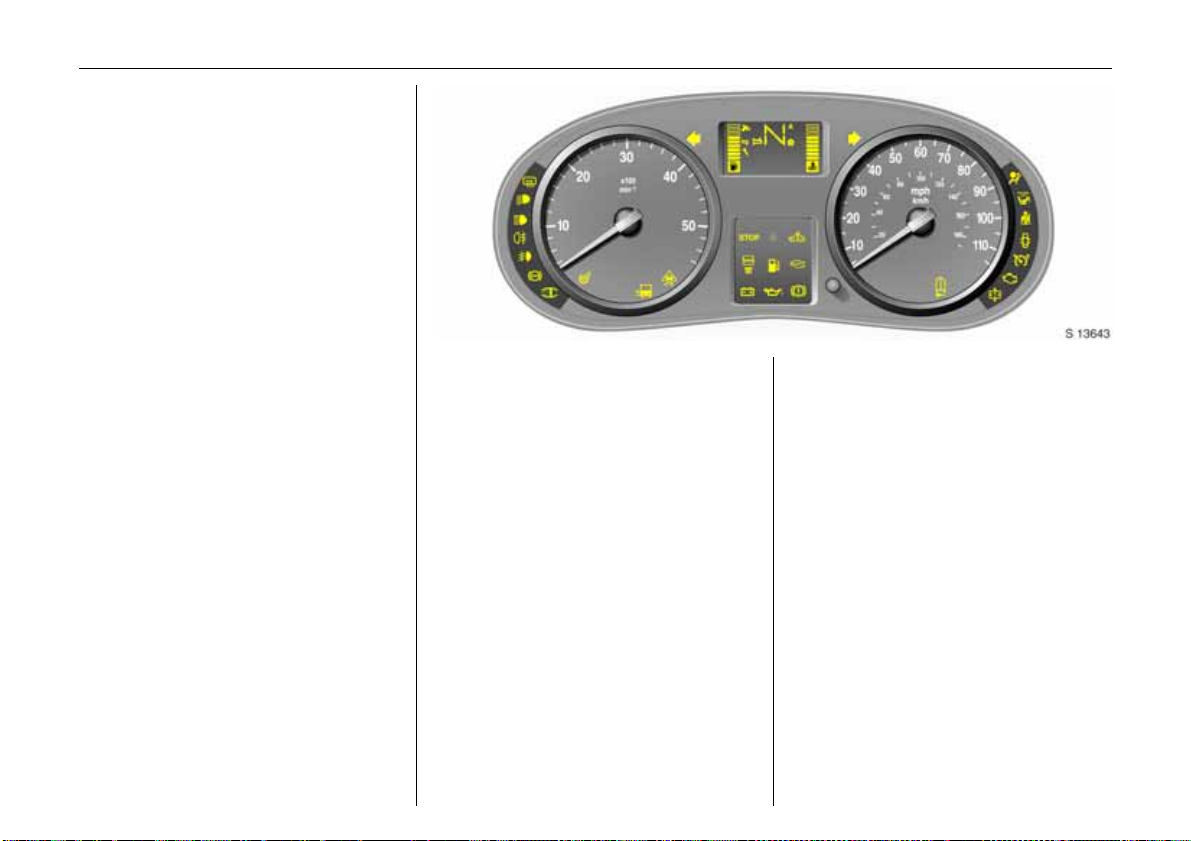
18 Instruments
Instruments
Control indicators ............................... 18
Tachometer......................................... 21
Speedometer....................................... 21
Fuel gauge .......................................... 21
Coolant temperature gauge.............. 22
Multi-function display ........................ 22
Oil level display 3............................... 23
Trip computer 3 ................................. 24
Engine oil life monitor 3..................... 27
Radio 3................................................ 27
Electronic tachograph 3.................... 27
Navigation system 3.......................... 28
Mobile telephones and radio
equipment (CB) 3 ............................ 28
Control indicators
The control indicators described here are
not present in all vehicles. The descriptions
however, apply to all instrument versions.
Ü
Heated rear windows 3,
heated exterior mirrors 3
see pages 15, 75.
9
Headlight dipped beam
Illuminates when dipped beam is on.
P
Headlight main beam
Illuminates when main beam is on and
when headlight flash is operated.
r
Fog tail light
Illuminates when fog tail light is switched
on.
>
Front fog lights 3
Illuminates when front fog lights are
switched on.
u
Anti-lock Brake System (ABS)
see page 105.
8
Diesel particle filter 3
Illuminates when regeneration of diesel
particle filter is required - see page 93.
ß
Heated front seats 3
Illuminates when seat heating system is
switched on.
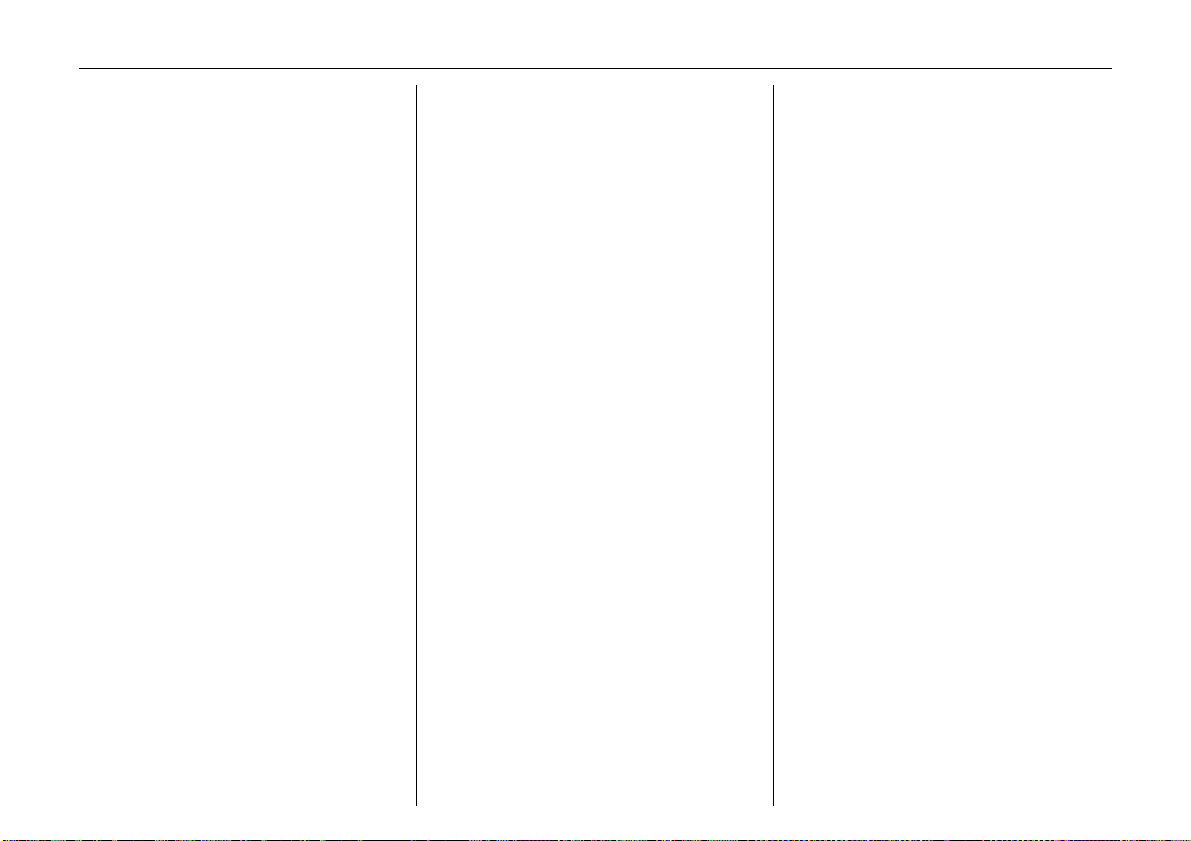
Instruments 19
P
Electric side step 3
Illuminates when electric side step is
activated by operating sliding side door. If
illuminated continuously it indicates a
fault. Consult a workshop.
v
ESP (Electronic Stability Programme) 3
see page 96.
F
Engine oil life monitor 3
see page 94.
O
Turn signals
Flashes when turn signals are on. If they
flash rapidly: a turn signal bulb has failed.
kg
Tecshift, Laden programme 3
Control indicator illuminates in
transmission display when Laden
programme is enabled - see page 83.
T
Tecshift, footbrake application 3
see page 80.
W
Tecshift, transmission electronics 3
Control indicator illuminates in
transmission display when fault has
occurred - see page 85.
A
Tecshift, Automatic mode 3
Control indicator illuminates in
transmission display when Automatic
mode is selected - see page 81.
V
Tecshift, Winter programme 3
Control indicator illuminates in
transmission display when Winter
programme is enabled - see page 82.
C
Stop engine
C illuminates in conjunction with either
If
p, I, or
possible without impeding other vehicles
and consult a workshop.
E, stop engine as soon as
o
Electronic immobiliser
If it flashes when the ignition is on, there is
a fault in the immobiliser system;
the engine cannot be started see page 30.
A
Service / engine electronics 3
If it illuminates while driving, interrupt your
journey. If illuminated in conjunction with
another control indicator, observe this also.
Consult a workshop.
Further information - see page 93.
D
Engine electronics / Preheating system /
Diesel fuel filter
Illuminates briefly during engine
preheating. If illuminated continuously it
indicates:
z The presence of water in the diesel fuel
filter. Drain diesel fuel filter of residual
water - see page 140.
z An electronic system failure or the
presence of water in the diesel fuel filter.
Consult a workshop.
Y
Fuel level
If it illuminates: fuel level low, fill up.
Never let the tank become empty!
To start the engine after the tank has been
run empty, the fuel system must be bled see page 115.
E
Engine stop
Illuminates in conjunction with control
indicator
temperature is too high. Stop vehicle and
consult a workshop.
C (stop engine) if coolant
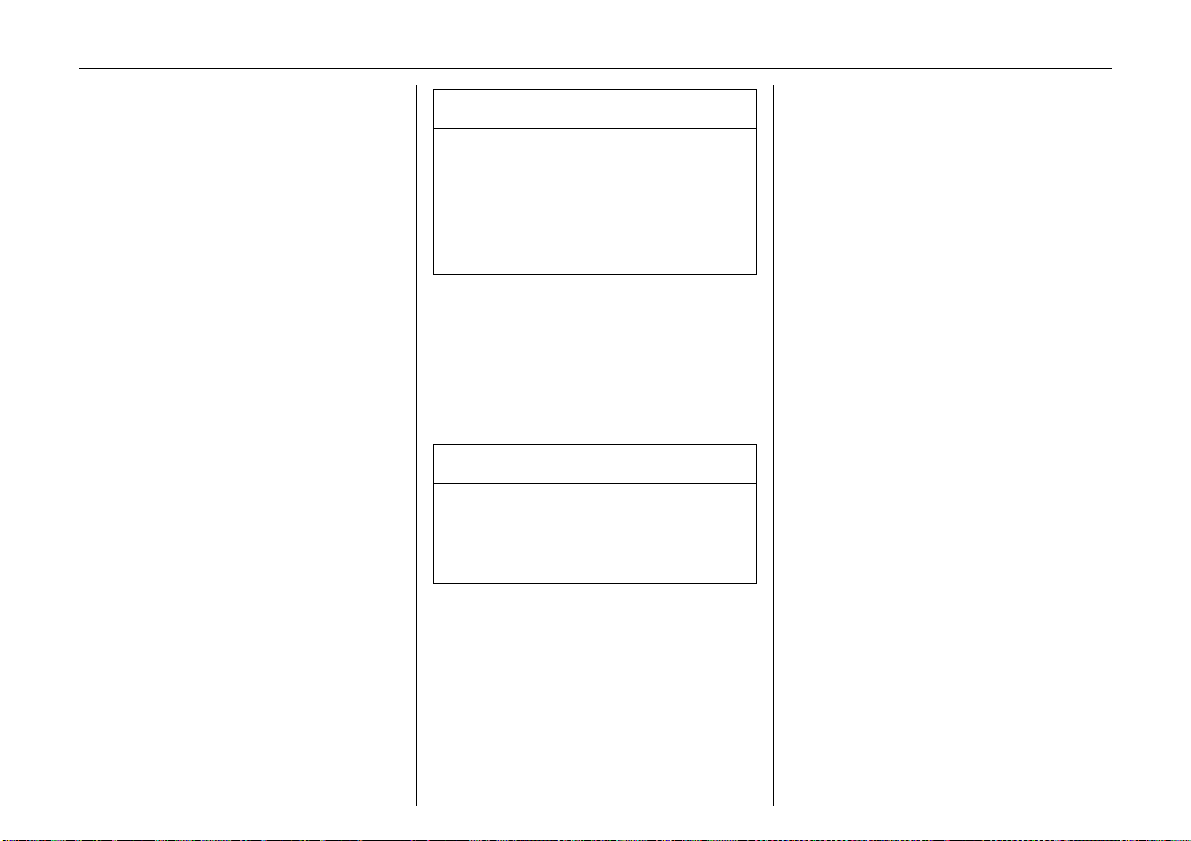
Instruments20
p
Alternator
Illuminates when ignition is switched on.
Goes out after engine is started.
If illuminated during driving:
Stop vehicle and switch off engine. The
battery is not being charged and the
engine cooling may be interrupted. The
brake servo unit may cease to be effective.
Interrupt your journey and check drive belt
condition and tensioning before consulting
a workshop.
I
Oil pressure
Illuminates when ignition is switched on.
Goes out after engine is started.
If illuminated during driving:
Engine lubrication may be interrupted,
resulting in damage to the engine and/or
locking of the driving wheels:
z Move out of the flow of traffic as quickly
as possible without impeding other
vehicles.
z Depress clutch.
z Move gearshift lever to neutral.
z Switch off ignition (to position A).
9 Warning
When the engine is off, considerably
greater force will be required for braking
and steering.
Do not remove key until vehicle has come
to a standstill, otherwise the steering
column lock could engage unexpectedly.
Check oil level before consulting a
workshop.
R
Brake system
Illuminates when ignition is switched on if
handbrake is applied and/or fluid level for
brake hydraulics is too low.
9 Warning
If it illuminates when the handbrake is not
applied: stop vehicle; interrupt your
journey immediately and consult a
workshop.
Further information - see page 103.
L
Rear door lock isolator 3
see page 38.
F
Not used
X
Driver’s seat belt 3
Illuminates when ignition is switched on to
remind driver to engage seat belt.
Seat belts - see page 48.
o
Not used
U
Cruise control, speed limiter 3
see page 100.
Z
Exhaust emissions 3
If it illuminates, there is a fault in the
emission control system. The permitted
emission limits may be exceeded. Consult a
workshop.
For faults that can lead to destruction of
the catalytic converter - see page 92.
Consult a workshop immediately.
H
Air suspension: Fault 3
Illuminates when a fault has occurred in the
air suspension system. Consult a workshop.
v
Airbag system
see page 52.
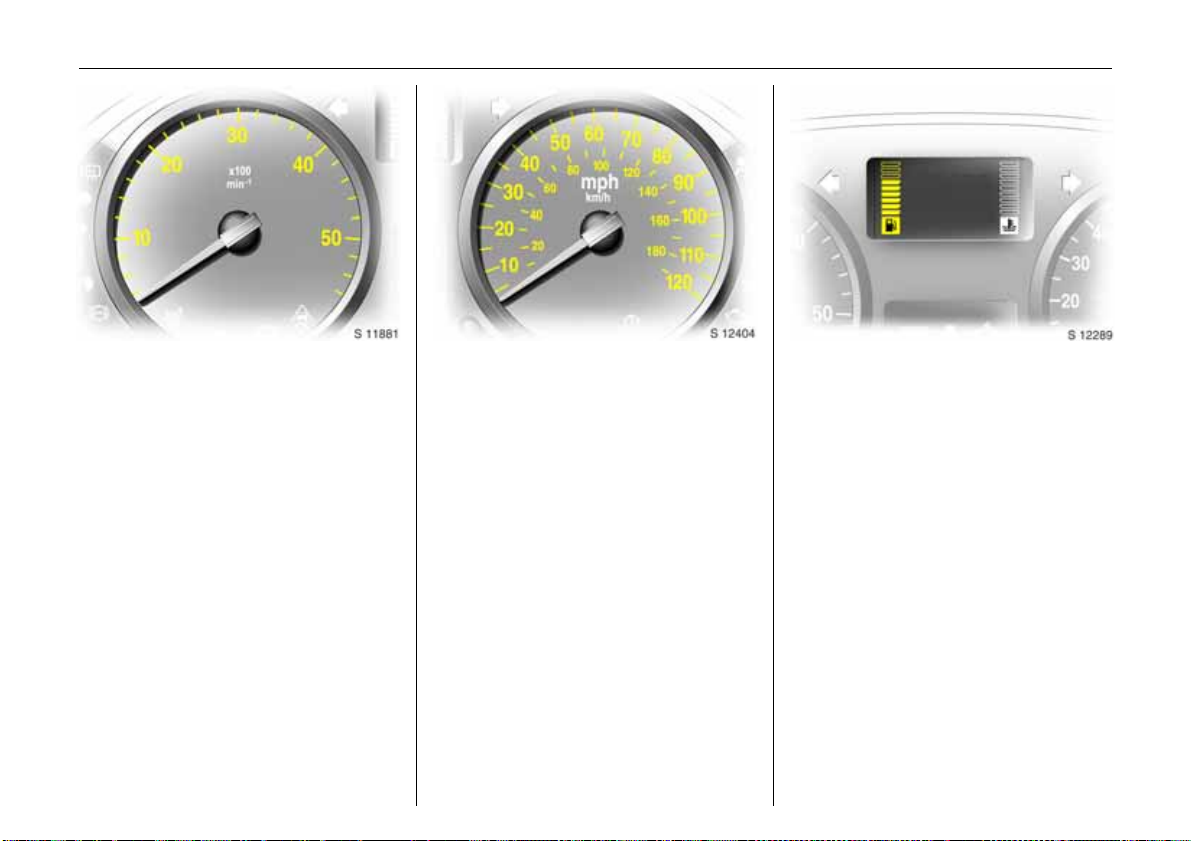
Instruments 21
Tachometer
Making use of the tachometer helps to
save fuel; it indicates the engine speed.
Warning zone on right:
Maximum permissible engine speed
exceeded, danger to engine.
If possible, drive in each gear in the low
engine speed range (between approx.
2000 and 3000 rpm) and maintain an even
vehicle speed.
Start-up limiter 3
To reduce the risk of engine damage on
certain models, engine rpm will be limited
when starting.
Speedometer
Indicates the vehicle speed.
Certain vehicle variants feature a speed
regulator 3
maximum speed. As a visible indication of
this, a warning label is located on the
instrument panel.
Vehicles with cruise control may feature a
speed limiter 3
maximum vehicle speed to be set) see page 100.
1)
Depending on driving environment (e.g. when
descending steep inclines), the vehicle speed
can exceed set limits. In such instances, it
remains the driver’s responsibility to adhere to
the specific speed limits.
1)
which restricts the vehicle’s
1)
(which enables a variable
Fuel gauge
Display of fuel level:
Illumination of bars displays fuel level.
When the fuel gauge indicates that the
fuel supply is low, low fuel level control
indicator
See page 90.
Never let the tank become empty!
Y illuminates = fill up.
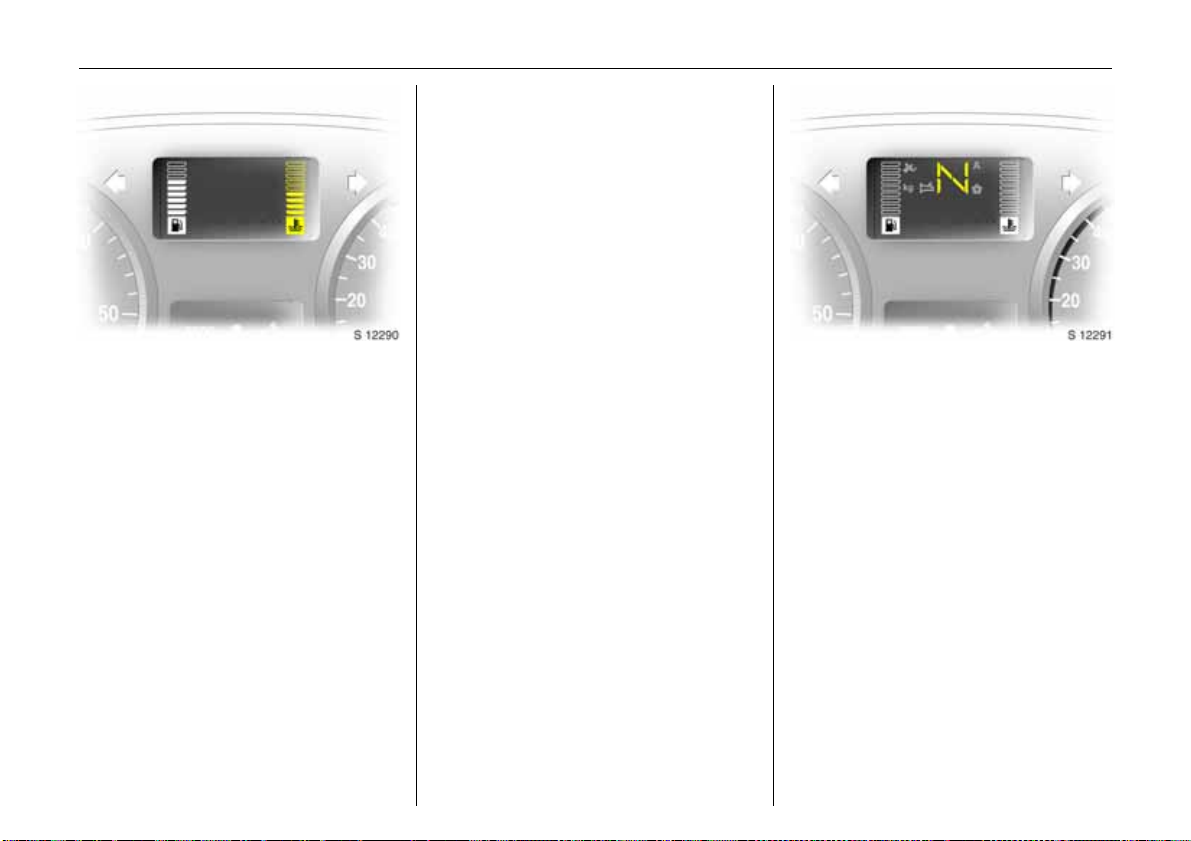
Instruments22
For physical reasons, the coolant
temperature gauge shows the coolant
temperature only if the coolant level is
adequate.
During operation, the system is
pressurized. The temperature may
therefore rise to over 100 °C.
Coolant temperature gauge
Display of coolant temperature:
Bars illuminated
in lower area
Bars illuminated
up to central
area
Bars illuminated
to uppermost
area
or control
indicator
illuminated 3
= Engine operating
temperature not yet
reached
= Normal operating
temperature
= Temperature too
high. Stop vehicle,
switch off engine.
E is
Danger to engine.
Check coolant level.
See page 141.
Multi-function display
Transmission display 3
Display of the selected gear and mode with
Tecshift 3.
N Neutral or idling position.
R Reverse gear.
A Automatic mode.
kg Laden programme.
V Winter programme.
T Footbrake application.
W Transmission electronics.
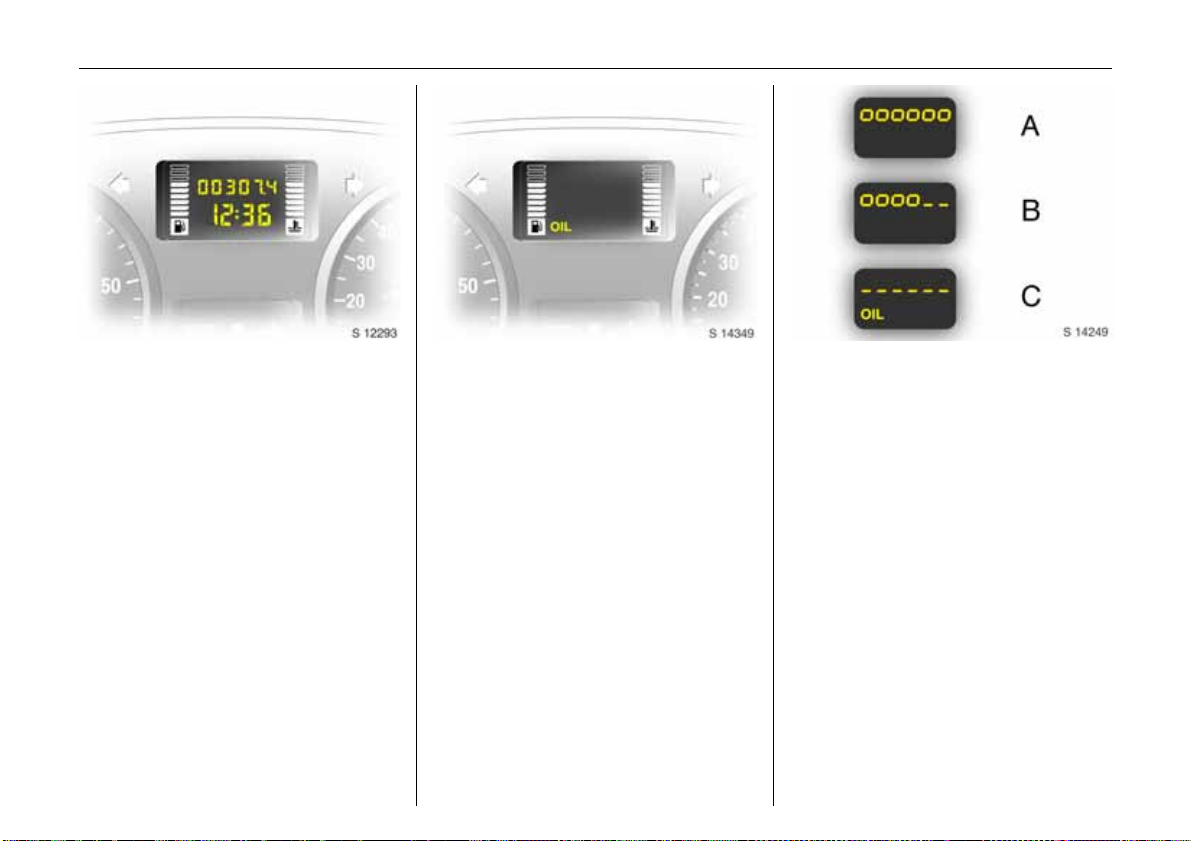
Instruments 23
Electronic odometer / clock 3
Normal mode:
The odometer and clock are visible.
Reset:
The reset button is located alongside the
speedometer. Press button once to display
the trip odometer.
Press the button and hold; the display will
flash and after 1 second will reset to zero.
Press the button again to return the
odometer to normal mode.
Clock adjust mode:
With the display in normal mode, press and
hold the button and the minutes reading
will begin to increase.
After the button is released, the clock will
continue to flash for a further 5 seconds to
enable further adjustments to be made.
Oil level display 3
The oil level display is correct only if the
vehicle is parked on level ground with a
cold engine. The oil level display will only
be reset if the ignition has been switched
off for more than two minutes.
If "oil" appears in the display, the oil level
may need topping up. To gain a more
accurate indication of the oil level, press
and hold the reset button - see page 26.
The squares that appear on the display
indicate the level. As the oil level
diminishes, the squares in the display
disappear and are replaced with dashes.
A:
Maximum level
B:
Intermediate level
C:
Minimum level = check and top up
engine oil
1)
Control indicator A illuminates if oil
level is too low.
1)
To return to the normal display, press the
reset button again.
Checking and topping up fluids see page 138.
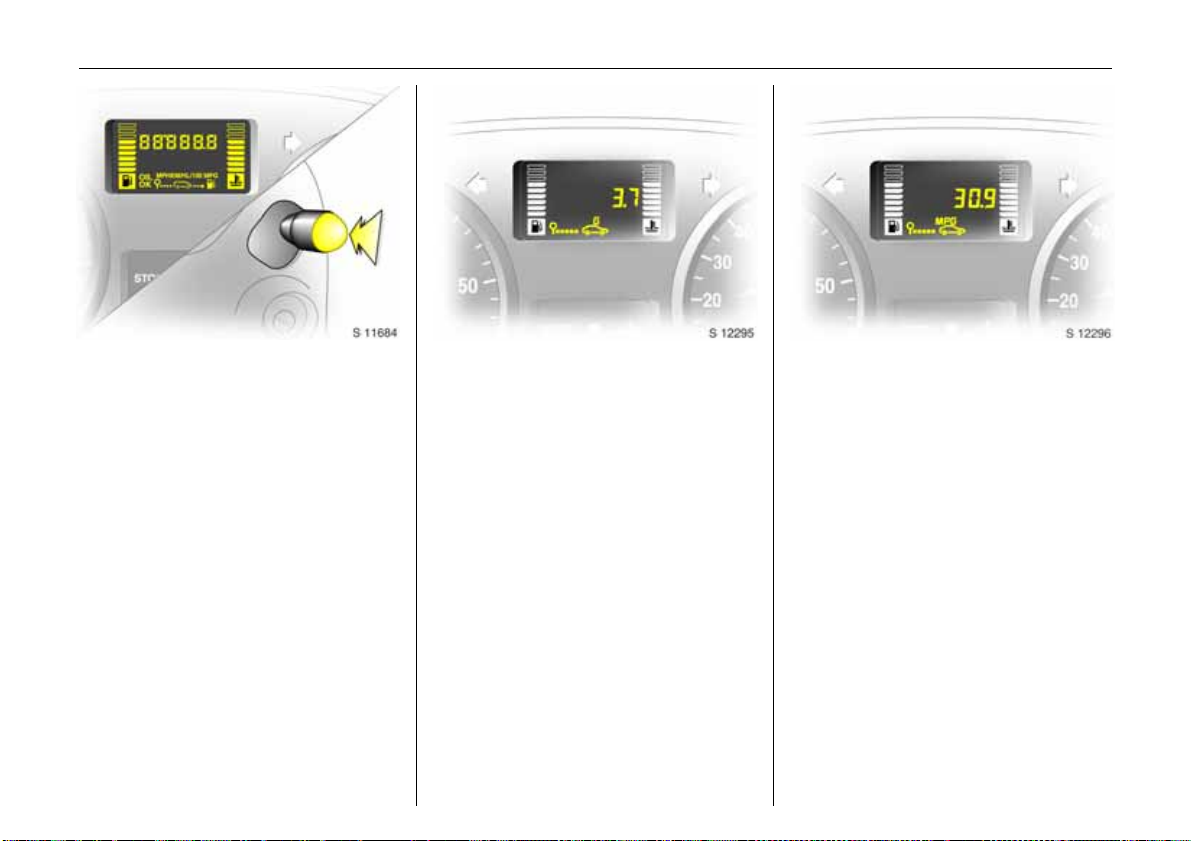
Instruments24
Trip computer
In addition to the electronic odometer
functions, the trip computer can also
display additional monitored vehicle data.
z Fuel used,
z Average consumption,
z Instantaneous consumption,
z Range,
z Distance travelled,
z Average speed,
z Cruise control speed limiter 3.
Pressing the selection switch located on the
end of the windscreen wash control stalk
will cycle through these displays.
3
Fuel used
Displays the amount of fuel consumed
since the last reset.
The measurement can be restarted at any
time - see page 26.
Average consumption
Displays the average amount of fuel
consumed, taking into consideration the
distance travelled and the fuel used since
the last reset.
The measurement can be restarted at any
time - see page 26.
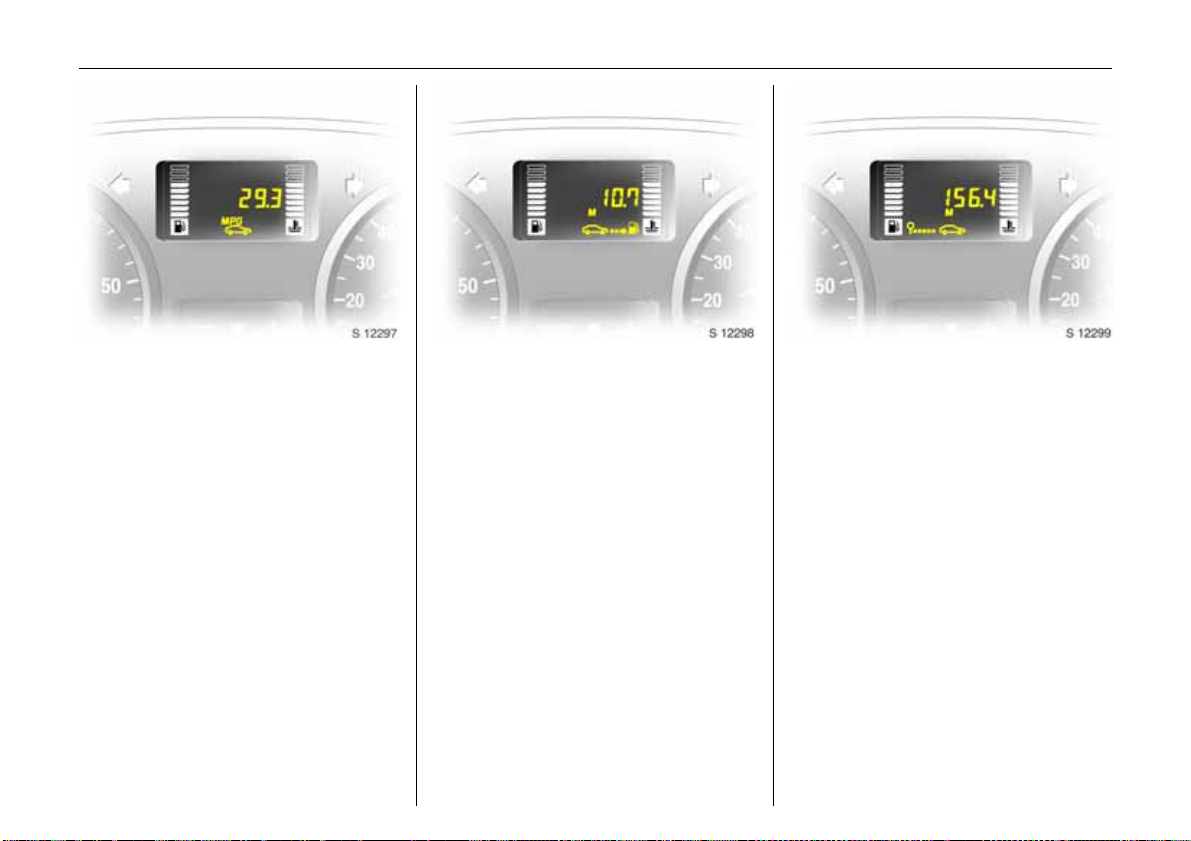
Instruments 25
Instantaneous consumption
Displays the current fuel consumption level.
The value is displayed after reaching a
speed of 15 mph (25 km/h).
Range
Displays the distance the vehicle can travel
on its current fuel tank contents.
The range is calculated from the current
contents of the fuel tank and the average
consumption since the last reset see page 26.
The measurement can be restarted at any
time - see page 26.
Distance travelled
Displays the distance driven since the last
reset.
The measurement can be restarted at any
time - see page 26.
