
THIS MANUAL CONTAINS IMPORTANT INFORMATION REGARDING SAFETY, OPERATION, MAINTENANCE
AND STORAGE OF THIS PRODUCT. BEFORE USE, READ CAREFULLY AND UNDERSTAND ALL CAUTIONS,
WARNINGS, INSTRUCTIONS AND PRODUCT LABELS. FAILURE TO DO SO COULD RESULT IN SERIOUS
PERSONAL INJURY AND/OR PROPERTY DAMAGE.
IF YOU SHOULD HAVE ANY QUESTIONS OR EXPERIENCE A PROBLEM WITH YOUR ALLTRADE PRODUCT,
DO NOT RETURN THIS PRODUCT TO THE STORE. PLEASE CALL OUR CUSTOMER SERVICE DEPARTMENT
AT 1-800-423-3598. BEFORE YOU CALL, HAVE THE FOLLOWING INFORMATION AVAILABLE: MODEL
No., DATE PURCHASED AND STORE LOCATION. AN ALLTRADE REPRESENTATIVE CAN RESOLVE YOUR
PROBLEM OVER THE PHONE. IF YOU WOULD LIKE TO MAKE A SUGGESTION OR COMMENT, GIVE US A
CALL OR EMAIL US AT: INFO@ALLTRADETOOLS.COM. YOUR FEEDBACK IS VITAL TO US.
Model #050013
Component #692543
ELECTRONIC WALL SENSOR
INSTRUCTION MANUAL
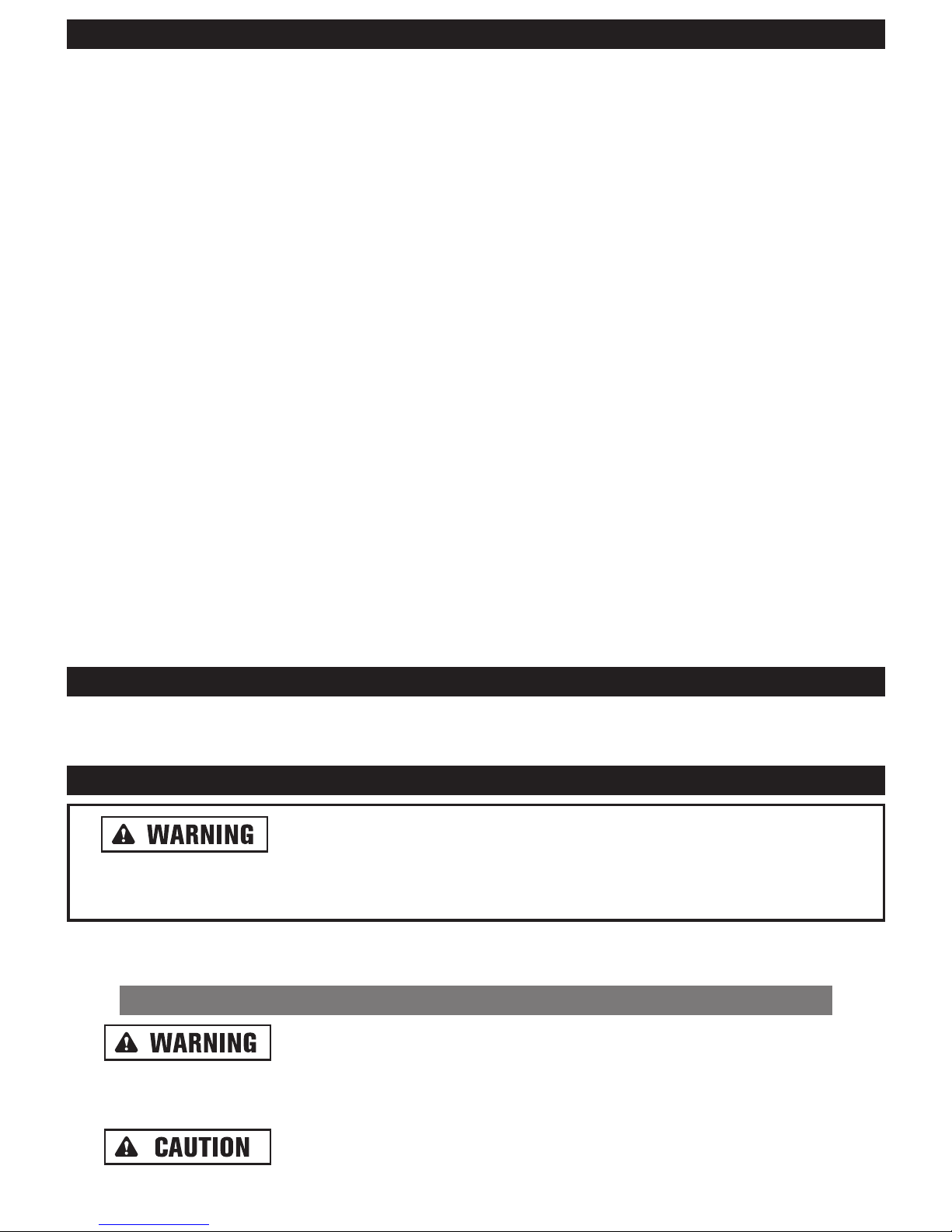
1
TABLE OF CONTENTS
INTENDED USE
.............................................................. 1
GENERAL SAFETY RULES
...................................................... 1-2
RECOGNIZE SAFETY SYMBOLS, WORDS AND LABELS
......................... 1
IMPORTANT SAFEGUARDS
............................................... 2
SAFETY WARNINGS FOR WALL SENSORS
................................... 2
SERVICE
.............................................................. 2
FUNCTIONAL DESCRIPTION
.................................................... 3-4
LCD INDICATIONS AND ICONS ............................................ 3
BUTTON FUNCTIONS .................................................... 3
INDICATIONS . . . . . . . . . . . . . . . . . . . . . . . . . . . . . . . . . . . . . . . .................. 4
BATTERY SYMBOL STATUS . . . . . . . . . . . . . . . . . . . . . . . . . . . . . . . . . . . . . . . ....... 4
BATTERY INSTALLATION/REPLACEMENT ......................................... 4
OPERATING INSTRUCTIONS
.................................................... 5-8
DEPTH DETECTION TABLE ................................................ 5
DETECTING METALS & CALIBRATION ...................................... 6
DETECTING METALS & DEPTH DETECTION .................................. 6
DETECTING WOOD & CALIBRATION ........................................ 7
DETECTING LIVE WIRES & CALIBRATION .................................... 7-8
TROUBLESHOOTING
.......................................................... 8
MAINTENANCE & CLEANING
................................................... 9
SPECIFICATIONS
............................................................. 9
1-YEAR LIMITED WARRANTY . . . . . . . . . . . . . . . . . . . . . . . . . . . . . . . . ................... 10
FCC INFORMATION
........................................................... 10
INTENDED USE
This tool is intended for consumer use only. Indoor/outdoor use in dry locations. The tool is intended for the detection of
wood (studs /joists), metals (ferrous and non-ferrous), and live wires/conductors in walls, ceilings and floors.
GENERAL SAFETY RULES
GENERAL SAFETY RULES
READ AND UNDERSTAND ALL INSTRUCTIONS. Failure to follow all
instructions in this manual may result in severe personal injury or death. Keep this manual and refer to it for
safety instructions and operating procedures.
SAVE THESE INSTRUCTIONS FOR FUTURE REFERENCE.
RECOGNIZE SAFETY SYMBOLS, WORDS AND LABELS
WARNING indicates a potentially hazardous
situation which, if not avoided, could result in death or serious
injury.
CAUTION indicates a potentially hazardous situation which,
if not avoided, may result in minor or moderate injury.

2
IMPORTANT SAFEGUARDS
WARNING: This product can expose you to chemicals known by the State of California to cause cancer
and birth defects or other reproductive harm. Wash hands after handling.
SAFETY WARNINGS FOR WALL SENSORS
READ AND UNDERSTAND ALL INSTRUCTIONS. Failure to follow all instructions listed below may
result in electric shock, fire and/or serious personal injury.
DO NOT TAKE ANY ACTION THAT COULD BE DANGEROUS IF THE WALL CONTAINS A LIVE
ELECTRICAL WIRE, GAS OR WATER PIPE. Once object is detected, always turn off the
electrical power, gas and water supplies before drilling hole or driving nail/screw into the
wall. Failure to follow these instructions may result in electrical shock, fire and/or serious
injury.
Do not rely exclusively on the detector to locate items behind the scanned surface. Use other
information sources to help locate items before penetrating the surface. Such additional sources include
construction plans, visible points of entry of pipes and wiring into walls, such as in a basement, and in
standard 16 in. (406 mm) or 24 in. (610 mm) stud spacing practices.
Do not use on a ladder or unstable support. Stable footing on a solid surface enables better control
of the tool in unexpected situations.
Do not disassemble. Have your product serviced by a qualified repair person using only identical
replacement parts. This will ensure that the safety of the product is maintained.
Do not attempt to modify this product or create accessories not recommended for use with
this product. Any such alteration or modification is misuse and could result in a hazardous condition
leading to possible serious personal injury.
Maintain labels and nameplates on the housing. These carry important information.
SERVICE
When servicing the product, use only identical replacement parts. Follow instructions in
the Maintenance section of this manual. Use of unauthorized parts or failure to follow Maintenance
instructions may create a risk of shock or injury.
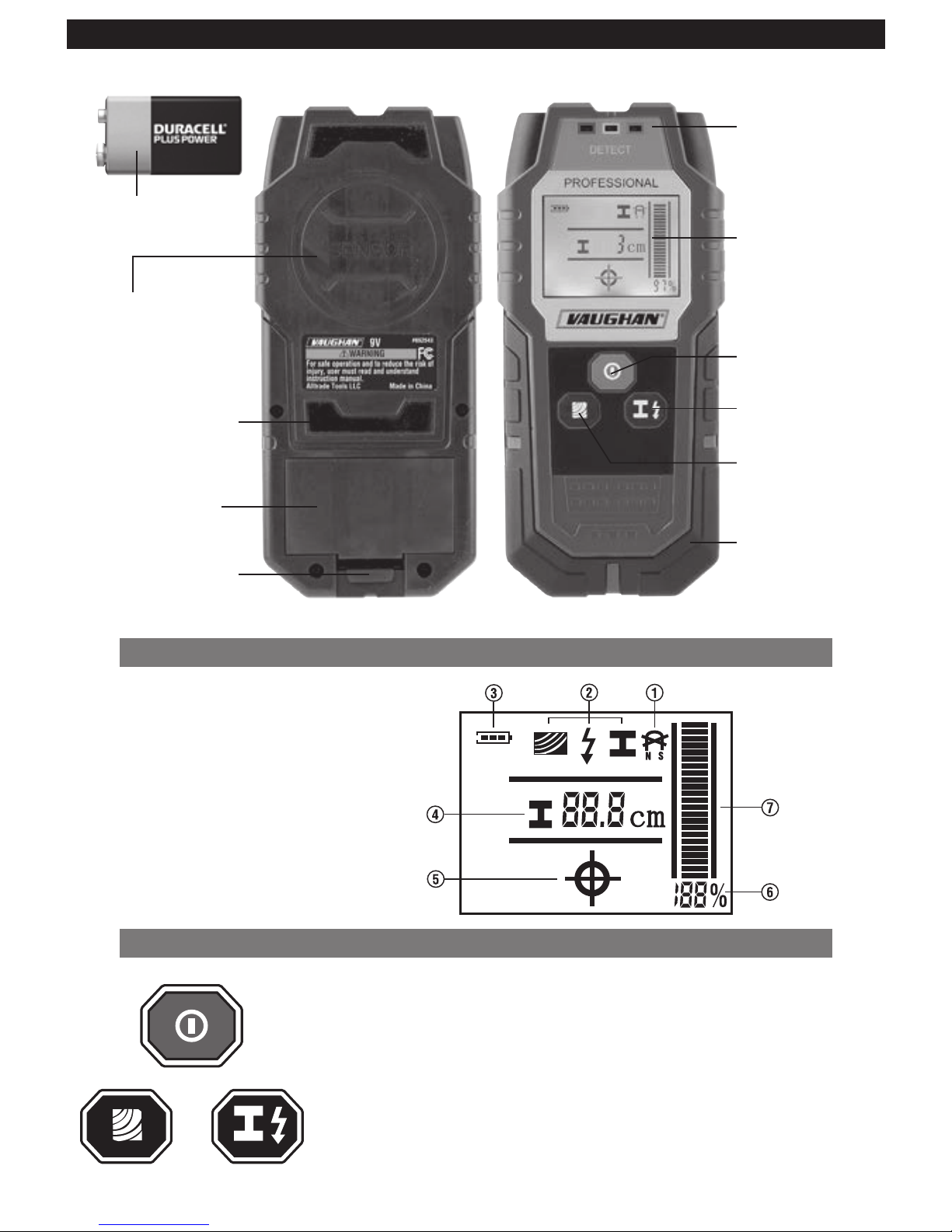
3
FUNCTIONAL DESCRIPTION
LCD INDICATIONS AND ICONS
1. Magnetic/non-magnetic Metal
2. Detection Modes (Wood/Live Wire/Metal)
3. Battery Status
4. Metal Detecting Depth
5. Detected Object Centerline (Cross-hair)
6. Signal Detection Strength (%)
7. Signal Detection Strength (Bar)
BUTTON FUNCTIONS
Red Button (Top): Press once to turn On and press again to turn Off sensor.
Black Button (Left): Press to set sensor for “Wood”(stud/joist) detection mode.
Black Button (Right): Press once to set sensor for “Metal” and press again for
“Live wire” detection mode.
Top
Left Right
9V Battery
Sensor Area
Bottom View Top View
Surface Protecting
Felt Pad
Battery Housing
Cover
Cover Release Tab
Red / Yellow /
Green Detection
LED’s
2 in. LCD Display
ON/OFF Button
Metal / Live Wire
Detection Button
Buzzer (Inside)
NOTE: Protective Pouch Not Shown
Wood Detection
Button
