Varta V-CDR301US User Manual [ru]
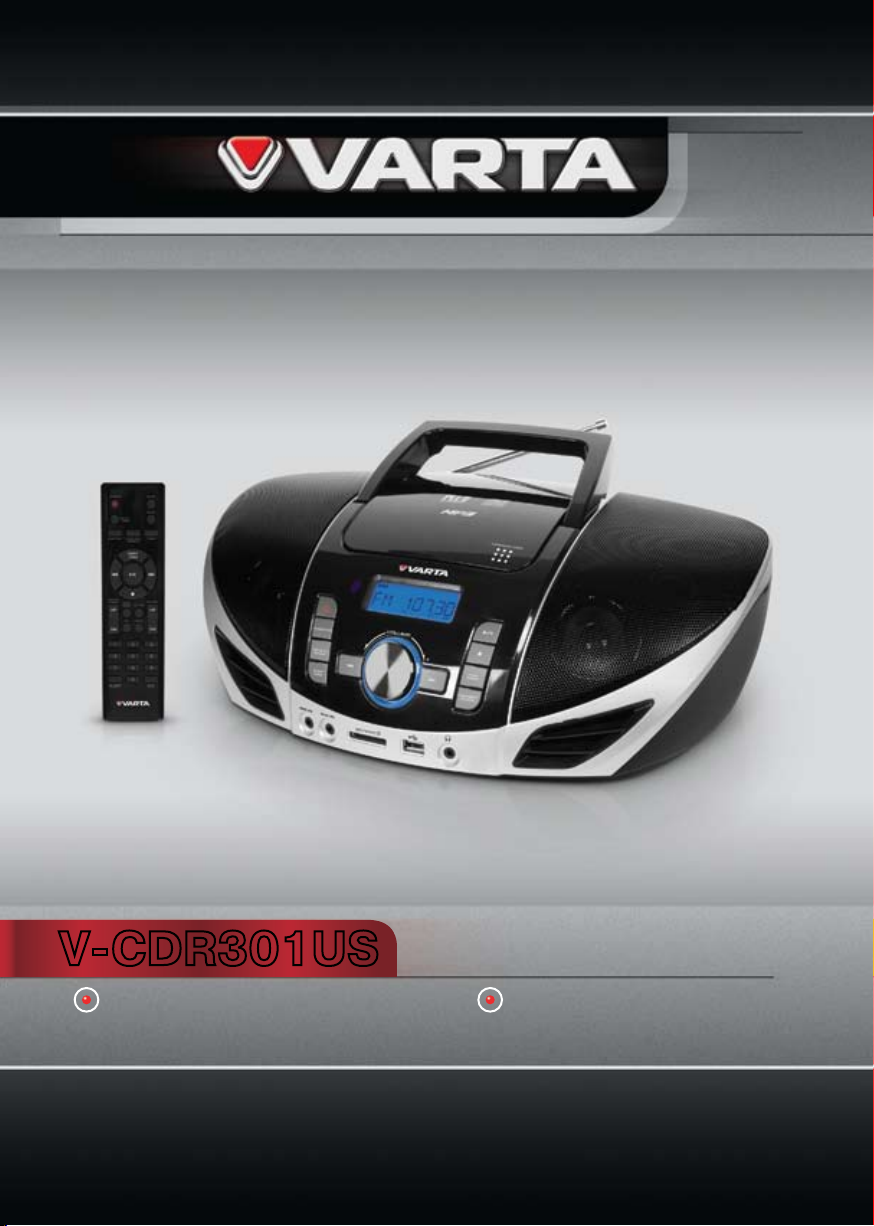
Руководство по эксплуатации
Instruction manual
V-CDR301US
CD/MP3/USB/SD/MMCСТЕРЕОМАГНИТОЛА
CD/MP3/USB/SD/MMC
RADIO PLAYER
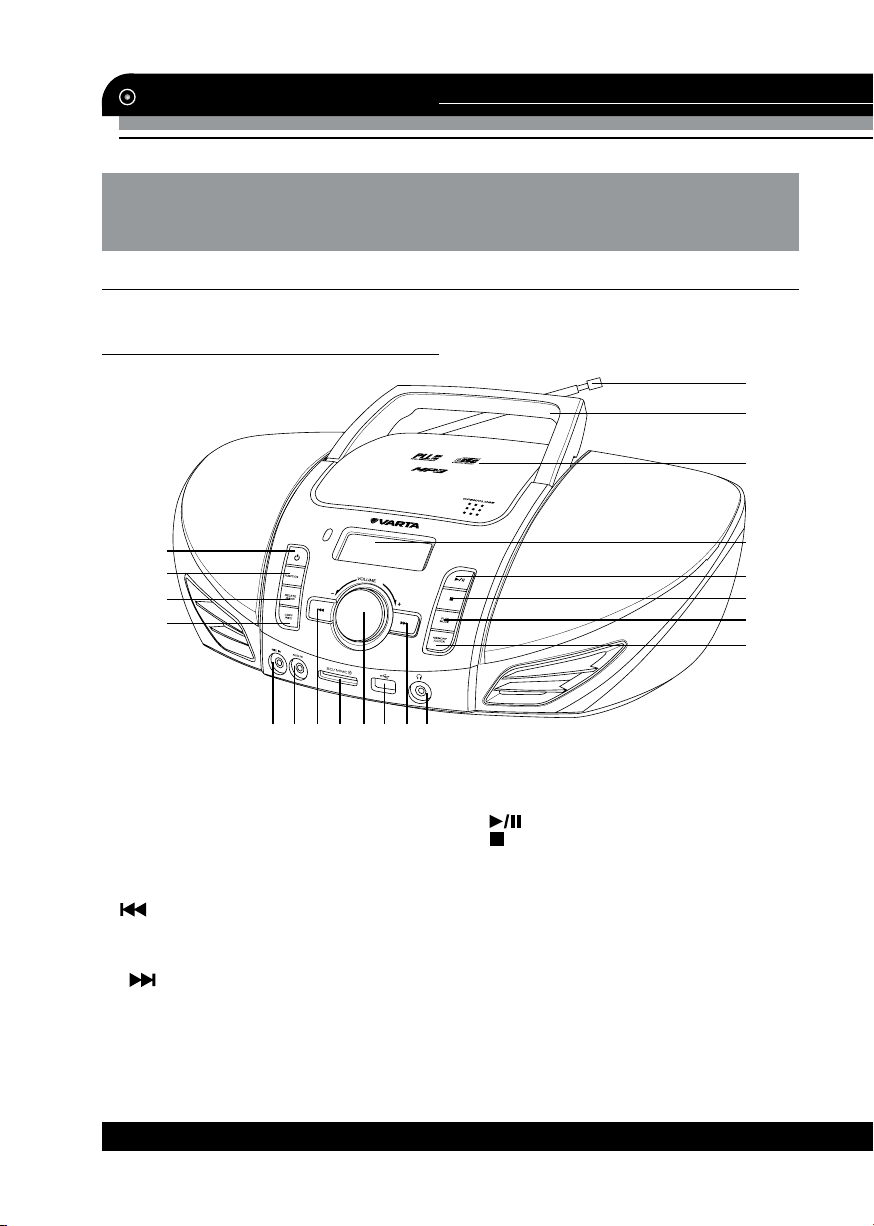
Instruction manual
Dear customer!
Thank you for purchasing our product. For safety, it is strongly recommended to read
this manual carefully before connecting, operating and/or adjusting the product and keep
the manual for reference in the future.
DESCRIPTION
13
14
15
1
2
3
4
5 6 7 8 9 10 11 12
1. STANDBY button
2. FUNCTION button
3. DELETE/BAND button
4. COPY/REC button
5. MIC input
6. AUX input
7.
button
8. SD/MMC memory card slot
9. VOLUME regulator
10. USB port
11.
button
12. Headphone output
13. Telescopic FM antenna
14. Handle
15. Disc compartment cover
16
17
18
19
20
16. LCD display
17.
button
18.
button
19. PLAY MODE button
20. MEMORY/CLOCK button
Not indicated:
Back of the unit: power cord input
Bottom of the unit: Battery compartment.
2
www.varta-electronics.ru
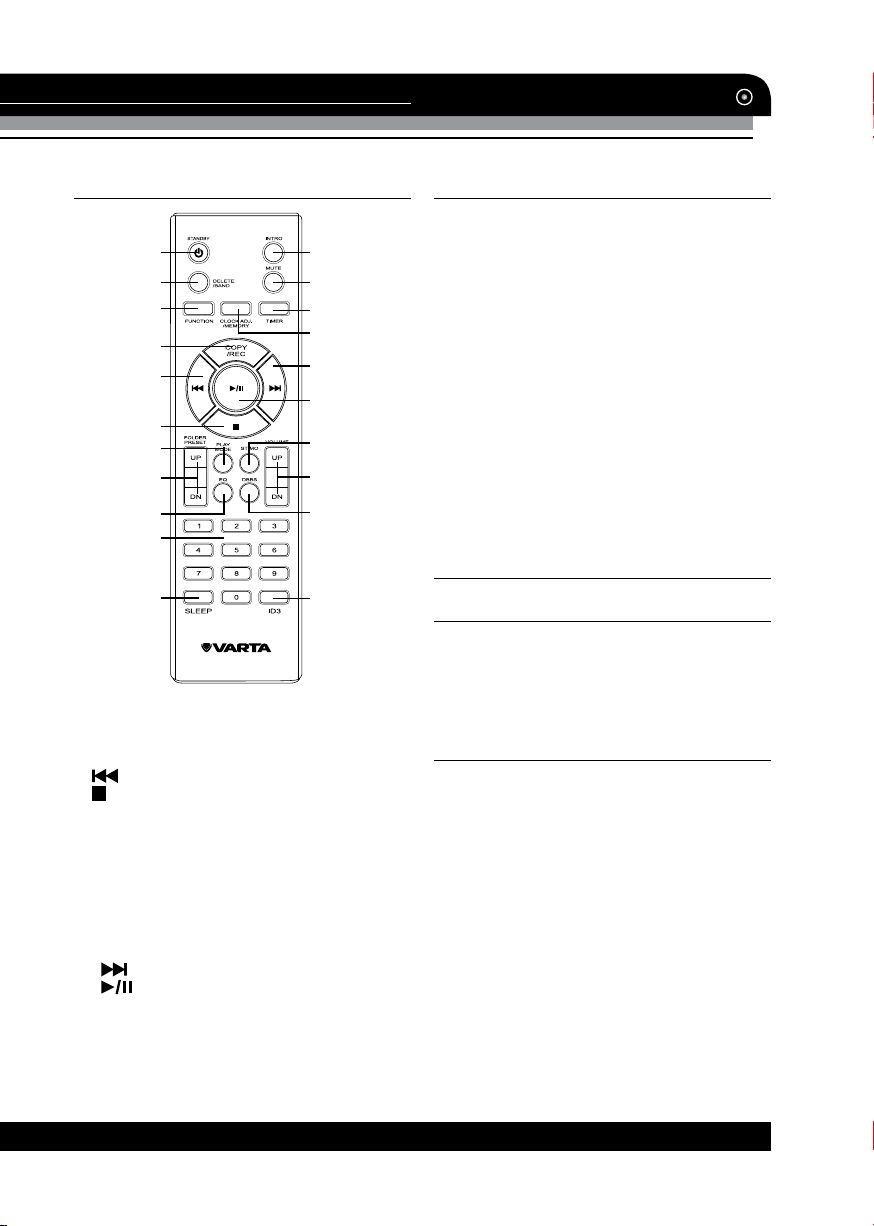
Instruction manual
REMOTE CONTROLLER
1
2
3
4
5
6
7
8
9
10
11
1. STANDBY button
2. DELETE/BAND button
3. FUNCTION button
4. COPY/REC button
5.
button
6.
button
7. PLAY MODE button
8. FOLDER PRESET UP/DOWN buttons
9. EQ button
10. Number buttons
11. SLEEP button
12. INTRO button
13. MUTE button
14. TIMER button
15. CLOCK ADJ./MEMORY button
16.
button
17.
button
18. ST/MO button
19. VOLUME UP/DOWN buttons
20. DBBS button
21. ID3 button
12
13
14
15
16
17
18
19
20
21
IMPORTANT SAFEGUARDS
• Attention: The owner’s manual contains
important operating and maintenance instructions. For your safety, it is necessary to refer
to the manual.
• Dangerous voltage: Uninsulated dan-
gerous voltage that may be of sufficient magnitude to constitute a risk of electrical shock
to persons is present within this product enclosure.
• Caution: To reduce the risk of electric
shock, do not dismantle the body. Prefer servicing to qualified service personnel. Do not
use the unit in places where it can be exposed
to water, moisture and dust. Make sure that
pins or other foreign objects do not get inside
the unit; they may cause malfunctions, or create safety hazards such as electrical shock.
POWER SUPPLY
Battery operation
• Open the battery compartment cover.
• Insert 8 batteries 1.5 V (UM-1). Please
observe correct battery polarities or the set
will not work.
• Close the battery compartment cover.
AC operation
• Before the first connecting of the ap-
pliance check that voltage indicated on the
rating label corresponds the mains voltage in
your home.
• Connect the power cord to the power
input on the rear of the unit. Insert the plug
into power supply.
Caution:
• When the set is only used with AC or is
not used for 2 weeks or more, please remove
the batteries, to avoid damage to the set from
leakage of batteries.
• Always switch off the unit when not in
use.
• Always unplug the appliance from pow-
er supply, when not in use long time.
www.varta-electronics.ru
3
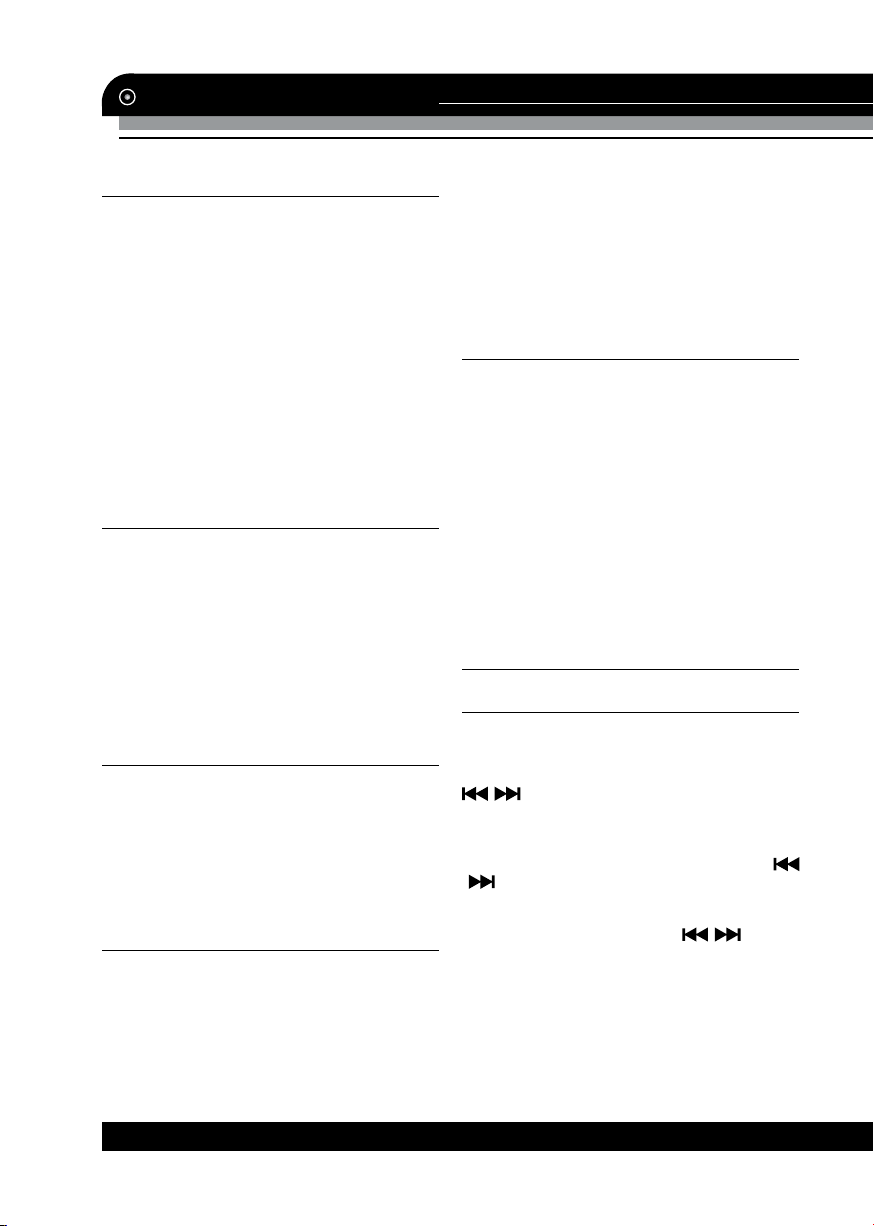
Instruction manual
RC battery operation
1. Remove the battery compartment cover
on the back of the RC.
2. Insert two AAA batteries into the battery
compartment making sure that the correct
polarity is observed.
3. Install the cover back.
Caution:
• Take the battery out of the RC if it is
not used for a long time. Do not mix new and
used batteries or different types of batteries.
Weak batteries can leak and severely damage
the RC.
• Do not expose the RC to shock, liquids,
and do not place it in an area with high humidity.
HEADPHONE CONNECTION
• For private listening, insert 3.5-mm
headphone into the stereo headphone jack
(on the front panel of the unit).
• Adjust volume to the appropriate level by
turning VOLUME regulator on the unit or pressing VOLUME UP/DOWN buttons on the RC.
• When the stereo headphone jack is
plugged, speakers will disconnect automatically.
MICROPHONE CONNECTION
• Insert the microphone plug into the MIc
input of this unit.
• Press repeatedly FUNCTION button to
select MIC mode.
• Adjust volume to the appropriate level by
turning VOLUME regulator.
AUX INPUT JACK
You can connect the audio output of an ex-
ternal device (such as a CD-player) to this unit,
to listen to the sound of that device through
the amplifier of this unit.
• To connect an external audio device
(eg. MP3 player), please use a standard ste-
reo cable (not included) with 3.5-to-3.5 mm
plugs to connect the headphone out or audio
line-out of the external device to the AUX input of this unit.
• Press FUNCTION button repeatedly to
select AUX mode. AUX will be displayed.
• Turn on the external device.
GENERAL OPERATIONS
• Press STANDBY button to switch the
unit on or off.
• Rotate VOLUME regulator on the unit or
press VOLUME UP/DOWN buttons on the RC
to adjust the sound volume level.
• Press MUTE button to switch off the
sound. Press this button again or adjust volume to resume the sound.
• Press EQ button repeatedly to select
one of the eveilable equalizer modes: CLASSIC - ROCK - POP - JAZZ - FLAT.
• Press DBBS button to switch on or off
the dynamic bass boost function on or off.
CLOCK, TIMER AND SLEEP
Clock operation
• Press and hold MEMORY/CLOCK but-
ton on the unit or CLOCK ADJ./MEMORY button on the RC to display the clock. Press this
button again to show 12HR or 24 HR. Press
/ buttons to select 12-hour or 24-hour
clock display mode. Press MEMORY/CLOCK
button on the unit or CLOCK ADJ./MEMORY
button on the RC to confirm.
• When hour digits are blinking press
/ buttons to set hours. Press MEMORY/
CLOCK button on the unit or CLOCK ADJ./
MEMORY button on the RC to confirm; minute
digits will start blinking. Press
to set minutes. Press MEMORY/CLOCK button on the unit or CLOCK ADJ./MEMORY button on the RC to confirm
• To show the clock press and hold MEM-
ORY/CLOCK button on the unit or CLOCK
ADJ./MEMORY button on the RC at any time
the unit is on.
/ buttons
4
www.varta-electronics.ru
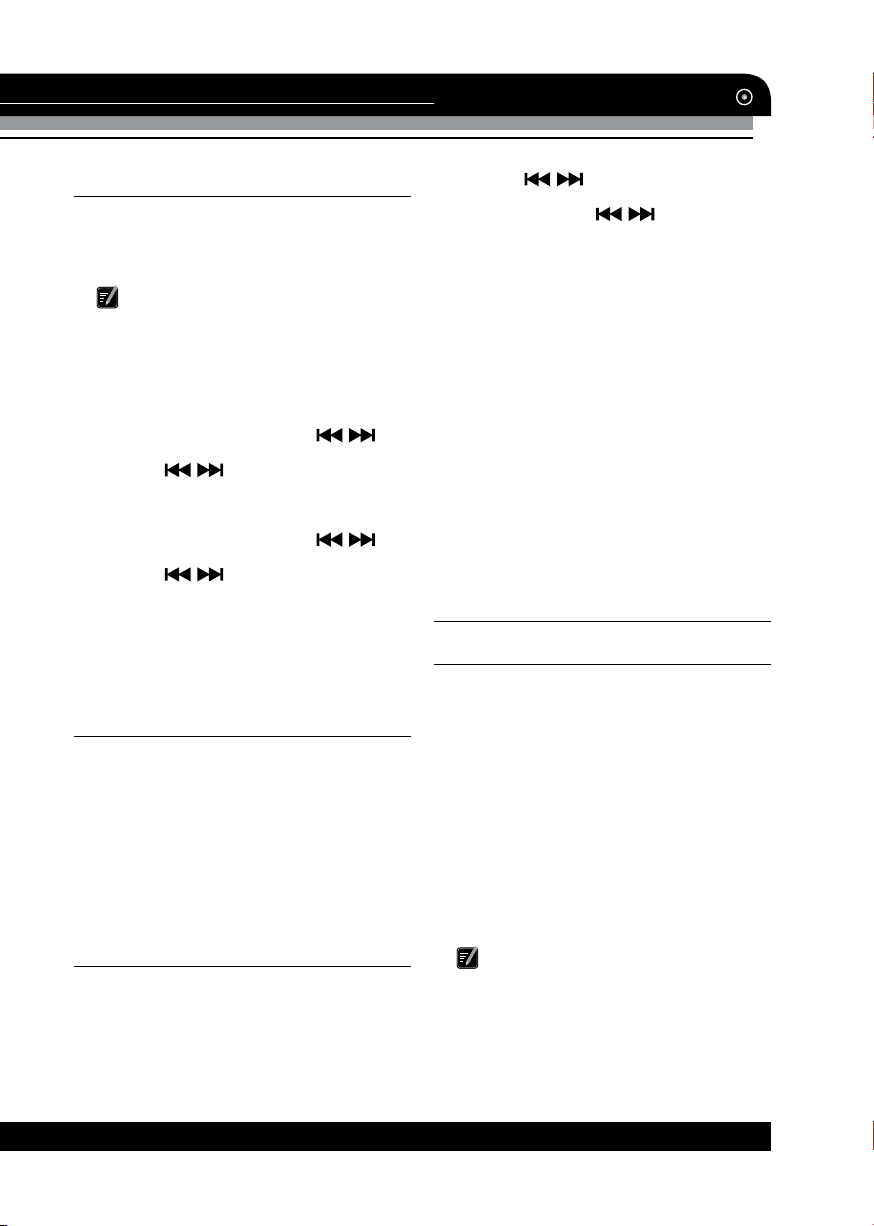
Instruction manual
Timer
• Press TIMER button on the RC. The
display will show SELECT SOURCES. Press
FUNCTION button to select the sound source
active when the timer activates. Press TIMER
button to confirm.
Disc, USB or memory card can be selected as timer source only if corresponding
storage is connected to the unit.
• The display will show VOL with volume
level digits blinking. Set the default volume
level active when the timer activates. Press
TIMER button to confirm.
• The display will show SET ON TIMER.
Press TIMER button, then press
tons to set hours. Press TIMER button to confirm. Press / buttons to set minutes.
Press TIMER button to confirm. The timer will
be activated when the set time comes.
• The display will show SET OFF TIMER.
Press TIMER button, then press / buttons to set hours. Press TIMER button to confirm. Press / buttons to set minutes.
Press TIMER button to confirm. The unit will
turn off when the set off-timer time comes.
The display will show clock icon.
• To cancel the timer settings press TIM-
ER button after all setting is done. The clock
icon will disappear from the display.
/ but-
Sleep function
• When the unit is in operation, press
SLEEP button on the RC repeatedly to select
a period of time before the unit turns off au-
tomatically (from 10 to 90 minutes). Press the
button repeatedly to select OFF if you want to
cancel sleep function.
• When the sleep time is set, you can
press SLEEP button once to check the remaining sleep time.
RADIO OPERATION
• Press FUNCTION button repeatedly
to select Tuner mode. The display will show
TUNER.
• Press DELETE/BAND button to switch
between FM and MW (AM).
• Press
just the frequency step by step.
• Press and hold / buttons to start
automatic search of the nearest available station.
• When a station is found, press MEMORY/
CLOCK button, then press FOLDER PRESET
UP/DOWN buttons to select the number of
the program. You can save 30 FM programs
and 10 MW (AM) programs.
• To select a program, press FOLDER
PRESET UP/DOWN buttons or press number buttons to input the program numbers
directly.
• Press ST/MO button on the RC to switch
between stereo and mono reception modes.
• For FM reception, adjust the telescopic
antenna appropriately to obtain the best reception on the band selected.
• The AM signal is picked up through the
built-in antenna. The set should be placed to
a position for the best reception.
/ buttons repeatedly to ad-
CD/MP3/USB/SD OPERATION
Insertion and removal of discs
• Press on the CD compartment door
in the place where OPEN/CLOSE is written.
Place a CD into the compartment with the la-
bel-side (printed side of disc) facing upwards.
Press down in the center part of disc until the
disc locks onto the center spindle.
• When the CD has been placed onto
the center spindle, gently lower the CD-door
downwards until it locks shut. The CD is now
ready to be played.
• To remove a disc, follow the same pro-
cedure as described above, except to remove
the CD instead of inserting it into the compartment, by placing one finger at the middle
of disc (center spindle) and the other at the
edge of the disc and gently pulling upwards.
Always hold a CD by its edges. Avoid
getting any finger prints, smudges or dirt onto
the surface of a disc. In case this happens,
use a special CD-cleaning cloth or cleaning kit
to remove the dirt or smudges. Please make
sure to always fold down the handle before
opening the CD door.
www.varta-electronics.ru
5
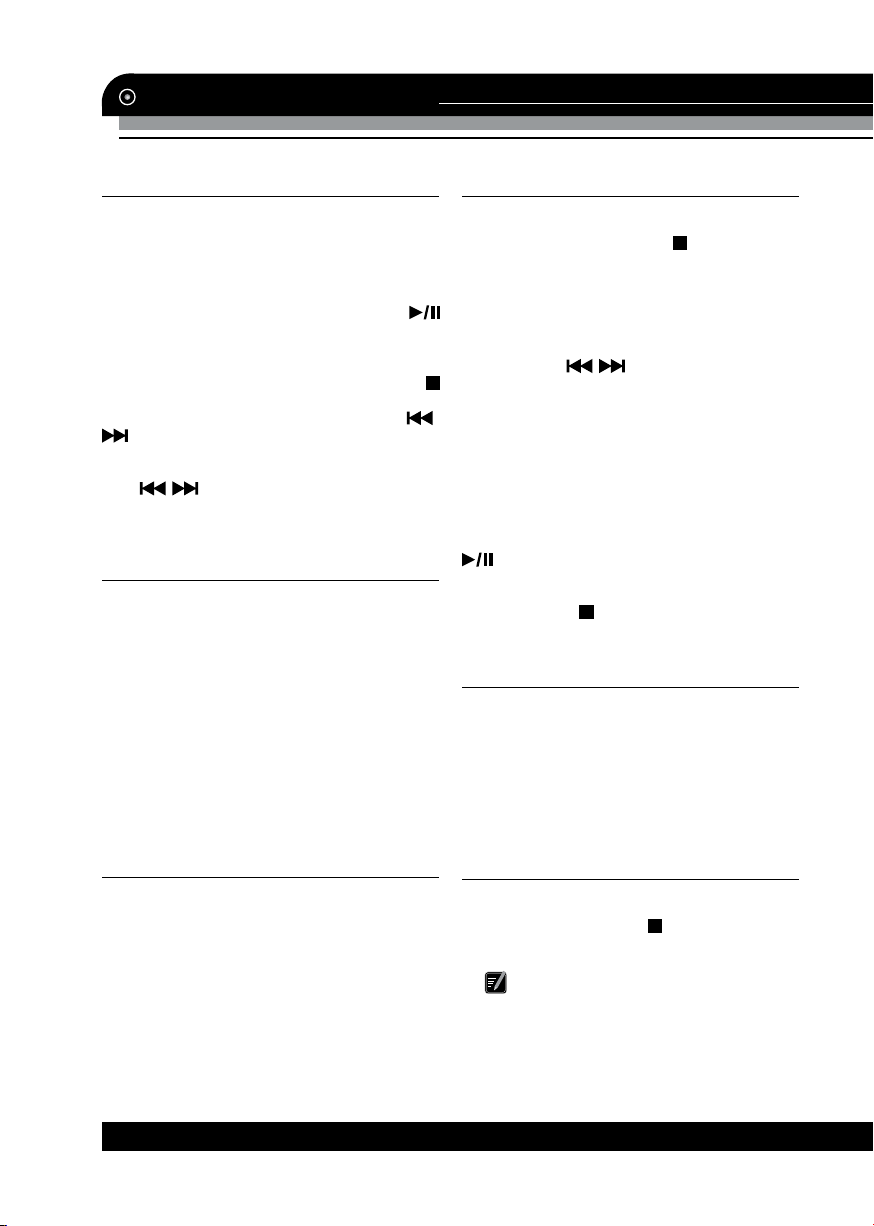
Instruction manual
General operation
• Insert a CD as described.
• Pres FUNCTION button repeatedly to se-
lect the CD mode. The display will show CD.
• The CD will spin momentarily and then
the display will show the total number of t
racks of the disc.
• At any time during playback, press
button to pause operation of the unit. Press
this button to resume operation at the same
track and position.
• At anytime during playback, press
button to stop operation of the set.
• At anytime during playback, press
buttons to skip backwards or forwards by
one track.
• At anytime during playback, press and
hold
forward the currently playing track. Release
the button to resume normal playback.
/ buttons to fast-reverse or fast-
MP3 disc playback
• All operations with MP3 discs are the
same as CD disc operations except as described below in this paragraph.
• If your disc has folders, the display will
show the total folder number and total track
number.
• If your MP3 disc has folders, you can
select a folder to playback by pressing repeatedly FOLDER PRESET UP/DOWN buttons. Each
time you press the button, the player ski ps to
the first song in the previous or next folder.
• If the MP3 files contain ID3 tag infor-
mation of compatible format, press ID3 button
on the RC to display the ID3 tag information.
Program mode
• The CD player can be programmed to
play any sequence of up to 40 tracks.
• Always press press
starting the programming.
• Press MEMORY/CLOCK button on the
unit or CLOCK ADJ./MEMORY button on the
RC, the display will show PROG and PR01, to
indicate that the set is now in the memory programming mode, at memory position No.1.
• Press
track number you wish to be stored in the first
memory program position, and press MEM-
/
ORY/CLOCK button on the unit or CLOCK
ADJ./MEMORY button on the RC to confirm
your selection.
• Repeat the previous 2 steps, each time
selecting any track number to be stored in the
successive memory positions.
• After a maximum of songs (or less)
have been selected as described above, press
button to start play back of the saved se-
quence in the program memory.
• To clear the entire program stored in the
memory, press
compartment door or switch off the unit.
/ buttons to select the
button twice, open the disc
button before
USB/SD/MMC operations
• Insert a USB drive into the USB socket
or an SD/MMC memory card into the card
socket.
• Press FUNCTION button repeatedly to
select USB or Card mode. The display will
show USB or CARD accordingly.
• All the other operations are the same
as with CD/MP3 disc playback.
Repeat playback
At any time during playback, press PLAY
MODE button once to repeat the current track.
Press the button again to repeat all tracks in
the current folder (if the disc has folders).
Press the button again to repeat all tracks on
the disc. Press the button again for random
playback of all tracks. To cancel repeat playback, press this button once again.
6
General notes on USB/SD/MMC
Never unplug USB-drives or memory cards
from the unit during playback of songs from
this media. Always press
unplugging USB or memory card, to prevent
damage to your files or memory devices.
Although this product is fully compat-
ible with USB 1.1 standard, a small percentage
(about 5%) of USB flash drives might not be
readable, due to manufacturers’ non-compliance with the official standards. Maximum
button first before
www.varta-electronics.ru
