Page 1
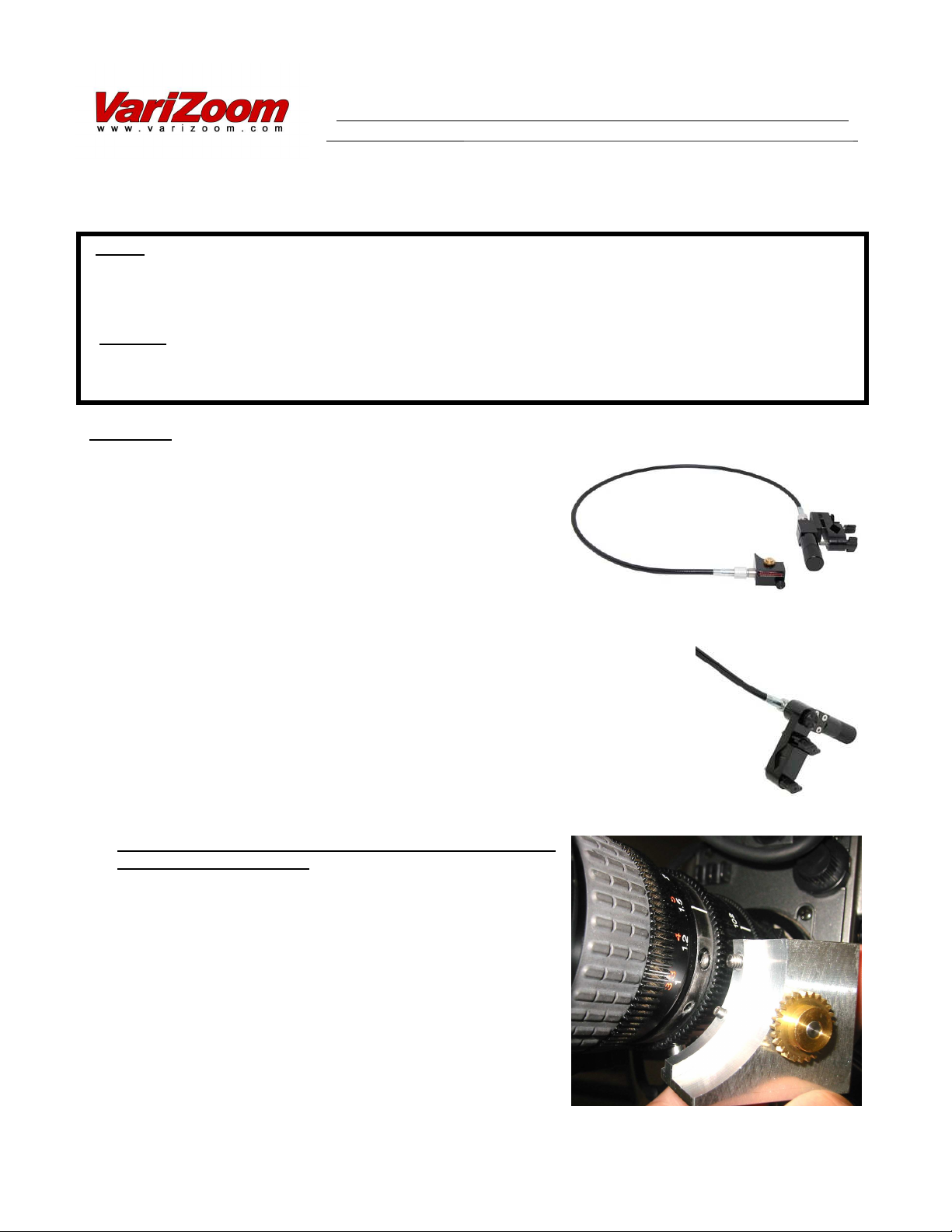
Operating Instructions for VZ-FC350K
(custom for Fujinon XA16x8 & XS16x5.8 stock lenses for Sony 350K & 320K)
This apparatus is designed to provide exacting focus control for your professional camera lens, so careful set-up
and basic maintenance of the unit are essential. Although it is simple to connect and use, there are a few
extremely important rules to follow:
* FIRST: NEVER BEND THE DRIVE CABLE PAST A GENTLE ARC!! THIS IS A PRECISION-WOUND
CABLE AND IT COULD BE IRREPARABLY DAMAGED BY BENDING IT TOO FAR. LIKEWISE, DO NOT
TWIST THE CABLE OR STORE IT IN A BENT POSITION. SHARP BEND TO THE CABLE WILL VOID THE
WARRANTY.
* SECOND: WHEN CONNECTING AND SETTING UP THE UNIT, NEVER ATTEMPT TO FORCE THE
MOVING PARTS. IF THEY AREN’T MOVING SMOOTHLY, SOMETHING ISN’T CONNECTED PROPERLY.
DAMAGE TO THE FOCUS CONTROL AND/OR LENS ASSEMBLY MAY OCCUR THROUGH
INAPPROPRIATE FORCE!
Installation:
The Focus Controller consists of three basic parts:
1. Affix the focus control handle to your tripod pan handle using the adjustable
clamp. Once the clamp is firmly tightened, you can adjust the orientation of the
focus control handle by loosening the screw at the locking swivel joint.
2. It is very important to set the lens to “Full MF” mode before
attaching the focus block. This is done by sliding the focus
ring back to “Full MF” position (consult Sony owner’s manual if
you don’t already understand this). Attach the focus block to the
side of your camera lens by aligning the loose screw with the
threaded hole and the stationary pin with the smooth hole (note:
focus block may differ from the one pictured). The brass gear
at the front of the focus block should be mated to the gear
ridges on the focus ring as you hold the focus block in place.
Carefully tighten the knob-screw on the side of the focus block.
The screw should turn effortlessly – IF IT DOESN’T TURN
EASILY, BACK IT OUT AND RE-INSERT TO AVOID
STRIPPING THE THREADS. Finger-tighten, do not
overtighten.
Drive Cable
Handle
Focus Block
1
Page 2
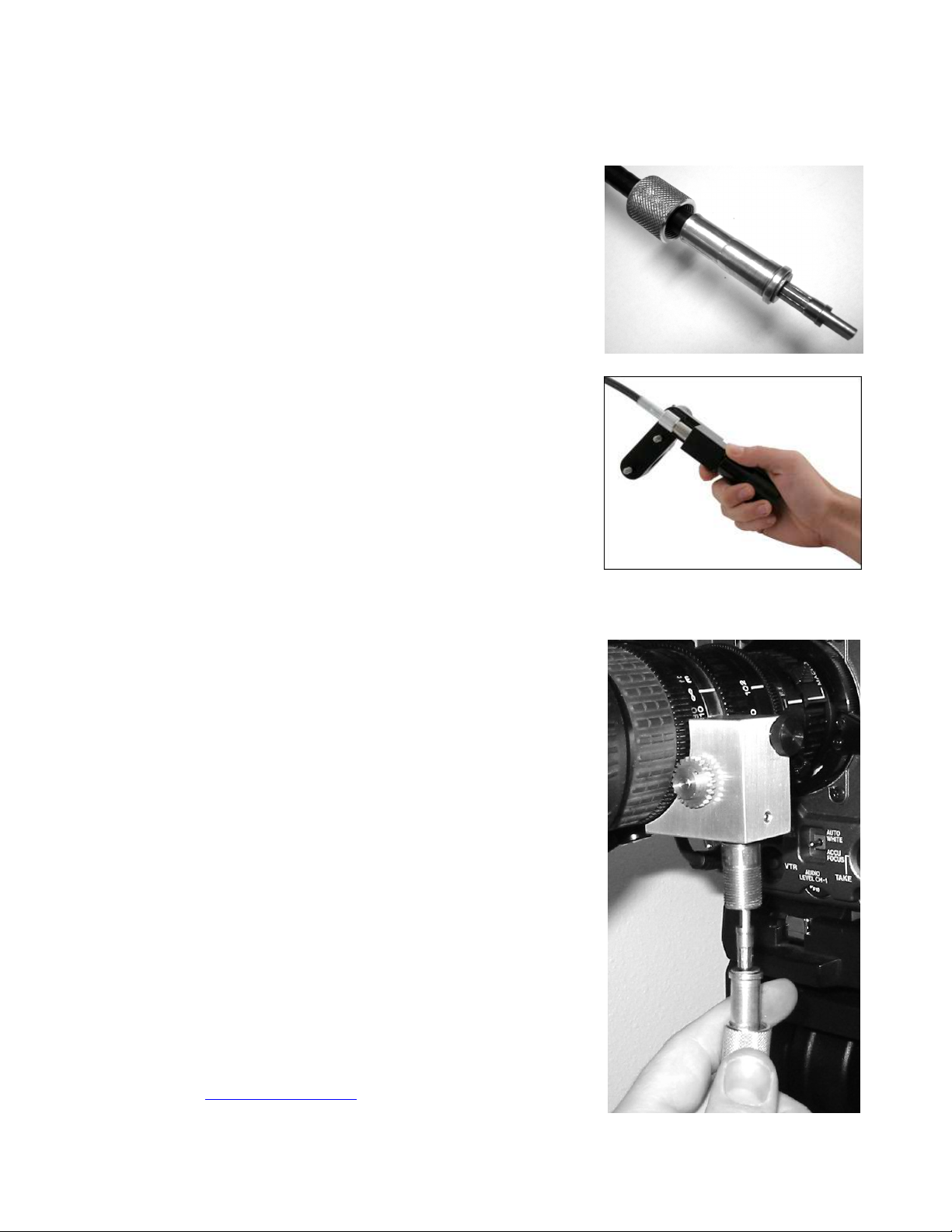
3. With the focus-control handle and focus block firmly attached, you
can connect the drive cable. Start by taking one end of the cable in
your hand – observe the flat-head tip protruding – this flat-head will
fit into a slot located in the socket of the focus-control handle. Align
the flat-head tip with the slot in the threaded socket and insert,
holding it so the focus-control handle can be turned enough to
ensure a proper fit. If the flat-head tip is firmly in place, the tip on
the other end of the drive cable will rotate smoothly.
4. At this point, slide the threaded metal cap onto the threaded socket
and tighten thoroughly.
5. Attaching the drive cable to the focus block is essentially the same
as described in steps 3 & 4 (note: focus block may differ from the
one pictured). Align the flat-head tip of the cable with the slot in the
threaded socket located on the focus block. Insert the flat-head tip
and hold the cable in place, turning the focus control handle until the
whole unit moves smoothly – at this point the brass gear on the
focus block should easily turn the focus ring on the lens.
6. Once the whole unit rotates smoothly, you can slide the threaded
metal cap onto the threaded socket and tighten it thoroughly.
7. Start focusing.
www.varizoom.com / 512-219-7722
2
