Page 1
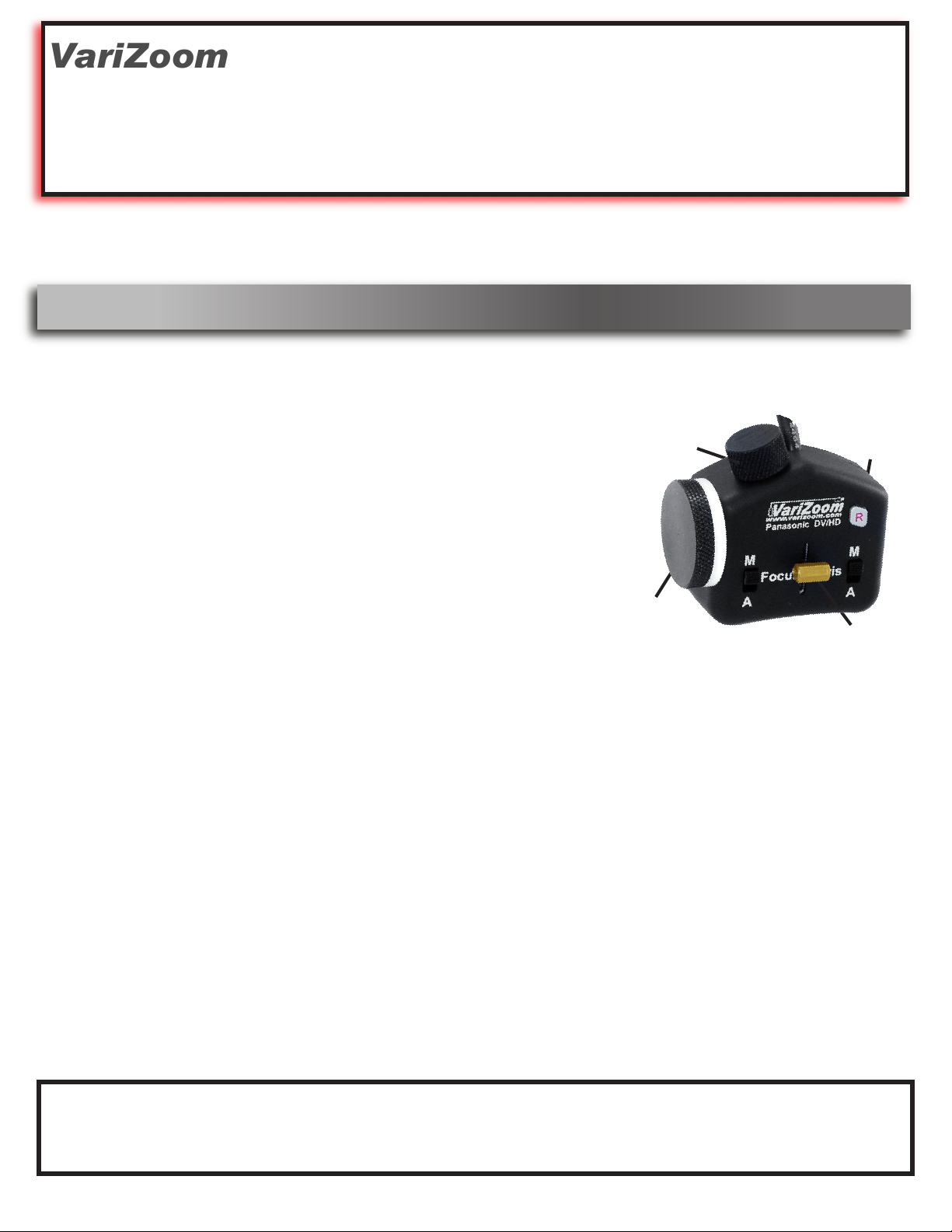
VariZoom
VariZoom
USER MANUAL
Stealth-PZFI
www.varizoom.com
Thanks for buying our new ZOOM/FOCUS/IRIS control for the Panasonic DVX100B and
HVX200 camcorders. We think you will enjoy this product, but before using it please read the
instructions thoroughly.
Operation
WARNING: THIS IS NOT A “LANC” CONTROL DEVICE. DO NOT PLUG THE VZ-STEALTH-PZFI INTO
ANY CAMCORDER OTHER THAN APPROVED PANASONIC UNITS. THIS REMOTE CONTROL SHOULD
ONLY BE PLUGGED INTO THE SPECIFIED ‘CAM REMOTE’ JACKS ON THE CAMCORDER BODY.
Tel: 512-219-7722
1. First, loosen the brass clamp nuts and fix the controller
to your tripod handle, jib, or shoulder support.
Iris dial
Record
button
2. The split Y-cable has two connectors, one for the
zoom/record circuit and another for the focus/iris circuit.
The zoom/record connector is the smaller plug
that fits into the ‘ZOOM S/S’ jack. The focus/iris connector
is the larger plug that fits into the ‘FOCUS/IRIS’ jack.
NOTE: DUE TO THE LOCATION OF THE CONNECTION PORTS HVX200
USERS WILL WANT TO PAY SPECIAL ATTENTION TO ENSURE A
SOLID CONNECTION.
Focus
wheel
Zoom
lever
3. FOCUS CONTROL - To operate the remote focus control feature properly, the ‘FOCUS’
switch on the side of the camera lens should be set to ‘A’. While the switch on the
controller is set to ‘M’, you can adjust the focus precisely using the focus wheel on the
left side of the control.-Note that your camera has addressable focus points indicated in
the viewfinder by“MF00 – MF99” (when in autofocus mode, it will read “AF00 – AF99”).
This means you can precisely rehearse or repeat focal adjustments without any guessing.
4. IRIS CONTROL - To operate the iris control, no special settings are required on your
camera. Simply set the ‘IRIS’ toggle switch on the zoom controlller to ‘M’ and you will
have full control over the aperture. -Note that like the zoom, the camera has addressable
points for the iris range. You will continue to have limited control over the f stop range even
when the ‘IRIS’ toggle switch is set to ‘A’
5. Care and Maintenance of the VZ-STEALTH-PZFI
As normal precautions, avoid dropping or crushing the unit and try to keep it as dry
as possible. While it can withstand some of this type of treatment, it will last longer
and operate consistently if you take these precautions. If you have any problems or
questions, feel free to email or call us.
Warranty Info: Do not open your control device, as this may void your warranty and possibly damage the
control. If you need service, contact VariZoom for a Return Merchandise Authorization (RMA #). All controls
have a 2-year parts and labor warranty. Please save your receipt and send us your comments and suggestions.
Thanks!
VariZoom Lens Controls©2006 www.varizoom.com
