Page 1
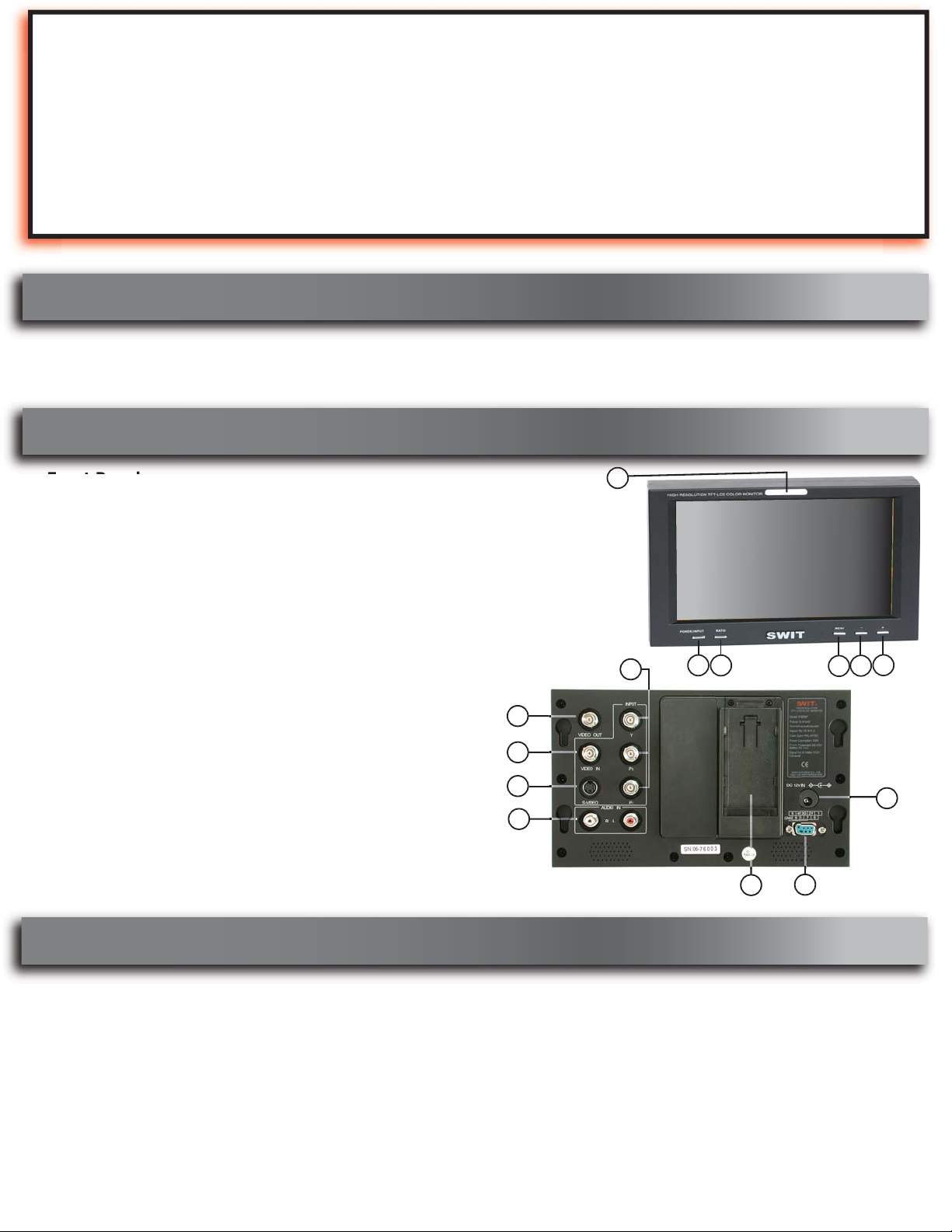
iZ
VariZoom
ar
SWIT series electronics
oom
USER MANUAL
s1080BP/BC/BJ/BS High Resolution TFT Color Monitor
Tel: 512-219-7722
www.varizoom.com
Characteristics
The S-1080BP/BC/BJ/BS is a professional LCD monitor with high resolution, wide viewing angle, large screen and
various inputs featuring a MiniDV battery mount for power.
Description
● Front Panel
1. POWER/INPUT Power on/off, signal source selector
2. RATIO Ratio and framing guides (16:9, 4:3)
3. MENU Display menu onscreen
4. MINUS Volume down, menu option
5. PLUS Volume up, menu option
6. TALLY LAMP Three color status indicator (red, green, amber)
● Rear Panel
1. POWER IN Connect with 12v DC
2. VIDEO IN Composite video
3. VIDEO OUT Composite video only
4. YUV(Y Pb/Cb Pr/Cr) Component video
5. S-VIDEO (Y/C) S-Video
6. AUDIO IN 2ch Stereo only
7. TALLY LAMP Connect with tally lamp indicator
8. BATTERY MOUNT Connect a MiniDV battery*
*MiniDV battery type (SONY, JVC, Panasonic, Canon) is specific to the model of monitor
3
2
5
6
6
4
112
8
7
5
4
3
Basic Operation
1. Power On
The monitor is in a standby mode when first connected with a power source. Press the POWER button for 4
seconds to bring the monitor to an active state. During operation press the POWER button for 2 seconds to enter standby
mode.
2. Signal Source Option
Each brief press of the POWER/INPUT button cycles through the video inputs. When no source is detected for a
video input the monitor displays a blue screen with the message ‘No Sync’.
VariZoom Lens Controls©2006 www.varizoom.com
Page 2

3. Ratio Select
Each press of the RATIO button cycles through the following display modes: 16:9, 16:9 w/framing guides, 4:3,
4:3 w/framing guides. This feature is only available when a source is detected by the monitor. Each press of the MINUS
(-) button will flip the image onscreen along the horizontal axis. This can be useful when utilizing a depth-of-field adapter
on your camcorder.
4. Menu Operation
Press the MENU button once to display the adjustment screen. Each
press of the MENU button will cycle through the choices available, the current
selection will be highlighted in yellow.
Press “-” or “+” to change the value of the selection, all changes will
be saved in the monitor until factory reset is performed.
When FACTORY is selected, press “-” to restore original defaults to all
values or press “+” to exit the menu and keep the current values.
NOTE: The menu will save changes and close if the monitor remains idle for
Specifications
Operating voltage: 12v DC or SONY V-Lock Battery
Rated power consumption:
≤12w
Viewing angle: h/v 90˚/120˚
Screen area: 8 inches
Dimensions: 8.5 x 5 x 1.5 inches
Resolution:
Color system:
Brightness: 400 cd/m2
Contrast: 400:1
Weight: 6 lbs(kit) / 1.75 lbs(monitor)
800 x 480 pixels
NTSC/PAL
This monitor is compatible with the following input resolutions: NTSC - 480p/480i, 720p/720i, 1080i
PAL - 576p/576i, 720p/720i, 1080i
Assembly
slots for pegs
left baffle
coping board
mounting
pegs
right baffle
upper arresting disc
locking disc
rotation axis base
locking knob
lower arresting disc
clamp knob
Sunhood and Pan/Tilt trestle
The Pan/Tilt trestle
provides secure
mounting of the monitor
to a variety of surfaces.
1. Place the right side baffle into the groove of the coping board. Be sure
to match the pegs on the baffle with the slots on the coping board, gently
slide into place.
2. Repeat step one with the left baffle. Either baffle can be installed first.
3. Slide the hood onto the monitor from the top, be sure to match the
pegs on the baffles with the slots on the rear of the monitor. Slide the
pegs down into the slots until they “lock” into place, all edges will be flush
with the monitor.
VariZoom Lens Controls©2006 www.varizoom.com
Page 3

Tally Lamp
The TALLY LAMP is the three color light located in the center of the top bezel
(shaped like an elongated white tab)
543 2 1
The Tally Lamp controlling panel is located on the rear panel of the
monitor below the 12v power input.
The RED lamp illuminates when connecting the terminal “R” with “GND”
The GREEN lamp illuminates when connecting the terminal “G” with “GND”
The AMBER lamp illuminates when connecting the terminal “Y” with “GND”
GND
RGB
Contents of Kit
1 S-1080BP/BC/BJ/BS - High resolution monitor
1 User manual
1 12v Power supply
1 Pan/Tilt trestle
1 Plastic sun-hood
6789
VariZoom SWIT reserves the right to change the contents/specifications
without notice due to continual product development.
Caution
1. Never attempt to insert a knife edge or other sharp instrument into the cooling vents, inputs or other
casing as this may cause damage.
2. Never attempt to disassemble any part of the monitor kit, doing so will VOID the
manufacturer’s warranty.
3. Avoid touching the LCD screen, oils and debris from fingers can degrade the surface.
4. Never press firmly into the LCD screen as this will cause damage.
5. It is recommended that the supplied power adapter is the ONLY one used with this kit, using a different
power supply could result in damage.
6. It is also recommended that the power supply be unplugged from the unit when not in use.
7. Never mount the monitor or pan/tilt trestle on an unstable surface.
8. Never operate the monitor in conditions that are excessively hot, humid or cold.
9. Please use a soft cloth and light pressure to clean the LCD screen, never use chemical cleaners or
heavy pressure.
VariZoom Lens Controls©2006 www.varizoom.com
