Page 1

CP Micro User Manual
Remote Motion Control Head for Digital Cinema
DSLR and Pro Video Cameras up to 12 pounds
Page 2
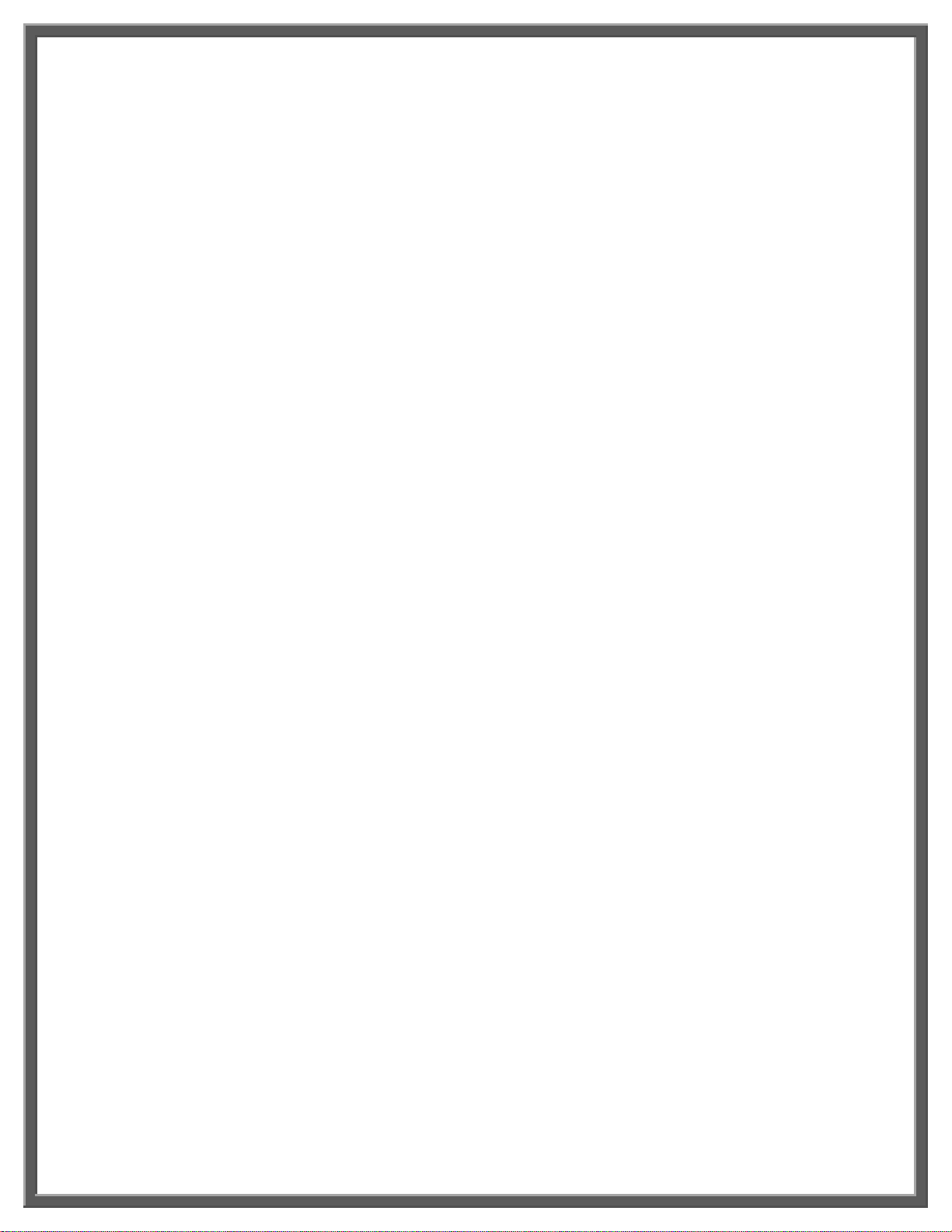
2
VariZoom USA - Austin, TX – www.varizoom.com
Thanks for purchasing the CP Micro, our next-generation remote head. We worked long
and hard to make this the very best affordable motion control head on Earth, using trickle-
down performance and design cues from our bigger, more expensive heads, but also
taking novel approaches firmly anchored in proven mechanical design. No corners were
cut in the design - rather, we chose to omit expensive but non-essential features like slip
rings, standard lens control and exotic gearing elements, as well as scaling the whole thing
down to a more appropriate size for compact camera packages, thereby greatly reducing
the complexity and volume of the machining and material.
The tricky part was executing a cost-effective drive system worthy of the CP name while
shrinking its financial and mechanical dimensions to fit the market. The CP Micro is
indeed small . . . and lightweight . . . the manufacturing cost is another matter entirely.
Seeing no cheap way out, we bit the bullet and incorporated the best available
technology for the task, resulting in less profit margin for us and more awesomeness for
you. As our industry-renowned designer proudly noted, “This may be the best product I
have ever worked on.”
One of the coolest things about the CP Micro is that it works with all our other CP
controllers and control accessories, so whether you already own a CP/CPJR or you plan to
expand down the line, your investment is flexible. Anyway, enough with the blabbering
and on to the gear!
Page 3

3
VariZoom USA - Austin, TX – www.varizoom.com
Note the new instructional format is modular, so this document only applies to the CP Micro head
and included accessories, NOT the controllers, wheels, pan bars or optional accessories. For the
sake of brevity, from this point forward we will refer to the CP Micro as the CPM.
CPM Specifications:
VZCPM includes head, power supply, cables, case, choice of Mitchell or 100mm ball mount
Recommended max load – 12 lbs
Power requirements – 24VDC regulated, 4A minimum
Rotational limits – unlimited except for cable twist
Camera clearance (standard) - Vertical (camera pointing straight down/up): 7" from center of
cam plate to base. Horizontal (camera pointing level horizon, underslung): 8.25"-10.5"
Camera clearance w/ optional 3" head extension - Vertical 10", Horizontal 11.25”-13.5”
Maximum Rotation Speed – 80 degrees/second (limited for optimal performance)
Maximum Operating Distance – 300 feet cabled, up to 1 mile w/ optional wireless
Environmental – the CPM is not waterproof and should be used very cautiously in sub-freezing
temperatures due to the potential for ice formation within the structure
Dimensions - 14.25” x 8.25” x 4.5” (w/ Mitchell spud & nut)
Weight - 7.3 lbs (w/ Mitchell spud & nut)
Construction - Aluminum, delrin, stainless steel, brass
Page 4

4
VariZoom USA - Austin, TX – www.varizoom.com
Mount type - choice of interchangeable Mitchell or 100mm ball (customer specified)
Cable pass-thru port I.D. - 1.35” pan axis, 1.2” tilt axis
Tilt platform vertical adjustment range - 2.25”
Power Connector – 4-pin 1B Lemo, pin 1 (-), pin 2 (+)
Control Connector – 7-pin 1B Lemo
CPM Accessories
VZCPM-HE3 - 3” head extension for additional camera clearance when pointing camera straight
up/down
VZCPM-C50 - 50’ control male/male cable (M/M green 7-pin Lemo)
VZCPM-EXTC50 – 50’ control female/male extender cable (F/M, green 7-pin Lemo)
VZCPM-C100 – 100’ control male/male cable (M/M, green 7pin Lemo)
VZCPM-EXTC100 – 100’ control female/male extender cable (F/M, green 7-pin Lemo)
VZCPM-EXTP50 – 50’ power extension cable (F/M, red 4-pin Lemo)
VZCPM-EXTP100 – 100’ power extension cable (F/M, red 4-pin Lemo)
VZCPM-BMM – extra Mitchell Base Mount w/ spud/nut
VZCPM-BMMK – Mitchell key block for CPM base (prevents spinning on std. Mitchell plate)
Page 5

5
VariZoom USA - Austin, TX – www.varizoom.com
VZCPM-BMW - Mitchell wrench
VZCPM-BMCN – Standard castle nut
VZCPM-BM100 – extra 100mm ball mount w/ offset plate & tie-down knob
VZTOC-24VR – 24VDC regulator module allows powering head from 14.4VDC batteries or
higher voltage sources up to 36VDC
VZCPM-CW – lateral counterweight for balancing pan inertia when used on lightweight jibs
VZCP-T30 – wireless system for head control
Compatible Control Units
VZCPRVR – “River” elite console w/ touchscreen for multi-head + track drive control
VZCP-T04 – standard console controller w/ repeat playback functions
VZCP-T11 – handwheels for use w/ River or standard consoles
VZCP-T12 – pan bars for use w/ River or standard consoles
VZCP-T05 – Jibstick Pro controller
VZJIBSTICKJR – Jibstick Jr controller
Page 6

6
VariZoom USA - Austin, TX – www.varizoom.com
General Tips
1) If using a power source other than the one included, make sure to consult the
documentation and ask us before risking damage to the equipment. We do not
warranty against damage caused by incorrect power application.
2) The maximum recommended payload of 12 pounds is based on a balanced camera
package. Although the head will hold position with any camera package in that range, if
the load isn’t balanced it will cause the servo system to work constantly to hold position
and it can also affect the dynamics of the system unfavorably in both mechanical and
electronic terms. The horizontal and vertical balancing doesn’t have to be perfect, but it
should be close.
3) Don’t open the unit. There’s nothing to adjust and it’s not all that interesting. Opening
the enclosure may void your warranty.
4) The CPM isn’t waterproof. Treat it like any non-waterproof camera – with great care.
5) If your camera package is so long that it will strike the base of the CPM when pointing
straight up or down, you may need to purchase the VZCPM-HE3 extension. All of the
controllers have programmable motion limits except the VZJIBSTICKJR (incl. with
VZCPM-K5) – nevertheless, better safe than sorry!
Page 7

7
VariZoom USA - Austin, TX – www.varizoom.com
Mounting the CPM
The CPM is available with either a Mitchell spud/nut or a 100mm ball/offset-plate/tie-down
knob system. The customer chooses the mount type when ordering the unit.
The CPM’s Mitchell spud/nut is a unique design optimized for jib use and allows cables to feed
directly through the pan axis while keeping the head directly above the mounting point. The
nut is a modified hand-friendly version of the castle nut that requires no wrench, and the CPM
base includes 2 thumbscrews that act as anti-spin keys when used on the VariZoom QuickJib or
SnapCrane series. If desired, a Mitchell wrench is available for additional tightening, as well as a
standard lower-profile castle nut. Also available is an optional anti-spin Mitchell key block for
using the CPM with traditional Mitchell plates.
The CPM’s 100mm ball is fairly standard other than the fact it includes an offset plate that
allows cables to directly feed through the pan axis. Included is an easy-to-tighten hand knob
with integrated socket cup washer for secure mounting to the 100mm bowl.
Cables and Power
The green 7-pin Lemo control cable connects the CPM head to your controller, while the power
supply plugs into the CPM head using a red 4-pin Lemo connector. The controller receives
power from the CPM head – it’s backfed through the green 7-pin Lemo cable. Extension cables
are available through VariZoom for both control and power.
With our oversized cable ports, you can also run video and audio cables through the tilt and pan
rotators to minimize tangling. Under the majority of real-world operations, cable twist
Page 8

8
VariZoom USA - Austin, TX – www.varizoom.com
shouldn’t be a problem, but if you are using the head in such a way that continuous singl-
direction rotation is required, keep in mind that after several complete turns the cables may
twist up and require unwinding.
Please use only the power supply that comes with the CPM unless otherwise guided by a
VariZoom tech. The CPM can certainly be run from battery power, but it needs to be from a
regulated 24VDC output. If the voltage is too low, the head and/or controller will respond
sluggishly or simply not function, and if the voltage is too high – BOOM!!! (NOT covered by
warranty). We offer a cost effective 24VDC power converter (VZTOC-24VR) that will let you use
common 14.4VDC batteries or other ones up to a max of 36VDC, without any change in
performance, and we can provide cabling accessories and assistance, because you don’t want
to get creative and make power pinout mistakes or - BOOM!!! (you guessed, no warranty).
There are other battery solutions on the market, as well, but please check with us first!
Mounting/Balancing the Camera
With no power connected to the head, place the fully-dressed camera package on the CPM
platform and make a quick estimate of the front-to-back balancing point of the camera, aka the
center of gravity. You can quickly identify the center of gravity by balancing the camera on a
pen or pencil.
Also assess where the vertical center of gravity for the camera package is located. You’ll want to
adjust the camera platform so that the camera package’s vertical center of gravity is on the
center of rotation, aka the cable pass-thru port. The 3-arm knob can be loosened to adjust the
platform – once adjusted, tighten the 3-arm knob.
Page 9

9
VariZoom USA - Austin, TX – www.varizoom.com
Go ahead and mount the camera with its center of gravity at the middle of the platform and
tighten the camera screw(s). Now rotate the camera so it points straight up or down. If your
camera/lens is long enough that you’re concerned about it striking the CPM base when tilting
straight up or down, you may either a) set soft limits on your controller (when available), or b)
purchase the VZCPM-HE3 head extension
If the platform stays in position, you should be balanced enough. If the platform drifts
downward, you need to adjust the platform position slightly, upward. Conversely, if the
platform drifts upward, you need to adjust the platform position slightly downward.
Although the CPM will hold position even if the camera isn’t balanced, but it will operate more
efficiently with a balanced load, and particularly when used on a jib a balanced camera leads to
smoother overall operation. The balance doesn’t have to be perfect, but it should be close.
Operating the CPM Head
First, make sure you disable OIS (optical image stabilization) if present on your camera/lens. OIS
can respond badly to the head’s motion, resulting in odd and unwanted visual effects, almost
like the image is drifting off slightly to the side. Mount your camera securely - with multiple
screws whenever possible. Also make sure the head is securely mounted and there is some
slack in the cabling so that the head’s servos aren’t fighting cable drag.
The controls at your disposal will depend on the controller model you purchased. As a baseline,
you will always have speed, direction, smoothing and deadband control. Refer to the controller
manual for further instruction on setup and options.
Page 10

10
VariZoom USA - Austin, TX – www.varizoom.com
Here are a few universal rules of thumb:
1) When operating on a jib, balance is essential. Even though the head will hold position, if
the camera’s center of gravity isn’t right on the center of the tilt axis, you may feel some
swaying in the jib arm. Think of an ice skater spinning with one arm straight out and one
tucked in – he/she would go flying off to the side, slip and fall, no medal!
2) With a lighter jib, the same principle applies in regard to the pan action. Because the
CPM’s balance is offset to one side a bit, when panning at any significant speed, you
may feel the tug of offset rotational inertia. This is easily resolved by adding the optional
VZCPM-CW, a lateral counterweight that perfectly balances the rotational pan inertia of
the head. This counterweight could also prove useful if you’re operating on a
lightweight slider.
3) Be extremely careful and consult us before using your own power source – our warranty
does not cover damage cause by non-VariZoom power sources.
4) Make sure your camera package clears the base of the head when tilting – if it doesn’t,
set motion limits (when available), and/or add the VZCPM-HE3 extension. We can’t be
held responsible for damage caused by improper setup.
5) Practice your shots before rolling live to make sure you have the right speed, smoothing,
and deadband parameters to accomplish your shot. The CPM is a great head, but it’s
only as good as the operator!
Thanks, and enjoy!
Team VariZoom
