
VARI❋LITE® Control Systems
Virtuoso™ / Virtuoso™ DX
Console User’s Manual
SV 4.2
Express yourself.

VARI❋LITE® - VIRTUOSO™ / VIRTUOSO™ DX CONSOLE USER’S MANUAL
VAR I❋LITE
®
, Artisan®, mini-Artisan®, mini-Artisan
®
2, Artisan®Plus, mini-Artisan®Plus, VL2
®
, and VLD® are
trademarks owned by Vari-Lite, Inc., 201 Regal Row, Dallas TX 75247 USA. and are registered in the United State s and other
countries.
VL1000™, VL2000™, VL2201™, VL2202™, VL2400™ (and the individual product designations), VL3000™, Virtuoso™,
™
Virtuoso™ DX, VA RI ❋LITE Visionary
™
VL6B
, VL6C™, VL7™, VL7B™, VLM™, APS6™, C3™, ArtisanVLQ™, SPC-36™, UDM™, AutoTruss™, SmartDMX™,
Smart Repeater
DICHRO❋TUNE
™
, Series 100™, Series 200™, Series 300™, Series 2000™, Series 3000™, DICHRO❋WHEEL™,
™
, VACU❋DEP™, VARI❋IMAGE™, VARI❋BEAM™, and the Vari-Lite Asterisk are also trademarks
, VL1™, VL2B™, VL2C™, VL3™, VL4™, VL5™, VL5Arc™, VL5B™, VL6™,
owned by Vari-Lite, Inc.
VAR I❋LITE® products are protected by one or more of the following patents, and other pending patent applications worldwide:
U. S. Patents No. 6,123,436; 6,113,252; 6,046,861; 6,031,749; 6,011,640; 5,969,868; 5,959,768; 5,934,794; 5,882,107; 5,829,868;
5,825,548; 5,798,619; 5,7 74, 273; 5,769,527; 5,758,956; 5,7 28, 994; 5,640,061; 5,590,954; 5,4 54, 477; 5,432,691; 5,367,444;
5,329,431; 5,307,295; 5,2 82, 121; 5,278,742; 5,209,560; 5,1 86, 536; 5,073,847; 5,010,459; 4,9 80, 806; 4,972,306; 4,800,474;
4,779,176; 4,701,833; 4,6 02, 321;
U. S. Design Patents No. 439,356; 420,3 32; 417, 300; 415,301; 413,995; 377,3 38; 366, 712; 359,574; 350,408; 347,113;
Australia Patents No. 693,691; 683, 695; 667,109; 649,264; 646,5 88; 586, 095; 576,400; 546,433;
Australia Design Patents No. 128,796; 128 ,7 95;
Canada Patents No. 2,070,670; 2,050,375; 1,270,675; 1,259,058; 1,181,795;
Canada Design Patents No. 81,234; 81 ,2 33; 76, 046;
European (UK) Patents No. 0 652 400; 0 586 049; 0 565 218; 0 547 732; 0 534 710; 0 495 305; 0 474 202; 0 379 970; 0 253 082;
0 253 081; 0 248 974; 0 192 882; 0 140 994; 0 060 068;
Germany Patents No. 694 25 943.8; 693 14 122.0; 692 08 615.3; 692 07 692.1; 691 31 478.0; 691 21 029.2; 690 33 385.4; 37 89
166.9; 37 68 727.1; 37 51 804.6; 37 50 201.8; 35 87 270.5; 32 79 888.1; 32 74 291.6;
Germany Design Patents No. M 98 01 745.4; M 96 04 515.9; M 96 04 514.0; M 94 07 689.8; M 94 02 951.2; M 499 03 583.6; M
498 11 203.9; G 93 12 884.3;
Spain Patents No. 2 090 191; 2 084 289; 2 020 96 0; 0 548 328;
Spain Utility Model Patent No. 2.031. 74 8;
Spain Design Patents No. 0.137.502; 0.1 37.501; 0.133.573;
Greece Patent No. 910.400.544;
Hong Kong Patents No. 965/1990; 28 5/ 1987;
Japan Patents No. 2,843,696; 2,059,669; 2,055,324; 2,002,168; 1,966,525; 1,889,481; 1,7 92, 721; 1,770,241; 1,723,825;
1,683,007; 1,533,011;
Japan Design Patents No. 985,985-1; 985,985; 947,552; 945,436 -1; 945,436; 1,106,089; 1,07 7, 598; 1, 072,598; 1,060,414;
1,002,123;
Korea Patents No. 76,310; 42,639; 28 3, 770; 181,180;
Korea Design Patents No. 209,896; 209,895;
Mexico Patent No. 180,148;
Singapore Patents No. 663/90; 134/8 7;
Taiwan Patents No. 78,726; 66,975; 65,380; 28,275;
United Kingdom Design Regi stra ti ons N o. 2082526; 2072562; 2056387 ; 20 56386; 2042174; 2038212; 2033108; 2029499.
Apple®, Macintosh®, and FireWire® are registered trademarks of Apple Computer, Inc.
Zip® is a registered trademark of Iomega® Corporation.
All other brand or product na m es wh i ch ma y be mentioned in this manual are trademarks or registered trademarks of their
respective companies or organizations.
Virtuoso™ / V irtuoso™ DX Console User’s Manual
The informa tion furnis h ed in this man ual is for info r mational use only and is subject to change without notice. Vari-Lite, Inc.
assumes no responsibility or liabi lity for any errors or inaccura ci es that may appear in this manual. All information an d gra phic
representations are property of Vari-Lite, Inc. 201 Regal Row, Dallas, Texas 75247 USA.
Version as of: 23-Sep-02
Printed in th e USA.
Part number: 02.9651.000 1 C
Virtuoso™ / Virtuoso™ DX Console User ’s Manual
© 2001-2002 Vari-Lite, Inc. All Rights Reserved.
ii 23-Sep-02 02.9651.0001 C
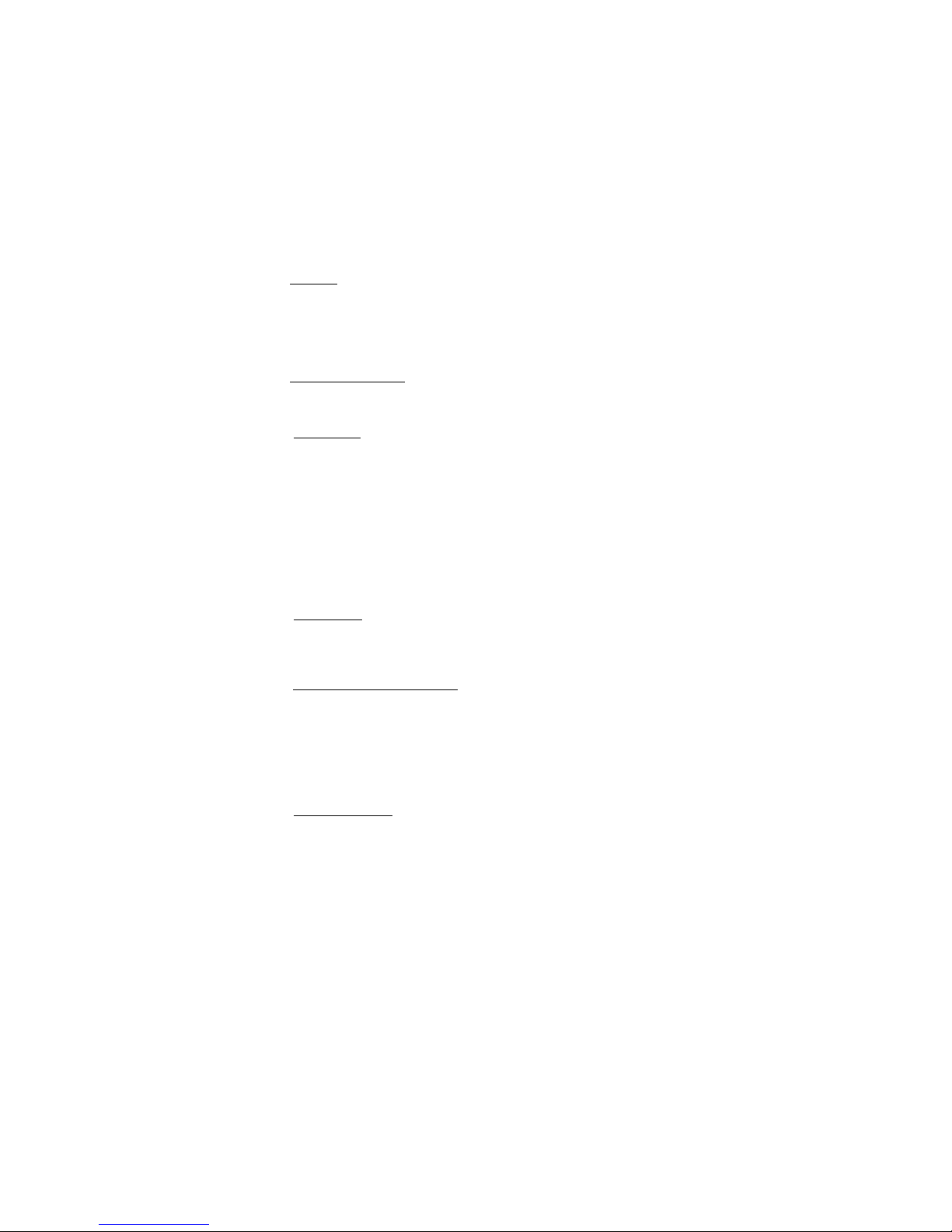
VARI❋LITE® - VIRTUOSO™ / VIRTUOSO™ DX CONSOLE USER’S MANUAL
End User Software License
PLEASE READ THIS DOCUMENT CAREFULLY BEFORE ACTIVATING, COPYING, INSTALLING,
OR USING THIS SOFTWARE PROVIDED BY VARI-LITE, INC. BY ACTIVATING, COPYING,
INSTALLING, OR USING THIS SOFTWARE, YOU ARE AGREEING TO BE BOUND BY THE TERMS
OF THIS LICENSE. IF YOU DO NOT AGREE TO THE TERMS OF THIS LICENSE, DO NOT ACTIVATE, COPY, INSTALL, OR USE THIS SOFTWARE AND PROMPTLY RETURN IT FOR A REFUND.
Virtuoso™ DX software and related documentation (collectively, the “Software”) solely with the Virtuoso DX
1. License
console sold in conjunction with the Software. Vari-Lite retains all right, title and interest to the Software which
is protected by var ious proprietary rights, including but not limited t o copyrights, tra de secrets, or patents
("Proprietary Rights"). No lice nse, right or interest in any trademark, trade name or service mark of Vari-Lite or
any third party is granted under thi s License.
2. No Implied License. You acknowledge that this License in no way shall be construed to provide an
implied license to use, modify or improve any of Vari-Lite’s patented technology, copyrights, trade secrets,
trademarks, and/or other Proprietary Right s.
3. Restrictions. T he Software contains pr oprietary information that is possibly pr otected by a
combination of patent, copyright, trade secret, and/or other Proprietary Rights, and constitutes valuable property of
Vari-Lite. You acknowledge that the Software is disclosed in circumstances of confidence and only for use by you
under the terms and conditions of this License and that you do not acquire any rights of ownership or title in the
Software. You may not attempt to create or derive source codes by disassembly, reverse engineering or any other
method, or otherwise reduce the Software to a human-perceivable form. You may not modify or translate any part
of the Software . You may not use, disclose, distribute, make or have made a ny copie s of the So ft w ar e, in wh ol e or
in part, without the prior written authorization of Vari-Lite. You agree to make reasonable efforts to notify and
inform your employees or agents having access to the Software of your limitations, duties and obligations regarding
non-disclosure and copying of the Software. The Software shall be used only by you, your employees or your
authorized agents. You agree to provide notice to Vari-Lite immediately after learning of or having reason t o
suspect a breach of any of the restrictions set forth in this License.
4. Termination. This License is effective until terminated. You may terminate this License at any time
by destroying the Software, and all copies thereof. This License will terminate immediately without notice from
Vari-Lite if you fail to comply with any provision of this License. Upon termination, you must destroy the
Software and all copies thereof.
5. Export Control Requirements. This License, and any technical information supp lied during the term of
this License, is made subject to any restrictio ns concern ing the expo rt of prod ucts or techni cal data from the United
States of America whi ch may b e imp osed upon Vari-Lite or yo u from time to time by the Governm ent of th e United
States of America. Furthermore, you agree that at no time, either during the term of this License or thereafter, will
you knowingly export, directly or indirectly, any United States source technical data acquired from Vari-Lite under
this License or any direct products of that technical data to any country for which the U.S. Government or any
agency thereof at the time of export requires an export license or other governmental approval, without first
obtaining that license or approval when required by applicable United States law.
. Vari-Lite, Inc. (“Vari-Lite”) hereby grants you a limited license to install and use the
defects in materials and workmanship unde r normal use for a period of ninety (90) days fr om the date of purchase
as evidenced by a copy of your receipt. Vari-Lite’s entire liabili ty an d yo ur exc lusiv e remed y will be replace m ent
of a media that does not meet Vari-Lite’s limited warranty and is returned at your expense, along with a copy of
your receipt, to Vari-Lite customer support or to Vari-Lite’s authorized representative. If replacement of the media
is not reasonably practical or commercially rea son able a s d et ermin ed sole ly in th e discretion of Vari-Lite, Vari-Lite
will refund the purchase price as evidenced by a purchase receipt. Vari-Lite will have no responsibility to replace
media damaged by accident, abuse or misappl ication. EXCEPT FOR THE FOREGOING, THE SOFTWARE
AND RELATED DOCUMENTATION ARE PROVIDED "AS IS," WITHOUT ADDITIONAL
WARRANTY OF ANY KIND, AND VARI-LITE EXPRESSLY DISCLAIMS ALL OTHER
WARRANTIES, EXPRESS OR IMPLIED, INCLUDING, BUT NOT LIMITED TO, THE IMPLIED
WARRANTIES OF DESIGN, MERCHANTABILITY, FITNESS FOR A PARTICULAR PURPOSE, OR
TITLE, ANY WARRANTIES ARISING FROM A COURSE OF DEALING, USAGE, OR TRADE
PRACTICE, OR ANY WARRANTIES OF NON-INFRINGEMENT OF ANY THIRD PARTY'S
P ATENT(S), TRADE SECRET(S), COPYRIGHT(S) OR OTHER INTELLECTUAL PROPERTY
RIGHTS. VARI-LITE DOES NOT WARRANT THAT THE FUNCTIONS CONTAINED IN THE
SOFTWARE WILL MEET YOUR REQUIREMENTS, OR THAT THE OPERATION OF THE
SOFTWARE WILL BE UNINTERRUPTED OR ERROR-FREE, OR THAT DEFECTS IN THE
SOFTWARE WILL BE CORRECTED. FURTHER MORE, VARI-LITE DOES NOT WARRANT OR
MAKE ANY REPRESENTATIONS REGARDING THE USE OR THE RESULTS OF THE USE OF THE
SOFTWARE OR RELATED DOCUMENTATION IN TERMS OF THEIR CORRECTNESS,
ACCURACY, RELIABILITY, OR OTHERWISE. NO ORAL OR WRITTEN INFORMATION OR
02.9651.0001 C 23-Sep-02 iii
6. Limited Warranty. Vari-Lite warrants the media on which the Software is recorded to be free from

VARI❋LITE® - VIRTUOSO™ / VIRTUOSO™ DX CONSOLE USER’S MANUAL
ADVICE GIVEN BY VARI-LITE OR ITS AUTHORIZED REPRESENTATIVE SHALL CREATE ANY
WARRANTY OR IN ANY WAY INCREASE THE SCOPE OF THIS WARRANTY. SHOULD THE
SOFTWARE PROVE DEFECTIVE, YOU (AND NOT VARI-LITE OR ITS AUTHORIZED
REPRESENTATIVE) ASSUME THE ENTIRE COST OF ALL NECESSARY SERVICING, REPAIR OR
CORRECTION. SOME STATES DO NOT ALLOW EXCLUSION OF IMPLIED WARRANTIES, SO
THE ABOVE EXCLUSION MAY NOT APPLY TO YOU. THIS WARRANTY GIVES YOU SPECIFIC
LEGAL RIGHTS, AND YOU MAY ALSO HAVE OTHER RIGHTS WHICH VARY FROM STATE TO
STATE.
SHALL VARI-LITE BE LIABLE FOR ANY LOST REVENUE OR PROFITS OR ANY INCIDENTAL,
7. Limitation Of Liability
INDIRECT, SPECIAL, OR CONSEQUENTIAL DAMAGES THAT RESULT FROM THE USE OR
INABILITY TO USE THE SOFTWARE OR RELATED DOCUMENTATION, EVEN IF VARI-LITE OR
ITS AUTHORIZED REPRESENTATIVE HAS BEEN ADVISED OF THE POSSIBILITY OF SUCH
DAMAGES. SOME STATES DO NOT ALLOW THE LIMITATION OR EXCLUSION OF LIABILITY
FOR INCIDENTAL OR CONSEQUENTIAL DAMAGES SO THE ABOVE LIMITATION OR
EXCLUSION MAY NOT APPLY TO YOU. IN NO EVENT SHALL VARI-LITE’S TOTAL LIABILITY
TO YOU FOR ALL DAMAGES, LOSSES, AND CAUSES OF ACTION, WHETHER IN CONTRACT,
TORT (INCLUDING NEGLIGENCE) OR OTHERWISE, EXCEED THE AMOUNT PAID BY YOU FOR
THE SOFTWARE.
8. Arbitration, Jurisdiction, and Venue
License or relating to this Software shall be resolved, individually, through biding arbitration usin g th e th e n cu rrent
rules of the American Arbitration Association, in Dallas, Texas and the resulting decisions may be entered in any
court with proper juri sdiction. This mea ns that if y ou hav e a grie vance with us, yo u cann ot take us to c ourt, and yo u
may not join your action with any other party. You can address such grievances through arbitration only and you
are hereby consenting to do it in Dallas, Texas, using Texas' laws (without regard to Texas' conflicts of laws). You
agree that are properly subject to the jurisdiction of the courts of the State of Texas and waive any rights to
challenge personal jurisdict io n.
9. Government Licensee. If you are acquiring the Software on behalf of any unit or agency of the United
States Government, the following provisions appl y: (a) the Governme nt ack nowle dg es Vari-Lite’s representation
that the Software and its docume ntation were developed at private expense and no part of them is in the public
domain; (b) the Government acknowledges Vari-Lite’s representation that the Software is "Restricted Computer
Software" as that term is defined in Clause 52.227-19 of the Federal Acquisition Regulations ("FAR") and is
"Commercial Computer Software" as that term is defined in Subpart 227.471 of the Department of Defense Federal
Acquisition Regulation S upplement ("DFARS"). The Government agrees that: (i) if the So ftware is suppl ied to t he
Department of Defense ("DoD"), the Software is classified as "Commercial Computer Software" and the
Government is acquiring only "limited rights" in the Software and its documentation as that term is defined in
Clause 252.227-7013(a)(13) of the DFARS, and (ii) if the Software is supplied to any unit or agency of the United
States Government other than DoD, the Government’s rights in the Software and its documentation will be as
defined in Clause 52 .227-19(c)(2) of the FAR.
. UNDER NO CIRCUMSTANCES, INCLUDING NEGLIGENCE,
. You agree that any action at law or in equity arising out of the
affiliates, officers, directors, shareholders, employees and agents, from and against any costs, losses, liabilities and
expenses, including reasonable attorney’s fees, that Vari-Lite may suffer, incur, or be subjected to by reason of any
claim by a third party due to or arising out of your conduct, your use of the Sof tware, any allege d breach of this
License or the repr esentations an d warranties herein, the alleged violation of the rights of any third party, or any
alleged infringement of the intellectual property rights of any third party, including but not limited to your use of
any content, trademarks, service marks, trade names or other intellectual property used in connection wi th the
Software. Vari-Lite reserves the right to control the exclusive defense of any matter otherwise subject to your
indemnification, which will not excuse your indemnity obligations.
to the use of the Software and supersedes all prior or contemporaneous understandings or agreements, written or
oral, regarding such subject matter.
unenforceable, then that provision shall be deemed severabl e (or reformable, if necessary), and shall not affect the
validity and enforceability of any remaining provisions. Alternatively, such provision may also be modified to the
extent necessary for its validity.
13.Transfer. This License may be transferred to another party provided the other party reads and agrees to accept
the terms and conditions of this License and you notify Vari-Lite of the transfer in writing.
iv 23-Sep-02 02.9651.0001 C
10. Indemnity. You agree to indemnify and hold harmless Vari-Lite, and its parents, subsidiaries,
11. Complete Agreement. This License constitutes the entire agreemen t be twee n t he parti es wit h respec t
12. Miscellaneous. If any provision of this License sha ll be unlawful, void, or for any reason

VARI❋LITE® - VIRTUOSO™ / VIRTUOSO™ DX CONSOLE USER’S MANUAL
How To Obtain Warranty Service
A copy of the Vari-Lite, Inc. Limited Warranty was included in the shipping package for this
VARI ❋LITE® product.
To obtain warranty service, please contact customer service at 1-877-VARI-LITE
(1-877-827-4548) or cus tomerserv ice@vlint .com and request a Ret urn Material Authorizat ion
(RMA) for warranty service. You need to provide the model and serial number of the item
being returned, a description of the problem or failure and the name of the registered user or
organization. If available, you should have your sales invoice to establish the date of sale as
the beginning of the warranty period.
Once you obtain the RMA, pack the product in its origina l packi ng material al ong with a copy
of your invoice (if available) and write the RMA number legibly on or near the shipping
address label. Return the unit, freight prepaid to:
Vari-Lite, Inc.
201 Regal Row
Dallas, TX 75247
Attention: Warranty Service
As stated in the warranty, it is require d that the shipment be insured and FOB our service
center.
02.9651.0001 C 23-Sep-02 v

VARI❋LITE® - VIRTUOSO™ / VIRTUOSO™ DX CONSOLE USER’S MANUAL
Compliance Notice
FCC
This equipment has been tested and found to comply with the limits for a Class A
digital device pursuant to Part 15 of FCC Rules. These limits are designed to provide
reasonable protection against harmful interference when this equipment is operated in
a commercial environment. This equipment generates, uses, and can radiate radio
frequency energy and, if not installed and used in accordance with Vari-Lite system,
service, and safety guidelines, may cause harmful interference to radio
communications. Operation of this equipment in a residential area is likely to cause
harmful interference, in which case th e user will be required to correct the interference
at his/her own expense.
Declaration of Conformity
We declare, under our sole responsibility, that this product complies with the relevant
clauses of the following standards and harmonized documents:
Safety
EN 60950: 1999 Safety Standard for Information Technology Equipment
EMC
EN55022A: 1998 Radiated and Conducted Emissions
EN50082-1: 1997 Generic Immunity Standard
We certify that VARI❋LITE products conform to the protection requirements of
European council directives: 73/23/EEC (LVD) and 89/336/EEC (EMC)
vi 23-Sep-02 02.9651.0001 C

Safety Notice
It is extremely important to read ALL safety information and instructions provided in
this manual and any accompanying documentation before installing and operating the
products described herein. Heed all cautions and warnings during installation and use
of this product.
Safety symbols used throughout this manual are as follows:
VARI❋LITE® - VIRTUOSO™ / VIRTUOSO™ DX CONSOLE USER’S MANUAL
CAUTION advising of potential damage to product.
WARNING advising of potential injury or death to persons.
GENERAL INFORMATION PERTAINING TO PROTECTION AGAINST FIRE
AND ELECTRICAL SHOCK.
WARNING:
INSTRUCTIONS FOR CONTINUED PROTECTION AGAINST FIRE
1. Replace fuses with same type and rating only.
WARNING:
INSTRUCTIONS FOR CONTINUED PROTECTION AGAINST ELECTRICAL
SHOCK
1. VARI❋LITE® control consoles are designed for dry locations only. Exposure to
rain or moisture may damage the console.
2. Disconnect power before servicing any VARI❋LITE® equipment.
3. Servicing to be performed by qualified personnel only.
WARNING:
RF INTERFERENCE
1. This is a Class A product. In a domestic environment this product may cause radio
interference, in which case, the user may be required to take adequate measures.
02.9651.0001 C 23-Sep-02 vii
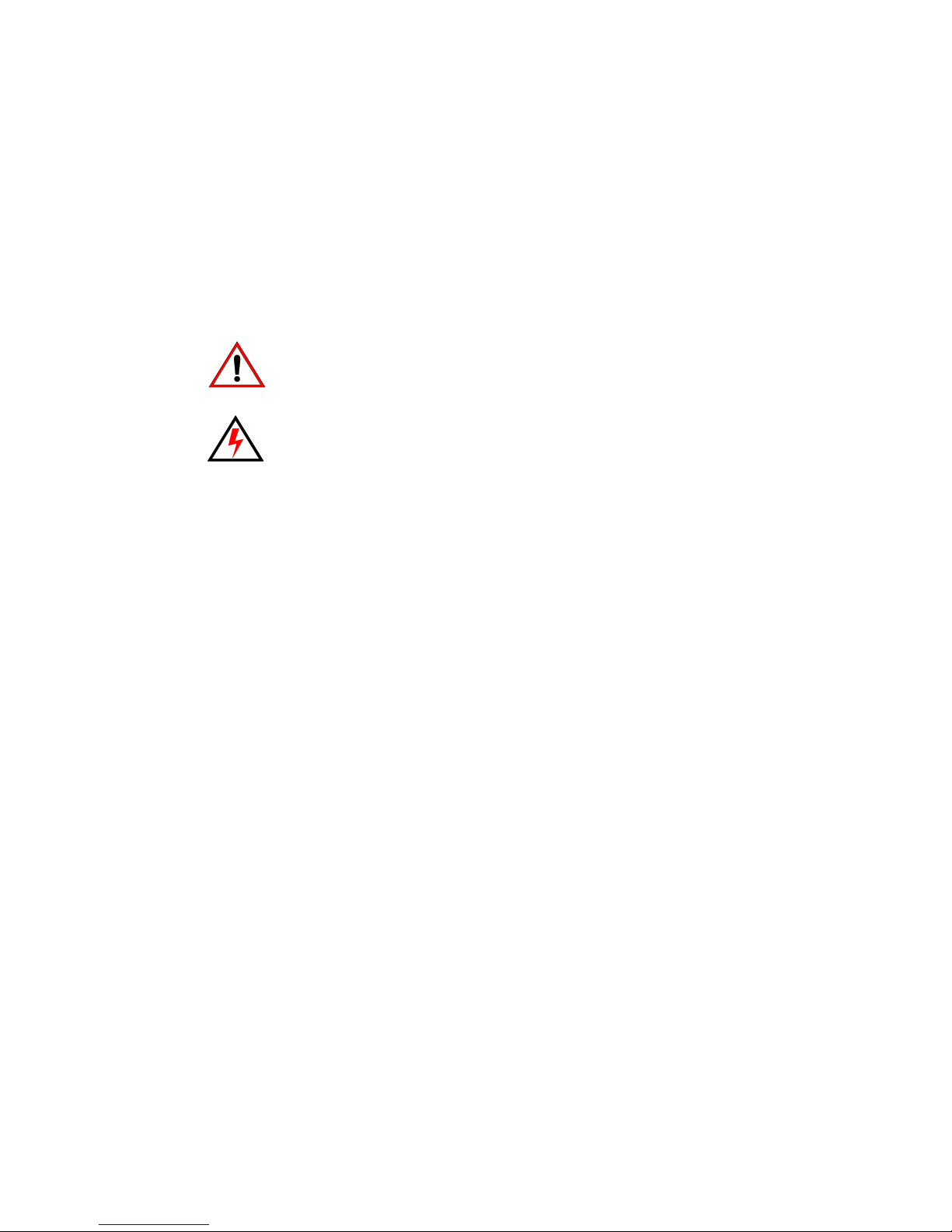
VARI❋LITE® - VIRTUOSO™ / VIRTUOSO™ DX CONSOLE USER’S MANUAL
Sicherheitshinweise
Es ist äußerst wichtig, ALLE Sicherheitsinformationen und -hinweise in diesem
Handbuch und dem beiliegenden Informationsmaterial zu lesen, bevor Sie die hierin
beschriebenen Produkte installieren bzw. bedienen. Halten Sie bei der Installation und
dem Einsatz dieses Produkts alle Warnhinweise und Vorsichtsmaßnahmen ein.
Folgende Sicherheitssymbole werden in diesem Handbuch verwendet:
VORSICHT - weist auf möglichen Produktschaden hin.
WARNUNG - weist auf mögliche Körperverletzung und Lebens-
bedrohung hin.
NACHSTEHEND FINDEN SIE ALLGEMEINE HINWEISE ÜBER
SICHERHEITSVORKEHRUNGEN GEGEN FEUER UND ELEKTROSCHOCK.
WARNUNG:
HINWEISE ZUM FEUERSCHUTZ
1. Ersetzen Sie Sicherungen nur mit Sicherungen vom gleichen Typ und gleicher
Stärke.
WARNUNG:
HINWEISE ZUM SCHUTZ GEGEN ELEKTROSCHOCK
1. VARI❋LITE®-Konsole eignen sich ausschließlich für trockene Standorte. Regen
oder Feuchtigkeit können die Konsole beschädigen.
2. Unterbrechen Sie die Stromzufuhr, bevor Sie mit der Arbeit an VARI❋LITE®-
Geräten beginnen.
3. Die Geräte sollten nur von qualifiziertem Personal gewartet werden.
WARNUNG:
HF-INTERFERENZ
1. Es handelt sich um ein Produkt der Klasse A. In einer Wohnumgebung kann das
Produkt Hochfrequenzstörungen verursachen. In diesem Fall müssen eventuell
geeignete Maßnahmen getroffen werden.
viii 23-Sep-02 02.9651.0001 C

Notes de sécurité
A vant de procéder à l’installation des produits décrits dans ce guide et de les mettre en
marche, il est extrêmement important de lire TOUS les renseignements et TOUTES
les directives de sécurité contenues dans ce guide ainsi que toute documentation jointe.
Tenir compte de tous les avertissements et suivre toutes les précautions pendant
l’installation et l’utilisation de cet appareil.
Les symboles de sécurité utilisés dans ce guide sont les suivants :
VARI❋LITE® - VIRTUOSO™ / VIRTUOSO™ DX CONSOLE USER’S MANUAL
ATTENTION Ce symbole annonce que l’appareil risque d’être
endommagé.
AVERTISSEMENT Ce symbole annonce qu’il y a risque d’accident grave ou même fatal.
CETTE SECTION CONTIENT DES INFORMATIONS GÉNÉRALES POUR SE
PROTÉGER CONTRE LES INCENDIES ET LES DÉCHARGES ÉLECTRIQUES :
AVERTISSEMENT:
DIRECTIVES POUR SE PROTÉGER CONTRE LES INCENDIES
1. Ne remplacer les fusibles qu’avec ceux du même type, ayant les mêmes
caractéristiques.
AVERTISSEMENT:
DIRECTIVES POUR SE PROTÉGER CONTRE LES DÉCHARGES ÉLECTRIQUES
1. Les consoles de commande VARI❋LITE® sont conçues pour une utilisation au
sec uniquement. Une exposition à la pluie et à l’humidité risque d’endommager la
console.
2. Débrancher l’appareil avant de procéder à la révision de tout matériel
VARI❋LITE®.
3. Les révisions doivent être effectuées uniquement par des personnes qualifiées.
AVERTISSEMENT:
INTERFÉRENCE RF
1. Cet appareil est de Classe A. Dans un environnement domestique, cet appareil
peut causer des interférences radio, et si c’est le cas, l’utilisateur peut avoir à
prendre des mesures adéquates.
02.9651.0001 C 23-Sep-02 ix
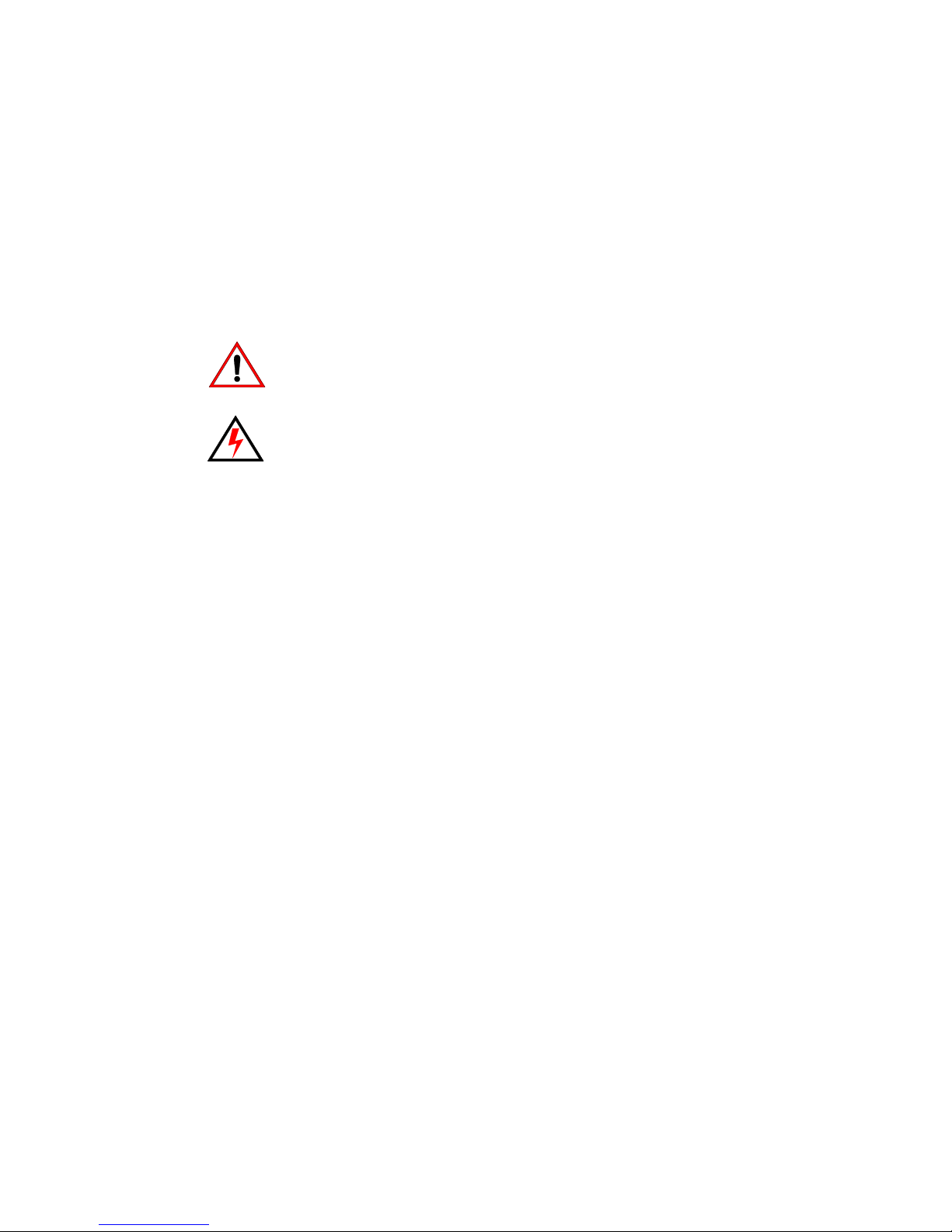
VARI❋LITE® - VIRTUOSO™ / VIRTUOSO™ DX CONSOLE USER’S MANUAL
Aviso sobre Seguridad
Es muy importante leer TODA la información e instrucciones sobre seguridad que se
indica en este manual así como en los documentos adjuntos antes de instalar y operar
los productos descritos. Se debe prestar atención a todos los avisos y advertencias
durante la instalación y uso de este producto.
Los símbolos de seguridad usados en este manual son los siguientes:
CUIDADO, indica posibles daños al producto.
ADVERTENCIA, indica posibles lesiones o muerte a las perso-
nas.
LA INFORMACIÓN GENERAL RELACIONADA A LA PROTECCIÓN CONTRA
INCENDIO Y GOLPES DE CORRIENTE ELÉCTRICA:
ADVERTENCIA:
INSTRUCCIONES PARA PROTECCIÓN CONTINUA CONTRA INCENDIO
1. Reemplaze los fusibles solamente con los del mismo tipo y especificación.
ADVERTENCIA:
INSTRUCCIONES PARA PROTECCIÓN CONTINUA CONTRA CHOQUE
ELÉCTRICO
1. Los controles de la consola de VARI❋LITE® están diseñados solamente para
lugares secos. La exposición a la lluvia o humedad pueden dañar la consola.
2. Desconecte la energía antes de dar servicio a cualquier equipo de VARI❋LITE®.
3. El servicio debe ser realizado solamente por personal calificado.
ADVERTENCIA:
INTERFERENCIA RF
1. Este es un producto de Clase A. En el ambiente de la casa este producto puede
ocasionar radiointerferencia, en cuyo caso, el usuario debe tomar las medidas
adecuadas.
x 23-Sep-02 02.9651.0001 C
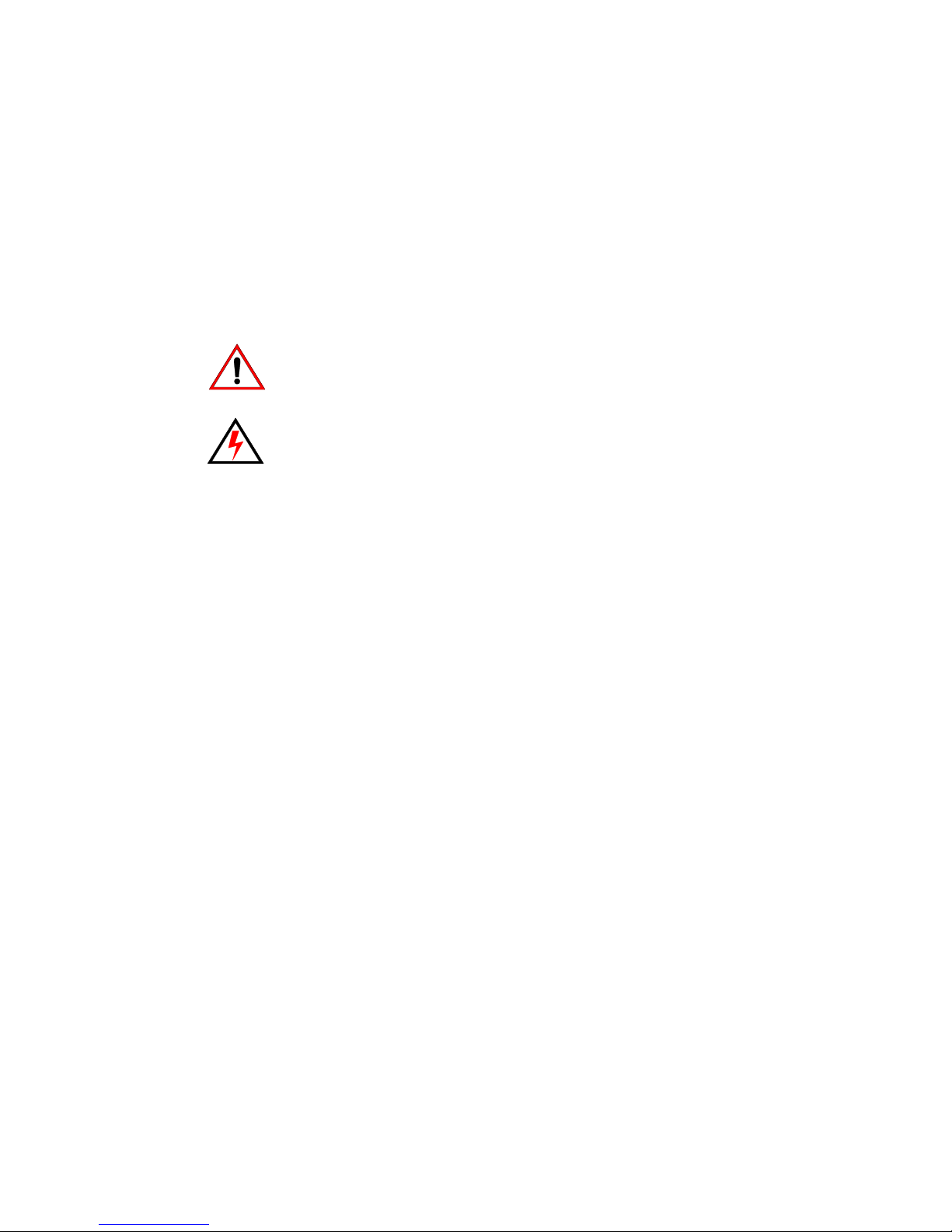
安全性に関する注意事項
安全性に関する注意事項
安全性に関する注意事項安全性に関する注意事項
ここに記載されている製品を取り扱う場合は、まず本マニュアルおよび付属
のマニュアルの安全性に関する情報と説明をすべてお読みください。また、
実際に本製品を取り付けたり使用する際には、すべての注意事項および警告
に留意して作業してください。
本マニュアルでは、以下の安全マークを使用しています。
注意
注意 : 製品に損傷を与える危険性があります。
注意注意
警告
警告 : 人身事故につながる危険性があります。
警告警告
火災防止および感電防止についての一般的な注意事項
警告
警告 :
警告警告
火災の発生を防ぐためのヒント
火災の発生を防ぐためのヒント
火災の発生を防ぐためのヒント火災の発生を防ぐためのヒント
1. ヒューズを交換する場合は、同じヒューズ(同じ種類、同じクラス)を使用して
ください。
警告
警告 :
警告警告
感電を防ぐためのヒント
感電を防ぐためのヒント
感電を防ぐためのヒント感電を防ぐためのヒント
1. VARI❋LITE® 制御装置は、乾燥した環境で使用するように設計されています。
雨で濡れる場所や湿気の多い場所に取り付けると、制御装置が傷むことがありま
す。
2. VARI❋LITE® 照明器具を修理点検する場合は、必ず先に電源を切ってください。
3. 照明器具の修理点検は、資格を持つ技師のみが行うようにしてください。
警告
警告 :
警告警告
RF 干渉
干渉
干渉干渉
1. 本製品は Class A に分類されます。本製品は、家庭環境において無線干渉を起こ
す可能性があります。その場合、使用者は適切な処置を取らなければならないこ
とがあります。
02.9651.0001 C 23-Sep-02 xi

VARI❋LITE® - VIRTUOSO™ / VIRTUOSO™ DX CONSOLE USER’S MANUAL
(This page intentionally blank.)
xii 23-Sep-02 02.9651.0001 C

Table of Contents
Introduction
About This Manual............................................................................................................. 1
Additional Documentation.................................................................................................. 1
Customer Service................................................................................................................ 2
Obtaining Additional DMX Profiles................................................................................... 2
Text Conventions ................................................................................................................ 3
Chapter 1. Descriptions and Overview
Virtuoso Console
Features............................................................................................................................... 6
Components ........................................................................................................................ 7
Console......................................................................................................................... 7
Network Interface (NIF) Unit....................................................................................... 7
Virtuoso DX Console
Features............................................................................................................................... 8
Components ........................................................................................................................ 9
Console......................................................................................................................... 9
Macintosh Computer.................................................................................................... 9
Virtuoso DX Console Accessories List............................................................................. 10
Operation Overview
Virtuoso Application......................................................................................................... 11
Window Interaction........................................................................................................... 11
Menus and Button Bar................................................................................................ 11
Entering/Editing Window Data.................................................................................. 12
Closing Windows....................................................................................................... 12
Locating Hidden Windows......................................................................................... 12
Status Indicator Bar........................................................................................................... 13
Arrange Monitors.............................................................................................................. 14
TABLE OF CONTENTS
Chapter 2. Installation
Virtuoso Console
Overview........................................................................................................................... 16
Unpacking Console Road Case......................................................................................... 16
Installing Desk Lamps...................................................................................................... 18
Pull-Out Keyboard Backlighting Adjustment................................................................... 18
Connecting Optional Components.................................................................................... 19
Connecting To System ...................................................................................................... 20
02.9651.0001 C 23-Sep-02 xiii

VARI❋LITE® - VIRTUOSO™ / VIRTUOSO™ DX CONSOLE USER’S MANUAL
Virtuoso DX Console
Overview .......................................................................................................................... 21
Connecting Console & Computer Components ............................................................... 21
Keyboard Lock/Unlock.................................................................................................... 22
Installing Desk Lamps...................................................................................................... 23
Connecting Additional Components................................................................................ 24
Chapter 3. Power-Up and Patch
Power Up - DMX Systems (Virtuoso DX Only)
Powering Up Console....................................................................................................... 26
Powering Down Console.................................................................................................. 26
System Configuration Window........................................................................................ 27
❋
Power Up - VARI
Powering Up Console and NIF Units............................................................................... 28
Powering Down Console.................................................................................................. 28
System Configuration Window........................................................................................ 29
Console Naming......................................................................................................... 30
Store Configuration.................................................................................................... 31
Update Configuration................................................................................................. 31
Patch
Overview .......................................................................................................................... 32
Setting Up Plan View Window......................................................................................... 33
Plan View Background Picture.................................................................................. 34
Patching DMX/Conventional Fixtures............................................................................. 35
Patching VARI❋LITE Series 300 Luminaires................................................................. 40
Dimmer Curves ................................................................................................................ 42
Overview.................................................................................................................... 42
Dimmer Curves Window........................................................................................... 42
Patch Editing
Editing Windows.............................................................................................................. 45
Plan View.................................................................................................. ................. 45
Patch........................................................................................................................... 46
2D/3D Mode Guidelines................................................................................................... 47
LITE Systems Using NIF Units
Chapter 4. Manual Control
Channel Select
Overview .......................................................................................................................... 50
Selecting Channels ........................................................................................................... 50
From Channel Select Window................................................................................... 51
From Keypad ............................................................................................................. 53
From Channel Select Panel........................................................................................ 54
Channel Select Quick Buttons................................................................................... 56
[Next] and [Last]........................................................................................................ 56
xiv 23-Sep-02 02.9651.0001 C

TABLE OF CONTENTS
Lamp Control
Start................................................................................................................................... 57
Douse ................................................................................................................................ 57
Reset/Recalibration/Erase Luminaire Data....................................................................... 58
Encoder Co ntrol
Overview........................................................................................................................... 59
Console Encoders.............................................................................................................. 60
Pan and Tilt ................................................................................................................ 60
Intensity...................................................................................................................... 61
Color........................................................................................................................... 61
Beam........................................................................................................................... 61
Image (Gobo) ............................................................................................................. 62
3D............................................................................................................................... 62
Dynamic States........................................................................................................... 62
Frame (VL7B™ Luminaire Only) ............................................................................. 63
Storing New Default Min/Max Settings..................................................................... 64
Encoders Window............................................................................................................. 65
Encoder Fan...................................................................................................................... 66
Encoder Fan Examples............................................................................................... 67
Keypad Control
Overview........................................................................................................................... 68
Setting Parameters From Keypad..................................................................................... 69
Intensity...................................................................................................................... 69
Presets......................................................................................................................... 69
Colors ......................................................................................................................... 69
Beams......................................................................................................................... 70
Luminaire Status
Luminaire Status Window ................................................................................................ 71
Parameter Columns Window...................................................................................... 72
Intensity Window.............................................................................................................. 73
Chapter 5. Select Displays
General Operation
Overview........................................................................................................................... 76
What are Selects?....................................................................................................... 76
Accessing Selects From Keypad................................................................................ 76
Standard Beams and Colors ....................................................................................... 76
Panel Select Displays ....................................................................................................... 77
Mapping Selects to Different Displays ...................................................................... 78
[Palette Shift] Button
(Virtuoso DX)............................................................................................................. 78
Applying Selects......................................................................................................... 79
02.9651.0001 C 23-Sep-02 xv

VARI❋LITE® - VIRTUOSO™ / VIRTUOSO™ DX CONSOLE USER’S MANUAL
Select Displays Window................................................................................................... 80
Store........................................................................................................................... 81
Label .......................................................................................................................... 81
Update........................................................................................................................ 81
Delete......................................................................................................................... 82
Select.......................................................................................................................... 82
Beams
Overview .......................................................................................................................... 83
Beam Palette Data Window.............................................................................................. 84
Storing, Modifying, and Recalling Beams....................................................................... 85
From Panel Select Displays....................................................................................... 85
From Select Displays Window ................................................................................. 87
From Keypad ............................................................................................................. 87
Colors
Overview .......................................................................................................................... 89
Color Palette Data Window.............................................................................................. 90
Storing and Recalling Colors............................................................................................ 91
From Panel Select Displays....................................................................................... 91
From Select Displays Window ................................................................................. 92
From Keypad ............................................................................................................. 92
Presets
Overview .......................................................................................................................... 93
Preset Data Window......................................................................................................... 94
Storing, Modifying, and Recalling Presets....................................................................... 95
From Panel Select Displays....................................................................................... 95
From Select Displays Window ................................................................................. 97
From Keypad ............................................................................................................. 97
Groups
Overview .......................................................................................................................... 99
Storing, Modifying, and Recalling Groups...................................................................... 99
From Panel Select Displays....................................................................................... 99
From Select Displays Window ............................................................................... 100
From Keypad ........................................................................................................... 100
From Group Select Panel (Virtuoso Console)......................................................... 101
Macros, Snapshots, and Effects
Overview ........................................................................................................................ 102
xvi 23-Sep-02 02.9651.0001 C

Chapter 6. VARI❋LITE Color System
Color Control
Overview......................................................................................................................... 104
VARI ❋LITE Colors........................................................................................................ 104
❋
Applying VARI
From VL Color System Window.................................................................................... 105
From Keypad .................................................................................................................. 106
❋
VARI
LITE Color System Charts
VL Color System for VAR I❋LITE Luminaires ............................................................. 107
VL Color System for DMX-Controllable Fixtures......................................................... 111
LITE Colors
Chapter 7. Basic Cues
Cue Concepts
What Is a Cue?................................................................................................................ 116
Creating Cues
Intensity States................................................................................................................ 117
The Four Intensity States.......................................................................................... 117
Setting Intensity States............................................................................................. 118
Fader Levels............................................................................................................. 118
Storing ............................................................................................................................ 119
Modifying ....................................................................................................................... 119
Deleting........................................................................................................................... 120
Undo................................................................................................................................ 120
Playback
Basic Playback................................................................................................................ 121
TABLE OF CONTENTS
Chapter 8. Basic Effects
Effects Concepts
What is an Effect?........................................................................................................... 124
Effects Control Panel and Windows............................................................................... 125
Effects Control Panel (Virtuoso Console)................................................................ 125
Effects Control Panel (Virtuoso DX Console)......................................................... 126
Effects Windows...................................................................................................... 126
Direction, Mode, and Start.............................................................................................. 127
Direction................................................................................................................... 127
Mode......................................................................................................................... 128
Start .......................................................................................................................... 129
Default Settings........................................................................................................ 129
Creating Effects
Creating Sets................................................................................................................... 130
Set 0.......................................................................................................................... 130
Interlace, Sequential, and Random........................................................................... 130
From Effects Control Panel (Virtuoso DX Console) ............................................... 133
From Sets Window................................................................................................... 134
02.9651.0001 C 23-Sep-02 xvii

VARI❋LITE® - VIRTUOSO™ / VIRTUOSO™ DX CONSOLE USER’S MANUAL
Creating Sequences ........................................................................................................ 136
From Effects Control Panel (Virtuoso Console)...................................................... 137
From Effects Control Panel (Virtuoso DX Console)............................................... 138
From Sequences Window........................................................................................ 140
Background State............................................................................................................ 141
From Effects Select Displays (Virtuoso DX Console)............................................ 142
From Sequences Window........................................................................................ 143
Creating Effects.............................................................................................................. 144
From Keypad ........................................................................................................... 144
From Effects Select Display (Virtuoso Console)..................................................... 145
From Effects Select Displays (Virtuoso DX Console)............................................ 146
From Effects Window.............................................................................................. 147
Storing Effects as Cues................................................................................................... 148
Playback
Basic Playback................................................................................................................ 149
Submaster Display................................................................................................... 150
Chapter 9. Timing/Filter Displays
Overview
Timing/Filter Features.................................................................................................... 152
General Touch Screen/Window Operations................................................................... 152
Timing Mode
Overview ........................................................................................................................ 154
Time/Speed Formats....................................................................................................... 155
Time......................................................................................................................... 155
Delay........................................................................................................................ 155
Speed........................................................................................................................ 156
Timing Mode Operation................................................................................................. 156
Filter Mode
Overview ........................................................................................................................ 159
Filter Mode Operation.................................................................................................... 161
Dynamic State Mode
Overview ........................................................................................................................ 163
Dynamic State Attributes ............................................................................................... 164
Storing Dynamic States as Cues/Presets ........................................................................ 165
Palette: Store Dynamic Only.......................................................................................... 166
How To Store Dynamic Only Values...................................................................... 167
Sneak Mode
Overview ........................................................................................................................ 168
Sneak Mode Values ........................................................................................................ 169
Sneak Mode Operation............................................................................................. ...... 170
Templates
Creating Templates......................................................................................................... 172
From Timing Window ............................................................................................. 172
From Template Select Display (Virtuoso Console)................................................. 172
From Touch Screen (Virtuoso DX Console)........................................................... 173
xviii 23-Sep-02 02.9651.0001 C

Chapter 10. Special Features
Ad Hoc Groups
Overview......................................................................................................................... 176
Creating Ad Hoc Groups ................................................................................................ 176
From Keypad............................................................................................................ 176
From Select Displays................................................................................................ 176
From Submasters...................................................................................................... 176
Advanced Control
Manual Timing............................................................... ................................................. 177
QuickFocus..................................................................................................................... 177
Park................................................................................................................................. 178
Data Copy and Move
Copy Channel.................................................................................................................. 179
Copy/Move ..................................................................................................................... 180
Copy Data ....................................................................................................................... 181
Function Keys
Setting Function Key Option.......................................................................................... 182
Using Function Keys....................................................................................................... 182
TABLE OF CONTENTS
Chapter 11 . Snapshots, Macros, and
Board Cues
Snapshots
Overview......................................................................................................................... 188
Storing Snapshots............................................................................................................ 189
Deleting Snapshots.......................................................................................................... 191
Recalling Snapshots........................................................................................................ 191
Snapshot Data .................................................................................. ......... ......... ............. 192
Macros
Overview......................................................................................................................... 193
Recording Macros........................................................................................................... 194
Using Record Button................................................................................................ 194
From Keypad............................................................................................................ 195
From Encoders Window........................................................................................... 195
Macros Data Window..................................................................................................... 196
Recalling Macros............................................................................................................ 198
Board Cues
Overview......................................................................................................................... 199
Recording Board Cues.................................................................................................... 200
Using Record Button................................................................................................ 200
From Keypad............................................................................................................ 200
From Encoders Window........................................................................................... 201
Deleting Board Cues....................................................................................................... 201
Recalling Board Cues ..................................................................................................... 202
Board Cues Window.................................... ................................................................... 203
02.9651.0001 C 23-Sep-02 xix

VARI❋LITE® - VIRTUOSO™ / VIRTUOSO™ DX CONSOLE USER’S MANUAL
Chapter 12. Advanced Cue Features
Special Cue Attributes
Overview ........................................................................................................................ 206
Link................................................................................................................................. 207
Loop................................................................................................................................ 208
Wait/Trail Time............................................................................................................... 209
Out Time......................................................................................................................... 210
Advanced Cue Storing and Modifying
How Faders Affect Intensity .......................................................................................... 211
Grand Master/Black Out.......................................................................................... 211
Submaster Faders..................................................................................................... 212
Command-Line Shortcuts............................................................................................... 213
Using [+] with [Store].............................................................................................. 213
[Store] [Store] .......................................................................................................... 213
Submaster Load ....................................................................................................... 213
Cue Store Target...................................................................................................... 214
Cue Attribute Target................................................................................................ 214
Miscellaneous Shortcuts.......................................................................................... 214
Creating Cue Numbers without Storing Data.......................................................... 214
Locating Stored Cues ............................................................................................... 215
Update............................................................................................................................. 216
Selective Store................................................................................................................ 217
Selective Recall.............................................................................................................. 218
Undo a Delete Command ............................................................................................... 219
Modifying Cues in a Submaster..................................................................................... 219
Store, Update, and Selective Store with Submasters............................................... 220
Unexpected Behavior............................................................................................... 220
Submaster Direct Mode.................................................................................................. 221
Cue Windows
Cue Sheet........................................................................................................................ 222
Forward/Backward Buttons..................................................................................... 222
Separators................................................................................................................. 223
Renumbering Cues................................................................................................... 224
Submasters Track Mode .......................................................................................... 224
Submasters Autoload............................................................................................... 224
Submaster Stop/Step................................................................................................ 224
Snap Shot Indicator.................................................................................................. 224
Cue Data......................................................................................................................... 225
Cue Editing .............................................................................................................. 226
xx 23-Sep-02 02.9651.0001 C

Chapter 13. Advanced Effects Fe atures
Advanced Attributes
Changing Direction, Mode, or Start Settings.................................................................. 230
Effect Timing
Overview......................................................................................................................... 231
Effect Level Timing........................................................................................................ 232
Assigning Effects Level Timing ..................................................................................... 233
From Select Displays................................................................................................ 233
From Effects Window.............................................................................................. 234
Sequence Level Timing .................................................................................................. 235
Assigning Sequence Level Timing................................................................................. 236
From the Effects Panel (Virtuoso Console) ............................................................. 236
From Select Displays (Virtuoso DX Console)......................................................... 236
From Sequences Window......................................................................................... 236
Advanced Playback
Stop Flags........................................................................................................................ 237
Auto Load ....................................................................................................................... 238
Run/Stop Control............................................................................................................ 239
TABLE OF CONTENTS
Chapter 14. Submasters
Submaster Overview
Panel Submasters............................................................................................................ 242
Submasters Window ....................................................................................................... 243
Submaster Modes
Using [Choose] and [Clear]............................................................................................ 244
Choose...................................................................................................................... 244
Clear ......................................................................................................................... 245
Rate................................................................................................................................. 245
Freeze.............................................................................................................................. 246
Function Filter................................................................................................................. 246
Channel Filter.................................................................................................................. 247
Dynamic Disable............................................................................................................. 247
Timing Disable................................................................................................................ 248
Independent..................................................................................................................... 248
Manual Assign........................................................................ ........................................ 249
Intensity Level with Manual Assign ........................................................................ 250
Bump............................................................................................................................... 250
Board Command Disable................................................................................................ 251
Playback Intensity Level
How Playback Intensity is Determined........................................................................... 252
Example Scenarios.......................................................................................................... 253
Intensity Transitions........................................................................................................ 254
HTP (Highest Takes Precedence) ................................................................................... 254
02.9651.0001 C 23-Sep-02 xxi

VARI❋LITE® - VIRTUOSO™ / VIRTUOSO™ DX CONSOLE USER’S MANUAL
Playback
Advanced Playback of Cues........................................................................................... 255
Controlling Linked Playback.......................................................................................... 256
Fade Times for Marked/Zero/Out Cues.......................................................................... 256
Chapter 15. System Setups
Default Op tions
Settings Window............................................................................................................. 258
Default Explanations...................................................................................................... 259
Emergency Action ................................................................................................... 259
Startup Action.......................................................................................................... 259
Date/Time Stamp..................................................................................................... 259
Units......................................................................................................................... 259
Palette Store Options................................................................................................ 259
Use of Filters with Color Store................................................................................ 260
Buttons/Keys............................................................................................................ 260
Timecode Autoswitch.............................................................................................. 260
Display Filters
Loading Filters................................................................................................................ 261
Multi-Console Features
Setting Up a Backup Console......................................................................................... 262
Primary and Secondary Setups................................................................................ 262
Online Backup ......................................................................................................... 262
Power Up ................................................................................................................. 263
Configuring Multiple Consoles................................................................................ 263
Connecting Virtuoso DX Backup in Standard Ethernet Systems................................... 264
Disable Console...................................................................................... ........................ 265
Off-Line Programming
Performing Off-Line Programming................................................................................ 266
VARI
❋
LITE Software Downloads
VL2000 Luminaires........................................................................................................ 267
Chapter 16. 3D Graphic Display
3D Features
Overview ........................................................................................................................ 270
Defining a New Venue.................................................................................................... 270
Importing a Venue .......................................................................................................... 271
3D Layer Control..................................................................................................... 272
Exporting a Scene........................................................................................................... 272
Match 3D........................................................................................................................ 273
3D Display Window
Defining X, Y, Z Locations ............................................................................................ 274
Changing 3D Height Location................................................................................. 275
Using 3D Graphic Window............................................................................................ 276
3D Graphic Settings ....................................................................................................... 278
xxii 23-Sep-02 02.9651.0001 C

Live/Preview Mode
Overview......................................................................................................................... 279
Using Preview Mode....................................................................................................... 280
Chapter 17. Show Maintenance
Data Management
Show File Manager......................................................................................................... 282
Open New Show File ............................................................................................... 282
Open Existing Show File.......................................................................................... 283
Rename, Duplicate, or Delete Show File................................................................. 283
Backup Show File to Disk........................................................................................ 283
Import Show Data .................................................................................................... 284
Importing Palette Data.............................................................................................. 286
Save A Copy................................................................................................................... 289
Export Patch.................................................................................................................... 289
Import Patch.................................................................................................................... 290
Console Log.................................................................................................................... 290
Printing............................................................................................................................ 292
Updating Profiles
Overview......................................................................................................................... 294
Importing Profiles........................................................................................................... 295
Import Profiles From Show ............................................................................................ 295
Updating Show File Profiles........................................................................................... 296
On-Line Diagnostics
DMX Channel Tests........................................................................................................ 297
Error Log......................................................................................................................... 298
Off-Line Diagnostics
Overview......................................................................................................................... 299
Diagnostic Mode Operation (Virtuoso Console) ............................................................ 299
Switch Diagnostics................................................................................................... 299
Display Diagnostics.................................................................................................. 299
Fader and Encoder Diagnostics................................................................................ 299
Diagnostic Mode Operation (Virtuoso DX Console)...................................................... 302
TABLE OF CONTENTS
Chapter 18. Show Control by External Devices
Concepts
About MIDI/SMPTE....................................................................................................... 304
Input Options .................................................................................................................. 305
MIDI In/Thru/Out..................................................................................................... 305
SMPTE Input............................................................................................................ 305
Switch Closure Trigger Input (Virtuoso Console)................................................... 305
Switch Closure Trigger Input (Virtuoso DX Console) ............................................ 306
MIDI Notes
Note Mapping ................................................................................................................. 307
02.9651.0001 C 23-Sep-02 xxiii

VARI❋LITE® - VIRTUOSO™ / VIRTUOSO™ DX CONSOLE USER’S MANUAL
MIDI/SMPTE Timecode
Overview ........................................................................................................................ 309
Synchronizing Protocol............................................................................................ 309
Recording ....................................................................................................................... 310
Timecode Scripts Window....................................................................................... 311
MIDI Show Control
Overview ........................................................................................................................ 314
Variables.................................................................................................................. 315
Commands ............................................................................................................... 316
Defined [Go] Actions............................................................................................... 317
Appendix A. Tutorial
Overview ........................................................................................................................ 319
Basic Tutorial ................................................................................................................. 320
Appendix B. Glossary
.........................................................................................................................................337
Appendix C. Technical Specifications
Virtuoso Console............................................................................................................ 347
Weight...................................................................................................................... 347
Power Requirements................................................................................................ 347
System Capacity....................................................................................................... 348
Interface Support...................................................................................................... 348
Optional Equipment Support................................................................................... 348
Virtuoso DX Console ..................................................................................................... 349
Weight...................................................................................................................... 349
Power Requirements................................................................................................ 349
System Capacity....................................................................................................... 350
Interface Support...................................................................................................... 350
Optional Equipment Support................................................................................... 350
Appendix D. Index
.........................................................................................................................................351
xxiv 23-Sep-02 02.9651.0001 C

Appendix E. Reference Fold-Outs
Virtuoso Console Overview.................................................................................................. 359
Virtuoso Channel Select........................................................................................................ 360
Virtuoso Group Select........................................................................................................... 361
Virtuoso Manual Control....................................................................................................... 362
Virtuoso Soft Select Displays................................................................................................ 363
Virtuoso Command-Line Keypad......................................................................................... 364
Virtuoso Submasters.............................................................................................................. 365
Virtuoso Effects..................................................................................................................... 366
Virtuoso Touch Screen & Macro/Snapshot/Template Display............................................. 367
Virtuoso DX Console Overview ........................................................................................... 368
Virtuoso DX Console Connections....................................................................................... 369
Virtuoso DX Channel Select/Lamp Status............................................................................ 370
Virtuoso DX Manual Control ................................................................................................ 371
Virtuoso DX Select Displays................................................................................................. 372
Virtuoso DX Command-Line Keypad................................................................................... 373
Virtuoso DX Submasters ....................................................................................................... 374
Virtuoso DX Timing/Filter Display...................................................................................... 375
TABLE OF CONTENTS
02.9651.0001 C 23-Sep-02 xxv
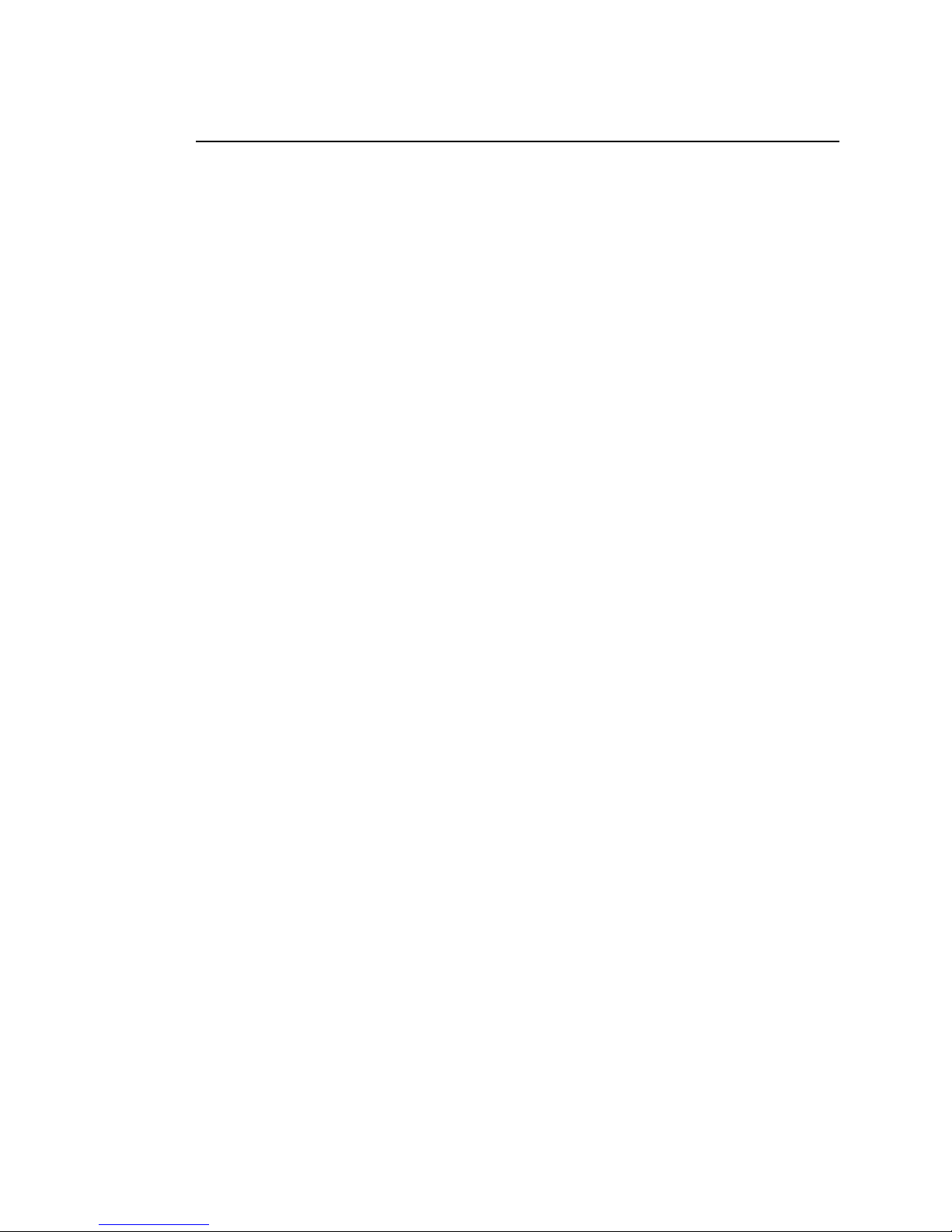
VARI❋LITE® - VIRTUOSO™ / VIRTUOSO™ DX CONSOLE USER’S MANUAL
Notes
xxvi 23-Sep-02 02.9651.0001 C

Introduction
About This Manual
This manual provides necessary information regarding product safety, installation, and
operation for VARI❋LITE® Virtuoso™ and Virtuoso™ DX consoles. It contains
instructions for operating Virtuoso console software version 4.2.
WARNING: It is important to read ALL accompanying safety and installation
instructions to avoid damage to the product and potential injury to yourself or others.
Additional Documentation
Service and System Installation
INTRODUCTION : ABOUT THIS MANUAL
Service manuals for extended maintenance of the consoles and a system installation
manual for Virtuoso systems are available in both printed and electronic (PDF)
formats.
• Virtuoso™ Console Service Manual (02.9651.0010)
• Virtuoso™ DX Console Service Manual (02.9668.0010)
• Virtuoso™ System Installation and Checkout Manual (02.3004.0400)
• Virtuoso™ Node User’s Guide (02.9669.0001)
Reference
The following VARI❋LITE reference guide is available in electronic (PDF) format
from the Support pages at www.vari-lite.com:
• Series 200™ DMX Control Reference Guide (02.3004.0202)
For more information on DMX512 systems, refer to the following document available
from United States Institute for Theatre Technology, Inc. (USITT).
• Digital Data Transmission Standard for Dimmers & Controllers plus AMX 192
Analog Multiplex Data Transmission Standard for Dimmers & Controllers. (A
copy of Recommended Practice for DMX512 is included.)
USITT Inc.
Suite 5A, 10 West 19th St.
New York, NY 10011-4206 USA
Tel : (212) 924 - 9088 Fax : (212) 924 - 9343
www.usitt.org
02.9651.0001 C 23-Sep-02 1

VARI❋LITE® - VIRTUOSO™ / VIRTUOSO™ DX CONSOLE USER’S MANUAL
Customer Service
Our Goal
At Vari-Lite, we are committed to providing you the highest quality in customer
service. Our comprehensive resources are available to help your business succeed and
ensure you get the full benefit of being a Vari-Lite customer. Whether your needs are
telephone/troubleshooting assistance, product training or technical service, our fulltime staff of experienced professionals are on-hand to provide support.
How to Reach Us
For assistance in your area, call the dealer from which your product(s) were
purchased.
or
Contact an Authorized Service Center.
or
Contact the Vari-Lite Customer Service Department, 9am - 6pm CST Monday through
Friday, at the following:
phone: 1-877-VARI-LITE (1-877-827-4548)
fax: 214.630.5867
email: customerservice@vari-lite.com
Additional Resources
For additional resources and documentation, please visit our website at:
www.vari-lite.com and follow the Support link.
Obtaining Additional DMX Profiles
DMX fixtures are controlled by the console using a profile. The profile includes the
number of DMX channels required to operate the fixture and parameter mapping for
console control. A wide range of profiles are included with the console software,
however, in the event you require additional profiles these can be found on the VariLite website at: www.vari-lite.com/VIPA/. Follow the instructions at this site for
downloading. To request a profile not provided on the website, please call 1-877VARI-LITE (1-877-827-4548) or email profiles@vari-lite.com. Please be prepared
to provide the necessary information to generate the profile as required. (Profiles are
covered in “Updating Profiles” on page 294.)
2 23-Sep -02 02.9651.0001 C

INTRODUCTION : TEXT CONVENTIONS
Text Conventions
The following styles and meanings are used throughout this manual:
Arial Font Software display buttons and menu selec-
tions. Example: Click on SAVE.
[Button] Panel hard button. Example: Press [Cue].
[Button 1 ] / [Button 2] Button combination sequence. Press and
hold button 1while pressing button 2.
<Button> Optional button press. Example: Press
<Cue>
Soft
return
Touch screen soft button.
Macintosh® keyboard key.
The following icons are used to distinguish instructions which apply to the specific
console versions:
Virtuoso Console
Virtuoso DX Console
DX
02.9651.0001 C 23-Sep-02 3

VARI❋LITE® - VIRTUOSO™ / VIRTUOSO™ DX CONSOLE USER’S MANUAL
Notes
4 23-Sep -02 02.9651.0001 C
